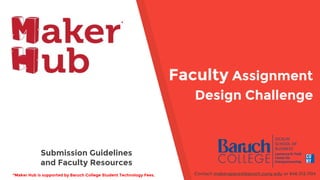
Maker Hub Faculty Design Challenge Submissions
- 1. *Maker Hub is supported by Baruch College Student Technology Fees. Contact makerspace@baruch.cuny.edu or 646.312.1104 Faculty Assignment Design Challenge Submission Guidelines and Faculty Resources
- 2. I. About Maker Hub, pp. 3-4 II. Maker Hub Faculty Assignment Design Submission Guidelines, pp. 5-8 III. Resources and Equipment, pp. 9-13 IV. Assignment Design Examples, pp. 14-27 Table of Contents
- 3. What is a Makerspace? A Makerspace is a place where people can collaborate or work on individual projects. People of all backgrounds and experience levels are welcome. Makerspaces can be part of a course or an extracurricular activity. Across the world, there are many Makerspaces which occur in different types of spaces and include various technology, materials and users. Baruch’s Makerspace is set up at specific times and in different locations which is why we call it a Pop-up Makerspace.
- 4. What is Maker Hub? Maker Hub is the new name for Baruch’s Pop-up Makerspace and Makerspace programming and is one of the Field Center’s initiatives. Maker Hub offers the Baruch community opportunities for hands-on learning, playing and making use of a diversity of technologies and materials. Maker Hub is supported by Baruch College Student Technology Fees.
- 5. Why this challenge? This Maker Hub Assignment Design Challenge is a collaboration among the Lawrence N. Field Center for Entrepreneurship, Baruch College's Center for Teaching and Learning and The Bernard L. Schwartz Communication Institute at Baruch College, and is part of “Maker Hub: The Baruch College Makerspace”, a project supported by the Office of the Provost’s Faculty Research Seminar grant program and the Lawrence N. Field Center for Entrepreneurship. The long-term goal of the project is to develop Maker Hub, which will support interdisciplinary faculty and student research in and outside of the classroom.
- 6. What is the Maker Hub Faculty Assignment Design Challenge? Choose a course that you teach or are planning to teach at Baruch College. Invent an assignment that incorporates materials and/or technology from the Maker Hub that you think would positively contribute to your course. Assignments can range from a 10-minute in- class task that illustrates a concept to a semester-long multistep capstone project. Assignments can be for all class modes – face to face, hybrid or fully-online. All disciplines and interdisciplinary assignments welcome! Playing to learn and experimentation are encouraged. Click above to watch our Maker Hub video
- 7. There will be three $1,000 cash prizes awarded. We hope to have winners represented from each school. Several submissions will be invited to be part of an online archive we are creating to share with the Baruch community. These selected submissions will receive a $50 award. Eligibility: All part-time and full-time Baruch College faculty; submissions can be made by individuals or faculty teams. Deadline: May 6th , 2016 at 5pm PRIZES
- 8. What are the submission guidelines? Email written submission to makerspace@baruch.cuny.edu by May 6th , 2016 at 5pm. Please include: ❏ Faculty Name(s) & Email(s): ❏ Faculty School(s) & Department(s): ❏ Title of Design Challenge Assignment: ❏ Name of Course(s) & Subject Area(s): ❏ Brief Assignment Description. (150 words or less) ❏ Assignment Instructions & Materials Needed: ❏ Estimate of time to complete assignment: ❏ Explain what you hope students will learn from this assignment? (150 words or less) ❏ Address how this assignment positively contributes to your course? (150 words or less) ❏ Answer how you will know that this assignment was successful for your students and how will you know the assignment will be successful for you as faculty? (150 words or less) ❏ Include anything else we should know about your submission Awards Announced: May 19th , 2016 during a luncheon at the Field Center
- 9. How can I get help learning about and using the technology? Attend the Pop-up Makerspaces on March 24th , April 21st and May 12th at the Lawrence N. Field Center for Entrepreneurship in NVC 2-140 Click here to join one of the Maker Hub Workshops on Arduino or 3D Printing and Modeling Schedule a one-on-one appointment with a member of the Maker Hub team: makerspace@baruch.cuny.edu or 646.312.1104
- 10. Consult with the Bernard L. Schwartz Communication Institute for questions about communication-intensive teaching and learning or Design Thinking (contact heather.samples@baruch.cuny.edu or 646.312.2068) Learn more about assignment design with Baruch College's Center for Teaching and Learning (contact kannan.mohan@baruch.cuny.edu or 646.312.2069) How can I get help brainstorming and developing my assignment?
- 11. For questions on the Design Challenge, please contact: Allison Lehr Samuels at allison.lehr-samuels@baruch.cuny.edu Zoë Sheehan Saldaña at zoe.sheehan@baruch.cuny.edu Monica Dean at monica.dean@baruch.cuny.edu For inquiries about Maker Hub OR To schedule an appointment with a member of the Maker Hub team, please contact: makerspace@baruch.cuny.edu or 646.312.1104 QUESTIONS?
- 12. EQUIPMENT OVERVIEW CIRCUITS & PROGRAMMING3D PRINTERS & SCANNERS BUILDING BLOCKS Click here to see the full list of equipment Click on the photos to watch a video!
- 13. Click here to see the full list of equipment ARTS & CRAFTSELECTRONICS BUILDING BLOCKS EQUIPMENT OVERVIEW Click on the photos to watch a video!
- 14. HAS BEEN USED IN SOME OF BARUCH’S CLASSROOMSEXAMPLES OF HOW
- 15. Goal: To demonstrate students’ understanding of business models Context: BUS6300H New Venture Creation, Zicklin Undergraduate Honors Program Materials: LEGOS Time: 15 minutes in class to build Assignment: 1. Read Harvard Business School article on business models for homework. 2. In class, discuss article and components of a business model. 3. Tell students to use LEGOS to express the business model of Blockbuster video. 4. Reflect as a class on the choices that were made to express the business model. 5. Tell students to use LEGOS to express the business model of NetFlix. 6. Reflect as a class on the choices made for Netflix. 7. Compare and contrast what the students built for the two business models. How did their LEGOS creations express the strategic decisions made about the two companies revenue and cost drivers? Result: Students had to apply what they read to two case examples quickly. They were able to visually express strategic decisions. The activity “brought to life” business decisions. ASSIGNMENT EXAMPLE: BUSINESS MODELING
- 16. ASSIGNMENT EXAMPLE: FIVE OBJECTS x FIVE MATERIALS Goals: To understand how material costs impact manufacturing choices and how to convert the digital into the analog Context: ART 3041 Special Topics in Studio Art: 3D Digital Design & MGT 4993 Special Topics in Management: Business Meets 3D Digital Design and Fabrication Materials: Paper, pencil, SketchUp software & 3D Printers Time: 75 minutes in class to learn software & rest is homework Assignment: 1. Draw five simple objects on paper: a cookie cutter, a knob, a vase, a ring and a phrase. Draw each object from front, right, top and isometric views. Indicate size (inches or millimeters). 2. Use Sketchup to design each form digitally to the desired scale. 3. Print at least one design at Maker Hub. 4. Research different 3D fabrication technologies. Get a price quote for the production of your object in the chosen material. 5. Create and present five specification sheets detailing the combinations of form, material, print technique, and cost that you’ve chosen. 6. Prepare PDF or PPT of spec sheet and be prepared to present in class. 7. In class, students present spec sheets and reflect on what they learned. Class discussion on impacts of pursuing various materials and production methods. Result: Students had to demonstrate knowledge of software and got a hands-on experience of what it is like to 3D print something, whether or not it is truly “easy”. The assignment also showed the pros and cons of 3D printing versus traditional manufacturing methods.
- 17. Goals: To understand how 3D printing technology creates complexity around questions of ownership Context: MGT 4961 Entrepreneurial Experiences Materials: 3D printer Time: 30 minutes in class Assignment: 1. Professor schedules a 3D printer demonstration from Maker Hub. 2. Maker Hub comes and shows class the 3D printer. 3. During printer demonstration, Maker Hub staff talks about the technology and how a person might find a 3D model to print. 4. Professor discusses open vs. closed innovation sources and Creative Commons copyrights. 5. Students are asked to discuss the pros and cons of pursuing the different copyright options from the perspectives of the creator. Result: Students see first-hand how “easy” it might be for someone copy and print and an object. Questions about enforceability of the copyright along with how this might impact a person’s motivation to create new products. ASSIGNMENT EXAMPLE: INTELLECTUAL PROPERTY
- 18. REMEMBER, YOU CAN ALWAYS CONTACT THE TEAM FOR QUESTIONS AND HELP! FOLLOWING ARE MORE EXAMPLES AND RESOURCES... makerspace@baruch.cuny.edu or 646.312.1104
- 20. MAKERBOT ACADEMY MakerBot Academy is an education initiative to improve STEM literacy by putting a MakerBot Desktop 3D Printer in every school in America, and offer the tools and resources teachers need to create engaging STEM education content. View MakerBot Academy Curriculum here Get inspired by others’ 3D printed works http://www.makerbot.com/
- 21. 3D Printers Project Example: Printmaking & Visual Art Goals: Introduce students to the process of making a stamp mold and stamp to create unique and original stamp prints of the student’s own design Context: Graphic Design, printmaking, print production Materials: 3D printer, 3D modeling program, vector drawing (optional, available in link) Time: Various Assignment: 1. Teach brief history of printing and printing techniques. 2. Students sketch rough designs (at least 10) for a stamp they want to make! 3. Students choose three favorite designs and receive feedback from peers and teacher; following critique, students choose one design (from the three presented above). Students make three new sketches based on the design chosen; receive feedback again and choose final design to produce a ‘good copy’ for 3D printing! 4. Students scan their final design, trace it in a vector program, create a 3D model and a 3D print. Students use the finished 3D printed stamp to create a stamp mold. Result: Printmaking in this way enables students to consider their two-dimensional images in a three-dimensional world as well as providing a simple means for students to mass produce their images in a fun and engaging format. Students also learn about the process of mold-making. Link for full project
- 22. littleBits EDUCATION POWERFUL STEAM LEARNING. SIMPLIFIED. Inspire your students to create solutions to real-world problems with STEM/STEAM and invention-based learning. littleBits gives you the tools, resources, and lesson plans to make it happen. View littleBits Curriculum Here Get inspired by others’ works littlebits.cc
- 23. littleBits Project Example: English & Storytelling Goals: Understand that iconic character and archetypes have essential qualities that can be expressed and animated for creative writing and storytelling Context: STEAM Language Arts Materials: littleBits, arts & crafts, wooden materials Time: 30 minutes Assignment: 1. Teacher selects paper dolls of familiar cultural icons to include: Marilyn Monroe, Pablo Picasso, Emily Dickinson, Mahatma Gandhi, Sigmund Freud, and Venus the Roman Goddess of Love or have students create their own for their screenplays or stories. 2. Students are asked to distill the essence of their character, or some story about their character into one line of text. In this example for Marilyn Monroe it was “Light my fire” and for Gandhi it was “No Salt.” 3. Students build a circuit with littleBits that animates the essence of the created text. Result: Students experiment with different methods of storytelling and explore how technology can enhance the spoken and written word. Link for full project
- 24. MaKey MaKey GROUP ACTIVITY GUIDES We believe that everyone is creative, inventive, and imaginative. We believe that everyone can create the future and change the world. So we have dedicated our lives to making easy-to-use invention kits. View Makey Makey Curriculum Here Get inspired by others’ works http://makeymakey.com/
- 25. MaKey MaKey Project Example: Interactive Design Goals: Test students’ digital age skills by participating in a creative design process as MaKey MaKey engineers, and to reimagine how they might interact with computers they use daily. Context: Design thinking, engineering design, new media Materials: MaKey MaKey, alligator clips, assortment of items that conduct electricity (fruits, aluminum foil, PlayDoh are some common examples) Time: 75 minutes Assignment: 1. Students research the topics of ergonomic and industrial design and the history of video game controllers. 2. Student groups sketch designs and decide on materials for their own controller designs taking into consideration the design and style of the video game. 3. Students create a prototype controller(s). Students test their prototypes with other students, gather feedback (e.g. survey, focus group) and redesign. 4. Teacher facilitates discussion on students' experiences and thought processes, in particular how they incorporated their initial research and play-tested research into their designs. Result: Students use critical and creative thinking skills to plan and conduct research, manage projects, solve problems, and make informed decisions using appropriate digital tools and resources. Link for full project
- 26. Integrated Tech Project Example: Drink Up Water Fountain Agenda: Ad agency Y&R and media agency VML collaborated with Partnership for a Healthier America and Michelle Obama to encourage healthy habits, like drinking more water. Context: Advertising and Marketing for social issues Materials: Raspberry Pi, Arduino, and MaKey MaKey Process: 1. The VML team added Arduino, MaKey MaKey and Raspberry Pi (hardware pieces that run on low voltages and plug into software) to create a new type of interactive water fountain that played soundbites about the benefits of drinking water. 2. They tested the average amounts of time people spend drinking at water fountains in order to improve the voiceover's delivery and then synced the recordings. 3. From there, interactive design collective YesYesNo built the final product. Result: The Drink Up Fountain, part of the #spreadthewater initiative, offers up greetings and encouragement to passersby pausing for a quick sip. It went viral on social media. Watch the video here Read more about it here
- 27. makerspace@baruch.cuny.edu or 646.312.1104 Thank you! We look forward to receiving your submissions.