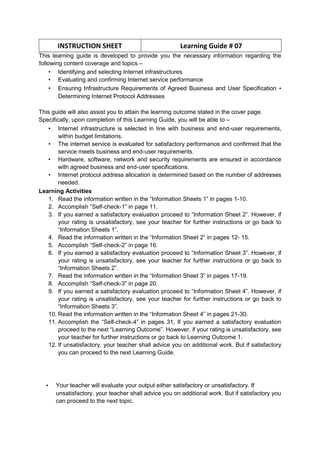
lo-1-planning-and-designing-internet-infrastructure.docx
- 1. This learning guide is developed to provide you the necessary information regarding the following content coverage and topics – • Identifying and selecting Internet infrastructures • Evaluating and confirming Internet service performance • Ensuring Infrastructure Requirements of Agreed Business and User Specification • Determining Internet Protocol Addresses This guide will also assist you to attain the learning outcome stated in the cover page. Specifically, upon completion of this Learning Guide, you will be able to – • Internet infrastructure is selected in line with business and end-user requirements, within budget limitations. • The internet service is evaluated for satisfactory performance and confirmed that the service meets business and end-user requirements. • Hardware, software, network and security requirements are ensured in accordance with agreed business and end-user specifications. • Internet protocol address allocation is determined based on the number of addresses needed. Learning Activities 1. Read the information written in the “Information Sheets 1” in pages 1-10. 2. Accomplish “Self-check-1” in page 11. 3. If you earned a satisfactory evaluation proceed to “Information Sheet 2”. However, if your rating is unsatisfactory, see your teacher for further instructions or go back to “Information Sheets 1”. 4. Read the information written in the “Information Sheet 2” in pages 12- 15. 5. Accomplish “Self-check-2” in page 16. 6. If you earned a satisfactory evaluation proceed to “Information Sheet 3”. However, if your rating is unsatisfactory, see your teacher for further instructions or go back to “Information Sheets 2”. 7. Read the information written in the “Information Sheet 3” in pages 17-19. 8. Accomplish “Self-check-3” in page 20. 9. If you earned a satisfactory evaluation proceed to “Information Sheet 4”. However, if your rating is unsatisfactory, see your teacher for further instructions or go back to “Information Sheets 3”. 10. Read the information written in the “Information Sheet 4” in pages 21-30. 11. Accomplish the “Self-check-4” in pages 31, If you earned a satisfactory evaluation proceed to the next “Learning Outcome”. However, if your rating is unsatisfactory, see your teacher for further instructions or go back to Learning Outcome 1. 12. If unsatisfactory, your teacher shall advice you on additional work. But if satisfactory you can proceed to the next Learning Guide. • Your teacher will evaluate your output either satisfactory or unsatisfactory. If unsatisfactory, your teacher shall advice you on additional work. But if satisfactory you can proceed to the next topic. INSTRUCTION SHEET Learning Guide # 07
- 2. AGENA C/I COLLEGE Training, Teaching and Learning Material Learning Guide #07 Prepared: SINTAYEHU F. – Department of ICT Page 1 of 31 1st Revision Sep-2015 Information Sheet 1 Identifying and selecting Internet infrastructures 1.1. Network Infrastructure A Network Infrastructure can be defined as the grouping of hardware devices and software components which are necessary to connect devices within the organization, and/or to connect the organization to other organizations and the Internet. • Typical hardware components utilized in a networking environment are network interface cards, computers, routers, hubs, switches, printers, and cabling and phone lines. • Typical software components utilized in a networking environment are the network services and protocols needed to enable devices to communicate. Only after the hardware is installed and configured, can operating systems and software be installed into the network infrastructure. The operating systems which you install on your computers are considered the main software components within the network infrastructure. This is due to the operating system containing network communication protocols that enable network communication to occur. The operating system also typically includes applications and services that implement security for network communication. Another concept, namely network infrastructure, is also commonly used to refer to the grouping of physical hardware and logical components which are needed to provide a number of features for the network, including these common features: • Connectivity, • Routing and switching capabilities, • Network security and management, • Access, and • other integral features on a network In most cases, the elements of a network infrastructure are both inherited and designed. If you are building a network that will be connected to the Internet, for example, certain aspects of the network, such as the use of the TCP/IP protocol suite, are inherited from the Internet. Other network elements, such as the physical layout of basic network components, are chosen by design when the network is first conceived and are then inherited by later versions of the network as it evolves. It is rare for an engineer to have the opportunity to design a network from scratch, with no pre-existing influences. Nearly always, the engineer must incorporate some existing elements into the network design, such as specific applications, operating systems, protocols, or hardware components. The network or network infrastructure has to exist before a number of servers needed to support applications which are needed by your users can be deployed into your networking environment: • File and print servers • Web and messaging servers • Database servers • Application servers
- 3. AGENA C/I COLLEGE Training, Teaching and Learning Material Learning Guide #07 Prepared: SINTAYEHU F. – Department of ICT Page 2 of 31 1st Revision Sep-2015 During a network’s planning phase, network specialists (administrators) or engineers select the hardware and software components that will compose the network infrastructure and specify the particular location, installation, and configuration of those components. When you plan your network infrastructure, a number of key elements need to be clarified or determined: • Determine which physical hardware components are needed for the network infrastructure which you want to implement. • Determine the software components needed for the network infrastructure. • Determine the following important factors for your hardware and software components: Specific location of these components. How the components are to be installed. How the components are to be configured. Implementing a network infrastructure is the process of evaluating, purchasing, and assembling the specified components, and installing them in the manner prescribed by the design plan. The implementation process begins with network specialists (administrators) or engineers installing the network’s hardware infrastructure, including computers, cables, and connectivity devices such as hubs, switches, and routers, as well as printers and other peripherals. Once the hardware is in place, the engineers install and configure the operating systems, applications, and other software. The operating systems running on the computers are the primary software components in the network infrastructure, because they incorporate the protocols and other routines that make network communications possible. In addition to the standard communication protocols common to all network operating systems, the Microsoft Windows Server 2008 family also includes a collection of applications and services that implement important security and special communication capabilities on the network. When you implement a network infrastructure, you need to perform a number of activities that can be broadly grouped as follows: • Determine the hardware and software components needed. • Purchase, assemble and install the hardware components. • Install and configure the operating systems, applications and all other software. The significance of the network infrastructure does not end when the construction of the network is complete, however. The personnel responsible for maintaining the network must have an intimate knowledge of the network’s infrastructure to expand the network, perform upgrades, and troubleshoot problems. Physical Vs. Logical Network Infrastructure 1. Physical Network Infrastructure: - is its topology, the physical design of the network, along with hardware components such as cabling, routers, switches, hubs, servers, and workstations. The hardware you select when planning the network’s physical infrastructure is frequently dependent on elements of the network’s logical infrastructure. For example, if you decide to
- 4. AGENA C/I COLLEGE Training, Teaching and Learning Material Learning Guide #07 Prepared: SINTAYEHU F. – Department of ICT Page 3 of 31 1st Revision Sep-2015 use Ethernet for your network’s data-link layer protocol, you are limited to certain specific cable types supported by Ethernet, and the network’s connectivity components—hubs, routers, and switches—must be designed for use with Ethernet as well. For a small network, the physical infrastructure can be very simple—computers, a hub, and a few cables are generally all you need. For medium-to-large networks, however, the physical infrastructure can be extraordinarily complex. 2. Logical Network Infrastructure: - of the network is made up of all the software components required to enable connectivity between devices, and to provide network security. The network’s logical infrastructure consists of the following: • Software products • Networking protocols/services. The logical infrastructure allows communication between computers over the pathways described in the physical topology. The logical components of the network topology define a number of important elements: • Speed of the network. • Type of switching that occurs. • Media which will be utilized. • Type of connections which can be formed. The logical infrastructure of a network consists of both abstract software elements, such as networking protocols, and concrete elements, such as specific software products. In addition to basic communication protocols such as TCP/IP, the abstract elements of the logical infrastructure can include security technologies such as digital certificates and the IP Security (IPsec) protocols. Planning a Network Infrastructure Planning the infrastructure is by far the most complicated part of building a network because during this phase you create the blueprint you will use to implement the network and maintain it later. A complete network infrastructure plan consists of a great deal more than a physical infrastructure layout and a list of hardware and software products. To plan the infrastructure properly, a network designer must consider the requirements of the network’s users, its owners, and its hardware and software components. What tasks do the network users have to accomplish? In addition to selecting applications, a network designer must also be conscious of the services the network’s users need for their computers to function properly. Security is also an omnipresent consideration in planning a network infrastructure. The designer must attempt to anticipate all possible dangers to the network and plan a suitable security infrastructure to protect it from those dangers.
- 5. AGENA C/I COLLEGE Training, Teaching and Learning Material Learning Guide #07 Prepared: SINTAYEHU F. – Department of ICT Page 4 of 31 1st Revision Sep-2015 The security infrastructure might include advanced configuration of the operating systems, services, and applications, as well as the use of additional components, such as IPsec and digital certificates. Implementing a Network Infrastructure The network infrastructure plan planned should be implemented at this stage. The process of implementing the technologies outlined in a network infrastructure plan typically involves a number of disciplines. The elements of the implementation process focus largely on the selection of protocols, operating systems, applications, and security mechanisms that satisfy the requirements of a network’s owners, administrators, and users, as determined in the planning process. Maintaining a Network Infrastructure To maintain the network properly, administrators must have an intimate knowledge of the infrastructure and the technologies used to implement it. Network infrastructure maintenance includes tasks such as updating operating systems and applications, monitoring ongoing processes, and troubleshooting problems. Keeping the network’s operating systems and applications updated is more complicated than simply downloading the latest patch releases and installing them on all the computers. For a large and complex network infrastructure, you must be careful to test each release before deploying it on the production network. Administrators must monitor many services that are essential to a large network at regular intervals to ensure they are operating properly. This monitoring can include regular examination of logs, function testing, and network traffic analysis. The network administrator must be capable of configuring these services to log the appropriate information and of using Windows Server 2008 tools such as Network Monitor and the Performance console. Troubleshooting is one of the primary maintenance functions of a network administrator. Although much of the infrastructure design and implementation process revolves around the creation of a robust network, problems do occur, and in a large organization, network failures can mean reduced productivity and loss of revenue. 1.2. End-user requirements The term 'end-users' describes the group of people most likely to use the network. If a network development company has a clear idea of the target audience, they should take account of what works best for that group of end-users when creating the network. Some common end-user groups are: • employees with specific requirements • customers/clients (often context based)
- 6. AGENA C/I COLLEGE Training, Teaching and Learning Material Learning Guide #07 Prepared: SINTAYEHU F. – Department of ICT Page 5 of 31 1st Revision Sep-2015 • inexperienced users • skilled and expert users • users who require additional features to aid accessibility: o users with learning difficulties or disabilities o users who require voice recognition integration o users who require specialized output such as screen readers The tasks that end-users need to be able to carry out are known as the 'end-user requirements'. These requirements might involve using particular accessibility software or hardware and could inform functional requirements. A user requirements capture is a research exercise that is undertaken early in a project life-cycle to establish and qualify the scope of the project. The aim of the research is to understand the service from a user's perspective, and to establish users' common needs and expectations. To design a network that meets customers' needs, the organizational goals, organizational constraints, technical goals, and technical constraints must be identified. A requirement document is comprehensive; detailing what is required of an installation to meet the business needs of the users. Such a document can run to considerable length and would normally be prepared by an IT analyst or project manager. The author of the functional specification should be able to speak the language of both business and IT. The functional requirements documents are the blueprint for the project implementation. Anything that is missed at the requirements gathering stage will appear near the end of the project, and just like building a house, if the plumbing design is wrong then it will be expensive and time consuming to correct. Determining Your Networking Requirements Designing a network can be a challenging task. Your first step is to understand your networking requirements. Networking devices must reflect the goals, characteristics, and policies of the organizations in which they operate. Two primary goals drive networking design and implementation: • Application availability—Networks carry application information between computers. If the applications are not available to network users, the network is not doing its job. • Cost of ownership—Information system (IS) budgets today often run in the millions of dollars. As large organizations increasingly rely on electronic data for managing business activities, the associated costs of computing resources will continue to rise. A well-designed network can help balance these objectives. When properly implemented, the network infrastructure can optimize application availability and allow the cost-effective use of existing network resources. Network Requirements After you have examined the existing facility and equipment, you need to define the requirements of your network. You'll then match these requirements to the existing
- 7. AGENA C/I COLLEGE Training, Teaching and Learning Material Learning Guide #07 Prepared: SINTAYEHU F. – Department of ICT Page 6 of 31 1st Revision Sep-2015 hardware, software, and telecommunications features available and determine what steps need to be taken to develop the network. Most businesses actually have only a few requirements for their network; at a minimum, you should consider the following: • The size of the facility (located on a single floor vs. multiple floors) • The number of users • Whether the LAN will be extended to several buildings • The environment (office, manufacturing, out-of-doors) • The current network media, if any • The technical competence of users • The amount of network traffic (initially, and anticipated for the future) • Response time, throughput, and reliability of application availability • The network should stay up all the time, even in the event of failed links, equipment failure, and overloaded conditions. • The network should reliably deliver applications and provide reasonable response times from any host to any host. • The level of security. The network should be secure. It should protect the data that is transmitted over it and data stored on the devices that connect to it. • The network should be easy to modify, to adapt to network growth and general business changes. • Because failures occasionally occur, troubleshooting should be easy. Finding and fixing a problem should not be too time-consuming. Fundamental Design Goals When examined carefully, these requirements translate into four fundamental network design goals: • Scalability: Scalable network designs can grow to include new user groups and remote sites and can support new applications without impacting the level of service delivered to existing users. • Availability: A network designed for availability is one that delivers consistent, reliable performance, 24 hours a day, 7 days a week (24/7). In addition, the failure of a single link or piece of equipment should not significantly impact network performance. • Security: Security is a feature that must be designed into the network, not added on after the network is complete. Planning the location of security devices, filters, and firewall features is critical to safeguarding network resources. • Manageability: No matter how good the initial network design is, the available network staff must be able to manage and support the network. A network that is too complex or difficult to maintain cannot function effectively and efficiently. Identifying Network Requirements The network designer works closely with the customer to document the goals of the project. The Figure below depicts a meeting between the designer and the business owner. Goals are usually separated into two categories: • Business goals: Focus on how the network can make the business more successful.
- 8. AGENA C/I COLLEGE Training, Teaching and Learning Material Learning Guide #07 Prepared: SINTAYEHU F. – Department of ICT Page 7 of 31 1st Revision Sep-2015 • Technical requirements: Focus on how the technology is implemented within the network. 1.3. Consideration of Budget allocation What is IT budgeting? Budgeting is the process of allocating monetary resources to various IT programs. These could range from recurring expenses like hardware leases and staffing to expenses dedicated to a fixed-duration project or initiative. In some companies this is primarily an annual exercise, while other companies might demand budgets for each initiative as it arises. 1.4. What is Internet Infrastructure? Your access to the internet is dependent upon an infrastructure of hardware and software; this equipment is what makes it possible for you to check your email, read the news online, and so much more every day. Basics of internet infrastructure Internet infrastructure is made up of hardware and software that transmits and receives information from a variety of different systems and networks. There are many components involved in internet infrastructure, including networks, servers, data centers, storage devices, and more. In some areas of the globe, the hardware components of the internet infrastructure may be localized. However, the network infrastructure crosses the entire globe. This means that the internet is accessible in any location where local hardware is available to tap into it. Data Center Internet infrastructure is housed in a data center. A data center is a specialized building that is used to store and run computer equipment and the connectivity devices used with computers in order to provide access to the internet.
- 9. AGENA C/I COLLEGE Training, Teaching and Learning Material Learning Guide #07 Prepared: SINTAYEHU F. – Department of ICT Page 8 of 31 1st Revision Sep-2015 A data center is a secure, carefully controlled environment. The climate must be carefully controlled in order to protect the sensitive equipment. The power supply is carefully controlled in order to prevent fires as well as power outages. A team of operators is always on hand to run a data center. Within a data center, there is a network of storage devices and processors. The purpose of the network is to transfer data between processors inside the data center as well as transferring data to other data centers. The data must successfully reach the end user. Servers Servers are another important component of internet infrastructure. A server looks like a PC, but it is much more powerful; it has significantly more storage space and more processing capabilities than a typical PC. A server’s capabilities are measured in terms of processing power as well as storage space, or RAM. A server might consist of one computer or a whole group of computers that work together. Storage Device Another component of internet infrastructure is a storage device. Data must be stored somewhere in order to be accessed by the end user. The capacity of a storage device is measured in gigabytes (GB) or terabytes (TB). Data can be stored locally – on a hard drive – or remotely – on a cloud. Software The final component of internet infrastructure is software. The operating software is what allows us to use the data that is stored. A server must have an operating system and a database in order to function. Then, web applications can be added. Network Infrastructure Devices and Icons used in network diagrams Network Infrastructure devices are the physical components, which are used to build the network. Depending on the size of the enterprise network, the model, capacity and size of Network Infrastructure devices varies. Following table lists important devices in a computer network. Device Icon Network Hubs Layer 2 Switches
- 10. AGENA C/I COLLEGE Training, Teaching and Learning Material Learning Guide #07 Prepared: SINTAYEHU F. – Department of ICT Page 9 of 31 1st Revision Sep-2015 Layer 3 Switches Ethernet Network Segment WAN Link Network Routers Clients Servers Firewall (General)
- 11. AGENA C/I COLLEGE Training, Teaching and Learning Material Learning Guide #07 Prepared: SINTAYEHU F. – Department of ICT Page 10 of 31 1st Revision Sep-2015 Internetworks, Internet, Intranet and Extranet Internetworking Before discussing about the terms internet, intranet and extranet, we need to discuss the term Internetwork. Internetworking is the process or technique of connecting different networks by using intermediary devices such as routers or gateway devices. An internetwork can be defined as two or more computer networks (typically Local Area Networks LAN) which are connected together, using Network Routers. Each network in an Internetwork has its own Network Address, which is different from other networks inside the Internetwork. Network Address is used to identify the networks inside an Internetwork. Internetwork allows different users at different geographical locations of an organization to share data, resources and to communicate. Modern businesses cannot even function without Internetwork. Internet, Intranet and Extranet are different types of internetwork. Internet Internet is a worldwide, publicly accessible computer network of interconnected computer networks (internetwork) that transmit data using the standard Internet Protocol (IP). Internet is the world's largest Internetwork. The terms World Wide Web (WWW) and Internet are not the same. The Internet is a collection of interconnected computer networks, linked by copper wires, fiber-optic cables, wireless connections, etc. World Wide Web (WWW) is a collection of interconnected documents and other resources, linked by hyperlinks and URLs. The World Wide Web is one of the services accessible via the Internet, along with various others including email, file sharing, remote administration, video streaming, online gaming etc. Intranet An intranet is a private network that is contained within an enterprise. It may consist of many interlinked local area networks and use any Wide Area Network (WAN) technologies for network connectivity. The main purpose of an intranet is to share company information and computing resources among employees. Intranet is a private Internetwork, which is usually created and maintained by a private organization. The content available inside Intranet are intended only for the members of that organization (usually employees of a company). Extranet An extranet can be viewed as part of a company's intranet that is extended to users outside the company like suppliers, vendors, partners, customers, or other business associates. Ethernet Ethernet is a contention media access method that allows all hosts on a network to share the same bandwidth of a link. It is popular because it’s readily scalable, meaning that it’s comparatively easy to integrate new technologies, such as Fast Ethernet and Gigabit Ethernet, into an existing network infrastructure. It’s also relatively simple to implement in the first place, and with it, troubleshooting is reasonably straightforward. All the devices (Servers, Workstations, Printers, Scanners etc.) connected in an Ethernet network share a common transmission medium. Ethernet uses Carrier Sense Multiple Access/Collision Detection (CSMA/CD) for determining when a computer is free to transmit data on to the access medium.
- 12. AGENA C/I COLLEGE Training, Teaching and Learning Material Learning Guide #07 Prepared: SINTAYEHU F. – Department of ICT Page 11 of 31 1st Revision Sep-2015 Self-Check Written Test-1 Name: ____________________ Date: _________________ Instruction: Answer all the questions listed below, if you want some clarifications - feel free to ask your teacher. 1. Discus what Network Infrastructure mean? (1 point) 2. Elements of a network infrastructure are both _____________ and ______________. (2 point) 3. Discus what is Implementing Network Infrastructure mean. (1 point) 4. Discus and distinguish physical and logical network infrastructure (2 point) 5. Discus the important elements that the logical components of the network topology can define. (2 point) 6. The logical infrastructure allows communication between computers over the pathways described in the physical topology. (say True or False) (1 point) 7. Discus and List the four fundamental network design goals. (4 point) 8. List and discus the network requirements for most businesses you have to consider. (5 point) Note: Satisfactory rating – 20 points above / Unsatisfactory - below 20 points You can ask you teacher for the copy of the correct answers
- 13. AGENA C/I COLLEGE Training, Teaching and Learning Material Learning Guide #07 Prepared: SINTAYEHU F. – Department of ICT Page 12 of 31 1st Revision Sep-2015 Information Sheet 2 Evaluating and confirming Internet service performance 2.1. Network service In computer networking, a network service is an application running at the network application layer and above, that provides data storage, manipulation, presentation, communication or other capability which is often implemented using a client-server or peer-topeer architecture based on application layer network protocols. Each service is usually provided by a server component running on one or more computers (often a dedicated server computer offering multiple services) and accessed via a network by client components running on other devices. However, the client and server components can both be run on the same machine. Clients and servers will often have a user interface, and sometimes other hardware associated with it. Examples Examples are the Domain Name System (DNS) which translates domain names to Internet protocol (IP) addresses and the Dynamic Host Configuration Protocol (DHCP) to assign networking configuration information to network hosts. Authentication servers identify and authenticate users, provide user account profiles, and may log usage statistics. E-mail, printing and distributed (network) file system services are common services on local area networks. They require users to have permissions to access the shared resources. Other network services include: • Directory services • e-Mail (SMTP) • File sharing (File Server- FTP) • Instant messaging (IMAP) • Online game • Printing (Print Server) • File server (FTP) • Voice over IP (VoIP) • Video on demand • Video telephony • World Wide Web (Web Server - HTTP) • Simple Network Management Protocol (SNMP) • Time service • Wireless sensor network Application layer In computer network programming, the application layer is an abstraction layer reserved for communications protocols and methods designed for process-to-process communications across an Internet Protocol (IP) computer network. Application layer protocols use the underlying transport layer protocols to establish host-to-host connections for network services.
- 14. AGENA C/I COLLEGE Training, Teaching and Learning Material Learning Guide #07 Prepared: SINTAYEHU F. – Department of ICT Page 13 of 31 1st Revision Sep-2015 TCP-IP network services TCP/IP is a grouping of protocols which provides a collection of networking services. TCP/IP is the main protocol which Windows Server 2003/8/12 utilizes for its network services. The main protocols in the TCP/IP suite are: • Transmission Control Protocol (TCP); this protocol operates at the Transport layer. • Internet Protocol (IP); this protocol operates at the Network layer. When communication takes place via TCP/IP, IP is used at the Network layer, and either TCP or UDP is used at the Transport layer. The main advantages of using TCP/IP are summarized below: • Can be used to establish connections between different types of computers and servers. • Includes support for a number of routing protocols. • Enables internetworking between organizations. • Includes support for name and address resolution services, including: o Domain Name Service (DNS) o Dynamic Host Configuration Protocol (DHCP) o Windows Internet Name Service (WINS) • Includes support for a number of different Internet standard protocols for: o Web browsing o File and print services o Transporting mail With TCP/IP, the TCP component of the protocol suite utilizes port numbers to forward messages to the correct application process. Port numbers are assigned by the Internet Assigned Numbers Authority (IANA), and they identify the process to which a particular packet is connected to. Port numbers are found in the packet header. Port numbers Many Internet Protocol-based services are associated with a particular well-known port number which is standardized by the Internet technical governance. For example, World-Wide-Web servers operate on port 80, and email relay servers usually listen on port 25. The main port numbers used are: • Port 20; for File Transfer Protocol (FTP) data • Port 21; for File Transfer Protocol (FTP) control • Port 23; for Telnet. • Port 25; for Simple Mail Transfer Protocol (SMTP) • Port 80; for Hypertext Transfer Protocol (HTTP) • Port 88; for Kerberos • Port 110; for Post Office Protocol (POP3) – version 3 • Port 443; for Secure HTTP (HTTPS)
- 15. AGENA C/I COLLEGE Training, Teaching and Learning Material Learning Guide #07 Prepared: SINTAYEHU F. – Department of ICT Page 14 of 31 1st Revision Sep-2015 TCP versus UDP Different services use different packet transmission techniques. In general, packets that must get through in the correct order, without loss, use TCP, whereas real time services where later packets are more important than older packets use UDP. For example, file transfer requires complete accuracy and so is normally done using TCP, and audio conferencing is frequently done via UDP, where momentary glitches may not be noticed. UDP lacks built-in network congestion avoidance and the protocols that use it must be extremely carefully designed to prevent network collapse. TCP UDP Sequenced Unsequenced Reliable Unreliable Connection-oriented Connectionless Virtual circuit Low overhead Acknowledgments No acknowledgment Windowing flow control No windowing or flow control Port number examples for TCP and UDP 2.2. Network performance Network performance refers to measures of service quality of a network as seen by the customer. There are many different ways to measure the performance of a network, as each network is different in nature and design. Performance can also be modeled and simulated instead of measured; one example of this is using state transition diagrams to model queuing performance or to use a Network Simulator. Performance measures The following measures are often considered important: • Bandwidth commonly measured in bits/second is the maximum rate that information can be transferred. • Throughput is the actual rate that information is transferred. • Latency the delay between the sender and the receiver decoding it, this is mainly a function of the signals travel time, and processing time at any nodes the information traverses. • Jitter variation in packet delay at the receiver of the information.
- 16. AGENA C/I COLLEGE Training, Teaching and Learning Material Learning Guide #07 Prepared: SINTAYEHU F. – Department of ICT Page 15 of 31 1st Revision Sep-2015 • Error rate the number of corrupted bits expressed as a percentage or fraction of the total sent. Service Quality (SQ), in its contemporary conceptualization, is a comparison of perceived expectations (E) of a service with perceived performance (P), giving rise to the equation SQ=P-E. This conceptualization of service quality has its origins in the expectancydisconfirmation paradigm. A business with high service quality will meet or exceed customer expectations whilst remaining economically competitive. Evidence from empirical studies suggests that improved service quality increases profitability and long-term economic competitiveness. Improvements to service quality may be achieved by improving operational processes; identifying problems quickly and systematically; establishing valid and reliable service performance measures and measuring customer satisfaction and other performance outcomes. Review and confirm the existing IT environment The effect of the proposed installation on the existing IT environment must be considered and documented. Issues to investigate include the system and installation requirements for the proposed software and hardware, and interoperability and compatibility between existing and proposed software and hardware. Tasks in the plan should address changes to the existing IT environment, and include specific installation and configuration details for all software and hardware, existing and proposed. It is also important to confirm that details in the plan of the existing IT environment are in fact correct. This is especially important if you did not develop the plan, or if some time has elapsed since the plan was developed. If you simply assume all is as documented, and it isn’t, you may run into installation problems or severely disrupt business operations. This part of a review may involve visual inspections of the network and devices, alongside checks of current configurations and settings. A wide range of tools come with operating systems or are available from third-party vendors to help with this. Knowing how network devices and software connect and interact will also help ensure installation and configuration tasks are appropriately defined and implemented. Confirm the network infrastructure design with client The first step in building and designing a network infrastructure is to confirm that the information about the project is correct, current and that the client agrees with documented specifications and design. You will need to reconfirm with the client the functional and technical requirements must be agreed to and signed off by the client. Confirm resources and material Resources and materials needed should be set out in the installation plan, along with names and details of those responsible for organizing or providing resources. You should confirm that all resources are available when required. For example, you may need to install 50 XP workstations that will connect to a new server. The installation requires you and four technical support staff to be on site to install the computers. You should therefore confirm that the support people are in fact available to perform this task before you start, since
- 17. AGENA C/I COLLEGE Training, Teaching and Learning Material Learning Guide #07 Prepared: SINTAYEHU F. – Department of ICT Page 16 of 31 1st Revision Sep-2015 fewer hands will cause delays. Once again, you cannot simply assume availability, just because it is set out in the installation plan. Self-Check Written Test-2 Name: ____________________ Date: _________________ Instruction: Answer all the questions listed below, if you want some clarifications - feel free to ask your teacher. 1. Discus what a network service mean? (1 point) 2. List and discus (each) some network services. (2 point) 3. Discus and distinguish TCP and UDP. (2 point) 4. List and discus some port numbers used on TCP (5 point) 5. Discus what network performance mean. (2 point) 6. List and discus the basic network performance measures. (4 point) Note: Satisfactory rating – 16 points above / Unsatisfactory - below 16 points You can ask you teacher for the copy of the correct answers
- 18. AGENA C/I COLLEGE Training, Teaching and Learning Material Learning Guide #07 Prepared: SINTAYEHU F. – Department of ICT Page 17 of 31 1st Revision Sep-2015 Information Sheet 3 Ensuring Infrastructure Requirements of Agreed Business and User Specification 3.1. Requirements issues to ensure and confirm client needs One of the first and most important activities to embark on when confirming the network infrastructure specifications is to confirm client needs and to ensure that they acknowledge that requirements have been captured correctly and sign-off on the requirements. This may sound easy, but in many cases, it is not! In many cases, inexperienced clients advise the developer on what they want, when they may not really understand what is technically achievable. This issue can also be made more complex if the process occurs in an organization that has rigid IT policies, which can raise numerous compatibility issues. So, one of the tasks in confirming client needs is to document the requirements. This may include identifying or clarifying • The business cases • What the client considers the project’s main objectives are, including the services that are to be performed • What IT infrastructure is already in place • Basic specifications • Conflicting or overlapping requirements • Maintenance and backup requirements • Bandwidth issues that may affect the project • Role definition of parties involved • The nature of the data (e.g. text, multimedia) • Security needs (e.g.- levels of user access and privileges) • Available support resources • Costing. Functional requirements specification: The functional requirement specification describes what the system will do, as opposed to how it will be done. This distinction is important because: • The client may not be interested in the details of how a function is implemented, and the technical details may simply cause confusion for the client • The implementation details may need to change during the design and development of the project • You don’t want to have to negotiate changes to the functional specification just to change details of implementation • The technical specification for large projects will be detailed in a separate document, and you should not entangle one with the other. The language of the functional specification should be clear, concise and (as far as possible) non-technical. It is very important to attend to details in the functional specification. One
- 19. AGENA C/I COLLEGE Training, Teaching and Learning Material Learning Guide #07 Prepared: SINTAYEHU F. – Department of ICT Page 18 of 31 1st Revision Sep-2015 misplaced word may commit a vendor company to develop extra functionality that was never intended and damage the profitability of the project. Fixed requirements Some requirements are fixed, and not derived from the ideal functionality that the product or system should possess. These are often in the form of constraints set by the client. For example • A client may require a particular database application. • The client may require the server to interact with a management system in a particular way. User requirements: • How many users are expected to use the system? • How many people will be utilizing the solution at one time? • Where the users will be located (e.g. overseas, interstate or at home? Technical requirements: What types of computers/operating systems will the users operate? Are their desktops all the same? What bandwidth restrictions occur presently? What security (login) will they need? What backup policies need to be in place? Who will have administration rights? What will the business do if the system fails at any stage? Who is the project sponsor? What does management expect the system will do and won’t do? Hardware requirements: o Compatibility: will the solution work with existing systems? o Support for proprietary formats: will the existing systems and architecture support all types of data? o Will the new system be supported by existing resources within the company? o What funding is available for new hardware? o What is the backup strategy? Has this been costed? o Does the system need to be redundant, load balanced or clustered? o Will there be time delays to purchase and install hardware? o Who will be building the server? o Are there other projects that you may be able to share hardware costs with? Software requirements: o What is the true cost of the software? o Are there licensing issues? o As the system is in development, should you pay for all the licensing now or when the system is in live mode? o Can the software be licensed for use by multiple users who use it on different machines? (Concurrent licensing)
- 20. AGENA C/I COLLEGE Training, Teaching and Learning Material Learning Guide #07 Prepared: SINTAYEHU F. – Department of ICT Page 19 of 31 1st Revision Sep-2015 o How long has the software been on the market for? o What happens if the software company becomes insolvent? Who supports it? o Who owns the source code? o What happens if the source code is modified? Who supports the product then? o Does the solution work with all other company software systems? o If web-based, does the solution function on all common browsers? o If security is a concern, can the software be delivered in a ‘locked down’ format? o Does the software support all file formats? o Is the software easy to use, or are there major training issues/costs? Stage sign-off A project is divided into many stages. Each stage will have entry and exit criteria that must be met before the project can progress further. At the planning stage, the owner of the system or project steering committee must sign-off on stage exit criteria, which would include server design documentation. This then would trigger the start of the next stage of the project the development stage. The exit criteria will normally state that the following items have been identified and agreed to: • Server platforms • Operating systems • Applications • Hardware and software limitations • Client and developer responsibilities • Privacy issues • Initial timelines • Budget • State and federal regulations. Support materials You will need to consider the content and design requirements of all support materials. Support materials could include: • system specifications • user guides • knowledge banks • intranet/Internet help sites/CD-ROMs • training manuals • General user documentation and print-based help. You will also need to consider workshops; seminars or briefings you may need to run in order to support the software/hardware/system. Role definitions One of the most important tasks a developer must do before moving into the design and development phases is to clarify roles and responsibilities. If this has not been done it is virtually impossible to cost a job, as you cannot allocate the funding for staff. As well, this can lead to problems finishing a project on time. For example, the main things to clarify (in terms of roles and responsibilities) may include:
- 21. AGENA C/I COLLEGE Training, Teaching and Learning Material Learning Guide #07 Prepared: SINTAYEHU F. – Department of ICT Page 20 of 31 1st Revision Sep-2015 • Who is responsible for the sign-off? (And if that person leaves the company, who will do it then?) • Should the roles be described as position titles rather than individuals’ names? • Who approves purchases (e.g. software)? • Who will support the project after the development team has gone? • Who will collect and collate the content? • Who will check the legality of the content? • Who has responsibility for organising the workspace for the development team? • Who will approve the security systems of the multimedia product? • Who takes final responsibility for the project? Self-Check Written Test - 3 Name: ____________________ Date: _________________ Instruction: Answer all the questions listed below, if you want some clarifications - feel free to ask your teacher. 1. Discus what a functional requirements specification means? (1 point) 2. When documenting requirements to confirming client needs what issues can be raised for identifying or clarifying the client needs? (2 point) 3. List and discus some user requirements. (3 point) 4. List and discus some software requirements. (3 point) 5. List and discus some hardware requirements. (3 point)
- 22. AGENA C/I COLLEGE Training, Teaching and Learning Material Learning Guide #07 Prepared: SINTAYEHU F. – Department of ICT Page 21 of 31 1st Revision Sep-2015 6. List and discus some technical requirements. (3 point) Note: Satisfactory rating – 16 points above / Unsatisfactory - below 16 points You can ask you teacher for the copy of the correct answers Information Sheet 4 Determining Internet protocol Addresses 4.1. Internet Protocols Address (IP) (IP address) An Internet Protocol address (IP address) is a numerical label assigned to each device connected to a computer network that uses the Internet Protocol for communication. An IP address consists of two parts a network address that identifies the network and a host address that identifies the particular host, or node. Internet Protocol version 4 (IPv4) defines an IP address as a 32-bit number. However, because of the growth of the Internet and the depletion of available IPv4 addresses, a new version of IP (IPv6), using 128 bits for the IP address, was standardized in 1998. IP addresses are written and displayed in human-readable notations, such as 172.16.254.1 in IPv4, and 2001:db8:0:1234:0:567:8:1 in IPv6. The size of the routing prefix of the address is designated in CIDR notation by suffixing the address with the number of significant bits, e.g., 192.168.1.15/24, which is equivalent to the historically used subnet mask 255.255.255.0. Network administrators assign an IP address to each device connected to a network. Such assignments may be on a static (fixed or permanent) or dynamic basis, depending on network practices and software features. Classless Inter-Domain Routing is a method for allocating IP addresses and IP routing. The Internet Engineering Task Force introduced CIDR in 1993 to replace the previous addressing architecture of classful network design in the Internet. Its goal was to slow the growth of routing tables on routers across the Internet, and to help slow the rapid exhaustion of IPv4 addresses. Internet Protocol version 4 (IPV4) An IPv4 address consists 32-bit binary number that is usually displayed as four octets expressed in decimal and separated by periods. You must have a unique IP address for each machine on the network. In addition, if your machine serves as a router to another network (it contains two or more network adapters and belongs to two or more networks), you must assign each adapter a unique IP address on the appropriate network. 8 bits 8 bits 8 bits 8 bits
- 23. AGENA C/I COLLEGE Training, Teaching and Learning Material Learning Guide #07 Prepared: SINTAYEHU F. – Department of ICT Page 22 of 31 1st Revision Sep-2015 Network classes These IP addresses are divided into classes. The most common of these are classes A, B, and C. Classes D and E exist, but are not generally used by end users. Each of the address classes has a different default subnet mask. Network classes used to provide an addressing scheme that can accommodate large and small networks. All networks in practical use have different sizes. For example, a company that will have 50 computers, will not need a network of 5000 computers, and on the contrary, a company that needs 5000 computers does not need a network that can only hold 50 computers. This is the main reason that engineers decided that IP address space should be divided in different classes in order to meet different requirements. There are five different classes of networks: A, B, C, D and E. classes D and E are reserved. Class D is reserved for multicasting purpose and class E for experimental purpose. Class A networks designed to meet the needs of large networks This class will only support 126 networks; but each network can support 16,777,214 hosts. The first octet of the IP address is network portion and the rest the node portion Class B networks was designed for medium-sized networks This class will support 16,384 networks; and limited to 65,534 hosts per network. The first two octet are the network portion Octet 3 and 4 are for nodes Used for network that have b/n 256 and 65,534 nodes Class C networks Was designed for small networks; thus, the number of hosts per network will be small, however it will support many more networks total. The first three octet are the network portion and the remaining one for node A maximum of 2,097,152 (221) networks can be defined with up to 254 (28-2) hosts per network Identifying network classes Given an IP address, its class can be determined from the three high order bits. Class A The first bit is 0 0 (7 bits) network ID 24 bits (node ID) The possible class A IP ranges 1.0.0.0 - 127.255.255.255 Class B The first two bits are 1 and 0 1 0 14 bits (network ID) 16 bits (node ID) The possible IP range for class B is 128.0.0.0 - 191.255.255.255 Class C The first three bits are 1,1 and 0
- 24. AGENA C/I COLLEGE Training, Teaching and Learning Material Learning Guide #07 Prepared: SINTAYEHU F. – Department of ICT Page 23 of 31 1st Revision Sep-2015 1 1 0 21 bits (network ID) 8 bits (node ID) The possible IP range for class C is 192.0.0.0 - 223.255.255.255 Classful network address architecture Class Leading bits Max. num. of network Suffix bits(host) Available Hosts per Network Valid Address Ranges A 0 128 (27 ) 24 224 -2 = 16777214 1.0.0.1 through 126.255.255.254 B 10 16384 (214 ) 16 216 - 2 = 65534 128.0.0.1 through 191.255.255.254 C 110 2097152 (221 ) 8 28 - 2 = 254 192.0.0.1 through 222.255.255.254 D & E Reserved 224.0.0.0 through 255.255.255.254 If you are connecting your machine to a pre-existing network, the network address (for Class A, the first octet; for Class B, the first two octets; and for Class C, the first three octets) is the same as those of other machines on the network. In this case, you only need to create a unique host address. If you are creating an entirely new network and you want to connect to the Internet, you need to contact the internet service provider or Network Information Centre to have a network address. When you determine the IP address, remember: Each logical network must have its own network address. All hosts in a network must have the same network address. All hosts in a network must have unique host addresses. IP address type 1. Private IP addresses Private IP addresses are typically used on local networks including home, school and business LANs. Private networks are non-routable. Devices with private IP addresses cannot connect directly to the Internet. Likewise, computers outside the local network cannot connect directly to a device with a private IP. Instead, access to such devices must be brokered by a router. Class A 10.0.0.1 through 10.255.255.254 Class B 172.16.0.1 through 172. 31.255.254 Class C 192.168.0.1 through 192.168.255.254 2. Public IP address An IP address can be public - for use on the Internet or other wide area network (WAN).
- 25. AGENA C/I COLLEGE Training, Teaching and Learning Material Learning Guide #07 Prepared: SINTAYEHU F. – Department of ICT Page 24 of 31 1st Revision Sep-2015 Static verses Dynamic IP address IP addresses can be determined statically (assigned to a computer by a system administrator) or dynamically (assigned by another device on the network on demand). Reserved IP address 1. Certain host addresses are reserved and can’t be assigned to devices on a network These are Network address used to identify the network itself with all host bits zero. Example: 192.168.1.0 2. broadcast address used for broadcasting packets to all devices on the network with all host bits one Example: 192.168.1.255 So usable host with in a network calculated by 2n-2 (two is subtracted because these are reserved for the network and broadcast. where n is the number of bits used for the host portion of the address. Class D and class E are also reserved addresses used for different purposes such as research. Subnet mask (network mask) A subnet mask or sub network mask is a 32-bit number which is used to identify which portion of the IP address identifies the network portion and which part indicates the host part or portion. In subnet mask, all bits of the network ID portion are set to 1 and all bits of the host address portion are set to 0. Any address bits that have corresponding mask bits set to 1 represent the network ID, and any address bits that have corresponding mask bits set to 0 represent the node ID For class full networks there are default mask Class C 255.255.255.0 Class B 255.255.0.0 Class A 255.0.0.0 4.2. Internet protocol address allocation process Subnetting Subnetting is the process of breaking down an IP network into smaller sub-networks called “subnets.” Each subnet is a non-physical description (or ID) for a physical sub-network (usually a switched network of host containing a single router in a multi-router network). In many cases, subnets are created to serve as physical or geographical separations similar to those found between rooms, floors, buildings, or cities. Subnetting is a technique that allows a network administrator to divide one physical network into smaller logical network
- 26. AGENA C/I COLLEGE Training, Teaching and Learning Material Learning Guide #07 Prepared: SINTAYEHU F. – Department of ICT Page 25 of 31 1st Revision Sep-2015 There could be more than one definition for subnetting but perhaps the best explanation is that by default a network id has only one broadcast domain. Subnetting is a process of segmentation of a network id into multiple broadcast domains. Subnetting originally referred to the subdivision of a class-based network into many subnetworks, but now it generally refers to the subdivision of a CIDR block in to smaller CIDR blocks. Subnetting allows single routing entries to refer either to the larger block or to its individual constituents. This permits a single routing entry to be used though most of the Internet, more specific routes only being required for routers in the subnetted block. Most modern subnet definitions are created according to 3 main factors. These include: 1. The number of hosts that needs to exist on the subnet now and in the future. 2. The necessary security controls between networks. 3. The performance required for communications between hosts. There are many reasons in favour of sub netting, including the following benefits Reduced network traffic: we all appreciate less traffic of any kind. Networks are no different. Without trusty routers, packet traffic could grind the entire network down to a near standstill. With routers, most traffic will stay on the local network: only packets destined for other networks will pass through the router. Routers create broadcast domains. The more broadcast domains you create, the smaller the broadcast domains and the less network traffic on each network segment. Organized network performance: this is a result of reduced network traffic Simplified management: it is easier to identify and isolate network problems in a group of smaller connected networks than with one gigantic network Facilitated spanning of large geographical distances: because WAN links are considerably slower and more expensive than LAN links, a single large network that spans long distances can create problems in every area previously listed, connecting multiple smaller networks makes the system more efficient. Subnet Mask Notation There are two forms of subnet notation, Standard Notation and CIDR (Classless Internet Domain Routing) notation. Both versions of notation use a base address (or network address) to define the network’s starting point, such as 192.168.1.0. This means that the network begins at 192.168.1.0 and the first possible host IP address on this subnet would be 192.168.1.1. In standard subnet masks notation, a four-octet numeric value is used as with the base address, for example 255.255.255.0. The standard mask can be calculated by creating four binary values for each octet, assigning the binary digit of .1. to the network potion, and assigning the binary digit of .0. to the network potion. In the example above this value would be 11111111.11111111.11111111.00000000. In combination with the base address is a subnet definition. In this case the subnet in standard notation would be 192.168.1.0 255.255.255.0. In CIDR notation, the number of 1.s in the mask’s binary version is counted from the left and that number is appended to the end of the base address following a slash (/). In the example here, the subnet would be listed in CIDR notation as 192.168.1.0/24.
- 27. AGENA C/I COLLEGE Training, Teaching and Learning Material Learning Guide #07 Prepared: SINTAYEHU F. – Department of ICT Page 26 of 31 1st Revision Sep-2015 Implementing Subnetting The Important factors that should be clarified when determining the requirements of your subnetting scheme are: • The number of required network IDs. A network ID is needed for each subnet, and for each WAN connection. • The number of required host IDs. A host ID is needed for each TCP/IP based network device Using the information above, you can create • A subnet mask for the network. • A subnet ID for every physical network segment • A range of host IDs for every unique subnet Subnetting steps When you’ve chosen a possible subnet mask for your network and need to determine the number of subnets, valid hosts, and broadcast addresses of a subnet that the mask provides, all you need to do is answer five simple questions: How many subnets does the chosen subnet mask produce? 1. How many valid hosts per subnet are available? 2. What are the valid subnets? 3. What’s the broadcast address of each subnet? 4. What are the valid hosts in each subnet? At this point it’s important that you both understand and have memorized your powers of 2. Answers to those five big questions: 1. How many subnets? 2x = number of subnets. x is the number of masked bits, or the 1s. For example, in 11000000, the number of ones gives us 22 subnets. In this example, there are 4 subnets. 2. How many hosts per subnet? 2y– 2 = number of hosts per subnet. y is the number of unmasked bits, or the 0s. For example, in 11000000, the number of zeros gives us 26 – 2 hosts. In this example, there are 62 hosts per subnet. You need to subtract two for the subnet address and the broadcast address, which are not valid hosts. 3. What are the valid subnets? 256 – subnet mask = block size, or increment number. An example would be 256 – 192 = 64. The block size of a 192 mask is always 64. Start counting at zero in blocks of 64 until you reach the subnet mask value and these are your subnets. 0, 64, 128, 192. Easy, huh? Yes—that is, if you can count in the needed block size!
- 28. AGENA C/I COLLEGE Training, Teaching and Learning Material Learning Guide #07 Prepared: SINTAYEHU F. – Department of ICT Page 27 of 31 1st Revision Sep-2015 4. What’s the broadcast address for each subnet? Now here’s the really easy part… Since we counted our subnets in the last section as 0, 64, 128, and 192, the broadcast address is always the number right before the next subnet. For example, the 0 subnet has a broadcast address of 63 because the next subnet is 64. The 64 subnet has a broadcast address of 127 because the next subnet is 128, etc. And remember, the broadcast of the last subnet (the subnet with the same interesting octets as the mask) is always 255 for Class C. 5. What are the valid hosts? Valid hosts are the numbers between the subnets, omitting all the 0s and all 1s. For example, if 64 is the subnet number and 127 is the broadcast address, then 65–126 is the valid host range—it’s always the numbers between the subnet address and the broadcast address. Practice Example #1: 255.255.255.192 (/26) Let’s use the Class C subnet mask from the preceding example, 255.255.255.192, to see how much simpler this method is than writing out the binary numbers. We’re going to subnet the network address 192.168.10.0 and subnet mask 255.255.255.192. 192.168.10.0 = Network address 255.255.255.192 = Subnet mask Now, let’s answer the big five: 1. How many subnets? Since 192 is 2 bits on (11000000), the answer would be 22. 2. How many hosts per subnet? We have 6 host bits off (11000000), so the equation would be 26 – 2 = 62 hosts. 3. What are the valid subnets? 256 – 192 = 64. Remember, we start at zero and count in our block size, so our subnets are 0, 64, 128, and 192. 4. What’s the broadcast address for each subnet? The number right before the value of the next subnet is all host bits turned on and equals the broadcast address. 5. What are the valid hosts? These are the numbers between the subnet and broadcast address. The easiest way to find the hosts is to write out the subnet address and the broadcast address. This way, the valid hosts are obvious. The following table shows the 0, 64, 128, and 192 subnets, the valid host ranges of each, and the broadcast address of each subnet: Variable Length Subnet Masking (VLSM) Variable Length Subnet Masking (VLSM) is a way of further subnetting a subnet. Using Variable Length Subnet Masking (VLSM) we can allocate IPv4 addresses to the subnets by the exact need. Variable Length Subnet Masking (VLSM) allows us to use more than one subnet mask within the same network address space. If we recollect from the previous lessons, we can divide a network only into subnets with equal number of usable IPv4 addresses. Variable Length Subnet Masking (VLSM) allows to create subnets from a single network with unequal number of usable IPv4 addresses.
- 29. AGENA C/I COLLEGE Training, Teaching and Learning Material Learning Guide #07 Prepared: SINTAYEHU F. – Department of ICT Page 28 of 31 1st Revision Sep-2015 Example: We want to divide 192.168.10.0, which is a Class C network, into four networks, each with unequal number of usable IPv4 addresses requirements as shown below. Subnet A: 126 IPv4 Addresses. Subnet B: 62 IPv4 Addresses. Subnet C: 30 IPv4 Addresses. Subnet D: 30 IPv4 Addresses. This type of division is not possible as described in previous lessons, since it divides the network equally, but is possible with Variable Length Subnet Masking (VLSM). Given Network (Network to be sub-netted) – 192.168.10.0/24 Variable Length Subnet Masking (VLSM) - First Division Divide the two networks equally with 128 IPv4 addresses (126 usable IPv4 addresses) in each network using 255.255.255.128 subnet mask (192.168.10.0/25). We will get two subnets each with 128 IPv4 addresses (126 usable IPv4 addresses). 1) 192.168.10.0/25, which can be represented in binaries as below. 11000000.10101000.00001010.00000000 11111111.11111111.11111111.10000000 2) 192.168.10.128/25, which can be represented in binaries as below. 11000000.10101000.00001010.10000000 11111111.11111111.11111111.10000000 Variable Length Subnet Masking (VLSM)- Second Division Divide second subnet (192.168.10.128/25) we got from the first division again into two Networks, each with 64 IP Addresses (62 usable IPv4 addresses) using 255.255.255.192 subnet mask. We will get two subnets each with 64 IPv4 addresses (62 usable IPv4 addresses). 1) 192.168.10.128/26, which can be represented in binaries as below. 11000000.10101000.00001010.10000000 11111111.11111111.11111111.11000000 2) 192.168.10.192/26 11000000.10101000.00001010.11 000000 11111111.11111111.11111111.11000000 Variable Length Subnet Masking (VLSM) - Third Division Divide 192.168.10.192/26 Network again into two Networks, each with 32 IPv4 addresses (30 usable IPv4 addresses) using 255.255.255.224 subnet mask We will get two subnets each with 32 IPv4 addresses (30 usable IPv4 addresses).
- 30. AGENA C/I COLLEGE Training, Teaching and Learning Material Learning Guide #07 Prepared: SINTAYEHU F. – Department of ICT Page 29 of 31 1st Revision Sep-2015 1) 192.168.10.192/27, which can be represented in binaries as below. 11000000.10101000.00001010.11000000 11111111.11111111.11111111.11100000 2) 192.168.10.224/27, which can be represented in binaries as below. 11000000.10101000.00001010.11100000 11111111.11111111.11111111.11100000 Now we have split the 192.168.10.0/24 network into four subnets using Variable Length Subnet Masking (VLSM), with unequal number of IPv4 addresses as shown below. Also note that when you divide a network using Variable Length Subnet Masking (VLSM), the subnet masks are also different. 1) 192.168.10.0 - 255.255.255.128 (126 (128-2) usable IPv4 addresses) 2) 192.168.10.128 - 255.255.255.192 (62 (64-2) usable IPv4 addresses) 3) 192.168.10.192 - 255.255.255.224 (30 (32-2) usable IPv4 addresses) 4) 192.168.10.224 - 255.255.255.224 (30 (32-2) usable IPv4 addresses) Introduction to IPV6 The current version of IP (known as Version 4 or IPv4) has not been substantially changed since RFC 791 was published in 1981. IPv4 has proven to be robust, easily implemented and interoperable, and has stood the test of scaling an internetwork to a global utility the size of today’s Internet. This is a tribute to its initial design. However, the initial design did not anticipate the following: • The recent exponential growth of the Internet and the impending exhaustion of the IPv4 address space. • IPv4 addresses have become relatively scarce, forcing some organizations to use a Network Address Translator (NAT) to map multiple private addresses to a single public IP address. While NATs promote reuse of the private address space, they do not support standards-based network layer security or the correct mapping of all higher layer protocols and can create problems when connecting two organizations that use the private address space. • Additionally, the rising prominence of Internet-connected devices and appliances ensures that the public IPv4 address space will eventually be depleted. • The growth of the Internet and the ability of Internet backbone routers to maintain large routing tables. • Because of the way that IPv4 address prefixes have been and are currently allocated, there are routinely over 85,000 routes in the routing tables of Internet backbone routers. The current IPv4 Internet routing infrastructure is a combination of both flat and hierarchical routing. • The need for simpler configuration. • Most current IPv4 implementations must be either manually configured or use a stateful address configuration protocol such as Dynamic Host Configuration Protocol (DHCP). With more computers and devices using IP, there is a need for a simpler and more automatic
- 31. AGENA C/I COLLEGE Training, Teaching and Learning Material Learning Guide #07 Prepared: SINTAYEHU F. – Department of ICT Page 30 of 31 1st Revision Sep-2015 configuration of addresses and other configuration settings that do not rely on the administration of a DHCP infrastructure. • The requirement for security at the IP level. • Private communication over a public medium like the Internet requires encryption services that protect the data being sent from being viewed or modified in transit. Although a standard now exists for providing security for IPv4 packets (known as Internet Protocol security or IPsec), this standard is optional and proprietary solutions are prevalent. • The need for better support for real-time delivery of data—also called quality of service (QoS). • While standards for QoS exist for IPv4, real-time traffic support relies on the IPv4 Type of Service (TOS) field and the identification of the payload, typically using a UDP or TCP port. Unfortunately, the IPv4 TOS field has limited functionality and over time there were various local interpretations. In addition, payload identification using a TCP and UDP port is not possible when the IPv4 packet payload is encrypted. To address these and other concerns, the Internet Engineering Task Force (IETF) has developed a suite of protocols and standards known as IP version 6 (IPv6). This new version, previously called IP-The Next Generation (IPng), incorporates the concepts of many proposed methods for updating the IPv4 protocol. The design of IPv6 is intentionally targeted for minimal impact on upper- and lower-layer protocols by avoiding the random addition of new features. IPv6 Features The following are the features of the IPv6 protocol: • New header format • Large address space • Efficient and hierarchical addressing and routing infrastructure • Stateless and stateful address configuration • Built-in security • Better support for prioritized delivery • New protocol for neighbouring node interaction • Extensibility
- 32. AGENA C/I COLLEGE Training, Teaching and Learning Material Learning Guide #07 Prepared: SINTAYEHU F. – Department of ICT Page 31 of 31 1st Revision Sep-2015 Self-Check Written Test - 4 Name: ____________________ Date: _________________ Instruction: Answer all the questions listed below, if you want some clarifications - feel free to ask your teacher. 1. Discus what internet protocol address mean? (2 point) 2. List and discus the versions of IP addresses. (2 point) 3. Identify and discus the network class. (3 point) 4. Identify and discus private IP addresses of all classes. (3 point) 5. List and discus benefits subnetting a network. (2 point) 6. What are the forms of subnet notation? (2 point) 7. According the following given subnetting information calculate (4 point) 5.1. Identify prefix (Slash) 5.2. Number of subnets 5.3. Number of hosts 5.4. List the valid hosts range A) 192.168.10.0 = Network address 255.255.255.224 = Subnet mask B) 192.168.10.0 = Network number 255.255.255.240 = Subnet mask Note: Satisfactory rating – 18 points above / Unsatisfactory - below 18 points You can ask you teacher for the copy of the correct answers