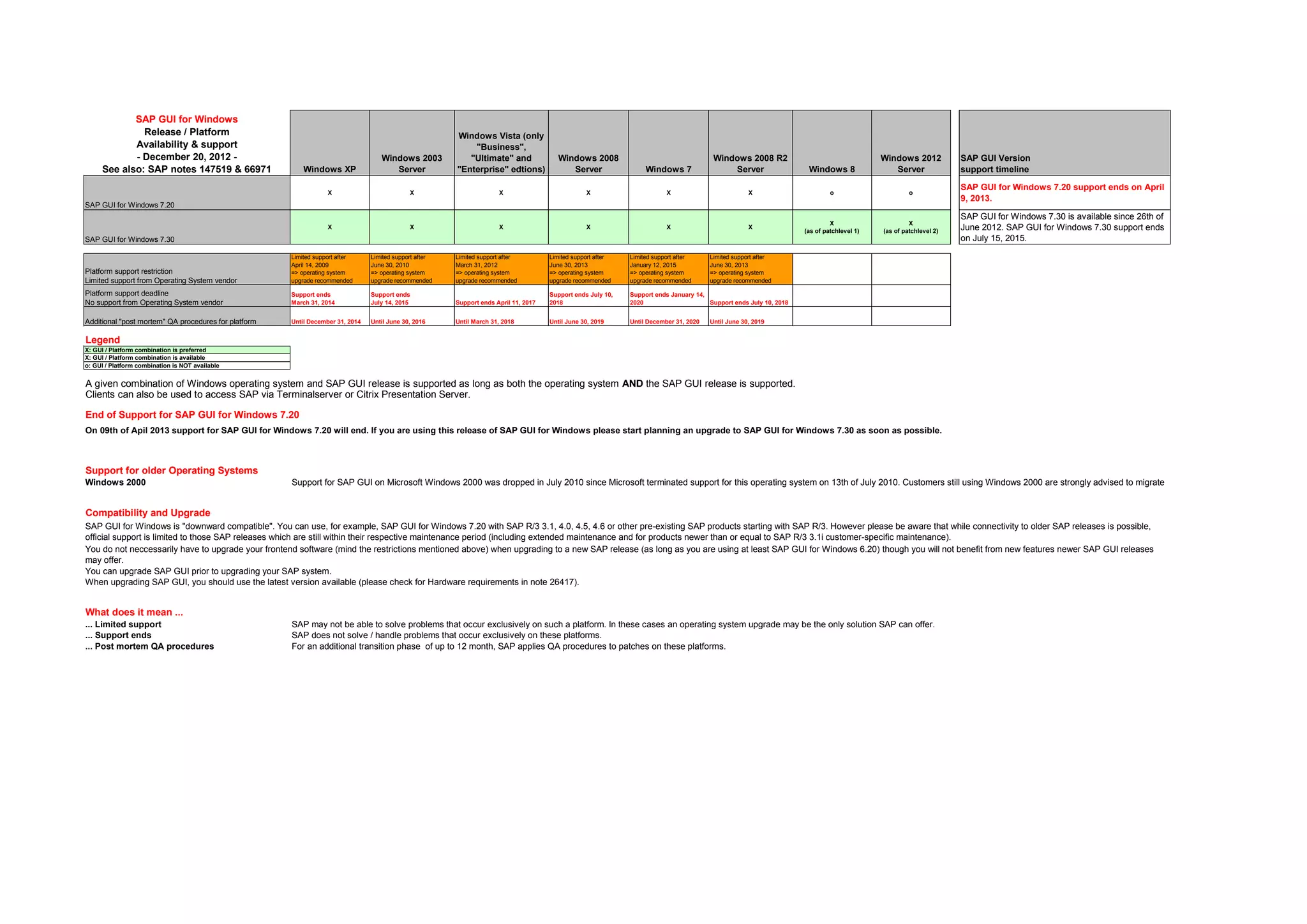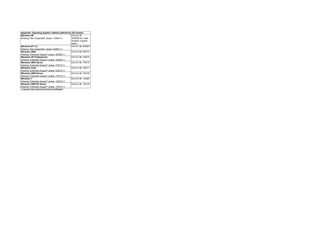SAP GUI for Windows 7.20 support will end on April 9, 2013. SAP GUI for Windows 7.30, available since June 26, 2012, will be supported until July 15, 2015. The document provides information on supported operating system and SAP GUI release combinations, as well as end of support dates for different operating systems and SAP GUI versions. It also discusses what limited vendor support and end of support mean for each operating system.