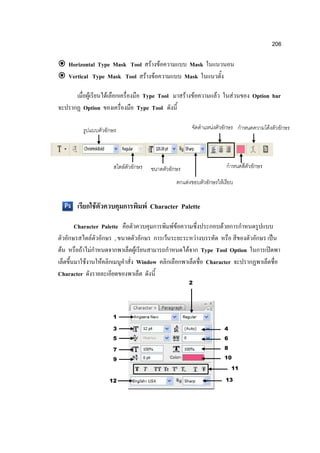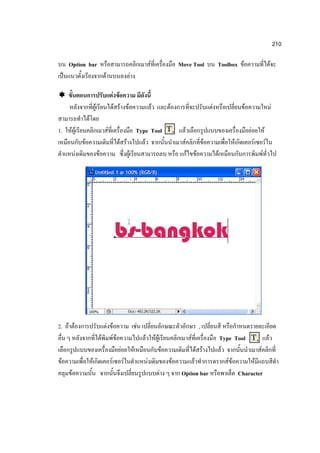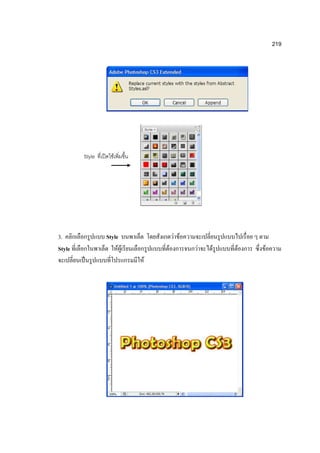1. The Type Tool and Type Mask Tool allow users to add and format text on layers in Photoshop.
2. Various options in the Character and Paragraph palettes provide control over font, size, style, alignment and formatting of text.
3. Layer styles and effects like Bevel and Emboss or Drop Shadow can be applied to text layers to add visual impact.