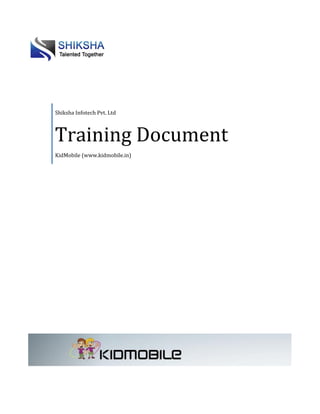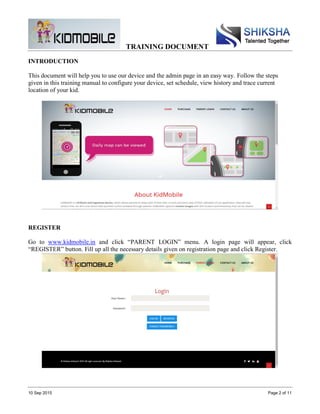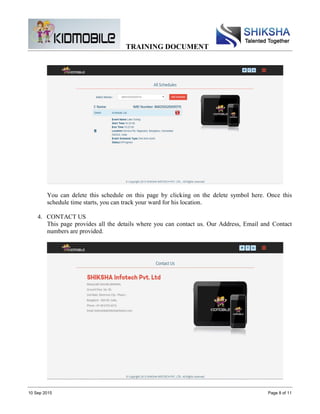This training document for KidMobile provides step-by-step instructions for using the device and admin page, including registration, login, account management, scheduling, and tracking features. Users can manage their account, add contacts, configure device settings, and track their child's location. The document intends to facilitate efficient use of the device for monitoring children away from home.