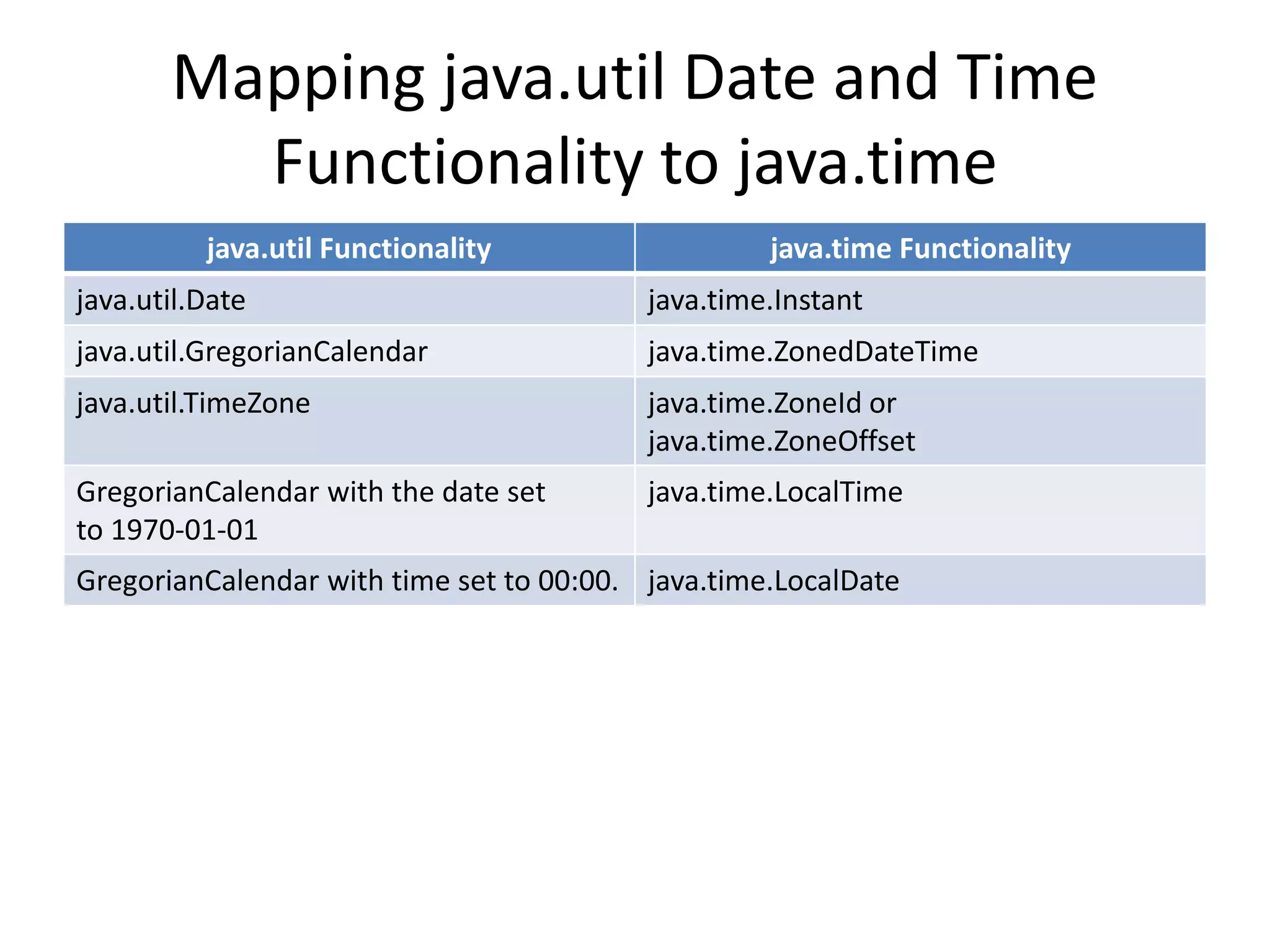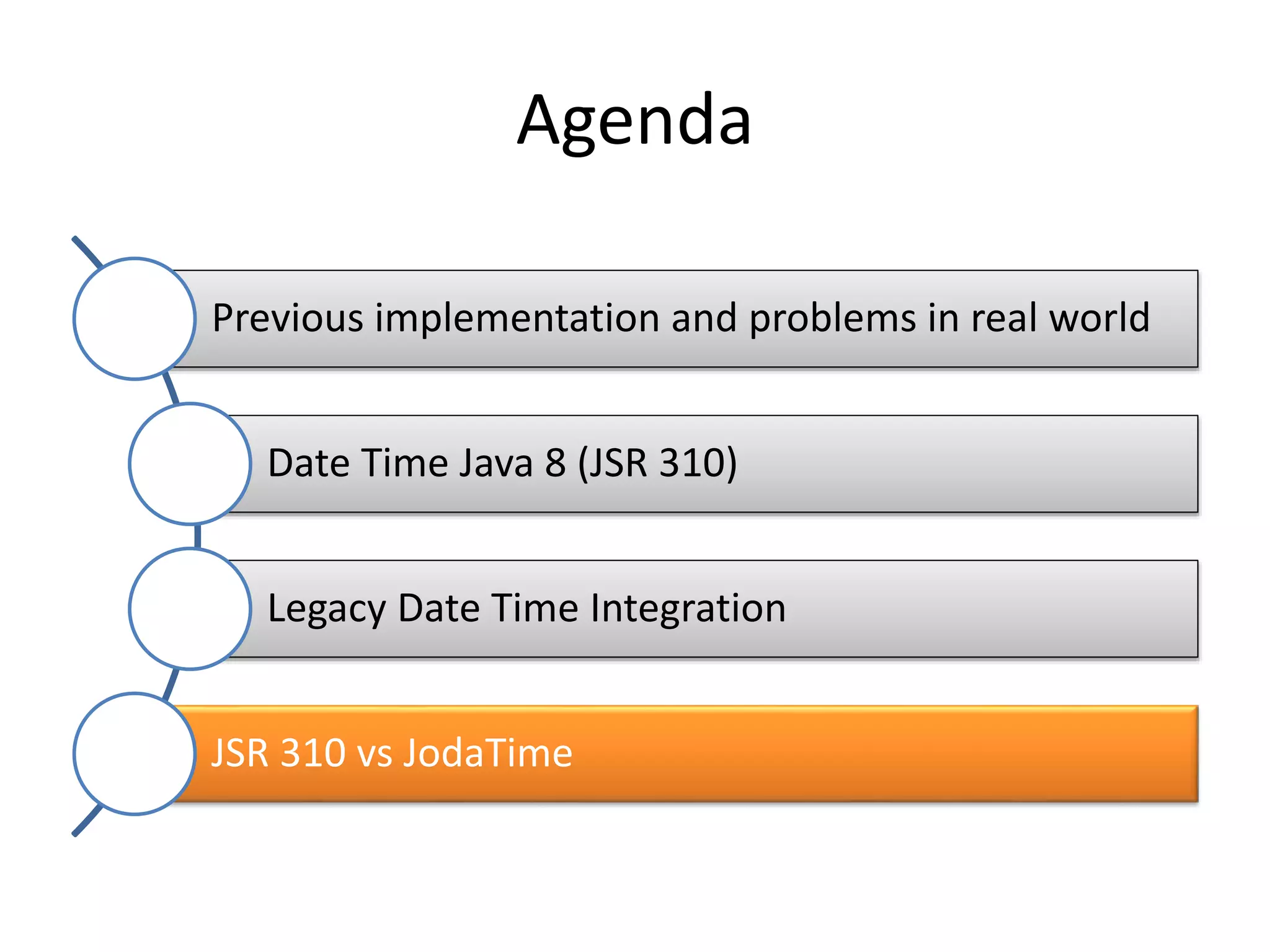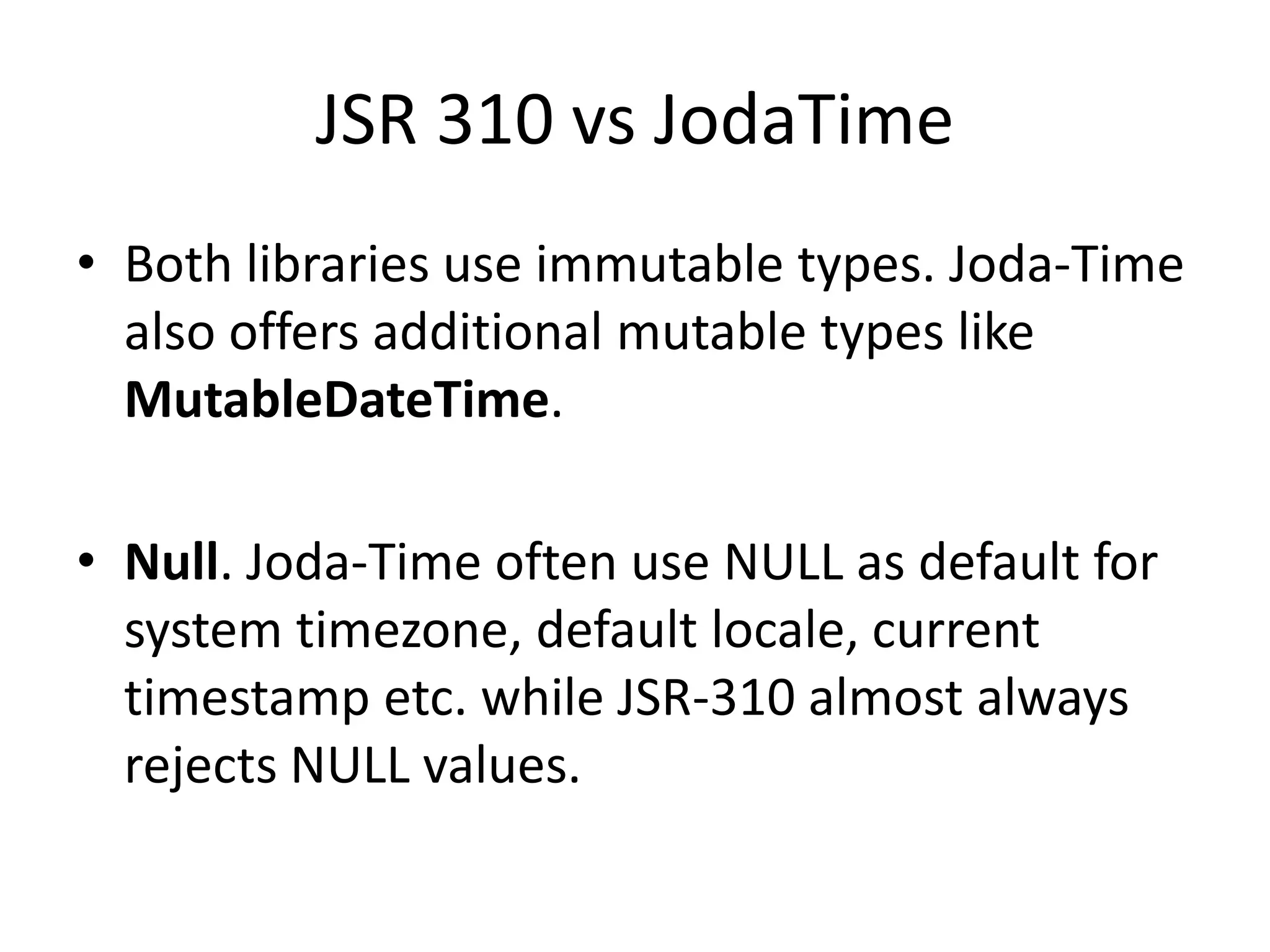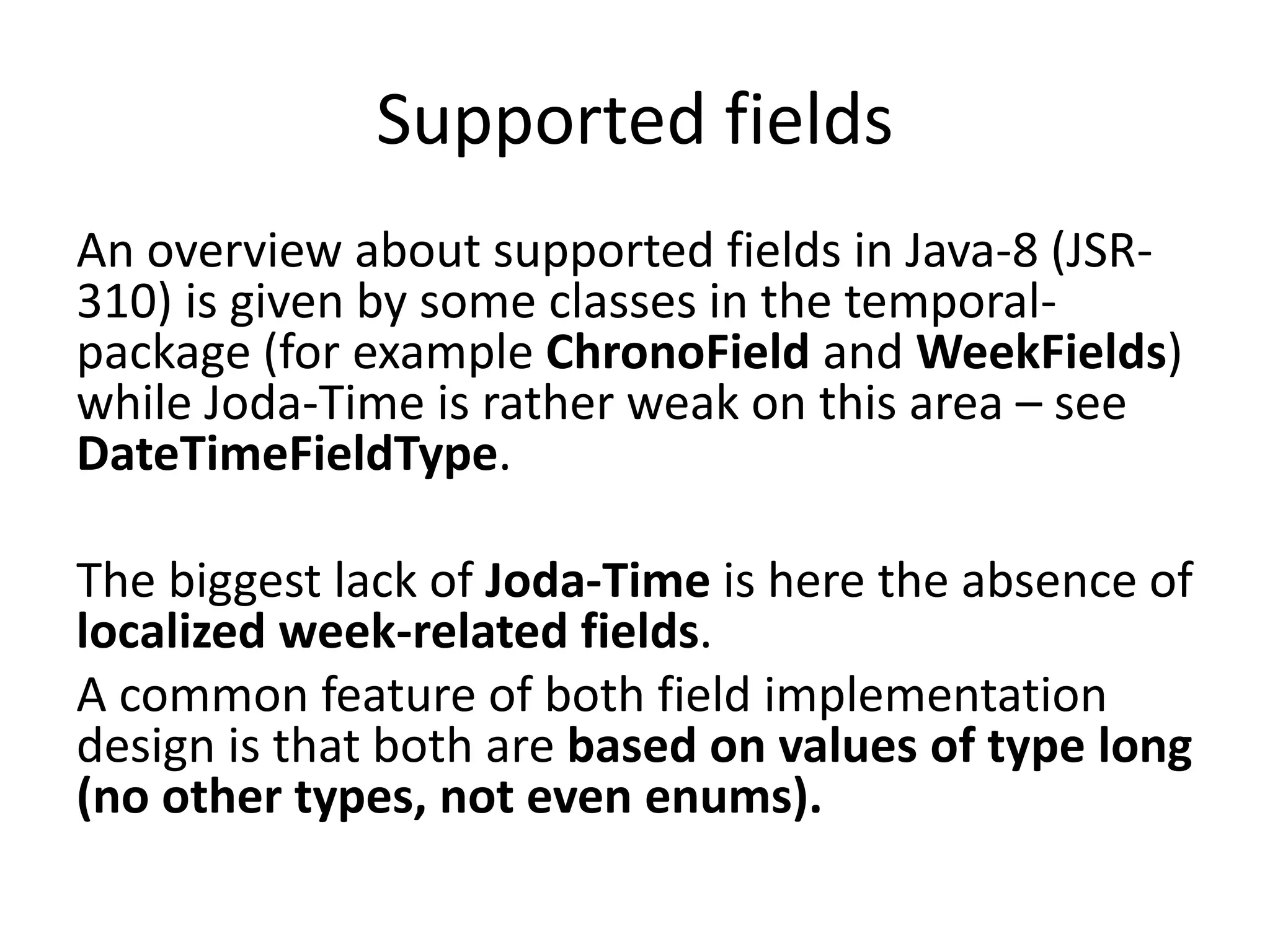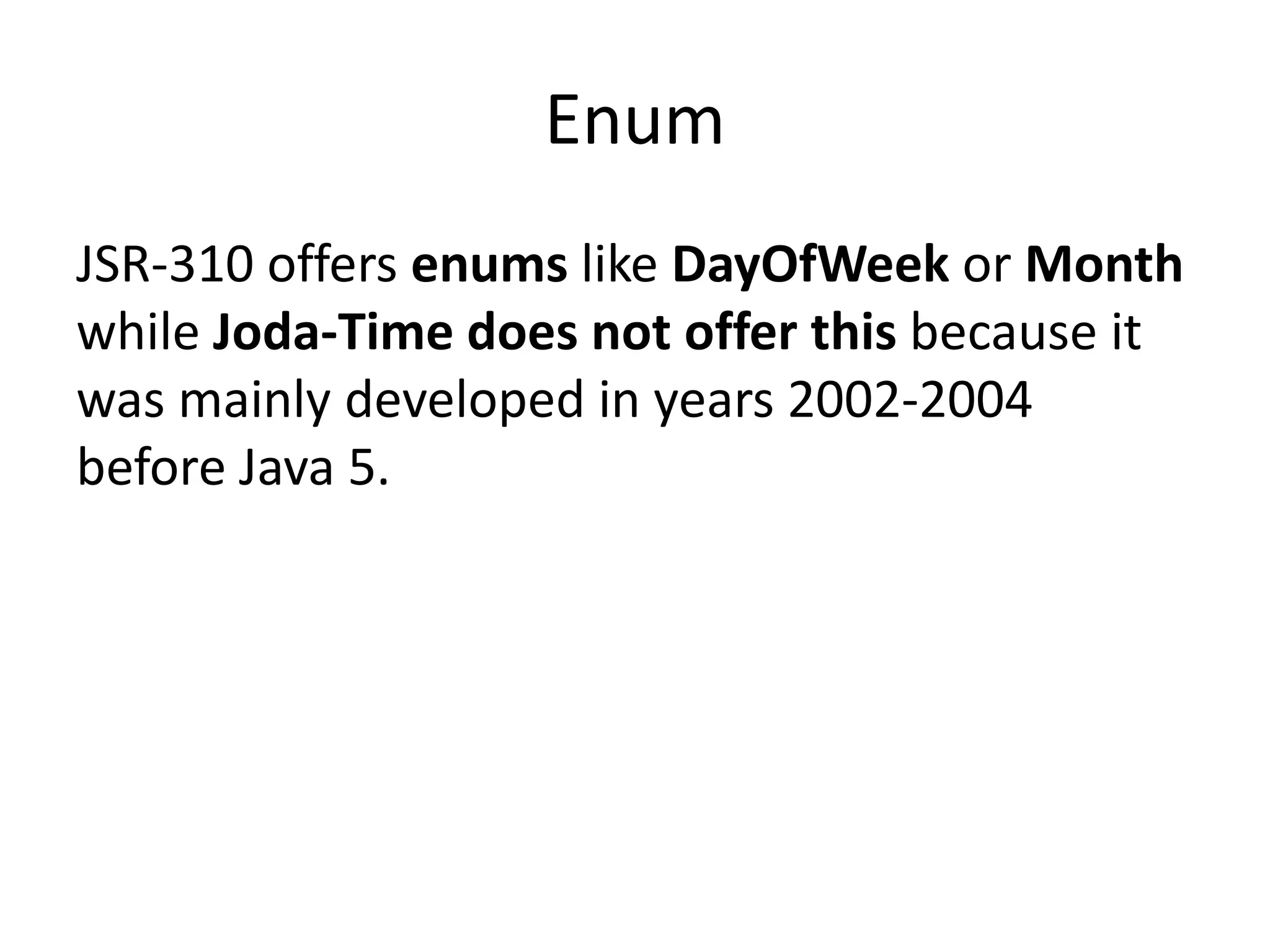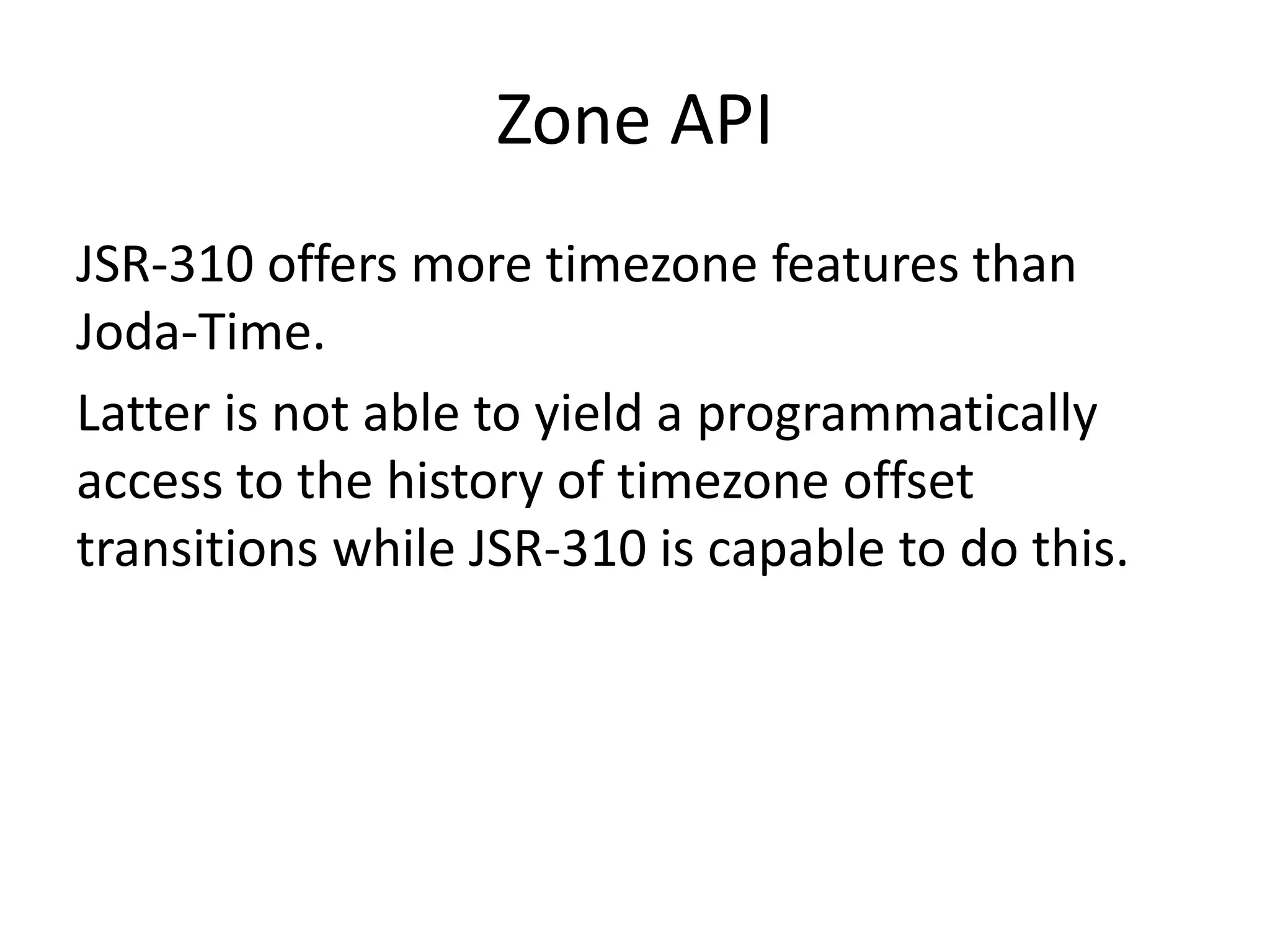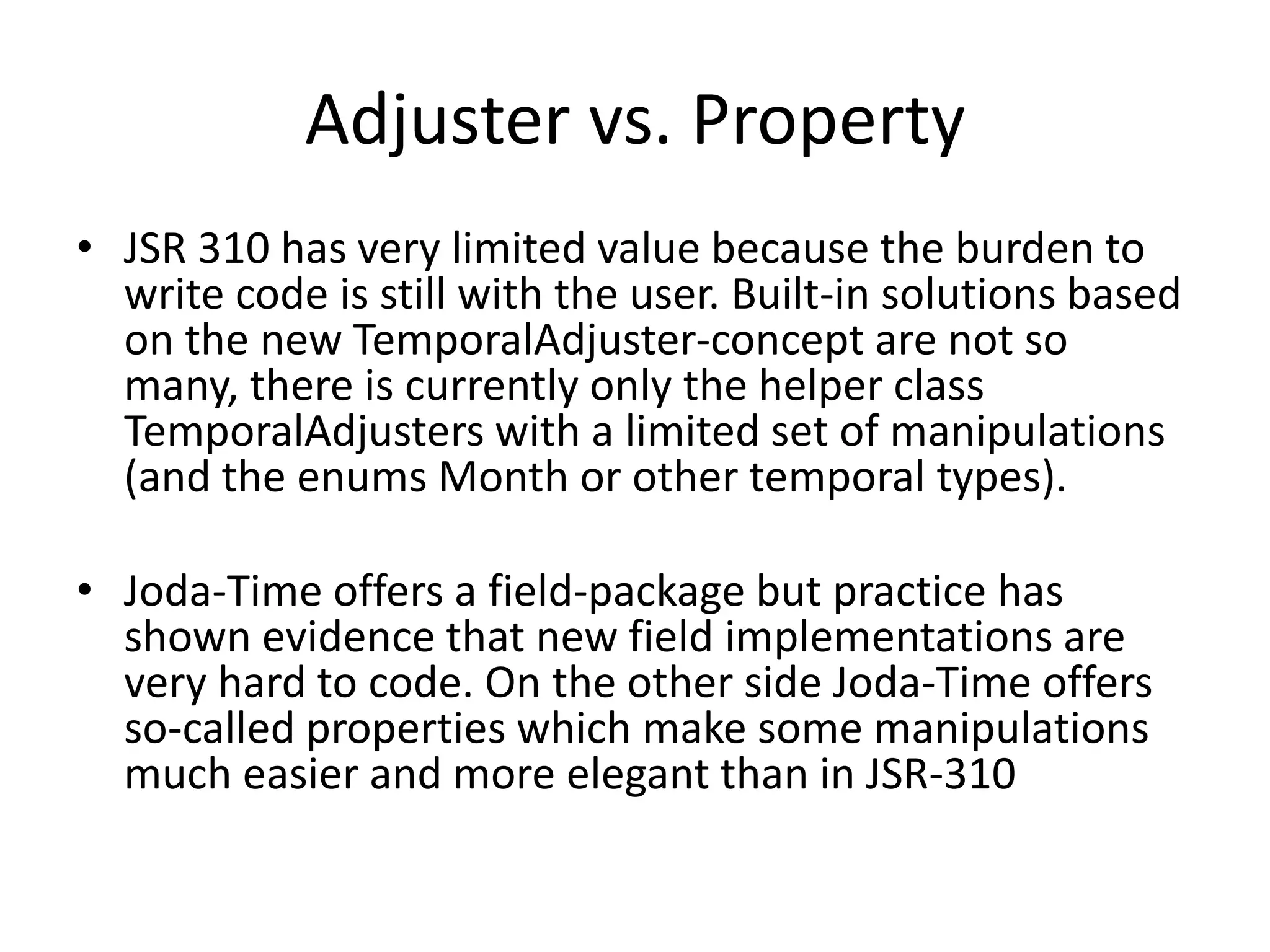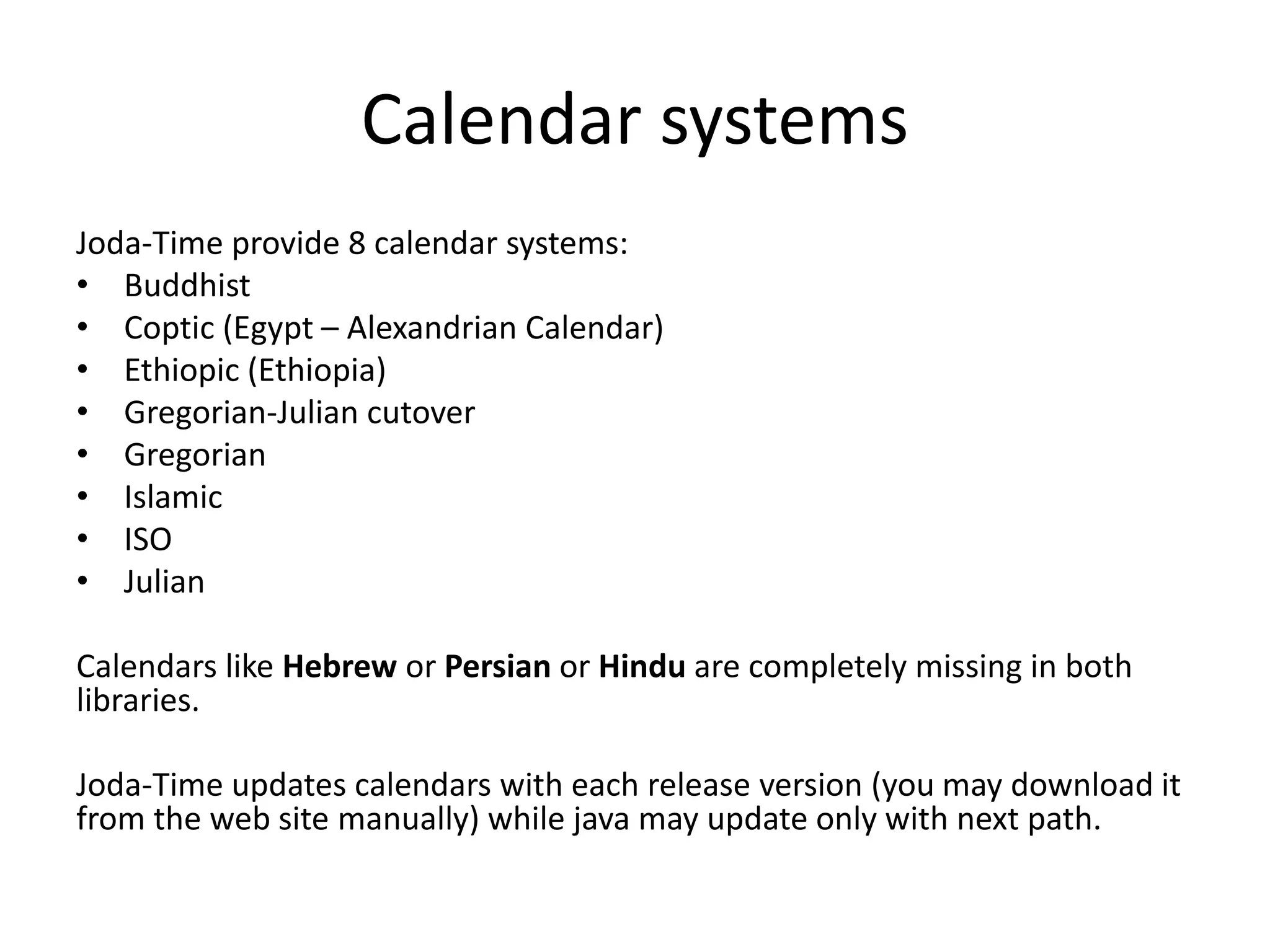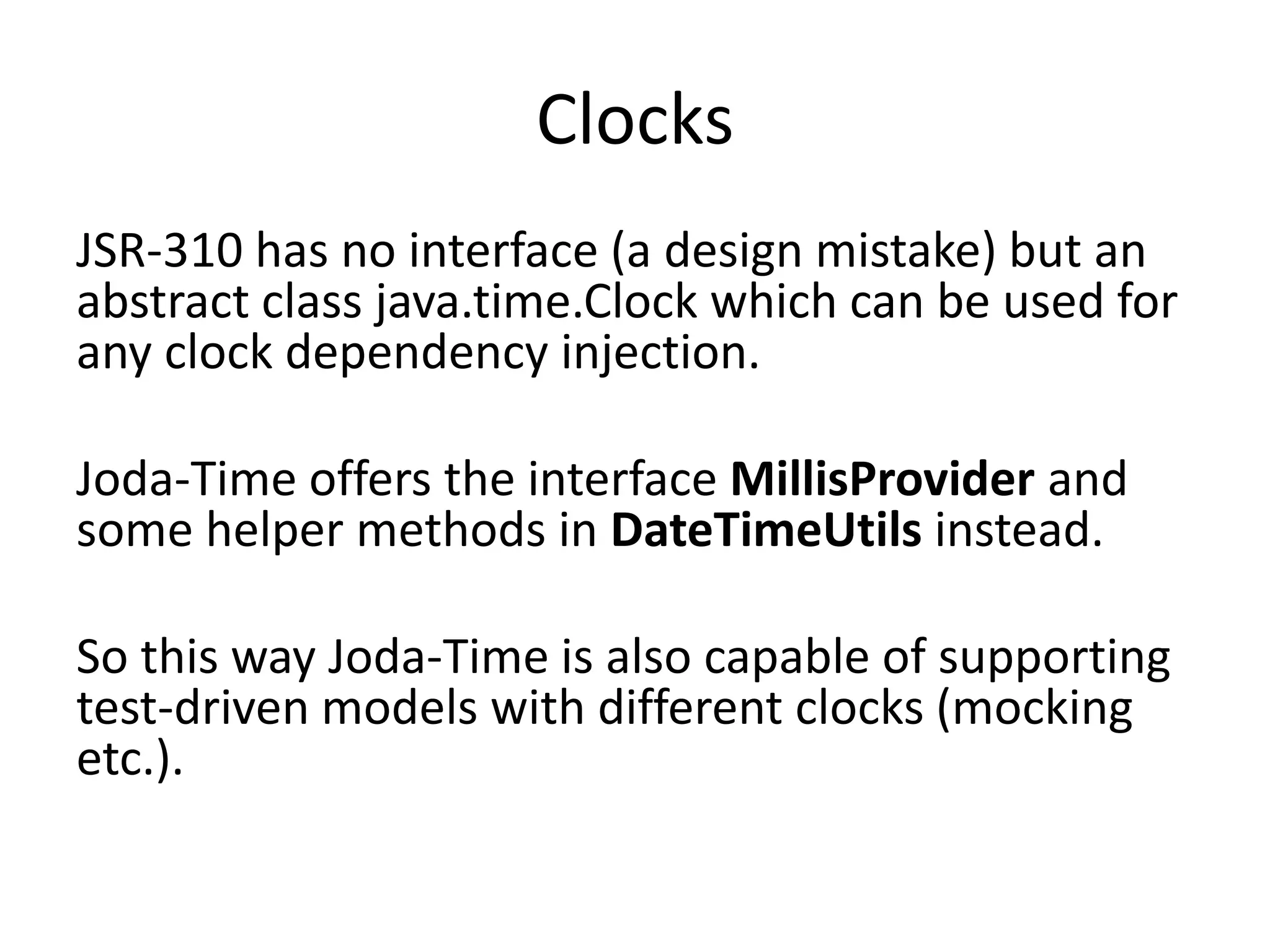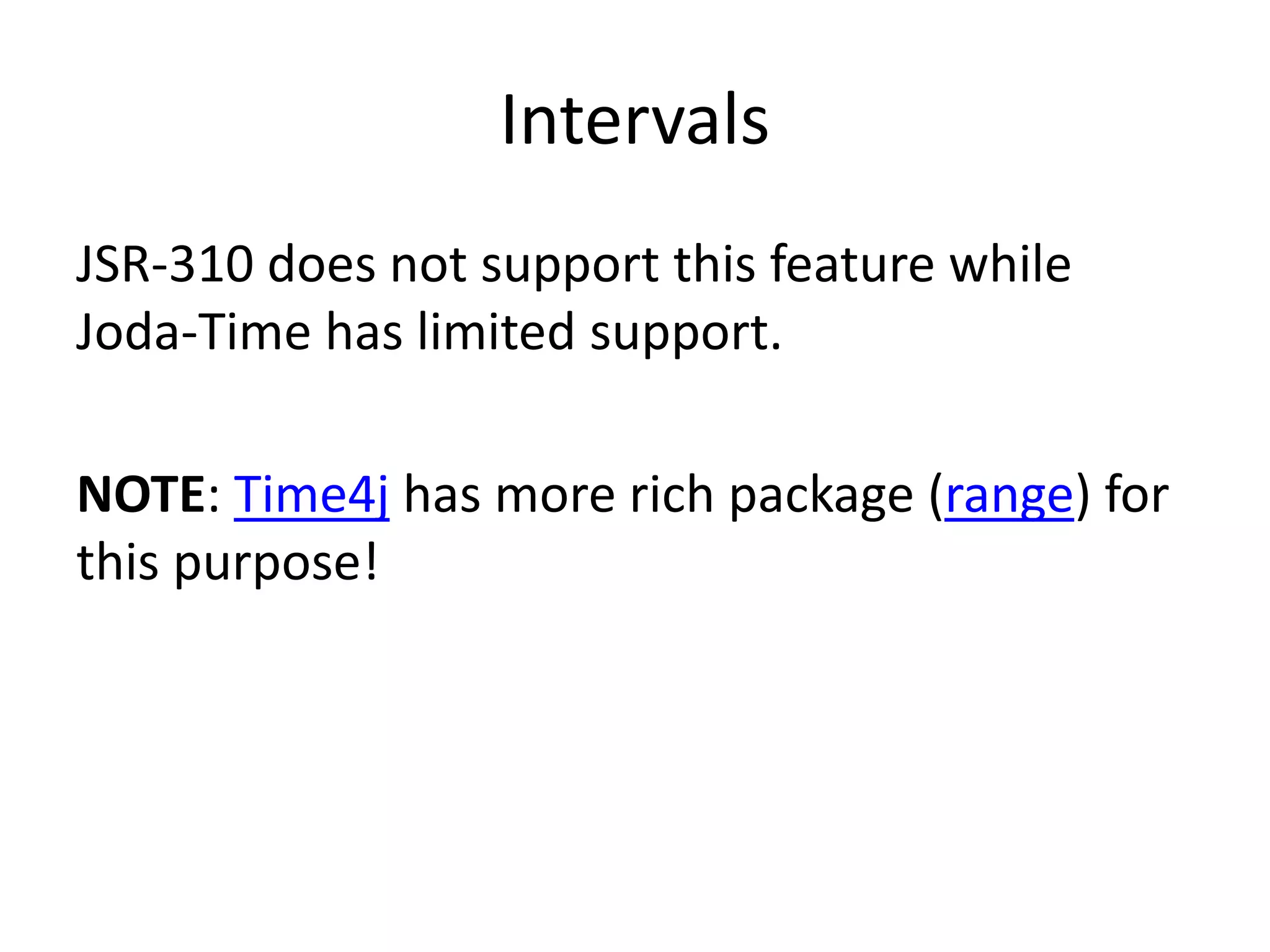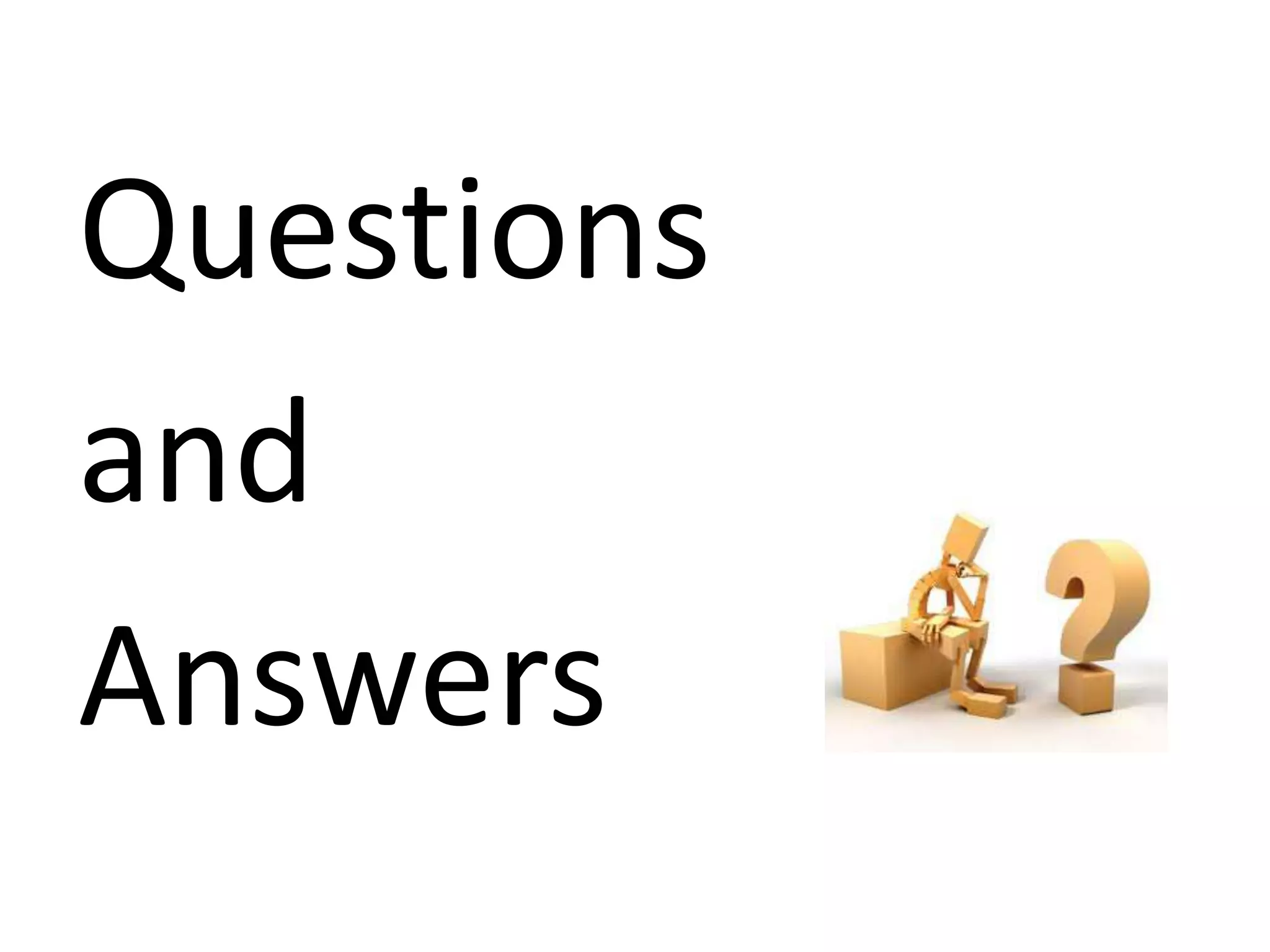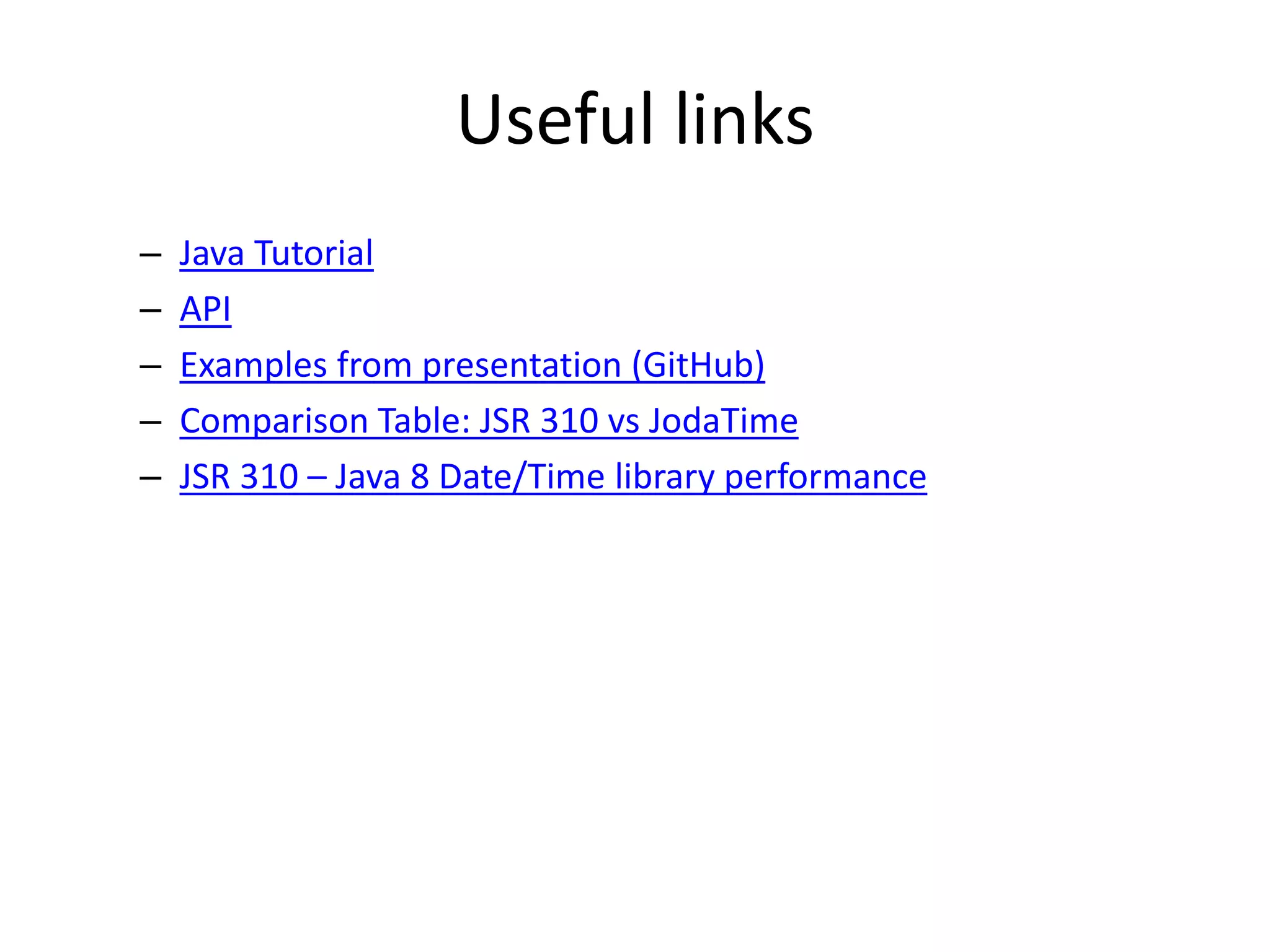The document discusses Java 8's new date and time API (JSR 310). It provides examples of using the new classes like LocalDate, LocalTime, LocalDateTime and Instant that model dates, times and timestamps without time zones. It also covers formatting and parsing dates and times, working with time zones using ZoneId and ZonedDateTime, durations using Duration, and periods of time using Period. The document compares the new API to the legacy Date and Calendar classes and notes improvements like immutability and removal of bugs in the previous implementation.
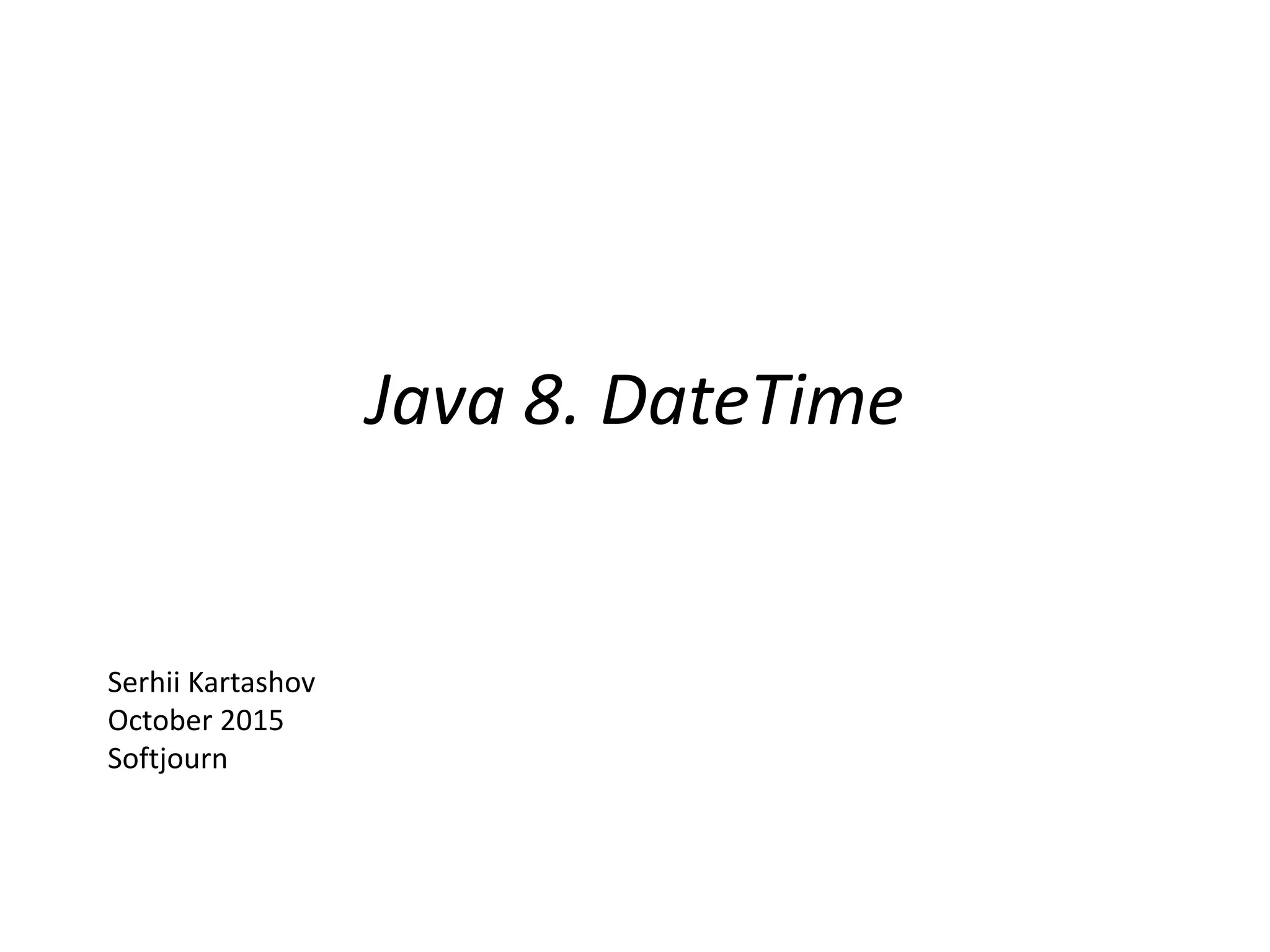
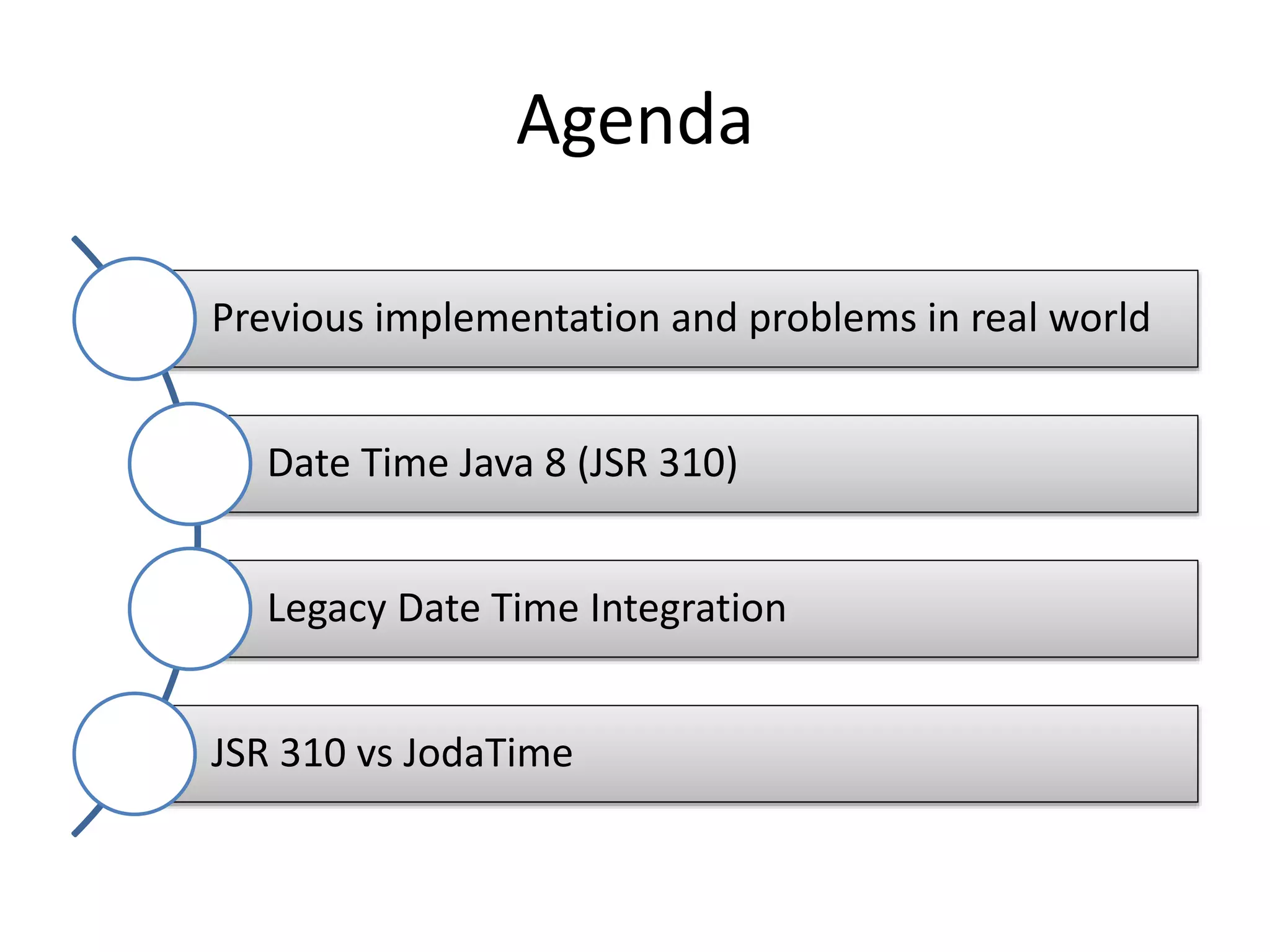
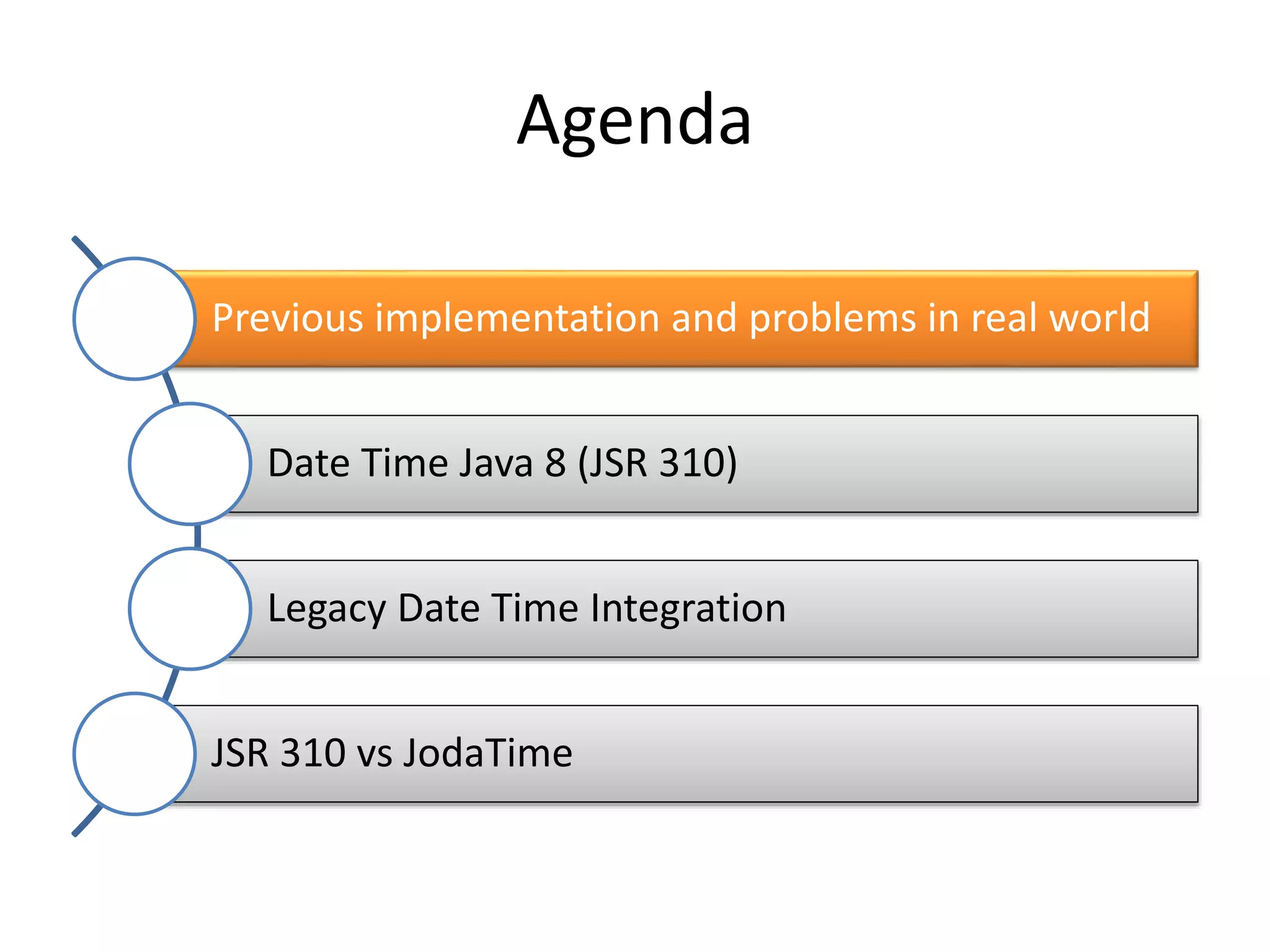
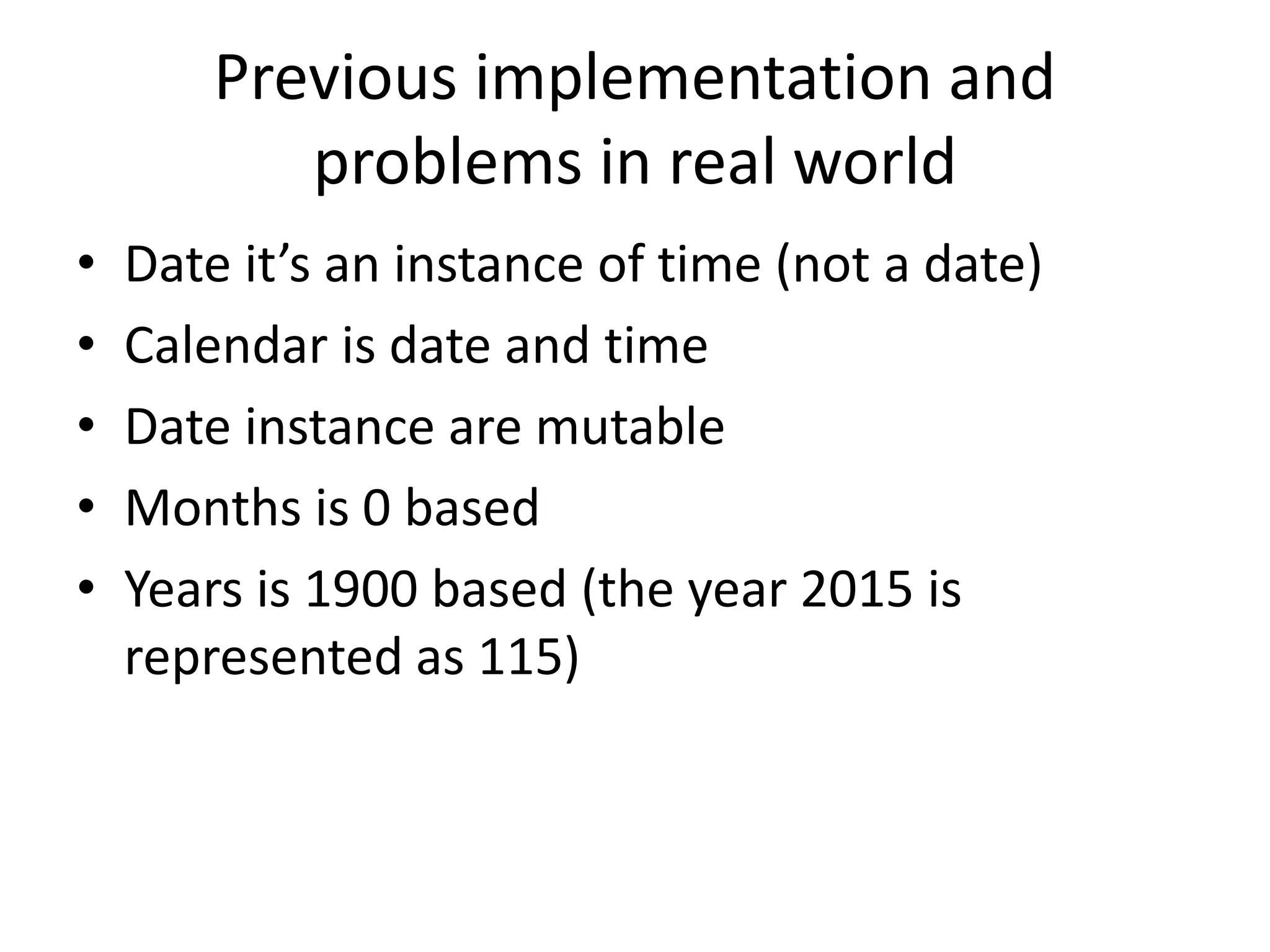
![Example 1
public static void main(String[] args) {
Date start = new Date(2012, Calendar.FEBRUARY, 1);
Calendar startEmployment = Calendar.getInstance();
// calendar.set(2011, 2, 1);
startEmployment.set(2011, Calendar.FEBRUARY, 1);
Calendar now = Calendar.getInstance();
long numberOfDays1 = countDays(startEmployment, now);
long numberOfDays2 = countDays(startEmployment, now);
System.out.println(String.format("First try=%d , second try=%d", numberOfDays1, numberOfDays2));
}
private static long countDays(Calendar start, Calendar end) {
long totalNumberOfDays = 0;
while(start.before(end)) {
start.add(Calendar.DAY_OF_MONTH, 1);
totalNumberOfDays++;
}
return totalNumberOfDays;
}
Months starts from 0
Calendar is mutable
Deprecated
Deprecated](https://image.slidesharecdn.com/java8datetimev1-151021131619-lva1-app6892/75/JSR-310-New-Date-API-in-Java-8-5-2048.jpg)
![Example 2
private static final int SECOND = 1000;
private static final int MINUTE = 60 * SECOND;
private static final int HOUR = 60 * MINUTE;
private static final int DAY = 24 * HOUR;
public static void main(String[] args) {
Calendar now = Calendar.getInstance();
Date nowDate = now.getTime();
long twoHoursByMillis = 2 * HOUR;
long thirtyMinutesByMillis = 30 * MINUTE;
Date twoHoursAndThirtyMinutesFromNow = new Date(twoHoursByMillis
+ thirtyMinutesByMillis);
System.out.println(String.format("now %s and later %s", nowDate,
twoHoursAndThirtyMinutesFromNow));
now Wed Oct 07 17:36:13 EEST 2015 and later Thu Jan 01 04:30:00 EET 1970](https://image.slidesharecdn.com/java8datetimev1-151021131619-lva1-app6892/75/JSR-310-New-Date-API-in-Java-8-6-2048.jpg)
![Example 3
private static final int SECOND = 1000;
private static final int MINUTE = 60 * SECOND;
private static final int HOUR = 60 * MINUTE;
private static final int DAY = 24 * HOUR;
public static void main(String[] args) {
long ms = 10304004543l;
StringBuilder text = new StringBuilder("");
if (ms > DAY) {
text.append(ms / DAY).append(" days ");
ms %= DAY;
}
if (ms > HOUR) {
text.append(ms / HOUR).append(" hours ");
ms %= HOUR;
}
if (ms > MINUTE) {
text.append(ms / MINUTE).append(" minutes ");
ms %= MINUTE;
}
if (ms > SECOND) {
text.append(ms / SECOND).append(" seconds ");
ms %= SECOND;
}
text.append(ms + " ms");
System.out.println(text.toString()); 119 days 6 hours 13 minutes 24 seconds 543 ms](https://image.slidesharecdn.com/java8datetimev1-151021131619-lva1-app6892/75/JSR-310-New-Date-API-in-Java-8-7-2048.jpg)
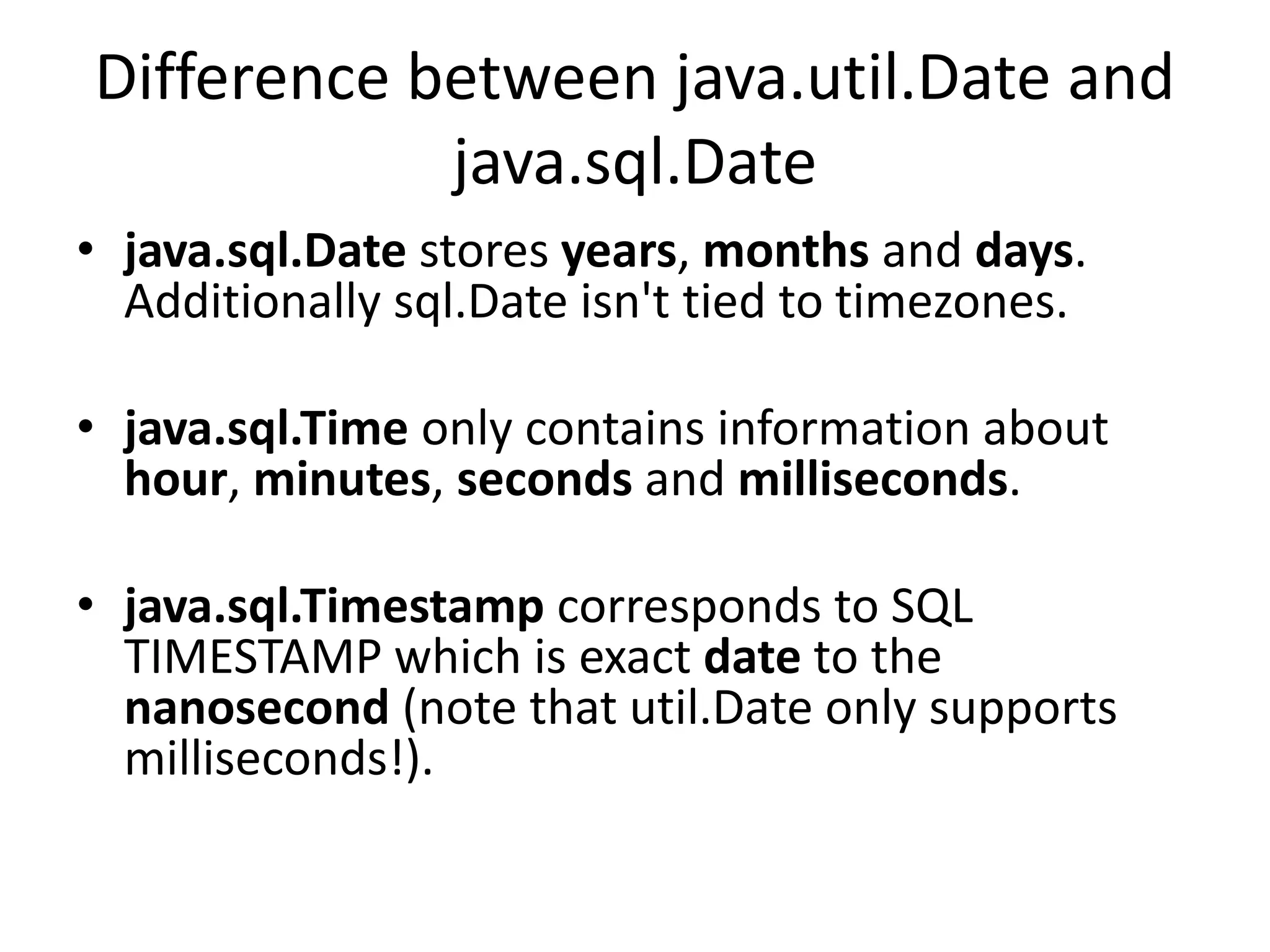
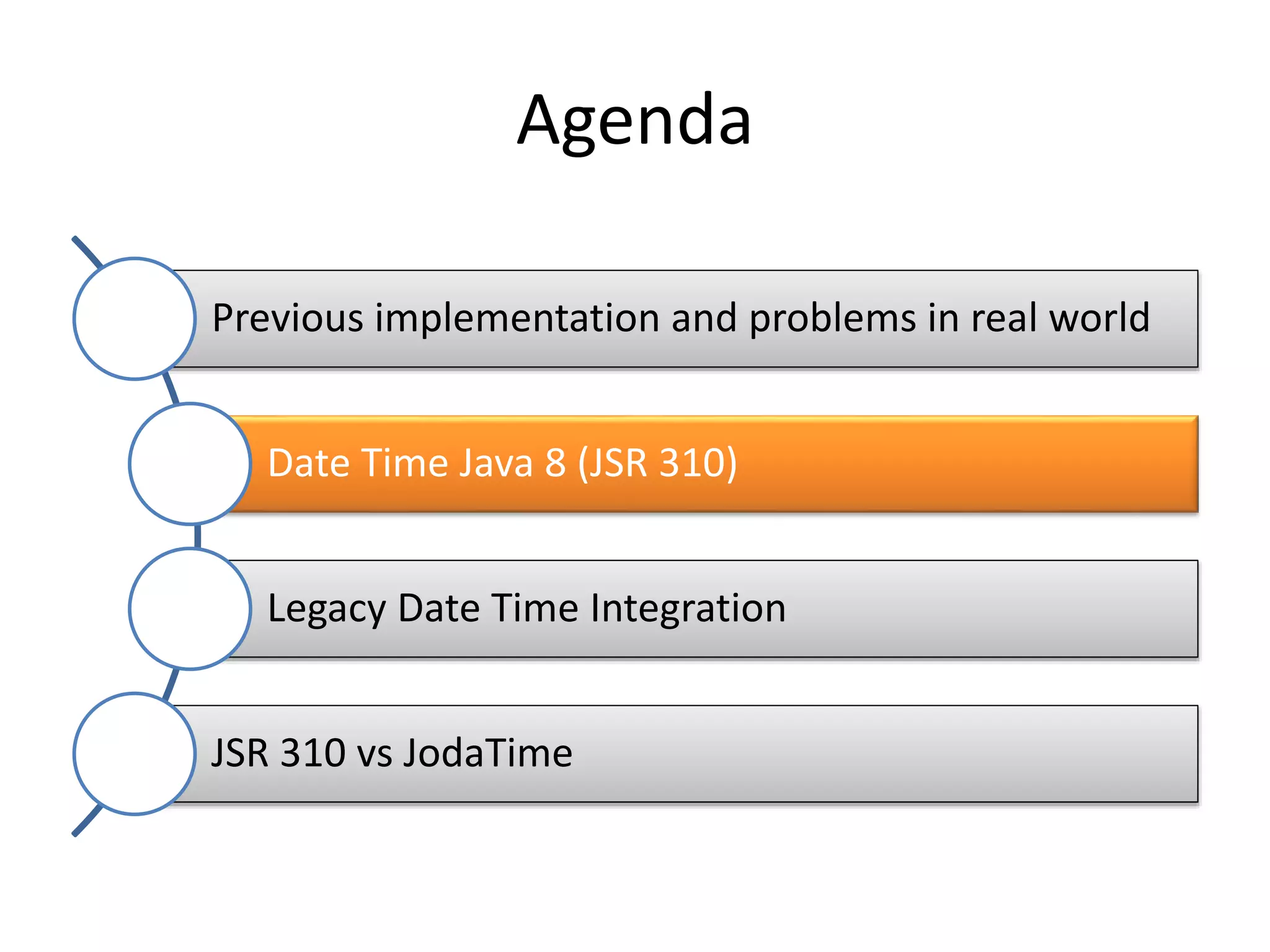
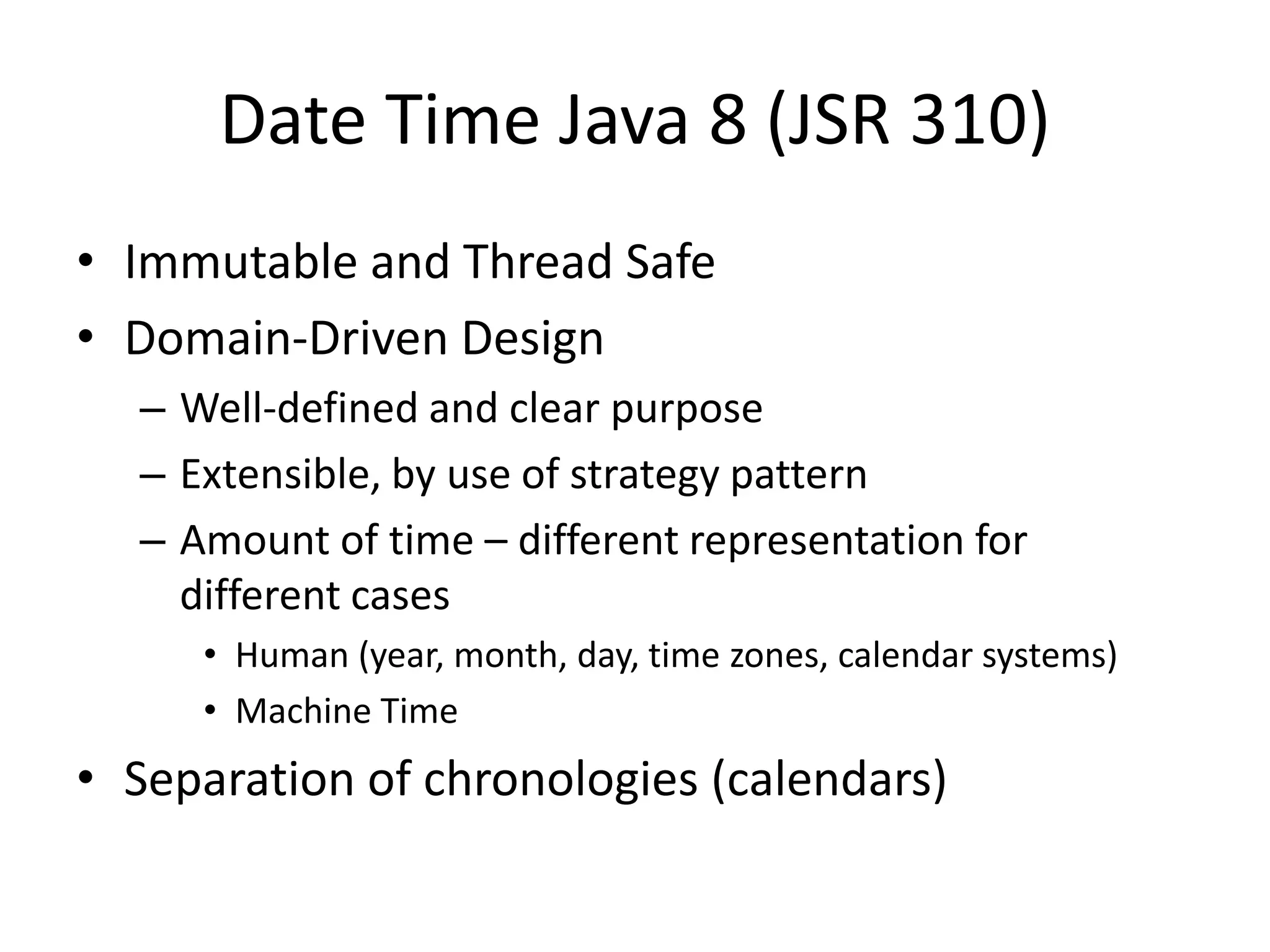
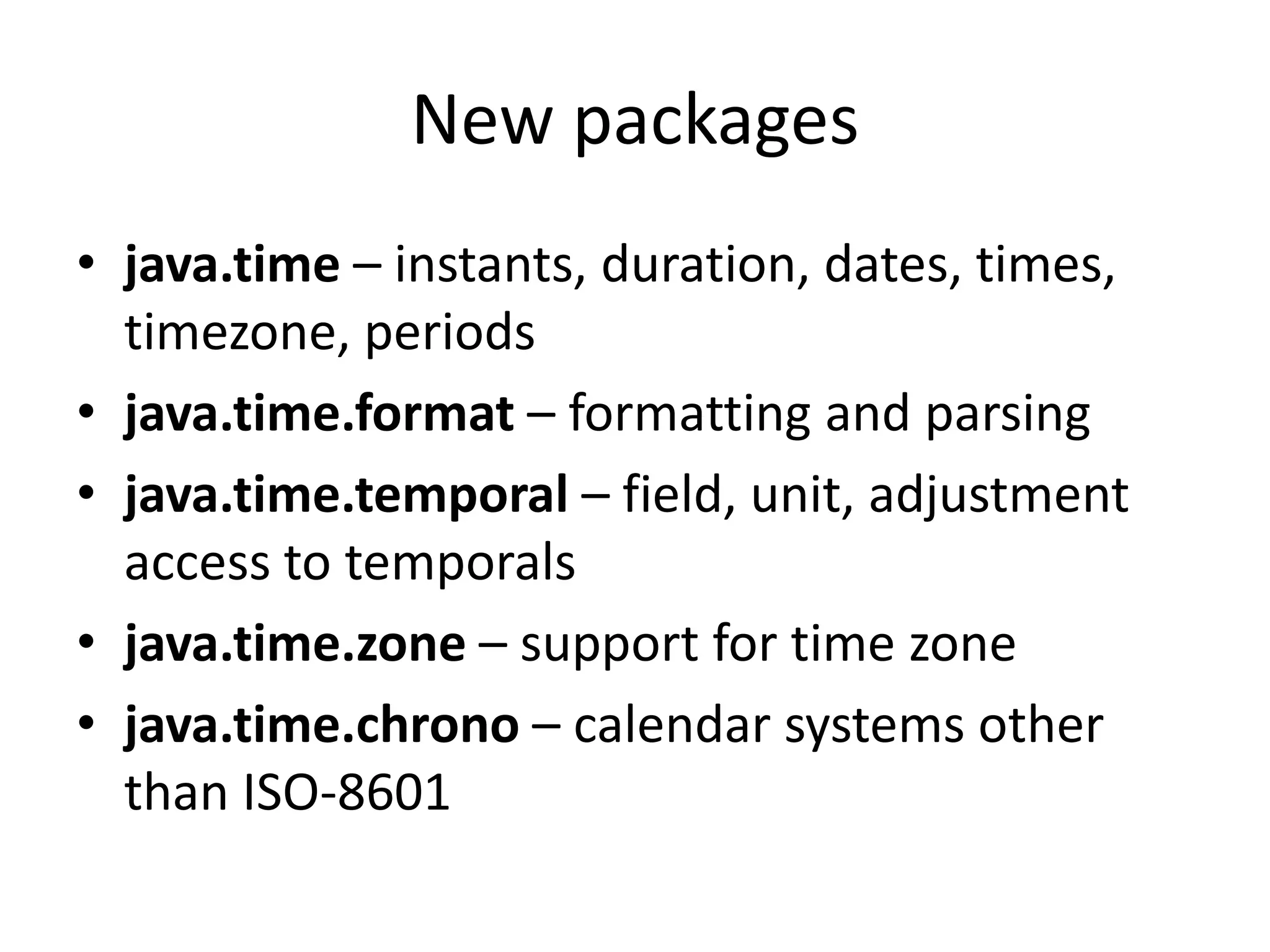
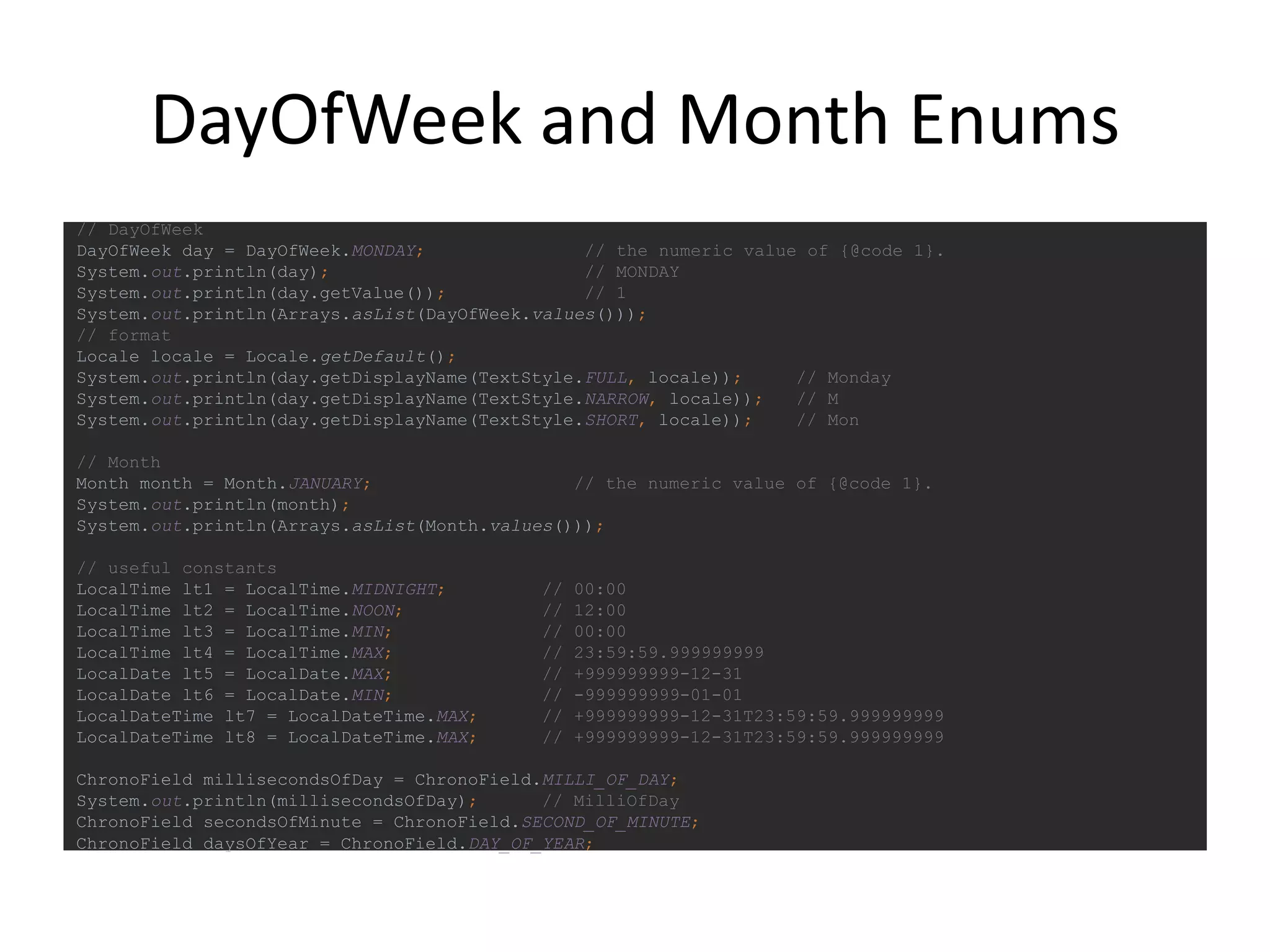
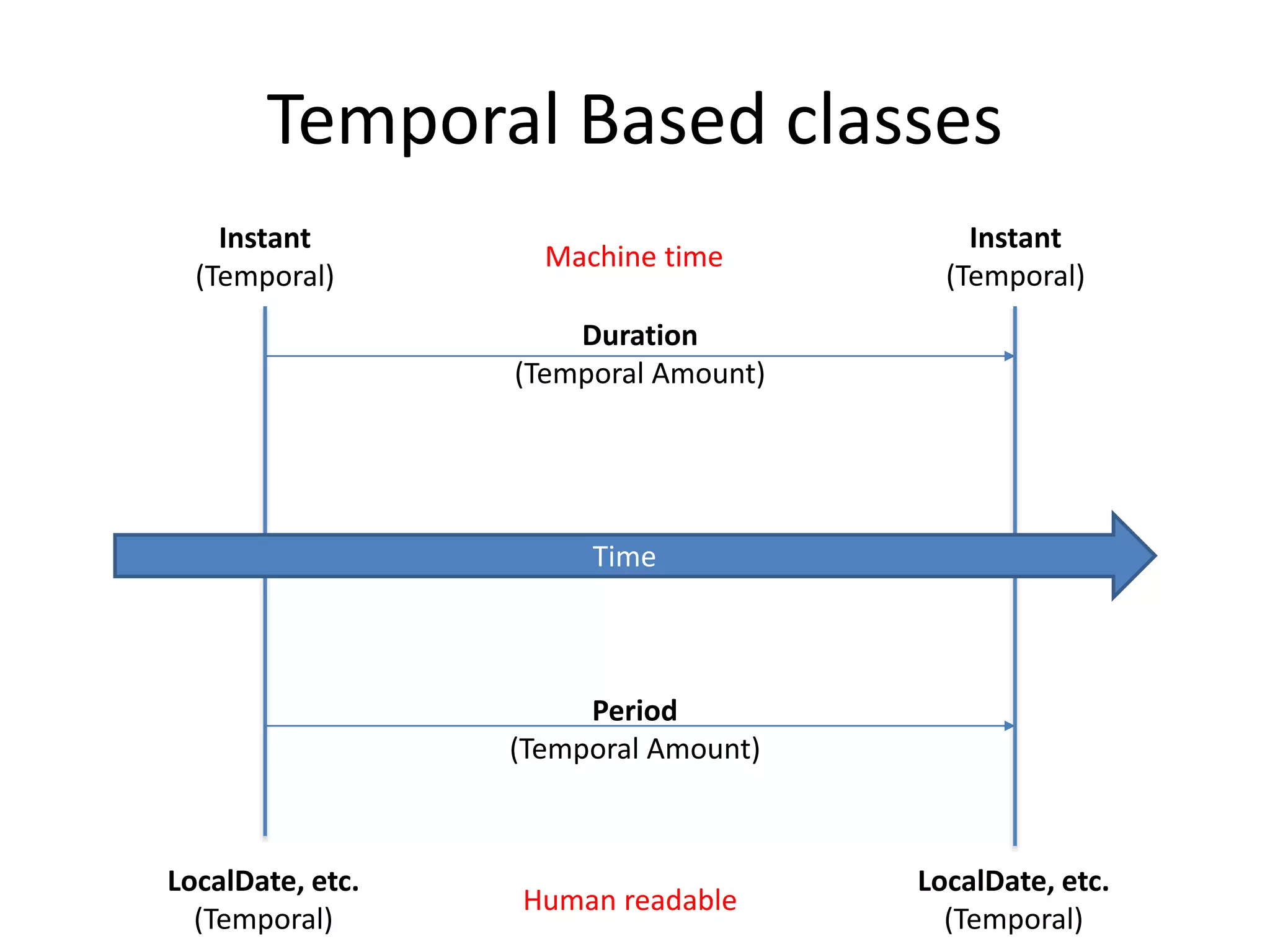
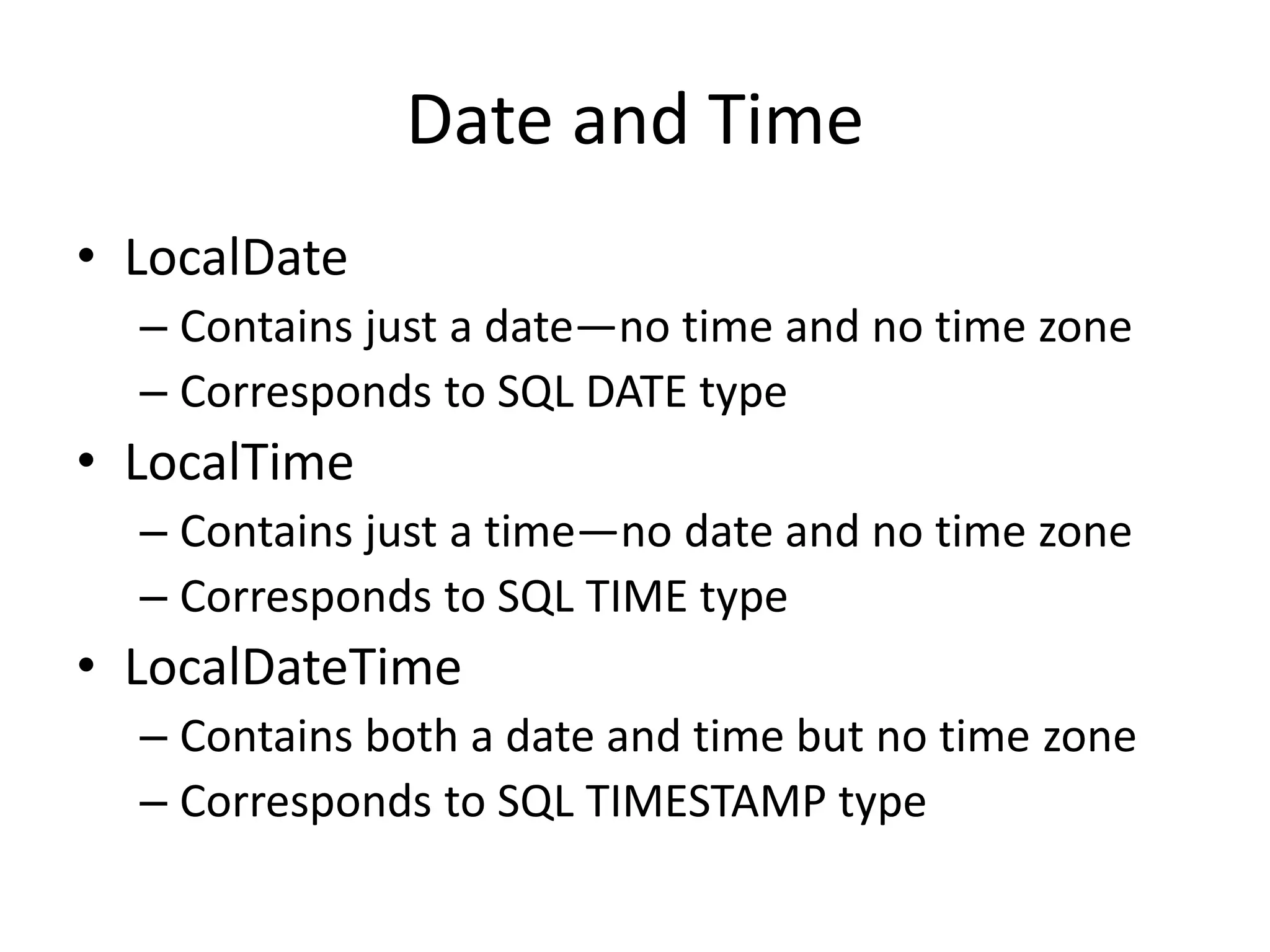
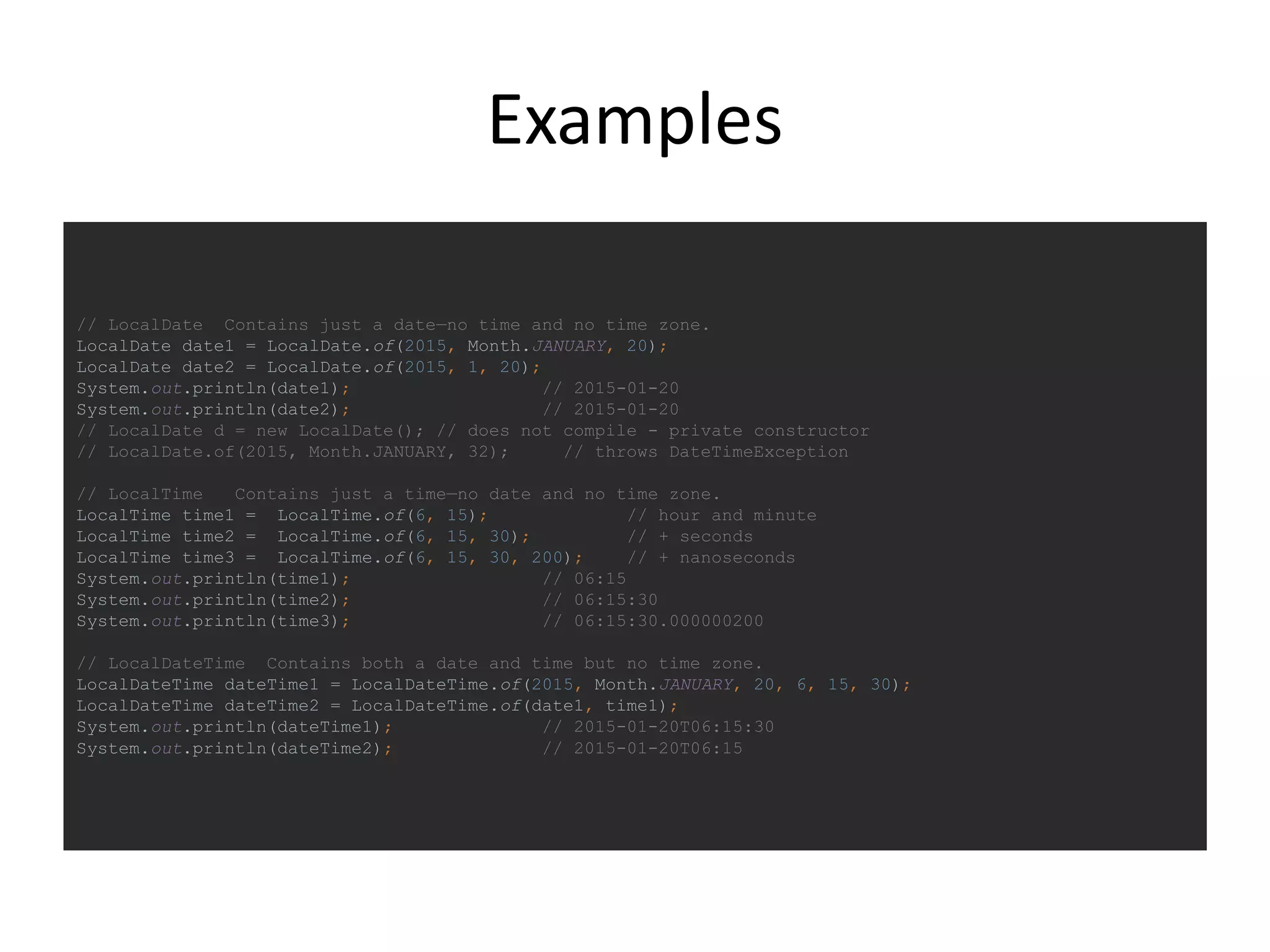
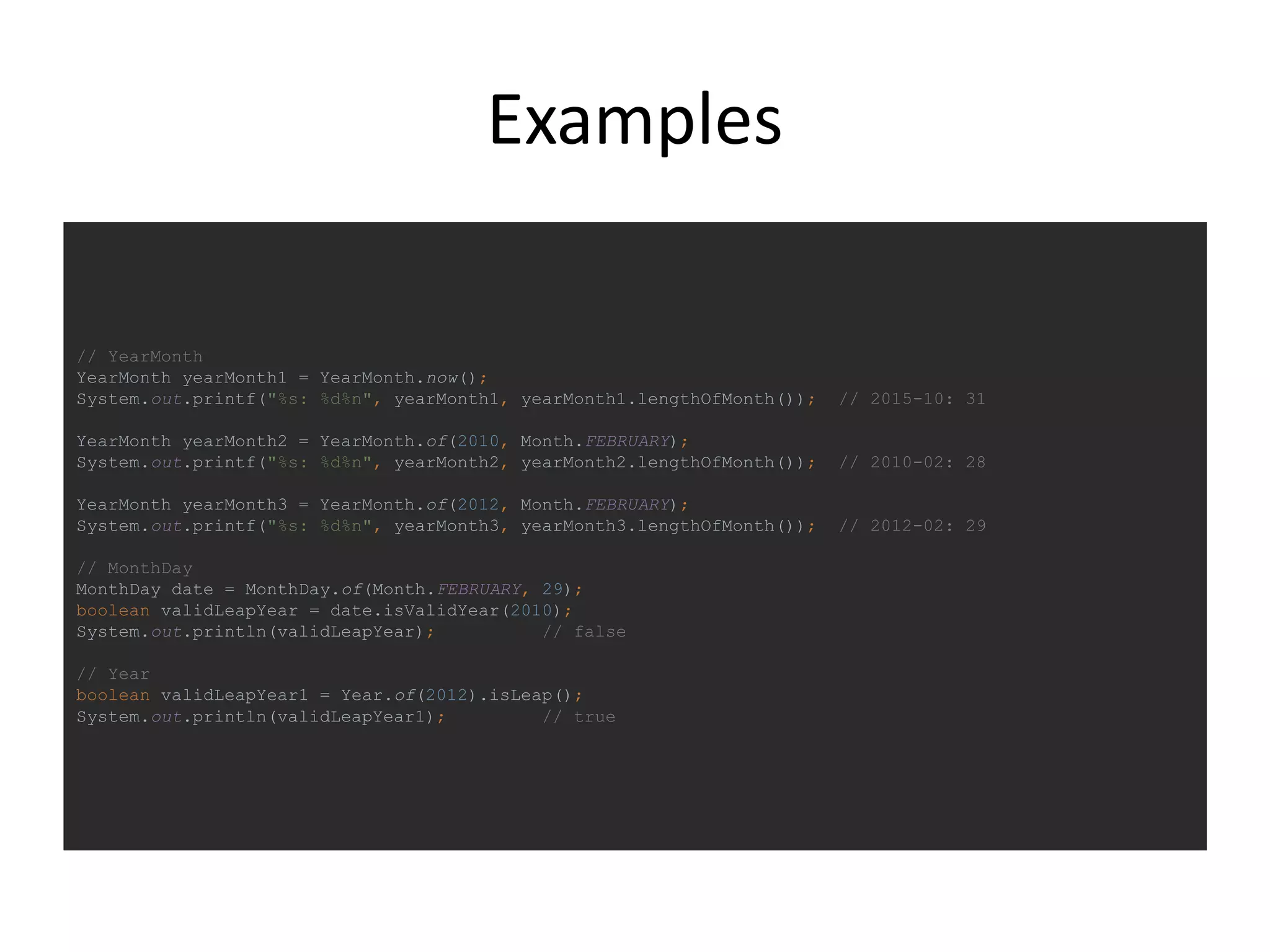
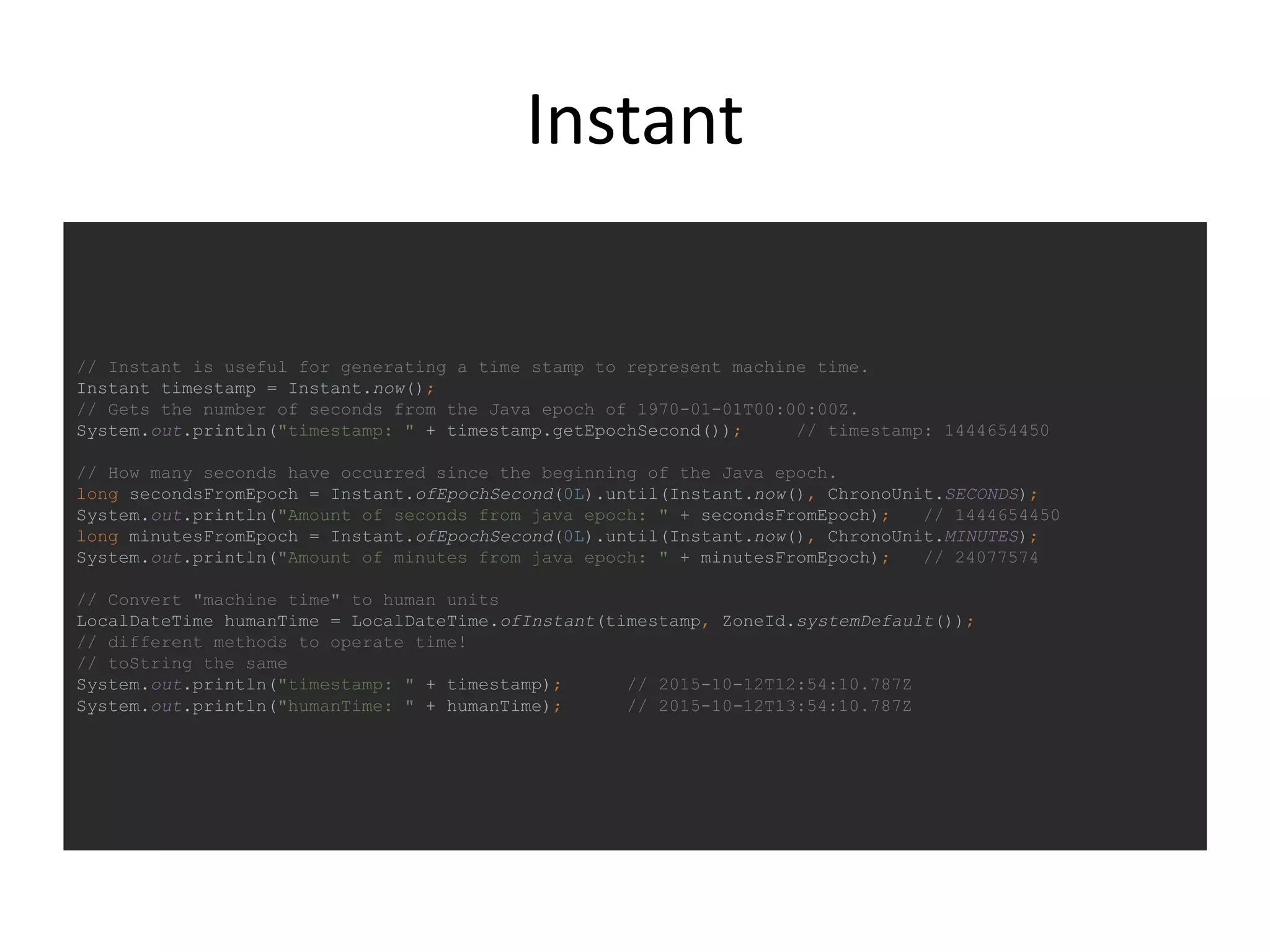
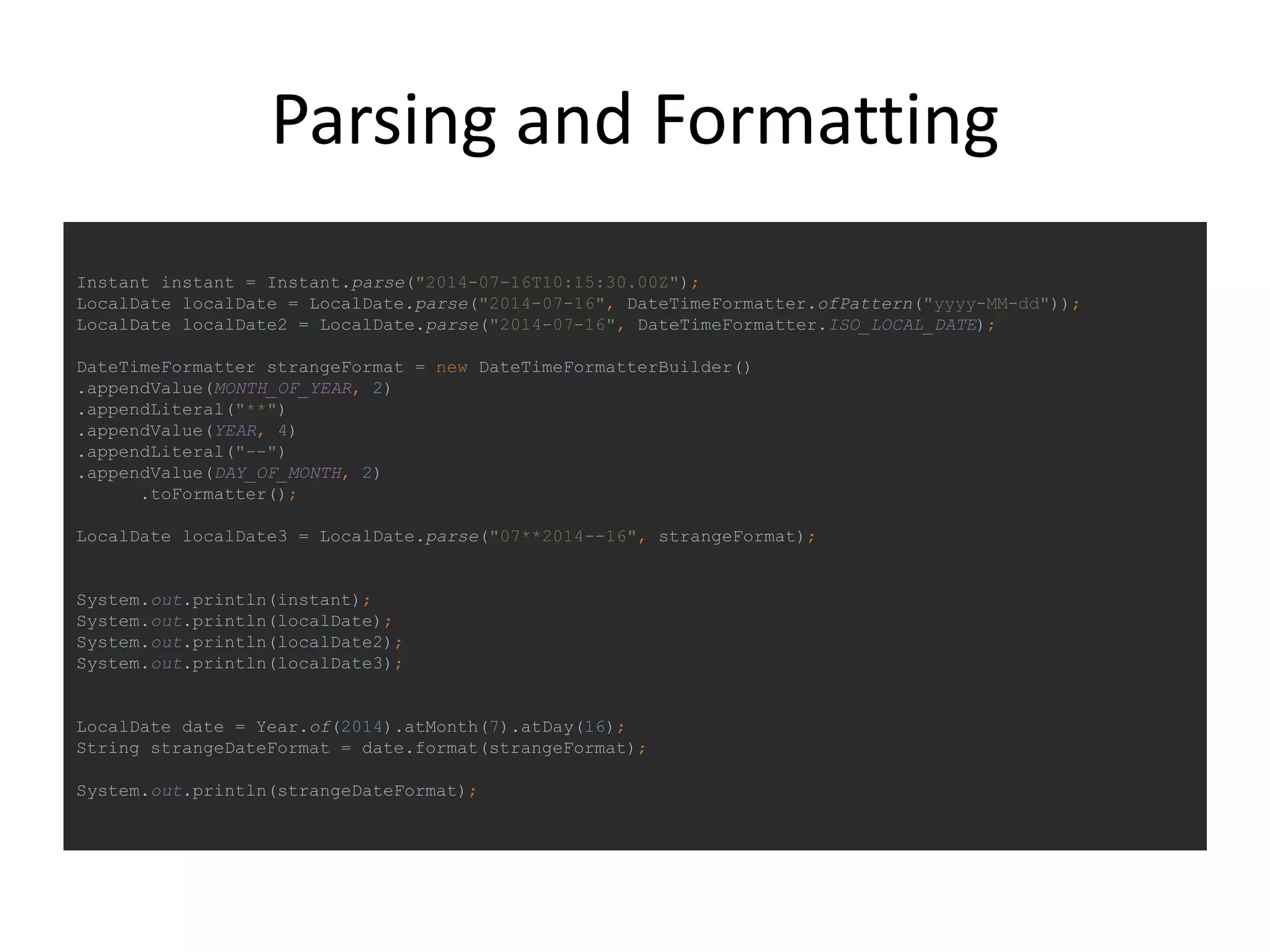
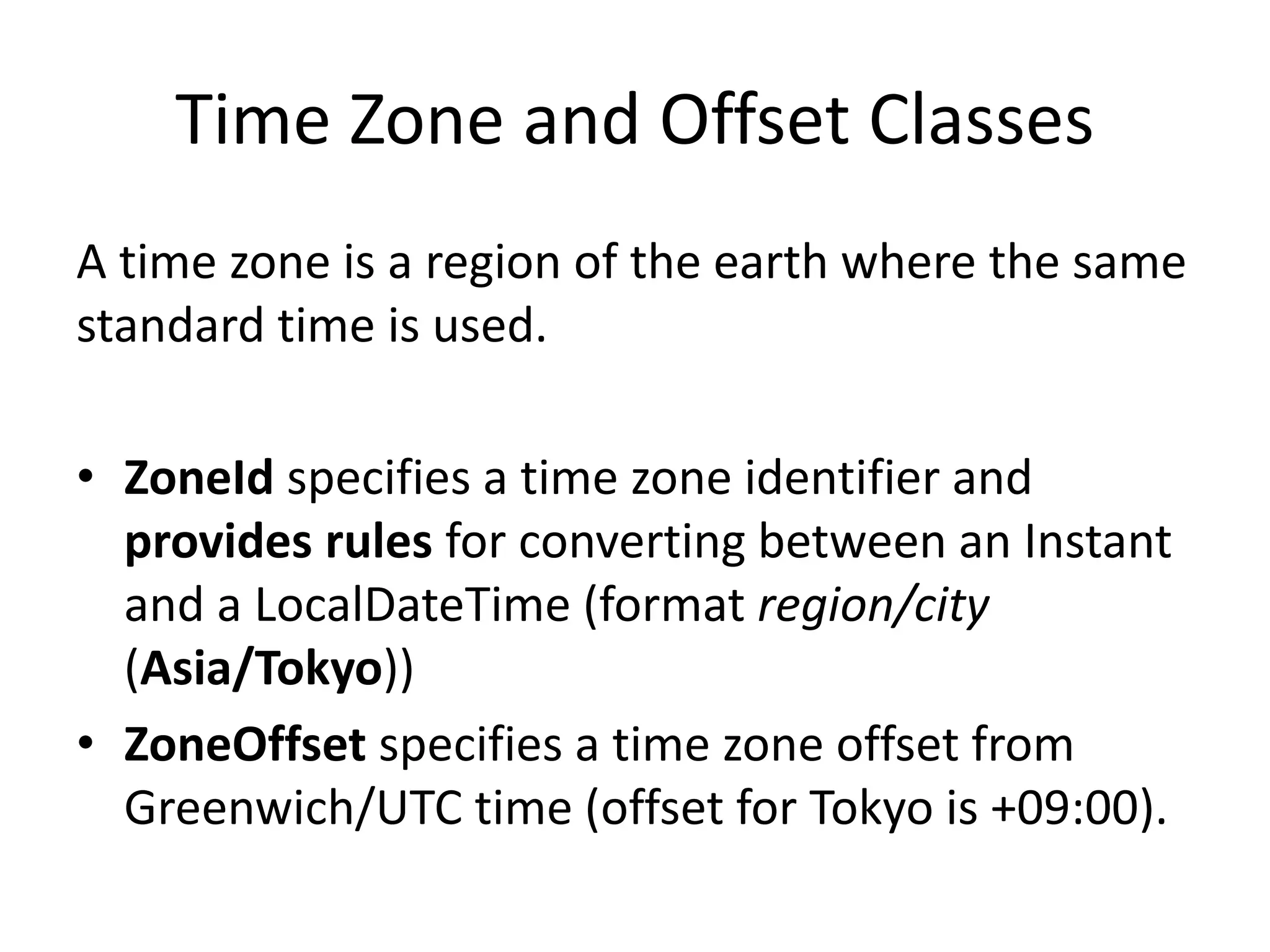
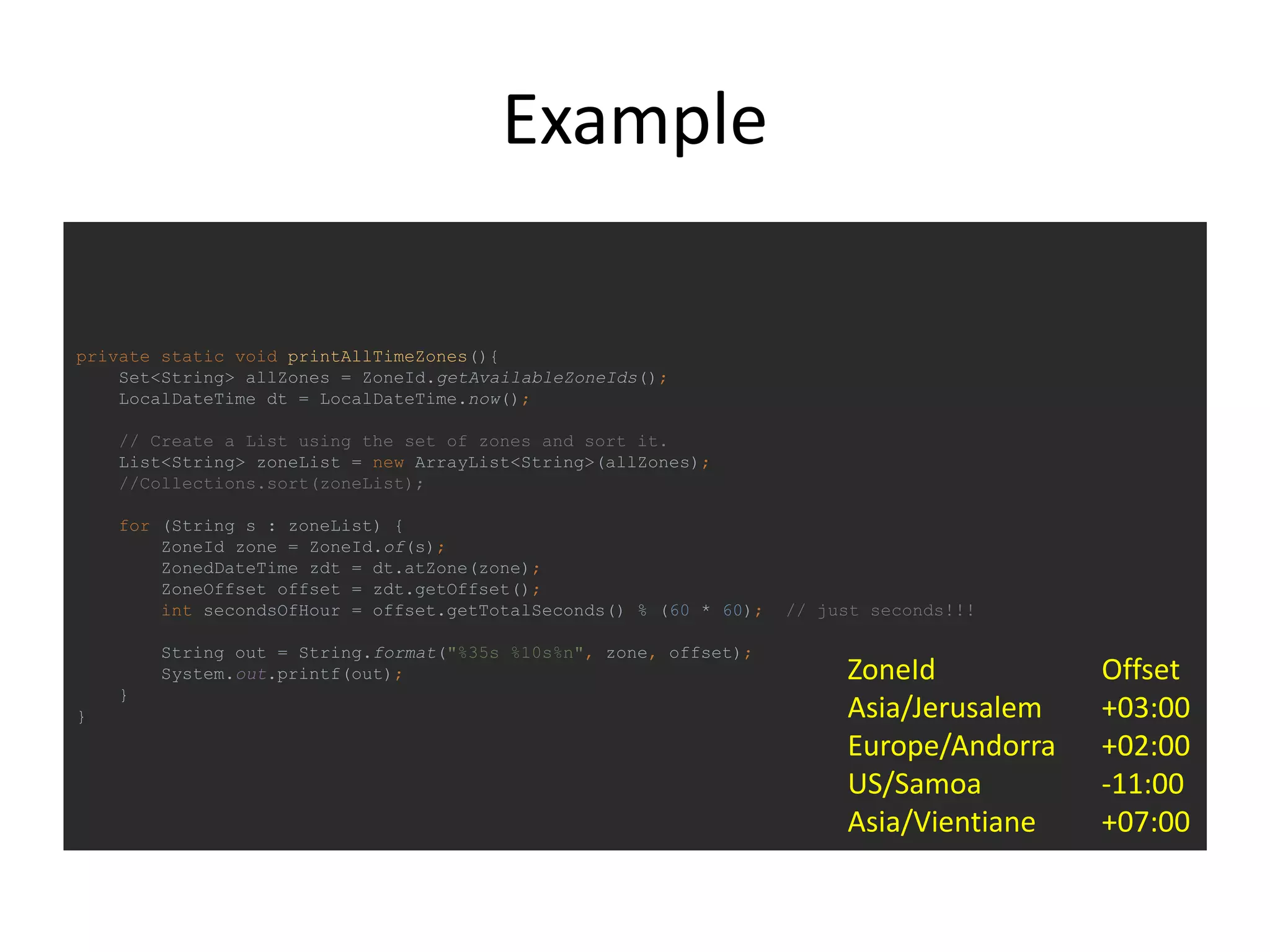
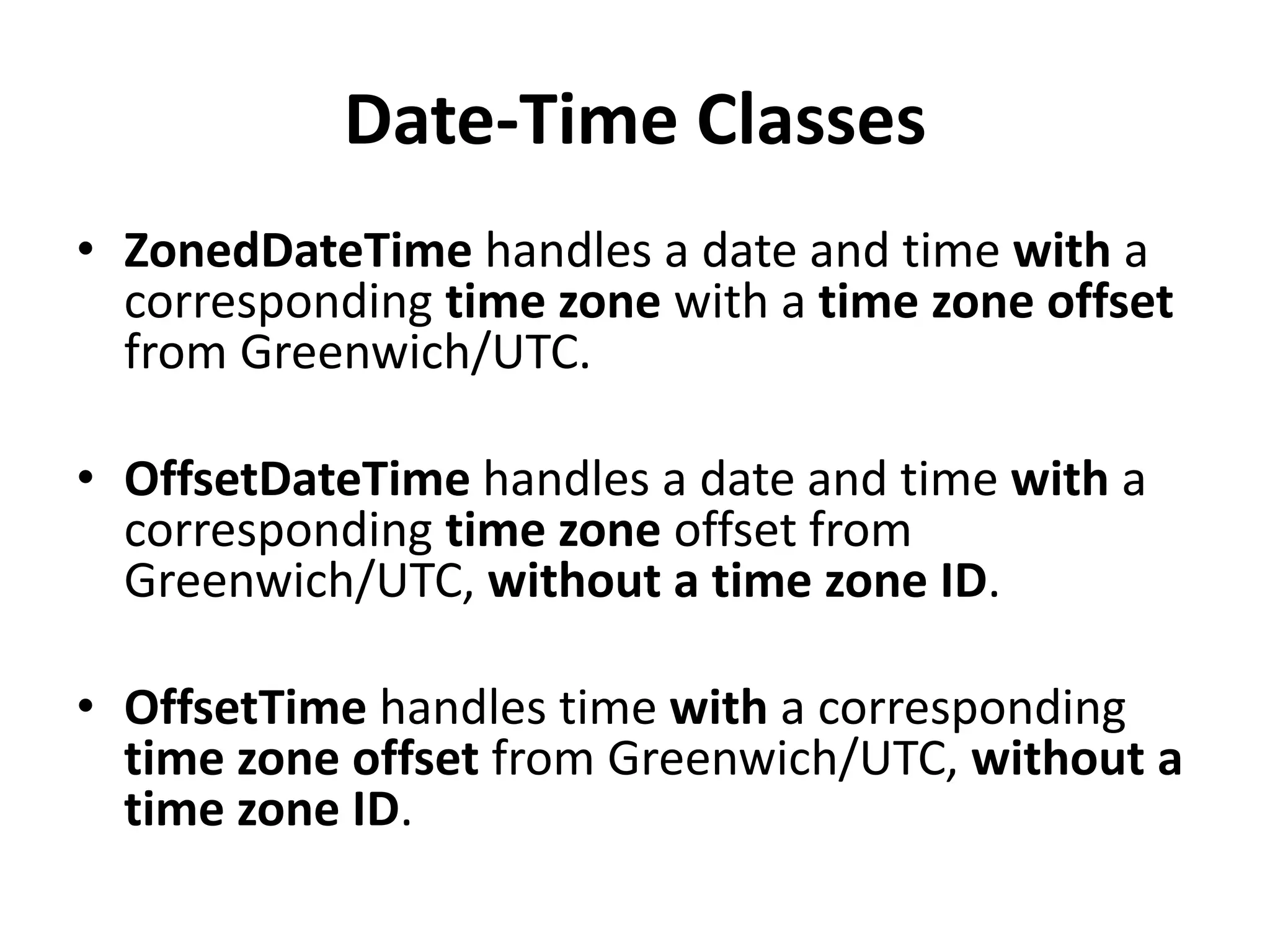
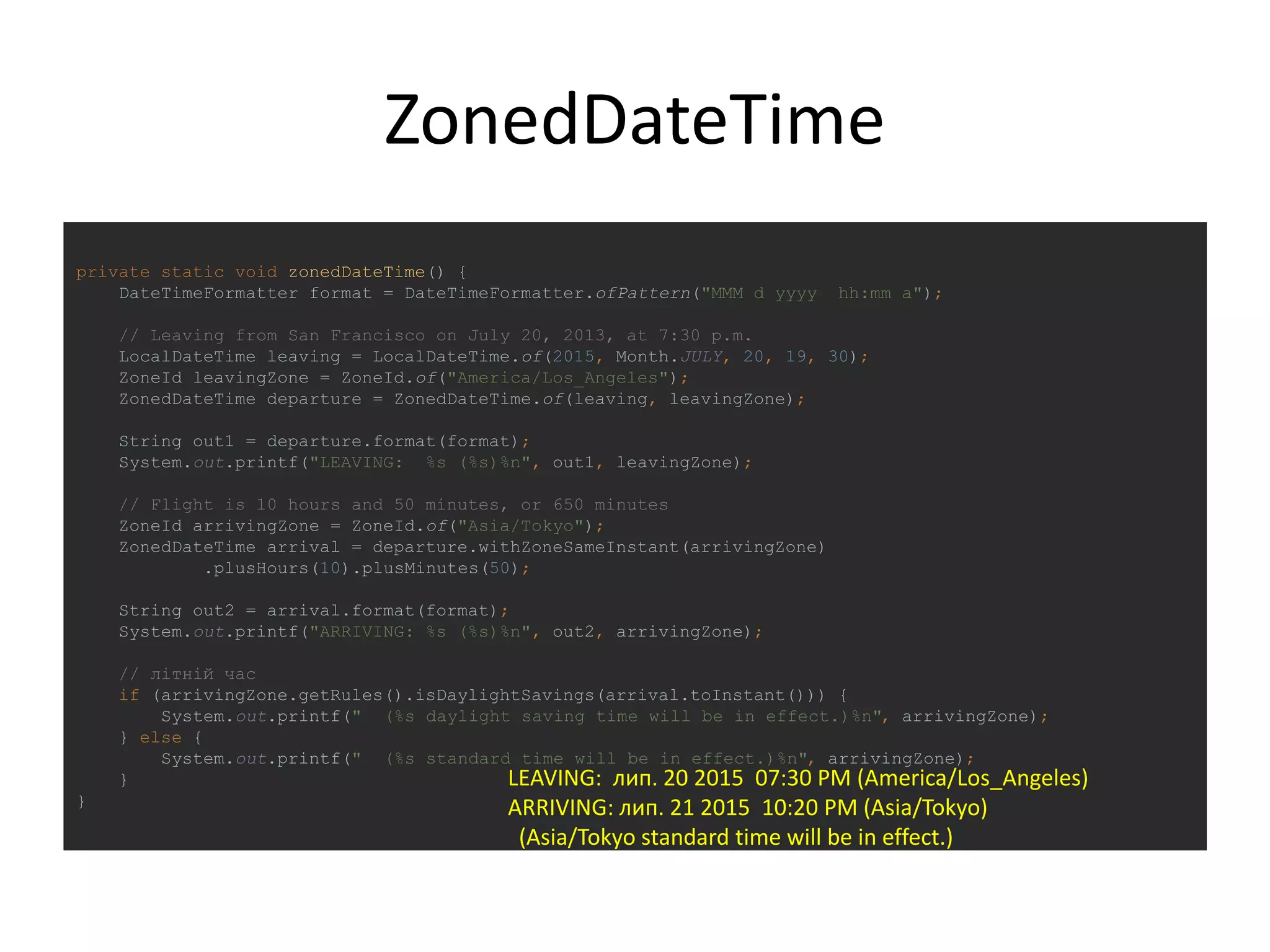
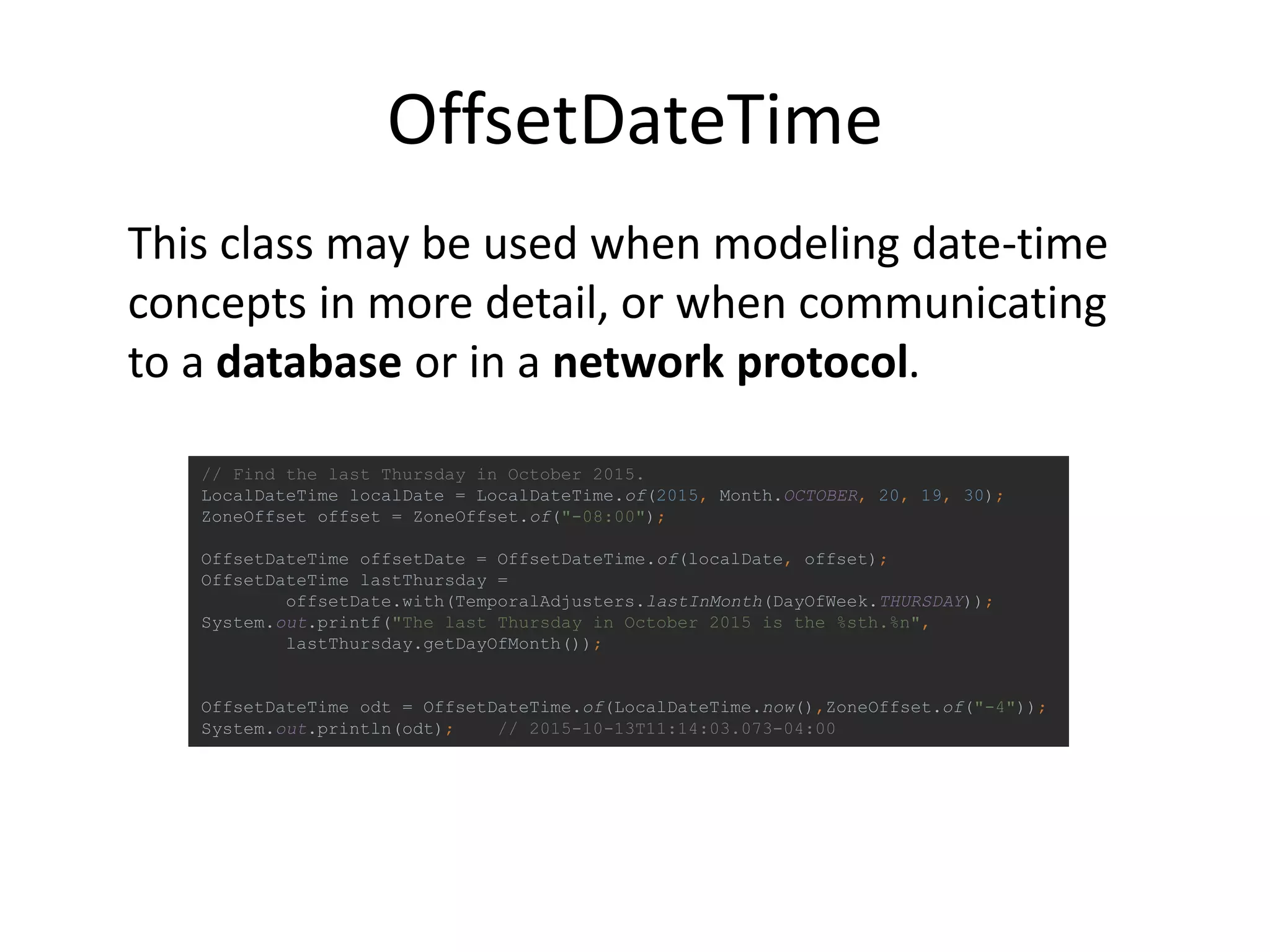
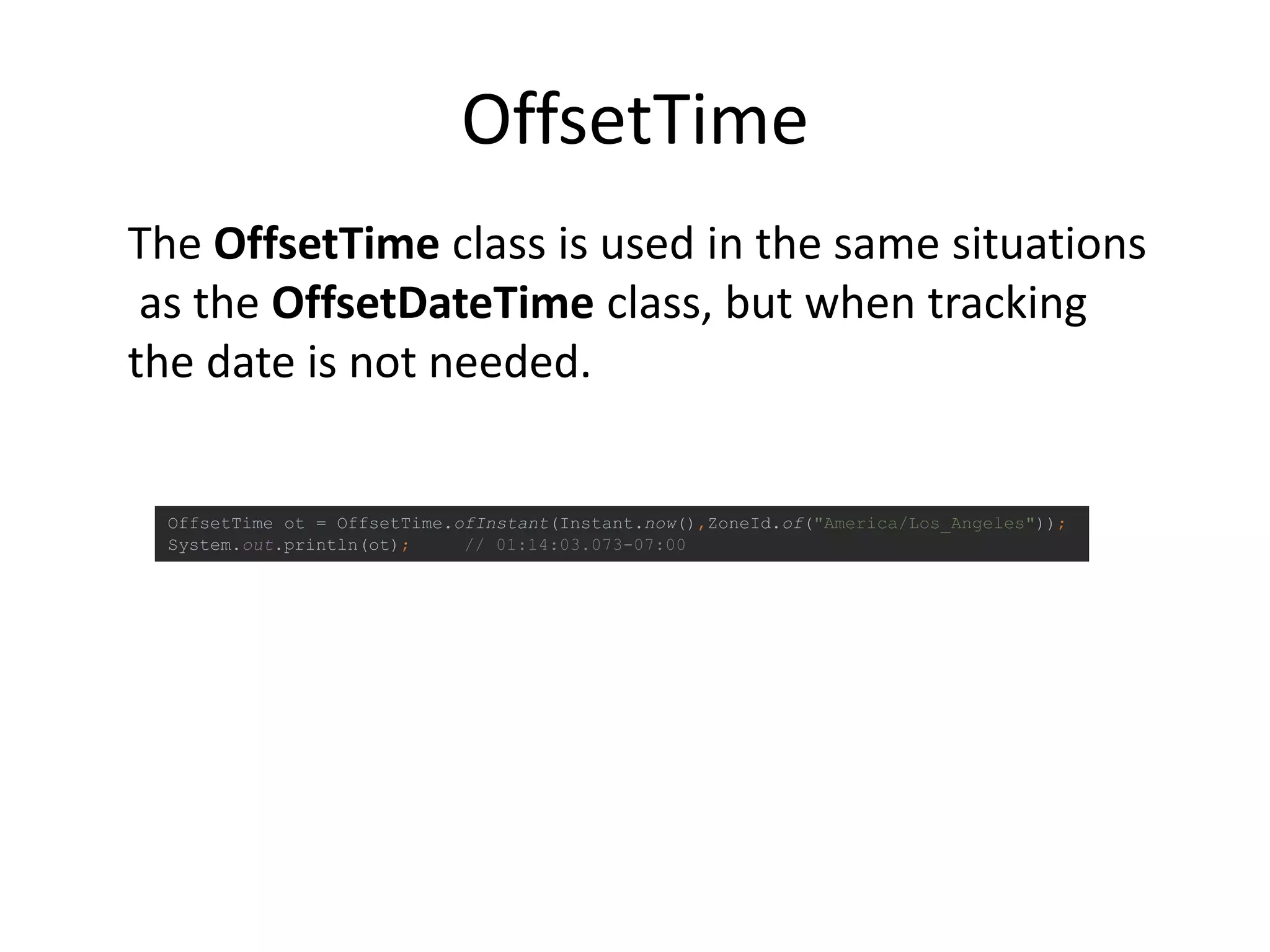
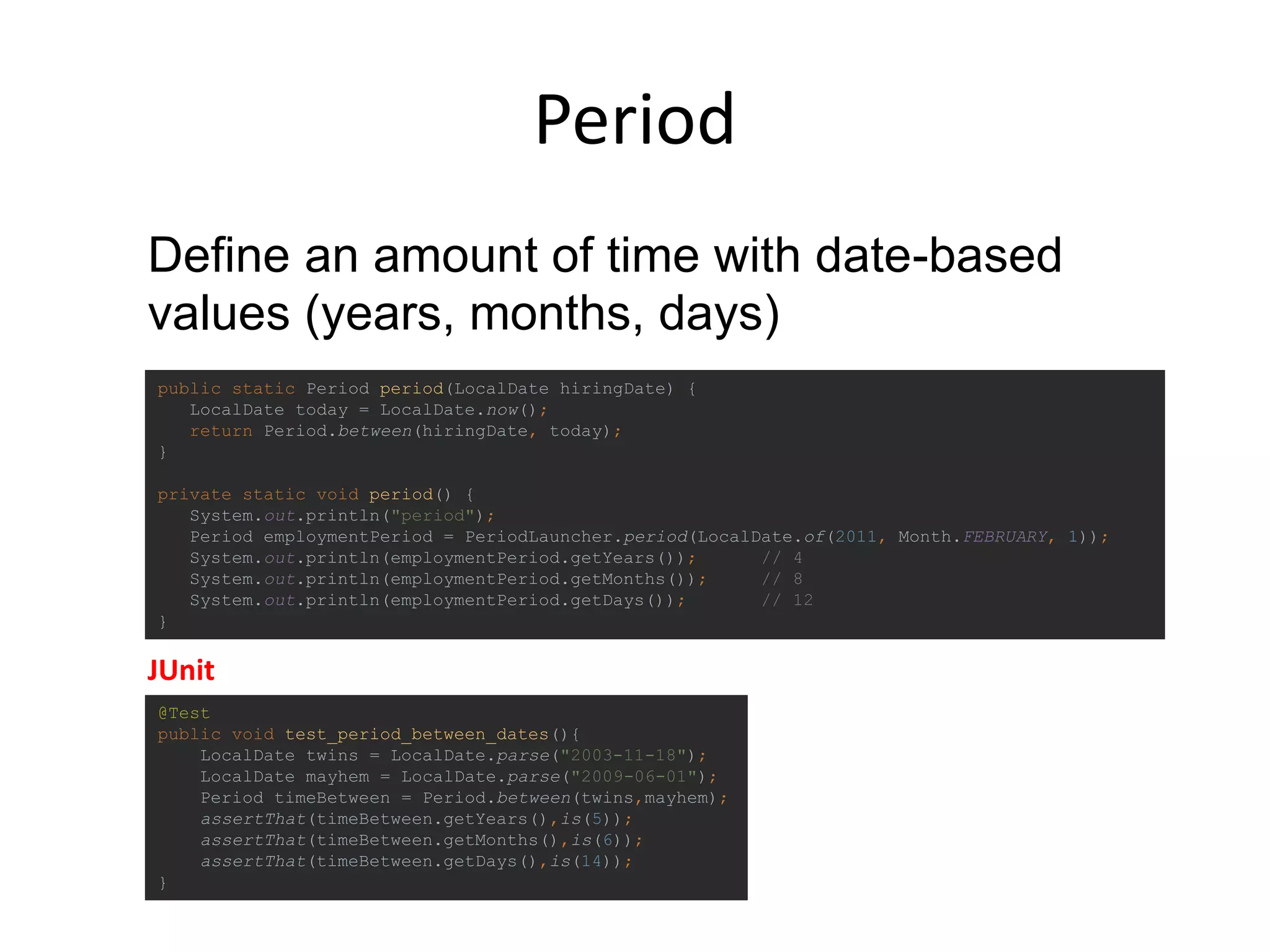
![Duration
public static void main(String[] args) {
Instant t1 = Instant.now();
Instant t2 = Instant.now().plusSeconds(12);
long nanos = Duration.between(t1, t2).toNanos();
System.out.println(nanos); // 12000000000
long milis = Duration.between(t2, t1).toMillis();
System.out.println(milis); // -12000
Duration gap = Duration.ofSeconds(13);
Instant later = t1.plus(gap);
System.out.println(t1); // 2015-10-13T08:58:41.312Z
System.out.println(later); // 2015-10-13T08:58:54.312Z
}
The Duration class represents arbitrary amounts
of time in hours, minutes or seconds.](https://image.slidesharecdn.com/java8datetimev1-151021131619-lva1-app6892/75/JSR-310-New-Date-API-in-Java-8-26-2048.jpg)
![Chrono Units
public static void main(String[] args) {
// units
Instant.now().plus(1, ChronoUnit.DAYS); // Unit that represents the concept of a day.
System.out.println(ChronoUnit.DAYS); // Days
System.out.println(Arrays.asList(ChronoUnit.values()));
// [Nanos, Micros, Millis, Seconds, Minutes, Hours, HalfDays,
// Days, Weeks, Months, Years, Decades, Centuries, Millennia, Eras, Forever]
Instant previous = Instant.ofEpochSecond(54545454);
Instant current = Instant.now();
long gap = ChronoUnit.MILLIS.between(previous, current);
Duration duration = ChronoUnit.MILLIS.getDuration();
System.out.println(gap); // 1390181631925
System.out.println(duration); // PT0.001S
}
The ChronoUnit enum defines the units used to
measure time.](https://image.slidesharecdn.com/java8datetimev1-151021131619-lva1-app6892/75/JSR-310-New-Date-API-in-Java-8-27-2048.jpg)
![Class or Enum Year Month Day Hours Min Sec* Zone Offset Zone ID toString Output
Instant + 2015-08-20T15:16:26.355Z
LocalDate + + + 2015-08-20
LocalDateTime + + + + + + 2015-08-20T08:16:26.937
ZonedDateTime + + + + + + + + 2015-08-21T00:16:26.941+09:00[Asia/Tokyo]
LocalTime + + + 08:16:26.943
MonthDay + + --08-20
Year + 2015
YearMonth + + 2015-08
Mouth + AUGUST
OffsetDateTime + + + + + + + 2015-08-20T08:16:26.954-07:00
OffsetTime + + + + 08:16:26.957-07:00
Duration + PT20H (20 hours)
Period + + + P10D (10 days)
*Seconds are captured to nanosecond precision](https://image.slidesharecdn.com/java8datetimev1-151021131619-lva1-app6892/75/JSR-310-New-Date-API-in-Java-8-28-2048.jpg)
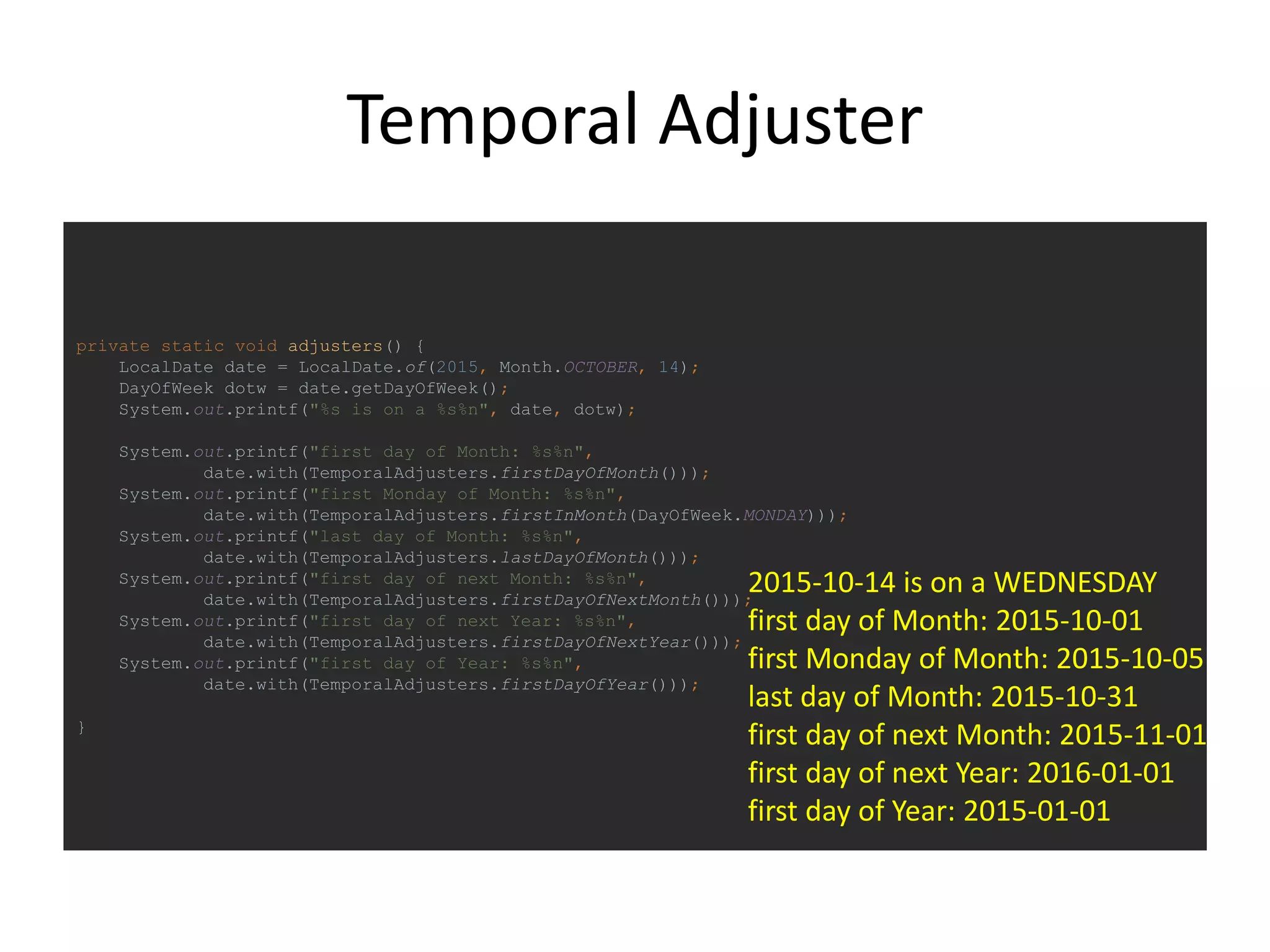
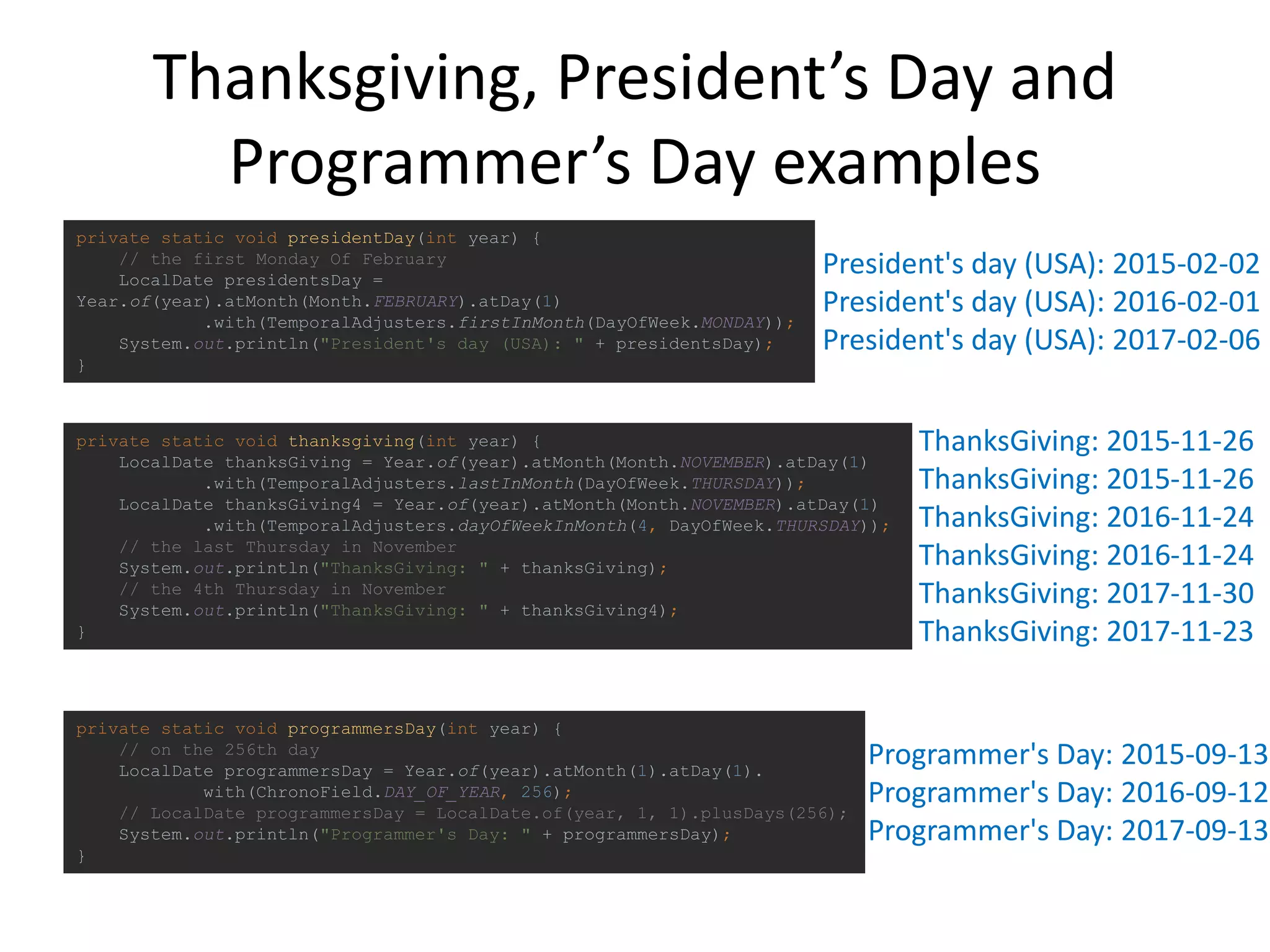

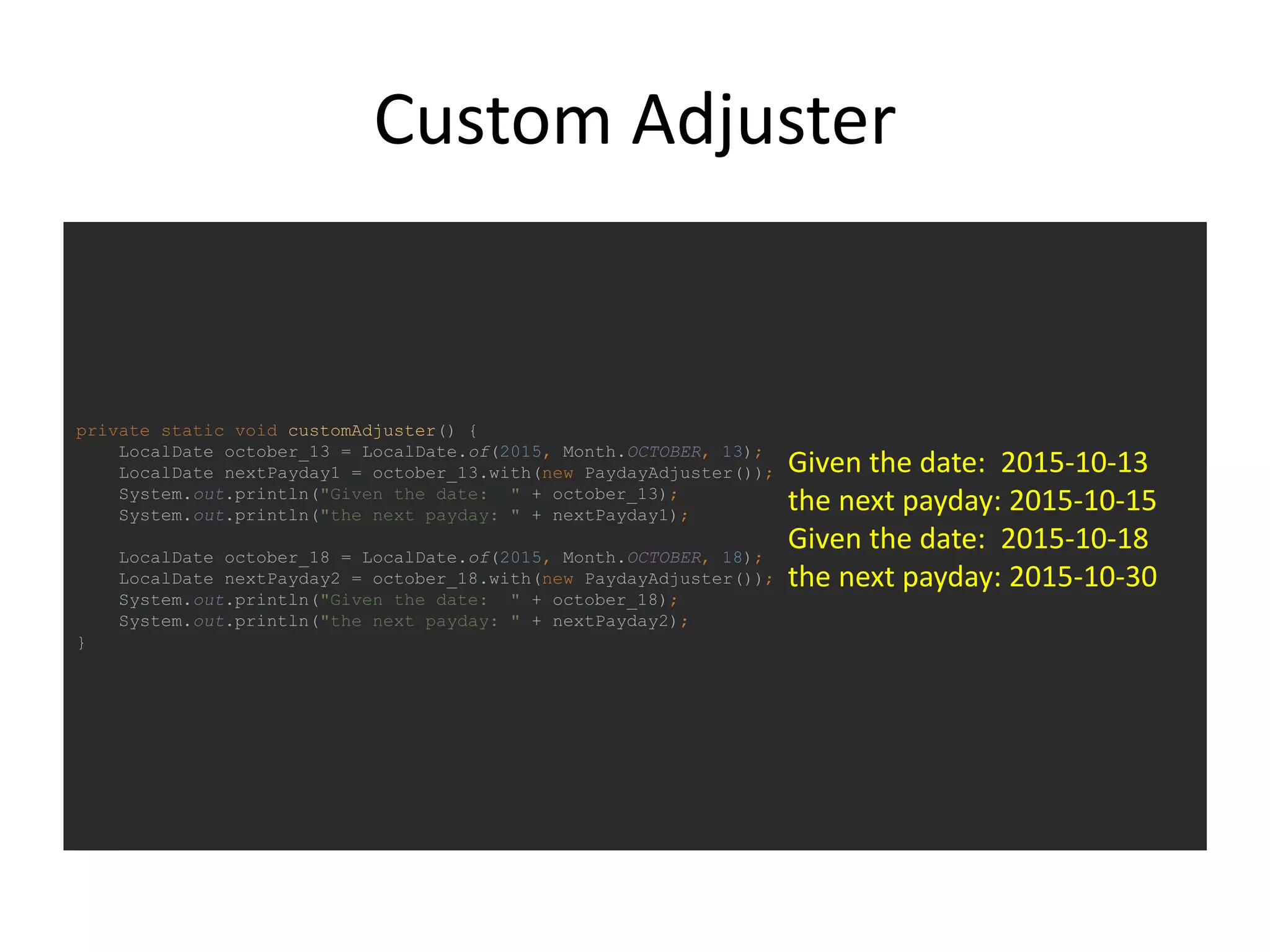
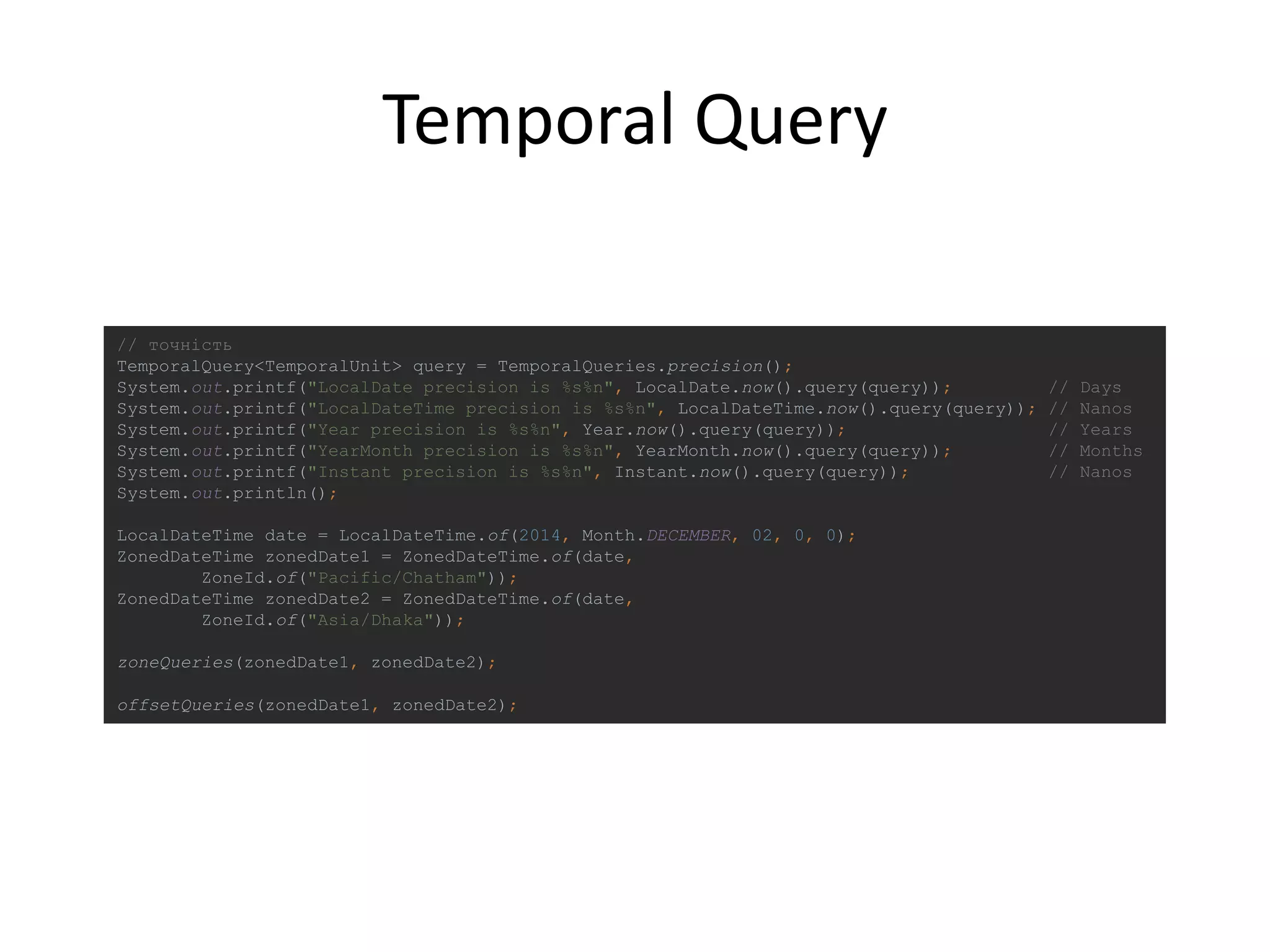
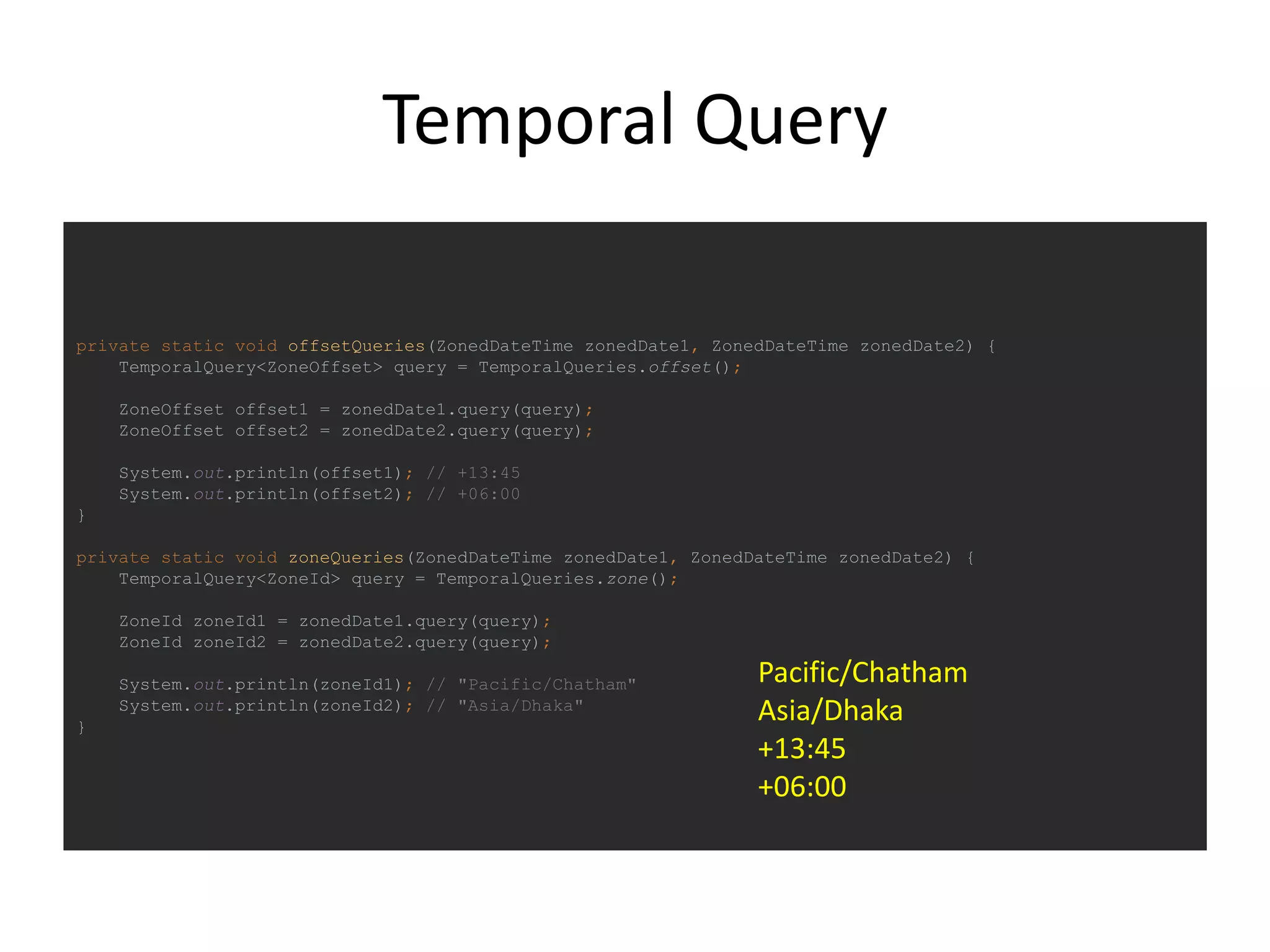
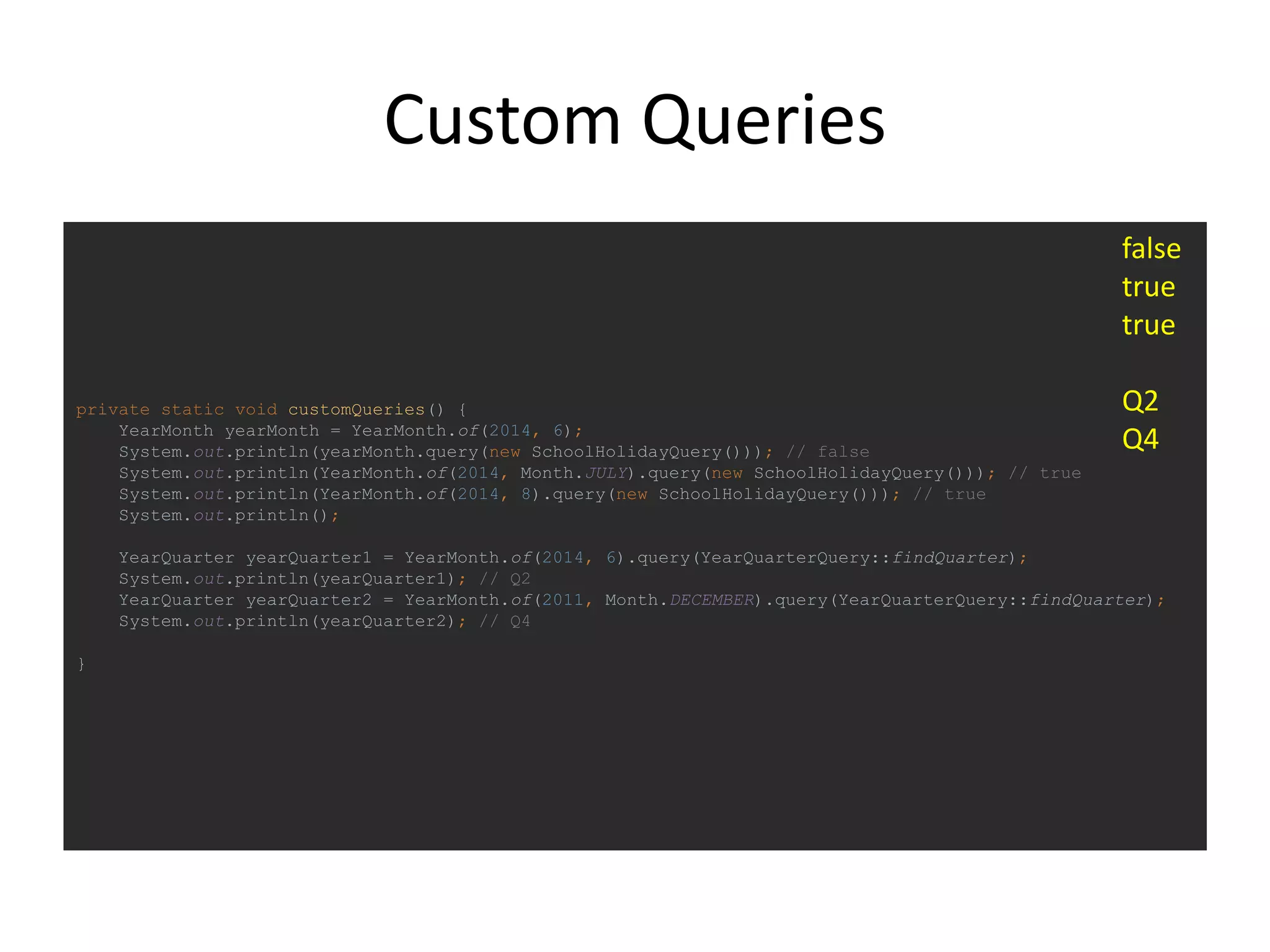
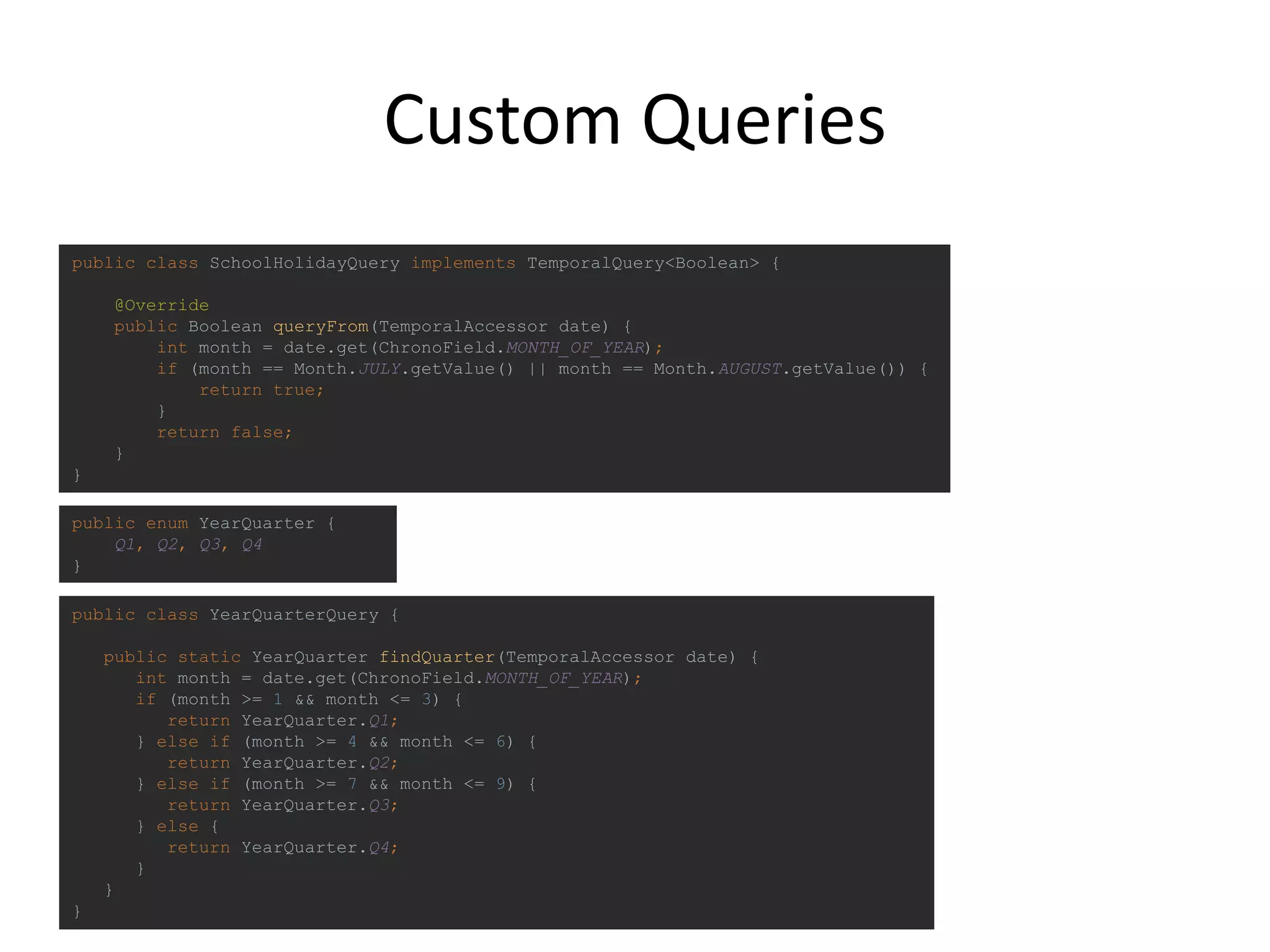
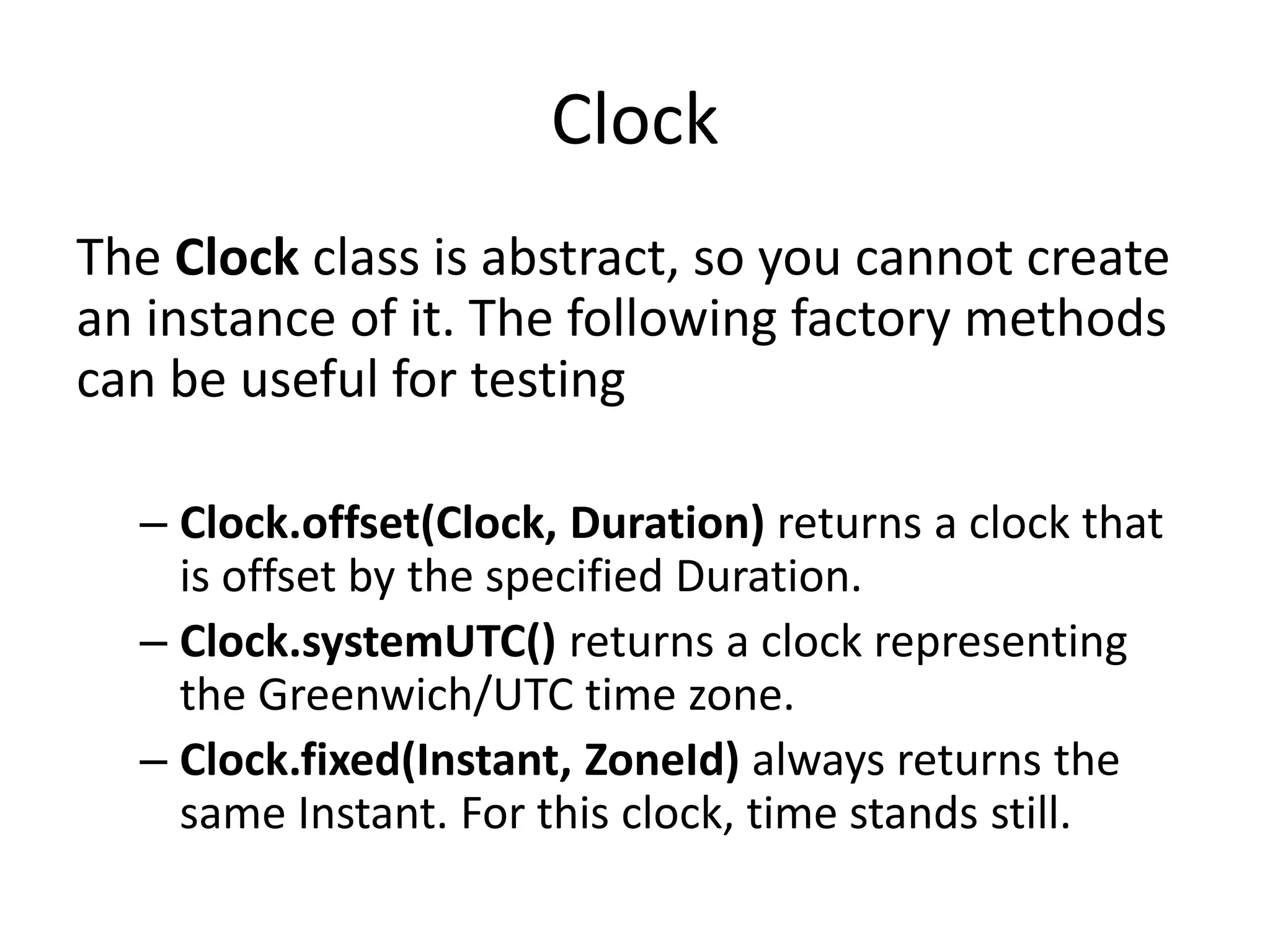
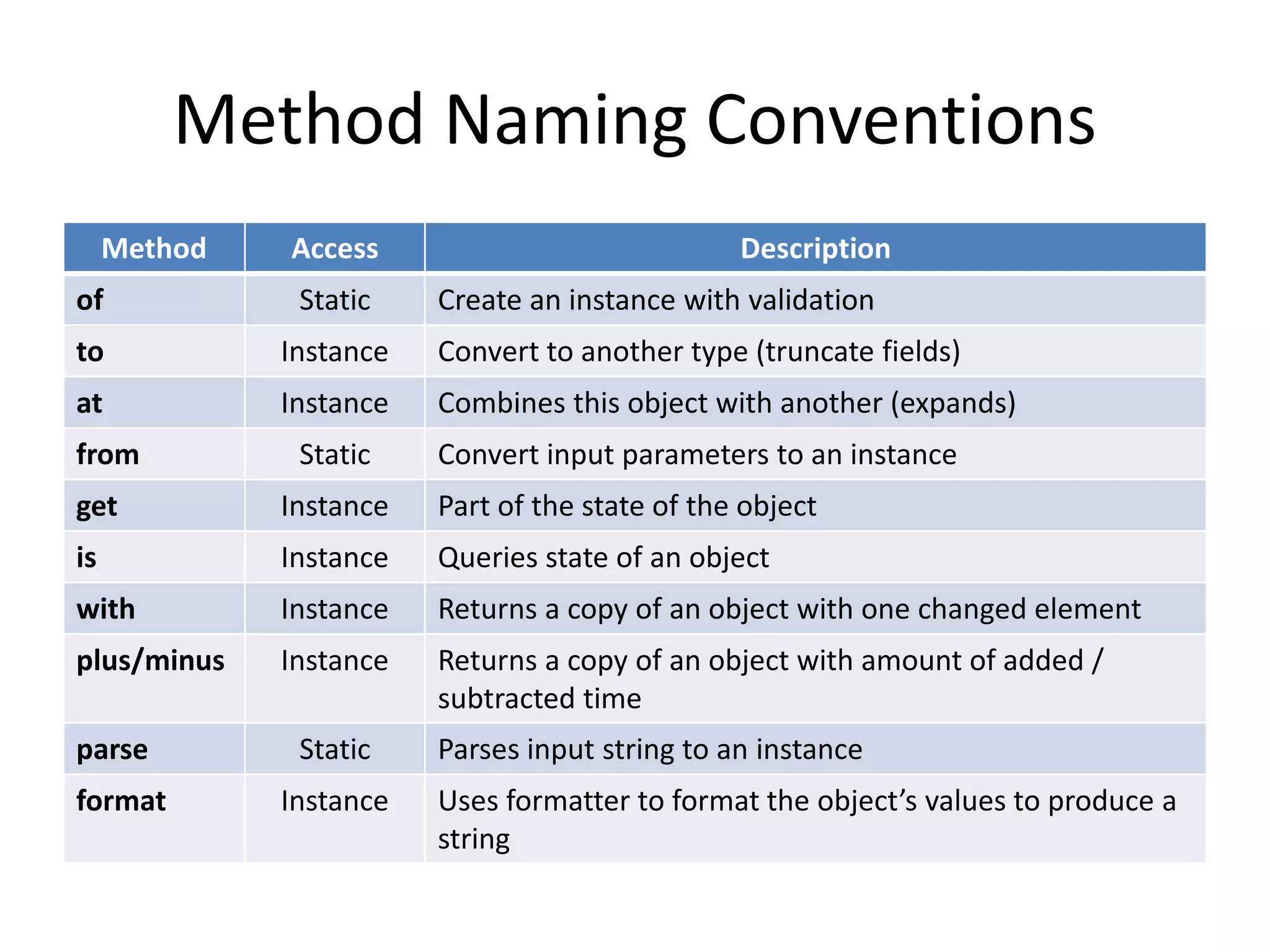
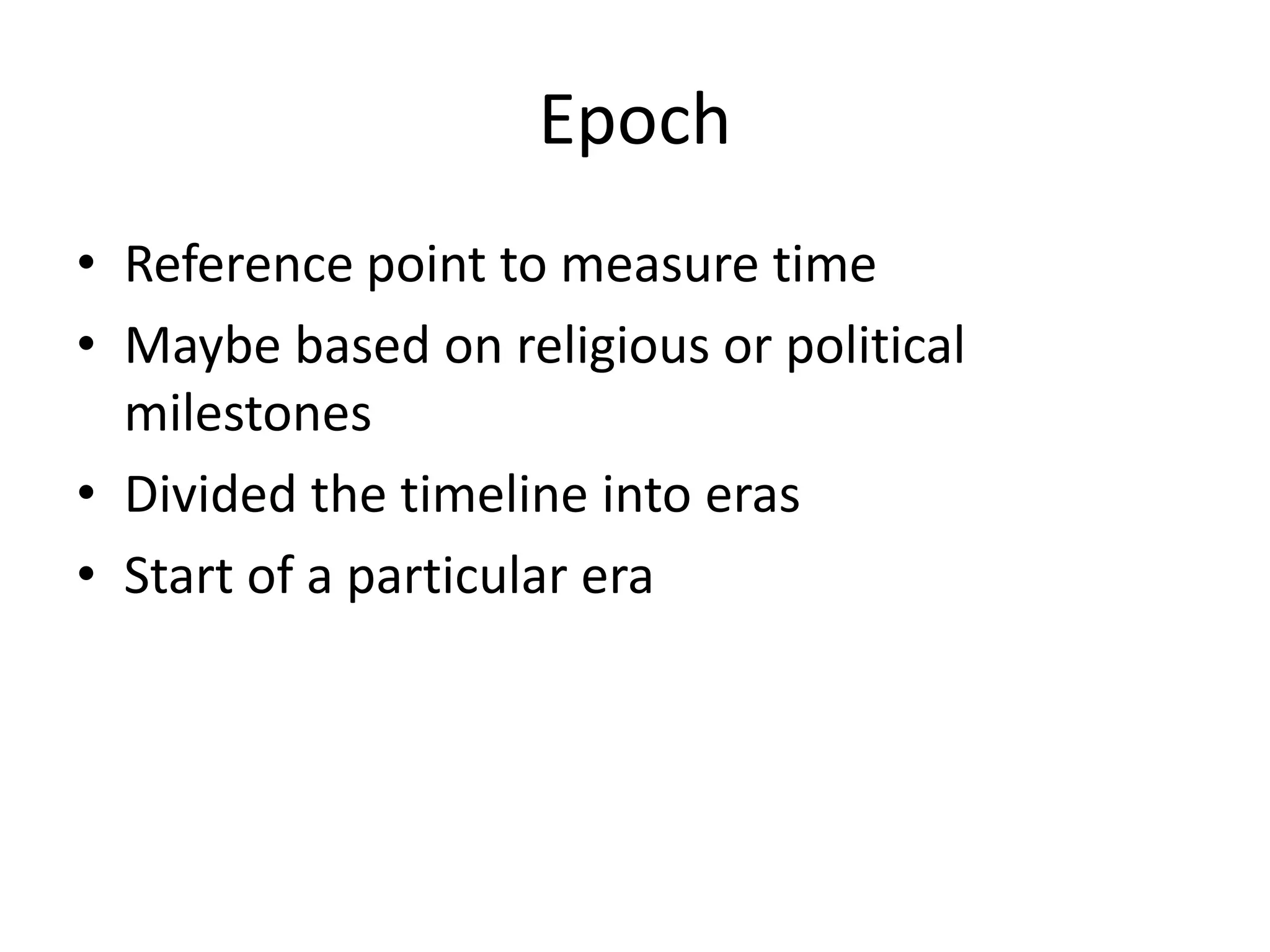
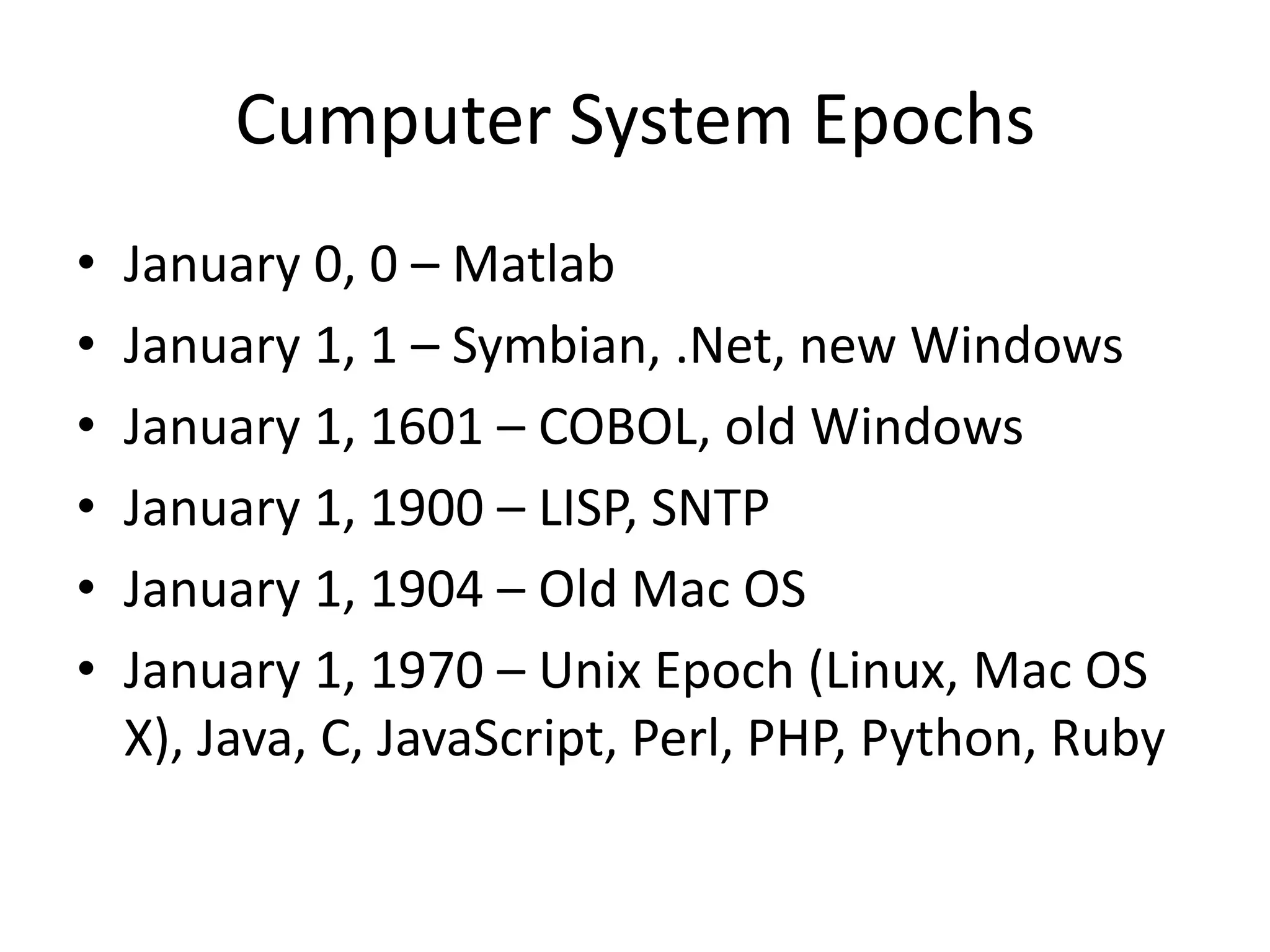
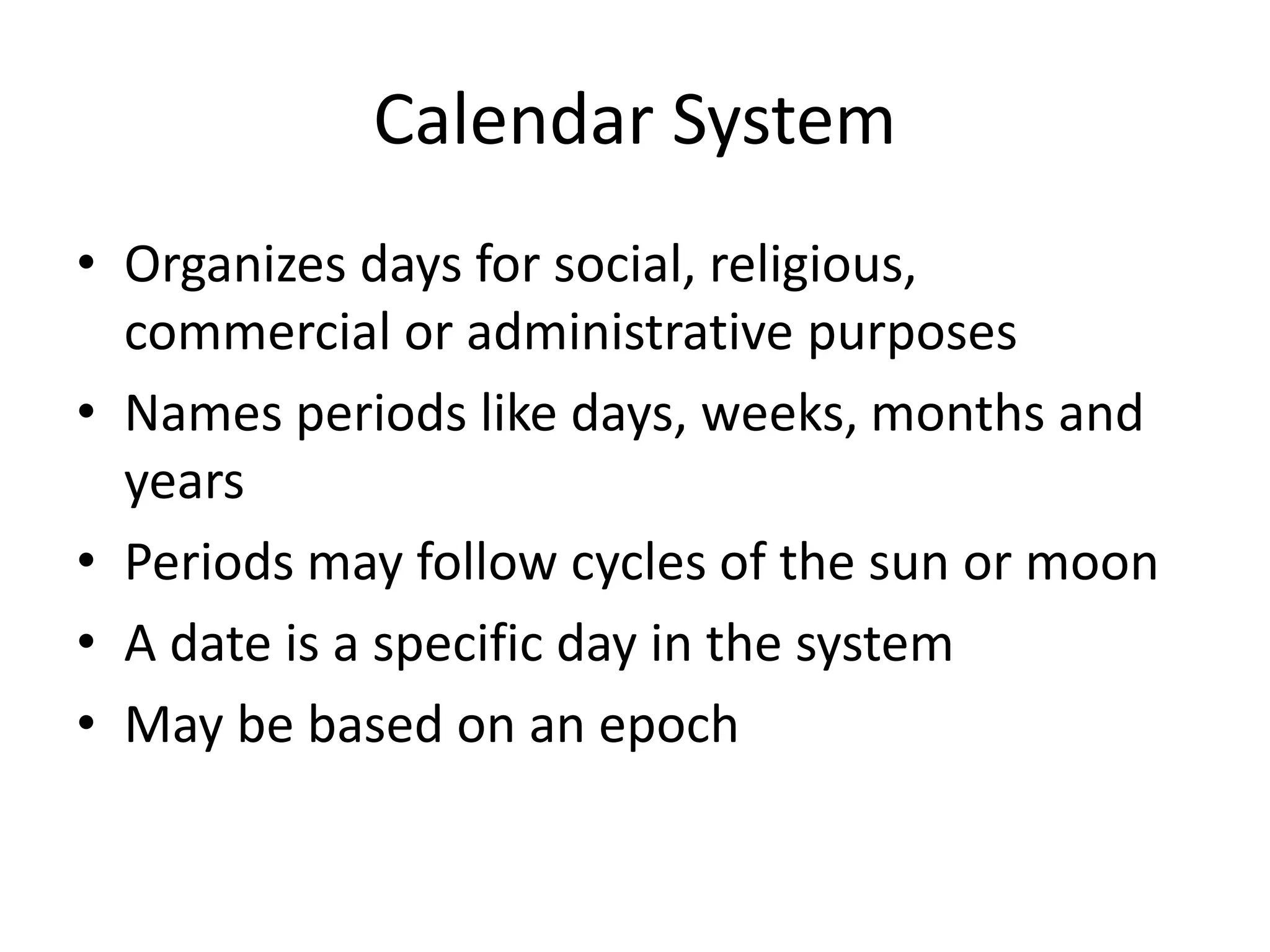
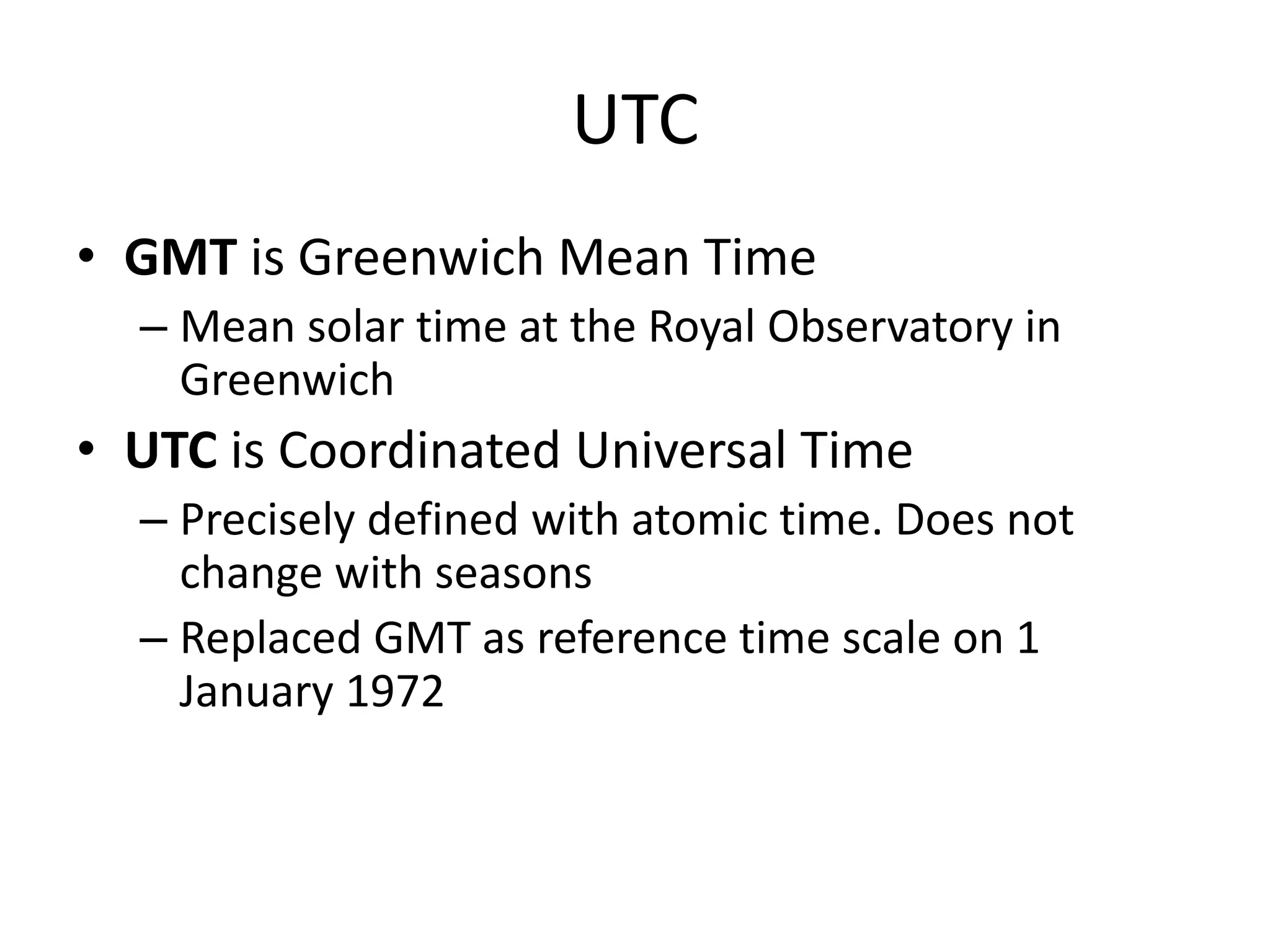
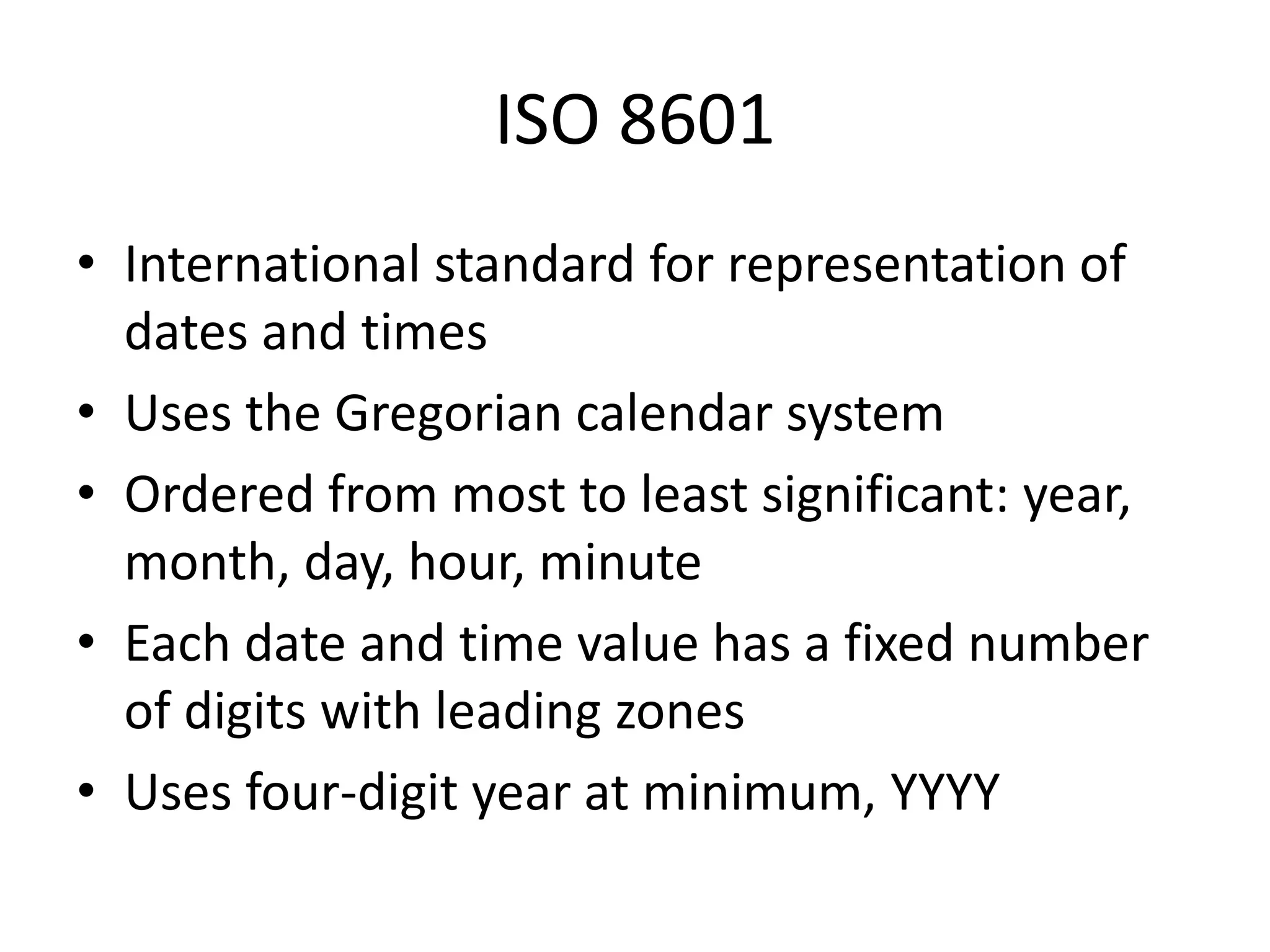
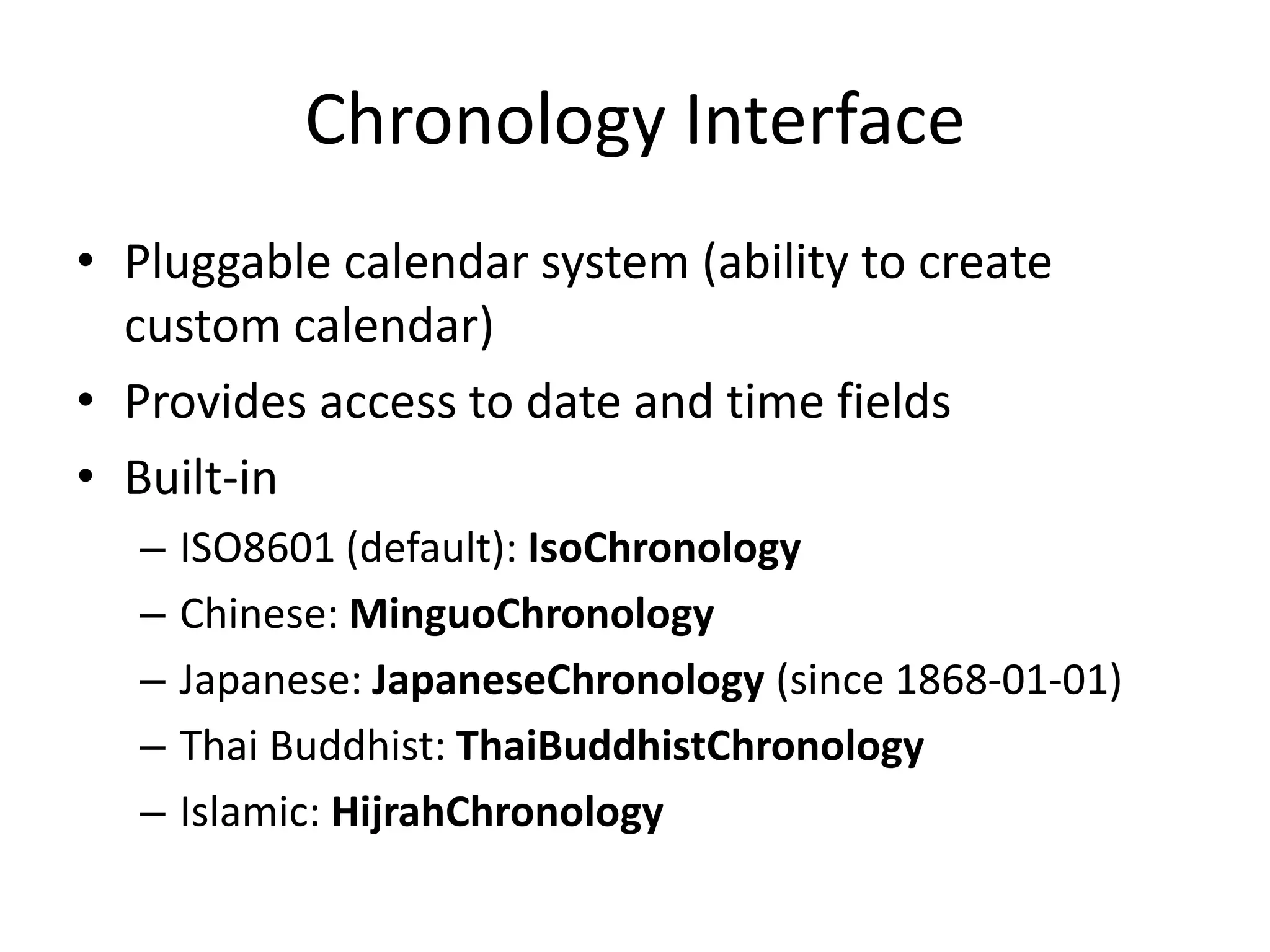
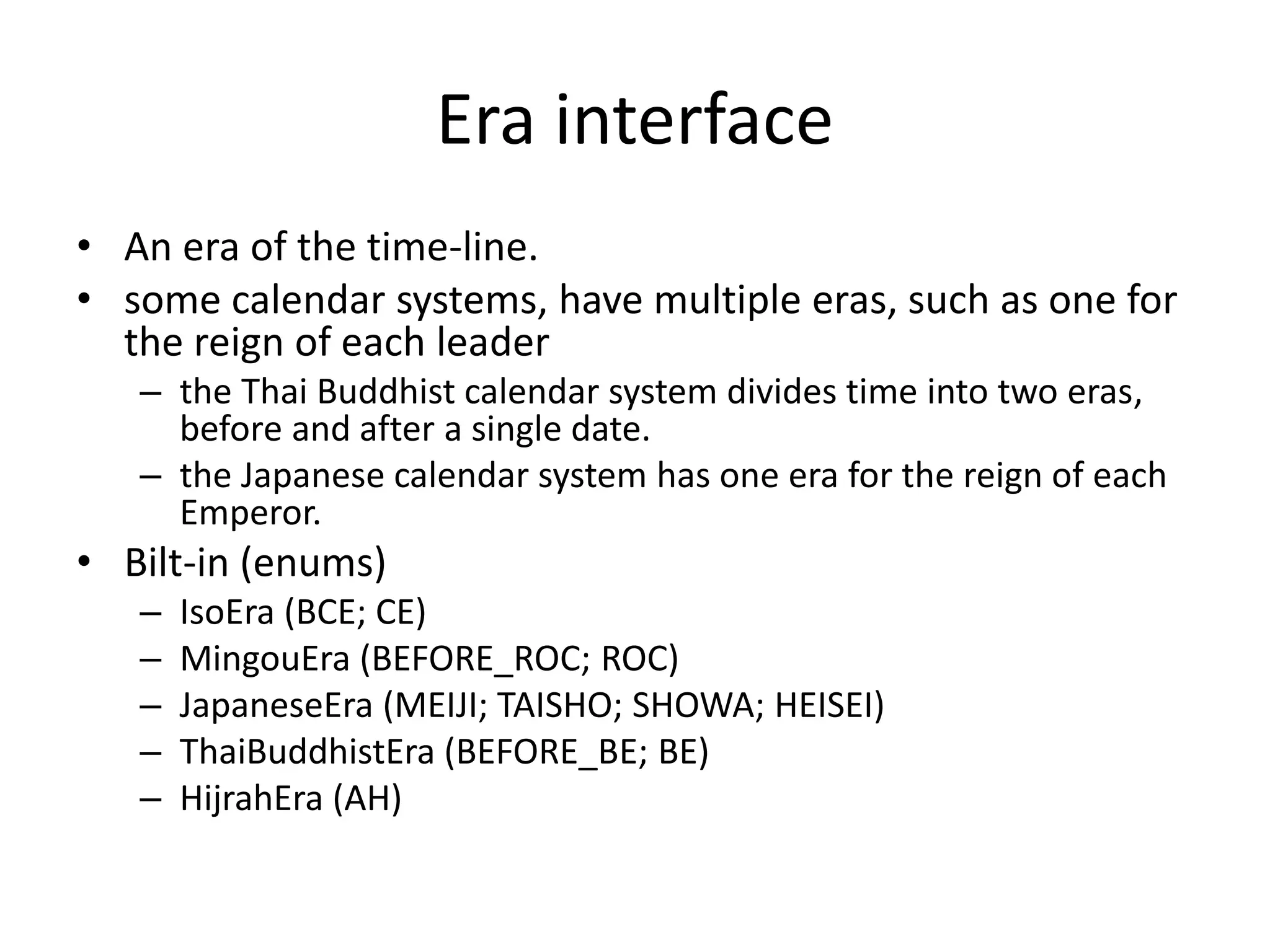

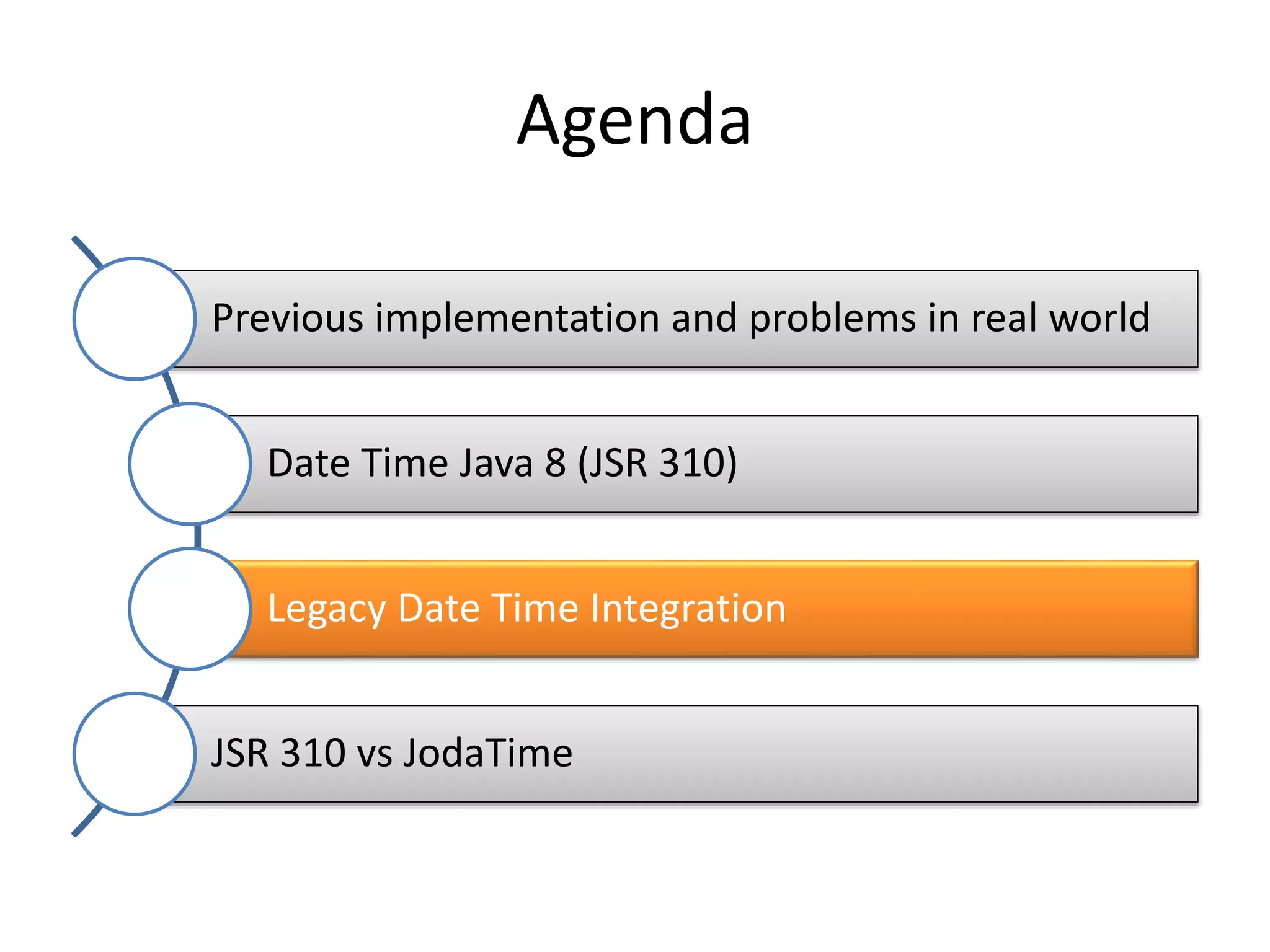
![Legacy Date Time Integration
public class Launcher {
public static void main(String[] args) {
// Old to new
Date date = new Date();
LocalDateTime localDateTime = LocalDateTime.ofInstant(date.toInstant(), ZoneId.systemDefault());
// New to old
LocalDateTime now = LocalDateTime.now();
Instant instant = now.atZone(ZoneId.systemDefault()).toInstant();
Date dateFromOld = Date.from(instant);
}
}](https://image.slidesharecdn.com/java8datetimev1-151021131619-lva1-app6892/75/JSR-310-New-Date-API-in-Java-8-48-2048.jpg)