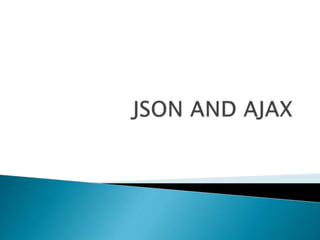
JSON & AJAX.pptx
- 2. What is JSON? JSON or JavaScript Object Notation is a format for structuring data. What is it used for? Like XML, it is one of the way of formatting the data. Such format of data is used by web applications to communicate with each other. Why JSON? The fact that whenever we declare a variable and assign a value to it, it’s not the variable that holds the value but rather the variable just holds an address in the memory where the initialized value is stored. Further explaining, take for example: let age=21; when we use age, it gets replaced with 21, but that does not mean that age contains 21, rather what it means is that the variable age contains the address of the memory location where 21 is stored.
- 3. Characteristics of JSON It is Human-readable and writable. It is light weight text based data interchange format which means, it is simpler to read and write when compared to XML. It is widely used as data storage and communication format on the web. Though it is derived from a subset of JavaScript, yet it is Language independent. Thus, the code for generating and parsing JSON data can be written in any other programming language. JSON Syntax Rules JSON syntax is derived from JavaScript object notation syntax: Data is in name/value pairs Example: { “name”:”Thanos” } Types of Values: Array: An associative array of values. Boolean: True or false. Number: An integer. Object: An associative array of key/value pairs. String: Several plain text characters which usually form a word. Data is separated by commas Example: { “name”:”Thanos”, “Occupation”:”Destroying half of humanity” } Curly braces hold objects Example: let person={ “name”:”Thanos”, “Occupation”:”Destroying half of humanity” } Square brackets hold arrays Example: let person={ “name”:”Thanos”, “Occupation”:”Destroying half of humanity”, “powers”: [“Can destroy anything with snap of his fingers”, “Damage resistance”, “Superhuman reflexes”] }
- 4. { "Avengers": [ { "Name" : "Tony stark", "also known as" : "Iron man", "Abilities" : [ "Genius", "Billionaire", "Playboy", "Philanthropist" ] }, { "Name" : "Peter parker", "also known as" : "Spider man", "Abilities" : [ "Spider web", "Spidy sense" ] } ] }
- 5. JSON Syntax 1. While working with .json file, the syntax will be like: { "First_Name" : "value"; "Last_Name": "value "; } 2. While working with JSON object in .js or .html file, the syntax will be like: var varName ={ "First_Name" : "value"; "Last_Name": "value "; }
- 6. JavaScript JSON Methods Let's see the list of JavaScript JSON method with their description. Methods Description JSON.parse() This method takes a JSON string and transforms it into a JavaScript object. JSON.stringify() This method converts a JavaScript value (JSON object) to a JSON string representation.
- 7. JavaScript JSON Example Let's see an example to convert string in JSON format using parse() and stringify() method. <script> //JavaScript to illustrate JSON.parse() method. var j = '{"Name":"Krishna","Email": "XYZ", "CN": "12345"}'; var data = JSON.parse(j); document.write("Convert string in JSON format using parse() met hod<br>"); document.write(data.Email); //expected output: XYZ //JavaScript to illustrate JSON.stringify() method. var j = {Name:"Krishna", Email: "XYZ", CN : 12345}; var data = JSON.stringify(j); document.write("<br>Convert string in JSON format using stringi fy() method<br>"); document.write(data); //expected output: {"Name":"Krishna","Em ail":"XYZ","CN":12345} </script>
- 8. Output: Convert string in JSON format using parse() method XYZ Convert string in JSON format using stringify() method {"Name":"Krishna","Email":"XYZ","CN":12345}
- 9. JSON Array JSON array is written inside square brackets [ ]. For example, // JSON array [ "apple", "mango", "banana"] // JSON array containing objects [ { "name": "John", "age": 22 }, { "name": "Peter", "age": 20 }. { "name": "Mark", "age": 23 } ]
- 10. Accessing JSON Data You can access JSON data using the dot notation. For example, // JSON object const data = { "name": "John", "age": 22, "hobby": { "reading" : true, "gaming" : false, "sport" : "football" }, "class" : ["JavaScript", "HTML", "CSS"] } // accessing JSON object console.log(data.name); // John console.log(data.hobby);// { gaming: false, reading: true, sport: "football"} console.log(data.hobby.sport); // football console.log(data.class[1]); // HTML
- 11. JavaScript Objects VS JSON Though the syntax of JSON is similar to the JavaScript object, JSON is different from JavaScript objects. JSON JavaScript Object The key in key/value pair should be in double quotes. The key in key/value pair can be without double quotes. JSON cannot contain functions. JavaScript objects can contain functions. JSON can be created and used by other programming languages. JavaScript objects can only be used in JavaScript.
- 12. Converting JSON to JavaScript Object You can convert JSON data to a JavaScript object using the built- in JSON.parse() function. For example, // json object const jsonData = '{ "name": "John", "age": 22 }'; // converting to JavaScript object const obj = JSON.parse(jsonData); // accessing the data console.log(obj.name); // John
- 13. Converting JavaScript Object to JSON You can also convert JavaScript objects to JSON format using the JavaScript built- in JSON.stringify() function. For example, // JavaScript object const jsonData = { "name": "John", "age": 22 }; // converting to JSON const obj = JSON.stringify(jsonData); // accessing the data console.log(obj); // "{"name":"John","age":22}"
- 14. What is AJAX? AJAX = Asynchronous JavaScript And XML. AJAX is not a programming language. AJAX just uses a combination of: A browser built-in XMLHttpRequest object (to request data from a web server) JavaScript and HTML DOM (to display or use the data) AJAX is a misleading name. AJAX applications might use XML to transport data, but it is equally common to transport data as plain text or JSON text. AJAX allows web pages to be updated asynchronously by exchanging data with a web server behind the scenes. This means that it is possible to update parts of a web page, without reloading the whole page.
- 16. 1. An event occurs in a web page (the page is loaded, a button is clicked) 2. An XMLHttpRequest object is created by JavaScript 3. The XMLHttpRequest object sends a request to a web server 4. The server processes the request 5. The server sends a response back to the web page 6. The response is read by JavaScript 7. Proper action (like page update) is performed by JavaScript
- 17. AJAX Example Explained HTML Page <!DOCTYPE html> <html> <body> <div id="demo"> <h2>Let AJAX change this text</h2> <button type="button" onclick="loadDoc()">Change Content</button> </div> </body> </html> The HTML page contains a <div> section and a <button>. The <div> section is used to display information from a server. The <button> calls a function (if it is clicked). The function requests data from a web server and displays it: Function loadDoc() function loadDoc() { const xhttp = new XMLHttpRequest(); xhttp.onload = function() { document.getElementById("demo").innerHTML = this.responseText; } xhttp.open("GET", "ajax_info.txt", true); xhttp.send(); }
- 18. The XMLHttpRequest Object All modern browsers support the XMLHttpRequest object. The XMLHttpRequest object can be used to exchange data with a web server behind the scenes. This means that it is possible to update parts of a web page, without reloading the whole page. Create an XMLHttpRequest Object All modern browsers (Chrome, Firefox, IE, Edge, Safari, Opera) have a built- in XMLHttpRequest object. Syntax for creating an XMLHttpRequest object: variable = new XMLHttpRequest(); Define a Callback Function A callback function is a function passed as a parameter to another function. In this case, the callback function should contain the code to execute when the response is ready. xhttp.onload = function() { // What to do when the response is ready } Send a Request To send a request to a server, you can use the open() and send() methods of the XMLHttpRequest object: xhttp.open("GET", "ajax_info.txt"); xhttp.send();
- 19. <!DOCTYPE html> <html> <body> <h2>The XMLHttpRequest Object</h2> <div id="demo"> <p>Let AJAX change this text.</p> <button type="button" onclick="loadDoc()">Change Content</button> </div> <script> function loadDoc() { const xhttp = new XMLHttpRequest(); xhttp.onload = function() { document.getElementById("demo").innerHTML = this.responseText; } xhttp.open("GET", "ajax_info.txt"); xhttp.send(); } </script> </body> </html>
- 20. The jQuery load() method is a simple, but powerful AJAX method. The load() method loads data from a server and puts the returned data into the selected element. Syntax: $(selector).load(URL,data,callback); The required URL parameter specifies the URL you wish to load. The optional data parameter specifies a set of querystring key/value pairs to send along with the request. The optional callback parameter is the name of a function to be executed after the load() method is completed. Here is the content of our example file: "demo_test.txt": <h2>jQuery and AJAX is FUN!!!</h2> <p id="p1">This is some text in a paragraph.</p>
- 21. <!DOCTYPE html> <html> <head> <script src="https://ajax.googleapis.com/ajax/libs/jquery/3.7.1/jquery.min.js" ></script> <script> $(document).ready(function(){ $("button").click(function(){ $("#div1").load("demo_test.txt"); }); }); </script> </head> <body> <div id="div1"><h2>Let jQuery AJAX Change This Text</h2></div> <button>Get External Content</button> </body> </html>
- 22. jQuery $.get() Method The $.get() method requests data from the server with an HTTP GET request. Syntax: $.get(URL,callback); The required URL parameter specifies the URL you wish to request. The optional callback parameter is the name of a function to be executed if the request succeeds.
- 23. <!DOCTYPE html> <html> <head> <script src="https://ajax.googleapis.com/ajax/libs/jquery/3.7.1/jquery.min.js"></script > <script> $(document).ready(function(){ $("button").click(function(){ $.get("demo_test.asp", function(data, status){ alert("Data: " + data + "nStatus: " + status); }); }); }); </script> </head> <body> <button>Send an HTTP GET request to a page and get the result back</button> </body> </html>
- 24. jQuery $.post() Method The $.post() method requests data from the server using an HTTP POST request. Syntax: $.post(URL,data,callback); The required URL parameter specifies the URL you wish to request. The optional data parameter specifies some data to send along with the request. The optional callback parameter is the name of a function to be executed if the request succeeds.