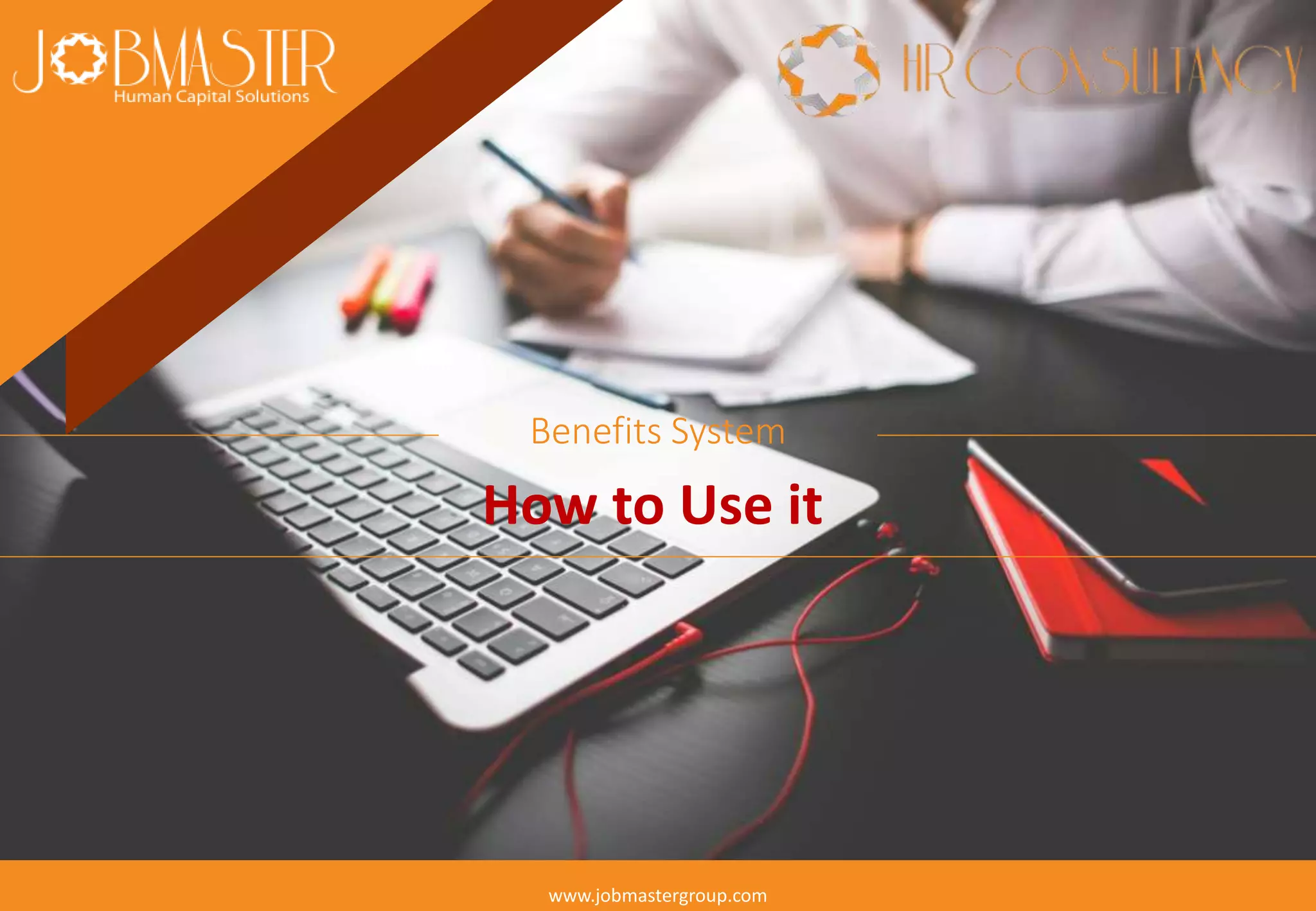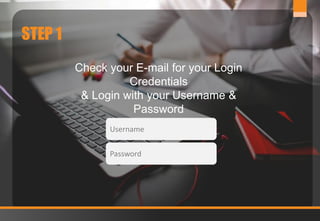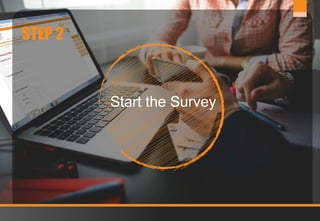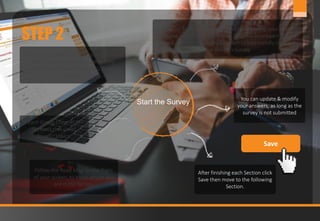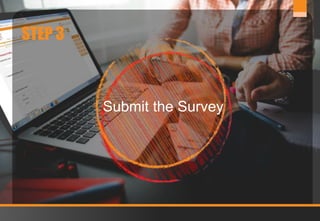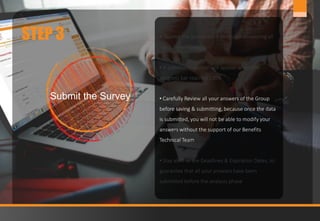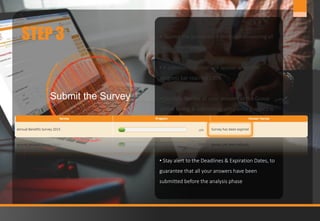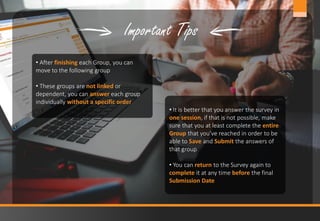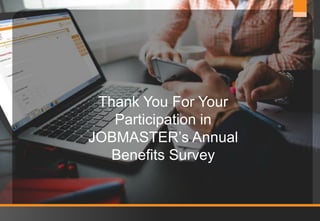The document outlines the steps to navigate Jobmaster Group's benefits survey, beginning with logging in using provided credentials. Users answer a series of groups of questions reflecting their company’s benefit policies and must save their responses before progressing. Upon completion, answers can be submitted for analysis, with a reminder to review them carefully, as modifications cannot be made post-submission.