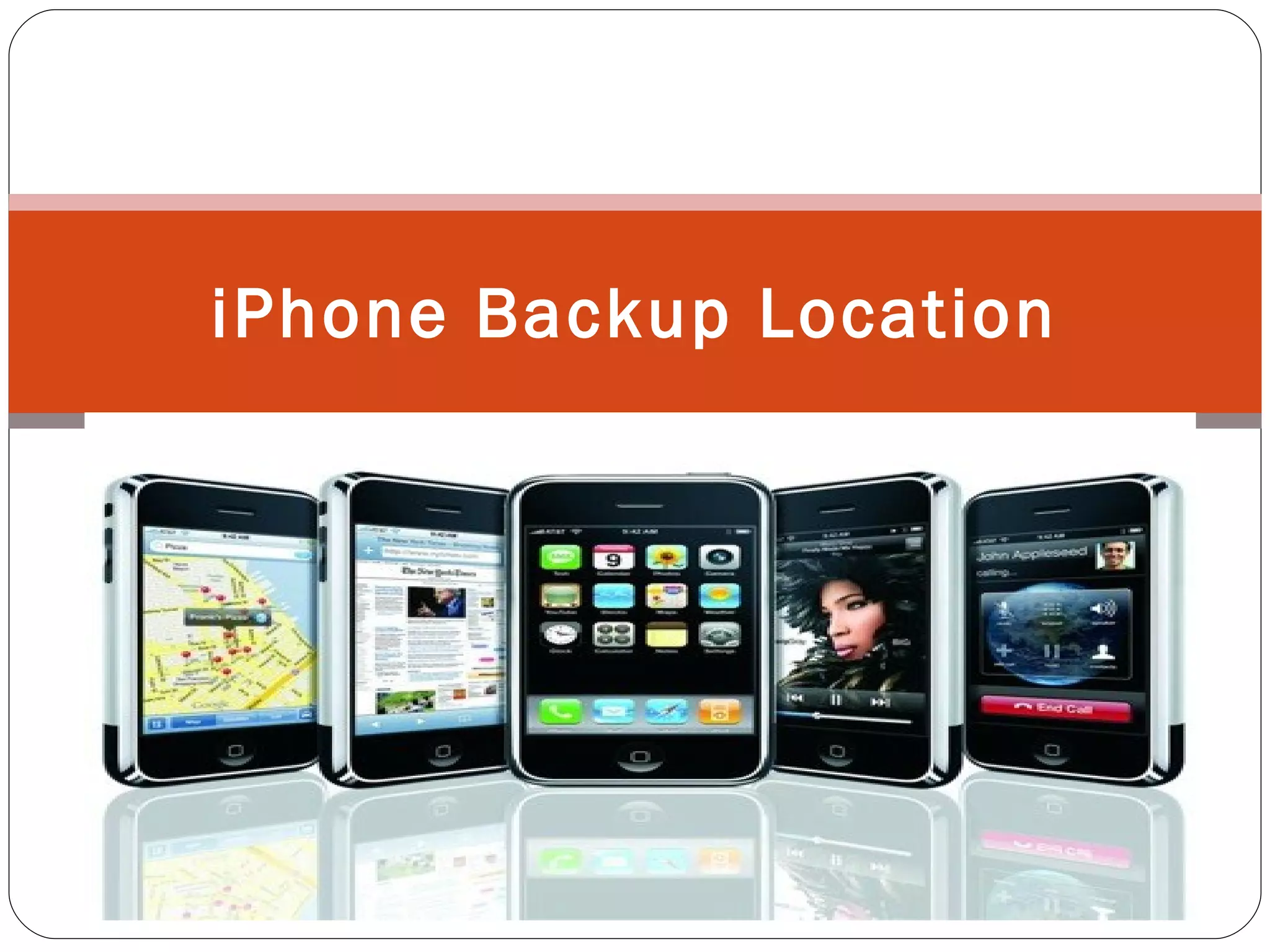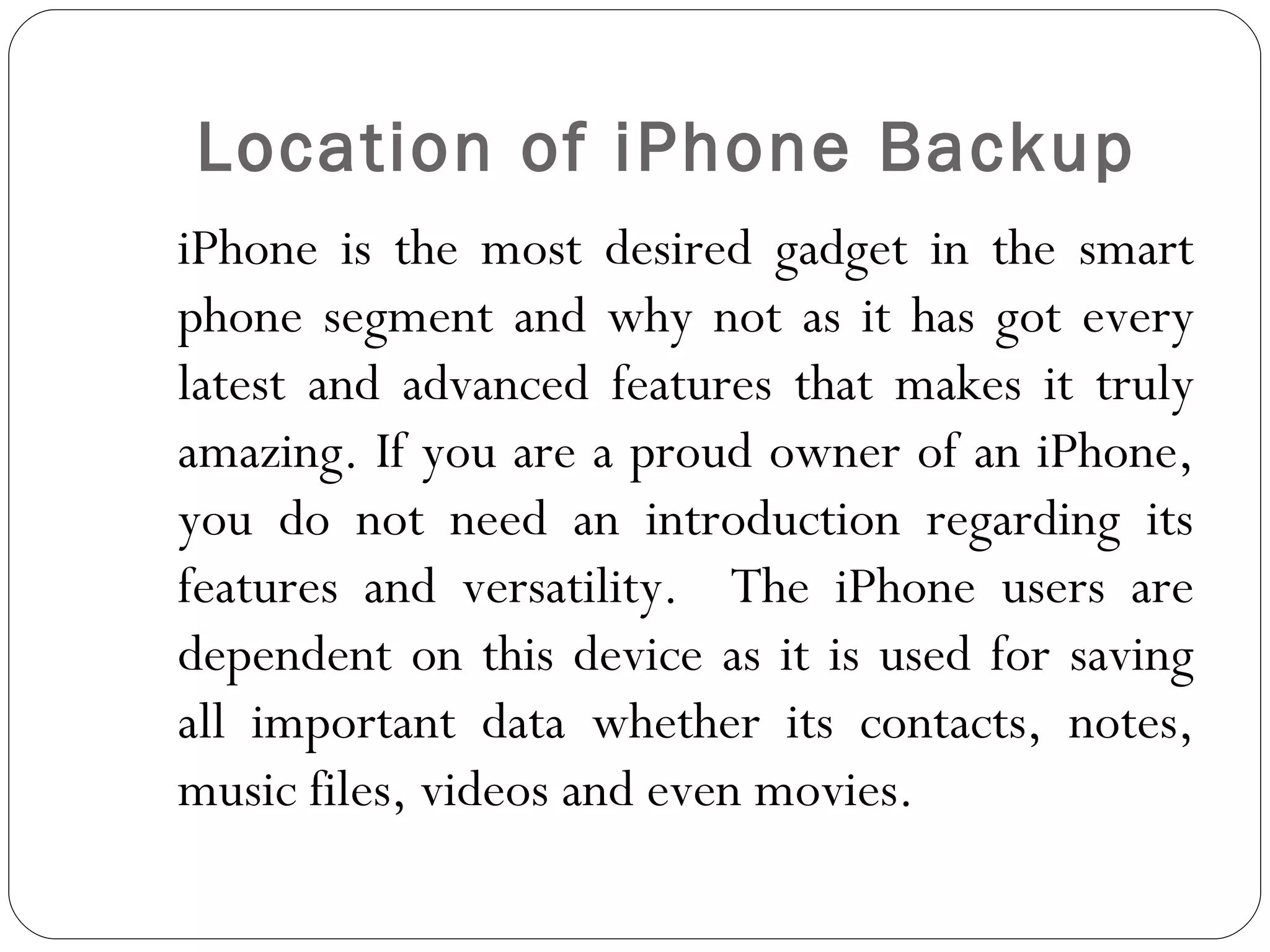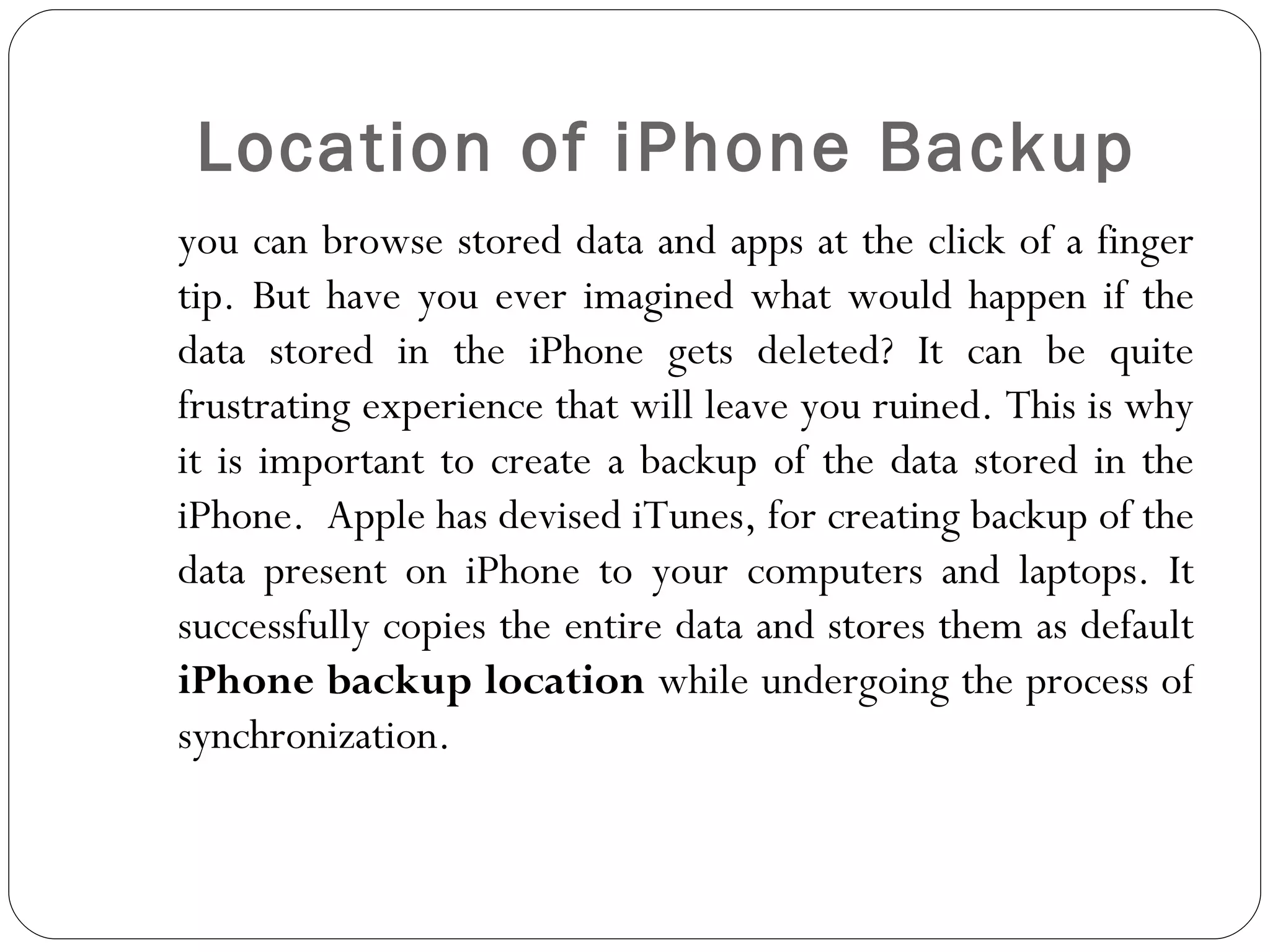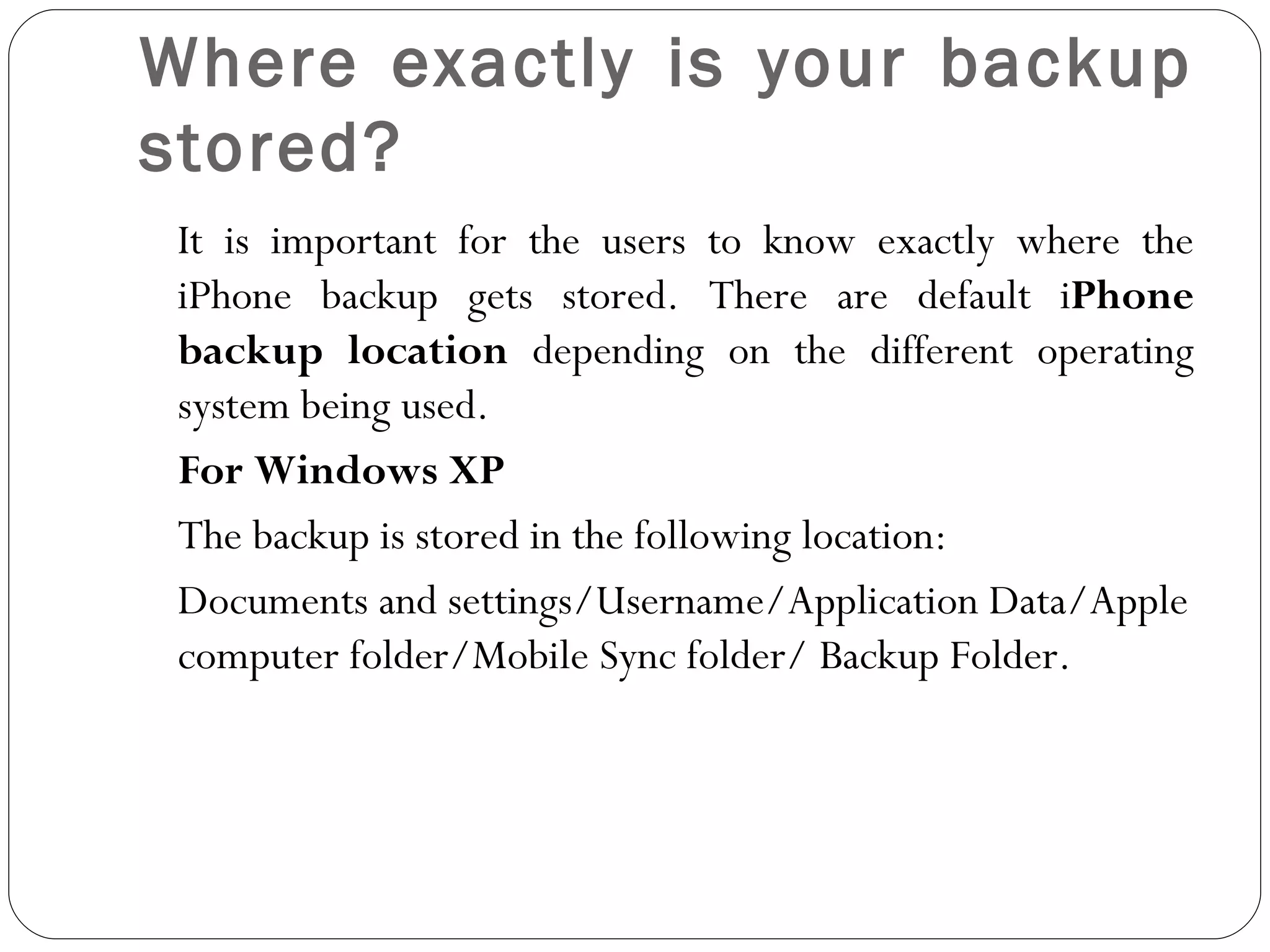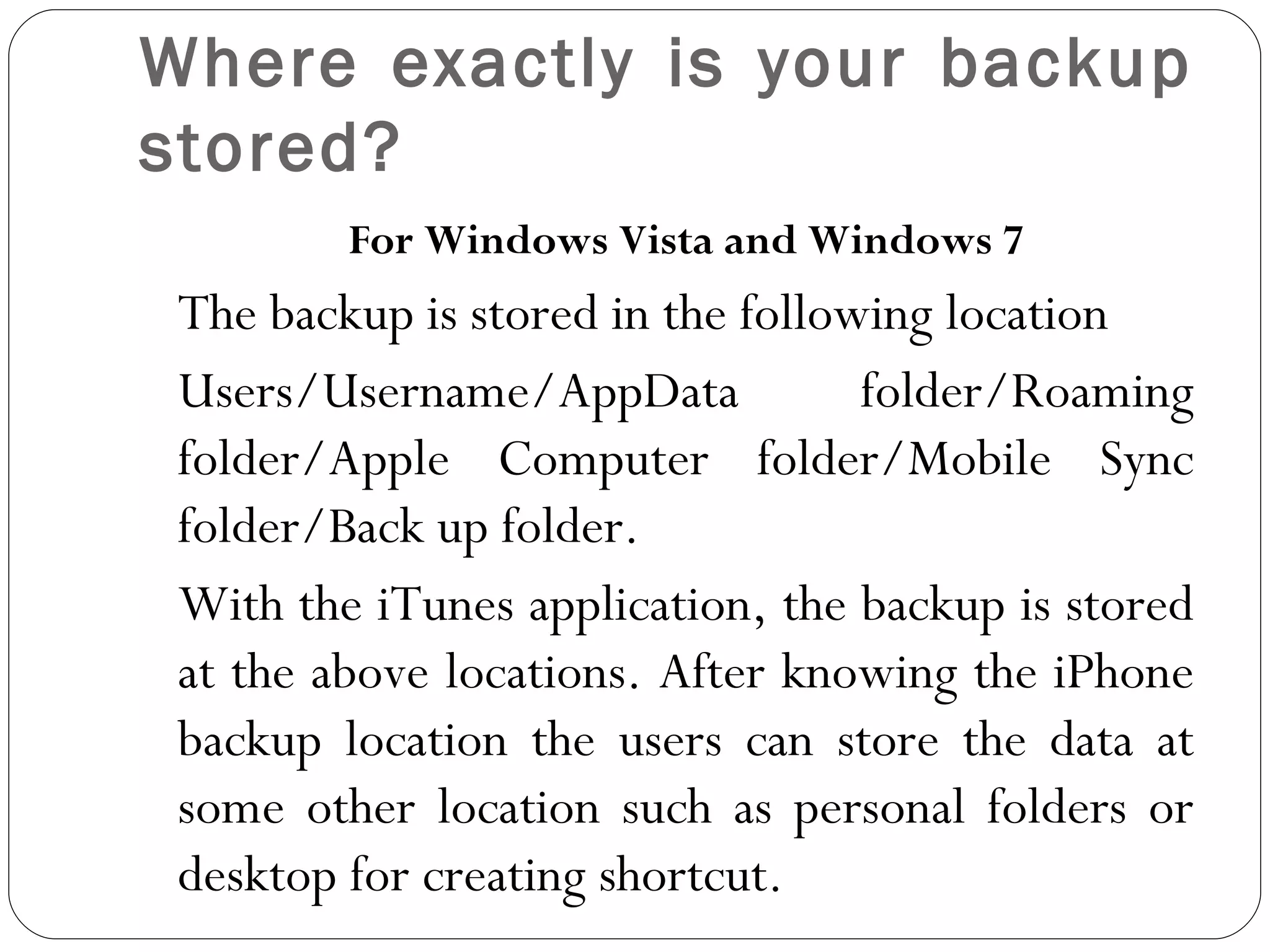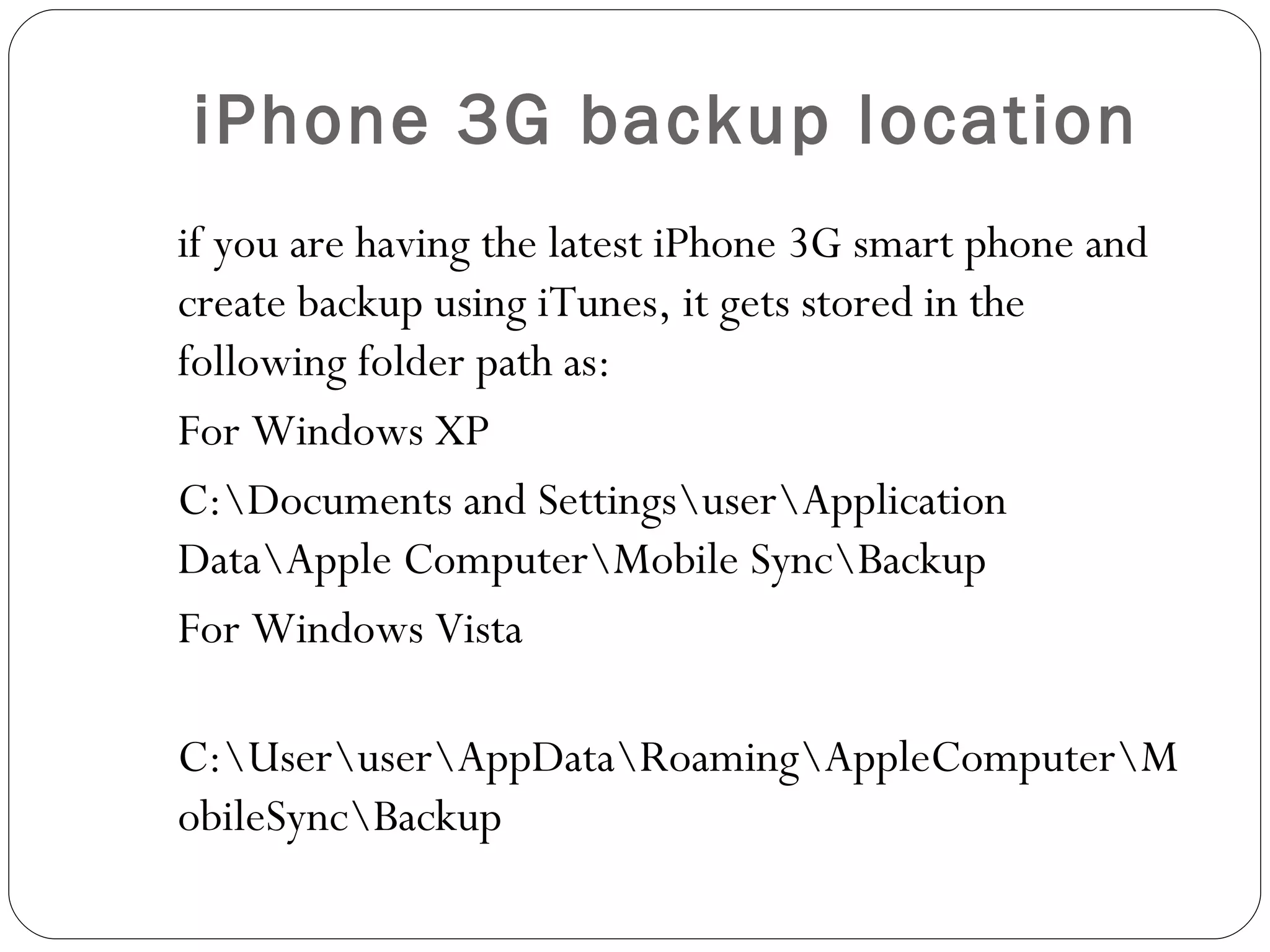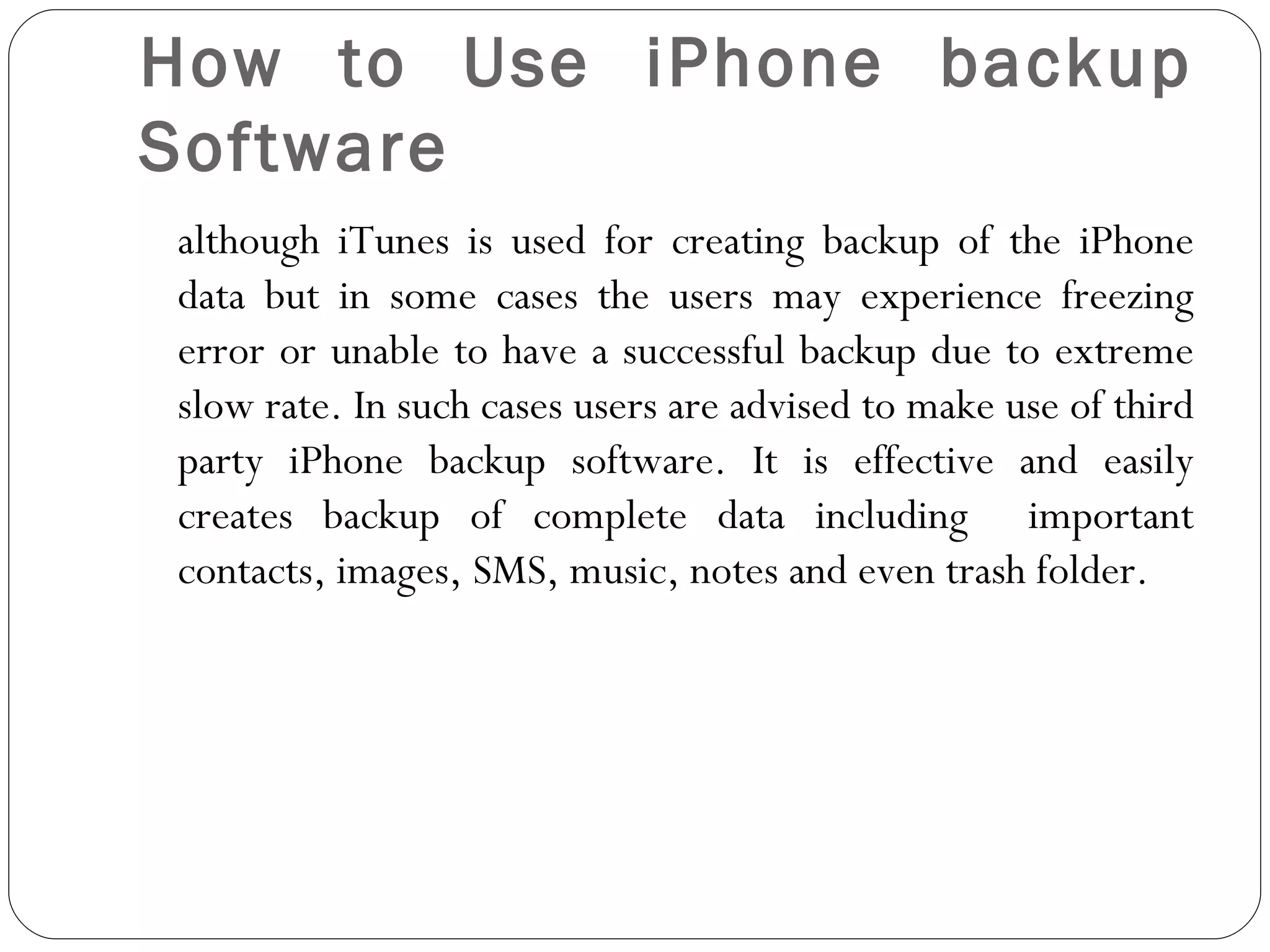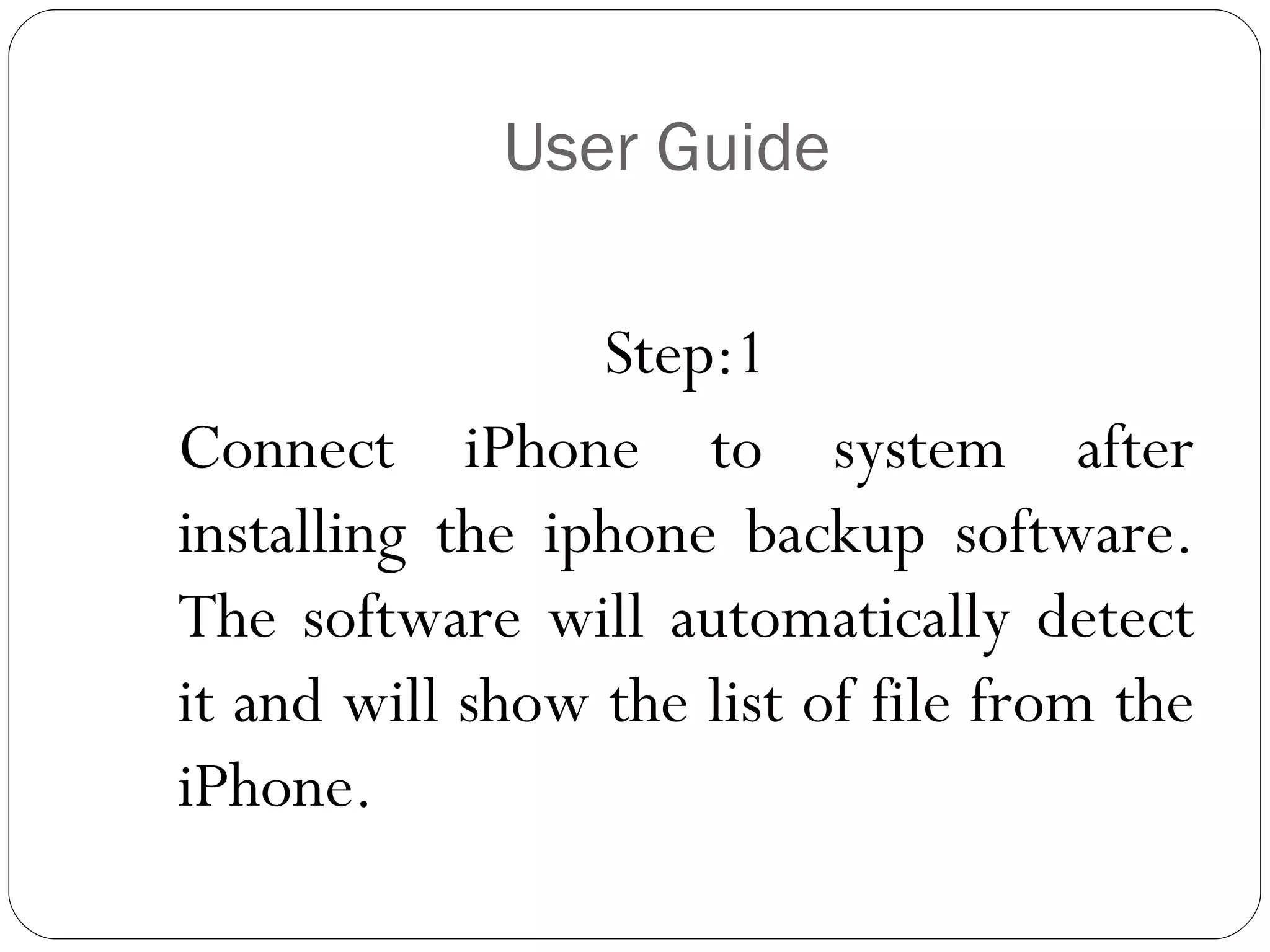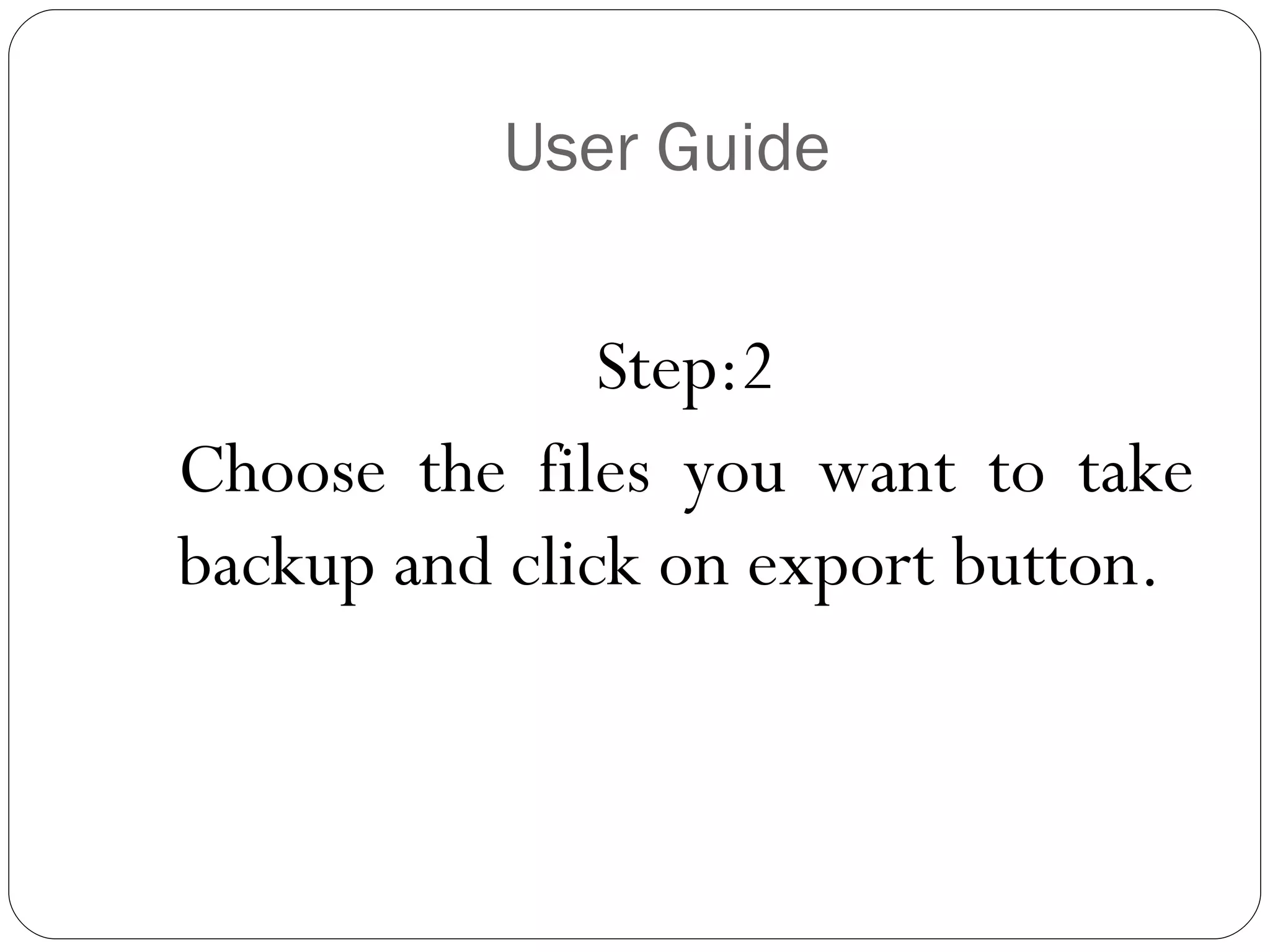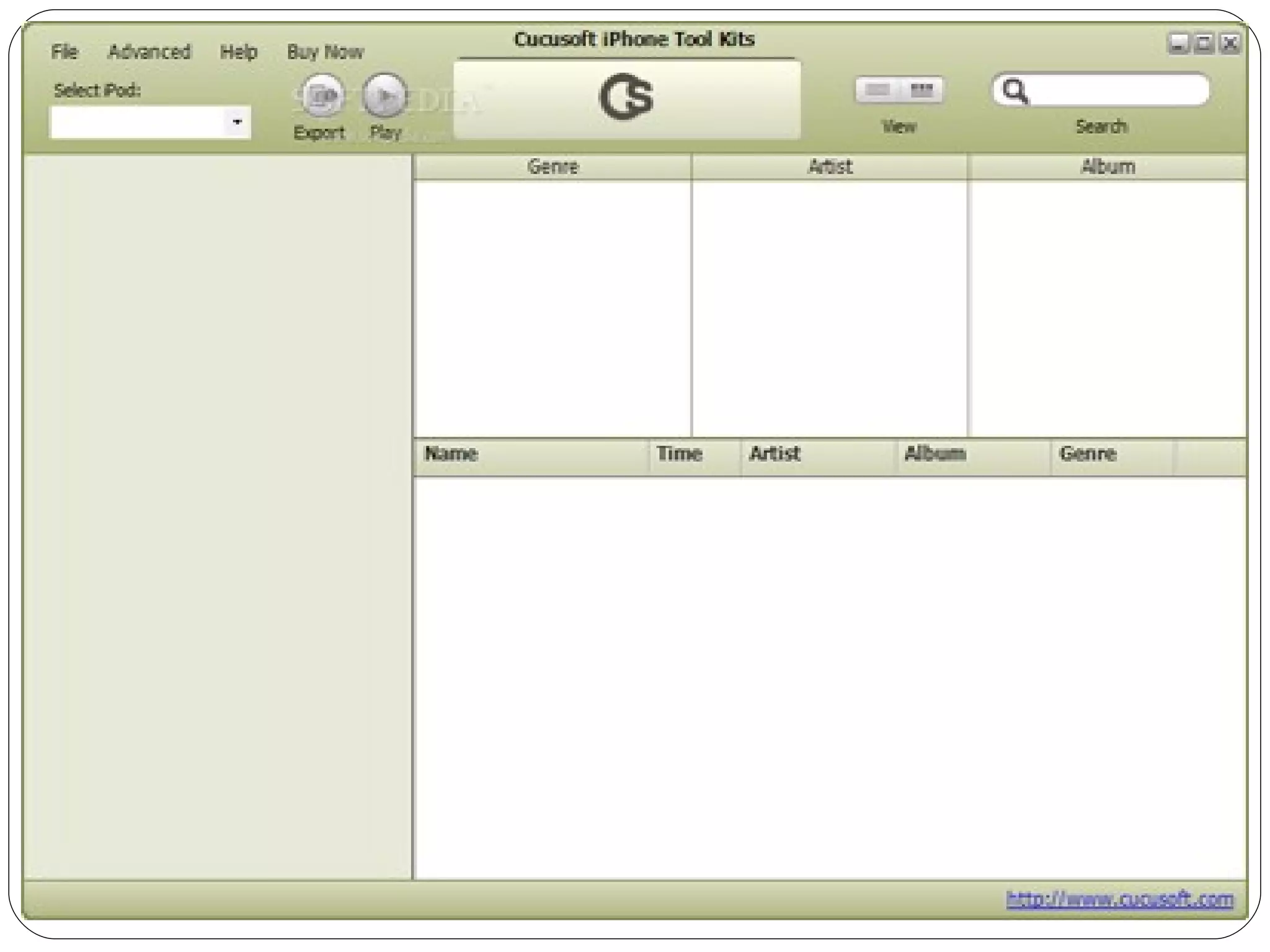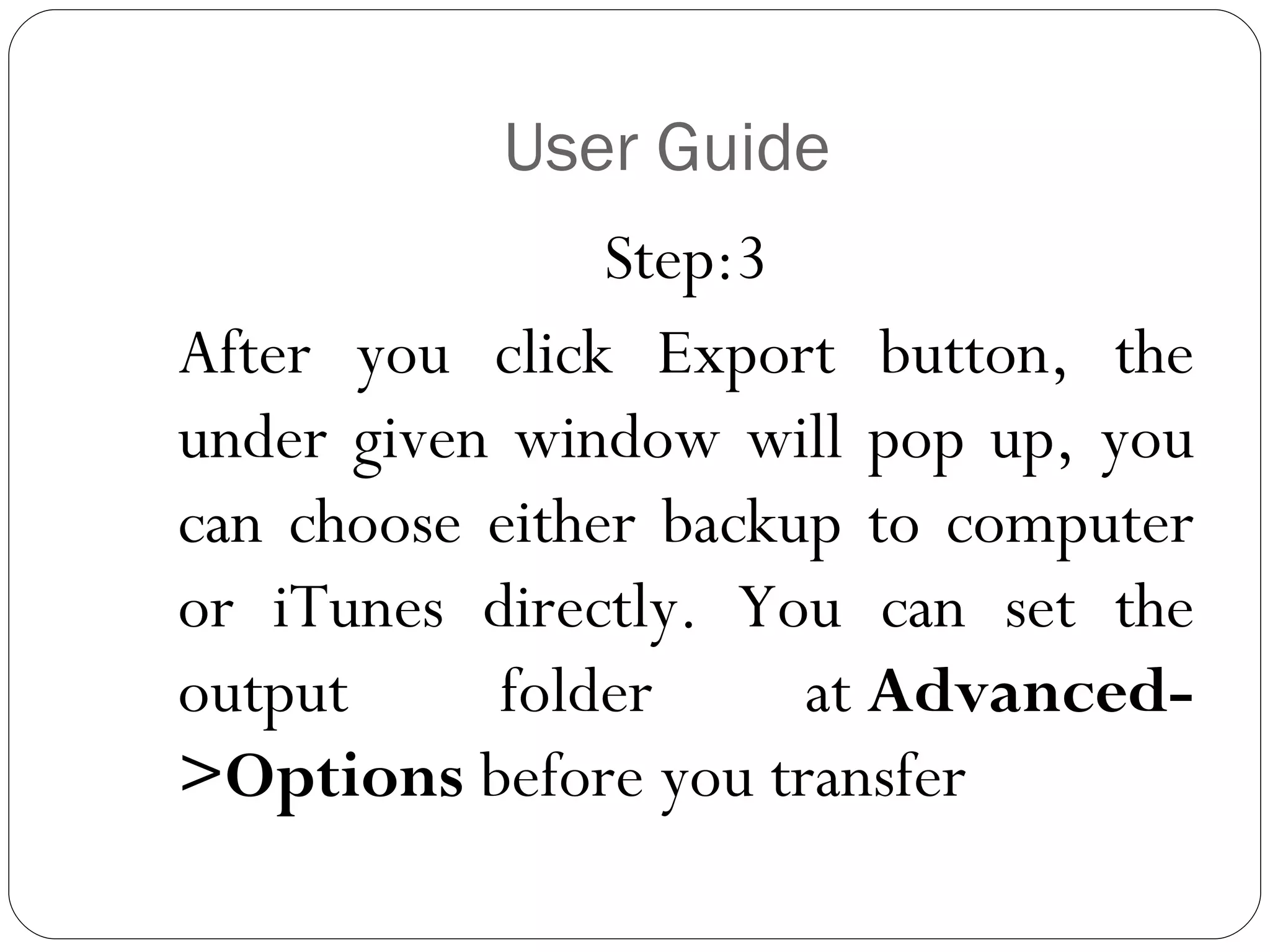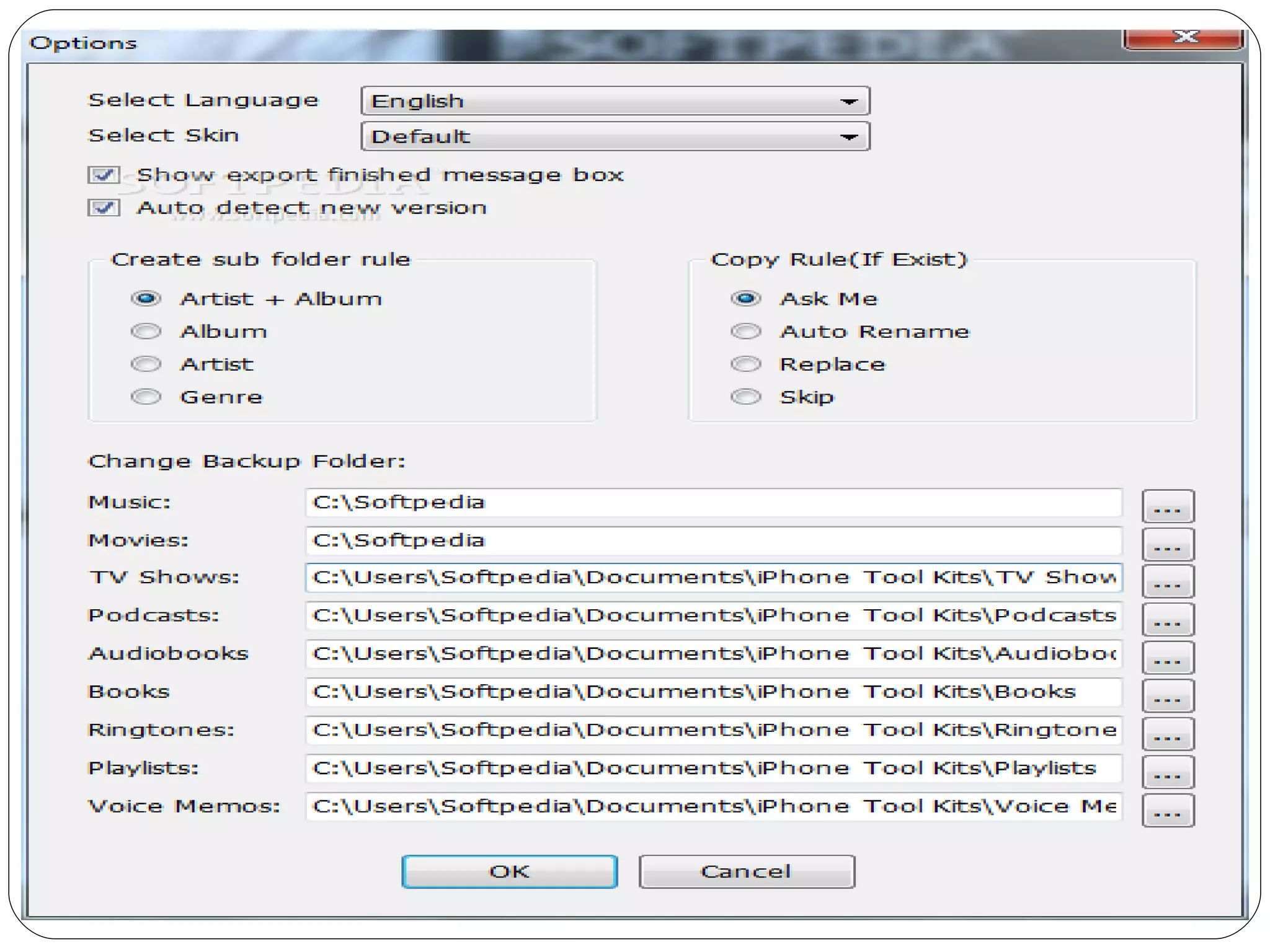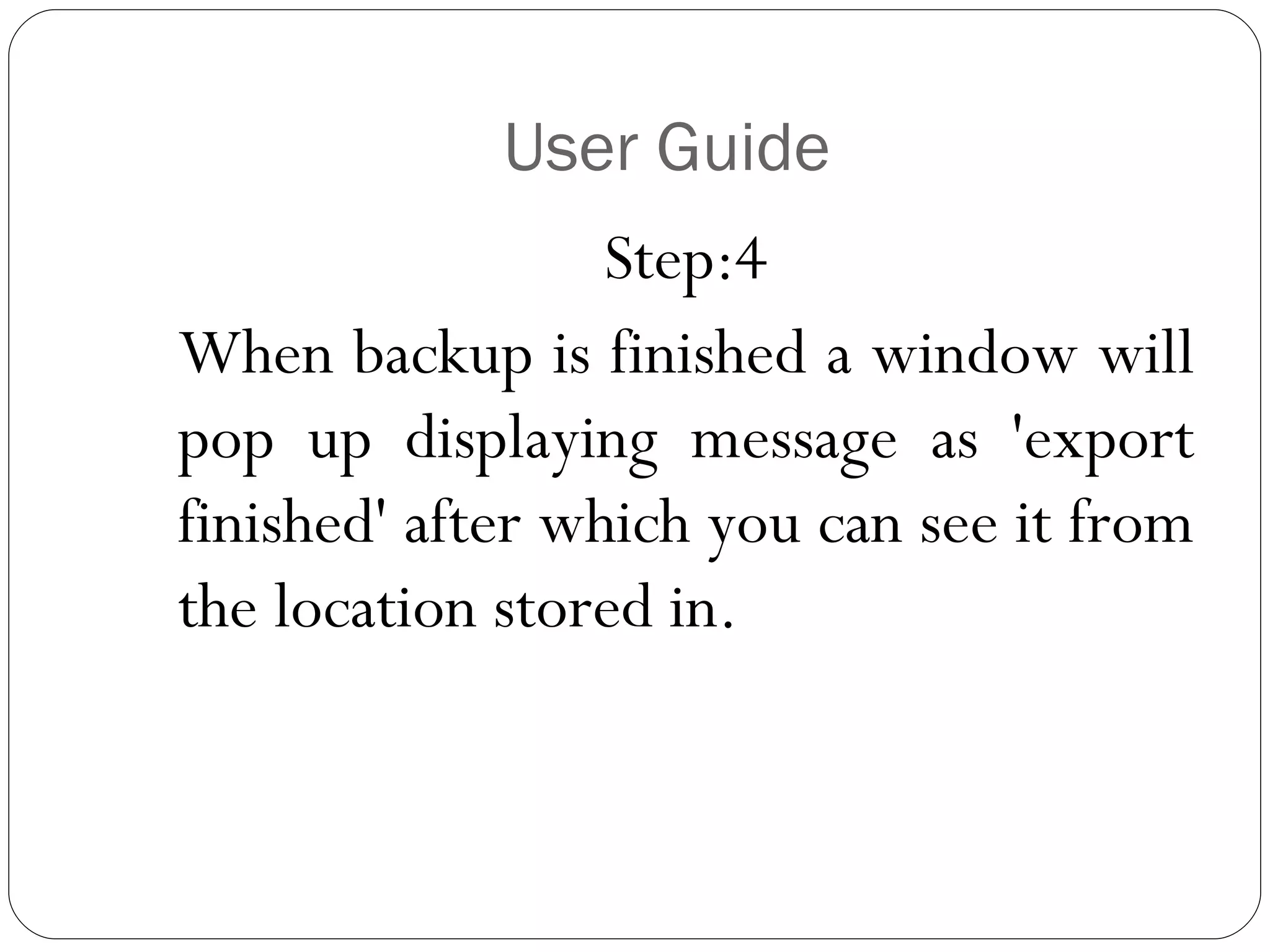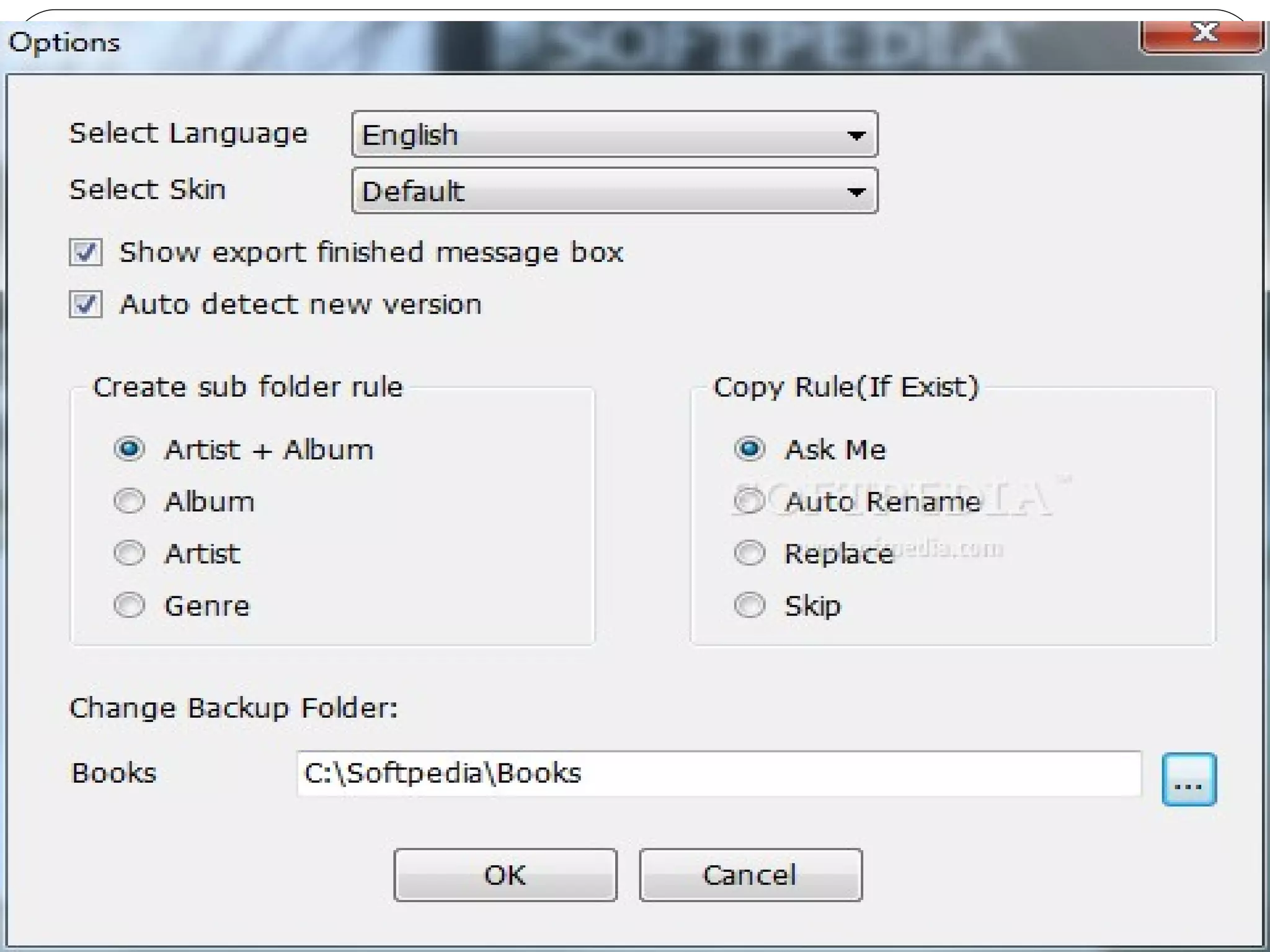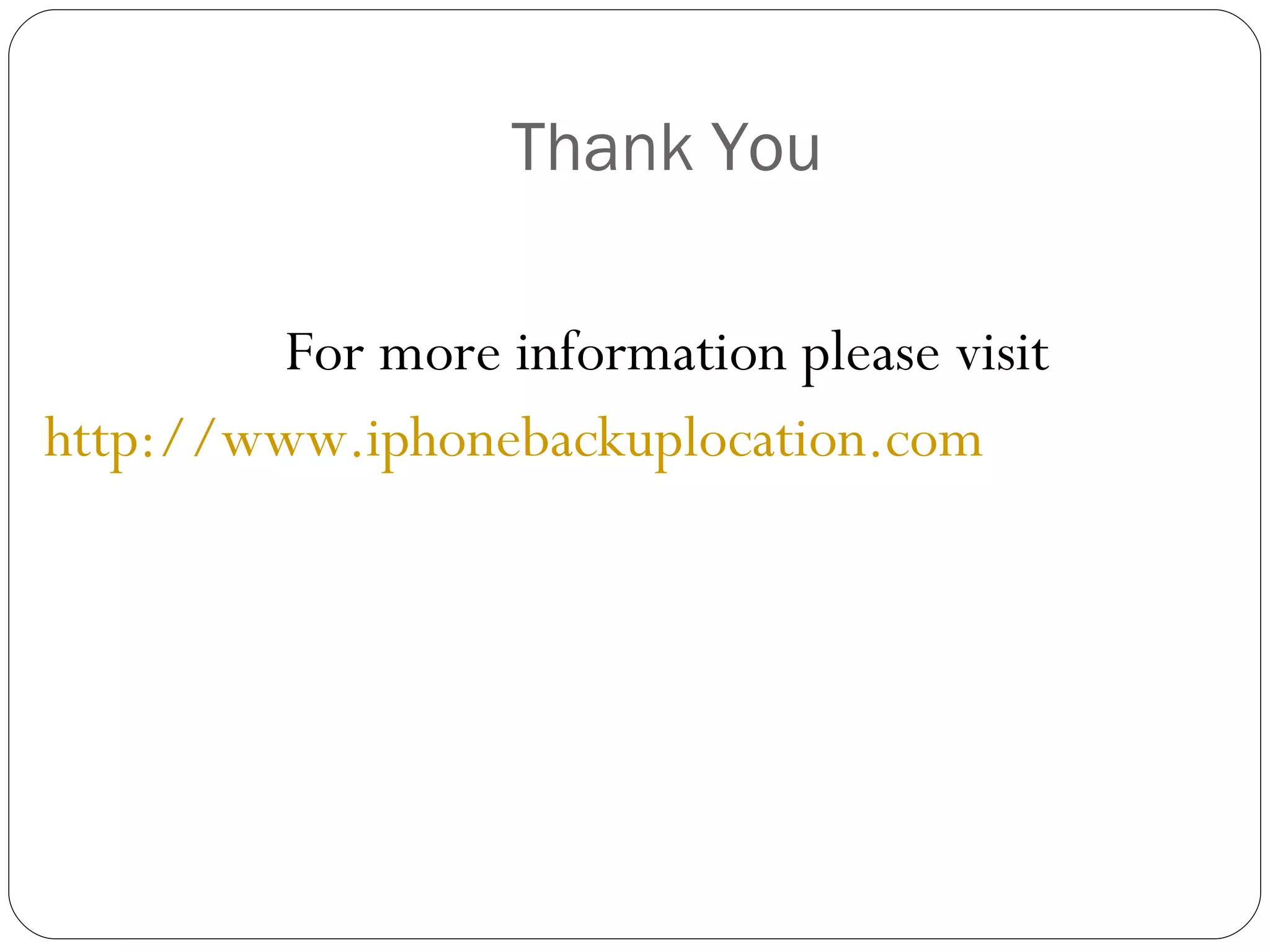The document discusses the default locations where iPhone backups are stored when using iTunes on Windows and Mac operating systems. It also provides steps for using third-party iPhone backup software as an alternative to iTunes if experiencing issues backing up to iTunes.