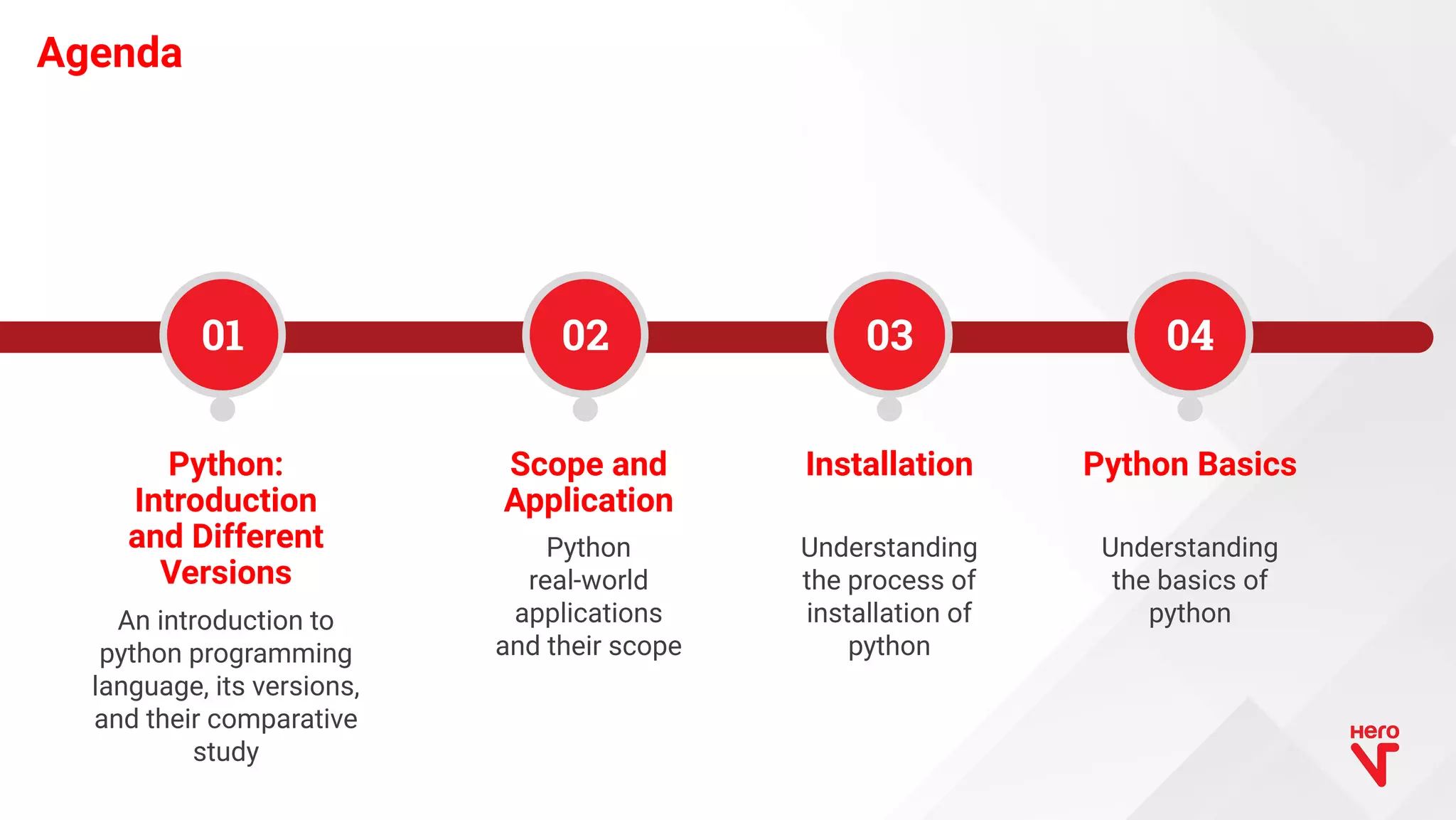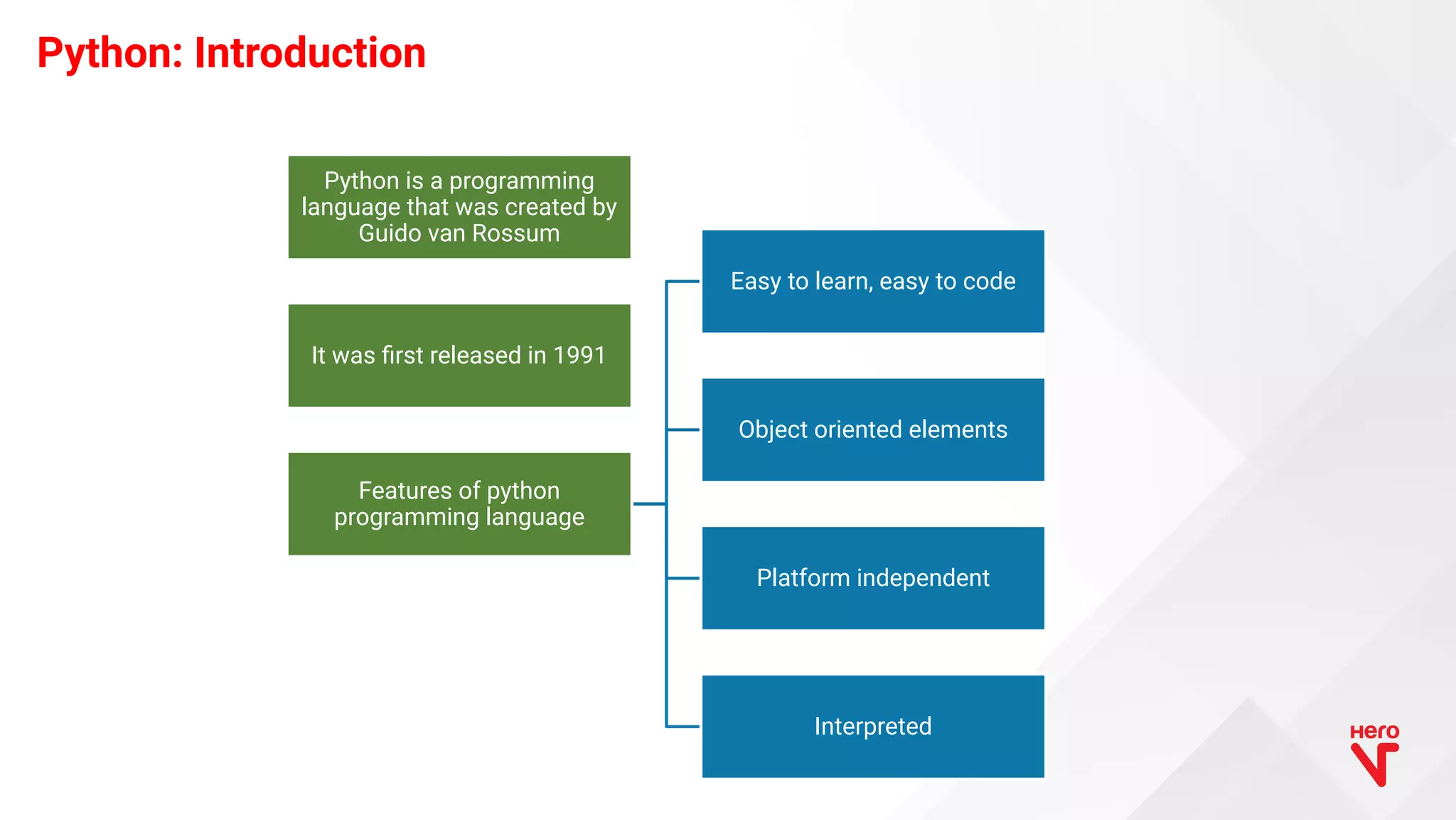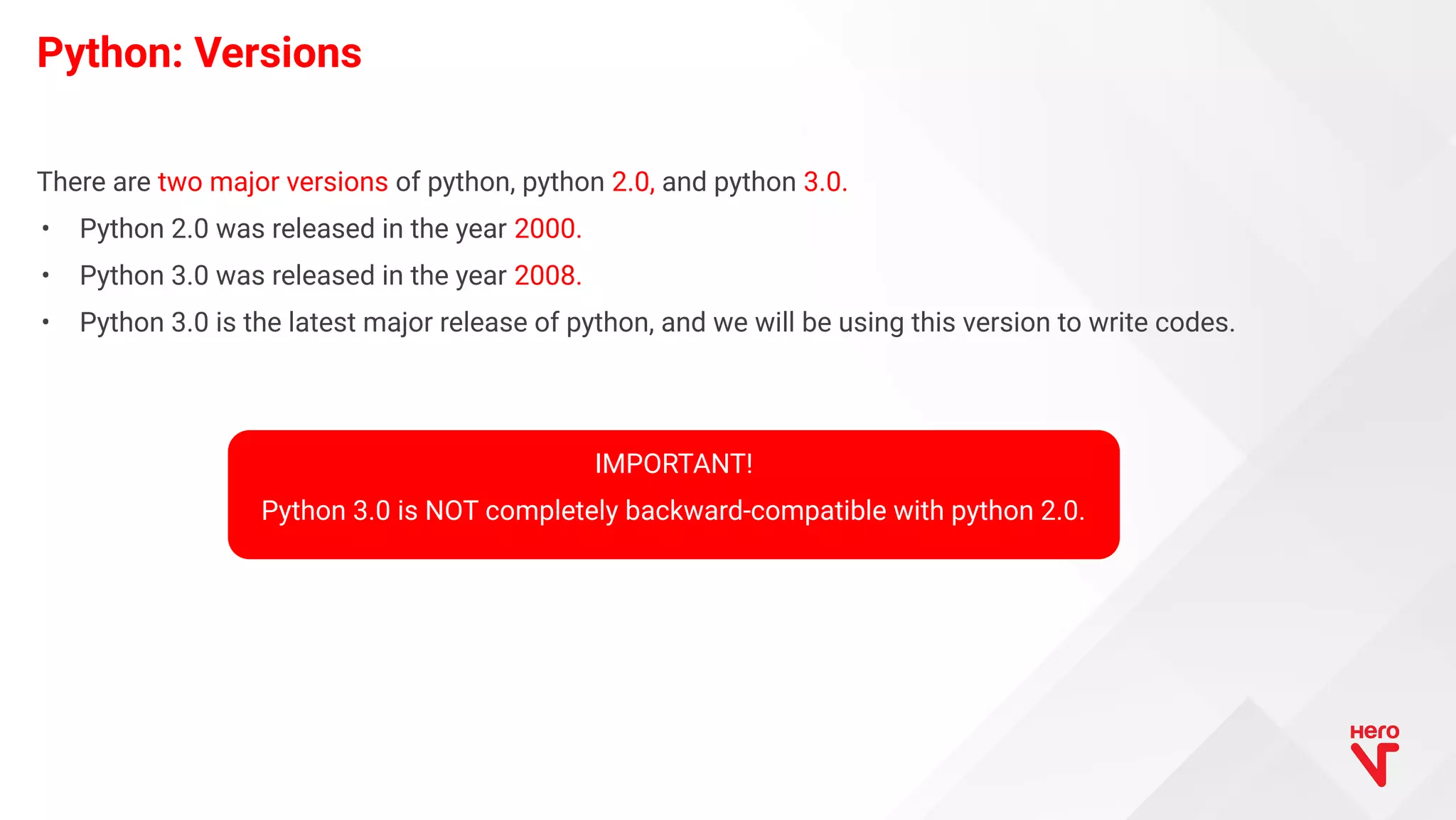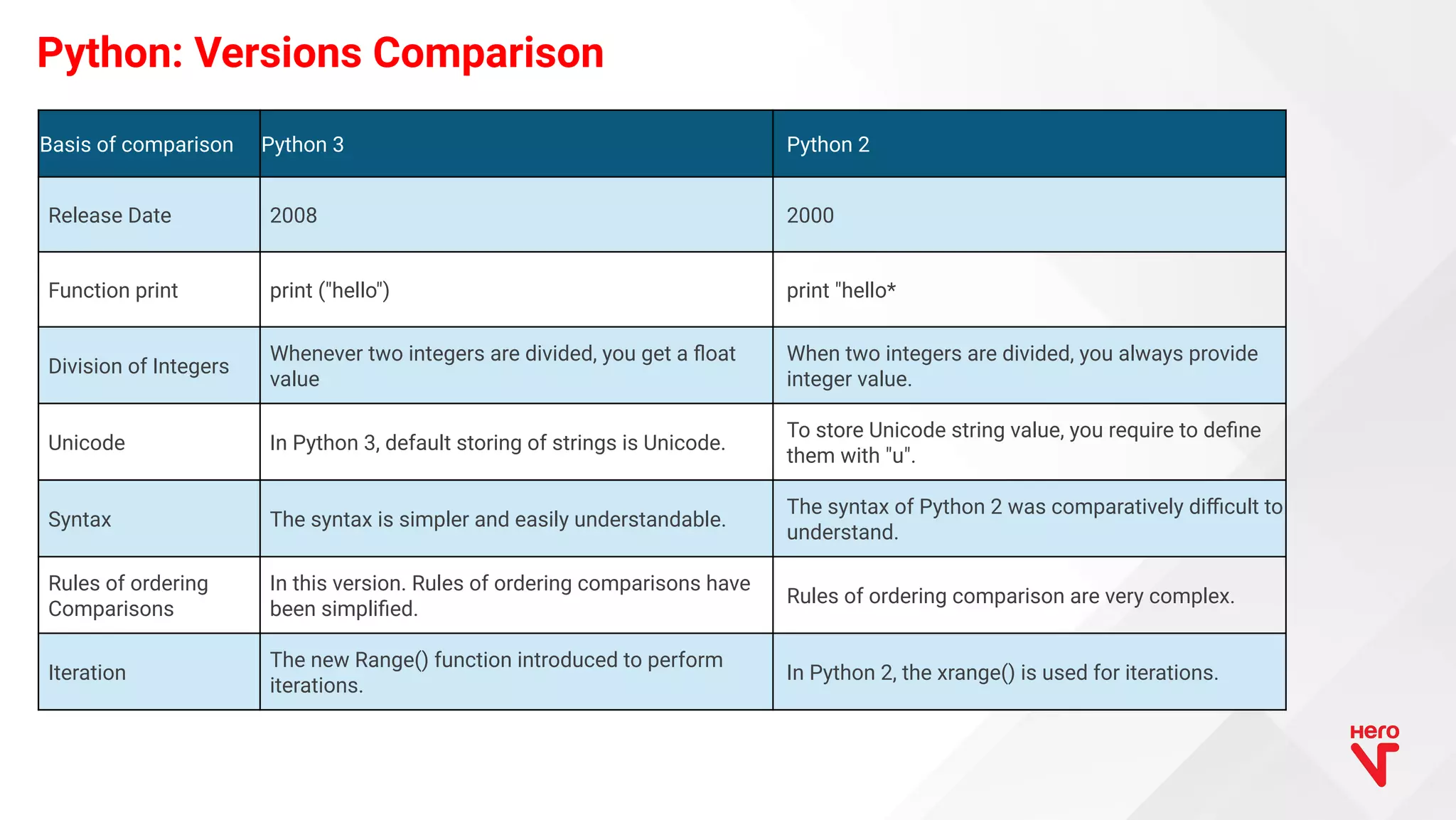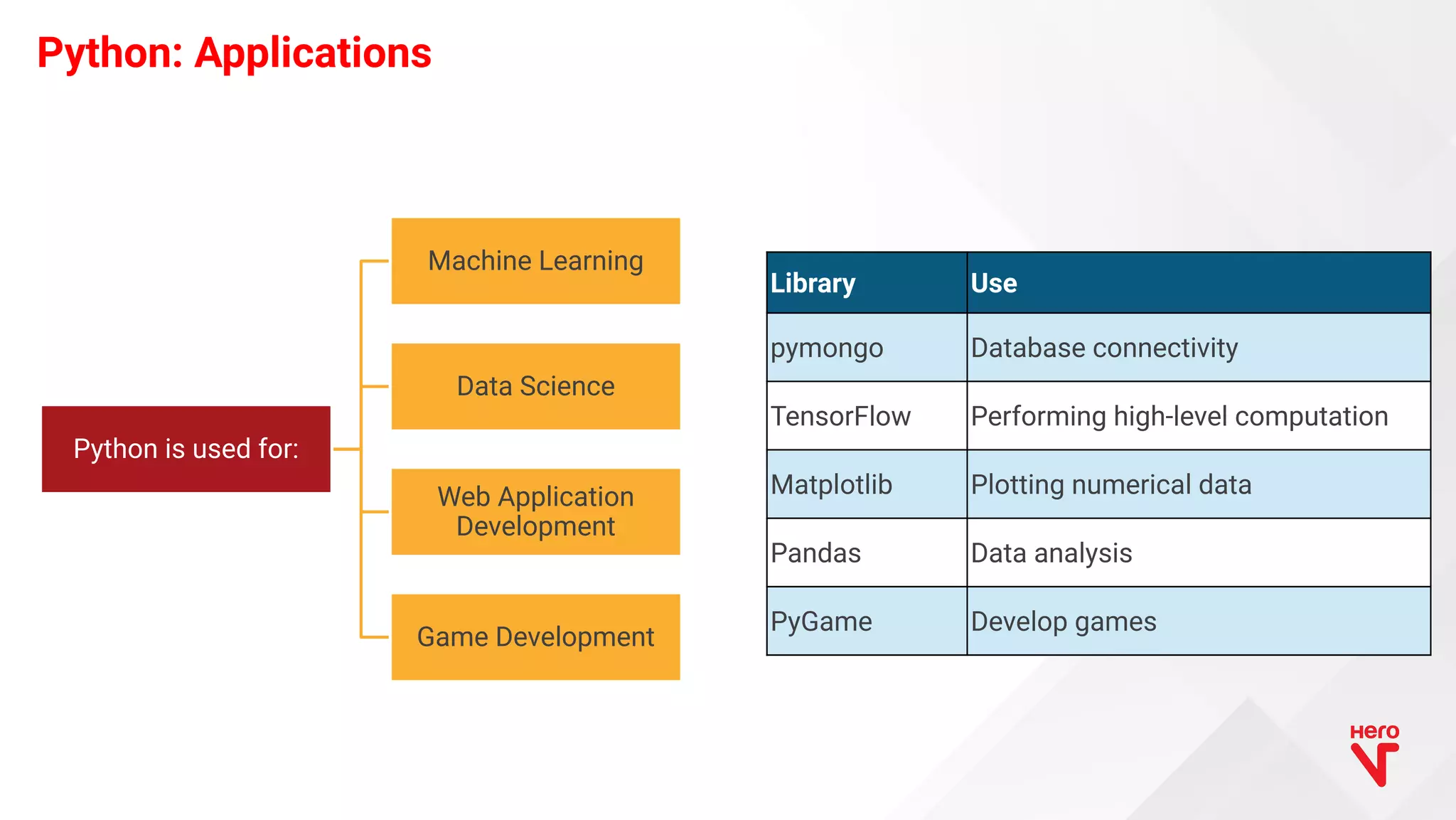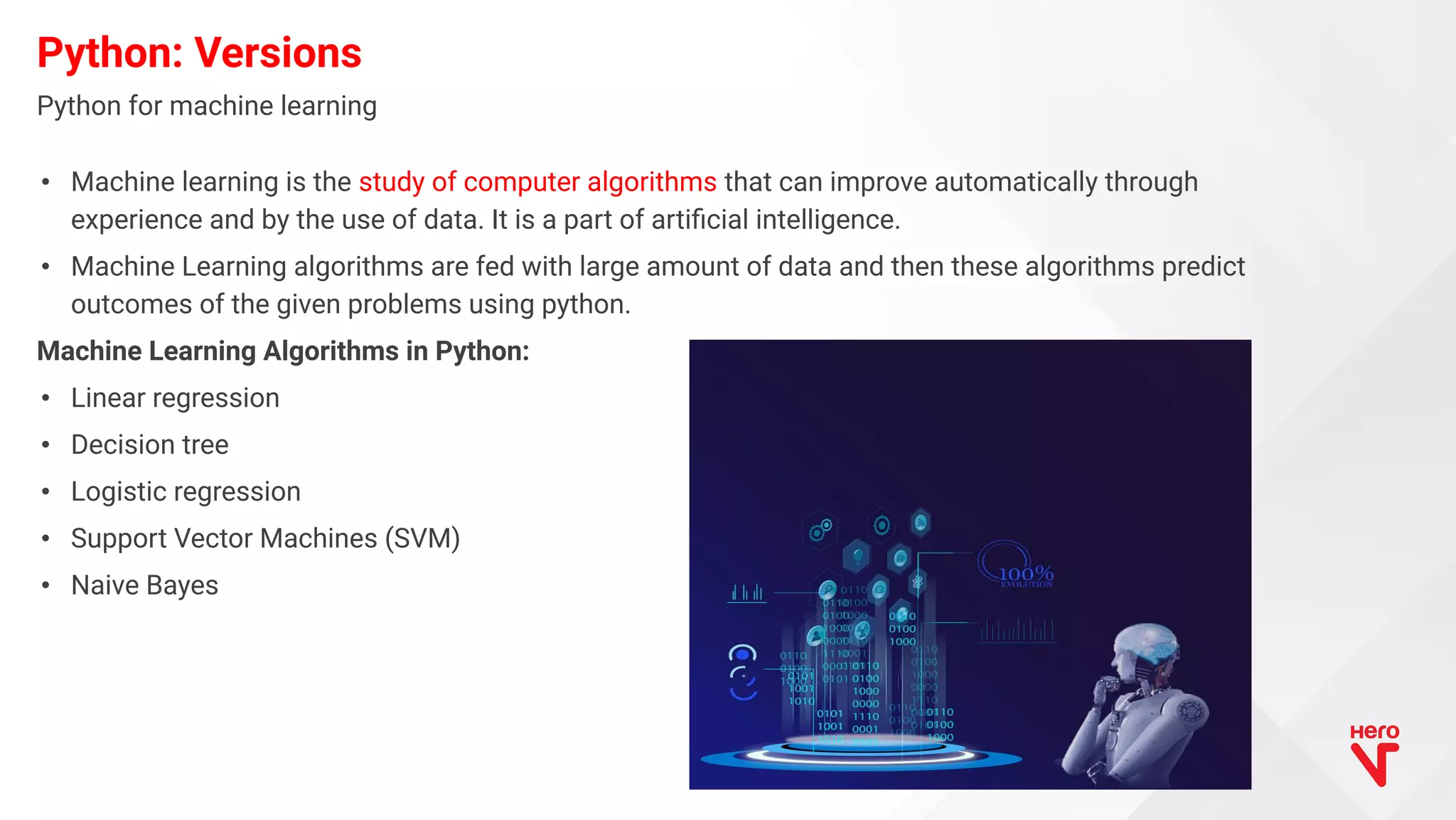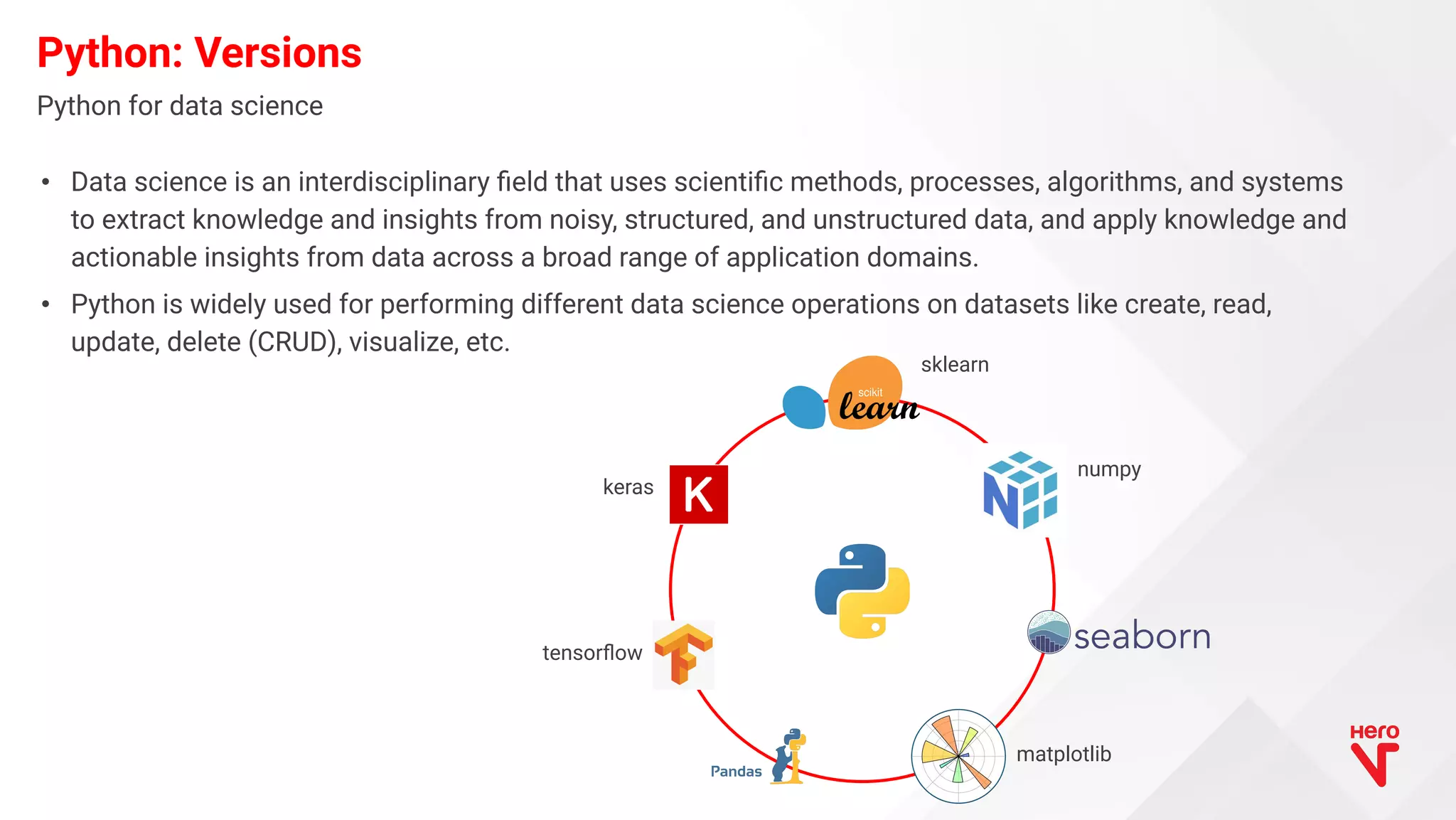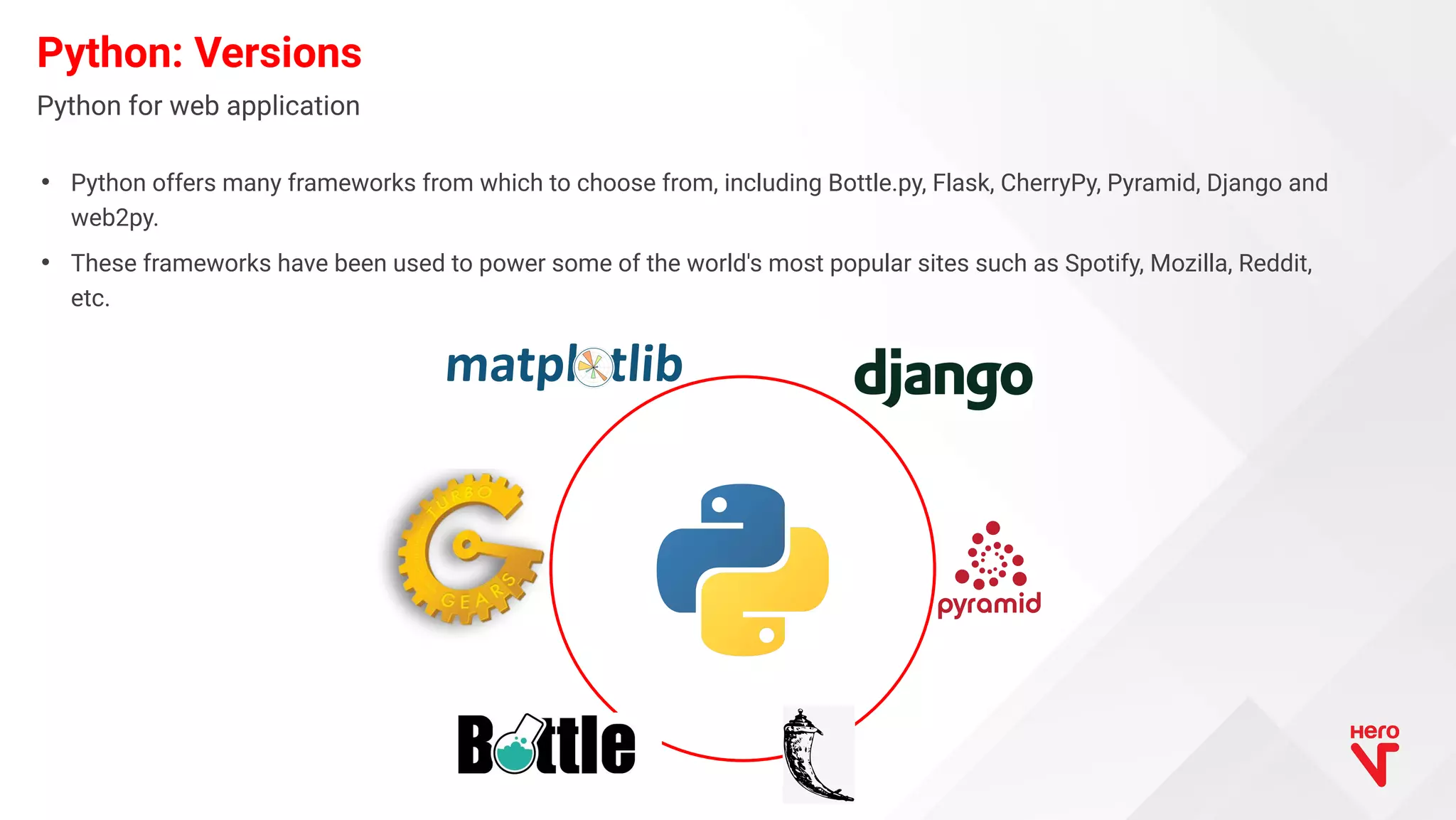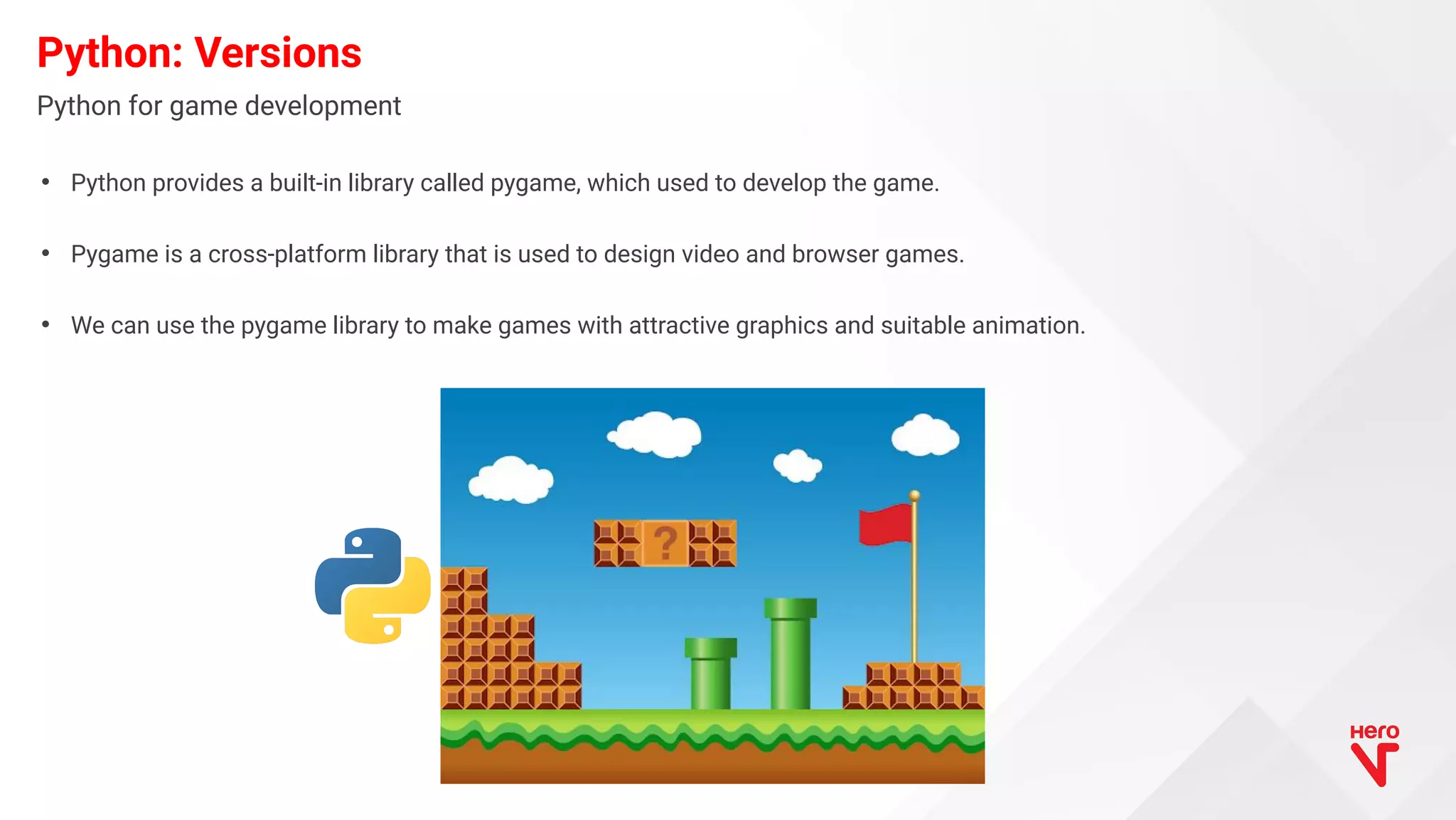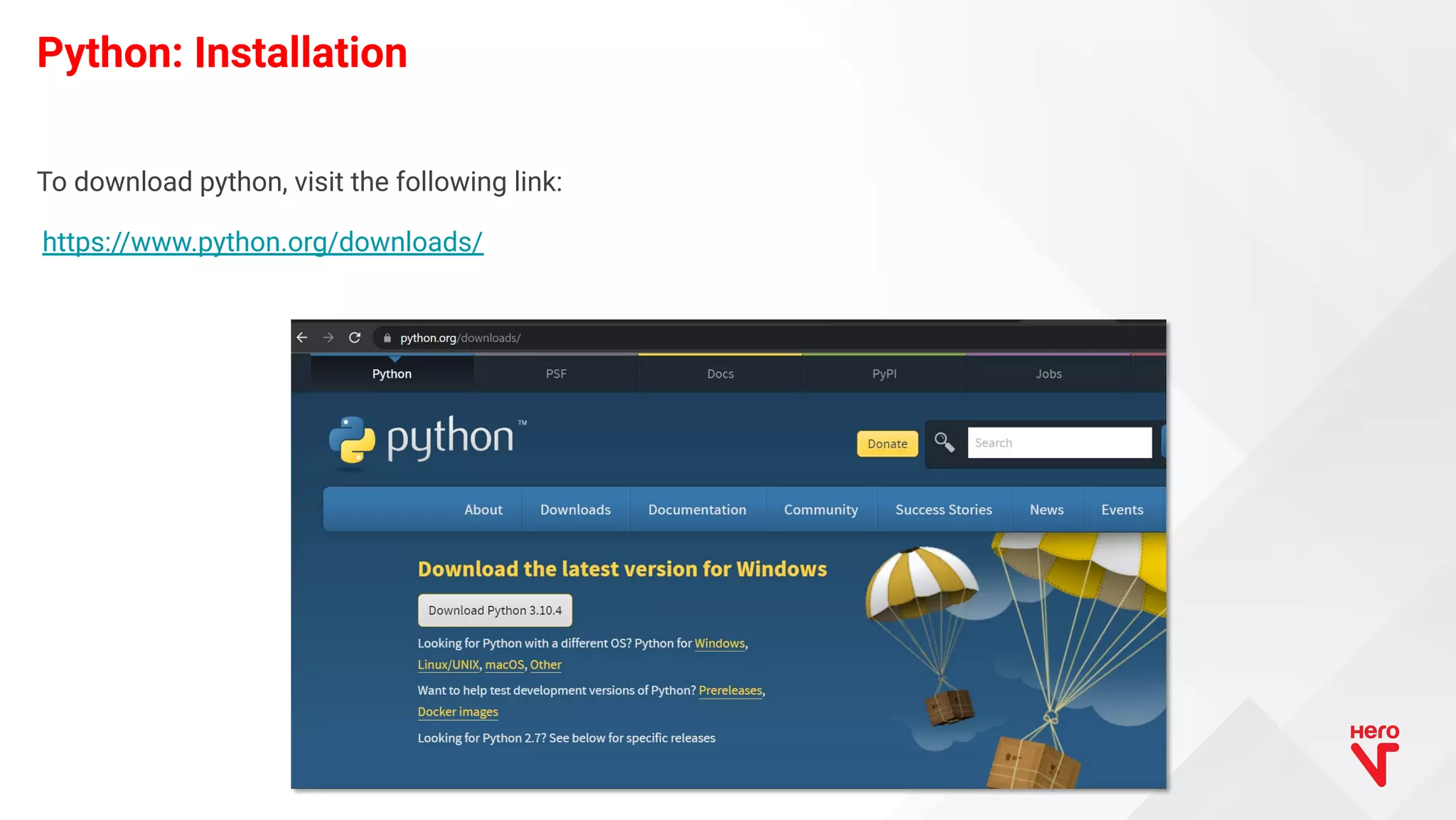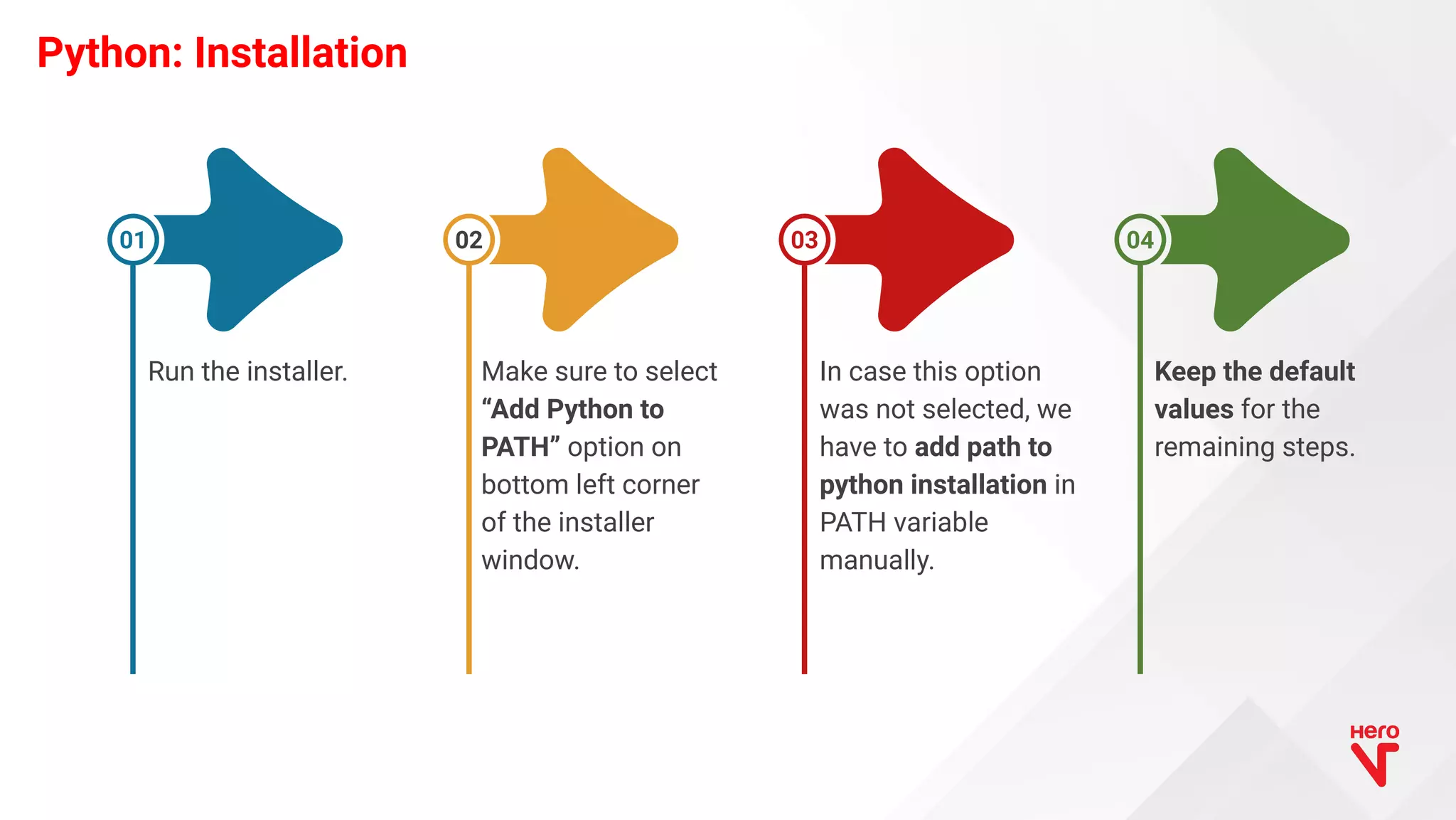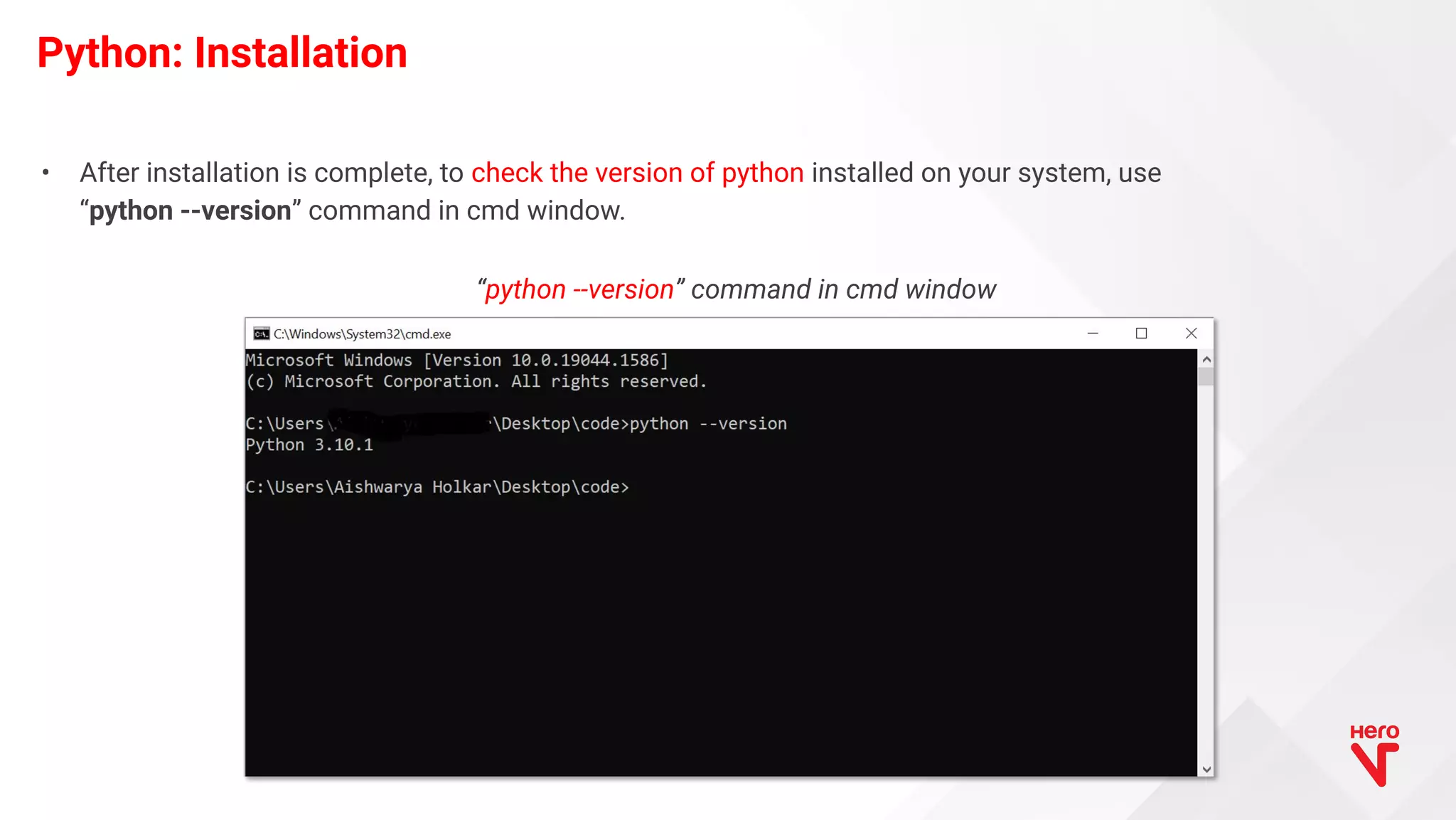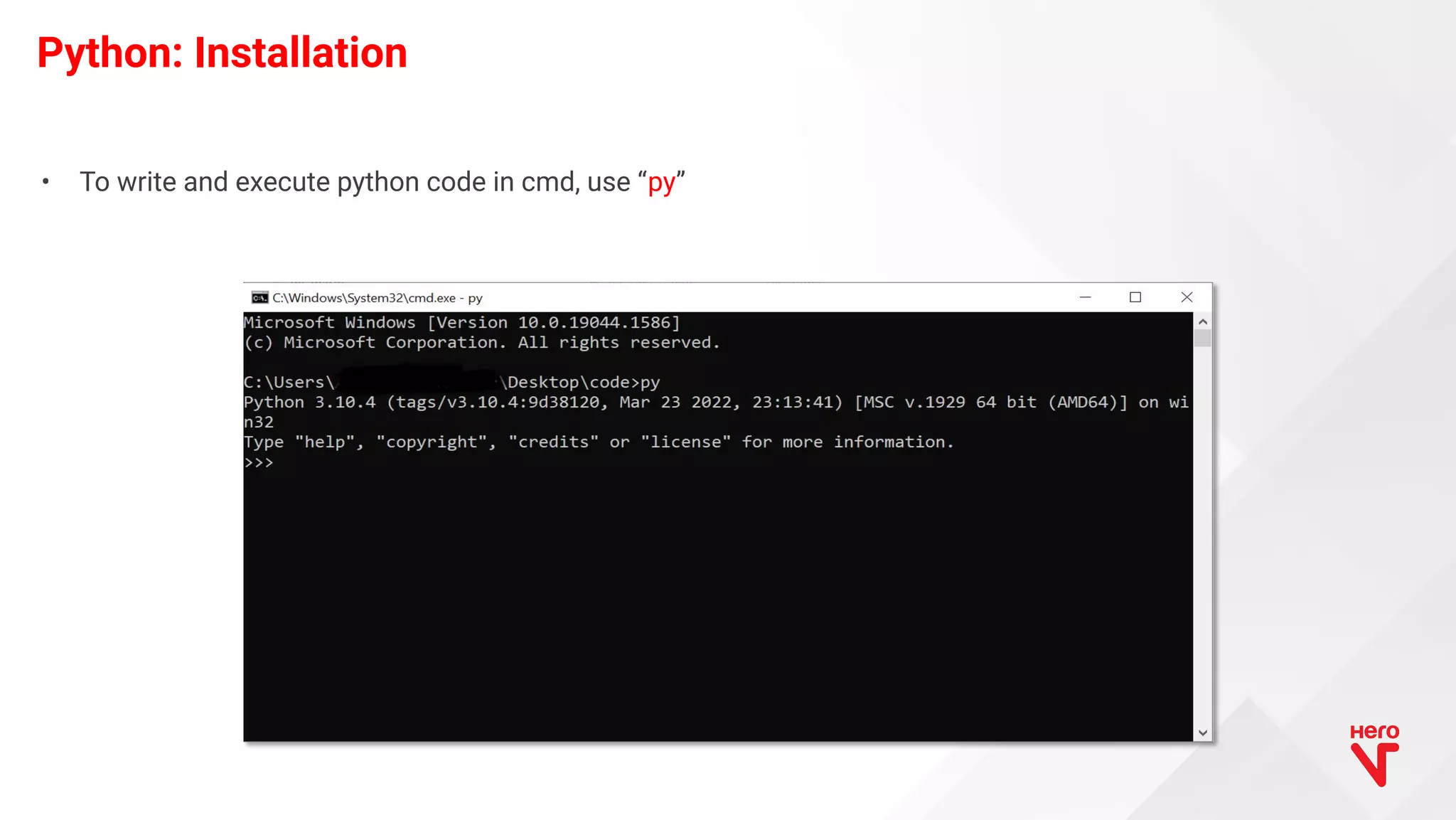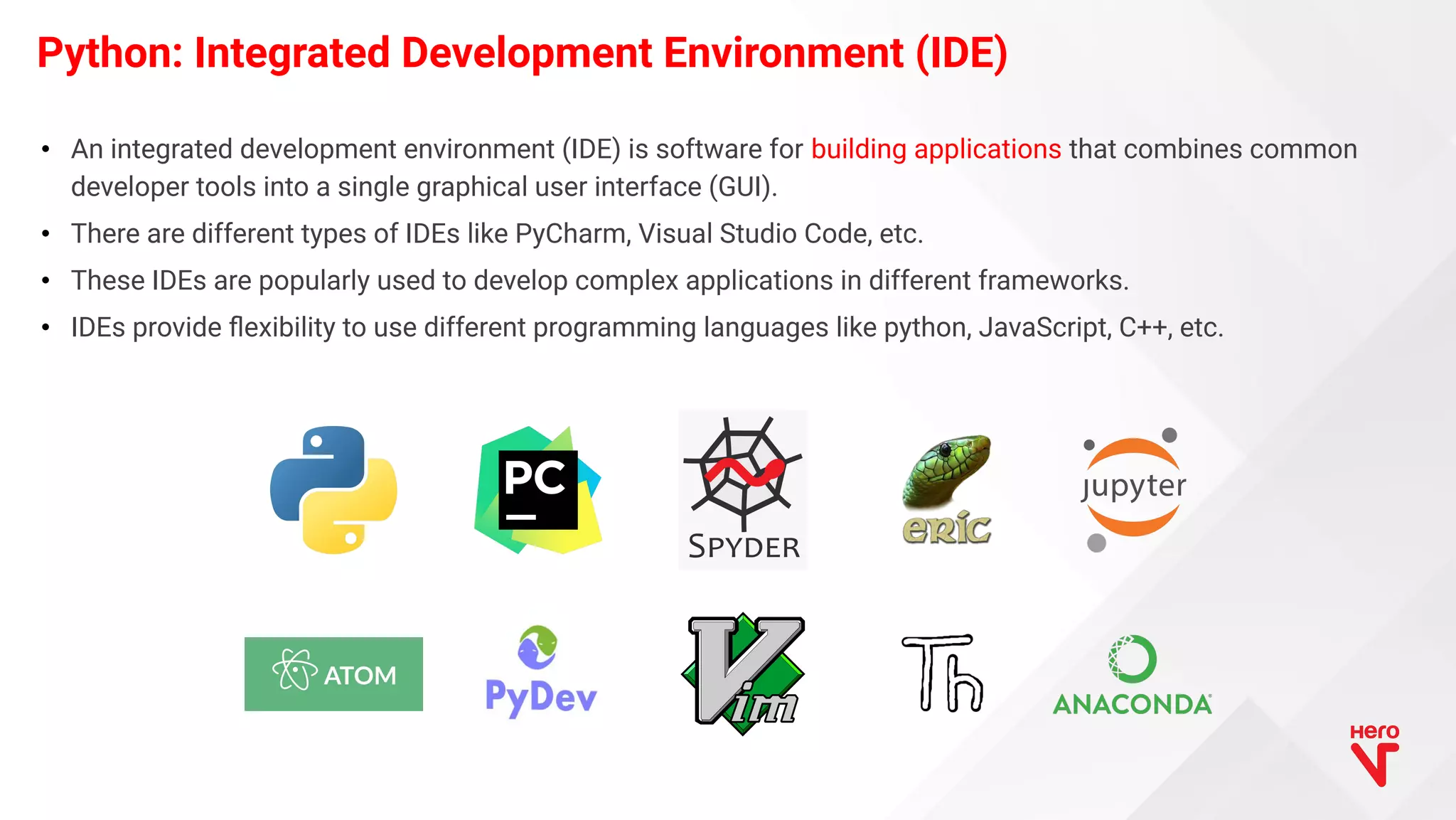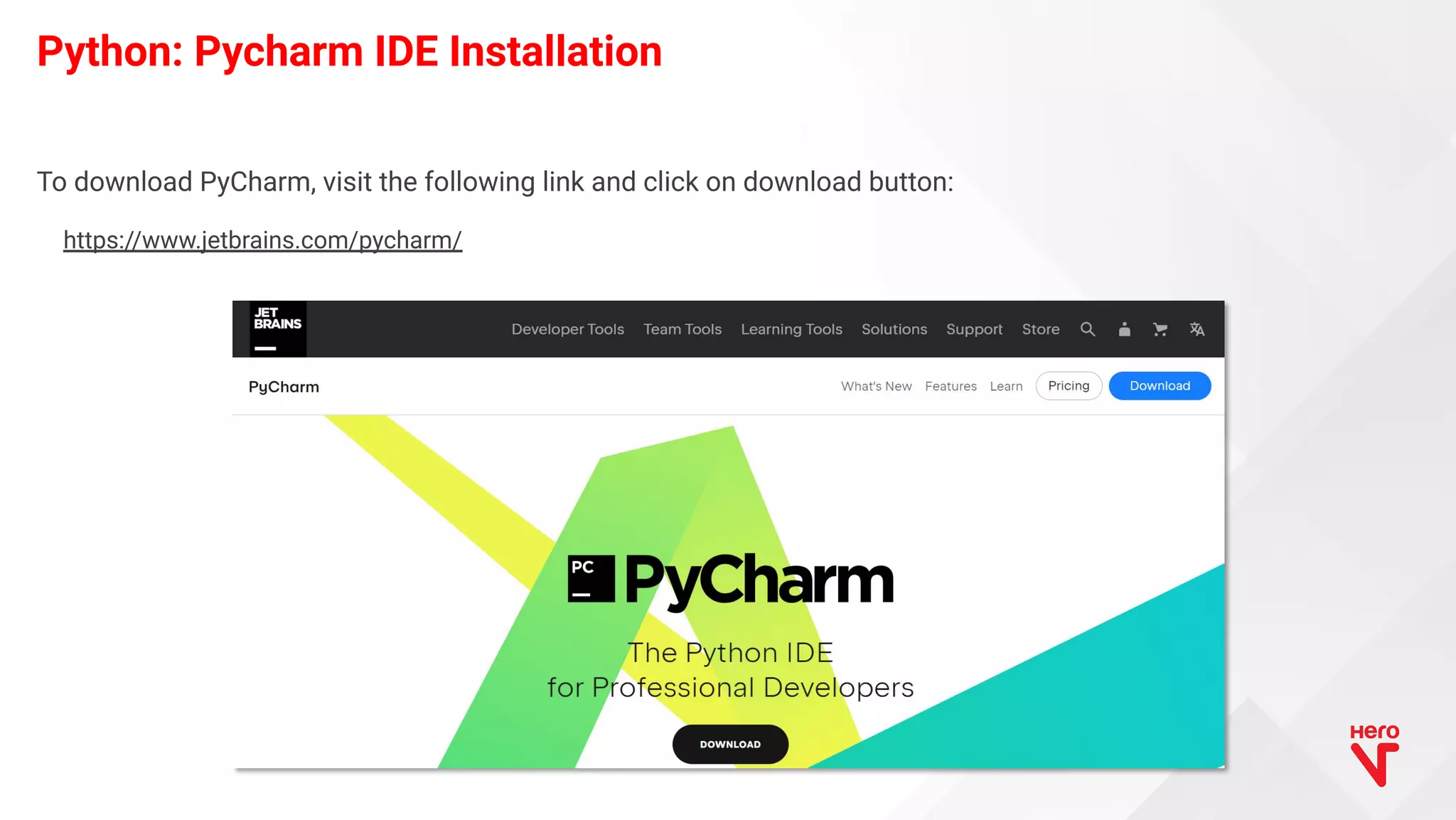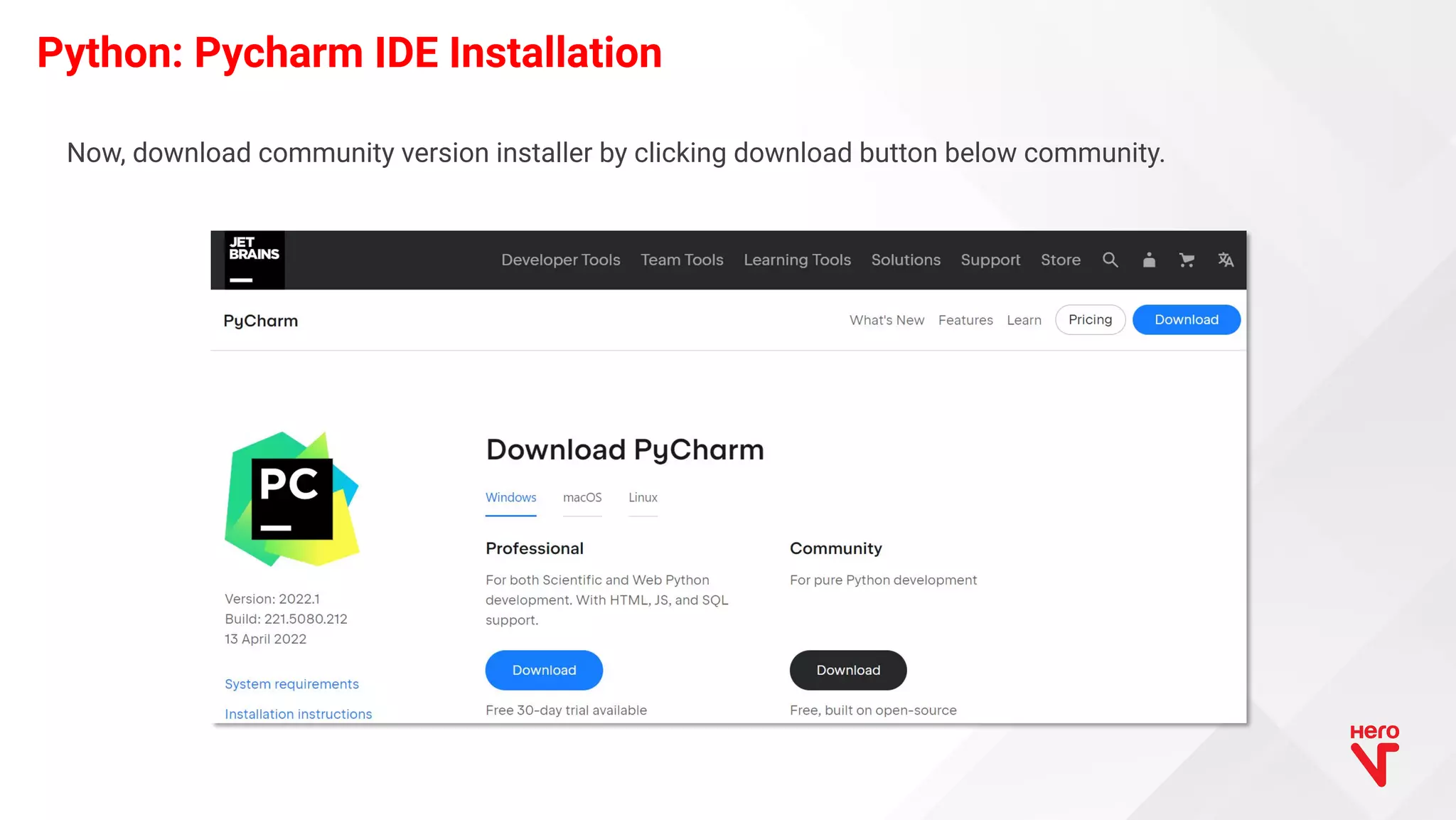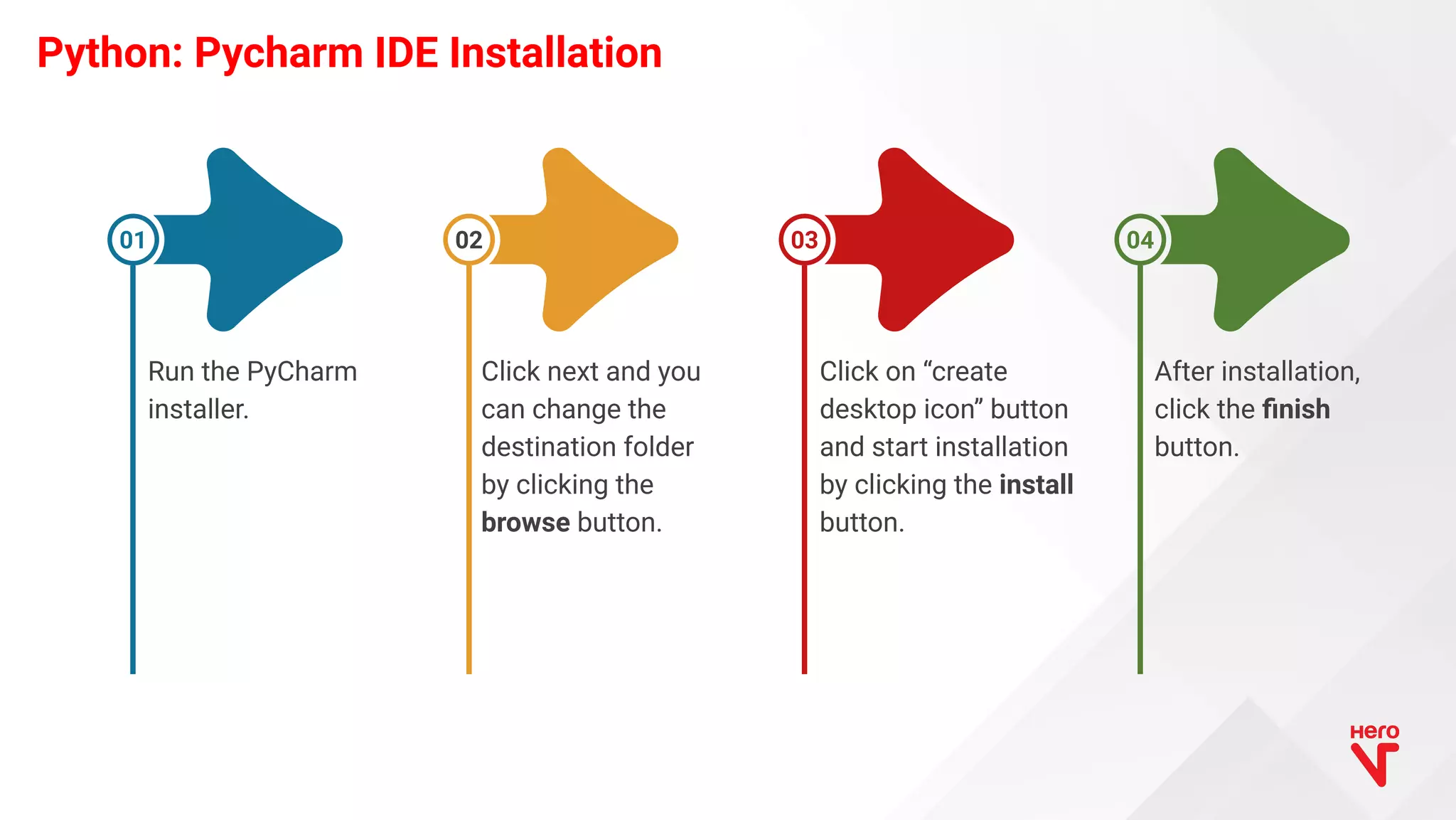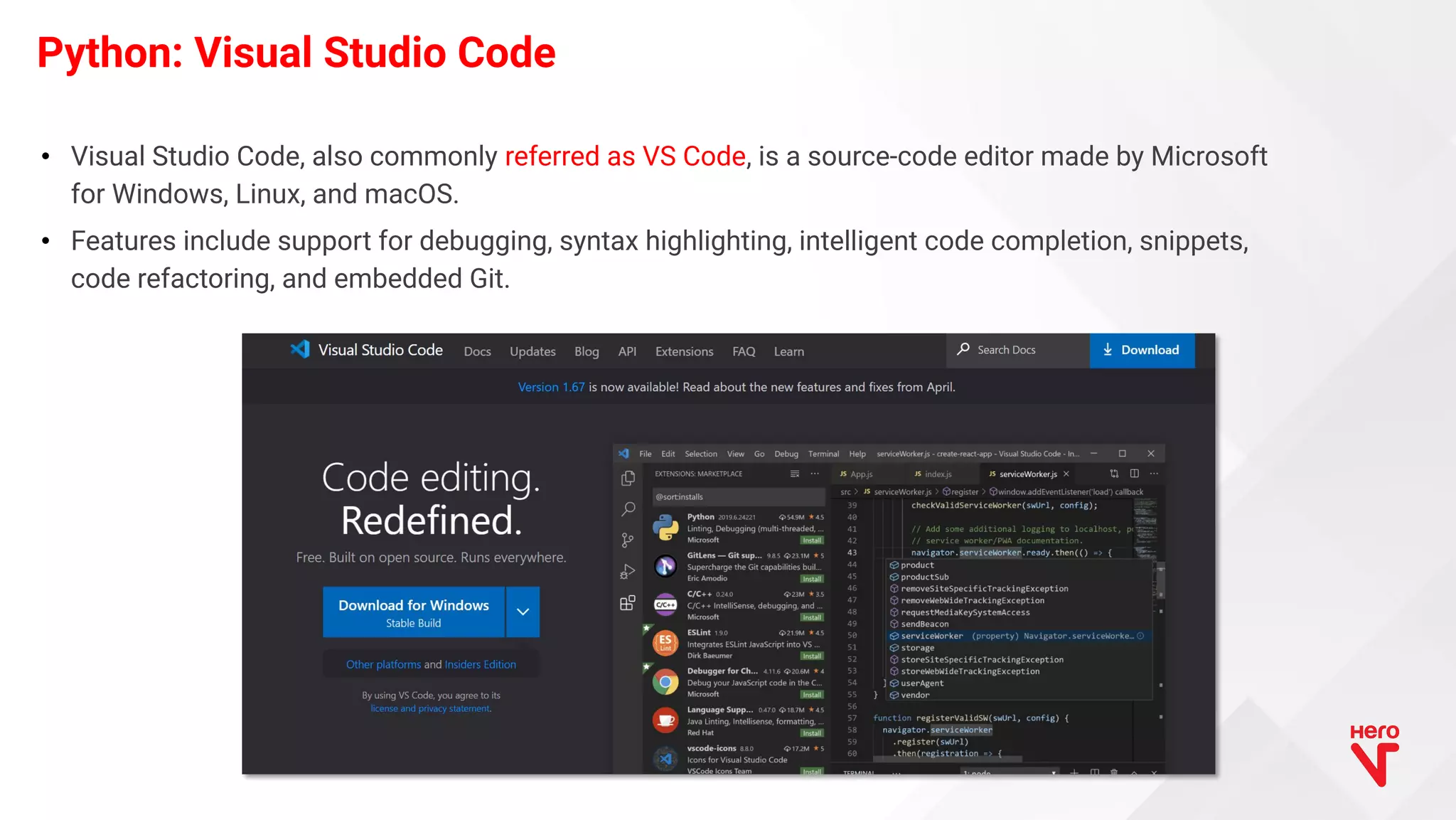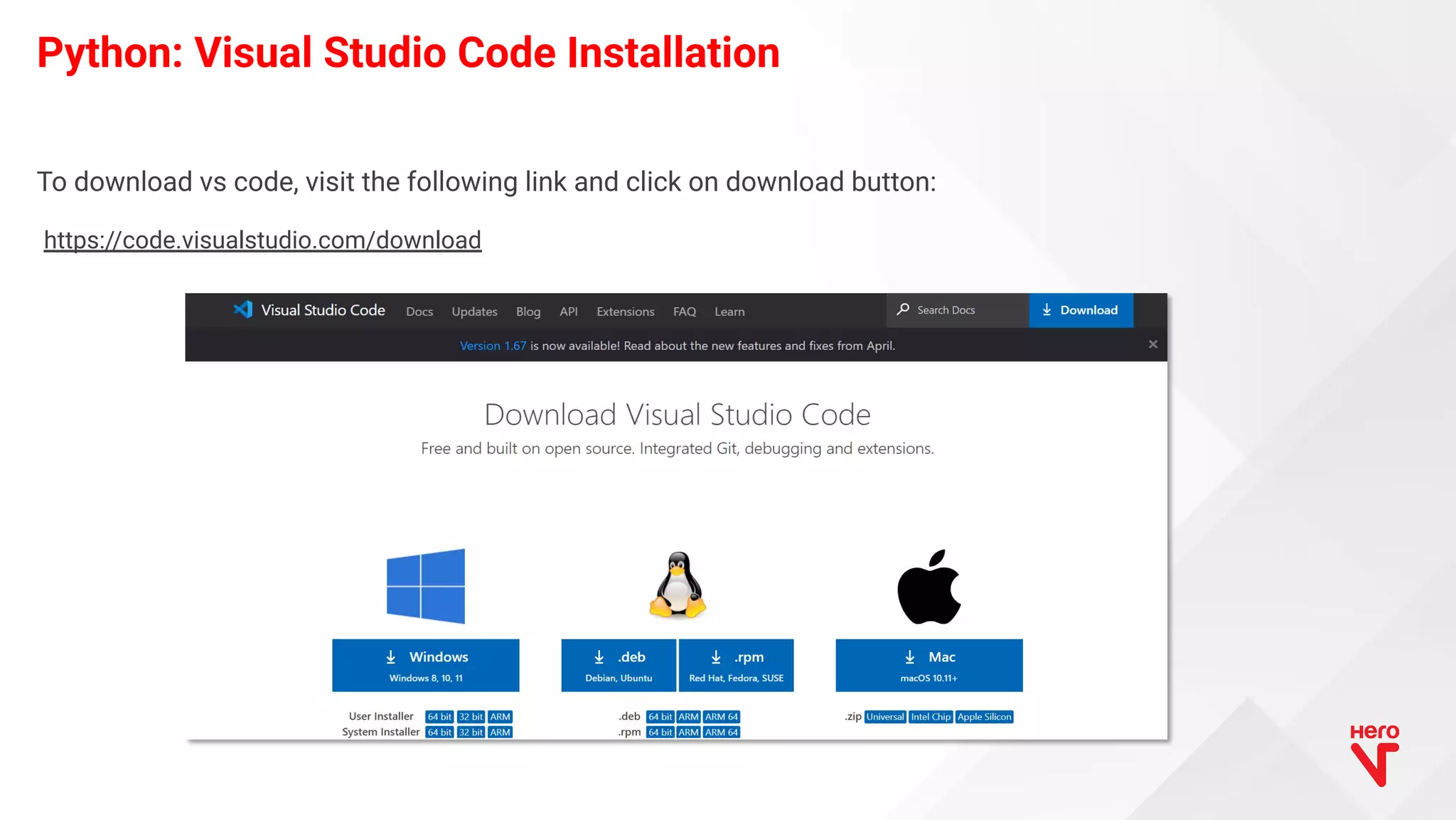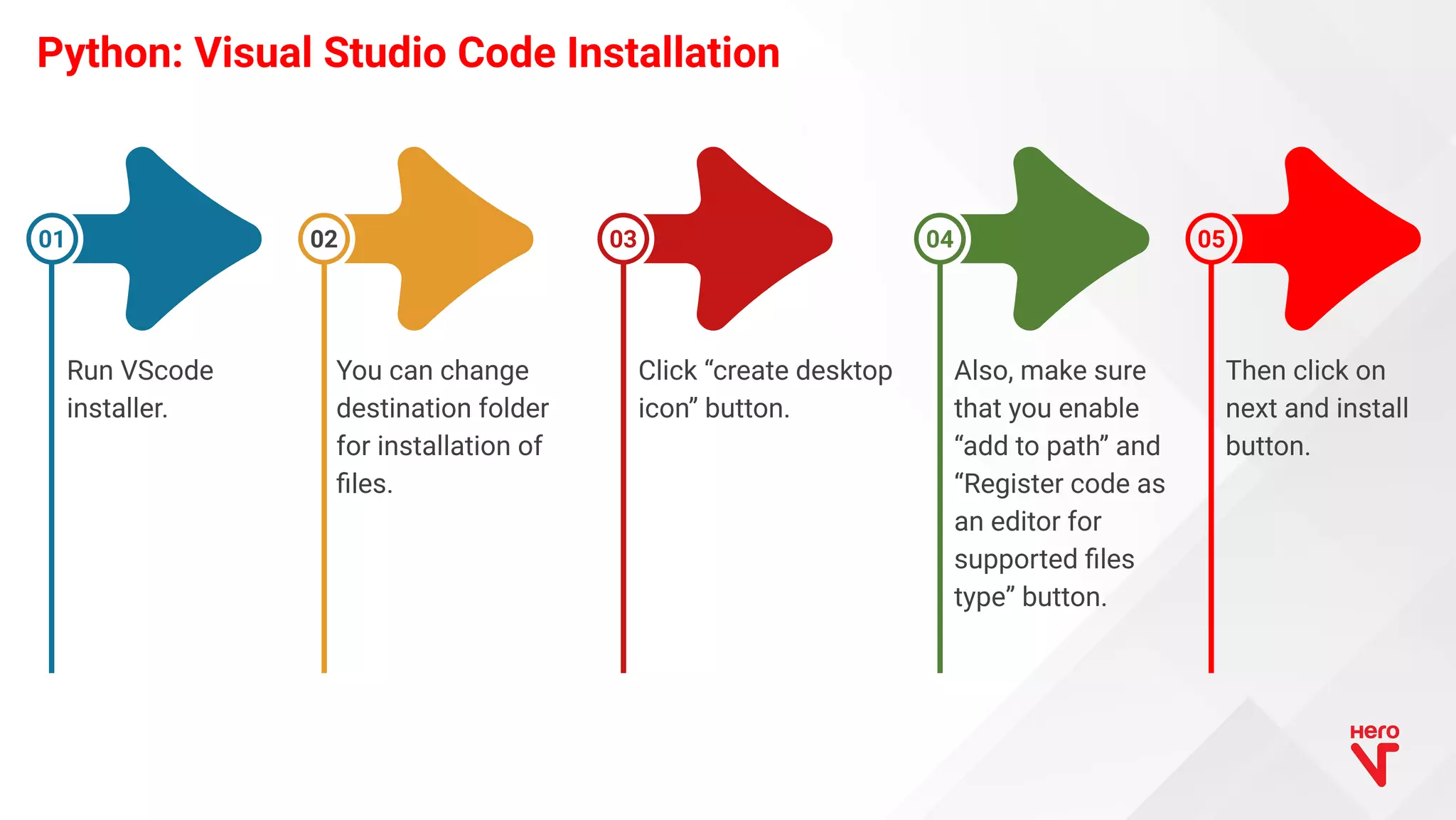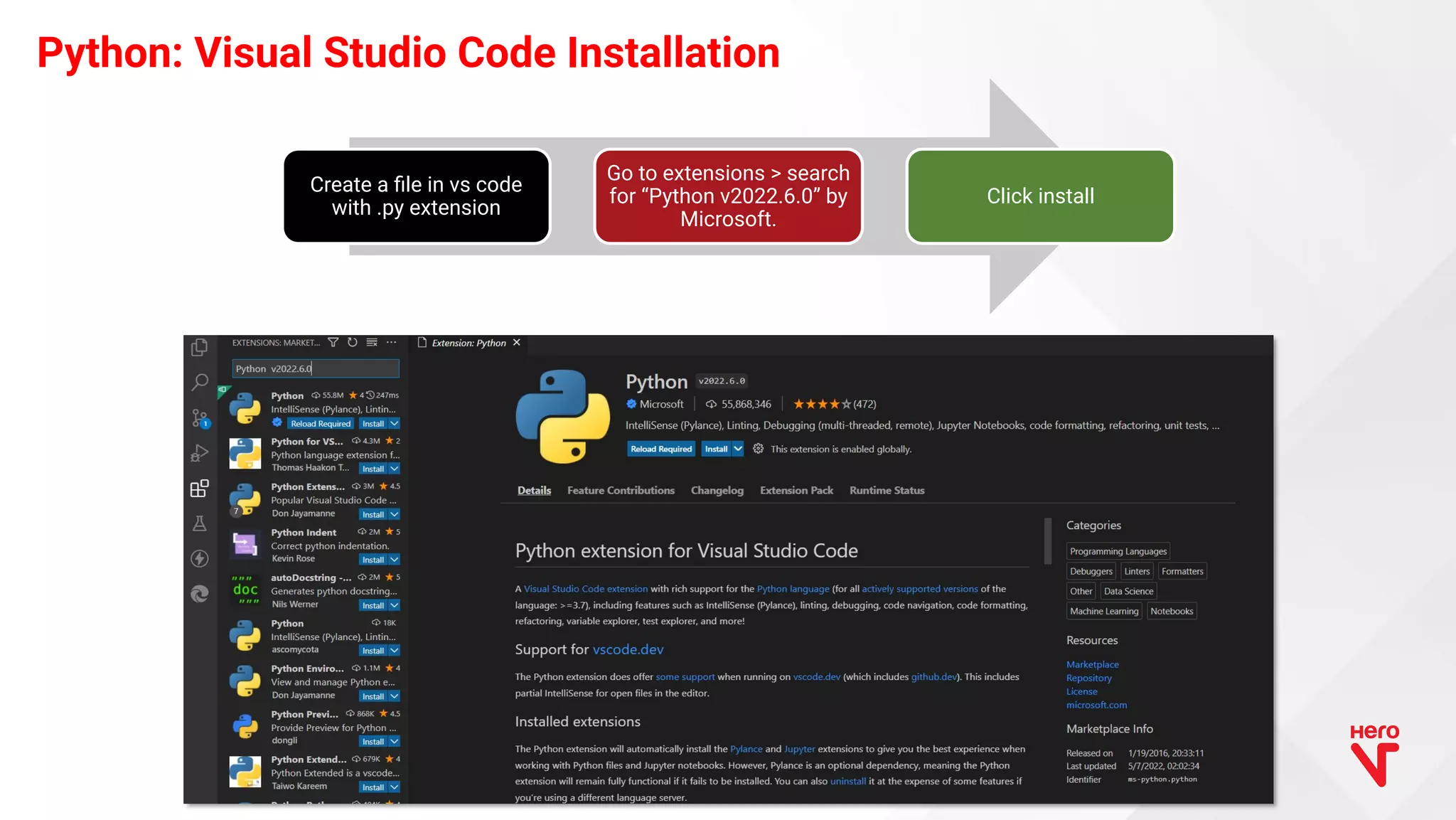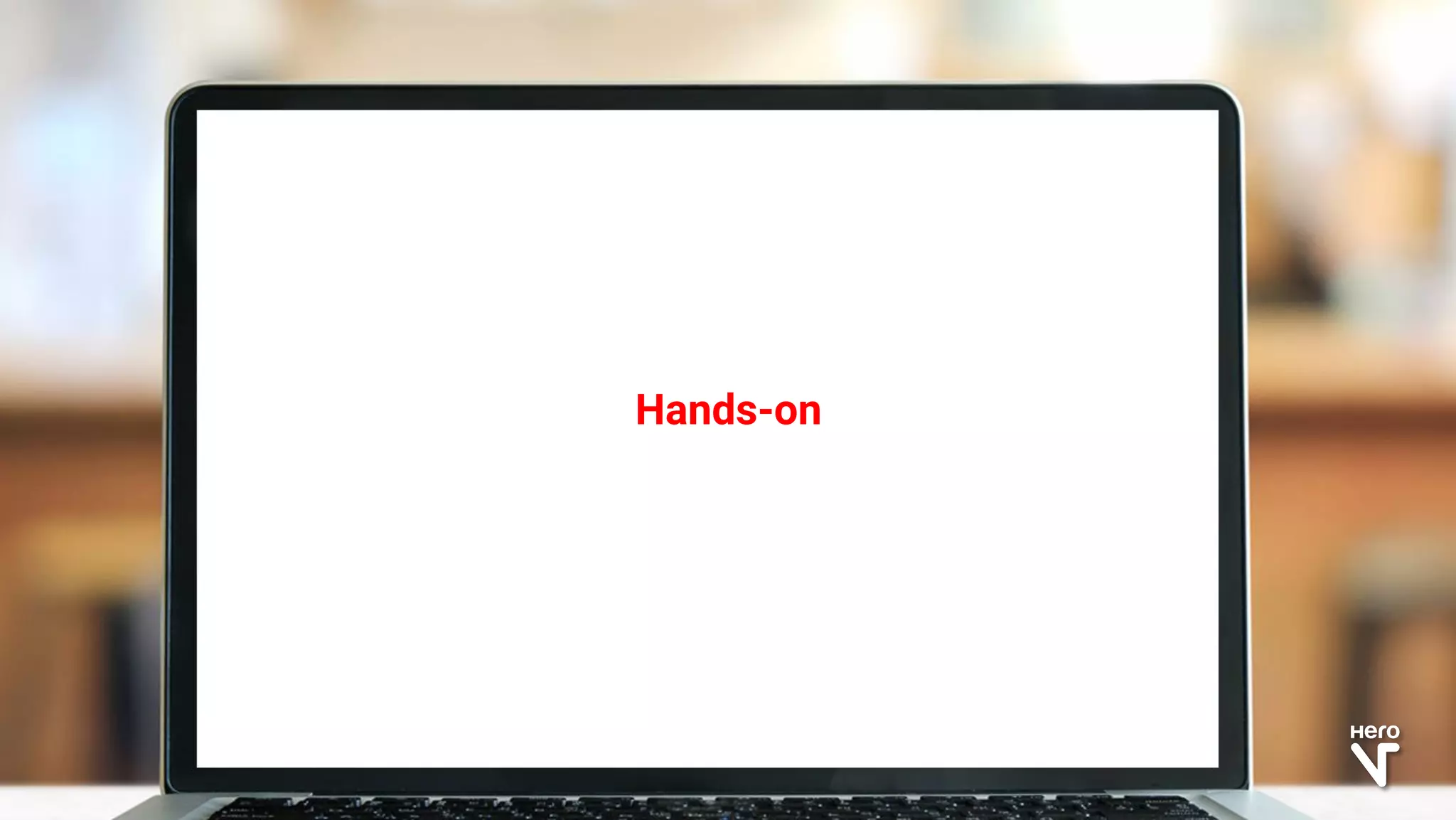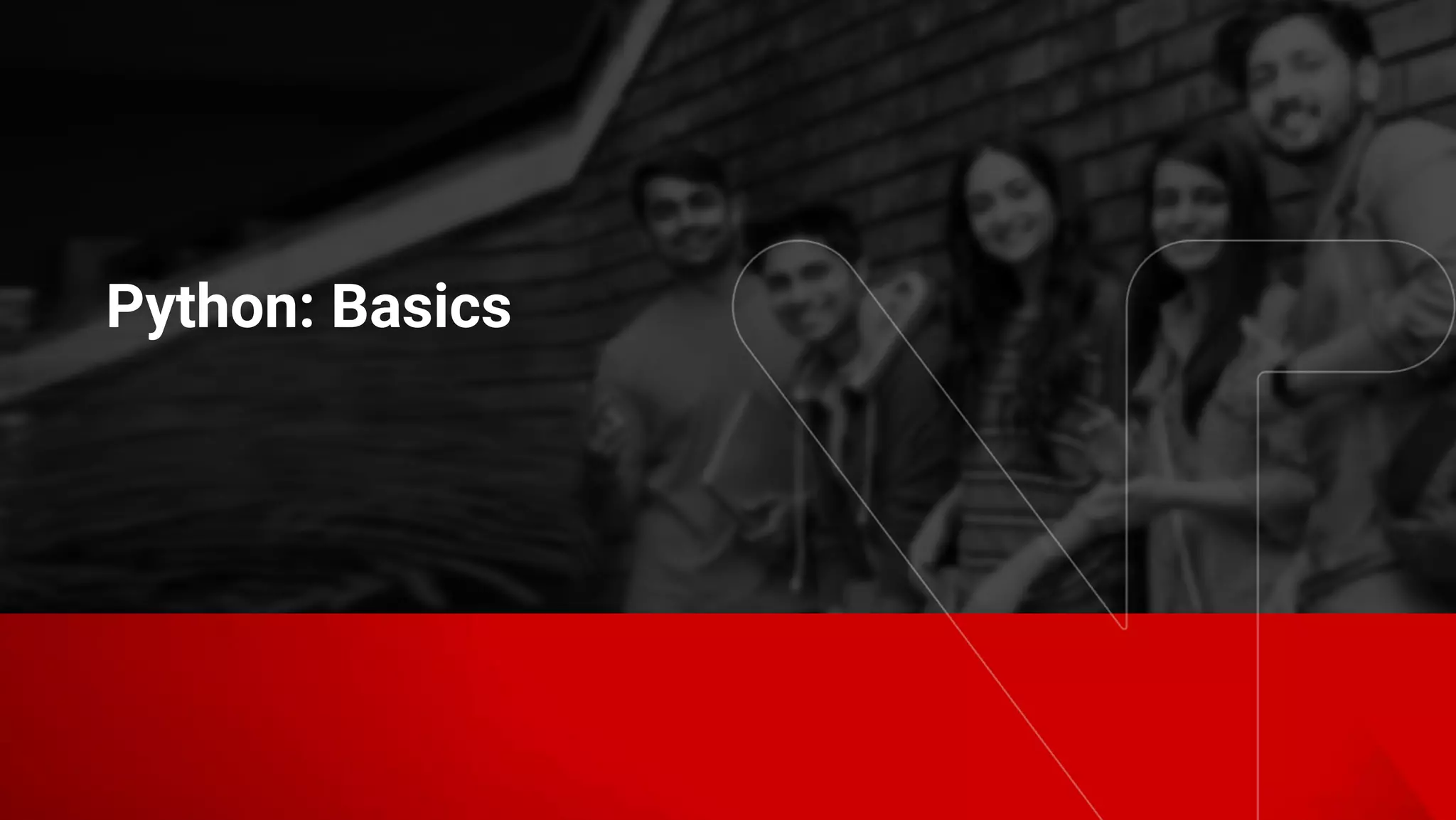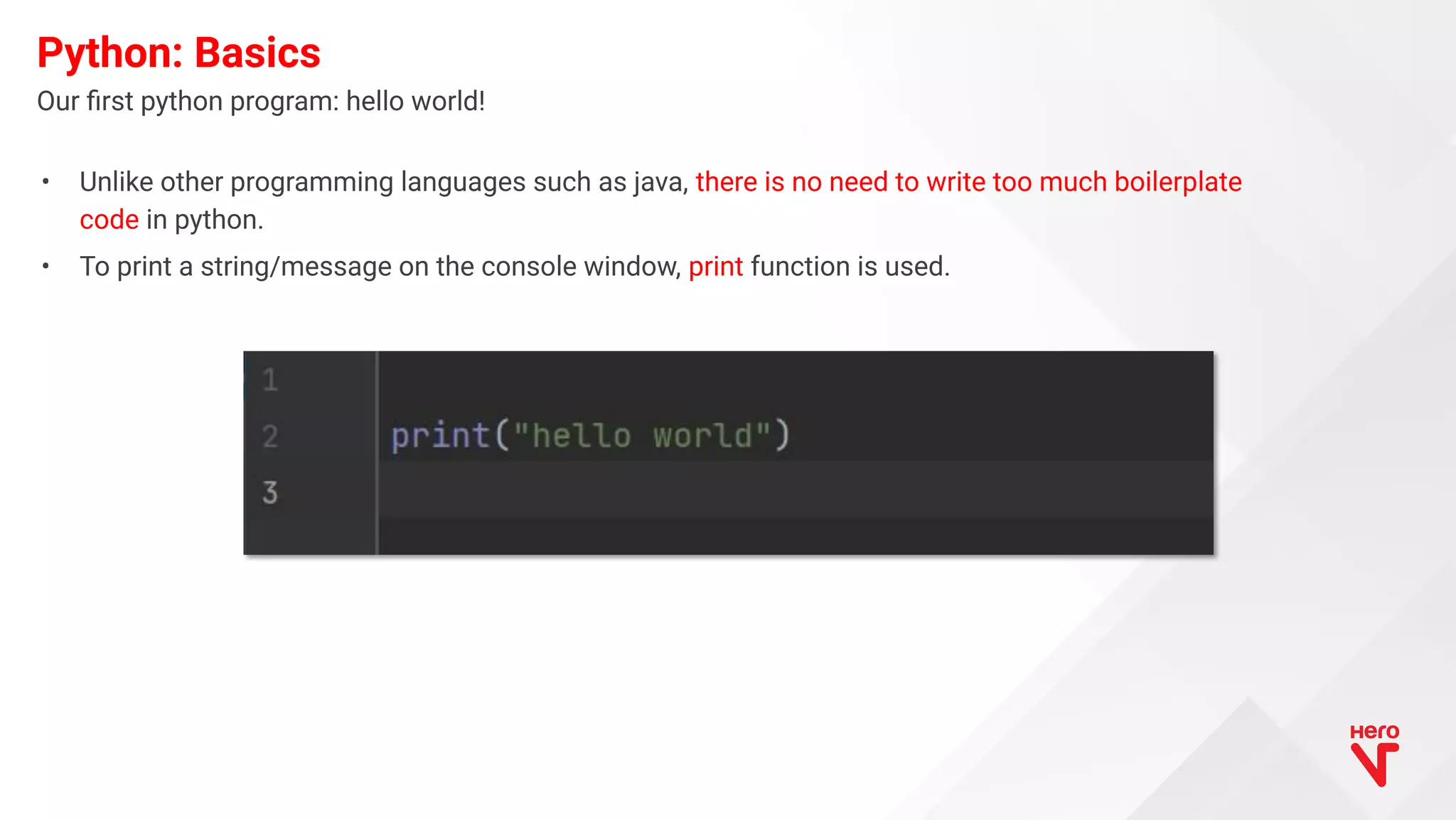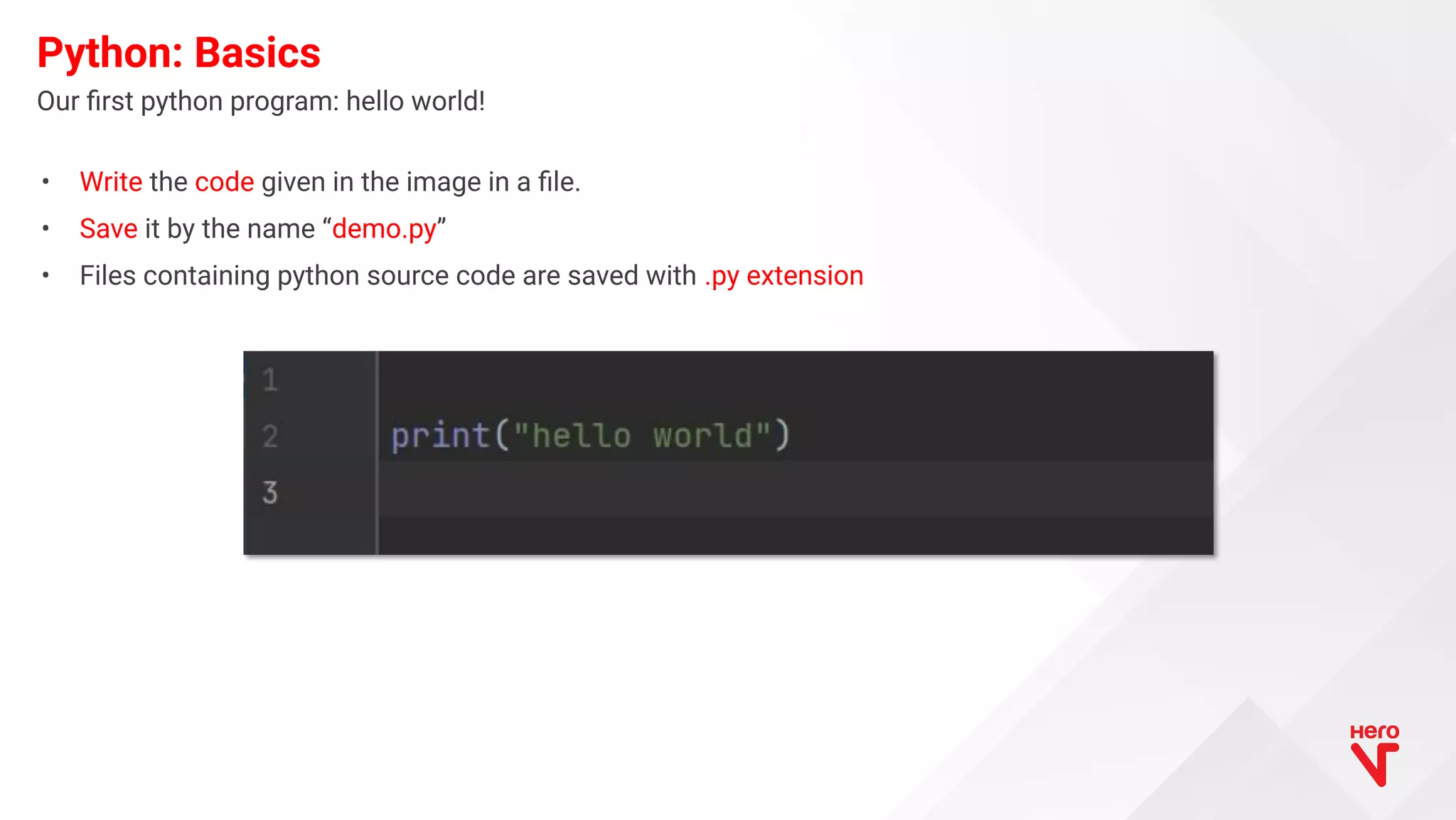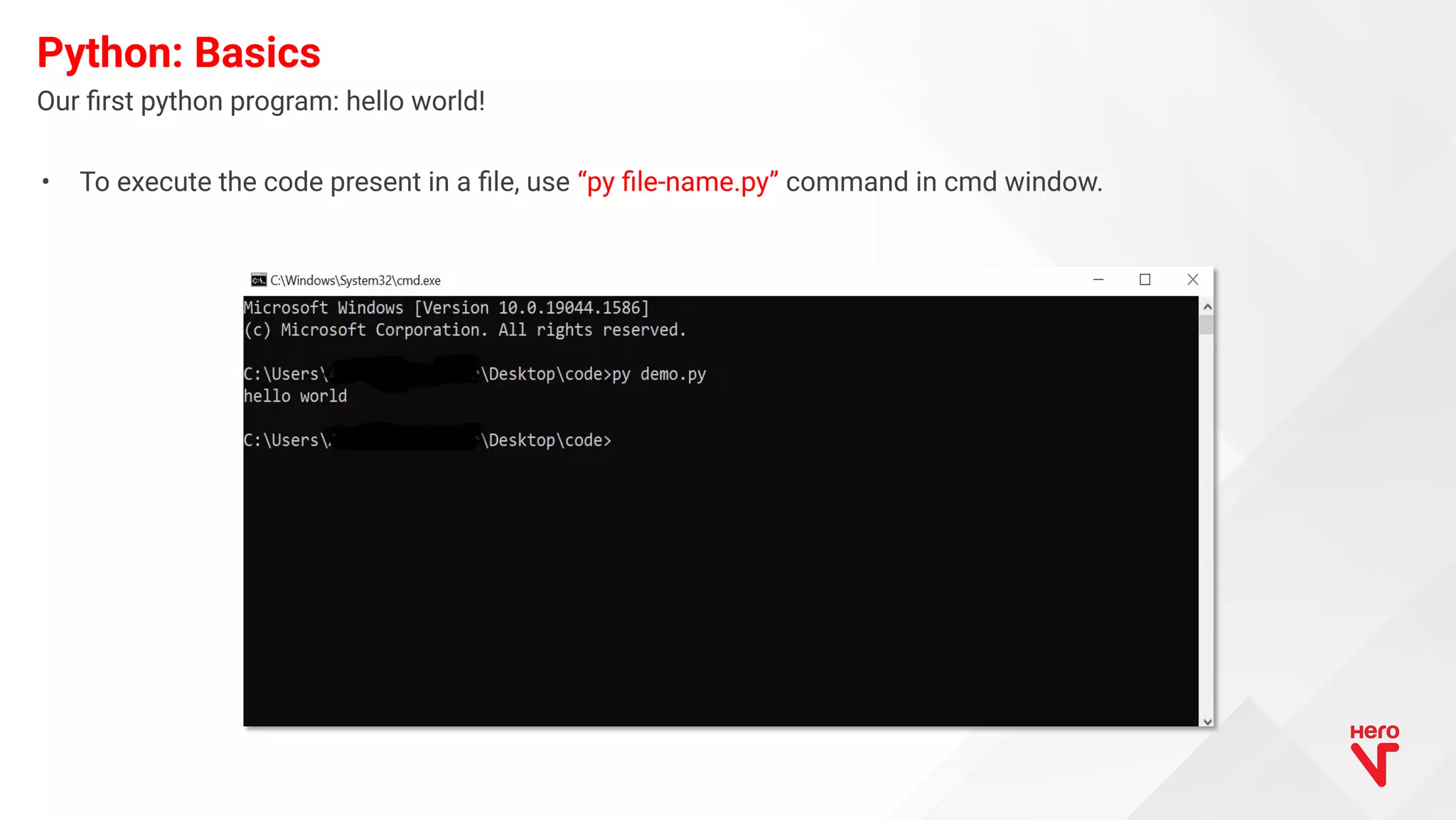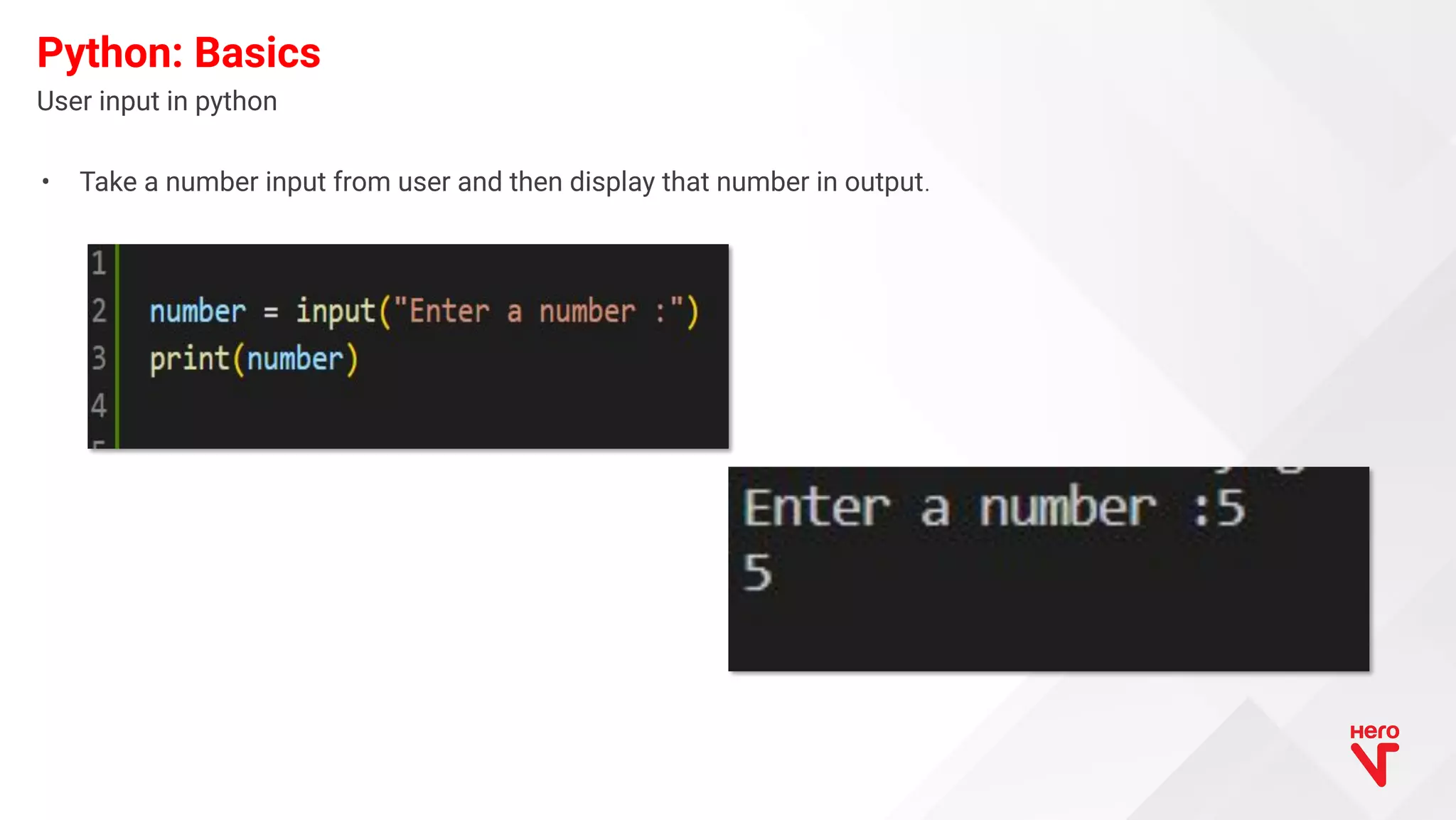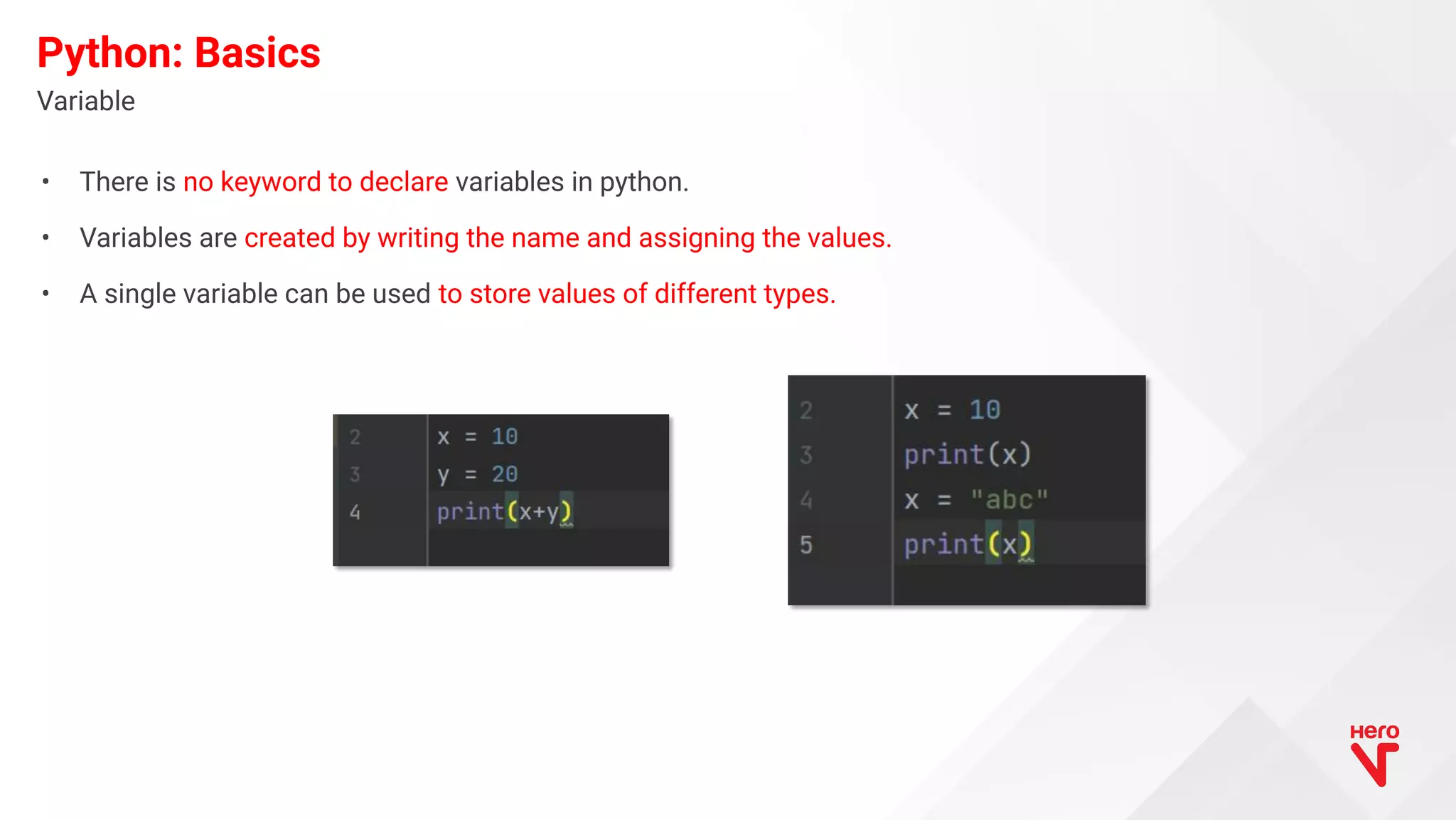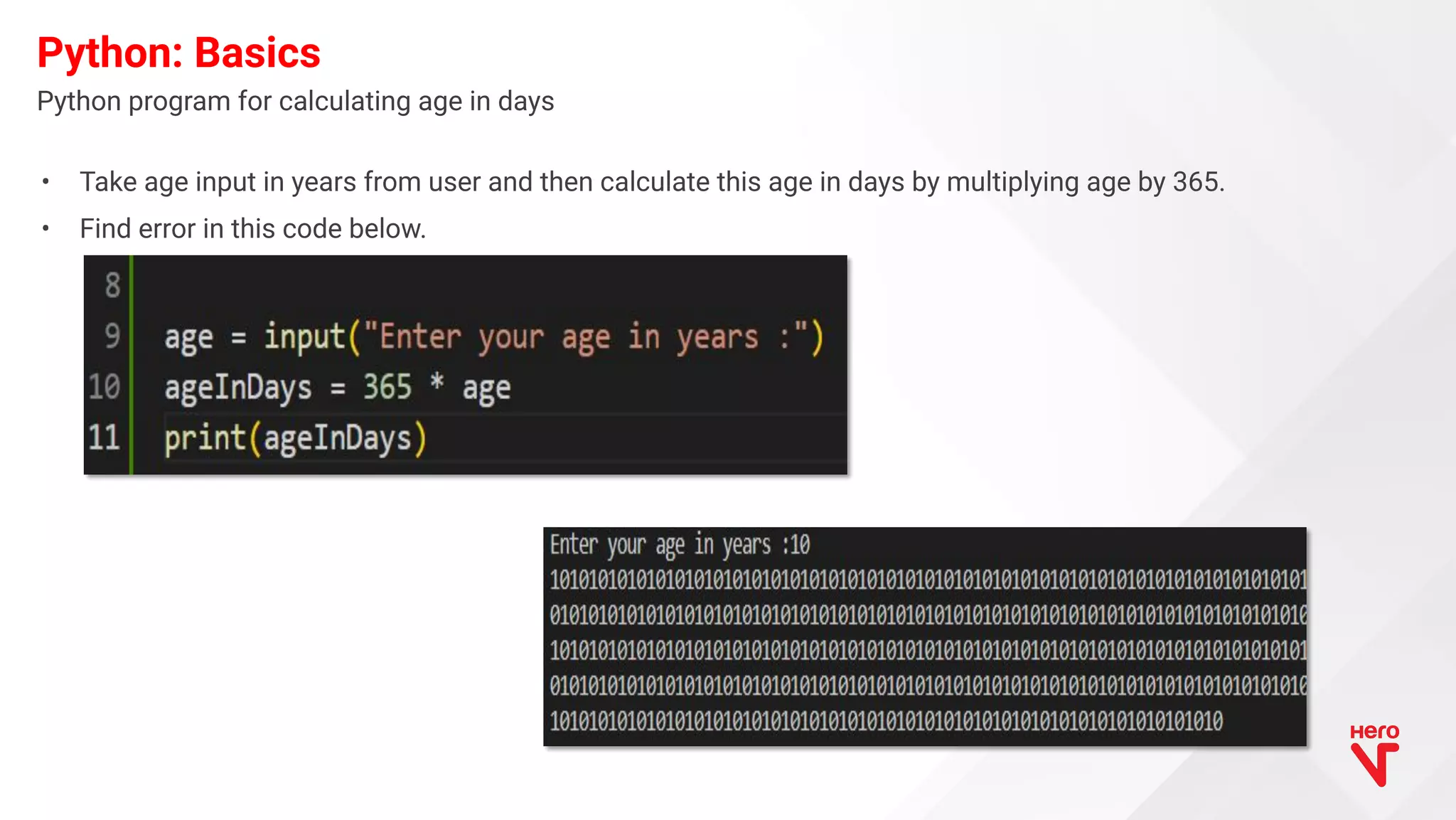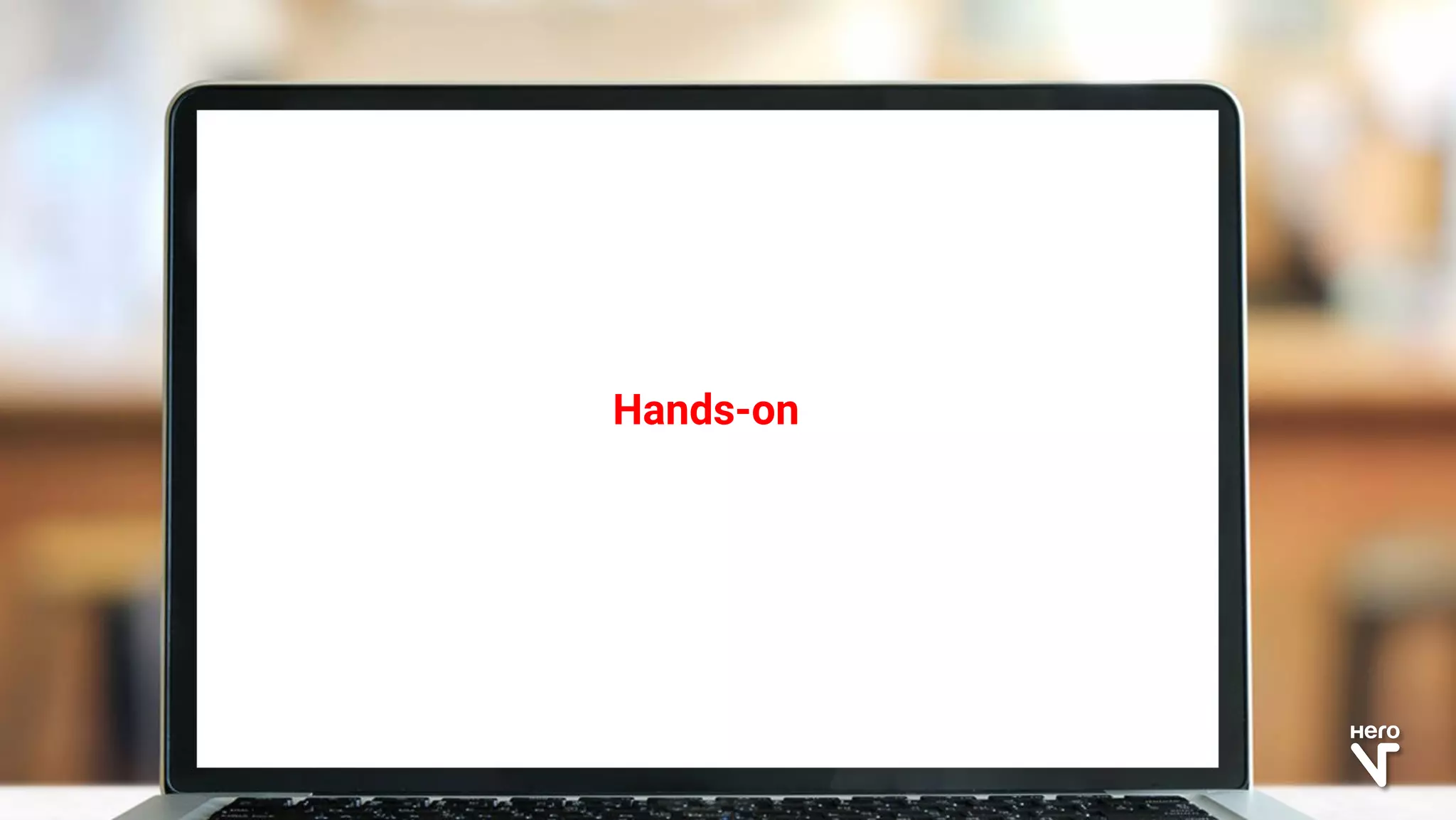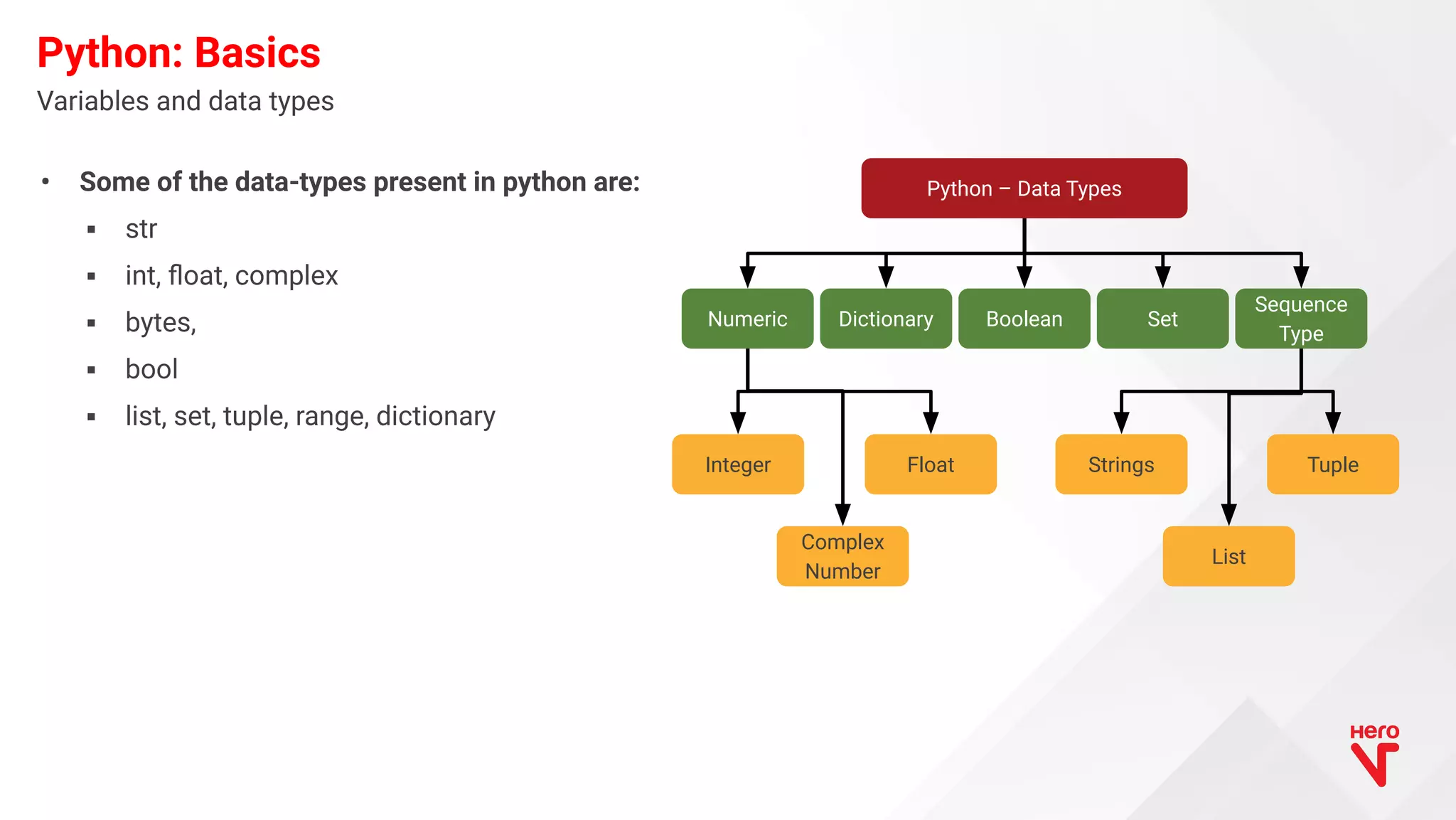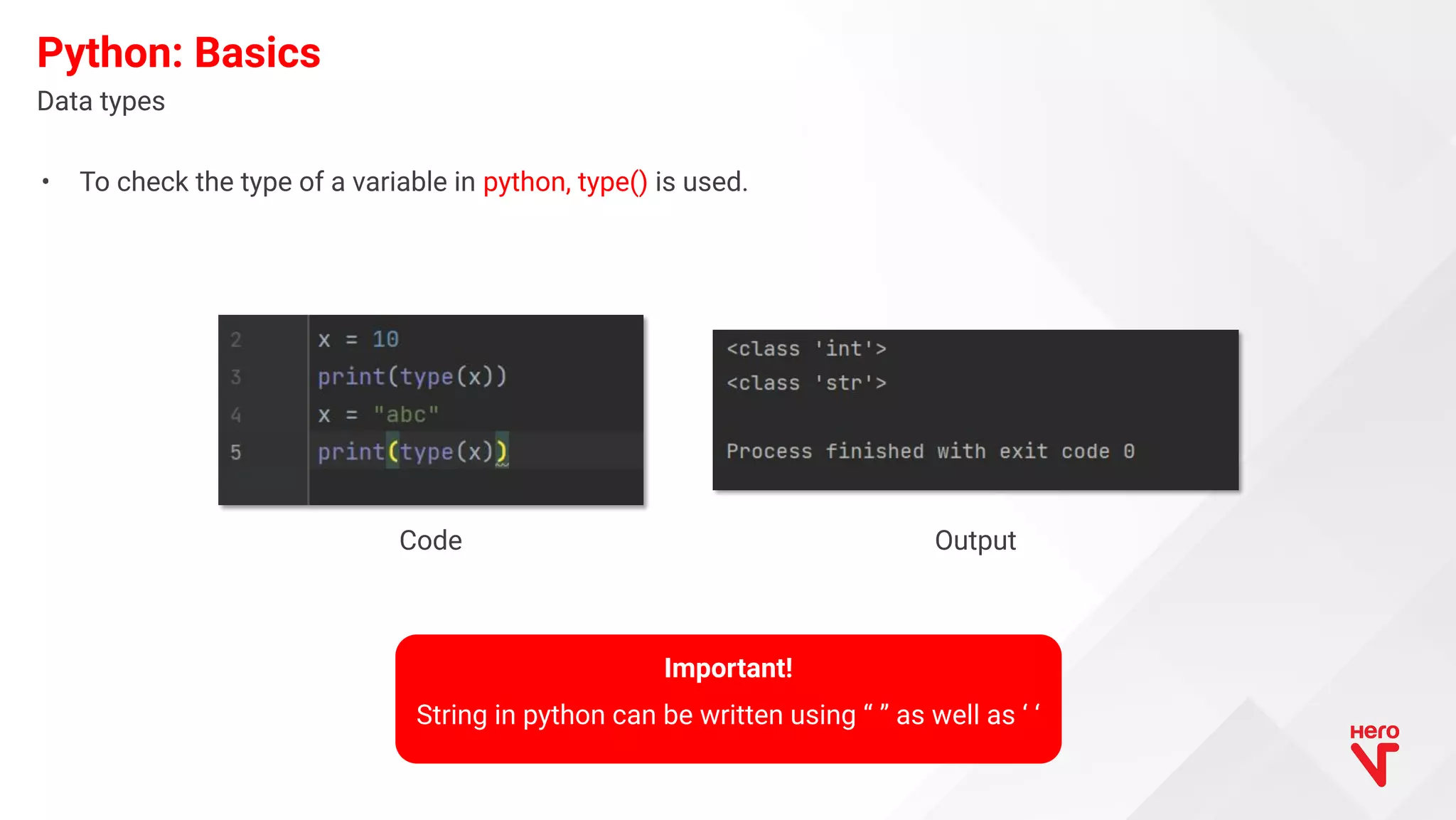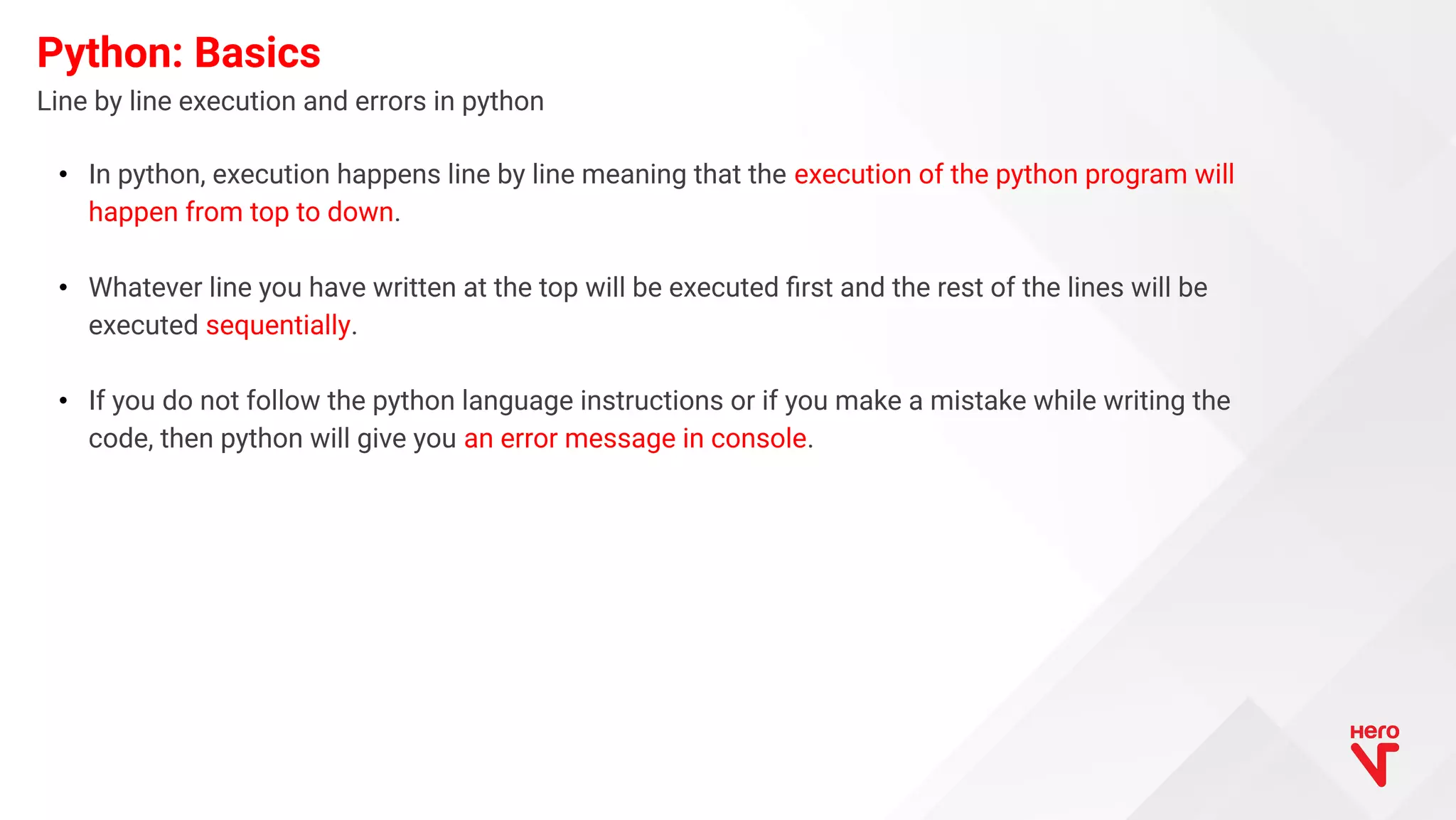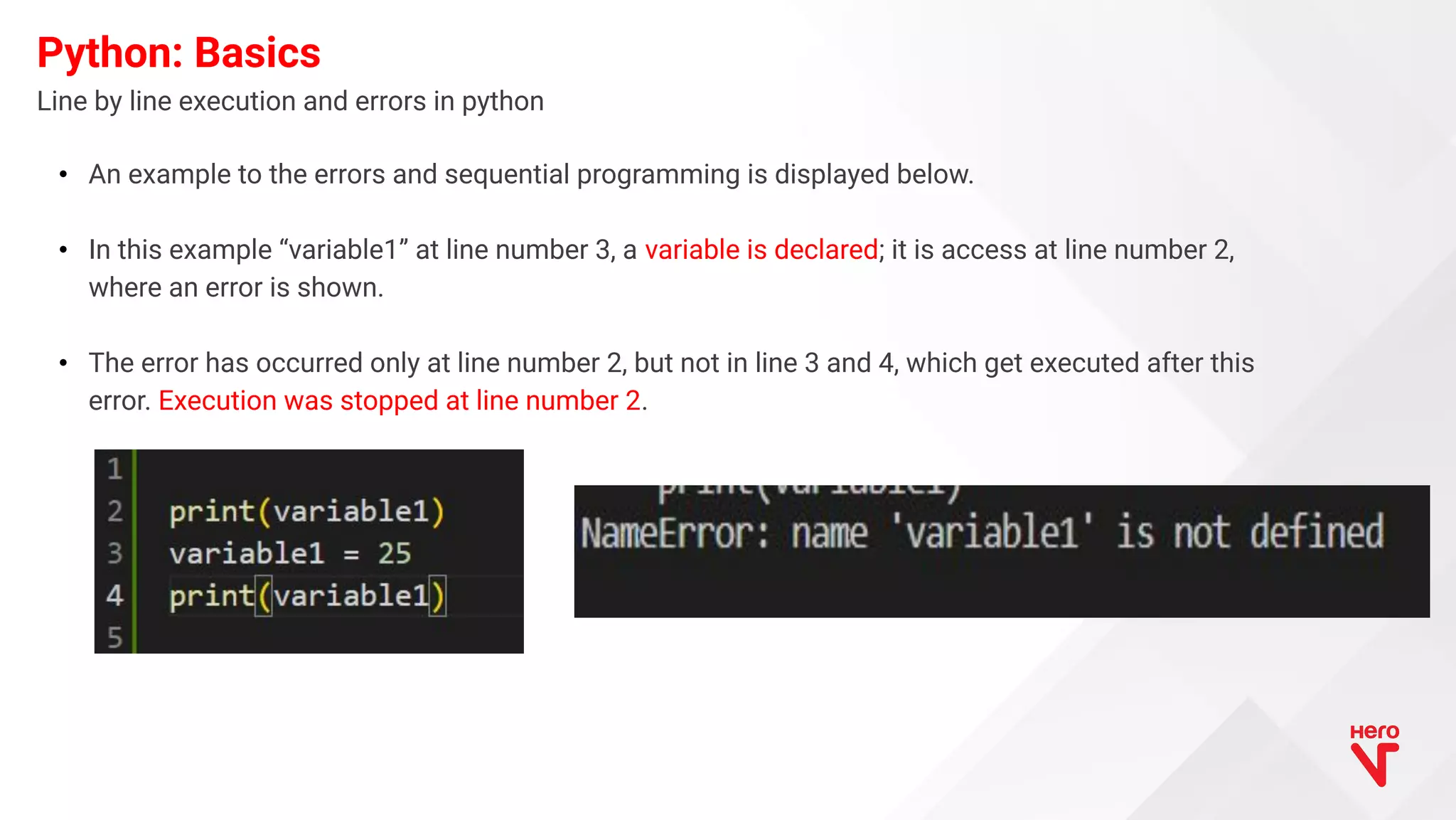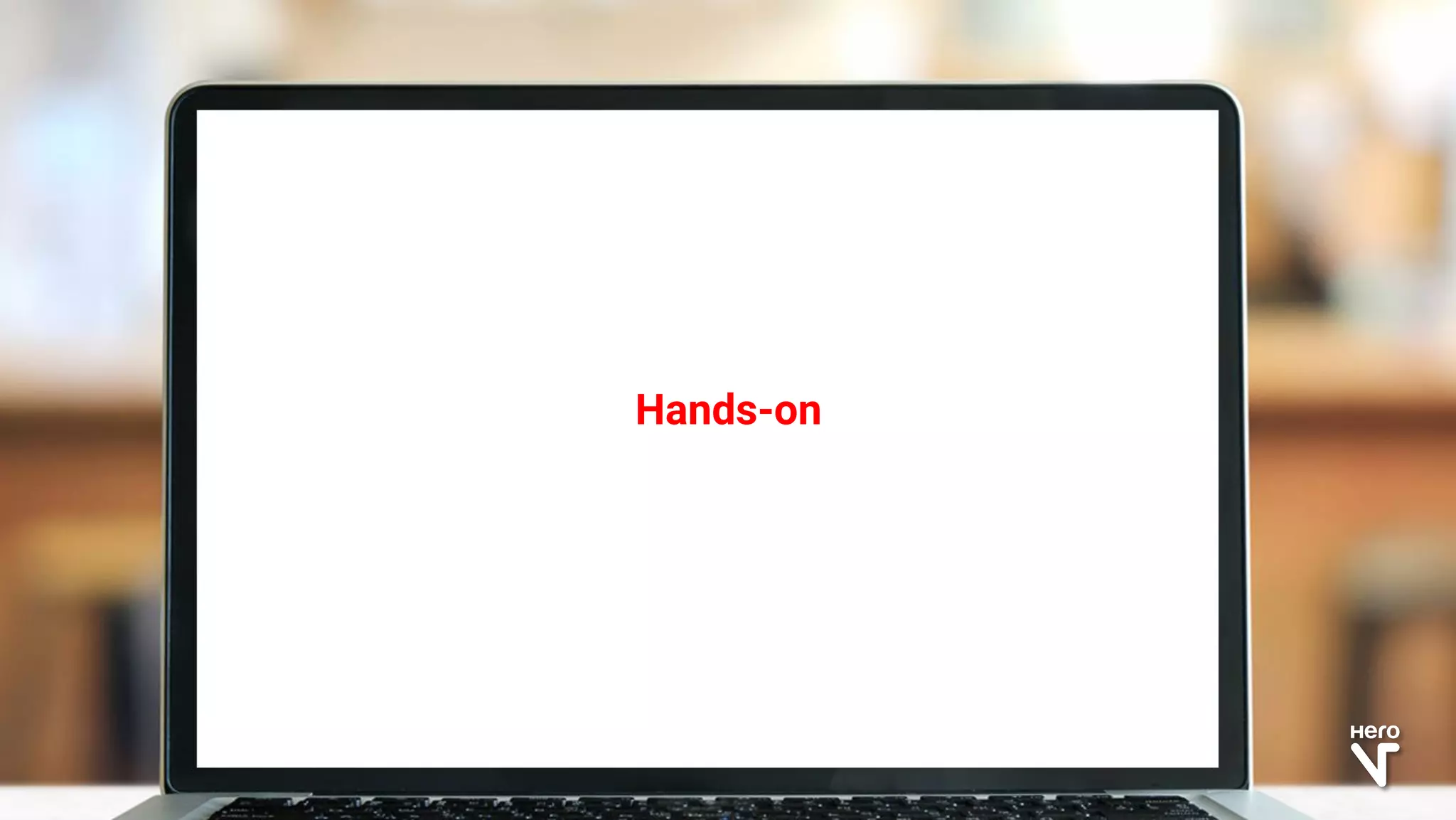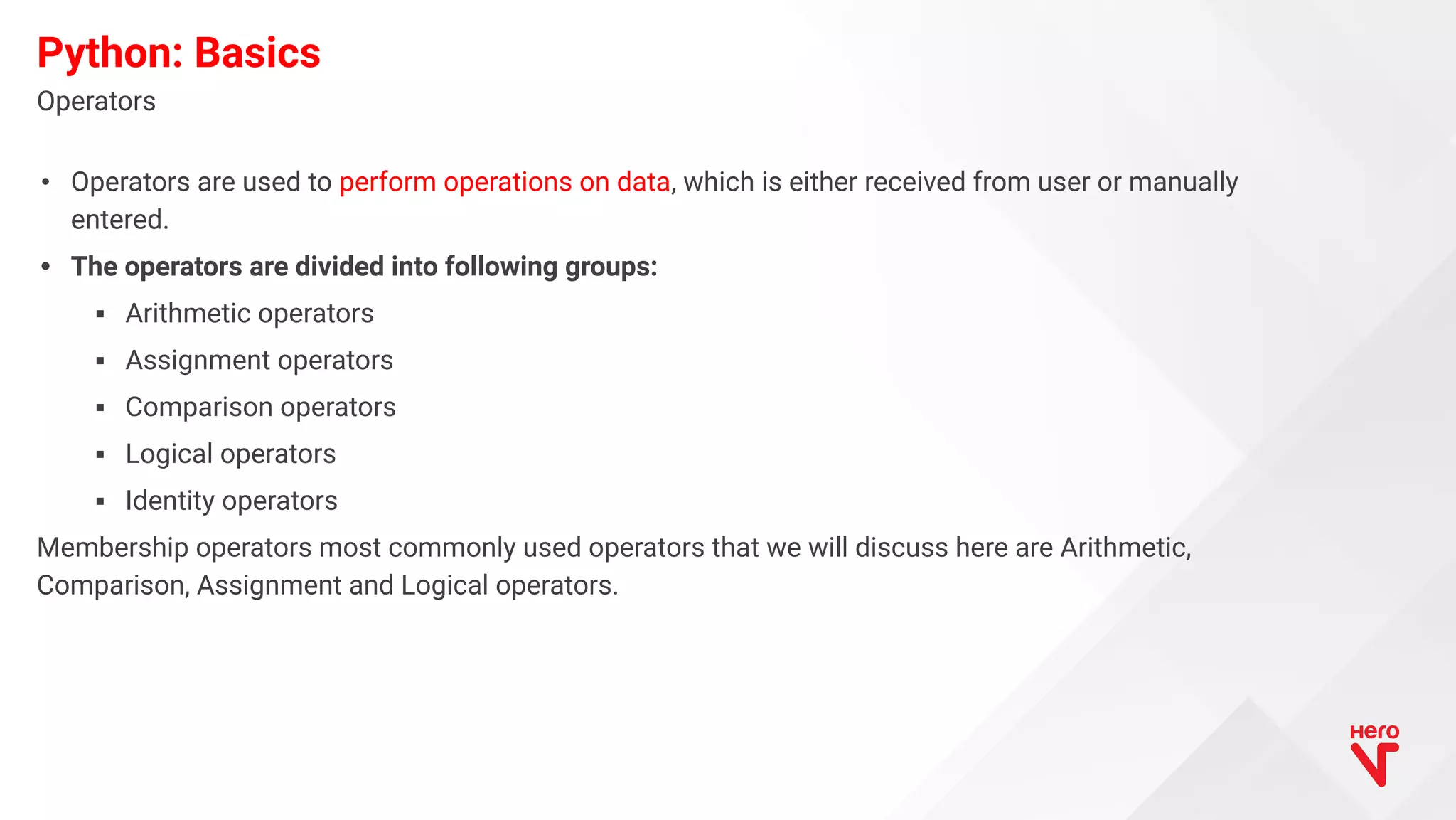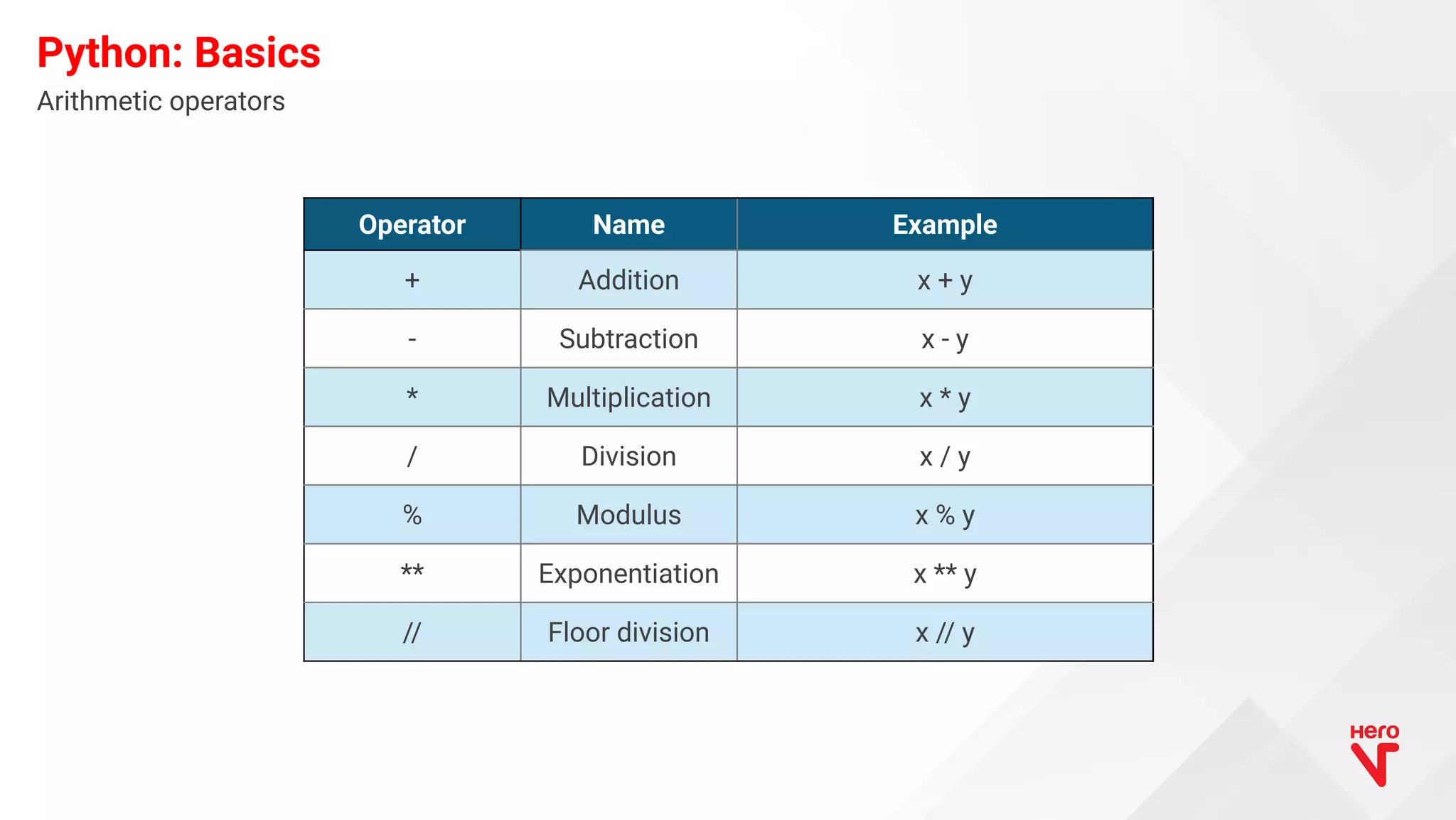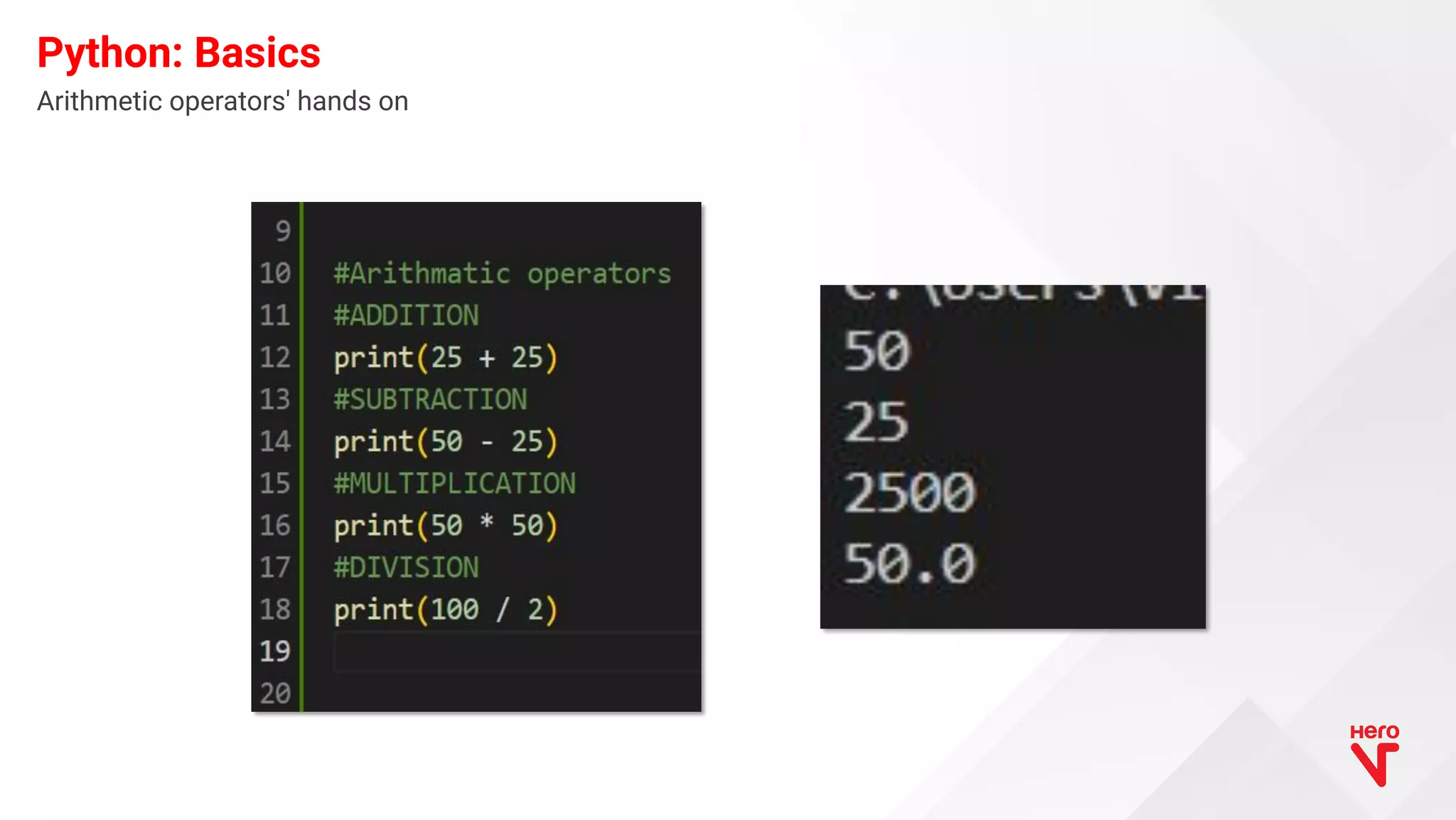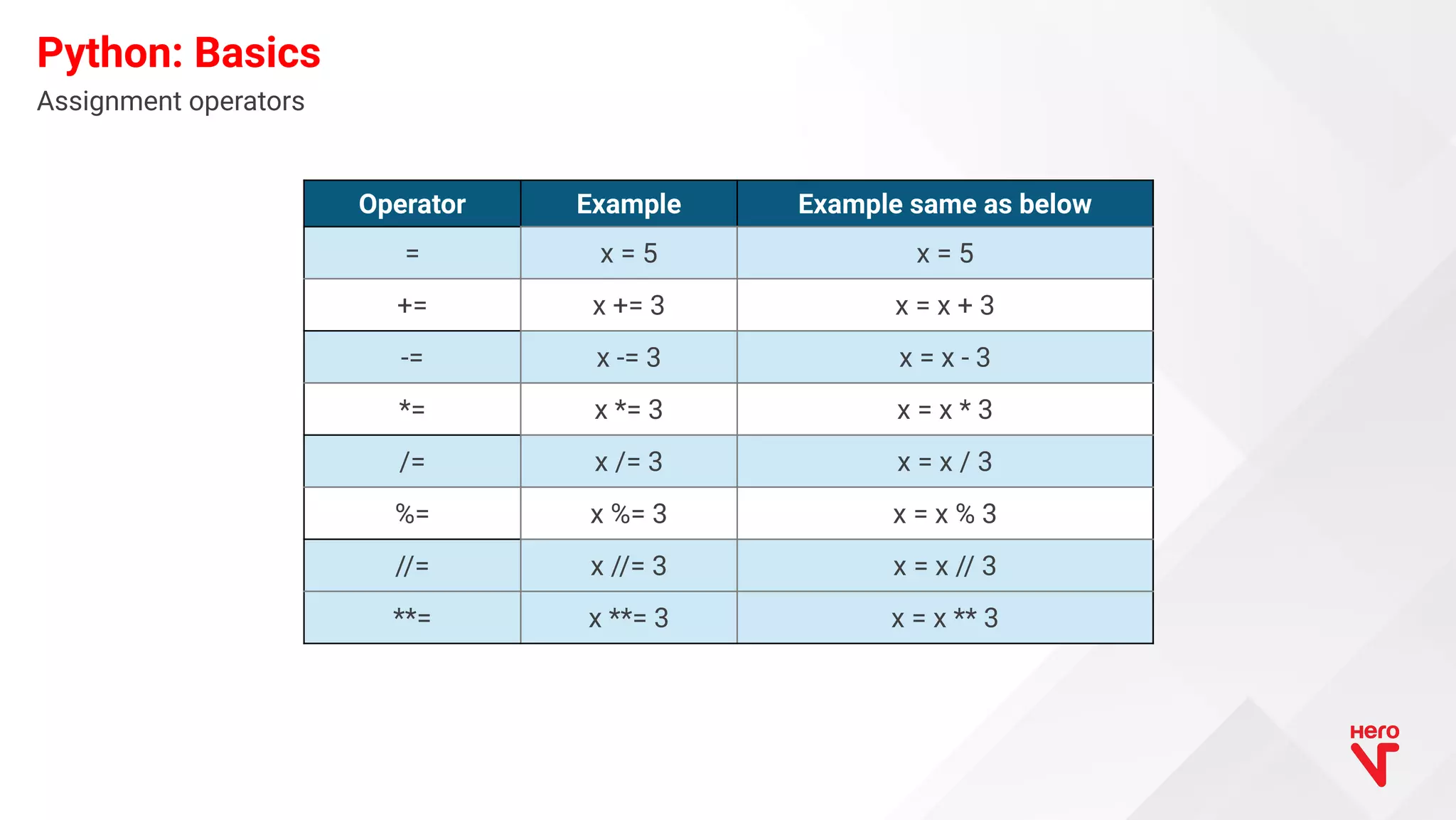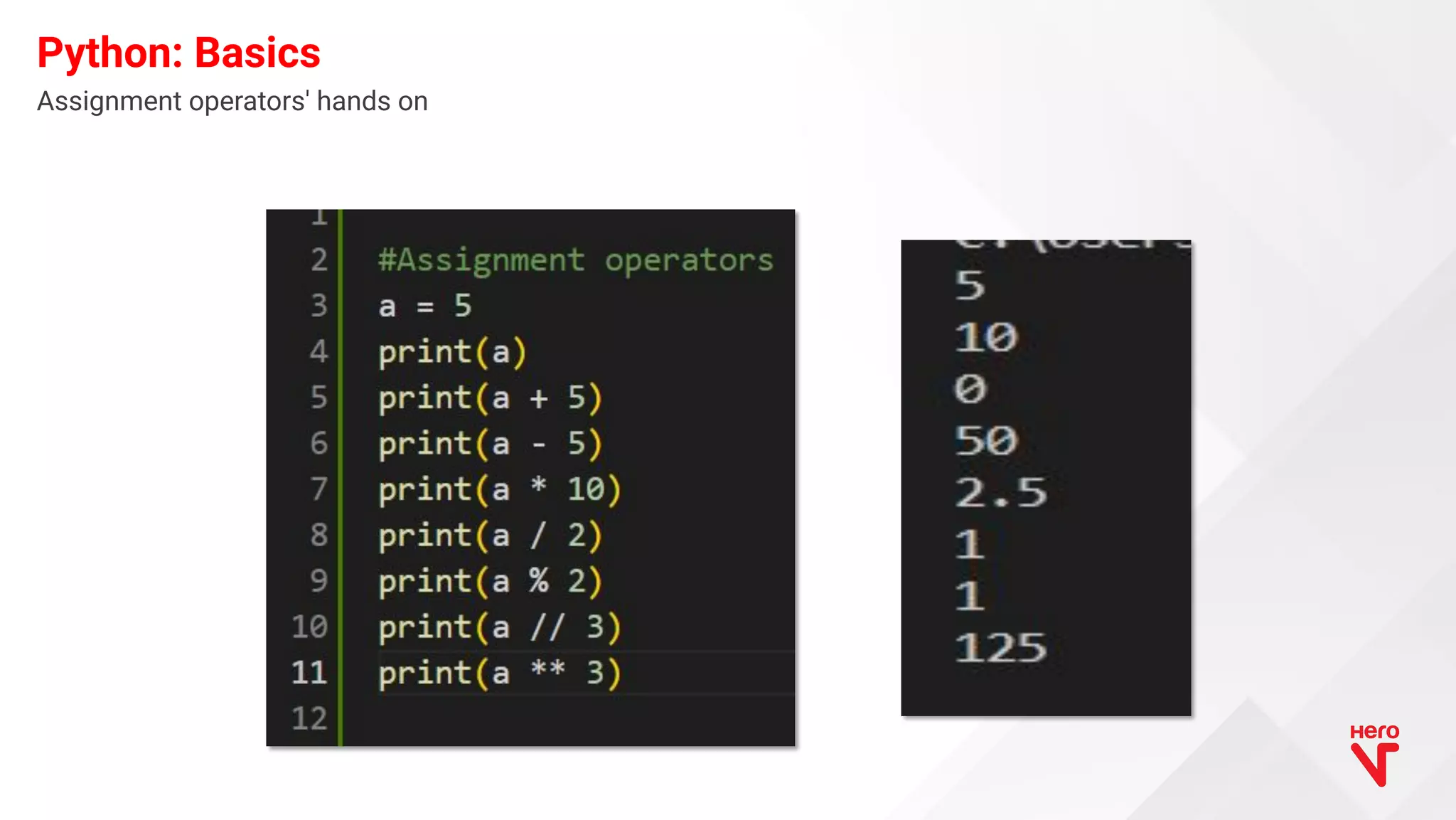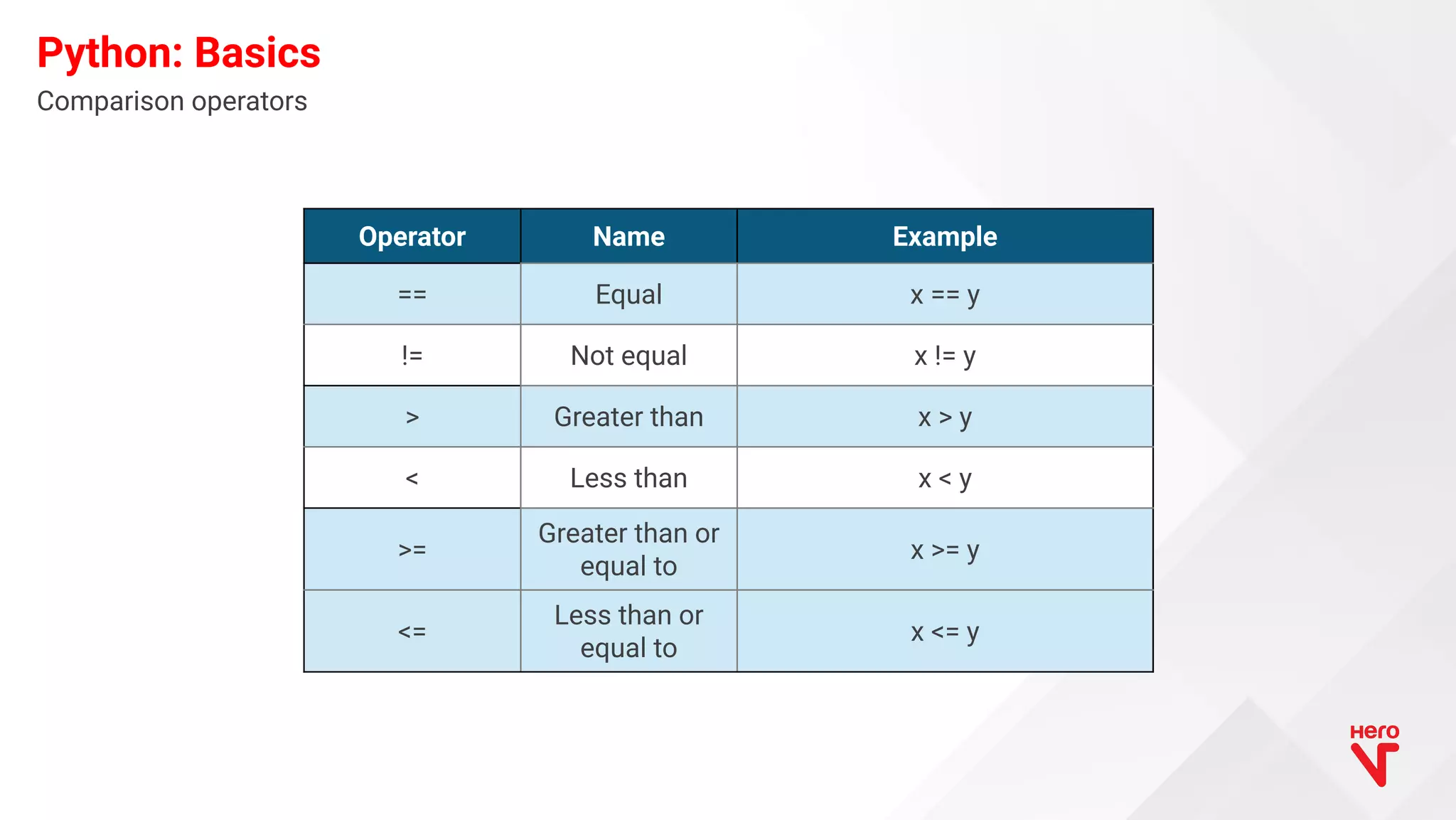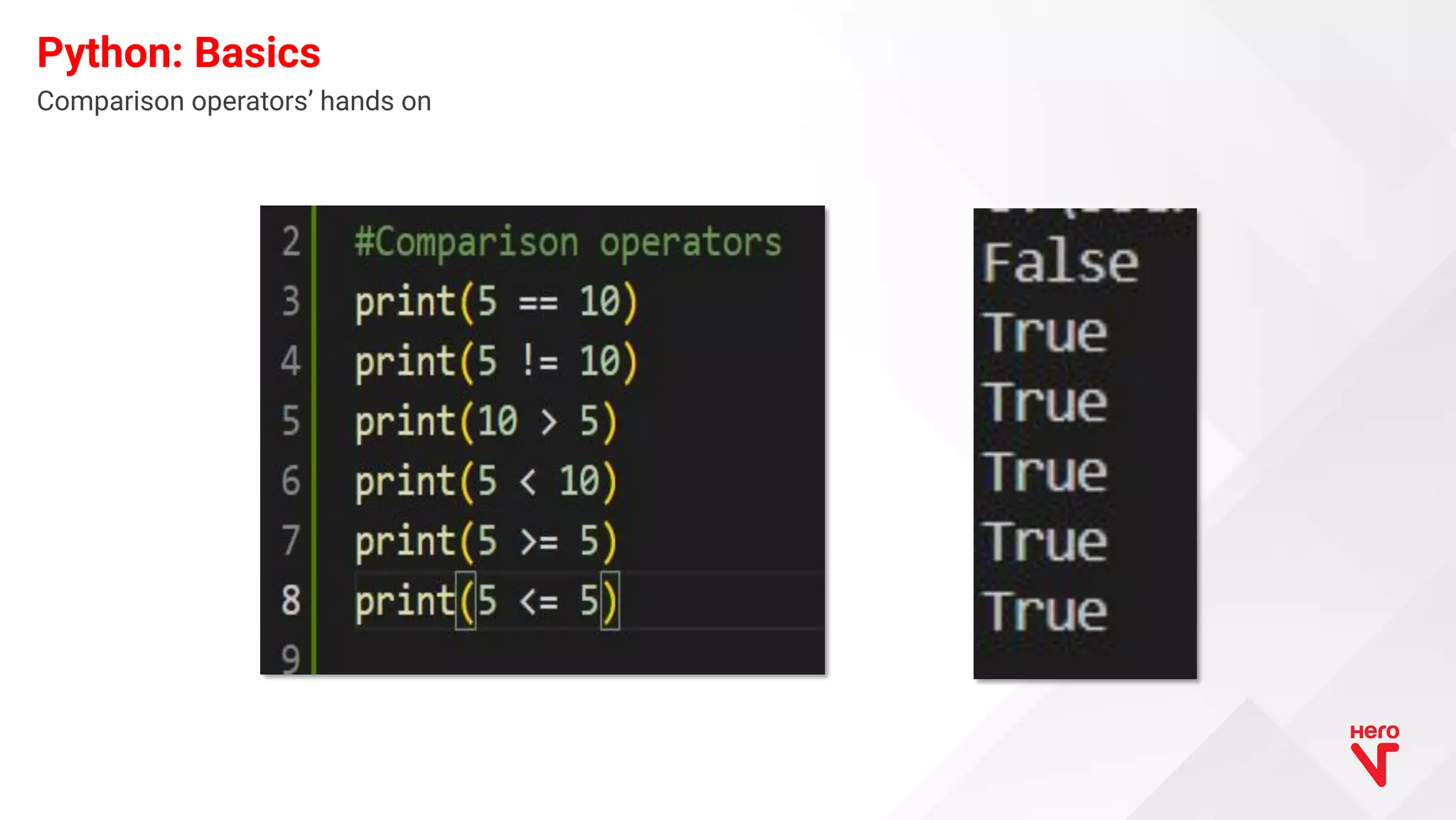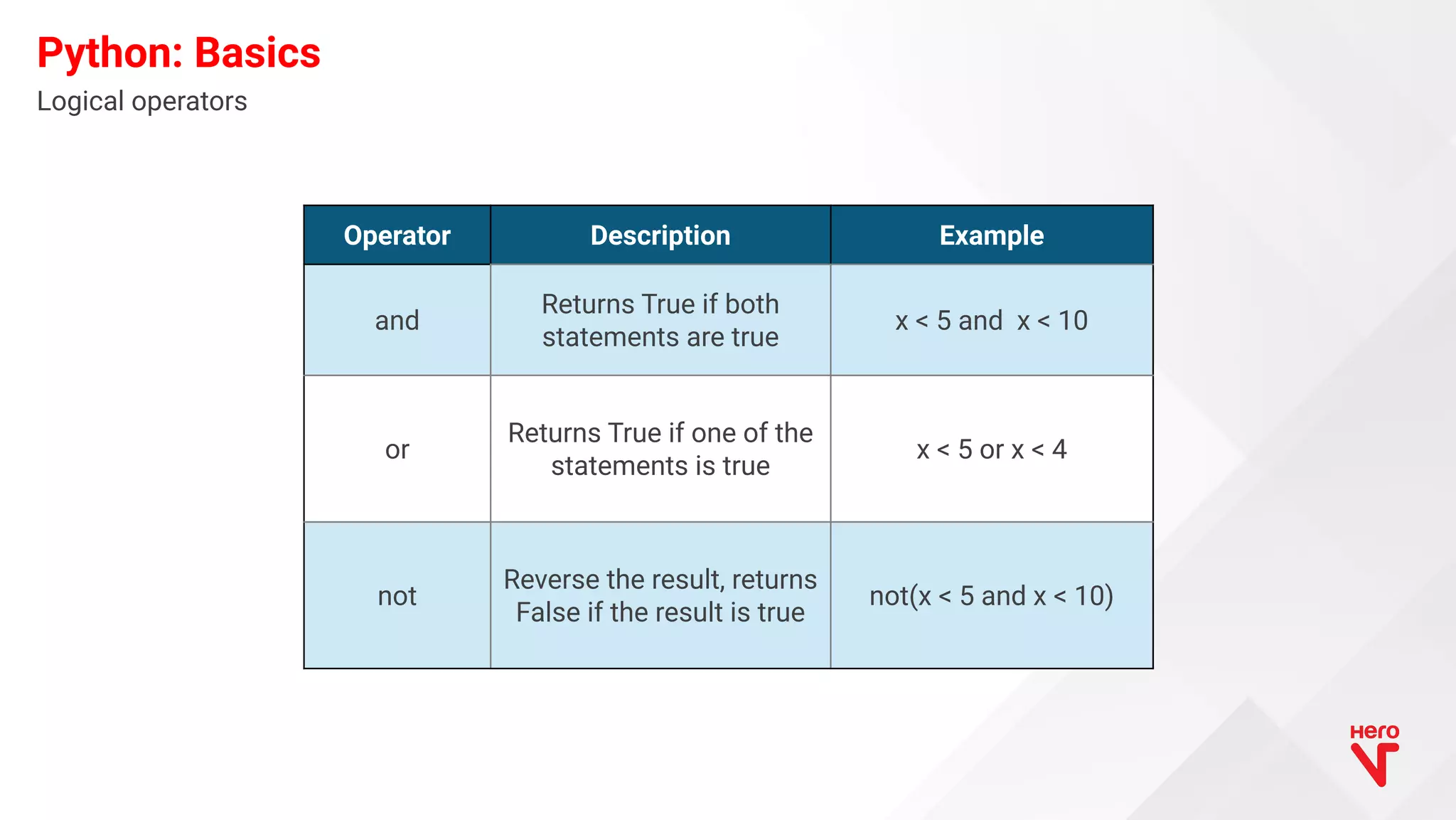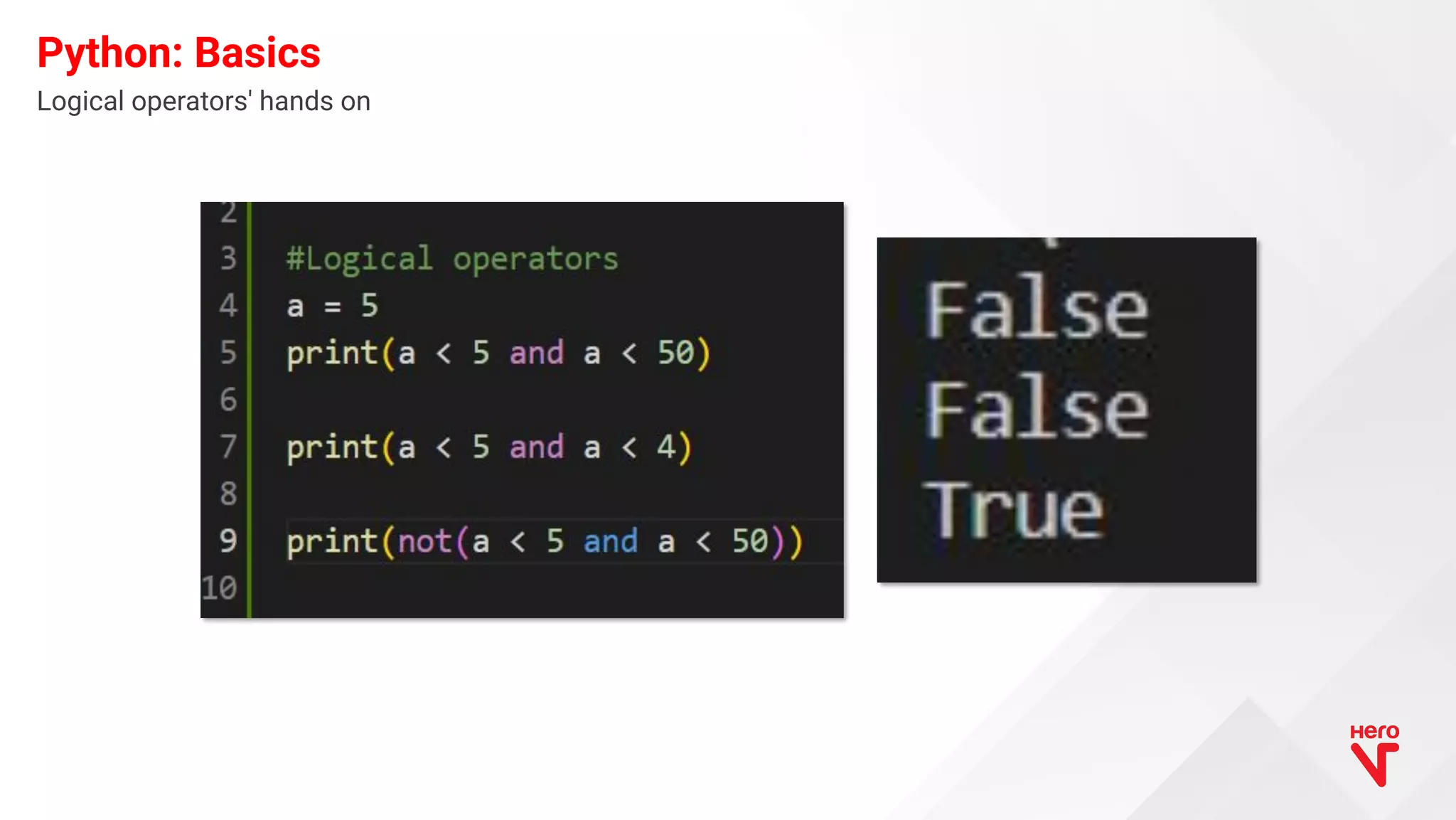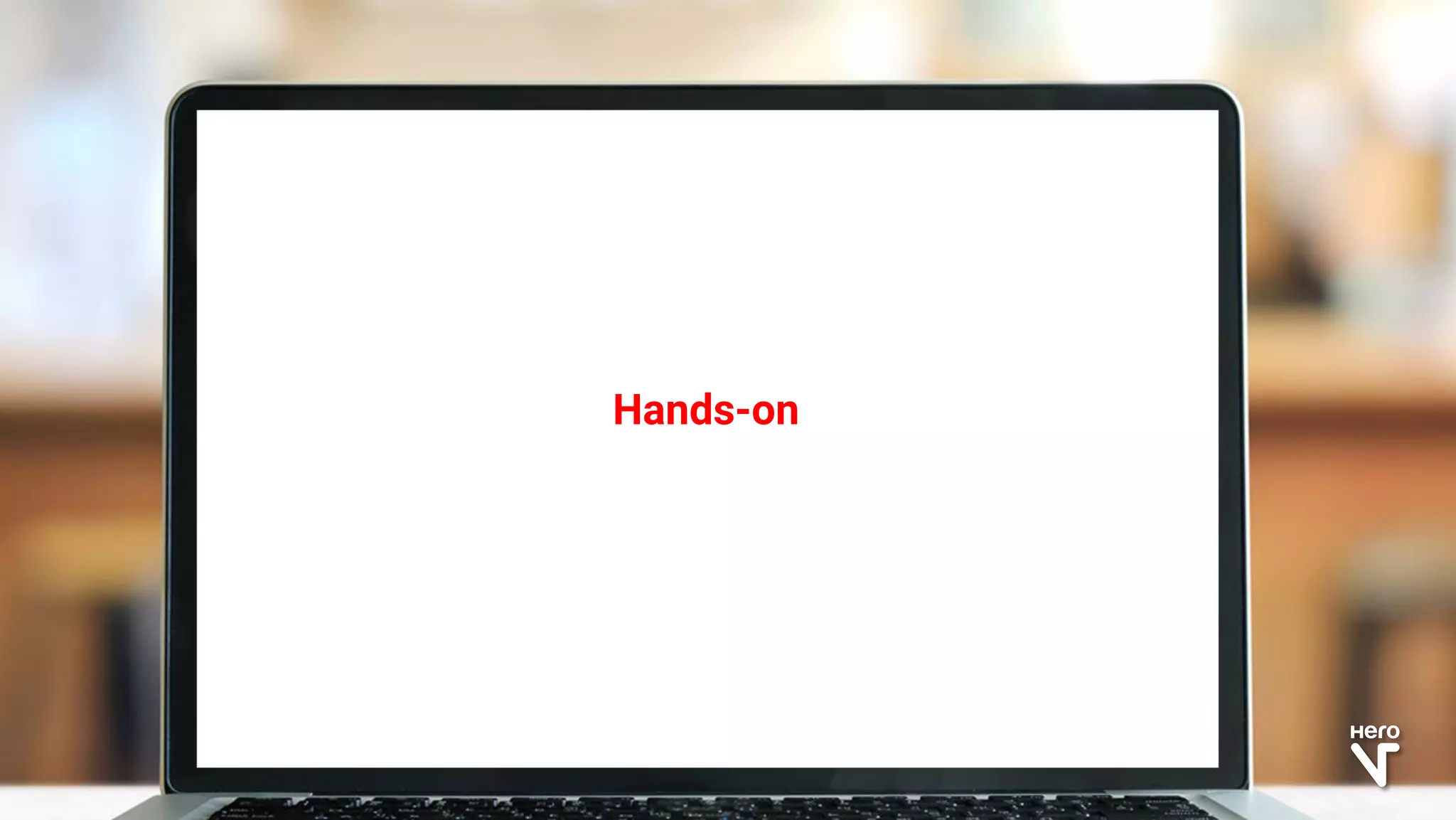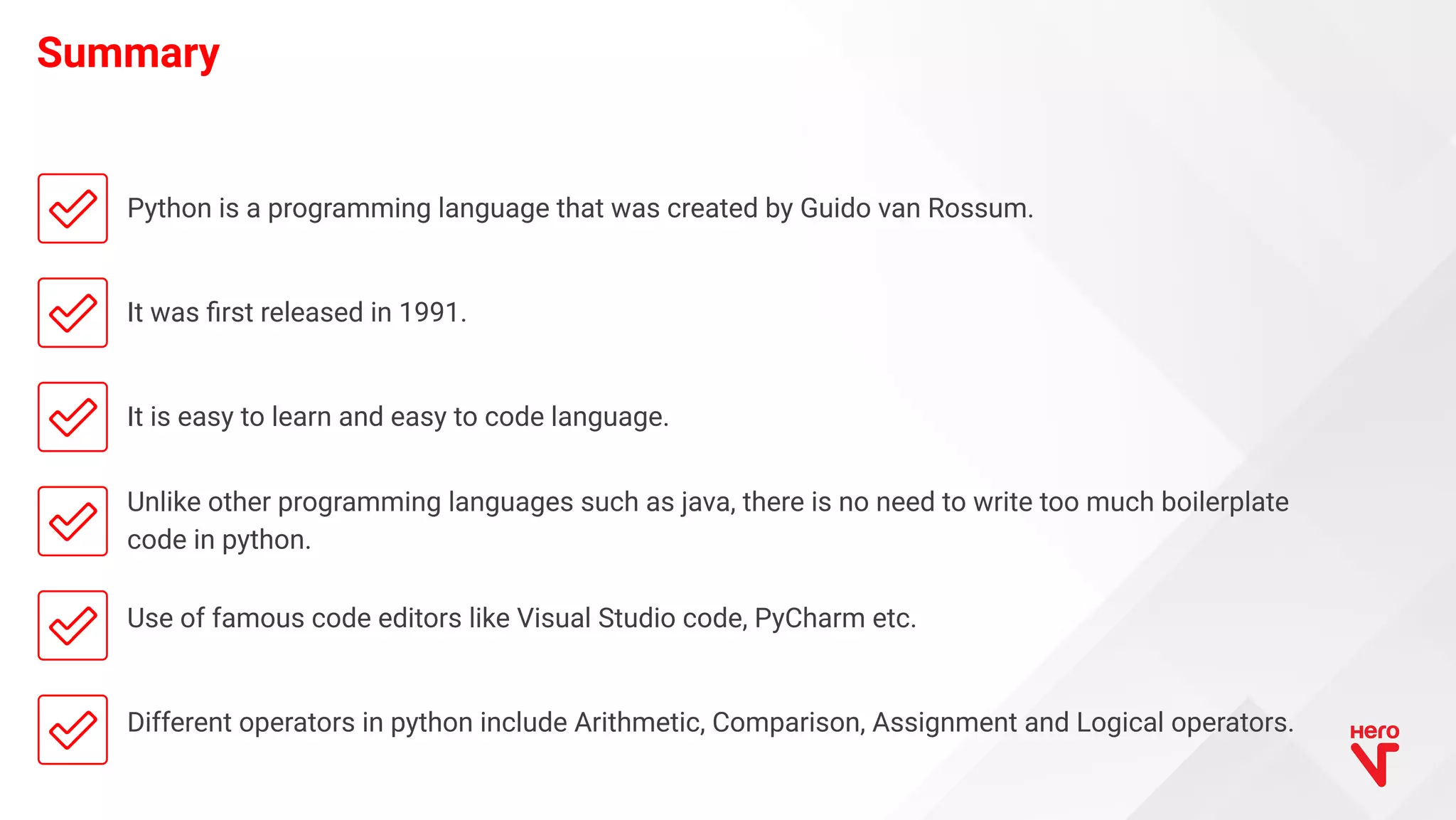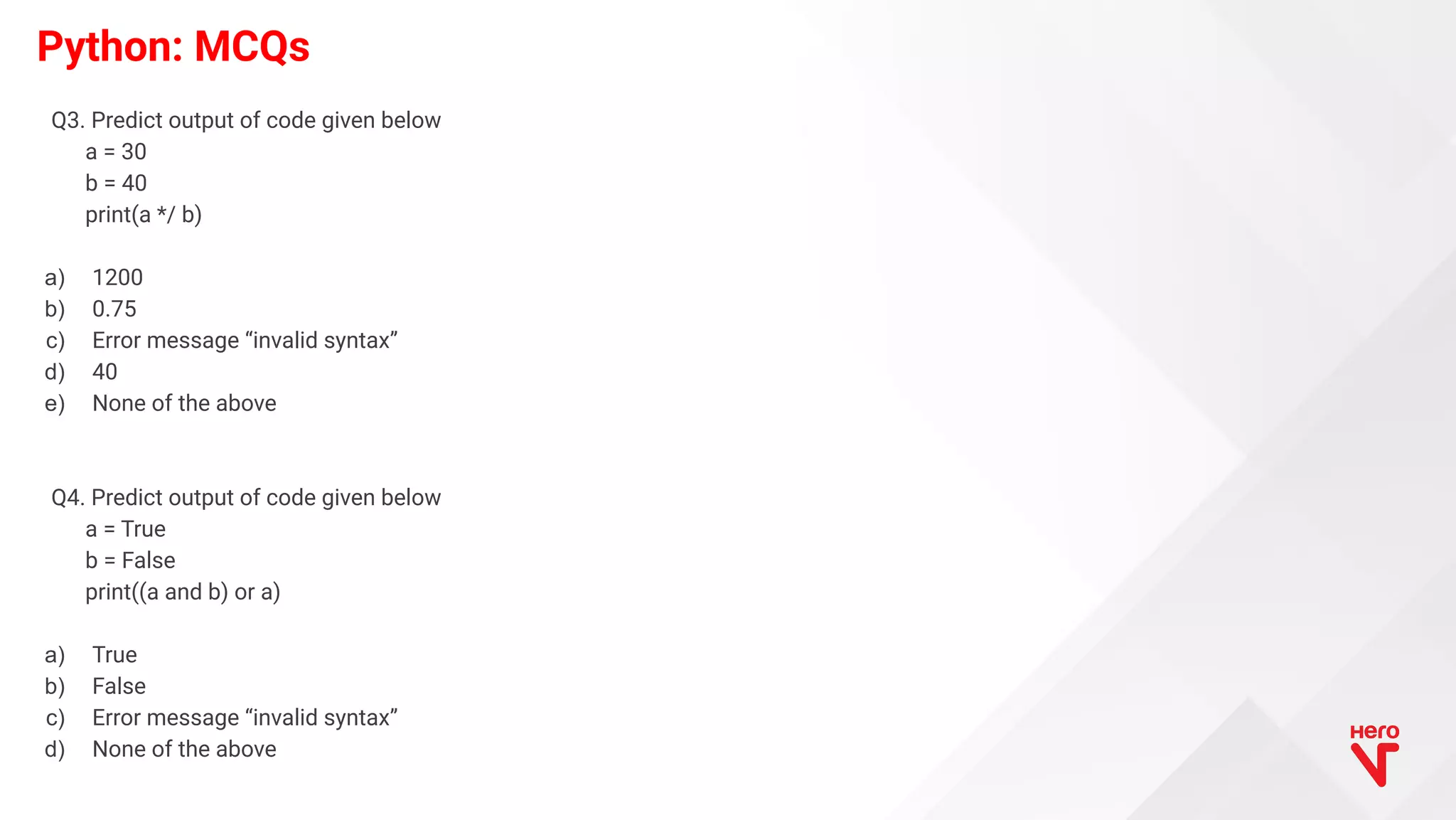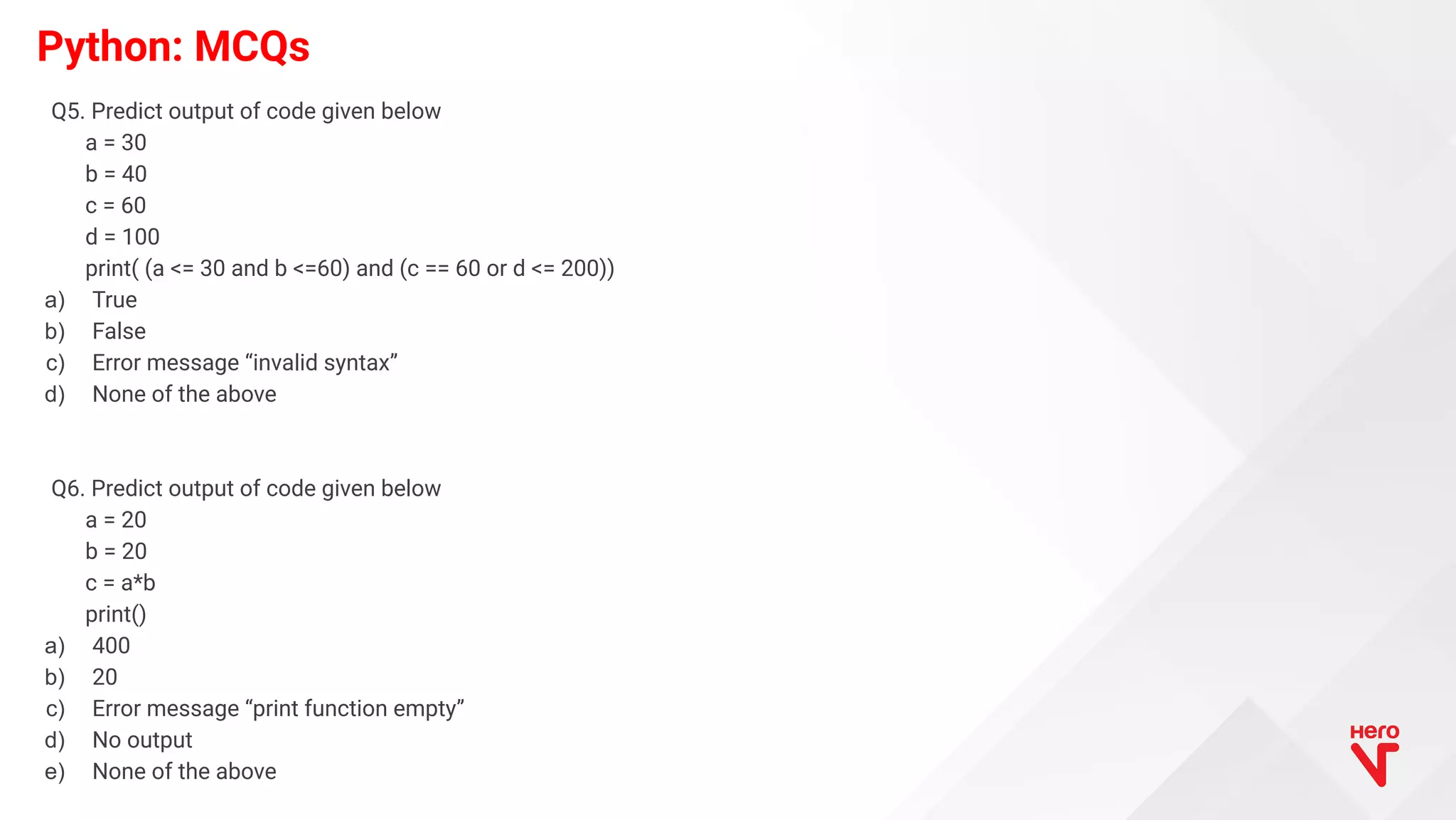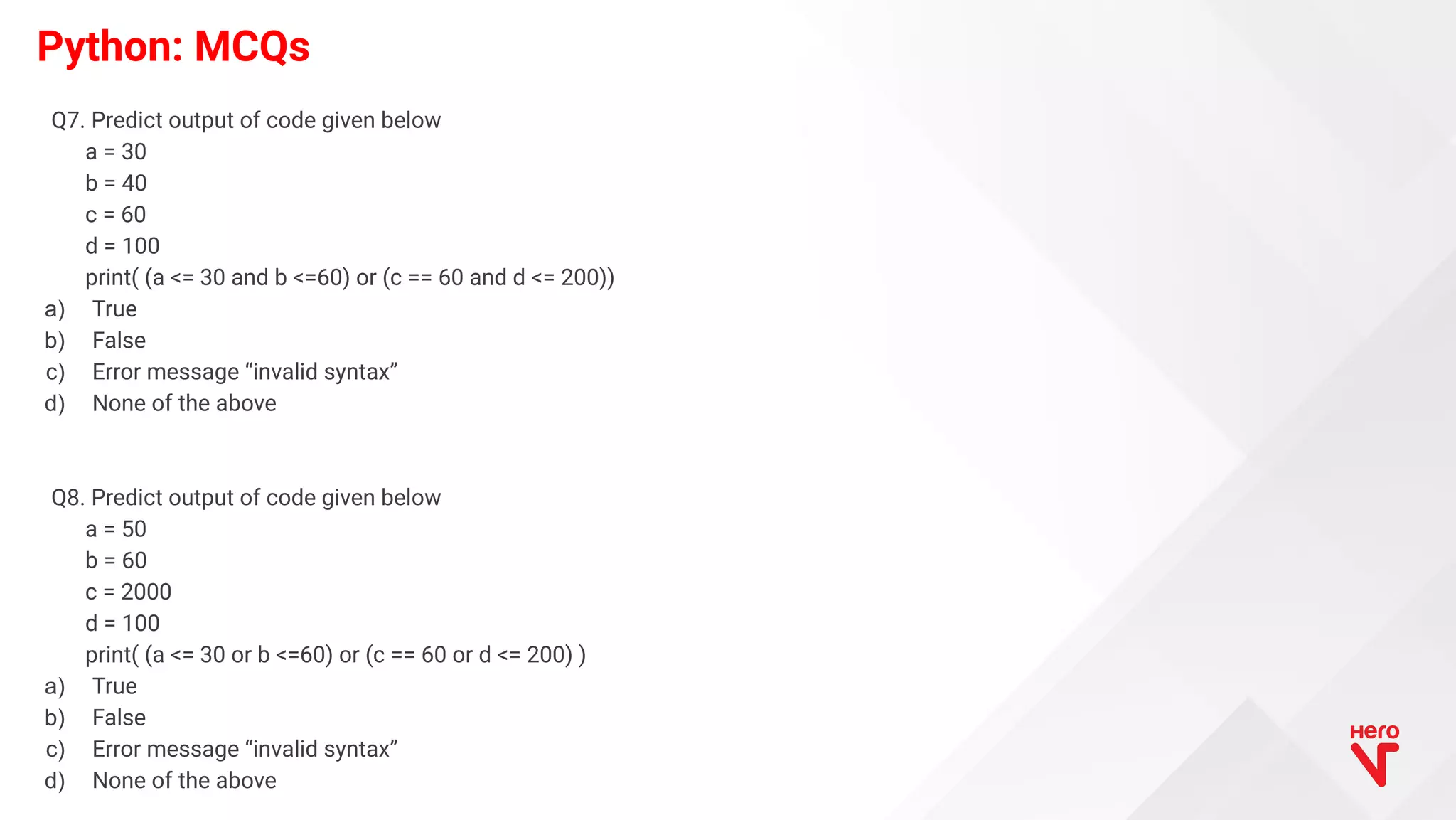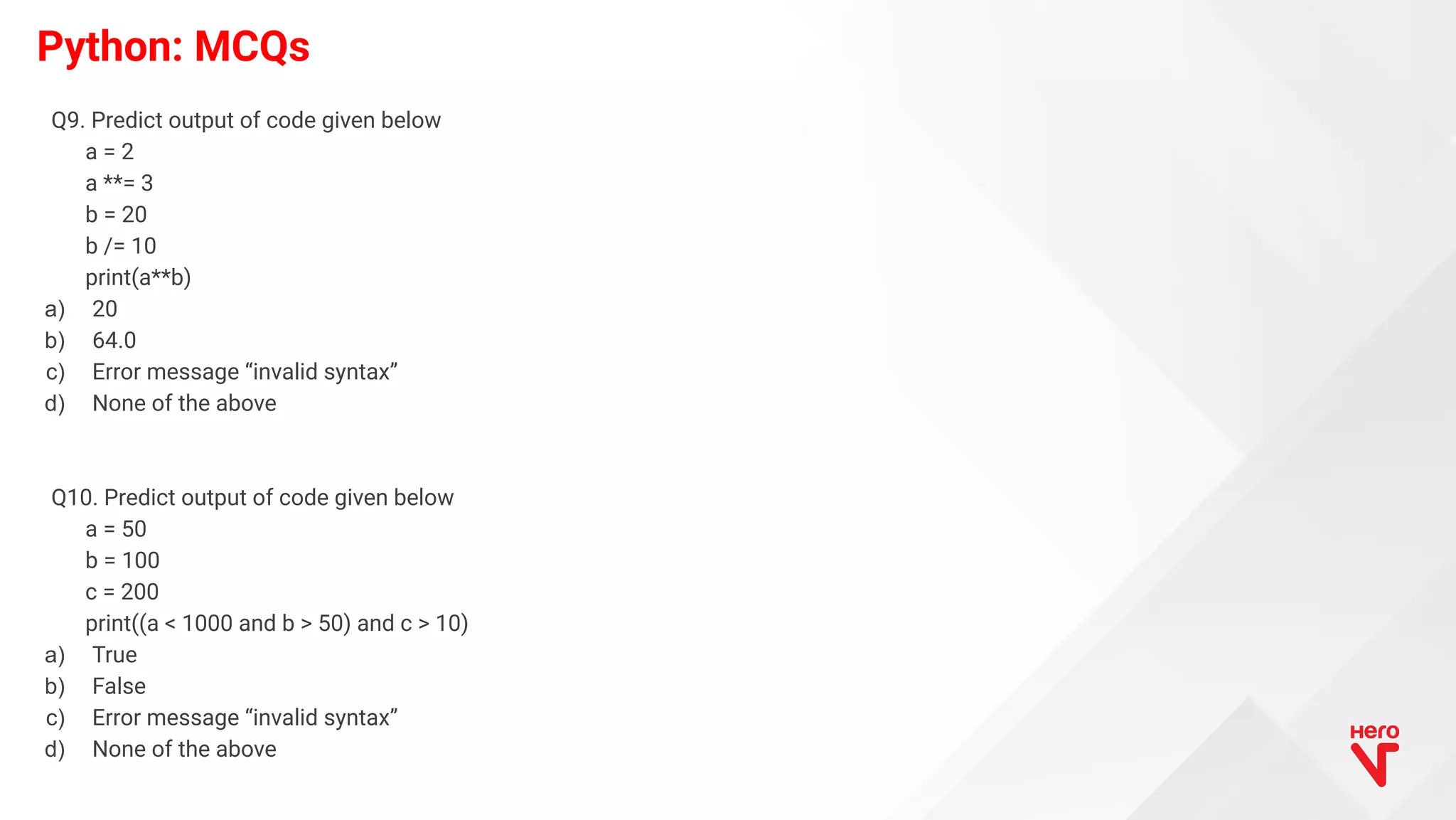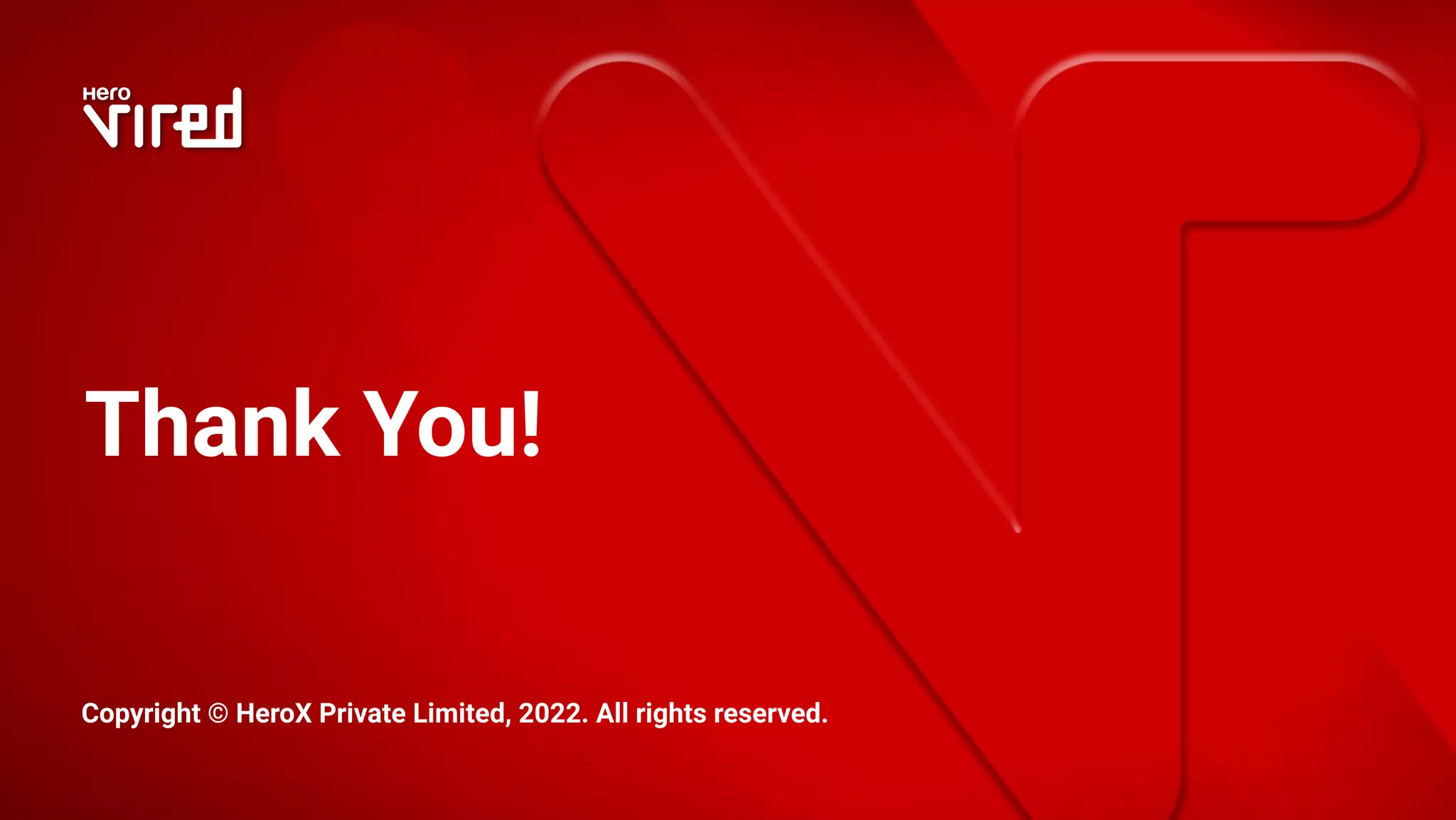- Python is a programming language created by Guido van Rossum in 1991. It has two major versions: Python 2.0 released in 2000 and Python 3.0 released in 2008. Python 3.0 is the latest version and is not completely backward compatible with Python 2.0.
- Python is used for machine learning, data science, web development, game development, and more. Popular frameworks include TensorFlow, Pandas, Django, and PyGame.
- The document discusses installing Python, different integrated development environments (IDEs) like PyCharm and Visual Studio Code, and covers basic Python concepts like data types, variables, operators, and more.