React JS is a JavaScript library for building user interfaces. It uses a virtual DOM to efficiently update the real DOM and render user interfaces from components. Components are reusable pieces of UI that accept input data via properties but maintain private state data. The lifecycle of a component involves initialization, updating due to state/prop changes, and unmounting. React uses a single-directional data flow and the concept of components makes code modular and reusable.
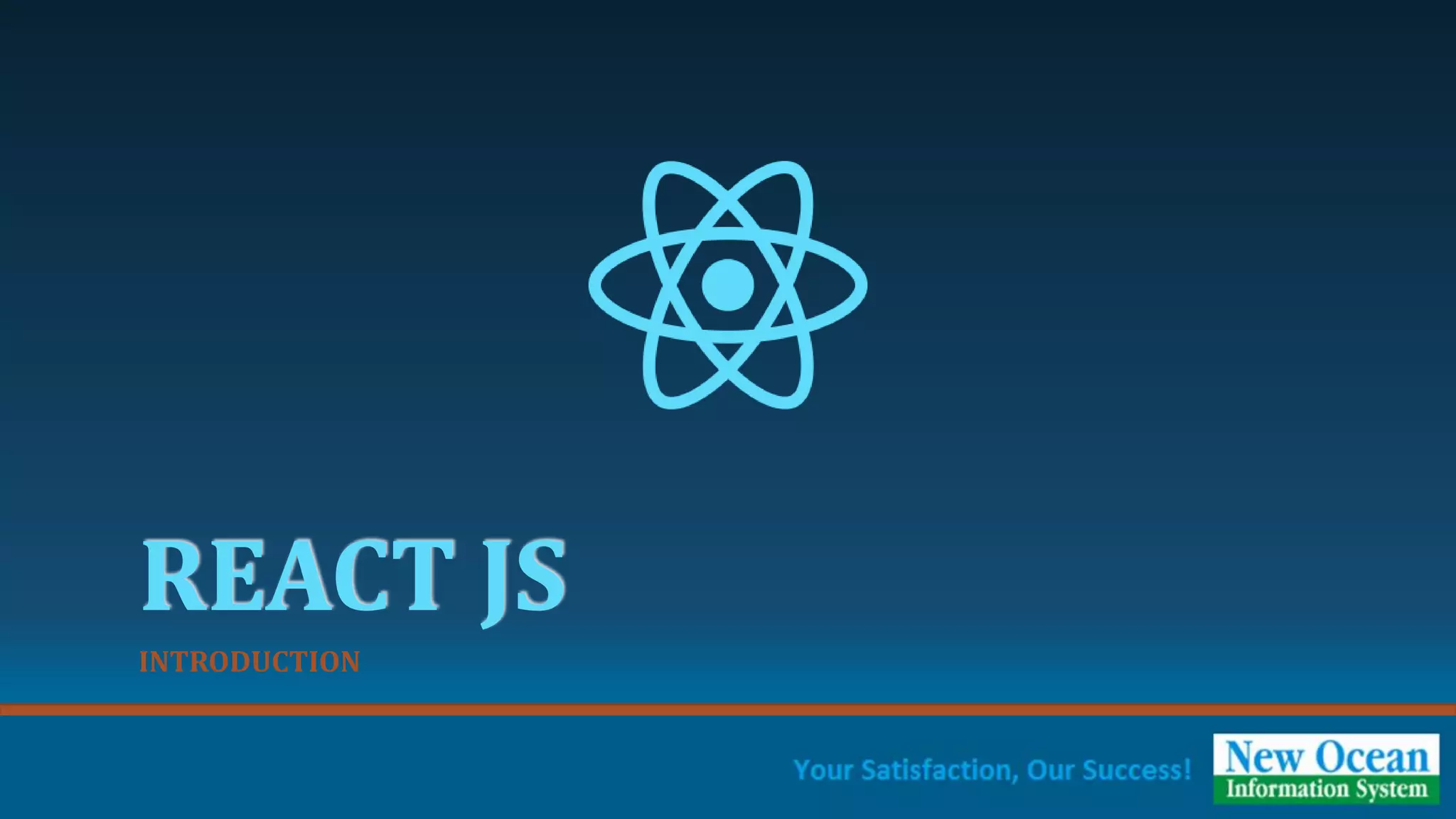

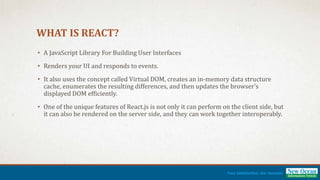

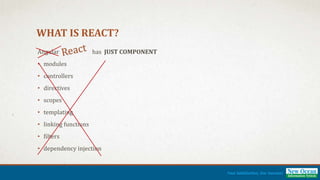
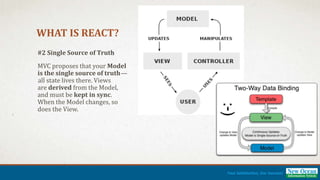
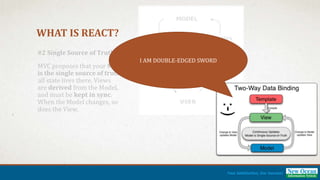

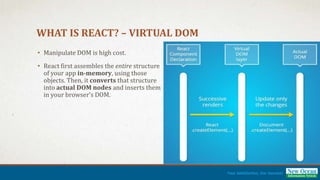
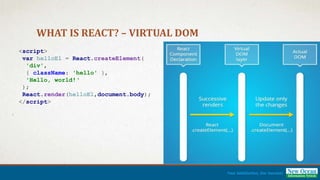

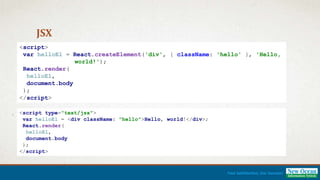


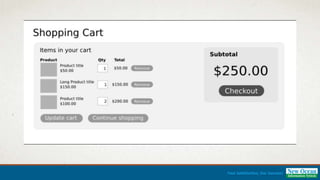



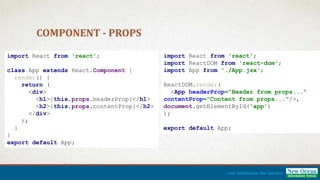




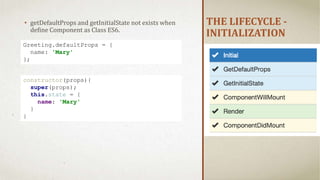
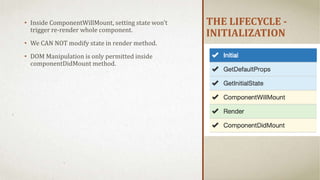


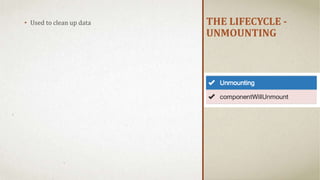
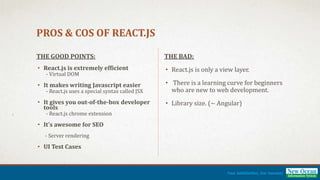




![[Final] ReactJS presentation](https://image.slidesharecdn.com/65cfd4f9-740f-4f41-b769-b496b6e60802-170119143904/85/Final-ReactJS-presentation-34-320.jpg)
![[Final] ReactJS presentation](https://image.slidesharecdn.com/65cfd4f9-740f-4f41-b769-b496b6e60802-170119143904/85/Final-ReactJS-presentation-35-320.jpg)