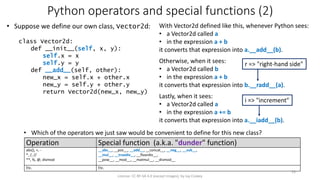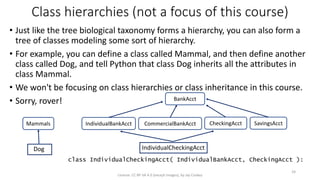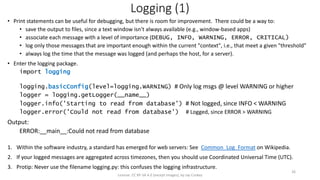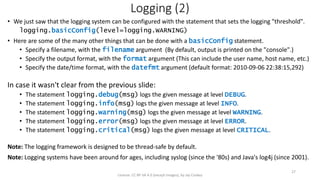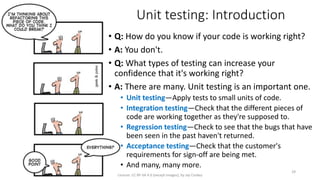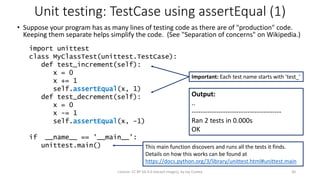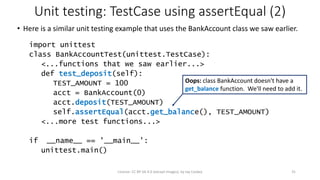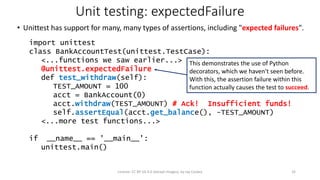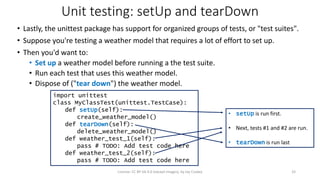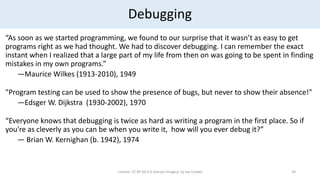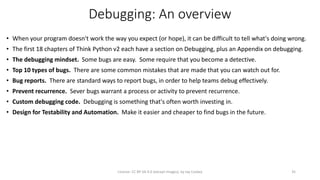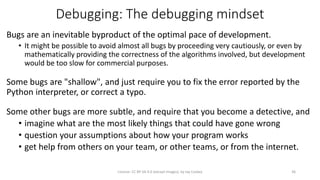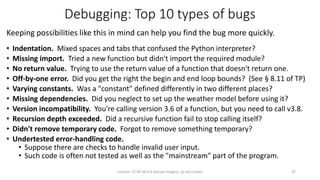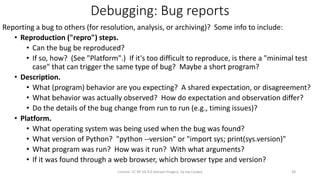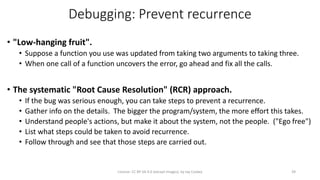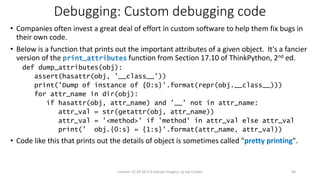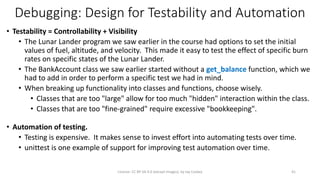This document serves as an introduction to key concepts in Python, covering software engineering principles such as docstrings, lambdas, functions like map and filter, and essential object-oriented programming concepts like classes and instances. It includes examples and explanations about defining classes, class attributes versus instance attributes, and implementation of methods like deposit and withdraw in a bank account class. Additionally, it touches on advanced topics such as caching results to optimize performance using class-level data.
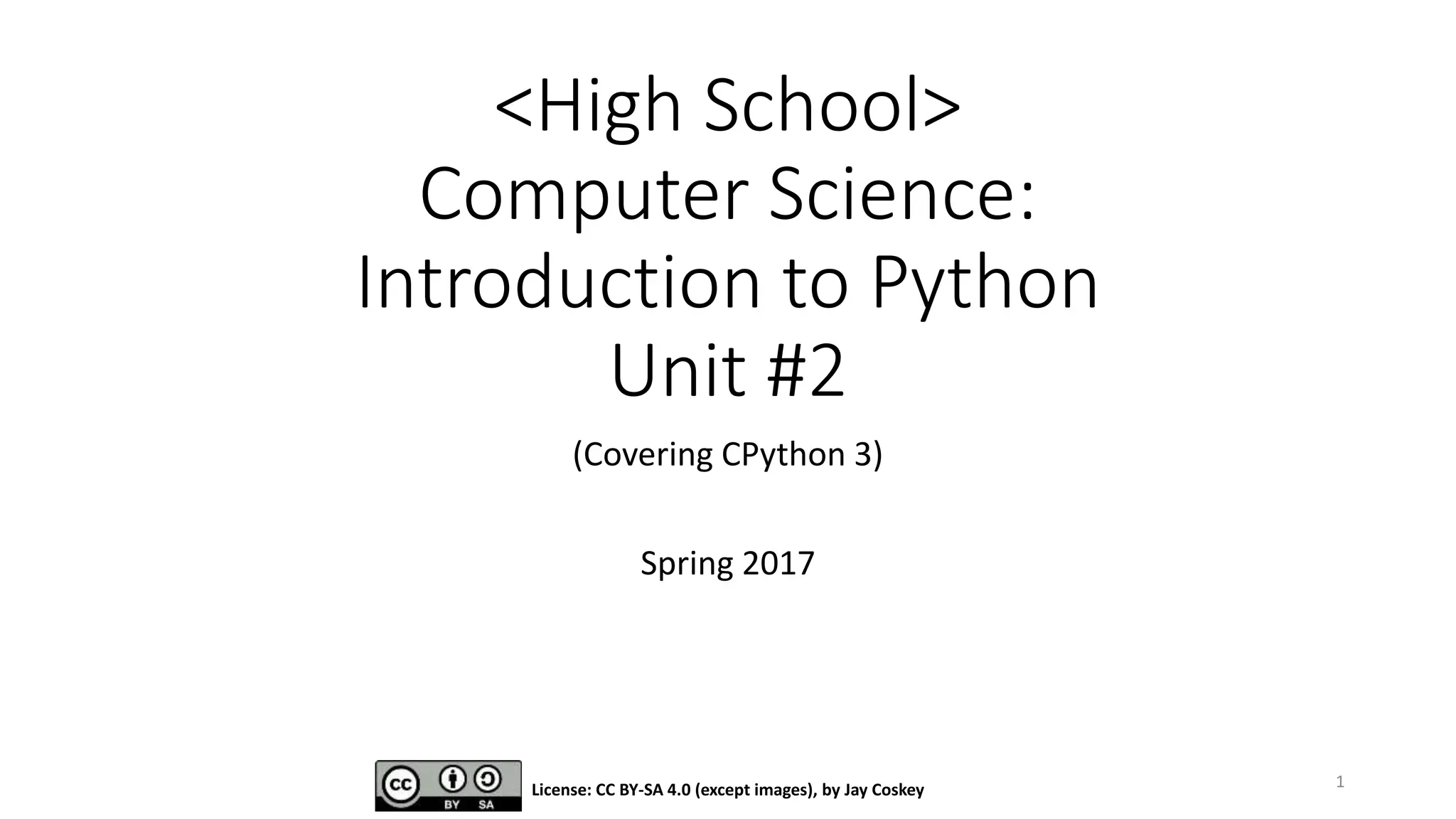
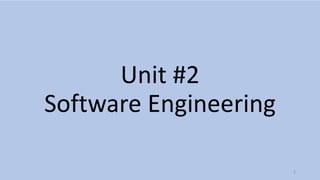
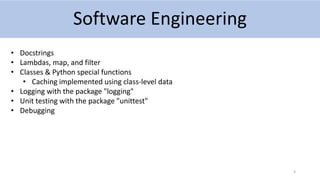

![Lambdas (a.k.a. "function expressions") (1)
• We've been defining functions like this
def square(x):
return x**2 # After the colon is a block (often indented) of statements
• We can instead define "lambda functions" (or just "lambdas") like this:
square = lambda x: x**2 # No "def" needed. After the colon is an expression; no return needed.
square(5) # Value is 25
• Lambdas can also be functions of multiple arguments:
area = lambda x, y: x * y
area(5, 4) # Value is 20
• As with all functions, lambdas can be stored in variables or passed as function arguments:
def replace(f, items):
return [f(x) for x in items]
square = lambda x: x**2
items = [1,2,3,4,5]
print(replace(square, items)) # Output: [1, 4, 9, 16, 25]
License: CC BY-SA 4.0 (except images), by Jay Coskey
5](https://image.slidesharecdn.com/introtopythonhighschoolunit2-170614074452/85/Intro-to-Python-High-School-Unit-2-5-320.jpg)
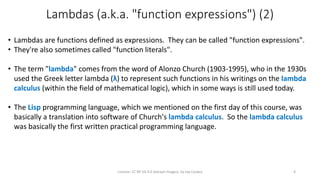
![map and filter
• The function map applies a function to each item in a list.
So map(f, items) acts like the list comprehension [f(x) for x in items]
For example, print(map(square, [1,2,3,4,5]))
prints out [1,4,9,16,25].
print(map(lambda s: s[::-1], ['Hello', 'world']))
prints out ['olleH', dlrow']
• The function filter results only those items in a list for which the filter function returns True.
So filter(p, items) acts like [x for x in items if p(x)]
For example, print(filter(lambda x: x % 2 == 0, [1,2,3,4,5]))
prints out [2,4].
print(filter(lambda s: len(s) > 3, ['Hello','to','the','world']))
prints out ['Hello', 'world']
License: CC BY-SA 4.0 (except images), by Jay Coskey 7
p items](https://image.slidesharecdn.com/introtopythonhighschoolunit2-170614074452/85/Intro-to-Python-High-School-Unit-2-7-320.jpg)
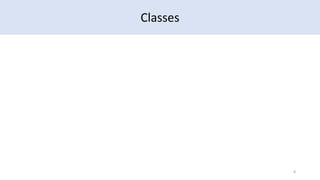
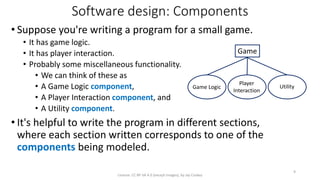
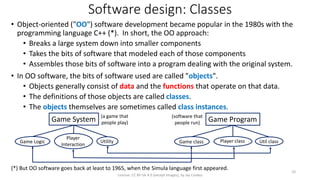
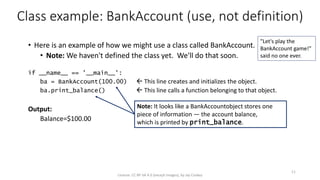
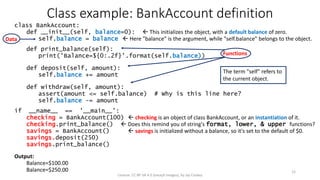
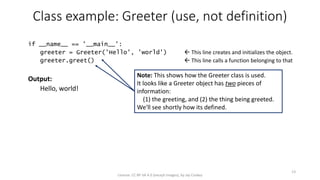
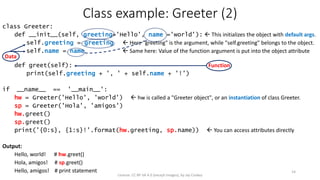
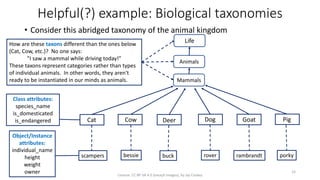
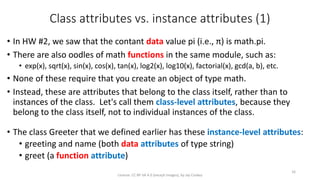
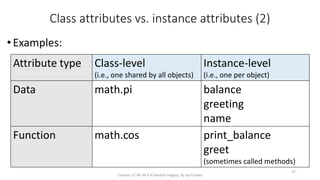
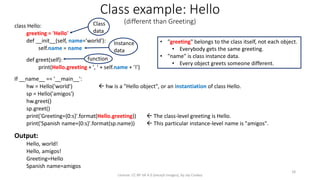
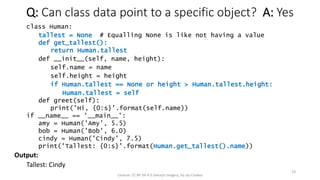
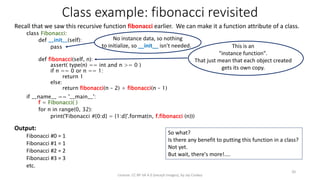
![Class example: Cached fibonacci function
We can save return values as we compute them, and reuse them. This saves on computation time, and speeds up our program.
class CFibonacci:
computed_values = dict()
def __init__(self):
pass
def fibonacci(self, n):
assert( type(n) == int and n >= 0 )
if n in CFibonacci.computed_values.keys():
return CFibonacci.computed_values[n]
elif n == 0 or n == 1:
return 1
else:
val = self.fibonacci(n – 2) + self.fibonacci(n – 1)
CFibonacci.computed_values[n] = val
return val
if __name__ == '__main__':
cf = CFibonacci()
for n in range(0, 5000):
print(cf.fibonacci(n))
Output:
Same as before, but much faster.
License: CC BY-SA 4.0 (except images), by Jay Coskey
21
Class-level data
(no use of 'self')
Instance-level function
(self is used)
An instance-level
function can use
class data
This range is far more than the
previous version could have handled,
and it's done in a fraction of a second.](https://image.slidesharecdn.com/introtopythonhighschoolunit2-170614074452/85/Intro-to-Python-High-School-Unit-2-21-320.jpg)
![Python operators and special functions (a partial list)
(See Python 3 docs at https://docs.python.org/3.6/library/operator.html)
Operation Special object-level function (a.k.a. "dunder" function)
abs(), +, -
*, /, //
**, %, @, divmod
__abs__, __pos__, __add__, __concat__, __neg__, __sub__,
__mul__, __truediv__, __floordiv__,
__pow__, __mod__, __matmul__, __divmod__
+, -, *, /, **, etc. __radd__, __rsub__, __rmul__, __rtruediv__, __rpow__, etc.
+=, -=, *=, /=, etc. __iadd__, __isub__, __imul__, __itruediv__, etc.
<, <=, ==, !=, >, >= __lt__, __le__, __eq__, __ne__, __gt__, __ge__ (__cmp__ is not in 3.5)
See functools.total_ordering
and, or, not Logical: __not__ (Also, not_). No special functions for the first two: see PEP 335.
&, |, ^, ~ Bitwise: __and__, __or__, __xor__, __invert__ (Also and_, or_)
<<, >> __lshift__, __rlshift, __rshift__, __rrshift__
bool(obj)
len(obj)
If __bool__ is not defined, but __len__ is, then an object is true if len != 0.
If neither __bool__ nor __len__ is defined, then all instances are considered true.
self[key] __getitem__, __setitem__, __delitem__ (Both indexing and slicing)
for word in words __contains__, __iter__, __next__
is_, is_not Test object type
22
License: CC BY-SA 4.0 (except images), by Jay Coskey](https://image.slidesharecdn.com/introtopythonhighschoolunit2-170614074452/85/Intro-to-Python-High-School-Unit-2-22-320.jpg)