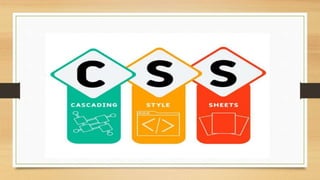
Intro to CSS_APEC CascadingStyleSheets.pptx
- 2. Dr. N. SIVAKUMAR B.Tech, M.Tech, MHRM, MBA, Ph.D Assistant Professor, CSE Pondicherry Engineering College 2
- 3. Cascading Style Sheet (CSS) • CSS stands for Cascading Style Sheet. • CSS is used to design HTML tags. • CSS describes how HTML elements should be displayed.
- 4. Why CSS ? • Create Stunning Web site • CSS saves time • Pages load faster • Easy maintenance • Superior styles to HTML
- 5. <html> <head> <title>Sample</title> </head> <body> <h1> About Us </h1> <p> TechMyths Software Solutions is a software development Company that provides cutting edge engineering solutions and offers IT- enabled services. </p> <h1> Our Services </h1> <p> Quality in a Service (or) product is not what you put into it - It is what the client (or) customer gets out of it. </p> </body> </html> Code
- 6. Output How to make the Heading color as Red ?
- 7. <html> <head> <title>Sample</title> </head> <body> <h1 style="color:red"> About Us </h1> <p> TechMyths Software Solutions is a software development Company that provides cutting edge engineering solutions and offers IT- enabled services. </p> <h1 style="color:red"> Our Services </h1> <p> Quality in a Service (or) product is not what you put into it - It is what the client (or) customer gets out of it. </p> </body> </html> Code
- 8. Output
- 9. <html> <head> <title>Sample</title> <style> h1 { color: red; } </style> </head> <body> <h1> About Us </h1> <p> TechMyths Software Solutions is a software development Company that provides cutting edge engineering solutions and offers IT- enabled services. </p> <h1> Our Services </h1> <p> Quality in a Service (or) product is not what you put into it - It is what the client (or) customer gets out of it. </p> </body> </html> Applying Style Sheets
- 10. Output
- 11. <style> body { background-color: lightblue; } h1 { color: white; text-align: center; } p { font-family: verdana; font-size: 20px; } </style> Sample Style Sheet
- 12. A style rule is made of three parts − • Selector − A selector is an HTML tag at which a style will be applied. This could be any tag like <h1> or <table> etc. • Property − A property is a type of attribute of HTML tag. Put simply, all the HTML attributes are converted into CSS properties. They could be color, border etc. • Value − Values are assigned to properties. For example, color property can have value either red or #F1F1F1 etc.
- 13. CSS Selector • CSS selectors are used to select the content you want to style. • Selectors are the part of CSS rule set. • CSS selectors select HTML elements according to its id, class, type, attribute etc.
- 14. Types of Selectors in CSS 1. CSS Element Selector 2. CSS Id Selector 3. CSS Class Selector 4. CSS Universal Selector 5. CSS Group Selector
- 15. CSS Element Selector • The element selector selects the HTML element by name.
- 16. <html> <head> <style> p{ text-align: center; color: blue; } </style> </head> <body> <h1> About Us </h1> <p>This is Techmyths Solutions</p> <h1> Our Services </h1> <p>We provide Training</p> <h1> Contact </h1> <p>Pondicherry</p> </body> </html> Code
- 18. CSS Id Selector • The id selector selects the id attribute of an HTML element to select a specific element. • An id is always unique within the page so it is chosen to select a single, unique element. • It is written with the hash character (#), followed by the id of the element.
- 19. <html> <head> <style> #exam { text-align: center; color: blue; } </style> </head> <body> <h1> About Us </h1> <p id="exam">This is Techmyths Solutions</p> <h1> Our Services </h1> <p>We provide Training</p> <h1> Contact </h1> <p id="exam">Pondicherry</p> </body> </html> Code
- 21. CSS Class Selector • The class selector selects HTML elements with a specific class attribute. • It is used with a period character . (full stop symbol) followed by the class name.
- 22. <html> <head> <style> .exam { text-align: center; color: blue; } </style> </head> <body> <h1> About Us </h1> <p class="exam">This is Techmyths Solutions</p> <h1 class="exam"> Our Services </h1> <p class="exam">We provide Training</p> <h1> Contact </h1> <p>Pondicherry</p> </body> </html> Code
- 24. CSS Class Selector for specific element • If you want to specify that only one specific HTML element should be affected then you should use the element name with class selector.
- 25. <html> <head> <style> p.exam { text-align: center; color: blue; } </style> </head> <body> <h1> About Us </h1> <p class="exam">This is Techmyths Solutions</p> <h1 class="exam"> Our Services </h1> <p class="exam">We provide Training</p> <h1> Contact </h1> <p>Pondicherry</p> </body> </html> Code
- 27. CSS Universal Selector • The universal selector is used as a wildcard character. • It selects all the elements on the pages.
- 28. <html> <head> <style> * { text-align: center; color: blue; } </style> </head> <body> <h1> About Us </h1> <p class="exam">This is Techmyths Solutions</p> <h1 class="exam"> Our Services </h1> <p class="exam">We provide Training</p> <h1> Contact </h1> <p>Pondicherry</p> </body> </html> Code
- 30. CSS Group Selector • The grouping selector is used to select all the elements with the same style definitions. • Grouping selector is used to minimize the code. • Commas are used to separate each selector in grouping.
- 31. h1 { text-align: center; color: blue; } h2 { text-align: center; color: blue; } p { text-align: center; color: blue; } h1,h2,p { text-align: center; color: blue; } Example
- 32. <html> <head> <style> h1,p { text-align: center; color: blue; } </style> </head> <body> <h1> About Us </h1> <p>This is Techmyths Solutions</p> <h1> Our Services </h1> <p>We provide Training</p> <h2> Contact </h2> <p>Pondicherry</p> </body> </html> Code
- 34. How To Add CSS ? There are three ways of inserting a style sheet: • Inline CSS • Internal CSS • External CSS
- 35. Inline CSS • An inline style may be used to apply a unique style for a single element. • To use inline styles, add the style attribute to the relevant element. • The style attribute can contain any CSS property. • Inline styles are defined within the "style" attribute of the relevant element.
- 36. <html> <body> <h1 style="color:blue;text-align:center;">Techmyths Solutions</h1> <p style="color:red;"> TechMyths Software Solutions is a software development Company that provides cutting edge engineering solutions and offers IT- enabled services. Our team assists in transforming the business through latest tech capabilities to stay ahead of the curve. </p> </body> </html> Inline CSS - Code
- 38. Internal CSS • An internal style sheet may be used if one single HTML page has a unique style. • The internal style is defined inside the <style> element, inside the head section.
- 39. <html> <head> <style> body { background-color: linen; } h1 { color: maroon; margin-left: 40px; } </style> </head> Internal CSS - Code <body> <h1>Techmyths</h1> <p>Welcome to Techmyths Solutions Private Limited</p> </body> </html>
- 41. External CSS • With an external style sheet, you can change the look of an entire website by changing just one file! • Each HTML page must include a reference to the external style sheet file inside the <link> element, inside the head section. • An external style sheet can be written in any text editor, and must be saved with a .css extension. • The external .css file should not contain any HTML tags.
- 42. body { background-color: lightblue; } h1 { color: navy; margin-left: 20px; } External CSS - Code <html> <head> <link rel="stylesheet" href="demo.css"> </head> <body> <h1>External Stylesheet Demo</h1> <p>This external stylesheet refers another file named demo.css</p> </body> </html> Apec.htm demo.css
- 44. Multiple Style Sheets • Assume that an external style sheet has the following style for the <h1> element: h1 { color: navy; } • Then, assume that an internal style sheet also has the following style for the <h1> element: h1 { color: orange; }
- 45. <html> <head> <link rel="stylesheet" href="demo.css"> <style> h1 { color: orange; } </style> </head> Multiple CSS - Code <body> <h1>This is a heading</h1> <p>The style of this document is a combination of an external stylesheet, and internal style</p> </body> </html>
- 47. CSS Cascading Order • What style will be used when there is more than one style specified for an HTML element? • All the styles in a page will "cascade" into a new "virtual" style sheet by the following rules, where number one has the highest priority: • Inline style (inside an HTML element) • External and internal style sheets (in the head section) • So, an inline style has the highest priority, and will override external and internal styles.
- 48. <html> <head> <link rel="stylesheet" href=“demo.css"> <style> body {background-color: blue;} </style> </head> Cascading CSS - Code <body style="background-color: red"> <h1>Multiple Styles Will Cascade into One</h1> <p>Inline style has the highest priority, and will override external and internal styles. </p> </body> </html>
- 50. CSS Comments • Comments are used to explain the code, and may help when you edit the source code at a later date. • Comments are ignored by browsers. • A CSS comment is placed inside the <style> element, and starts with /* and ends with */:
- 51. <style> /* This is a single-line comment */ p { color: red; } </style> CSS Comments <style> /* This is a multi-line comment */ p { color: red; } </style> Single line comment Multi-line comment
- 52. CSS Color Names In CSS, a color can be specified by using a predefined color name:
- 53. CSS Background Color <h1 style="background-color:DodgerBlue;">Hello World</h1> <p style="background-color:Tomato;">Lorem ipsum...</p> CSS Text Color <h1 style="color:Tomato;">Hello World</h1> <p style="color:DodgerBlue;">Lorem ipsum...</p> <p style="color:MediumSeaGreen;">Ut wisi enim...</p> CSS Border Color <h1 style="border:2px solid Tomato;">Hello World</h1> <h1 style="border:2px solid DodgerBlue;">Hello World</h1> <h1 style="border:2px solid Violet;">Hello World</h1>
- 54. CSS RGB Colors • An RGB color value represents RED, GREEN, and BLUE light sources. • In CSS, a color can be specified as an RGB value, using this formula: rgb(red, green, blue) • Each parameter (red, green, and blue) defines the intensity of the color between 0 and 255. • For example, rgb(255, 0, 0) is displayed as red, because red is set to its highest value (255) and the others are set to 0. • To display black, set all color parameters to 0, like this: rgb(0, 0, 0). • To display white, set all color parameters to 255, like this: rgb(255, 255, 255).
- 55. CSS RGB Colors
- 56. Cascading CSS - Code <html> <body> <h1 style="background-color:rgb(255, 0, 0);">rgb(255, 0, 0)</h1> <h1 style="background-color:rgb(0, 0, 255);">rgb(0, 0, 255)</h1> <h1 style="background-color:rgb(60, 179, 113);">rgb(60, 179, 113)</h1> <h1 style="background-color:rgb(238, 130, 238);">rgb(238, 130, 238)</h1> <h1 style="background-color:rgb(255, 165, 0);">rgb(255, 165, 0)</h1> <h1 style="background-color:rgb(106, 90, 205);">rgb(106, 90, 205)</h1> <p>In HTML, you can specify colors using RGB values.</p> </body> </html>
- 58. CSS Background Image <html> <head> <style> body { background-image: url("grey.jpg"); } </style> </head> <body> <h1>Hello World!</h1> <p>This page has an image as the background!</p> </body> </html>
- 60. CSS Borders • The CSS border properties allow you to specify the style, width, and color of an element's border. • The border-style property specifies what kind of border to display. The following values are allowed: dotted - Defines a dotted border dashed - Defines a dashed border solid - Defines a solid border double - Defines a double border
- 61. CSS Border Style <html> <head> <style> p.dotted {border-style: dotted;} p.dashed {border-style: dashed;} p.solid {border-style: solid;} p.double {border-style: double;} </style> </head> <body> <h2>The border-style Property</h2> <p>This property specifies what kind of border to display:</p> <p class="dotted">A dotted border.</p> <p class="dashed">A dashed border.</p> <p class="solid">A solid border.</p> <p class="double">A double border.</p> </body> </html>
- 63. CSS Border Color <html> <head> <style> p.one { border-style: solid; border-color: red; } p.two { border-style: dotted; border-color: blue; } </style> </head> <body> <h2>The border-color Property</h2> <p class="one">A solid red border</p> <p class="two">A dotted blue border</p> </body> </html>
- 65. CSS LIST <html> <head> <style> ul.a { list-style-type: circle; } ol.c { list-style-type: upper-roman; } </style> </head> <body> <h2>Lists</h2> <p>Example of unordered lists:</p> <ul class="a"> <li>Coffee</li> <li>Tea</li> <li>Coca Cola</li> </ul> <p>Example of ordered lists:</p> <ol class="c"> <li>Coffee</li> <li>Tea</li> <li>Coca Cola</li> </ol> </body> </html>