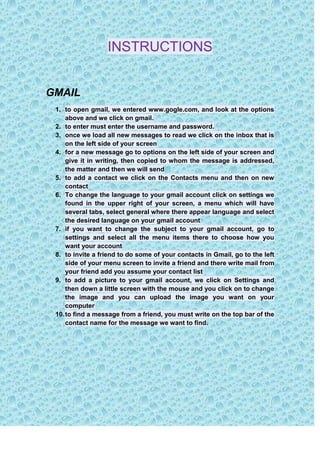
Instrucciones en ingles[1]
- 1. INSTRUCTIONS<br />GMAIL<br />to open gmail, we entered www.gogle.com, and look at the options above and we click on gmail.<br />to enter must enter the username and password.<br />once we load all new messages to read we click on the inbox that is on the left side of your screen<br />for a new message go to options on the left side of your screen and give it in writing, then copied to whom the message is addressed, the matter and then we will send<br />to add a contact we click on the Contacts menu and then on new contact<br />To change the language to your gmail account click on settings we found in the upper right of your screen, a menu which will have several tabs, select general where there appear language and select the desired language on your gmail account<br />if you want to change the subject to your gmail account, go to settings and select all the menu items there to choose how you want your account<br />to invite a friend to do some of your contacts in Gmail, go to the left side of your menu screen to invite a friend and there write mail from your friend add you assume your contact listEscuchar<br />to add a picture to your gmail account, we click on Settings and then down a little screen with the mouse and you click on to change the image and you can upload the image you want on your computerLeer fonéticamente<br />to find a message from a friend, you must write on the top bar of the contact name for the message we want to find Diccionario - HYPERLINK quot; http://www.google.com.co/dictionary?source=translation&hl=es&q=para&langpair=es|enquot; Ver diccionario detallado.<br />WIX<br />to enter wix, wrote in our Internet browser page HYPERLINK quot; http://www.wix.comquot; www.wix.com.<br />to start with a blank page we click on add page.<br />Leer fonéticamente Diccionario - HYPERLINK quot; http://www.google.com.co/dictionary?source=translation&hl=es&q=para&langpair=es|enquot; Ver diccionario detallado<br />preposición <br />for<br />to<br />of<br />towards<br />by<br />at<br />as<br />for the purpose of<br />as for<br />against<br />as regards<br />in regard to<br />as far as<br />in favor of<br />compared with to<br />conjunción <br />in order to<br />so as to<br />to choose a fund to give the page a click on the left side of your screen in the first menu in parts page.<br />Once elected the fund can not move the page by a padlock at the top of the page.<br />to move the fund in different ways, you click on the padlock that appears in the upper left.<br />to write a text inside the front cover and we're going to click on text to choose paragraph.<br /> In the icon clip art picture and you can choose different animations for your site and video effects.<br />to add a menu, you click on parts page and add the link to your pages to see each.<br />to save your page you click on save. you write a name for your site and give ok.<br />in the bottom of the page you can change the type of letter to our writingLeer fonéticamente. Diccionario - HYPERLINK quot; http://www.google.com.co/dictionary?source=translation&hl=es&q=para%20gu&langpair=es|enquot; Ver diccionario detallado<br />nombre <br />pair<br />couple<br />par<br />two<br />peer<br />brace<br />time<br />rafter<br />placenta<br />adjetivo <br />even<br />equal<br />like<br />preposición <br />for<br />to<br />of<br />towards<br />by<br />at<br />as<br />for the purpose of<br />as for<br />against<br />as regards<br />in regard to<br />as far as<br />in favor of<br />compared with to<br />conjunción <br />in order to<br />so as to<br />FLASH VORTEX<br />1. to create an animated menu go to the website and we flashvortex click menus<br />2: To edit any of the menus we click here to edit this<br />3:To change the name of each of the menus we buttons'labels<br />4:We delete the names that appear there and put those who wish<br />5: To add the addresses to which you want to access each of these buttons go to the link and do the same procedure you did with the previous step<br />6: To change the theme of your menu you click on view all and choose the one you like best<br />7: Then you will choose your menu's skin and look for the name of the item you like and you click to apply<br />8: To change the title of the window tittle menu and we will put the name you want<br />9: To change the menu background color and Backgraund we choose a color, then we give ok<br />10: Finally we view our menu click Generate Animation<br />BLOGGER<br />1: To have your blog you must first create an account in Gmail<br />2:To enter you must sign in with your blogger name and password for the account you created in gmail<br />3: To change the language of your blog you must click on the top right that appears on the blogger home page and choose your desired language<br />4: To raise or change your picture and personal details you click on edit prefil and after you've changed you click Save to make changes Profile<br />5: To change the style of your blog you should click on design, then design templates and you can change: templates, background, design, different styles of letters, borders, titles, etc.<br />6: If you want to delete entries in your blog only have to click on Design, then creating entries, edit entries follow on, choose the entry you want to exclude and ends by clicking Delete Selected to eliminate<br />7: If you want to reorder your gadgets just have to click on design, hold the click on the gatget you want to move and put it in place you want, and finally give you clik on save to apply changes to your blog<br />8:If you want to publicize your blog in a specific account you just have to click on the Share link that appears at the top left of your blogger and choose the account you want by following the instructions ask you<br />9. To submit a post you must click on design, then creation of tickets, you put a title, add what you want to edit and finally you click Publish to save your changes Entries<br />Escuchar<br />Leer fonéticamente<br /> <br />Diccionario - Ver diccionario detallado<br />preposición <br />for<br />to<br />of<br />towards<br />by<br />at<br />as<br />for the purpose of<br />as for<br />against<br />as regards<br />in regard to<br />as far as<br />in favor of<br />compared with to<br />conjunción <br />in order to<br />so as to<br />10. While these developing changes in the design of your blog and want to see how you are being just have to click on Preview<br />