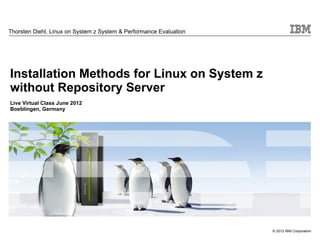
Installation Methods for Linux on System z without Repository Server
- 1. Thorsten Diehl, Linux on System z System & Performance Evaluation Installation Methods for Linux on System z without Repository Server Live Virtual Class June 2012 Boeblingen, Germany © 2012 IBM Corporation
- 2. Installation Methods for Linux on System z without Repository Server Trademarks IBM, the IBM logo, ibm.com, System z and z/VM are trademarks or registered trademarks of International Business Machines Corp., registered in many jurisdictions worldwide. A current list of IBM trademarks is available on the Web at “Copyright and trademark information” at www.ibm.com/legal/copytrade.shtml. Linux is a registered trademark of Linus Torvalds in the United States, other countries, or both. Red Hat and Red Hat Enterprise Linux are trademarks of Red Hat, Inc., registered in the United States and other countries. SUSE Linux Enterprise Server and SLES are registered trademarks of Novell, Inc., in the United States and other countries. Other product and service names might be trademarks of IBM or other companies. Source: If applicable, describe source origin 2 © 2012 IBM Corporation
- 3. Installation Methods for Linux on System z without Repository Server Agenda for Live-Demo Two not well known ways to install Linux on System z 1. Installation under z/VM using the HMC as repository server (live demo) Installation in LPAR using HMC as repository server 2. Installation in LPAR using a prepared SCSI disk (live demo) Installation under z/VM using a prepared ECKD disk 3 © 2012 IBM Corporation
- 4. Installation Methods for Linux on System z without Repository Server 1. Installation under z/VM using the HMC as repository server Additional Prerequisites: • Distributor's DVD with RHEL or SLES for System z available; Medium inserted in the HMC's DVD drive • User Interface of HMC accessible from your Workstation (or physically) • HMC accessible via ftp (port 21) from your z/VM guest (z/VM TCPIP) • HMC accessible via ftp (port 21) from your Linux on System z instance 4 © 2012 IBM Corporation
- 5. Installation Methods for Linux on System z without Repository Server 1. Installation under z/VM using the HMC as repository server In brief: • On the HMC, “Enable FTP Access to Mass Storage Media” for the IPv4 address of your z/VM • Log into your z/VM guest and obtain the three installation files from the HMC's ftp server • Punch the files into the Reader Device and IPL your z/VM guest • On the HMC, “Enable FTP Access to Mass Storage Media” for the IPv4 address of your Linux on System z instance • Installation repository is specified via URL: ftp://hmcmsaccess:hmcmsaccess@<yourhmc.yourdomain> Let's do it... 5 © 2012 IBM Corporation
- 6. Installation Methods for Linux on System z without Repository Server 1. Installation in LPAR using the HMC as repository server Additional Prerequisites: • Distributor's DVD with RHEL or SLES for System z available; Medium inserted in the HMC's DVD drive • User Interface of HMC accessible from your Workstation (or physically) • HMC accessible via ftp (port 21) from your Linux on System z instance 6 © 2012 IBM Corporation
- 7. Installation Methods for Linux on System z without Repository Server 1. Installation in LPAR using the HMC as repository server In brief: • IPL your LPAR from the HMC's DVD drive • On the HMC, “Enable FTP Access to Mass Storage Media” for the IPv4 address of your Linux on System z instance • Installation repository is specified via URL: ftp://hmcmsaccess:hmcmsaccess@<yourhmc.yourdomain> where <yourhmc.yourdomain> is either the IPv4 address of the HMC or the hostname (no demo) 7 © 2012 IBM Corporation
- 8. Installation Methods for Linux on System z without Repository Server 2. Installation in LPAR using a prepared Hard Disk Prerequisites: • Distributor's DVD with RHEL 6 for System z available; Medium inserted in the DVD drive of an x86 system and later in the HMC • x86 system and Linux on System z instance can access the same fiber channel attached SCSI disk in the SAN • User Interface of HMC accessible from your Workstation (or physically) • x86 system accessible from your Workstation (or physically) 8 © 2012 IBM Corporation
- 9. Installation Methods for Linux on System z without Repository Server 2. Installation in LPAR using a prepared Hard Disk In brief: • on x86: dump the content of the RHEL6.2 DVD as iso-image onto the SCSI disk copy directory 'images' of the DVD to the SCSI disk release the SCSI disk • in your System z LPAR: IPL your LPAR from the HMC's DVD drive setup your network, connect to the installer after anaconda has been started, open another terminal session activate the previously prepared fiber channel attached SCSI disk return to anaconda and continue installation choose 'Hard Drive' as installation repository continue the installation Let's do it... 9 © 2012 IBM Corporation
- 10. Installation Methods for Linux on System z without Repository Server 2. Installation under z/VM using a prepared Hard Disk Prerequisites: • Iso-image of the Distributor's DVD with RHEL 6 for System z available in a Linux on System z instance 10 © 2012 IBM Corporation
- 11. Installation Methods for Linux on System z without Repository Server 2. Installation under z/VM using a prepared Hard Disk In brief: • copy the iso image to the mounted disk in a Linux on System z instance • mount the iso-image loopback; copy directory 'images' of the DVD to the mounted disk • install the zipl boot loader (no demo) 11 © 2012 IBM Corporation
- 12. Installation Methods for Linux on System z without Repository Server 2. Installation under z/VM using a prepared Hard Disk Example for ECKD DASD (similar for zfcp): modprobe vmcp; vmcp att DA5D *; chccwdev -e da5d dasdfmt …; fdasd …; mke2fs … mount /dev/disk/by-id/ccw-0Xda5d-part1 /mnt wget <url> RHEL6.2.iso cp RHEL6.2.iso /mnt mkdir /DVD mount -o loop -t iso9660 /mnt/RHEL6.2.iso /DVD cp -r /DVD/images/ /mnt cd /mnt/images zipl -V -t . -i kernel.img -r initrd.img -p generic.prm cd ~ umount /DVD /mnt; chccwdev -d da5d; vmcp det da5d 12 © 2012 IBM Corporation
- 13. Installation Methods for Linux on System z without Repository Server 2. Installation under z/VM using a prepared Hard Disk ...continued - Example for ECKD DASD (similar for zfcp): logon to your target installation z/VM guest attach and IPL the prepared disk bring up the network connect to the installation system in anaconda, use “Hard drive” as installation method remainder as already described 13 © 2012 IBM Corporation
- 14. Installation Methods for Linux on System z without Repository Server Useful Links Links: • RHEL 6 http://docs.redhat.com/docs/en-US/Red_Hat_Enterprise_Linux/6/ • SLES 11 http://www.suse.com/documentation/sles11/ • HMC User Guide http://www-01.ibm.com/support/docview.wss?uid=pub1sc28690501 14 © 2012 IBM Corporation
- 15. Installation Methods for Linux on System z without Repository Server Questions? Thorsten Diehl IBM Deutschland Research & Development Linux on System z Schoenaicher Strasse 220 System Test Engineer 71032 Boeblingen, Germany Phone +49–7031–16–3947 Email diehl@de.ibm.com 15 © 2012 IBM Corporation
- 16. Installation Methods for Linux on System z without Repository Server Thank you! Thorsten Diehl IBM Deutschland Research & Development Linux on System z Schoenaicher Strasse 220 System Test Engineer 71032 Boeblingen, Germany Phone +49–7031–16–3947 Email diehl@de.ibm.com 16 © 2012 IBM Corporation
