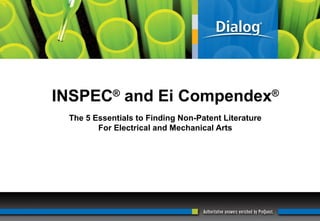
INSPEC for Electrical and Mechanical arts
- 1. 1 INSPEC® and Ei Compendex® The 5 Essentials to Finding Non-Patent Literature For Electrical and Mechanical Arts
- 2. 2 Agenda: The Five Essentials • Overview of INSPEC® and Ei Compendex® • Accessing INSPEC® and Ei Compendex® • Developing your search strategy • Working with your output • Additional Search Options 2
- 3. 3 Agenda • Overview of INSPEC® and ei Compendex® • Accessing INSPEC® and ei Compendex® • Developing your search strategy • Working with your output • Additional Search Options 3
- 4. 4 Overview of INSPEC® • Comprehensive science engineering and technology research database of more than 11 million prior art abstract and index records • From almost 5,000 journals and serials, more than 2,500 conference proceedings and 1000’s of books, reports and dissertations • Represents more than 1000 publishers: societies like IEEE & SPIE and commercial publishers like Elsevier & Springer, plus many more… • Global, peer-reviewed content from 68 countries in English and non-English sources 4
- 5. 5 Overview of INSPEC® (cont.) • IPC codes are included for about 75% of the non- patent content • Archives back to 1898 (Dialog File 2) • PDF links available 5
- 6. 6 Overview of Ei Compendex® • 12 million records from 1970-present • Focus on “applied” engineering in all technologies • Index of over 5,600 journals, trade magazines and conference proceedings • Publications from over 55 countries • Approximately 30% overlap with INSPEC • PDF links available 6
- 7. 7 Agenda • Overview of INSPEC® and Ei Compendex® • Accessing INSPEC® and Ei Compendex® • Developing your search strategy • Working with your output • Additional Search Options 7
- 8. 8 Access to INSPEC® & Ei Compendex® Start menu > Patent Examiner’s Toolkit > Non-patent Literature > Click the link for your EIC > Click the Databases link and look for INSPEC or Dialog Ei Compendex in the alphabetical list. Enter your Art Unit to log in to the database. 8
- 9. 9 Access to INSPEC® & Ei Compendex® To search DialogClassic on the Web: INSPEC is File 2 Ei Compendex is File 8 (1884-present), File 288 (1990-present), or File 278 (1970-present) 9
- 10. 10 Agenda • Overview of INSPEC® and Ei Compendex® • Accessing INSPEC® and Ei Compendex® • Developing your search strategy • Working with your output • Additional Search Options 10
- 11. 11 Developing your search strategy The “building block” approach • Identify your concepts and the synonyms. • Search each concept as a separate query. Why do you think this is important? • Combine each concept search using “set number”. e.g.: 1 AND 2 AND 3 11
- 12. 12 Developing your search strategy Tips to think about • Remember spelling variations. e.g.: color OR colour, color or colour • Think of the various synonyms for your art. e.g.: aerial OR antenna, aerial or antenna • Remove punctuation. e.g.: cd rom OR cdrom, cd rom or crdrom • Translate your EAST searches. 12
- 13. 13 Developing your search strategy Proximity connectors (similar to EAST) • ADJ- find the terms adjacent to each other in exact order. • NEXT- find terms within 5 words in exact order. • NEAR- find terms within 5 words in any order. • WITH- find terms in the same sentence. • SAME- find terms in the same paragraph or subfield. 13
- 14. 14 Developing your search strategy Boolean Operators • AND- both terms must be in record. • OR- either term can be in record. When would we commonly use OR? • NOT- term following NOT can not be in record. 14
- 15. 15 Developing your search strategy Wildcard (same as in EAST) • Use the $ • Control truncation to avoid incomplete processing due to too many variations. e.g.: card$ will retrieve card, cards, cardiologist card$1 will retrieve card, cards, but not cardiology 15
- 16. 16 Developing your search strategy Limiting to Priority Date • Click the button at the top of search history • Select relevant set with radio button • Choose Publication Year and Less Than from the menus and type in publication year Should we include publication day and month as well? • Click button at bottom of page to run search 16
- 17. 17 Agenda • Overview of INSPEC® and Ei Compendex® • Accessing INSPEC® and Ei Compendex® • Developing your search strategy • Working with your output • Additional Search Options 17
- 18. 18 Working with your output 18 View your results Click the show titles link to view titles from the relevant set.
- 19. 19 Working with your output 19 Select records and then display them. #1 #2
- 20. 20 Working with your output 20 Save your records and search history for your e-red folder.
- 21. 21 Working with your output 21 Full-text PDF availability and Order Document link. Many records in INSPEC and Ei Compendex will have a link for full-text. All records will have a link to Order the document from the STIC.
- 22. 22 Agenda • Overview of INSPEC® and Ei Compendex® • Accessing INSPEC® and Ei Compendex® • Developing your search strategy • Working with your output • Additional Search Options 22
- 23. 23 Additional Search Options Search using IPC codes 23 1) Search set #5 has our combined concepts. 2) Once we have a relevant IPC code, we’ll enter it here. 3) Then we select Int patent classification from the drop down menu and click Search. 4) Finally, we combine our IPC code search with the concept search set for a new set of results. 1 2 3
- 24. 24 Additional Search Options Sources for IPC codes 1) There are IPC codes listed on 75% of the INSPEC records (eventually available for all records). 2) WIPO publishes a guide to IPC codes and you may find it helpful to search IPC codes for your art www.wipo.int/classifications/ipc/ipc8/?lang=en 3) The U.S. class code to IPC concordance on the patents classification search page http://ptoweb:8081/searches.htm?2 4) Look for assigned IPC codes on every Pre-Grant Publication (PGPub). 24
- 25. 25 Additional Search Options 25 Format for searching IPCs is B41J-0002-01. The search engine does not recognize the “/” (back slash), so use a hyphen instead.
- 26. 26 Additional Search Options INSPEC classifications INSPEC is composed of 5 major subject areas or subfiles: – Physics – Electrical engineering and electronics – Computers and control – Information technology for business – Mechanical and production engineering 26
- 27. 27 Additional Search Options 27 Limit your search to a specific classification within a subfile. The Classification codes are groups of technologies within each record. You may browse Classification codes by selecting the arrow next to the Classification field for a subfile. INSPEC Classification codes
- 28. 28 Additional Search Options Limit your search to a set of documents where the author has taken a specific approach to the subject by using Treatment codes. 28 Treatment codes
- 29. 29 Additional Search Options Adding a thesaurus descriptor or subject term to your search can help you find the most relevant documents for a concept. What is a thesaurus? 29 There is a searchable thesaurus at the bottom of the INSPEC search screen. Just click the blue arrow. INSPEC Thesaurus
- 30. 30 Additional Search Options 30 Enter a word, phrase, or part of a word to search the thesaurus. INSPEC Thesaurus
- 31. 31 Additional Search Options 31 In the thesaurus list: 1)You can click the yellow post-it to get the details of this term/descriptor. 2)You can select the terms you wish to add to your search. INSPEC Thesaurus
- 32. 32 Additional Search Options Author/Inventor searching 32 Search the author (inventor) using the format lastname- initial$. (e.g., hallberg-j$) Qualify by selecting the author(s) field.
- 33. 33 Assistance for INSPEC & Ei Compendex 33 DIALOG SUPPORT Kimberly Bastian Sr. Customer Education Specialist kimberly.bastian@proquest.com Vicki Sullivan Training & Application Consultant vicki.sullivan@dialog.com Dialog Knowledge Center (800) 334-2564 EIC REFERENCE DESK EIC 2100 STIC-EIC2100@uspto.gov or 571-272-4225 EIC 2600 STIC-EIC2600@uspto.gov or 571-272-4235 EIC 2800 STIC-EIC2800@uspto.gov or 571-272-2540 EIC 3600 STIC-EIC3600@uspto.gov or 571-272-3488 EIC 3700 STIC-EIC3700@uspto.gov or 571-272-4240
Editor's Notes
- The answer to Why do you think this is important?: sets can easily be manipulated with various proximity connectors to find the most relevant set of results.
- NOTE: can’t use ADJ# or NEAR#
- Answer to When would we commonly use OR? ---between synonyms
- Answer to “Should we include publication day and month as well?”—No, because not all publishers use a month and a day for publication dates, but every publication issue has a publication year.
- Answer to “What is a Thesaurus?– this is typically an arranged list of terms that are similar or are synonyms. As a hierarchy for subjects this can help you find the most relevant documents on a particular topic.
