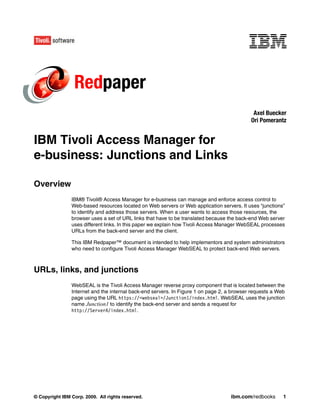
Ibm tivoli access manager for e business junctions and links redp4621
- 1. Redpaper Axel Buecker Ori Pomerantz IBM Tivoli Access Manager for e-business: Junctions and Links Overview IBM® Tivoli® Access Manager for e-business can manage and enforce access control to Web-based resources located on Web servers or Web application servers. It uses “junctions” to identify and address those servers. When a user wants to access those resources, the browser uses a set of URL links that have to be translated because the back-end Web server uses different links. In this paper we explain how Tivoli Access Manager WebSEAL processes URLs from the back-end server and the client. This IBM Redpaper™ document is intended to help implementors and system administrators who need to configure Tivoli Access Manager WebSEAL to protect back-end Web servers. URLs, links, and junctions WebSEAL is the Tivoli Access Manager reverse proxy component that is located between the Internet and the internal back-end servers. In Figure 1 on page 2, a browser requests a Web page using the URL https://<webseal>/Junction1/index.html. WebSEAL uses the junction name Junction1 to identify the back-end server and sends a request for http://ServerA/index.html. © Copyright IBM Corp. 2009. All rights reserved. ibm.com/redbooks 1
- 2. Figure 1 Web browser based access using a WebSEAL junction The problem is that Web pages contain links to other material (hypertext links, images, Adobe® Flash, and so on). These links are all identified using URLs. The back-end server sends URLs that are valid for WebSEAL, but these URLs might not be valid for the browser because they do not contain the junction. Link types There are three types of links: Relative links do not contain the name of the server or the name of the current directory. When the browser receives a relative link, the link appears to be located on the WebSEAL server. Relative links are correctly interpreted as links to other pages in the same directory on the same server. For example, assume that this line appears in http://serverA/index.html: <a href="about.html">About this site</a> The browser retrieved this page from https://webseal/Junction1/index.html. This URL is correctly interpreted as pointing to https://webseal/Junction1/about.html. This request would go back to WebSEAL and WebSEAL would know to request http://serverA/about.html. Server-relative links do not contain the name of the server, but they do contain the name of the directory. For example, assume that this line appears in http://serverA/index.html: <a href="/contact.html">Contact information</a> The browser retrieved this page from https://webseal/Junction1/index.html. This URL is interpreted as pointing to /contact.html on the same server. However, from the browser’s perspective the server is WebSEAL. If WebSEAL did not change the HTML, the browser would attempt to retrieve https://webseal/contact.html instead of the correct URL, which is https://webseal/Junction1/contact.html. 2 IBM Tivoli Access Manager for e-business: Junctions and Links
- 3. Absolute links contain the name of the server and the directory. For example, assume that this line appears in http://serverA/index.html: <a href="http://ServerA/copyright.html">Copyright Information</a> If WebSEAL did not change the HTML, the browser would attempt to connect directly to ServerA, bypassing WebSEAL. A correctly configured firewall would only allow connections to ServerA from WebSEAL. Modifying outbound links As you have seen, server-relative and absolute links cannot work without changes. In some cases, WebSEAL can correct the HTML sent to the browser. Links in HTML WebSEAL automatically modifies links in HTML so that the browser will get URLs it can use: Server-relative links are modified to include the current junction name. Absolute links might or might not need modification. Only links to WebSEAL protected resources must be modified. WebSEAL changes the links to protected resources into server-relative links (by default) and adds the proper junction name. If the links are for external sites, WebSEAL does not change them. The following example shows a fragment of an HTML page from a back-end server: <A HREF="about.html">About this site</A></BR> <A HREF="/contact.html">Contact information</A></BR> <A HREF="http://ServerA/copyright.html">Copyright information</A></BR> <A HREF="http://www.ibm.com">IBM’s Web site</A></BR> WebSEAL changes the links so that the browser receives this version: <A HREF="about.html">About this site</A></BR> <A HREF="/Junction1/contact.html">Contact information</A> </BR> <A HREF="/Junction1/copyright.html">Copyright information </A></BR> <A HREF="http://www.ibm.com">IBM’s Web site</A></BR> Absolute links and canonical host names WebSEAL requires the host name, as encoded in the junction, to be the same as the host name in the absolute link. When you create a junction, sometimes Tivoli Access Manager for e-business changes the server name to its canonical form. To change the server name to its canonical form, WebSEAL resolves the host name to an IP address and then resolves the IP address back to a name. To identify this problem, view the junction using the following pdadmin command: s t <webseal server> show /<junction> IBM Tivoli Access Manager for e-business: Junctions and Links 3
- 4. The host name resolution occurs when the junction is created. If you cannot make the back-end server use the canonical name of the server in the absolute link, you can use the following solution: 1. Edit /etc/hosts to have a dummy host name that resolves to the name used by the back-end server. Add this line: 172.16.0.1 <host name used by the back end> dummy 2. Create the new junction, using -h dummy as the host name. 3. Remove the line you added to /etc/hosts. Links in scripts Typically, WebSEAL does not look in scripts to modify links. You can make WebSEAL modify absolute links within scripts using these steps: 1. Modify the WebSEAL instance configuration file. The [script-filtering] stanza must contain this line: script-filter = yes 2. Restart WebSEAL: pdweb restart 3. Create a junction with the junction cookie enabled (-j from the command line). These steps turn on filtering, so that strings of the form http[s]://<host name>/<path>, where the host name is a server in a junction, are modified to point to the correct junction. This method only works for absolute URLs, but it might not work in every case. Consider the following HTML coming from the back end: <SCRIPT LANGUAGE="JavaScript"> <!-- document.write("<A HREF=/bad.html>This will fail</A></BR>"); var path = "ServerA/bad.html"; document.write("<A HREF=http://" + path + ">Link</A></BR>"); document.write("Go to http://ServerA/fun.html</BR>"); // --> </SCRIPT> WebSEAL will modify this HTML and send the following HTML to the browser: <SCRIPT LANGUAGE="JavaScript"> <!-- document.write("<A HREF=/bad.html>This will fail</A></BR>"); var path = "ServerA/bad.html"; document.write("<A HREF=http://" + path + ">Link</A></BR>"); document.write("Go to /Junction1/fun.html</BR>"); // --> </SCRIPT> The first link will not be modified because it is server-relative. The second link, http://ServerA/bad.html, will also not be modified because WebSEAL will not be able to identify that it is a link. The string http://ServerA/fun.html will be modified even though it is not a link. 4 IBM Tivoli Access Manager for e-business: Junctions and Links
- 5. Inbound server-relative links Server-relative URLs in scripts or applets that go through WebSEAL are not modified. Server-relative URLs do not encode the name of the server, so the browser sends the request back to WebSEAL. Although the page originally came from a back-end resource, identified by a junction, the browser operates as if it came from WebSEAL. Because the link is unchanged, the browser does not return the junction name. WebSEAL can use several methods to identify the protected resource (or junction) that sent the script or applet to the browser. Junction cookies If a junction is created with the -j option (enable junction cookie), WebSEAL adds JavaScript to every HTML page to include a cookie that contains the junction. When the browser requests another page from the same server, it sends back the cookie with the HTTP request, as depicted in Figure 2. Figure 2 Junction cookies The HTML source that WebSEAL sends to the browser starts with code such as: <SCRIPT language="JavaScript"> <!-- document.cookie = "IV_JCT=%2FJunction2; path=/"; //--> </SCRIPT> Using JavaScript, this code segment specifies that the cookie IV_JCT will be sent with any request for a page on this server that starts with a slash (/). The value of the cookie is %2FJunction2. The 2F is the ASCII representation for /, so the value is an escaped /Junction2, the name of the junction. This method can fail in some cases. For example: If you keep a local copy of the page and click a link after the cookie expires, WebSEAL cannot direct the request. IBM Tivoli Access Manager for e-business: Junctions and Links 5
- 6. A different window or tab could overwrite the cookie if you perform the following steps: a. Open a page using a junction that has junction cookies enabled: https://<webseal>/Jct1/index.html The junction cookie is set to Jct1. b. In the same browser, open another window for a different junction on the same WebSEAL server, which also has junction cookies enabled: https://<webseal>/Jct2/page1.html The junction cookie is set to Jct2. c. When you return to the original window and click a link, for example to /page2.html, the cookie is set to Jct2. WebSEAL will attempt to retrieve /page2.html from the server for that junction, instead of Jct1. WebSEAL adds JavaScript to any page that the back-end server reports to be of type text/html. If the back-end server erroneously reports as HTML pages that are not HTML, WebSEAL adds JavaScript where it is not appropriate. Referer in the HTTP header Some browsers report the referer, the page that contains the link for the file the browser requests, in the HTTP header: GET /page2.html HTTP/1.1 . . . host: webseal referer: https://webseal/Junction1/index.html The first line of the request does not contain the junction. However, because the browser sent the referer header to WebSEAL, WebSEAL interprets the request as https://webseal/Junction1/page2.html and directs it to the correct back-end server. Referer headers rely on the browser to send them out. Browsers do not always send referer headers. Transparent path junctions A transparent path junction has the same name as a directory on the back-end server. If different Web servers use different directories, you can use those directories as junctions. In the following example, shown in Figure 3 on page 7, each back-end server has pages under a different directory. For example, backend1 has an application under the /app1 directory and backend2 has a different application under the /app2 directory. 6 IBM Tivoli Access Manager for e-business: Junctions and Links
- 7. Figure 3 Transparent path junction example Use the -x option to create the junctions using the pdadmin command: s t <webseal server> create -t tcp -h backend1 -x /app1 s t <webseal server> create -t tcp -h backend2 -x /app2 Assume that WebSEAL receives a request for https://<webseal>/app1/dir2/page3.html. The junction is /app1, which is a transparent path junction. Therefore, WebSEAL directs a request to backend1, but does not remove the junction. The request goes to http://backend1/app1/dir2/page3.html. Because WebSEAL does not change directory names in this scenario, server-relative links require no modification. However, this solution only works if the directory uniquely identifies the back-end server. If several back-end servers use the same directory name, transparent path junctions cannot be used because there is no way to know which back-end server is intended. Junction mapping table You can also manually specify regular expressions for URLs on the back-end server. The junction mapping table is a text file that contains junctions and regular expressions. When WebSEAL looks for a junction, it tries to find which regular expression in the table matches. For example, if you have a Microsoft® Windows® server and a Linux® server, you might have the following junction mapping table: /win *.asp /win *.htm /linux *.html /linux *.php The junction mapping table is located in /opt/pdweb/www-default/lib/jmt.conf by default. This file name is specified in the instance configuration file and can be modified as needed. After you modify the junction mapping table, issue the following pdadmin command: s t <webseal server> jmt load IBM Tivoli Access Manager for e-business: Junctions and Links 7
- 8. Inbound absolute links and virtual host junctions Server-relative links at least have the advantage that the browser connects to the WebSEAL server to retrieve them. With absolute links, the browser attempts to resolve a different name to an IP address and to connect to that address. The solution is to use virtual host junctions. These are junctions that WebSEAL identifies using the host: HTTP header, instead of using a directory name. With virtual host junctions, multiple host names (for example, www.brand1.com and www.brand2.com) resolve to the IP address for WebSEAL as shown in Figure 4. Figure 4 Virtual host junction example When WebSEAL receives the request, the HTTP header contains a host: field that corresponds to the host part of the URL. For example, if the browser tried to retrieve https://www.brand1.com/page1.html, the HTTP request would look like the following example: GET /page1.html HTTP/1.1 ... host: www.brand1.com With this method, WebSEAL can receive absolute links and then deal with them correctly. For directions on setting up virtual host junctions, go to the IBM Education Assistant (IEA) site at http://publib.boulder.ibm.com/infocenter/ieduasst/tivv1r0/index.jsp. Click Tivoli Access Manager for e-business → V6.1 → Junctions. That page includes directions for TCP and SSL virtual host junctions. Summary Ideally, links in Web pages protected by WebSEAL should be relative links. However, WebSEAL is usually deployed in situations where the back-end server is not under the control of the same group. Often the back-end server is another company’s product that cannot be modified by the organization. Using the techniques in this paper, you can usually handle this situation with server-relative and absolute links. 8 IBM Tivoli Access Manager for e-business: Junctions and Links
- 9. Resources For more information consult the following resources. More information about the IBM Tivoli Access Manager for e-business architecture and components can be found in the IBM Redbooks® publication Enterprise Security Architecture Using IBM Tivoli Security Solutions, SG24-6014. http://www.redbooks.ibm.com/abstracts/sg246014.html?Open The HTTP protocol is defined in RFC 2616, available at the following URL: http://tools.ietf.org/html/rfc2616 Cookies are explained in the following specifications: http://web.archive.org/web/20060424004149/wp.netscape.com/newsref/std/cookie_sp ec.html The Tivoli IBM Education Assistant (IEA) Web site is at this URL: http://publib.boulder.ibm.com/infocenter/ieduasst/tivv1r0/index.jsp The team who wrote this paper This paper was produced by a team of specialists from around the world working at the International Technical Support Organization, Austin Center. Axel Buecker is a Certified Consulting Software IT Specialist at the ITSO, Austin Center. He writes extensively and teaches IBM classes worldwide dealing with software security architecture and network computing technologies. He holds a degree in Computer Science from the University of Bremen, Germany. He has 23 years of experience in a variety of areas related to workstation and systems management, network computing, and e-business solutions. Before joining the ITSO in March 2000, Axel worked for IBM in Germany as a Senior IT Specialist in Software Security Architecture. Ori Pomerantz has been securing computer networks—and teaching other people to do the same—since 1995. Since joining IBM in 2003, he has written classes on several Tivoli security products. He is also a co-author of the IBM Press publication Mainframe Basics for Security Professionals: Getting Started with RACF, ISBN-13: 978-0-13-173856-0, 2007. Thanks to the following people for their contributions to this project: Alison Chandler International Technical Support Organization, Poughkeepsie Center Sten Drescher, Erica Smith IBM IBM Tivoli Access Manager for e-business: Junctions and Links 9
- 10. 10 IBM Tivoli Access Manager for e-business: Junctions and Links
- 11. Notices This information was developed for products and services offered in the U.S.A. IBM may not offer the products, services, or features discussed in this document in other countries. Consult your local IBM representative for information on the products and services currently available in your area. Any reference to an IBM product, program, or service is not intended to state or imply that only that IBM product, program, or service may be used. Any functionally equivalent product, program, or service that does not infringe any IBM intellectual property right may be used instead. However, it is the user's responsibility to evaluate and verify the operation of any non-IBM product, program, or service. IBM may have patents or pending patent applications covering subject matter described in this document. The furnishing of this document does not give you any license to these patents. You can send license inquiries, in writing, to: IBM Director of Licensing, IBM Corporation, North Castle Drive, Armonk, NY 10504-1785 U.S.A. The following paragraph does not apply to the United Kingdom or any other country where such provisions are inconsistent with local law: INTERNATIONAL BUSINESS MACHINES CORPORATION PROVIDES THIS PUBLICATION "AS IS" WITHOUT WARRANTY OF ANY KIND, EITHER EXPRESS OR IMPLIED, INCLUDING, BUT NOT LIMITED TO, THE IMPLIED WARRANTIES OF NON-INFRINGEMENT, MERCHANTABILITY OR FITNESS FOR A PARTICULAR PURPOSE. Some states do not allow disclaimer of express or implied warranties in certain transactions, therefore, this statement may not apply to you. This information could include technical inaccuracies or typographical errors. Changes are periodically made to the information herein; these changes will be incorporated in new editions of the publication. IBM may make improvements and/or changes in the product(s) and/or the program(s) described in this publication at any time without notice. Any references in this information to non-IBM Web sites are provided for convenience only and do not in any manner serve as an endorsement of those Web sites. The materials at those Web sites are not part of the materials for this IBM product and use of those Web sites is at your own risk. IBM may use or distribute any of the information you supply in any way it believes appropriate without incurring any obligation to you. Information concerning non-IBM products was obtained from the suppliers of those products, their published announcements or other publicly available sources. IBM has not tested those products and cannot confirm the accuracy of performance, compatibility or any other claims related to non-IBM products. Questions on the capabilities of non-IBM products should be addressed to the suppliers of those products. This information contains examples of data and reports used in daily business operations. To illustrate them as completely as possible, the examples include the names of individuals, companies, brands, and products. All of these names are fictitious and any similarity to the names and addresses used by an actual business enterprise is entirely coincidental. COPYRIGHT LICENSE: This information contains sample application programs in source language, which illustrate programming techniques on various operating platforms. You may copy, modify, and distribute these sample programs in any form without payment to IBM, for the purposes of developing, using, marketing or distributing application programs conforming to the application programming interface for the operating platform for which the sample programs are written. These examples have not been thoroughly tested under all conditions. IBM, therefore, cannot guarantee or imply reliability, serviceability, or function of these programs. © Copyright International Business Machines Corporation 2009. All rights reserved. Note to U.S. Government Users Restricted Rights -- Use, duplication or disclosure restricted by GSA ADP Schedule Contract with IBM Corp. 11
- 12. This document REDP-4621-00 was created or updated on December 3, 2009. Send us your comments in one of the following ways: ® Use the online Contact us review Redbooks form found at: ibm.com/redbooks Send your comments in an email to: redbooks@us.ibm.com Mail your comments to: IBM Corporation, International Technical Support Organization Dept. HYTD Mail Station P099 2455 South Road Poughkeepsie, NY 12601-5400 U.S.A. Redpaper ™ Trademarks IBM, the IBM logo, and ibm.com are trademarks or registered trademarks of International Business Machines Corporation in the United States, other countries, or both. These and other IBM trademarked terms are marked on their first occurrence in this information with the appropriate symbol (® or ™), indicating US registered or common law trademarks owned by IBM at the time this information was published. Such trademarks may also be registered or common law trademarks in other countries. A current list of IBM trademarks is available on the Web at http://www.ibm.com/legal/copytrade.shtml The following terms are trademarks of the International Business Machines Corporation in the United States, other countries, or both: IBM® Redbooks® Redbooks (logo) ® RACF® Redpaper™ Tivoli® The following terms are trademarks of other companies: Adobe, the Adobe logo, and the PostScript logo are either registered trademarks or trademarks of Adobe Systems Incorporated in the United States, and/or other countries. Adobe Flash, Adobe, and Portable Document Format (PDF) are either registered trademarks or trademarks of Adobe Systems Incorporated in the United States, other countries, or both. Microsoft, Windows, and the Windows logo are trademarks of Microsoft Corporation in the United States, other countries, or both. Linux is a trademark of Linus Torvalds in the United States, other countries, or both. Other company, product, or service names may be trademarks or service marks of others. 12 IBM Tivoli Access Manager for e-business: Junctions and Links
