How to use Edmodo (For Students)
•Download as KEY, PDF•
1 like•1,263 views
EN & JP
Report
Share
Report
Share
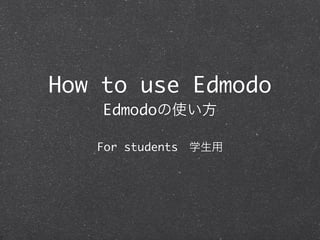
Recommended
Edmodo WYTECC 2015

Chris Littlejohn introduces Edmodo, an online platform for teachers to communicate and share content with students, organize them into groups, and assess their work. The document provides instructions for teachers to set up an Edmodo account which requires verification before being able to add students. It also demonstrates some of Edmodo's features like backchannel chat, alerts, and security controls for managing student groups. A list of 20 uses for Edmodo is included along with Chris Littlejohn's contact information.
apclc 20140307

This document reports on a study of errors made by Japanese university students in their English writing that are influenced by their first language of Japanese. The researchers built a "house-made learner's corpus" of over 178,000 words by collecting writing samples from forums and blogs on Moodle platforms at three universities in Japan. They analyzed the samples and found common error types such as incorrectly using the topic rather than the subject of the sentence, missing or misusing pronouns, and confusing parts of speech and predicate-argument structures. These errors reflected the influence of Japanese syntactic structures on the students' developing English interlanguage. The researchers suggest exercises to improve learner awareness of these cross-linguistic differences as a way to address these common
Effective Implementation of Meaning-focused Output Activities for Japanese E...

1) The document describes an implementation of meaning-focused output activities for Japanese EFL learners, including blogging, in-class language exercises, and movie-making projects.
2) Blogging gave students more opportunities to use English meaningfully outside of class, while in-class exercises provided corrective feedback on their blog posts.
3) Preliminary analysis found that students' writing showed increases in the number of words used and decreases in the ratio of errors after participating in the output activities.
Effective implementation of a class blog in the traditional classroom setting

This document discusses implementing an effective class blog for Japanese university EFL students with limited access to technology in the classroom. The goals are to provide more opportunities for students to use English outside of class for communication, and to integrate out-of-class and in-class activities. In a 2010 study, Moodle was used but some students found it difficult to use outside of class. In 2011, a class blog allowed students to post assignments via email, making it more accessible even without technology in the classroom. Topics were chosen based on students' interests and language levels. Class activities were integrated with blog posts with a focus on language forms. This increased students' accessibility and engagement with the out-of-class blog component.
Researching ICT-Integrated EFL Instruction in Japan

This document describes research on integrating ICT and online communicative activities into EFL instruction in Japan from 2010-2012. It found that students strongly preferred using mobile phones to computers. Using a shared blogging account that allowed posting by email helped increase participation. Corrective feedback and pair/group work helped build language skills and community. Overall satisfaction improved each year as mobile access increased and feedback/instructional support was enhanced. Accessibility of platforms and perceived usefulness were found to be important factors for student participation and motivation in online language learning activities.
Recommended
Edmodo WYTECC 2015

Chris Littlejohn introduces Edmodo, an online platform for teachers to communicate and share content with students, organize them into groups, and assess their work. The document provides instructions for teachers to set up an Edmodo account which requires verification before being able to add students. It also demonstrates some of Edmodo's features like backchannel chat, alerts, and security controls for managing student groups. A list of 20 uses for Edmodo is included along with Chris Littlejohn's contact information.
apclc 20140307

This document reports on a study of errors made by Japanese university students in their English writing that are influenced by their first language of Japanese. The researchers built a "house-made learner's corpus" of over 178,000 words by collecting writing samples from forums and blogs on Moodle platforms at three universities in Japan. They analyzed the samples and found common error types such as incorrectly using the topic rather than the subject of the sentence, missing or misusing pronouns, and confusing parts of speech and predicate-argument structures. These errors reflected the influence of Japanese syntactic structures on the students' developing English interlanguage. The researchers suggest exercises to improve learner awareness of these cross-linguistic differences as a way to address these common
Effective Implementation of Meaning-focused Output Activities for Japanese E...

1) The document describes an implementation of meaning-focused output activities for Japanese EFL learners, including blogging, in-class language exercises, and movie-making projects.
2) Blogging gave students more opportunities to use English meaningfully outside of class, while in-class exercises provided corrective feedback on their blog posts.
3) Preliminary analysis found that students' writing showed increases in the number of words used and decreases in the ratio of errors after participating in the output activities.
Effective implementation of a class blog in the traditional classroom setting

This document discusses implementing an effective class blog for Japanese university EFL students with limited access to technology in the classroom. The goals are to provide more opportunities for students to use English outside of class for communication, and to integrate out-of-class and in-class activities. In a 2010 study, Moodle was used but some students found it difficult to use outside of class. In 2011, a class blog allowed students to post assignments via email, making it more accessible even without technology in the classroom. Topics were chosen based on students' interests and language levels. Class activities were integrated with blog posts with a focus on language forms. This increased students' accessibility and engagement with the out-of-class blog component.
Researching ICT-Integrated EFL Instruction in Japan

This document describes research on integrating ICT and online communicative activities into EFL instruction in Japan from 2010-2012. It found that students strongly preferred using mobile phones to computers. Using a shared blogging account that allowed posting by email helped increase participation. Corrective feedback and pair/group work helped build language skills and community. Overall satisfaction improved each year as mobile access increased and feedback/instructional support was enhanced. Accessibility of platforms and perceived usefulness were found to be important factors for student participation and motivation in online language learning activities.
Effective implementation of student blogging

The document discusses research on implementing student blogging to improve English skills. It details trials using class blogs and Twitter in 2011-2012. Results found blogging helped language learning when paired with classwork and feedback. Challenges included technical issues and reluctance to communicate freely due to mistakes. Future studies aim to facilitate more spontaneous interaction and analyze improvements in students' English abilities over time.
India

This document outlines a trip to discover India from September 26 to October 6, 2012. It mentions taking taxis and checking maps while traveling. It also notes that English is an official language in India but does not provide more details.
20120107 hicoe yamauchi

This document summarizes a research study on using blogs in an English as a foreign language (EFL) classroom. The goals of the 3-year study were to create an online learning environment for communicative purposes and integrate out-of-class and in-class activities with limited technology access. A class blog was set up for students to share English output. While students found blogging beneficial, they wanted more feedback on language errors and the ability to edit past posts. Increased participation, meaningful use of English, and feedback in class were positive outcomes.
Learning and growing with blogs

The document discusses using blogs and online discussion forums to extend English language learning beyond the classroom. It describes challenges students faced using the Moodle platform on computers and their preference for mobile phones. The solution involved using email and Twitter to post due to their accessibility from mobile phones. Students' participation increased when using these platforms and they found blogging in English to be fun and helpful for improving their language skills.
Gw 過去未来現在 2 a

This document provides instructions and examples for students to find common interests and experiences by asking classmates questions. It includes sample questions about pets, exams, hobbies, work and movies. Students are asked to think of 3 additional questions and then go around asking as many classmates as possible, recording their questions, answers and any other relevant information learned about each classmate.
2011 cefr can do list for 2011 class

The document presents a framework for classifying users into three levels - basic, independent, and proficient - based on their ability to complete two tasks at each level. The basic level includes tasks that require direct instruction, the independent level includes tasks that can be completed with limited support, and the proficient level includes tasks that can be completed without support. A table outlines the tasks for each of the three levels.
Class Introduction 2B 1

ZCY enjoys taking photos and has learned from a famous cameraman. They bought a good camera and took pictures over the summer holiday, hoping to improve their photography skills. Oda likes shopping for clothes and shoes at fashion buildings near Shibuya station. Oyu studies bookkeeping every day but sometimes goes shopping on the way home from school to relax.
2011 zemi essays

The document lists 20 numbers from highest to lowest, along with brief details for each. The highest number is 2386 from Kyoto, followed by 1741 and 1368 with no additional information provided. The numbers appear to be suicide counts in various Japanese prefectures in 2011, with occasional notes on methods. Cow piss is referenced for numbers 1277 and 1011.
アウトライン

The document discusses four potential matchups for an upcoming event between different entities. It lists the potential opponents and frames them as competitors against each other, suggesting the event may involve a contest or competition between multiple involved parties.
20110605 kurume jaltcall_yamauchi_uchida

The document discusses barriers to student engagement in using English online and ways to overcome them. It describes ongoing research to create opportunities for non-English majors to use English outside of class, especially where classroom access to technology is limited. Platforms being considered include Moodle, blogs, and social media. Possible barriers include limited computer skills, classroom constraints, negative feelings about English, and unease sharing opinions. Suggested strategies are providing easy instructions, linking in-class and online activities, offering language help, encouraging interaction through group work and forced participation. Outcomes so far show computer skills remain a big challenge, while students want more language exercises and help, and enjoyed interacting with others online.
20110605 kurume jaltcall_yamauchi_uchida.key

This document discusses barriers to student engagement in using English online and ways to overcome them. It analyzes research on using Moodle forums to connect in-class and out-of-class English learning for Japanese university students. The research found the main barriers were limited computer skills and negative feelings about English. To address these, the research provided in-class technology instruction, language support on forums, and activities to encourage interaction between students online. While participation improved, students' computer skills remained a significant challenge.
20110222 moodle moot

(1) The document discusses using Moodle forums to help Japanese students learn English outside of the classroom. It notes that simply studying English in school is not enough and that using English in real-world environments is important.
(2) The research aims to create opportunities for students to use English online and connect their in-class and outside learning. Several platforms are considered, including Moodle, blogs, and social media.
(3) Barriers to students participating online include unwillingness to use English, underdeveloped language skills, shyness, and limited technology access. The research tests forums with 25 students and finds that interface issues and limited mobile access hindered some.
More Related Content
More from Mari Yamauchi
Effective implementation of student blogging

The document discusses research on implementing student blogging to improve English skills. It details trials using class blogs and Twitter in 2011-2012. Results found blogging helped language learning when paired with classwork and feedback. Challenges included technical issues and reluctance to communicate freely due to mistakes. Future studies aim to facilitate more spontaneous interaction and analyze improvements in students' English abilities over time.
India

This document outlines a trip to discover India from September 26 to October 6, 2012. It mentions taking taxis and checking maps while traveling. It also notes that English is an official language in India but does not provide more details.
20120107 hicoe yamauchi

This document summarizes a research study on using blogs in an English as a foreign language (EFL) classroom. The goals of the 3-year study were to create an online learning environment for communicative purposes and integrate out-of-class and in-class activities with limited technology access. A class blog was set up for students to share English output. While students found blogging beneficial, they wanted more feedback on language errors and the ability to edit past posts. Increased participation, meaningful use of English, and feedback in class were positive outcomes.
Learning and growing with blogs

The document discusses using blogs and online discussion forums to extend English language learning beyond the classroom. It describes challenges students faced using the Moodle platform on computers and their preference for mobile phones. The solution involved using email and Twitter to post due to their accessibility from mobile phones. Students' participation increased when using these platforms and they found blogging in English to be fun and helpful for improving their language skills.
Gw 過去未来現在 2 a

This document provides instructions and examples for students to find common interests and experiences by asking classmates questions. It includes sample questions about pets, exams, hobbies, work and movies. Students are asked to think of 3 additional questions and then go around asking as many classmates as possible, recording their questions, answers and any other relevant information learned about each classmate.
2011 cefr can do list for 2011 class

The document presents a framework for classifying users into three levels - basic, independent, and proficient - based on their ability to complete two tasks at each level. The basic level includes tasks that require direct instruction, the independent level includes tasks that can be completed with limited support, and the proficient level includes tasks that can be completed without support. A table outlines the tasks for each of the three levels.
Class Introduction 2B 1

ZCY enjoys taking photos and has learned from a famous cameraman. They bought a good camera and took pictures over the summer holiday, hoping to improve their photography skills. Oda likes shopping for clothes and shoes at fashion buildings near Shibuya station. Oyu studies bookkeeping every day but sometimes goes shopping on the way home from school to relax.
2011 zemi essays

The document lists 20 numbers from highest to lowest, along with brief details for each. The highest number is 2386 from Kyoto, followed by 1741 and 1368 with no additional information provided. The numbers appear to be suicide counts in various Japanese prefectures in 2011, with occasional notes on methods. Cow piss is referenced for numbers 1277 and 1011.
アウトライン

The document discusses four potential matchups for an upcoming event between different entities. It lists the potential opponents and frames them as competitors against each other, suggesting the event may involve a contest or competition between multiple involved parties.
20110605 kurume jaltcall_yamauchi_uchida

The document discusses barriers to student engagement in using English online and ways to overcome them. It describes ongoing research to create opportunities for non-English majors to use English outside of class, especially where classroom access to technology is limited. Platforms being considered include Moodle, blogs, and social media. Possible barriers include limited computer skills, classroom constraints, negative feelings about English, and unease sharing opinions. Suggested strategies are providing easy instructions, linking in-class and online activities, offering language help, encouraging interaction through group work and forced participation. Outcomes so far show computer skills remain a big challenge, while students want more language exercises and help, and enjoyed interacting with others online.
20110605 kurume jaltcall_yamauchi_uchida.key

This document discusses barriers to student engagement in using English online and ways to overcome them. It analyzes research on using Moodle forums to connect in-class and out-of-class English learning for Japanese university students. The research found the main barriers were limited computer skills and negative feelings about English. To address these, the research provided in-class technology instruction, language support on forums, and activities to encourage interaction between students online. While participation improved, students' computer skills remained a significant challenge.
20110222 moodle moot

(1) The document discusses using Moodle forums to help Japanese students learn English outside of the classroom. It notes that simply studying English in school is not enough and that using English in real-world environments is important.
(2) The research aims to create opportunities for students to use English online and connect their in-class and outside learning. Several platforms are considered, including Moodle, blogs, and social media.
(3) Barriers to students participating online include unwillingness to use English, underdeveloped language skills, shyness, and limited technology access. The research tests forums with 25 students and finds that interface issues and limited mobile access hindered some.
More from Mari Yamauchi (20)
How to use Edmodo (For Students)
- 1. How to use Edmodo Edmodoの使い方 For students 学生用
- 2. 1. Open Edmodo *Or go to Edmodo website on the web. http://www.edmodo.com
- 3. 2.Sign Up for Edmodo
- 4. 2.Sign Up for Edmodo グループコード:教員 が指示 ユーザ名:必須 パスワード:必須 Eメール:なくてもOK 名:必須 姓:必須
- 5. ★ Signed up ★ You! Welcome message Your group (class) 自分のグループ(クラス)
- 6. 3. Set up your profile
- 7. 3. Set up your profile Choose and upload your profile photo. プロフィール写真を選んでアップロード ※You can take a photo and upload it 写真を撮ってアップロー ドしてもよい ※You can choose one from the list. ここのリストから選んでもよい
- 8. 3. Set up your profile
- 9. 3. Set up your profile Select your time zone タイムゾーンを選ぶ Edit your profile info if you want 他のプロフィール情報を 編集してもよい
- 10. 3. Set up your profile Save changes 変更を保存する
- 11. 4. Post to Edmodo 書き込み ファイル添付 宛先選択 クラス 自分 教師
- 12. 4. Delete/Edit your post
- 13. Now you’re ready to use Edmodo! これで Edmodo を使う準備ができました!
Editor's Notes
- \n
- \n
- \n
- \n
- \n
- \n
- \n
- \n
- \n
- \n
- \n
- \n
- \n
