Upload Powerpoint Slides to Slideshare & Wiki
•Download as PPTX, PDF•
0 likes•119 views
Report
Share
Report
Share
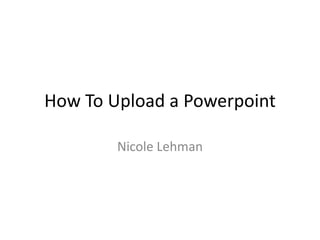
Recommended
Recommended
Fluid Studio Effective Networking Principles (BYU Student Alumni Association)

Fluid Studio Effective Networking Principles (BYU Student Alumni Association)John Dye ( dyejo, inc. )
More Related Content
What's hot
Fluid Studio Effective Networking Principles (BYU Student Alumni Association)

Fluid Studio Effective Networking Principles (BYU Student Alumni Association)John Dye ( dyejo, inc. )
What's hot (18)
Engaging Presentation – is it possible without Power Point

Engaging Presentation – is it possible without Power Point
Keynote Presentation of Dries Buytaert at iMinds The Conference 2014

Keynote Presentation of Dries Buytaert at iMinds The Conference 2014
Fluid Studio Effective Networking Principles (BYU Student Alumni Association)

Fluid Studio Effective Networking Principles (BYU Student Alumni Association)
Viewers also liked
Viewers also liked (7)
Core Audio: Don't Be Afraid to Play it LOUD! [360iDev, San Jose 2010]![Core Audio: Don't Be Afraid to Play it LOUD! [360iDev, San Jose 2010]](data:image/gif;base64,R0lGODlhAQABAIAAAAAAAP///yH5BAEAAAAALAAAAAABAAEAAAIBRAA7)
![Core Audio: Don't Be Afraid to Play it LOUD! [360iDev, San Jose 2010]](data:image/gif;base64,R0lGODlhAQABAIAAAAAAAP///yH5BAEAAAAALAAAAAABAAEAAAIBRAA7)
Core Audio: Don't Be Afraid to Play it LOUD! [360iDev, San Jose 2010]
15 Tips for Compelling Company Updates on LinkedIn

15 Tips for Compelling Company Updates on LinkedIn
STOP! VIEW THIS! 10-Step Checklist When Uploading to Slideshare

STOP! VIEW THIS! 10-Step Checklist When Uploading to Slideshare
Upload Powerpoint Slides to Slideshare & Wiki
- 1. How To Upload a Powerpoint Nicole Lehman
- 2. Steps in Creating Powerpoint • Create one • Go to slideshare and then upload the presentation • Make the slideshow public • Then upload to ED Tech page on wiki