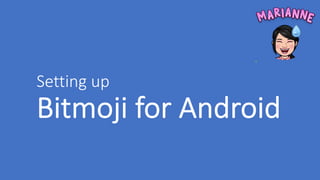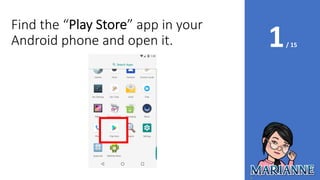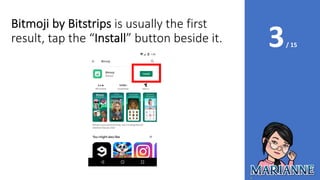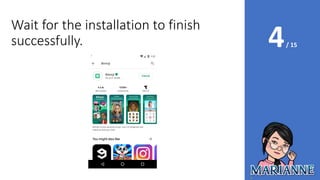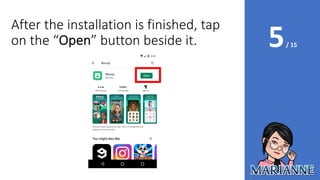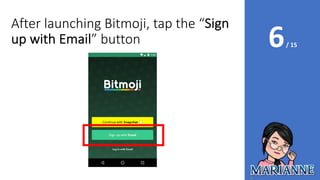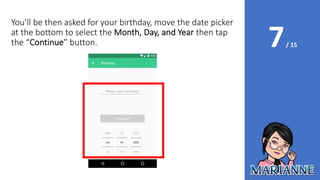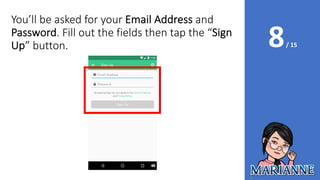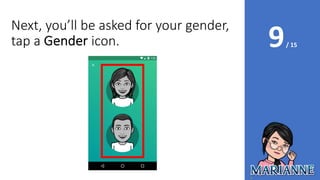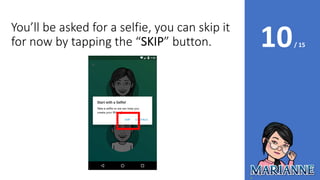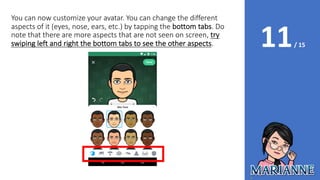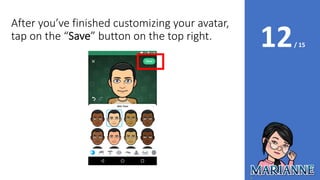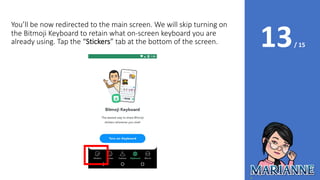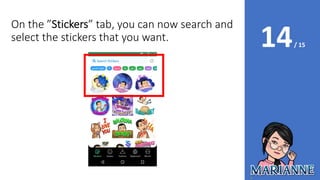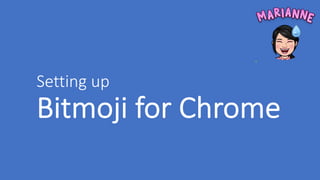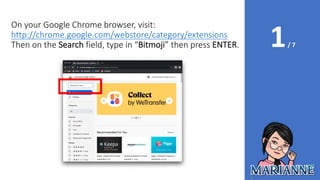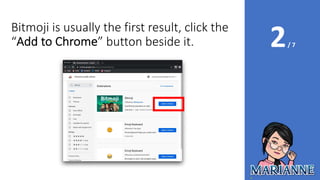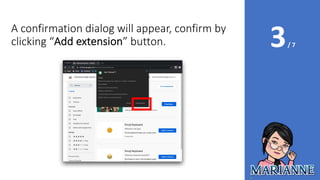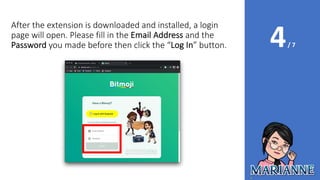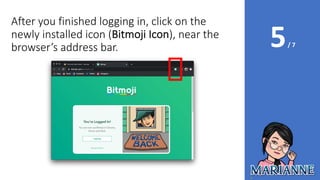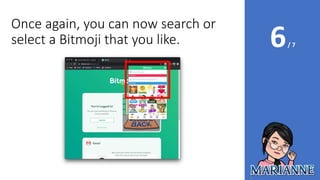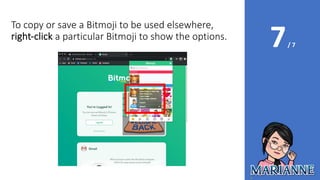The document provides a step-by-step guide on how to set up Bitmoji on both Android devices and Chrome browsers. For Android, it includes instructions for installation, account creation, avatar customization, and sticker sharing. For Chrome, it outlines how to add the Bitmoji extension, log in, and use stickers from the browser.