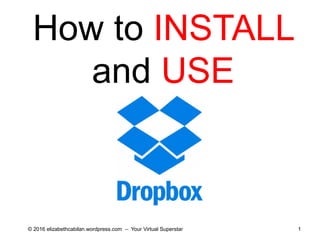
How to install and use Dropbox in 15 steps
- 1. How to INSTALL and USE © 2016 elizabethcabilan.wordpress.com – Your Virtual Superstar 1
- 2. © 2016 elizabethcabilan.wordpress.com – Your Virtual Superstar 2
- 3. © 2016 elizabethcabilan.wordpress.com – Your Virtual Superstar 3
- 4. Open a web browser © 2016 elizabethcabilan.wordpress.com – Your Virtual Superstar 4
- 5. In start menu, select a browser © 2016 elizabethcabilan.wordpress.com – Your Virtual Superstar 5
- 6. © 2016 elizabethcabilan.wordpress.com – Your Virtual Superstar 6
- 7. © 2016 elizabethcabilan.wordpress.com – Your Virtual Superstar 7
- 8. Type ‘Dropbox’ in the Search textbox then hit © 2016 elizabethcabilan.wordpress.com – Your Virtual Superstar 8
- 9. © 2016 elizabethcabilan.wordpress.com – Your Virtual Superstar 9
- 10. Click the first link in the list of results © 2016 elizabethcabilan.wordpress.com – Your Virtual Superstar 10
- 11. © 2016 elizabethcabilan.wordpress.com – Your Virtual Superstar 11
- 12. Are you on this page? © 2016 elizabethcabilan.wordpress.com – Your Virtual Superstar 12
- 13. © 2016 elizabethcabilan.wordpress.com – Your Virtual Superstar 13
- 14. Good start ! © 2016 elizabethcabilan.wordpress.com – Your Virtual Superstar 14
- 15. Installing is just few steps away ….. © 2016 elizabethcabilan.wordpress.com – Your Virtual Superstar 15
- 16. Let’s continue … © 2016 elizabethcabilan.wordpress.com – Your Virtual Superstar 16
- 17. © 2016 elizabethcabilan.wordpress.com – Your Virtual Superstar 17
- 18. On this page, you can see textboxes to be filled © 2016 elizabethcabilan.wordpress.com – Your Virtual Superstar 18
- 19. © 2016 elizabethcabilan.wordpress.com – Your Virtual Superstar 19
- 20. © 2016 elizabethcabilan.wordpress.com – Your Virtual Superstar 20
- 21. Let’s © 2016 elizabethcabilan.wordpress.com – Your Virtual Superstar 21
- 22. Enter your first name... © 2016 elizabethcabilan.wordpress.com – Your Virtual Superstar 22 Virtual Lastname
- 23. © 2016 elizabethcabilan.wordpress.com – Your Virtual Superstar 23 Virtual Lastname
- 24. ..your last name.. © 2016 elizabethcabilan.wordpress.com – Your Virtual Superstar 24 Superstar
- 25. © 2016 elizabethcabilan.wordpress.com – Your Virtual Superstar 25 Virtual Superstar
- 26. ..your email.. © 2016 elizabethcabilan.wordpress.com – Your Virtual Superstar 26 Virtual Superstar
- 27. © 2016 elizabethcabilan.wordpress.com – Your Virtual Superstar 27 Virtual Superstar virtualsuperstar@gmail.com
- 28. and a strong password. © 2016 elizabethcabilan.wordpress.com – Your Virtual Superstar 28 Virtual Superstar virtualsuperstar@gmail.com
- 29. Here’s a tip.. © 2016 elizabethcabilan.wordpress.com – Your Virtual Superstar 29
- 30. Use a Password which you can always remember © 2016 elizabethcabilan.wordpress.com – Your Virtual Superstar 30
- 31. © 2016 elizabethcabilan.wordpress.com – Your Virtual Superstar 31 Virtual Superstar virtualsuperstar@gmail.com
- 32. Great ! Now… © 2016 elizabethcabilan.wordpress.com – Your Virtual Superstar 32
- 33. Click the checkbox to agree on DropBox terms © 2016 elizabethcabilan.wordpress.com – Your Virtual Superstar 33
- 34. © 2016 elizabethcabilan.wordpress.com – Your Virtual Superstar 34 Virtual Superstar virtualsuperstar@gmail.com
- 35. © 2016 elizabethcabilan.wordpress.com – Your Virtual Superstar 35 Virtual Superstar virtualsuperstar@gmail.com
- 36. Now, on this same page, © 2016 elizabethcabilan.wordpress.com – Your Virtual Superstar 36 Virtual Superstar virtualsuperstar@gmail.com
- 37. Click the blue button “Sign up for free” © 2016 elizabethcabilan.wordpress.com – Your Virtual Superstar 37
- 38. © 2016 elizabethcabilan.wordpress.com – Your Virtual Superstar 38 Virtual Superstar virtualsuperstar@gmail.com
- 39. © 2016 elizabethcabilan.wordpress.com – Your Virtual Superstar 39 Virtual Superstar virtualsuperstar@gmail.com
- 40. Then this dialog box will appear © 2016 elizabethcabilan.wordpress.com – Your Virtual Superstar 40
- 41. See this at the bottom of your screen © 2016 elizabethcabilan.wordpress.com – Your Virtual Superstar 41
- 42. © 2016 elizabethcabilan.wordpress.com – Your Virtual Superstar 42
- 43. © 2016 elizabethcabilan.wordpress.com – Your Virtual Superstar 43 Click !
- 44. Then this dialog box will appear © 2016 elizabethcabilan.wordpress.com – Your Virtual Superstar 44
- 45. Click the ‘Run’ button © 2016 elizabethcabilan.wordpress.com – Your Virtual Superstar 45
- 46. © 2016 elizabethcabilan.wordpress.com – Your Virtual Superstar 46
- 47. Nice ! You are now downloading © 2016 elizabethcabilan.wordpress.com – Your Virtual Superstar 47
- 48. © 2016 elizabethcabilan.wordpress.com – Your Virtual Superstar 48
- 49. Wait until the download is completed © 2016 elizabethcabilan.wordpress.com – Your Virtual Superstar 49
- 50. © 2016 elizabethcabilan.wordpress.com – Your Virtual Superstar 50
- 51. It is now installing to your computer © 2016 elizabethcabilan.wordpress.com – Your Virtual Superstar 51
- 52. © 2016 elizabethcabilan.wordpress.com – Your Virtual Superstar 52
- 53. © 2016 elizabethcabilan.wordpress.com – Your Virtual Superstar 53
- 54. © 2016 elizabethcabilan.wordpress.com – Your Virtual Superstar 54
- 55. Your ready to use ! is now © 2016 elizabethcabilan.wordpress.com – Your Virtual Superstar 55
- 56. Now, let us learn how to use your © 2016 elizabethcabilan.wordpress.com – Your Virtual Superstar 56
- 57. © 2016 elizabethcabilan.wordpress.com – Your Virtual Superstar 57 After installing your DROPBOX application, you’ll see this screen
- 58. © 2016 elizabethcabilan.wordpress.com – Your Virtual Superstar 58
- 59. To sign in, enter the information you entered earlier © 2016 elizabethcabilan.wordpress.com – Your Virtual Superstar 59
- 60. Enter your email © 2016 elizabethcabilan.wordpress.com – Your Virtual Superstar 60
- 61. © 2016 elizabethcabilan.wordpress.com – Your Virtual Superstar 61 virtualsuperstar@gmail.com
- 62. Enter your password. © 2016 elizabethcabilan.wordpress.com – Your Virtual Superstar 62 virtualsuperstar@gmail.com
- 63. © 2016 elizabethcabilan.wordpress.com – Your Virtual Superstar 63
- 64. And lastly, click the “Sign In” button © 2016 elizabethcabilan.wordpress.com – Your Virtual Superstar 64 virtualsuperstar@gmail.com
- 65. © 2016 elizabethcabilan.wordpress.com – Your Virtual Superstar 65 virtualsuperstar@gmail.com
- 66. Great! DropBox is signing you in © 2016 elizabethcabilan.wordpress.com – Your Virtual Superstar 66
- 67. Congratulations! © 2016 elizabethcabilan.wordpress.com – Your Virtual Superstar 67
- 68. You can now set up your DropBox © 2016 elizabethcabilan.wordpress.com – Your Virtual Superstar 68
- 69. © 2016 elizabethcabilan.wordpress.com – Your Virtual Superstar 69
- 70. To start, click “Open my DropBox” button © 2016 elizabethcabilan.wordpress.com – Your Virtual Superstar 70
- 71. This dialog box will appear © 2016 elizabethcabilan.wordpress.com – Your Virtual Superstar 71 Superstar!
- 72. Click Get Started © 2016 elizabethcabilan.wordpress.com – Your Virtual Superstar 72 Superstar!
- 73. © 2016 elizabethcabilan.wordpress.com – Your Virtual Superstar 73 Superstar!
- 74. This will then appear. Click “Next” © 2016 elizabethcabilan.wordpress.com – Your Virtual Superstar 74
- 75. © 2016 elizabethcabilan.wordpress.com – Your Virtual Superstar 75
- 76. Are we on the same screen? © 2016 elizabethcabilan.wordpress.com – Your Virtual Superstar 76
- 77. Alright. Click “Next” © 2016 elizabethcabilan.wordpress.com – Your Virtual Superstar 77
- 78. Already in this dialog box? Click “Next” © 2016 elizabethcabilan.wordpress.com – Your Virtual Superstar 78
- 79. © 2016 elizabethcabilan.wordpress.com – Your Virtual Superstar 79
- 80. Click the last “Next” button © 2016 elizabethcabilan.wordpress.com – Your Virtual Superstar 80
- 81. © 2016 elizabethcabilan.wordpress.com – Your Virtual Superstar 81
- 82. Finally, click the “Finish” button © 2016 elizabethcabilan.wordpress.com – Your Virtual Superstar 82
- 83. © 2016 elizabethcabilan.wordpress.com – Your Virtual Superstar 83
- 84. DONE ! © 2016 elizabethcabilan.wordpress.com – Your Virtual Superstar 84
- 85. © 2016 elizabethcabilan.wordpress.com – Your Virtual Superstar 85 Your device is now linked to your DropBox
- 86. © 2016 elizabethcabilan.wordpress.com – Your Virtual Superstar 86
- 87. You will see a pop-up message © 2016 elizabethcabilan.wordpress.com – Your Virtual Superstar 87
- 88. Saying that your computer is already linked to your Dropbox © 2016 elizabethcabilan.wordpress.com – Your Virtual Superstar 88
- 89. © 2016 elizabethcabilan.wordpress.com – Your Virtual Superstar 89 Dropbox shortcut will be also available in your desktop
- 90. © 2016 elizabethcabilan.wordpress.com – Your Virtual Superstar 90
- 91. © 2016 elizabethcabilan.wordpress.com – Your Virtual Superstar 91
- 92. Dropbox will create directory for you to see your files © 2016 elizabethcabilan.wordpress.com – Your Virtual Superstar 92
- 93. On the Start menu, click “Documents” © 2016 elizabethcabilan.wordpress.com – Your Virtual Superstar 93
- 94. Then select “Dropbox” © 2016 elizabethcabilan.wordpress.com – Your Virtual Superstar 94
- 95. Dropbox folder will appear © 2016 elizabethcabilan.wordpress.com – Your Virtual Superstar 95
- 96. Or simply, © 2016 elizabethcabilan.wordpress.com – Your Virtual Superstar 96
- 97. On the Start menu, click “DropBox” © 2016 elizabethcabilan.wordpress.com – Your Virtual Superstar 97
- 98. Dropbox folder will also appear © 2016 elizabethcabilan.wordpress.com – Your Virtual Superstar 98
- 99. Great ! Now, try to press “Printscreen” on your keyboard © 2016 elizabethcabilan.wordpress.com – Your Virtual Superstar 99
- 100. © 2016 elizabethcabilan.wordpress.com – Your Virtual Superstar 100
- 101. This dialog box will appear on your screen © 2016 elizabethcabilan.wordpress.com – Your Virtual Superstar 101
- 102. If you want your screenshots saved to your DropBox… © 2016 elizabethcabilan.wordpress.com – Your Virtual Superstar 102
- 103. Click “Save Screenshots to Dropbox” © 2016 elizabethcabilan.wordpress.com – Your Virtual Superstar 103
- 104. If not, click “No Thanks” © 2016 elizabethcabilan.wordpress.com – Your Virtual Superstar 104
- 105. For this tutorial, we will have our screenshots saved © 2016 elizabethcabilan.wordpress.com – Your Virtual Superstar 105
- 106. © 2016 elizabethcabilan.wordpress.com – Your Virtual Superstar 106 Whenever you press “PrintScreen”, you’ll see a pop-up notification
- 107. © 2016 elizabethcabilan.wordpress.com – Your Virtual Superstar 107
- 108. © 2016 elizabethcabilan.wordpress.com – Your Virtual Superstar 108
- 109. © 2016 elizabethcabilan.wordpress.com – Your Virtual Superstar 109 Where to find your print screen images?
- 110. © 2016 elizabethcabilan.wordpress.com – Your Virtual Superstar 110 You can find your screenshots in the DropBox’s “Screenshots” folder
- 111. © 2016 elizabethcabilan.wordpress.com – Your Virtual Superstar 111
- 112. © 2016 elizabethcabilan.wordpress.com – Your Virtual Superstar 112 Double-click “Screenshots” to see your pictures
- 113. © 2016 elizabethcabilan.wordpress.com – Your Virtual Superstar 113
- 114. © 2016 elizabethcabilan.wordpress.com – Your Virtual Superstar 114 You can also save other types of files to DropBox
- 115. © 2016 elizabethcabilan.wordpress.com – Your Virtual Superstar 115 Such as music, Microsoft and PDF files, etc
- 116. You now have back up storage for your files © 2016 elizabethcabilan.wordpress.com – Your Virtual Superstar 116
- 117. © 2016 elizabethcabilan.wordpress.com – Your Virtual Superstar 117
- 118. © 2016 elizabethcabilan.wordpress.com – Your Virtual Superstar 118 Thank you and always remember,
- 119. © 2016 elizabethcabilan.wordpress.com – Your Virtual Superstar 119
