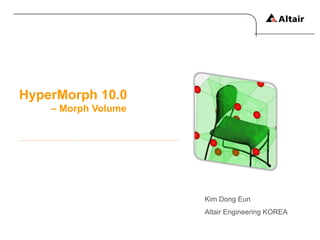More Related Content
More from AltairKorea (15)
Hm10 m vol_webinar_20110526
- 2. Altair HyperMesh – Morphing
Rapidly change mesh shapes without
remeshing
Easily conform existing FE meshes to
match new geometry
Automatically turn shape changes into
design variables for optimization studies
Create new surfaces directly from
morphed mesh shapes
Preserve element quality
Altair Proprietary and Confidential Information Copyright © 2008 Altair Engineering, Inc. All rights reserved.
- 3. Morph Volume ???
Morph Volume ???
• 정의 : Global Morphing을 위한 Morphing Entity
• 장점
1. Global handle로만 가능했던 Global Morphing을 좀 더 쉽고, 정확하게 적용할 수 있도록 함
2. Volume 정의를 통해서 global morphing 중에 발생되는 미지의 요소 이동을 방지할 수 있음
3. Hexa 요소와의 Convert로 morphing entity의 쉬운 관리가 가능
Altair Proprietary and Confidential Information Copyright © 2008 Altair Engineering, Inc. All rights reserved.
- 5. Morph Volume Creation Method
Morph Volume을 생성하기 위해서 다양한 방법이 존재함. 실행 방법 및 종류는 아래와 같음
• 실행 경로: Tool > HyperMorph > Morph Volumes panel > Create
• 생성방법에 따른 분류
1. Create morphvol
Morph Volume 생성 방법 중 기본법
새로운 Morph Volume에 포함시킬 node, element를 기반으로 Morph Volume을 생성함
Altair Proprietary and Confidential Information Copyright © 2008 Altair Engineering, Inc. All rights reserved.
- 6. Morph Volume Creation Method
2. Pick and Enclose
생성법
1. 새로운 morph Volume의 8개의 corner node를 각각 선택해서 생성
2. 적어도 하나의 morph volume이 모델에 포함되어 있는 경우 , 존재하는 volume의 face에
존재하는 handle을 node와 같이 선택하여 그에 이웃하는 새로운 volume을 생성
Altair Proprietary and Confidential Information Copyright © 2008 Altair Engineering, Inc. All rights reserved.
- 7. Morph Volume Creation Method
3. Pick on screen
Graphic area에 선택한 4가지의 지점을 기준으로 Morph Volume이 생성됨
직관적 관점에서 선택하므로 다른 방법들 보다 빠르고 편리하게 생성할 수 있음
생성된 Morph Volume 내부에 존재하는 모든 element와 node가 영향을 받음
Altair Proprietary and Confidential Information Copyright © 2008 Altair Engineering, Inc. All rights reserved.
- 8. Morph Volume Creation Method
4. Reflect MorphVolume
기존에 생성해 둔 Morph Volume이 있는 경우 symmetry 한 Morph volume을 생성
사용을 위해서는 symmetry plane이 반드시 필요함
Register all inner nodes가 on이면 내부에 존재하는 node가 모두 morph volume의 영향을 받음
Altair Proprietary and Confidential Information Copyright © 2008 Altair Engineering, Inc. All rights reserved.
- 9. Morph Volume Creation Method
5. Create Matrix
선택한 element, node에 morph volume을 생성하는데, 선택한 system에 따라 각 축 방향으로
생성한 volume의 개수를 정의할 수 있음
아래의 그림의 경우 global system, cylindrical system에 의한 차이를 볼 수 있음
Global System Local System
기준 기준
Altair Proprietary and Confidential Information Copyright © 2008 Altair Engineering, Inc. All rights reserved.
- 10. Morph Volume Creation Method
6. Drag MorphVols
기존에 만들어둔 Volume이 있는 경우에 이를 drag하여 새로운 volume을 생성하는 방법
Drag의 기준은 아래와 같음
along mesh, along line, along nodelist , along vector, along axis
On drag에서 생성되는 Volume의 층 수를 정의함
Altair Proprietary and Confidential Information Copyright © 2008 Altair Engineering, Inc. All rights reserved.
- 11. Morph Volume Creation Method
7. Drag Element
Shell 요소를 이용하여 특정 방향으로 drag 하거나 spin하여 volume을 생성
Drag의 기준은 아래와 같음
along mesh, along line, along nodelist , along vector, along axis
On drag에서 생성되는 Volume의 층 수를 정의함
Altair Proprietary and Confidential Information Copyright © 2008 Altair Engineering, Inc. All rights reserved.
- 12. Morph Volume Creation Method
8. Drag Matrix (rect)
선택한 요소를 포함하고, 지정한 방향에 따라서 morph volume을 생성하는 기법
Drag의 기준은 아래와 같음
along mesh, along line, along nodelist , along vector, along axis
On face x, On face y : x, y 방향으로 생성될 volume의 개수를 정의
On drag : z 방향으로 volume이 생성될 개수를 정의
Altair Proprietary and Confidential Information Copyright © 2008 Altair Engineering, Inc. All rights reserved.
- 13. Morph Volume Creation Method
9. Drag Matrix (cyl)
cylindrical system 기준으로 값을 입력하여, 선택한 요소기준으로 volume을 생성하는 기법
Drag의 기준은 아래와 같음
along mesh, along line, along nodelist , along vector, along axis
r density, t density : r, t 방향으로 생성될 volume의 개수를 정의
On drag : z 방향으로 volume이 생성될 개수를 정의
Cylindrical system
기준으로 volume의 층수가
결정됨을 알 수 있음
Altair Proprietary and Confidential Information Copyright © 2008 Altair Engineering, Inc. All rights reserved.
- 14. Morph Volume Creation Method
10. Drag line(rect), drag line(cyl), drag node(rect), drag node(cyl)
Line 또는 node를 기준으로 선택한 element, node를 직교좌표, 원통좌표 기준으로 생성될
volume의 층수를 입력하여 생성
Rectangular
Along line
Enclose elems
Cylindrical
Drag lines
Altair Proprietary and Confidential Information Copyright © 2008 Altair Engineering, Inc. All rights reserved.
- 16. Morph Volume Editing
Udpate nodes
선택한 edge 또는 node 사이에 handle 및 temp node를 생성해 주는 기능
Altair Proprietary and Confidential Information Copyright © 2008 Altair Engineering, Inc. All rights reserved.
- 17. Morph Volume Editing
Update ends
Volume 사이의 연결의 특성을 정의
Free : 해당 위치에서는 연결 특성을 해제
Continuous : 해당 위치에서는 연결을 양방향으로 유지
Master-slave : Master로 정의된 방향만으로의 특성만 유지됨
Master-Slave continuous
Altair Proprietary and Confidential Information Copyright © 2008 Altair Engineering, Inc. All rights reserved.
- 18. Morph Volume Editing
Split mvols
Split : Morph Volume의 Edge를 선택하여 split
0-1 사이의 값을 입력하여 원하는 위치의 선택하여 split 가능
Split 하고자 하는 개수 정의가 가능
Split 개수 정의
Altair Proprietary and Confidential Information Copyright © 2008 Altair Engineering, Inc. All rights reserved.
- 19. Morph Volume Converting
Convert
Morph Volume의 보다 원활한 관리를 위한 기능
Morph Volume <-> Hexa Element 상호간의 변환이 가능
Convert
Hexahedral Element Morph Volume
Altair Proprietary and Confidential Information Copyright © 2008 Altair Engineering, Inc. All rights reserved.