HCL Sametime 12 Corporate Branding - step-by-step
•
0 likes•141 views
HCL Sametime 12 Corporate Branding - step-by-step
Report
Share
Report
Share
Download to read offline
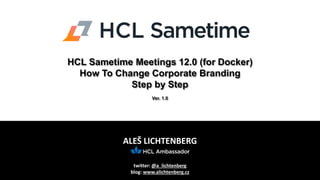
Recommended
Recommended
SHOW501 : Mastering Social Development Using the IBM Collaboration Quickstart
Paul Bastide, IBM
IBM Collaboration QuickStart for Social Business is a preconfigured software development environment for developing your custom social applications. The QuickStart environment has IBM Domino, IBM Connections and IBM Sametime configured, and ready to develop on IBM SoftLayer. The session shows you how to extend a DVD rental application to integrate fully into the IBM social experience. During the session, you’ll learn how you can take advantage of the development environment by step-by-step instruction, and how to use the IBM Social Business Toolkit SDK features to build a social application. The session also provides guidance on enabling your applications for the IBM SmartCloud for Social Business.
Sun, 26/Jan 08:00 AM – 10:00 AMIBM Connect 2014 - SHOW501: Mastering Social Development Using the IBM Collab...

IBM Connect 2014 - SHOW501: Mastering Social Development Using the IBM Collab...IBM Connections Developers
SPS Dubai Best Practice upgrading SharePoint from 2007/2010 to 2013 and 2013 SP1

SPS Dubai Best Practice upgrading SharePoint from 2007/2010 to 2013 and 2013 SP1Knut Relbe-Moe [MVP, MCT]
More Related Content
Similar to HCL Sametime 12 Corporate Branding - step-by-step
SHOW501 : Mastering Social Development Using the IBM Collaboration Quickstart
Paul Bastide, IBM
IBM Collaboration QuickStart for Social Business is a preconfigured software development environment for developing your custom social applications. The QuickStart environment has IBM Domino, IBM Connections and IBM Sametime configured, and ready to develop on IBM SoftLayer. The session shows you how to extend a DVD rental application to integrate fully into the IBM social experience. During the session, you’ll learn how you can take advantage of the development environment by step-by-step instruction, and how to use the IBM Social Business Toolkit SDK features to build a social application. The session also provides guidance on enabling your applications for the IBM SmartCloud for Social Business.
Sun, 26/Jan 08:00 AM – 10:00 AMIBM Connect 2014 - SHOW501: Mastering Social Development Using the IBM Collab...

IBM Connect 2014 - SHOW501: Mastering Social Development Using the IBM Collab...IBM Connections Developers
SPS Dubai Best Practice upgrading SharePoint from 2007/2010 to 2013 and 2013 SP1

SPS Dubai Best Practice upgrading SharePoint from 2007/2010 to 2013 and 2013 SP1Knut Relbe-Moe [MVP, MCT]
Similar to HCL Sametime 12 Corporate Branding - step-by-step (20)
SharePoint Designer 2013 Workflows - SP Intersection

SharePoint Designer 2013 Workflows - SP Intersection
Coming Up to Speed with XML Authoring in Adobe FrameMaker

Coming Up to Speed with XML Authoring in Adobe FrameMaker
Connect ed2014 ad501_ibm worklight for ibm domino developers

Connect ed2014 ad501_ibm worklight for ibm domino developers
AD303 - Extreme Makeover: IBM Lotus Domino Application Edition

AD303 - Extreme Makeover: IBM Lotus Domino Application Edition
IBM Connect 2014 - SHOW501: Mastering Social Development Using the IBM Collab...

IBM Connect 2014 - SHOW501: Mastering Social Development Using the IBM Collab...
IBM Connect 2014 SHOW501 Mastering Social Development Using the IBM Collabora...

IBM Connect 2014 SHOW501 Mastering Social Development Using the IBM Collabora...
SharePoint Re-branding The VisualStudio Way Part One SandBox Solution

SharePoint Re-branding The VisualStudio Way Part One SandBox Solution
Creating attachments to work items or to user decisions in workflows

Creating attachments to work items or to user decisions in workflows
Empowering Business with Hybrid Code/No-Code Solutions by Bob German - SPTechCon

Empowering Business with Hybrid Code/No-Code Solutions by Bob German - SPTechCon
SPS Dubai Best Practice upgrading SharePoint from 2007/2010 to 2013 and 2013 SP1

SPS Dubai Best Practice upgrading SharePoint from 2007/2010 to 2013 and 2013 SP1
AD303: Extreme Makeover – IBM® Lotus® Domino® Application Edition

AD303: Extreme Makeover – IBM® Lotus® Domino® Application Edition
More from Ales Lichtenberg
More from Ales Lichtenberg (20)
HCL Sametime 12.0 – Converting from native Domino Directory to LDAP and Migra...

HCL Sametime 12.0 – Converting from native Domino Directory to LDAP and Migra...
Ugprade HCL Sametime V11.5 to V11.6 - Step by Step

Ugprade HCL Sametime V11.5 to V11.6 - Step by Step
HCL Sametime Meetings on Docker - SUTOL Cafe 2/2021

HCL Sametime Meetings on Docker - SUTOL Cafe 2/2021
HCL Sametime Meetings on Docker - SUTOL Cafe 2/2021

HCL Sametime Meetings on Docker - SUTOL Cafe 2/2021
HCL Sametime Meetings 11.5 Pre-Release - Step-by-Step

HCL Sametime Meetings 11.5 Pre-Release - Step-by-Step
HCL Sametime V11 - Step by Step v1.1 (include FP2)

HCL Sametime V11 - Step by Step v1.1 (include FP2)
Recently uploaded
Model Call Girl Services in Delhi reach out to us at 🔝 9953056974 🔝✔️✔️
Our agency presents a selection of young, charming call girls available for bookings at Oyo Hotels. Experience high-class escort services at pocket-friendly rates, with our female escorts exuding both beauty and a delightful personality, ready to meet your desires. Whether it's Housewives, College girls, Russian girls, Muslim girls, or any other preference, we offer a diverse range of options to cater to your tastes.
We provide both in-call and out-call services for your convenience. Our in-call location in Delhi ensures cleanliness, hygiene, and 100% safety, while our out-call services offer doorstep delivery for added ease.
We value your time and money, hence we kindly request pic collectors, time-passers, and bargain hunters to refrain from contacting us.
Our services feature various packages at competitive rates:
One shot: ₹2000/in-call, ₹5000/out-call
Two shots with one girl: ₹3500/in-call, ₹6000/out-call
Body to body massage with sex: ₹3000/in-call
Full night for one person: ₹7000/in-call, ₹10000/out-call
Full night for more than 1 person: Contact us at 🔝 9953056974 🔝. for details
Operating 24/7, we serve various locations in Delhi, including Green Park, Lajpat Nagar, Saket, and Hauz Khas near metro stations.
For premium call girl services in Delhi 🔝 9953056974 🔝. Thank you for considering us!CHEAP Call Girls in Pushp Vihar (-DELHI )🔝 9953056974🔝(=)/CALL GIRLS SERVICE

CHEAP Call Girls in Pushp Vihar (-DELHI )🔝 9953056974🔝(=)/CALL GIRLS SERVICE9953056974 Low Rate Call Girls In Saket, Delhi NCR
Vip Call Girls Noida ➡️ Delhi ➡️ 9999965857 No Advance 24HRS Live
Booking Contact Details :-
WhatsApp Chat :- [+91-9999965857 ]
The Best Call Girls Delhi At Your Service
Russian Call Girls Delhi Doing anything intimate with can be a wonderful way to unwind from life's stresses, while having some fun. These girls specialize in providing sexual pleasure that will satisfy your fetishes; from tease and seduce their clients to keeping it all confidential - these services are also available both install and outcall, making them great additions for parties or business events alike. Their expert sex skills include deep penetration, oral sex, cum eating and cum eating - always respecting your wishes as part of the experience
(29-April-2024(PSS)Vip Call Girls Noida ➡️ Delhi ➡️ 9999965857 No Advance 24HRS Live

Vip Call Girls Noida ➡️ Delhi ➡️ 9999965857 No Advance 24HRS LiveCall Girls In Delhi Whatsup 9873940964 Enjoy Unlimited Pleasure
Recently uploaded (20)
Introducing Microsoft’s new Enterprise Work Management (EWM) Solution

Introducing Microsoft’s new Enterprise Work Management (EWM) Solution
CHEAP Call Girls in Pushp Vihar (-DELHI )🔝 9953056974🔝(=)/CALL GIRLS SERVICE

CHEAP Call Girls in Pushp Vihar (-DELHI )🔝 9953056974🔝(=)/CALL GIRLS SERVICE
The Ultimate Test Automation Guide_ Best Practices and Tips.pdf

The Ultimate Test Automation Guide_ Best Practices and Tips.pdf
Learn the Fundamentals of XCUITest Framework_ A Beginner's Guide.pdf

Learn the Fundamentals of XCUITest Framework_ A Beginner's Guide.pdf
AI Mastery 201: Elevating Your Workflow with Advanced LLM Techniques

AI Mastery 201: Elevating Your Workflow with Advanced LLM Techniques
10 Trends Likely to Shape Enterprise Technology in 2024

10 Trends Likely to Shape Enterprise Technology in 2024
Right Money Management App For Your Financial Goals

Right Money Management App For Your Financial Goals
How To Troubleshoot Collaboration Apps for the Modern Connected Worker

How To Troubleshoot Collaboration Apps for the Modern Connected Worker
Optimizing AI for immediate response in Smart CCTV

Optimizing AI for immediate response in Smart CCTV
A Secure and Reliable Document Management System is Essential.docx

A Secure and Reliable Document Management System is Essential.docx
Vip Call Girls Noida ➡️ Delhi ➡️ 9999965857 No Advance 24HRS Live

Vip Call Girls Noida ➡️ Delhi ➡️ 9999965857 No Advance 24HRS Live
Diamond Application Development Crafting Solutions with Precision

Diamond Application Development Crafting Solutions with Precision
The Guide to Integrating Generative AI into Unified Continuous Testing Platfo...

The Guide to Integrating Generative AI into Unified Continuous Testing Platfo...
call girls in Vaishali (Ghaziabad) 🔝 >༒8448380779 🔝 genuine Escort Service 🔝✔️✔️

call girls in Vaishali (Ghaziabad) 🔝 >༒8448380779 🔝 genuine Escort Service 🔝✔️✔️
HCL Sametime 12 Corporate Branding - step-by-step
- 1. ALEŠ LICHTENBERG twitter: @a_lichtenberg blog: www.alichtenberg.cz HCL Sametime Meetings 12.0 (for Docker) How To Change Corporate Branding Step by Step Ver. 1.0
- 2. About me 1 I am a technical consultant of HCL Digital Solutions software: Domino/Notes, Sametime, Nomad, Verse. I am a Member of Czech Lotus User Group = Sutol. I am a Bloger and a Speaker. I have been primarily engaged in the Lotus software family since 1994. I remember the era when these products were owned by Lotus, then IBM, and now I am looking forward to another successful years with HCL Software. Contacts: e-mail: ales@alichtenberg.cz twitter: a_lichtenberg blog: alichtenberg.cz
- 3. Agenda ▪ Step 1 - How to change change the product name ▪ Step 2 - How to change Logo ▪ Step 3 - How to change meeting banner ▪ Step 4 - How to change picture for meeting reports ▪ Step 5 - How to change meeting background 2
- 4. Corporate Branding HCL Sametime 12.0 Sametime 12.0 brings the ability to use your own brand. This is the first thing users will see when using Sametime Meetings. Administrators can configure the Sametime server to use the business logo that appears on the screens that appear during the connection process. This guide will show you how easily you can achieve your corporate branding This guide is on Sametime for Docker 3
- 5. Step 1 How to change change the product name 4
- 6. • To customize the product name, product logo, and banner edit the “custom.env“ file in the directory where the installation packagewas decompressed. • I used Midnight Commander for easier editing • To change the product name, add the following statement specifying the new product name REACT_APP_PRODUCT_NAME=new_product_name 5 Corporate Branding HCL Sametime 12.0
- 7. Corporate Branding HCL Sametime 12.0 • Run “docker-compose down“ and “docker-compose up -d“ command to apply all changes The service stops • After the restart, the change is already visible 6
- 8. Corporate Branding HCL Sametime 12.0 • After the restart, the change is already visible 7
- 9. Step 2 How to change Logo 8
- 10. • To change the logo, add the following statement specifying the location and name of the new logo. The image file can be any size. It is re-sized to approximately 260x260 pixels • To change the product name, add the following statement specifying the new product name REACT_APP_PRODUCT_LOGO=/images/branding/company-logo.png 9 Corporate Branding HCL Sametime 12.0
- 11. Corporate Branding HCL Sametime 12.0 • The logo can either be a URL to an accessible image like "https://mycompany.com/images/logo.png" or it can be an absolute path like "/images/branding/company-logo.png". If you use the absolute path, the image must be placed on the system using the following command cp my-logo.png sametime-config/web/branding/. 10
- 12. Corporate Branding HCL Sametime 12.0 • Run “docker-compose down“ and “docker-compose up -d“ command to apply all changes The service stops 11
- 13. Corporate Branding HCL Sametime 12.0 • After the restart, the change is already visible 12
- 14. Step 3 How to change meeting banner 13
- 15. • To change the meeting banner, add the following statement specifying the location and name of the new banner. REACT_APP_MEETING_BANNER_IMAGE=banner_image 14 Corporate Branding HCL Sametime 12.0
- 16. Corporate Branding HCL Sametime 12.0 • Run “docker-compose down“ and “docker-compose up -d“ command to apply all changes The service stops 15
- 17. Corporate Branding HCL Sametime 12.0 • After the restart, the change is already visible 16
- 18. Step 4 How to change picture for meeting reports 17
- 19. • In Sametime 12.0, one of the novelties is reports on completed meetings. You can also customize these reports. • Add the following statement containing the URL to the Sametime server where you access meetings. This is used for gathering meeting reports REACT_APP_PRODUCT_LOGO_URL=https://website/images/branding/logo.png 18 Corporate Branding HCL Sametime 12.0
- 20. Corporate Branding HCL Sametime 12.0 • Run “docker-compose down“ and “docker-compose up -d“ command to apply all changes The service stops 19
- 21. Corporate Branding HCL Sametime 12.0 • After the restart, the change is already visible 20
- 22. Step 5 How to change meeting background 21
- 23. • To change the meeting background add the following statement specifying the location and name of the new banner. REACT_APP_MEETING_BACKGROUND_IMAGE=background_image 22 Corporate Branding HCL Sametime 12.0
- 24. Corporate Branding HCL Sametime 12.0 • The background can either be a URL to an accessible image like "https://mycompany.com/images/background.jpg" or it can be an absolute path like "/images/branding/background.jpg". If you use the absolute path, the image must be placed on the system using the following command cp background.jpg sametime-config/web/branding/. 23
- 25. Corporate Branding HCL Sametime 12.0 • Run “docker-compose down“ and “docker-compose up -d“ command to apply all changes 24
- 26. Corporate Branding HCL Sametime 12.0 • After the restart and start meeting, the change is already visible • Notice: Since the individual tiles are quite large, you will see the background change when the number of joined participants is 3 more (preferably an odd number) 25
- 27. DONE! You have now completed the change corporate branding of Sametime 12.0 26
