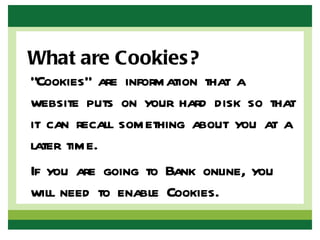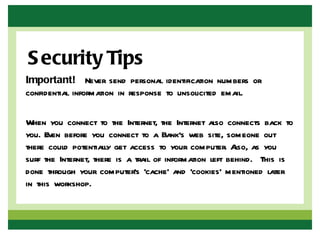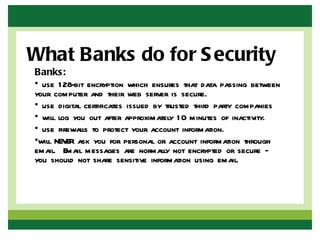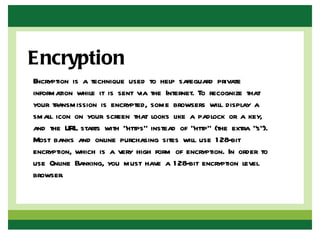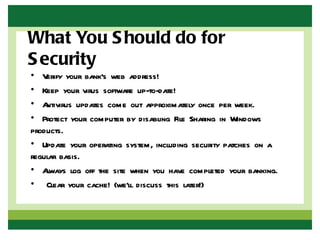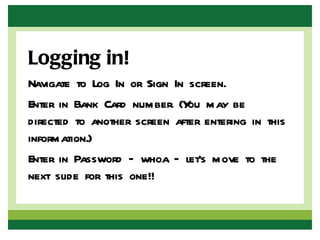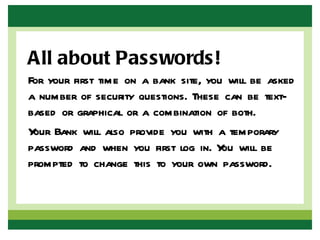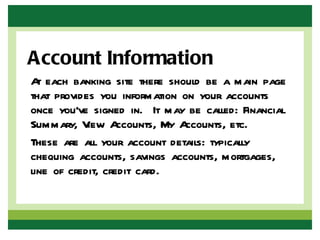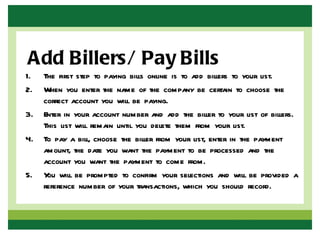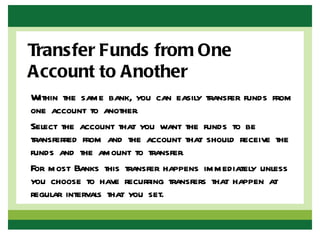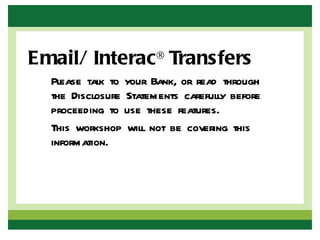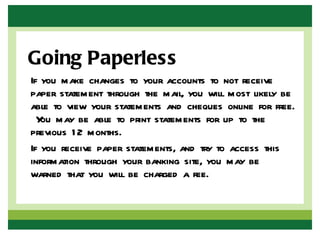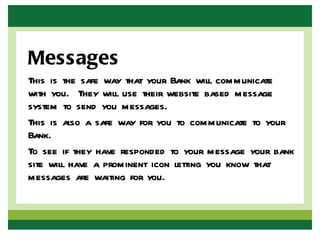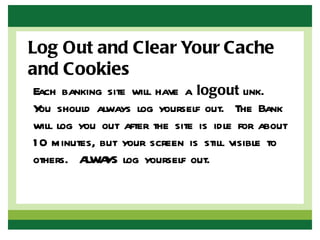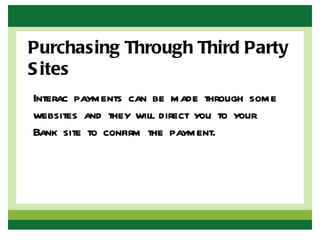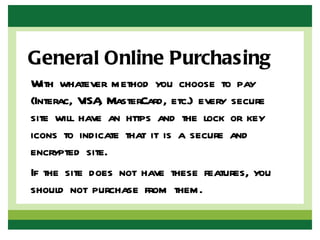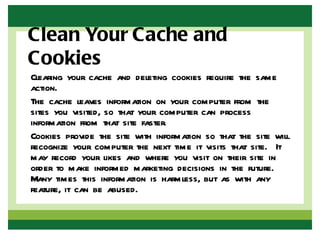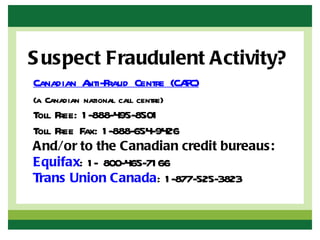Online Banking allows customers to manage their accounts securely over the internet. It is important to only access banking websites by typing the URL directly and to watch for indicators that the site is secure like https and padlock icons. Banks use encryption, firewalls, and logging customers out after periods of inactivity to protect information. Customers should also use antivirus software, update their operating system regularly, and clear their cache/cookies after banking to enhance security. If suspicious activity is noticed, customers should contact the Canadian Anti-Fraud Centre or credit bureaus.