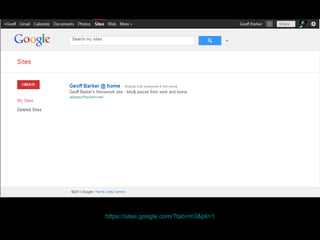
Google Sites
Editor's Notes
- Looked at this site but too difficult to rearrange counter on left etc so decided to delete
- Make sure scroll down to the bottom of the page to see select and cancel or back to gallery buttons
- Decide instead to go with this one
- New Web name and home page
- Can just insert cursor and paste in new text
- Or can click insert to add elements to the page – click to insert image for example
- New Image added, new text in intro fields and name changed from home to MA Workshop Test
- Click on the page or image link to get to ‘Collection Documents page. Click in the text area and paste in slected text. Choose insert from menu to add image as well.
- Click to discussion page. Click enter text. Others can auto subscribe to any discussions you start.
- My new post. Click title and then paste or write text.
- Post now saved. Click appears below new discussion field
- How to make the discussion appear on the site. Click insert button. Then click show posts from discussion page and how much of the post you want to appear. Also number of posts to display on the page. Then save.
- When we go back to the homepage. Click - we now see the discussions appearing on the homepage with the border.
- Can keep updating elements photographs and even new pages as you like. Numerous features. Etc. click go back to my sites
- New website appears here and this is location from which to manage the site.
- Options tab the one that need to click.
- Page settings, change template, sharing pages etc. Click also a tab ‘Manage Site’
- This means can change info about pages and site content. Click – also note the amount of storage space available to you for free.
- Scroll down the page a bit further and we get more info. Click – also here you can delete this site. Click also add Google analytics to monitor traffic and site statistics.
- Scroll down the page for more options. Click we are also able to adjust site to mobile phone settings so don’t need to customise a separate site.
