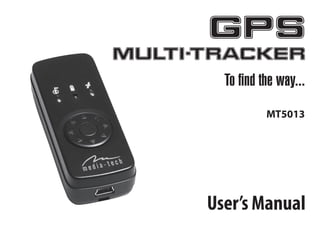
Good way mt5013 en_user_manual
- 1. GPS MULTI-TRACKER User’s Manual To find the way... MT5013
- 2. 2 EN Package content 1. GPS MULTI-TRACKER 2. Li-ion rechargeable battery 3. Car charger 4. USB cable 5. Strap 6. Software CD 7. Anti-slide pad Features GPS chipset: ■ SkyTraq Venus 6 chipset with 65-Channel for fast ac- quisition and reacquisition ■ High sensitivity (up to -160dBm) ■ Excellent performance TTFF - Cold/Warm/Hot start time: 29/25/1 sec. (average) ■ Support standard NMEA0183 ■ WAAS / EGNOS supported Hardware: ■ Capable of keeping up to 100,000 records or posi- tions, including longitude, latitude, speed, UTC and tag data ■ Smart power saving / 650mAh Li-Ion rechargeable battery – up to 14 hours usage Description Media-Tech GPS MULTI-TRACKER is a new GPS inven- tion. It includes four innovative and useful functions, especially for travelers. Location Finder:With eight LEDs, GPS MULTI-TRACKER directs you to reach the position you have saved previ- ously, such as car position, or hotel position or exit from the forest. Searching your favorite location, you can up- load it to GPS MULTI-TRACKER for getting there. Data Logger: Along with you, GPS MULTI-TRACKER of- fers simultaneous use of real-time GPS reception and data logging to know where you have been. What is more, GPS MULTI-TRACKER is able to record POIs. Photo Tagger: With installation of Photo Tagger soft- ware, GPS MULTI-TRACKER shows you the locations you have taken the photos. Sharing your memories with others! GPS Receiver: Working with a laptop PDA or mobile phone, GPS MULTI-TRACKER becomes your personal navigator.
- 3. 3 ENIcons and Indicators■ Eight LEDs indicating clear directions ■ No installation needed, user friendly ■ Slick and slim design, light and portable, 70.0(L) X 28.0 (W) X 20.0 (H) mm/ 25g (without battery) ■ USB Interface ■ Bluetooth Interface ■ Able to record POI ■ Two direction switch for two modes: Location Finder and Data Logger Photo Tagger Software: ■ Support Windows, XP, and Vista ■ Free update ■ User friendly interface ■ Able to upload to www.flickr.com ■ Able to export to KMZ, NMEA183 and GPX format ■ Able to view speed and altitude ■ Multi-language ■ Photo slide show ■ Track management ■ Support Video playback (AVI, MP4) on the Tracks ■ Able to upload any location on to GPS MULTI-TRACK- ER Power & mode switch Bluetooth LED Destination LED Power LED USB/power socket GPS LED Setting Button Direction LEDs
- 4. 4 EN LED Indicators 1. GPS Indicator (Green): Automatic search for GPS (i) Steady light on indicate searching for position. (ii) Steady flash indicates fixed GPS position. 2. Power Indicator (Red): (i) Steady flashing every second indicates insufficient power (ii) Steady light on indicate power charging LED Status Flash ON OFF 1 GPS (Green) GPS position is fixed GPS Searching Not connected 2 Power (Red) Low Power Recharging Sufficient Power 3 Destination (Blue) < 15M to destination 4 Direction (Red) Destination is set (all direction LEDs flash once) <50M to destination (One of the direction LEDs flashes) Indicate the direction 3. Destination Indicator (Blue): (i) Steady flash indicate distance to destination is <50M; (ii) Steady light on indicate distance to destination is <15M 4. 8 Direction Indicator: (i) Once destination has been successfully established, all 8 arrow direction lights would sequentially flash once. (ii) Once destination has been established with LF func- tion, direction arrow would light steadily, pointing to the destination direction continuously. Operations Before you use For the first time using GPS MULTI-TRACKER, please charge battery until it is fully charged. Take the USB cable and connect it to the power jack then connect
- 5. 5 EN To use Location Finder Switch to LF mode for starting location finder 1. Set a destination: (a) Confirm GPS indicator is flashing. Current loca- tion would be stored after 2 second press into set up button. Once destination has been successfully established, all 8 arrow direction lights would se- quentially flash once. After destination has been es- another side to PC, Laptop or car cigarette adaptor. This will begin to charge the battery. Charging time is 3 hours typically. A fully charged battery can last for up to 14 hours continuously operation. Start to use Turn on GPS MULTI-TRACKER with switch into either LF or DL mode. Once GPS MULTI-TRACKER power is turned on automatic search for GPS signal would begin. Once GPS position is fixed, the GPS (Green) LED will start to flash once every second. NOTE: GPS MULTI-TRACKER is only workable outdoors. tablished, GPS MULTI-TRACKER is available to switch into DL or OFF mode. Switch into LF mode, with 2 second press into set up button would rewrite new destination over old. (b)Using software pre-set destination. Note: Only DL enables data log. 2. Search for destination: (a) Once destination has been established with LF func- tion, direction arrow would light steadily, pointing to the destination direction continuously. Switch into DL mode, 8 direction arrow light would con- tinue to light steadily towards the destination posi- tion. (b)When approach to destination within 50M of dis- tance, direction arrow light would flash once every second guiding you to your destination. (c) When approach to destination within 15M of dis- tance, direction arrow would light steadily guiding you to your destination. The switch arrow must point to LF.
- 6. 6 EN Set up a destination Make sure the GPS (Green) LED is flashing. NOTE: The USB port side must face the user and the power switch side must be toward the direction the user head to. Press the setting button for 2 seconds, and then all di- rection (Red) LEDs will flash together for 3 seconds. The Destination (Blue) LED flashes after all direction (Red) LEDs have flashed, which indicates the position has been saved. When its at LF mode the device is not storing any track, therefore, please switch device DL mode for data log. DL mode can also be used as LF lock key; to prevent destination stored in LF been erased. Note: If Destination LED (Blue) doesn’t flash after the Direction LED (Red), please try again. Upload your favorite location from Photo Tagger software In addition to setting up the destination on GPS MULTI- TRACKER, you can also upload the coordinate location from PhotoTagger software. For further instruction, ple- ase refer to the user manual of Photo Tagger software. Using software to preset destination 1. Places that you’ve never been: Find a search engine on the left hand bottom of software. After entering the desired address, press search to find your target. After the target location has been indicated, add a blue “balloon” sign (indicate on the right hand top of the map displaying screen).
- 7. 7 EN2. Places you’ve been or a place has been marked: Up- load your data/ photo, and find the marked red“bal- loon” signs. Use “Save as target” function appeared in the dialog box, and automatic connection with hardware would store the appointed location as a destination within GPS MULTI-TRACKER. After the location has been saved, a successful storage dialog box would appear. Look for the destination Change the power switch to LF mode. Once the GPS position is fixed, one of the direction arrows (Red) LEDs will start to indicate the directions. The signaled position The signaled position
- 8. 8 EN The signaled position 15 meter NOTE: The power Jack side must face the user. When you are within 50 meters of the destination, one of the direction (Red) LEDs will flash for indicating you to approach the destination. When you are within 15 meters of the destination, the destination (Blue) LED will be on. Following the indica- tion of the direction (Red) LEDs, you can simply find the position saved before. The signaled position Over 50 meter To use Data Logger Data Log: Data log function correctly when GPS indica- tion light is flashing. Switch to DL mode for logging tracks The switch arrow must point to DL.
- 9. 9 ENAs long as the GPS (Green) LED flashes, GPS MULTI- TRACKER is logging tracks. Record Points of Interest (POIs) In DL mode, GPS MULTI-TRACKER is able to record POIs. Press the setting button for 2 seconds, the position will be recorded. All direction LEDs flash- ing together for 1 second indicates the position has been recorded. While uploading the tracks to PC, you can also see the POIs you have recorded. Note: The direction (Red) LEDs still keep indicating to the destination you have set in LF mode before, even though GPS MULTI-TRACKER is in DL mode. To use as GPS receiver To use GPSMULTI-TRACKER as GPS receiver, proper map/navigation software installed on notebook, PDA or mobile phone device Plug the USB cable and connect with a laptop. The laptop must have mapping software installed. (We don’t provide it) After connecting with laptop by USB cable, GPS MULTI-TRACKER becomes your personal navigator. To use as Bluetooth GPS receiver To use GPS MULTI-TRACKER as GPS receiver, proper map/navigation software installed on notebook, PDA or mobile phone device. 1. Switch ON device to DL mode (Bluetooth is not working in LF mode) 2. Activate Bluetooth function in Your PDA, notebook or mobile phone 3. Start pairing process (refer PDA, mobile phone, notebook manual) 4. When asked for password, enter: 0000 5. After completed device pairing, click “Serial port” tag in Bluetooth setting and make sure that “Out- bound COM port” has been assigned. If not, add it manually. 6. Set correct serial port in Your navigation software (refer to software manual)
- 10. 10 EN To use Photo Tagger Install Photo Tagger software and enter the product key The Photo Tagger software supports Windows, XP, and Vista. After completing installation, enter the product key which is on the package of the CD. Read the user manual of Photo Tagger software Go to <Help> to bring up the user manual of Photo Tagger software. Battery maintenance GPS MULTI-TRACKER is equipped with high-quality Li- Ion rechargeable battery. Battery is covered only by limited warranty as supply for device Every rechargeable battery has “memory effect” which causes shrinking capacity after period of time and de- pend of charging-recharging cycles.To decrease“mem- ory-effect” please try to do not charge battery if is not completely discharged or for every 4th cycle, discharge battery completely before charging.
- 11. 11 EN
- 12. 12 EN