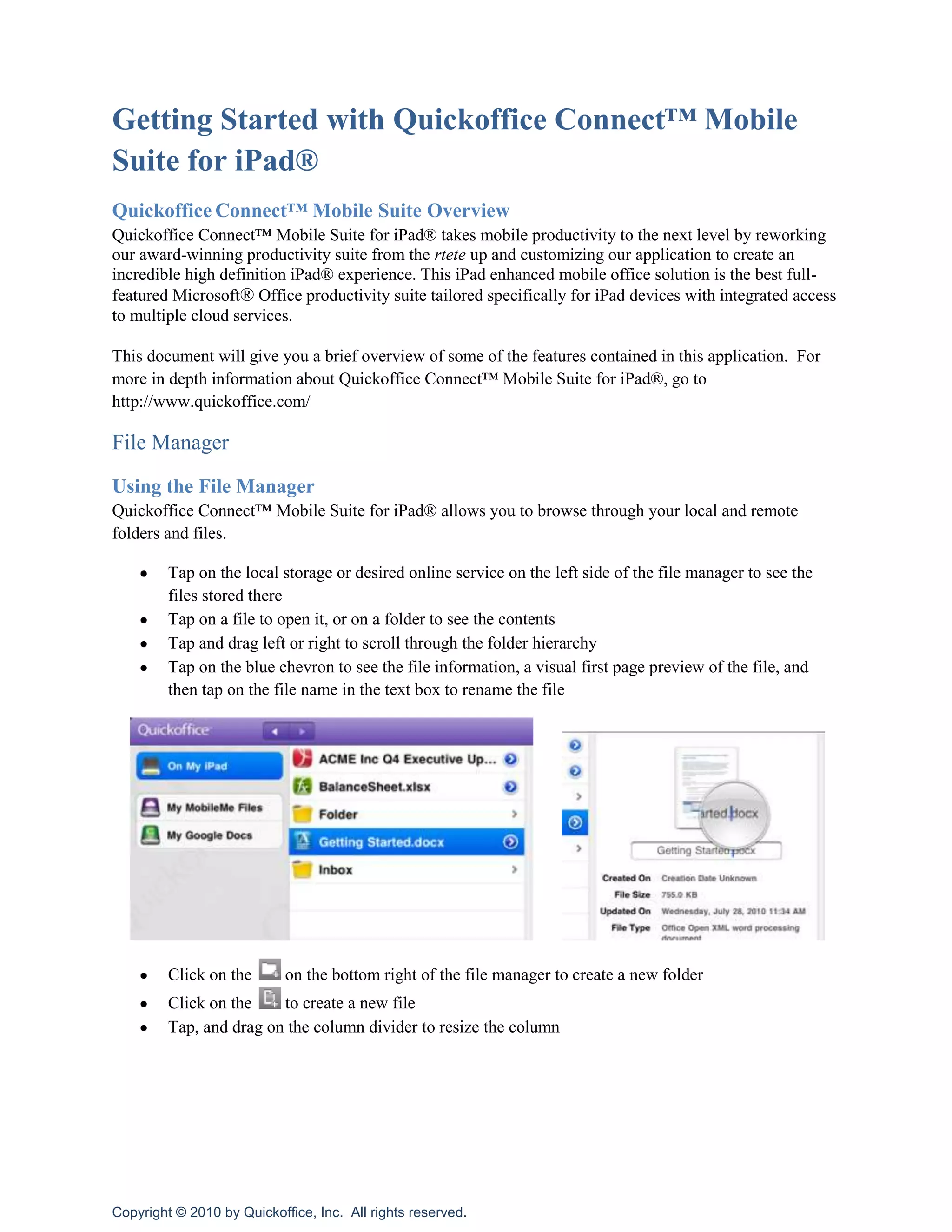Quickoffice Connect Mobile Suite for iPad takes productivity apps like Word, Excel, and PowerPoint and optimizes them for the iPad. It allows you to access and edit files stored locally or in cloud services like Google Drive, Dropbox, and Box. The suite includes apps for opening, viewing, and editing documents, spreadsheets, and presentations. It also enables file sharing and collaboration features.