Get started with dropbox
•
0 likes•69 views
1. The document provides instructions for using various Dropbox features on desktop and mobile devices, including keeping files safe by automatically backing them up, accessing files from any device, sending large files by sharing links, and collaborating by setting up shared folders. 2. It explains how to install the Dropbox desktop and mobile apps, add files by dragging and dropping or uploading, and share files and folders by generating links or adding other users. 3. The summary concludes that the document gives an overview of how to use Dropbox's features for file backup, access, sharing, and collaboration across devices.
Report
Share
Report
Share
Download to read offline
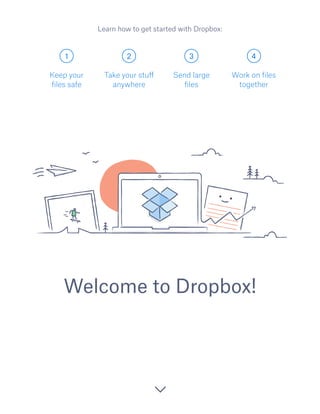
Recommended
Recommended
Silverstone Auctions The NEC Classic Motor Show Sale 12th to 13th November 2016

The NEC Classic Motor Show Sale 12th to 13th November 2016
http://www.silverstoneauctions.com/catalogues/nec-classic-motor-show-sale-2016
We’re delighted to return to the NEC for our fifth sale at the Lancaster Insurance Classic Motor Show. This weekend’s two-day sale promises to see 2016 off with a bang. With more than 70,000 visitors set to attend, this show really is one of the highlights of our calendar. It’s always a fantastic event and is getting bigger and better every year.
I and the team at Silverstone Auctions look forward to an equally exciting and successful 2017, and with details of next year’s sales now available, please speak to us if you’re looking to sell.
So what of the current classic car market? The last 12 months have seen some potential challenges for the wider market, however the results from our most recent sales prove that the best cars will always appeal. Original UK, right-hand drive cars with good provenance continue to be in demand. Post-referendum we have seen that it is cheaper for European and US buyers to purchase cars from the UK so that’s a positive. However, the classic car market has always been, and is increasingly, an enthusiast-led market, and there’s no reason for the levels of enthusiasm to change. People have relatively few other good investment options at this time and if you are an enthusiast who has some cash in the bank, why not indulge in your dream classic?
With that and this weekend’s sale, there’s an eclectic offering of over 120 classic and modern sports cars and several historic motorcycles spanning some 89 years available for you to take home. At Silverstone Auctions we pride ourselves on bringing together ‘best of breed’ cars to auction and we hope you agree that the vehicles on offer do this justice.
Our team is on hand to provide even more insight into the cars on offer, with dedicated staff able to expertly guide you through the history files. If you have any queries or require any assistance please don’t hesitate to speak to a member of the team who will be more than happy to assist you.
Once again, I’d like to thank you for joining us, and we look forward to seeing you in the New Year with our first sale taking place at Race Retro in February.
Happy Bidding!
Nick Whale
Managing Director Silverstone Auctions
Mission possible audemagna onlineversion 

Beschreibung der Simulation Mission Possible - Trainingsdesign zum Training der Kompetenzen zur Führung von Virtuellen und Remote Teams (Personalentwicklung, Teamentwicklung, Projektmanagement, Führung)
Herramientas colaborativas linda martinez

estas diapositiva son realizadas por linda martinez y se trata de las herramientas colaborativas
AI Pilot Review: The World’s First Virtual Assistant Marketing Suite

AI Pilot Review: The World’s First Virtual Assistant Marketing Suite
👉👉 Click Here To Get More Info 👇👇
https://sumonreview.com/ai-pilot-review/
AI Pilot Review: Key Features
✅Deploy AI expert bots in Any Niche With Just A Click
✅With one keyword, generate complete funnels, websites, landing pages, and more.
✅More than 85 AI features are included in the AI pilot.
✅No setup or configuration; use your voice (like Siri) to do whatever you want.
✅You Can Use AI Pilot To Create your version of AI Pilot And Charge People For It…
✅ZERO Manual Work With AI Pilot. Never write, Design, Or Code Again.
✅ZERO Limits On Features Or Usages
✅Use Our AI-powered Traffic To Get Hundreds Of Customers
✅No Complicated Setup: Get Up And Running In 2 Minutes
✅99.99% Up-Time Guaranteed
✅30 Days Money-Back Guarantee
✅ZERO Upfront Cost
See My Other Reviews Article:
(1) TubeTrivia AI Review: https://sumonreview.com/tubetrivia-ai-review
(2) SocioWave Review: https://sumonreview.com/sociowave-review
(3) AI Partner & Profit Review: https://sumonreview.com/ai-partner-profit-review
(4) AI Ebook Suite Review: https://sumonreview.com/ai-ebook-suite-review
OpenFOAM solver for Helmholtz equation, helmholtzFoam / helmholtzBubbleFoam

In this slide, we show the simulation example and the way to compile this solver.
In this solver, the Helmholtz equation can be solved by helmholtzFoam. Also, the Helmholtz equation with uniformly dispersed bubbles can be simulated by helmholtzBubbleFoam.
BoxLang: Review our Visionary Licenses of 2024

Unleash Unlimited Potential with One-Time Purchase
BoxLang is more than just a language; it's a community. By choosing a Visionary License, you're not just investing in your success, you're actively contributing to the ongoing development and support of BoxLang.
Prosigns: Transforming Business with Tailored Technology Solutions

Unlocking Business Potential: Tailored Technology Solutions by Prosigns
Discover how Prosigns, a leading technology solutions provider, partners with businesses to drive innovation and success. Our presentation showcases our comprehensive range of services, including custom software development, web and mobile app development, AI & ML solutions, blockchain integration, DevOps services, and Microsoft Dynamics 365 support.
Custom Software Development: Prosigns specializes in creating bespoke software solutions that cater to your unique business needs. Our team of experts works closely with you to understand your requirements and deliver tailor-made software that enhances efficiency and drives growth.
Web and Mobile App Development: From responsive websites to intuitive mobile applications, Prosigns develops cutting-edge solutions that engage users and deliver seamless experiences across devices.
AI & ML Solutions: Harnessing the power of Artificial Intelligence and Machine Learning, Prosigns provides smart solutions that automate processes, provide valuable insights, and drive informed decision-making.
Blockchain Integration: Prosigns offers comprehensive blockchain solutions, including development, integration, and consulting services, enabling businesses to leverage blockchain technology for enhanced security, transparency, and efficiency.
DevOps Services: Prosigns' DevOps services streamline development and operations processes, ensuring faster and more reliable software delivery through automation and continuous integration.
Microsoft Dynamics 365 Support: Prosigns provides comprehensive support and maintenance services for Microsoft Dynamics 365, ensuring your system is always up-to-date, secure, and running smoothly.
Learn how our collaborative approach and dedication to excellence help businesses achieve their goals and stay ahead in today's digital landscape. From concept to deployment, Prosigns is your trusted partner for transforming ideas into reality and unlocking the full potential of your business.
Join us on a journey of innovation and growth. Let's partner for success with Prosigns.
Cyaniclab : Software Development Agency Portfolio.pdf

CyanicLab, an offshore custom software development company based in Sweden,India, Finland, is your go-to partner for startup development and innovative web design solutions. Our expert team specializes in crafting cutting-edge software tailored to meet the unique needs of startups and established enterprises alike. From conceptualization to execution, we offer comprehensive services including web and mobile app development, UI/UX design, and ongoing software maintenance. Ready to elevate your business? Contact CyanicLab today and let us propel your vision to success with our top-notch IT solutions.
A Sighting of filterA in Typelevel Rite of Passage

Slide deck home: https://fpilluminated.com/deck/220
Accelerate Enterprise Software Engineering with Platformless

Key takeaways:
Challenges of building platforms and the benefits of platformless.
Key principles of platformless, including API-first, cloud-native middleware, platform engineering, and developer experience.
How Choreo enables the platformless experience.
How key concepts like application architecture, domain-driven design, zero trust, and cell-based architecture are inherently a part of Choreo.
Demo of an end-to-end app built and deployed on Choreo.
Custom Healthcare Software for Managing Chronic Conditions and Remote Patient...

Healthcare providers often struggle with the complexities of chronic conditions and remote patient monitoring, as each patient requires personalized care and ongoing monitoring. Off-the-shelf solutions may not meet these diverse needs, leading to inefficiencies and gaps in care. It’s here, custom healthcare software offers a tailored solution, ensuring improved care and effectiveness.
GlobusWorld 2024 Opening Keynote session

Listen to the keynote address and hear about the latest developments from Rachana Ananthakrishnan and Ian Foster who review the updates to the Globus Platform and Service, and the relevance of Globus to the scientific community as an automation platform to accelerate scientific discovery.
May Marketo Masterclass, London MUG May 22 2024.pdf

Can't make Adobe Summit in Vegas? No sweat because the EMEA Marketo Engage Champions are coming to London to share their Summit sessions, insights and more!
This is a MUG with a twist you don't want to miss.
Lecture 1 Introduction to games development

Software engineering
Game Development
unity Game Development
Top Features to Include in Your Winzo Clone App for Business Growth (4).pptx

Discover the essential features to incorporate in your Winzo clone app to boost business growth, enhance user engagement, and drive revenue. Learn how to create a compelling gaming experience that stands out in the competitive market.
Enterprise Resource Planning System in Telangana

Enterprise Resource Planning System includes various modules that reduce any business's workload. Additionally, it organizes the workflows, which drives towards enhancing productivity. Here are a detailed explanation of the ERP modules. Going through the points will help you understand how the software is changing the work dynamics.
To know more details here: https://blogs.nyggs.com/nyggs/enterprise-resource-planning-erp-system-modules/
More Related Content
Viewers also liked
Silverstone Auctions The NEC Classic Motor Show Sale 12th to 13th November 2016

The NEC Classic Motor Show Sale 12th to 13th November 2016
http://www.silverstoneauctions.com/catalogues/nec-classic-motor-show-sale-2016
We’re delighted to return to the NEC for our fifth sale at the Lancaster Insurance Classic Motor Show. This weekend’s two-day sale promises to see 2016 off with a bang. With more than 70,000 visitors set to attend, this show really is one of the highlights of our calendar. It’s always a fantastic event and is getting bigger and better every year.
I and the team at Silverstone Auctions look forward to an equally exciting and successful 2017, and with details of next year’s sales now available, please speak to us if you’re looking to sell.
So what of the current classic car market? The last 12 months have seen some potential challenges for the wider market, however the results from our most recent sales prove that the best cars will always appeal. Original UK, right-hand drive cars with good provenance continue to be in demand. Post-referendum we have seen that it is cheaper for European and US buyers to purchase cars from the UK so that’s a positive. However, the classic car market has always been, and is increasingly, an enthusiast-led market, and there’s no reason for the levels of enthusiasm to change. People have relatively few other good investment options at this time and if you are an enthusiast who has some cash in the bank, why not indulge in your dream classic?
With that and this weekend’s sale, there’s an eclectic offering of over 120 classic and modern sports cars and several historic motorcycles spanning some 89 years available for you to take home. At Silverstone Auctions we pride ourselves on bringing together ‘best of breed’ cars to auction and we hope you agree that the vehicles on offer do this justice.
Our team is on hand to provide even more insight into the cars on offer, with dedicated staff able to expertly guide you through the history files. If you have any queries or require any assistance please don’t hesitate to speak to a member of the team who will be more than happy to assist you.
Once again, I’d like to thank you for joining us, and we look forward to seeing you in the New Year with our first sale taking place at Race Retro in February.
Happy Bidding!
Nick Whale
Managing Director Silverstone Auctions
Mission possible audemagna onlineversion 

Beschreibung der Simulation Mission Possible - Trainingsdesign zum Training der Kompetenzen zur Führung von Virtuellen und Remote Teams (Personalentwicklung, Teamentwicklung, Projektmanagement, Führung)
Herramientas colaborativas linda martinez

estas diapositiva son realizadas por linda martinez y se trata de las herramientas colaborativas
Viewers also liked (9)
Silverstone Auctions The NEC Classic Motor Show Sale 12th to 13th November 2016

Silverstone Auctions The NEC Classic Motor Show Sale 12th to 13th November 2016
Recently uploaded
AI Pilot Review: The World’s First Virtual Assistant Marketing Suite

AI Pilot Review: The World’s First Virtual Assistant Marketing Suite
👉👉 Click Here To Get More Info 👇👇
https://sumonreview.com/ai-pilot-review/
AI Pilot Review: Key Features
✅Deploy AI expert bots in Any Niche With Just A Click
✅With one keyword, generate complete funnels, websites, landing pages, and more.
✅More than 85 AI features are included in the AI pilot.
✅No setup or configuration; use your voice (like Siri) to do whatever you want.
✅You Can Use AI Pilot To Create your version of AI Pilot And Charge People For It…
✅ZERO Manual Work With AI Pilot. Never write, Design, Or Code Again.
✅ZERO Limits On Features Or Usages
✅Use Our AI-powered Traffic To Get Hundreds Of Customers
✅No Complicated Setup: Get Up And Running In 2 Minutes
✅99.99% Up-Time Guaranteed
✅30 Days Money-Back Guarantee
✅ZERO Upfront Cost
See My Other Reviews Article:
(1) TubeTrivia AI Review: https://sumonreview.com/tubetrivia-ai-review
(2) SocioWave Review: https://sumonreview.com/sociowave-review
(3) AI Partner & Profit Review: https://sumonreview.com/ai-partner-profit-review
(4) AI Ebook Suite Review: https://sumonreview.com/ai-ebook-suite-review
OpenFOAM solver for Helmholtz equation, helmholtzFoam / helmholtzBubbleFoam

In this slide, we show the simulation example and the way to compile this solver.
In this solver, the Helmholtz equation can be solved by helmholtzFoam. Also, the Helmholtz equation with uniformly dispersed bubbles can be simulated by helmholtzBubbleFoam.
BoxLang: Review our Visionary Licenses of 2024

Unleash Unlimited Potential with One-Time Purchase
BoxLang is more than just a language; it's a community. By choosing a Visionary License, you're not just investing in your success, you're actively contributing to the ongoing development and support of BoxLang.
Prosigns: Transforming Business with Tailored Technology Solutions

Unlocking Business Potential: Tailored Technology Solutions by Prosigns
Discover how Prosigns, a leading technology solutions provider, partners with businesses to drive innovation and success. Our presentation showcases our comprehensive range of services, including custom software development, web and mobile app development, AI & ML solutions, blockchain integration, DevOps services, and Microsoft Dynamics 365 support.
Custom Software Development: Prosigns specializes in creating bespoke software solutions that cater to your unique business needs. Our team of experts works closely with you to understand your requirements and deliver tailor-made software that enhances efficiency and drives growth.
Web and Mobile App Development: From responsive websites to intuitive mobile applications, Prosigns develops cutting-edge solutions that engage users and deliver seamless experiences across devices.
AI & ML Solutions: Harnessing the power of Artificial Intelligence and Machine Learning, Prosigns provides smart solutions that automate processes, provide valuable insights, and drive informed decision-making.
Blockchain Integration: Prosigns offers comprehensive blockchain solutions, including development, integration, and consulting services, enabling businesses to leverage blockchain technology for enhanced security, transparency, and efficiency.
DevOps Services: Prosigns' DevOps services streamline development and operations processes, ensuring faster and more reliable software delivery through automation and continuous integration.
Microsoft Dynamics 365 Support: Prosigns provides comprehensive support and maintenance services for Microsoft Dynamics 365, ensuring your system is always up-to-date, secure, and running smoothly.
Learn how our collaborative approach and dedication to excellence help businesses achieve their goals and stay ahead in today's digital landscape. From concept to deployment, Prosigns is your trusted partner for transforming ideas into reality and unlocking the full potential of your business.
Join us on a journey of innovation and growth. Let's partner for success with Prosigns.
Cyaniclab : Software Development Agency Portfolio.pdf

CyanicLab, an offshore custom software development company based in Sweden,India, Finland, is your go-to partner for startup development and innovative web design solutions. Our expert team specializes in crafting cutting-edge software tailored to meet the unique needs of startups and established enterprises alike. From conceptualization to execution, we offer comprehensive services including web and mobile app development, UI/UX design, and ongoing software maintenance. Ready to elevate your business? Contact CyanicLab today and let us propel your vision to success with our top-notch IT solutions.
A Sighting of filterA in Typelevel Rite of Passage

Slide deck home: https://fpilluminated.com/deck/220
Accelerate Enterprise Software Engineering with Platformless

Key takeaways:
Challenges of building platforms and the benefits of platformless.
Key principles of platformless, including API-first, cloud-native middleware, platform engineering, and developer experience.
How Choreo enables the platformless experience.
How key concepts like application architecture, domain-driven design, zero trust, and cell-based architecture are inherently a part of Choreo.
Demo of an end-to-end app built and deployed on Choreo.
Custom Healthcare Software for Managing Chronic Conditions and Remote Patient...

Healthcare providers often struggle with the complexities of chronic conditions and remote patient monitoring, as each patient requires personalized care and ongoing monitoring. Off-the-shelf solutions may not meet these diverse needs, leading to inefficiencies and gaps in care. It’s here, custom healthcare software offers a tailored solution, ensuring improved care and effectiveness.
GlobusWorld 2024 Opening Keynote session

Listen to the keynote address and hear about the latest developments from Rachana Ananthakrishnan and Ian Foster who review the updates to the Globus Platform and Service, and the relevance of Globus to the scientific community as an automation platform to accelerate scientific discovery.
May Marketo Masterclass, London MUG May 22 2024.pdf

Can't make Adobe Summit in Vegas? No sweat because the EMEA Marketo Engage Champions are coming to London to share their Summit sessions, insights and more!
This is a MUG with a twist you don't want to miss.
Lecture 1 Introduction to games development

Software engineering
Game Development
unity Game Development
Top Features to Include in Your Winzo Clone App for Business Growth (4).pptx

Discover the essential features to incorporate in your Winzo clone app to boost business growth, enhance user engagement, and drive revenue. Learn how to create a compelling gaming experience that stands out in the competitive market.
Enterprise Resource Planning System in Telangana

Enterprise Resource Planning System includes various modules that reduce any business's workload. Additionally, it organizes the workflows, which drives towards enhancing productivity. Here are a detailed explanation of the ERP modules. Going through the points will help you understand how the software is changing the work dynamics.
To know more details here: https://blogs.nyggs.com/nyggs/enterprise-resource-planning-erp-system-modules/
Climate Science Flows: Enabling Petabyte-Scale Climate Analysis with the Eart...

The Earth System Grid Federation (ESGF) is a global network of data servers that archives and distributes the planet’s largest collection of Earth system model output for thousands of climate and environmental scientists worldwide. Many of these petabyte-scale data archives are located in proximity to large high-performance computing (HPC) or cloud computing resources, but the primary workflow for data users consists of transferring data, and applying computations on a different system. As a part of the ESGF 2.0 US project (funded by the United States Department of Energy Office of Science), we developed pre-defined data workflows, which can be run on-demand, capable of applying many data reduction and data analysis to the large ESGF data archives, transferring only the resultant analysis (ex. visualizations, smaller data files). In this talk, we will showcase a few of these workflows, highlighting how Globus Flows can be used for petabyte-scale climate analysis.
Into the Box 2024 - Keynote Day 2 Slides.pdf

Into the Box Keynote Day 2: Unveiling amazing updates and announcements for modern CFML developers! Get ready for exciting releases and updates on Ortus tools and products. Stay tuned for cutting-edge innovations designed to boost your productivity.
Navigating the Metaverse: A Journey into Virtual Evolution"

Join us for an exploration of the Metaverse's evolution, where innovation meets imagination. Discover new dimensions of virtual events, engage with thought-provoking discussions, and witness the transformative power of digital realms."
top nidhi software solution freedownload

This presentation emphasizes the importance of data security and legal compliance for Nidhi companies in India. It highlights how online Nidhi software solutions, like Vector Nidhi Software, offer advanced features tailored to these needs. Key aspects include encryption, access controls, and audit trails to ensure data security. The software complies with regulatory guidelines from the MCA and RBI and adheres to Nidhi Rules, 2014. With customizable, user-friendly interfaces and real-time features, these Nidhi software solutions enhance efficiency, support growth, and provide exceptional member services. The presentation concludes with contact information for further inquiries.
How Recreation Management Software Can Streamline Your Operations.pptx

Recreation management software streamlines operations by automating key tasks such as scheduling, registration, and payment processing, reducing manual workload and errors. It provides centralized management of facilities, classes, and events, ensuring efficient resource allocation and facility usage. The software offers user-friendly online portals for easy access to bookings and program information, enhancing customer experience. Real-time reporting and data analytics deliver insights into attendance and preferences, aiding in strategic decision-making. Additionally, effective communication tools keep participants and staff informed with timely updates. Overall, recreation management software enhances efficiency, improves service delivery, and boosts customer satisfaction.
How to Position Your Globus Data Portal for Success Ten Good Practices

Science gateways allow science and engineering communities to access shared data, software, computing services, and instruments. Science gateways have gained a lot of traction in the last twenty years, as evidenced by projects such as the Science Gateways Community Institute (SGCI) and the Center of Excellence on Science Gateways (SGX3) in the US, The Australian Research Data Commons (ARDC) and its platforms in Australia, and the projects around Virtual Research Environments in Europe. A few mature frameworks have evolved with their different strengths and foci and have been taken up by a larger community such as the Globus Data Portal, Hubzero, Tapis, and Galaxy. However, even when gateways are built on successful frameworks, they continue to face the challenges of ongoing maintenance costs and how to meet the ever-expanding needs of the community they serve with enhanced features. It is not uncommon that gateways with compelling use cases are nonetheless unable to get past the prototype phase and become a full production service, or if they do, they don't survive more than a couple of years. While there is no guaranteed pathway to success, it seems likely that for any gateway there is a need for a strong community and/or solid funding streams to create and sustain its success. With over twenty years of examples to draw from, this presentation goes into detail for ten factors common to successful and enduring gateways that effectively serve as best practices for any new or developing gateway.
Recently uploaded (20)
AI Pilot Review: The World’s First Virtual Assistant Marketing Suite

AI Pilot Review: The World’s First Virtual Assistant Marketing Suite
OpenFOAM solver for Helmholtz equation, helmholtzFoam / helmholtzBubbleFoam

OpenFOAM solver for Helmholtz equation, helmholtzFoam / helmholtzBubbleFoam
Prosigns: Transforming Business with Tailored Technology Solutions

Prosigns: Transforming Business with Tailored Technology Solutions
Cyaniclab : Software Development Agency Portfolio.pdf

Cyaniclab : Software Development Agency Portfolio.pdf
A Sighting of filterA in Typelevel Rite of Passage

A Sighting of filterA in Typelevel Rite of Passage
Accelerate Enterprise Software Engineering with Platformless

Accelerate Enterprise Software Engineering with Platformless
Custom Healthcare Software for Managing Chronic Conditions and Remote Patient...

Custom Healthcare Software for Managing Chronic Conditions and Remote Patient...
May Marketo Masterclass, London MUG May 22 2024.pdf

May Marketo Masterclass, London MUG May 22 2024.pdf
Top Features to Include in Your Winzo Clone App for Business Growth (4).pptx

Top Features to Include in Your Winzo Clone App for Business Growth (4).pptx
Climate Science Flows: Enabling Petabyte-Scale Climate Analysis with the Eart...

Climate Science Flows: Enabling Petabyte-Scale Climate Analysis with the Eart...
Navigating the Metaverse: A Journey into Virtual Evolution"

Navigating the Metaverse: A Journey into Virtual Evolution"
How Recreation Management Software Can Streamline Your Operations.pptx

How Recreation Management Software Can Streamline Your Operations.pptx
How to Position Your Globus Data Portal for Success Ten Good Practices

How to Position Your Globus Data Portal for Success Ten Good Practices
Get started with dropbox
- 1. 1 2 3 4 Welcome to Dropbox! Keep your files safe Take your stuff anywhere Send large files Work on files together Learn how to get started with Dropbox:
- 2. Keep your files safe Dropbox lets you save photos, docs, videos, and other files — all in one place — and automatically backs up your stuff. So if your computer breaks down or you leave your phone on the train, your stuff is safe. On Windows or Mac 1. Make sure you’ve installed the desktop app on your computer. 2. Drag and drop files into the Dropbox folder. That’s it! Add files to your Dropbox WINDOWS 1 continued home MAC
- 3. On iOS or Android 1. Tap the More actions menu (...) icon in the top-right corner. 2. Choose Upload File (in iOS) or Upload here (in Android). 3. Select the location you’d like to upload files from. 4. Select the files you’d like to add, and then tap Upload. IOS ANDROID continued On dropbox.com 1. Sign in to dropbox.com. 2. Click the Upload button at the top of the window. 3. Choose the file you’d like to add, and click Open. 4. Or, just drag and drop files directly into your web browser. home
- 4. Save your photos and docs to Dropbox, and access them on any computer, phone, or tablet with the Dropbox app. Every file you save to Dropbox is automatically synced to all your devices, so you can get to your stuff from anywhere. Take your stuff anywhere 2 Get the desktop app Get the iOS app Get the Android app continued Install the desktop and mobile apps home
- 5. Need to send a file? Just add it to your Dropbox, share a link to it, and you’re done. No matter how large the file is, anyone with the link can view or download a copy — even if they don’t have a Dropbox account. On dropbox.com 1. Sign in to dropbox.com, and find the file or folder you’d like to share. 2. Hover over the file or folder, and click the Share button that appears. 3. Enter the email addresses of the people you want share a file with, and click Send. Or click Create a link to share with anyone, even if they don’t use Dropbox. You can copy and paste the link into an email, instant message, or wherever you’d like people to access it. Send large files 3 continued home Share a link to a file
- 6. On Windows or Mac 1. Install the Dropbox desktop app if you haven’t already. 2. Open your Dropbox folder, and find the file or folder you’d like to share. 3. Right-click on the file and select Copy Dropbox Link. The link will be copied automatically. The link will be copied automatically. Just paste it wherever you’d like. continued home
- 7. Collaborate on presentations and docs — without emailing files back and forth. Just create a shared folder and add other people to it. When you edit a file in a shared folder, everyone instantly gets the latest version on their devices. On dropbox.com 1. Sign in to dropbox.com, and click on the Sharing tab on the left side of the window. 2. Choose New shared folder at the top of the window, select I’d like to create and share a new folder, then click Next. 3. Enter a name for your shared folder, then click Next. Work on files together 4 continued Set up a shared folder home
- 8. 4. Enter the email addresses of the people you want to invite. 5. Add a personal message and set Can edit or Can view permissions, and then click Share. continued home
- 9. You’re all set to use Dropbox. Get started now, and let us know what you think on Twitter. Hooray, now you’re a Dropbox all-star! 5 continued home See more tips and tricks Check out our Help Center to learn how to recover old versions of files, save space on your computer with Selective Sync, and explore other advanced features. Dropbox also includes a number of security tools to help you further protect your account and data. Visit our Security page to learn how to create a strong, unique password, enable two-step verification, and adjust your security settings. There’s even more to Dropbox Need more space or extra sharing controls? Check out Dropbox Pro. Looking for a better way to collaborate at work? Check out Dropbox for Business.