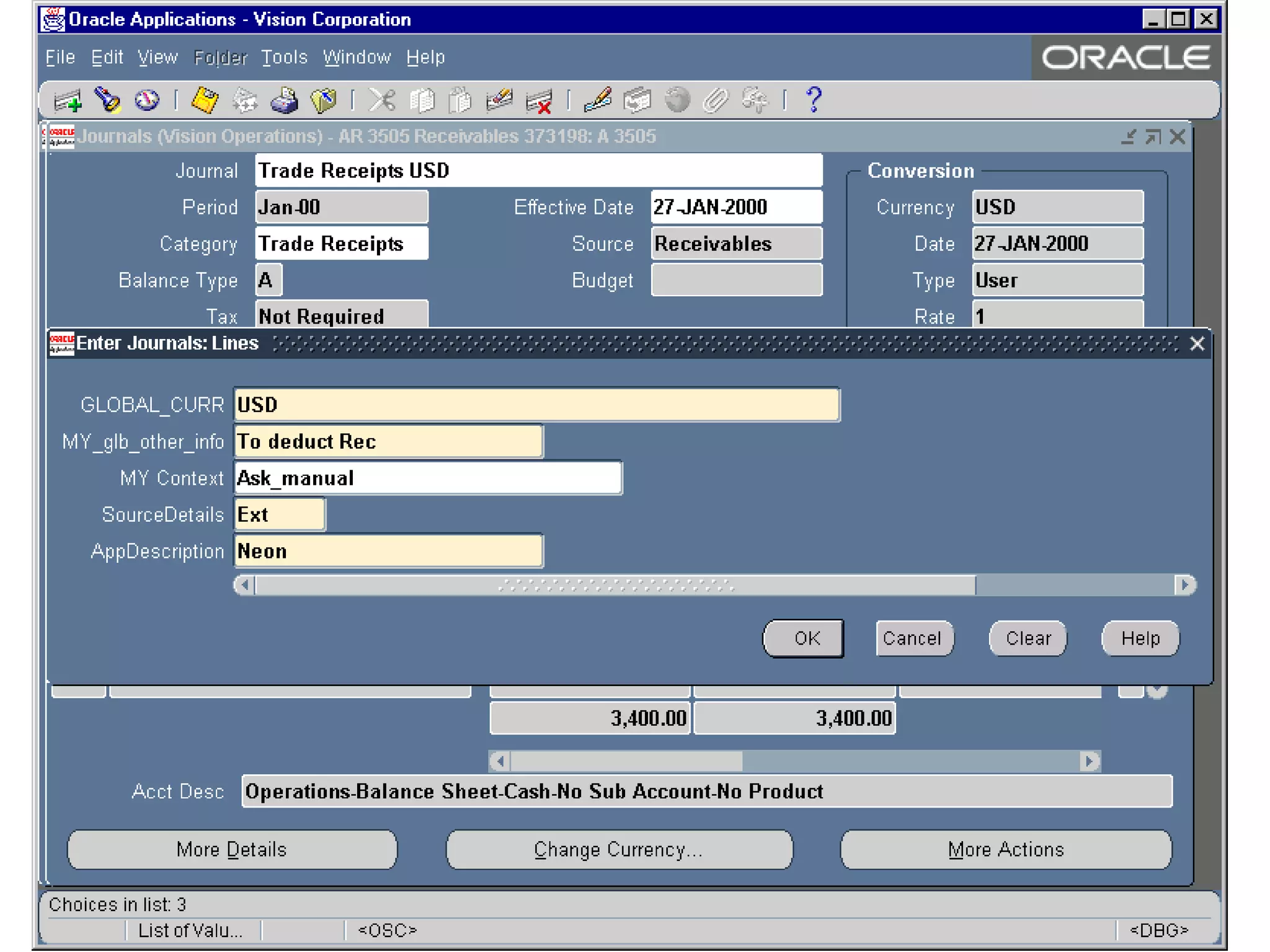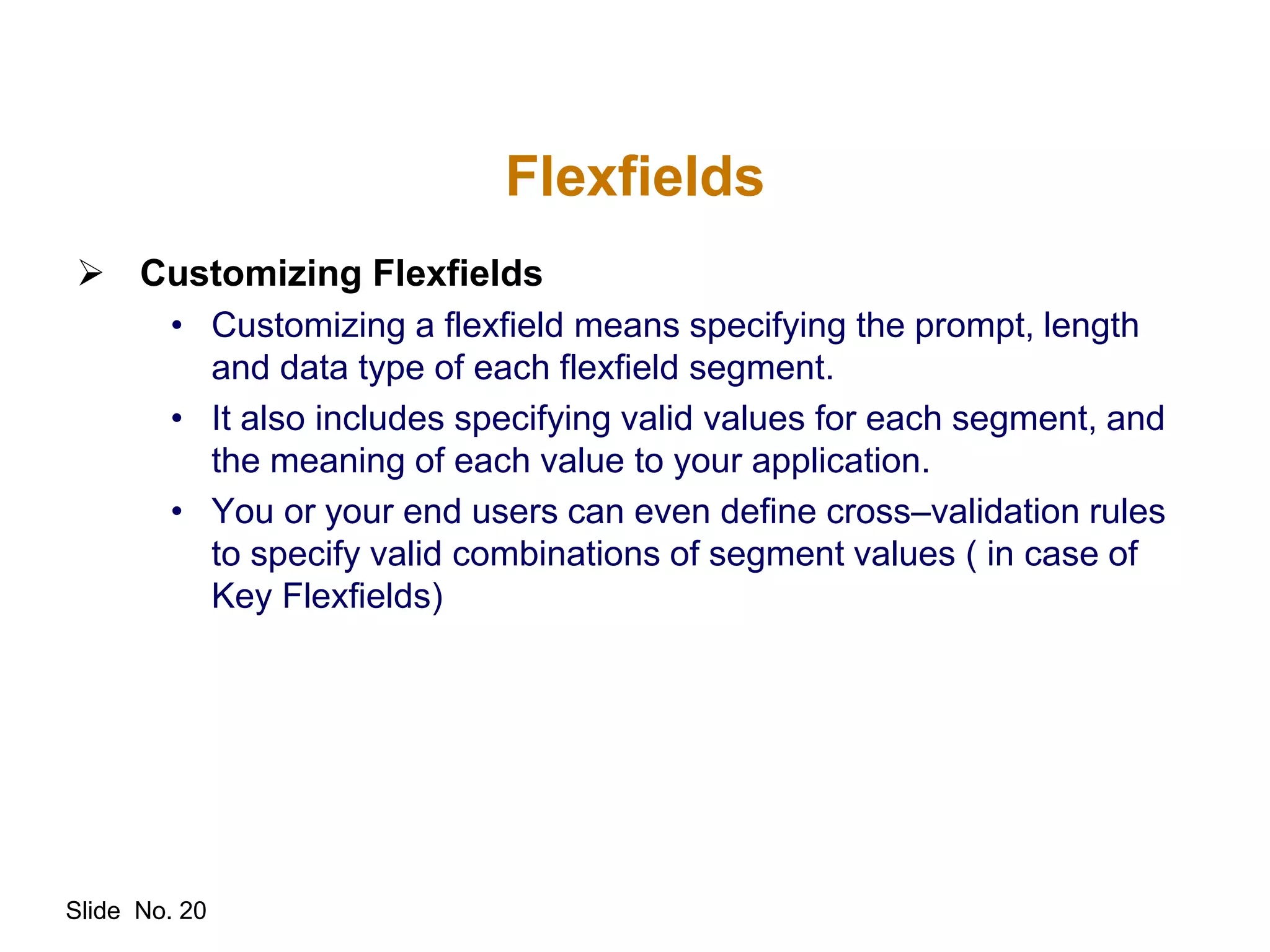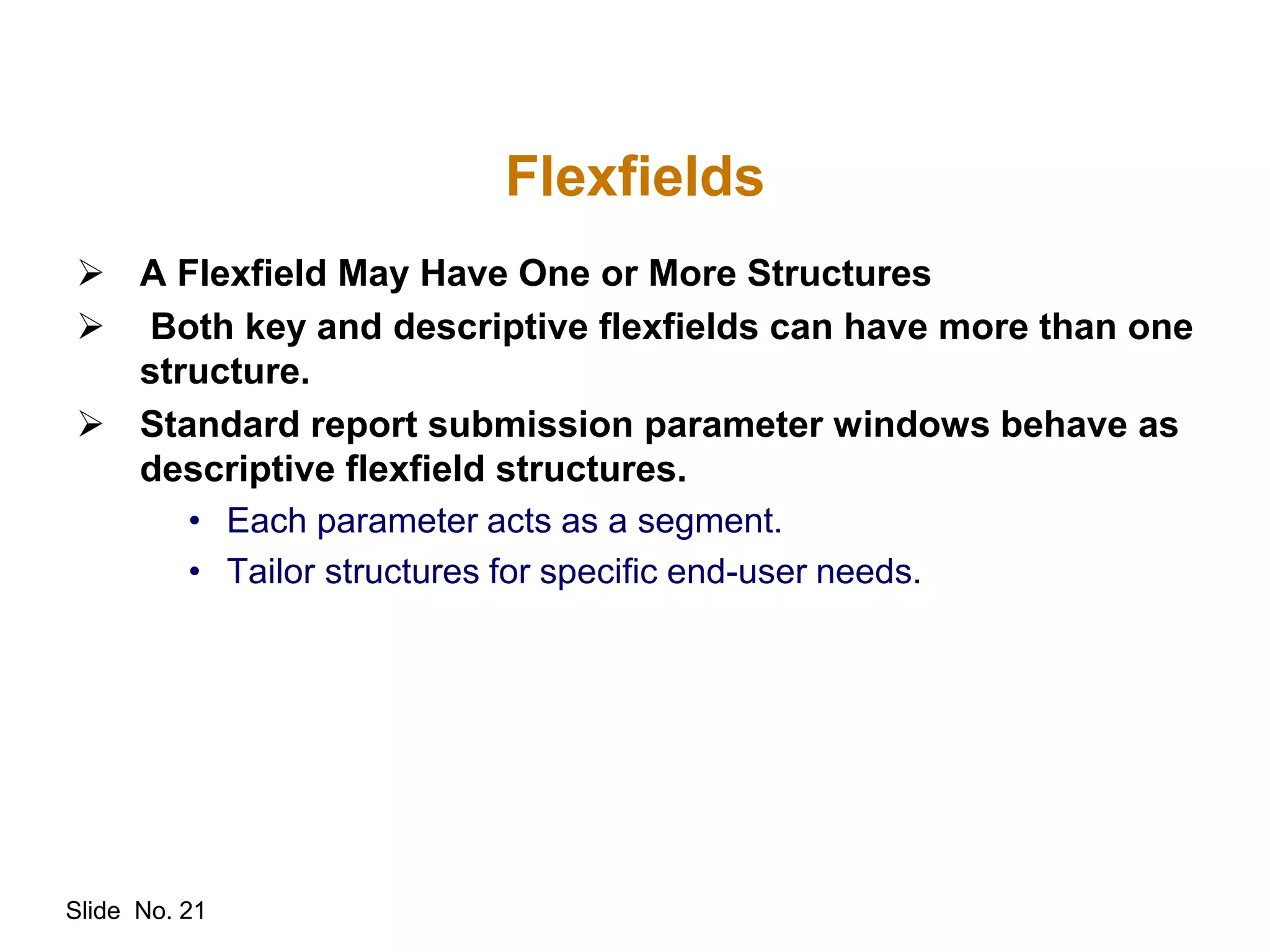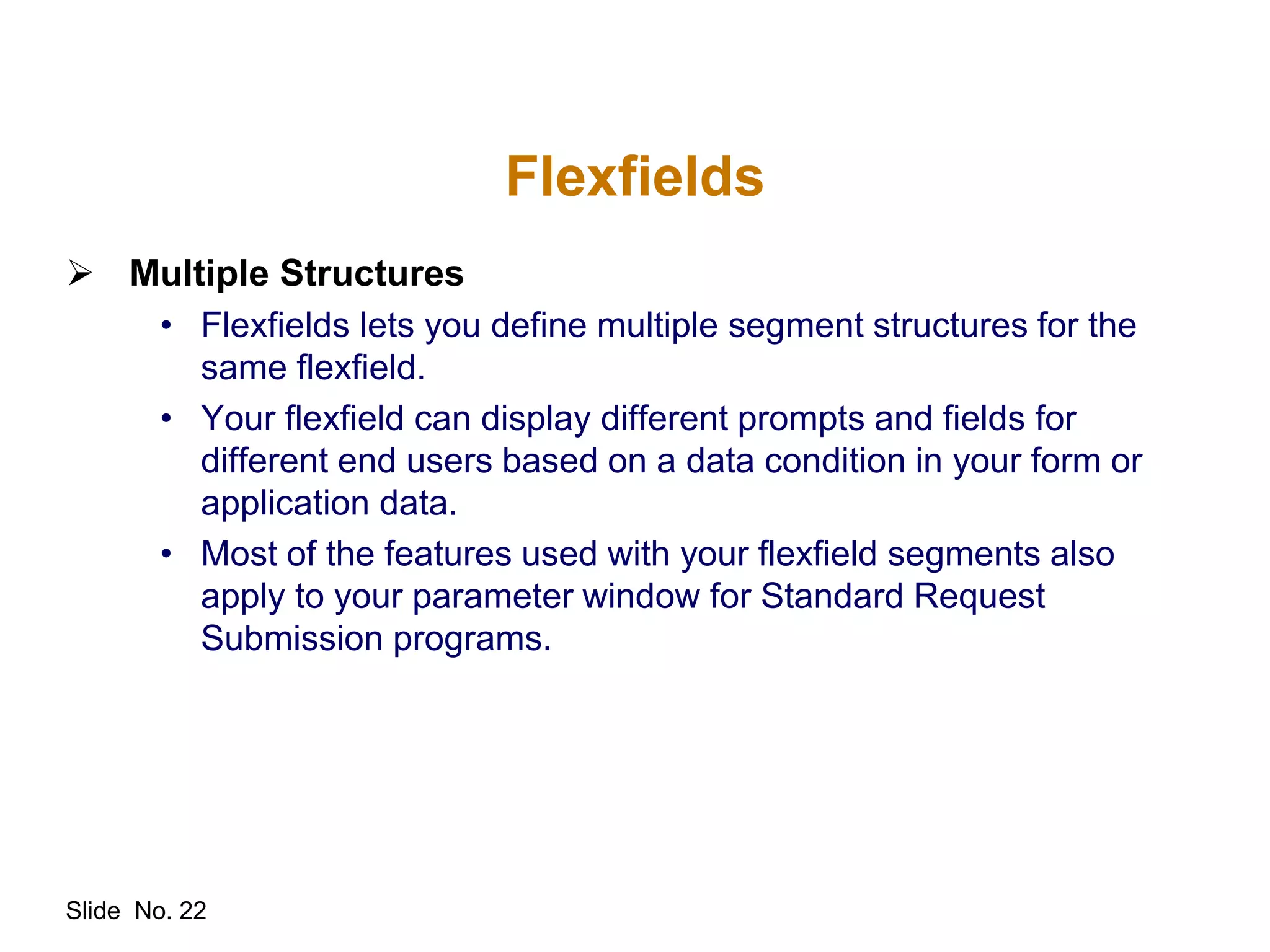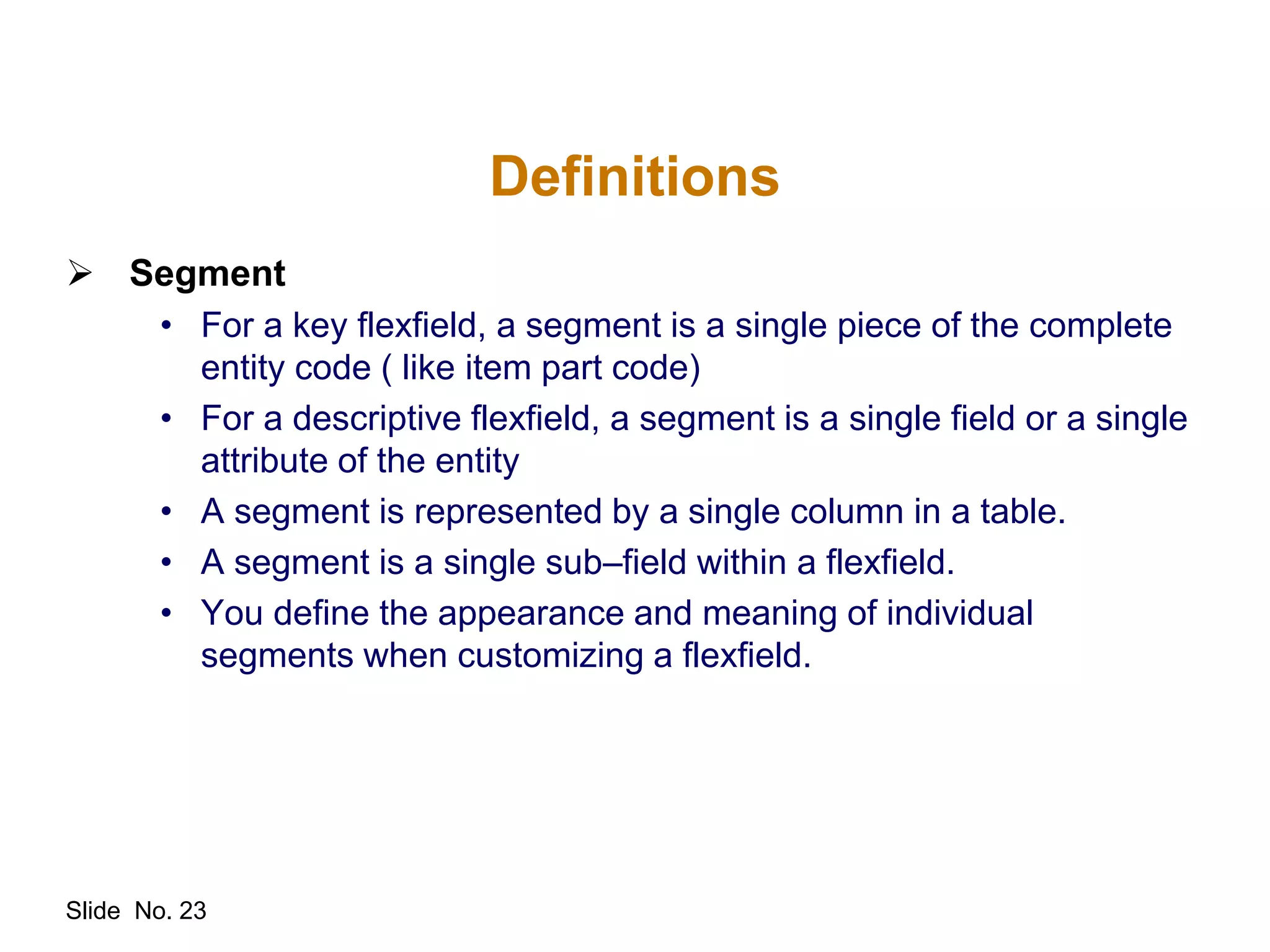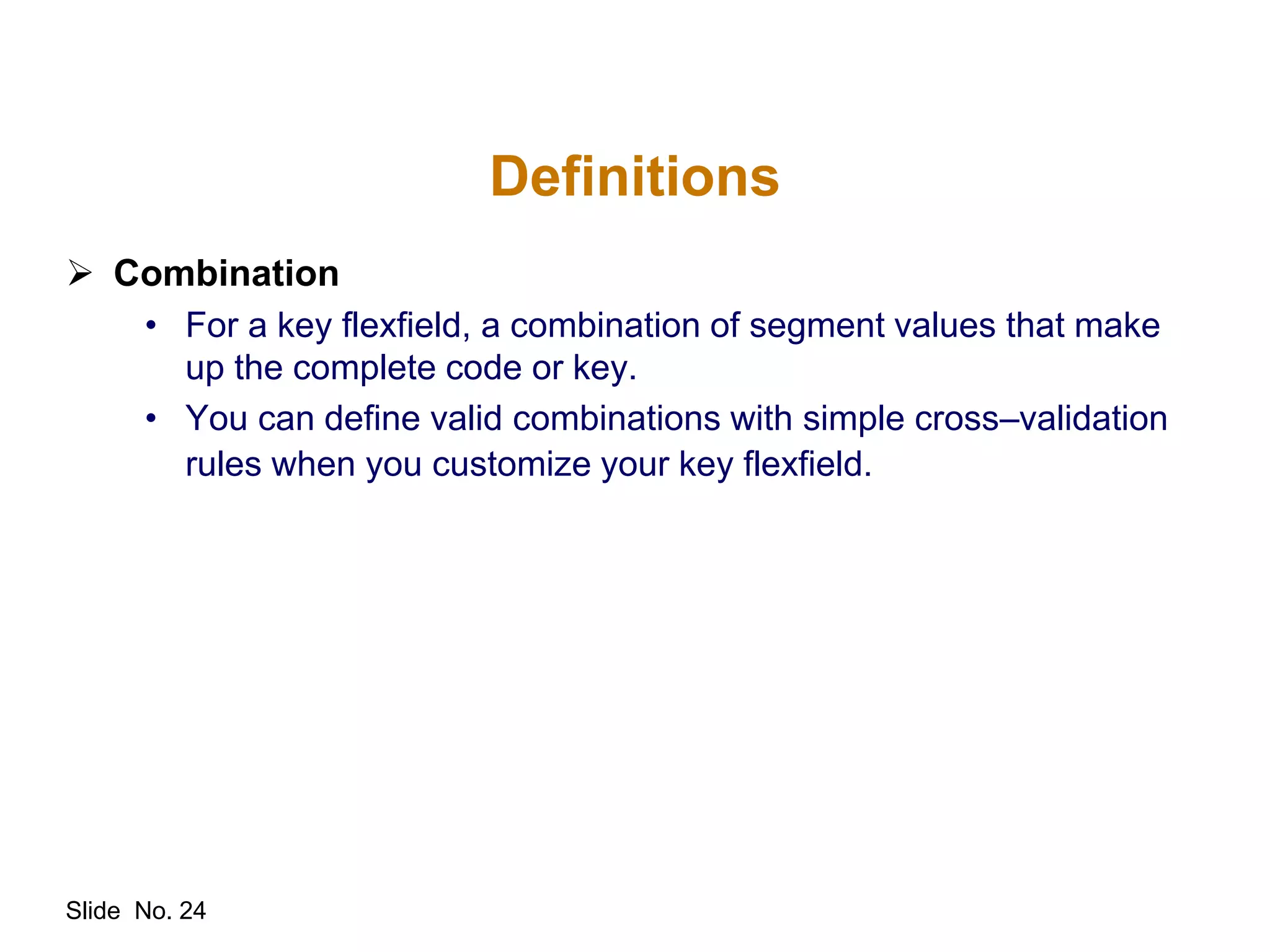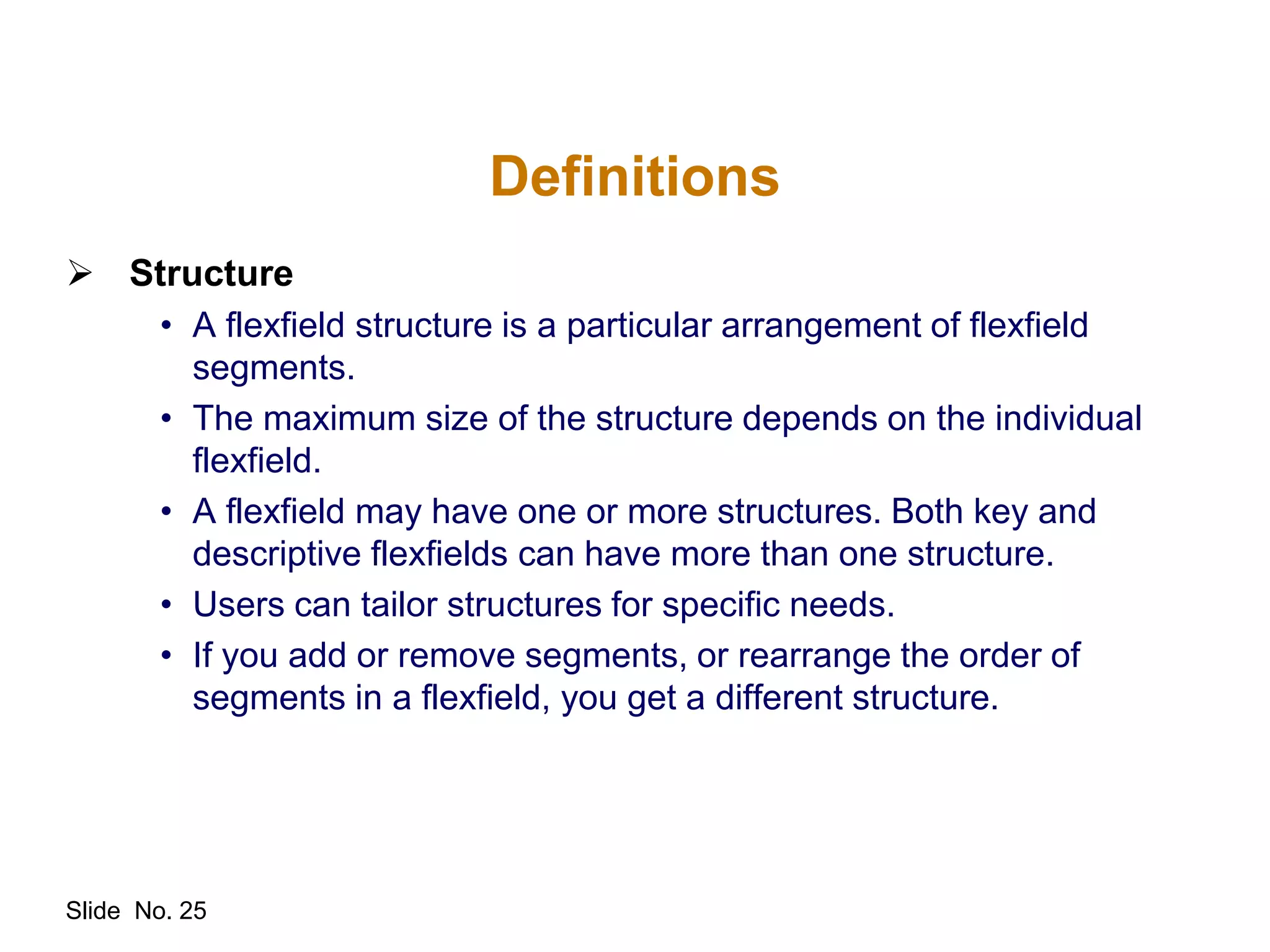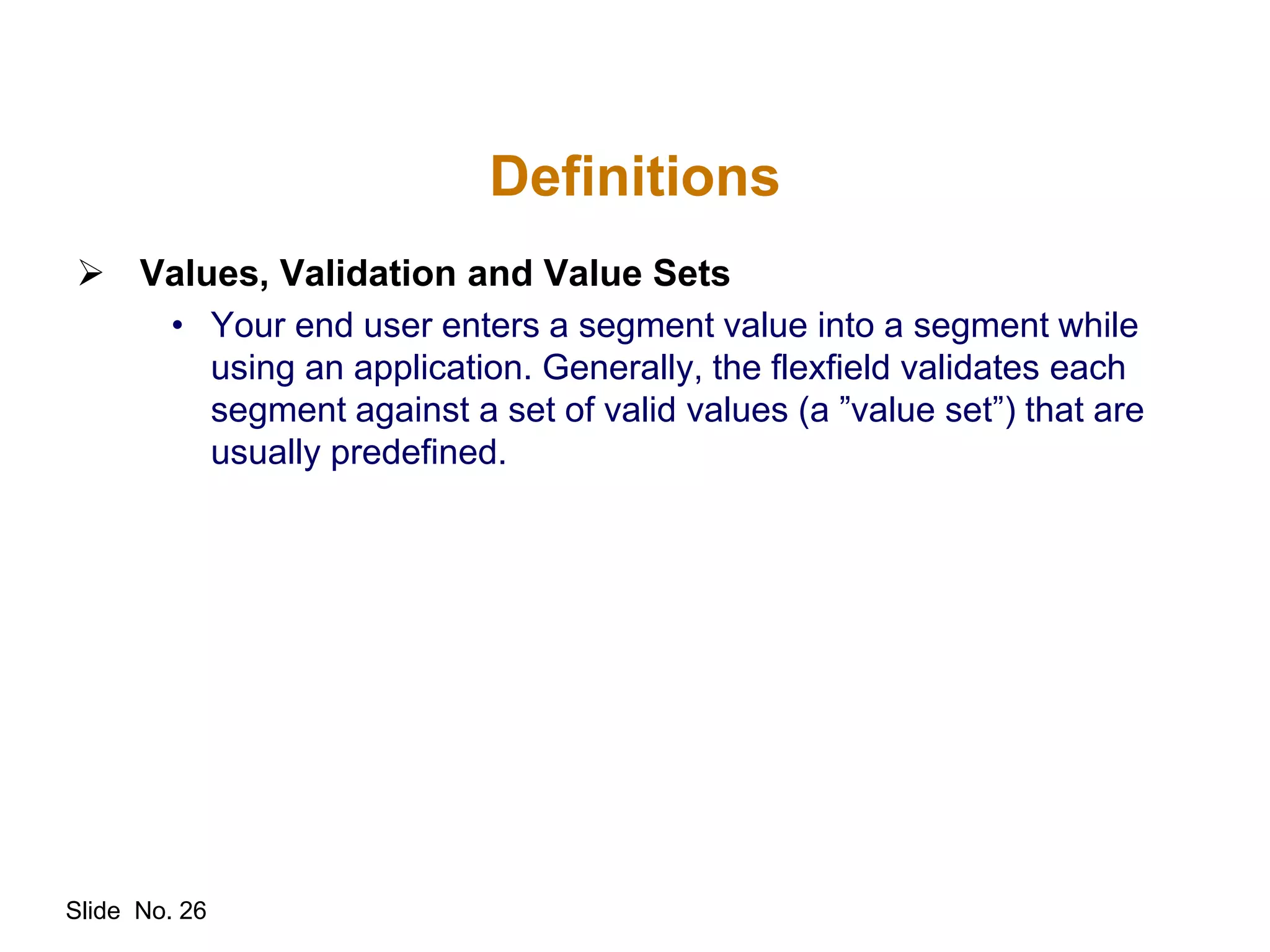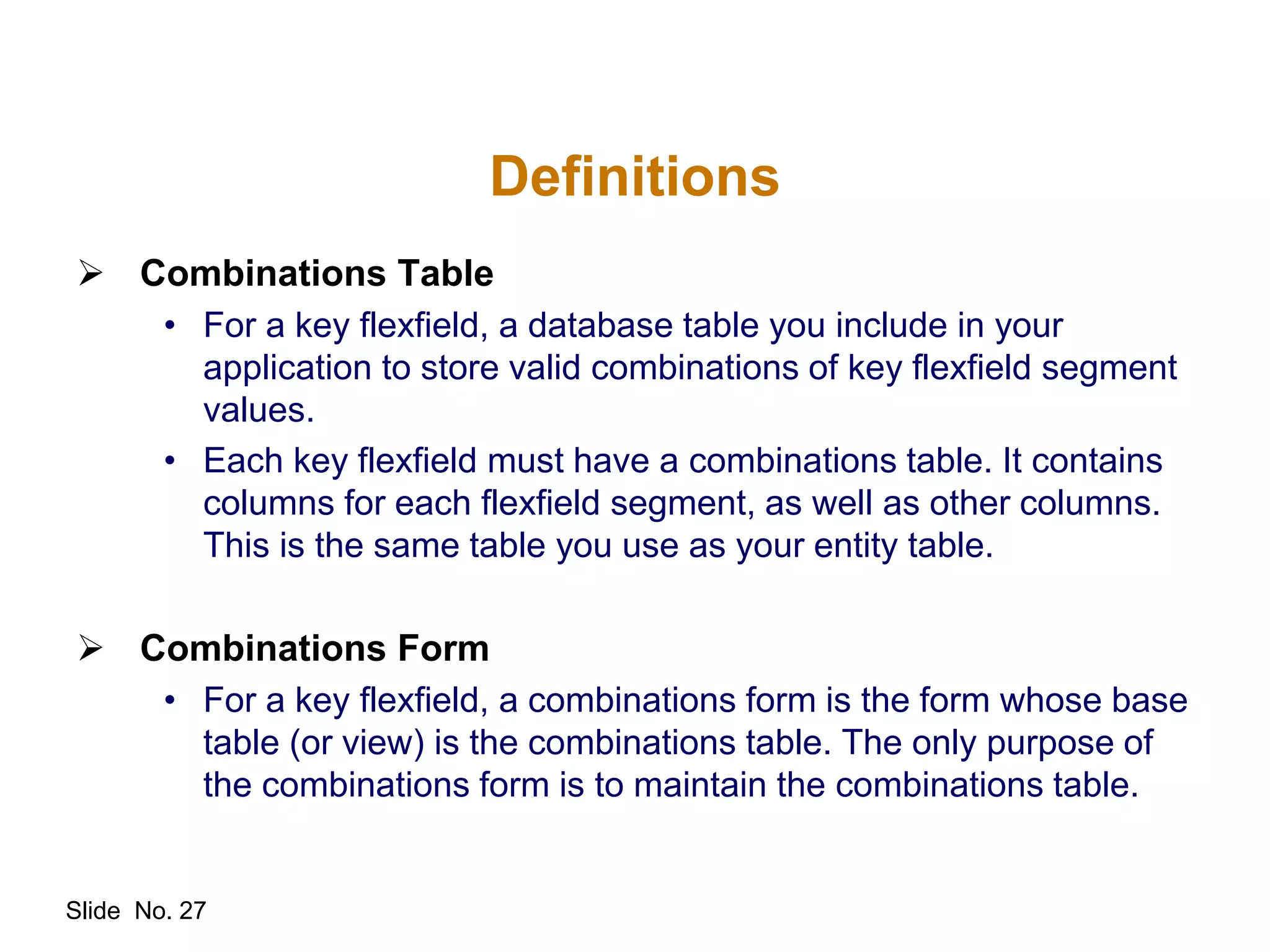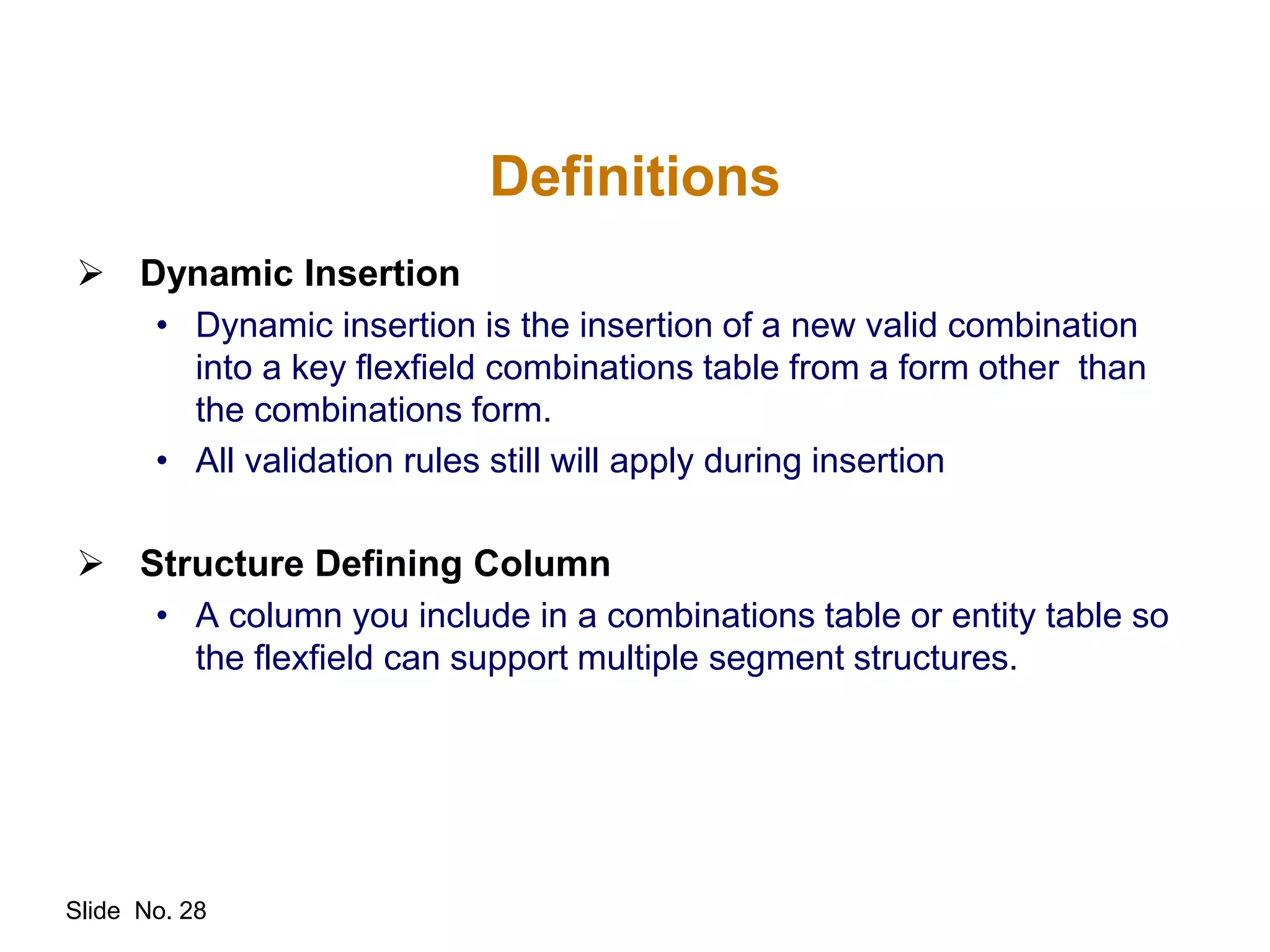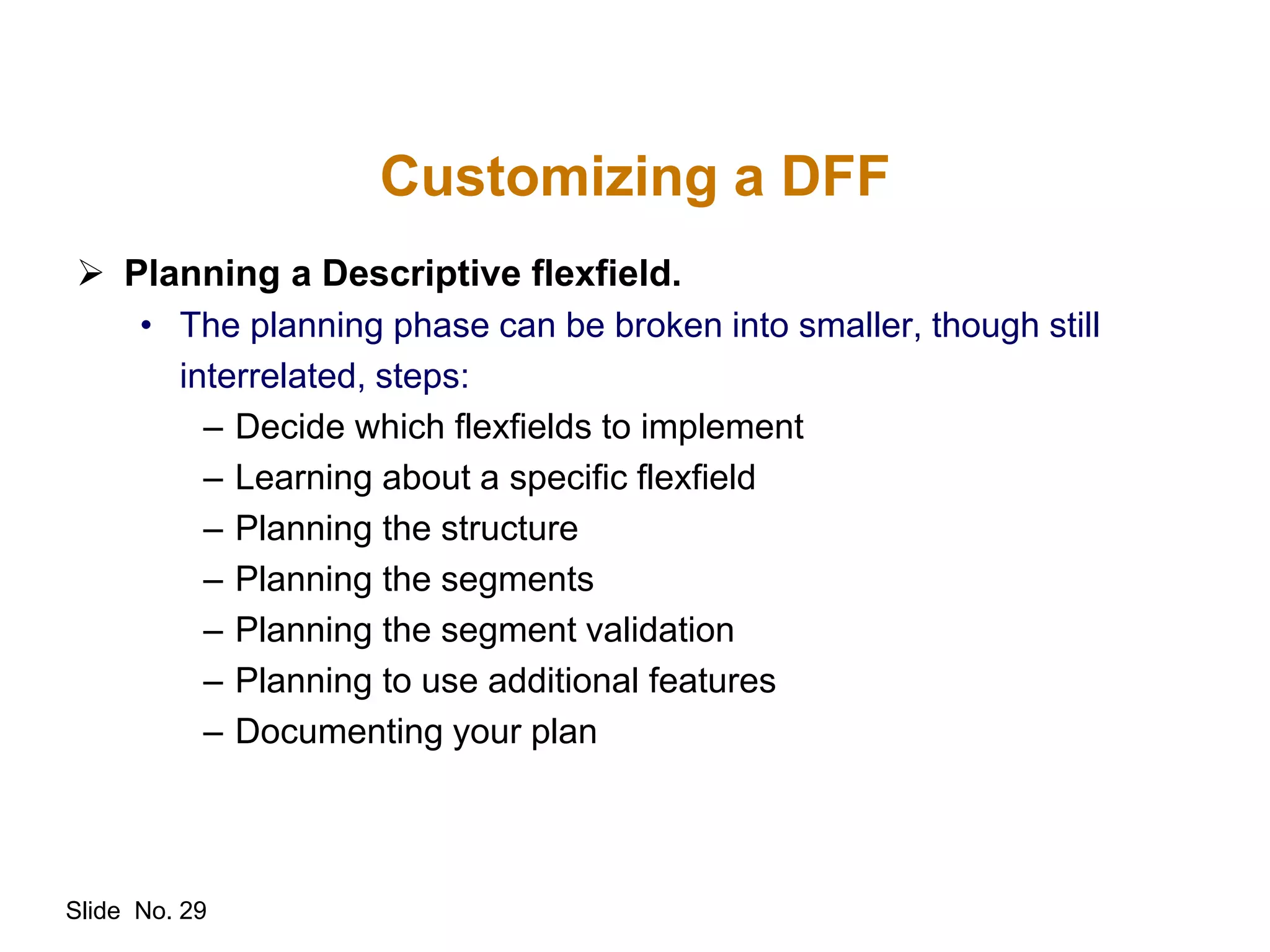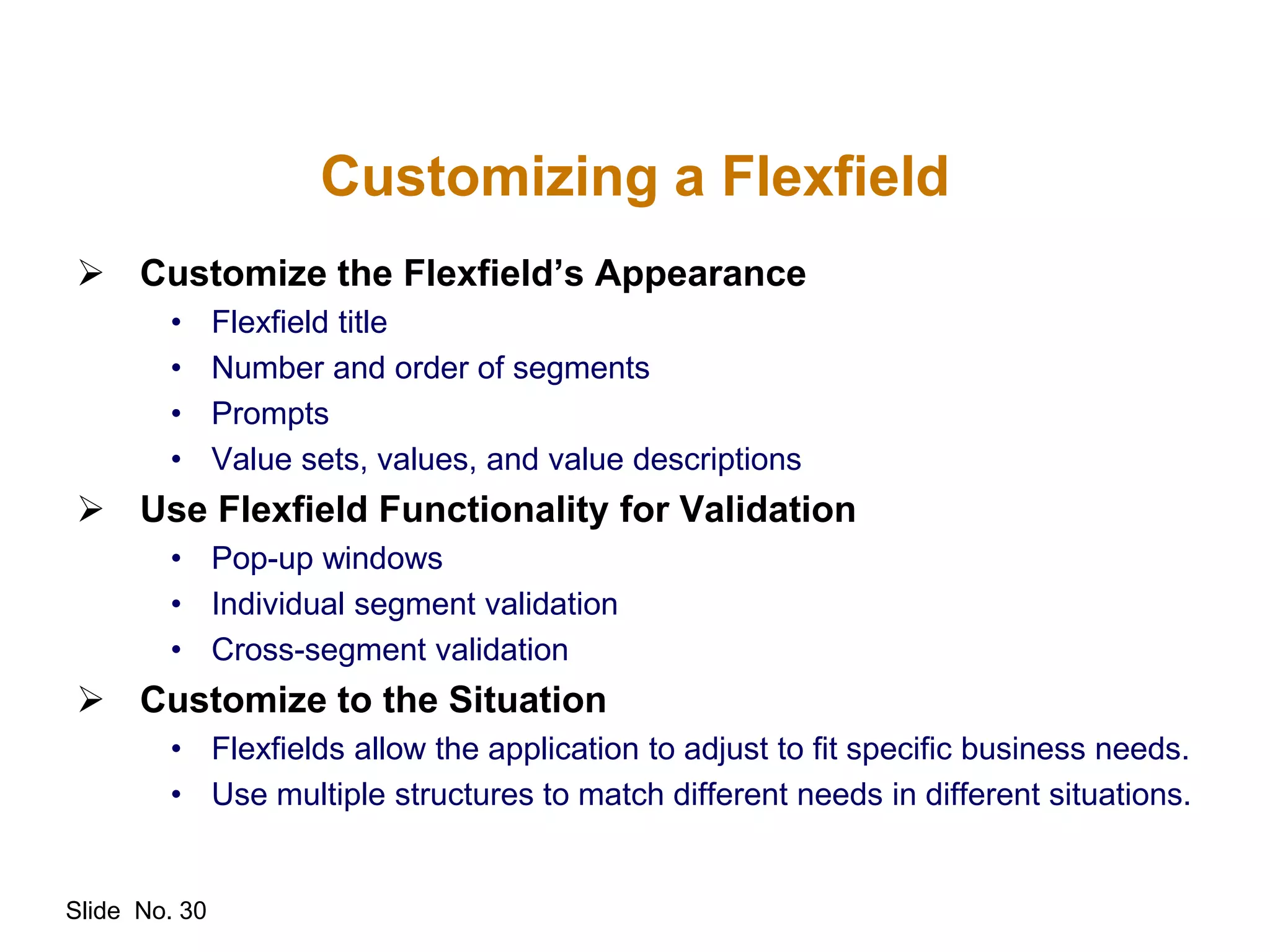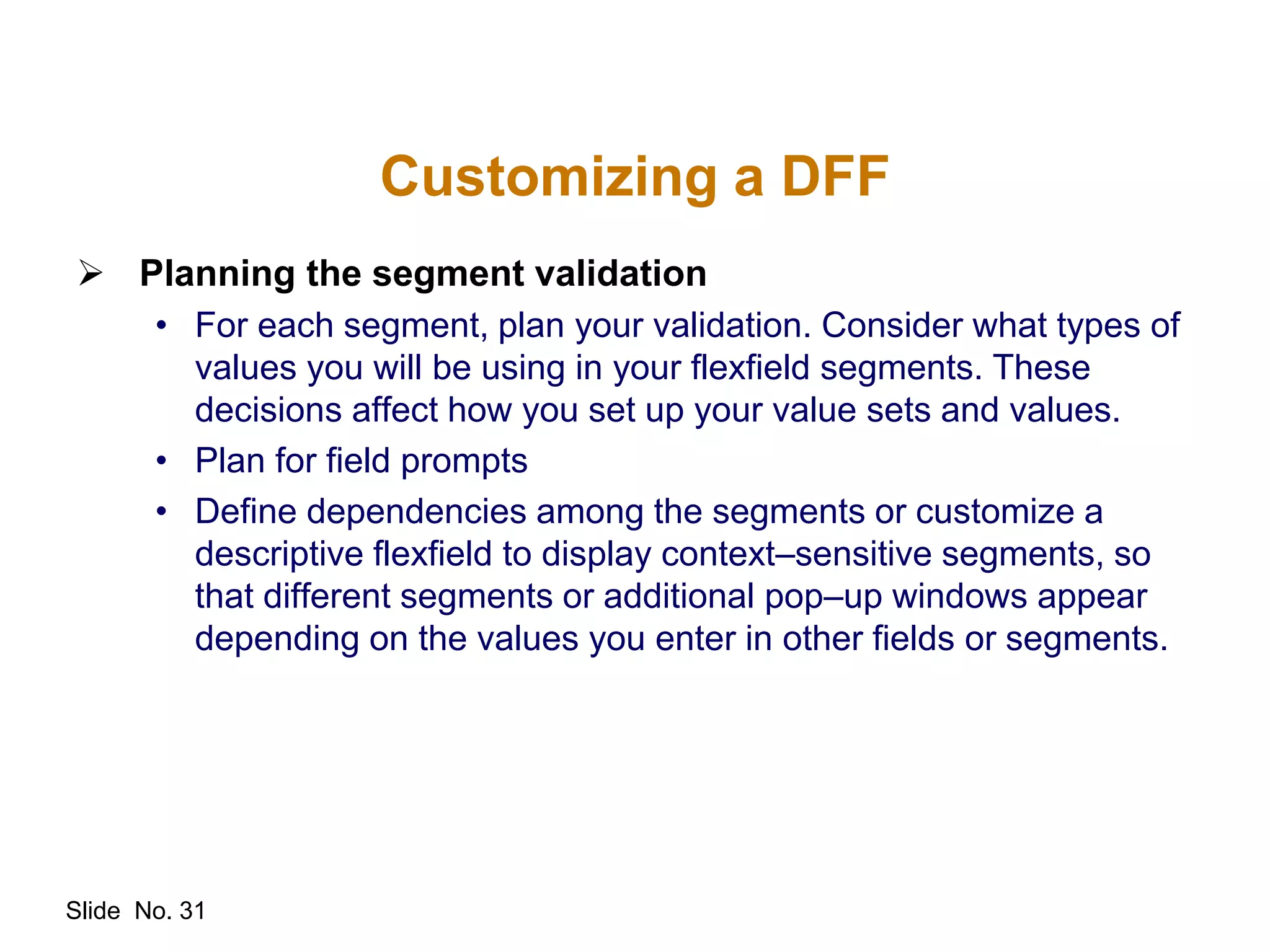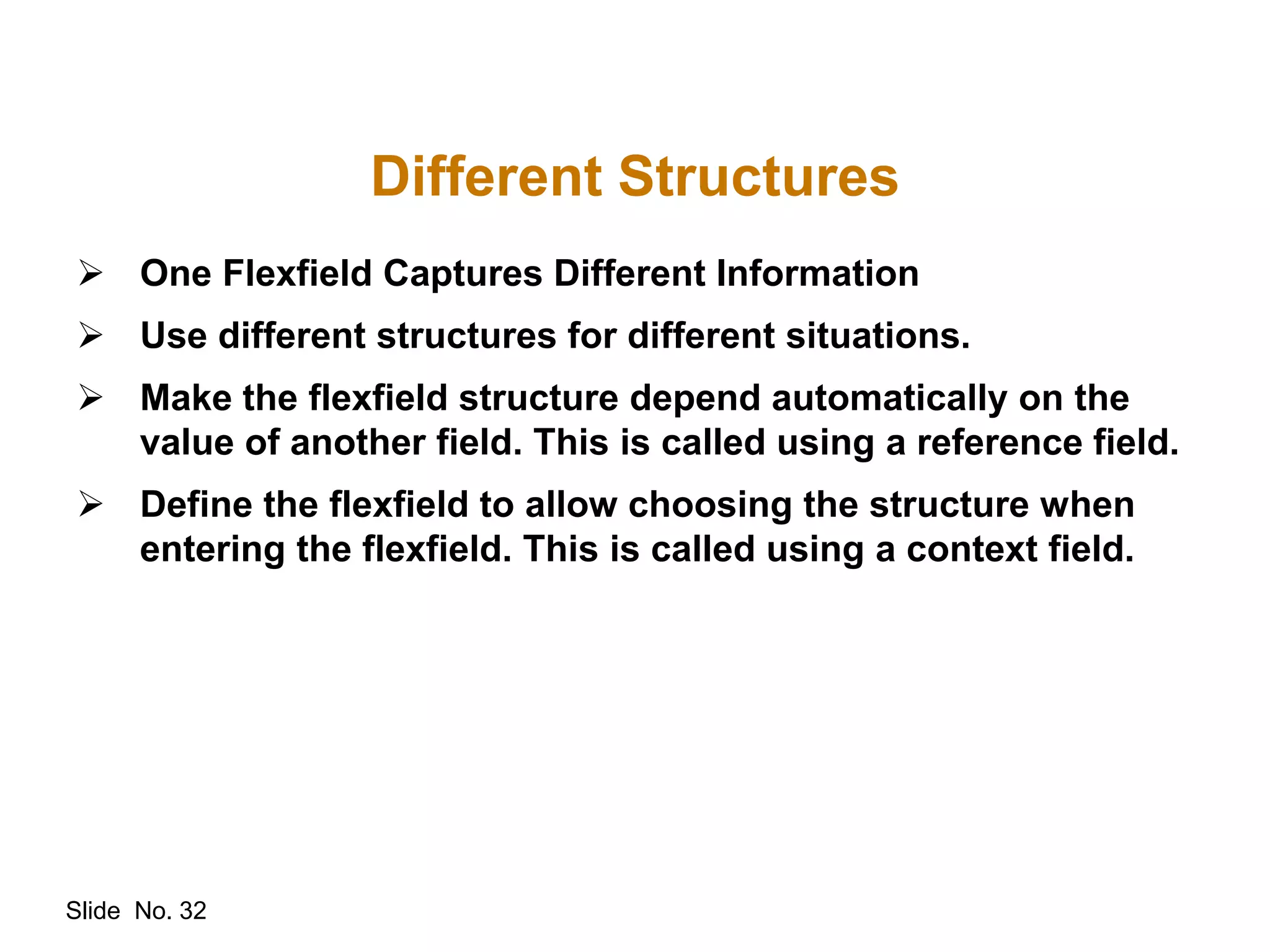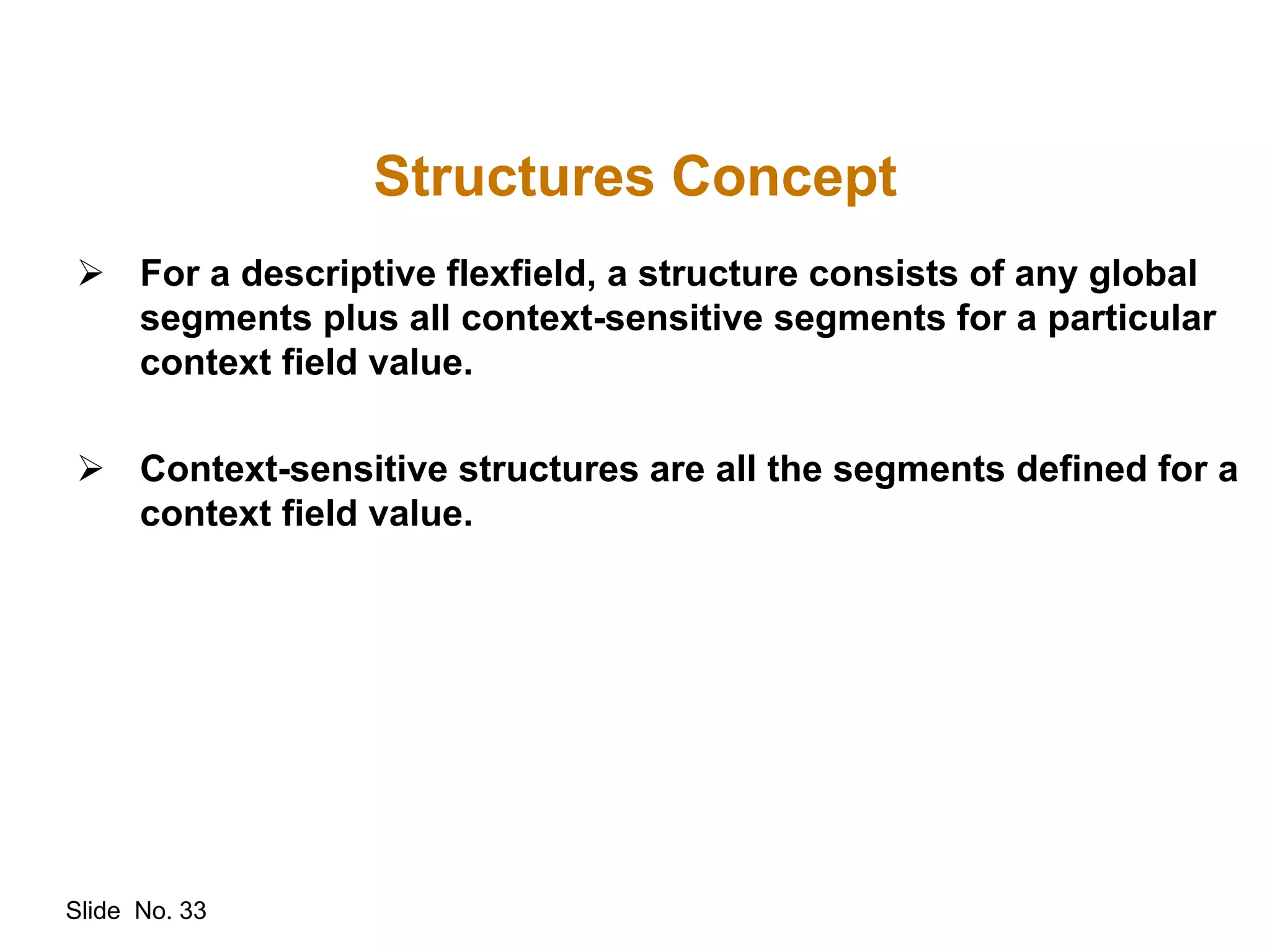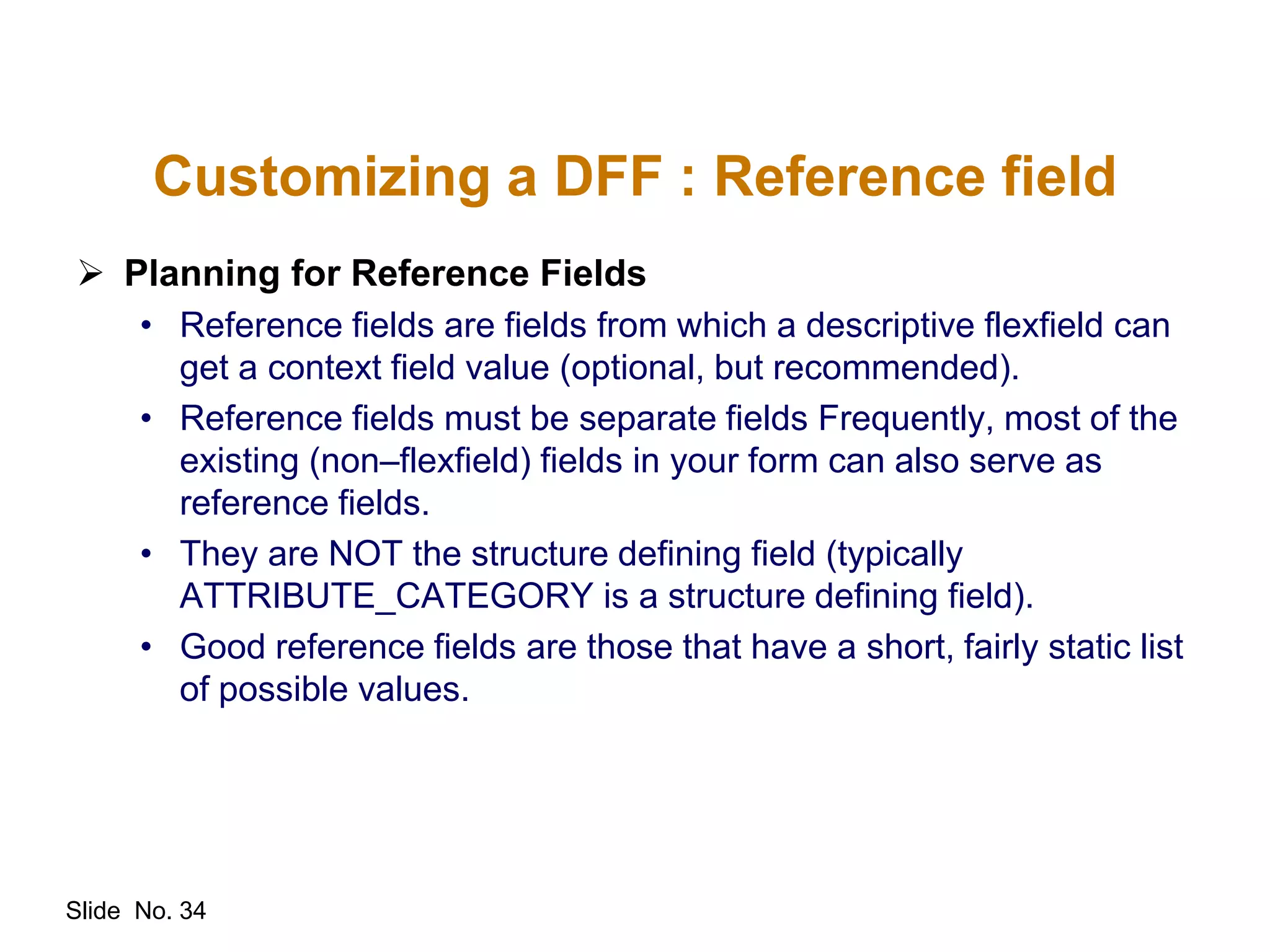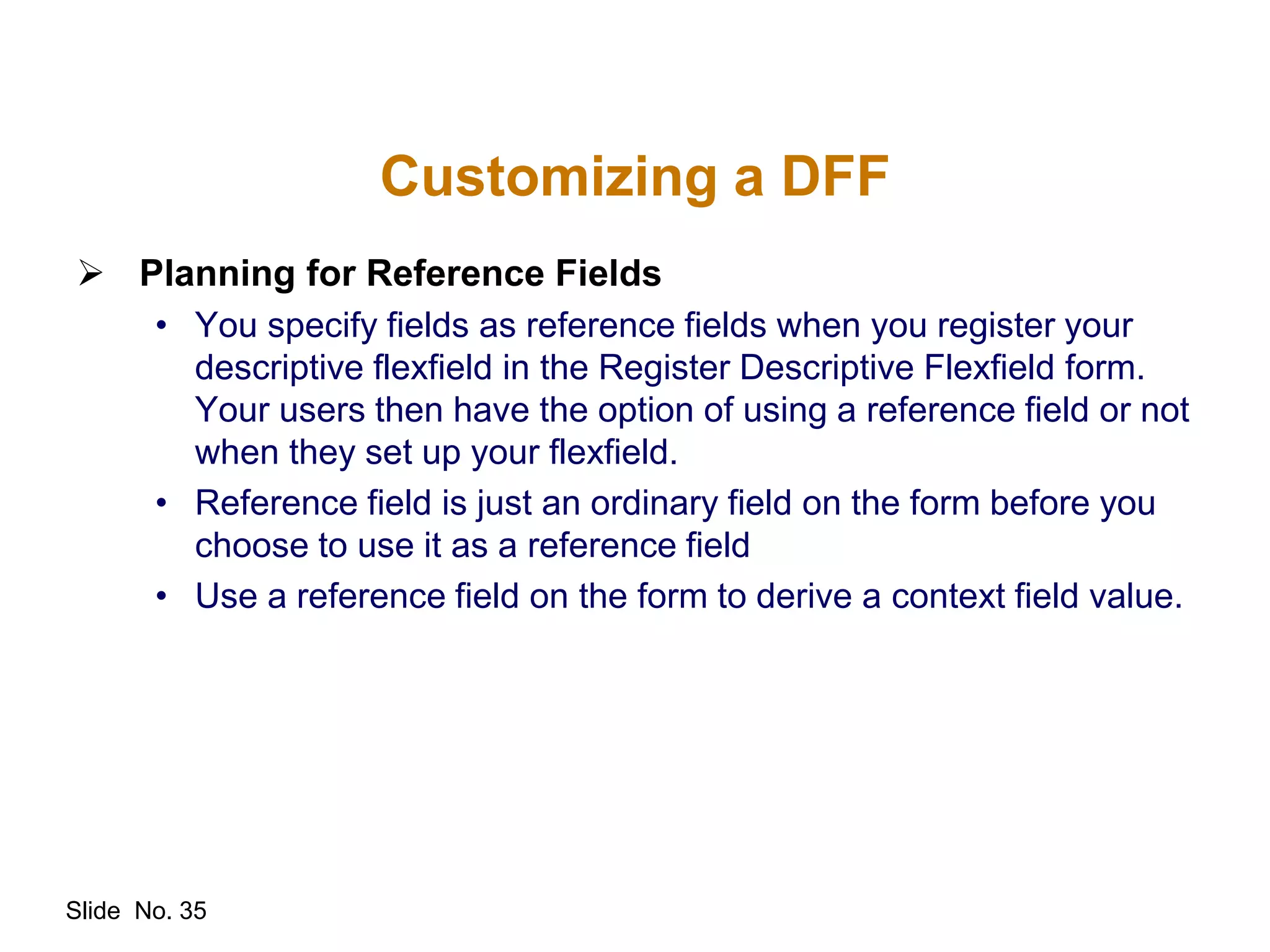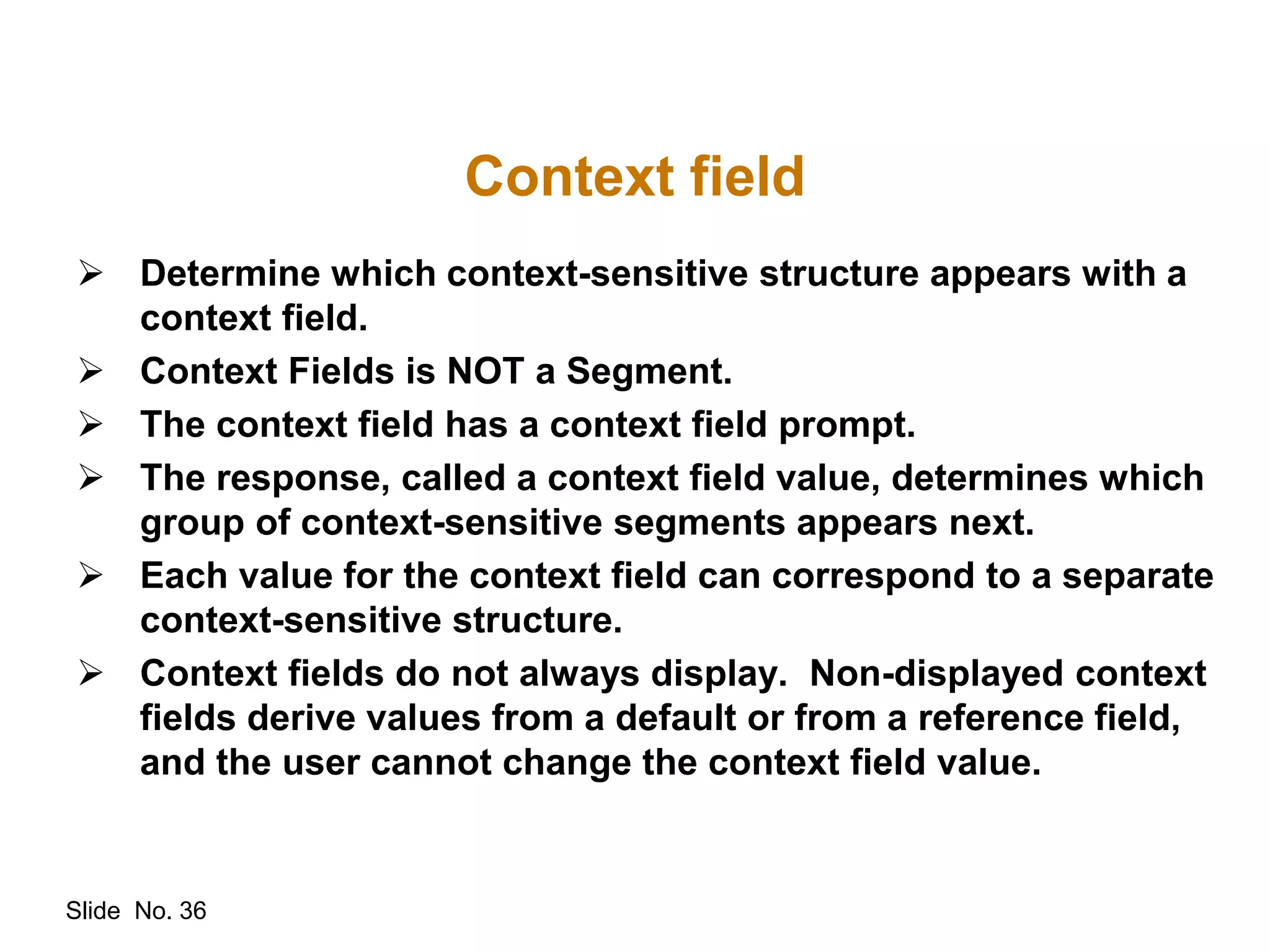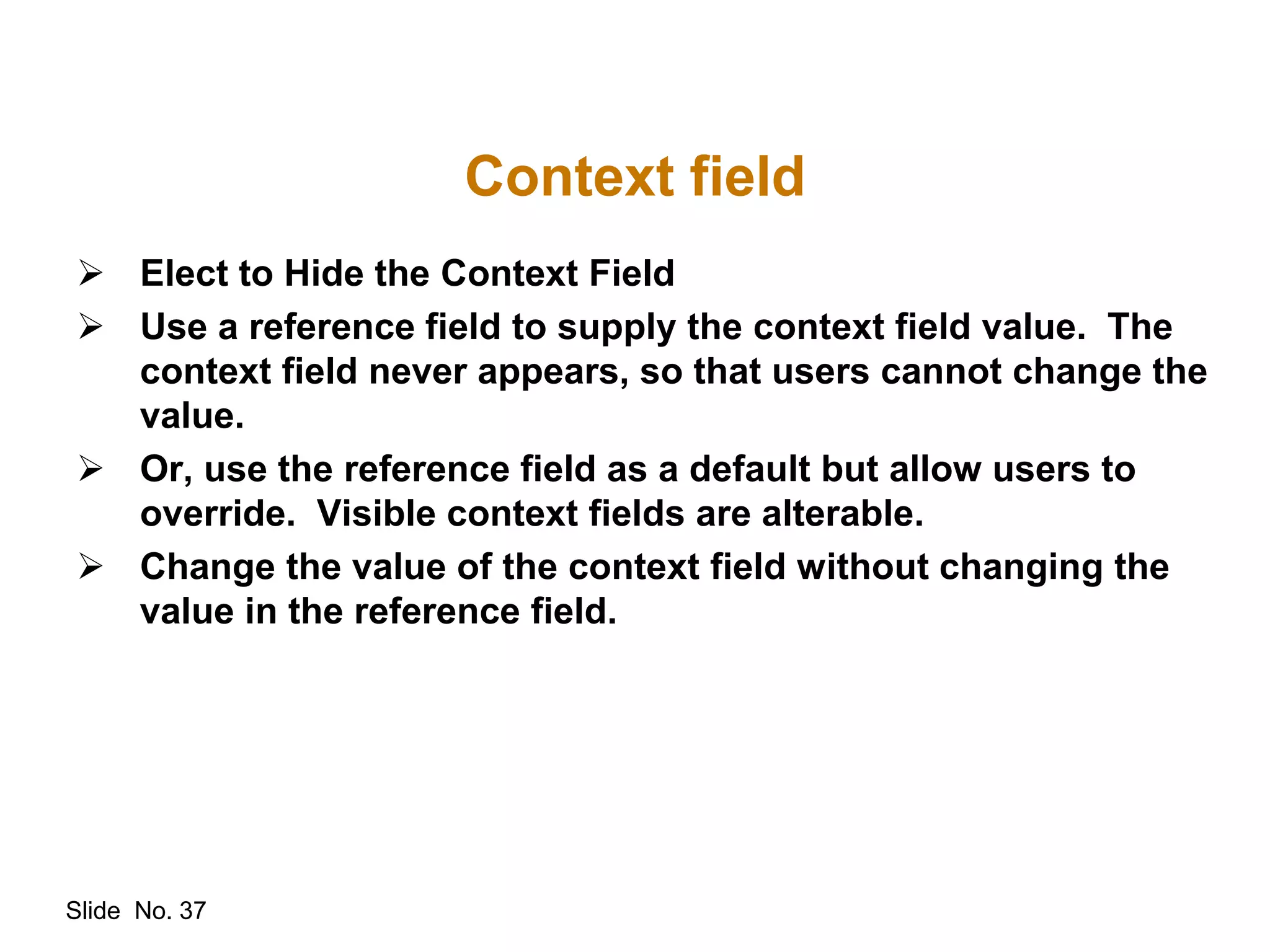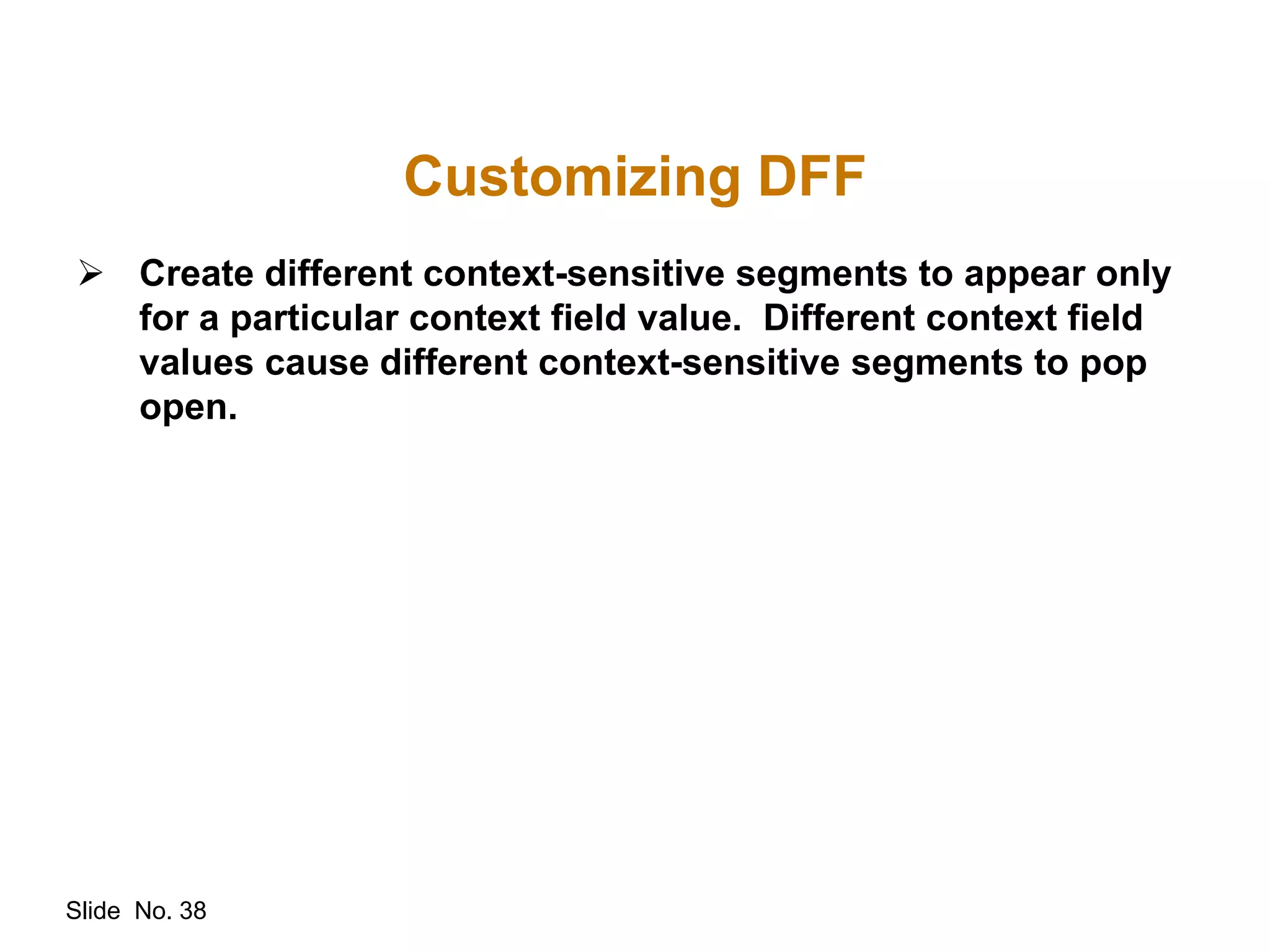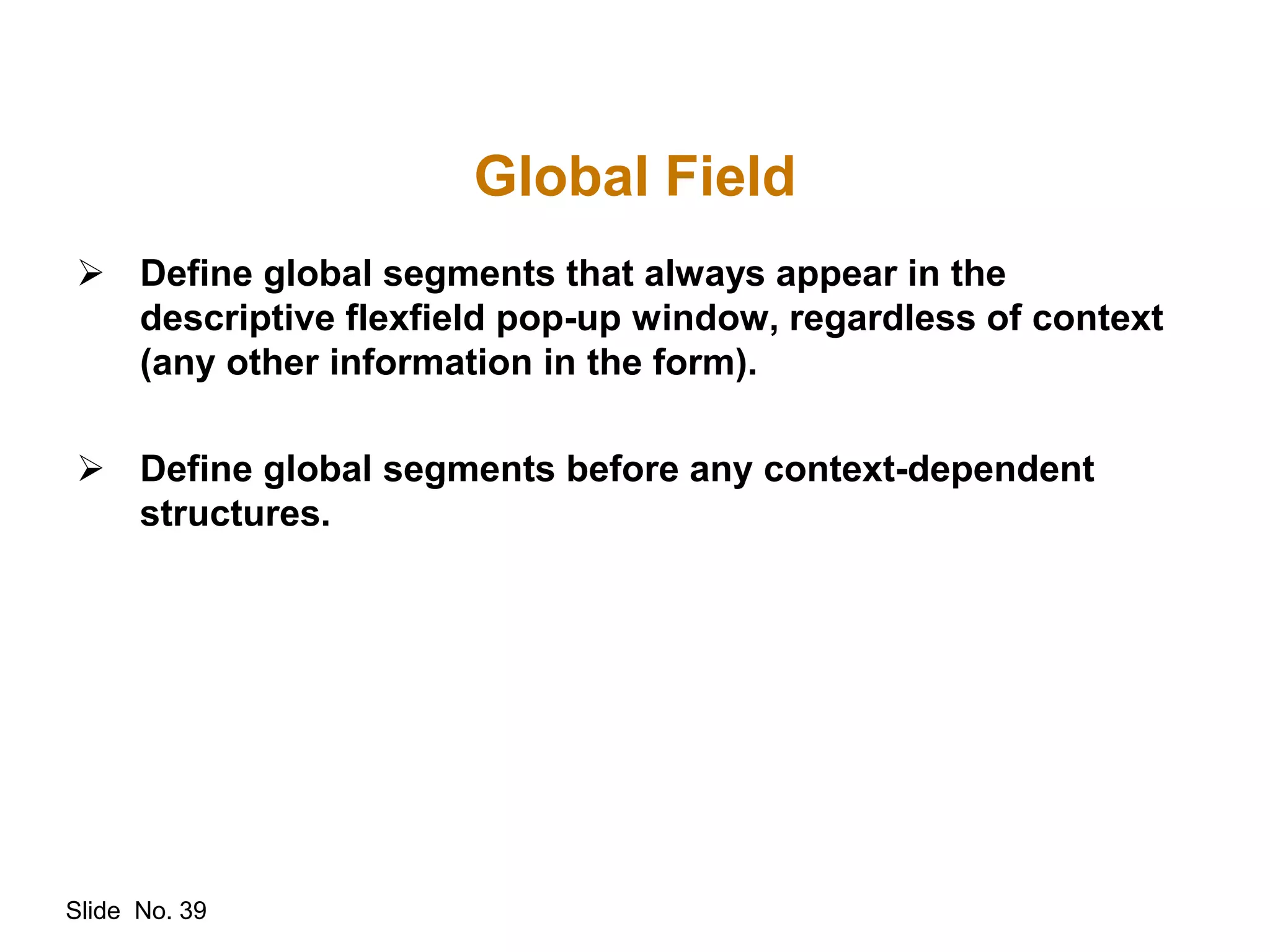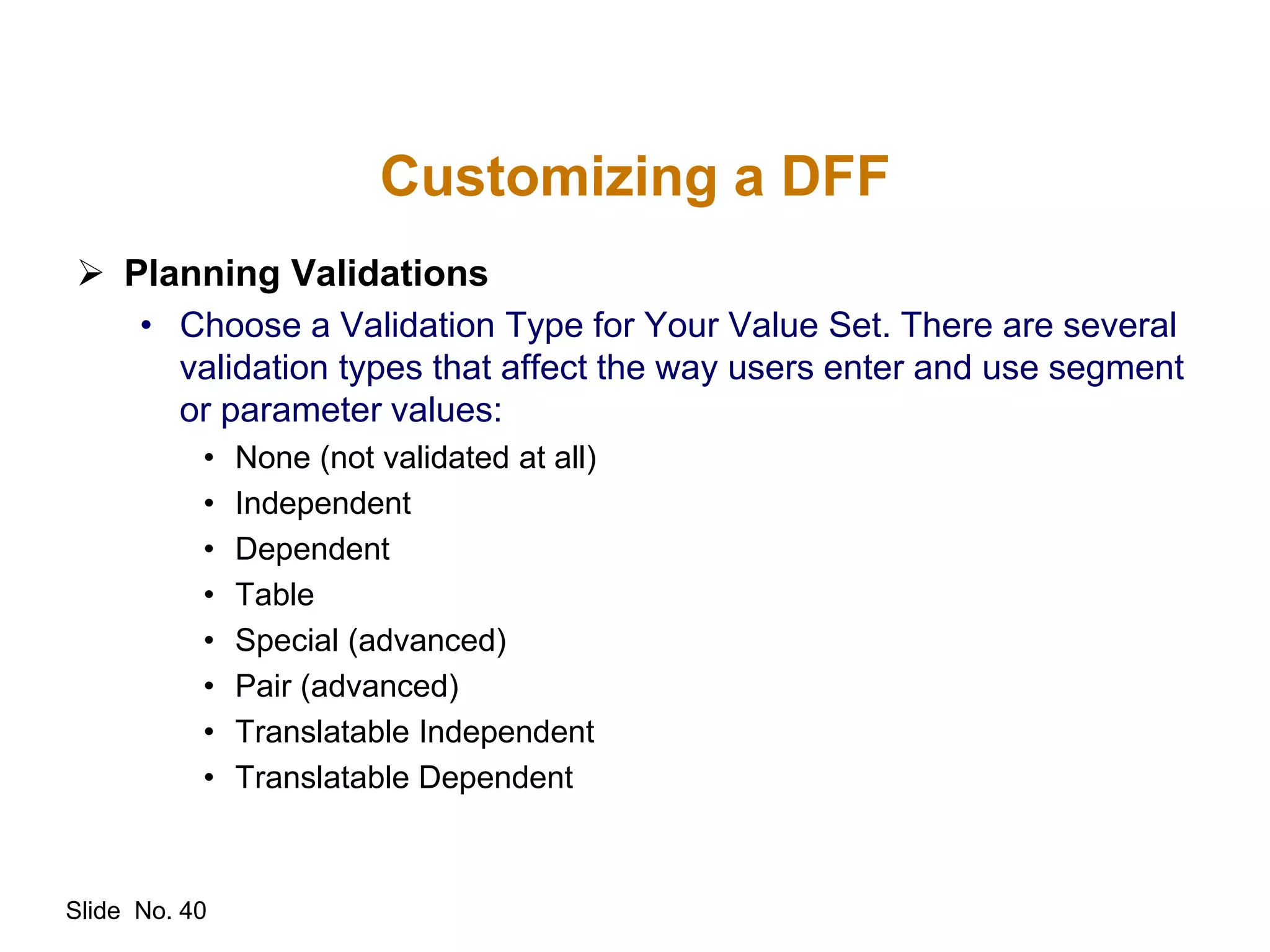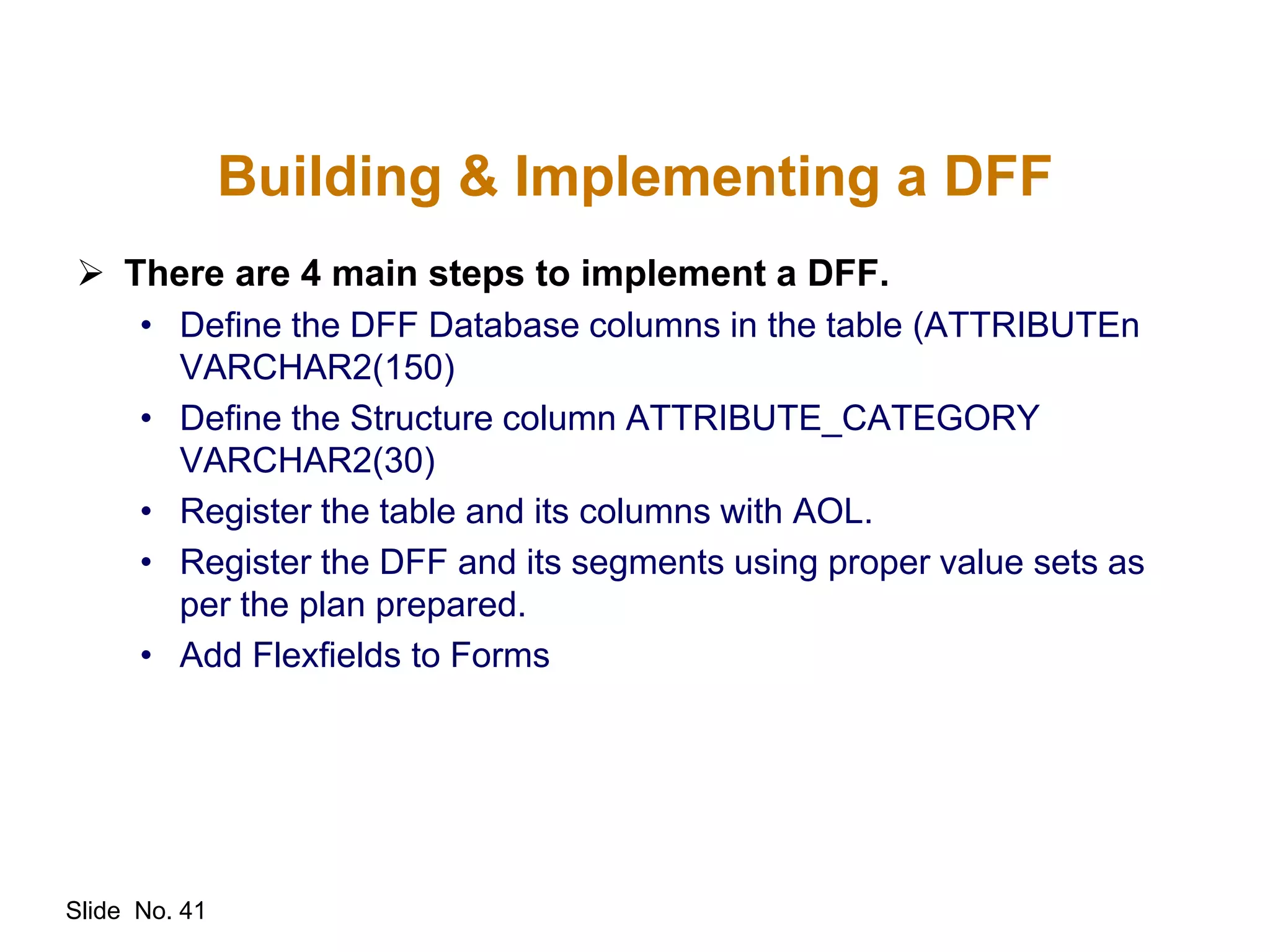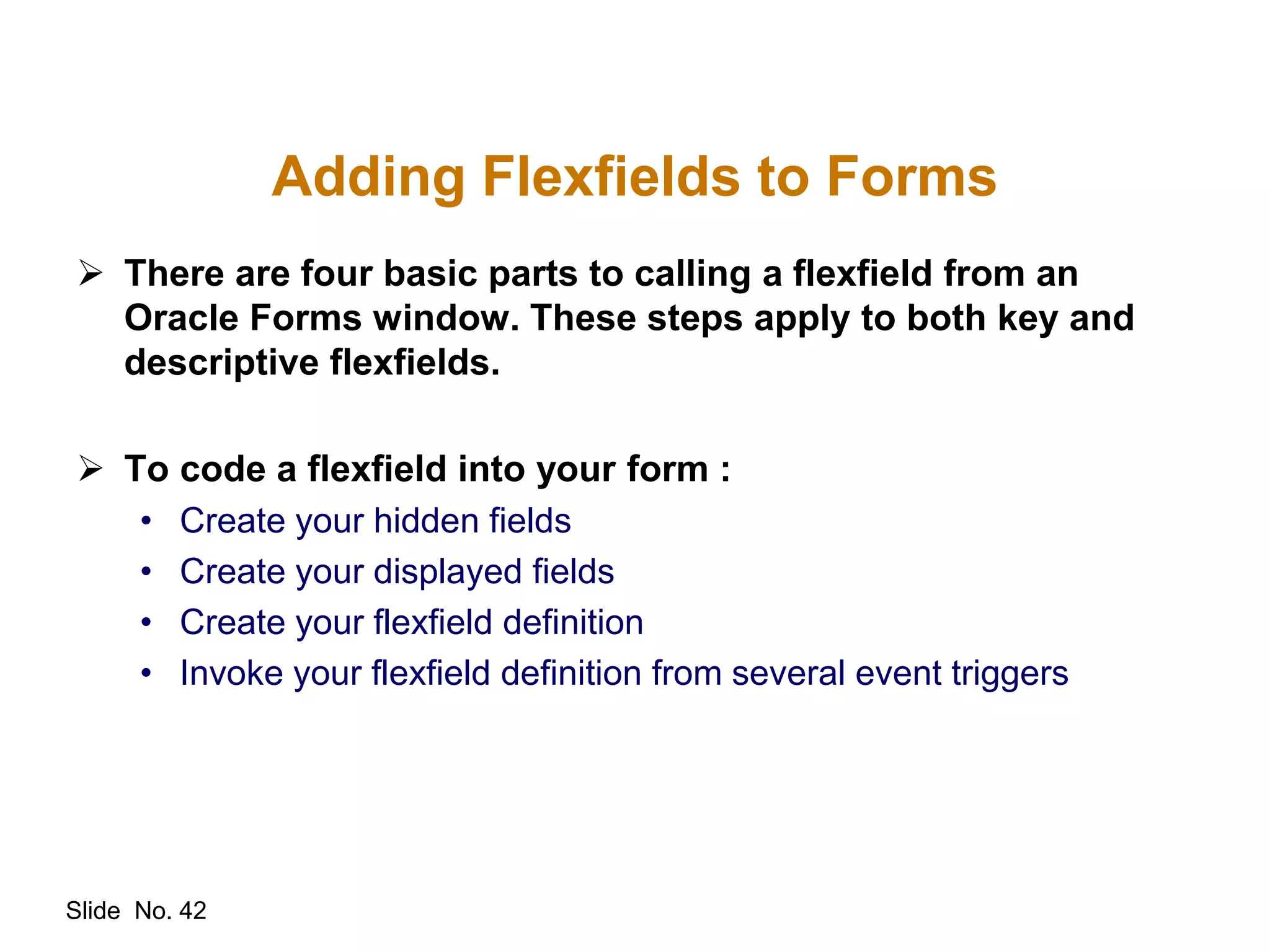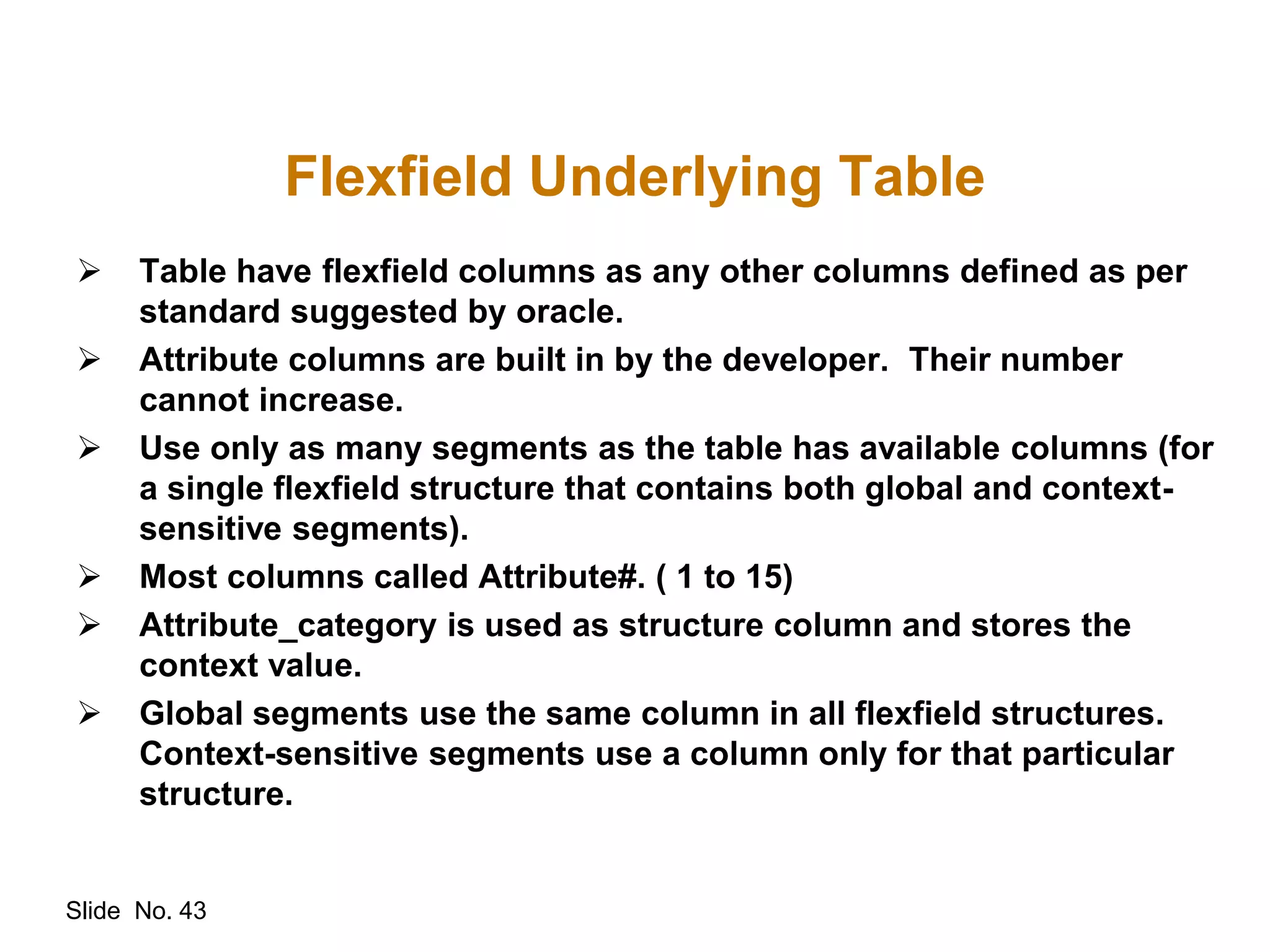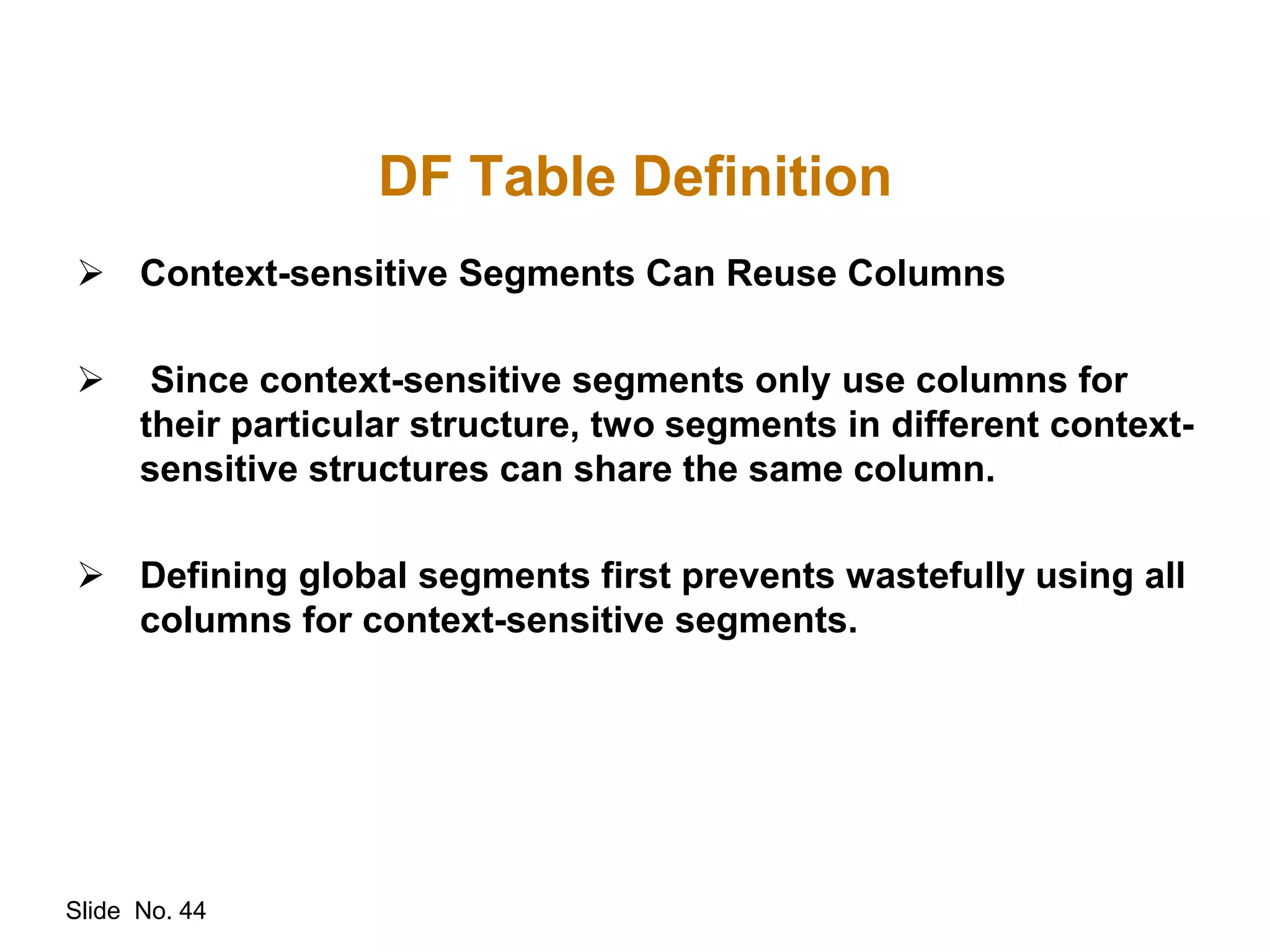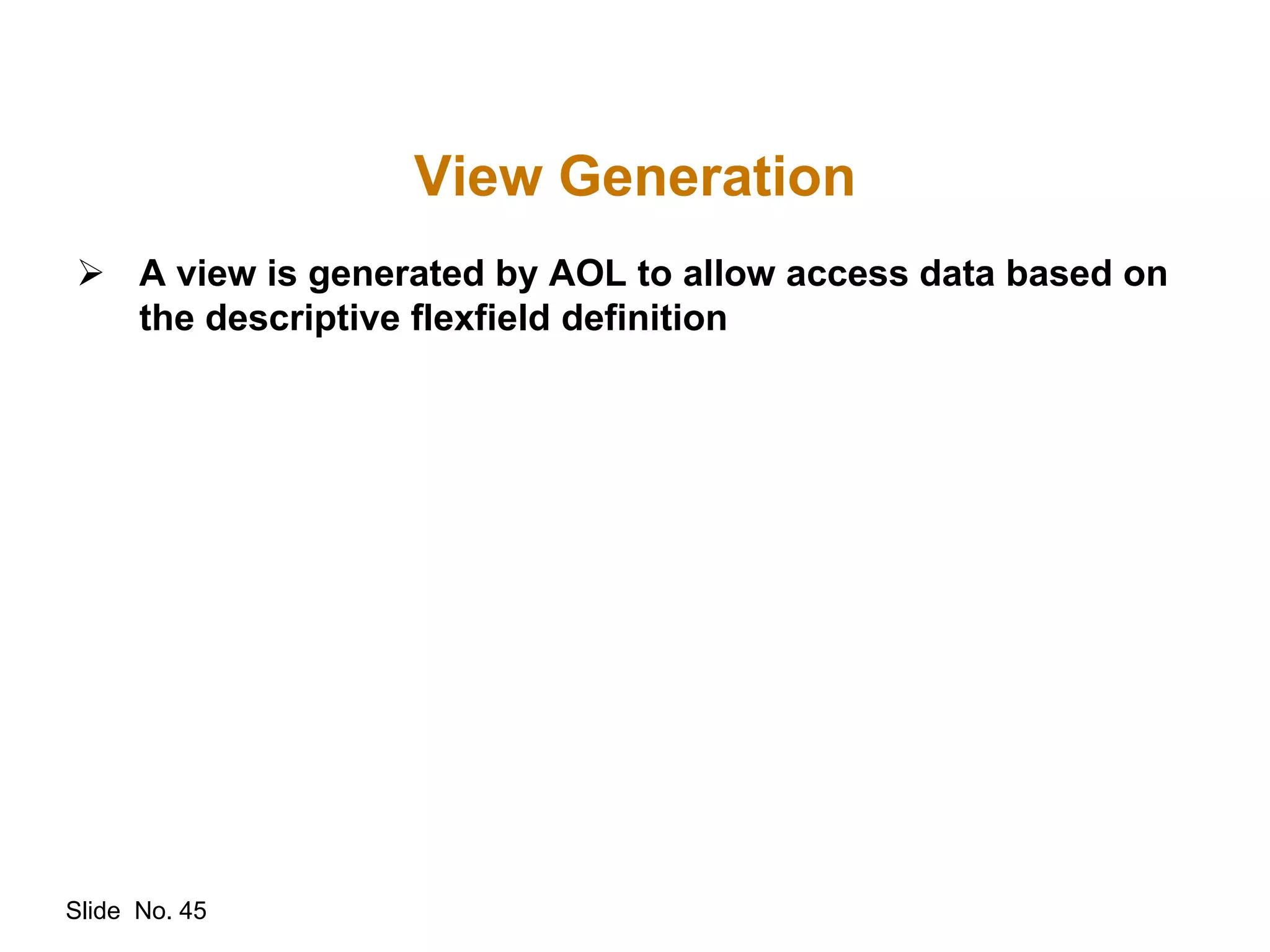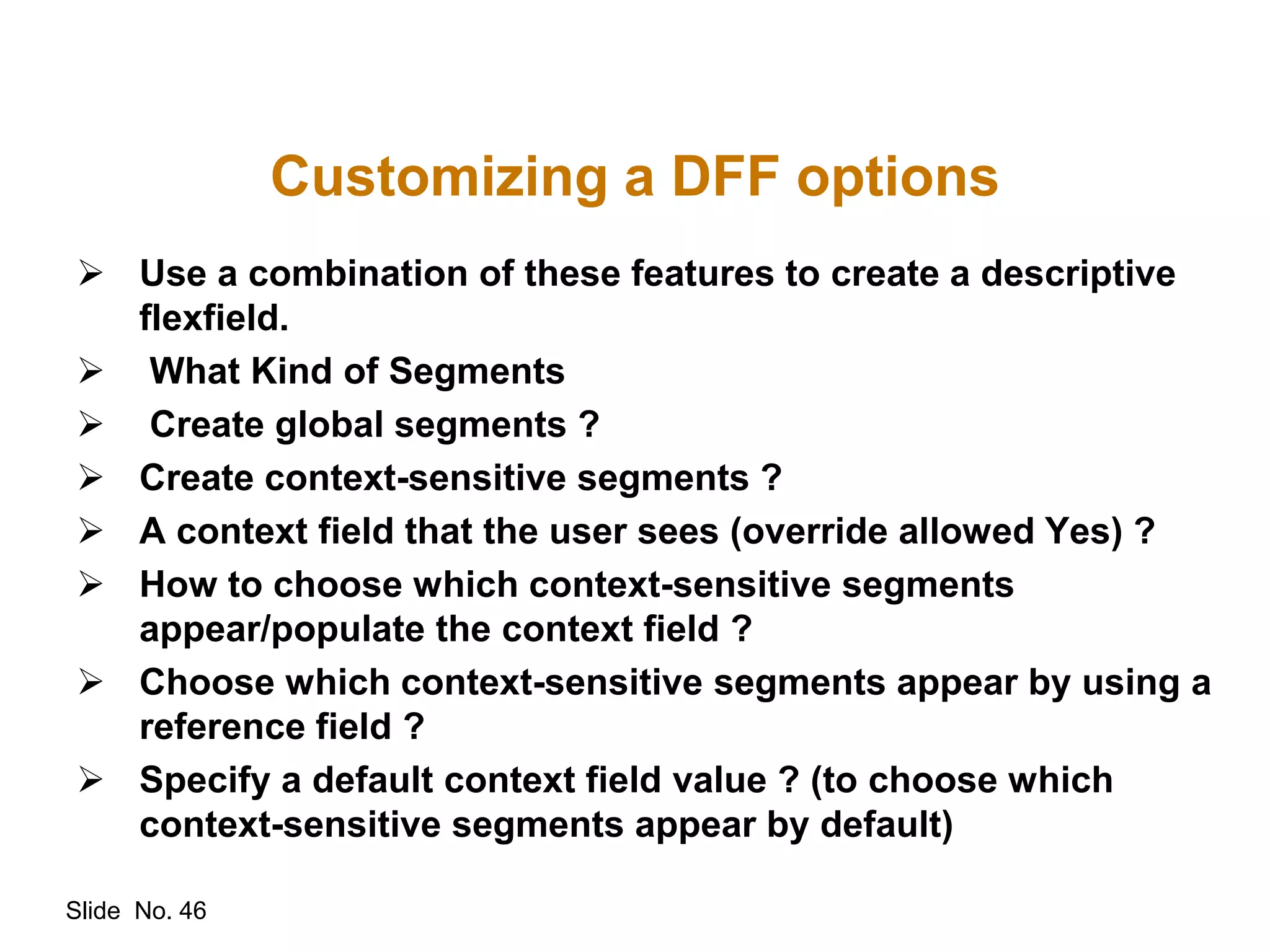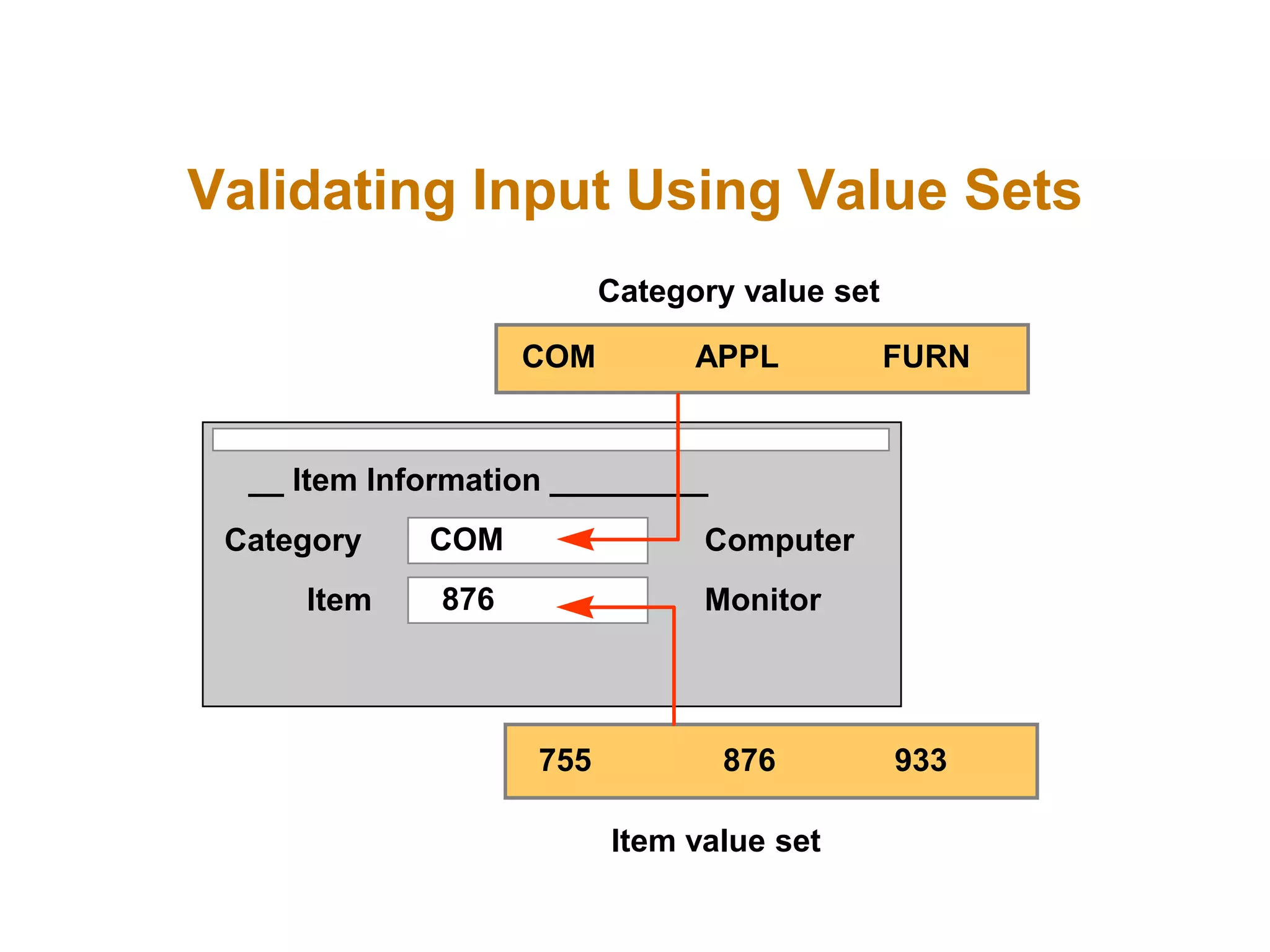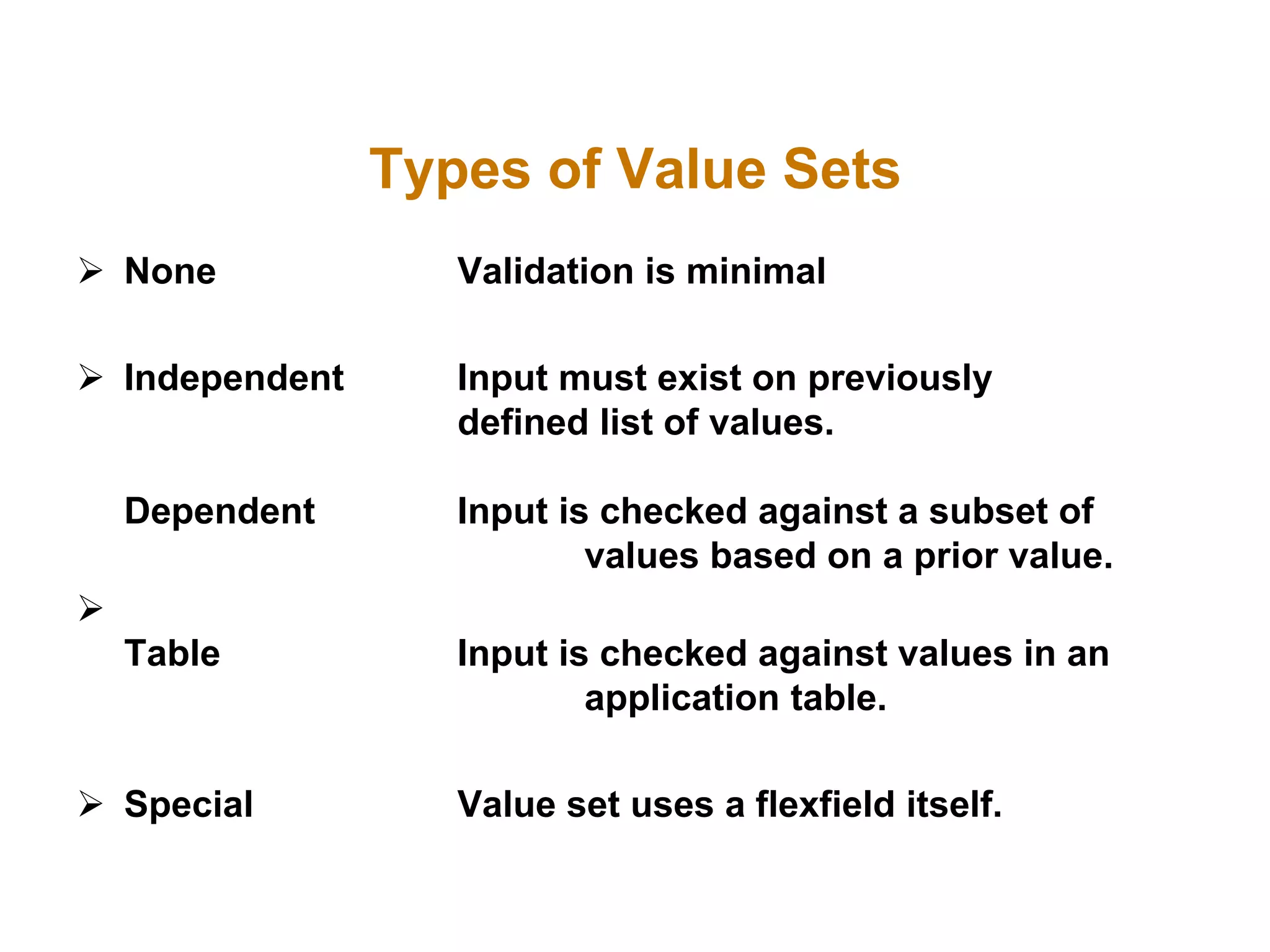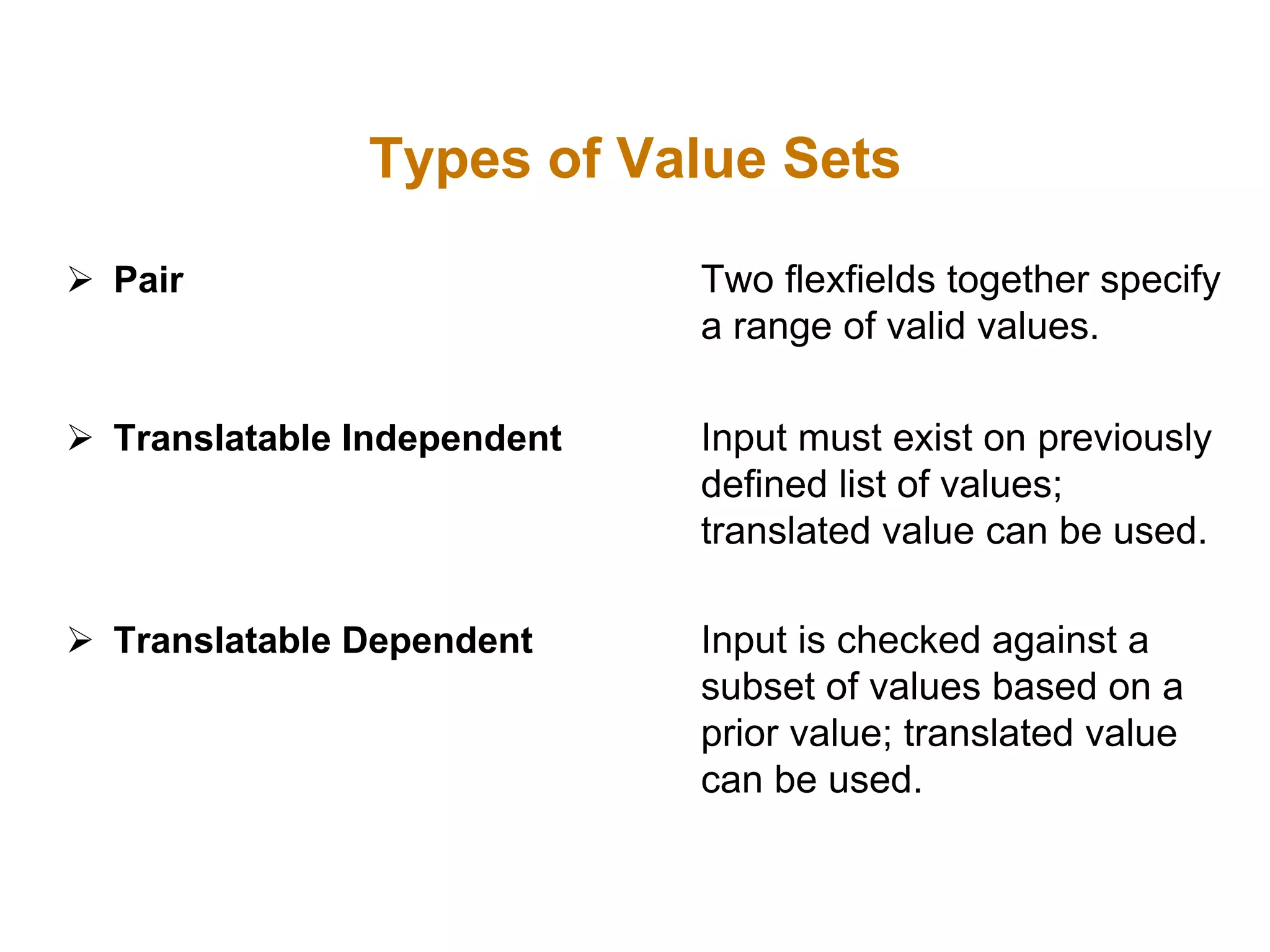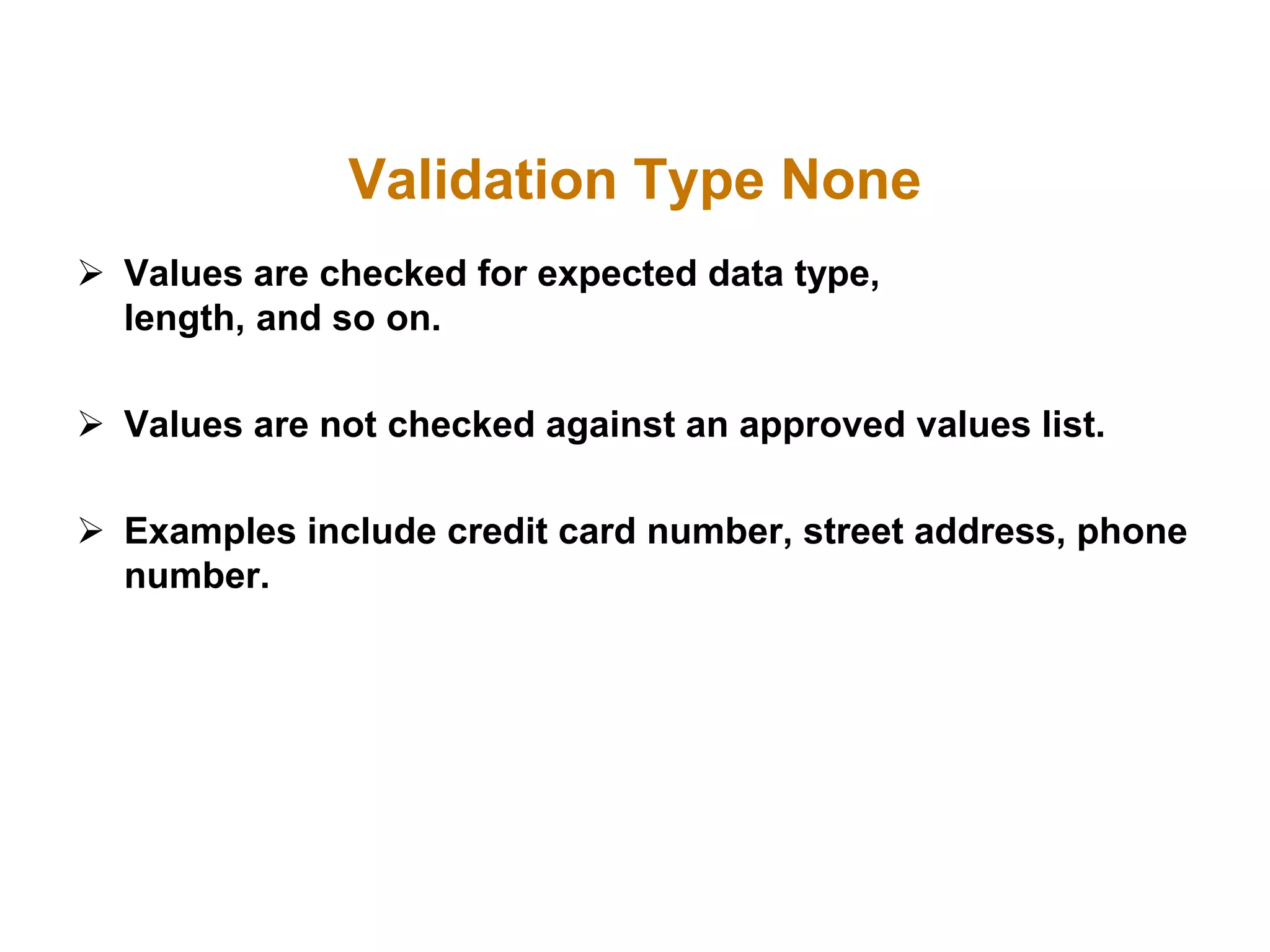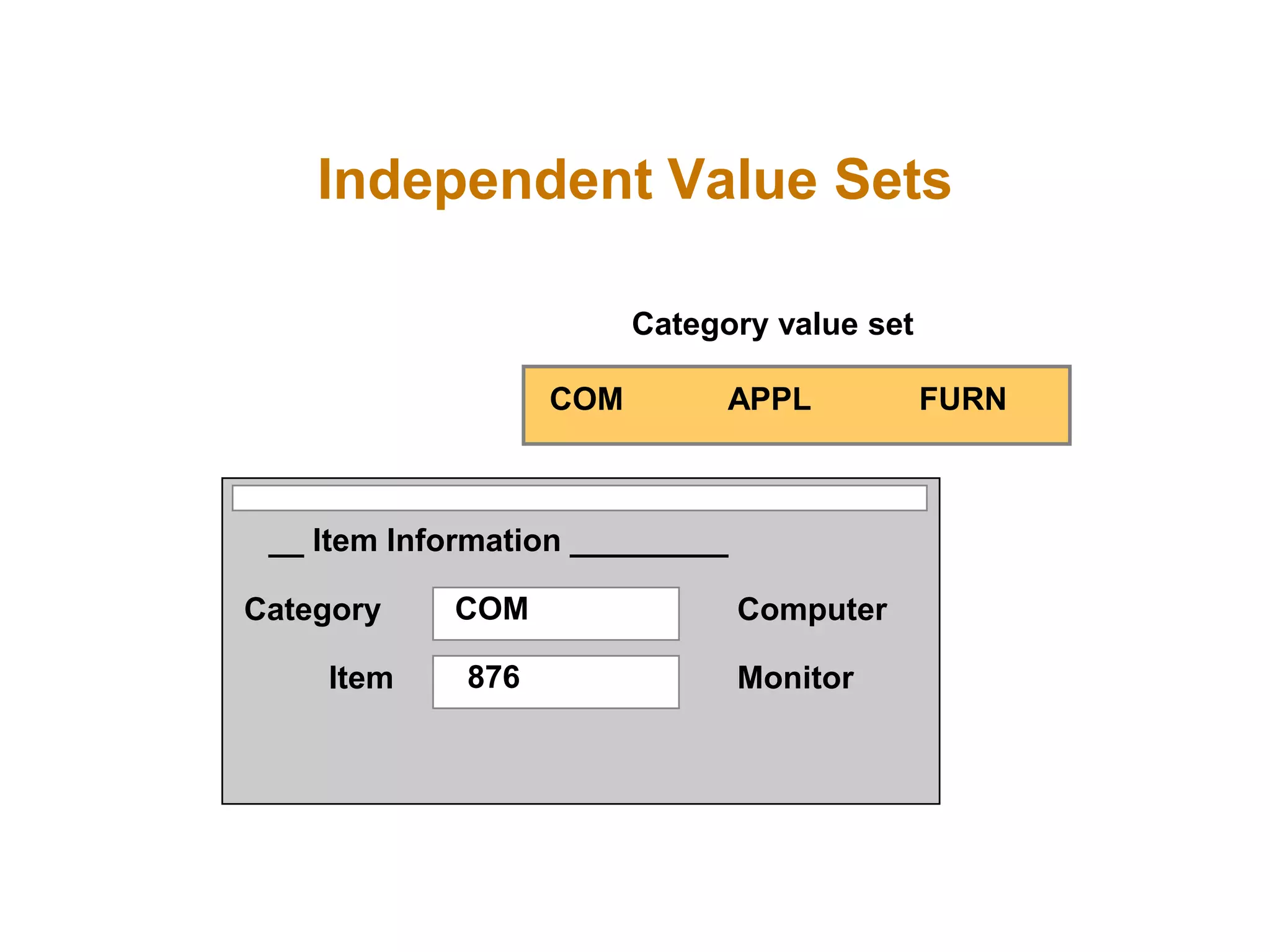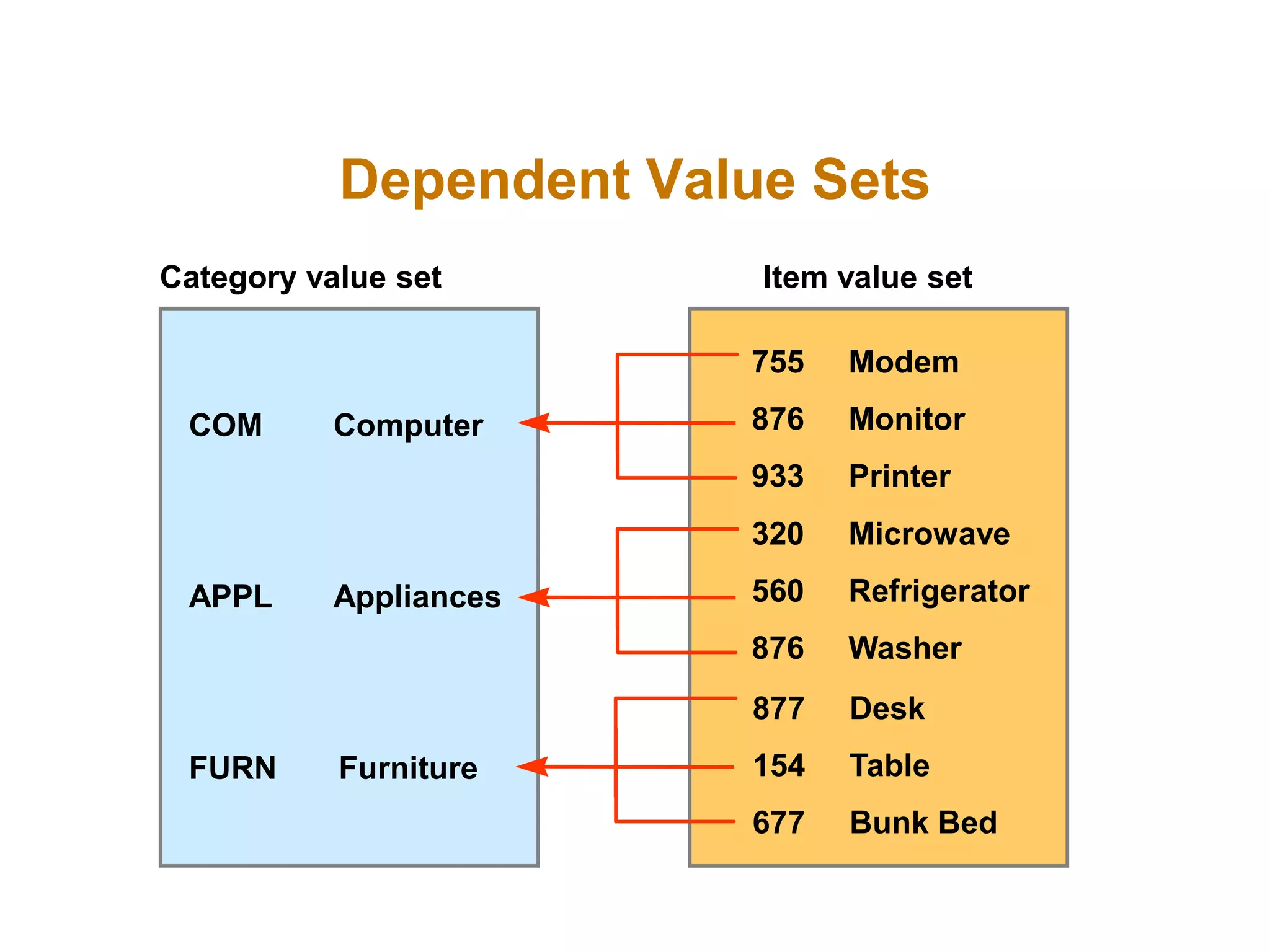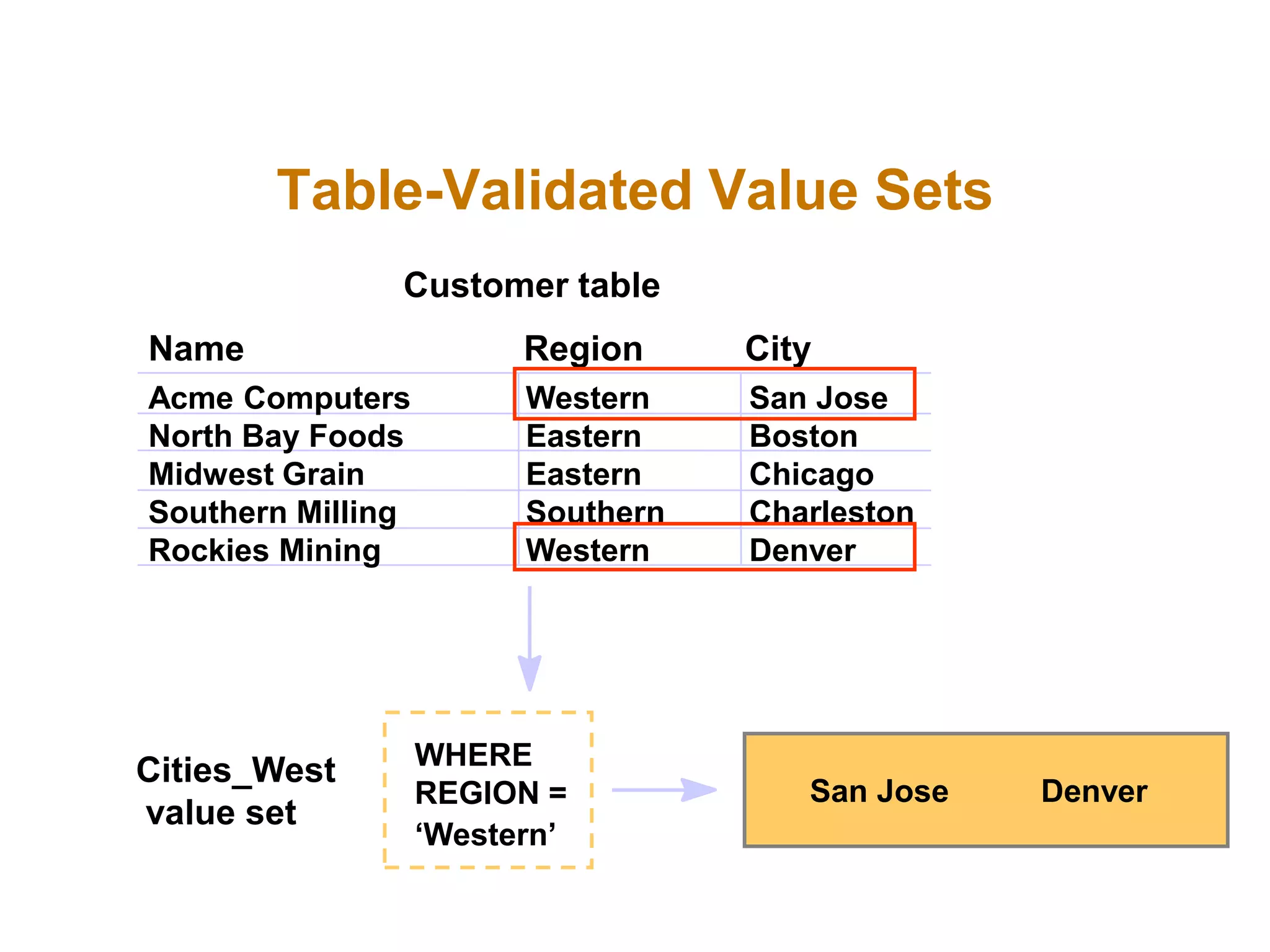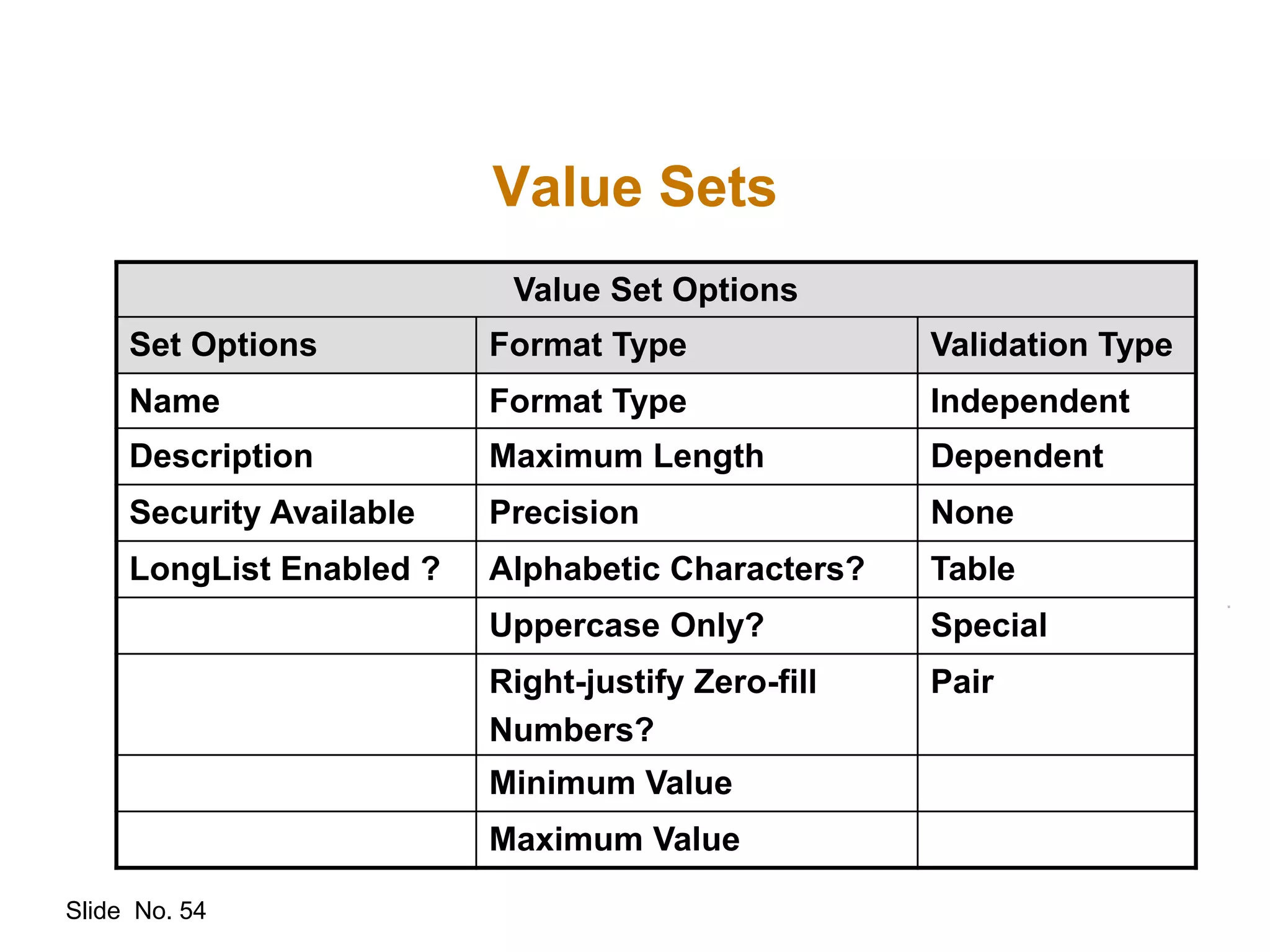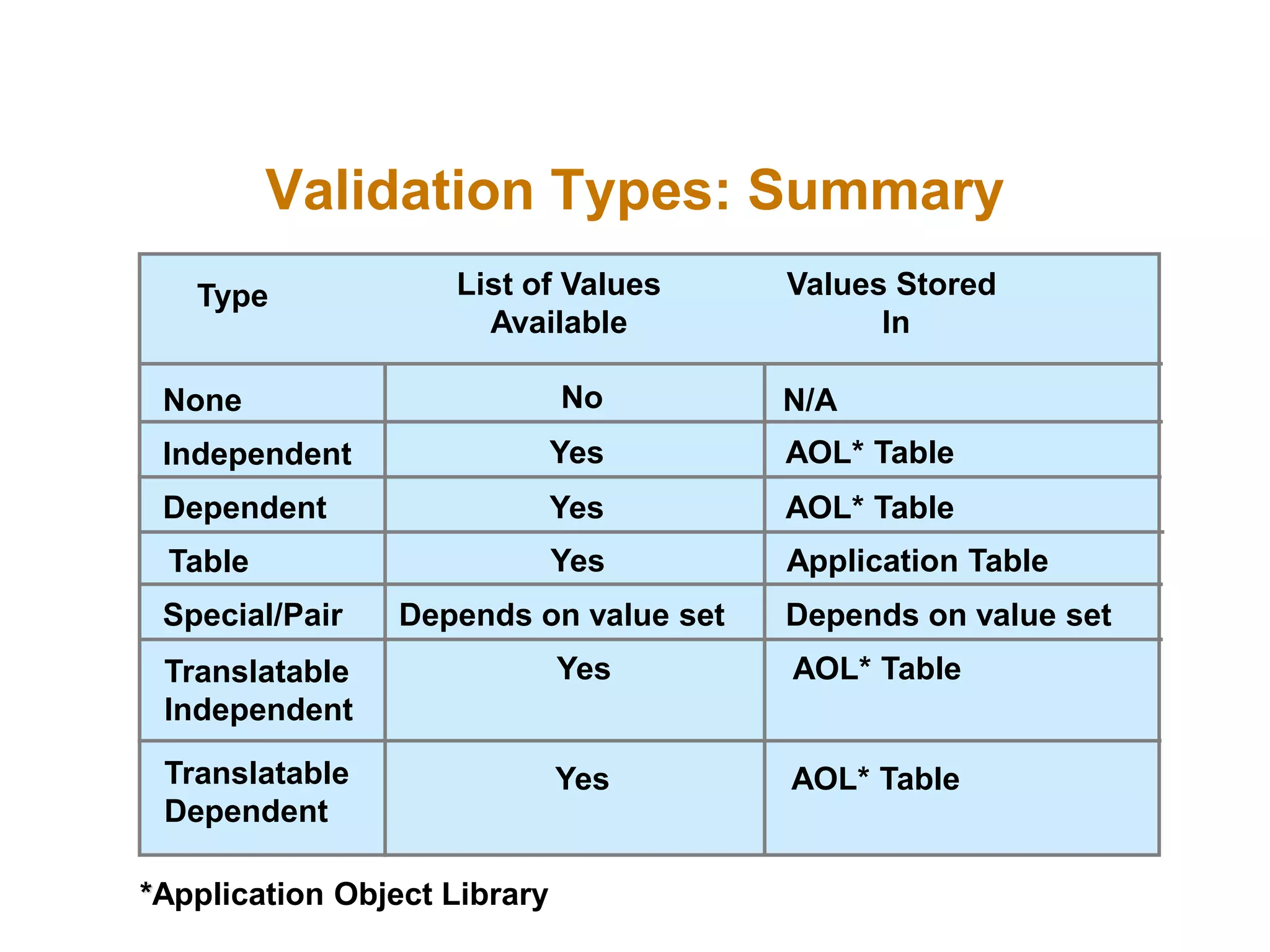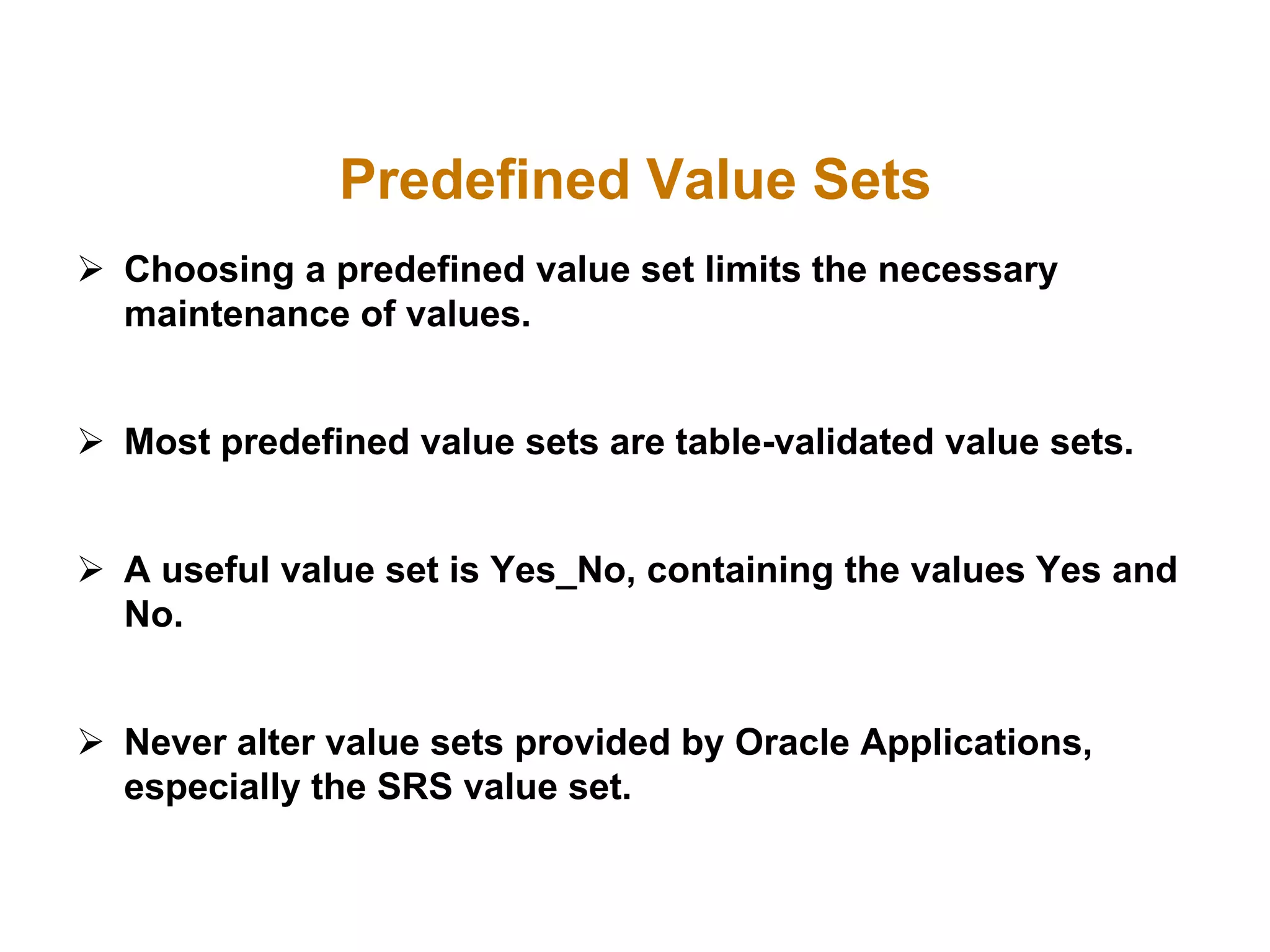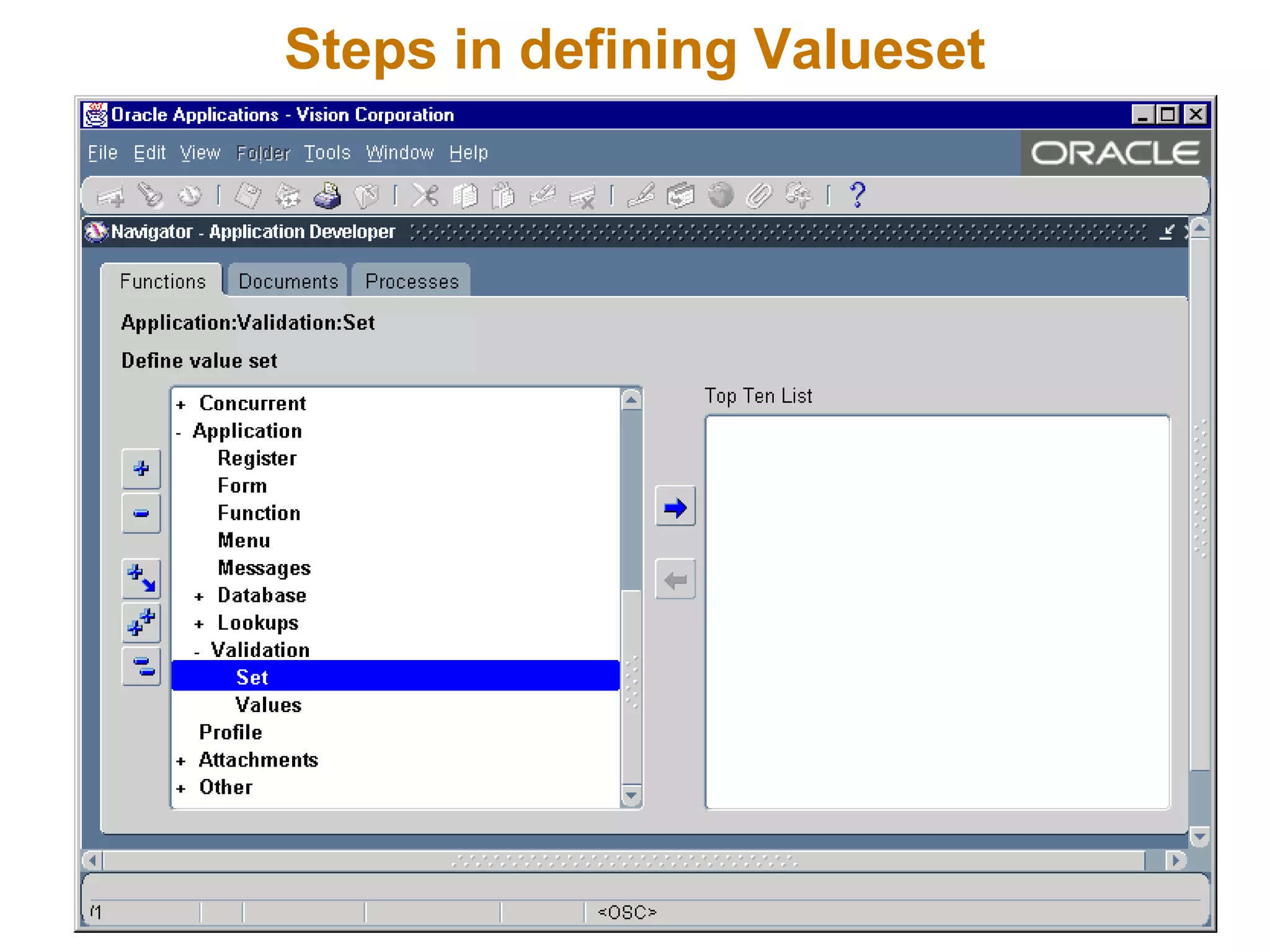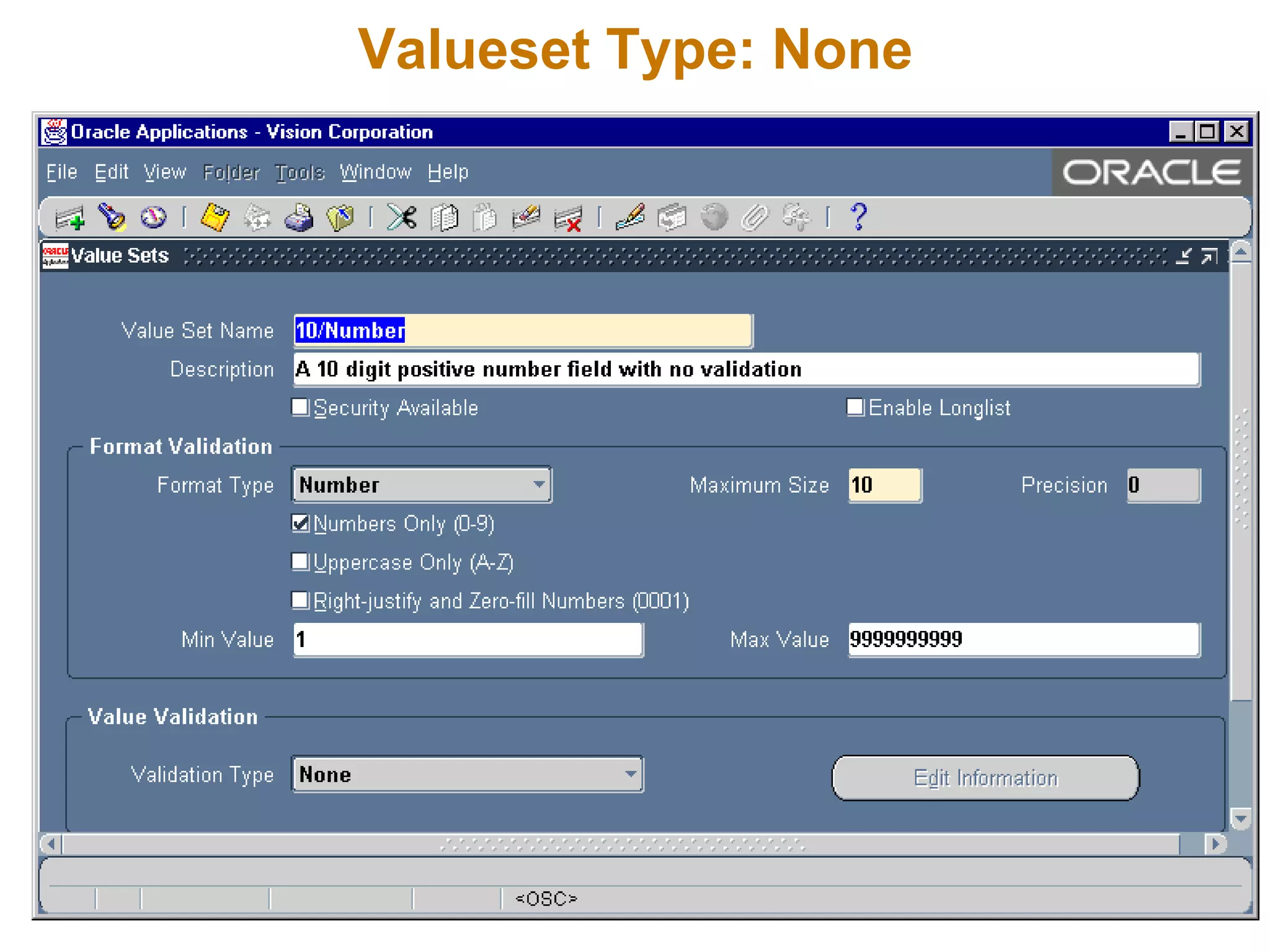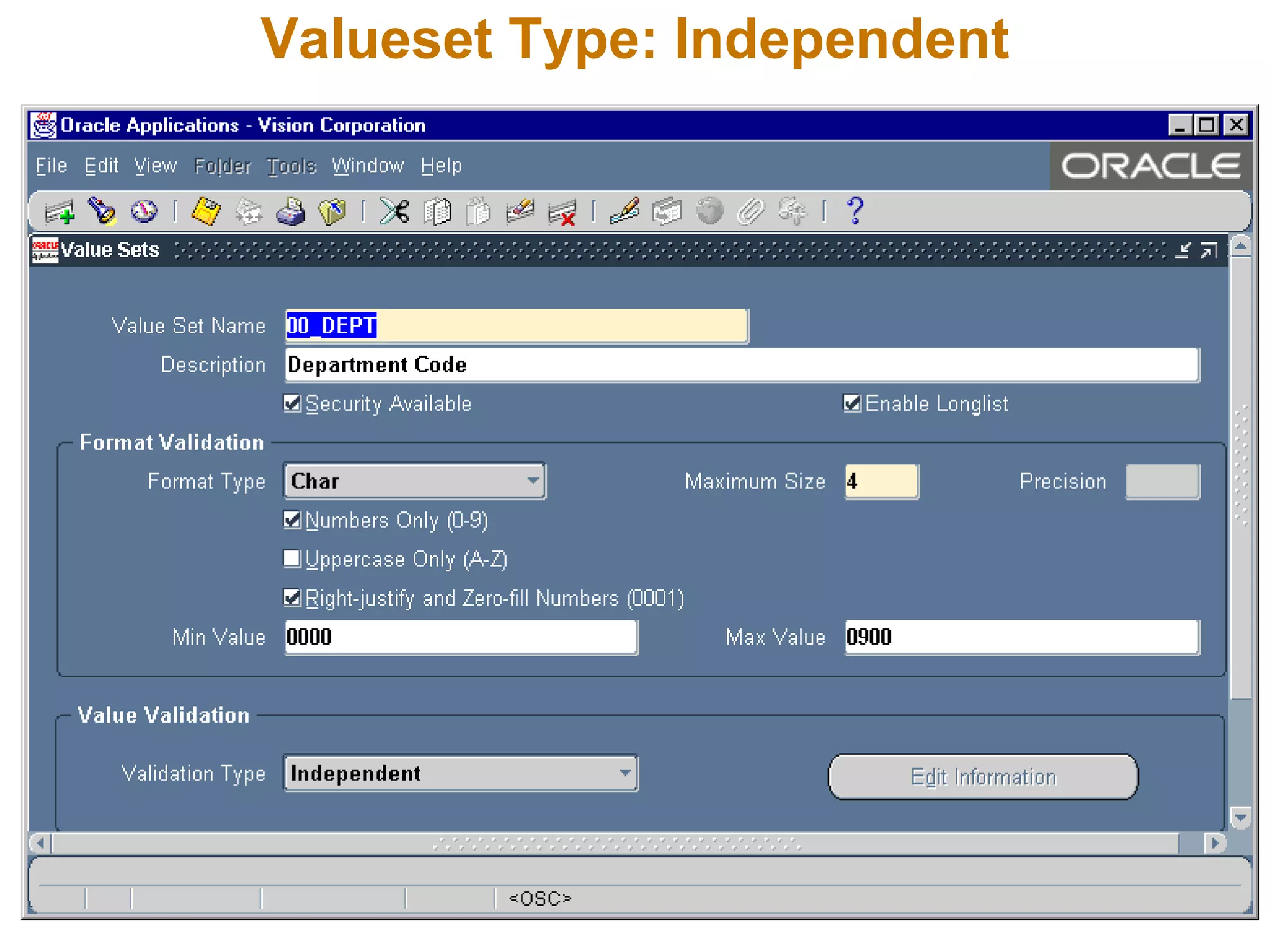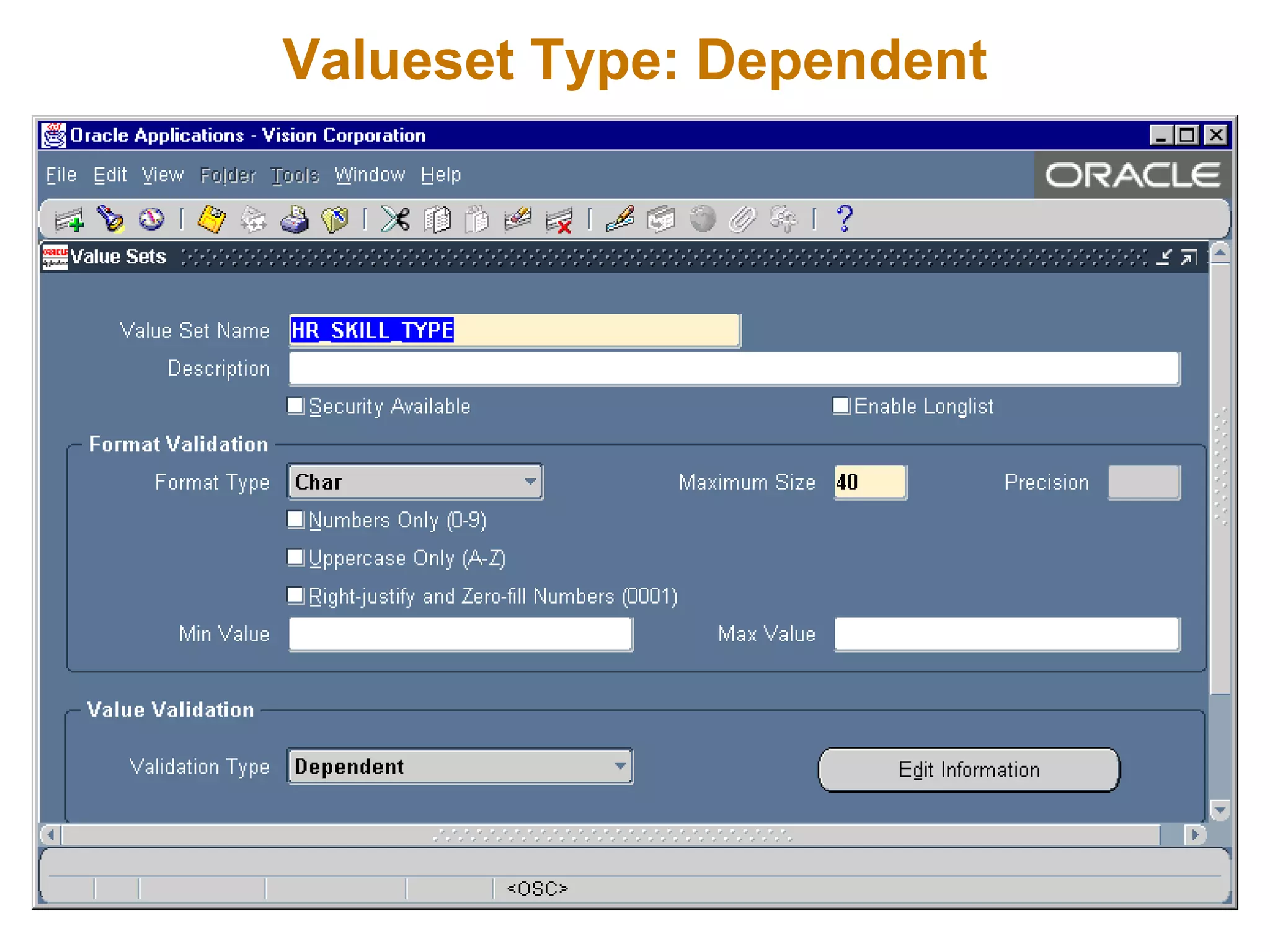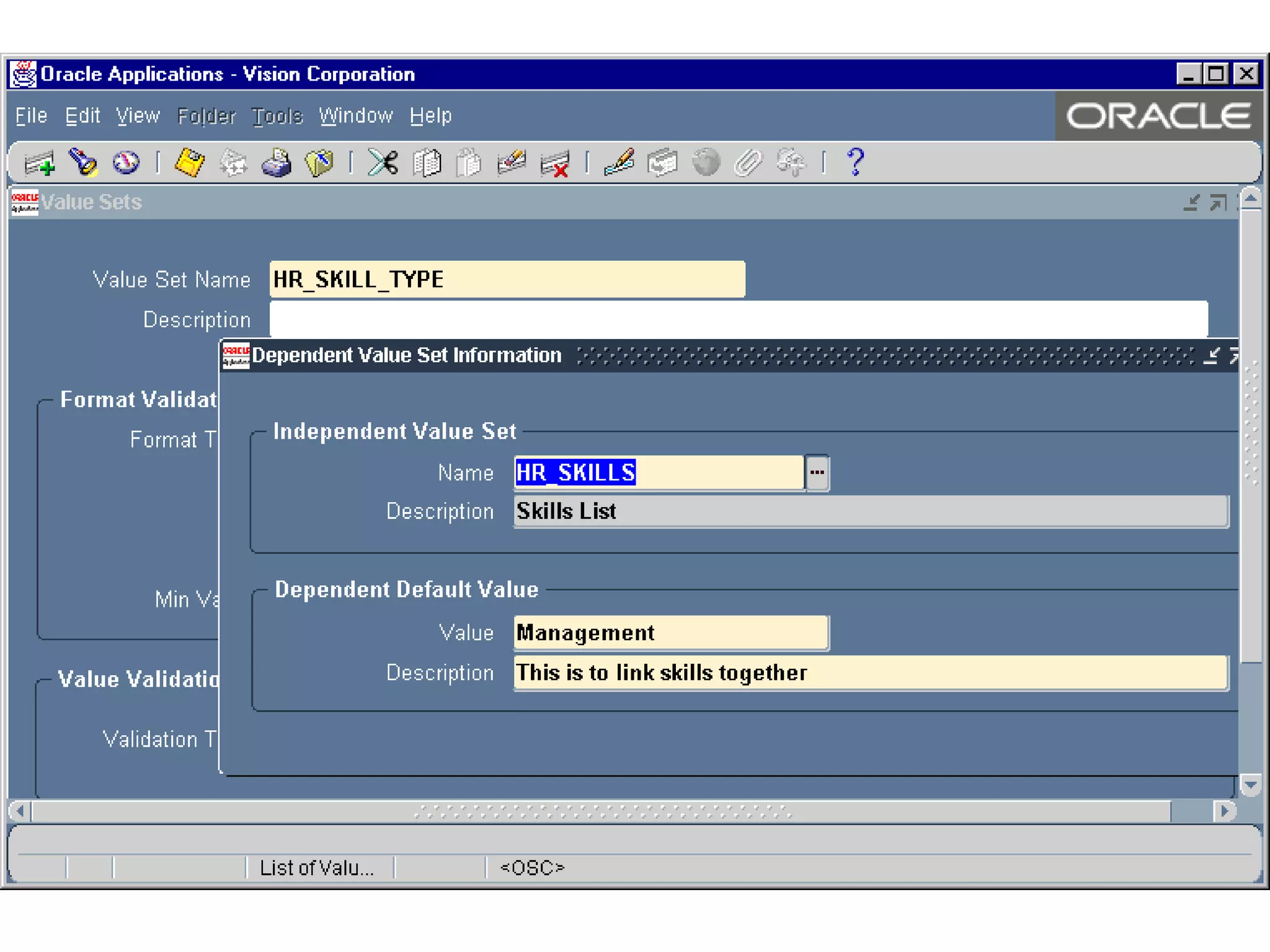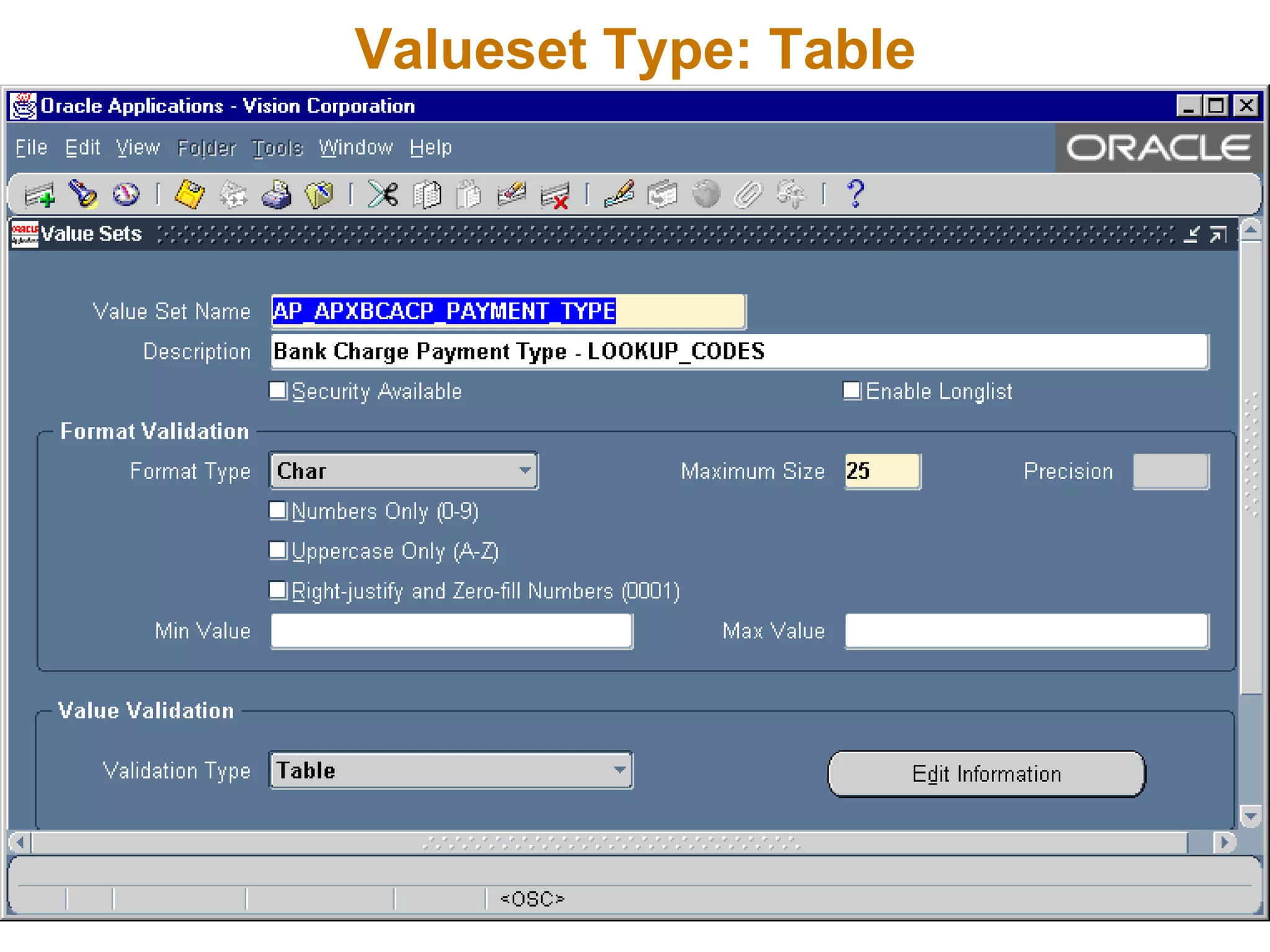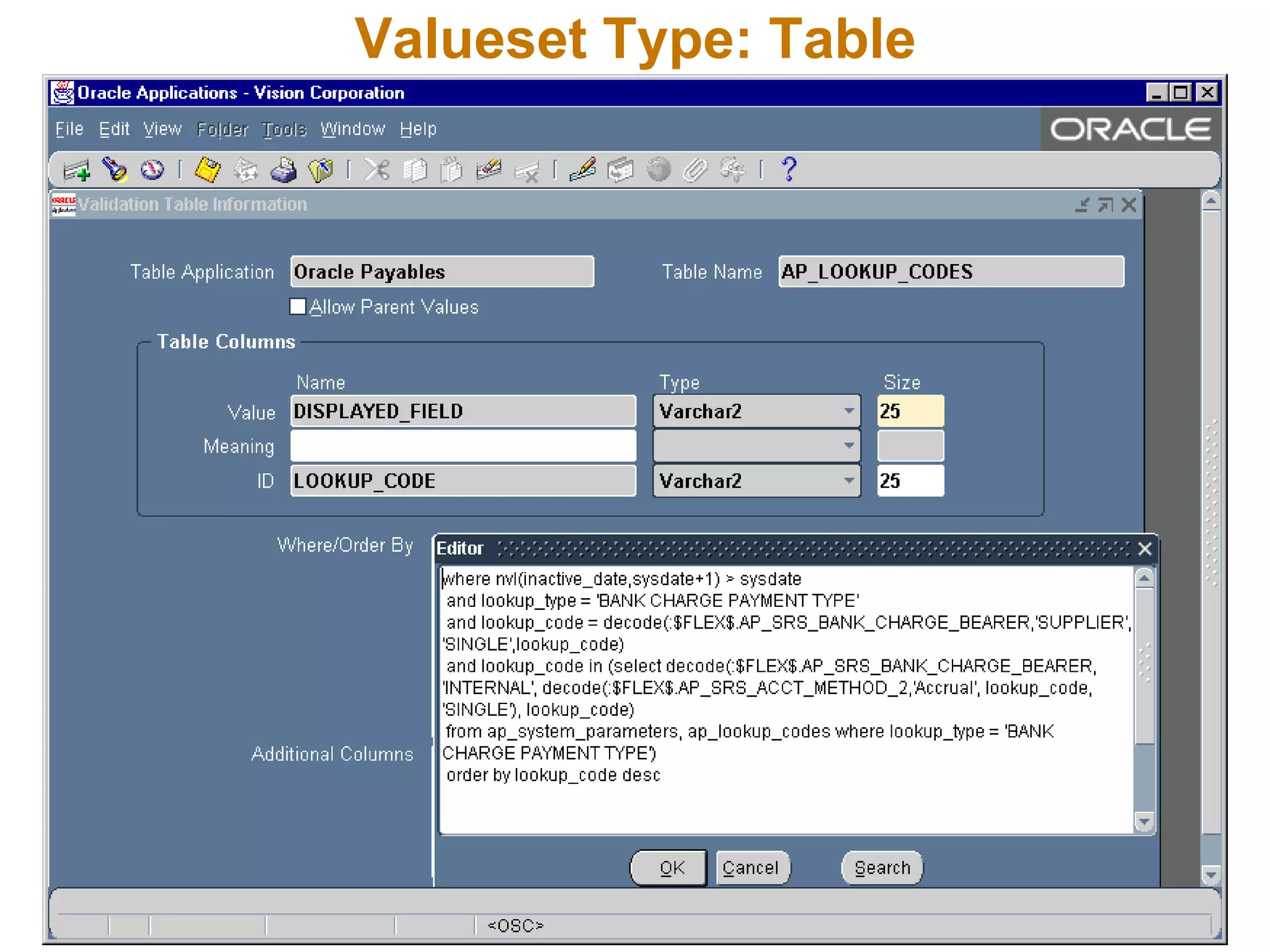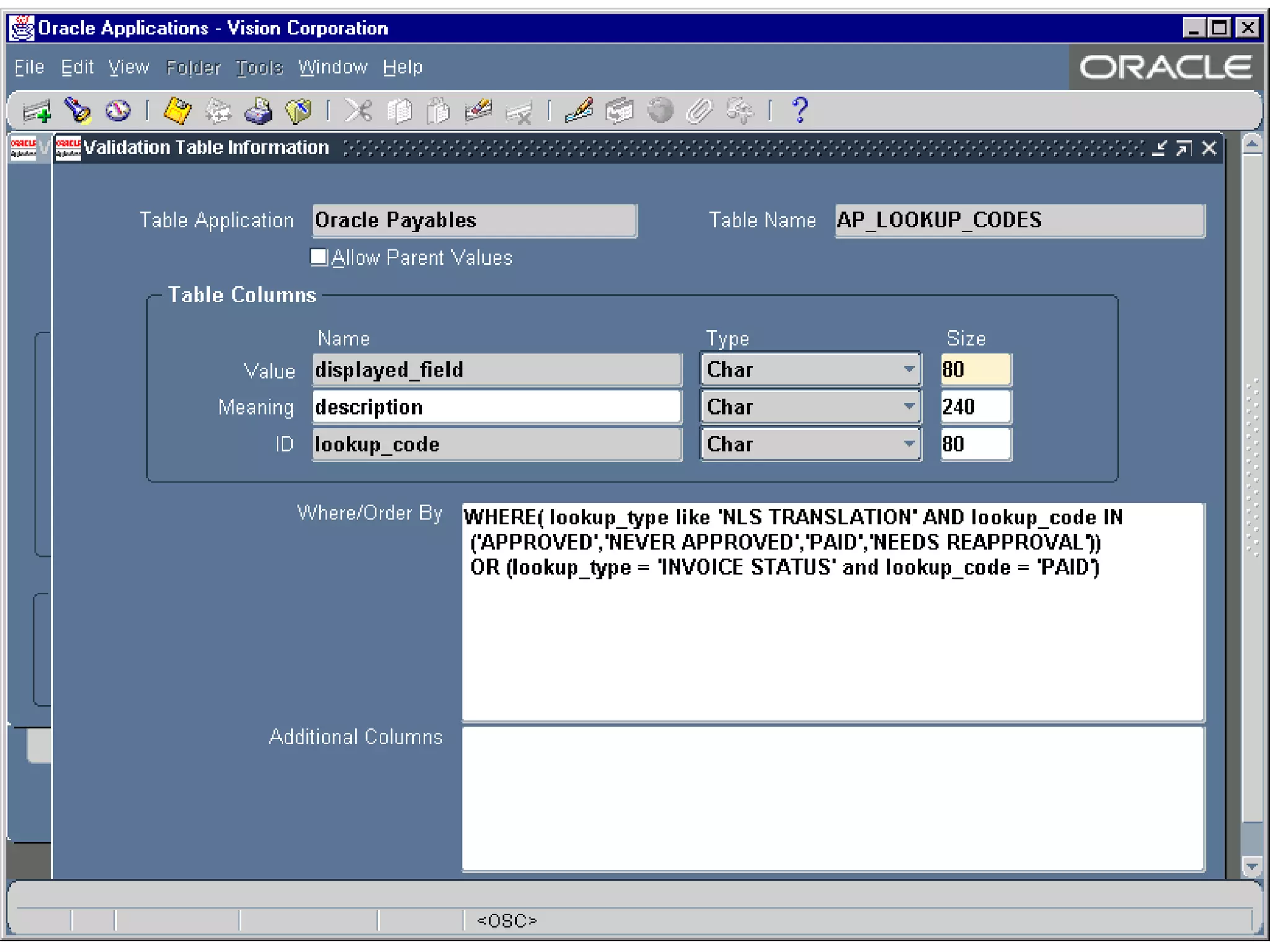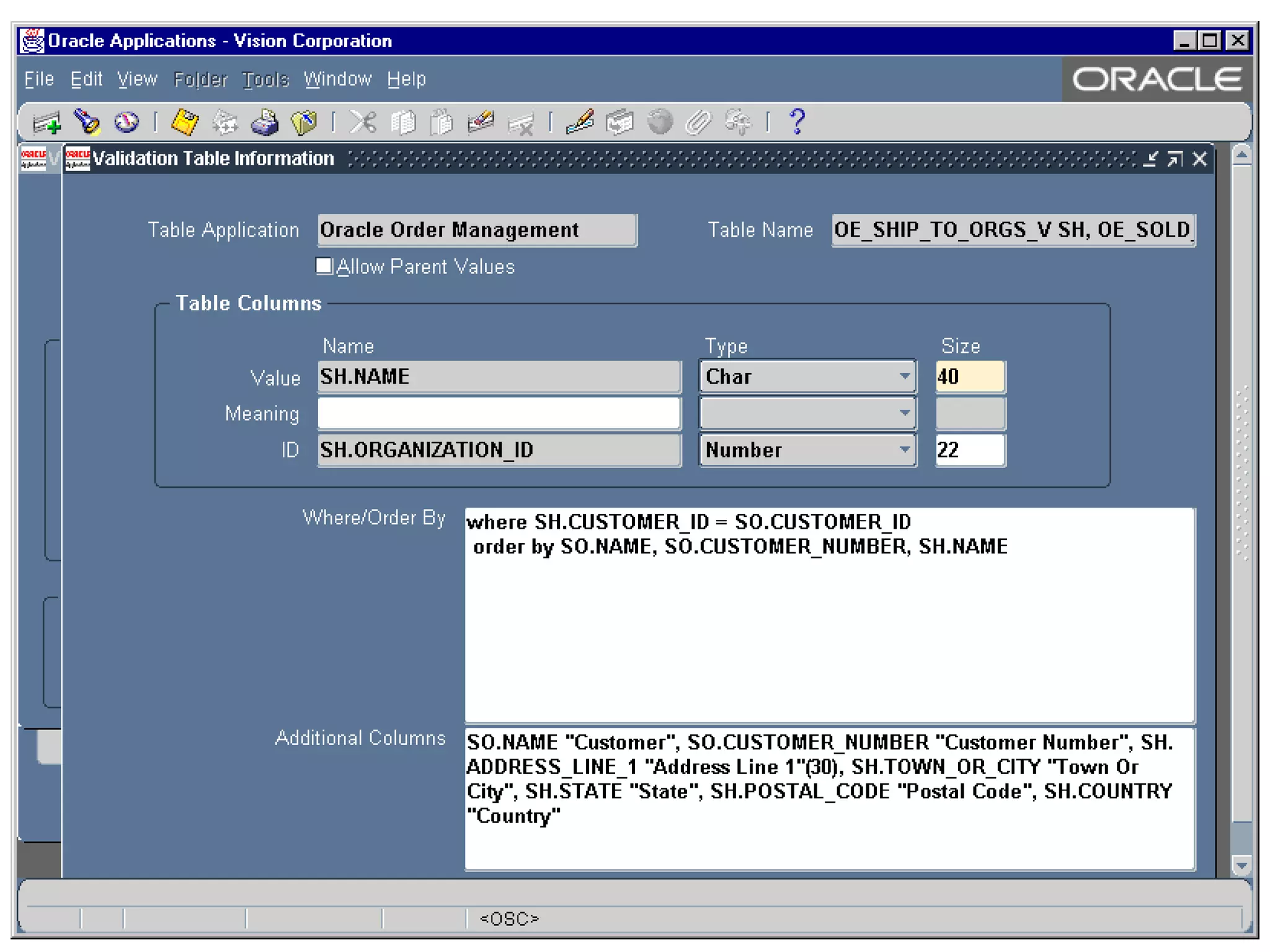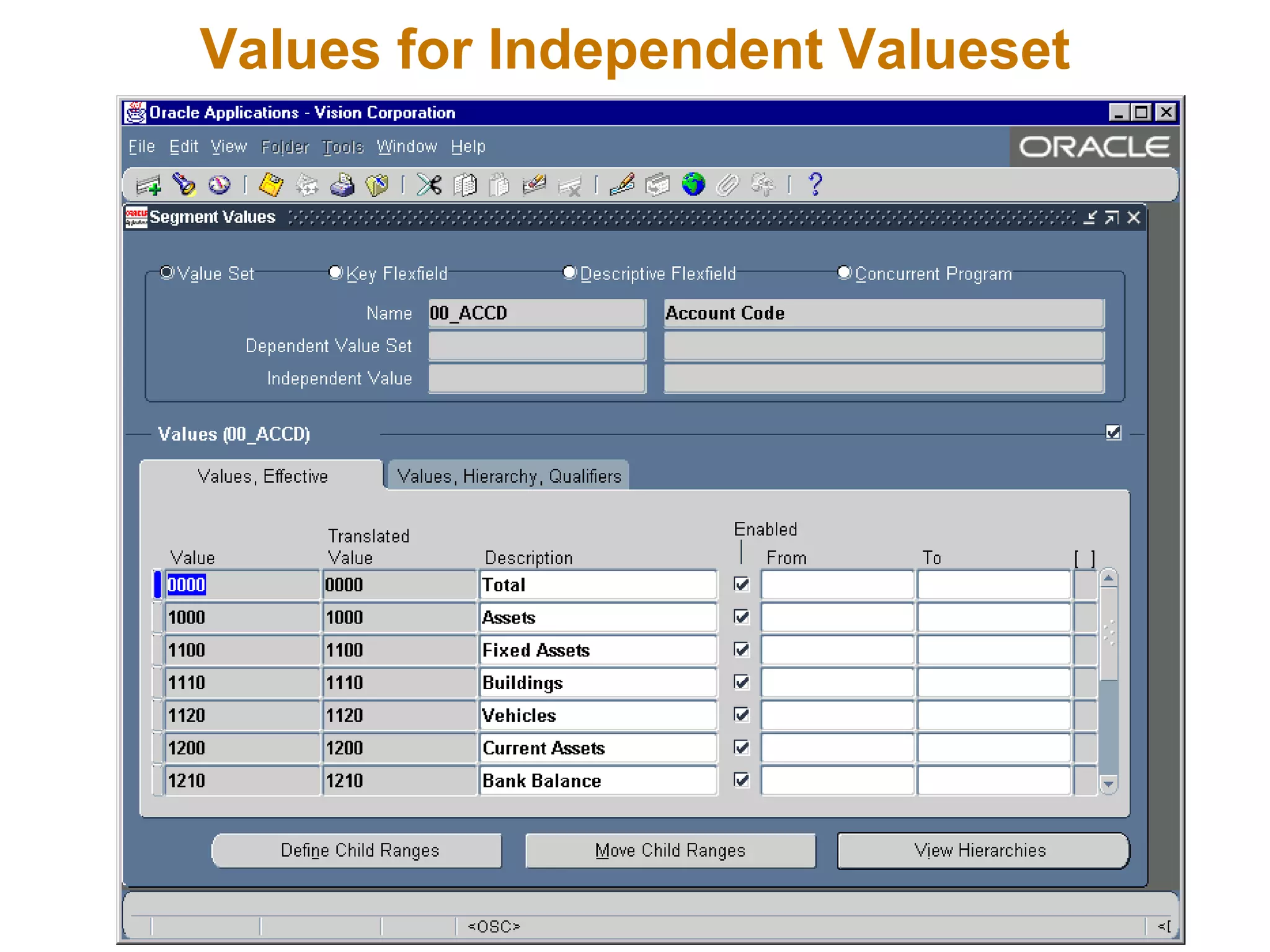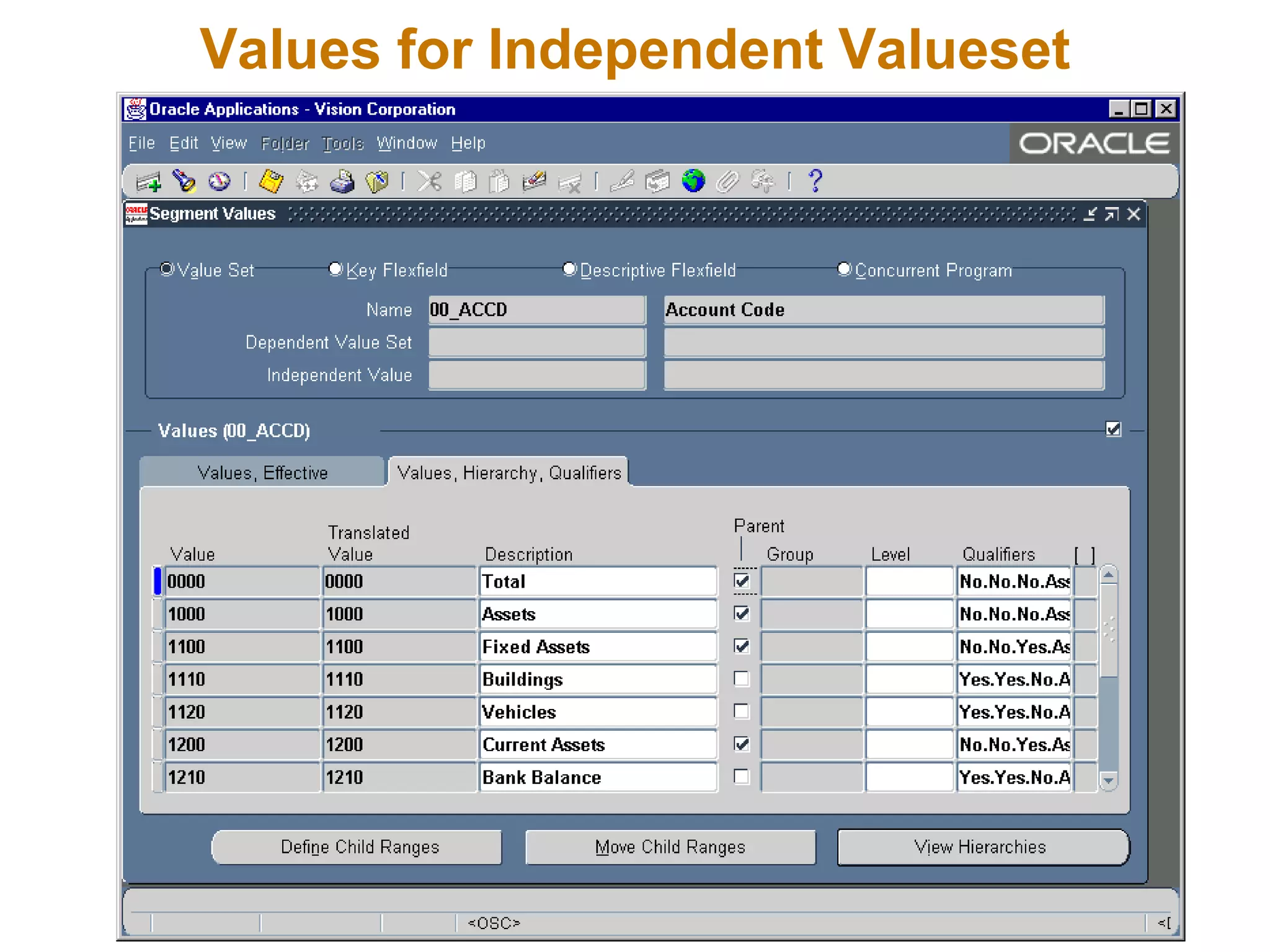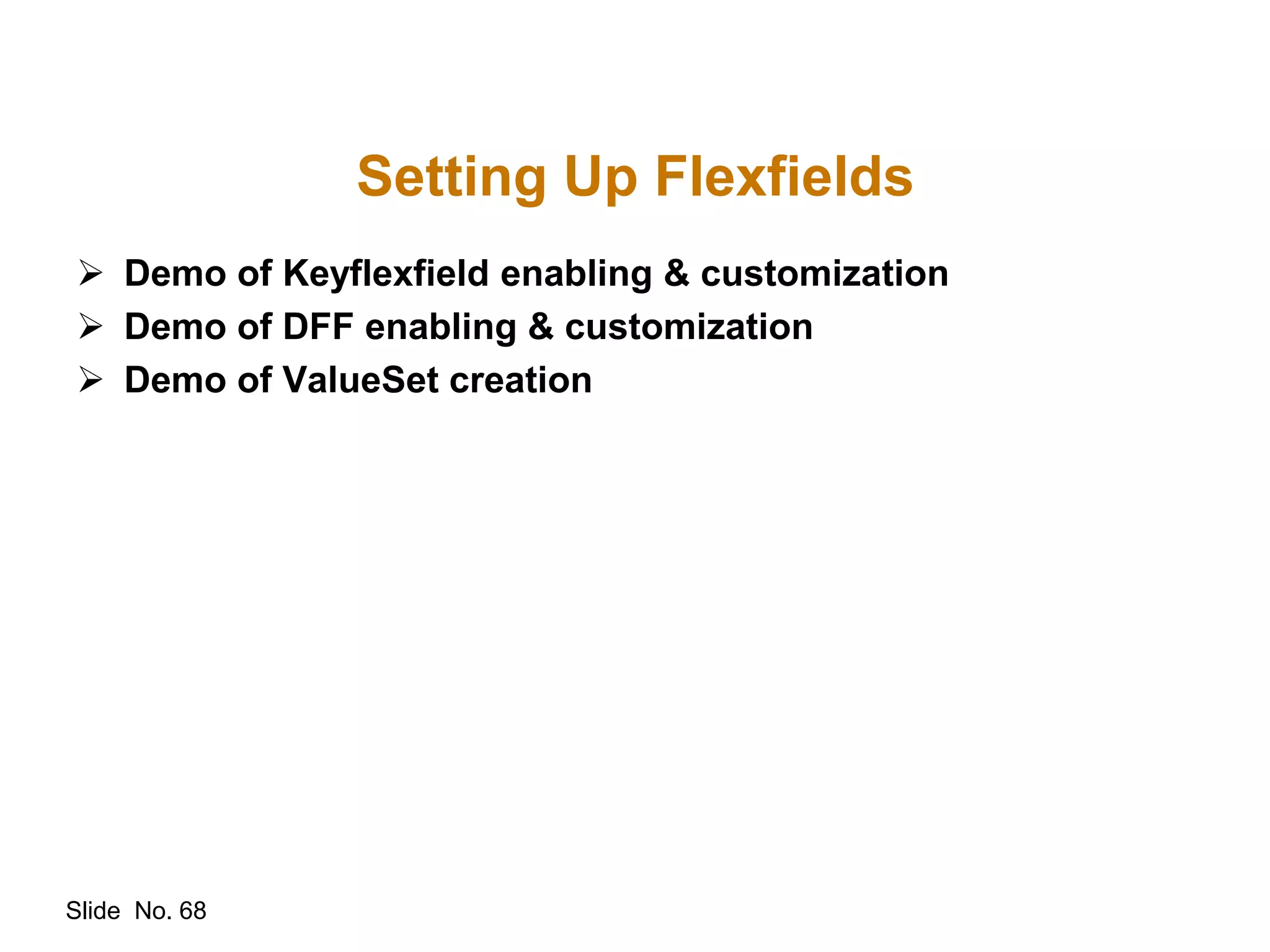Oracle flexfields provide flexibility to customize application code structures and capture additional information without programming. There are two main types: key flexfields uniquely identify entities, while descriptive flexfields provide customizable expansion space. Flexfields are made up of segments which are table columns, and can have multiple structures to capture different information depending on context. Customizing flexfields involves planning segments, validation, and structures to match business needs.
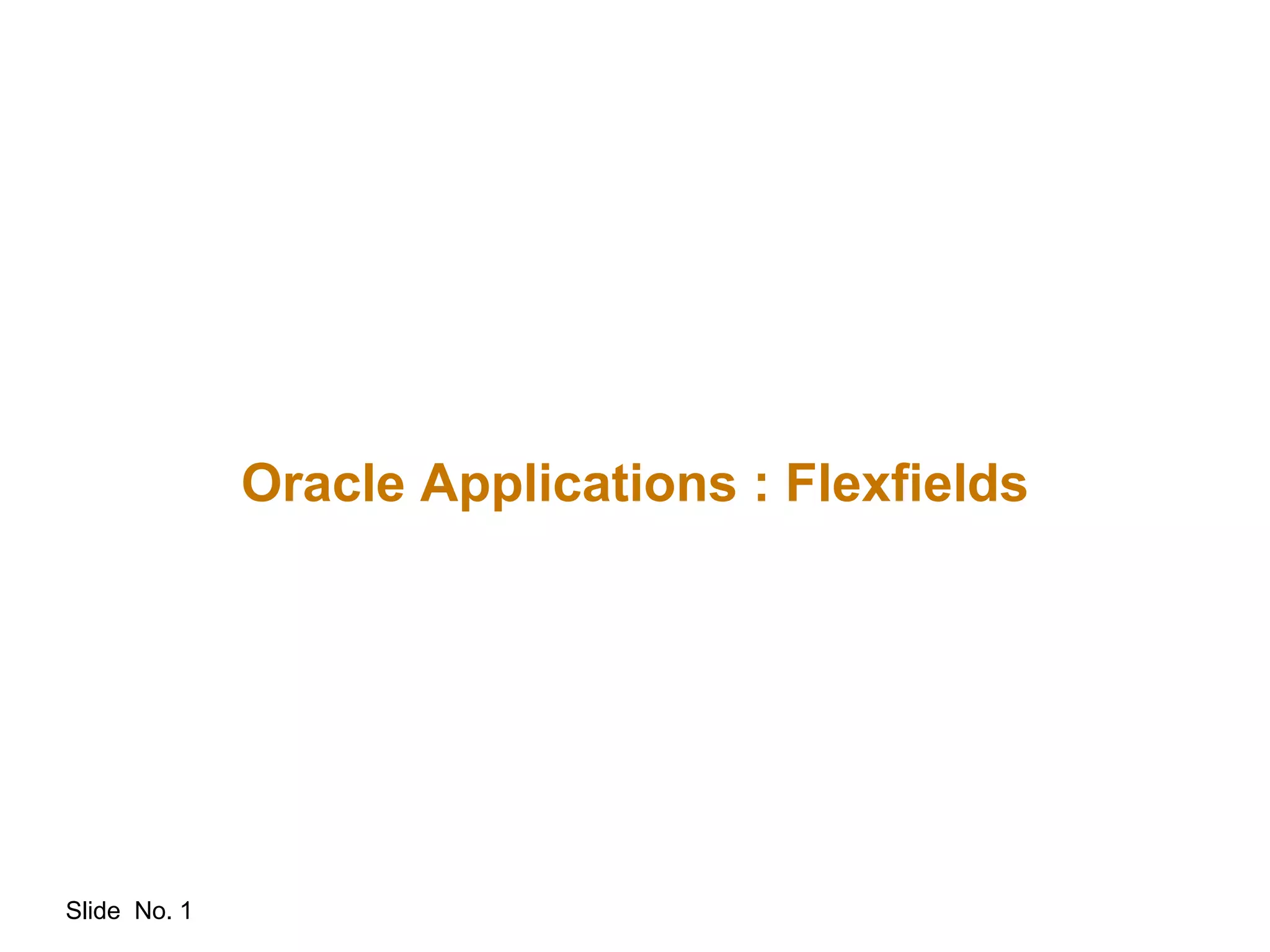
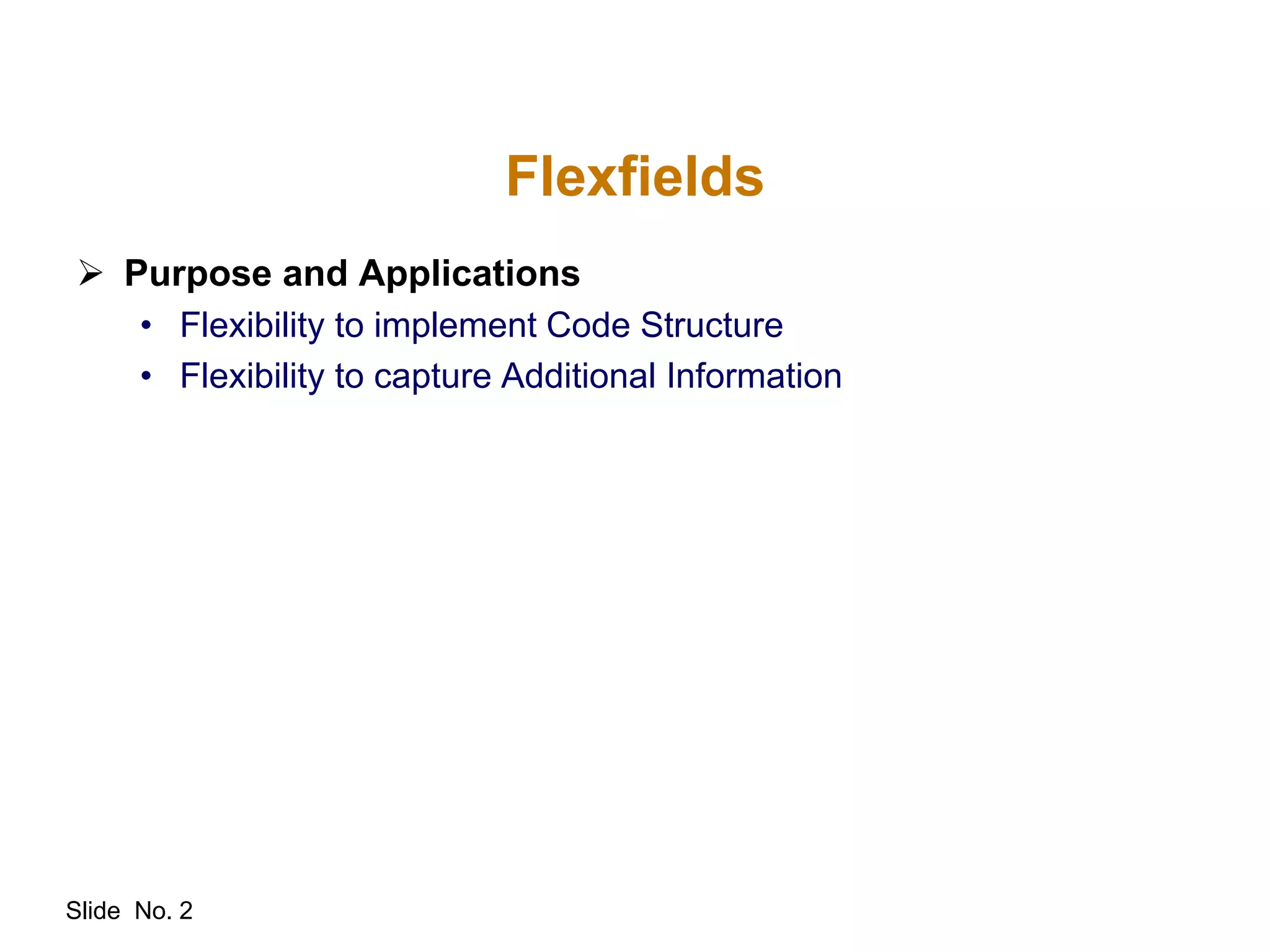
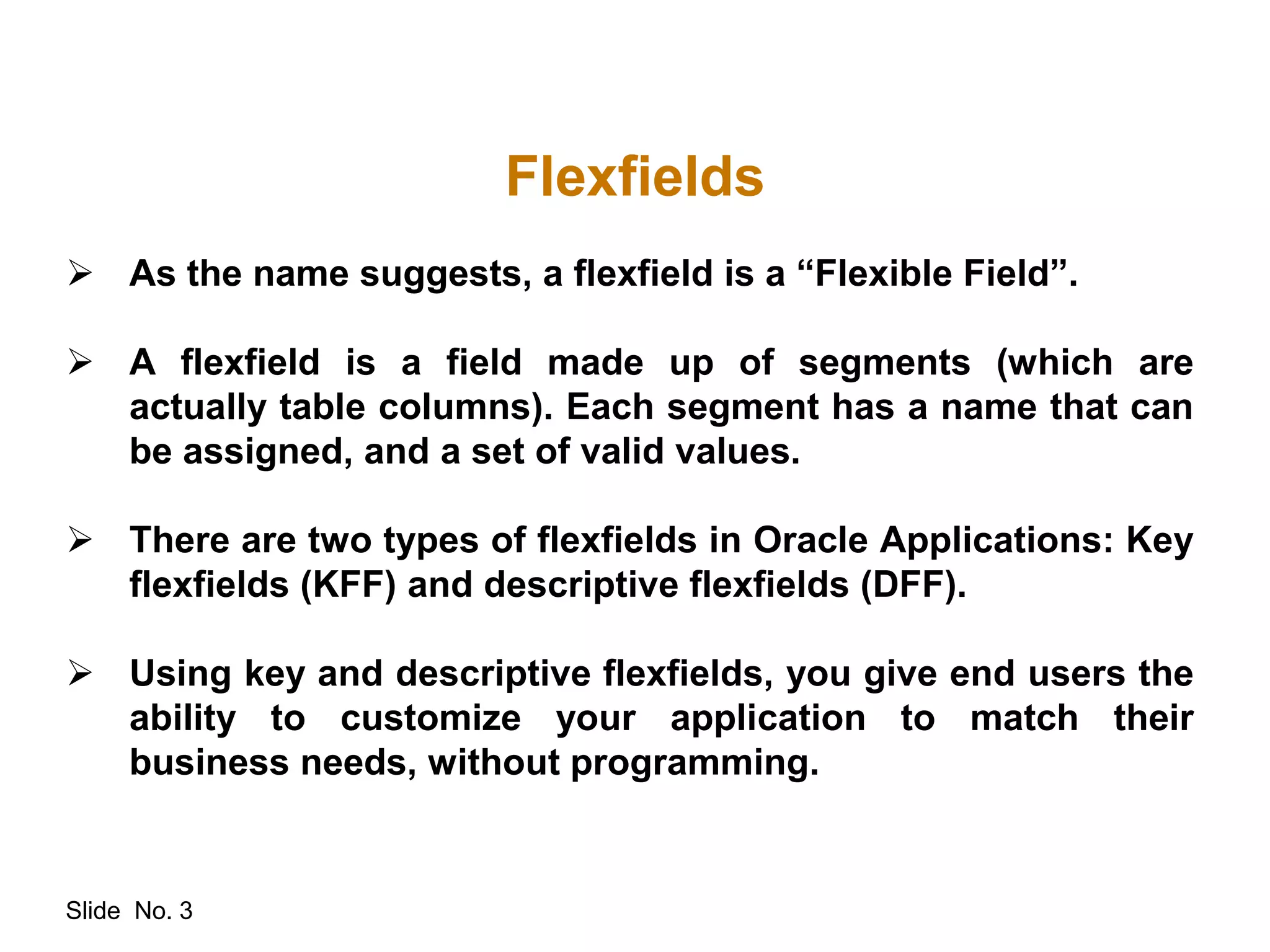
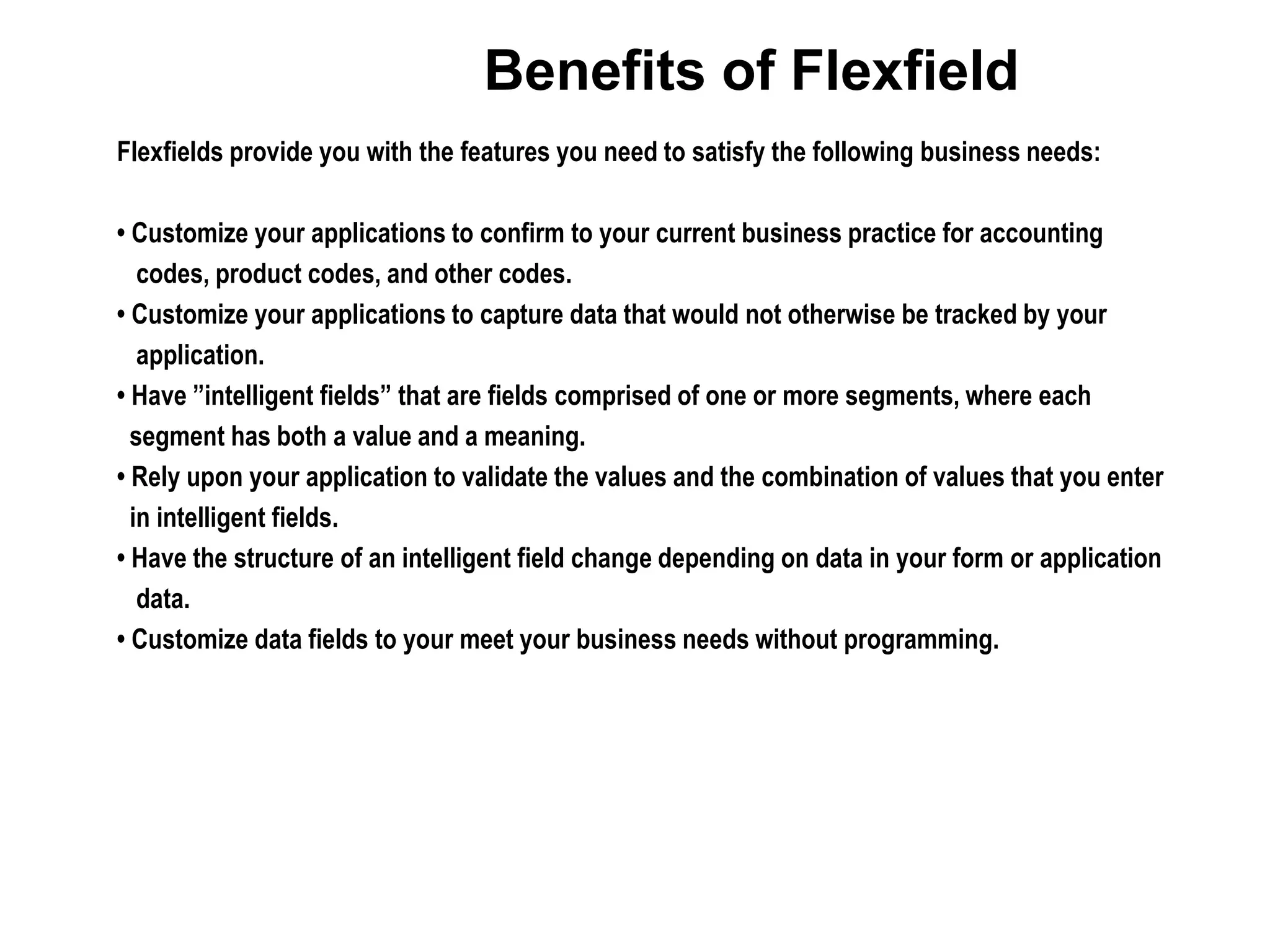
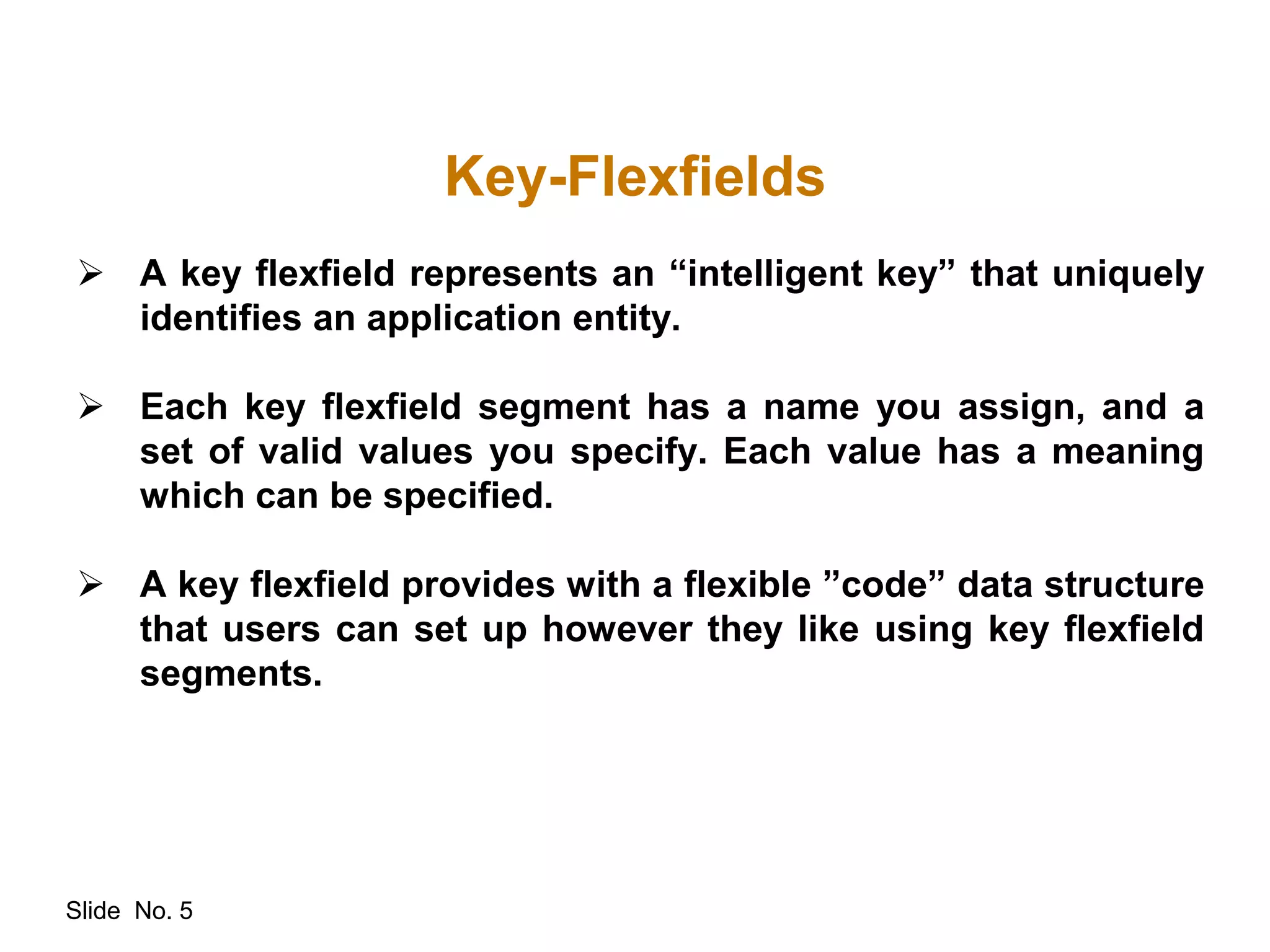
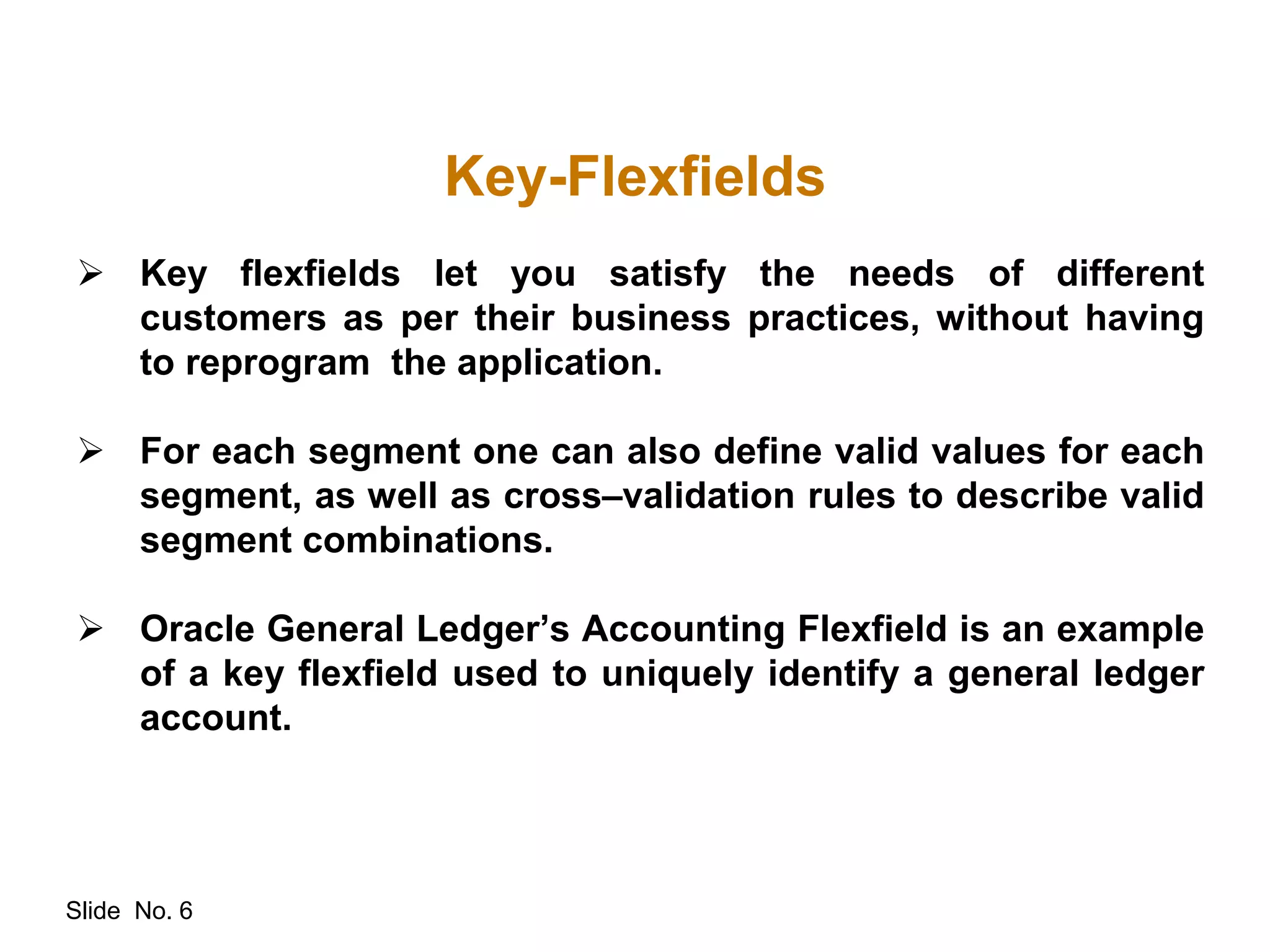
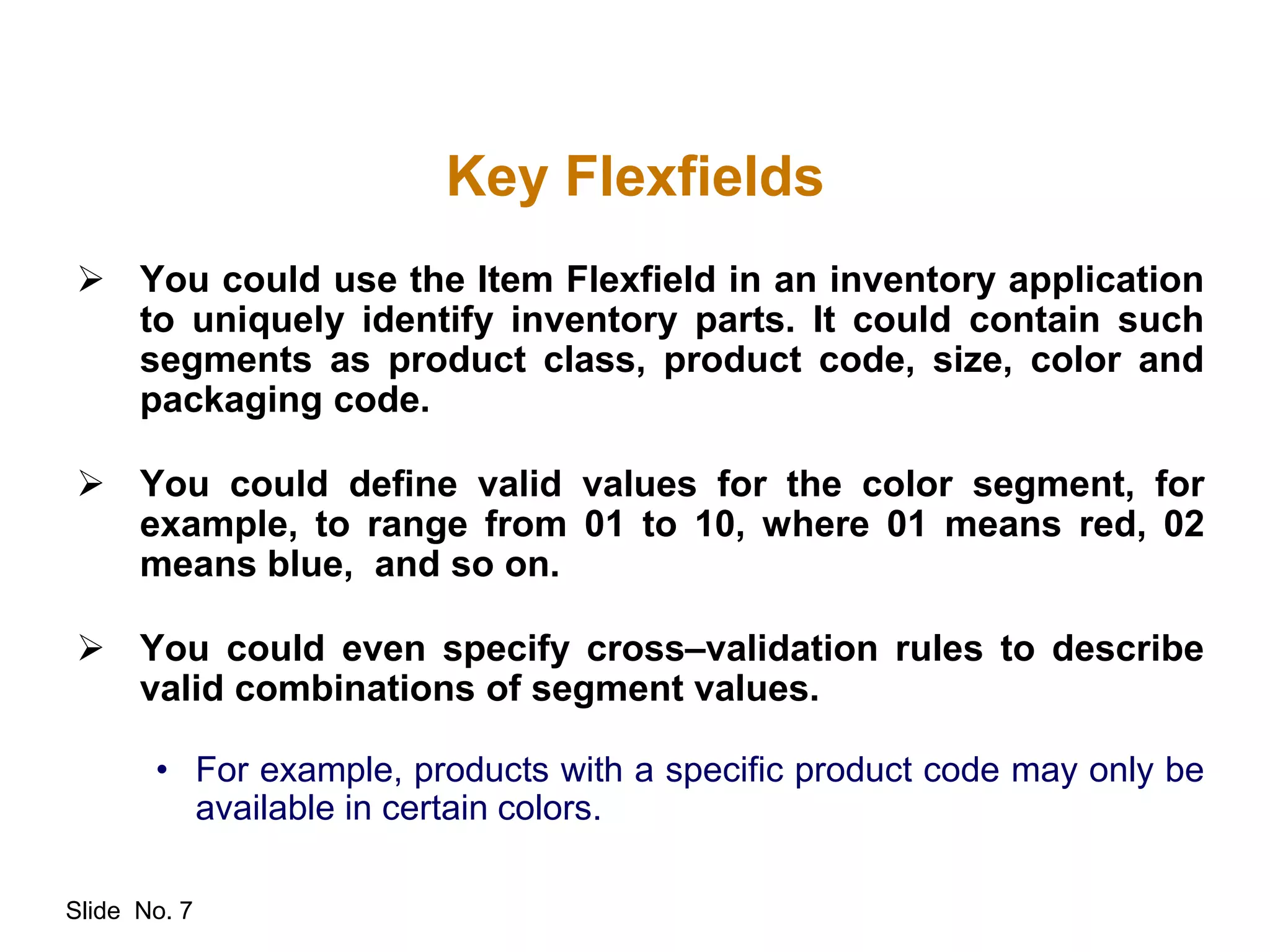
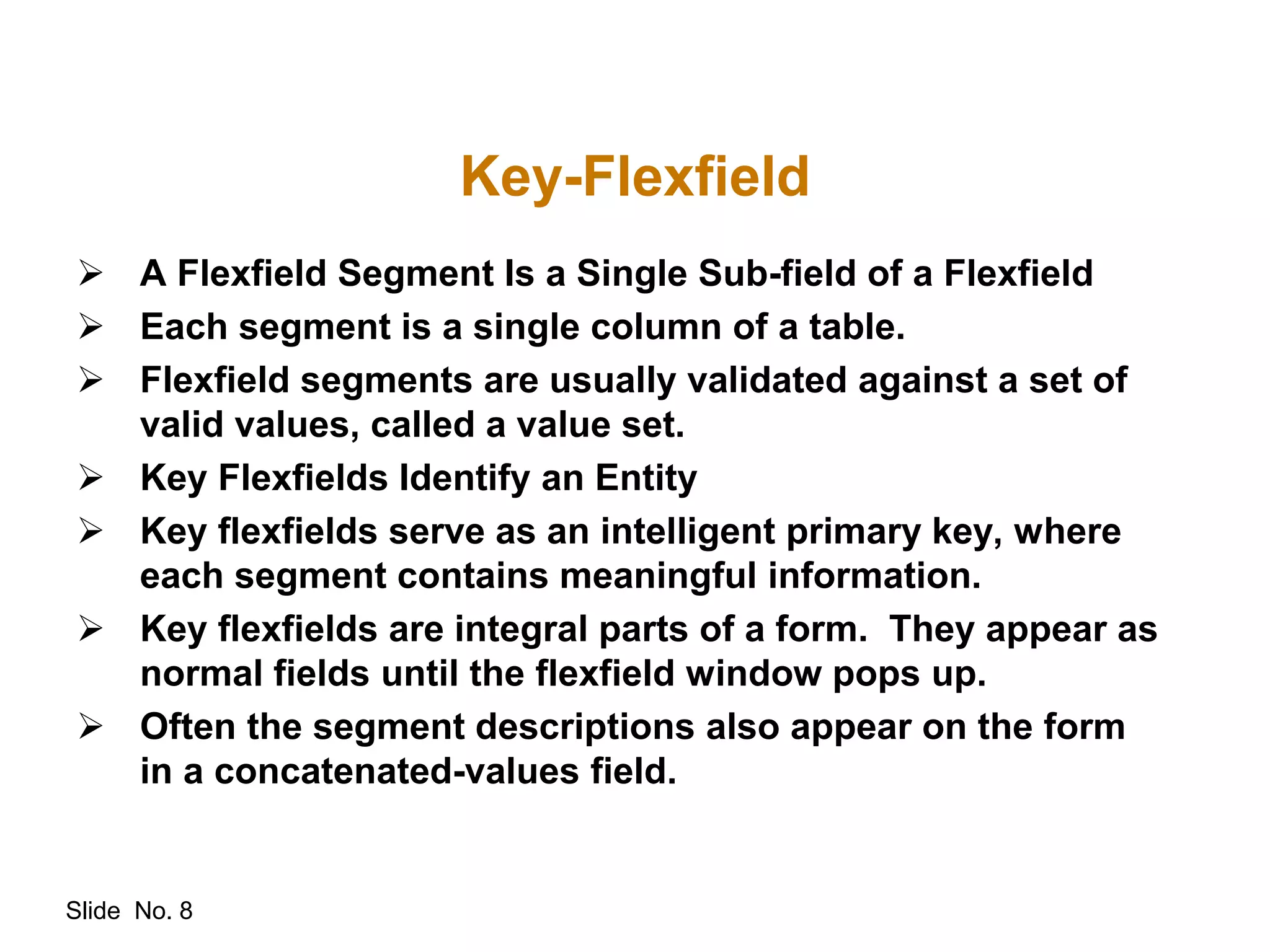
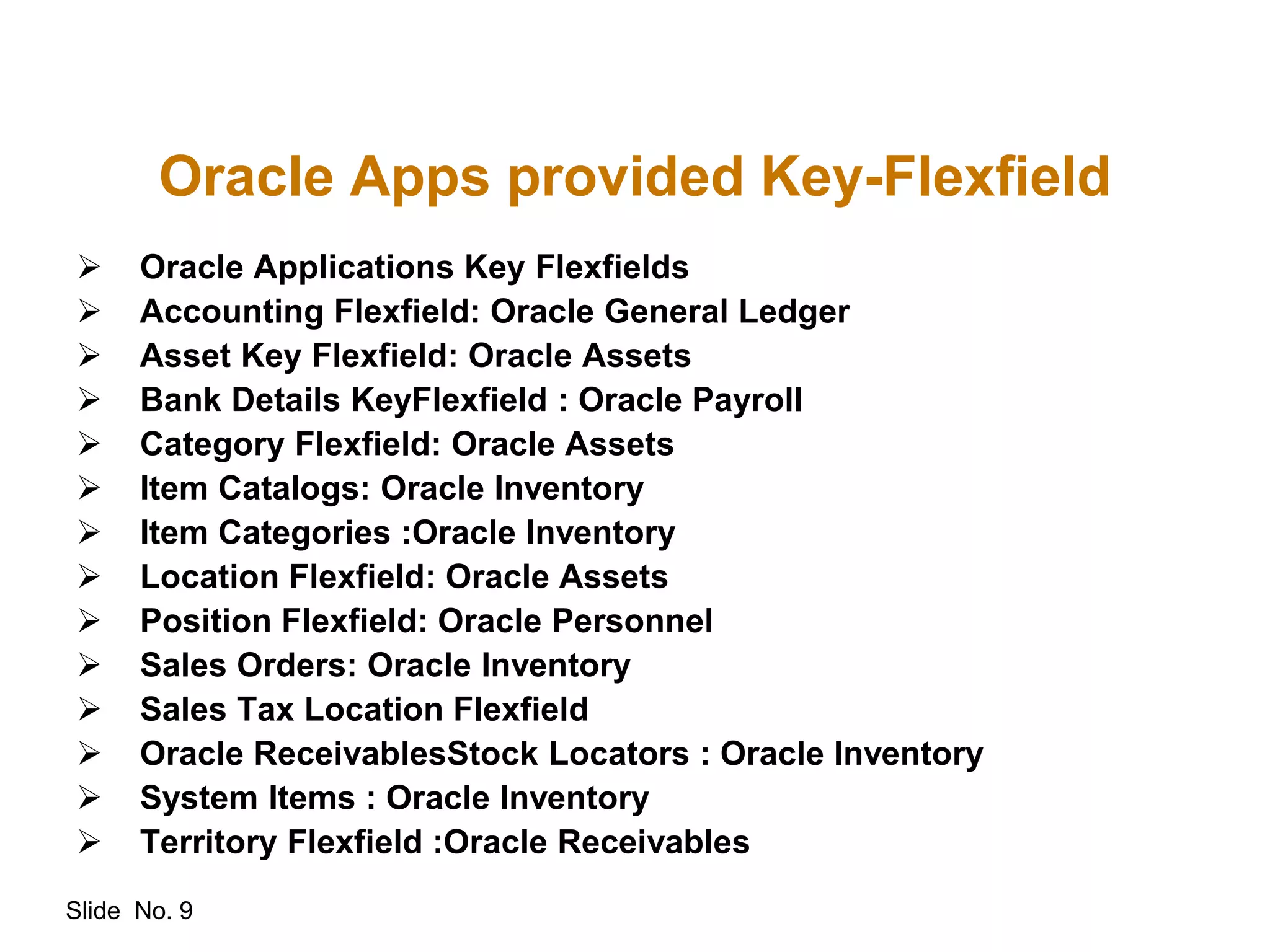
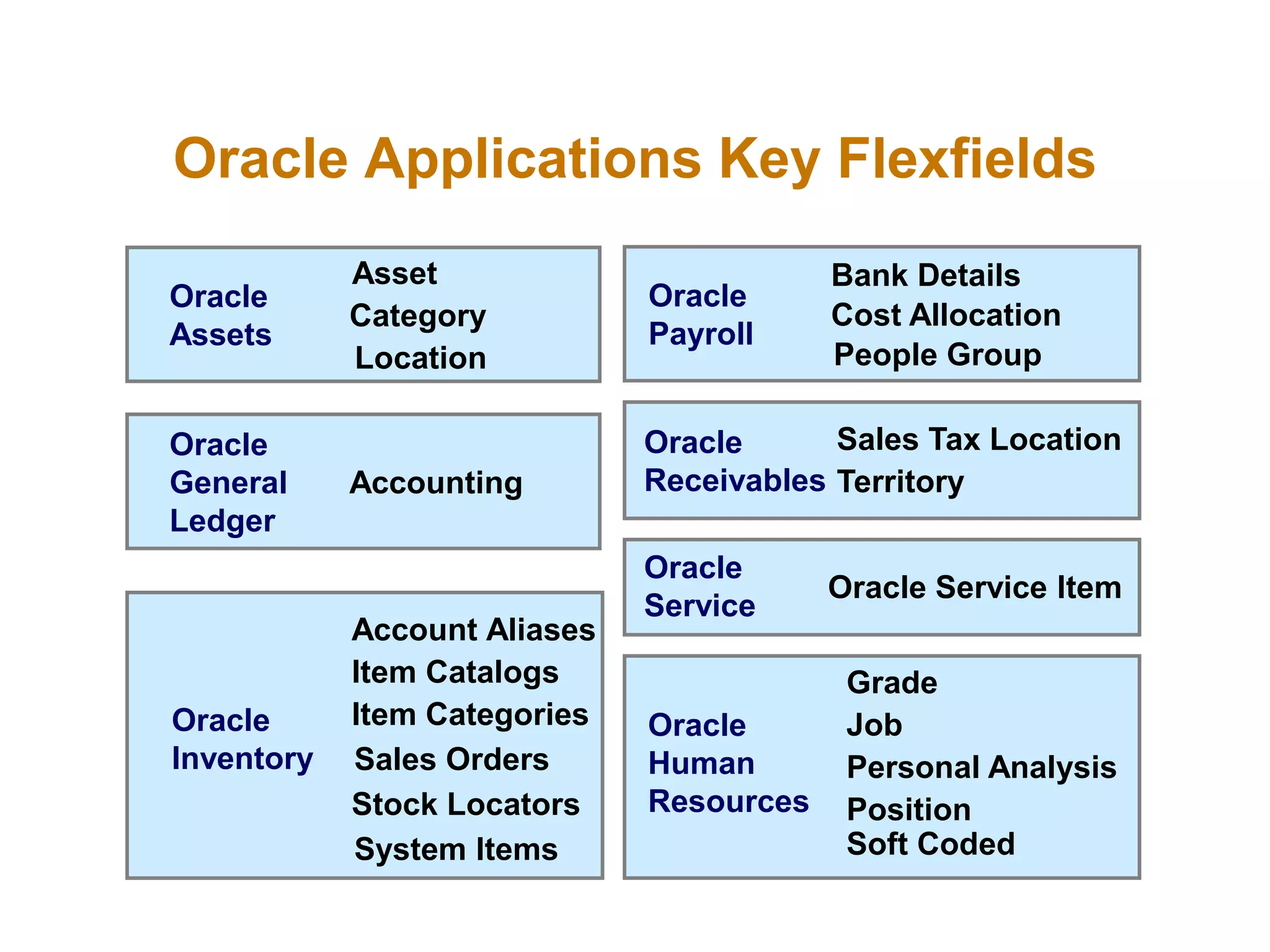
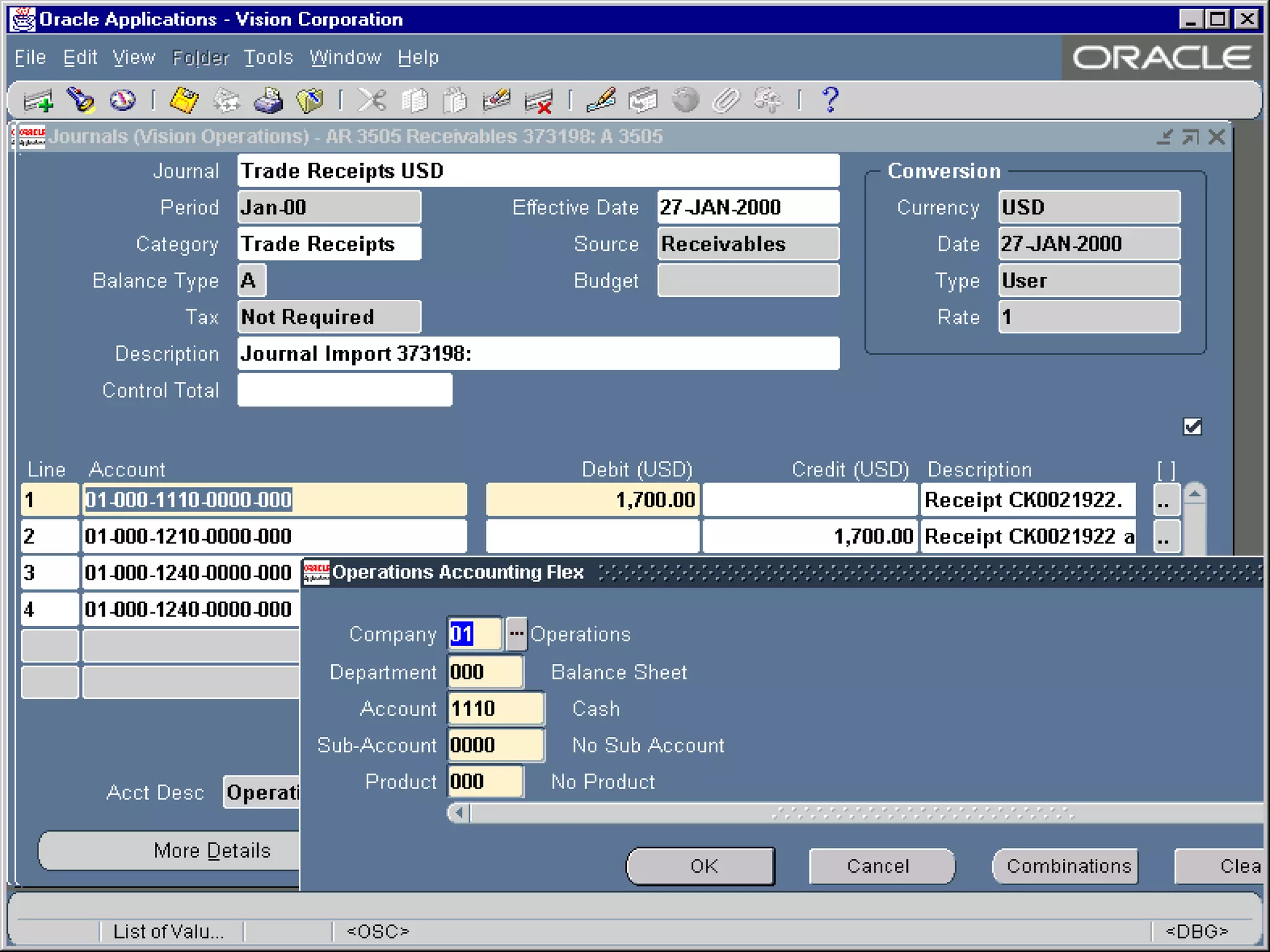
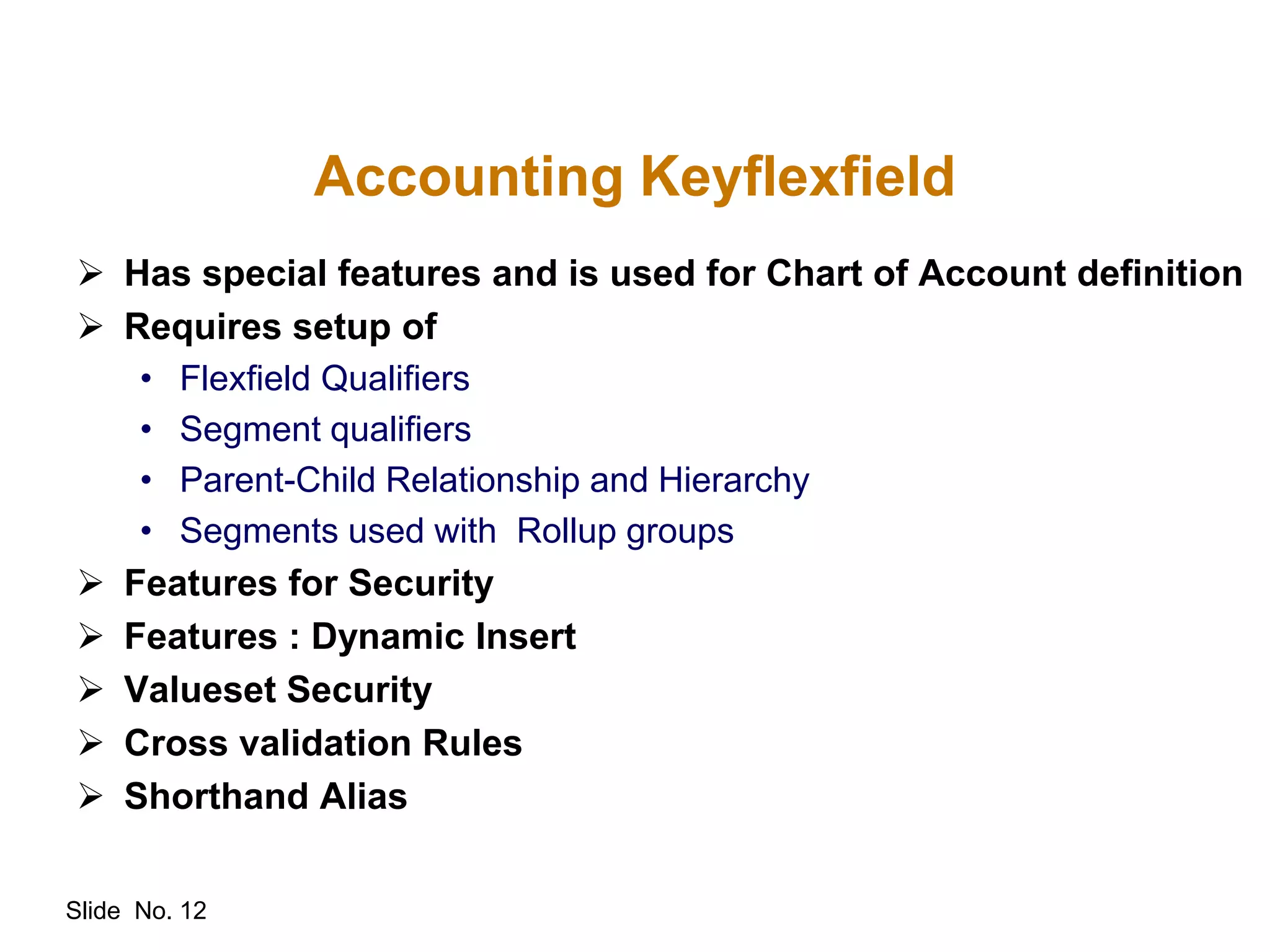
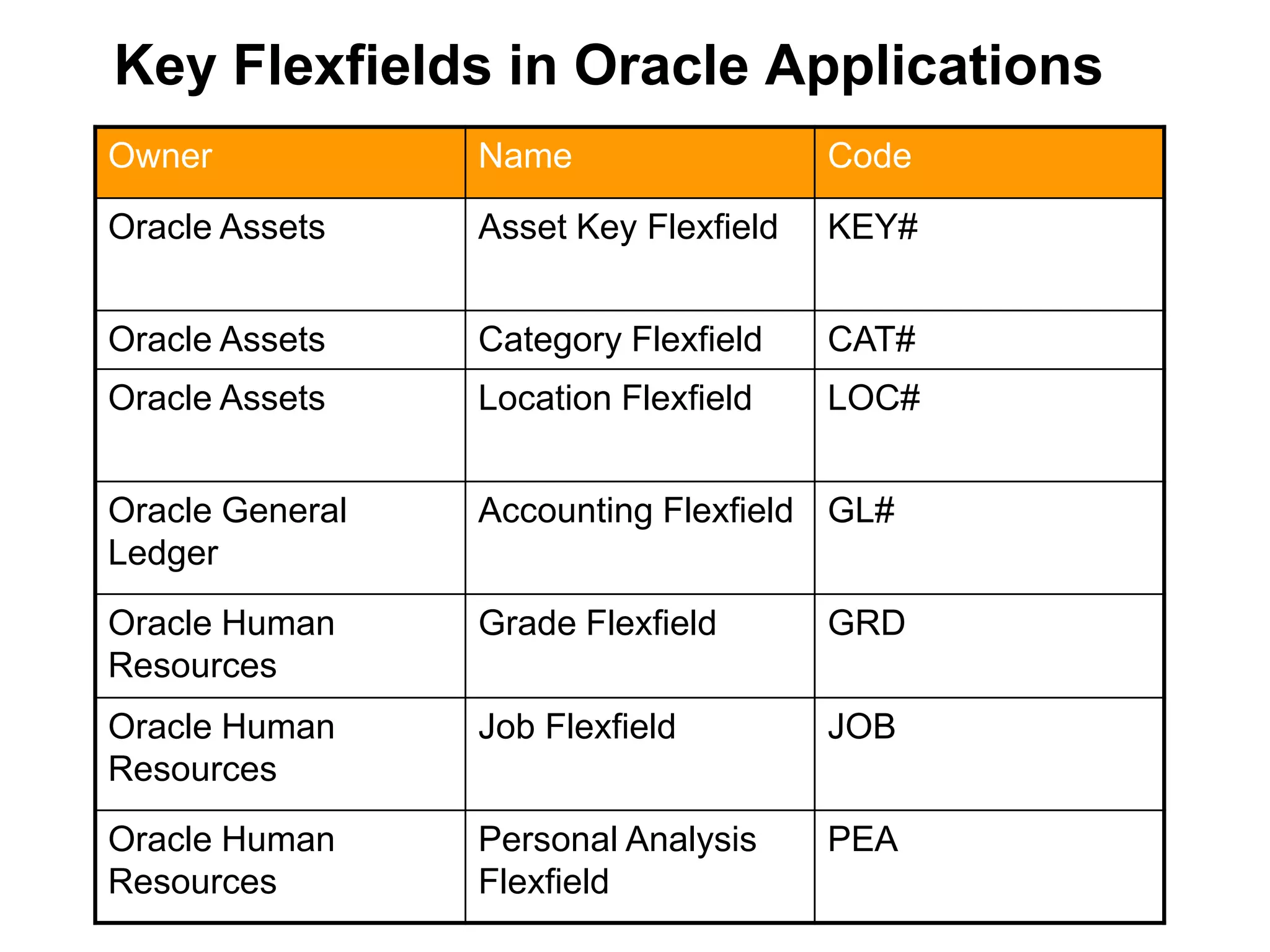
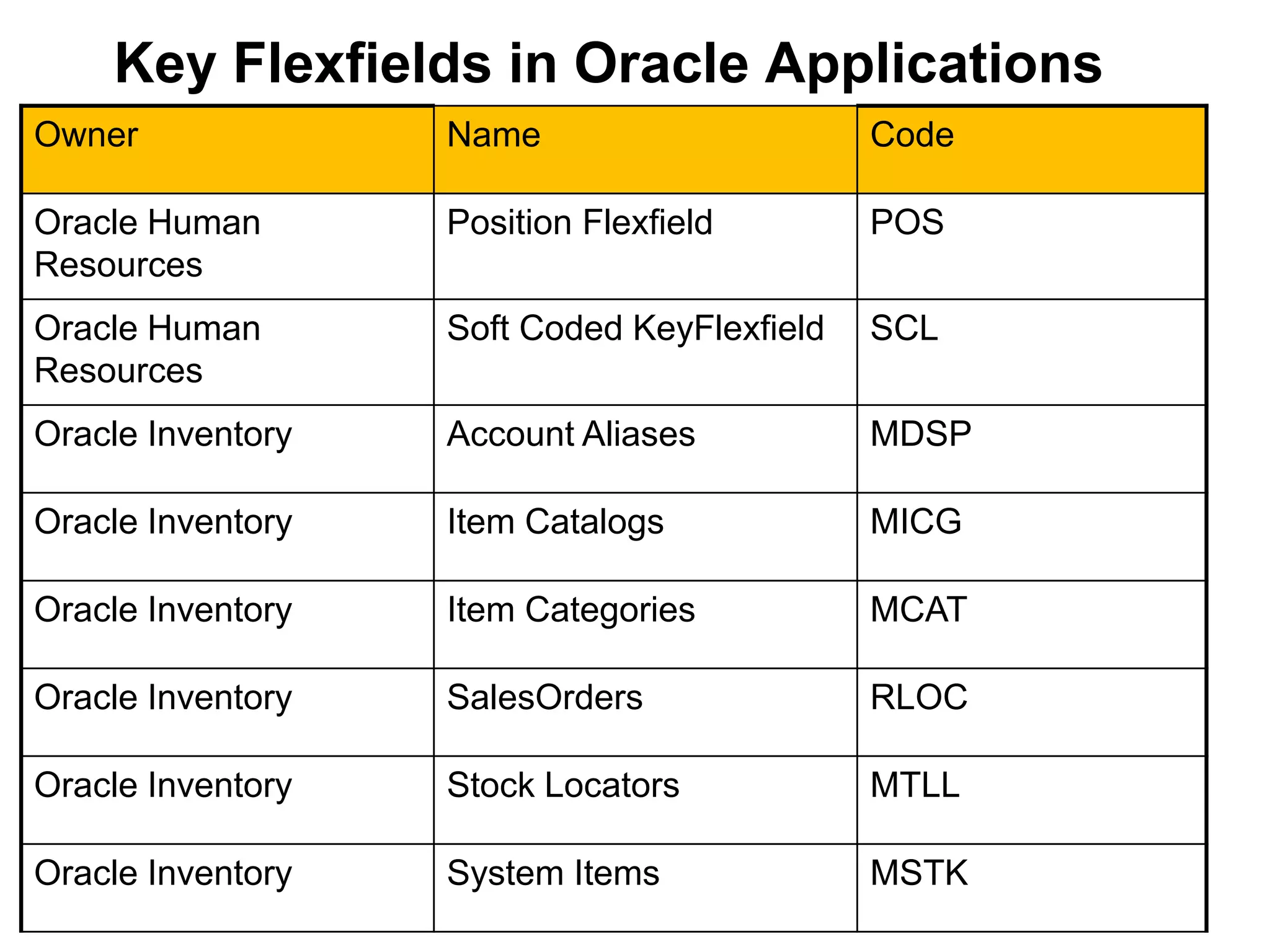
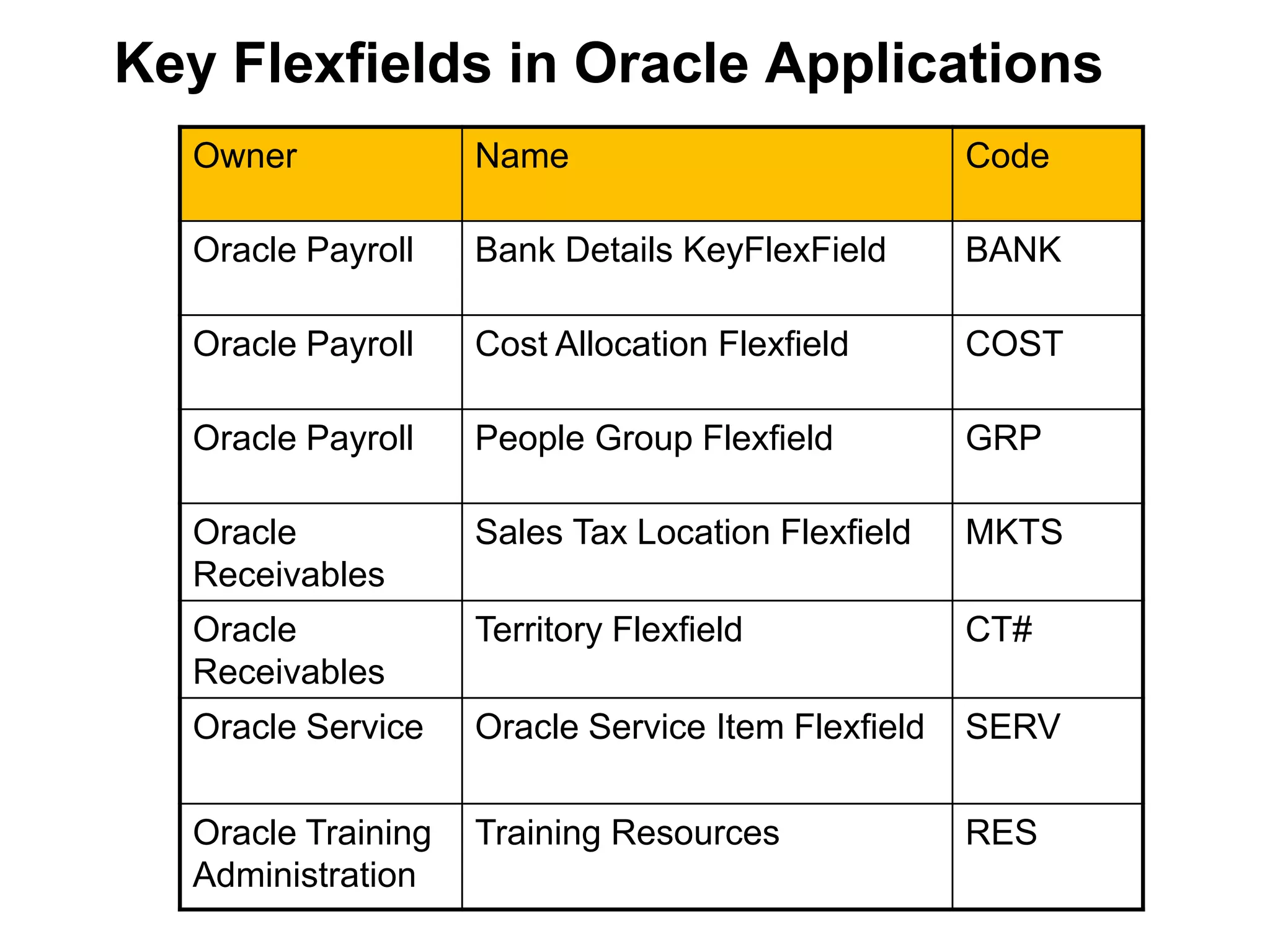
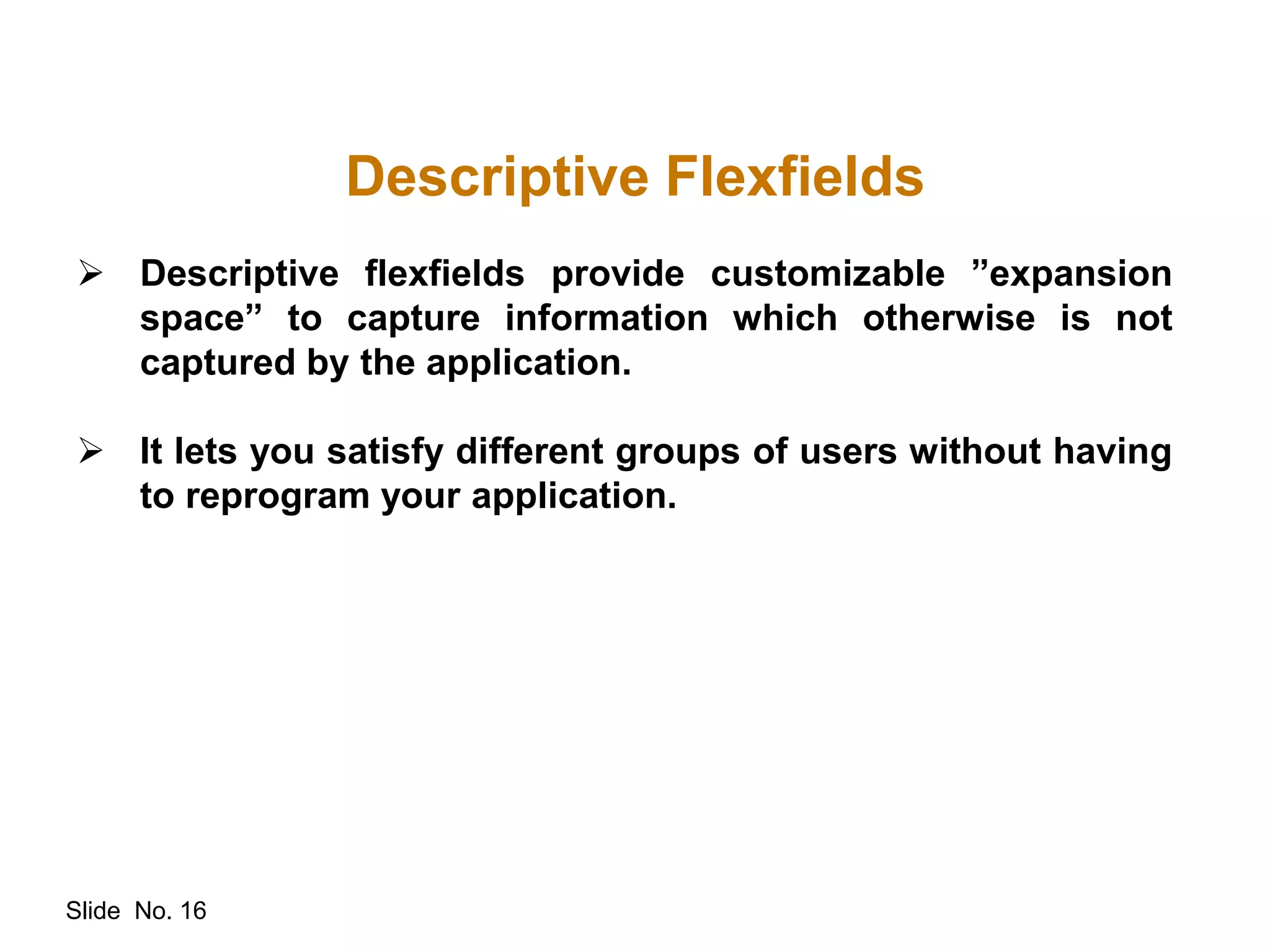
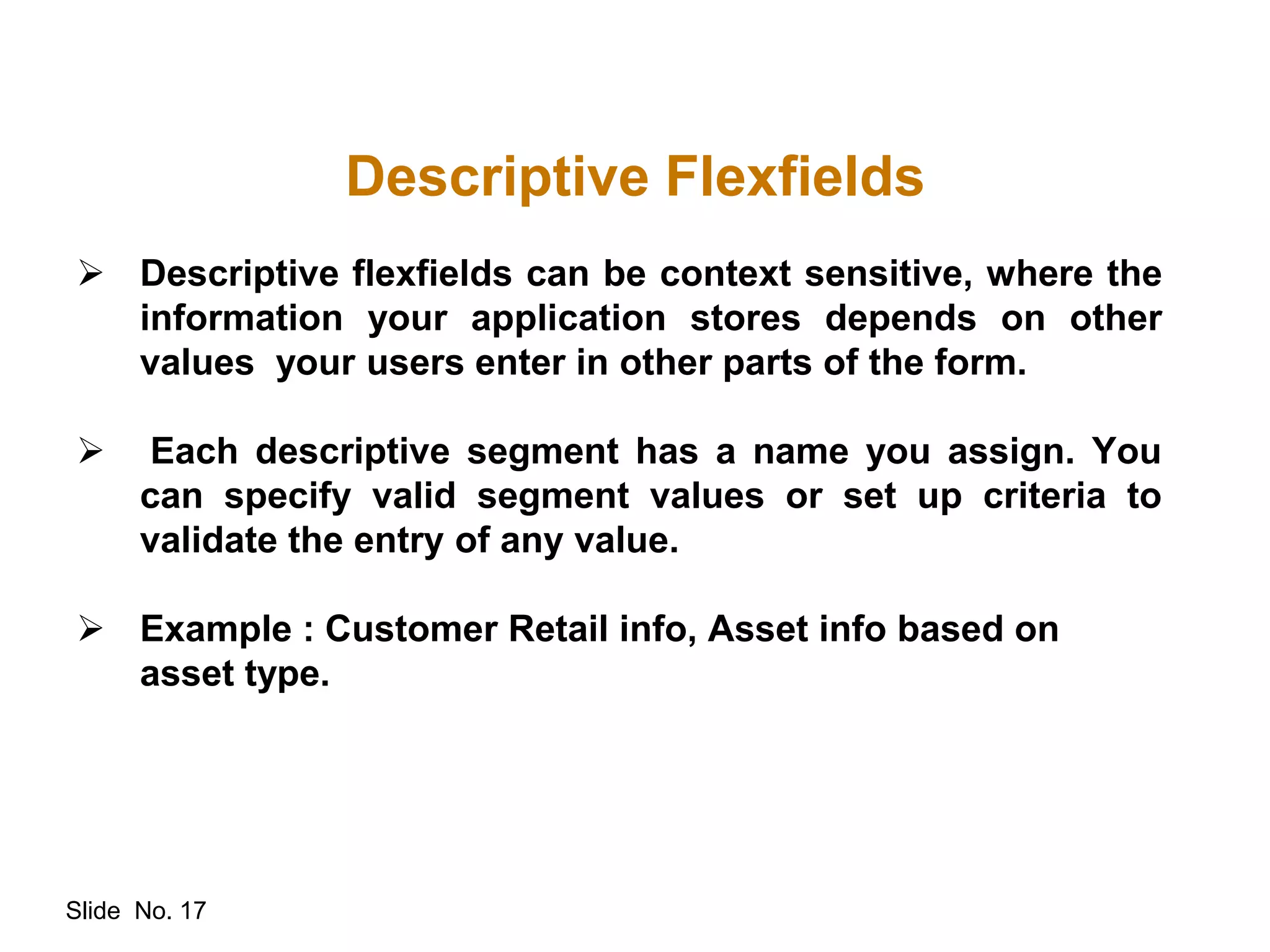
![Slide No. 18
Descriptive Flexfield
A Field Made Up of Sub-fields
Flexfields appear in a pop-up window on a form.
Flexfields are implemented as a set of database columns,
with one column for each segment.
The brackets [ ] indicate the presence of a descriptive
flexfield.
When the cursor reaches the brackets, the descriptive
flexfield pops open.
If the descriptive flexfield is not enabled, the cursor skips
over the brackets.](https://image.slidesharecdn.com/flexfields-230709141231-02f10fcd/75/Flexfields-ppt-18-2048.jpg)