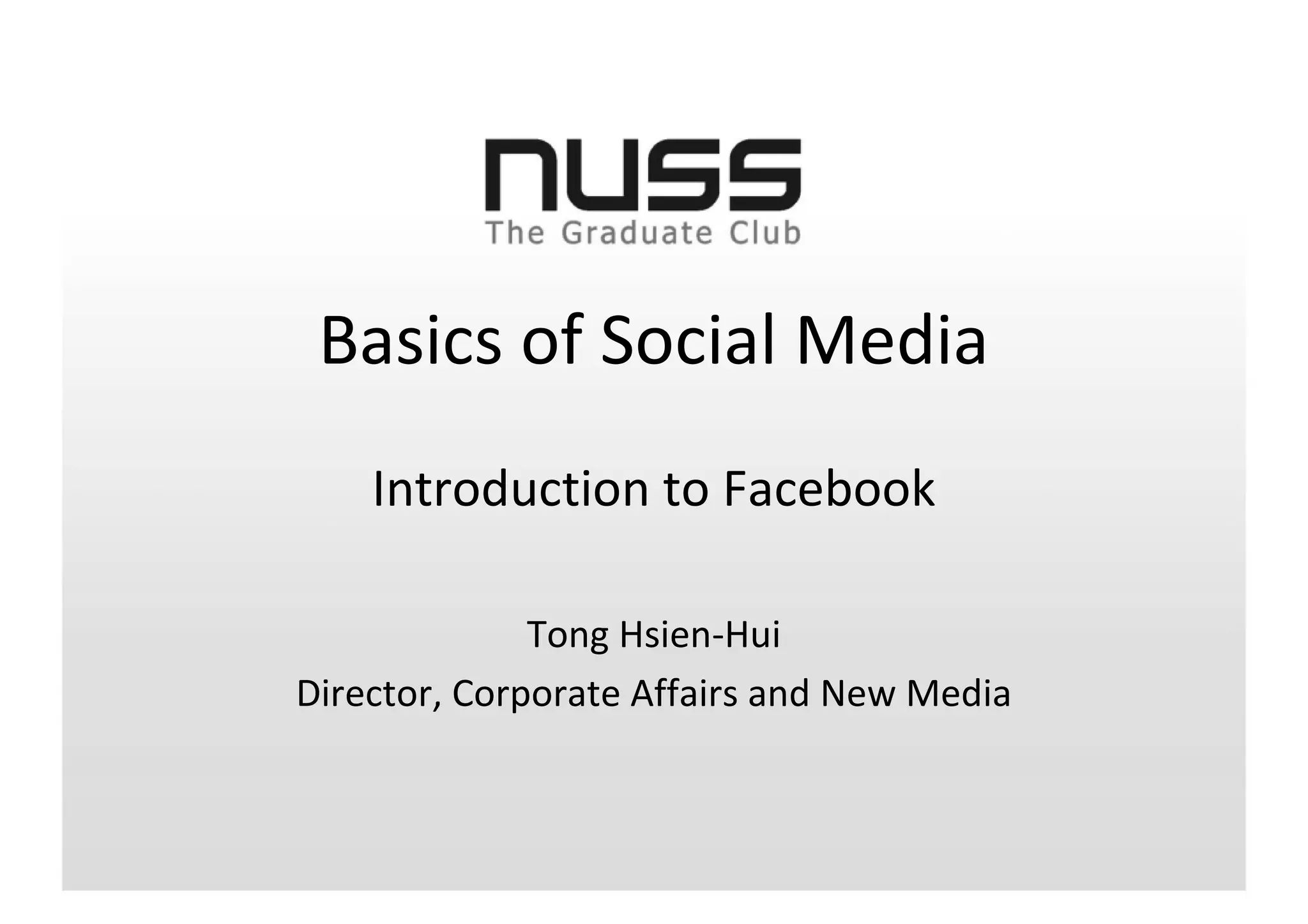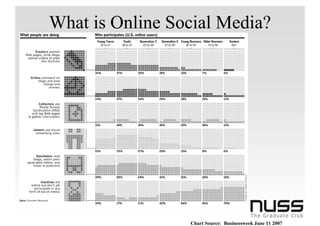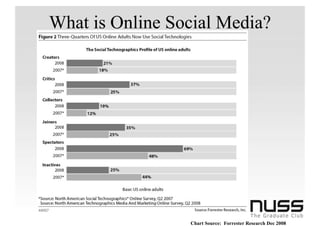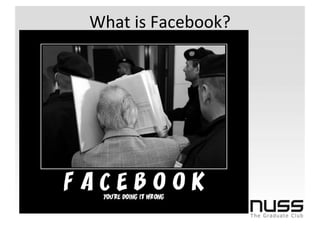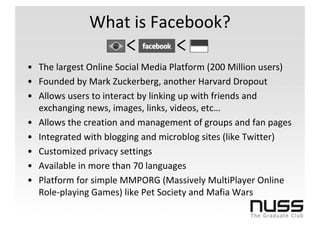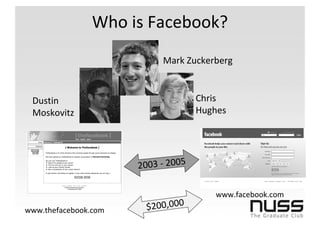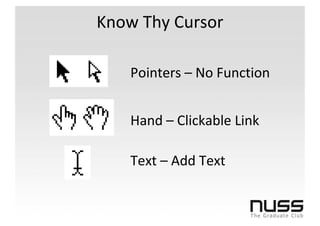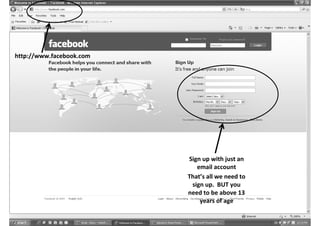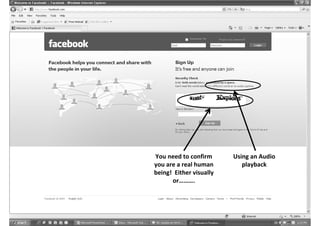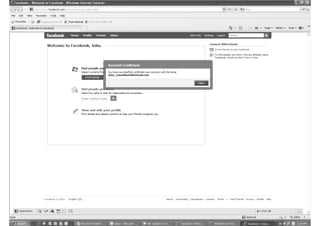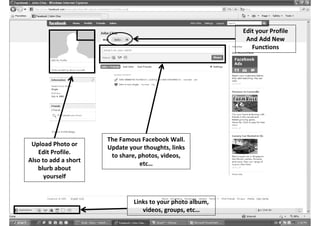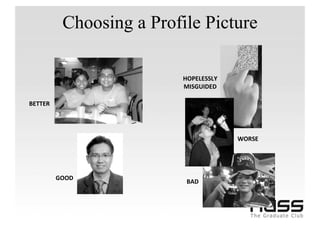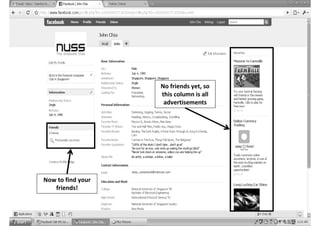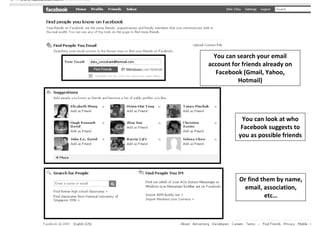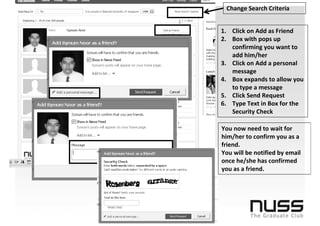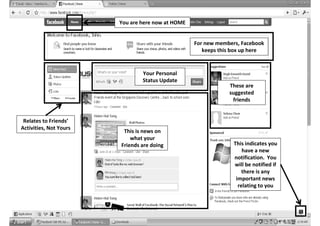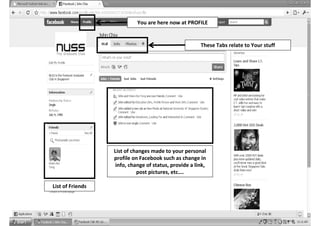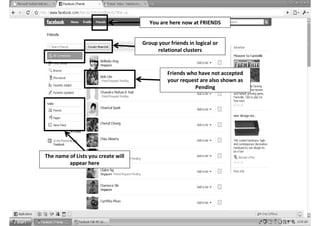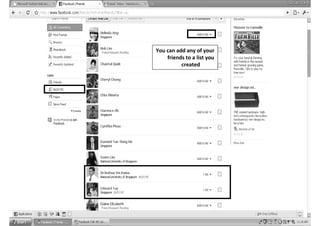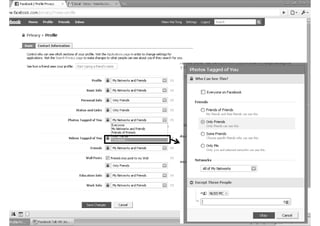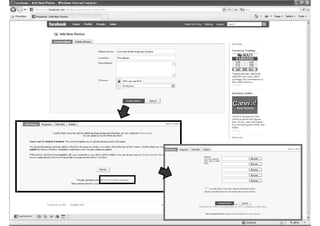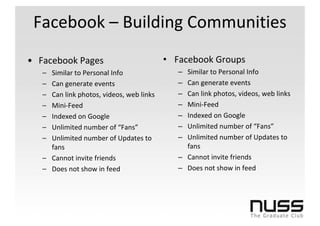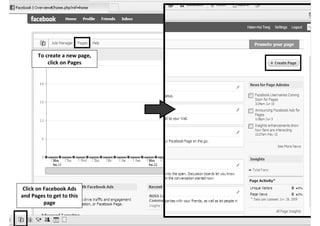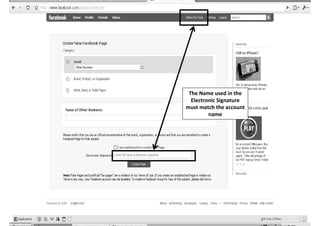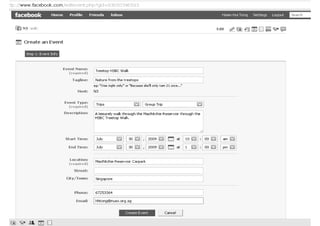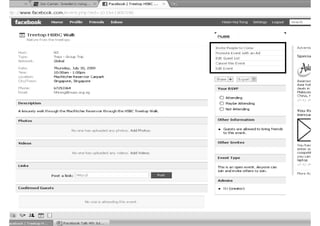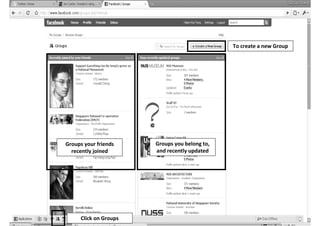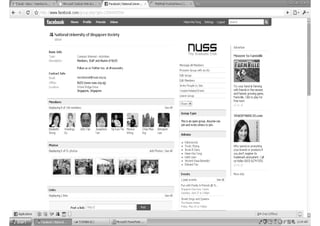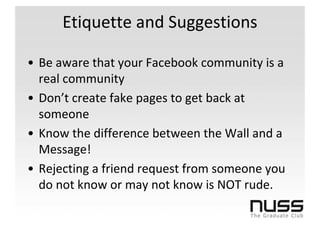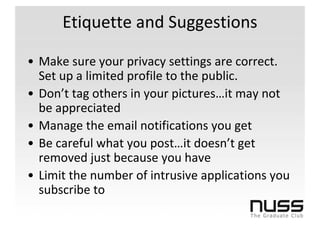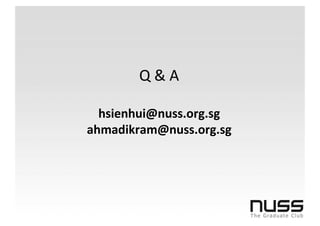This document provides an introduction and overview of Facebook. It begins with defining social media and its rise in popularity. It then explains what Facebook is, how it works, and its key features. The document outlines how to build a presence on Facebook by creating a profile, finding friends, and customizing privacy settings. It describes how to use Facebook for socializing through features like status updates, sharing content, and interacting with friends. Finally, it discusses how to build communities on Facebook through creating pages and groups.