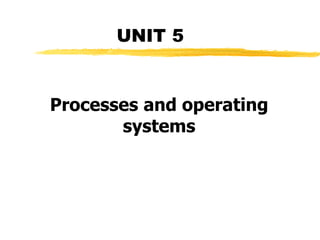
ERTS UNIT 5.pptx
- 1. UNIT 5 Processes and operating systems
- 2. Processes and operating systems Multiple tasks and multiple processes. Specifications of process timing. Preemptive real-time operating systems.
- 3. Reactive systems Respond to external events. Engine controller. Seat belt monitor. Requires real-time response. System architecture. Program implementation. May require a chain reaction among multiple processors.
- 4. Tasks and processes A task is a functional description of a connected set of operations. (Task can also mean a collection of processes.) A process is a unique execution of a program. Several copies of a program may run simultaneously or at different times. A process has its own state: registers; memory. The operating system manages processes.
- 5. Why multiple processes? Multiple tasks means multiple processes. Processes help with timing complexity: multiple rates multimedia automotive asynchronous input user interfaces communication systems
- 6. Multi-rate systems Implementing code that satisfies timing requirement is even more complex when multiple rates of computation must be handled. Tasks may be synchronous or asynchronous. Synchronous tasks may recur at different rates. Processes run at different rates based on computational needs of the tasks.
- 7. Example: engine control Tasks: spark control crankshaft sensing fuel/air mixture oxygen sensor Kalman filter engine controller
- 8. Typical rates in engine controllers Variable Full range time (ms) Update period (ms) Engine spark timing 300 2 Throttle 40 2 Air flow 30 4 Battery voltage 80 4 Fuel flow 250 10 Recycled exhaust gas 500 25 Status switches 100 20 Air temperature Seconds 400 Barometric pressure Seconds 1000 Spark (dwell) 10 1 Fuel adjustment 80 8 Carburetor 500 25 Mode actuators 100 100
- 9. Real-time systems Perform a computation to conform to external timing constraints. Deadline frequency: Periodic. Aperiodic. Deadline type: Hard: failure to meet deadline causes system failure. Soft: failure to meet deadline causes degraded response. Firm: late response is useless but some late responses can be tolerated.
- 10. Timing specifications on processes Release time: time at which process becomes ready. Deadline: time at which process must finish.
- 11. Release times and deadlines time P1 initiating event deadline aperiodic process periodic process initiated at start of period period P1 P1 deadline period periodic process initiated by event
- 12. Rate requirements on processes Period: interval between process activations. Rate: reciprocal of period. Initiatino rate may be higher than period--- several copies of process run at once. time P11 P12 P13 P14 CPU 1 CPU 2 CPU 3 CPU 4
- 13. Timing violations What happens if a process doesn’t finish by its deadline? Hard deadline: system fails if missed. Soft deadline: user may notice, but system doesn’t necessarily fail.
- 14. Example: Space Shuttle software error Space Shuttle’s first launch was delayed by a software timing error: Primary control system PASS and backup system BFS. BFS failed to synchronize with PASS. Change to one routine added delay that threw off start time calculation. 1 in 67 chance of timing problem.
- 15. Task graphs Tasks may have data dependencies---must execute in certain order. Task graph shows data/control dependencies between processes. Task: connected set of processes. Task set: One or more tasks. P3 P1 P2 P4 P5 P6 task 1 task 2 task set
- 16. Communication between tasks Task graph assumes that all processes in each task run at the same rate, tasks do not communicate. In reality, some amount of inter-task communication is necessary. It’s hard to require immediate response for multi-rate communication. MPEG system layer MPEG audio MPEG video
- 17. Process execution characteristics Process execution time Ti. Execution time in absence of preemption. Possible time units: seconds, clock cycles. Worst-case, best-case execution time may be useful in some cases. Sources of variation: Data dependencies. Memory system. CPU pipeline.
- 18. Utilization CPU utilization: Fraction of the CPU that is doing useful work. Often calculated assuming no scheduling overhead. Utilization: U = (CPU time for useful work)/ (total available CPU time) = [ S t1 ≤ t ≤ t2 T(t) ] / [t2 – t1] = T/t
- 19. State of a process A process can be in one of three states: executing on the CPU; ready to run; waiting for data. executing ready waiting gets data and CPU needs data gets data needs data preempted gets CPU
- 20. The scheduling problem Can we meet all deadlines? Must be able to meet deadlines in all cases. How much CPU horsepower do we need to meet our deadlines?
- 21. Scheduling feasibility Resource constraints make schedulability analysis NP-hard. Must show that the deadlines are met for all timings of resource requests. P1 P2 I/O device
- 22. Simple processor feasibility Assume: No resource conflicts. Constant process execution times. Require: T ≥ Si Ti Can’t use more than 100% of the CPU. T1 T2 T3 T
- 23. Hyperperiod Hyperperiod: least common multiple (LCM) of the task periods. Must look at the hyperperiod schedule to find all task interactions. Hyperperiod can be very long if task periods are not chosen carefully.
- 24. Hyperperiod example Long hyperperiod: P1 7 ms. P2 11 ms. P3 15 ms. LCM = 1155 ms. Shorter hyperperiod: P1 8 ms. P2 12 ms. P3 16 ms. LCM = 96 ms.
- 25. Simple processor feasibility example P1 period 1 ms, CPU time 0.1 ms. P2 period 1 ms, CPU time 0.2 ms. P3 period 5 ms, CPU time 0.3 ms. LCM 5.00E-03 peirod CPU time CPU time/LCM P1 1.00E-03 1.00E-04 5.00E-04 P2 1.00E-03 2.00E-04 1.00E-03 P3 5.00E-03 3.00E-04 3.00E-04 total CPU/LCM 1.80E-03 utilization 3.60E-01
- 26. Cyclostatic/TDMA Schedule in time slots. Same process activation irrespective of workload. Time slots may be equal size or unequal. T1 T2 T3 P T1 T2 T3 P
- 27. TDMA assumptions Schedule based on least common multiple (LCM) of the process periods. Trivial scheduler - > very small scheduling overhead. P1 P1 P1 P2 P2 PLCM
- 28. TDMA schedulability Always same CPU utilization (assuming constant process execution times). Can’t handle unexpected loads. Must schedule a time slot for aperiodic events.
- 29. TDMA schedulability example TDMA period = 10 ms. P1 CPU time 1 ms. P2 CPU time 3 ms. P3 CPU time 2 ms. P4 CPU time 2 ms. TDMA period 1.00E-02 CPU time P1 1.00E-03 P2 3.00E-03 P3 2.00E-03 P4 2.00E-03 total 8.00E-03 utilization 8.00E-01
- 30. Round-robin Schedule process only if ready. Always test processes in the same order. Variations: Constant system period. Start round-robin again after finishing a round. T1 T2 T3 P T2 T3 P
- 31. Round-robin assumptions Schedule based on least common multiple (LCM) of the process periods. Best done with equal time slots for processes. Simple scheduler -> low scheduling overhead. Can be implemented in hardware.
- 32. Round-robin schedulability Can bound maximum CPU load. May leave unused CPU cycles. Can be adapted to handle unexpected load. Use time slots at end of period.
- 33. Schedulability and overhead The scheduling process consumes CPU time. Not all CPU time is available for processes. Scheduling overhead must be taken into account for exact schedule. May be ignored if it is a small fraction of total execution time.
- 34. Running periodic processes Need code to control execution of processes. Simplest implementation: process = subroutine.
- 35. while loop implementation Simplest implementation has one loop. No control over execution timing. while (TRUE) { p1(); p2(); }
- 36. Timed loop implementation Encapuslate set of all processes in a single function that implements the task set,. Use timer to control execution of the task. No control over timing of individual processes. void pall(){ p1(); p2(); }
- 37. Multiple timers implementation Each task has its own function. Each task has its own timer. May not have enough timers to implement all the rates. void pA(){ /* rate A */ p1(); p3(); } void B(){ /* rate B */ p2(); p4(); p5(); }
- 38. Timer + counter implementation Use a software count to divide the timer. Only works for clean multiples of the timer period. int p2count = 0; void pall(){ p1(); if (p2count >= 2) { p2(); p2count = 0; } else p2count++; p3(); }
- 39. Implementing processes All of these implementations are inadequate. Need better control over timing. Need a better mechanism than subroutines.
- 40. Processes and operating systems Operating systems.
- 41. Operating systems The operating system controls resources: who gets the CPU; when I/O takes place; how much memory is allocated. The most important resource is the CPU itself. CPU access controlled by the scheduler.
- 42. Process state A process can be in one of three states: executing on the CPU; ready to run; waiting for data. executing ready waiting gets data and CPU needs data gets data needs data preempted gets CPU
- 43. Operating system structure OS needs to keep track of: process priorities; scheduling state; process activation record. Processes may be created: statically before system starts; dynamically during execution.
- 44. Embedded vs. general- purpose scheduling Workstations try to avoid starving processes of CPU access. Fairness = access to CPU. Embedded systems must meet deadlines. Low-priority processes may not run for a long time.
- 45. Priority-driven scheduling Each process has a priority. CPU goes to highest-priority process that is ready. Priorities determine scheduling policy: fixed priority; time-varying priorities.
- 46. Priority-driven scheduling example Rules: each process has a fixed priority (1 highest); highest-priority ready process gets CPU; process continues until done. Processes P1: priority 1, execution time 10 P2: priority 2, execution time 30 P3: priority 3, execution time 20
- 47. Priority-driven scheduling example time P2 ready t=0 P1 ready t=15 P3 ready t=18 0 30 10 20 60 40 50 P2 P2 P1 P3
- 48. The scheduling problem Can we meet all deadlines? Must be able to meet deadlines in all cases. How much CPU horsepower do we need to meet our deadlines?
- 49. Process initiation disciplines Periodic process: executes on (almost) every period. Aperiodic process: executes on demand. Analyzing aperiodic process sets is harder- --must consider worst-case combinations of process activations.
- 50. Timing requirements on processes Period: interval between process activations. Initiation interval: reciprocal of period. Initiation time: time at which process becomes ready. Deadline: time at which process must finish.
- 51. Timing violations What happens if a process doesn’t finish by its deadline? Hard deadline: system fails if missed. Soft deadline: user may notice, but system doesn’t necessarily fail.
- 52. Example: Space Shuttle software error Space Shuttle’s first launch was delayed by a software timing error: Primary control system PASS and backup system BFS. BFS failed to synchronize with PASS. Change to one routine added delay that threw off start time calculation. 1 in 67 chance of timing problem.
- 53. Interprocess communication Interprocess communication (IPC): OS provides mechanisms so that processes can pass data. Two types of semantics: blocking: sending process waits for response; non-blocking: sending process continues.
- 54. IPC styles Shared memory: processes have some memory in common; must cooperate to avoid destroying/missing messages. Message passing: processes send messages along a communication channel---no common address space.
- 55. Shared memory Shared memory on a bus: CPU 1 CPU 2 memory
- 56. Race condition in shared memory Problem when two CPUs try to write the same location: CPU 1 reads flag and sees 0. CPU 2 reads flag and sees 0. CPU 1 sets flag to one and writes location. CPU 2 sets flag to one and overwrites location.
- 57. Atomic test-and-set Problem can be solved with an atomic test-and-set: single bus operation reads memory location, tests it, writes it. ARM test-and-set provided by SWP: ADR r0,SEMAPHORE LDR r1,#1 GETFLAG SWP r1,r1,[r0] BNZ GETFLAG
- 58. Critical regions Critical region: section of code that cannot be interrupted by another process. Examples: writing shared memory; accessing I/O device.
- 59. Semaphores Semaphore: OS primitive for controlling access to critical regions. Protocol: Get access to semaphore with P(). Perform critical region operations. Release semaphore with V().
- 60. Message passing Message passing on a network: CPU 1 CPU 2 message message message
- 61. Process data dependencies One process may not be able to start until another finishes. Data dependencies defined in a task graph. All processes in one task run at the same rate. P1 P2 P3 P4
- 62. Other operating system functions Date/time. File system. Networking. Security.
- 63. Processes and operating systems Scheduling policies: RMS; EDF. Scheduling modeling assumptions.
- 64. Metrics How do we evaluate a scheduling policy: Ability to satisfy all deadlines. CPU utilization---percentage of time devoted to useful work. Scheduling overhead---time required to make scheduling decision.
- 65. Rate monotonic scheduling RMS (Liu and Layland): widely-used, analyzable scheduling policy. Analysis is known as Rate Monotonic Analysis (RMA).
- 66. RMA model All process run on single CPU. Zero context switch time. No data dependencies between processes. Process execution time is constant. Deadline is at end of period. Highest-priority ready process runs.
- 67. Process parameters Ti is computation time of process i; ti is period of process i. period ti Pi computation time Ti
- 68. Rate-monotonic analysis Response time: time required to finish process. Critical instant: scheduling state that gives worst response time. Critical instant occurs when all higher- priority processes are ready to execute.
- 69. Critical instant P4 P3 P2 P1 critical instant P1 P1 P1 P1 P2 P2 P3 interfering processes
- 70. RMS priorities Optimal (fixed) priority assignment: shortest-period process gets highest priority; priority inversely proportional to period; break ties arbitrarily. No fixed-priority scheme does better.
- 71. RMS example time 0 5 10 P2 period P1 period P1 P2 P1 P1
- 72. RMS CPU utilization Utilization for n processes is S i Ti / ti As number of tasks approaches infinity, maximum utilization approaches 69%.
- 73. RMS CPU utilization, cont’d. RMS cannot use 100% of CPU, even with zero context switch overhead. Must keep idle cycles available to handle worst-case scenario. However, RMS guarantees all processes will always meet their deadlines.
- 74. RMS implementation Efficient implementation: scan processes; choose highest-priority active process.
- 75. Earliest-deadline-first scheduling EDF: dynamic priority scheduling scheme. Process closest to its deadline has highest priority. Requires recalculating processes at every timer interrupt.
- 76. EDF analysis EDF can use 100% of CPU. But EDF may fail to miss a deadline.
- 77. EDF implementation On each timer interrupt: compute time to deadline; choose process closest to deadline. Generally considered too expensive to use in practice.
- 78. Fixing scheduling problems What if your set of processes is unschedulable? Change deadlines in requirements. Reduce execution times of processes. Get a faster CPU.
- 79. Priority inversion Priority inversion: low-priority process keeps high-priority process from running. Improper use of system resources can cause scheduling problems: Low-priority process grabs I/O device. High-priority device needs I/O device, but can’t get it until low-priority process is done. Can cause deadlock.
- 80. Solving priority inversion Give priorities to system resources. Have process inherit the priority of a resource that it requests. Low-priority process inherits priority of device if higher.
- 81. Data dependencies Data dependencies allow us to improve utilization. Restrict combination of processes that can run simultaneously. P1 and P2 can’t run simultaneously. P1 P2
- 82. Context-switching time Non-zero context switch time can push limits of a tight schedule. Hard to calculate effects---depends on order of context switches. In practice, OS context switch overhead is small (hundreds of clock cycles) relative to many common task periods (ms – ms).
- 83. Processes and operating systems Interprocess communication. Operating system performance. Power management.
- 84. Interprocess communication OS provides interprocess communication mechanisms: various efficiencies; communication power.
- 85. Interprocess communication Interprocess communication (IPC): OS provides mechanisms so that processes can pass data. Two types of semantics: blocking: sending process waits for response; non-blocking: sending process continues.
- 86. IPC styles Shared memory: processes have some memory in common; must cooperate to avoid destroying/missing messages. Message passing: processes send messages along a communication channel---no common address space.
- 87. Shared memory Shared memory on a bus: CPU 1 CPU 2 memory
- 88. Race condition in shared memory Problem when two CPUs try to write the same location: CPU 1 reads flag and sees 0. CPU 2 reads flag and sees 0. CPU 1 sets flag to one and writes location. CPU 2 sets flag to one and overwrites location.
- 89. Atomic test-and-set Problem can be solved with an atomic test-and-set: single bus operation reads memory location, tests it, writes it. ARM test-and-set provided by SWP: ADR r0,SEMAPHORE LDR r1,#1 GETFLAG SWP r1,r1,[r0] BNZ GETFLAG
- 90. Critical regions Critical region: section of code that cannot be interrupted by another process. Examples: writing shared memory; accessing I/O device.
- 91. Semaphores Semaphore: OS primitive for controlling access to critical regions. Protocol: Get access to semaphore with P(). Perform critical region operations. Release semaphore with V().
- 92. Message passing Message passing on a network: CPU 1 CPU 2 message message message
- 93. Process data dependencies One process may not be able to start until another finishes. Data dependencies defined in a task graph. All processes in one task run at the same rate. P1 P2 P3 P4
- 94. Signals in UML More general than Unix signal---may carry arbitrary data: <<signal>> aSig p : integer someClass sigbehavior() <<send>>
- 95. Evaluating RTOS performance Simplifying assumptions: Context switch costs no CPU time,. We know the exact execution time of processes. WCET/BCET don’t depend on context switches.
- 96. Scheduling and context switch overhead Process Execution time deadline P1 3 5 P2 3 10 With context switch overhead of 1, no feasible schedule. 2TP1 + TP2 = 2*(1+3)+(1_3)=11
- 97. Process execution time Process execution time is not constant. Extra CPU time can be good. Extra CPU time can also be bad: Next process runs earlier, causing new preemption.
- 98. Processes and caches Processes can cause additional caching problems. Even if individual processes are well- behaved, processes may interfere with each other. Worst-case execution time with bad behavior is usually much worse than execution time with good cache behavior.
- 99. Effects of scheduling on the cache Process WCET Avg. CPU time P1 8 6 P2 4 3 P3 4 3 Schedule 1 (LRU cache): Schedule 2 (half of cache reserved for P1):
- 100. Power optimization Power management: determining how system resources are scheduled/used to control power consumption. OS can manage for power just as it manages for time. OS reduces power by shutting down units. May have partial shutdown modes.
- 101. Power management and performance Power management and performance are often at odds. Entering power-down mode consumes energy, time. Leaving power-down mode consumes energy, time.
- 102. Simple power management policies Request-driven: power up once request is received. Adds delay to response. Predictive shutdown: try to predict how long you have before next request. May start up in advance of request in anticipation of a new request. If you predict wrong, you will incur additional delay while starting up.
- 103. Probabilistic shutdown Assume service requests are probabilistic. Optimize expected values: power consumption; response time. Simple probabilistic: shut down after time Ton, turn back on after waiting for Toff.
- 104. Advanced Configuration and Power Interface ACPI: open standard for power management services. Hardware platform device drivers ACPI BIOS OS kernel applications power management
- 105. ACPI global power states G3: mechanical off G2: soft off S1: low wake-up latency with no loss of context S2: low latency with loss of CPU/cache state S3: low latency with loss of all state except memory S4: lowest-power state with all devices off G1: sleeping state G0: working state
- 106. Networking for Embedded Systems Network abstractions. Example networks.
- 107. Why distributed? Higher performance at lower cost. Physically distributed activities---time constants may not allow transmission to central site. Improved debugging---use one CPU in network to debug others. May buy subsystems that have embedded processors.
- 108. Network abstractions International Standards Organization (ISO) developed the Open Systems Interconnection (OSI) model to describe networks: 7-layer model. Provides a standard way to classify network components and operations.
- 109. OSI model physical mechanical, electrical data link reliable data transport network end-to-end service transport connections presentation data format session application dialog control application end-use interface
- 110. OSI layers Physical: connectors, bit formats, etc. Data link: error detection and control across a single link (single hop). Network: end-to-end transmission services, multi-hop data communication. Transport: provides connections that ensures that data are delivered in proper manner.
- 111. OSI layers, cont’d. Session: services for end-user applications: data grouping, checkpointing, etc. Presentation: data exchange formats, transformation services. Application: interface between network and end-user programs.
- 112. I2C bus Well-known bus commonly used to link microcontrollers into system Designed for low-cost, medium data rate (upto 100kbps to 400 kbps) Characteristics: serial; multiple-master; fixed-priority arbitration. Several microcontrollers come with built- in I2C controllers.
- 113. I2C physical layer master 1 master 2 slave 1 slave 2 SCL SDL data line clock line
- 115. I2C electrical interface SDL + Open collector interface: SCL +
- 116. I2C signaling Sender pulls down bus for 0. Sender listens to bus---if it tried to send a 1 and heard a 0, someone else is simultaneously transmitting. Transmissions occur in 8-bit bytes.
- 117. I2C data link layer Every device has an address (7 bits in standard, 10 bits in extension). Bit 8 of address signals read or write. General call address allows broadcast.
- 118. I2C bus arbitration Sender listens while sending address. When sender hears a conflict, if its address is higher, it stops signaling. Low-priority senders relinquish control early enough in clock cycle to allow bit to be transmitted reliably.
- 119. I2C transmissions multi-byte write read from slave write, then read S adrs 0 data data P S adrs 1 data P S adrs 0 data S adrs 1 data P
- 120. Ethernet Dominant non-telephone LAN. Versions: 10 Mb/s, 100 Mb/s, 1 Gb/s Goal: reliable communication over an unreliable medium.
- 121. Ethernet topology Bus-based system, several possible physical layers: A B C
- 122. CSMA/CD Carrier sense multiple access with collision detection: sense collisions; exponentially back off in time; retransmit.
- 124. Exponential back-off times time Random times Exponential weighting function Number of attempts Wait time
- 125. Ethernet packet format preamble start frame dest adrs source adrs data payload length paddingCRC
- 126. Ethernet performance Quality-of-service tends to non-linearly decrease at high load levels. Can’t guarantee real-time deadlines. However, may provide very good service at proper load levels.
- 127. Fieldbus Used for industrial control and instrumentation---factories, etc. H1 standard based on 31.25 MB/s twisted pair medium. High Speed Ethernet (HSE) standard based on 100 Mb/s Ethernet.
- 129. INTRODUCTION
- 130. CAN bus was designed for automotive electronics and was first used in production cars in 1991. CAN bus is a serial communication bus CAN bus is a broadcast type of bus CAN bus uses Non-return To zero with bit stuffing Operates at data rates of up to 1 Megabits per second over a twisted pair connection of 40 meters. It has excellent error detection and confinement
- 131. The CAN bus are similar to I2C bus It was originally developed for use of in automation Is now being used in many other industrial application High reliability bus Its domain of application ranges from high speed networks to low cost multiplex wiring
- 132. Prioritization of messages Guarantee of latency times Configuration flexibility Multicast reception with time synchronization System wide data consistency Multimaster concept CSMA/CA (Carrier Sense Multiple Access / Collision Avoidance) and Message priority Error detection and signalling
- 133. Can bus has its own electrical drivers and receivers that connect the node to the bus in wired . Can terminology a logical 1 on the bus is called recessive and logical 0 is dominant When all nodes are transmitting 1s the bus is said to in the recessive state When all nodes are transmits a 0s the bus is in the dominant state
- 135. High speed CAN physical layer Speed up to 1Mbit/s Max. bus length 40m at 1Mbit/s Two wire differential bus Characteristic line impedance 120 Ohm Low speed CAN physical layer Speed up to 125 Kbit/s Up to 32 nodes per network
- 136. FRAME TYPES DATA FRAME REMOTE FRAME ERROR FRAME OVERLOAD FRAME
- 137. DATA FRAME Interframe Space Interframe Space Or Over Load Frame Start of Frame Arbitration Field (Destination address) Control Field Data Field CRC Field ACK Field End of Frame DATA FRAME
- 138. A DATA FRAME is composed of seven different bit fields SOF: 1 dominant bit (0) to indicate the beginning of a new message Arbitration: 11 bit identifier of the source of the message (priority) + RTR (Remote transmission request) Control: 6 bits to identify the length of the data Data: Data to be transmitted (payload) CRC: Cyclic Redundancy Check (bit errors)
- 139. To avoid data collisions CAN performs a bitwise Wired AND configuration: 0-level: dominant level 1-level: recessive level Whenever the bus is free (recessive level), any station can start to transmit data. The lower the value of the identifier, the higher the
- 140. The remote frame is identical to the data frame except A remote frame is used to request data from another node The RTR bit set to recessive data length contains the number of bytes that are required from the data frame
- 141. Error frame consists of two different fields The first field is ERROR FLAGS contributed from different stations. The second field is the ERROR DELIMITER. There are two types of error flags Active Error Flag transmitted by a node detecting an error on the network that is in error state Passive Error Flag transmitted by a node detecting an active error frame on the network that is in error
- 142. TYPES OF ERROR There are five types of error are there in CAN and are listed below 1. BIT ERROR 2. STUFF ERROR 3. CRC ERROR 4. FORM ERROR 5. ACKNOWLEDGEMENT ERROR
- 143. Bit error: During transmission the node transmits the bit at transmit time region and receives the bit at receive time and two bits are compared if they are not equal then that is considered as bit error. Stuff error: A STUFF ERROR has to be detected at the bit time of the 6th consecutive equal bit level in a message field that should be coded by the method of bit stuffing.
- 144. CRC error: While receiving data or remote frame the CRC value will be calculated and is compared with the received CRC values. In case of proper frame transmission both will be equal. Else that will be considered as CRC error and error frame will be transmitted. Form error: A FORM ERROR has to be detected when a fixed- form bit field contains one or more illegal bits.
- 145. ACKNOWLEDGMENT: During the transmission of data or remote frame, in the ACK flag field the transmitter will put recessive bit and expect dominant bit from receive pin. If dominant bit is observed then that is considered as proper transmission. In other case it is acknowledgement error. The error frame is transmitted if acknowledgment error is observed.ERROR
- 146. In CAN frames a bit of opposite polarity is inserted after five consecutive bits of the same polarity This practice is called bit stuffing, and is due to the "Non Return to Zero" (NRZ) coding adopted The "stuffed" data frames are destuffed by the receiver The bit stuffing is used, six consecutive bits of the same type (111111 or 000000) are considered an error
- 148. Factory automation Industrial machine control Lifts and escalators Building automation Non-industrial control Non-industrial equipment
- 149. Lower cost at vehicle construction Increased flexibility and reusability of design Reduces time to market Facilitates drive by wire which reduces cost Further Facilitates advanced features in vehicles Enhances debug at point of service
- 151. Concept Build accelerator for block motion estimation, one step in video compression. Perform two-dimensional correlation: Frame 1 f2 f2 f2 f2 f2 f2 f2 f2 f2 f2
- 152. Block motion estimation MPEG divides frame into 16 x 16 macroblocks for motion estimation. Search for best match within a search range. Measure similarity with sum-of-absolute- differences (SAD): S | M(i,j) - S(i-ox, j-oy) |
- 153. Best match Best match produces motion vector for motion block:
- 154. Full search algorithm bestx = 0; besty = 0; bestsad = MAXSAD; for (ox = - SEARCHSIZE; ox < SEARCHSIZE; ox++) { for (oy = -SEARCHSIZE; oy < SEARCHSIZE; oy++) { int result = 0; for (i=0; i<MBSIZE; i++) { for (j=0; j<MBSIZE; j++) { result += iabs(mb[i][j] - search[i- ox+XCENTER][j-oy-YCENTER]);
- 155. Full search algorithm, cont’d. } } if (result <= bestsad) { bestsad = result; bestx = ox; besty = oy; } } }
- 156. Computational requirements Let MBSIZE = 16, SEARCHSIZE = 8. Search area is 8 + 8 + 1 in each dimension. Must perform: nops = (16 x 16) x (17 x 17) = 73984 ops CIF format has 352 x 288 pixels -> 22 x 18 macroblocks.
- 157. Accelerator requirements name block motion estimator purpose block motion est. in PC inputs macroblocks, search areas outputs motion vectors functions compute motion vectors with full search performance as fast as possible manufacturing cost hundreds of dollars power from PC power supply physical size/weight PCI card
- 158. Accelerator data types, basic classes Motion-vector x, y : pos Macroblock pixels[] : pixelval Search-area pixels[] : pixelval PC memory[] Motion-estimator compute-mv()
- 159. Sequence diagram :PC :Motion-estimator compute-mv() memory[] memory[] memory[] Search area macroblocks
- 160. Architectural considerations Requires large amount of memory: macroblock has 256 pixels; search area has 1,089 pixels. May need external memory (especially if buffering multiple macroblocks/search areas).
- 161. Motion estimator organization Address generator search area macroblock network ctrl network PE 0 comparator PE 1 PE 15 Motion vector ...
- 162. Pixel schedules PE 0 PE 1 PE 2 |M(0,0)-S(0,0)| |M(0,1)-S(0,1)| |M(0,0)-S(0,1)| |M(0,2)-S(0,2)| |M(0,1)-S(0,2)| |M(0,0)-S(0,2)| M(0,0) S(0,2)
- 163. System testing Testing requires a large amount of data. Use simple patterns with obvious answers for initial tests. Extract sample data from JPEG pictures for more realistic tests.