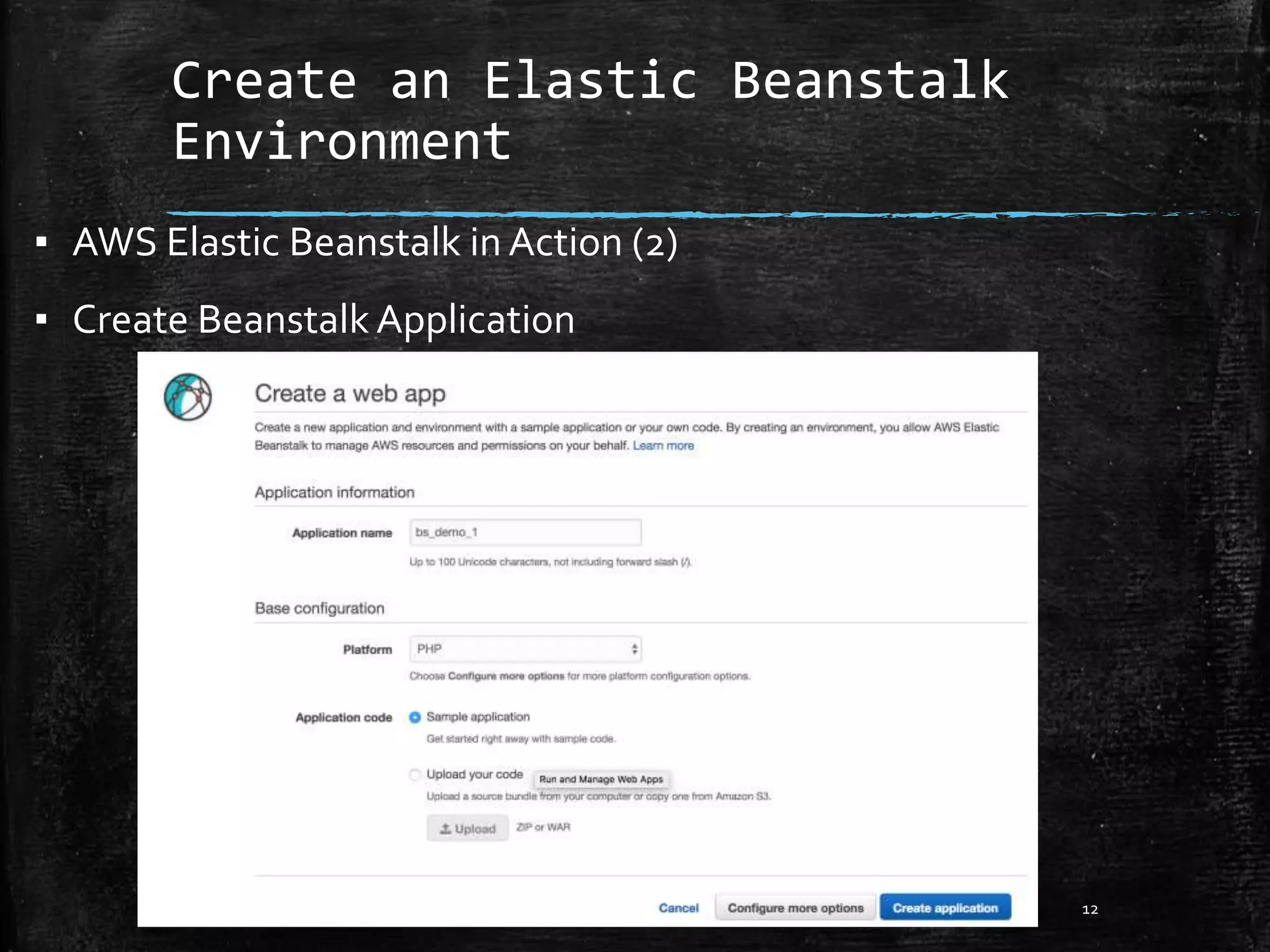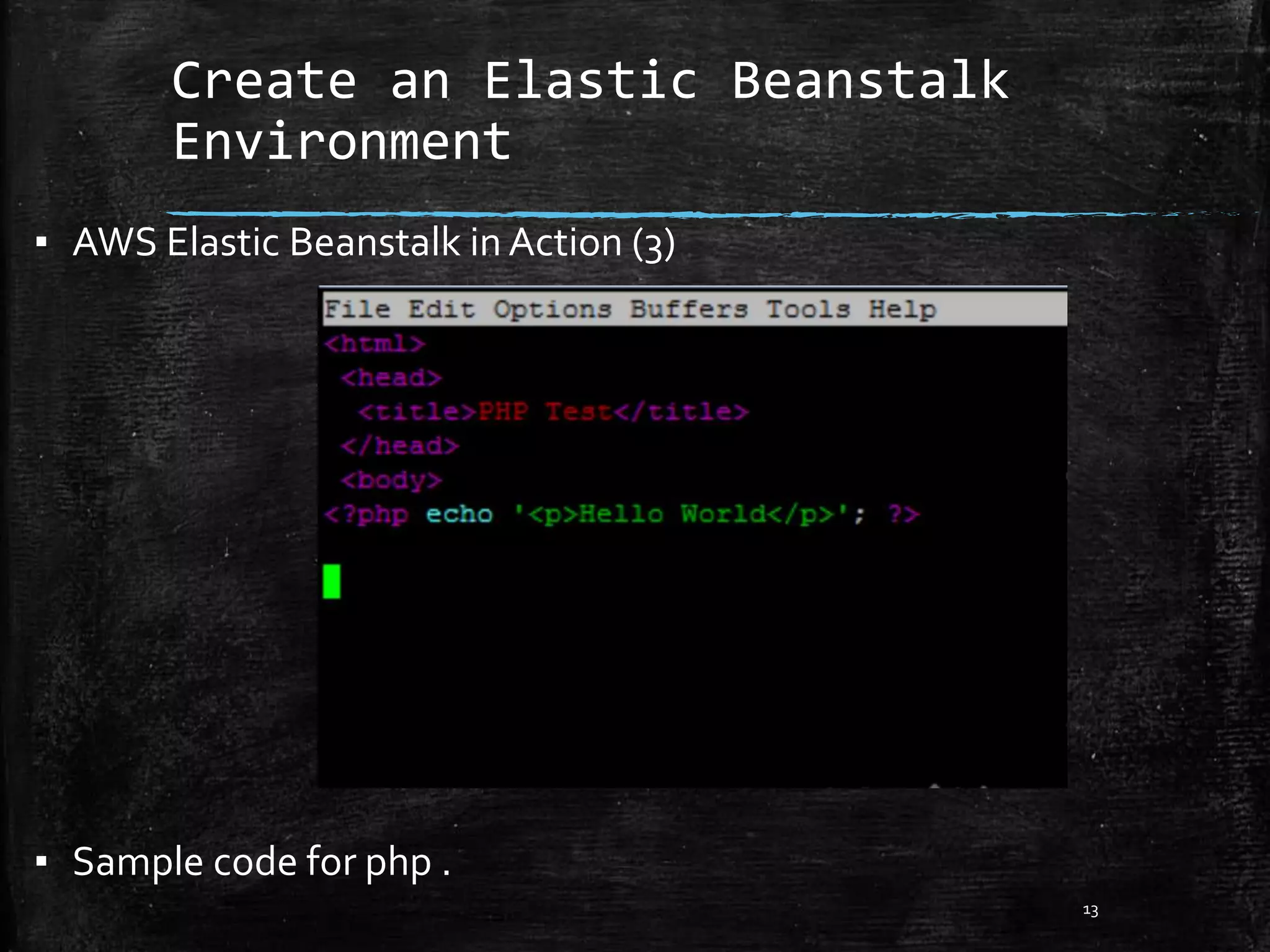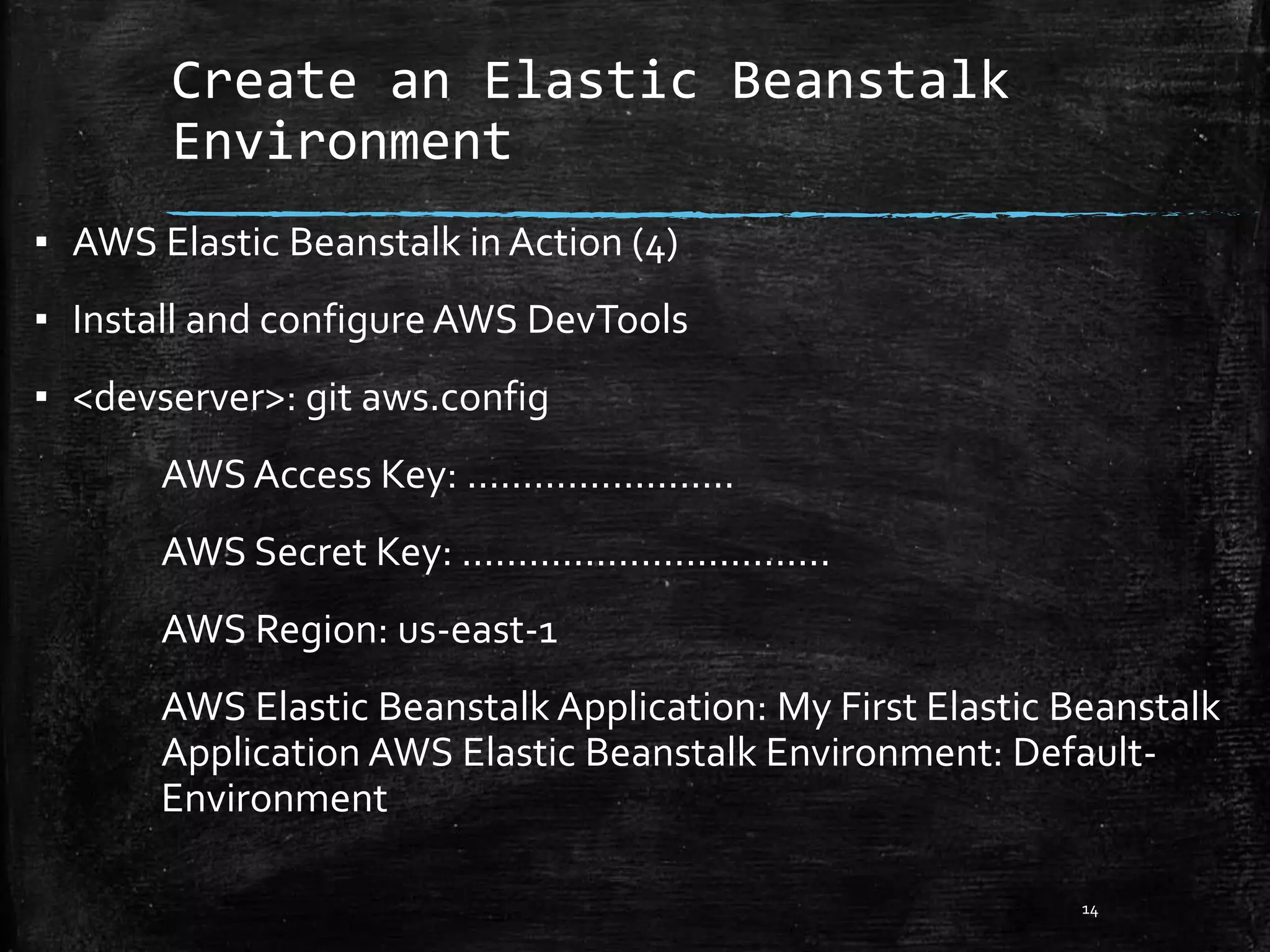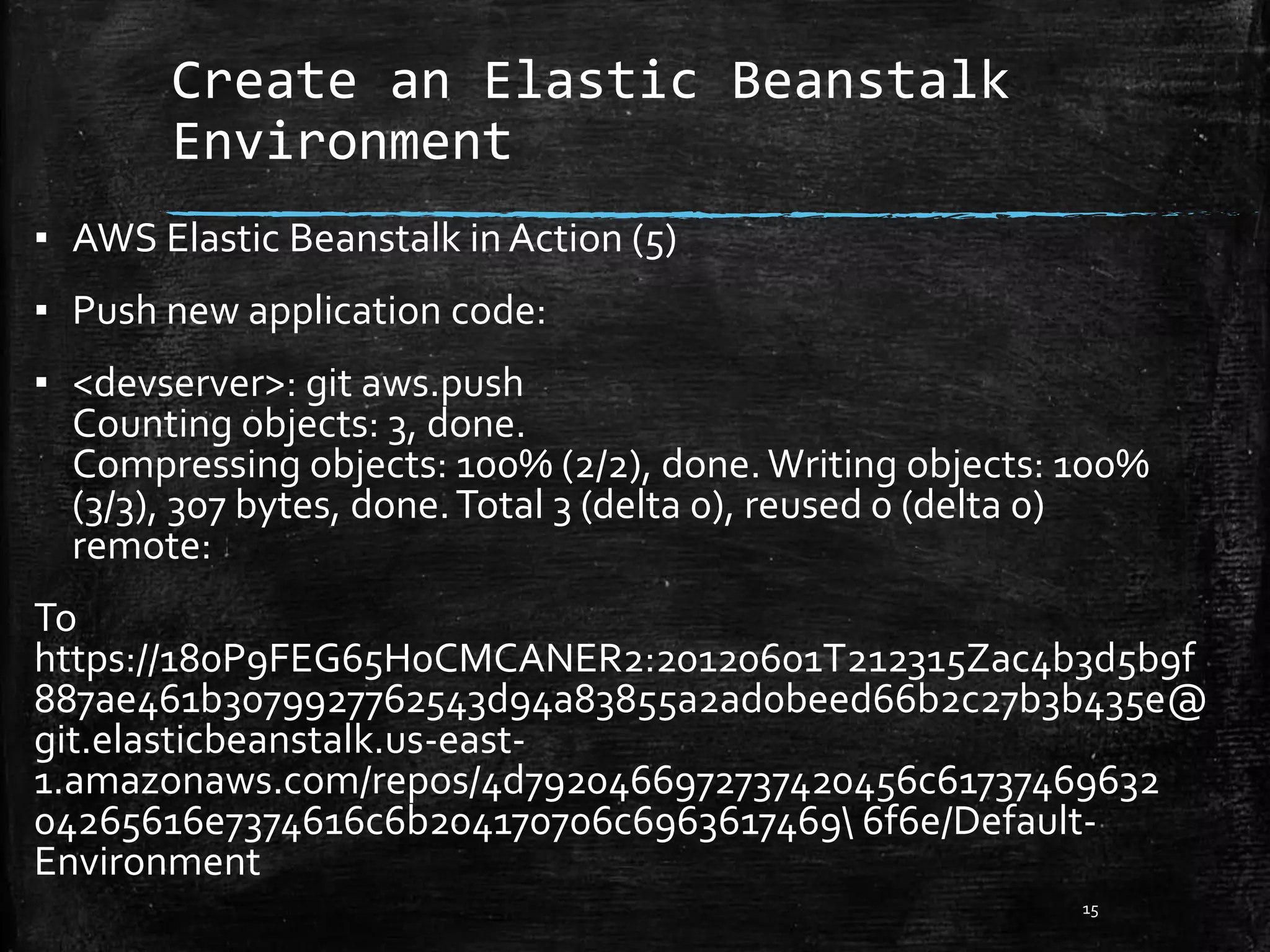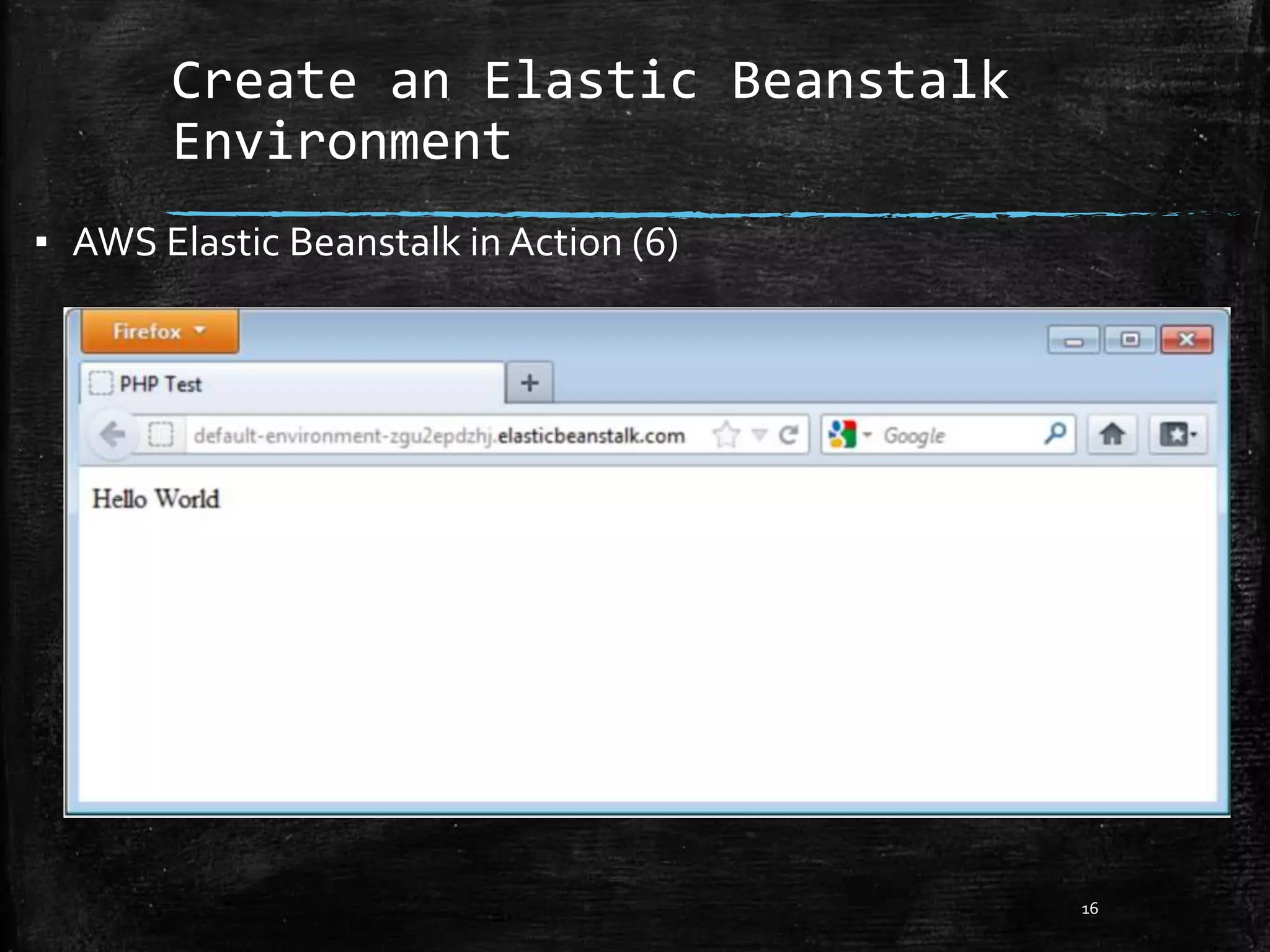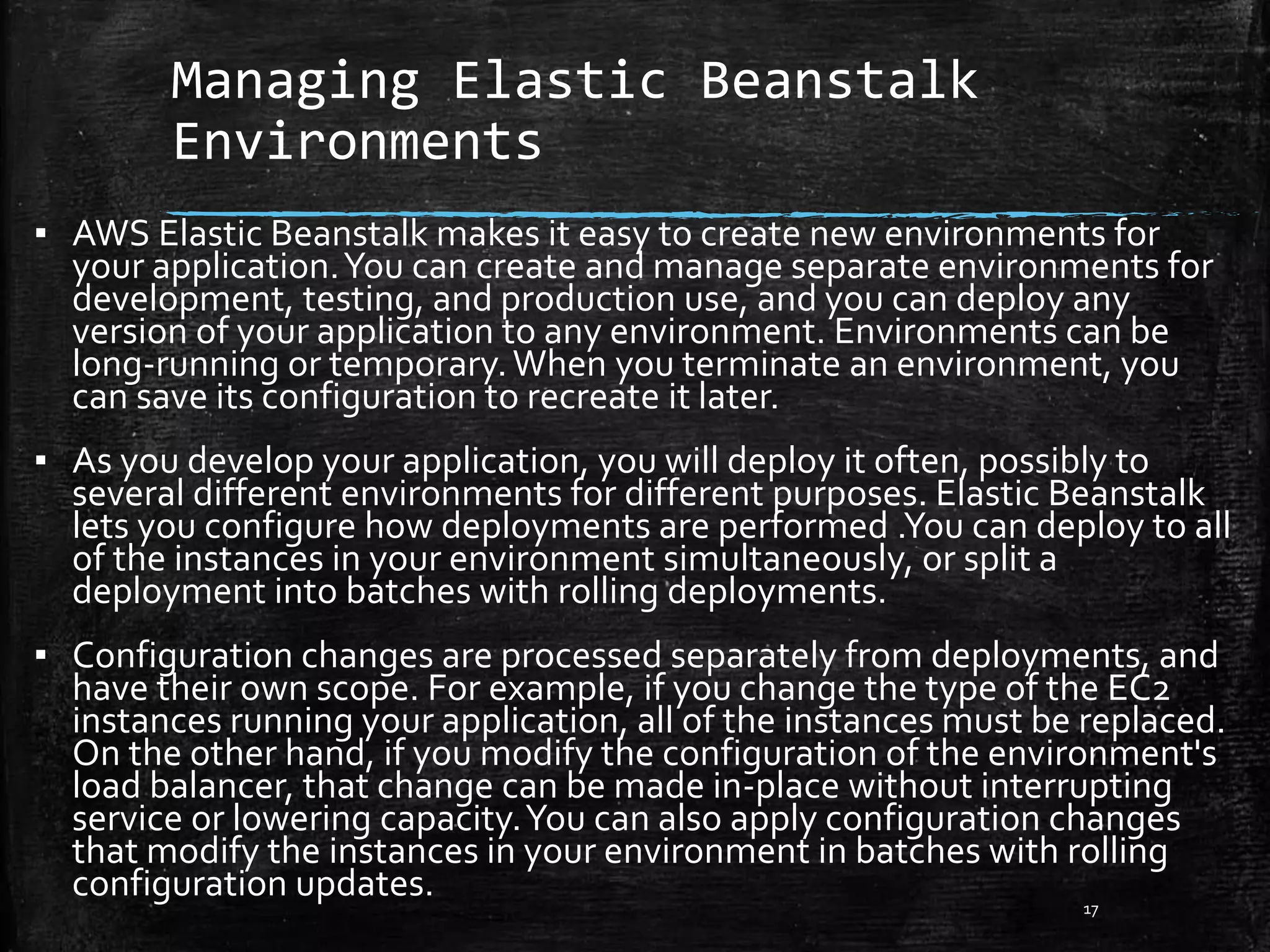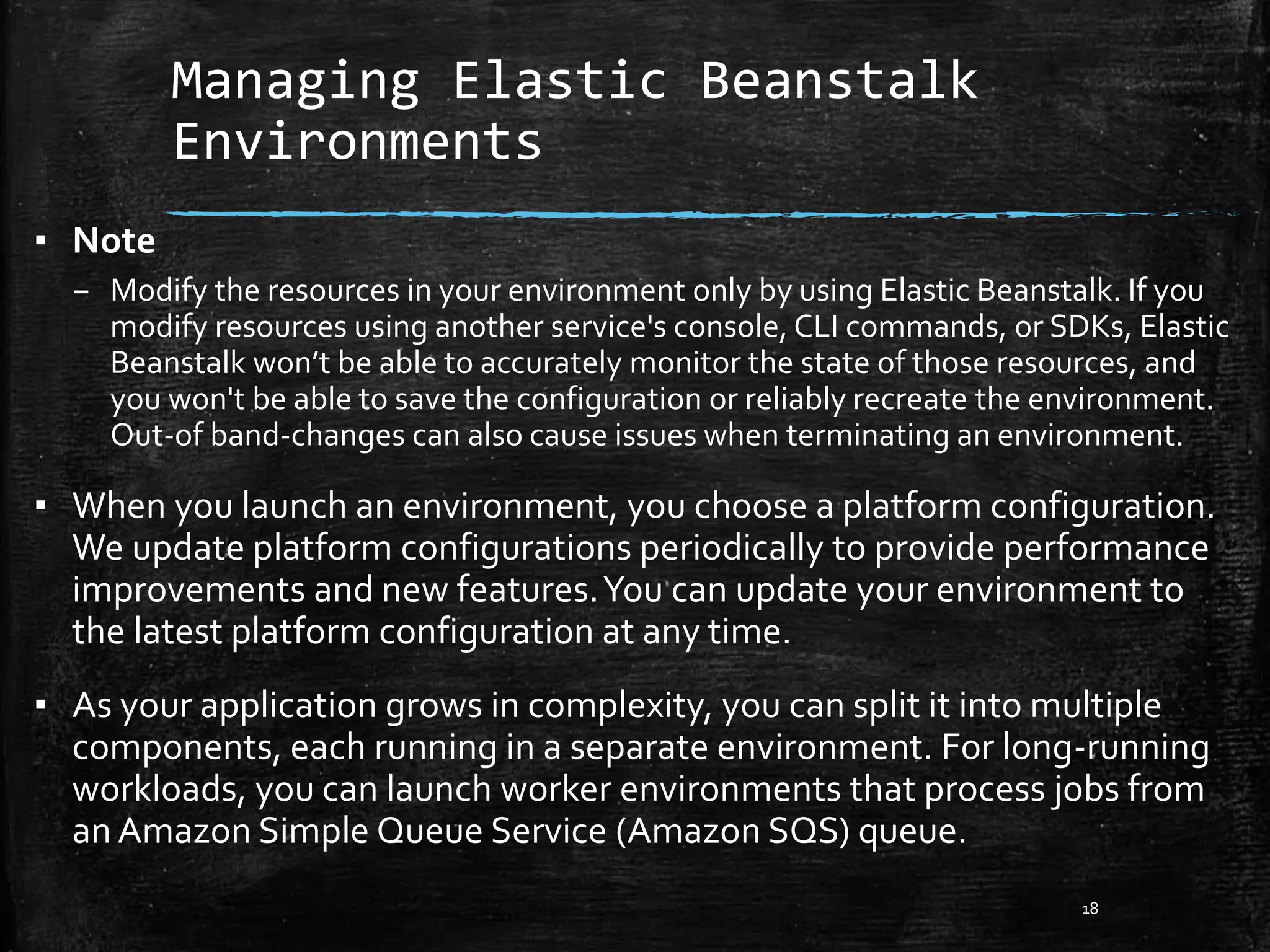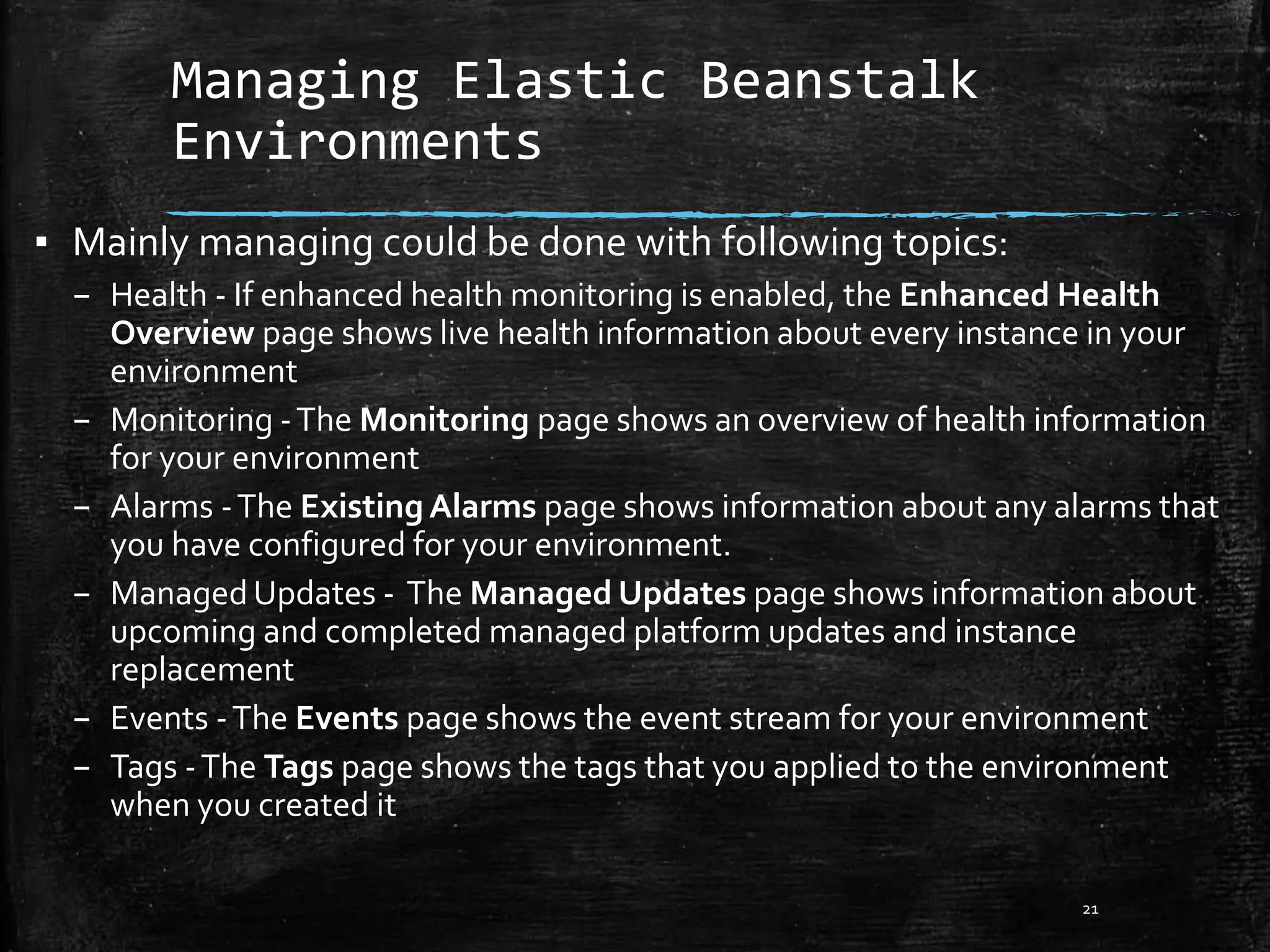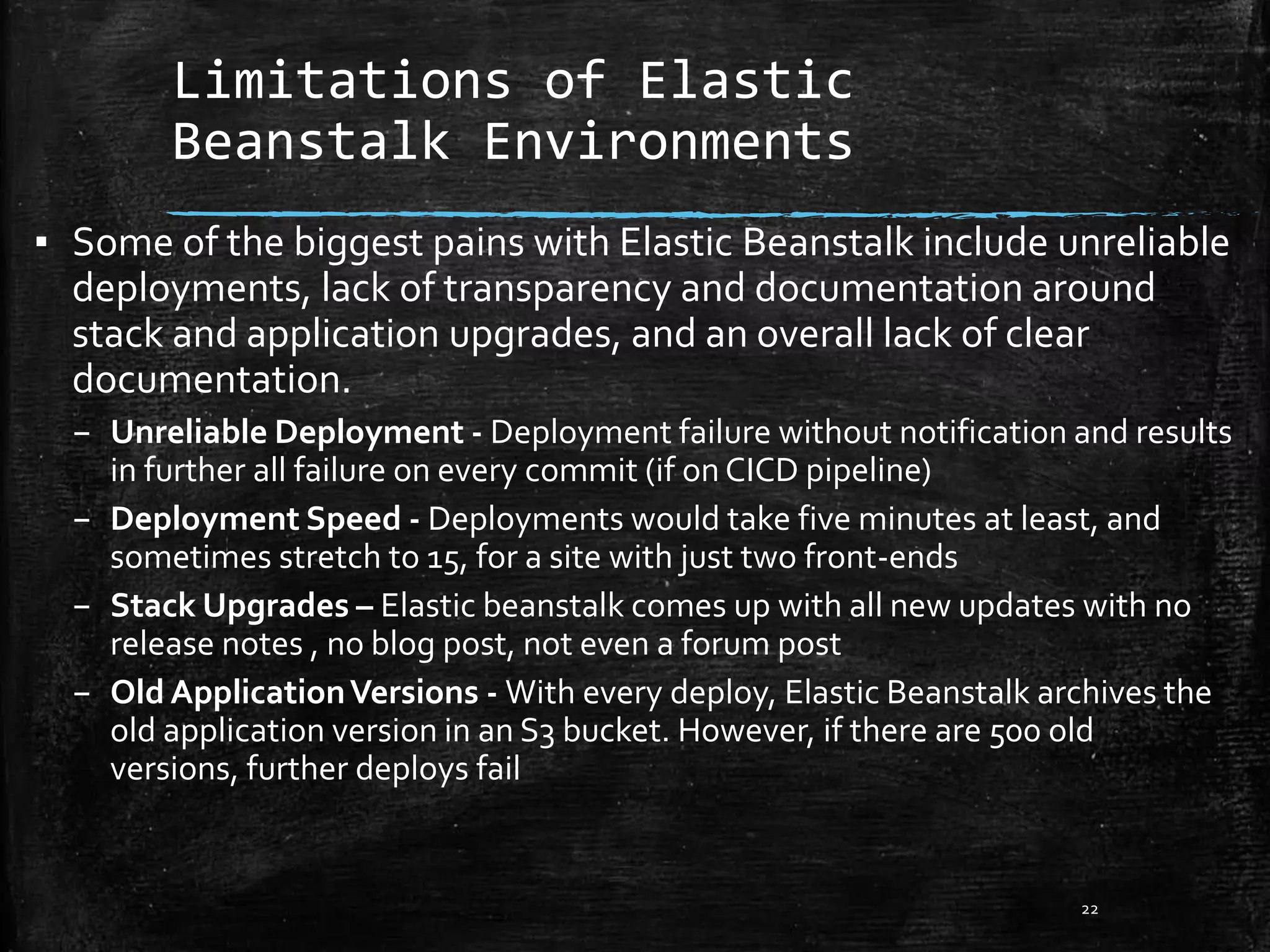AWS Elastic Beanstalk is a PaaS service that allows users to deploy and manage applications in the AWS cloud. It automates the provisioning and management of infrastructure resources like EC2 instances, load balancers, auto-scaling etc. Developers can simply upload their code and Elastic Beanstalk handles deployment, capacity provisioning, scaling and health monitoring. It supports multiple programming languages and frameworks out of the box. Users pay only for the underlying AWS resources like EC2 instances and storage used.

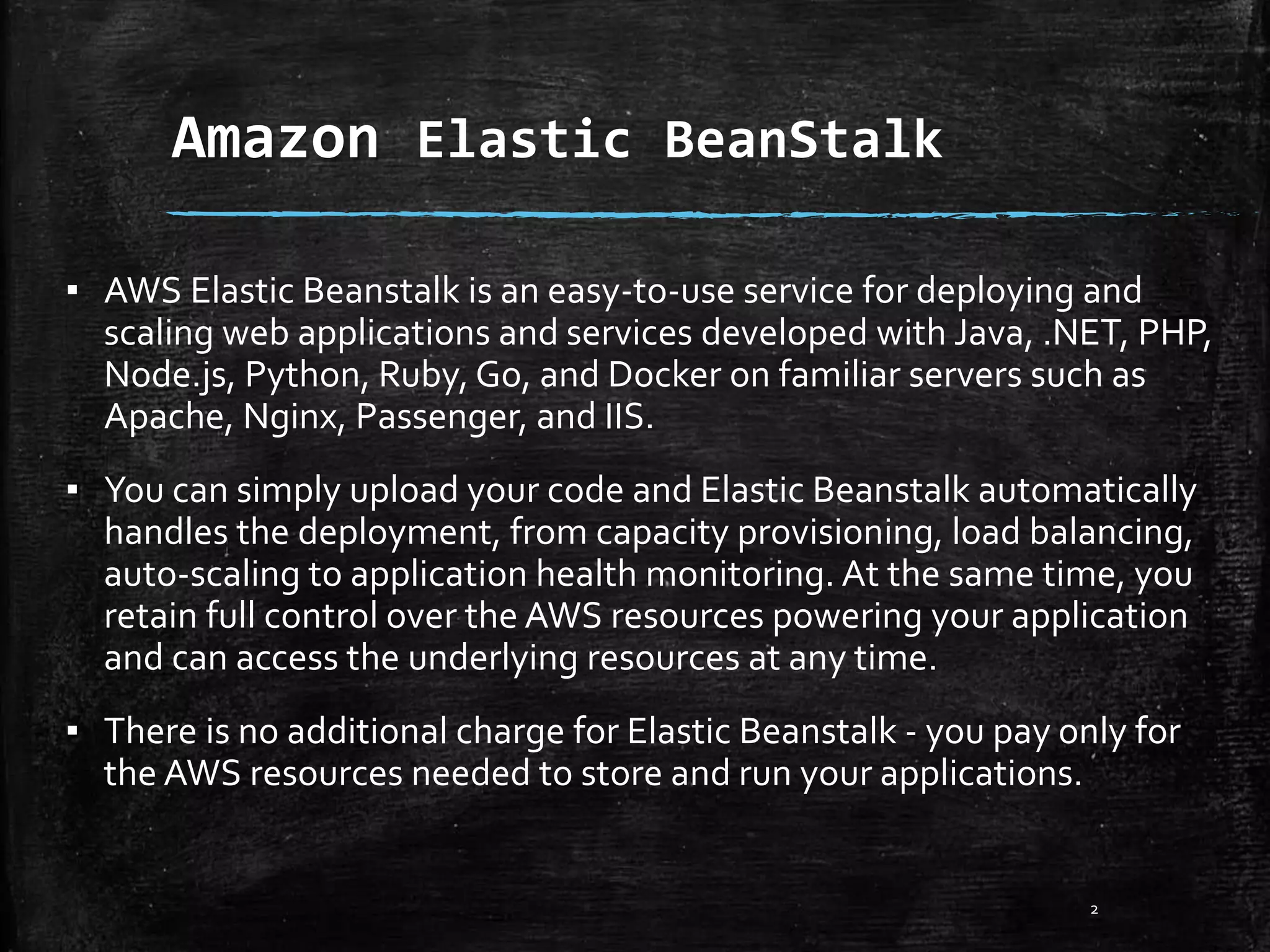
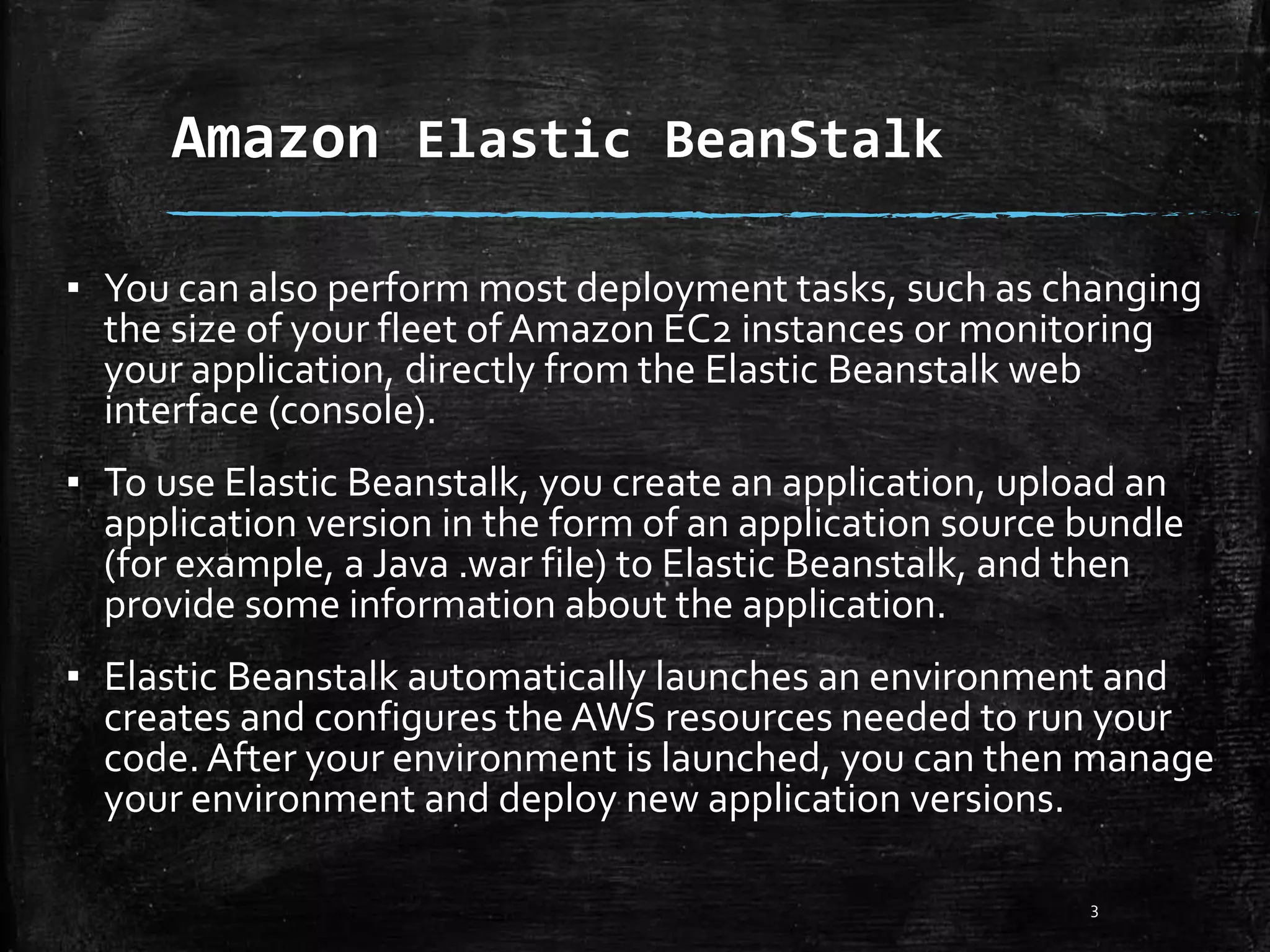
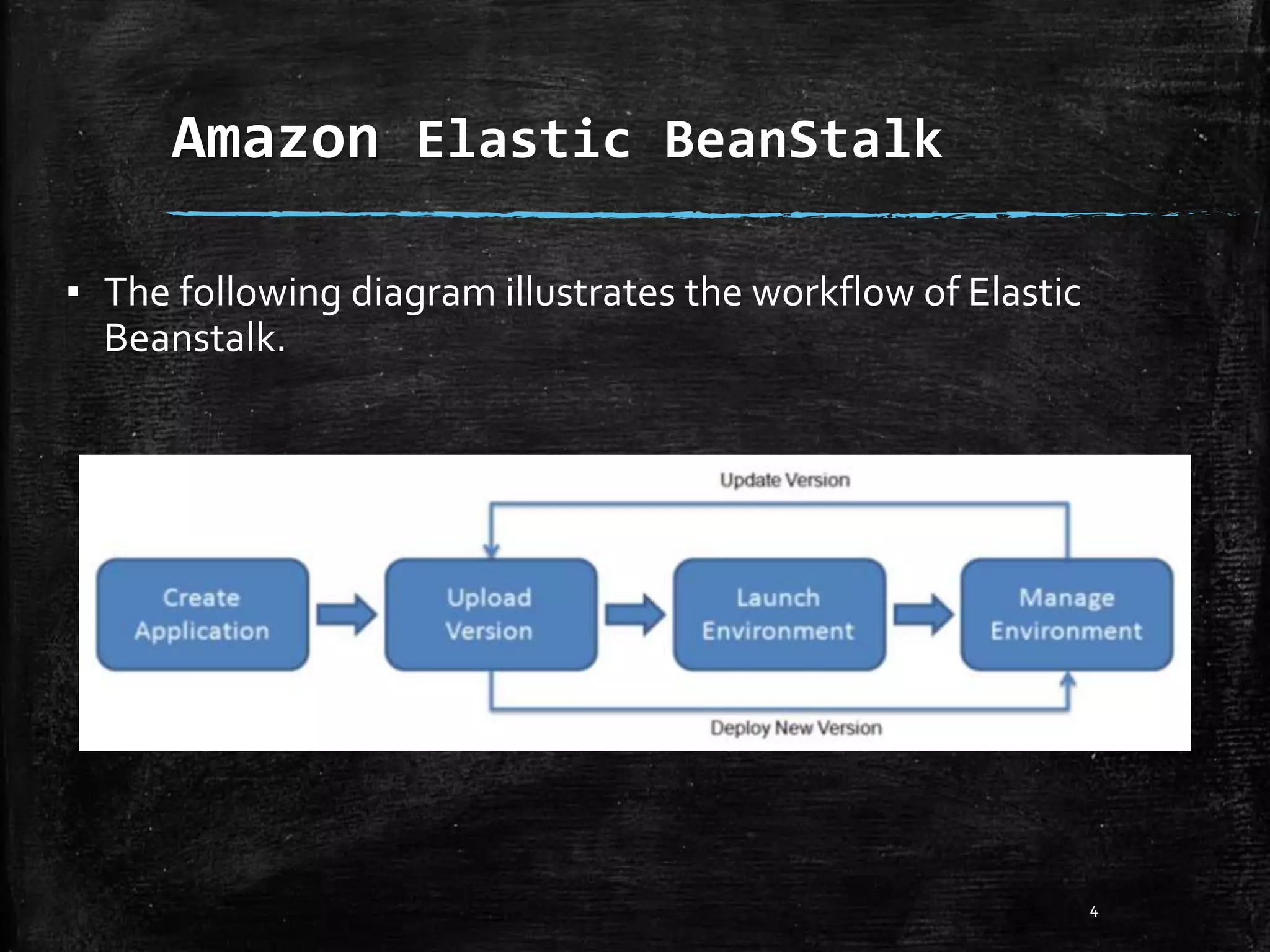
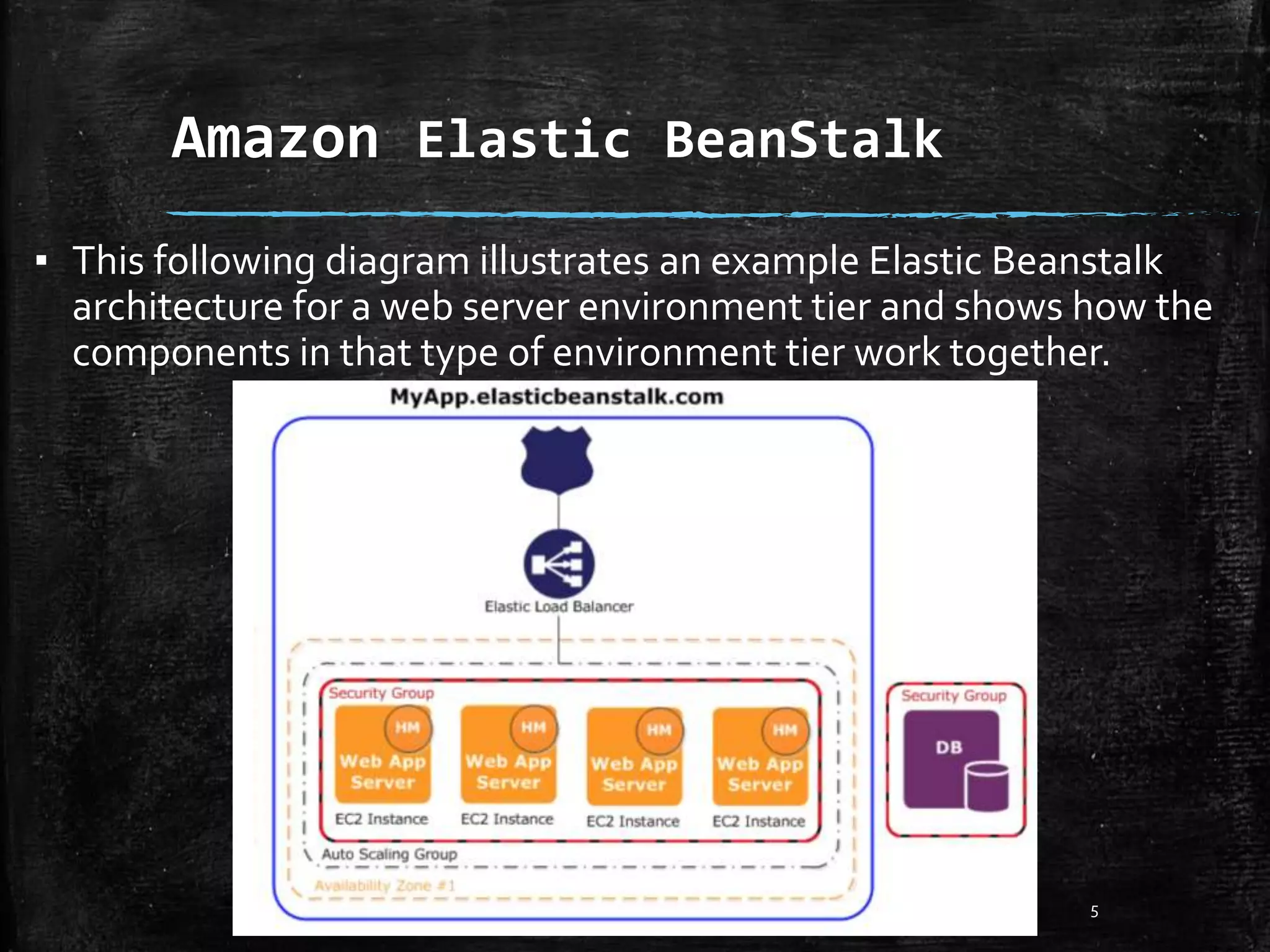
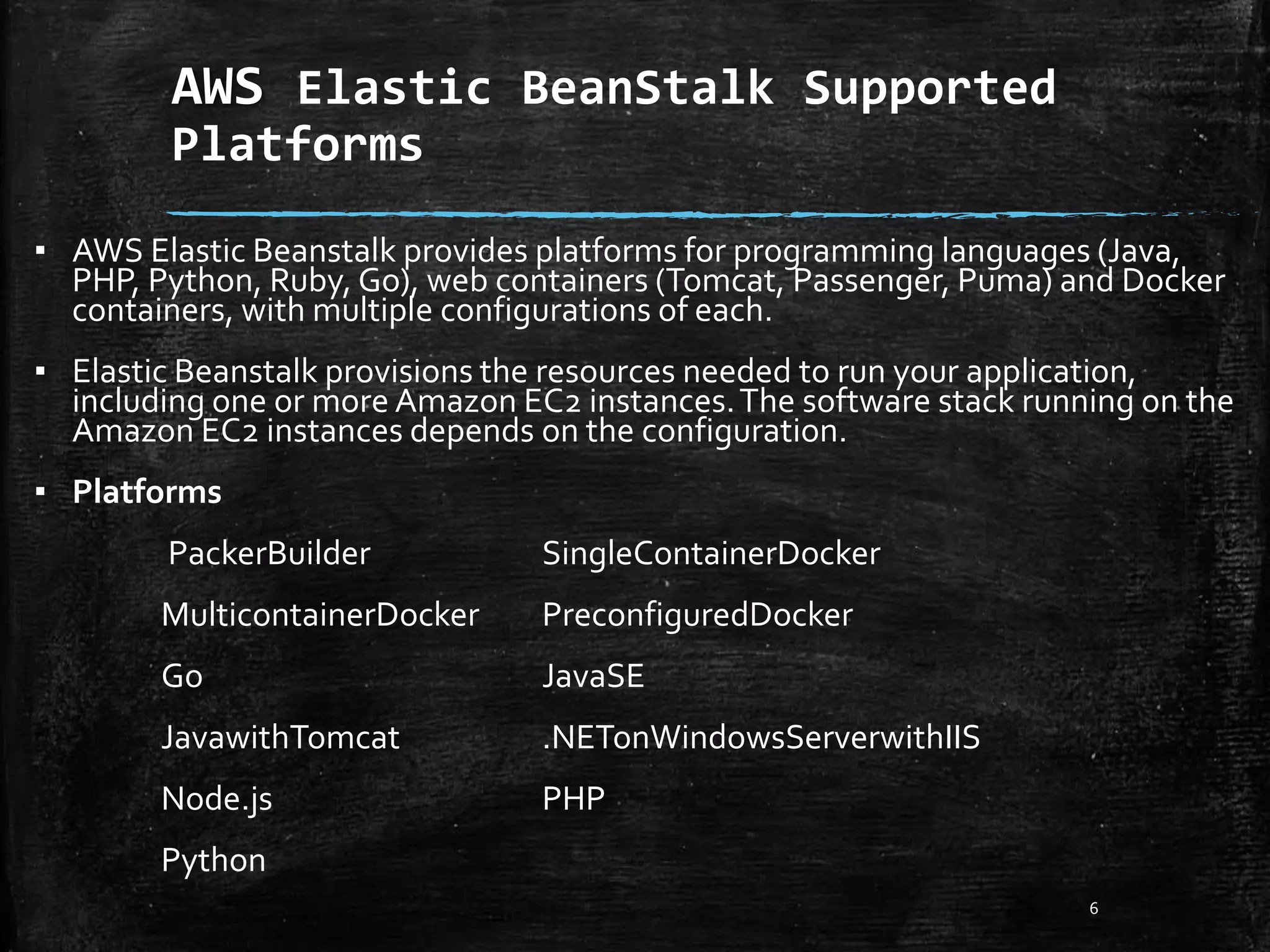
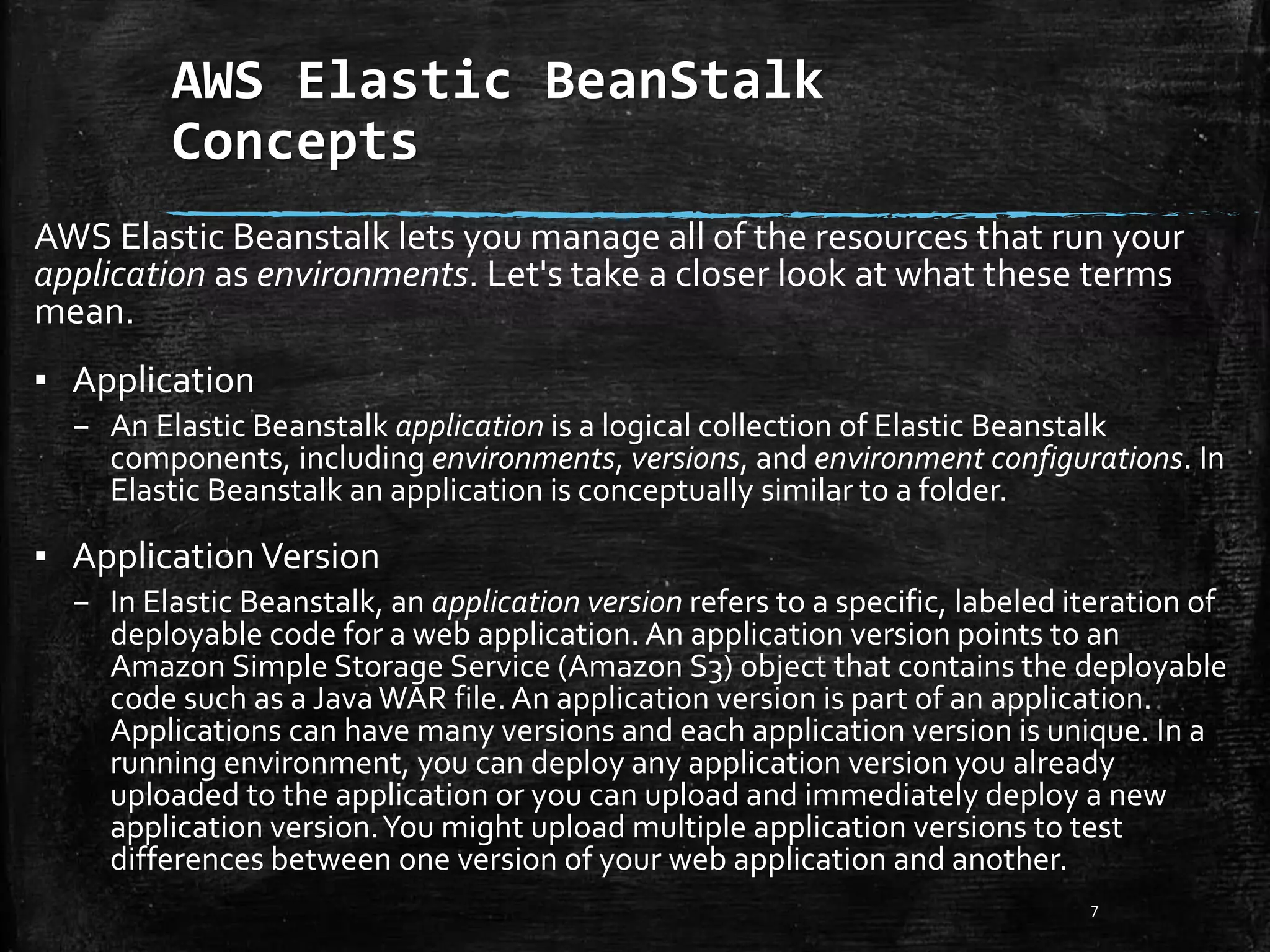
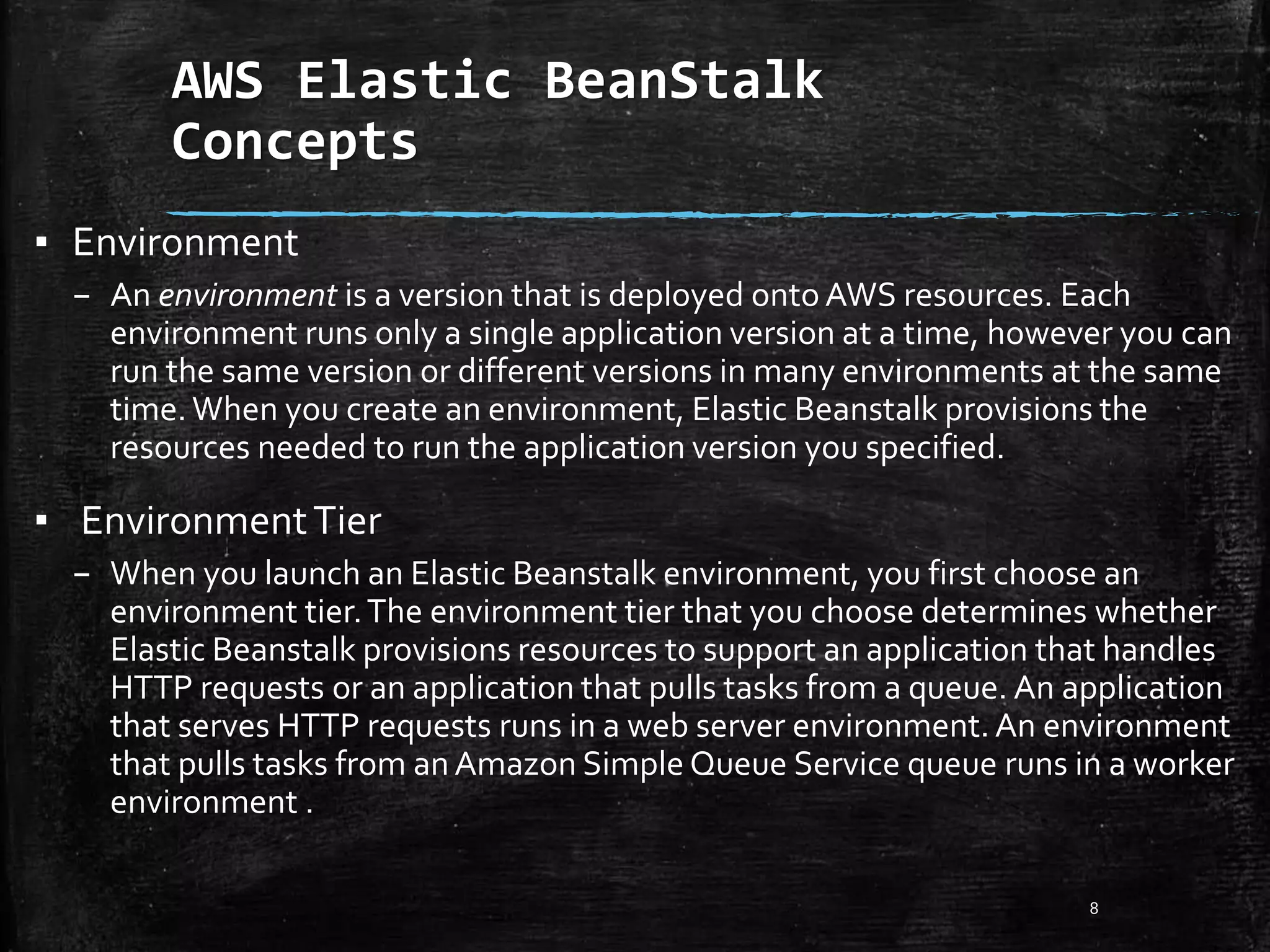
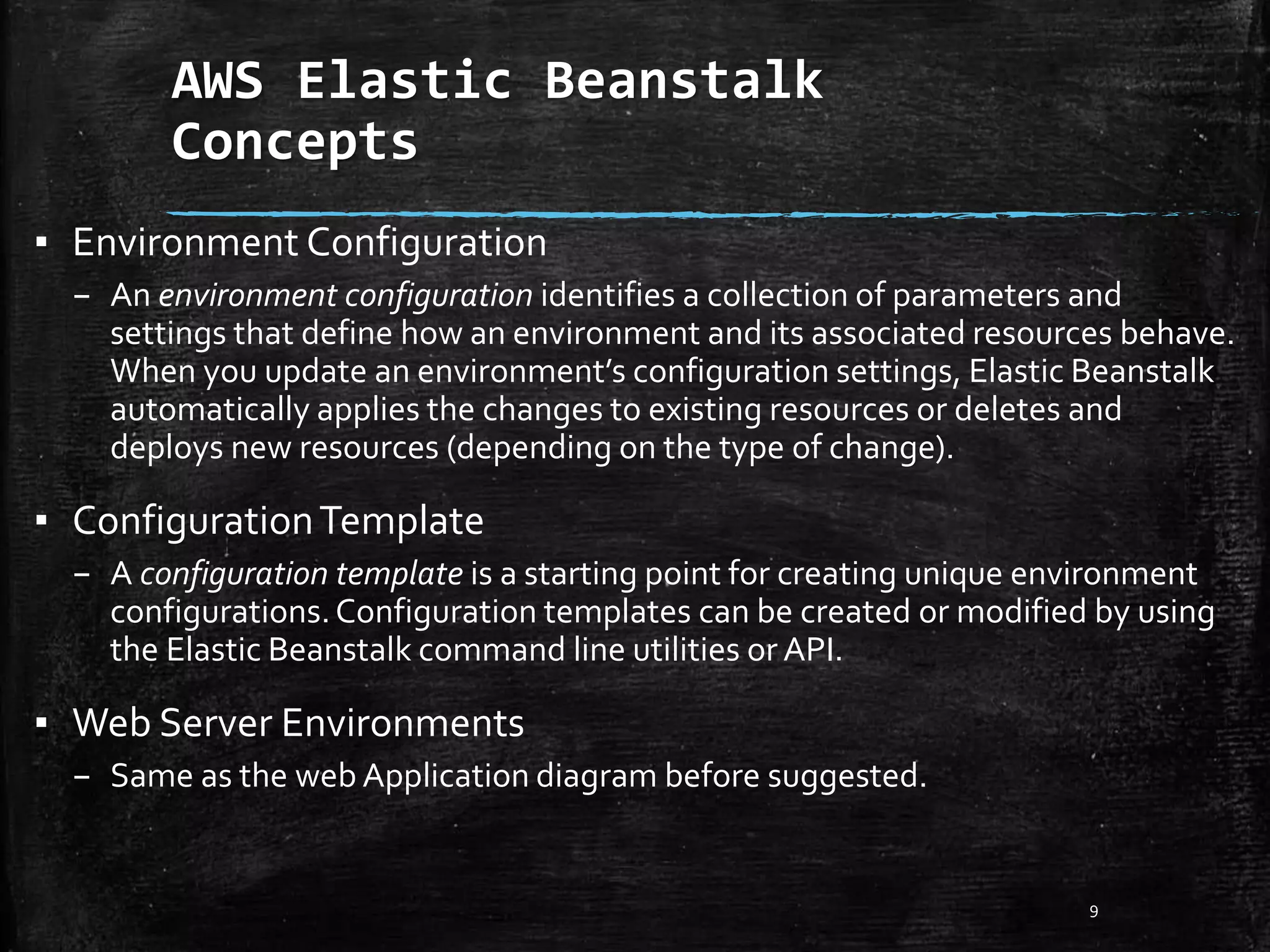
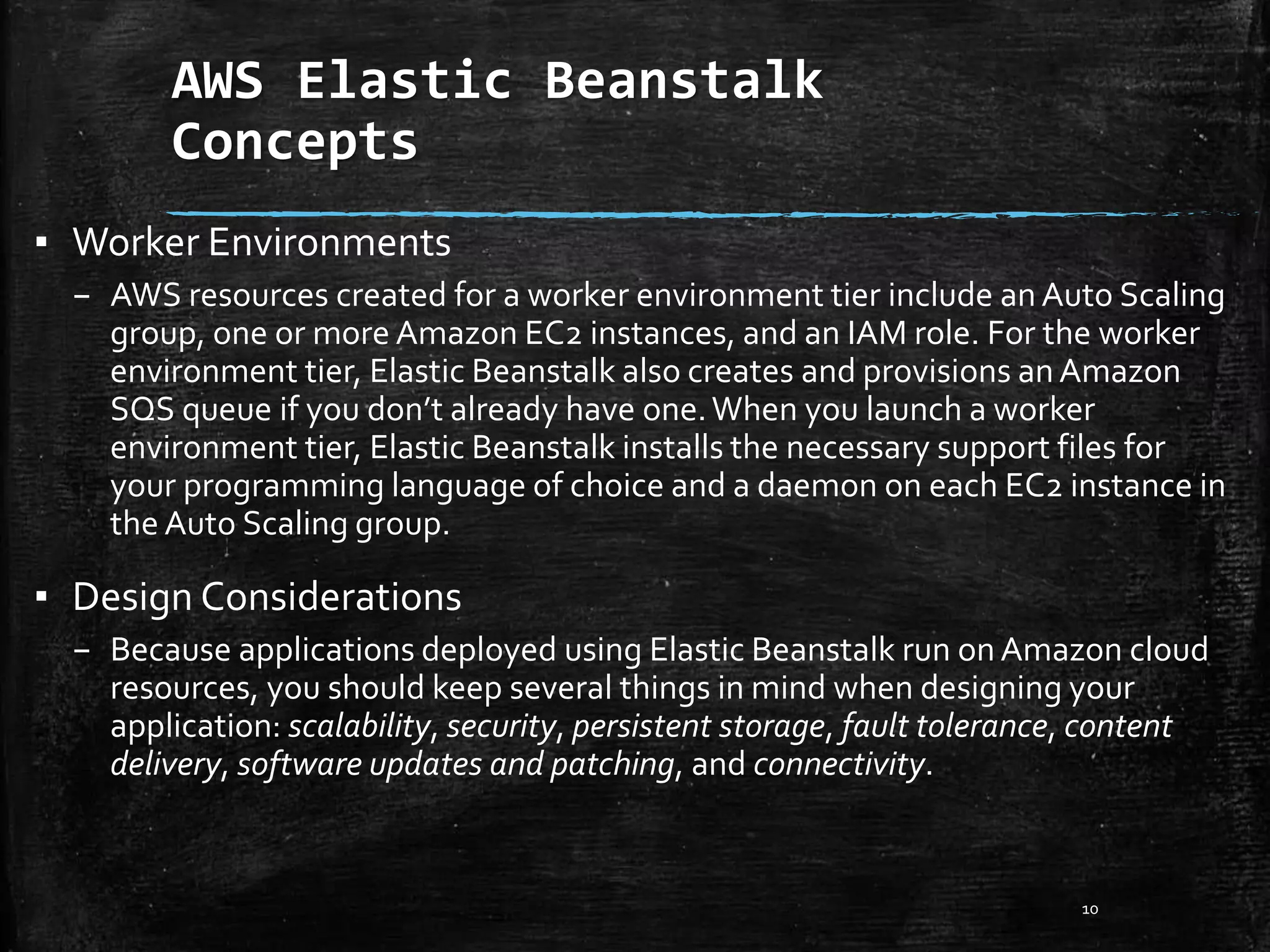
![Create an Elastic Beanstalk
Environment
11
▪ AWS Elastic Beanstalk in Action (1)
▪ Create some code (index.php) Check code into Git:
– <devserver>: git init
Initialized empty Git repository in
– /PathToProjects/ebs_demo_1/.git/ <devserver>: git add .
– <devserver>: git commit -m"Initial check-in."
[master (root-commit) fc57da3] Initial check-in.
1 files changed, 8 insertions(+), 0 deletions(-) create mode 100644
index.php](https://image.slidesharecdn.com/fj09mxvtr2i1dsynlils-signature-68f0698d1bc55edaa836deae4d007f0c2d171aef54a18f33ff31645848a838a9-poli-181004185327/75/Elastic-beanstalk-11-2048.jpg)