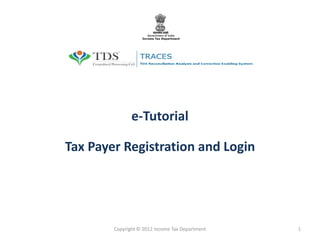
Tax Payer Registration and Login on TRACES
- 1. e-Tutorial Tax Payer Registration and Login Copyright © 2012 Income Tax Department 1
- 2. Register as New User Click on ‘Register as New User’ in TRACES home page. You can also click on ‘Login’ and then click on ‘Register as New User’ option on that screen Select Type of User as ‘Tax Payer’ and click on ‘Proceed’ Copyright © 2012 Income Tax Department 2
- 3. Register as New User – Step 1: Validation Details Fields marked by asterisk are mandatory For more details on any screen, Enter PAN to be click on Help icon registered. Date of Birth and Name should be based on PAN Click on help icon next to each field for Provide values for either more details Option 1 or Option2 for validation purpose Option-1: Enter any TAN of deductor who has deducted TDS from the Tax Payer from April 1, 2011 onwards and the deduction details Option-2: Enter challan serial number and amount for the selected assessment year for any tax paid by the Tax Payer Click on ‘Proceed’ to continue Copyright © 2012 Income Tax Department 3
- 4. Register as New User – Step 2: Address & Communication Details Enter address and communication details for your TRACES account. It can be different from the details given while applying for PAN To enter landline number, both STD Code and Phone Number are mandatory Going back to Step 1 Click on ‘Next’ will re-initiate to continue registration process • Details entered here will be saved only in TRACES and will not be updated in PAN database • To change details in PAN database, submit PAN change request form at www.tin-nsdl.com Copyright © 2012 Income Tax Department 4
- 5. Register as New User – Step 3: Login Details User Id will be PAN of Tax Payer Enter same password in both password fields Select a security question and enter its answer Click on ‘Back’ Click on ‘Create to go to Step 2 Account’ to view confirmation screen • Details entered in Step 3 will not be lost if user navigates to Step 2 Copyright © 2012 Income Tax Department 5
- 6. Register as New User – Step 4: Confirmation Screen Confirmation screen will display values entered by user in previous screens Click on ‘Edit’ to go to Step 2 to Click on ‘Confirm’ edit details to confirm registration of PAN • User cannot edit details on confirmation screen Copyright © 2012 Income Tax Department 6
- 7. Register as New User – Success Message Success message will be displayed confirming registration of TAN with TRACES Registration is successful. Click here to go Check your email and mobile to home page for activation link and codes to activate your account Copyright © 2012 Income Tax Department 7
- 8. Register as New User – Activation This page will be displayed when user clicks on the activation link sent through email Enter User Id of the Tax Payer as registered on TRACES (i.e., PAN) Enter activation codes sent through email and SMS Click here to submit activation details and activate your account Success message indicated account has been activated Click here to login to TRACES Copyright © 2012 Income Tax Department 8
- 9. Login to TRACES Login to TRACES by entering User Id and Password and clicking on ‘Go’ Copyright © 2012 Income Tax Department 9
