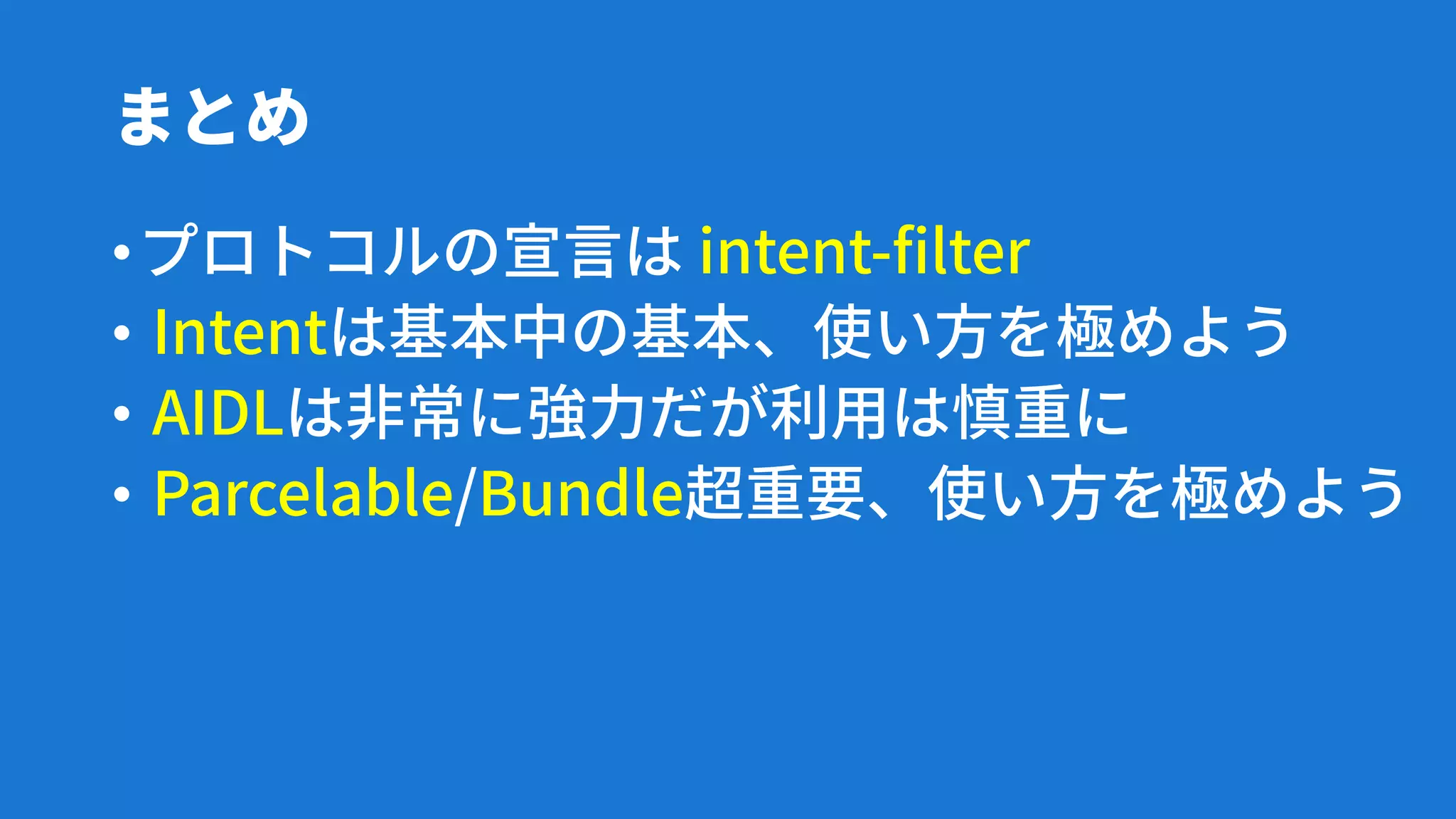Chrome Custom Tabsの仕組みから学ぶプロセス間通信
Room 1 - 2019/02/07 14:50-15:20
の資料です。
Chrome Custom Tabsを使うと簡単にそのアプリの一機能であるかのようにブラウザを呼び出すことができます。この仕組みはChromeだけの機能ではなくFirefoxなど多くのブラウザアプリで実装されています。
このセッションではChrome Custom Tabsで呼び出すことのできるブラウザアプリを作るというアプローチで、Chrome Custom Tabsの仕組みを通じ、アプリ同士を連携させるプロセス間通信の使い方についてじっくりと解説します。











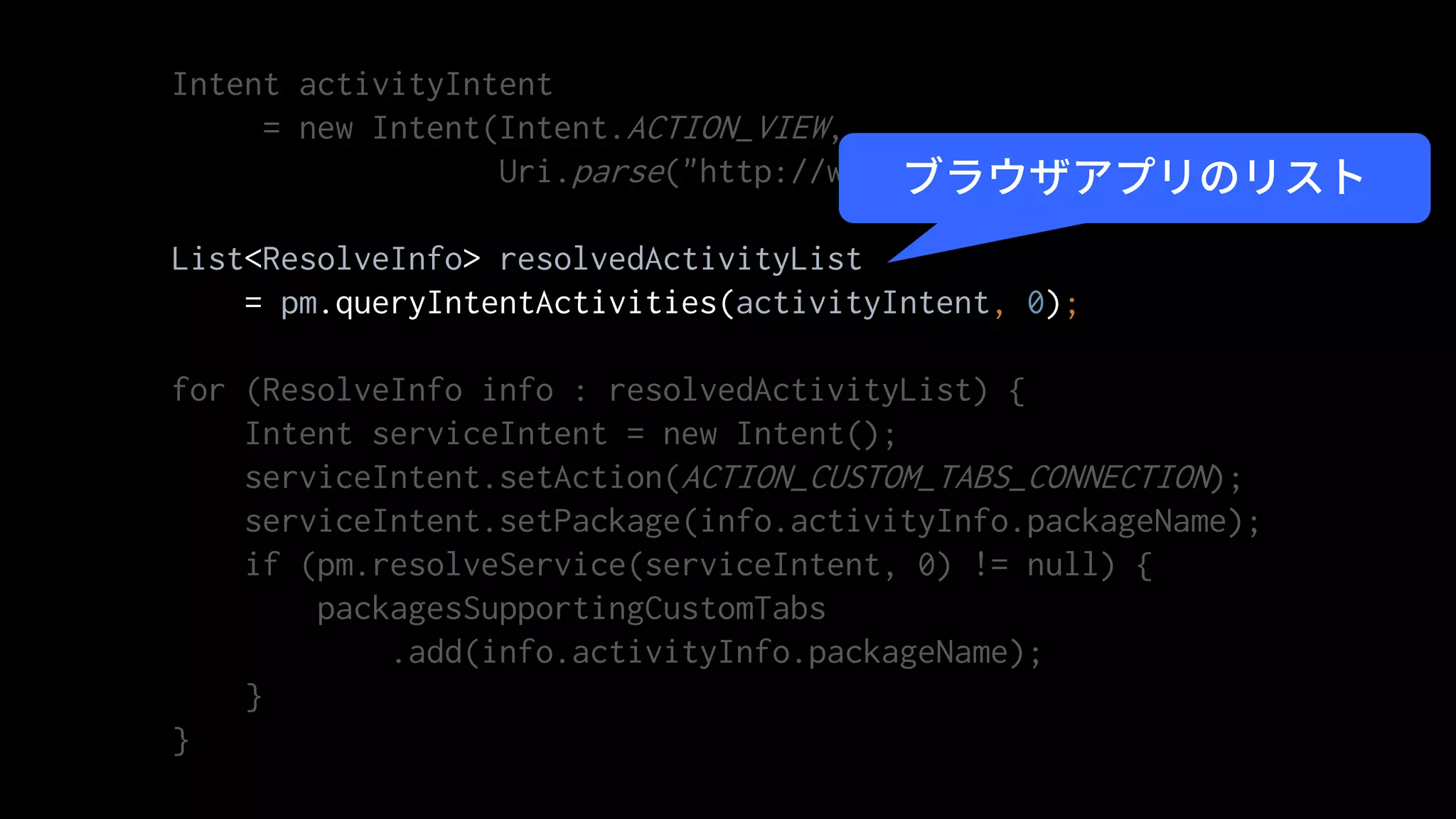












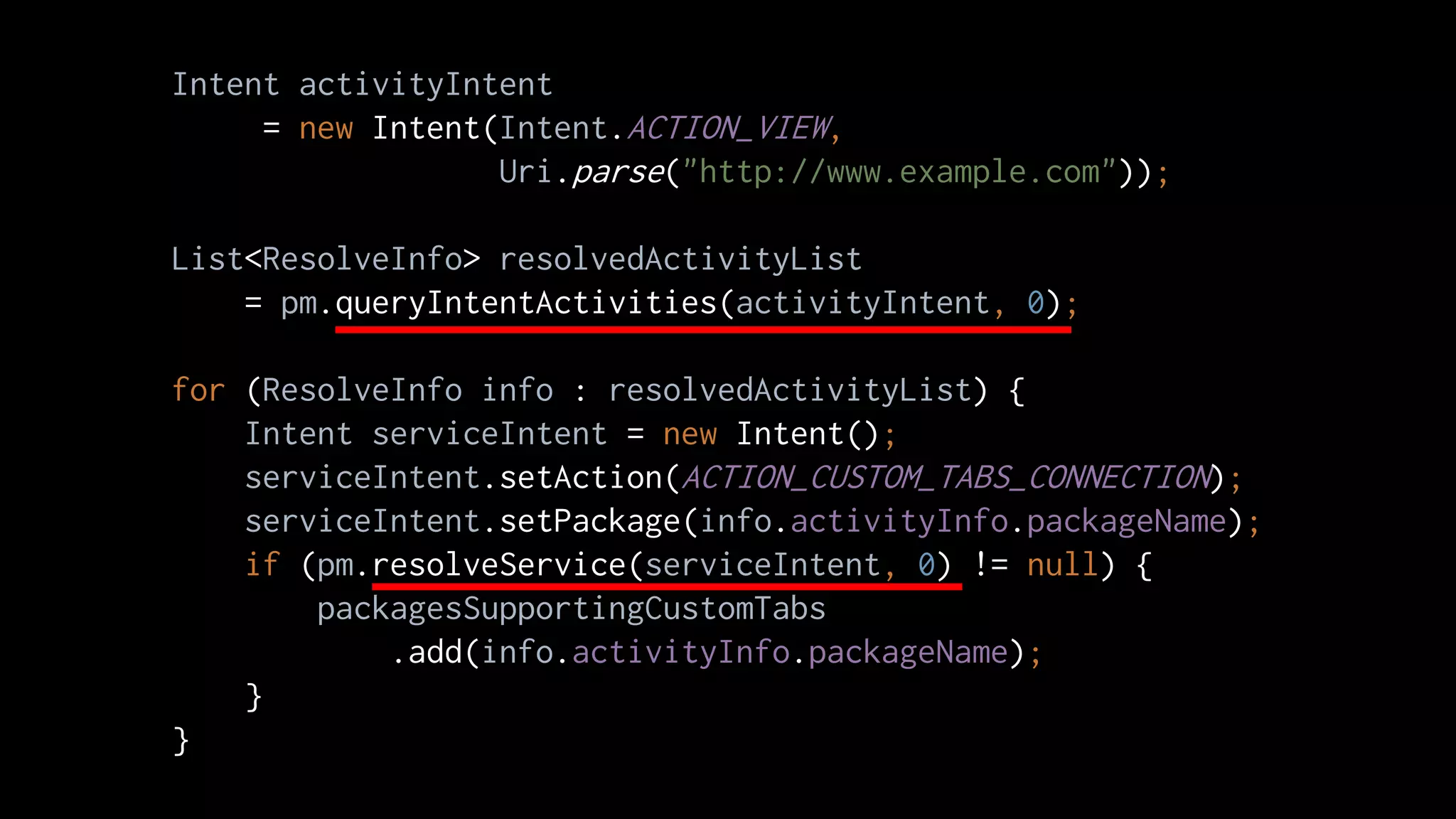







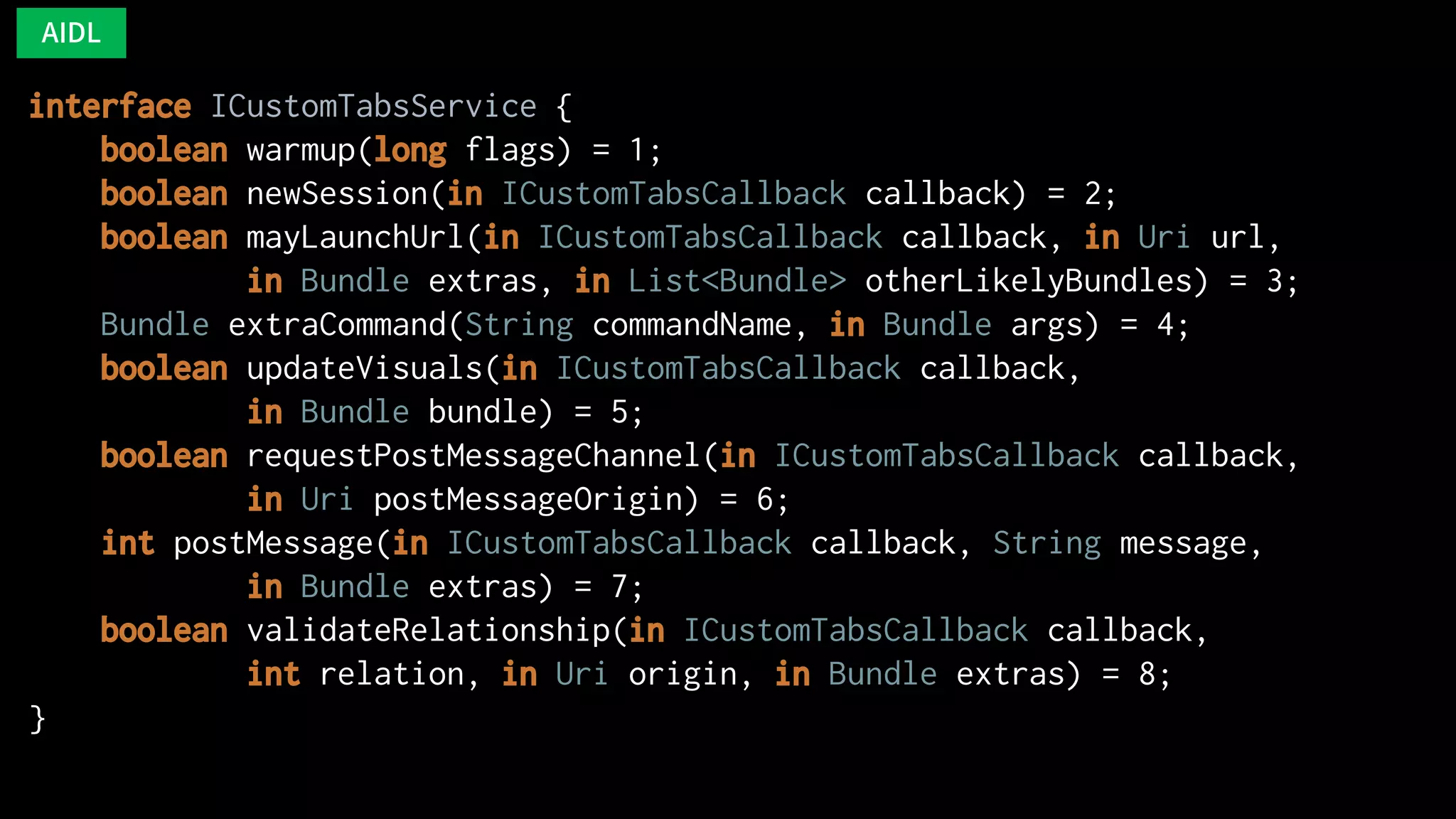

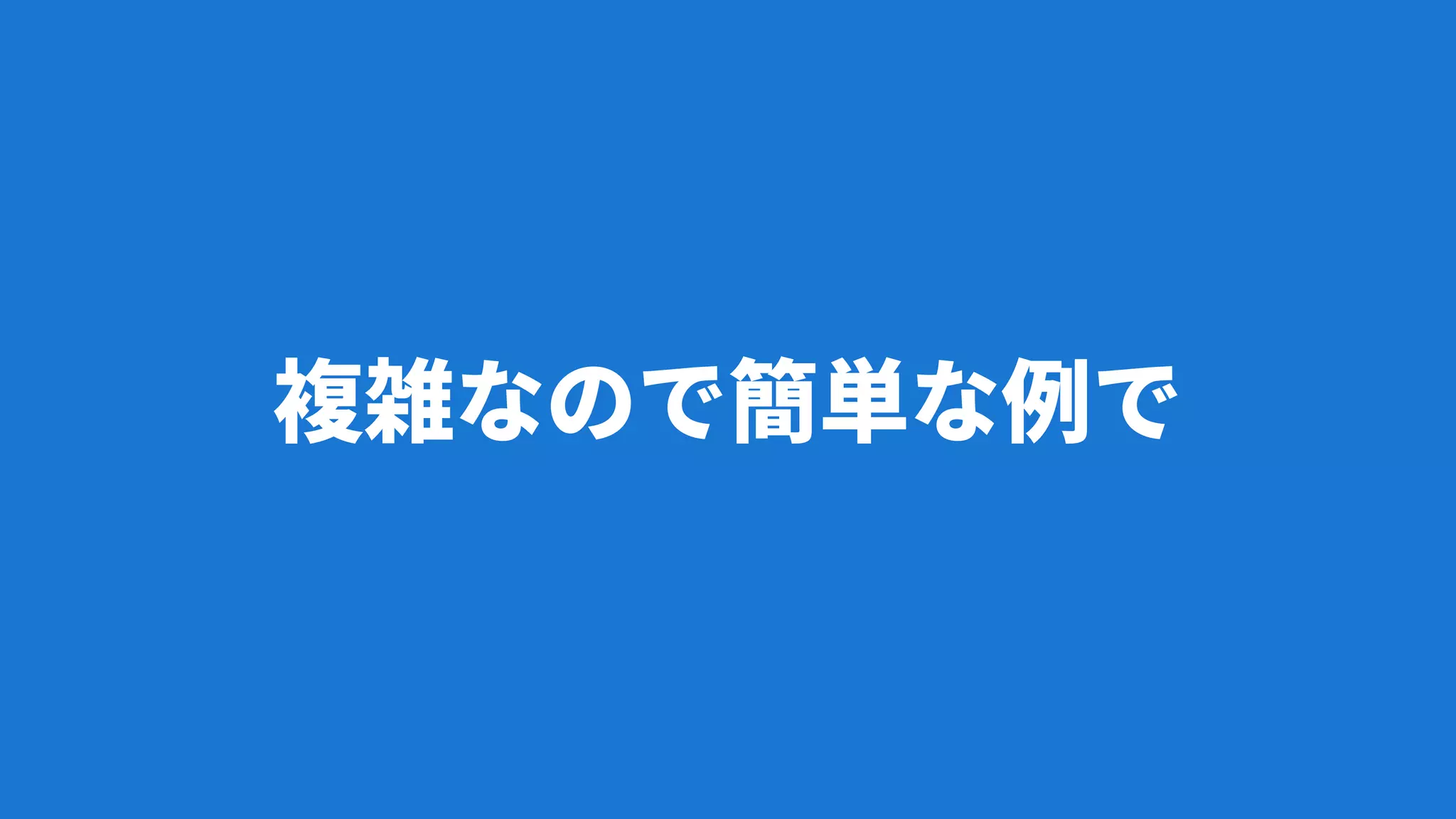



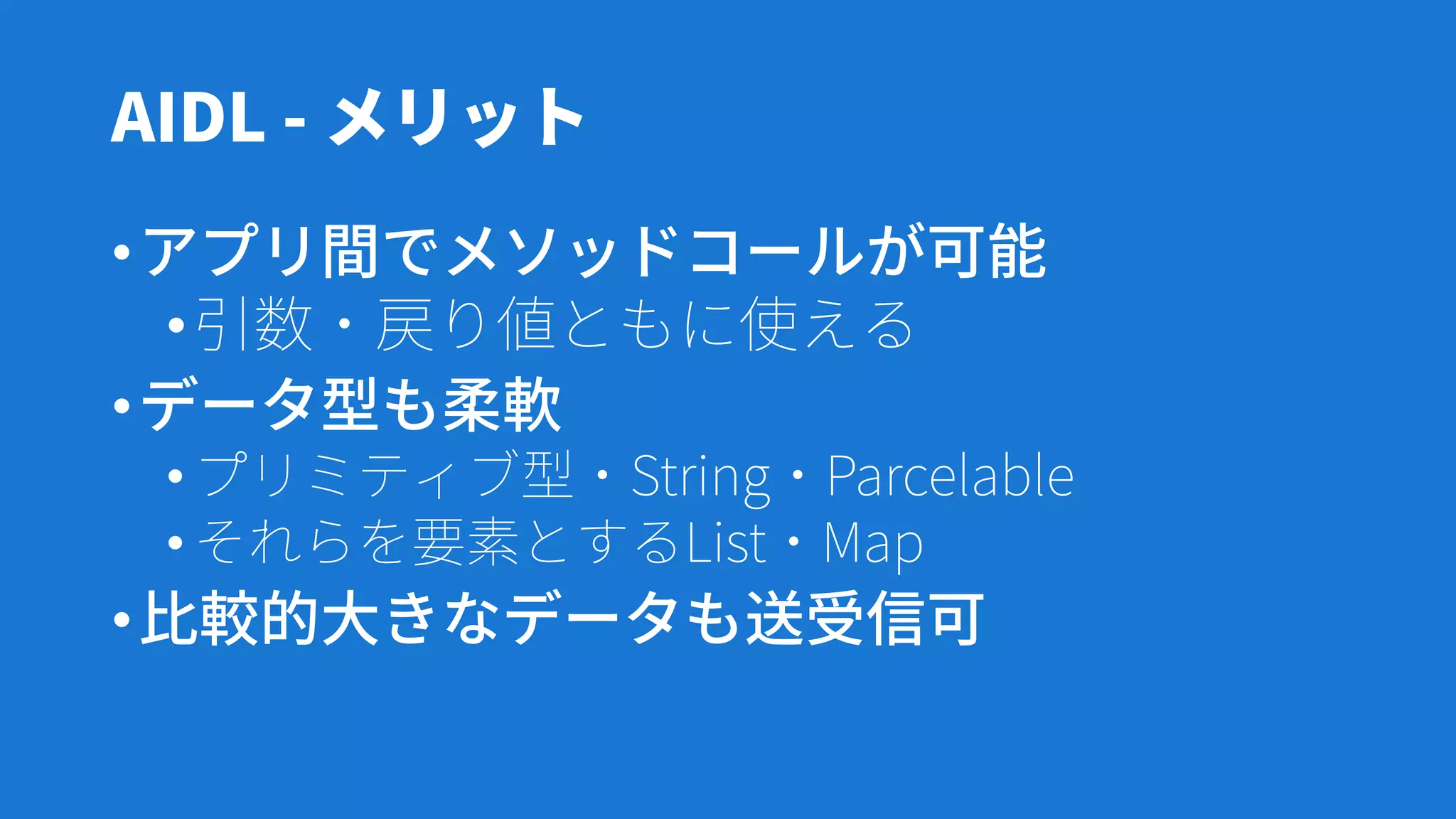
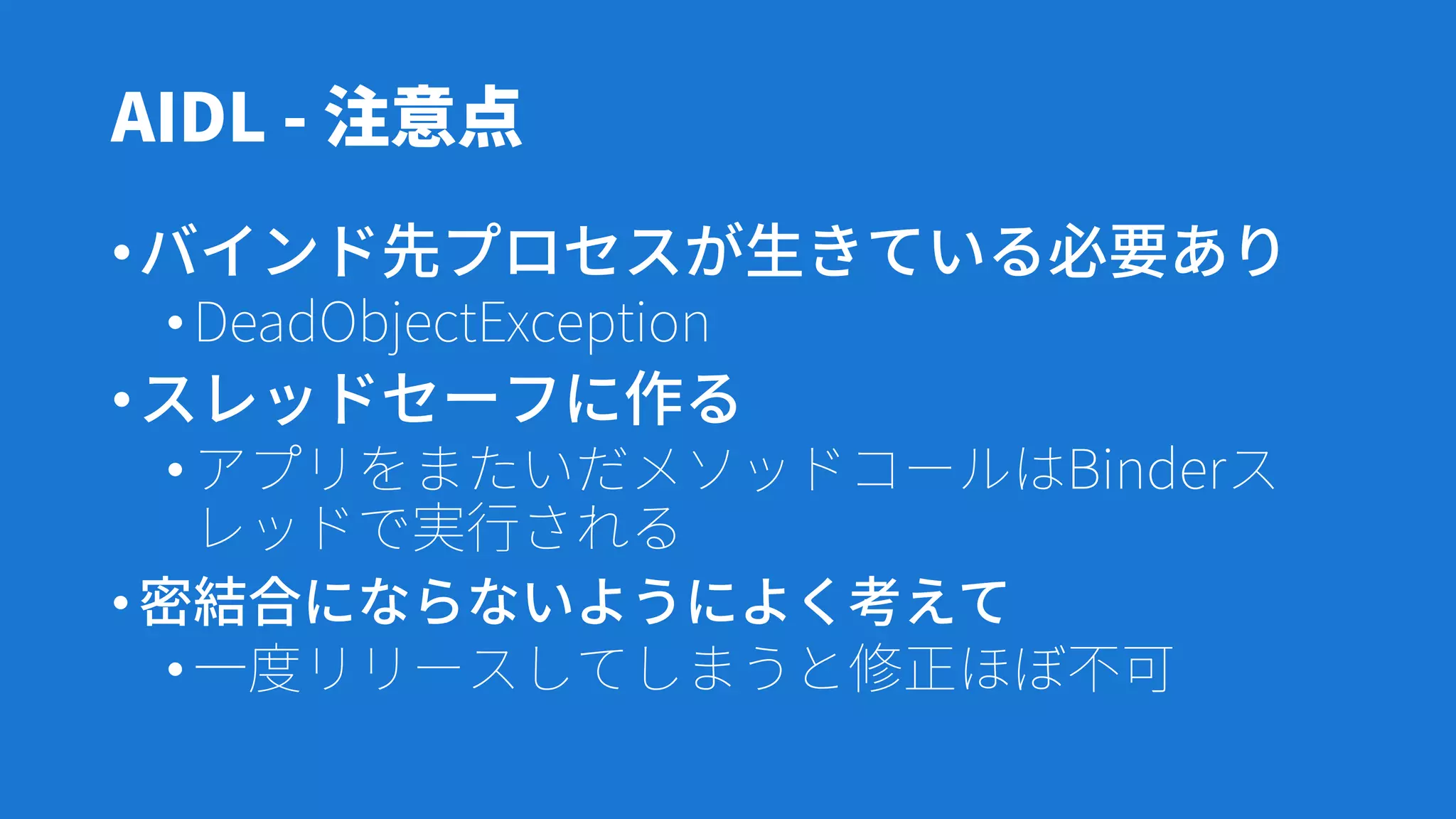












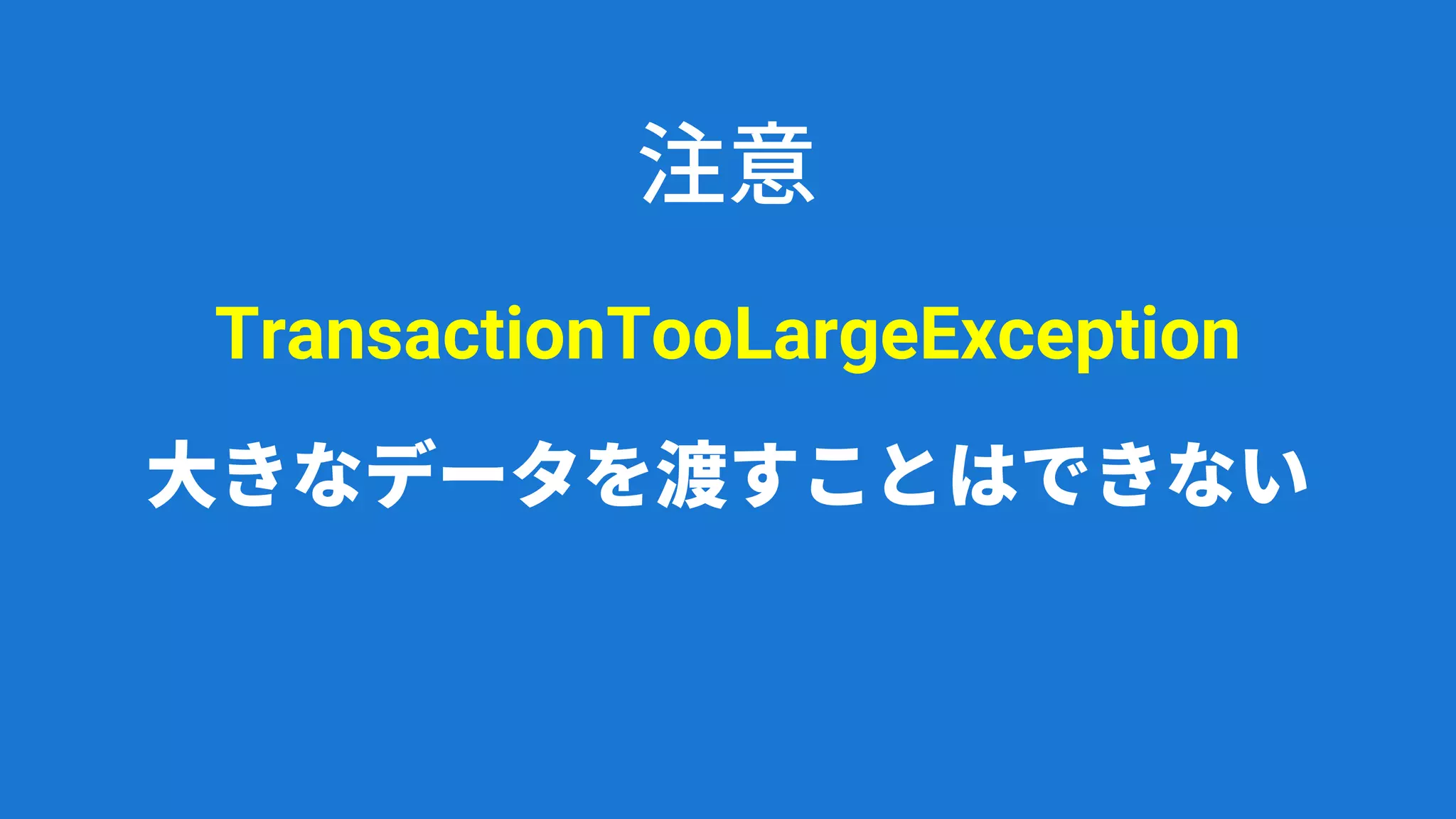

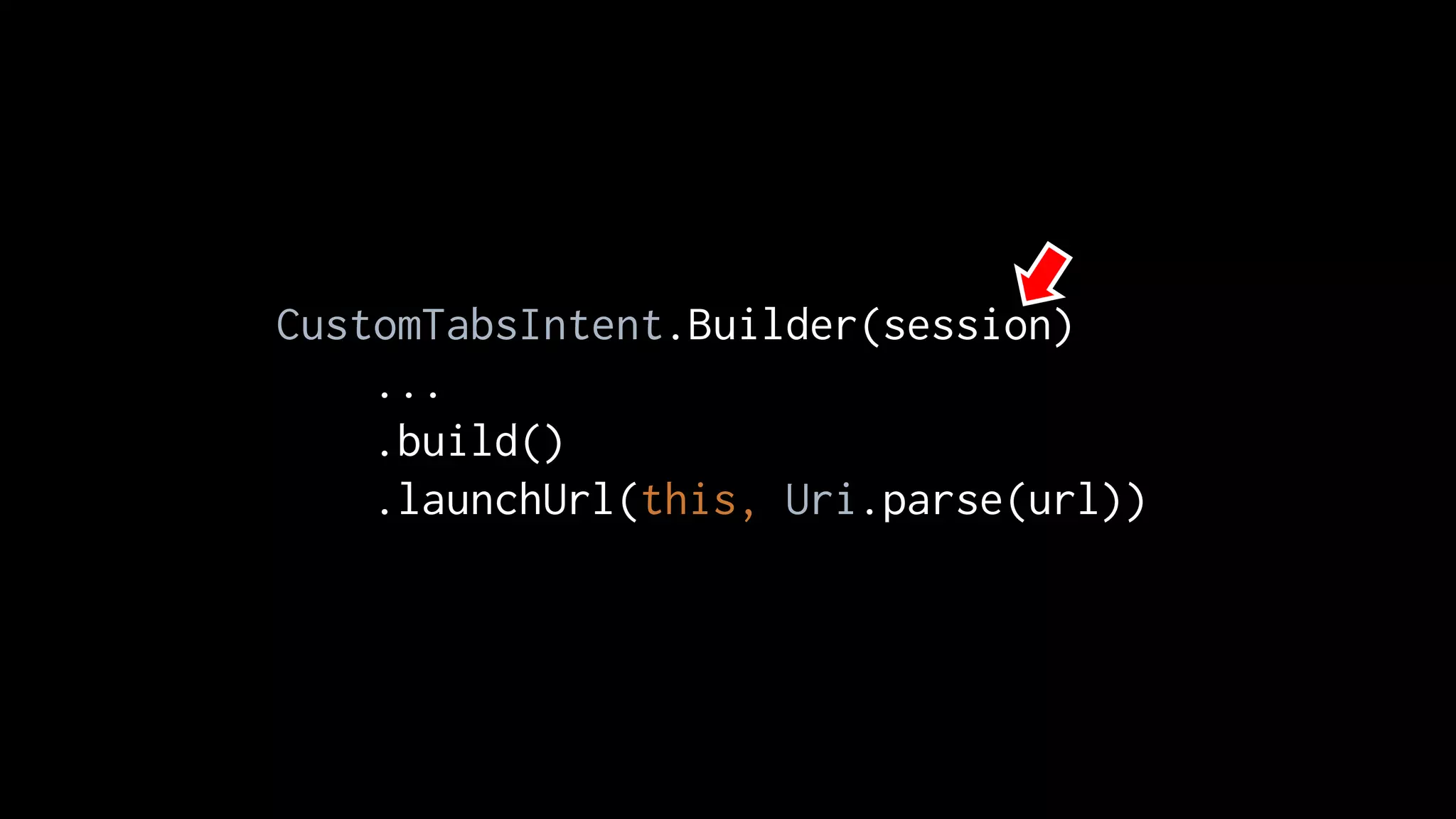
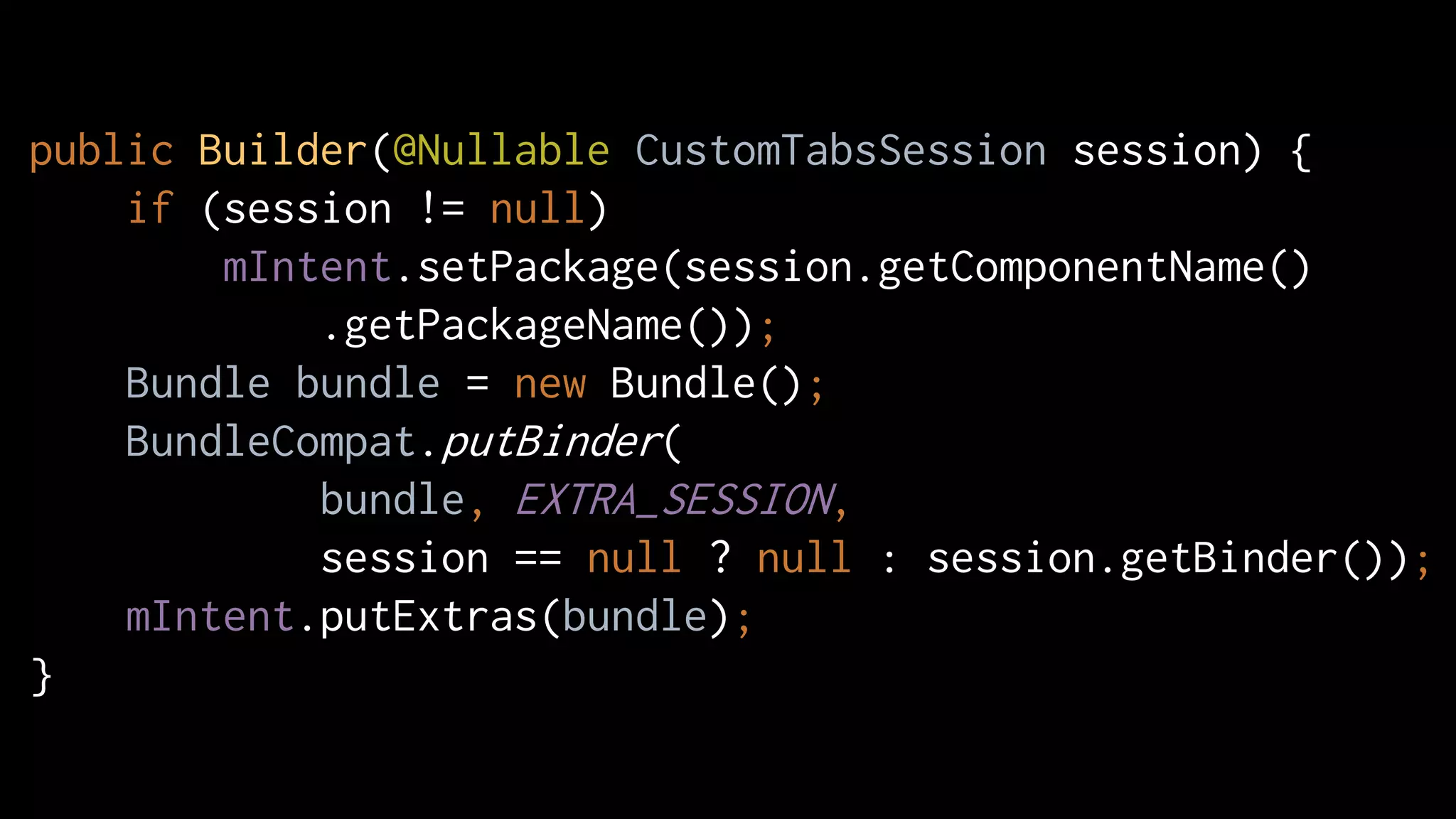
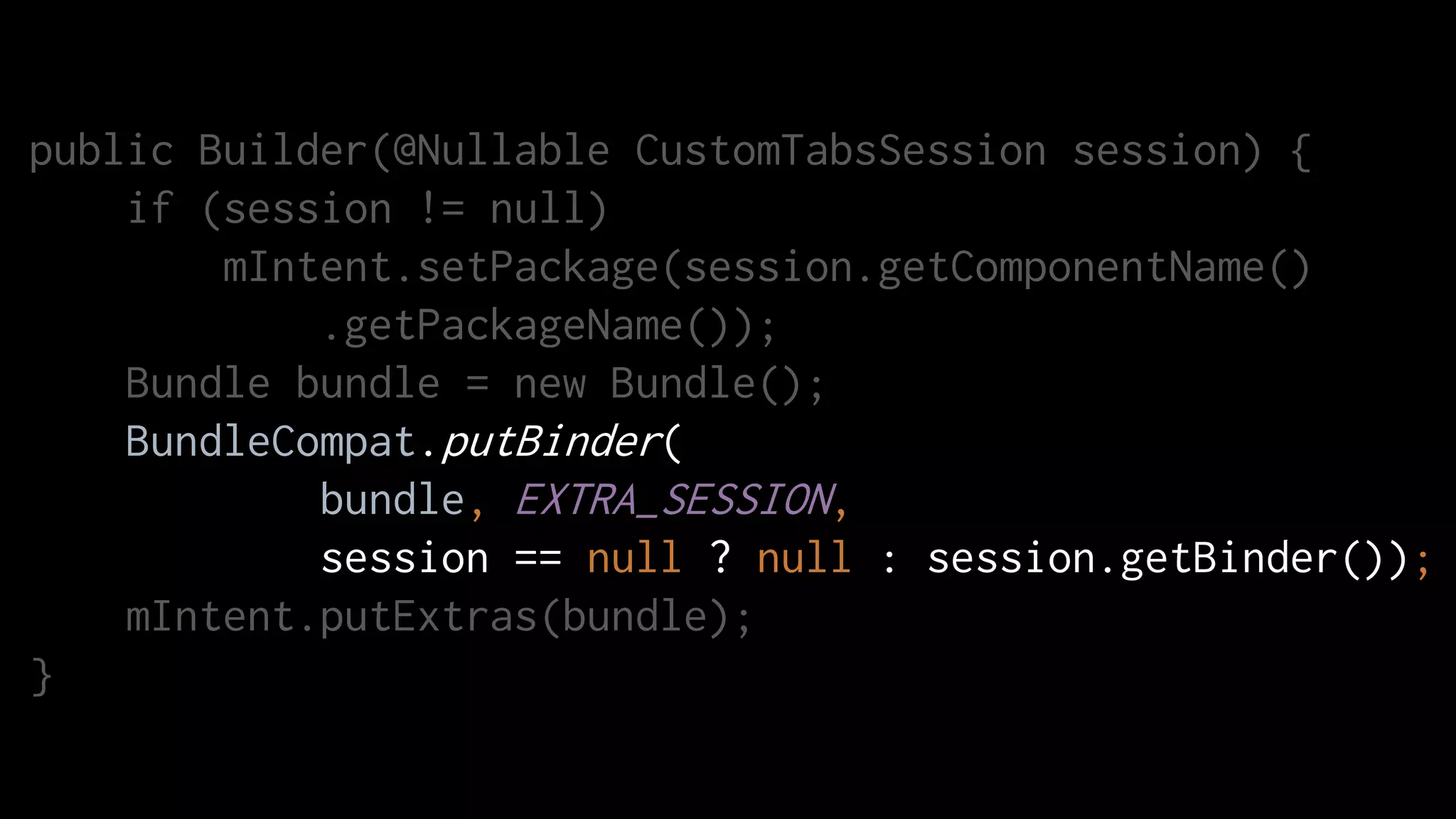
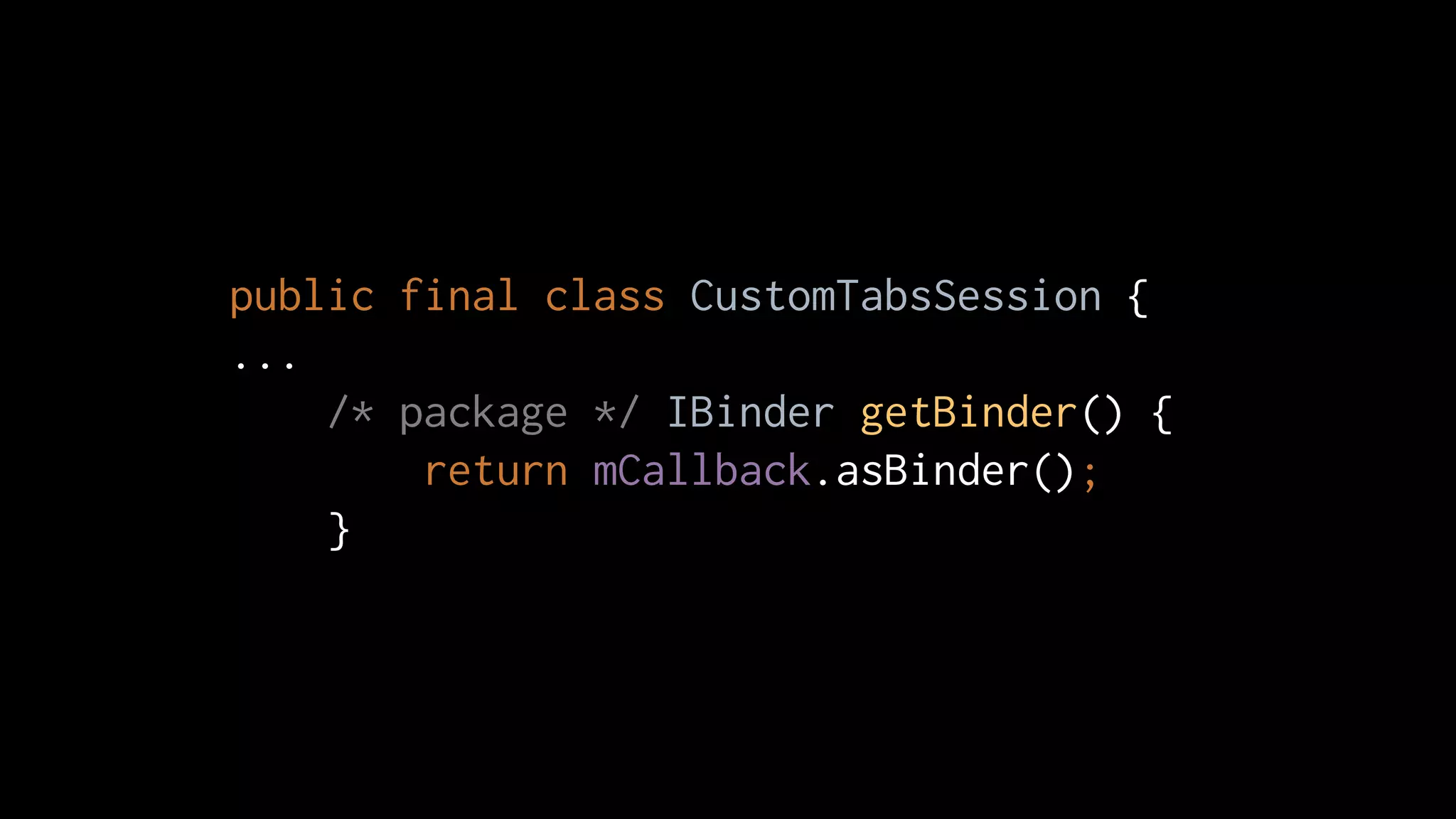







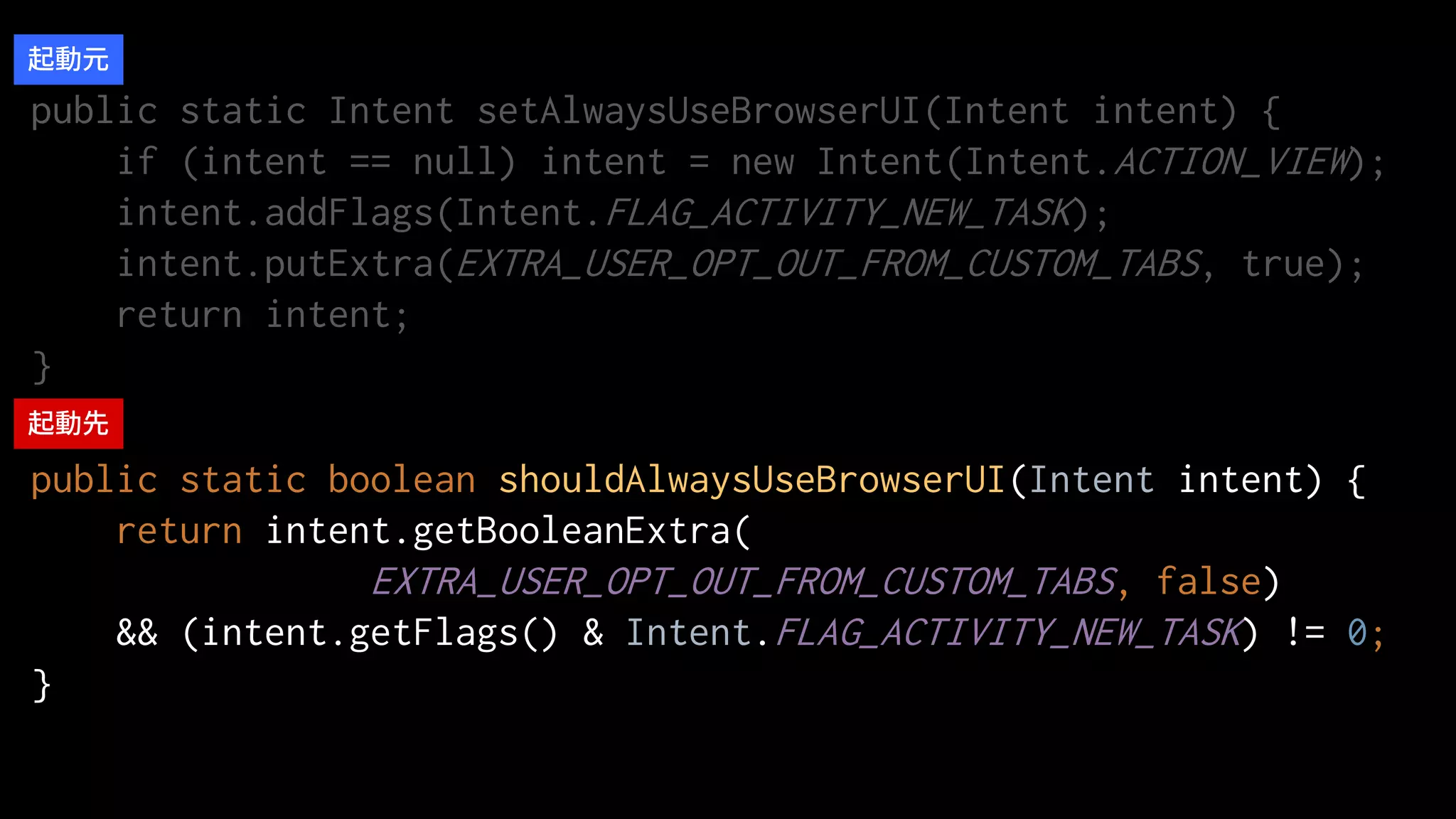

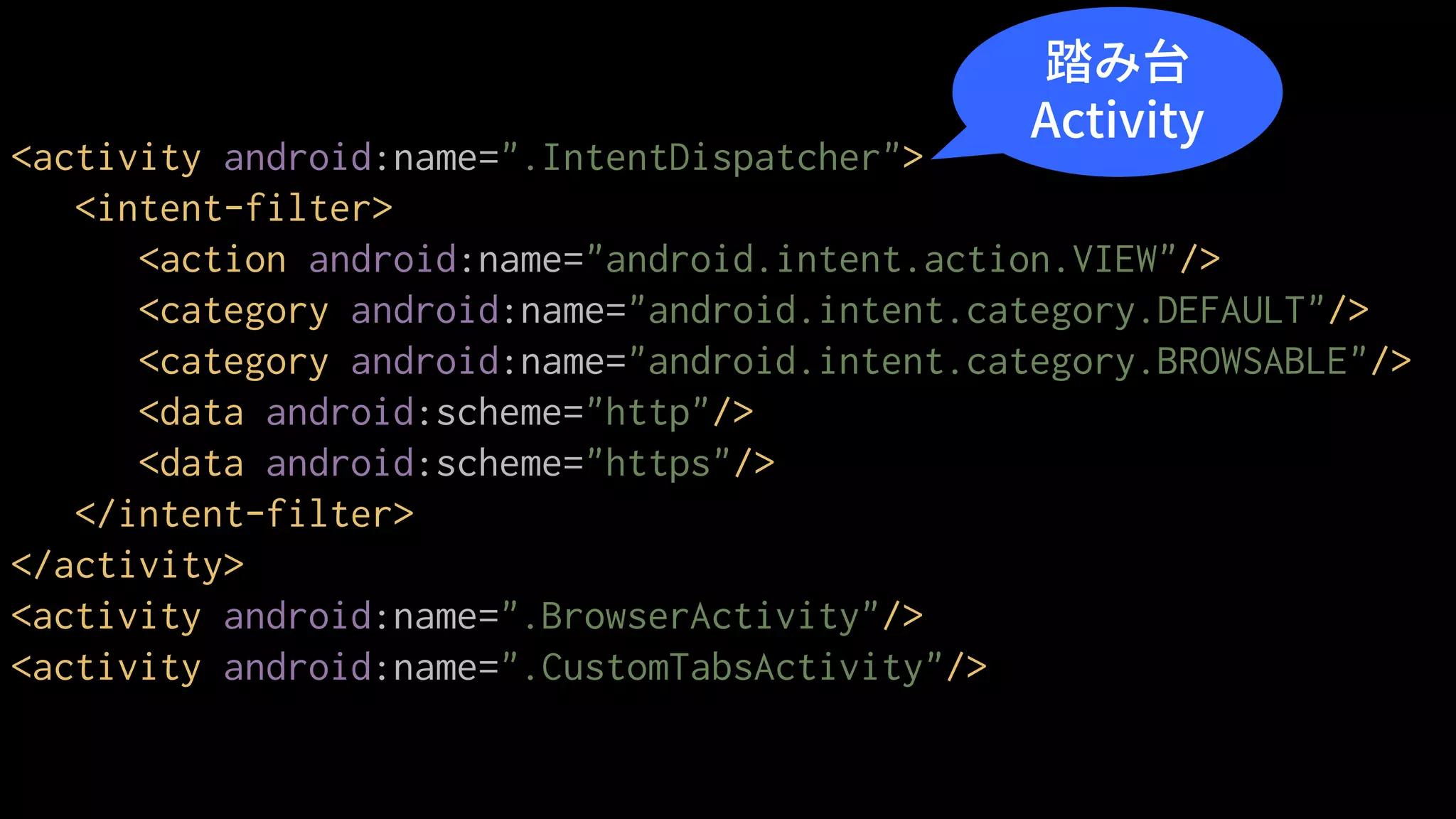
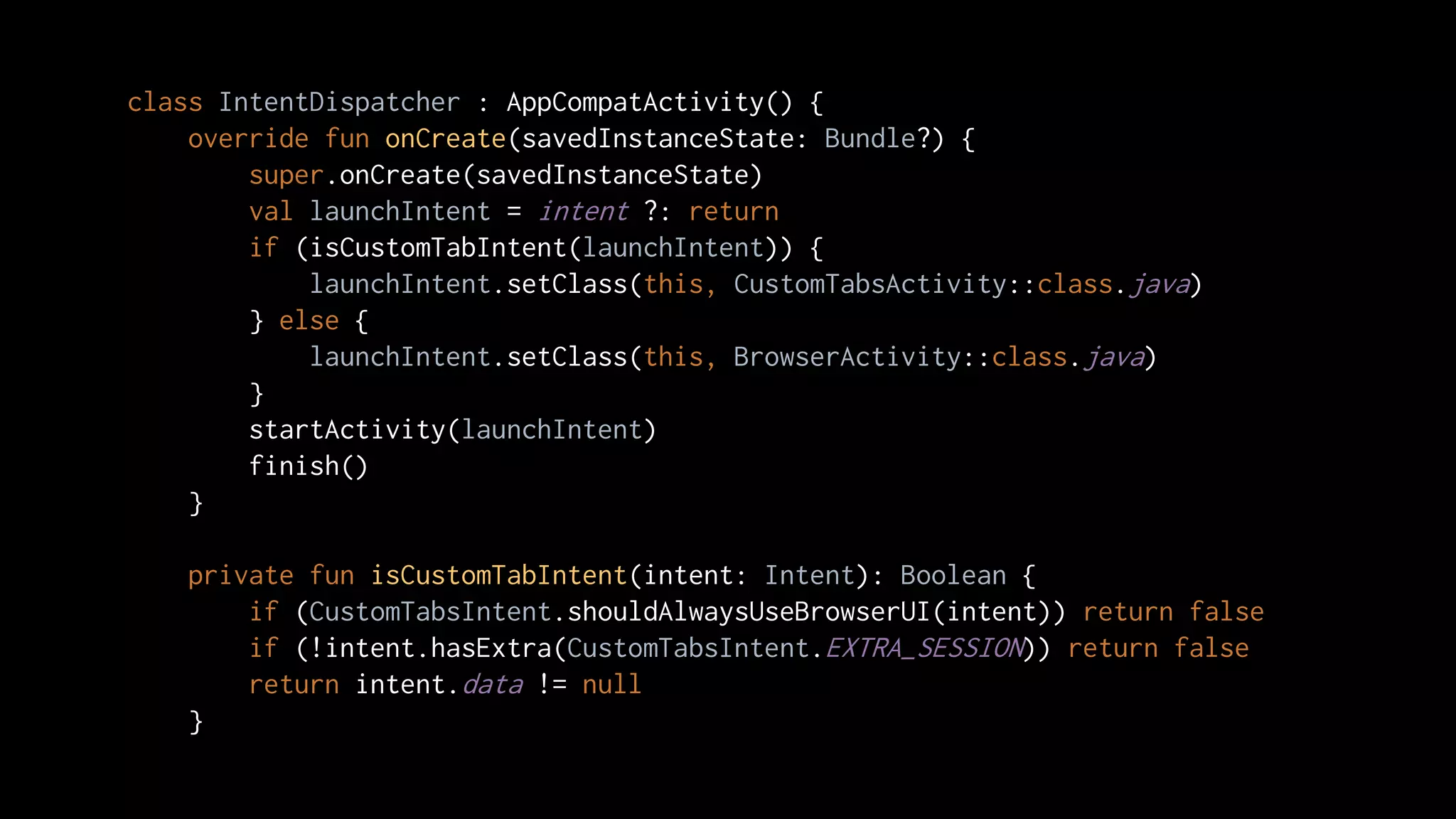
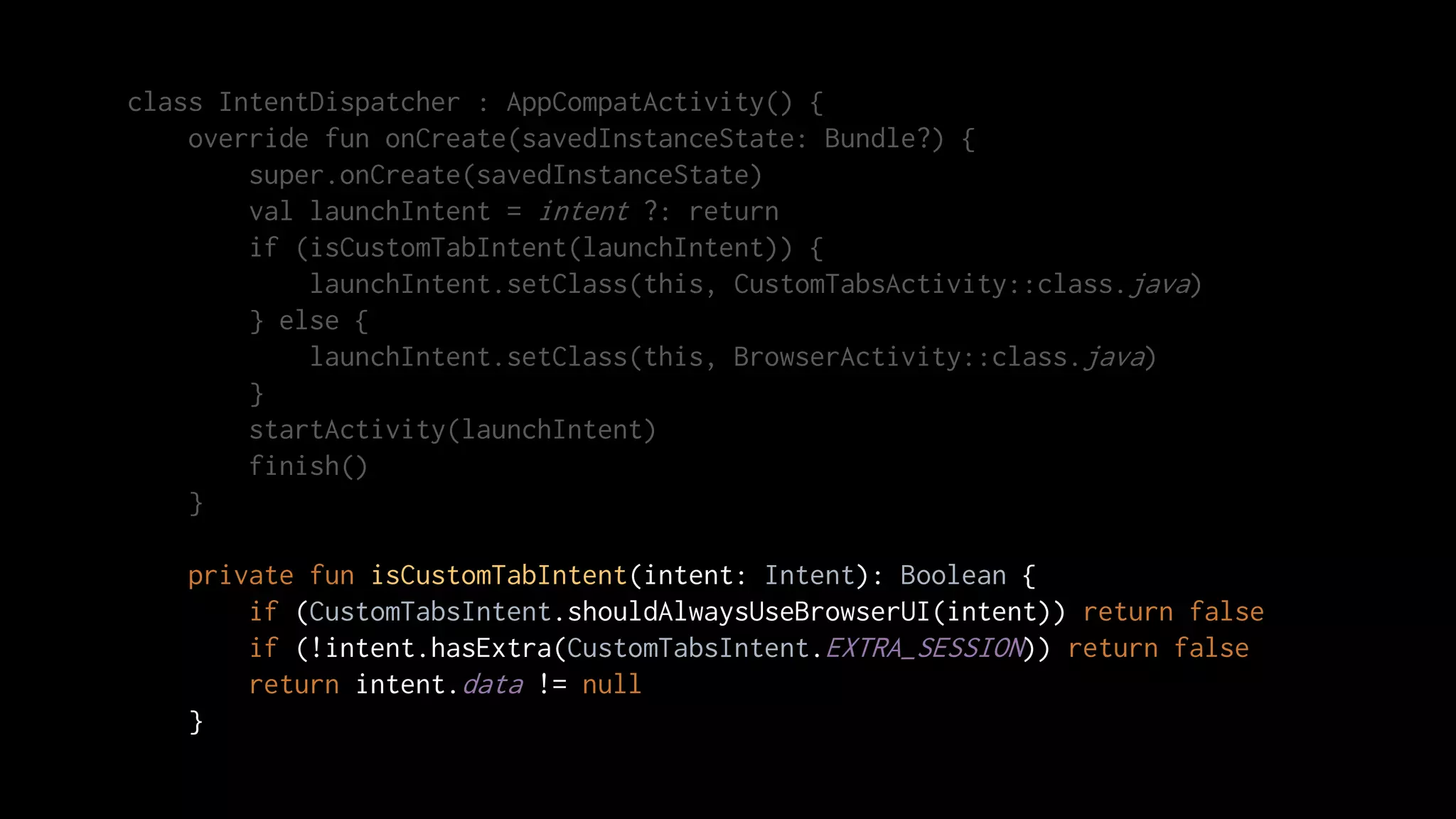
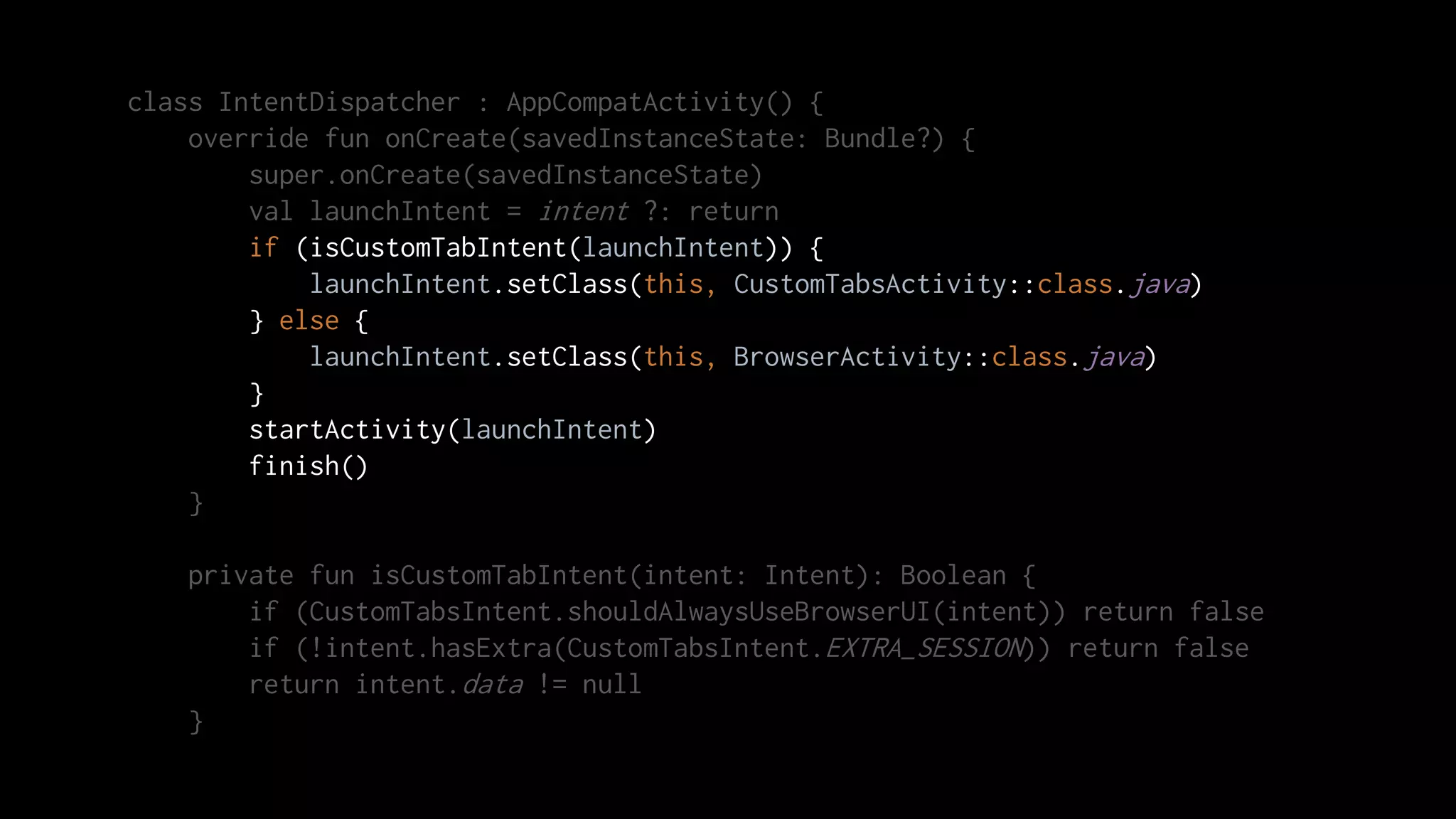


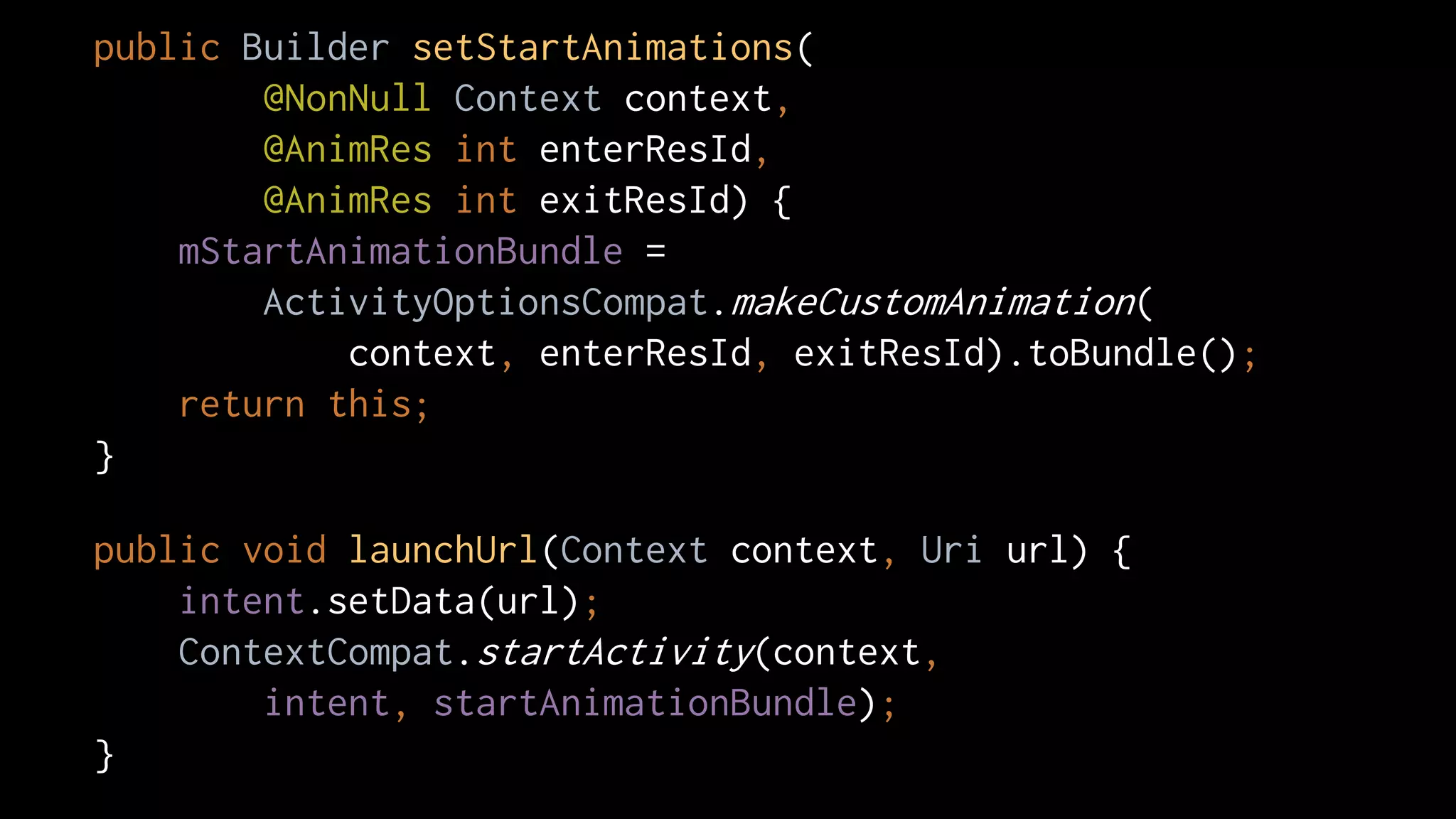
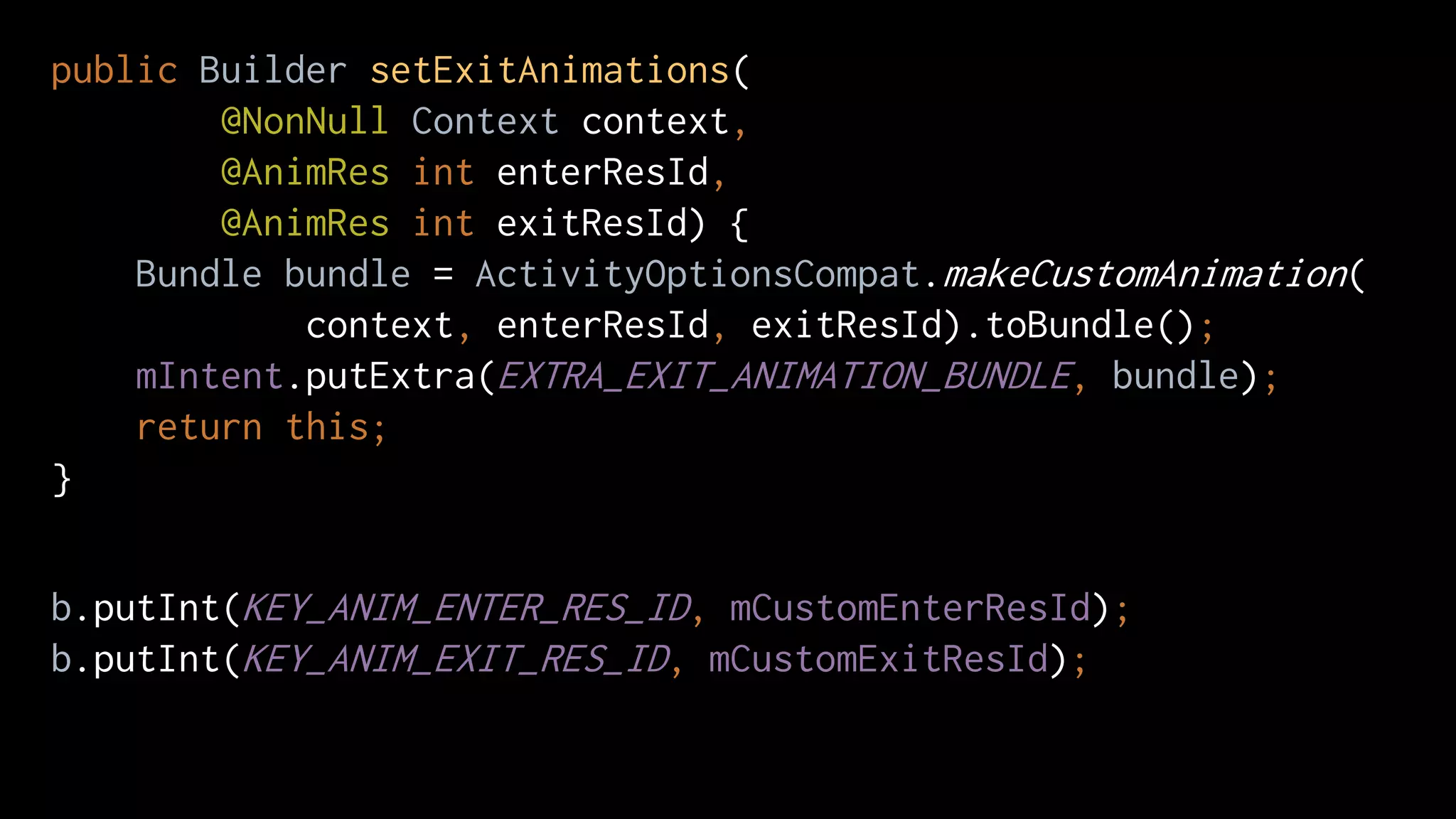



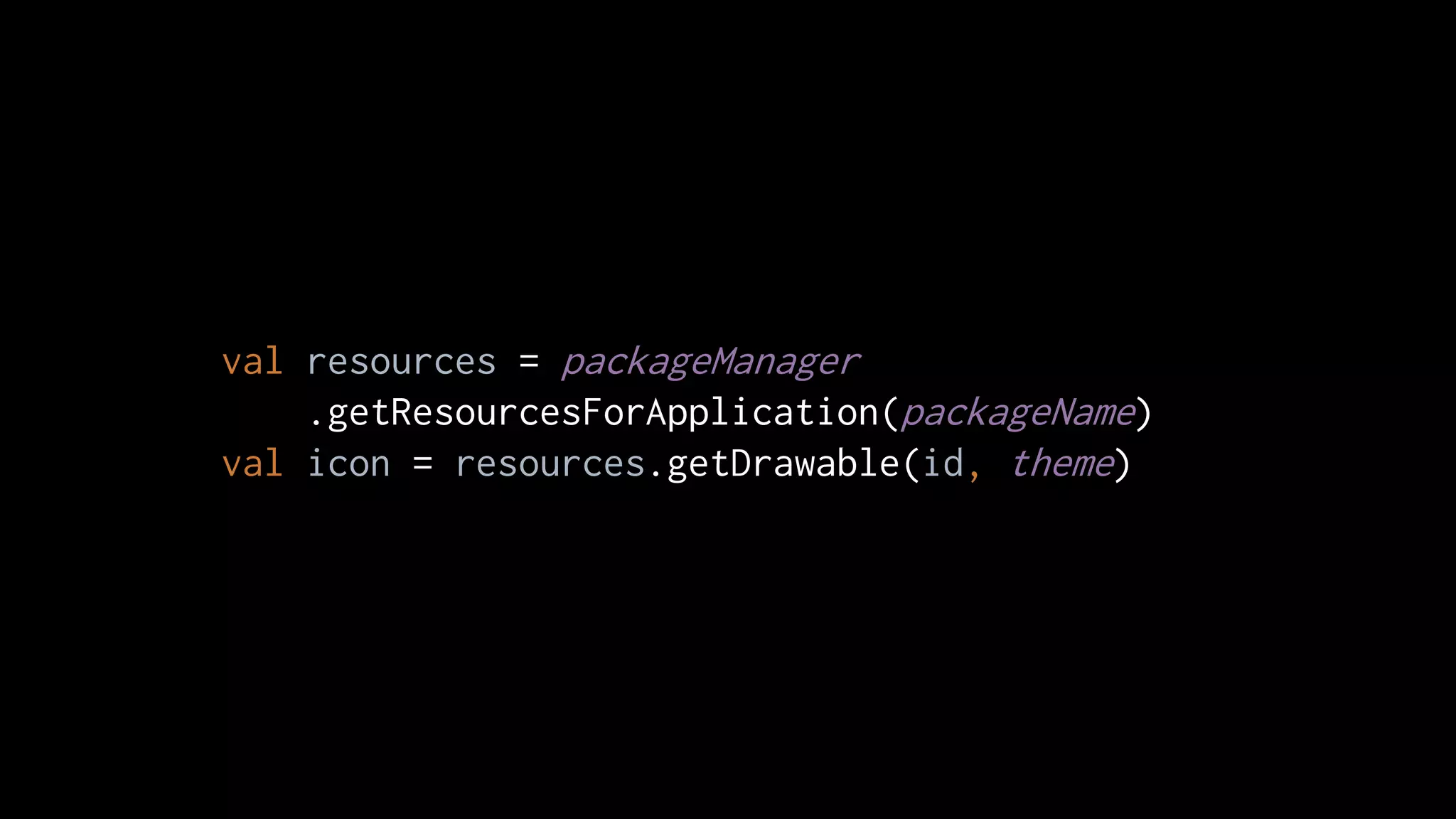

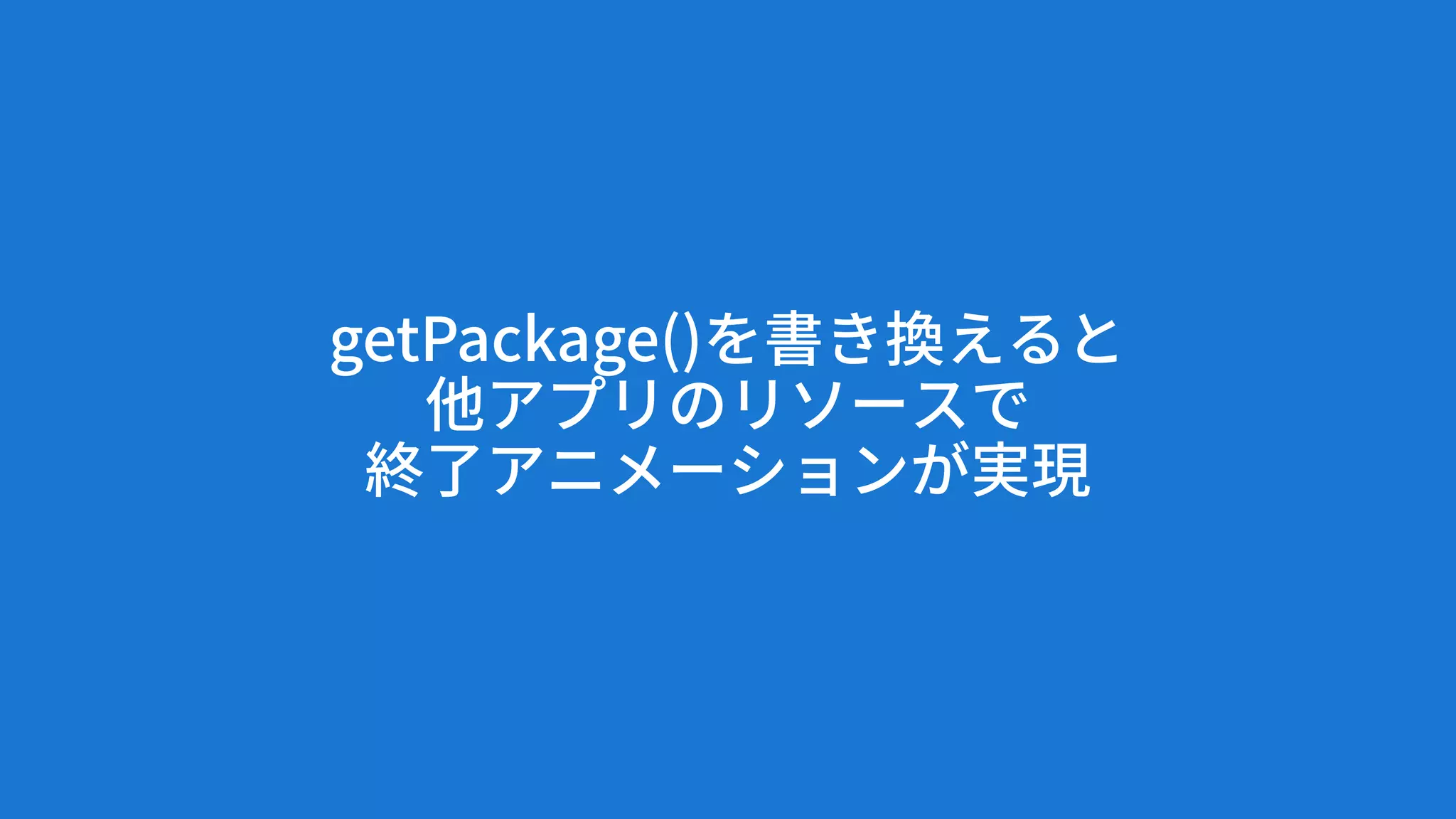
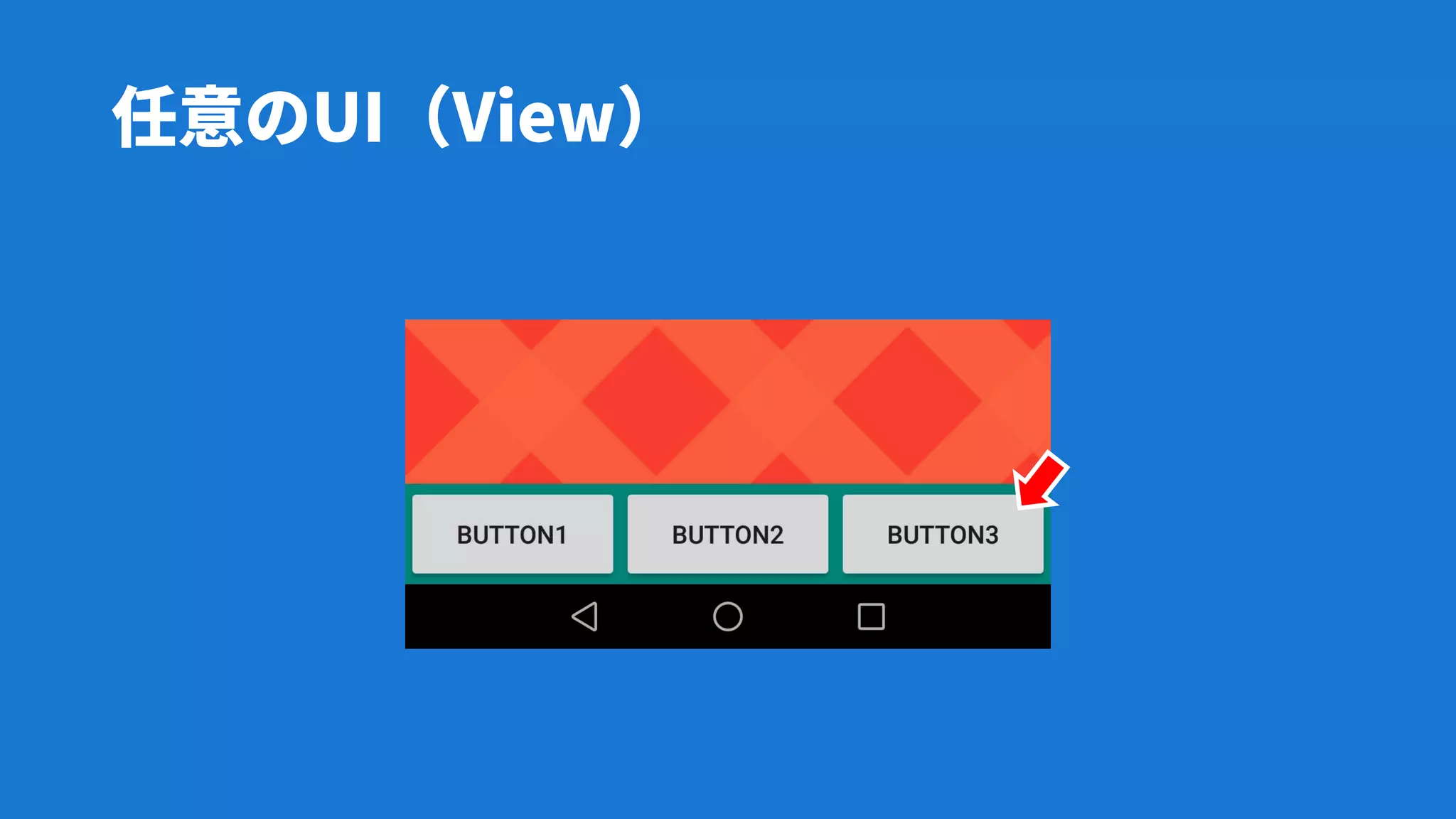
![public Builder setSecondaryToolbarViews(
@NonNull RemoteViews remoteViews,
@Nullable int[] clickableIDs,
@Nullable PendingIntent pendingIntent) {
mIntent.putExtra(EXTRA_REMOTEVIEWS, remoteViews);
mIntent.putExtra(EXTRA_REMOTEVIEWS_VIEW_IDS, clickableIDs);
mIntent.putExtra(EXTRA_REMOTEVIEWS_PENDINGINTENT, pendingIntent);
return this;
}](https://image.slidesharecdn.com/droidkaigi2019-190206133139/75/DroidKaigi-2019-Chrome-Custom-Tabs-83-2048.jpg)
![public Builder setSecondaryToolbarViews(
@NonNull RemoteViews remoteViews,
@Nullable int[] clickableIDs,
@Nullable PendingIntent pendingIntent) {
mIntent.putExtra(EXTRA_REMOTEVIEWS, remoteViews);
mIntent.putExtra(EXTRA_REMOTEVIEWS_VIEW_IDS, clickableIDs);
mIntent.putExtra(EXTRA_REMOTEVIEWS_PENDINGINTENT, pendingIntent);
return this;
}](https://image.slidesharecdn.com/droidkaigi2019-190206133139/75/DroidKaigi-2019-Chrome-Custom-Tabs-84-2048.jpg)




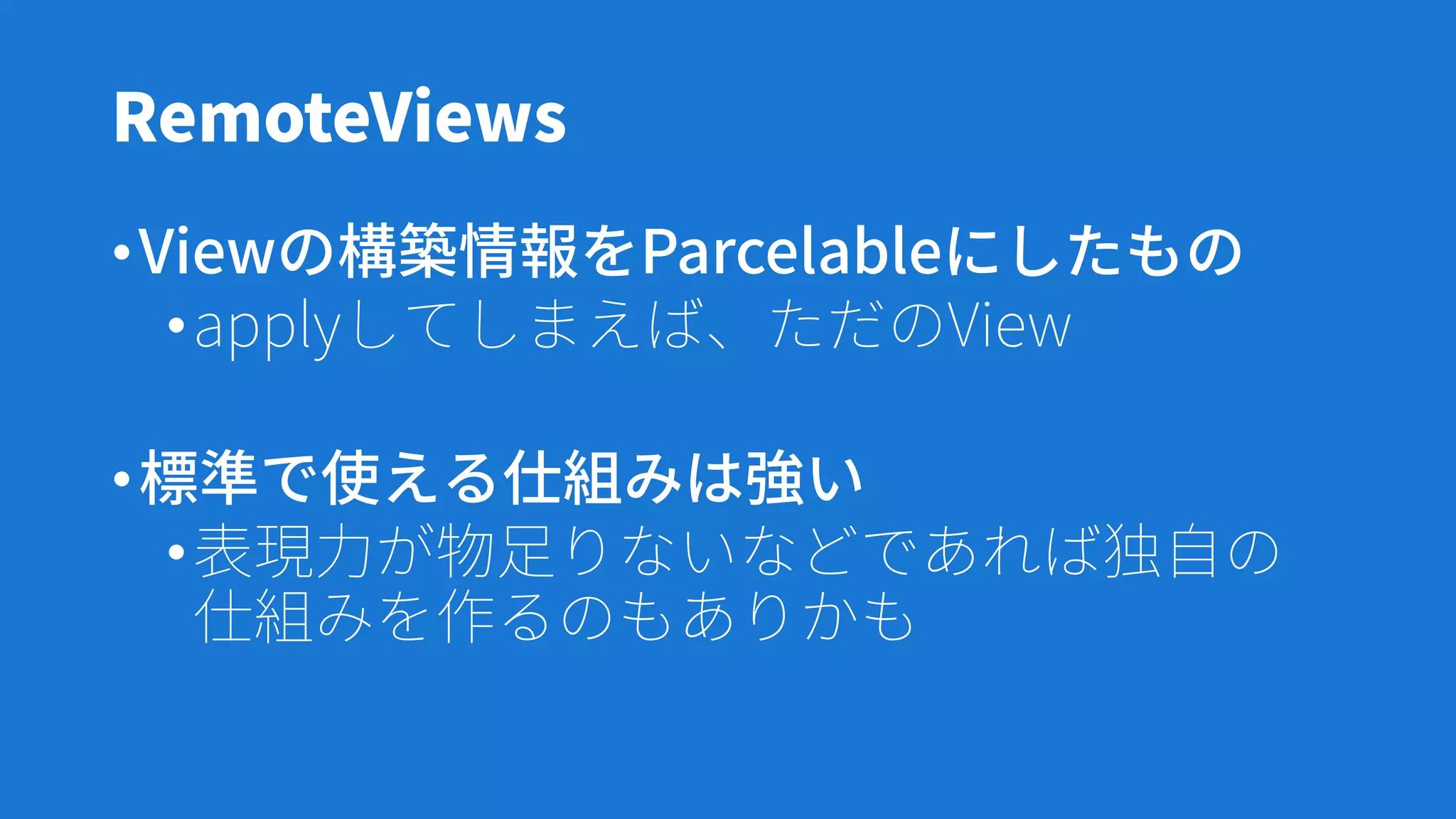








![fun onSelectCustomMenu(index: Int) {
reader.menuParamsList[index]
.pendingIntent?.send()
}
fun sendPendingIntentWithUrl(pendingIntent: PendingIntent) {
val addedIntent = Intent().also {
it.data = Uri.parse(web_view.url)
}
pendingIntent.send(this, 0, addedIntent)
}](https://image.slidesharecdn.com/droidkaigi2019-190206133139/75/DroidKaigi-2019-Chrome-Custom-Tabs-98-2048.jpg)
![fun onSelectCustomMenu(index: Int) {
reader.menuParamsList[index]
.pendingIntent?.send()
}
fun sendPendingIntentWithUrl(pendingIntent: PendingIntent) {
val addedIntent = Intent().also {
it.data = Uri.parse(web_view.url)
}
pendingIntent.send(this, 0, addedIntent)
}](https://image.slidesharecdn.com/droidkaigi2019-190206133139/75/DroidKaigi-2019-Chrome-Custom-Tabs-99-2048.jpg)
![fun onSelectCustomMenu(index: Int) {
reader.menuParamsList[index]
.pendingIntent?.send()
}
fun sendPendingIntentWithUrl(pendingIntent: PendingIntent) {
val addedIntent = Intent().also {
it.data = Uri.parse(web_view.url)
}
pendingIntent.send(this, 0, addedIntent)
}](https://image.slidesharecdn.com/droidkaigi2019-190206133139/75/DroidKaigi-2019-Chrome-Custom-Tabs-100-2048.jpg)