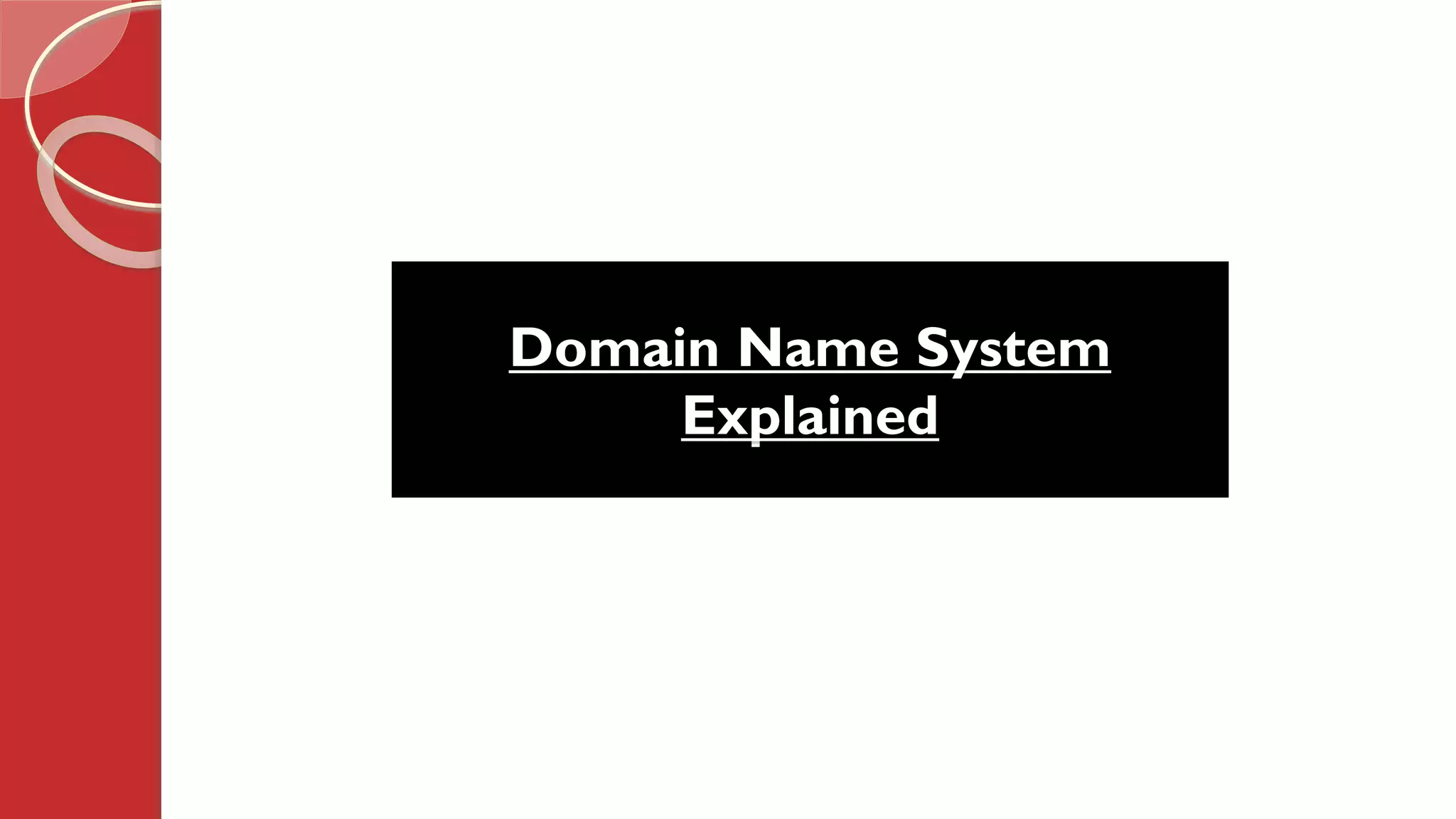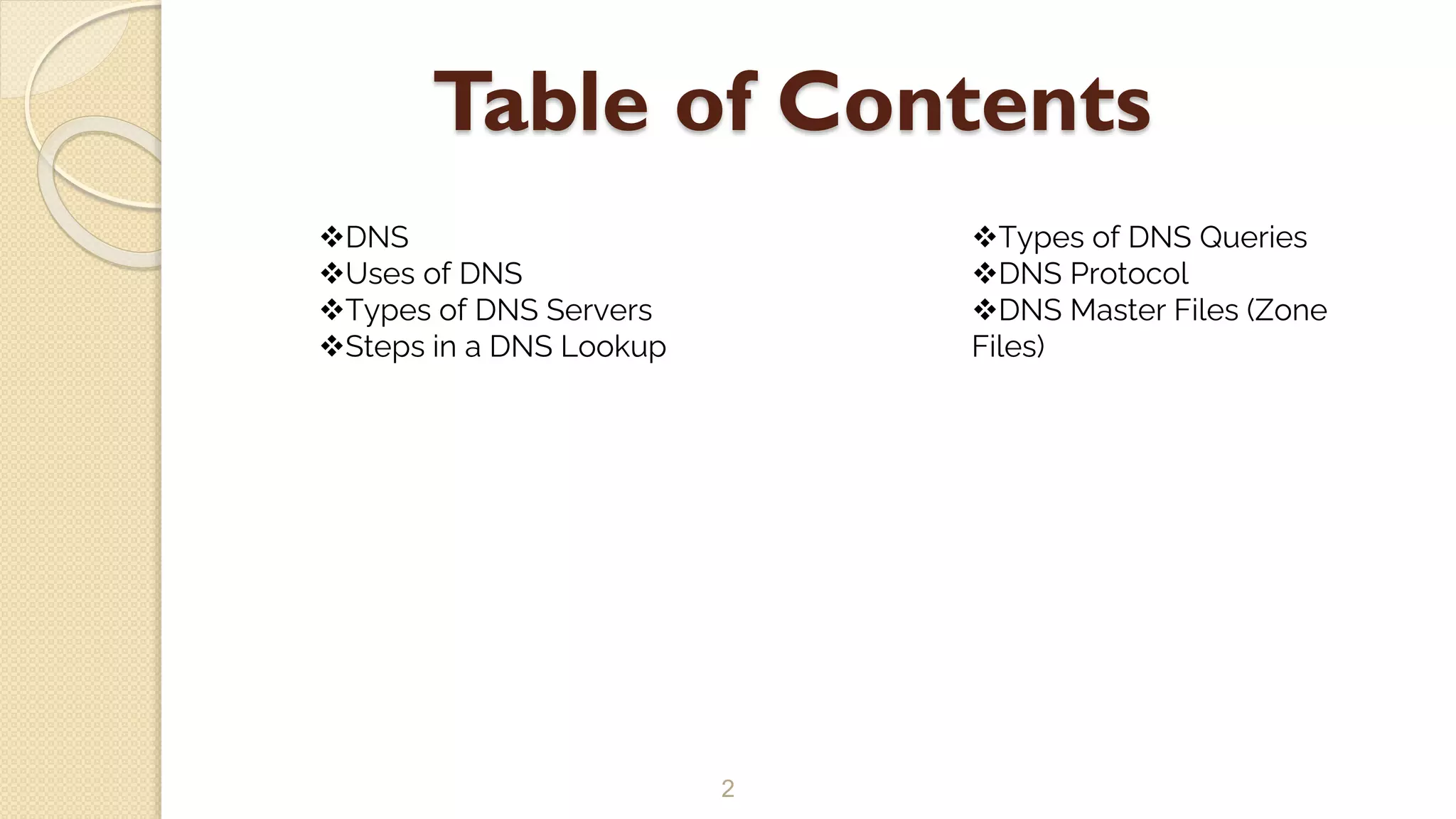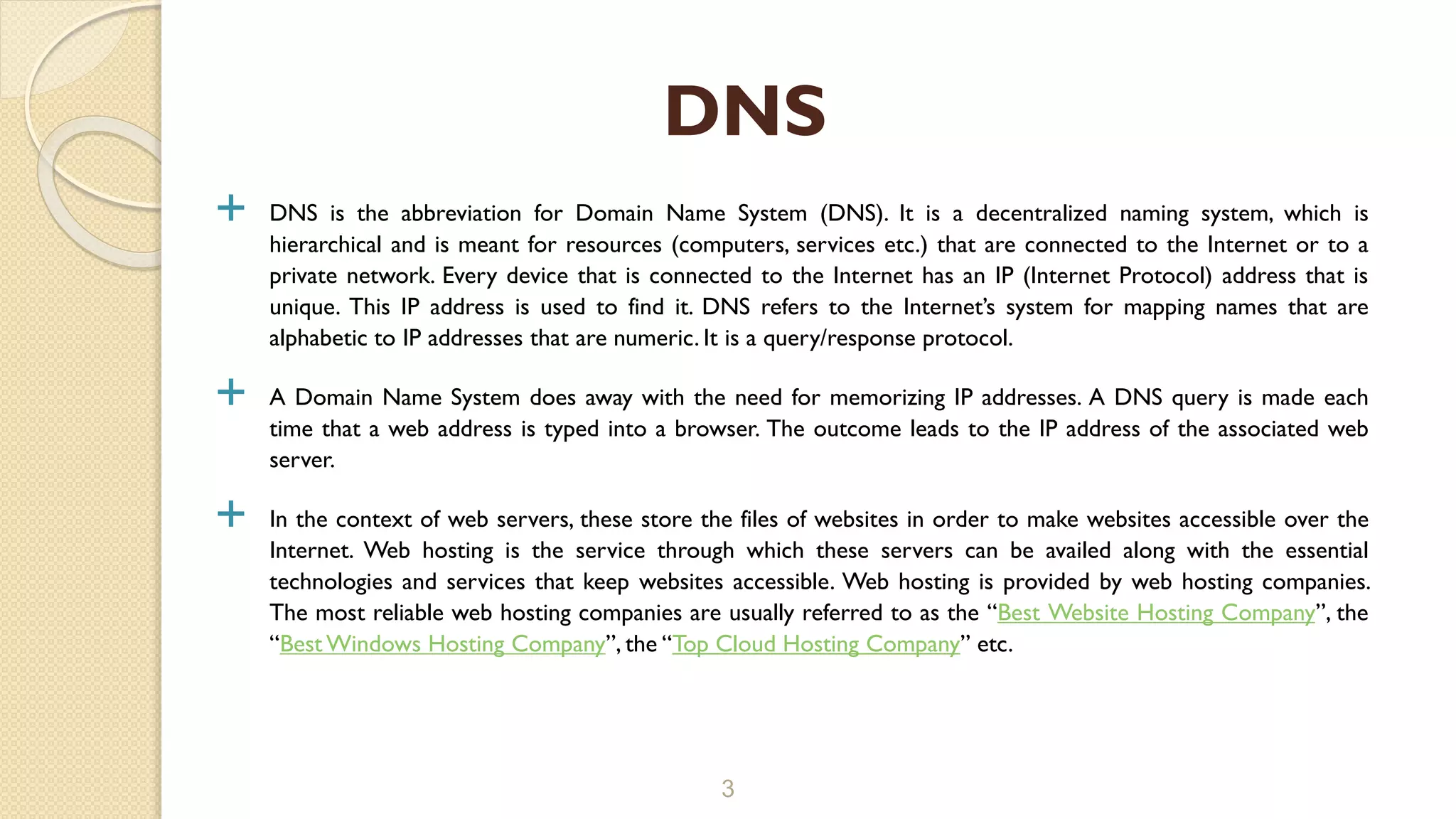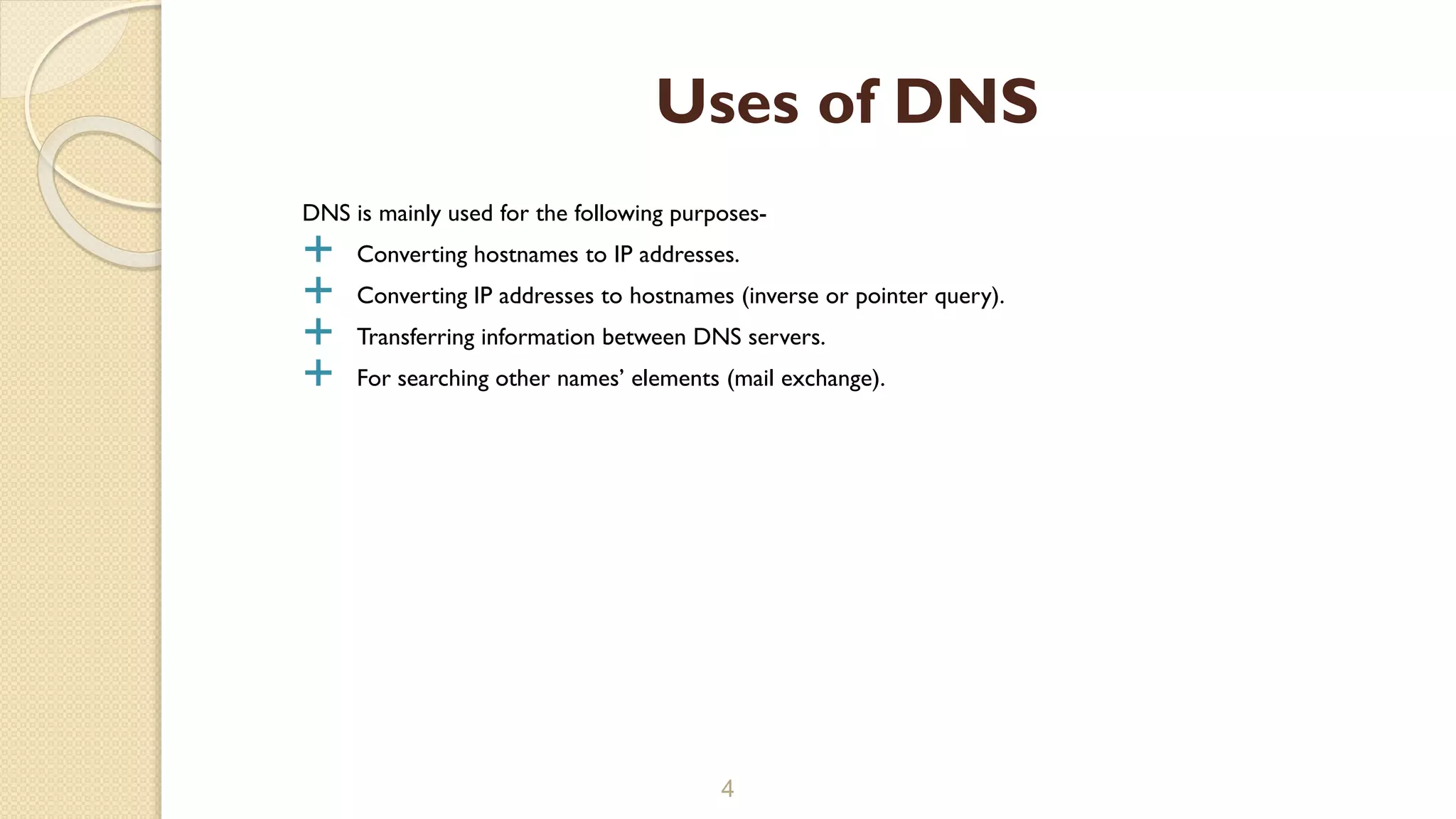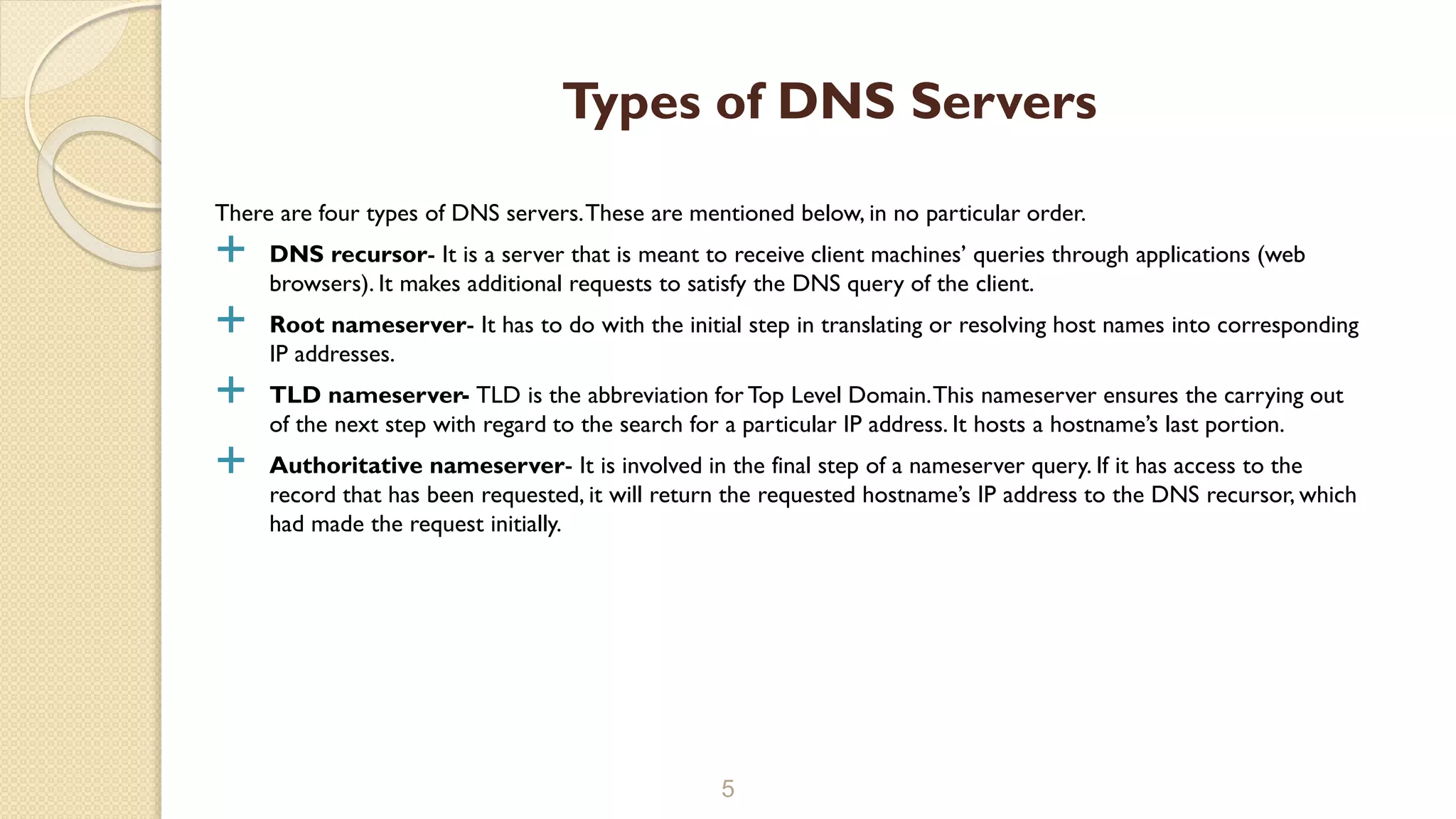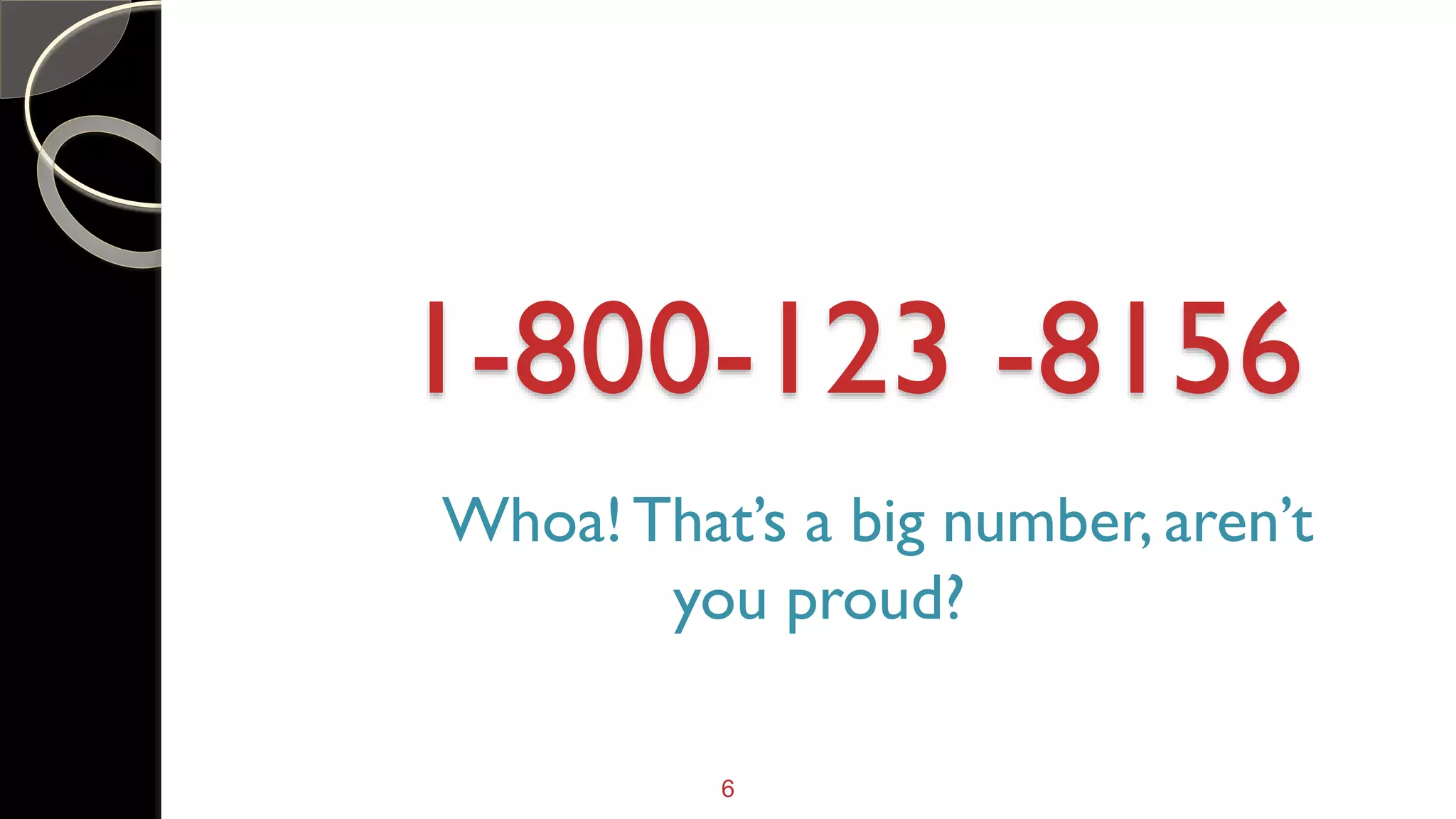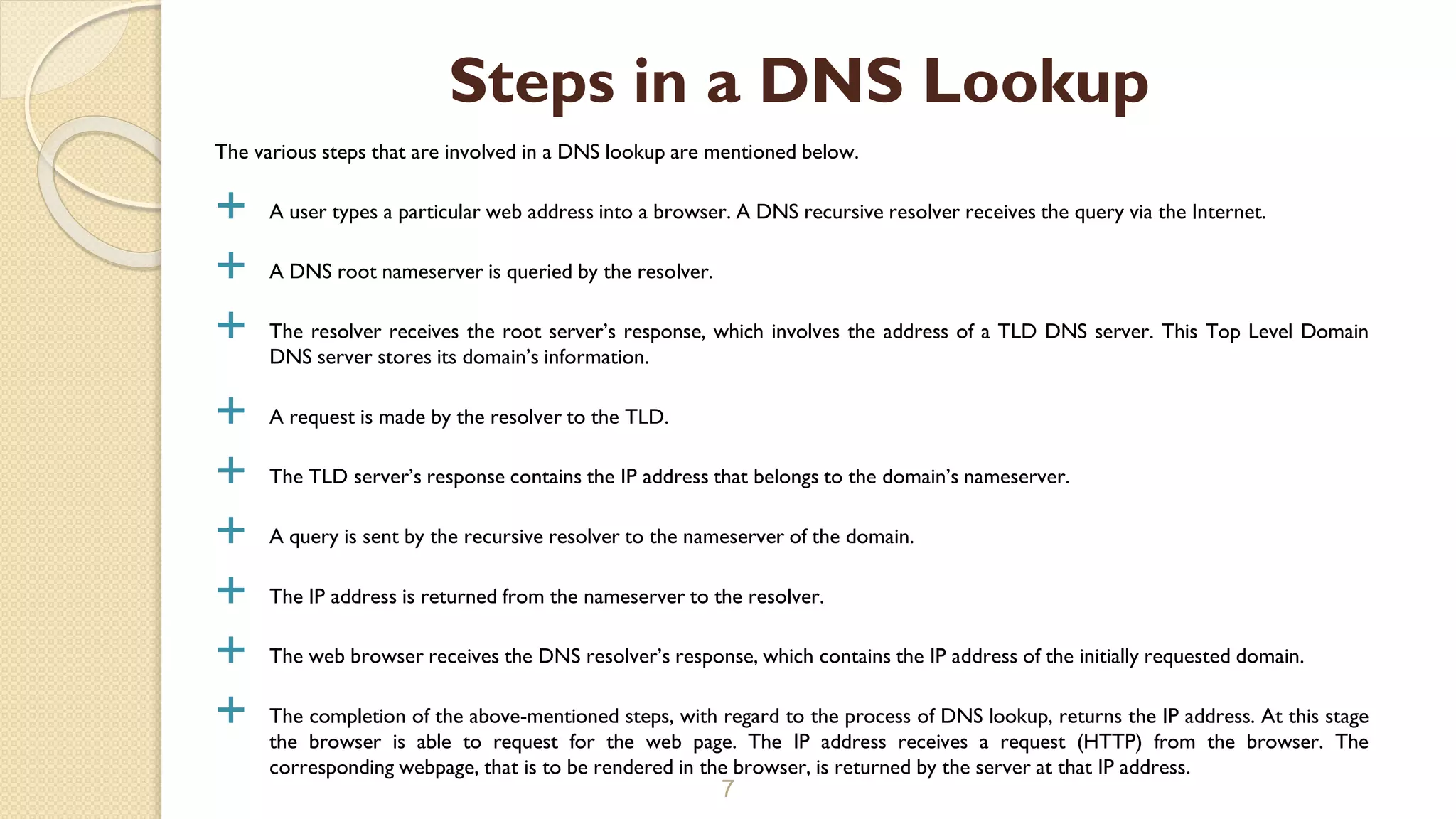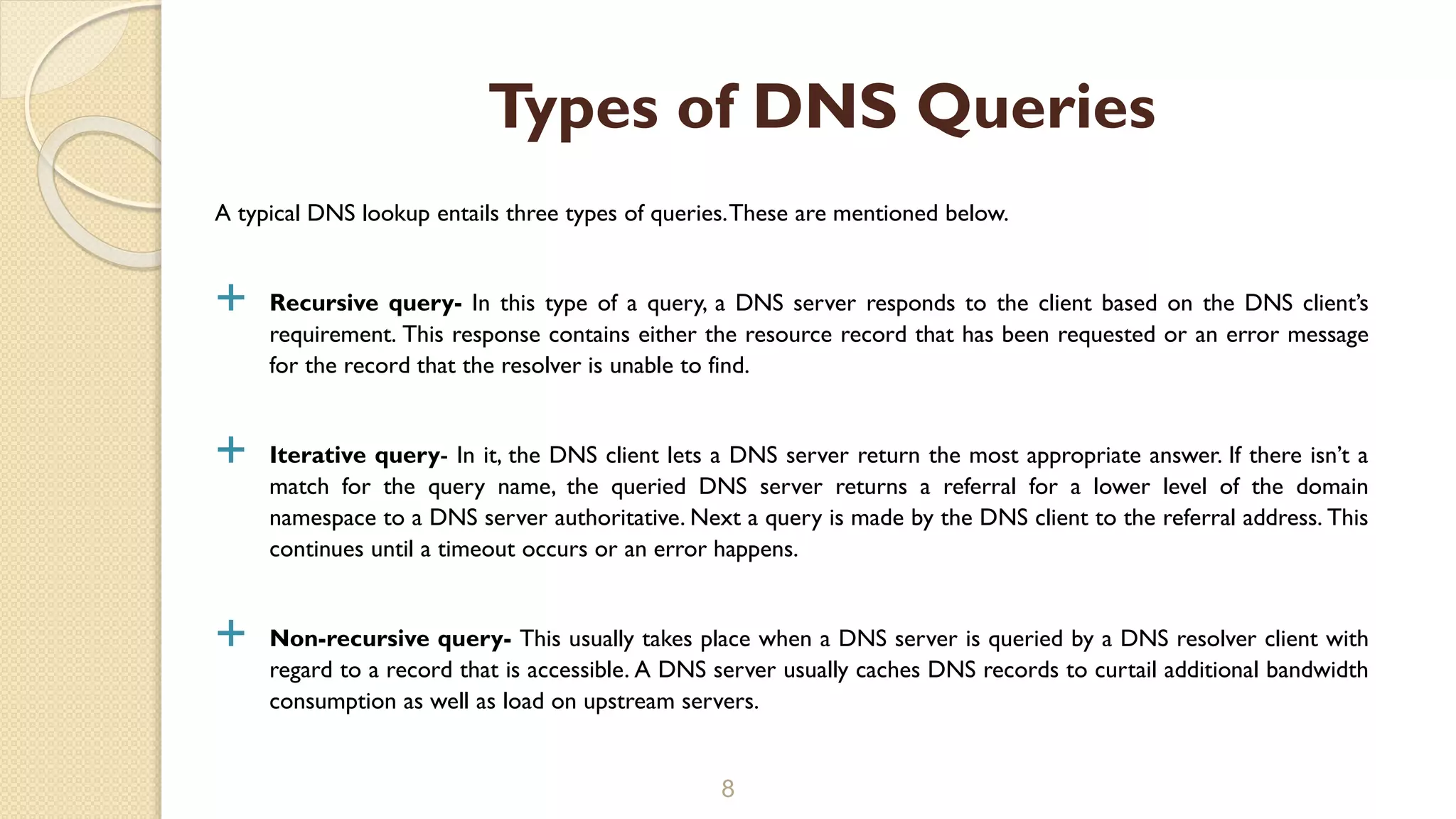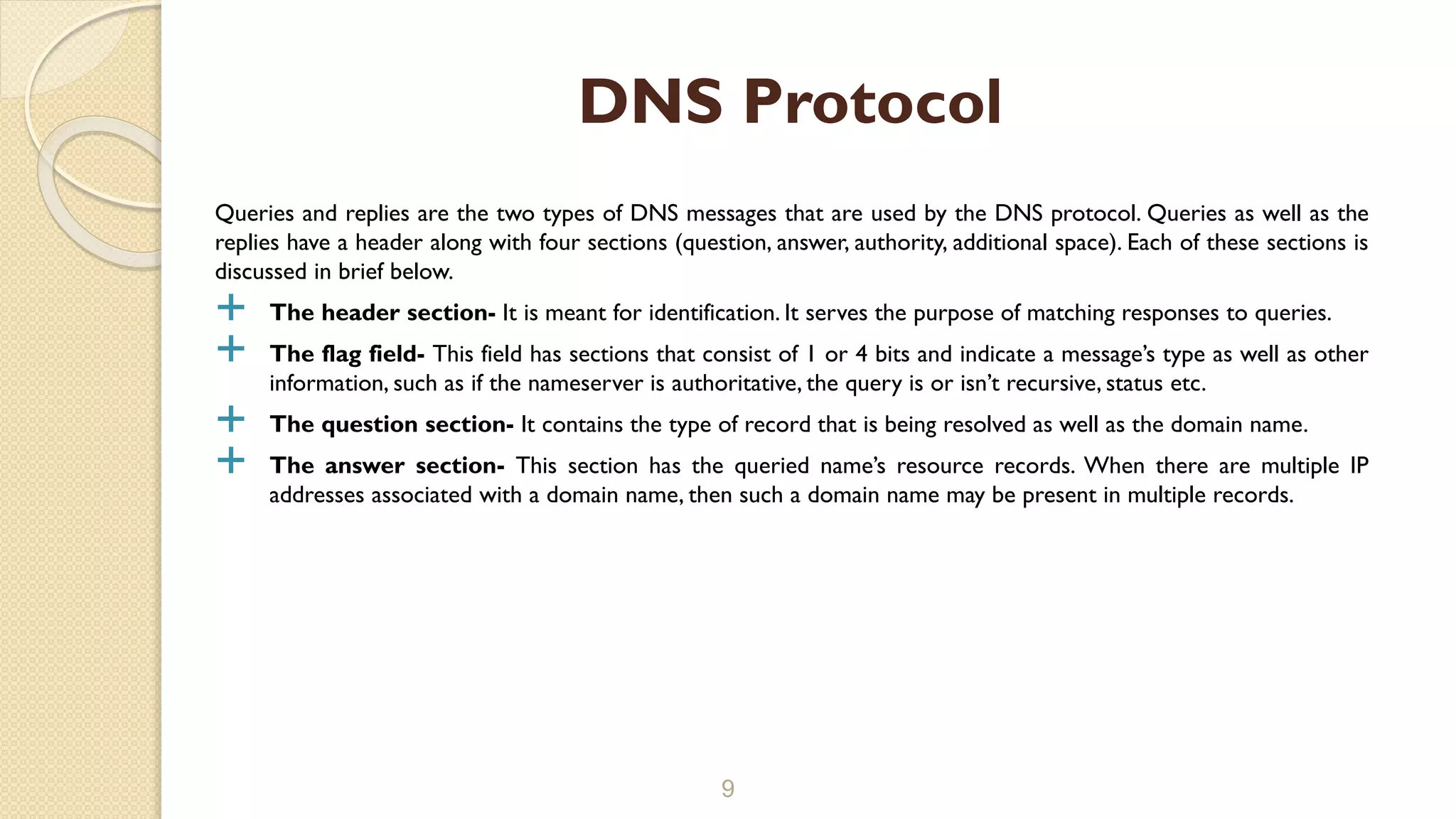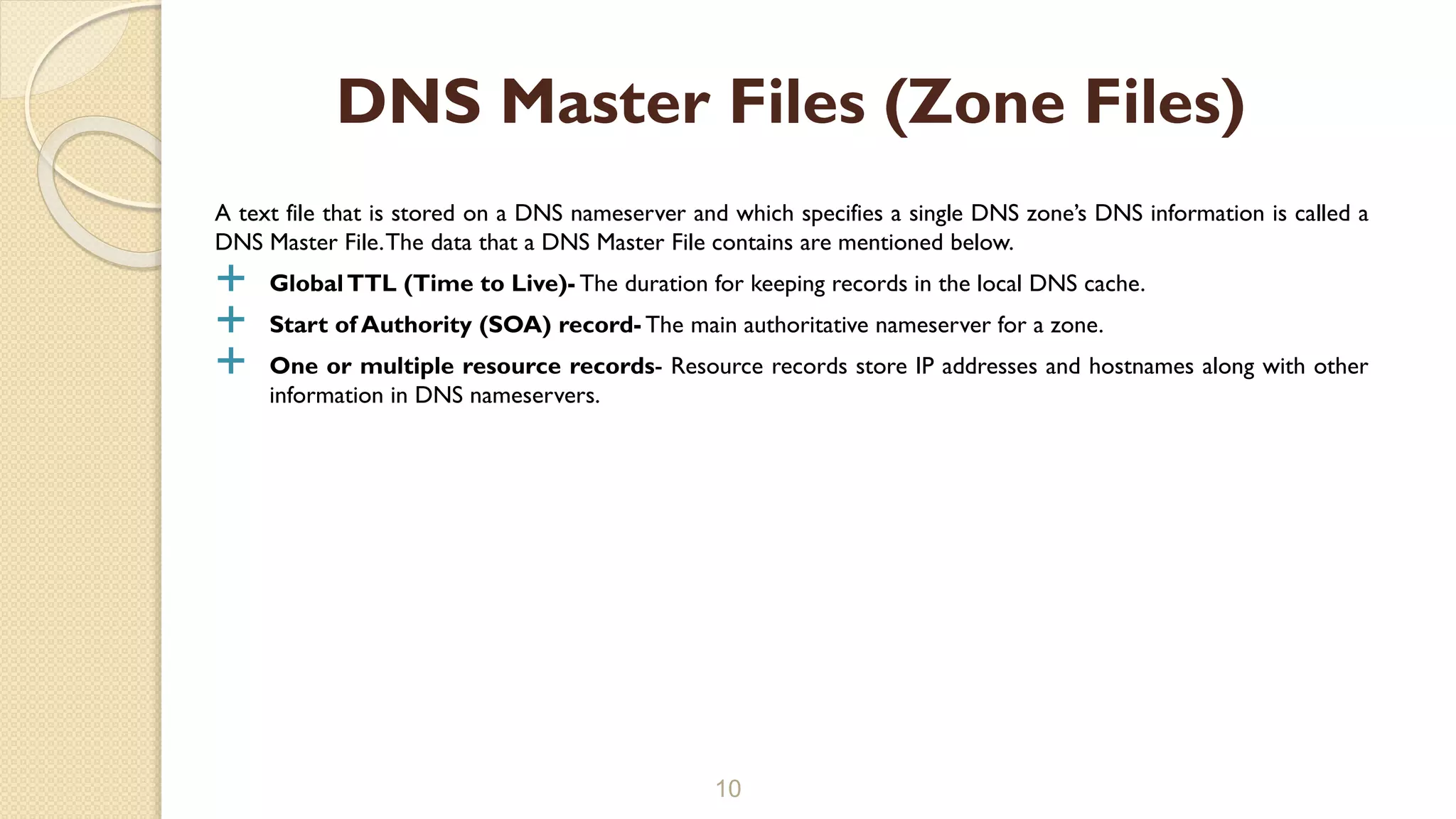The document explains the Domain Name System (DNS), a hierarchical naming system that translates human-readable domain names into unique IP addresses to facilitate internet navigation. It details the types of DNS servers, the steps involved in a DNS lookup, and the various types of DNS queries. Additionally, it covers the DNS protocol and master files, which store essential information for domain name translation.