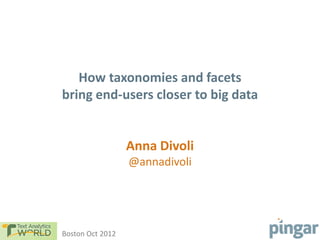
Anna Divoli (Pingar Research) "How taxonomies and facets bring end-users closer to big data" TAW2012
- 1. How taxonomies and facets bring end-users closer to big data Anna Divoli @annadivoli Boston Oct 2012
- 2. Taxonomies • τάξις/τάξη + νομία (arrangement/class + method/rule/law) • hierarchical classification • formal nomenclature • varied dimensions • evaluation/measures/metrics • types: manually constructed, social, auto-generated • purposes: auto-indexing, search facilitation, navigation, knowledge management, organization…. • it is OK to change the classification systems to adjust to new knowledge – not just adding new concepts • the data have become “big” and available but not accessible • many “end users” Boston Oct 2012
- 3. User Studies Types Specialized domain studies: 1. Facets (HCIR): Biomedical Scientists Anna Divoli and Alyona Medelyan Search interface feature evaluation in biosciences, HCIR 2011, Google, Mountain View, CA 2. Expert needs (media group) UI preferred features studies: 3. Existing popular systems (EuroHCIR) Matthew Pike, Max L. Wilson, Anna Divoli and Alyona Medelyan CUES: Cognitive Usability Evaluation System, EuroHCIR 2012, Nijmegen, Netherlands 4. Mock ups of specific features (survey) Boston Oct 2012
- 4. Our studies 1. Facets (HCIR): Biomedical Scientists Anna Divoli and Alyona Medelyan Search interface feature evaluation in biosciences, HCIR 2011, Google, Mountain View, CA Boston Oct 2012
- 5. Facets – favorite feature for search systems Anna Divoli and Alyona Medelyan, Search interface feature evaluation in biosciences, HCIR 2011, Google, Mountain View, CA, USA Boston Oct 2012
- 6. Facets (in search systems) animal models huntington disease Boston Oct 2012
- 7. Bio-Facets Most liked Least liked animal models huntington disease Boston Oct 2012
- 8. Facets as search features for biomedical scientists: Findings • Faceted search is the most important stand alone feature in a search interface for bioscientists. • Few, query-oriented facets presented as checkboxes work best. • Overly simple aesthetics, although not desirable, do not hurt overall UI score. • Complex aesthetics turn users away from the systems. • Bioscientists prefer tools that help them narrow their search, not expand it. • For generic search: doc-based facets. For domain-specific search: query-based facets. Boston Oct 2012
- 9. Search expansions★ Facets as search feature: likes & dislikes br ff ig S Facetted refinement • Useful categories + useful categories + quick paper access + “top br - slow functionality• Simple + “reviews” category + simple - too ff - too complex/busy - too many colors • - limited functional. Vertical list - poor design + vertical list - nothing special ig Semedico PubMed Solr Go Related searches br - not scientific + colors • Too complex/busy + relevant ff - too small - too busy • Too many colorsvariety - poor context - no ig Bing • Poor design PubMed Results preview★ • Limited functionality • Too many symbols br ff • Not special/ Colorless ig Legend + positive comments Boston Oct 2012 positive
- 10. Our studies 2. Expert needs (media group) Boston Oct 2012
- 11. Case Study: Media Group They have a system/”taxonomy” in place that nobody maintains or uses… ~ 10,000 articles / week, ~5 million in their archives ~ 21 years, 10,000 authors Handful of top categories Main reasons/uses: - Advertisement - Packing up stories and selling them - Readers finding stories & related stories - Journalists finding related stories Boston Oct 2012
- 12. Expert content needs - Case Study: Media Group Ideally update the taxonomy daily/weekly Must be dynamic & handle new cases/concepts Deep nesting is OK If multiple inheritance, need to disambiguate where a particular article belongs to Be able to edit (be able to verify , in case of anomalies based on automation & move nodes around) Boston Oct 2012
- 13. Our studies 3. Existing popular systems (EuroHCIR) Matthew Pike, Max L. Wilson, Anna Divoli and Alyona Medelyan CUES: Cognitive Usability Evaluation System, EuroHCIR 2012, Nijmegen, Netherlands Boston Oct 2012
- 14. Exploring UI features - Systems Tested: Yippy, Carrot, MeSH, ESD Boston Oct 2012
- 15. Exploring UI features - Systems Tested: Yippy, Carrot, MeSH, ESD Boston Oct 2012
- 16. Exploring UI features - Systems Tested: Yippy, Carrot, MeSH, ESD Boston Oct 2012
- 17. Exploring UI features - Systems Tested: Yippy, Carrot, MeSH, ESD Boston Oct 2012
- 18. Exploring UI features - Systems Tested: Yippy, Carrot, MeSH, ESD A B C D E F A B C D E F A B C D E F A B C D E F A B C DE F C F B D A E Boston Oct 2012
- 19. Exploring UI features (Yippy, Carrot, MeSH, ESD): likes & dislikes • Menu highlighting • Hierarchical folder layout • Expand hierarchy with “+” and “–” • Dual view (tree on left, results on right) • Ability to change visualisations of taxonomy • Search function is important • Familiar interface with folders • Too simple or too much writing - would be nice to have color • Lots of scrolling • Dots in carrot circle – confusing • Double click on foam tree is unintuitive • Too broad taxonomies Boston Oct 2012
- 20. Our studies 4. Mock ups of specific features (survey) Boston Oct 2012
- 21. Taxonomy UI preferences (ongoing survey): The (51) participants Age: How comfortable you are with computers? 25 or younger 27.3% Somewhat 5.5% 26-40 60.0% Very 47.3% 41-60 12.7% Second nature 47.3% 61 or older 0% Highest level of education: Do you have experience using taxonomies? High School 3.6% No 30.9% College/University 52.7% Yes, but very little 47.3% Graduate School 43.6% Yes 21.8% bit.ly/pingar_taxonomies Boston Oct 2012
- 22. popularity (A) 44.2% Concept sorting alphabetically (B) 42.3% no preference 13.5% Boston Oct 2012
- 23. A 42.3% Displaying Counts B 51.9% no preference 5.8% Boston Oct 2012
- 24. in frames (A) 72.5% Using Labels with labels (B) 23.5% no preference 3.9% Boston Oct 2012
- 25. A 47.1% Plus/minus signs or arrows B 37.3% no preference 15.7% Boston Oct 2012
- 26. A 13.7% Search Results Display B 11.8% C 70.6% no preference 3.9% Boston Oct 2012
- 27. partial 74.5% Search Functionality hidden 64.7% no preference 2.0% Boston Oct 2012
- 28. Where we stand Our team works on automatic generated taxonomies but we realized the need for customization for specific needs Boston Oct 2012
- 29. Taxonomy “Taxonomy is described sometimes as a science and sometimes as an art, but really it’s a battleground.” Bill Bryson, A Short History of Nearly Everything Boston Oct 2012
- 30. T echnology A rt a X iomatic phil O sophy desig N l O gic hu M anities lingu I stics E thnonology S cience Boston Oct 2012
- 31. Summary • There is a place for manually, socially and automatically generated taxonomies (as well as hybrids). • Text is “big” and in many fields dynamic. • “End-users” (not Information Management experts) need access to “big text”. • Auto-generated taxonomies with manual editing facilities is now possible & makes sense. • Domain specific background knowledge is vital for the quality and detail required per solution. • User friendly systems are very important for end users. Boston Oct 2012
- 32. Acknowledgements Alyona Medelyan (Pingar) Max L. Wilson (Swansea/Nottingham) Matthew Pike (Swansea/Pingar) Pingar Brains pingar.com All 65+ anonymous studies participants! Boston Oct 2012
Editor's Notes
- Based on our current knowledge, experience and the results of our user studies the direction our research team is taking
