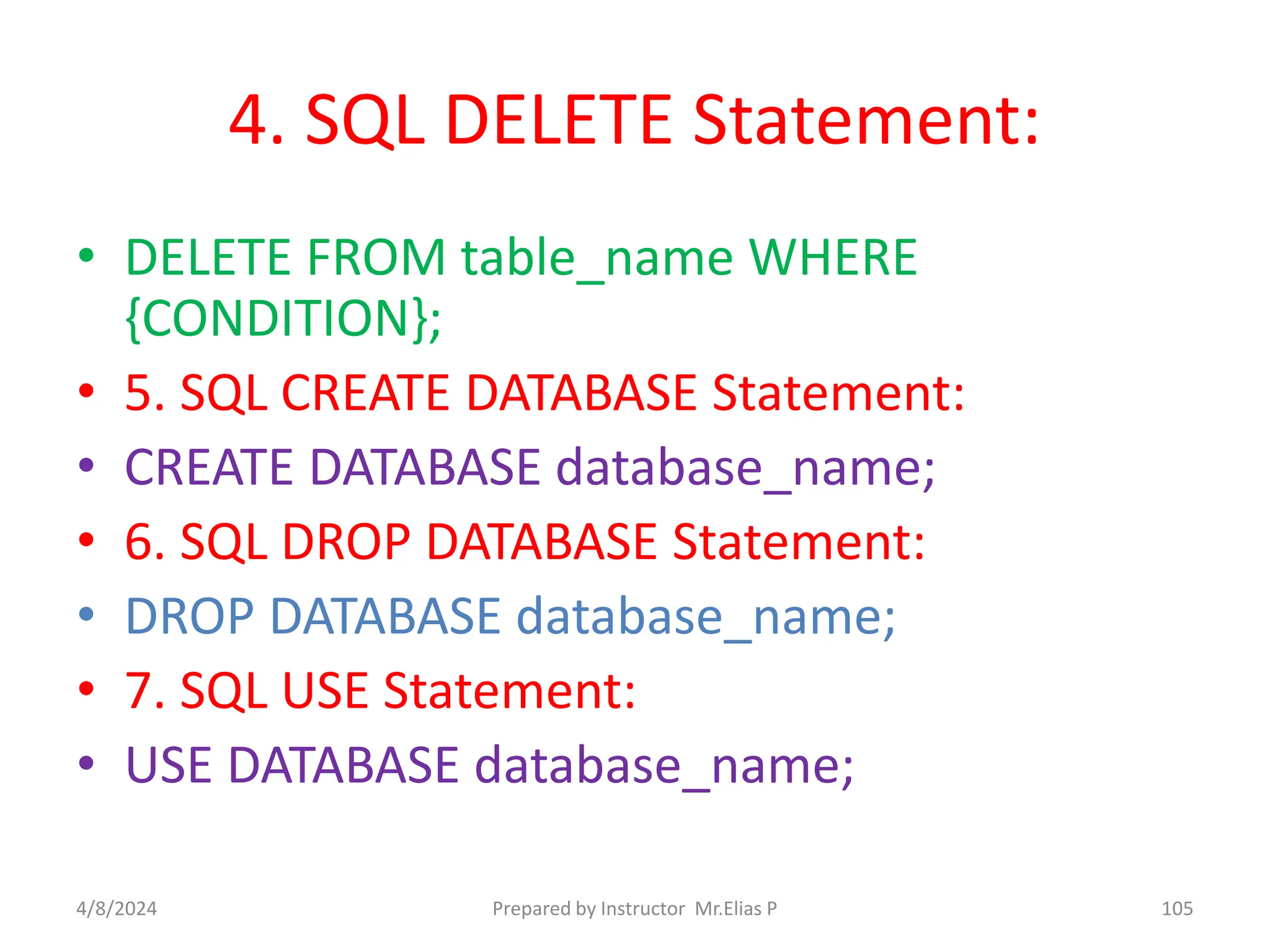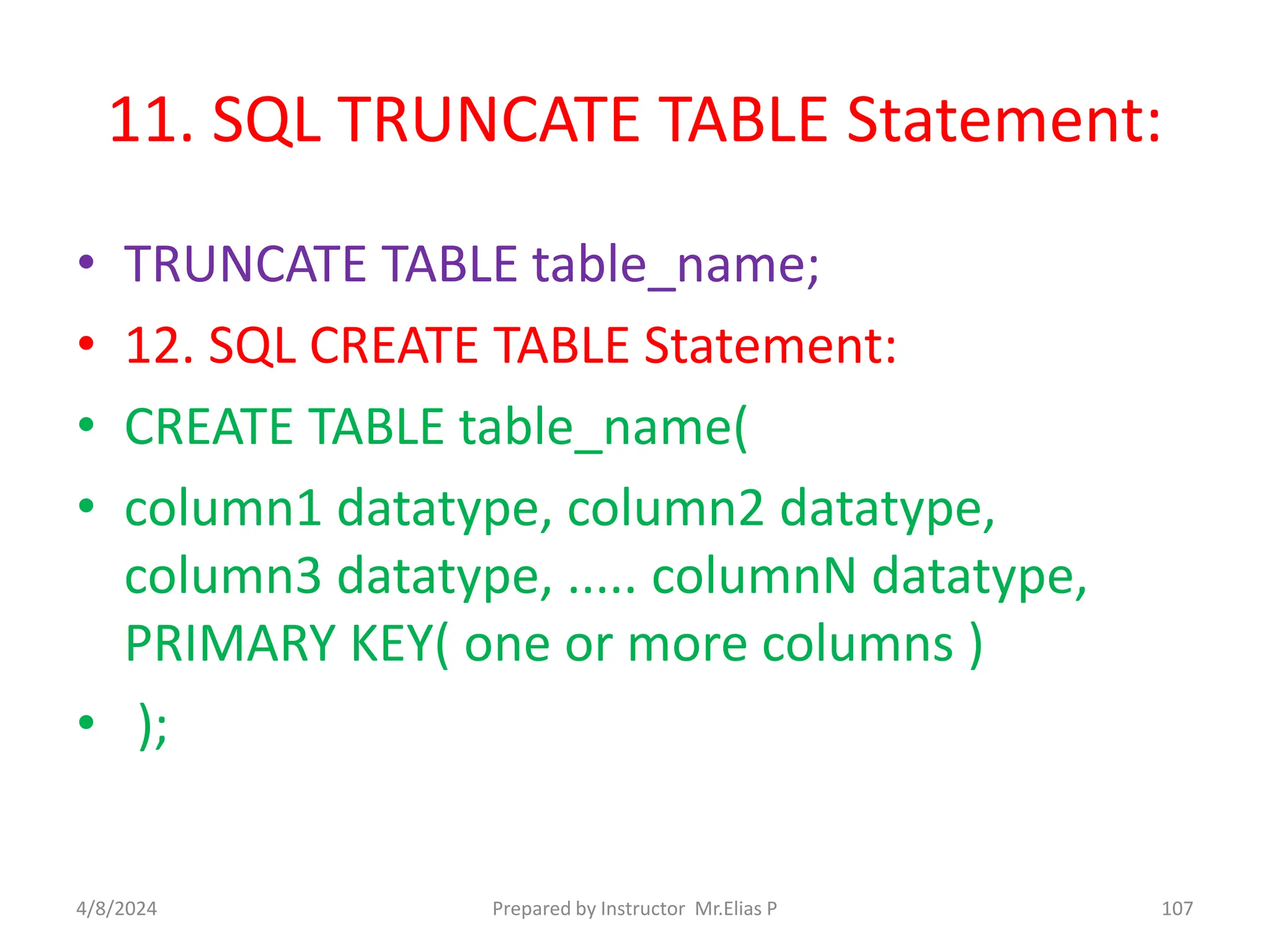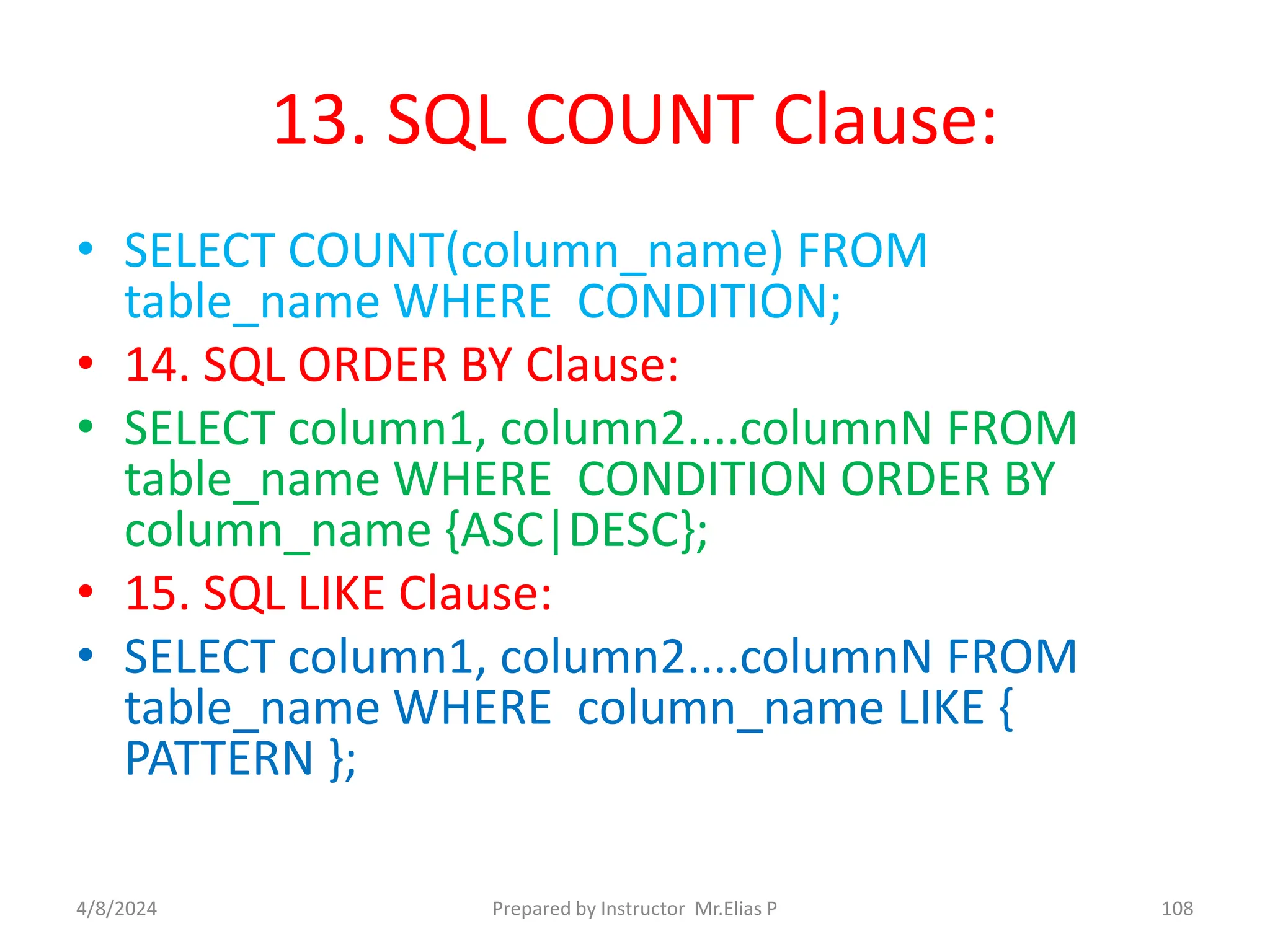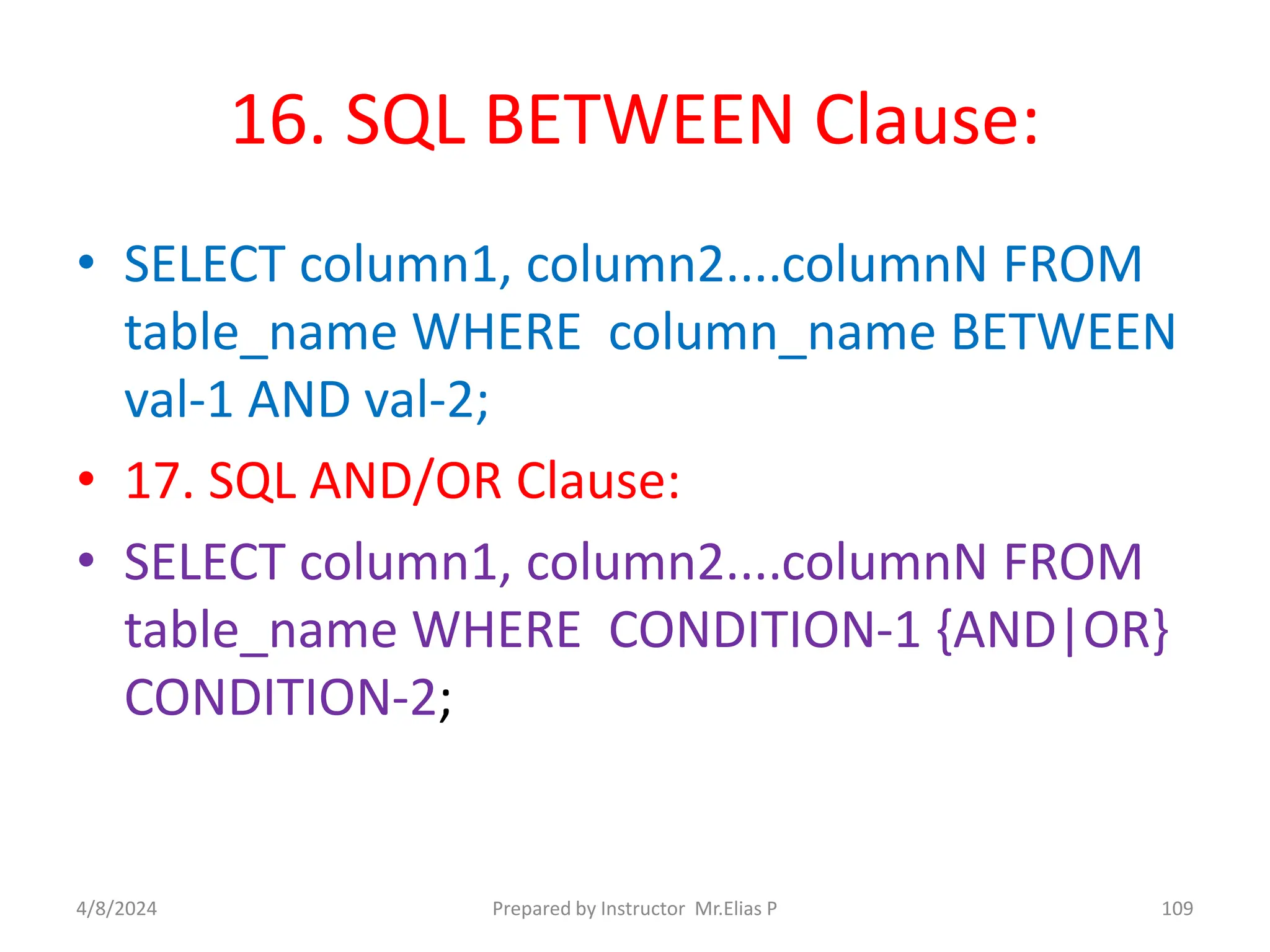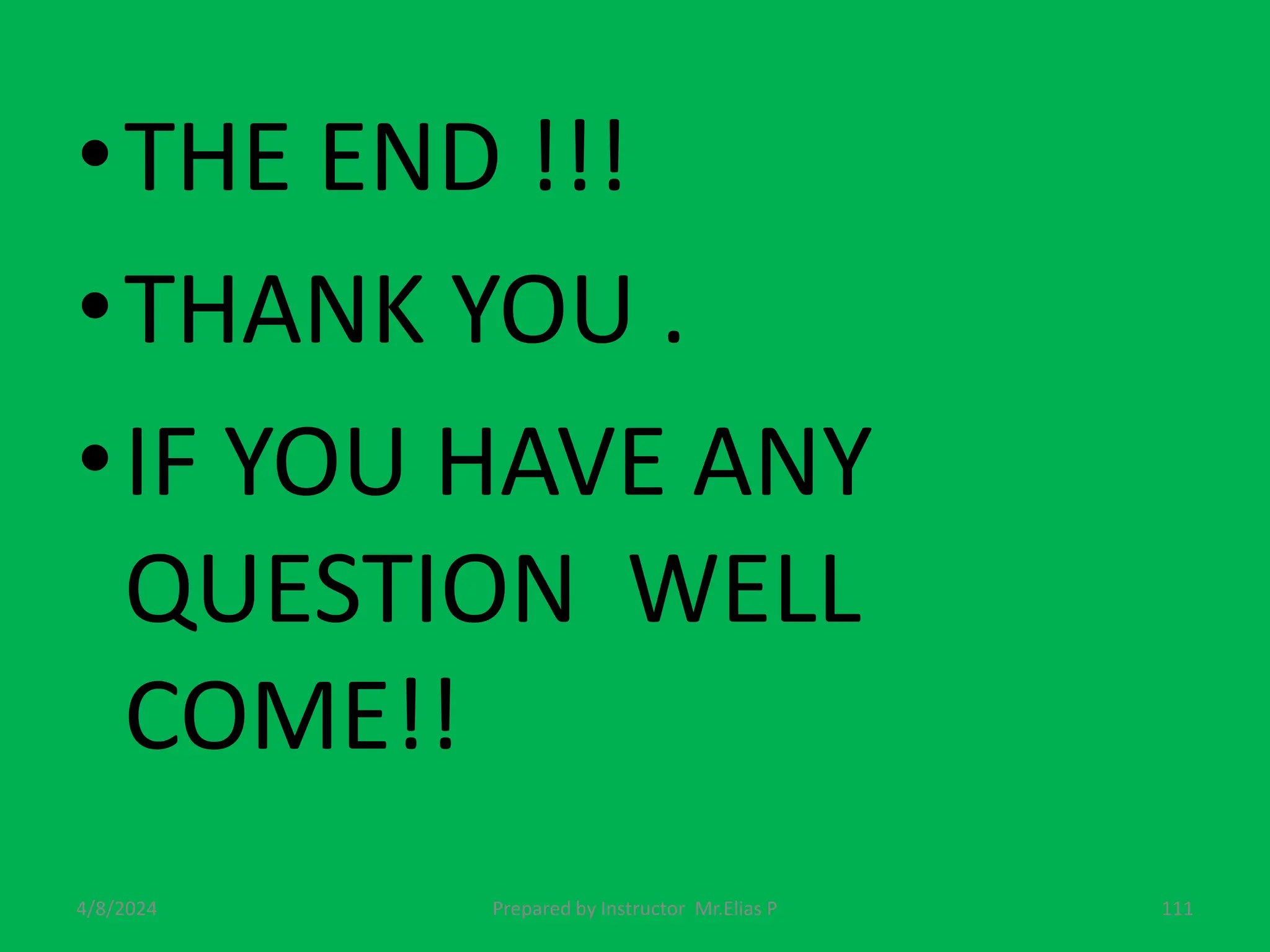This document provides an overview of SQL (Structured Query Language) concepts taught in the BAIS Lab Class module titled "Use Basic Structured Query Language". It defines SQL, describes its functions such as querying, inserting, updating and deleting database records. It also explains SQL commands, database structures like tables, records, fields and columns. In addition, it covers data definition language, data manipulation language, data types, NULL values and constraints like primary keys, foreign keys and indexes.
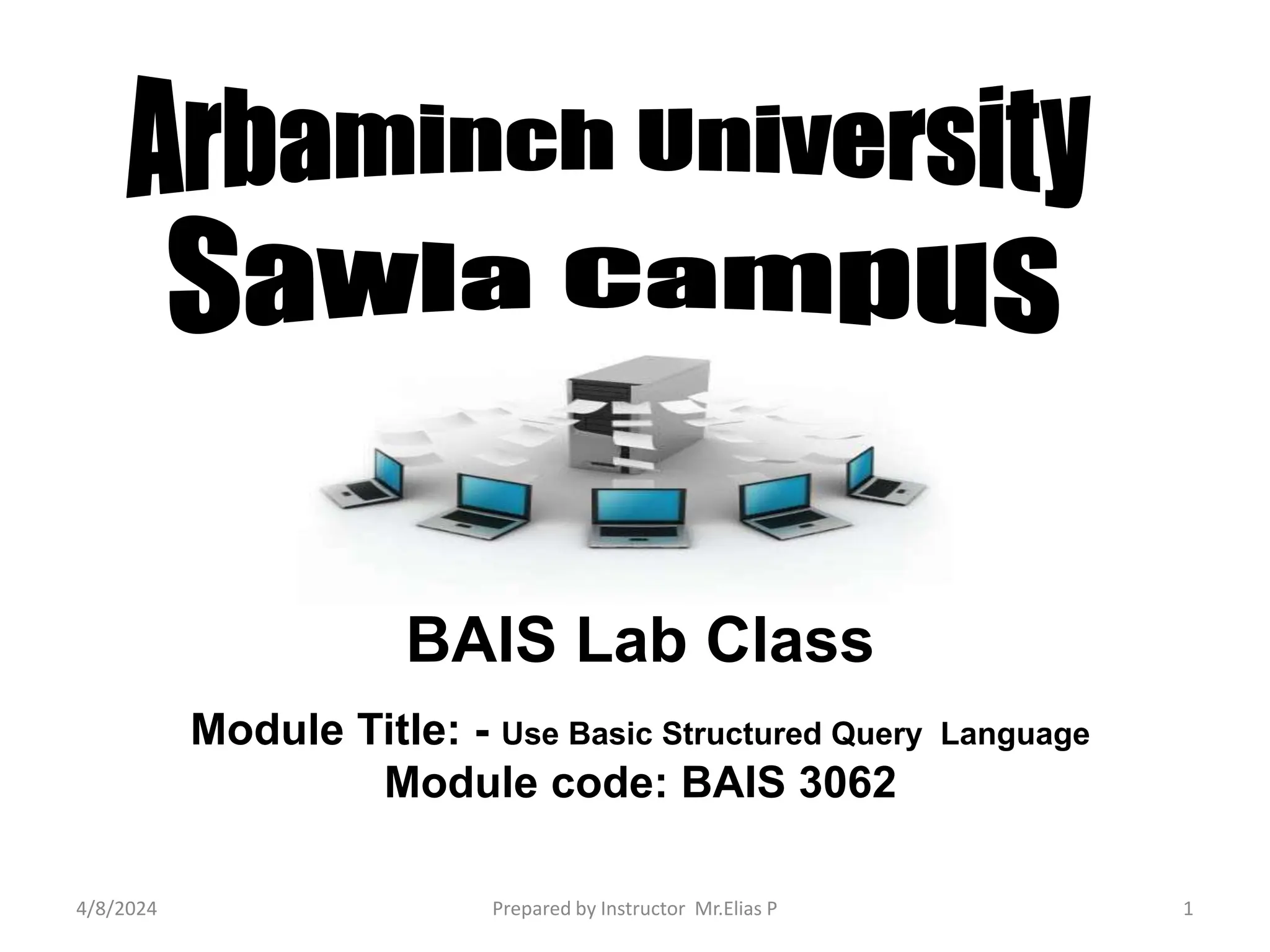
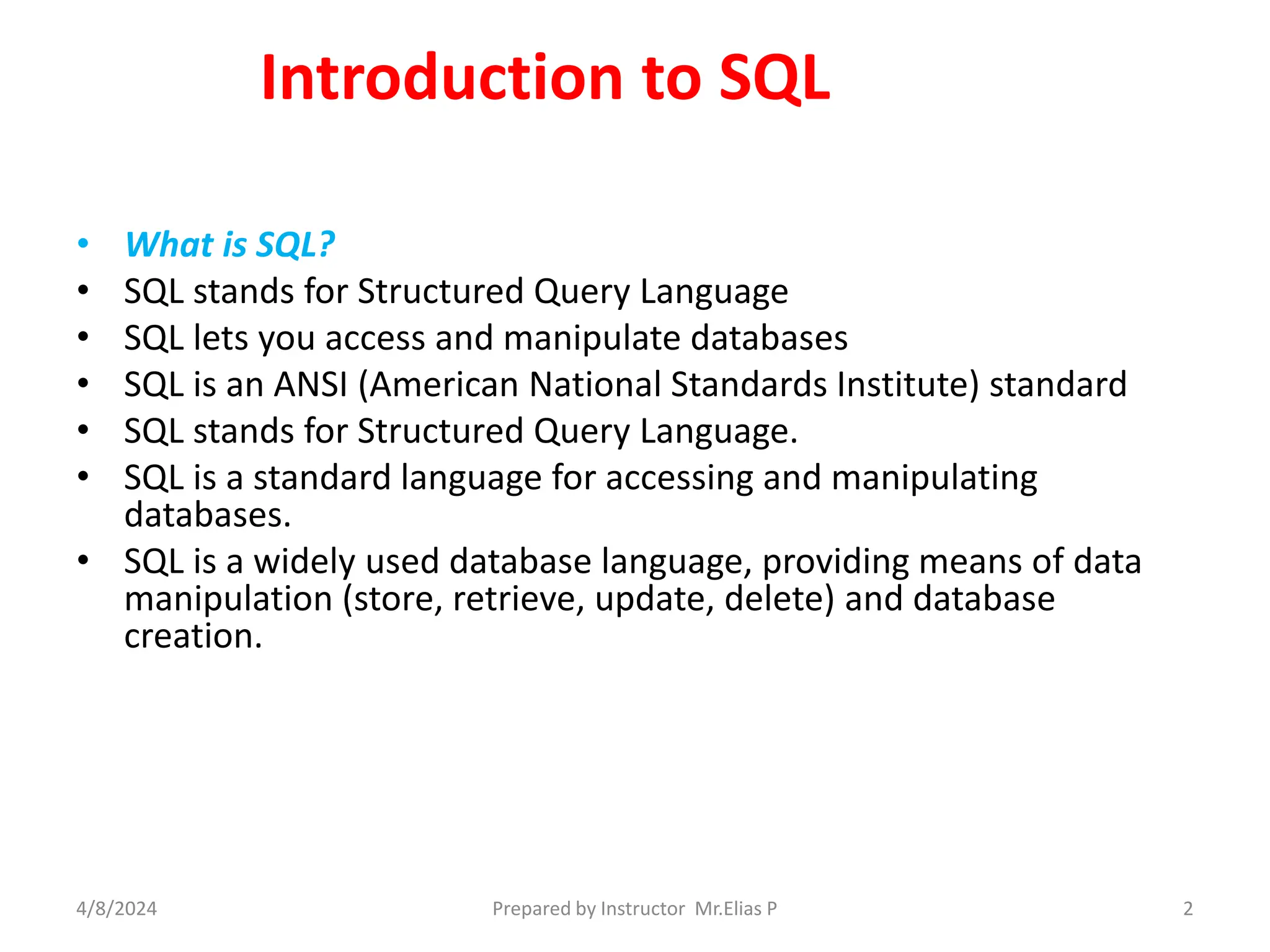
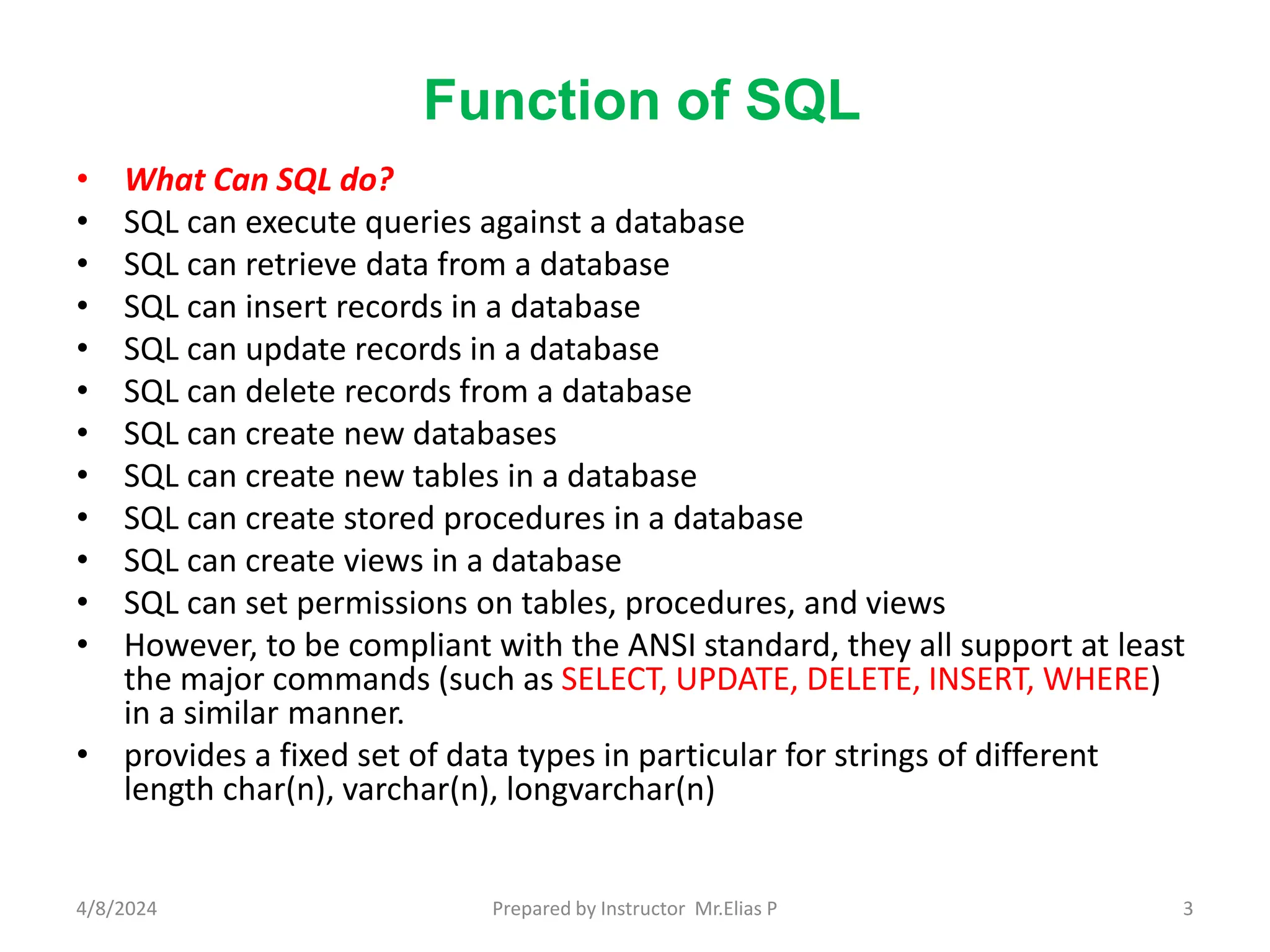
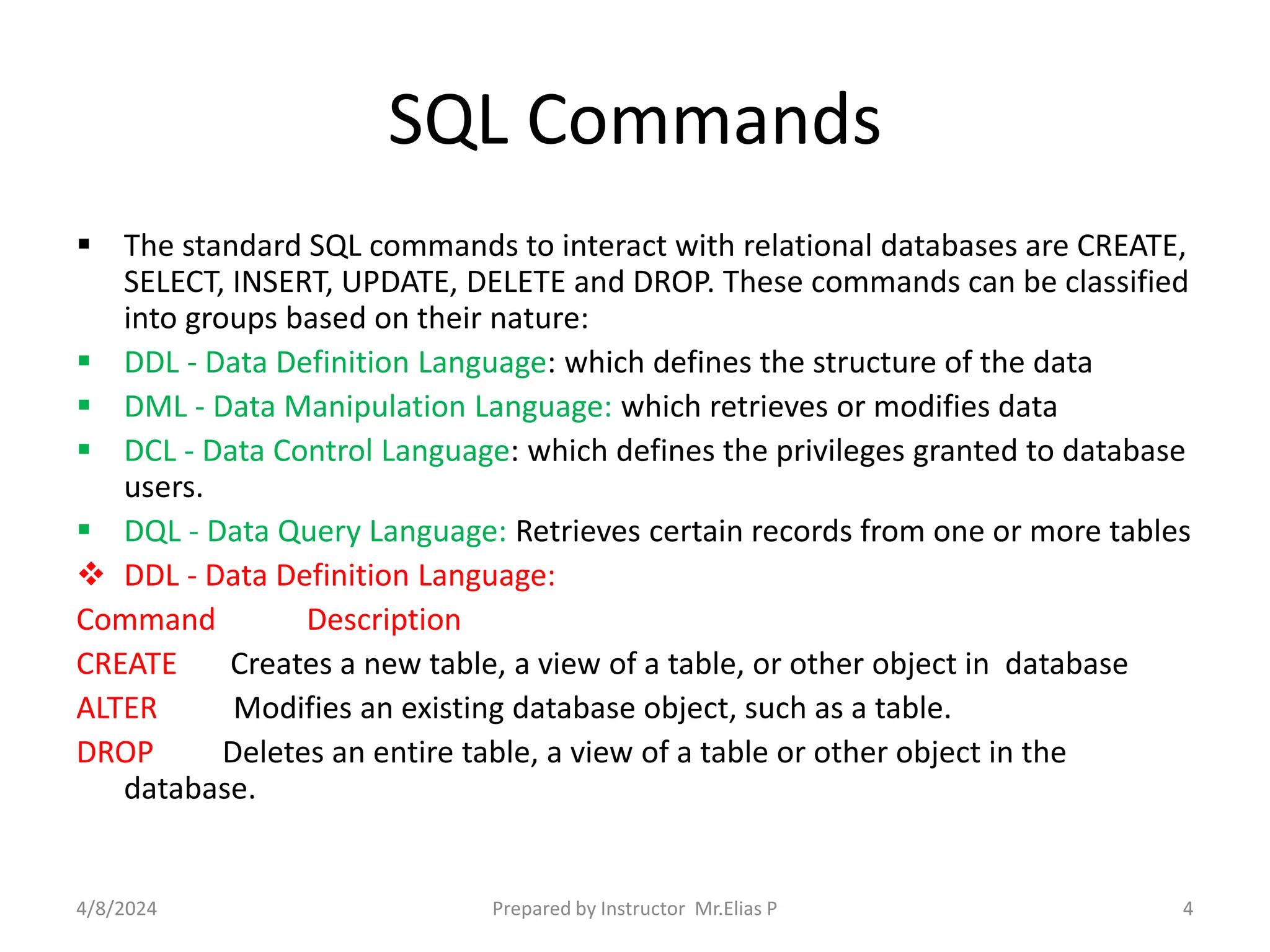
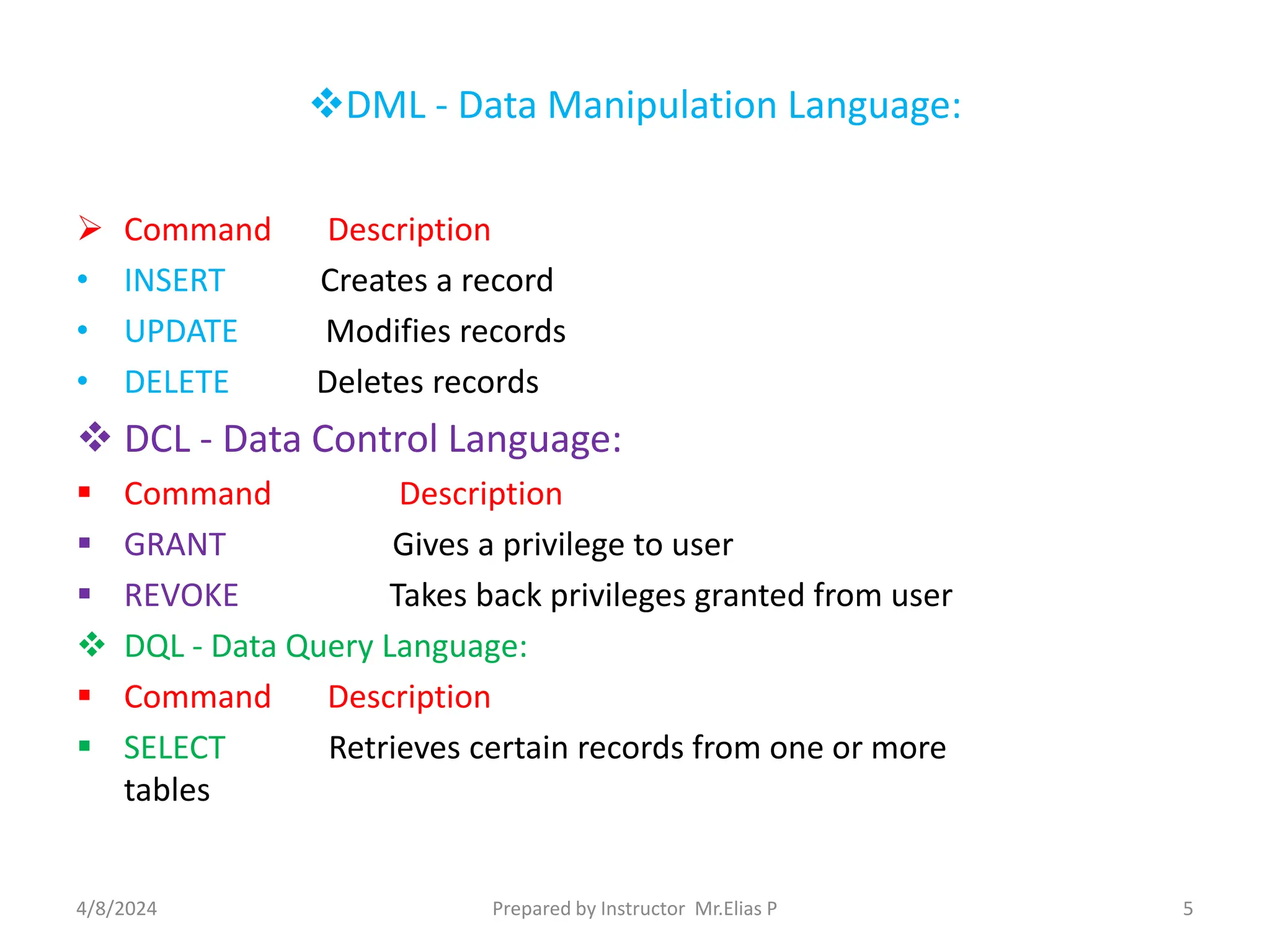
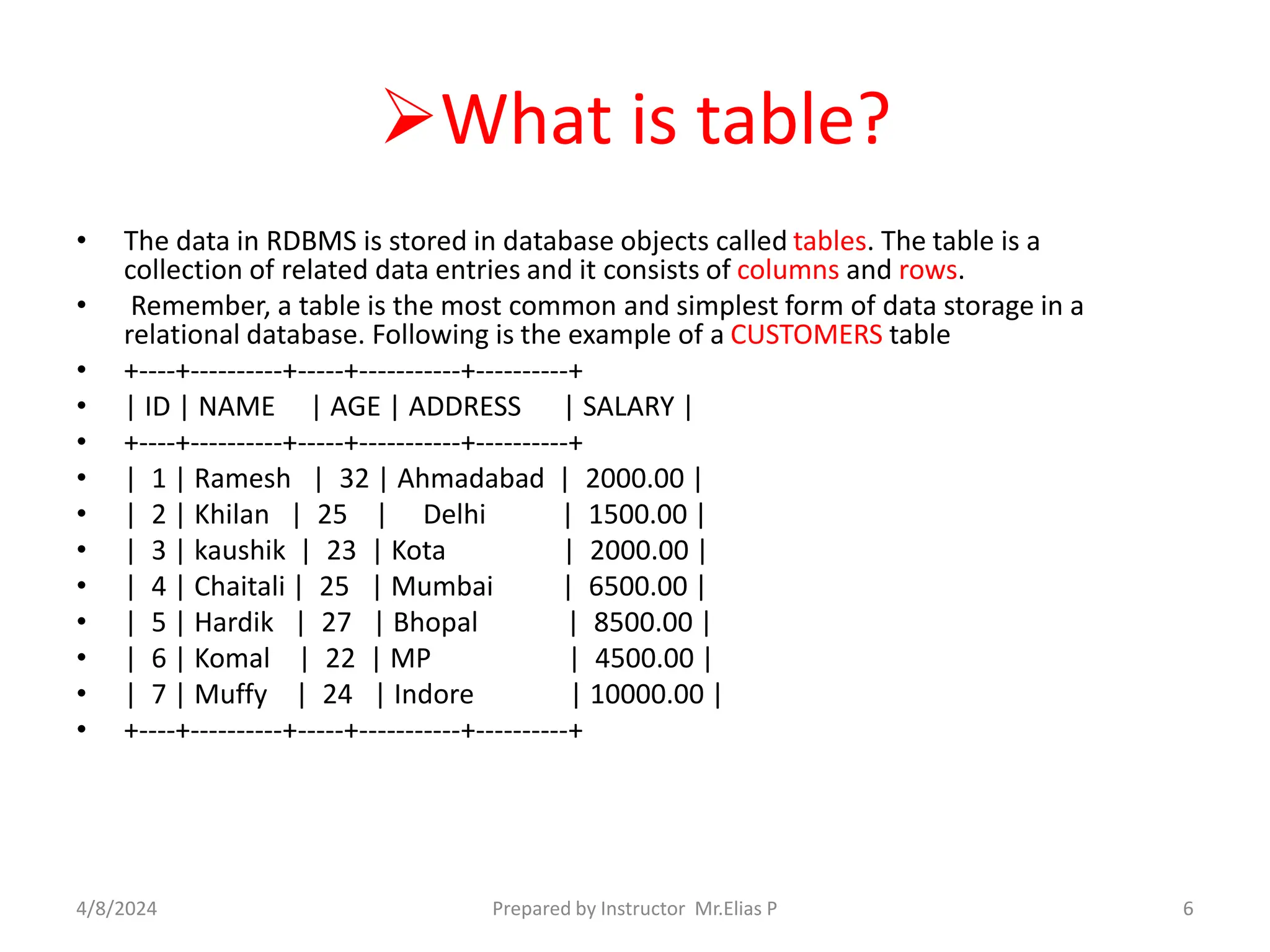
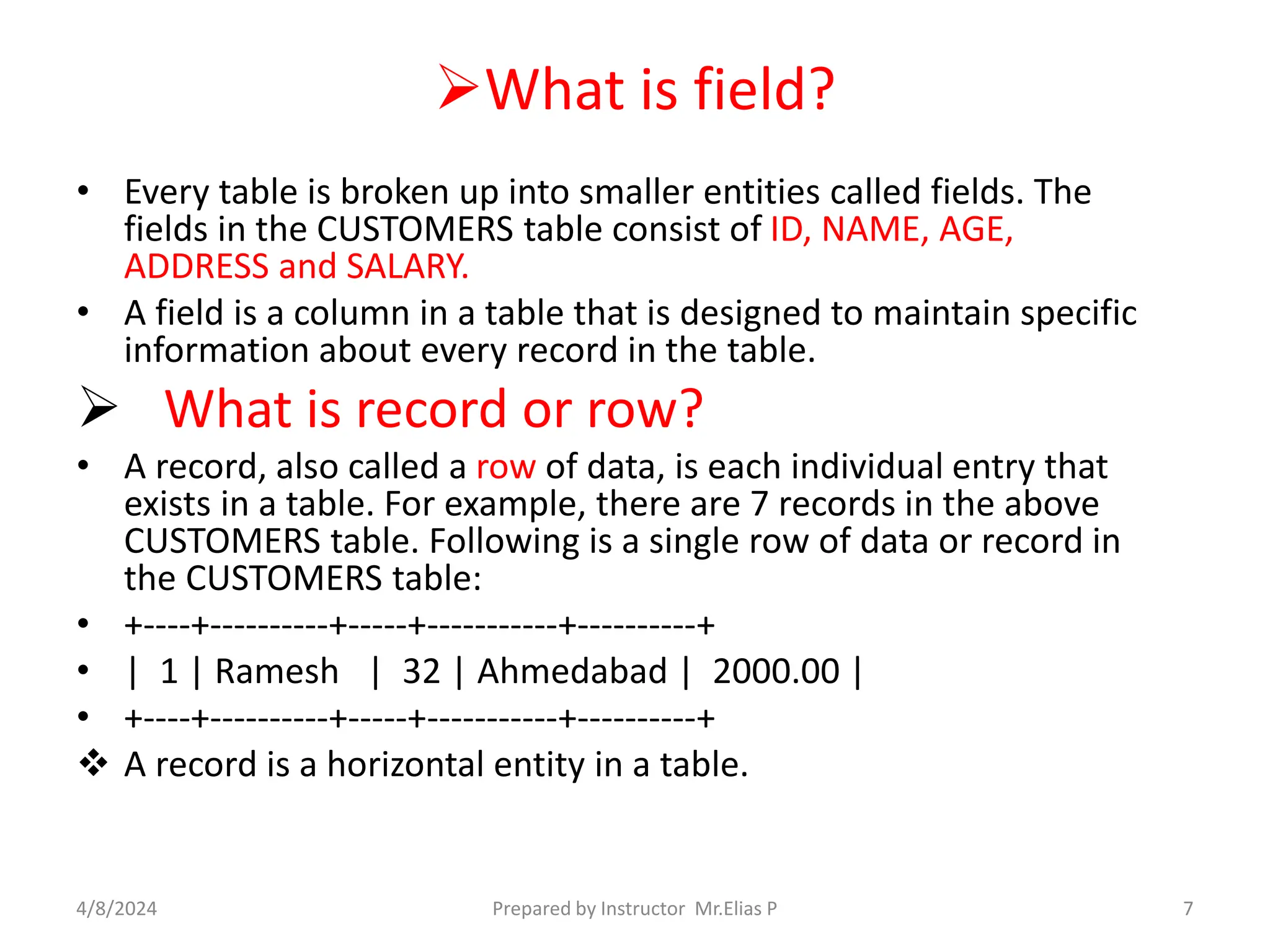
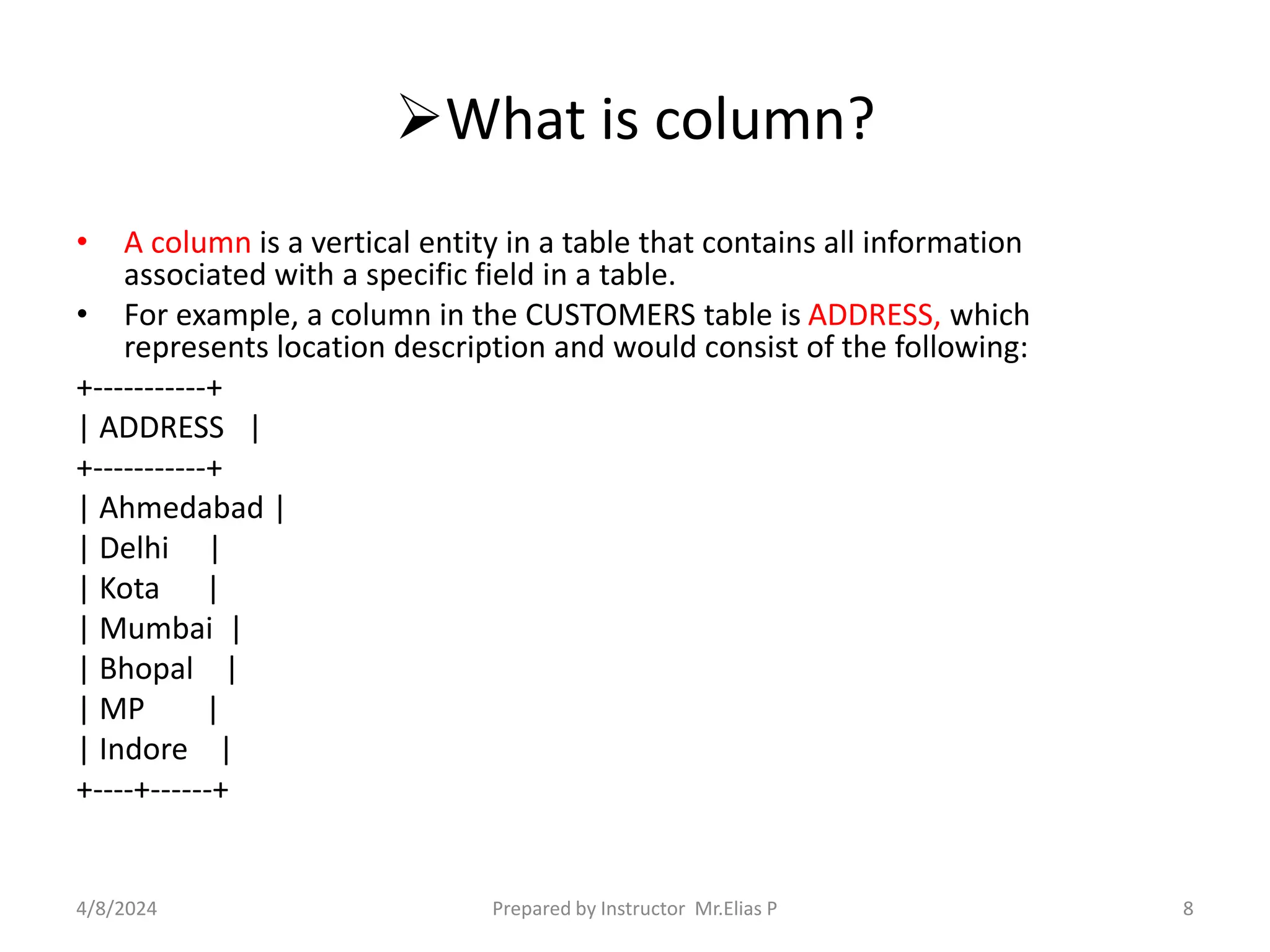
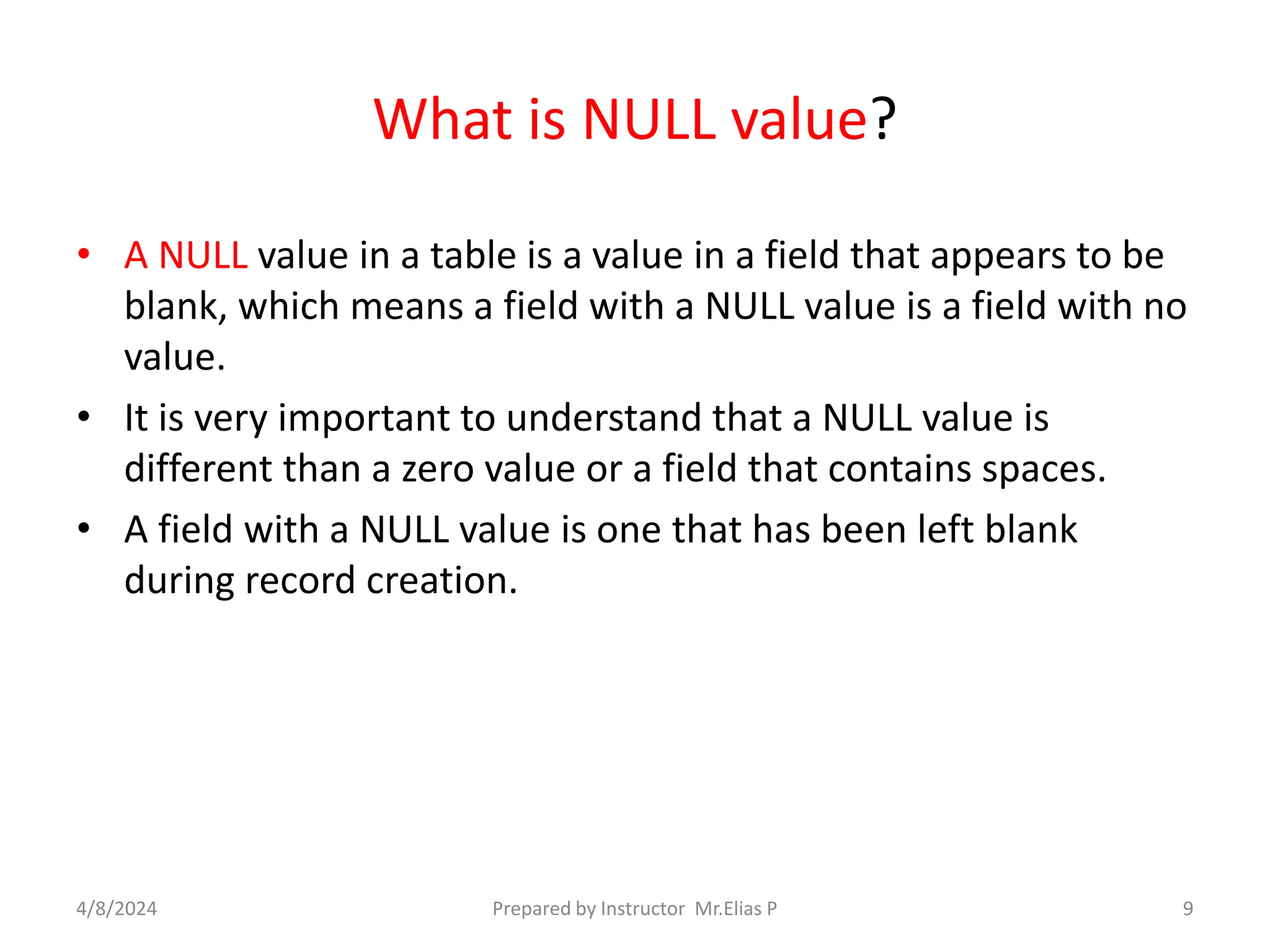
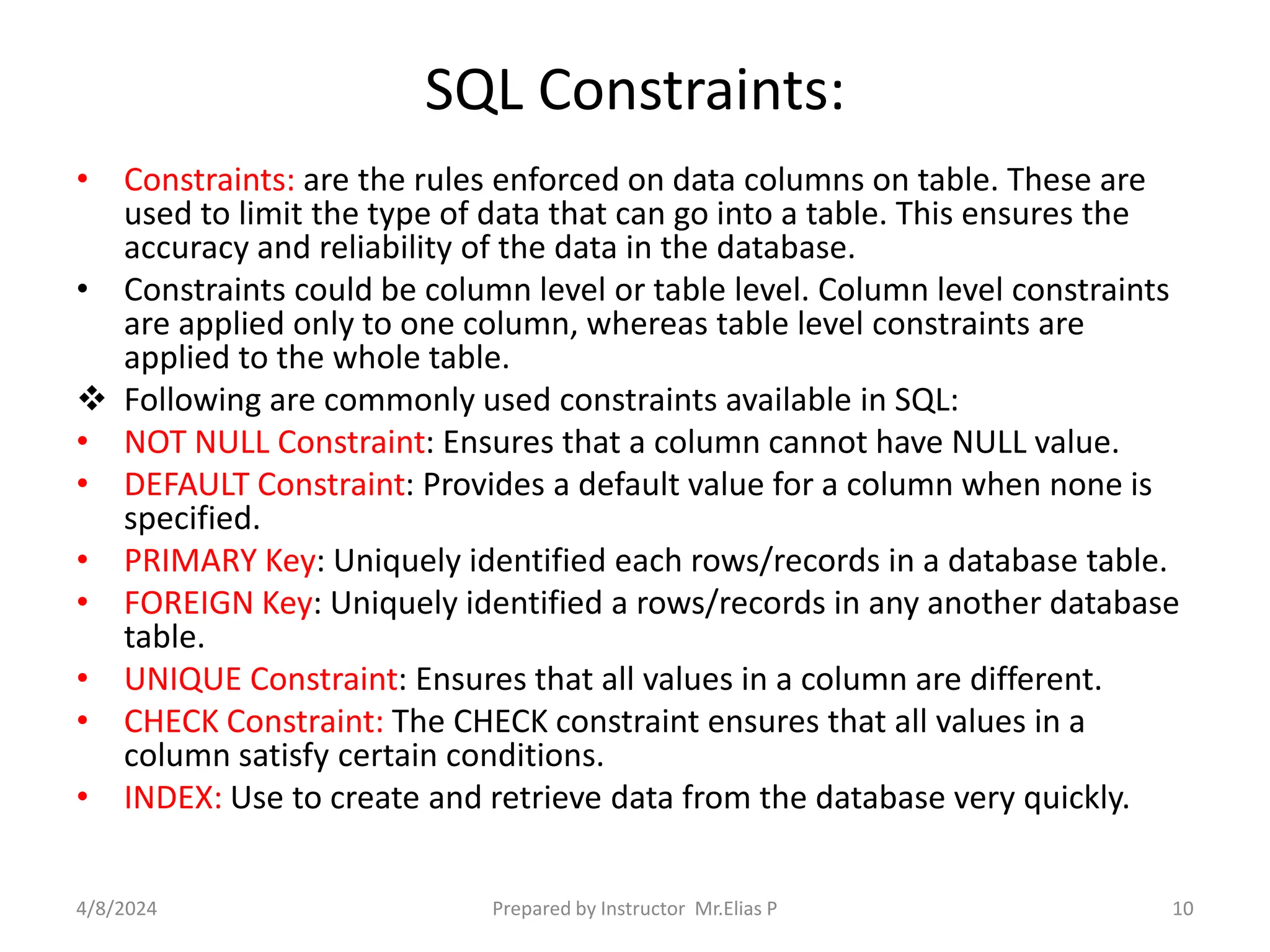
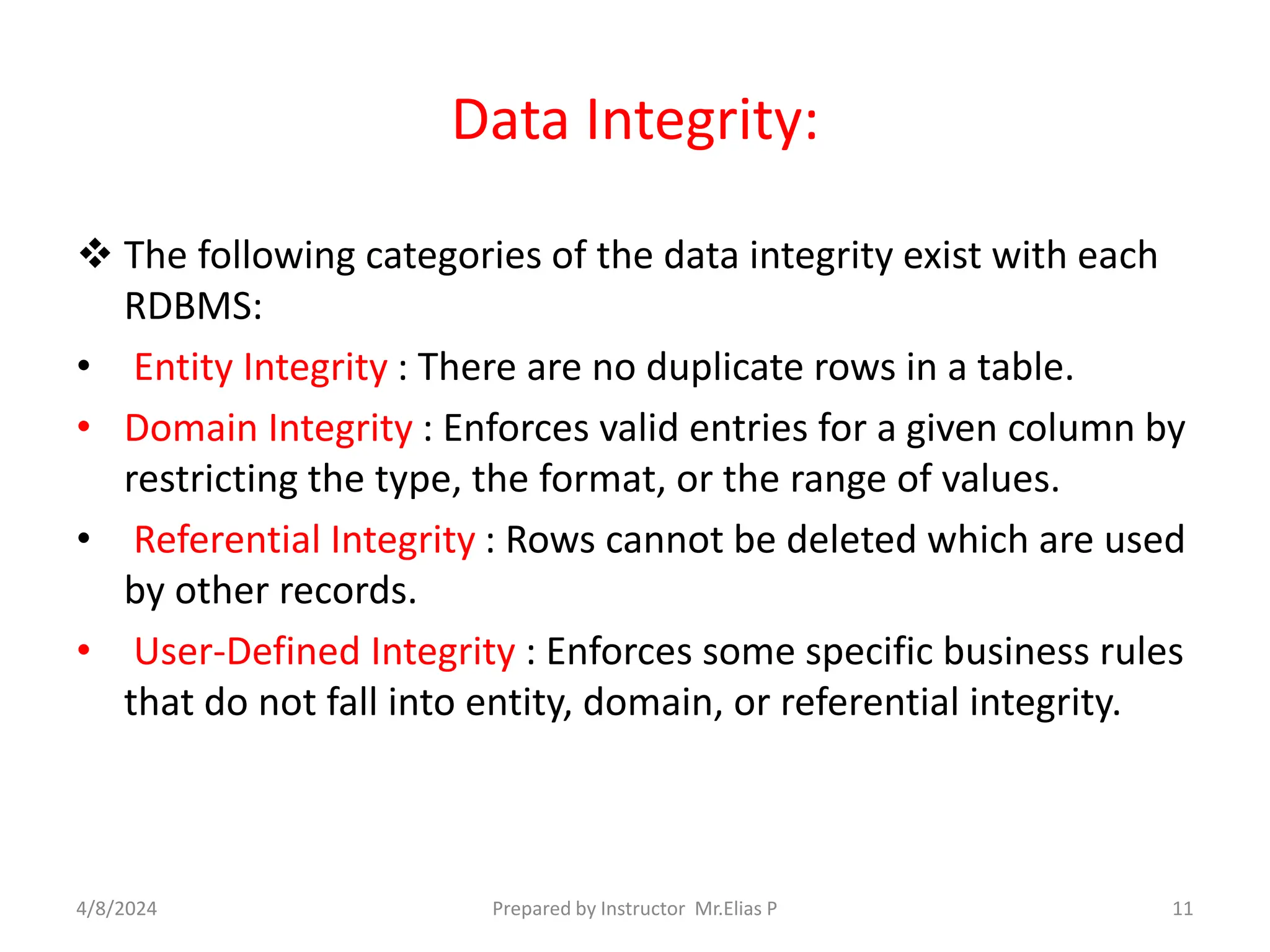
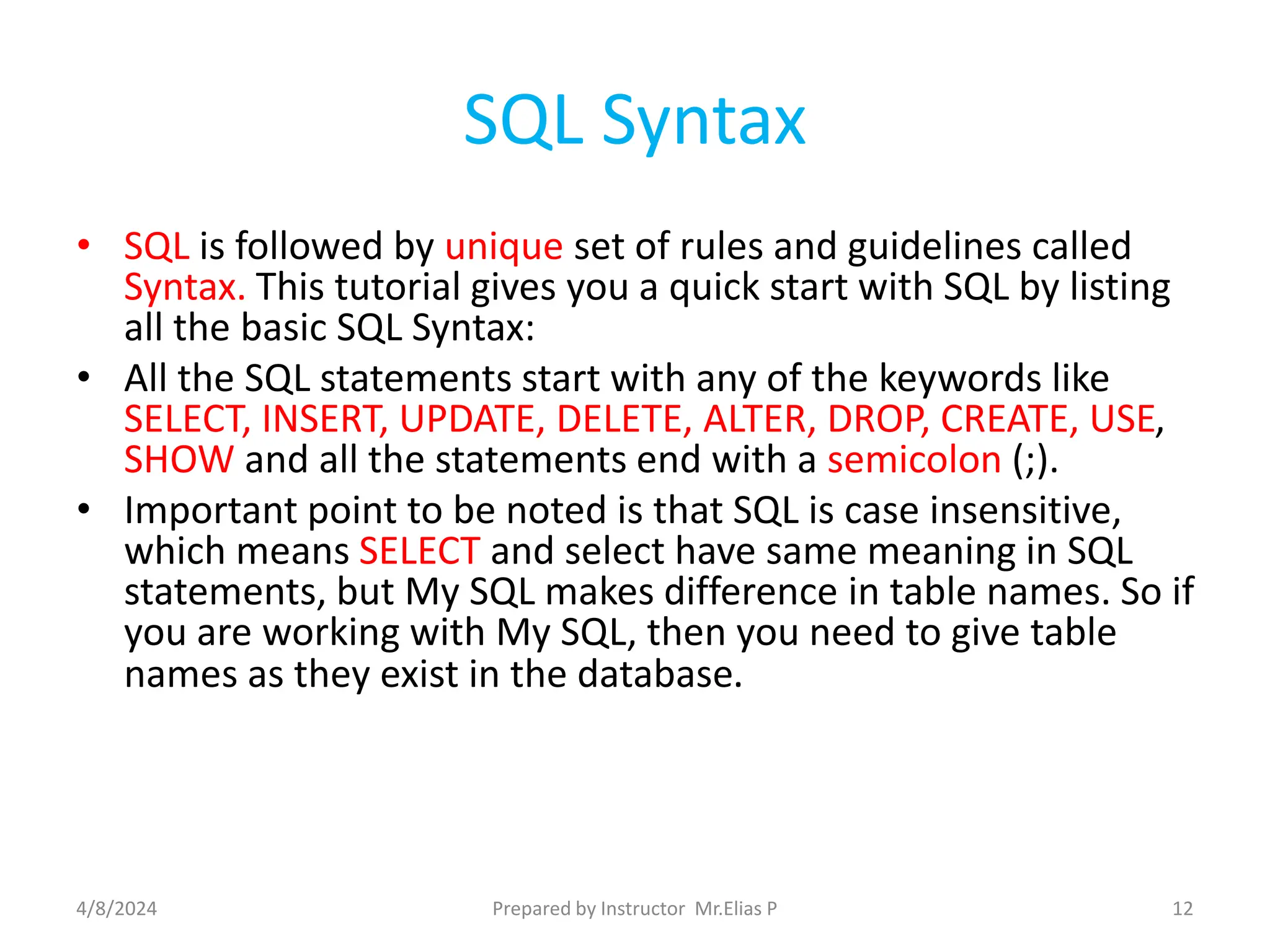
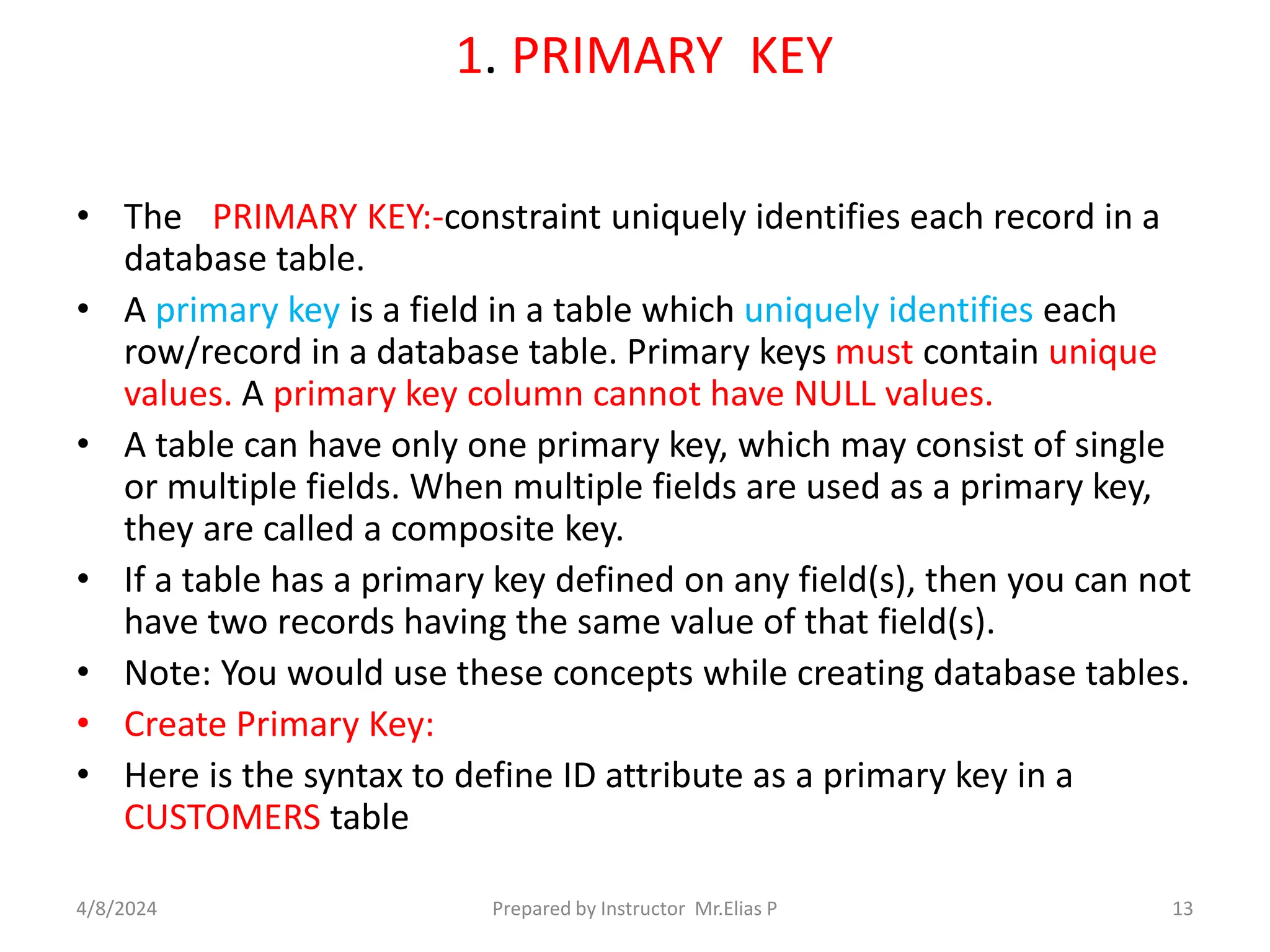
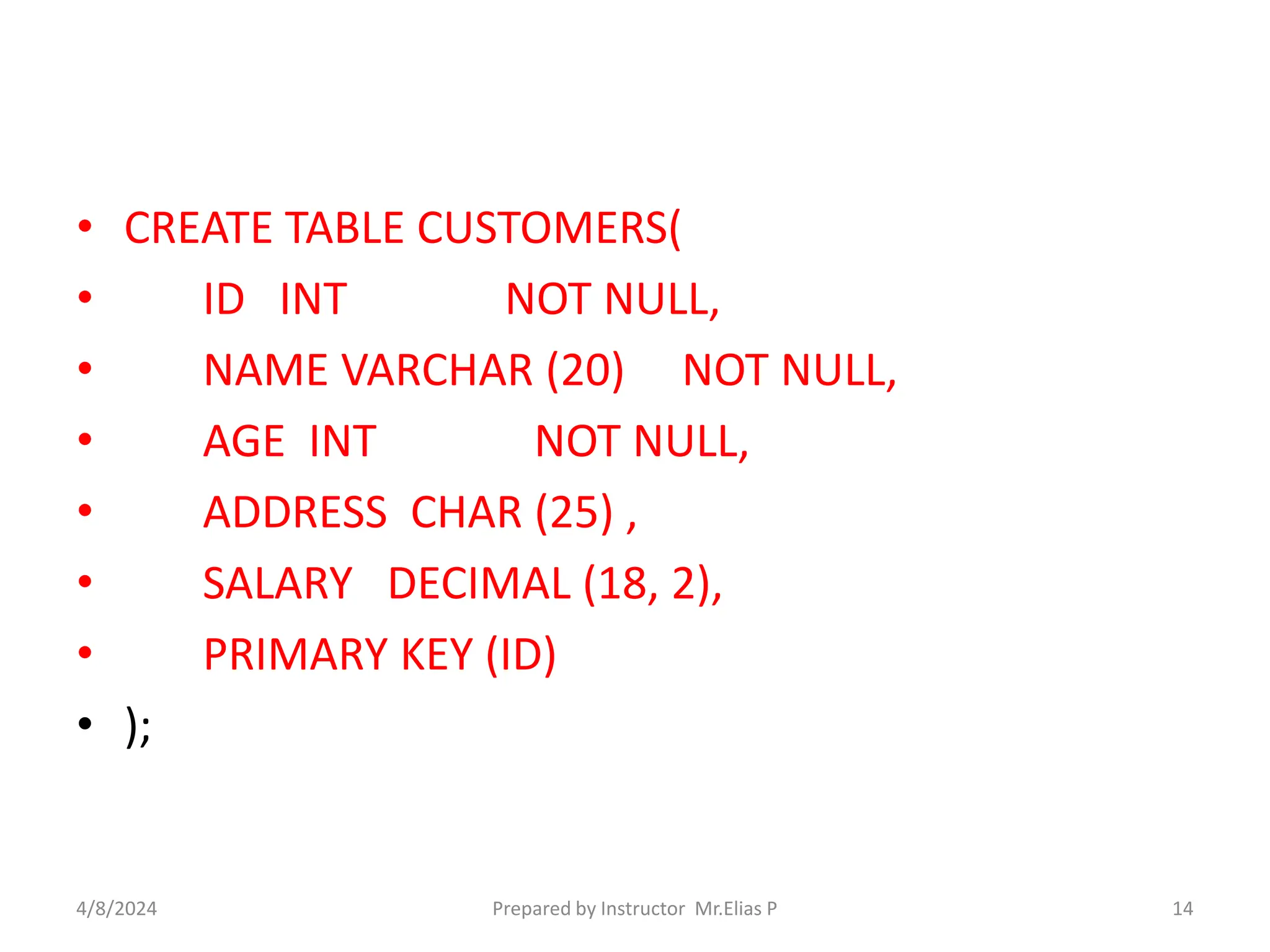
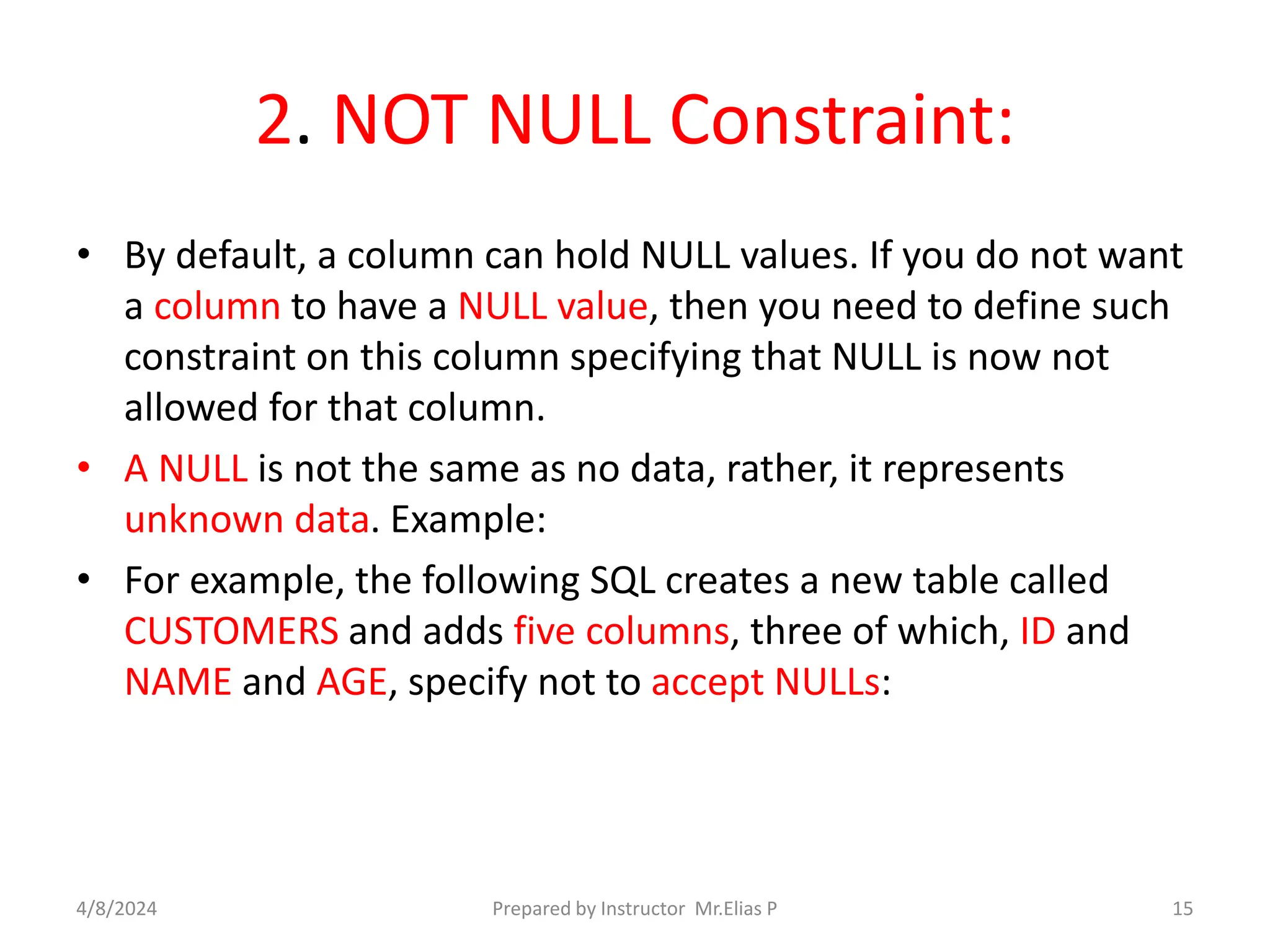
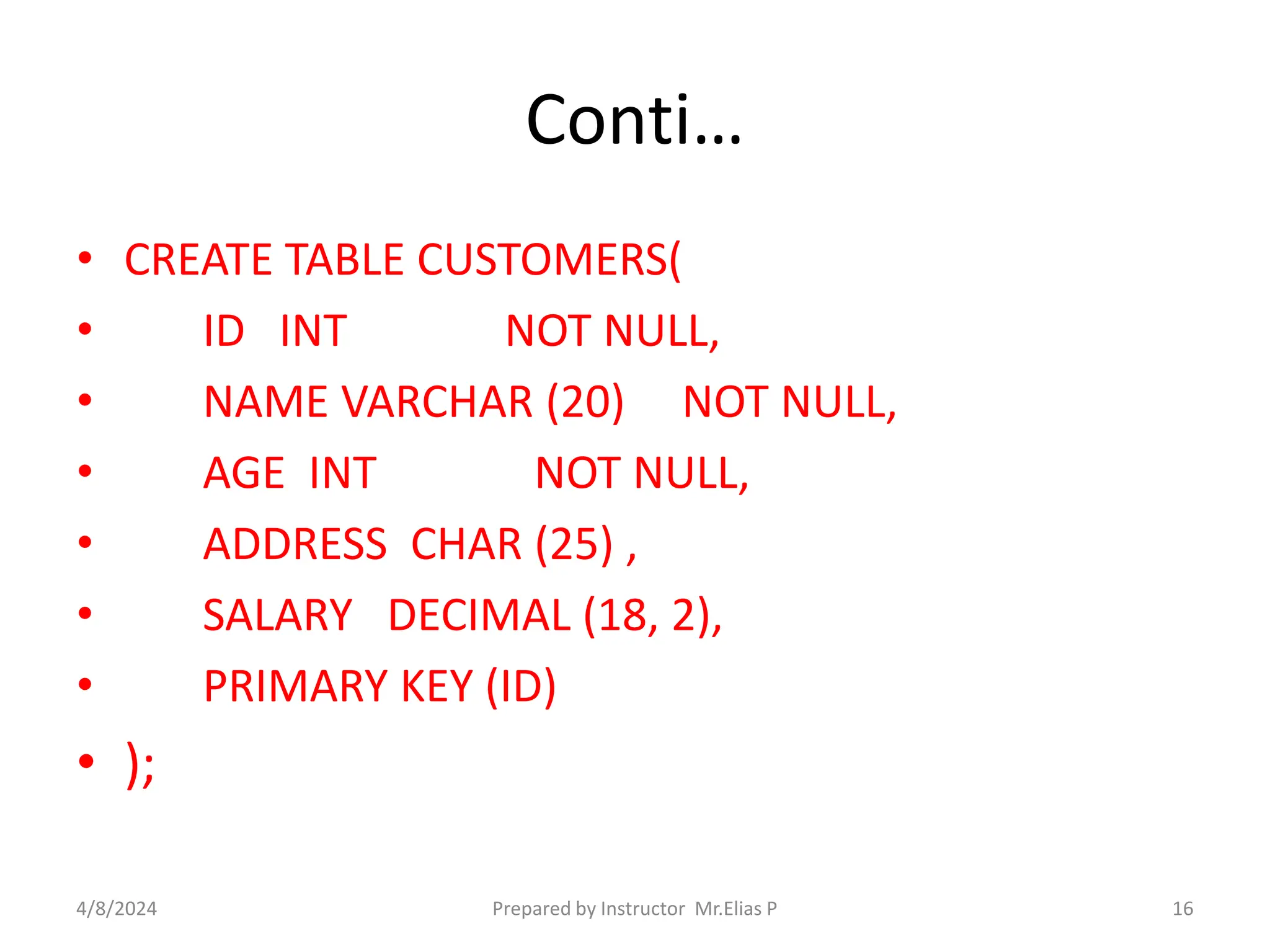
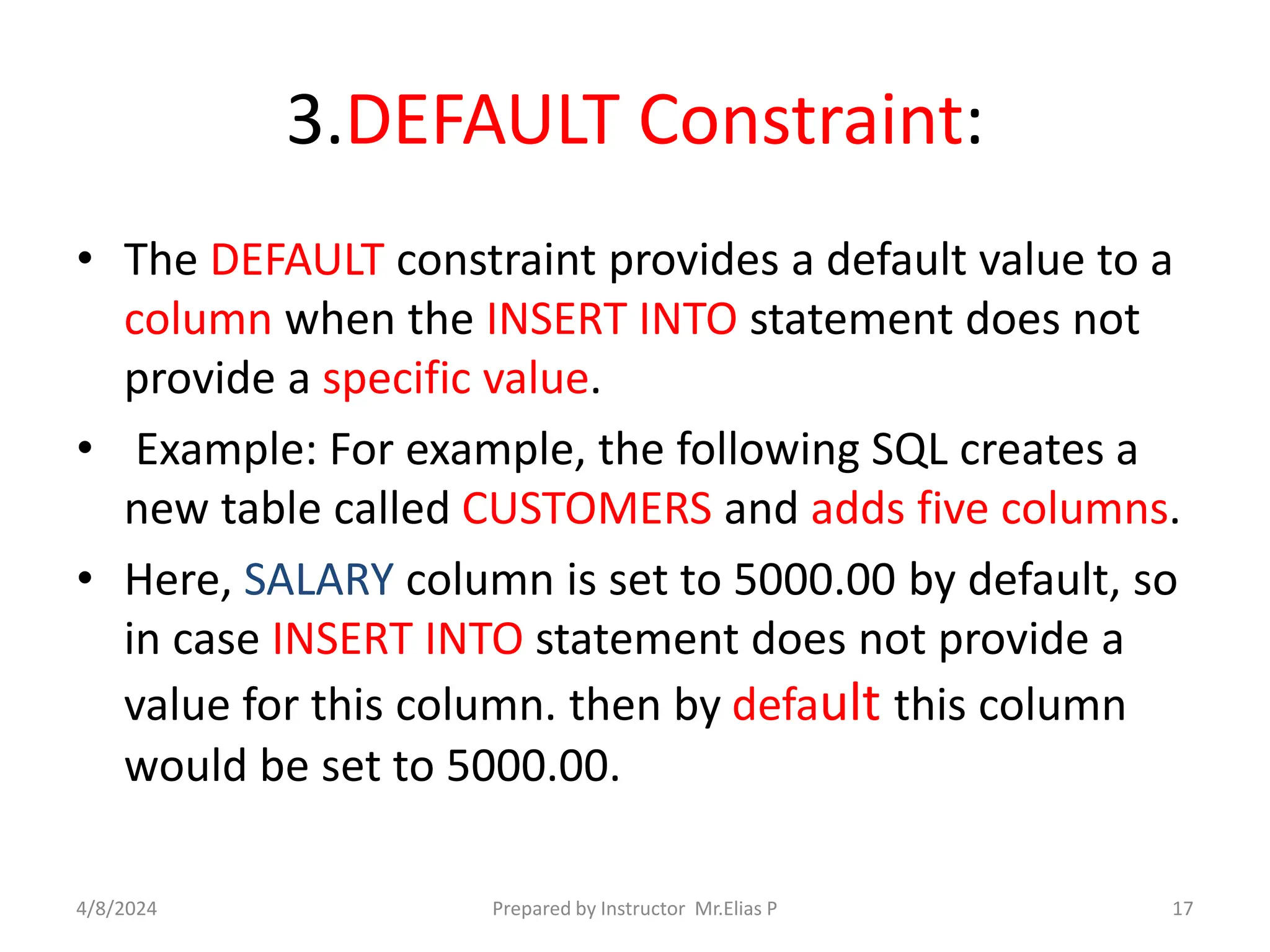
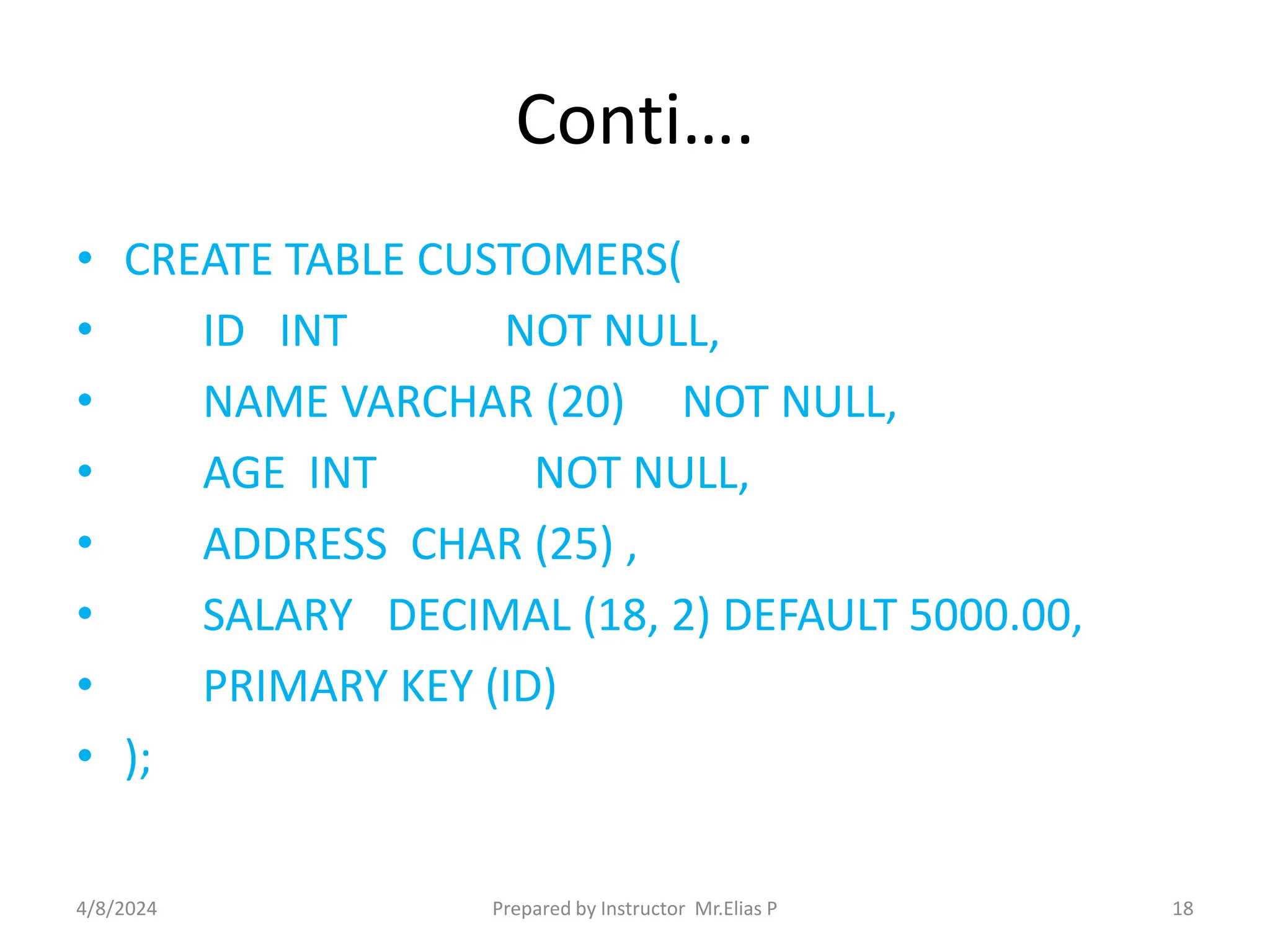
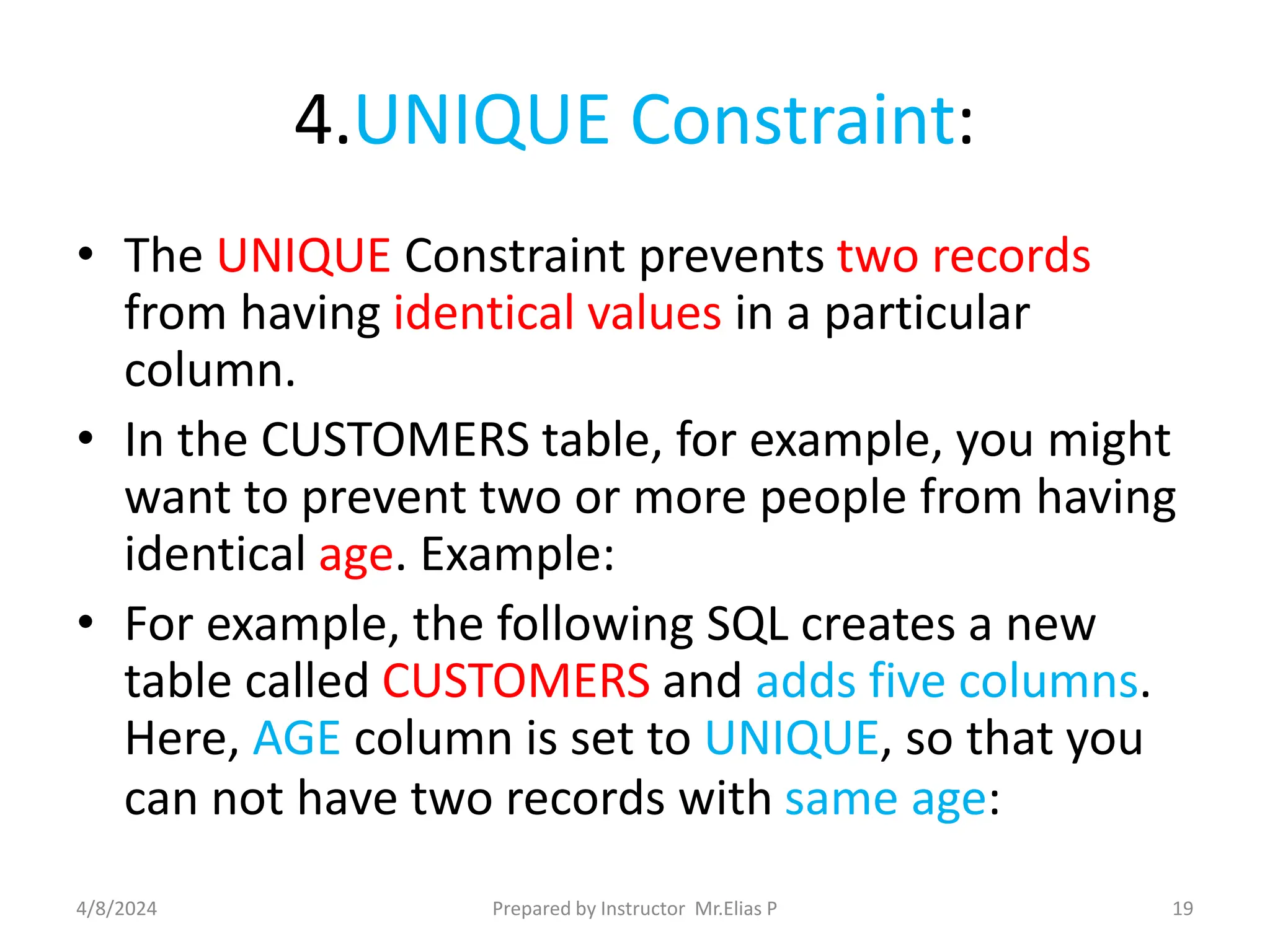
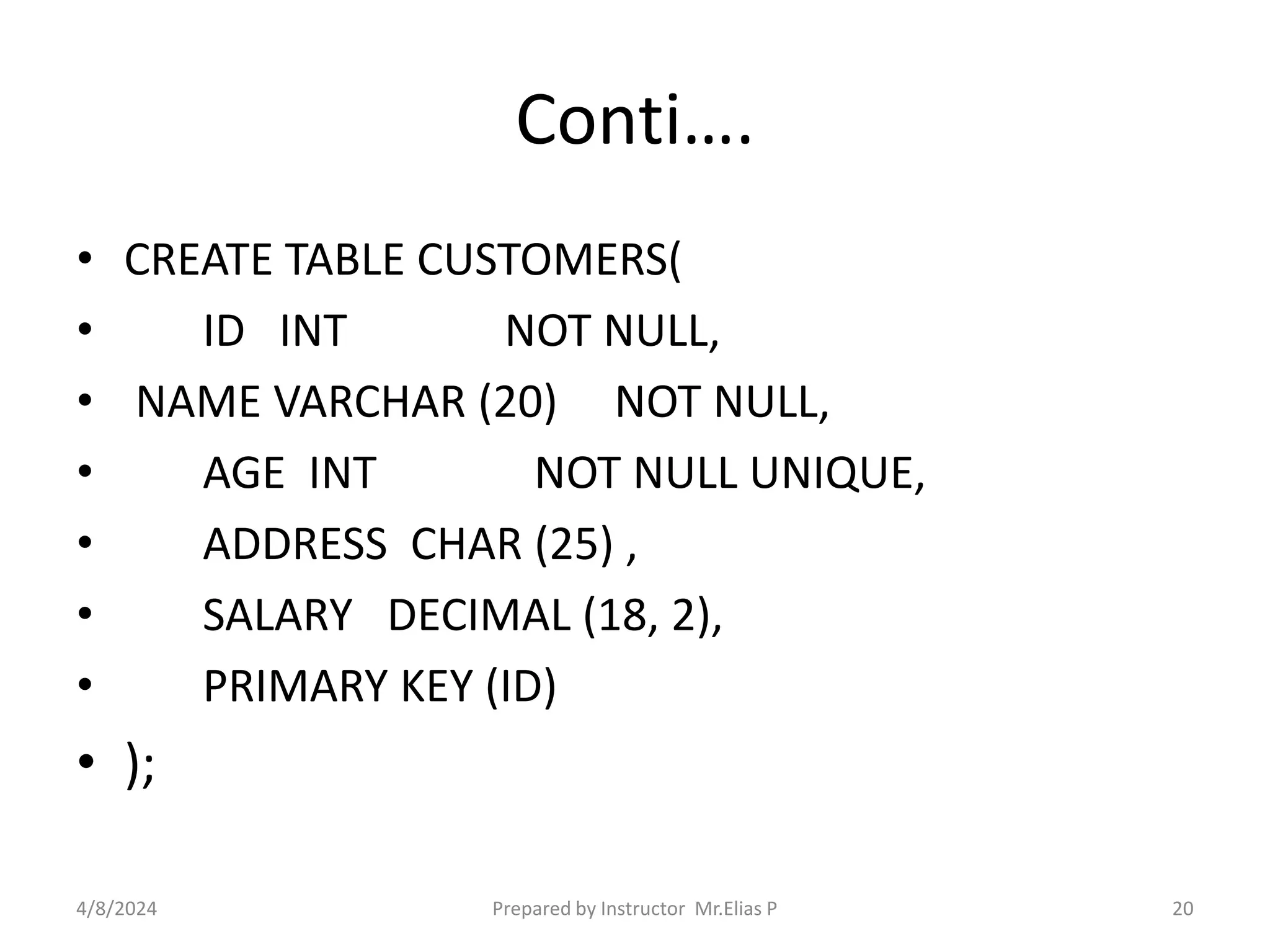
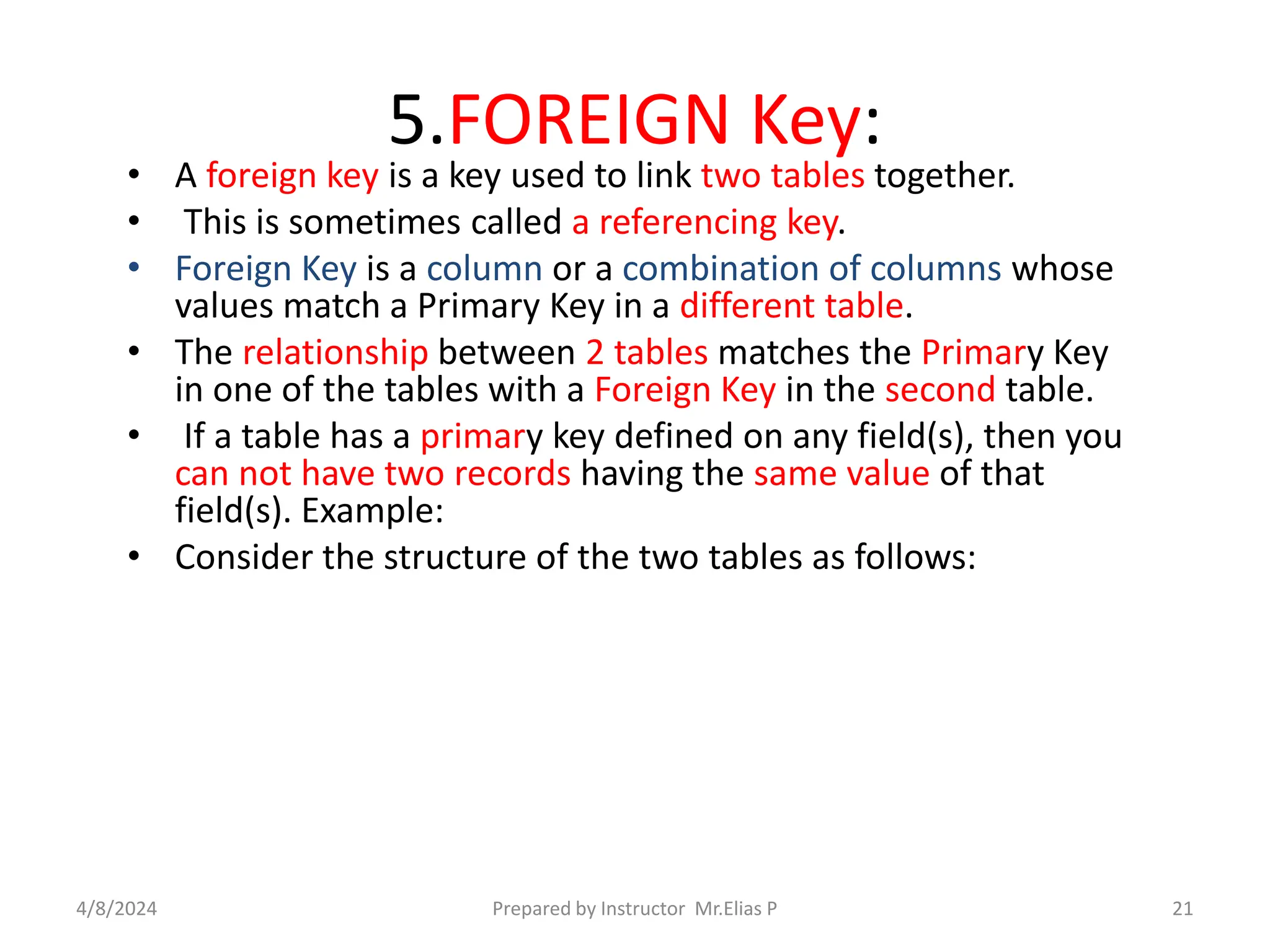
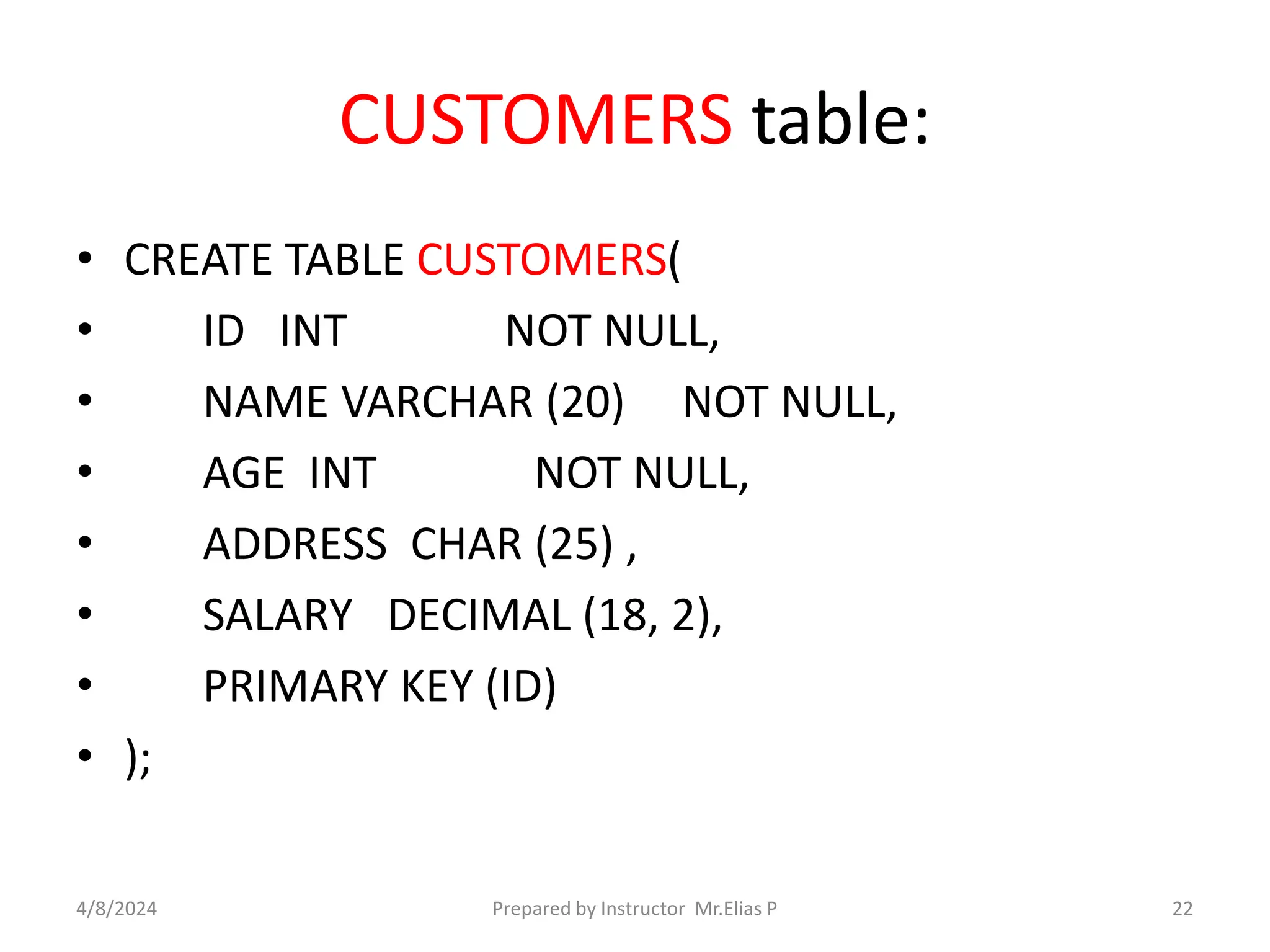
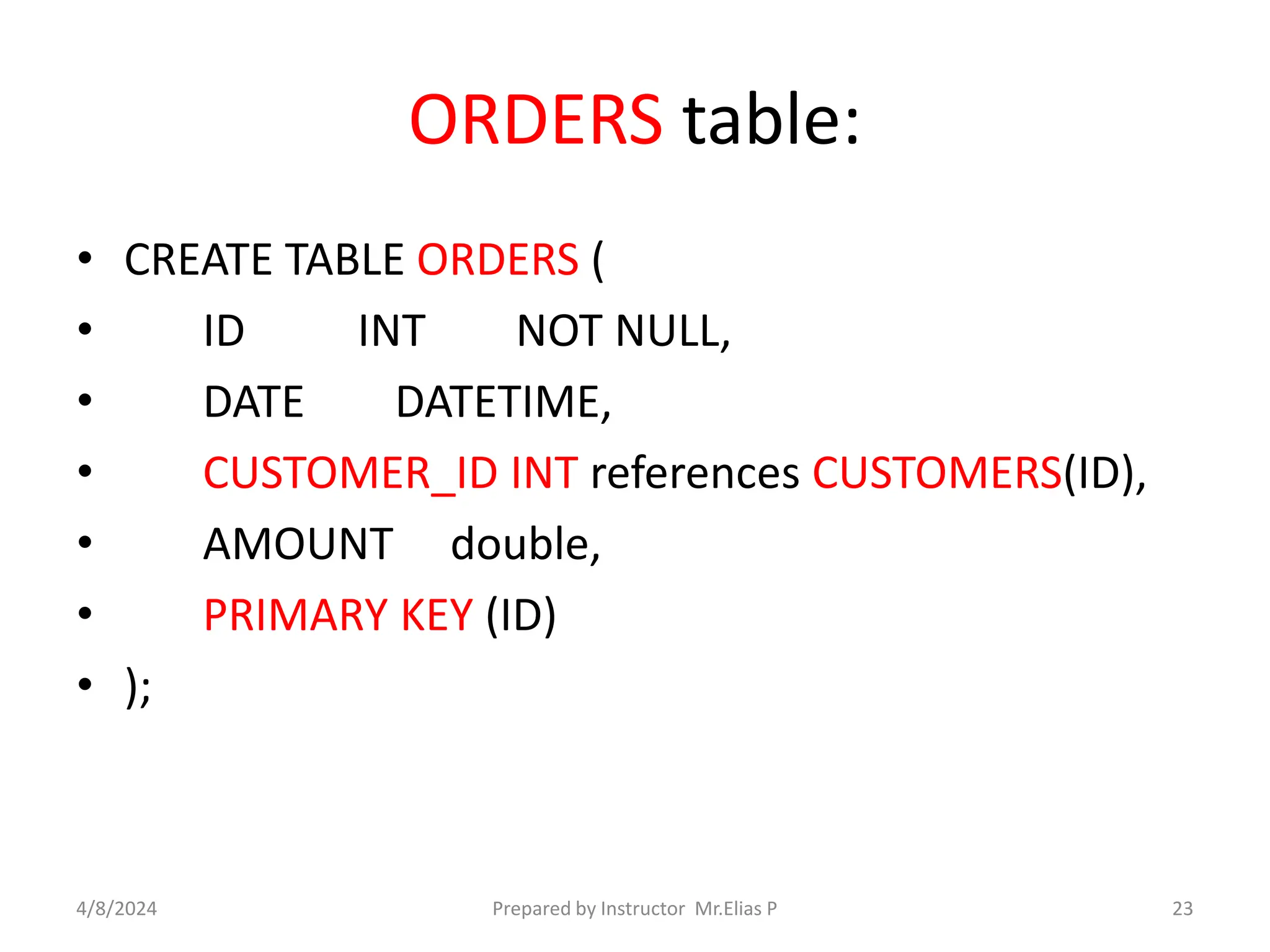
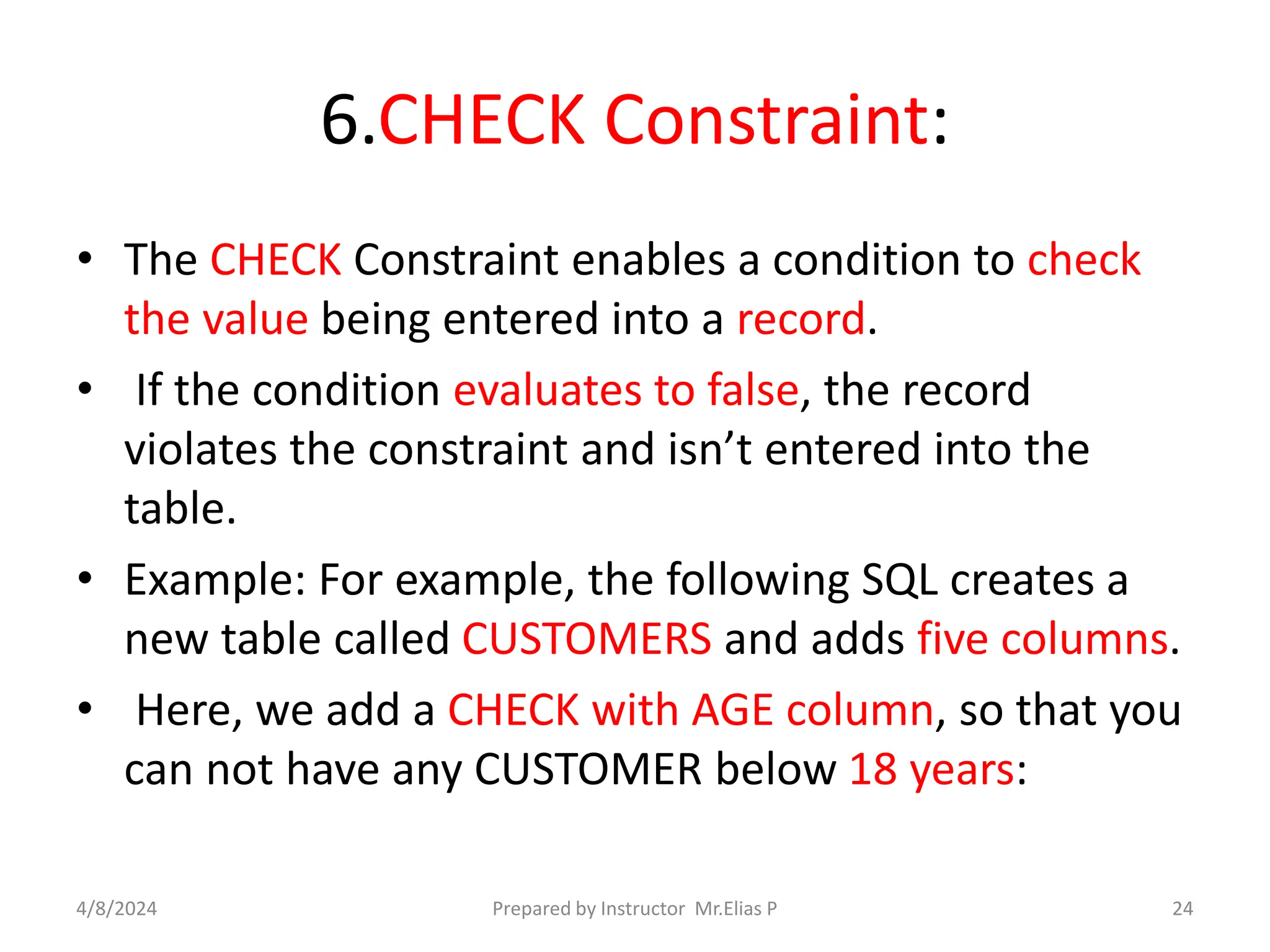
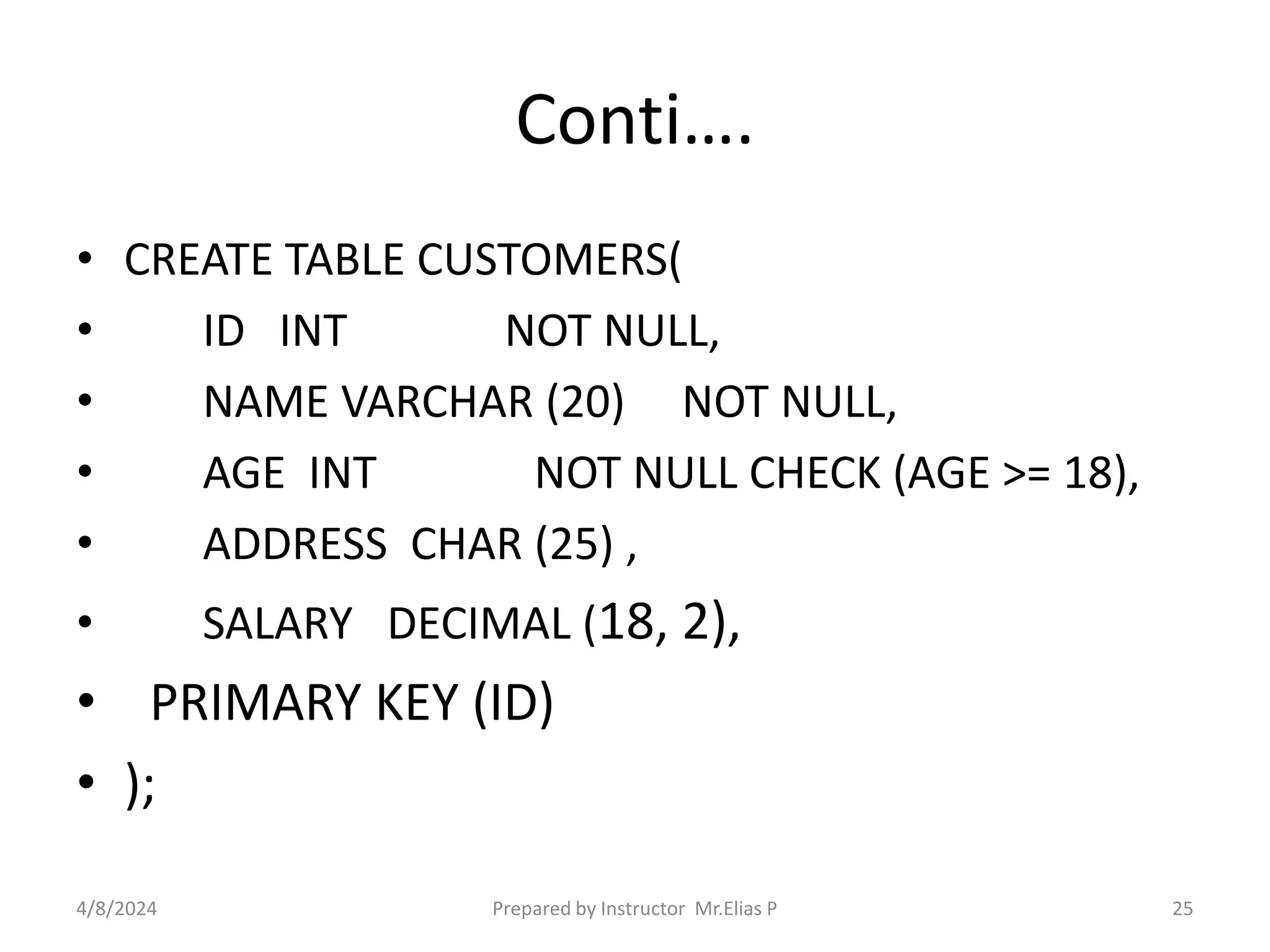
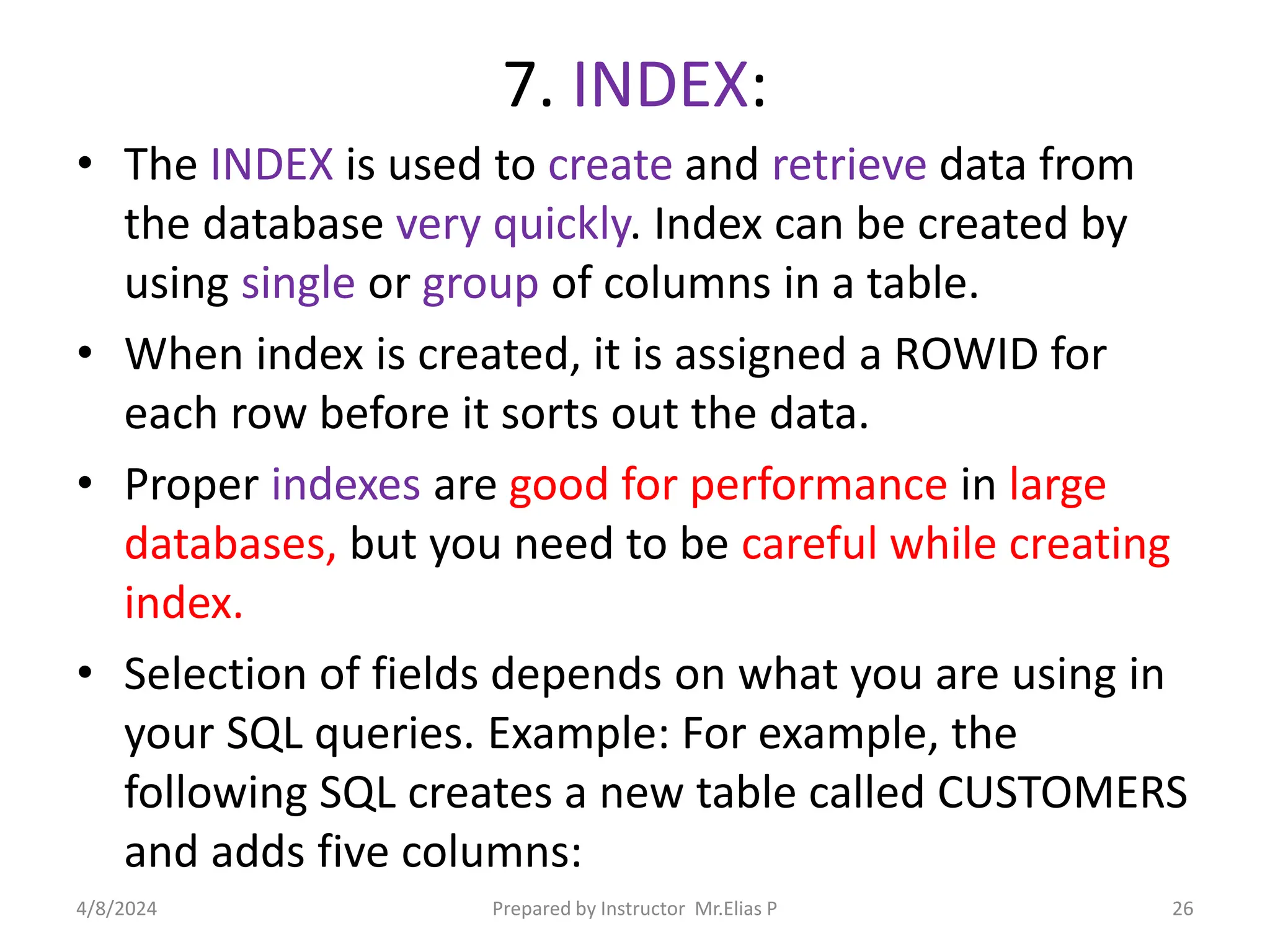
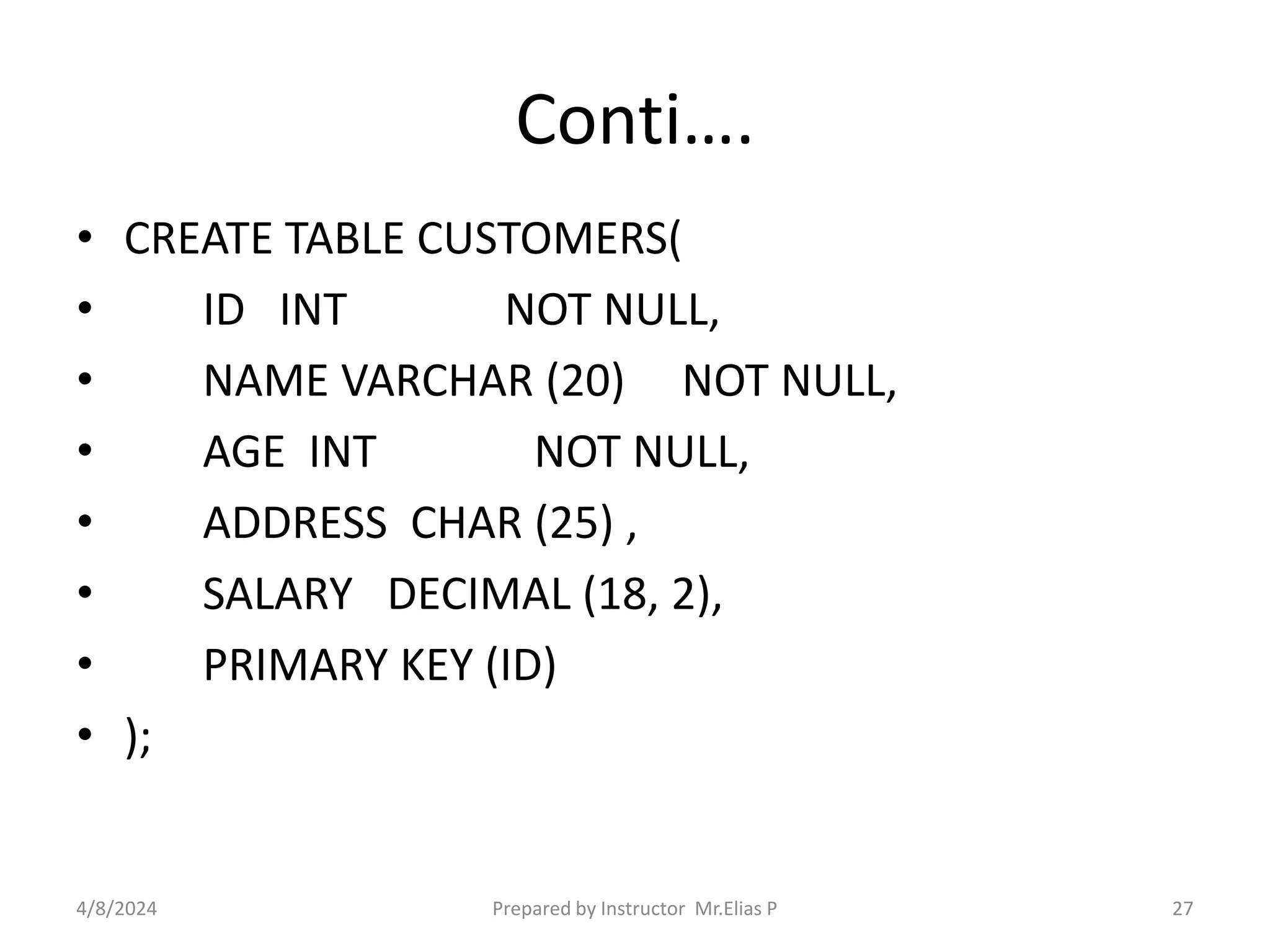

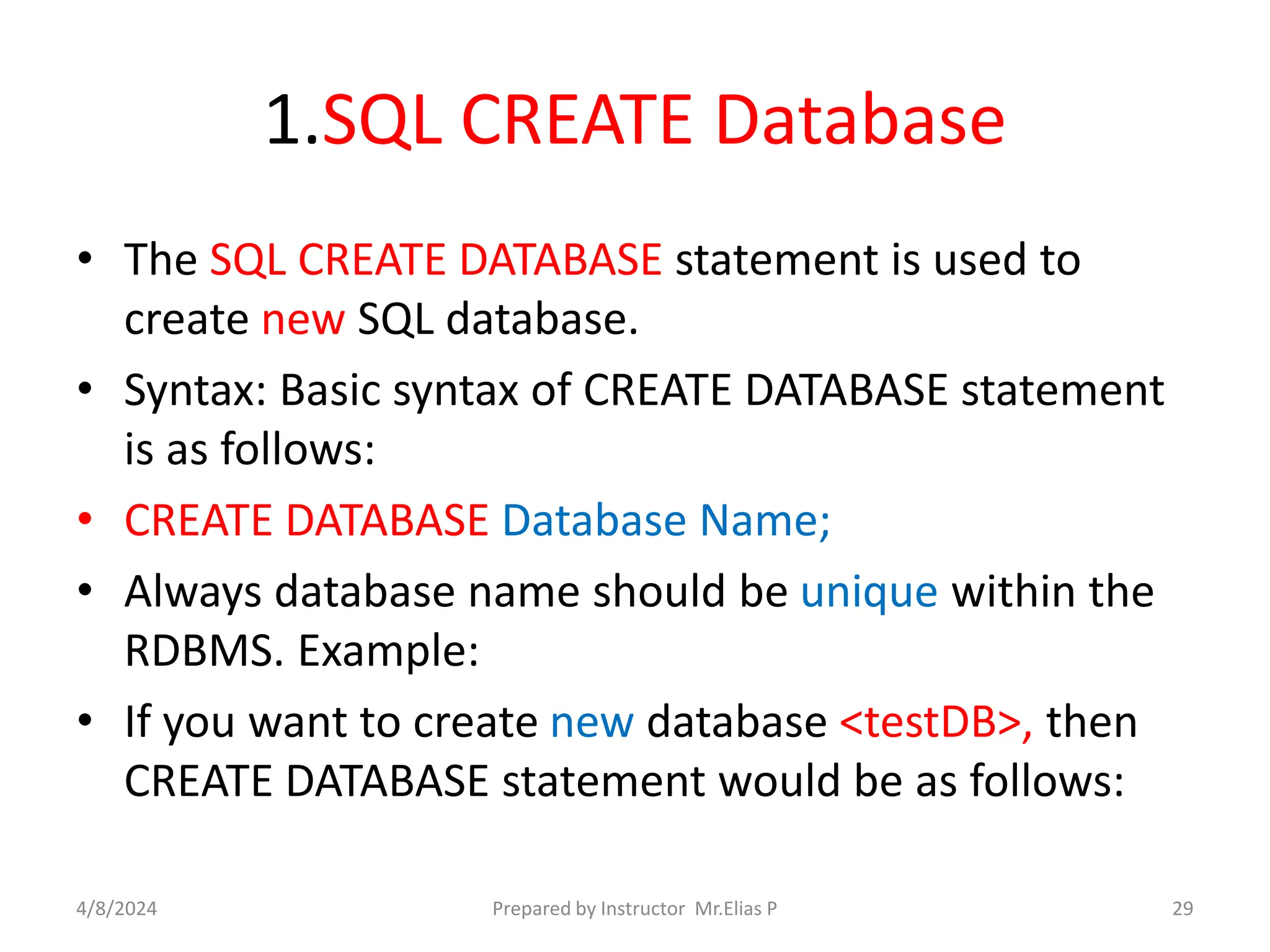
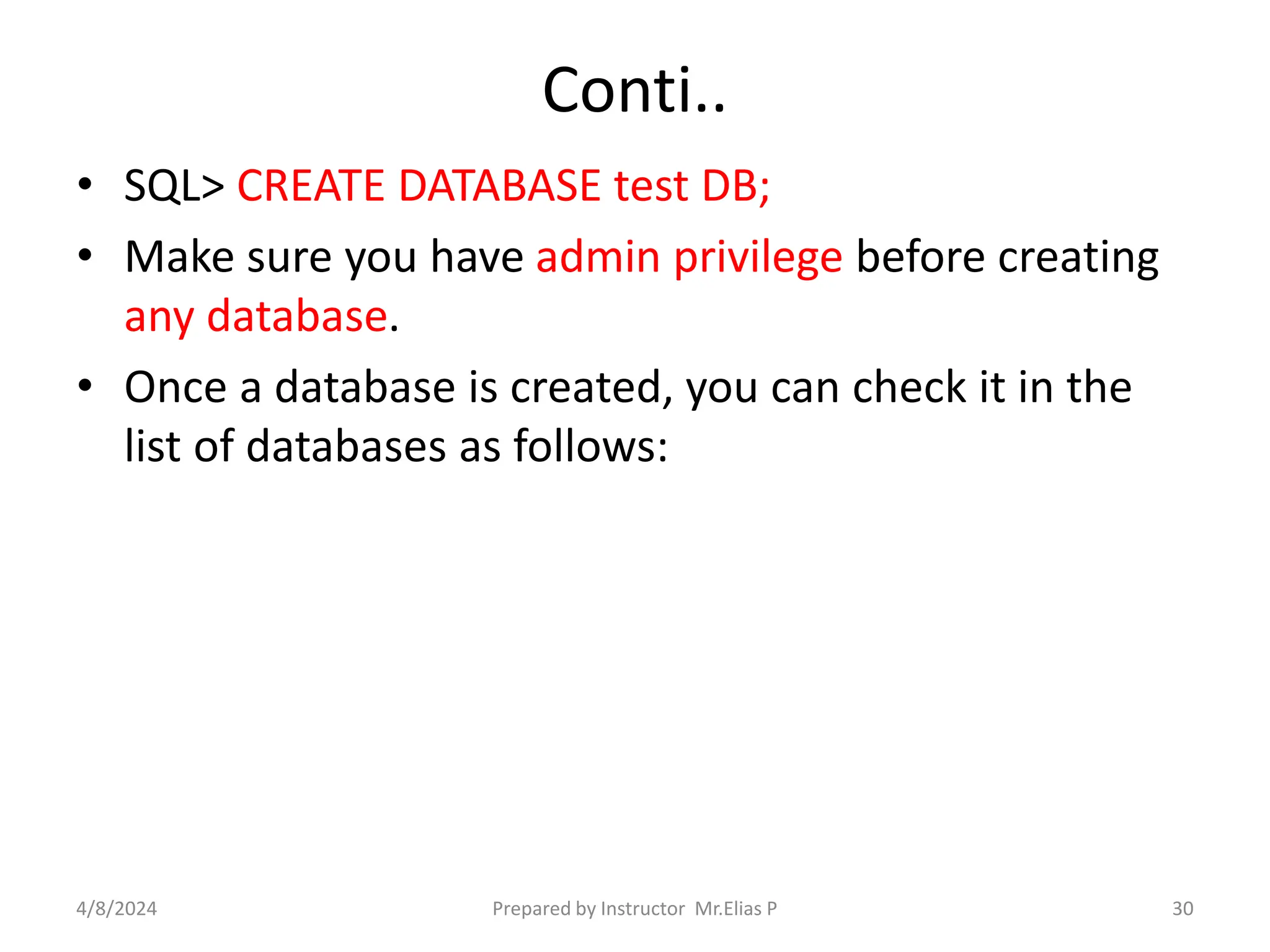
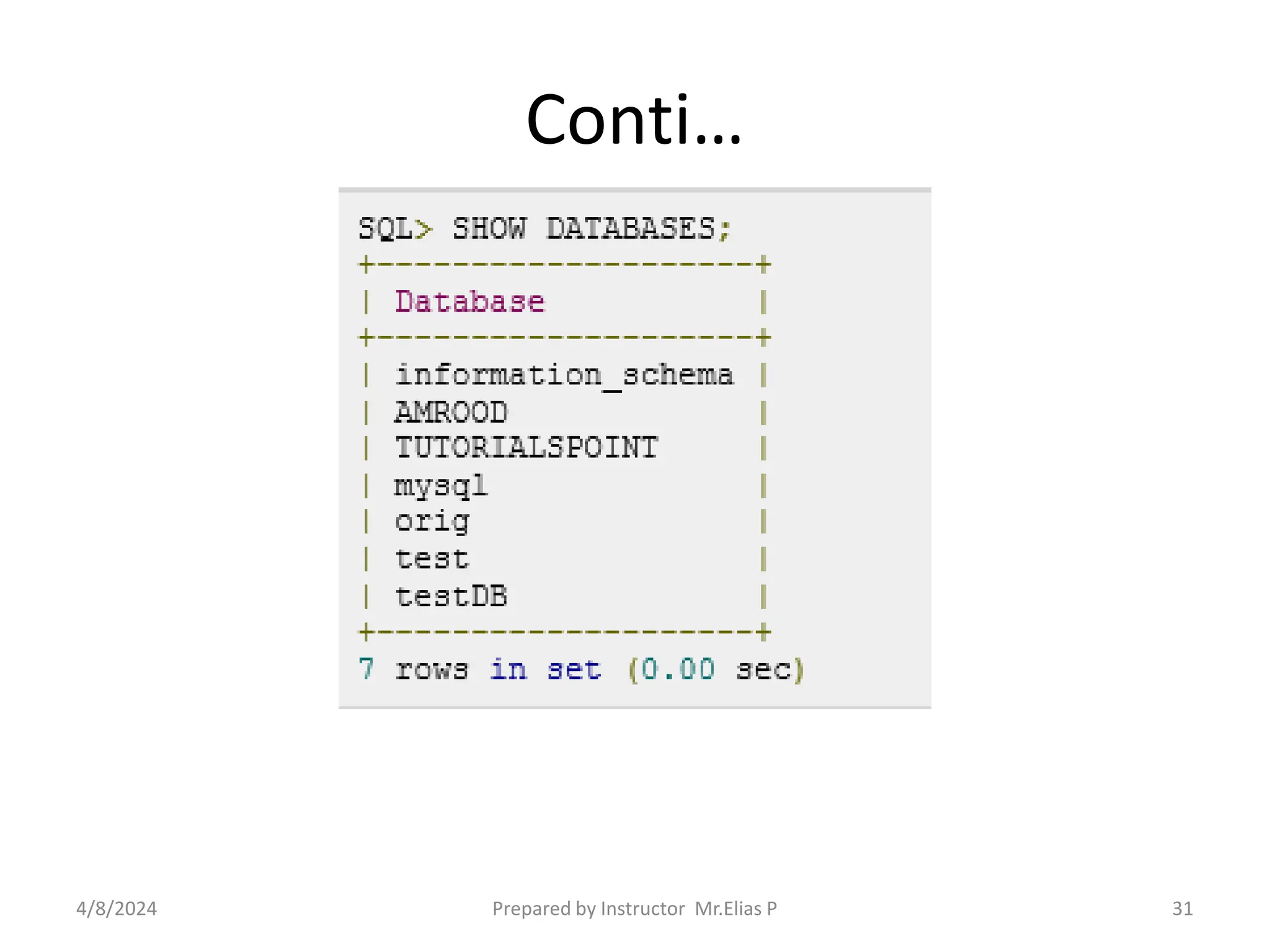
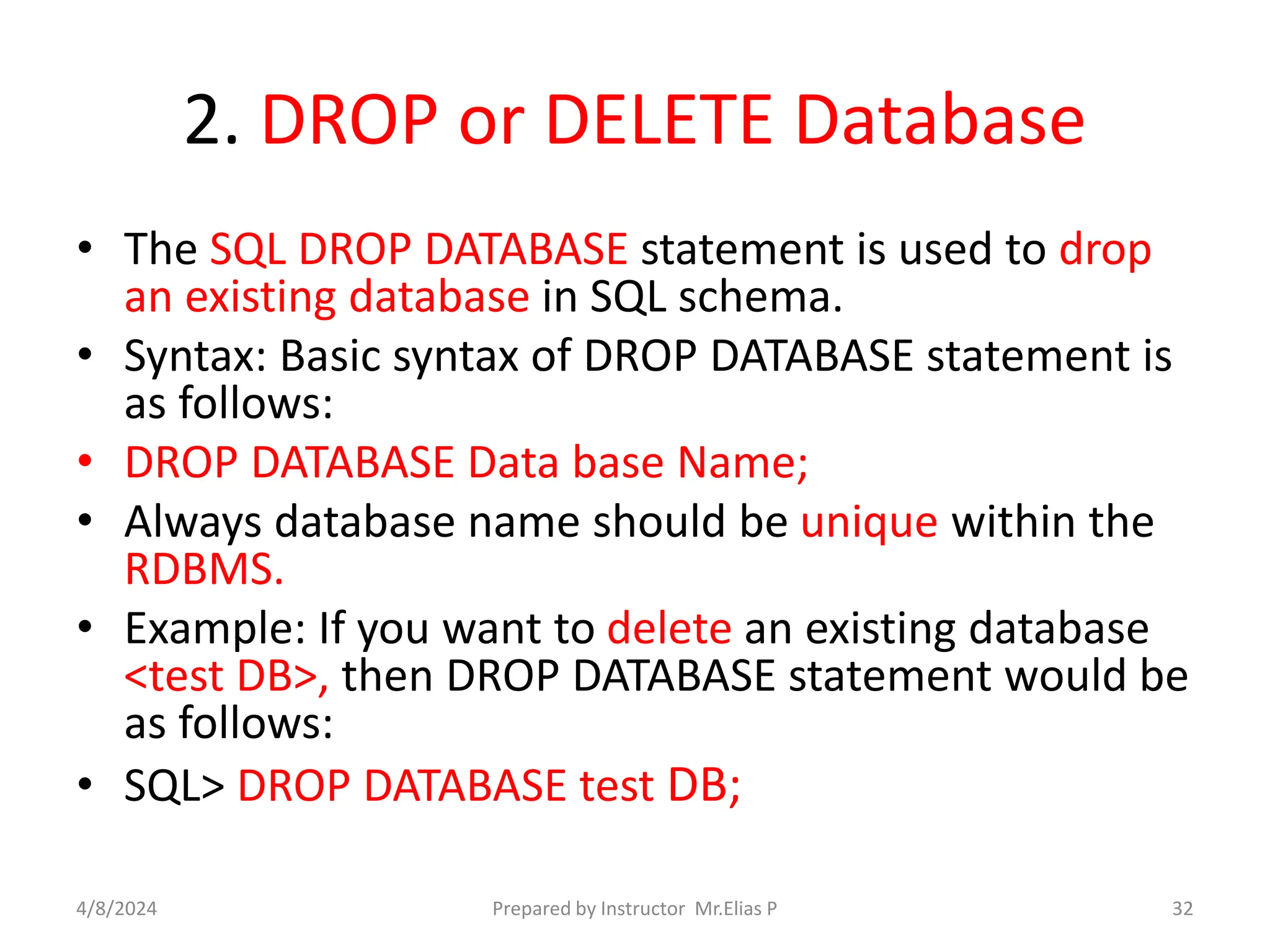
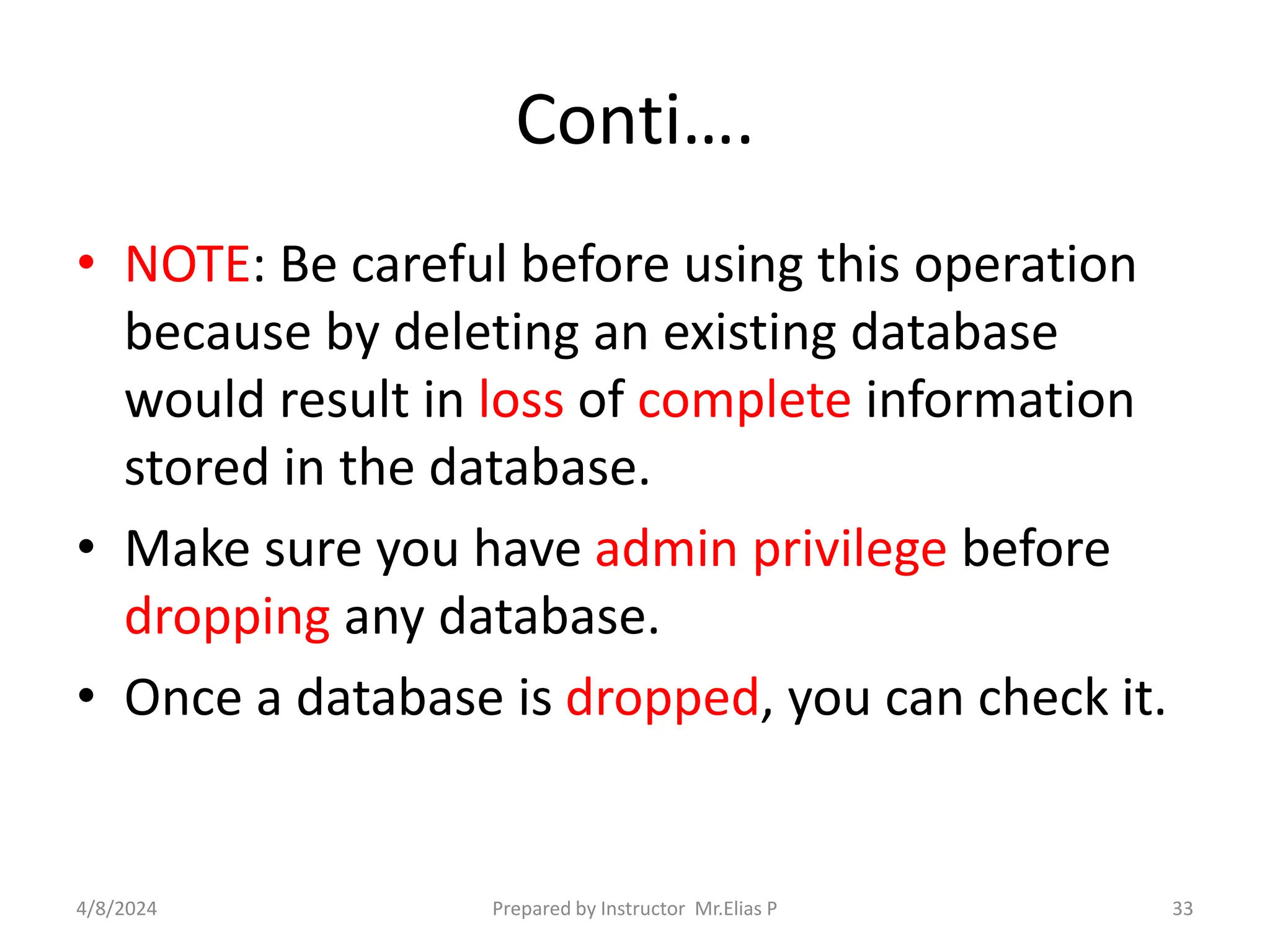
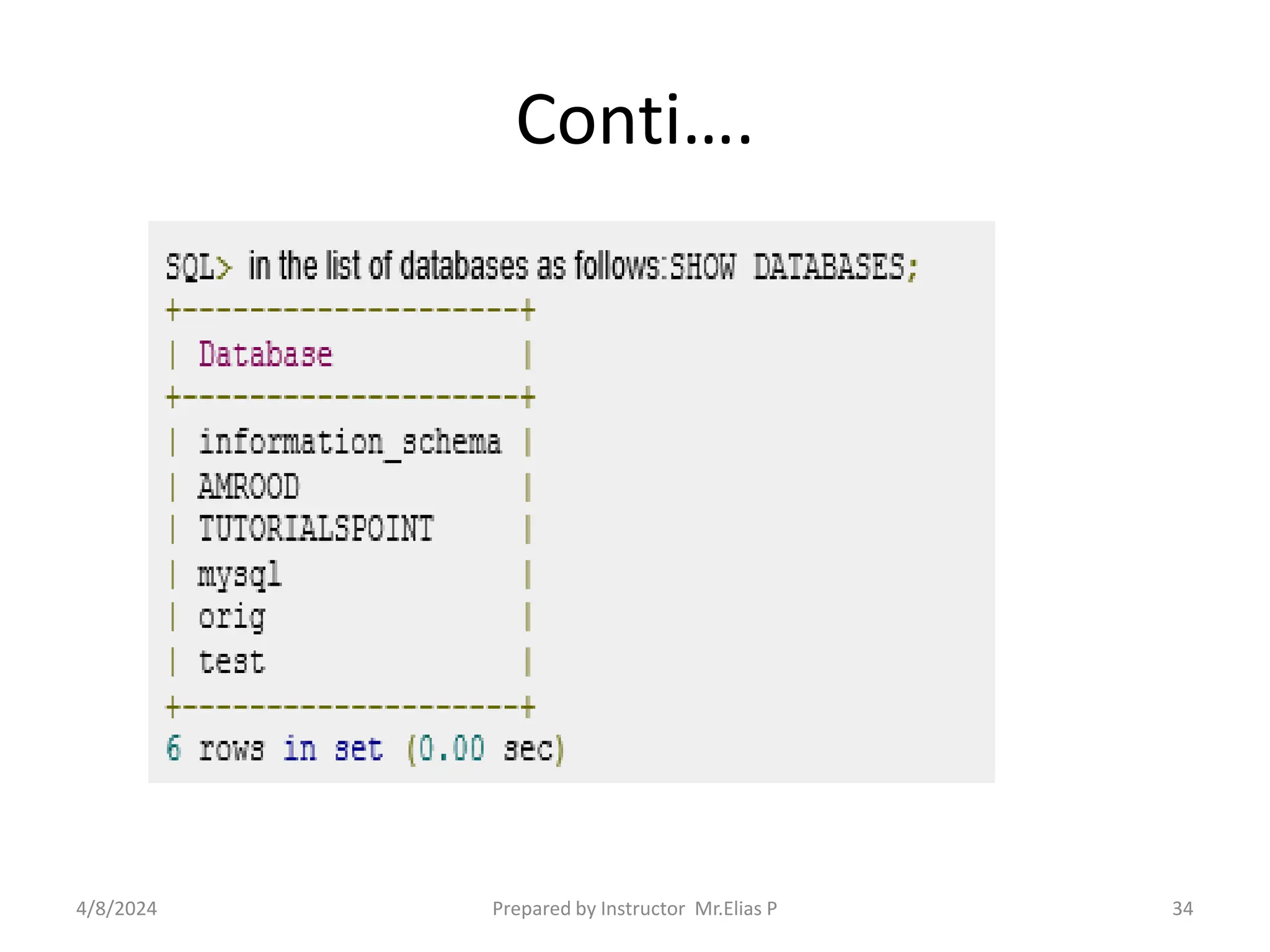
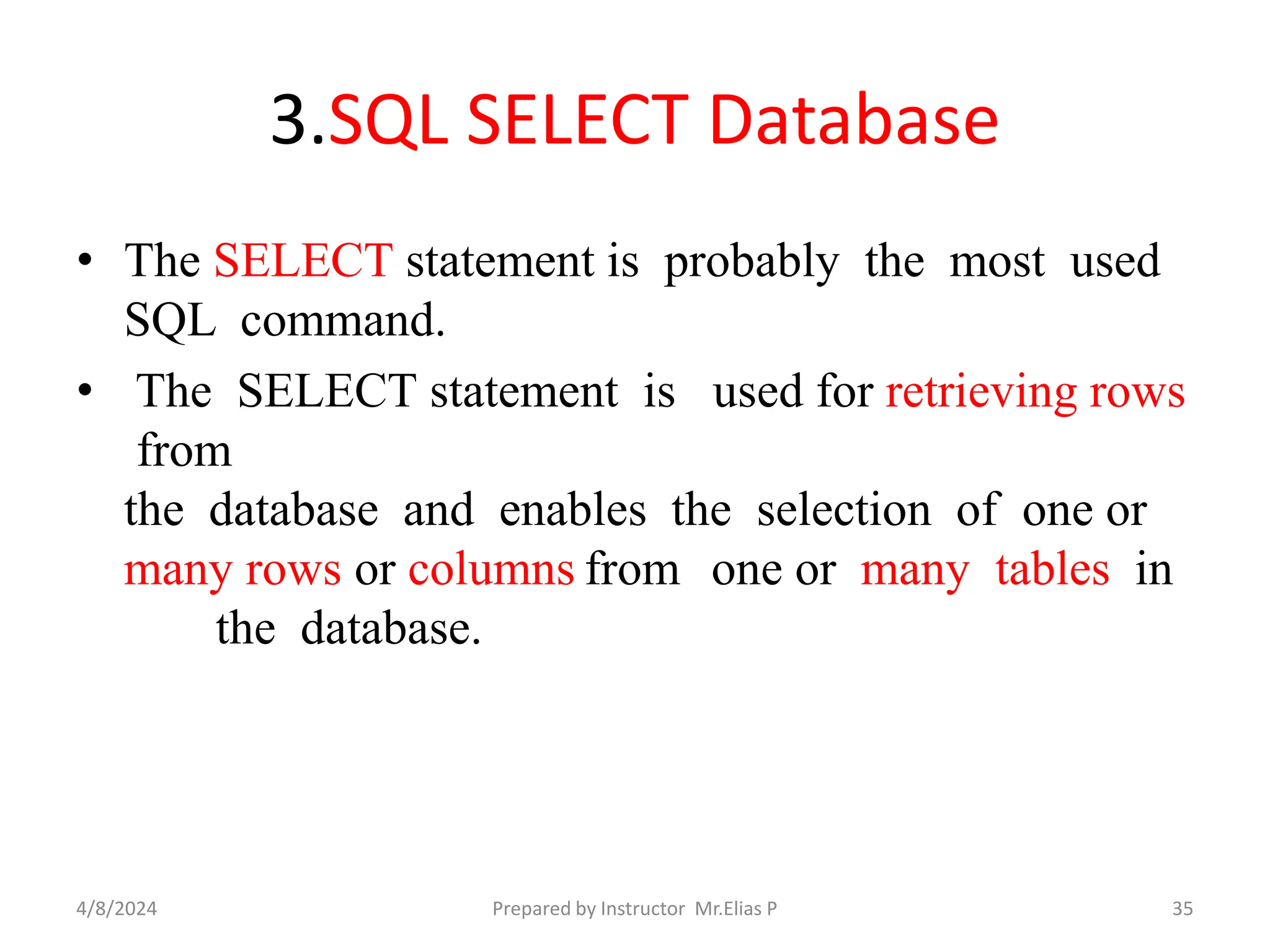
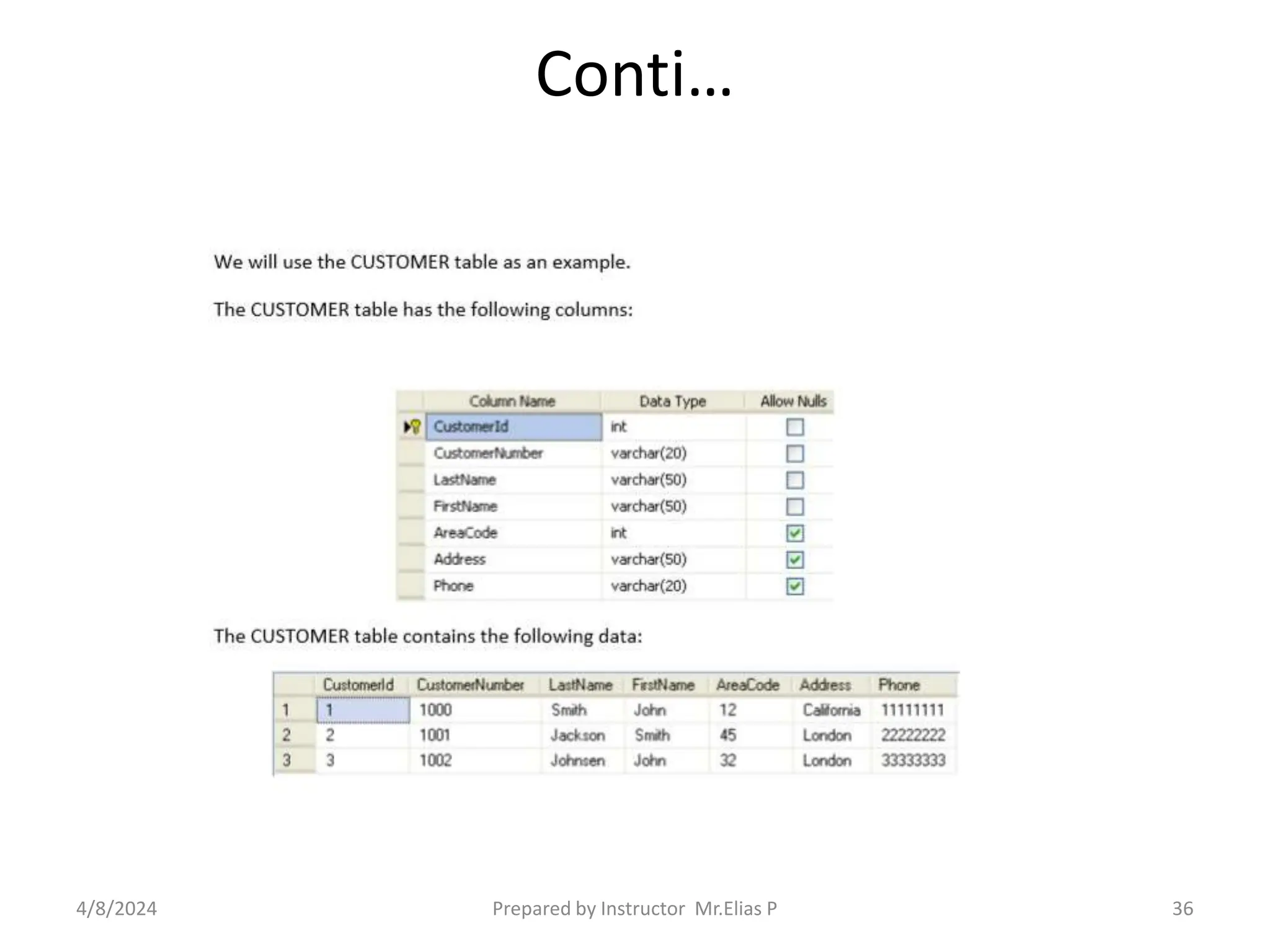
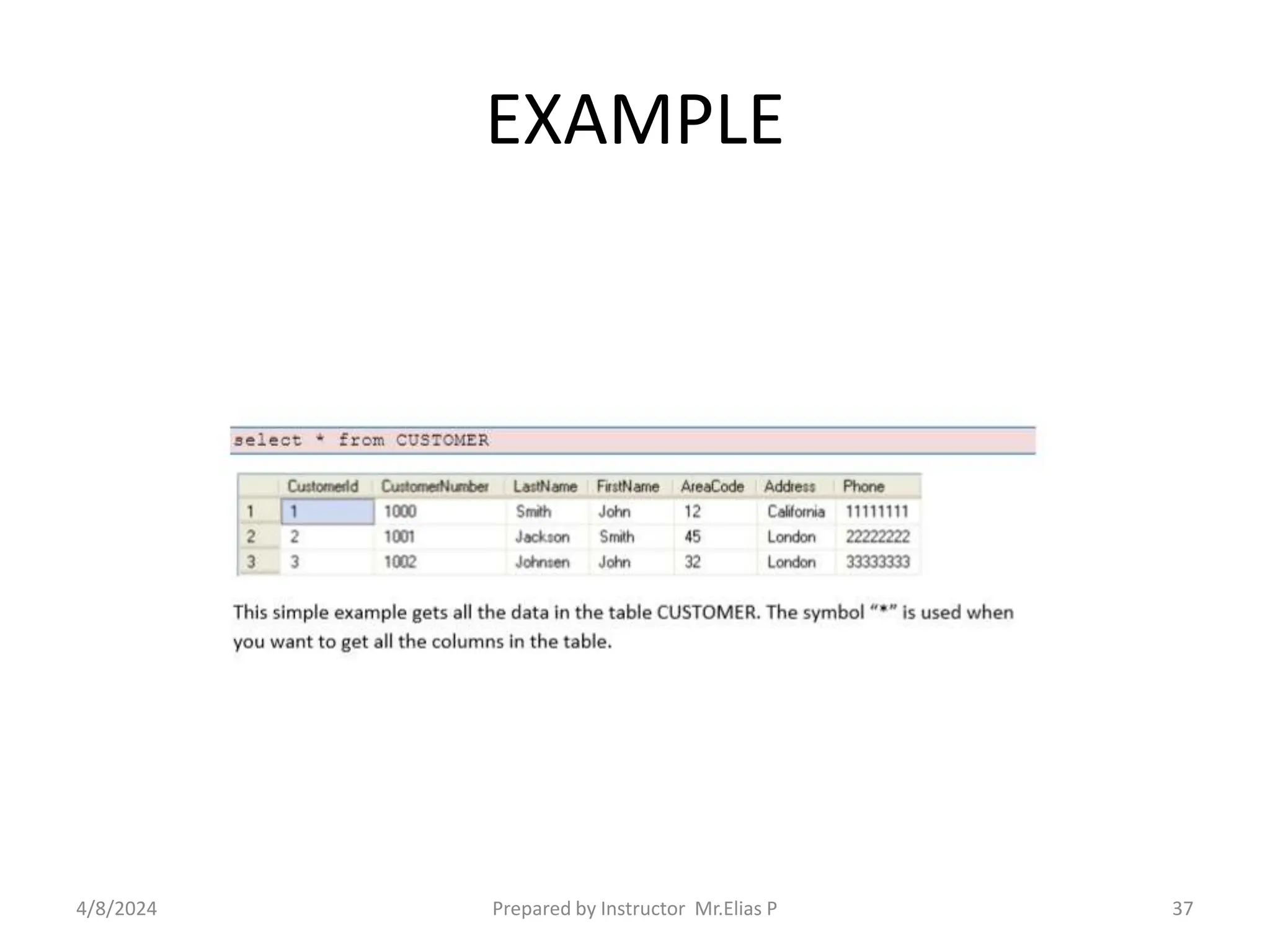
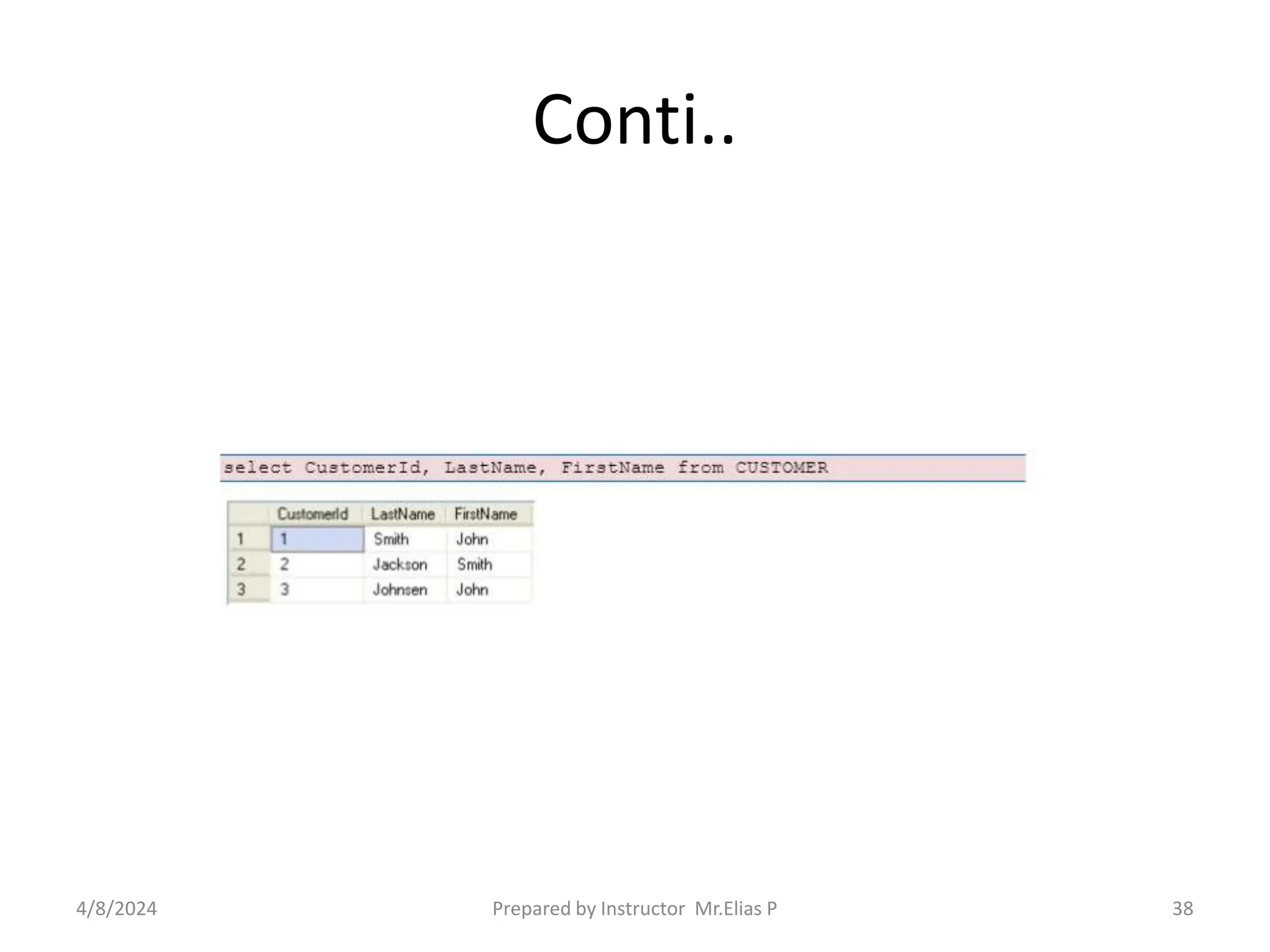
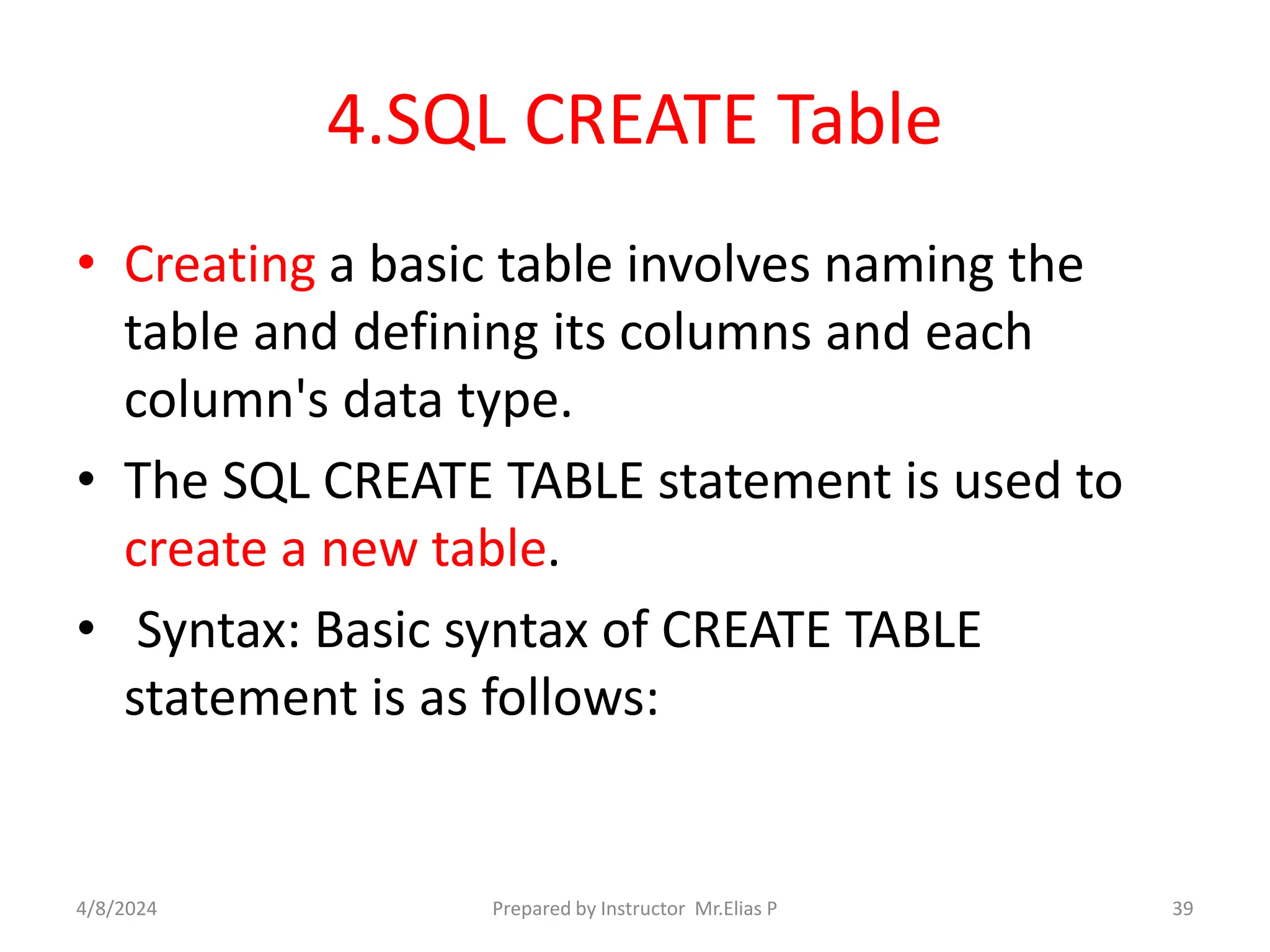
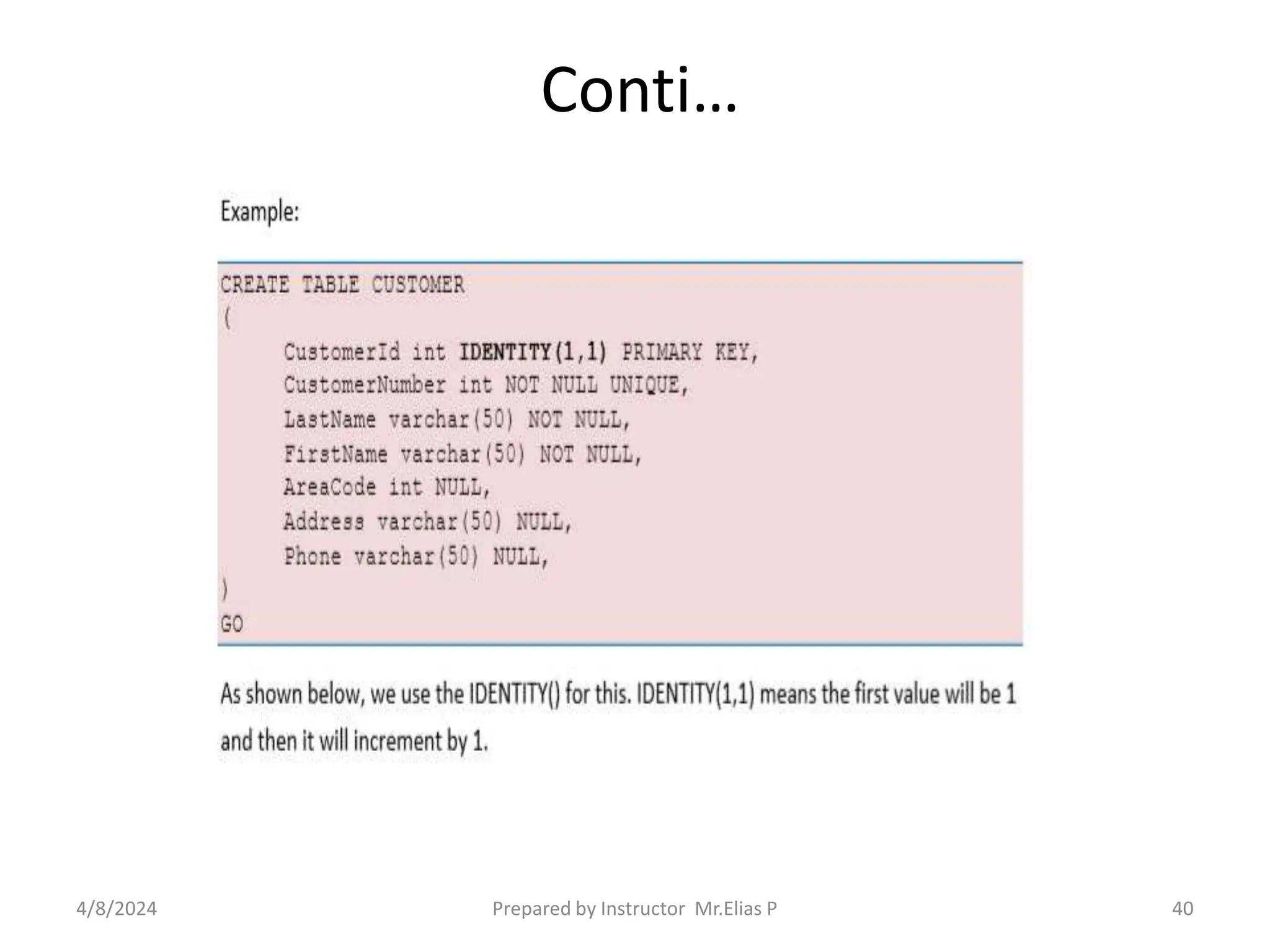
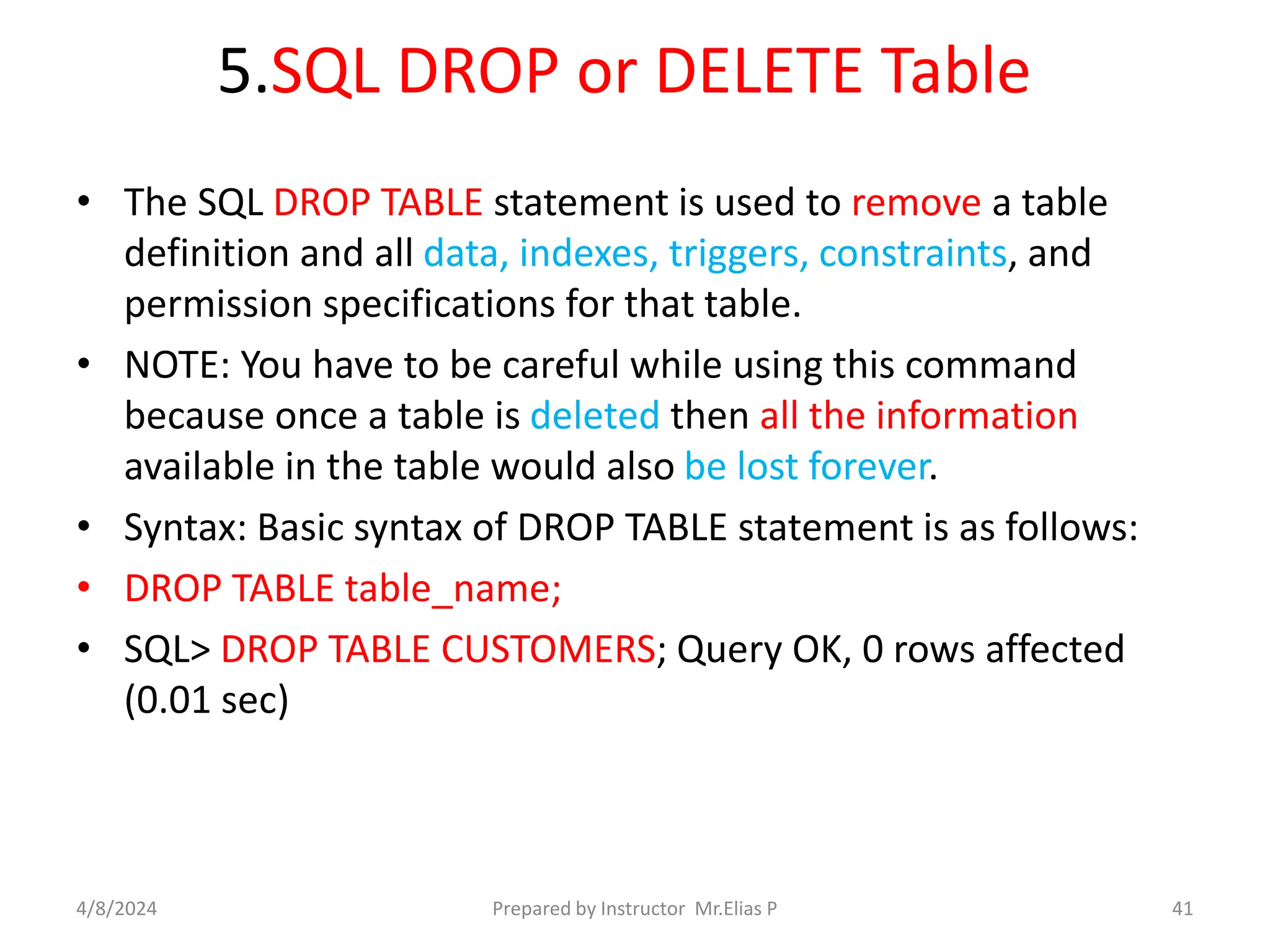
![6. SQL INSERT Query
• The SQL INSERT INTO Statement is used to add new
rows of data to a table in the database.
• Syntax: There are two basic syntaxes of INSERT INTO
statement as follows:
• INSERT INTO TABLE_NAME (column1, column2,
column3,...columnN)]
• VALUES (value1, value2, value3,...valueN);
4/8/2024 Prepared by Instructor Mr.Elias P 42](https://image.slidesharecdn.com/databaseadiministration-240408120757-069332e1/75/Database-Akjljljlkjlkjkljlkjldiministration-pptx-42-2048.jpg)

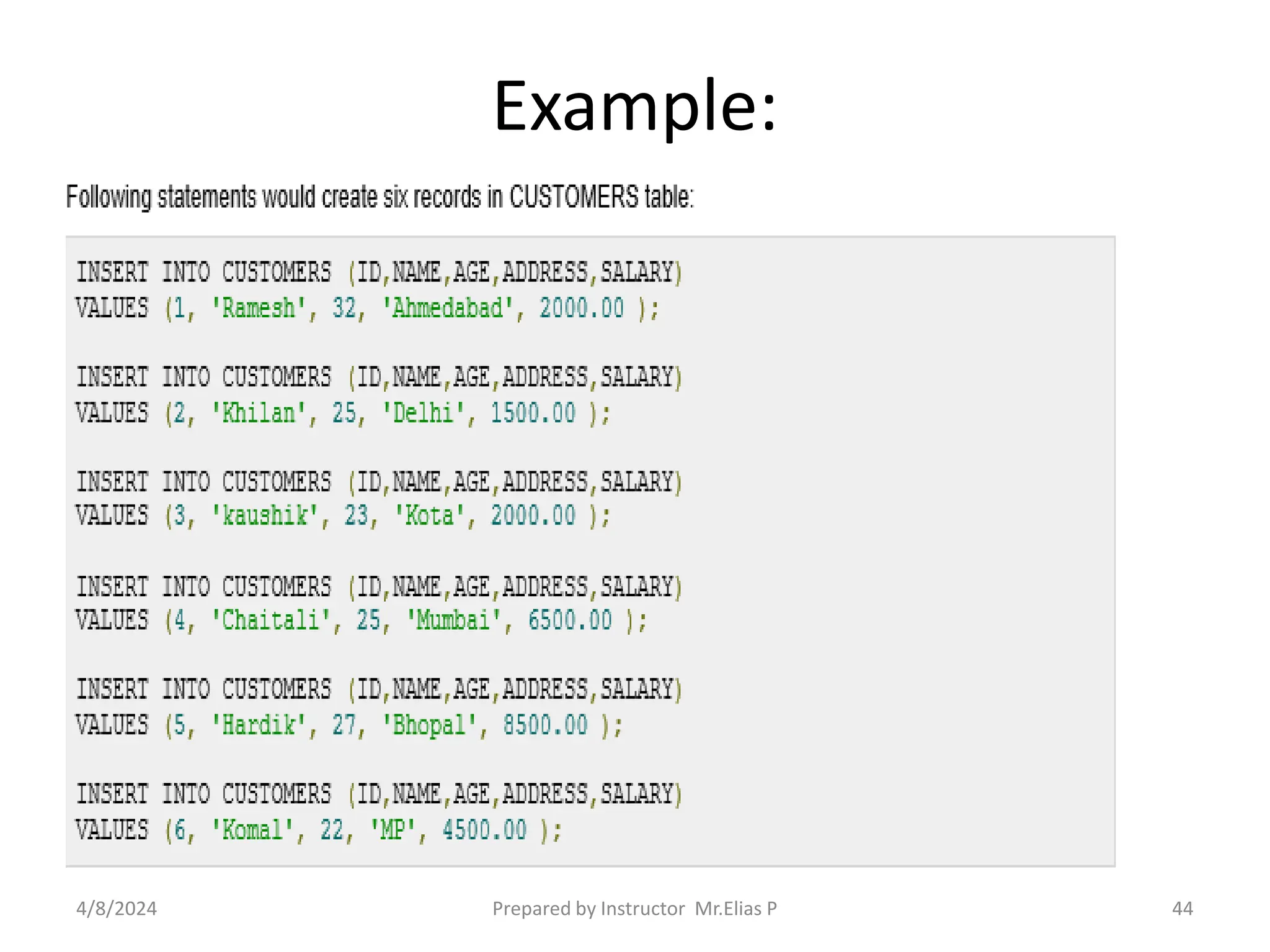
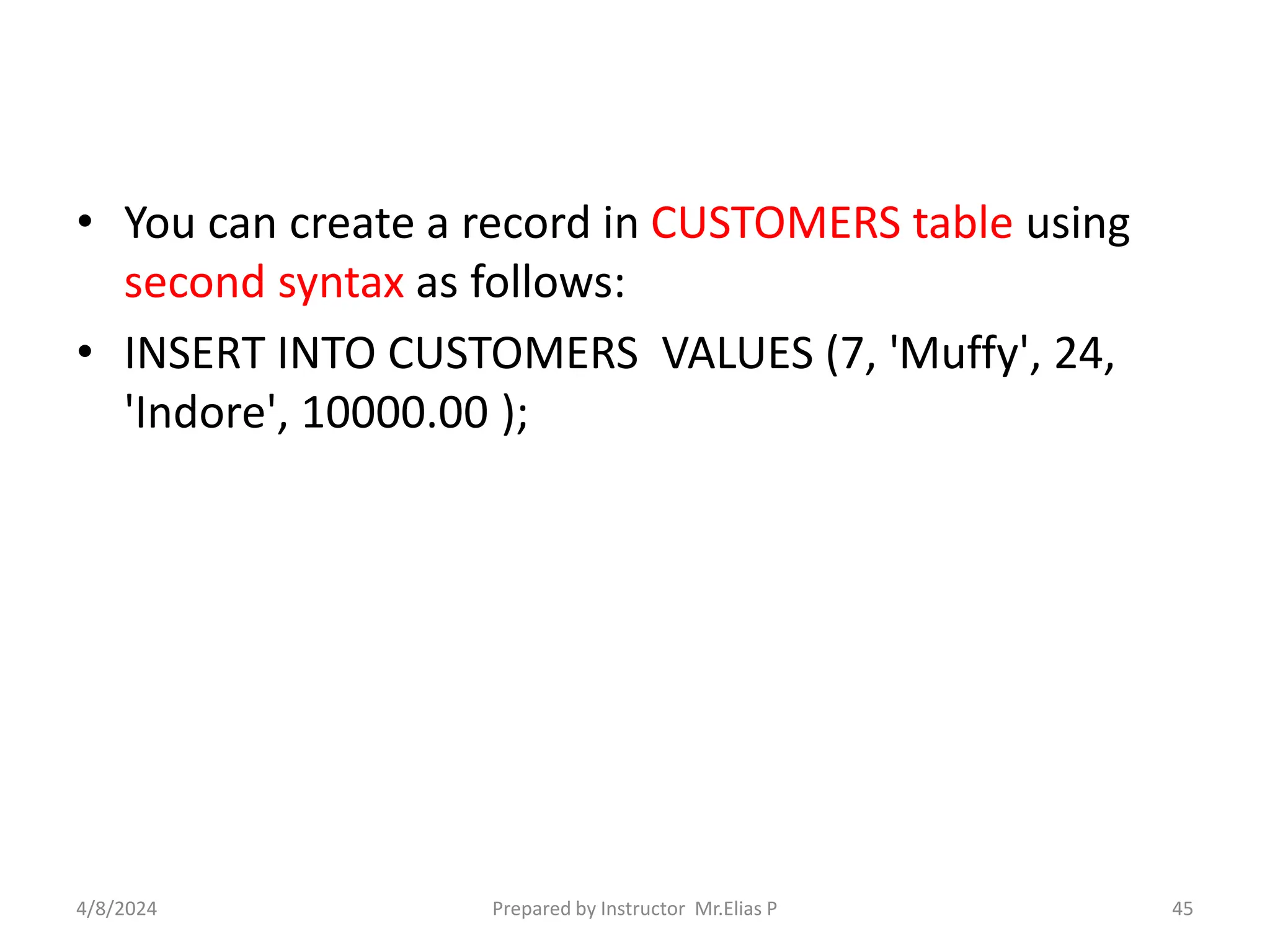
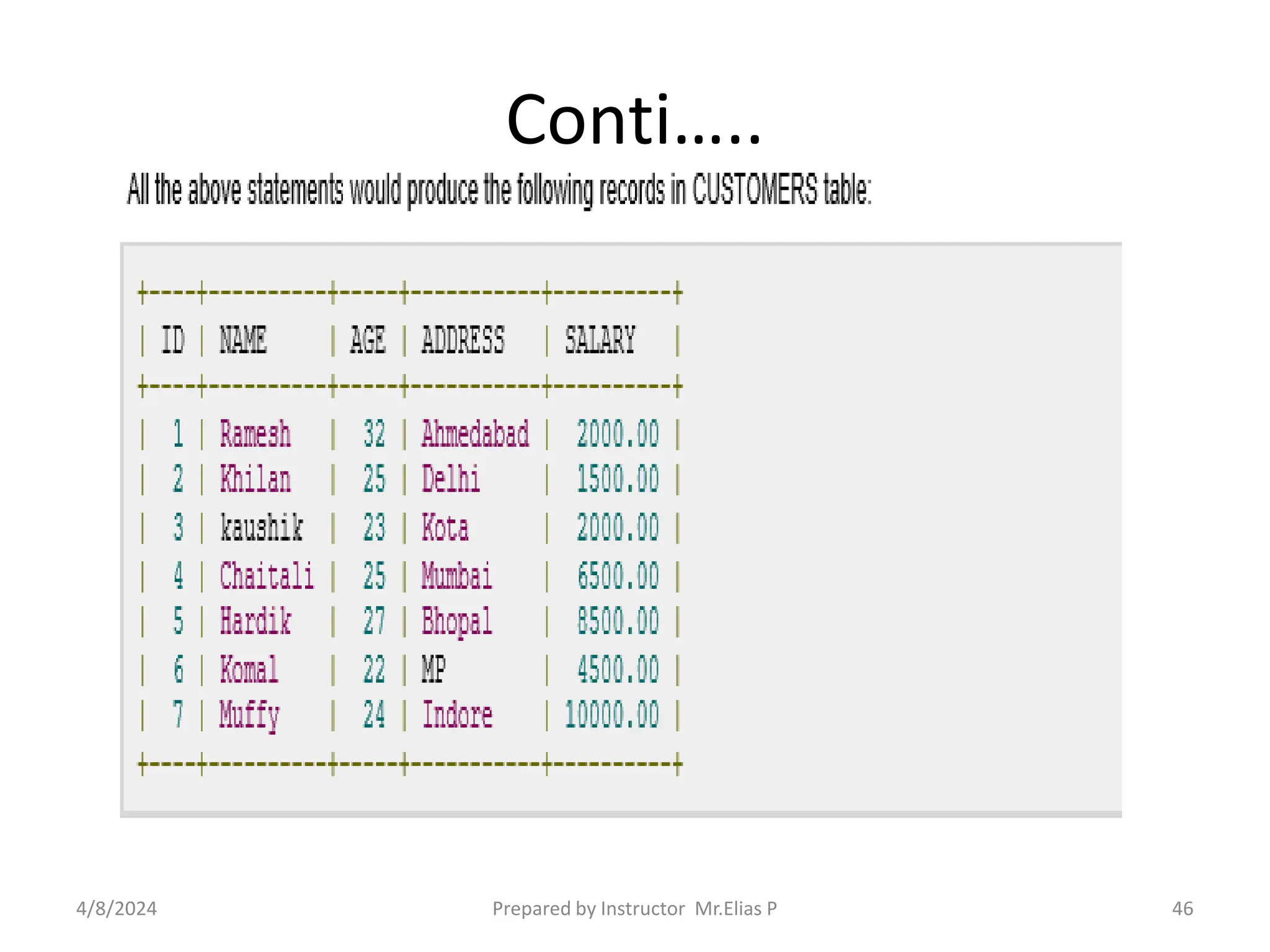
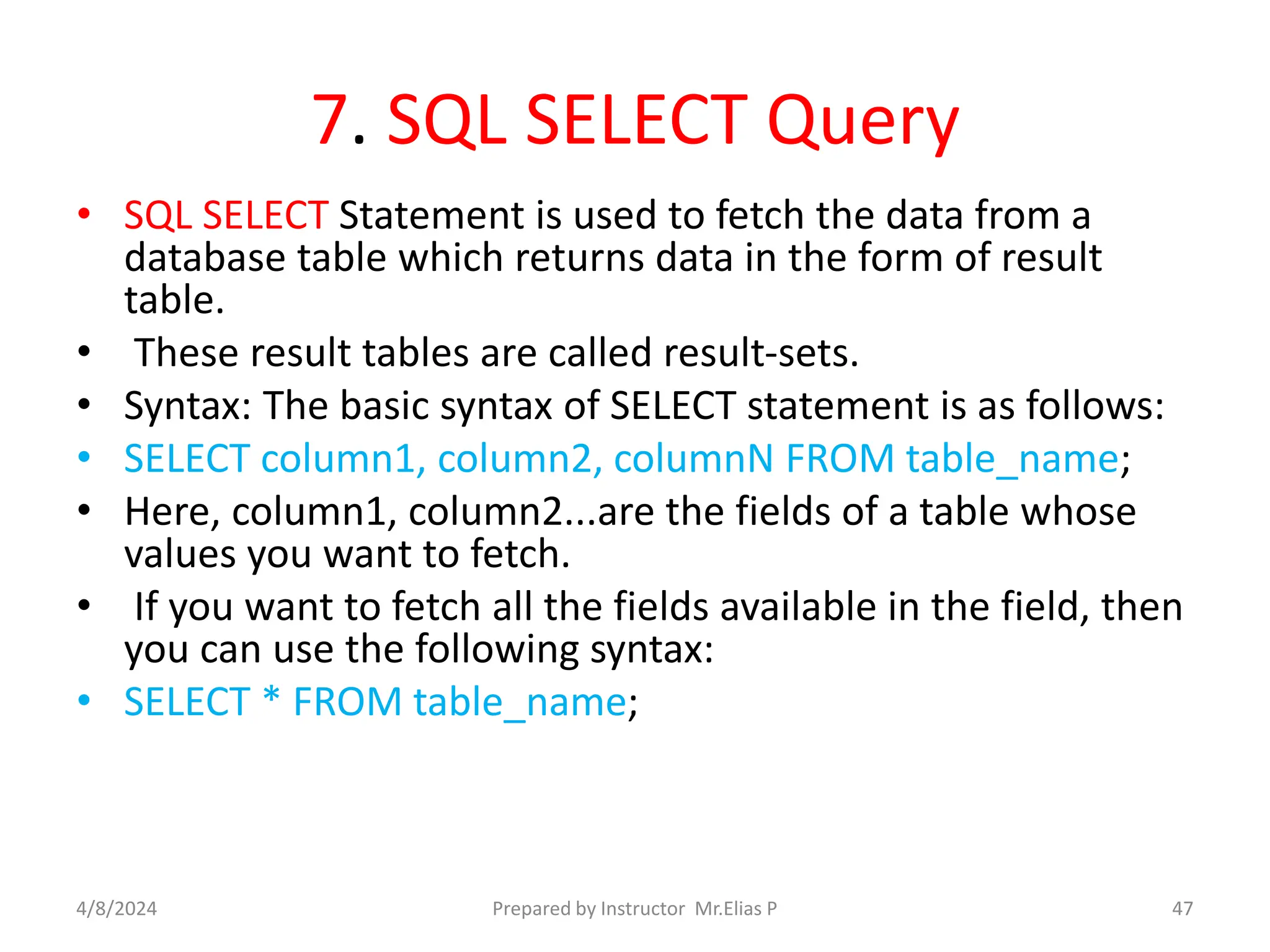
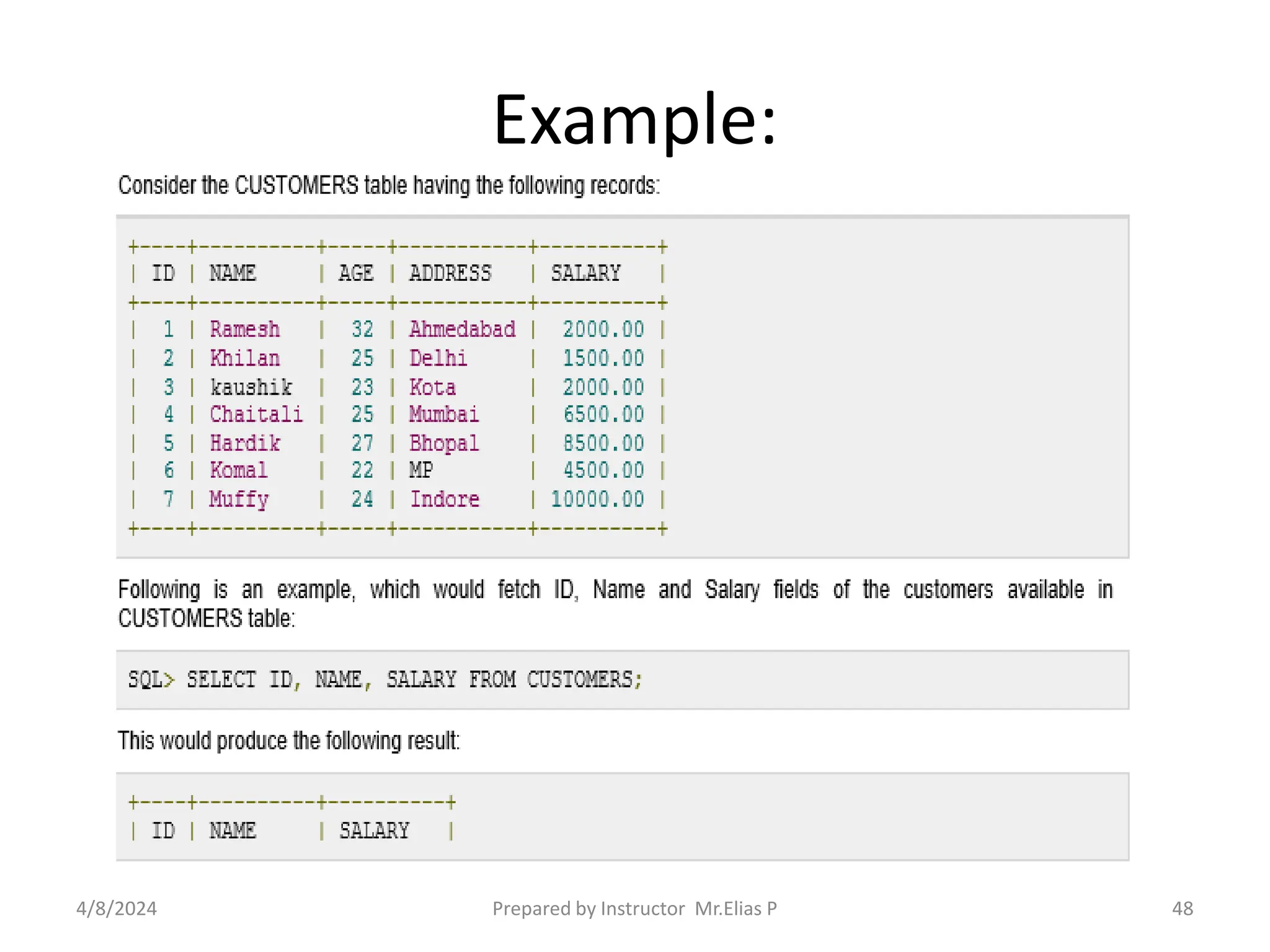
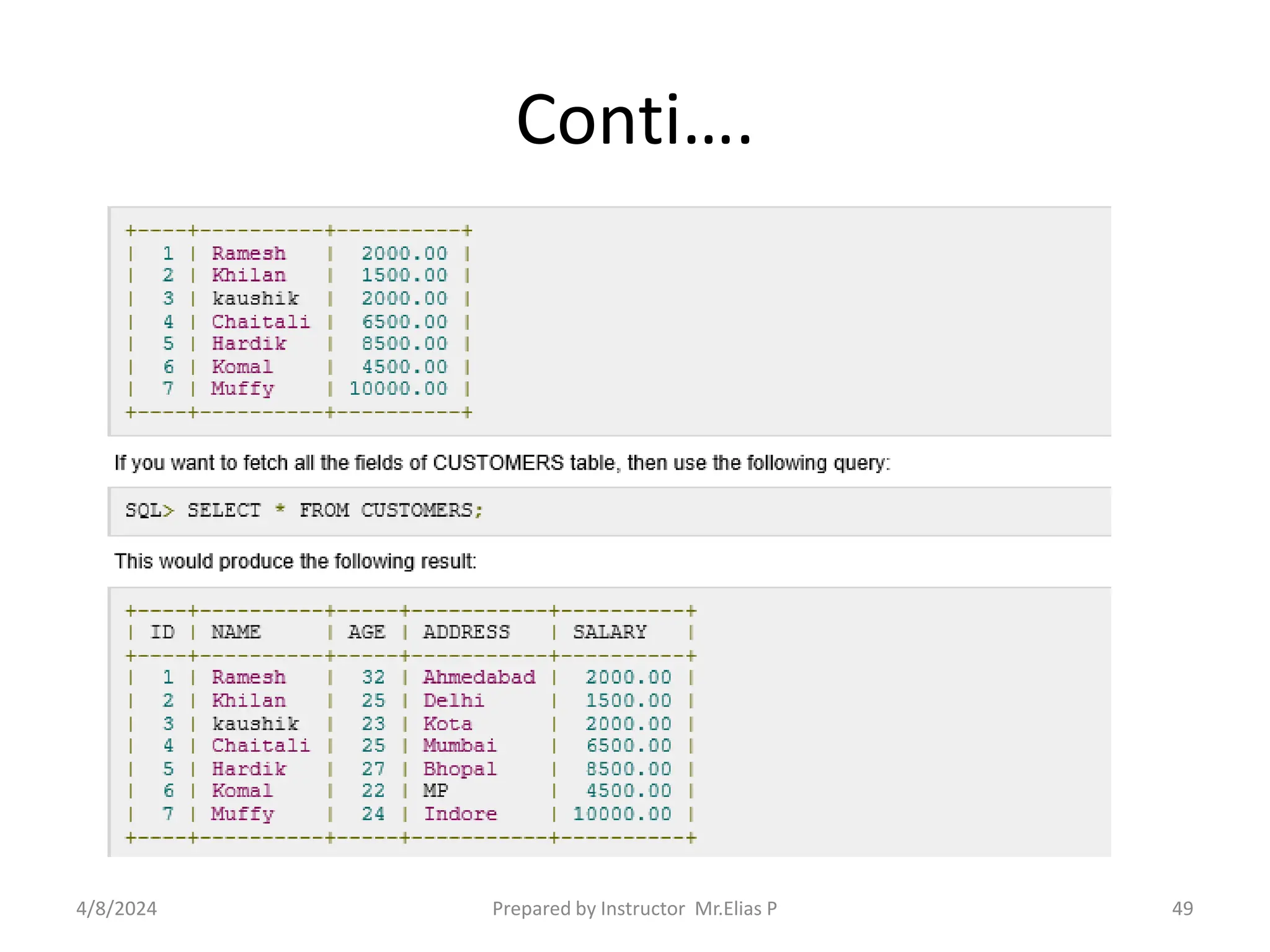
![8. SQL WHERE Clause
• The SQL WHERE clause is used to specify a condition while fetching
the data from single table or joining with multiple tables.
If the given condition is satisfied, then only it returns specific value
from the table. You would use WHERE clause
to filter the records and fetching only necessary records.
The WHERE clause is not only used in SELECT statement, but it is also
used in UPDATE, DELETE statement,
etc., which we would examine in subsequent chapters.
Syntax:
The basic syntax of SELECT statement with WHERE clause is as follows:
SELECT column1, column2, columnN
FROM table_name
WHERE [condition]
You can specify a condition using comparison or logical operators like >,
<, =, LIKE, NOT etc. Below examples
would make this concept clear.
4/8/2024 Prepared by Instructor Mr.Elias P 50](https://image.slidesharecdn.com/databaseadiministration-240408120757-069332e1/75/Database-Akjljljlkjlkjkljlkjldiministration-pptx-50-2048.jpg)
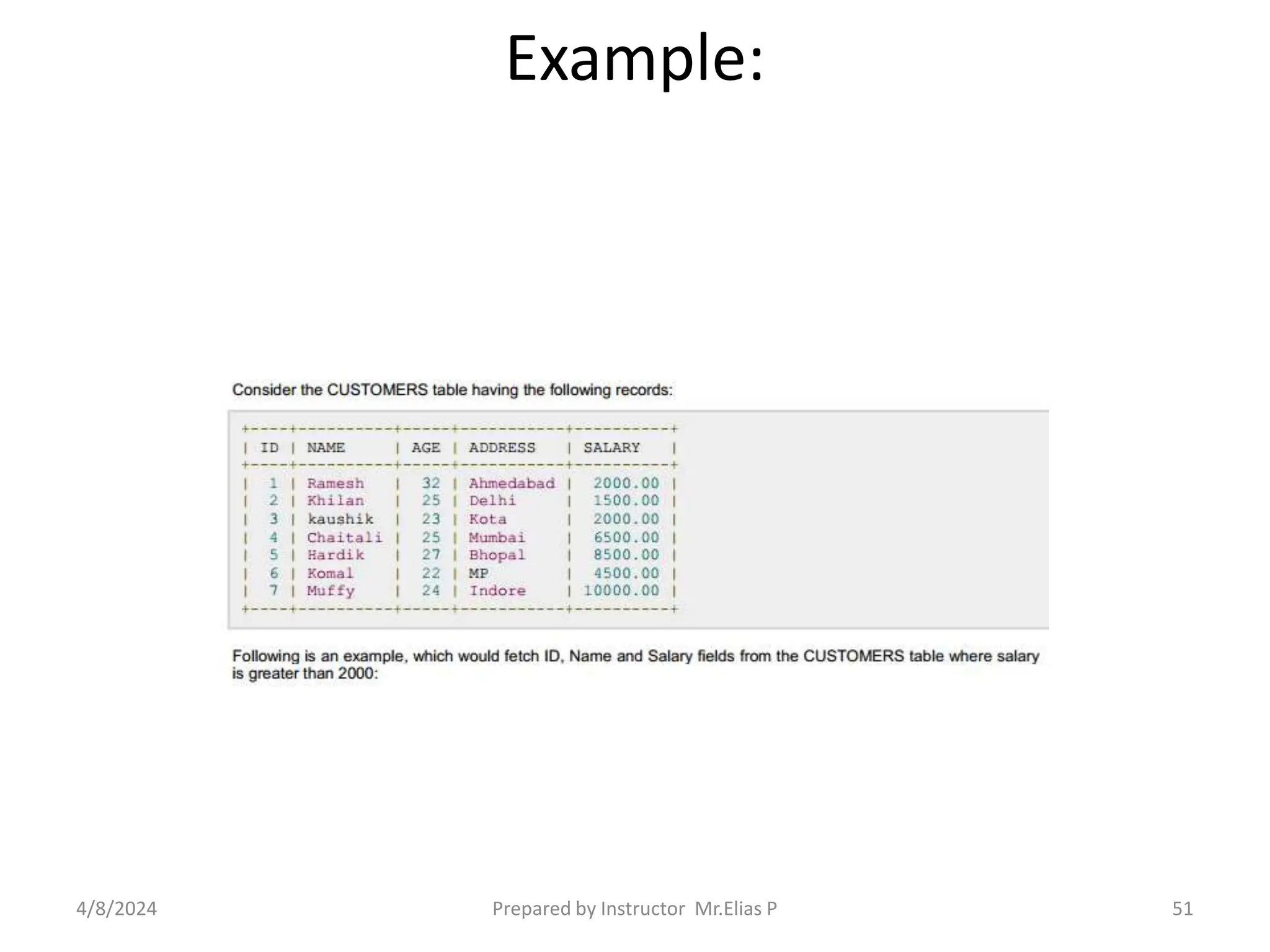
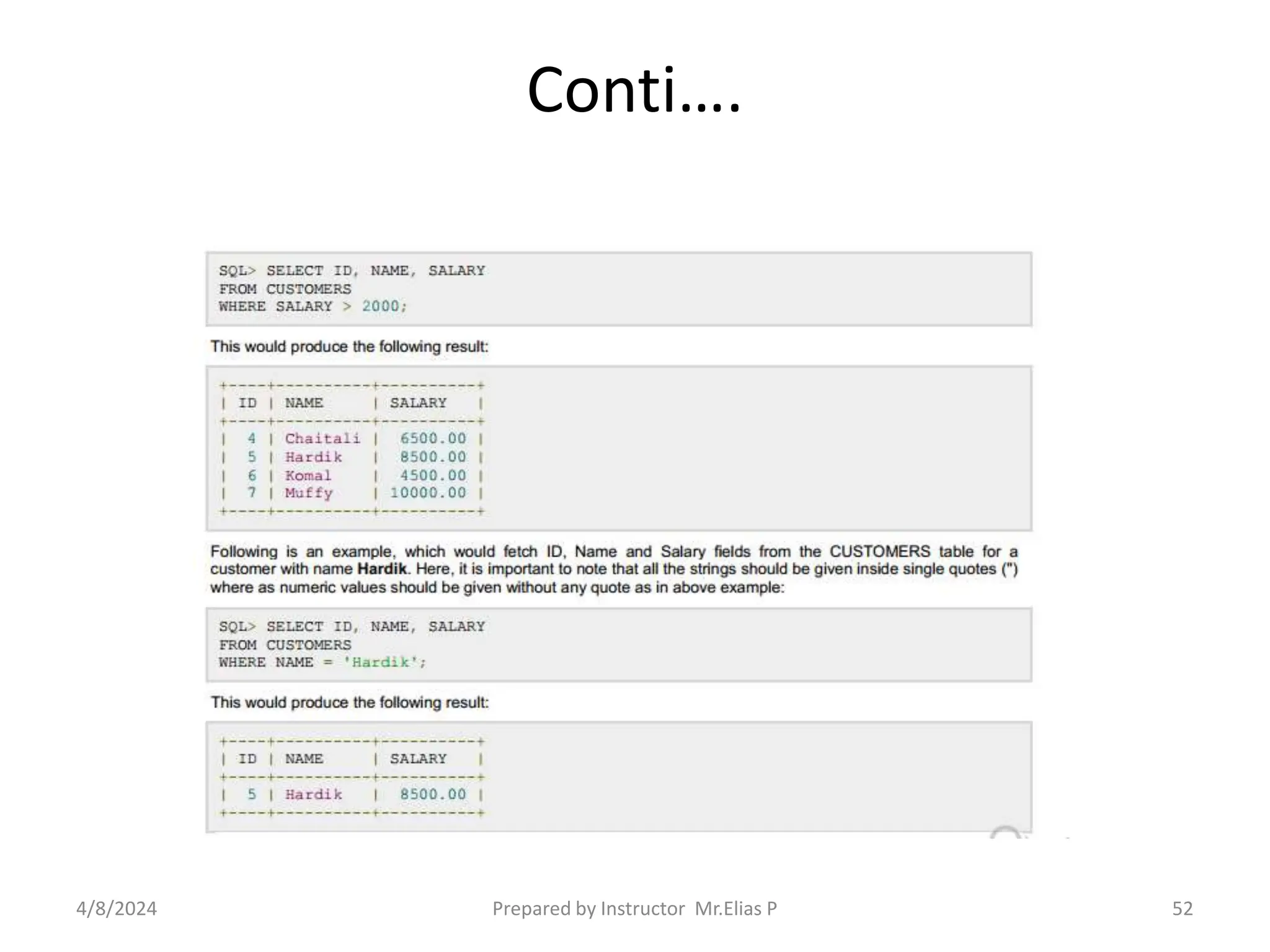
![9. SQL AND And OR Operators
• The SQL AND and OR operators are used to combine multiple
conditions to narrow data in an SQL
statement.
• These two operators are called conjunctive operators.
These operators provide a means to make multiple comparisons
with different operators in the same SQL
statement.
The AND Operator:
The AND operator allows the existence of multiple conditions in an
SQL statement's WHERE clause.
Syntax:
The basic syntax of AND operator with WHERE clause is as follows:
SELECT column1, column2, columnN
FROM table_name
WHERE [condition1] AND [condition2]...AND [conditionN];
You can combine N number of conditions using AND operator. For
an action to be taken by the SQL statement,
whether it be a transaction or query, all conditions separated by the
AND must be TRUE.
4/8/2024 Prepared by Instructor Mr.Elias P 53](https://image.slidesharecdn.com/databaseadiministration-240408120757-069332e1/75/Database-Akjljljlkjlkjkljlkjldiministration-pptx-53-2048.jpg)
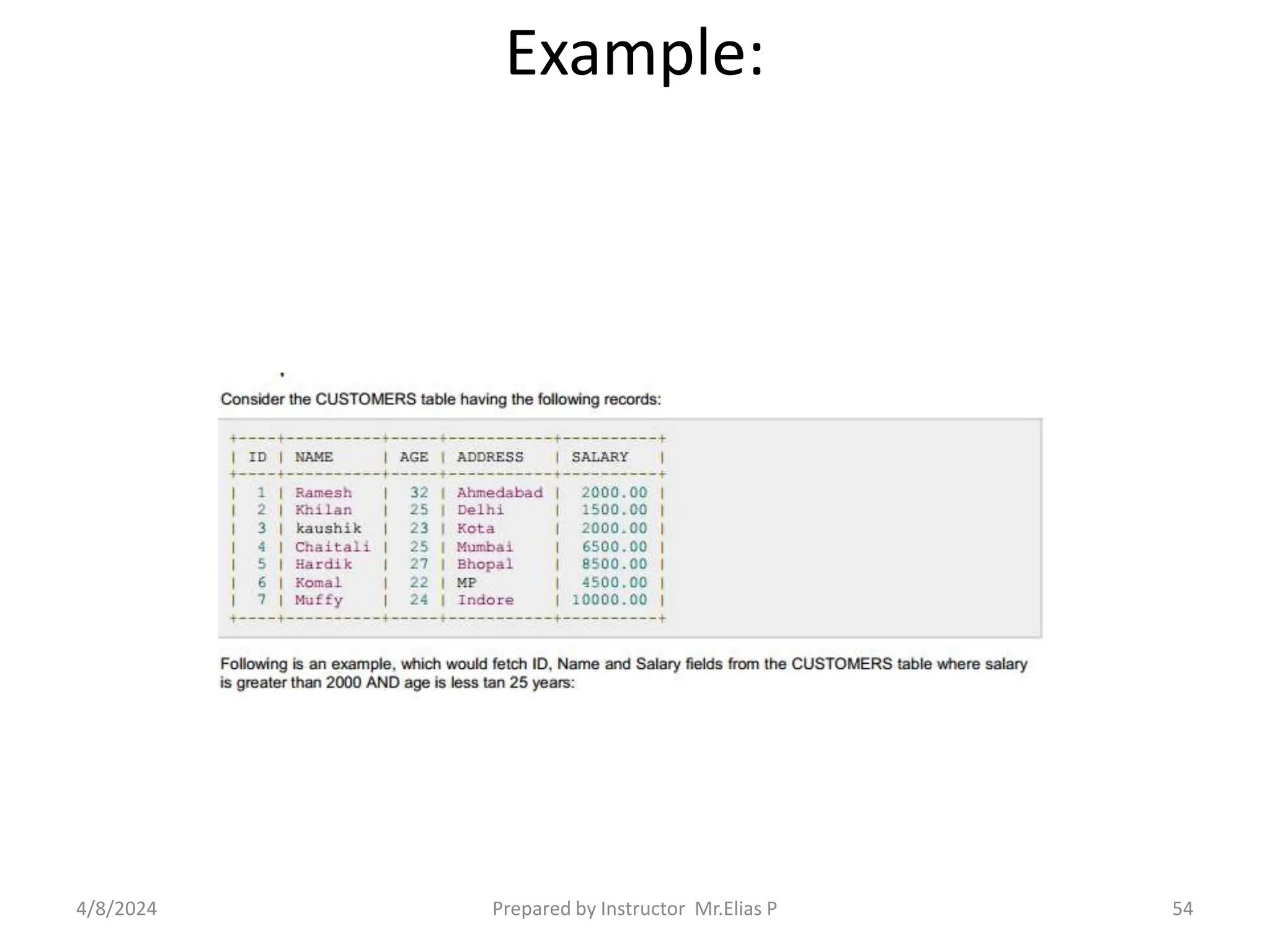
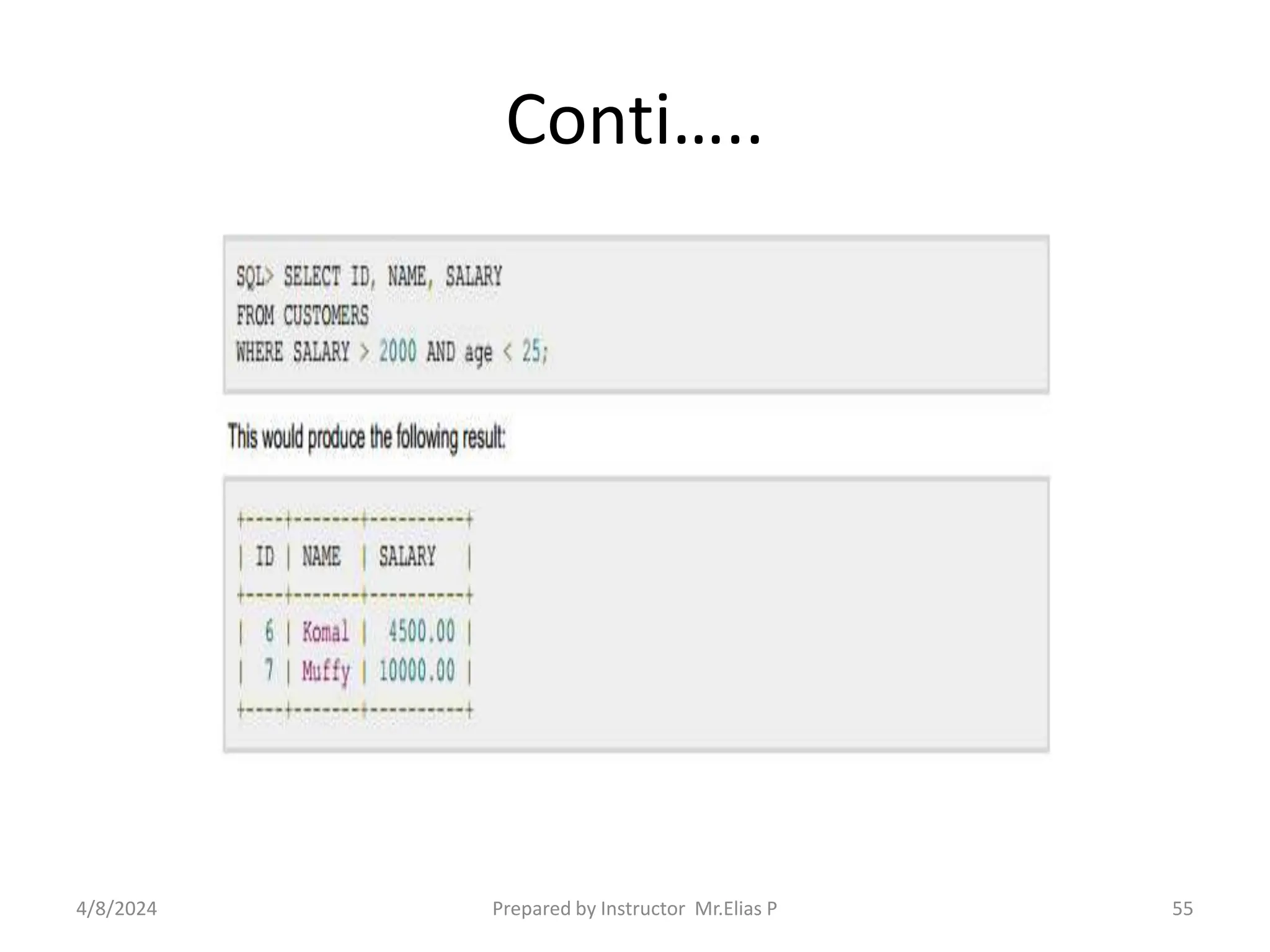
![The OR Operator:
• The OR operator is used to combine multiple conditions
in an SQL statement's WHERE clause.
Syntax:
The basic syntax of OR operator with WHERE clause is as
follows:
SELECT column1, column2, columnN
FROM table_name
WHERE [condition1] OR [condition2]...OR [conditionN]
You can combine N number of conditions using OR
operator. For an action to be taken by the SQL
statement,
whether it be a transaction or query, only any ONE of
the conditions separated by the OR must be TRUE.
4/8/2024 Prepared by Instructor Mr.Elias P 56](https://image.slidesharecdn.com/databaseadiministration-240408120757-069332e1/75/Database-Akjljljlkjlkjkljlkjldiministration-pptx-56-2048.jpg)

![10.SQL UPDATE Query
• The SQL UPDATE Query is used to modify the existing
records in a table.
You can use WHERE clause with UPDATE query to update
selected rows, otherwise all the rows would be
affected.
Syntax:
The basic syntax of UPDATE query with WHERE clause is as
follows:
UPDATE table_name
SET column1 = value1, column2 = value2...., columnN =
valueN
WHERE [condition];
You can combine N number of conditions using AND or OR
operators.
4/8/2024 Prepared by Instructor Mr.Elias P 58](https://image.slidesharecdn.com/databaseadiministration-240408120757-069332e1/75/Database-Akjljljlkjlkjkljlkjldiministration-pptx-58-2048.jpg)
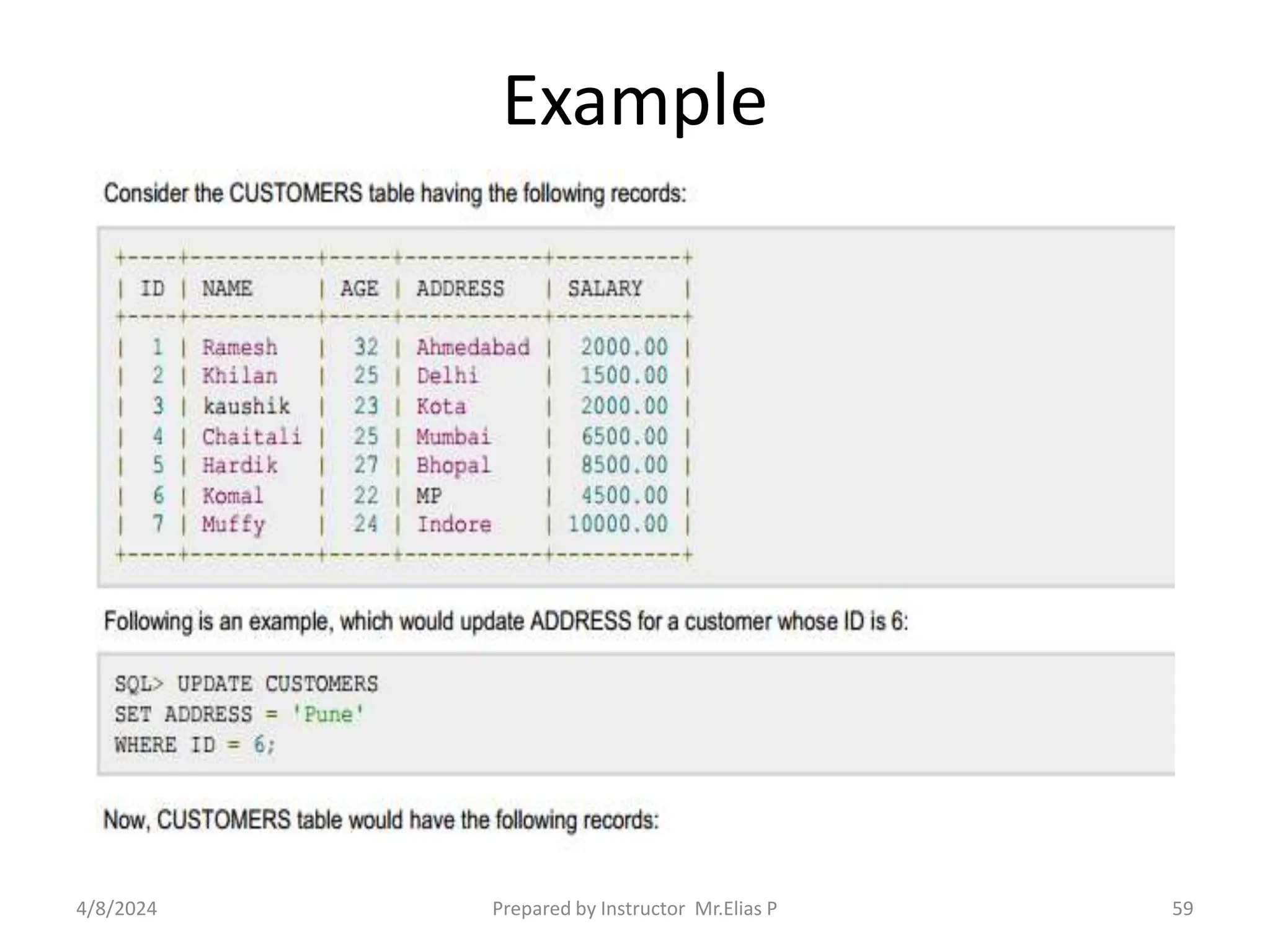

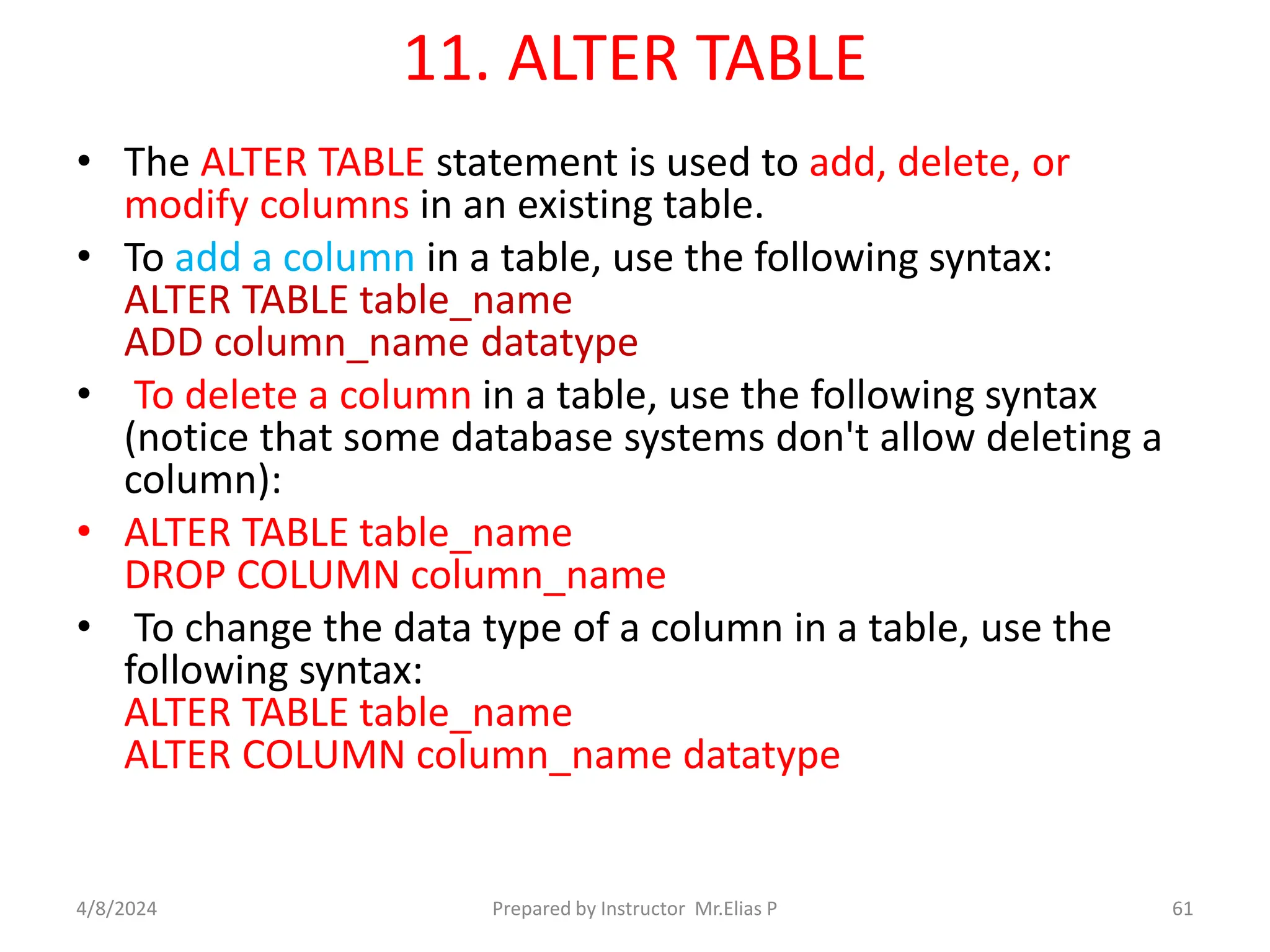
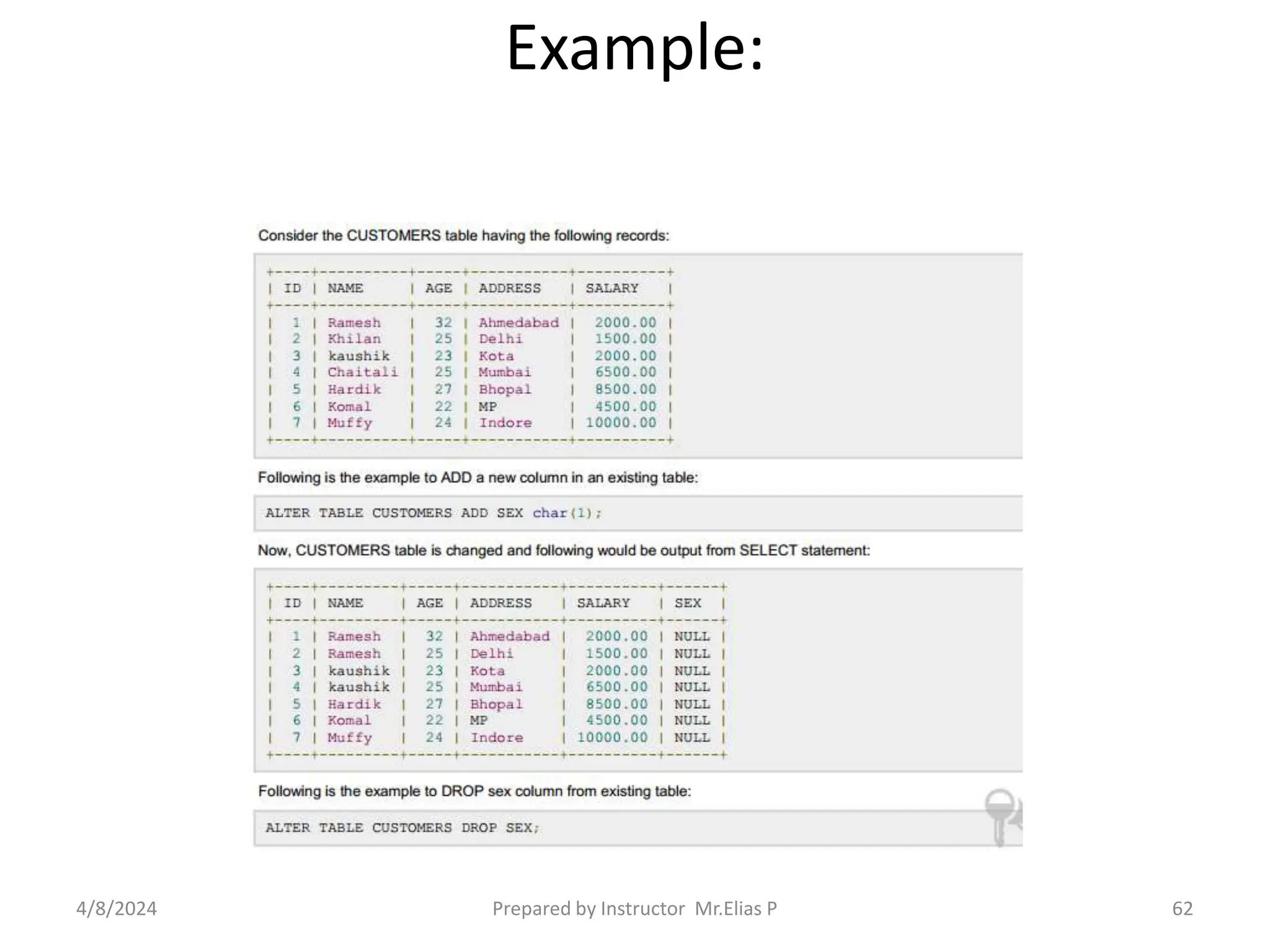
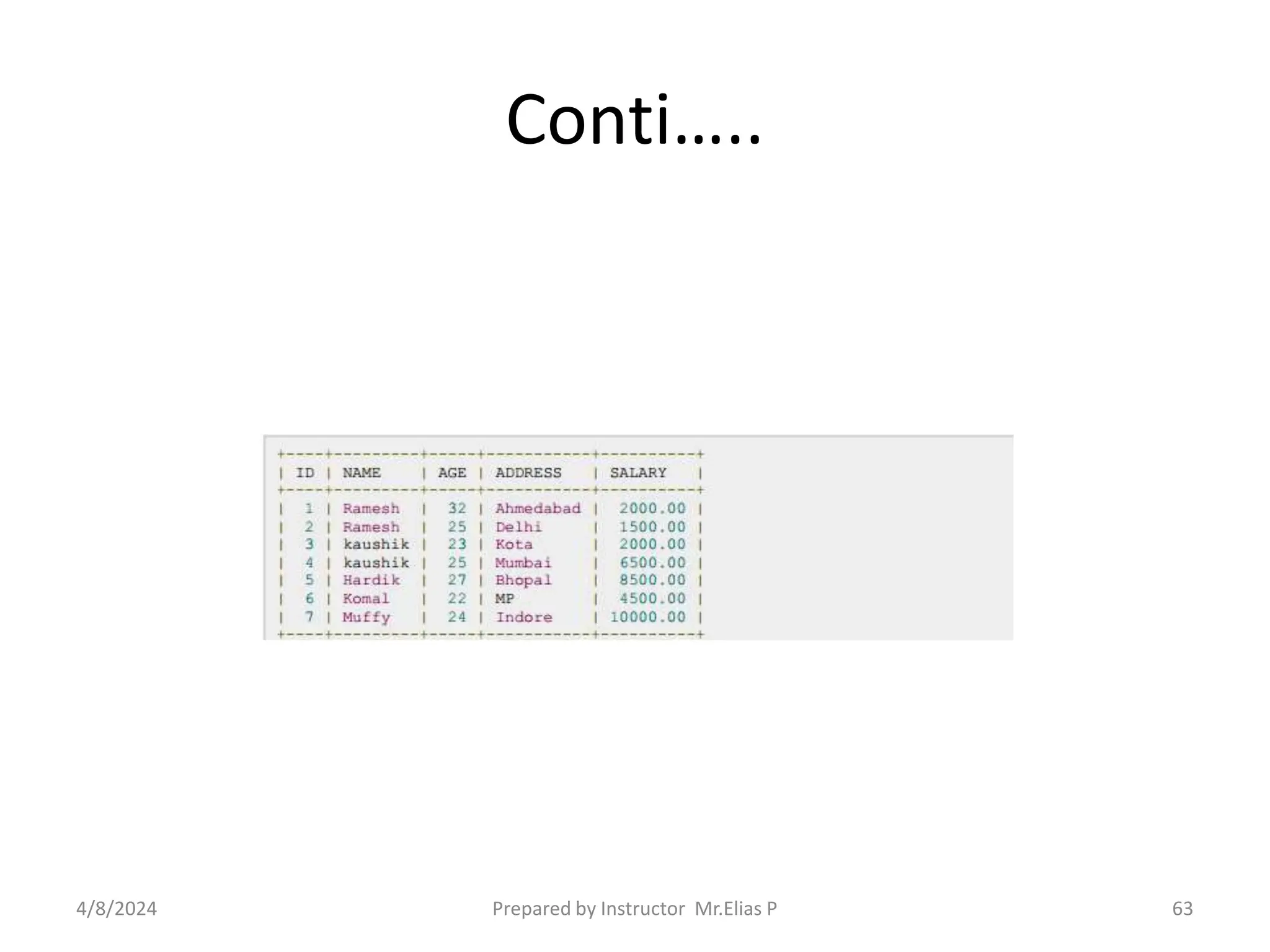

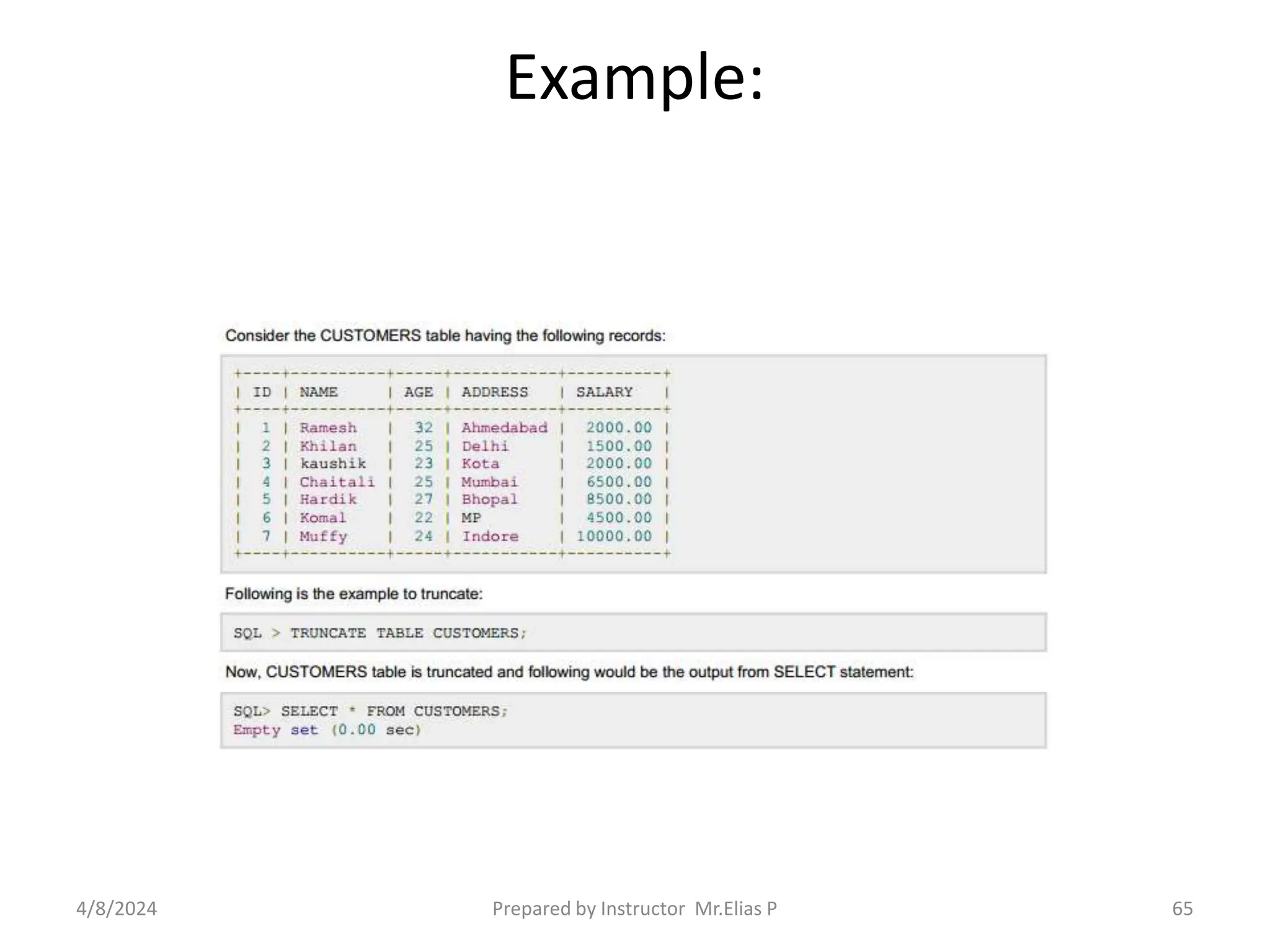
![13. SQL DELETE Query
• The SQL DELETE Query is used to delete the
existing records from a table.
• You can use WHERE clause with DELETE query to
delete selected rows, otherwise all the records
would be deleted.
Syntax:
• The basic syntax of DELETE query with WHERE
clause is as follows:
• DELETE FROM table_name
WHERE [condition];
• You can combine N number of conditions using
AND or OR operators.
4/8/2024 Prepared by Instructor Mr.Elias P 66](https://image.slidesharecdn.com/databaseadiministration-240408120757-069332e1/75/Database-Akjljljlkjlkjkljlkjldiministration-pptx-66-2048.jpg)
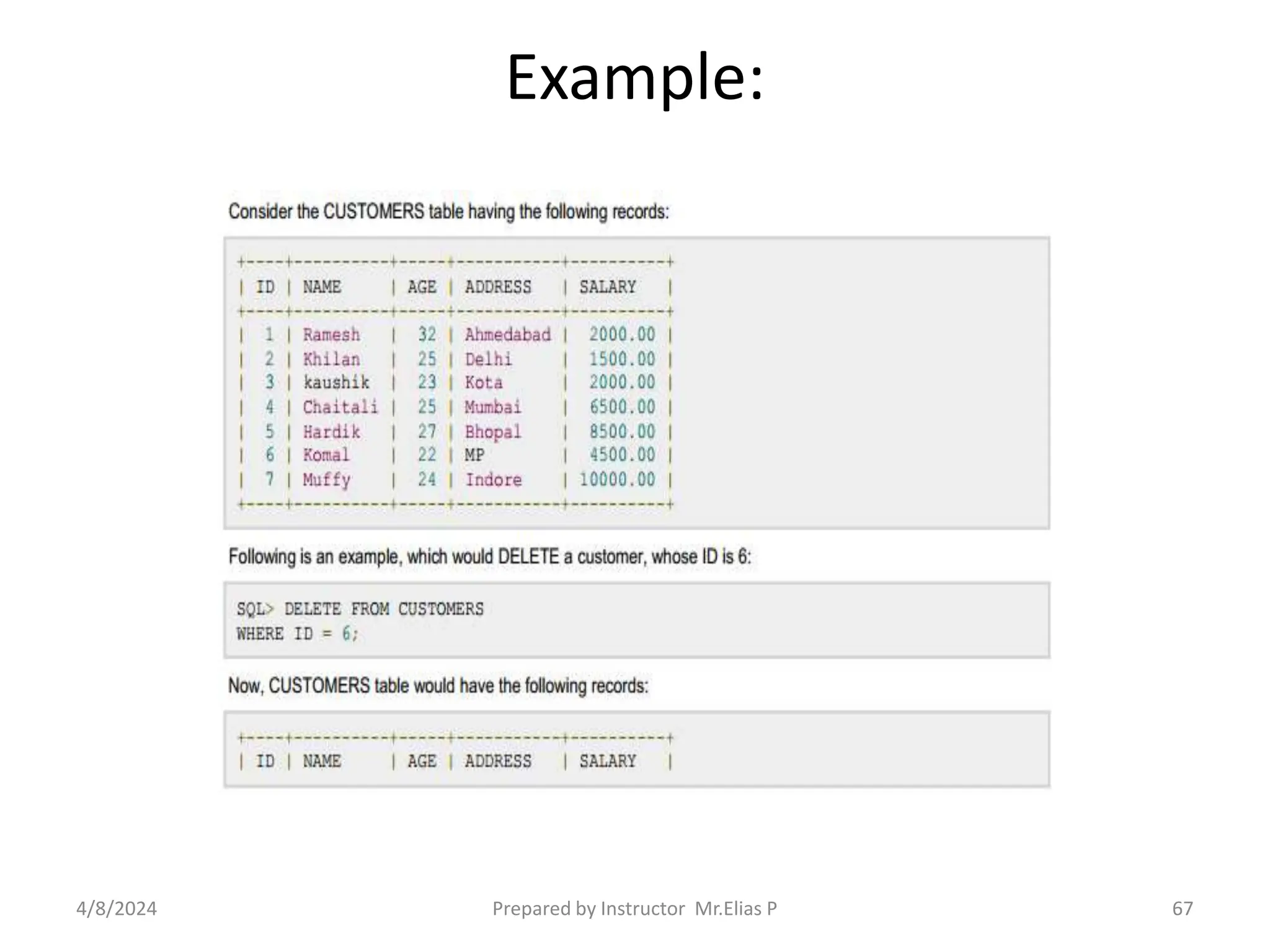
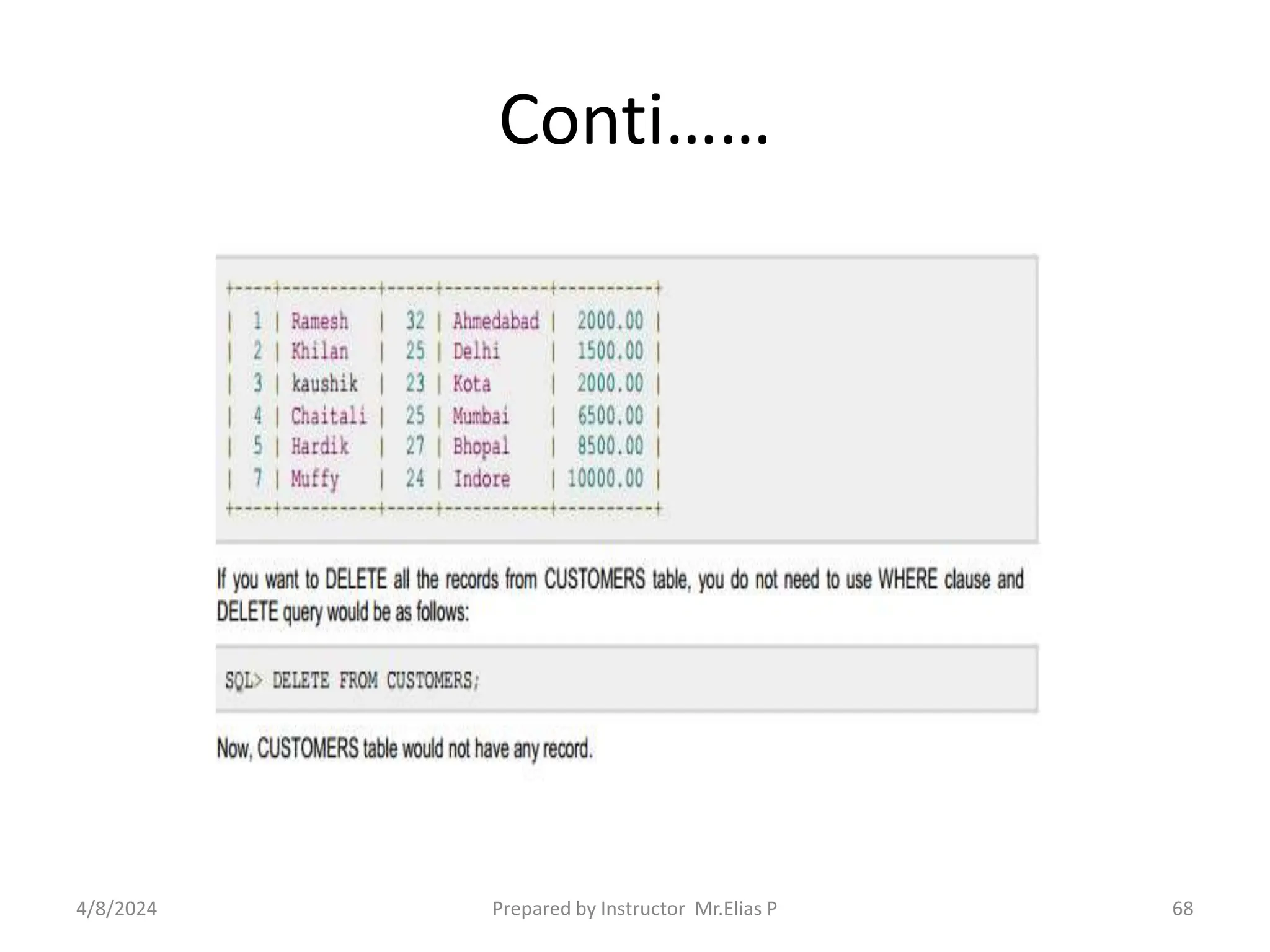
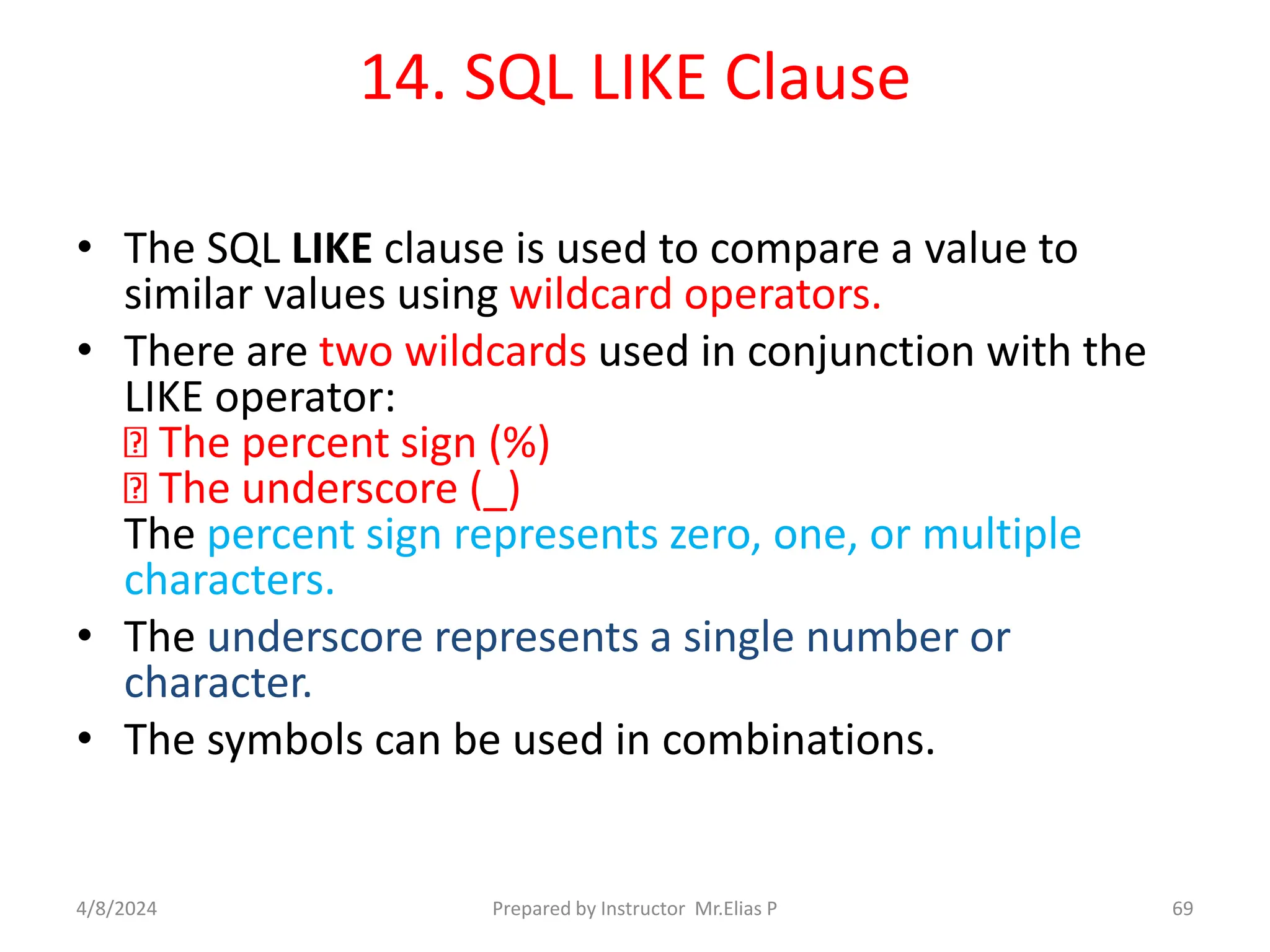
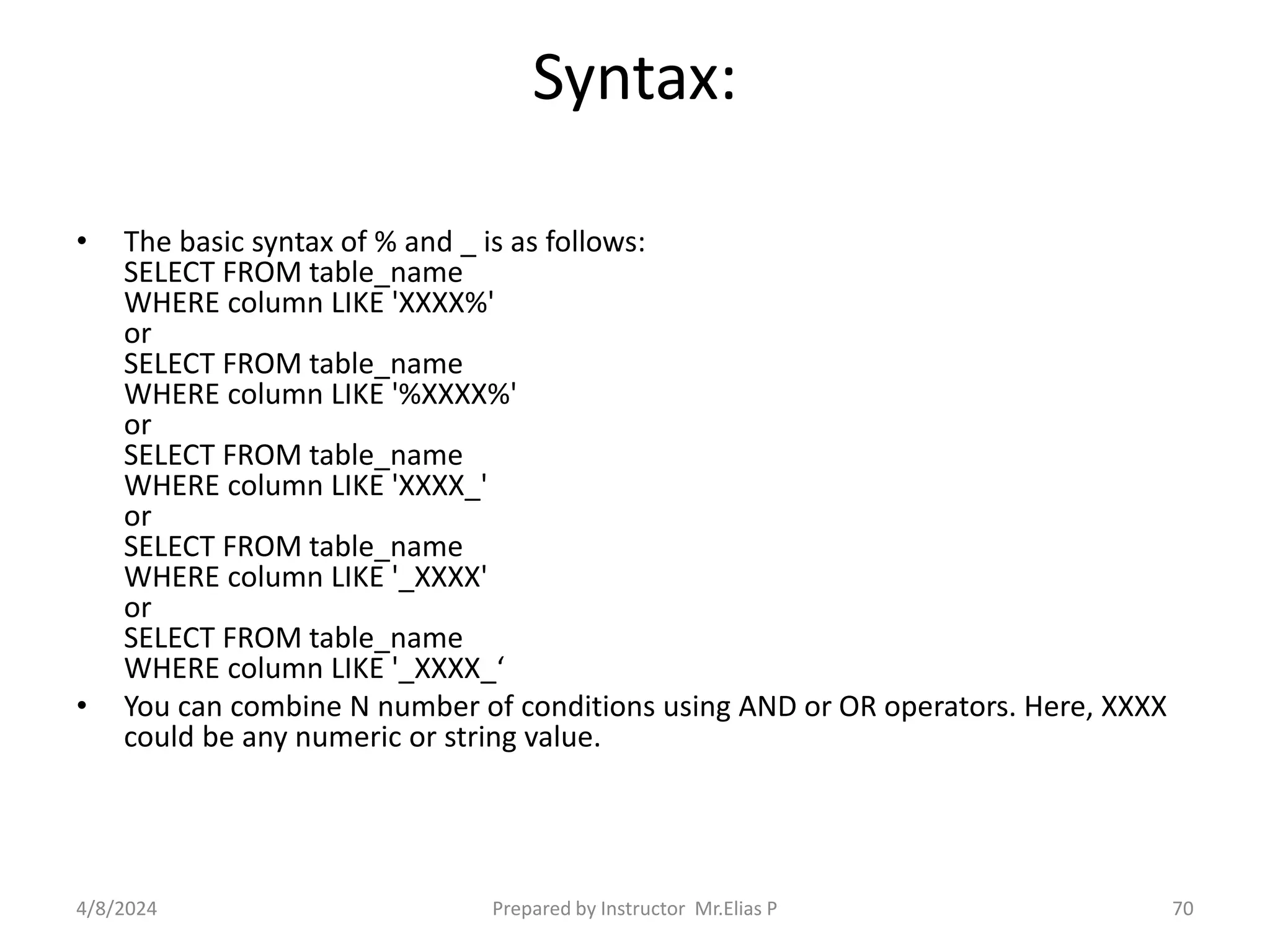
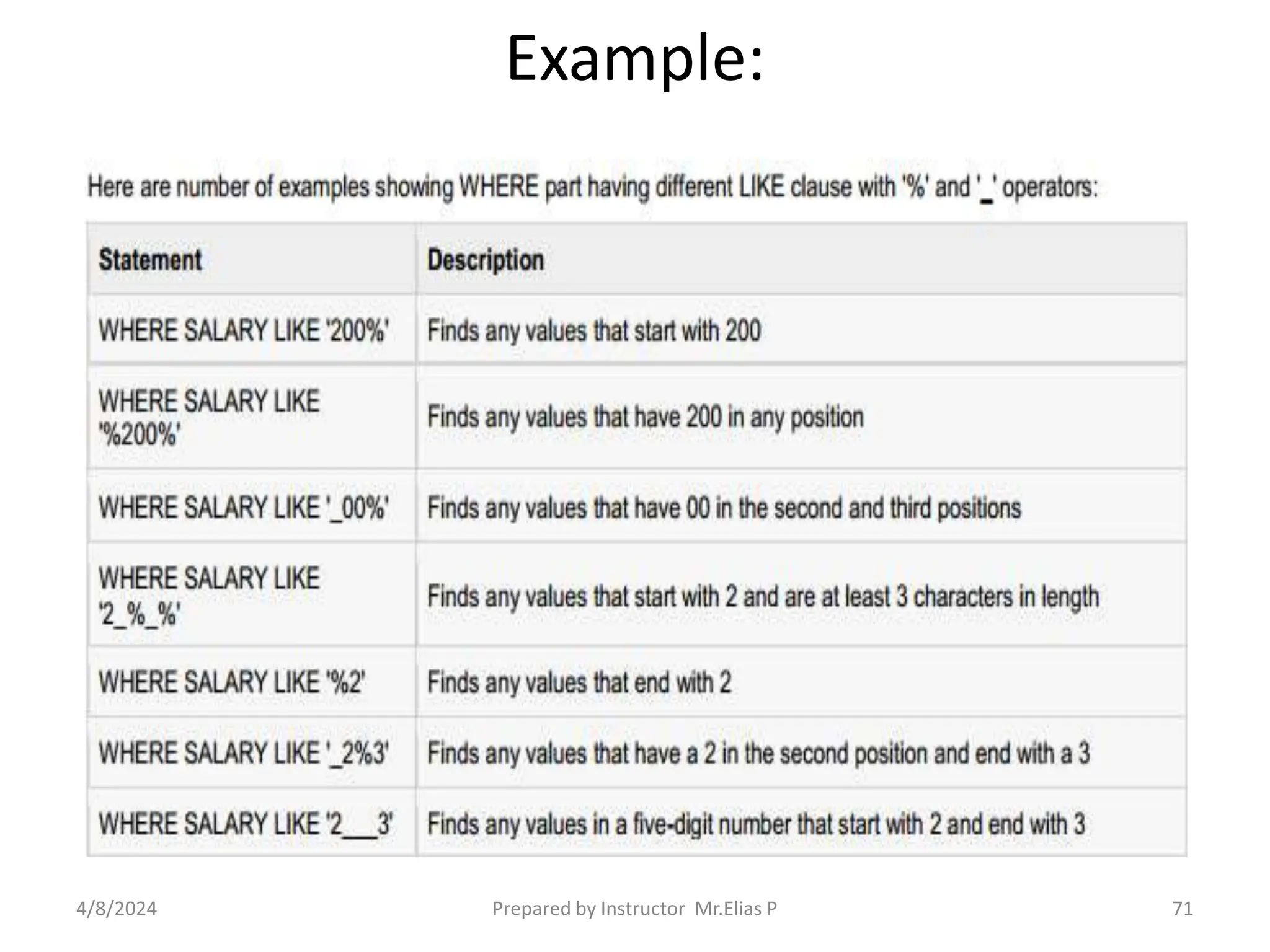
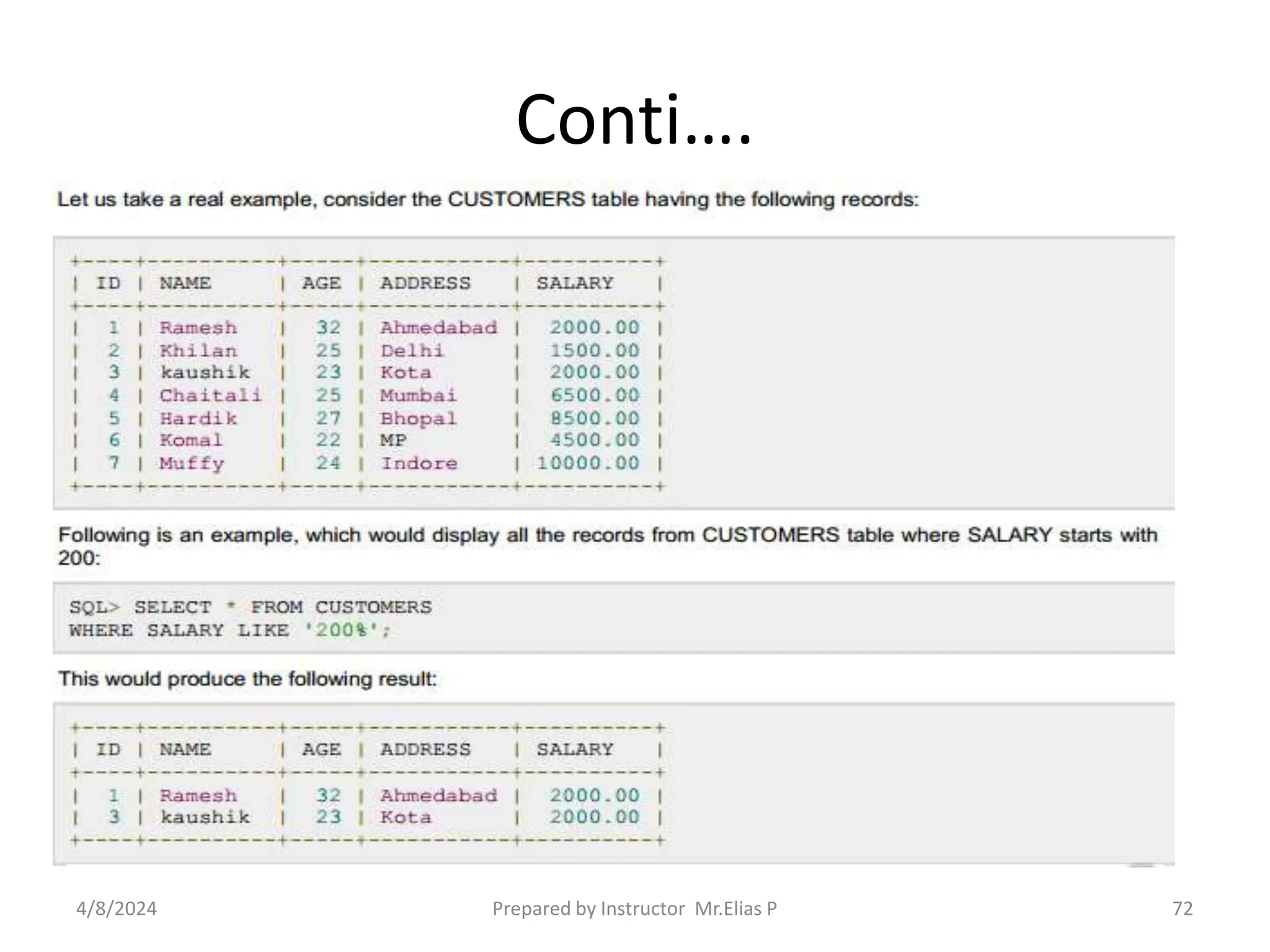
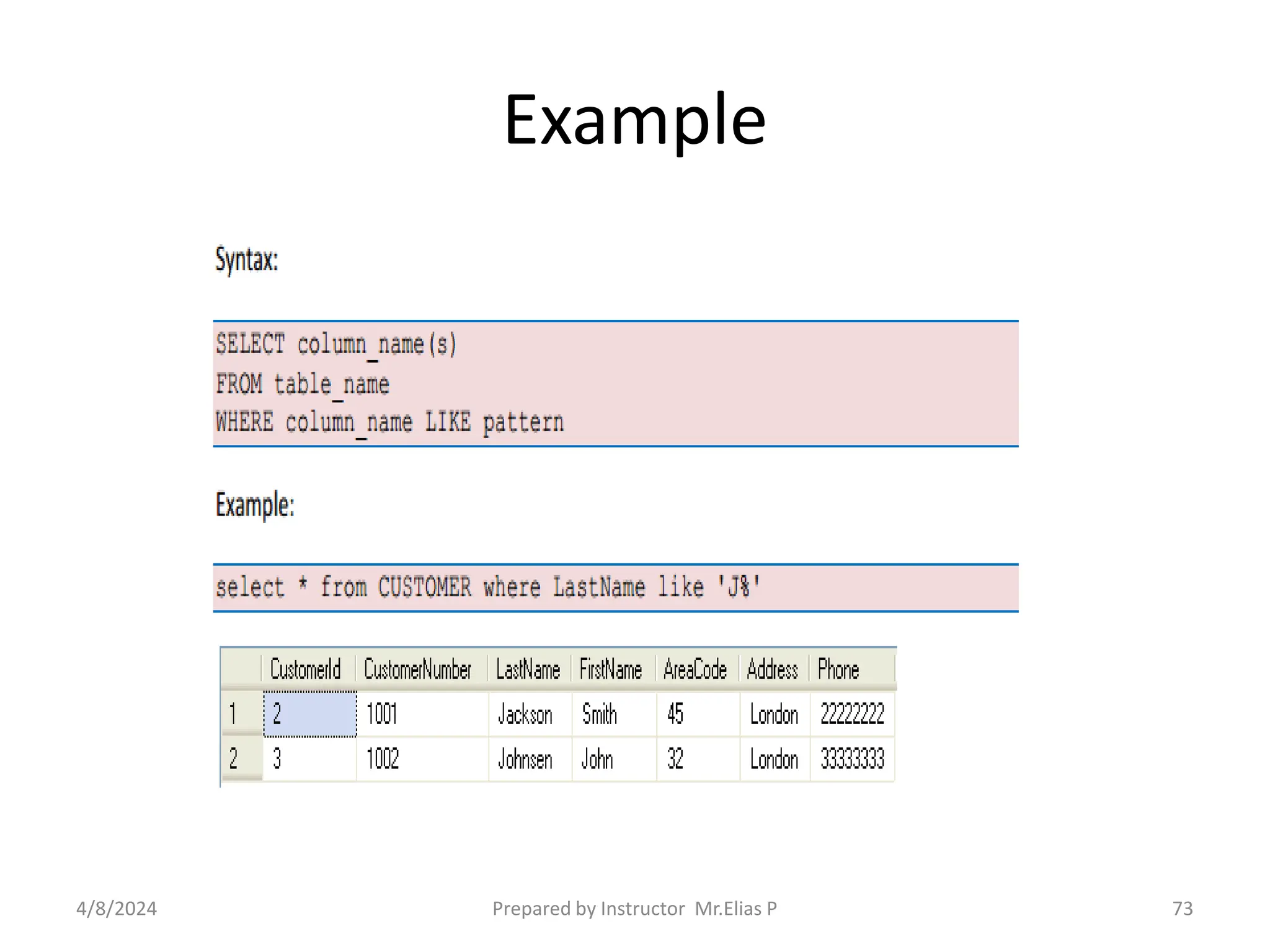
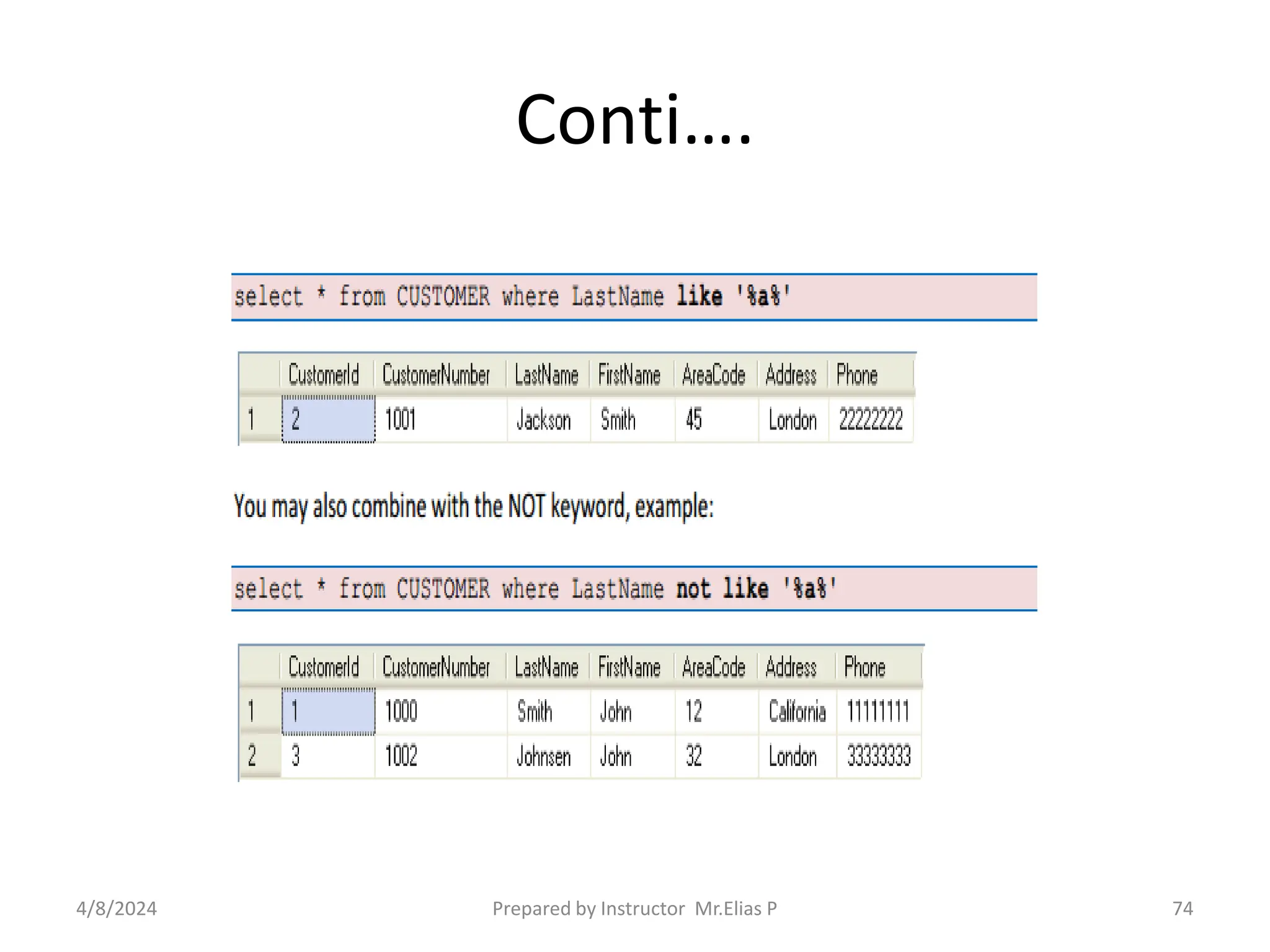
![15. SQL TOP Clause
• The SQL TOP clause is used to fetch a TOP N number or
X percent records from a table.
Note: All the databases do not support TOP clause. For
example MySQL supports LIMIT clause to fetch limited
number of records and Oracle uses ROWNUM to fetch
limited number of records.
Syntax:
The basic syntax of TOP clause with SELECT statement
would be as follows:
SELECT TOP number|percent column_name(s)
FROM table_name
WHERE [condition]
4/8/2024 Prepared by Instructor Mr.Elias P 75](https://image.slidesharecdn.com/databaseadiministration-240408120757-069332e1/75/Database-Akjljljlkjlkjkljlkjldiministration-pptx-75-2048.jpg)
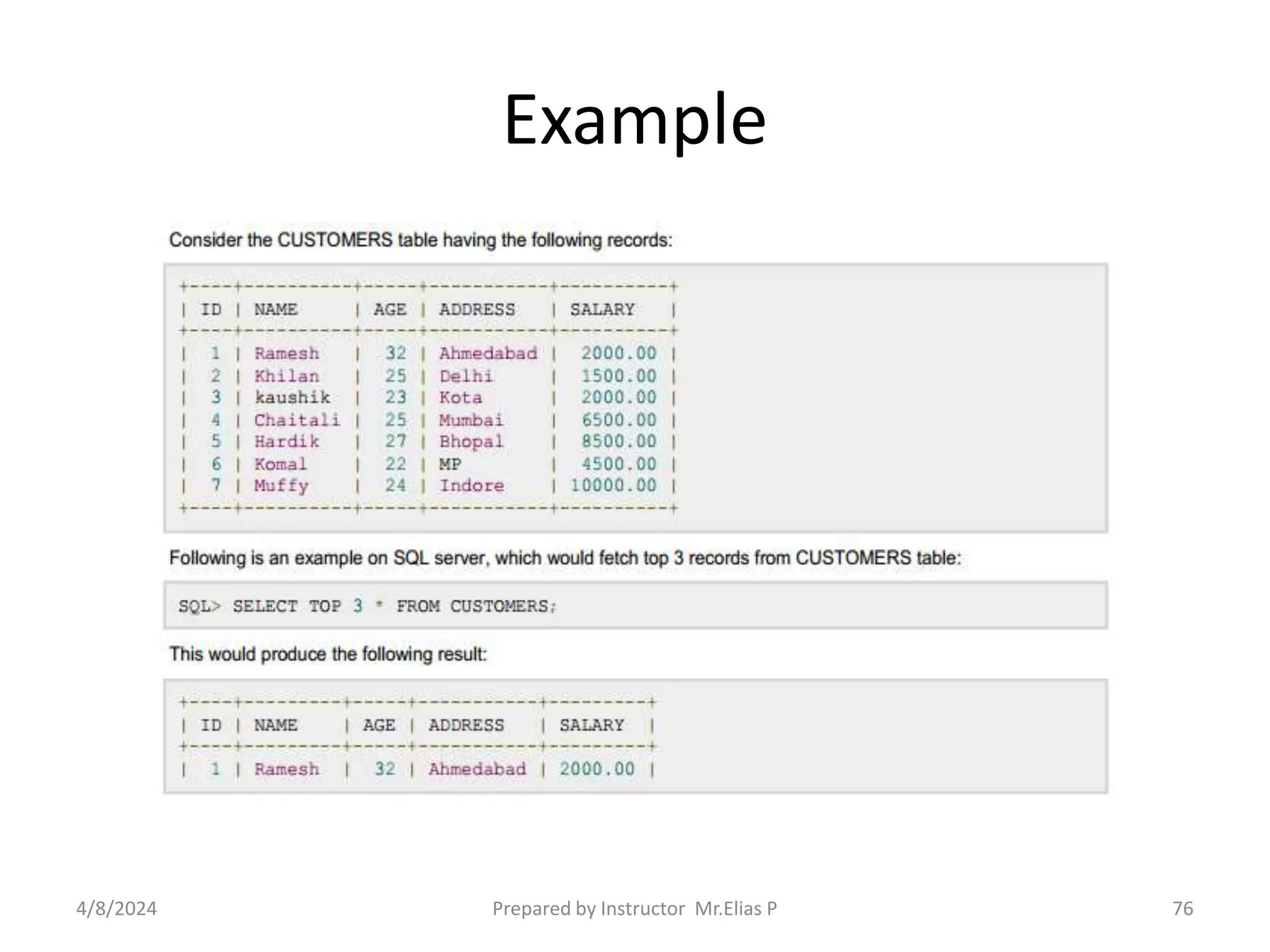
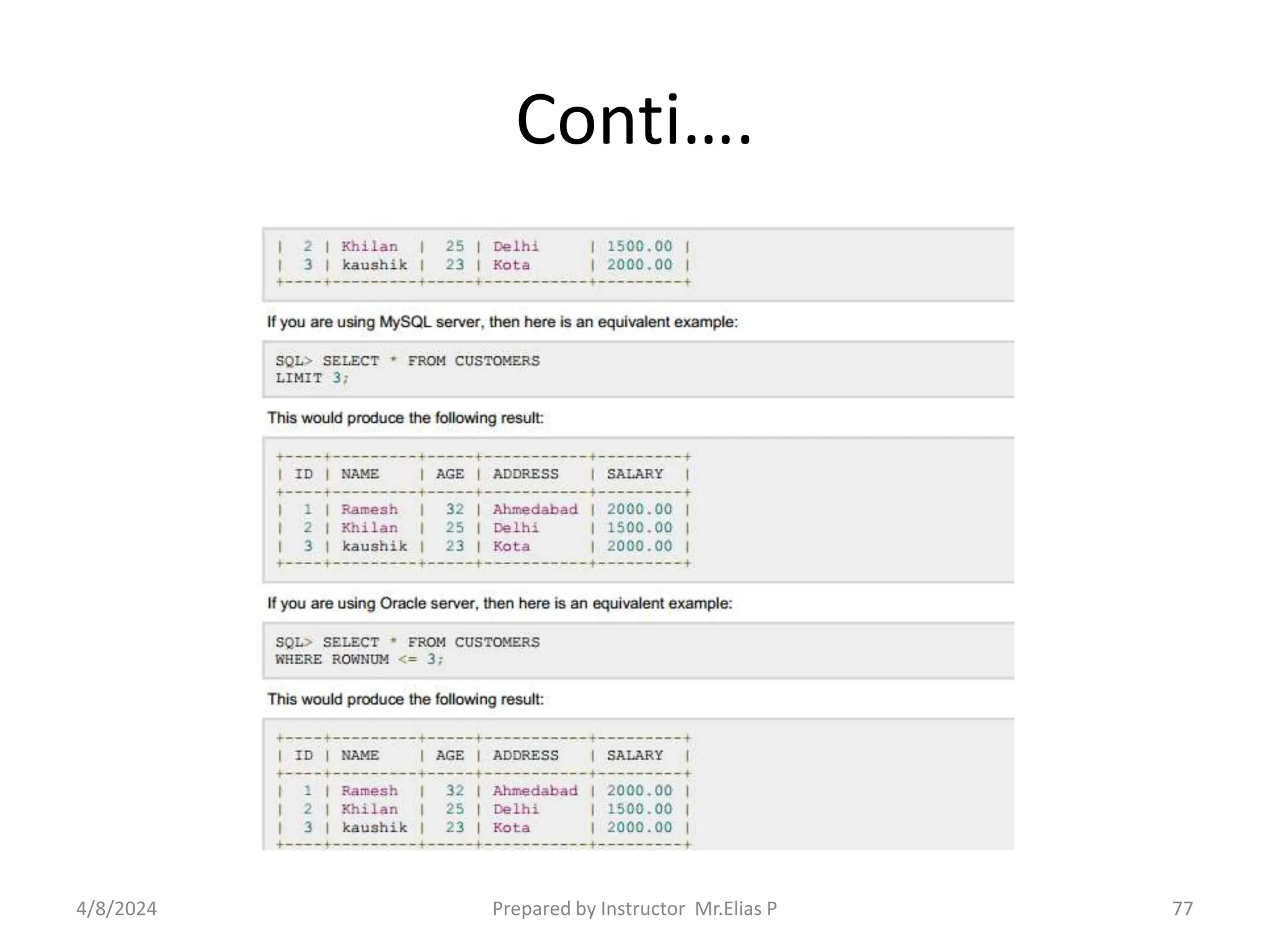
![16. SQL ORDER BY Clause
• The SQL ORDER BY clause is used to sort the data in
ascending or descending order, based on one or
more columns. Some database sorts query results in
ascending order by default.
Syntax:
The basic syntax of ORDER BY clause is as follows:
SELECT column-list
FROM table_name
[WHERE condition]
[ORDER BY column1, column2, .. columnN] [ASC | DESC];
You can use more than one column in the ORDER BY clause.
• Make sure whatever column you are using to sort,
that column should be in column-list.
4/8/2024 Prepared by Instructor Mr.Elias P 78](https://image.slidesharecdn.com/databaseadiministration-240408120757-069332e1/75/Database-Akjljljlkjlkjkljlkjldiministration-pptx-78-2048.jpg)

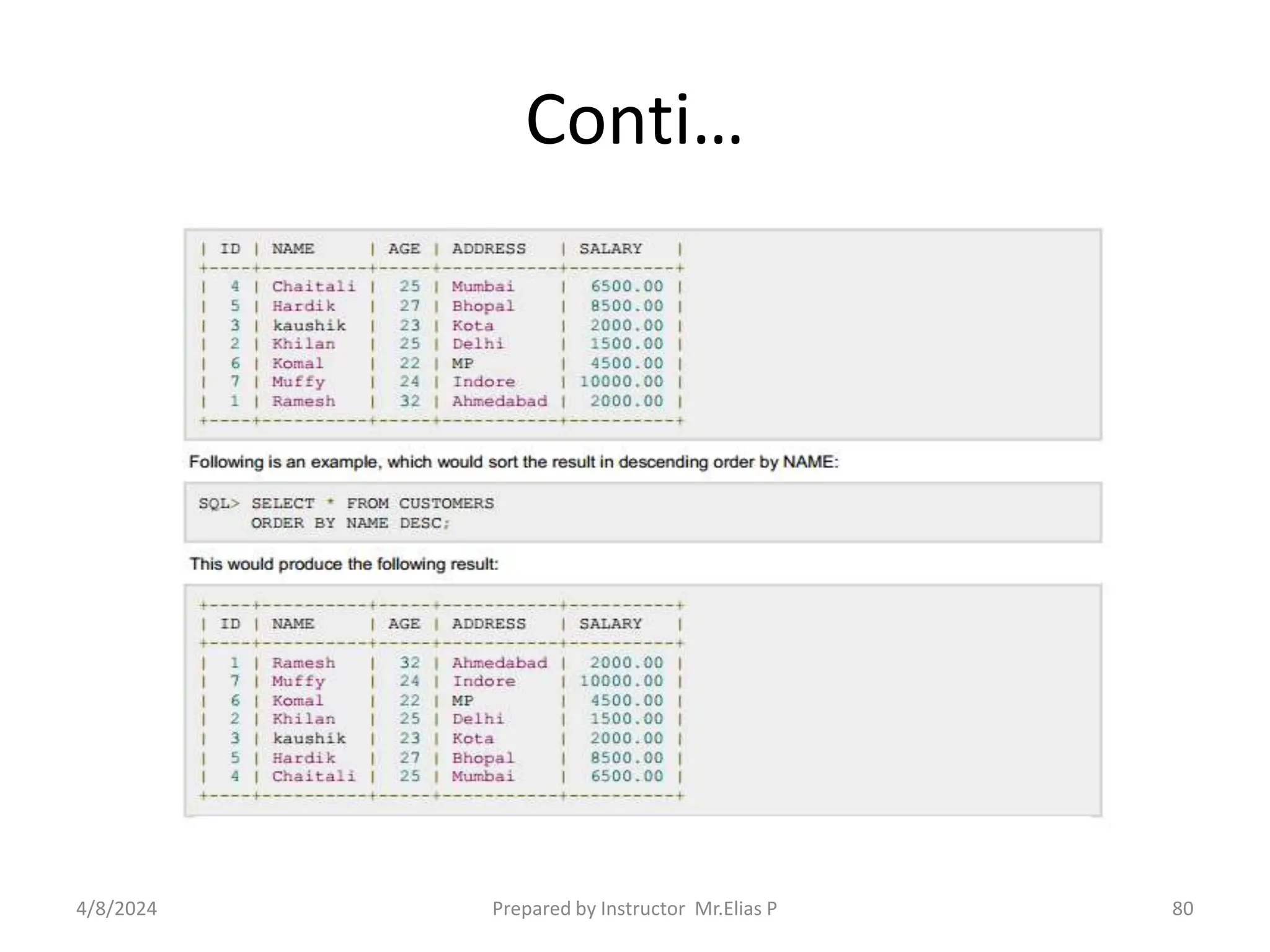
![17. SQL Distinct Keyword
• The SQL DISTINCT keyword is used in conjunction with
SELECT statement to eliminate all the duplicate
records and fetching only unique records.
There may be a situation when you have multiple duplicate
records in a table. While fetching such records, it
makes more sense to fetch only unique records instead of
fetching duplicate records.
Syntax:
The basic syntax of DISTINCT keyword to eliminate
duplicate records is as follows:
SELECT DISTINCT column1, column2,.....columnN
FROM table_name
WHERE [condition]
4/8/2024 Prepared by Instructor Mr.Elias P 81](https://image.slidesharecdn.com/databaseadiministration-240408120757-069332e1/75/Database-Akjljljlkjlkjkljlkjldiministration-pptx-81-2048.jpg)
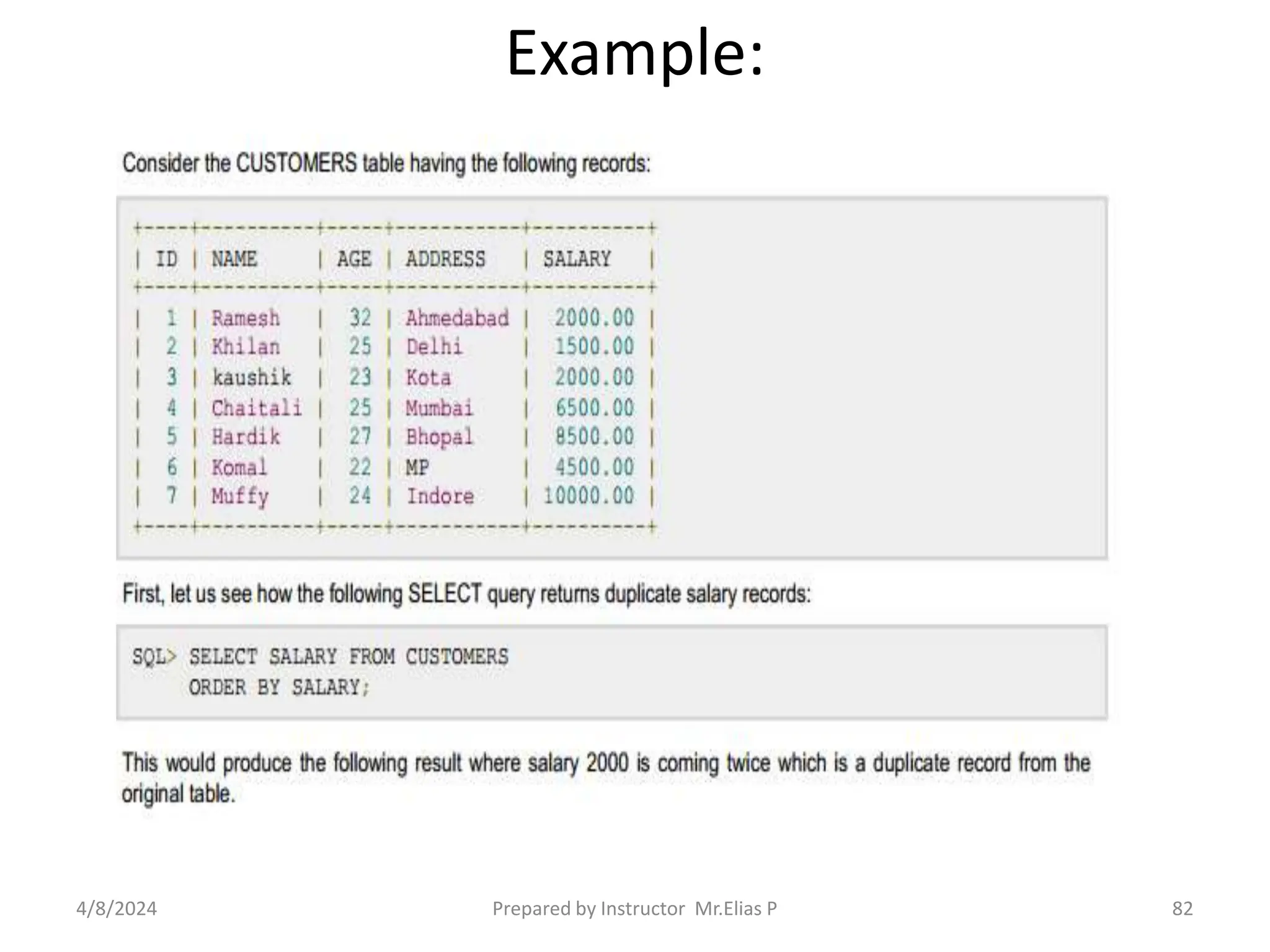
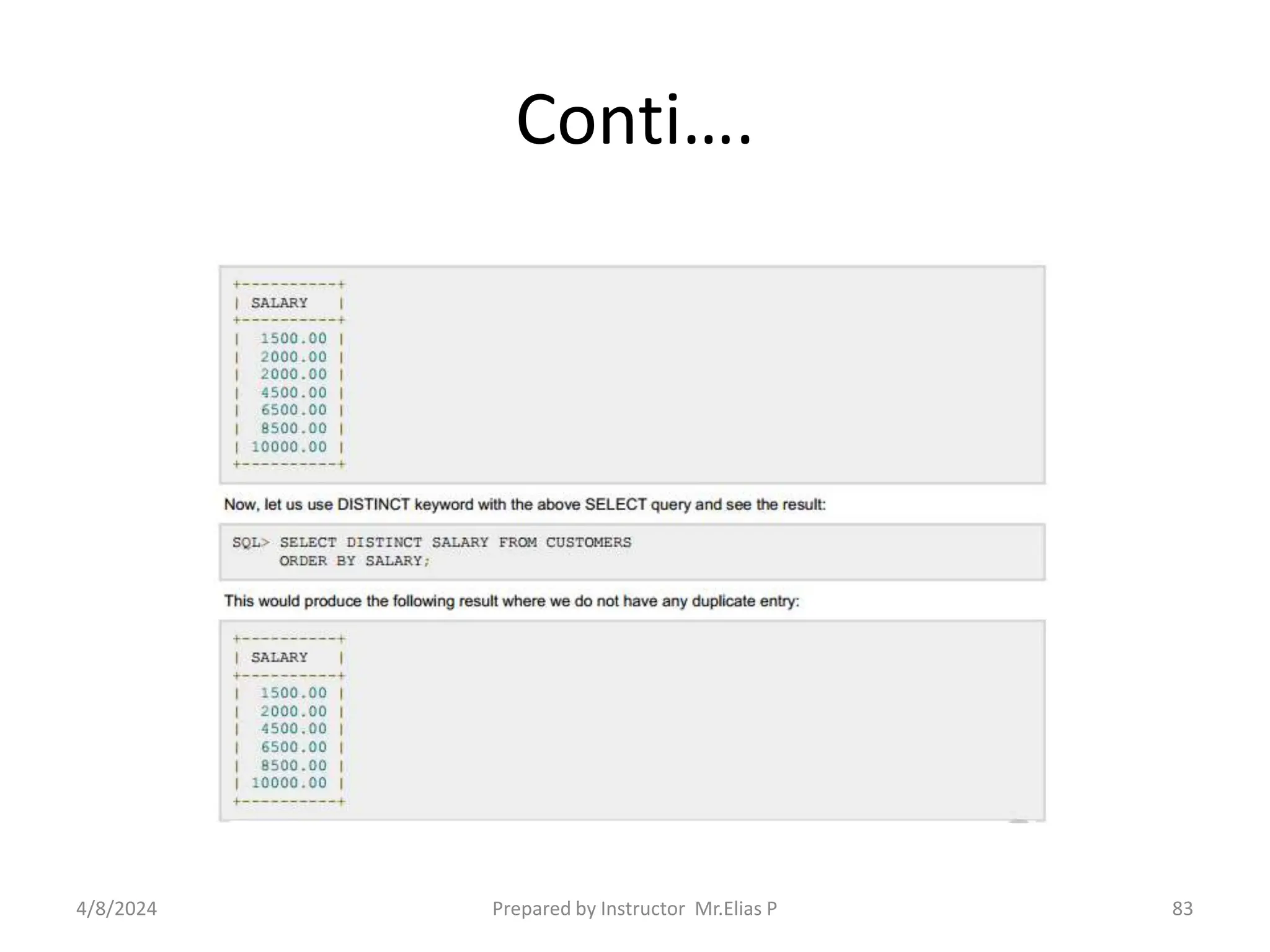
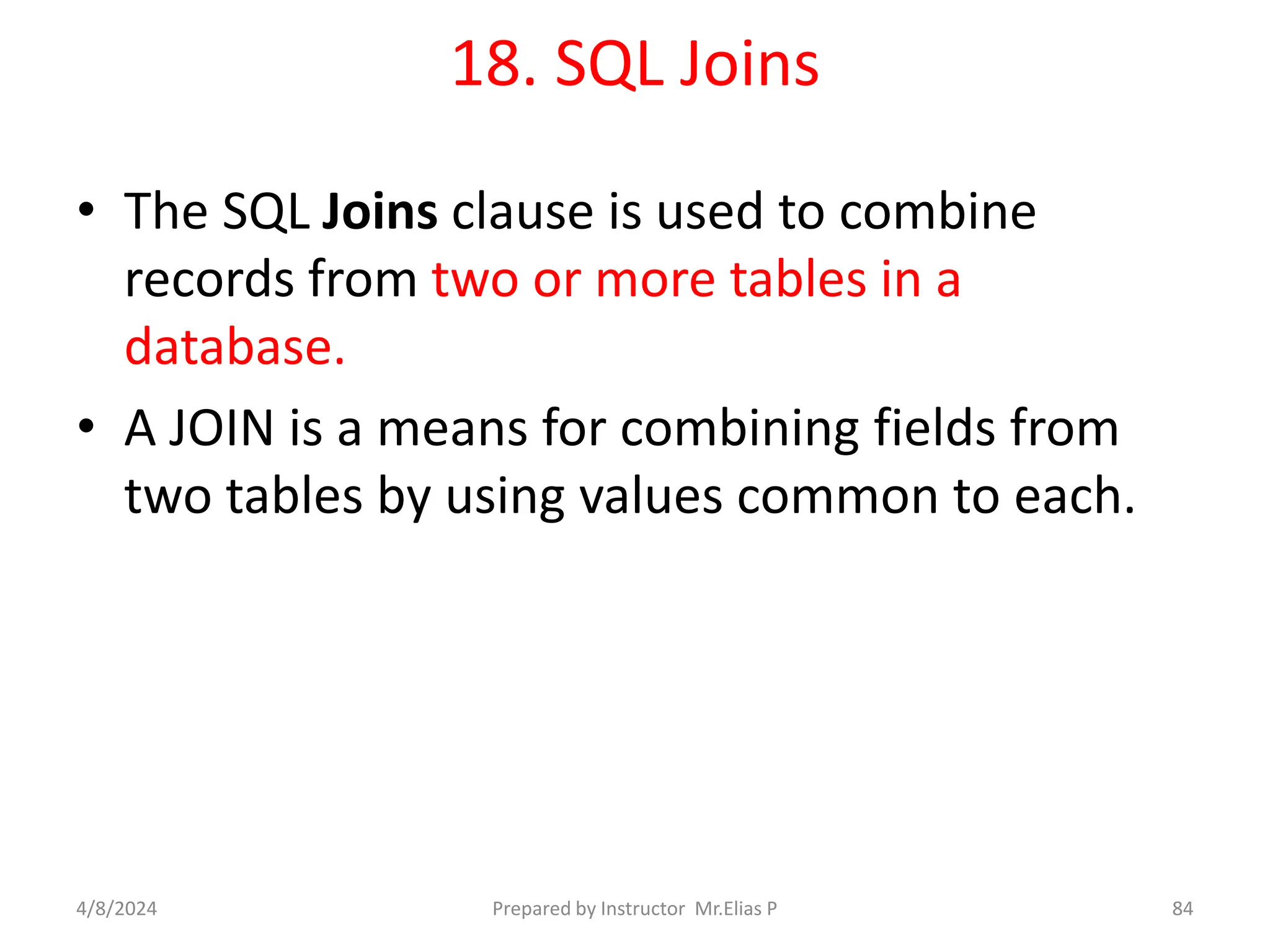
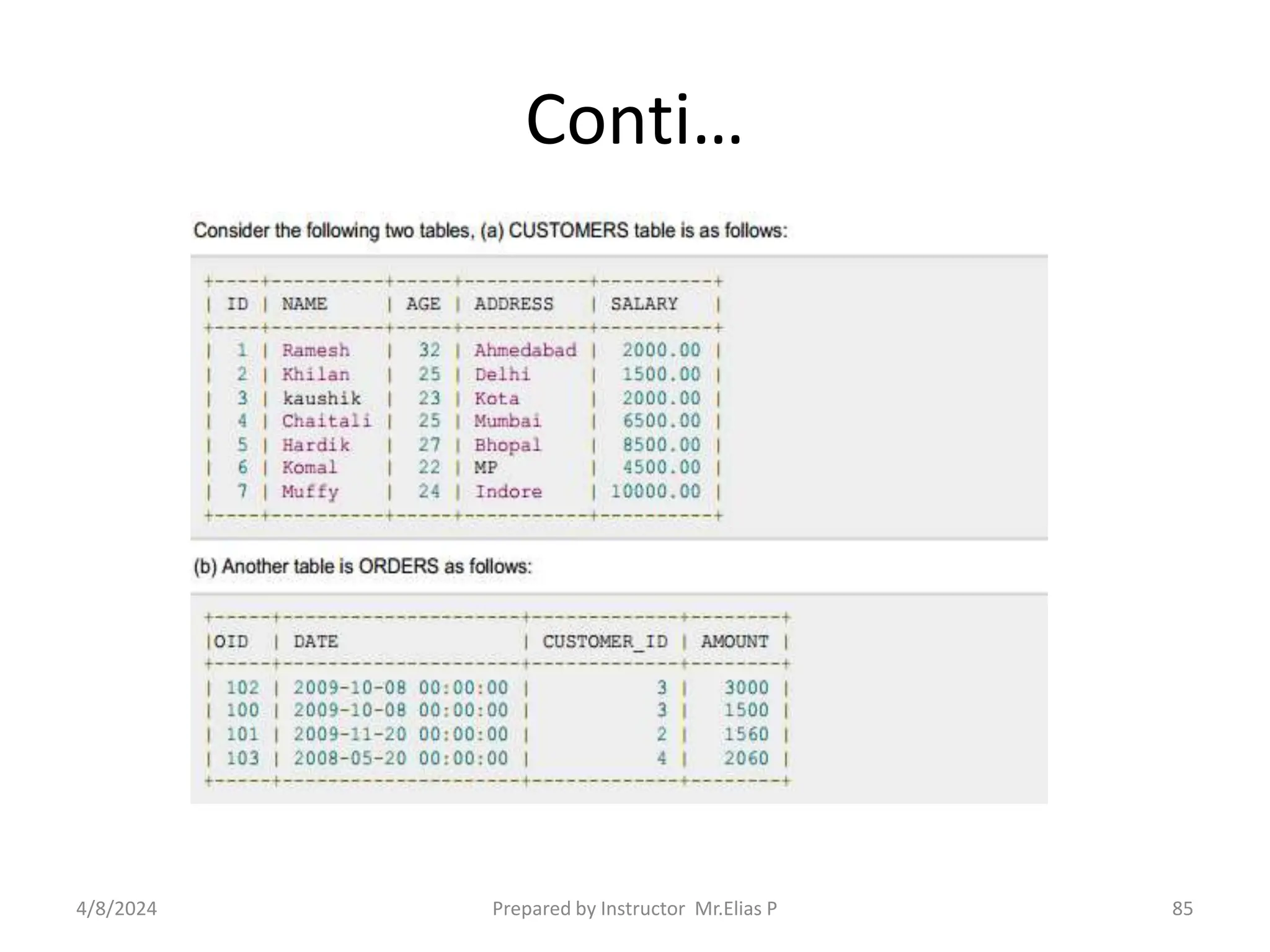
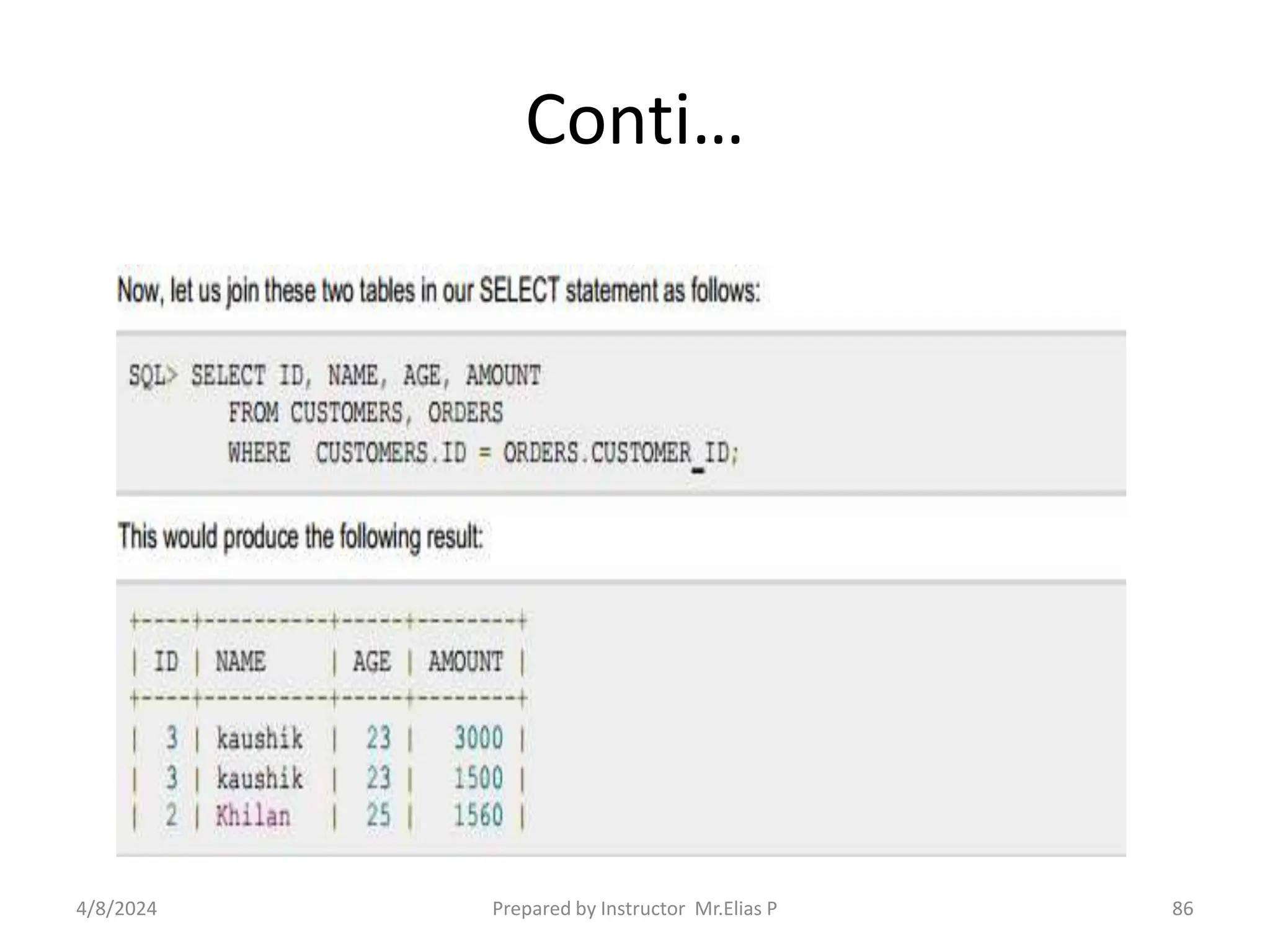
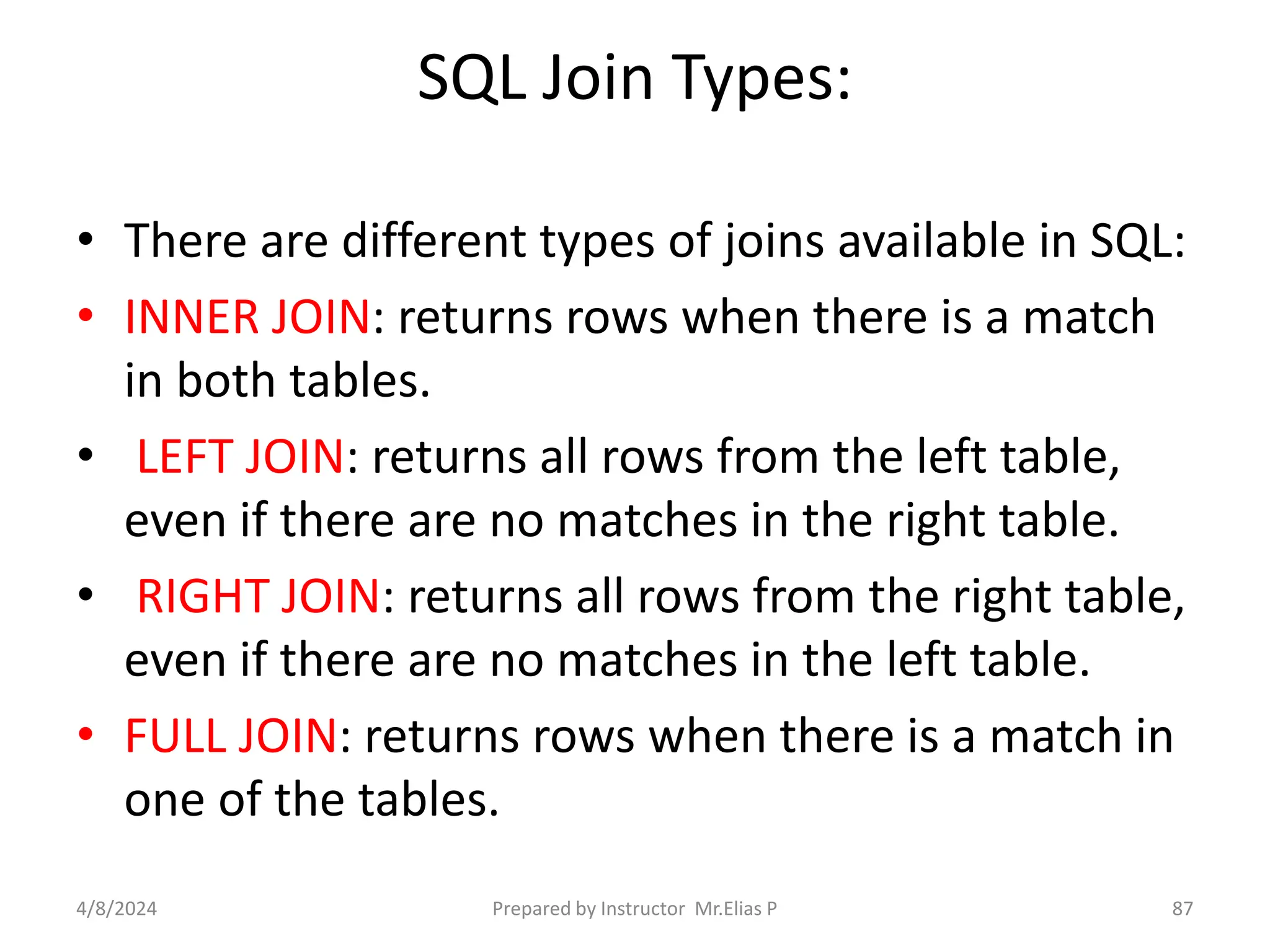
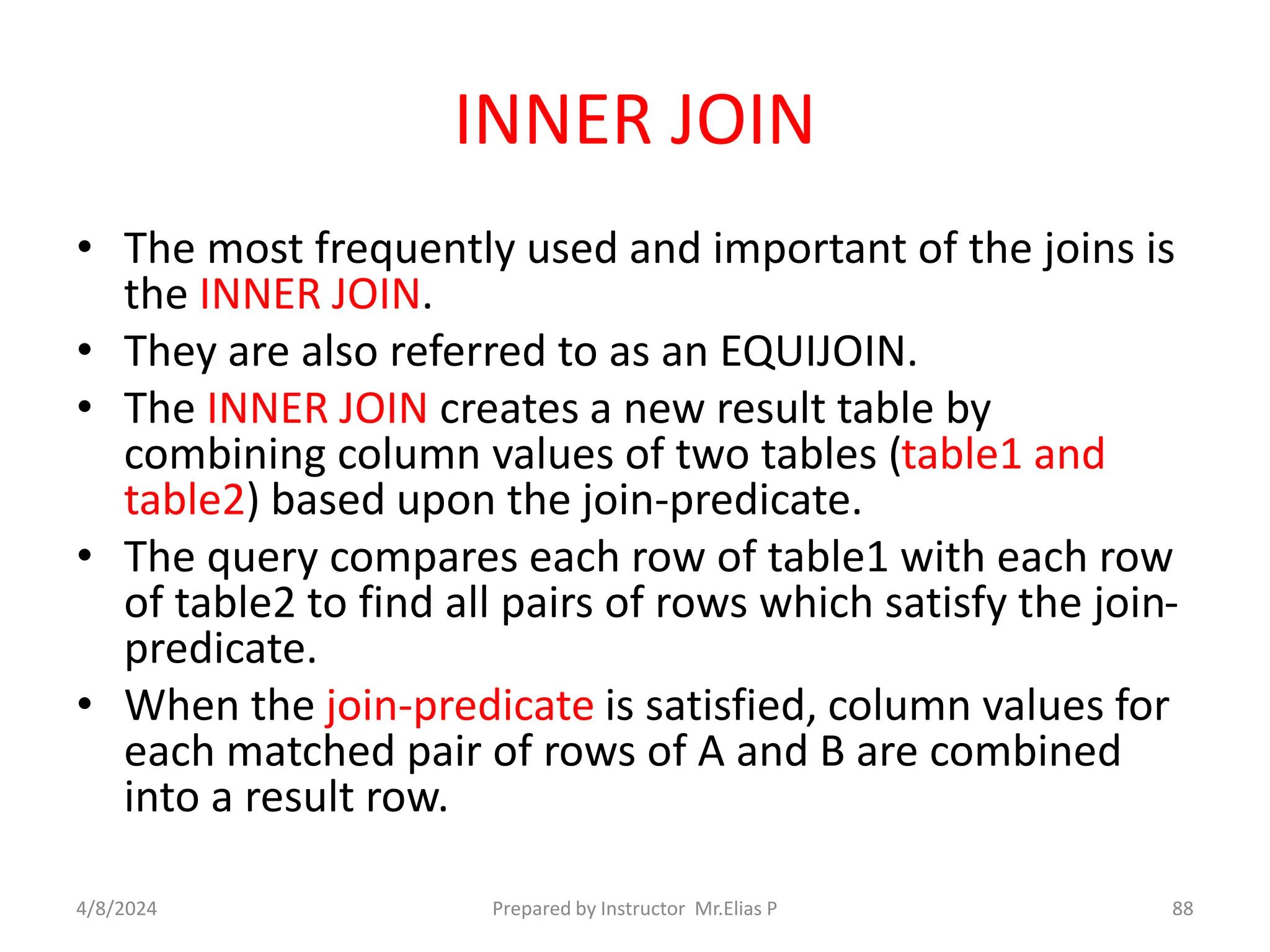

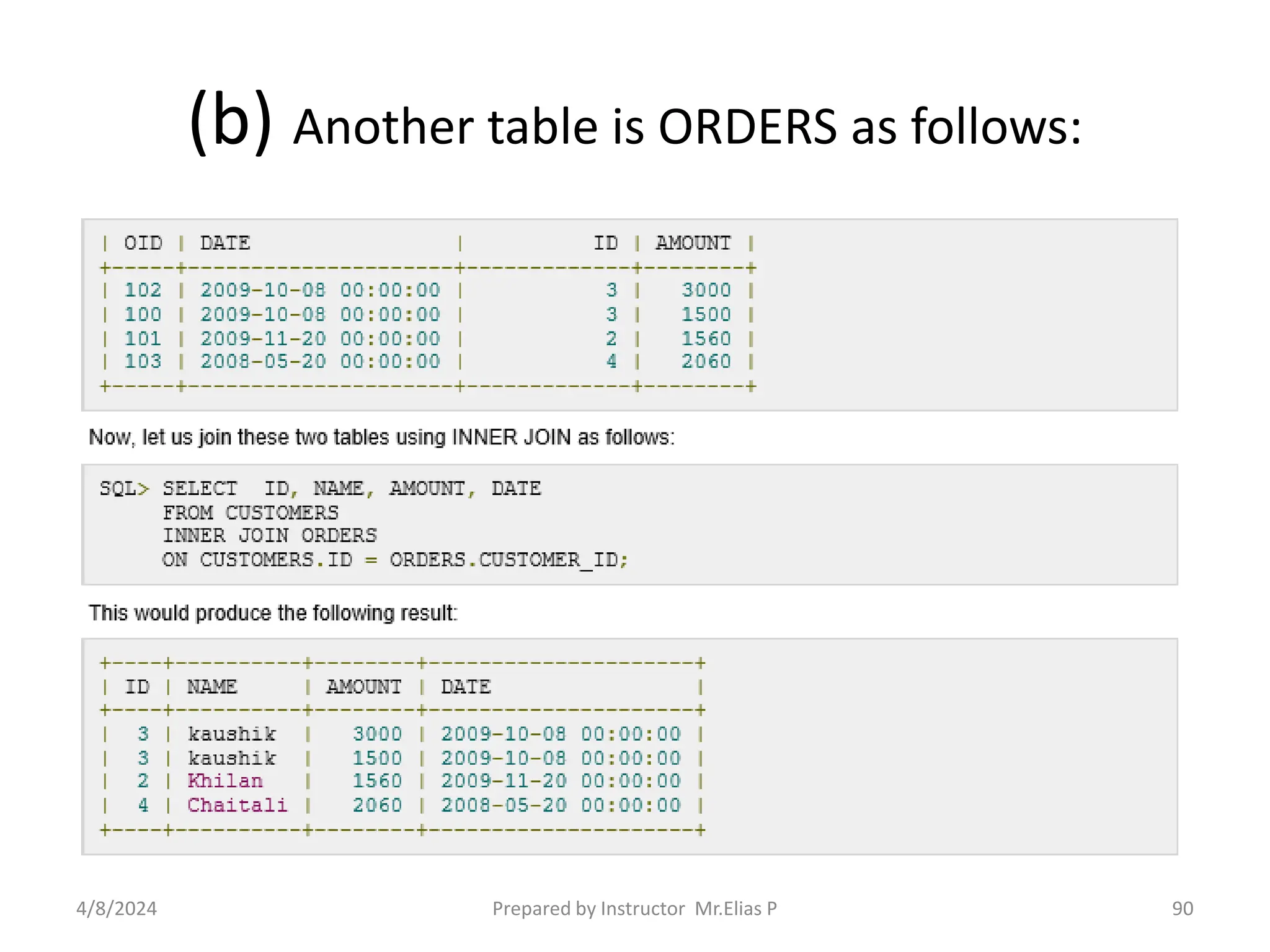
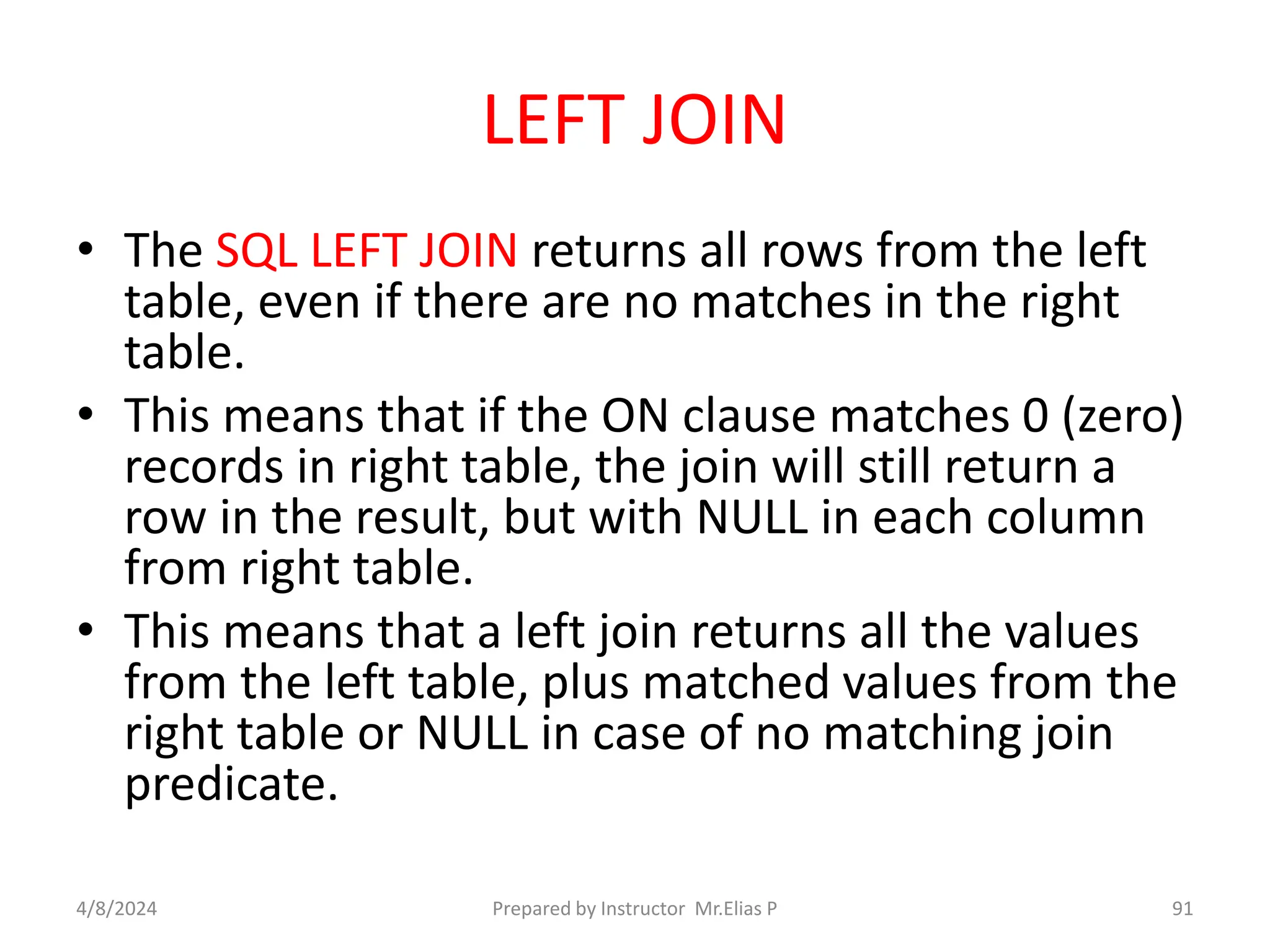
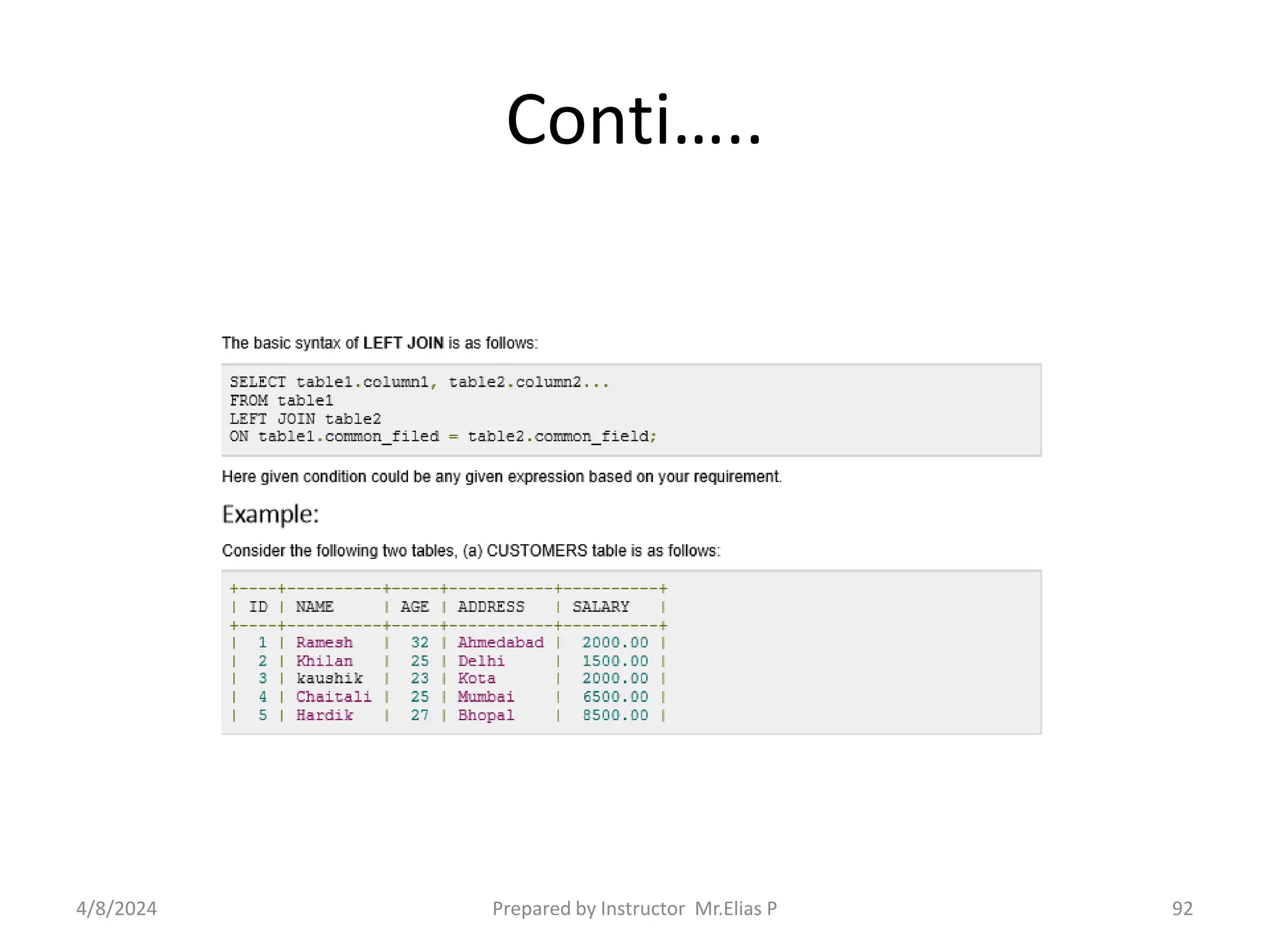
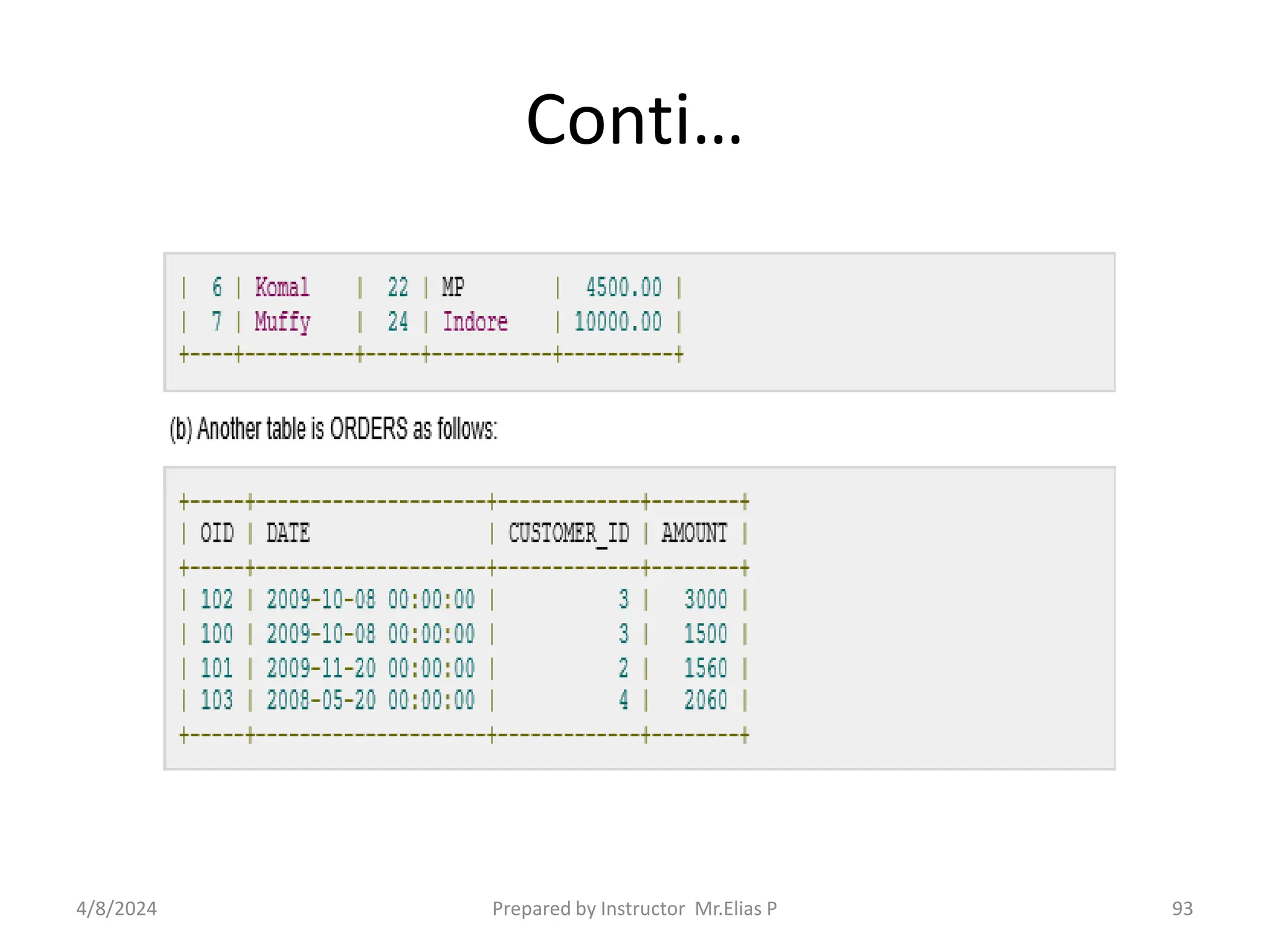

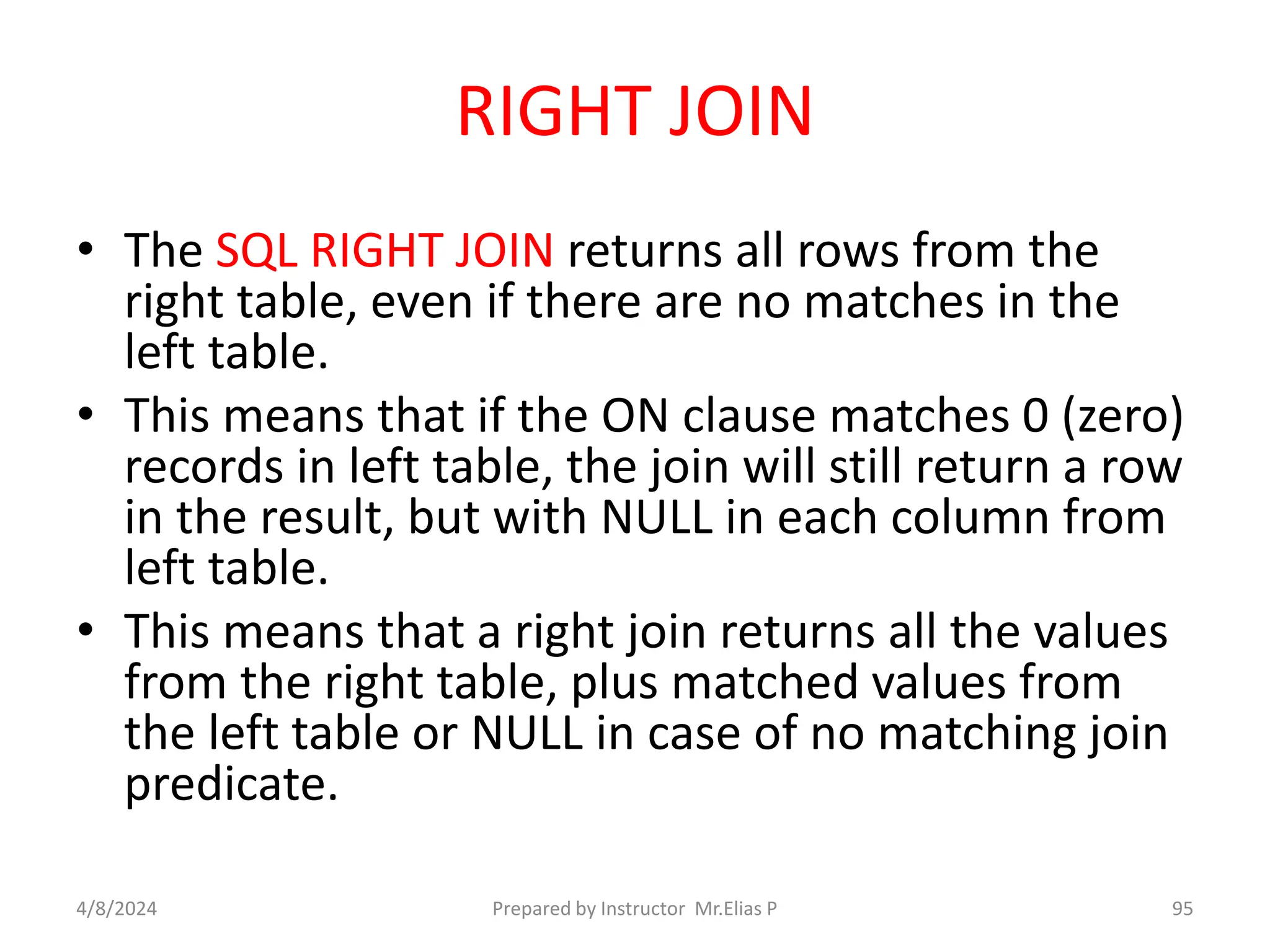
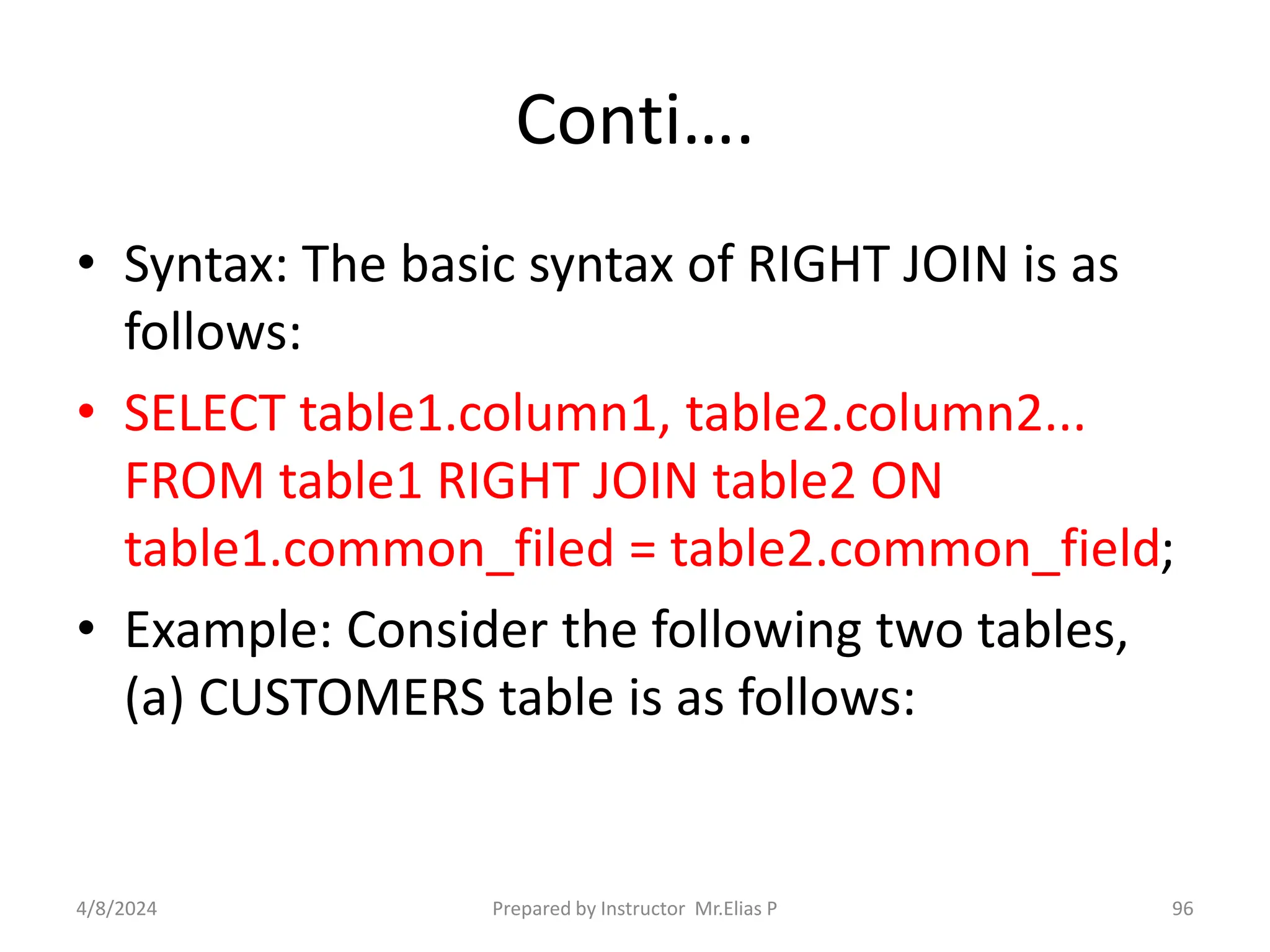

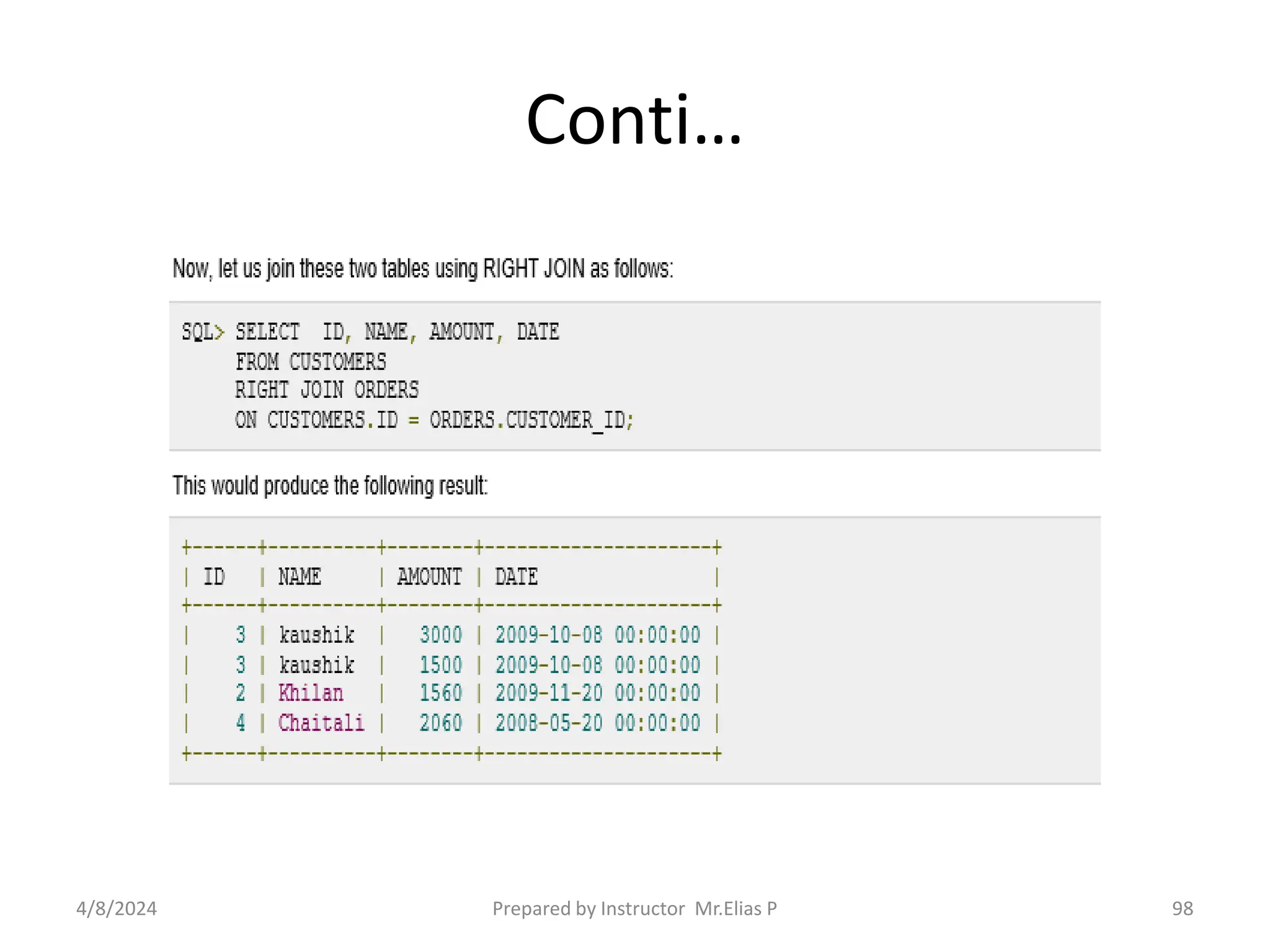
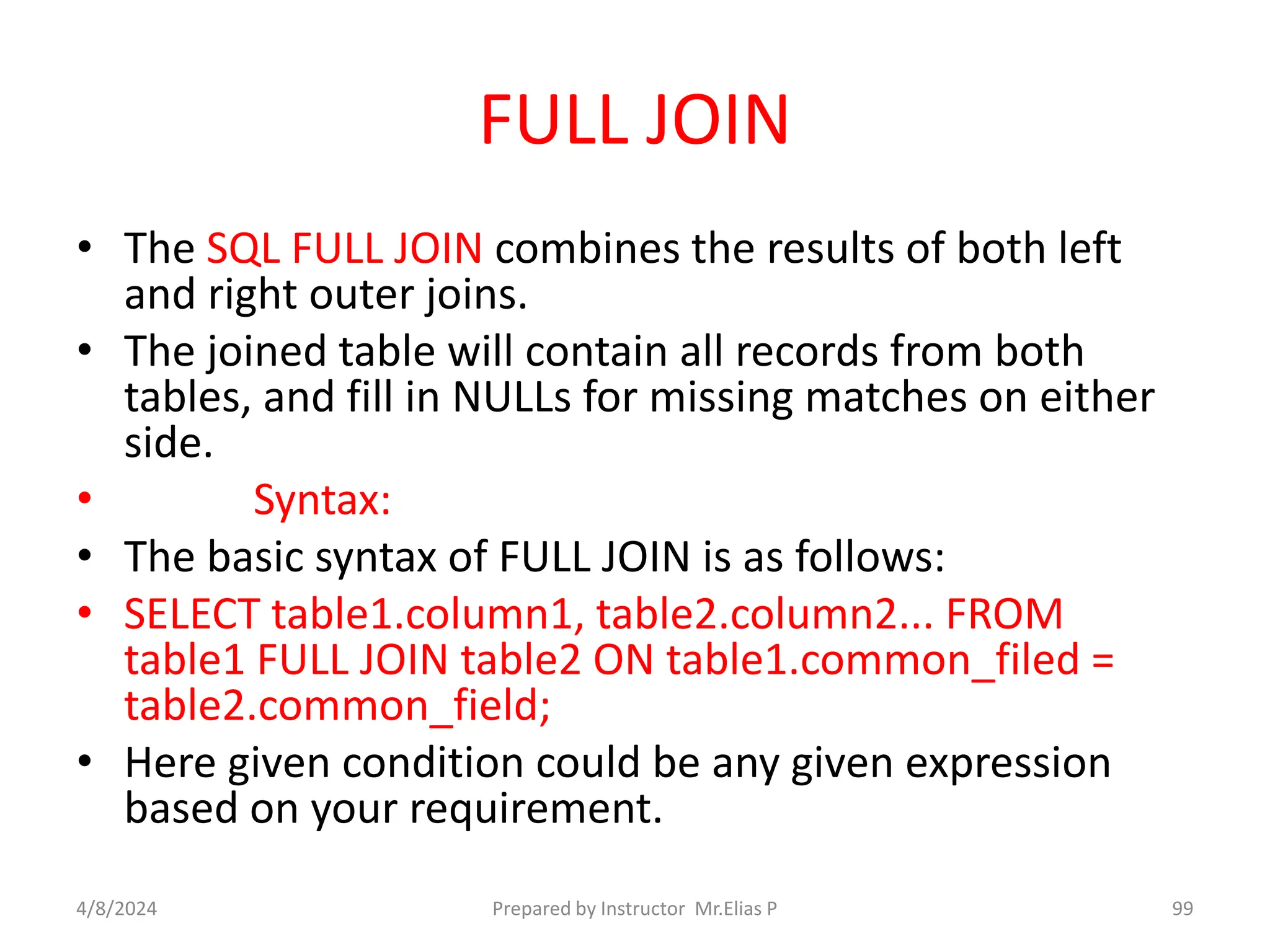

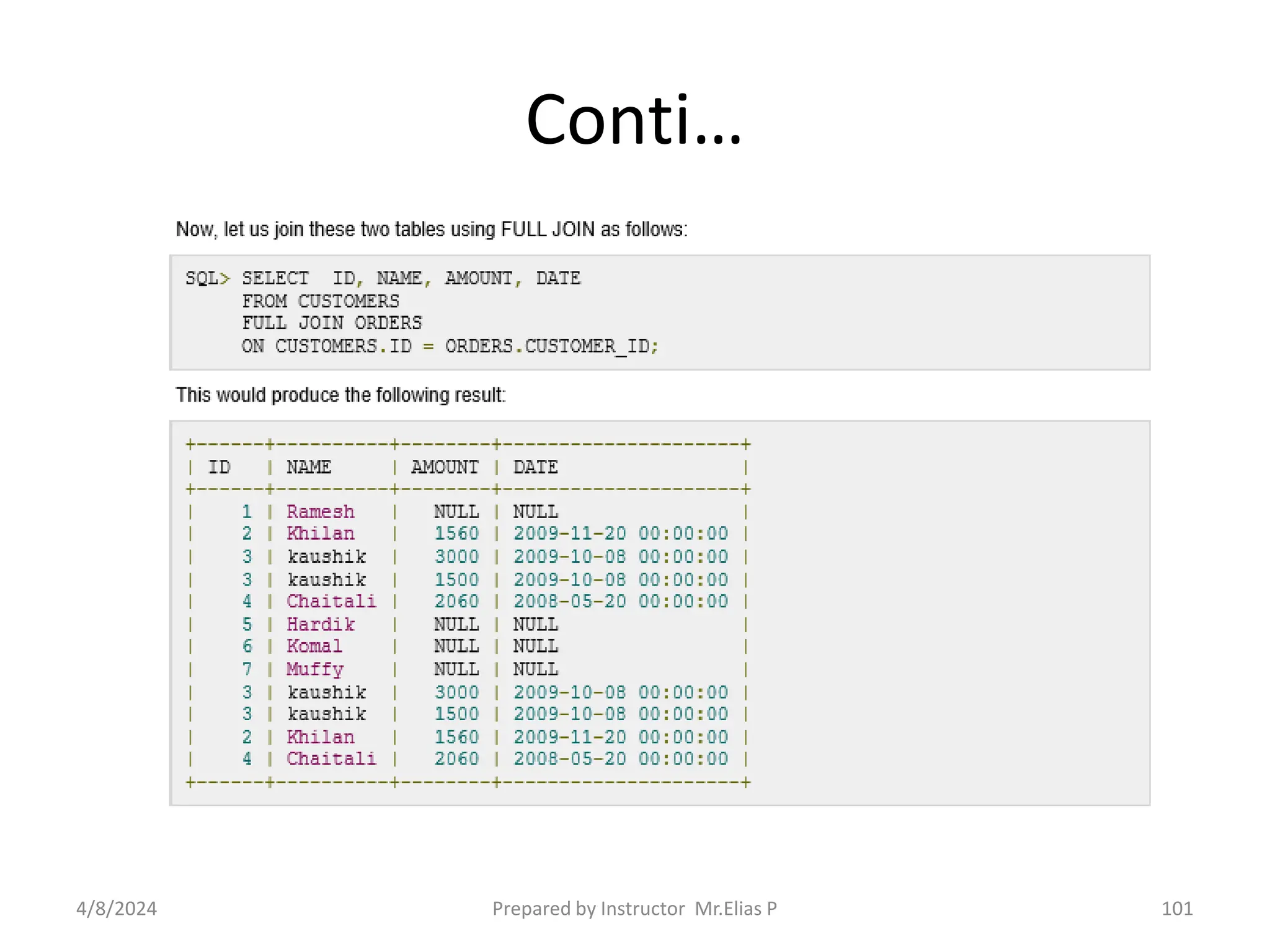

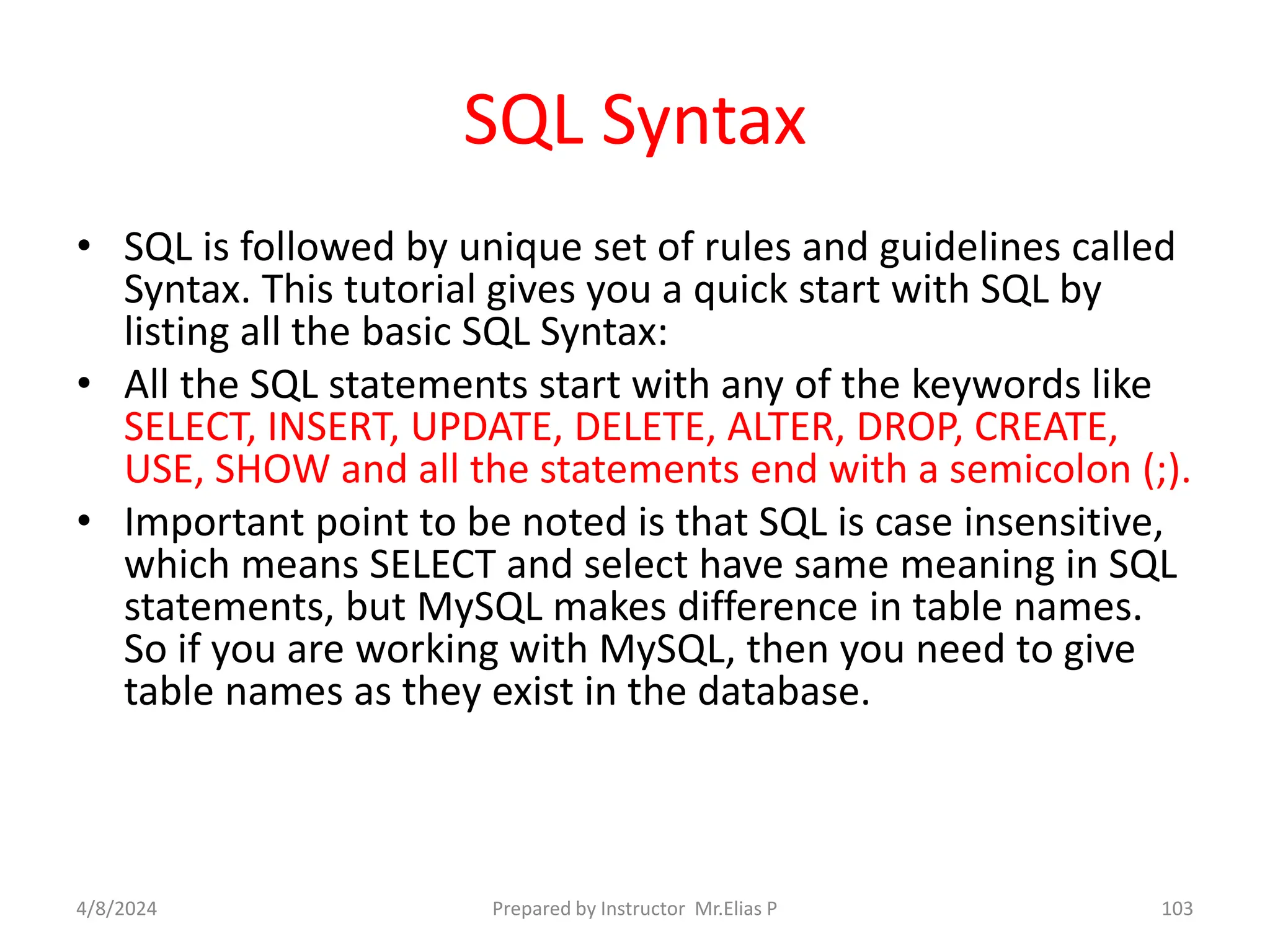
![1. SQL SELECT Statement:
• SELECT column1, column2....columnN FROM
table_name;
• 2. SQL INSERT INTO Statement:
• INSERT INTO table_name( column1,
column2....columnN) VALUES ( value1,
value2....valueN);
• 3. SQL UPDATE Statement:
• UPDATE table_name SET column1 = value1,
column2 = value2....columnN=valueN [ WHERE
CONDITION ];
4/8/2024 Prepared by Instructor Mr.Elias P 104](https://image.slidesharecdn.com/databaseadiministration-240408120757-069332e1/75/Database-Akjljljlkjlkjkljlkjldiministration-pptx-104-2048.jpg)