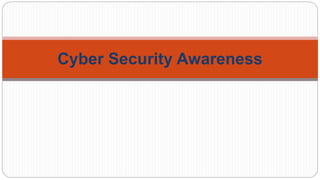
Cyber_Security_Awareness_Presentation.pptx
- 2. Presentation Contents Need for Cyber Security Threats: Hacking Malware Phishing Stay Secure Internet Shopping Internet Banking Personal Privacy Public Wi-Fi Passwords Router Internet of Things (IOT) QR Codes Support & Resources
- 3. Why is Cyber Awareness Important? Cyber crime is a growing trend Raise awareness of threats As with most crimes the police can’t tackle this problem alone To encourage reporting Promote Government backed scheme ‘Cyber Essentials’ Cyber crime is massively under reported.
- 4. How Cyber crime affects the UK Approximately 12.5% of the UK economy is online which is one of the biggest in the world. It poses a risk if the correct security measures aren’t taken. In 2016 49% of businesses were breached. It’s not a matter of if but when. According to an Office for National Statistics Survey, there were almost 6 million Cyber Crime and Fraud offences in 2016, which means these crime types now make up half of all crime in England and Wales. That’s 1/10 of people in England and Wales.
- 5. Who is doing the hacking?
- 6. Hacking Financial (theft, fraud, blackmail) Political /state (state level/ military) Fame/ kudos (fun/ status) Hacktivism (cause) Pen testers (legal hacking) Police Insider Business
- 7. Common threats - Ransomware Normally loaded onto a computer via a download/attachment/link from an email or website. Will either lock the screen or encrypt your data. Once Ransomware is uploaded on your computer/tablet/phone it is very difficult to remove without removing all of the data Wannacry attack 2017 - One of the biggest cyber attacks to occur. Is said to have hit 300,000 computers in 150 countries. Companies affected include; NHS, Renault, FedEx, Spanish telecoms and gas companies, German railways.
- 8. Ransomware • More than a third of NHS trusts in England and Wales were affected with over 6,800 operations cancelled.
- 9. How to tackle Ransomware Back up- Keep a backed up copy of your data. Ensure its not permanently connected to the network. Patch- Keep your software up to date. Wannacry was successful as those affected computers hadn’t updated. The update contained a fix for the problem. Attachments- Don’t click on links from emails/SMS as this could easily be from an untrusted source and contain malware like Ransomware
- 10. Phishing • Is the attempt to obtain sensitive information by deception. • They will be after your login credentials, payment card details or to upload malware to your computer • The email will normally impersonate a genuine company or person. How to tackle the problem • Don’t click any links on an email unless you can guarantee who its from. • Use a trusted method of contacting the company via a phone number, app or website. • Mark the email as spam and contact the organisation.
- 11. What to look out for when shopping on the internet? • Ensure you’re on the correct website • HTTPS and the padlock- The ‘S’ stands for secure, this means you have a secure connection to the website. This should prevent a ‘man in the middle’ attack. It encrypts your data and the receiver will be able to decrypt it but if it is a fraudulent website they will still obtain your information. • Use a credit card/ PayPal when conducting online transactions.
- 16. Public Wi-Fi May not be trustworthy. They could share your information to other companies who operate in countries without any data protection. You may not know who is watching you whilst you’re online. What to do and not do to Don’t use online banking. Use your own data. Don’t conduct any purchases Use a virtual private network (VPN)
- 20. Passwords Advice Use 1 password per account. Three random words is the NCSC’s advice. Capitals, special characters and numbers is your own choice. If you follow this advice your passwords security will be significantly increased against a brute force attack. Password managers can be helpful to store your passwords.