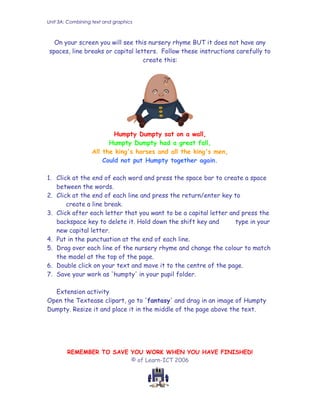More Related Content
More from Arthi Gaekwad (14)
combining_humpty_dumpty[1]
- 1. Unit 3A: Combining text and graphics
On your screen you will see this nursery rhyme BUT it does not have any
spaces, line breaks or capital letters. Follow these instructions carefully to
create this:
Humpty Dumpty sat on a wall,
Humpty Dumpty had a great fall,
All the king's horses and all the king's men,
Could not put Humpty together again.
1. Click at the end of each word and press the space bar to create a space
between the words.
2. Click at the end of each line and press the return/enter key to
create a line break.
3. Click after each letter that you want to be a capital letter and press the
backspace key to delete it. Hold down the shift key and type in your
new capital letter.
4. Put in the punctuation at the end of each line.
5. Drag over each line of the nursery rhyme and change the colour to match
the model at the top of the page.
6. Double click on your text and move it to the centre of the page.
7. Save your work as 'humpty' in your pupil folder.
Extension activity
Open the Textease clipart, go to 'fantasy' and drag in an image of Humpty
Dumpty. Resize it and place it in the middle of the page above the text.
REMEMBER TO SAVE YOU WORK WHEN YOU HAVE FINISHED!
© of Learn-ICT 2006