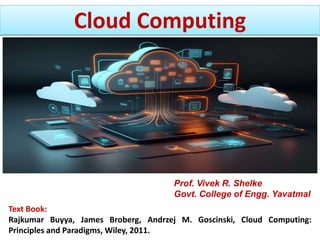
Cloud Computing Introduction
- 1. Cloud Computing Text Book: Rajkumar Buyya, James Broberg, Andrzej M. Goscinski, Cloud Computing: Principles and Paradigms, Wiley, 2011. Prof. Vivek R. Shelke Govt. College of Engg. Yavatmal
- 2. Definition of Cloud Computing What is Cloud Computing The term cloud refers to a network or the internet. It is a technology that uses remote servers on the internet to store, manage, and access data online rather than local drives. The data can be anything such as files, images, documents, audio, video, and more. There are the following operations that we can do using cloud computing: • Developing new applications and services • Storage, back up, and recovery of data • Hosting blogs and websites • Delivery of software on demand • Analysis of data • Streaming videos and audios Prof. Vivek R. Shelke
- 3. Evolution of Cloud Computing Distributed Systems: It is a composition of multiple independent systems but all of them are depicted as a single entity to the users. The purpose of distributed systems is to share resources and also use them effectively and efficiently. Distributed systems possess characteristics such as scalability, concurrency, continuous availability, heterogeneity, and independence in failures. But the main problem with this system was that all the systems were required to be present at the same geographical location. Thus to solve this problem, distributed computing led to three more types of computing and they were-Mainframe computing, cluster computing, and grid computing. Prof. Vivek R. Shelke
- 4. Evolution of Cloud Computing Mainframe computing: Mainframes which first came into existence in 1951 are highly powerful and reliable computing machines. These are responsible for handling large data such as massive input- output operations. Even today these are used for bulk processing tasks such as online transactions etc. These systems have almost no downtime with high fault tolerance. After distributed computing, these increased the processing capabilities of the system. But these were very expensive. To reduce this cost, cluster computing came as an alternative to mainframe technology. Prof. Vivek R. Shelke
- 5. Evolution of Cloud Computing Cluster computing In 1980s, cluster computing came as an alternative to mainframe computing. Each machine in the cluster was connected to each other by a network with high bandwidth. These were way cheaper than those mainframe systems. These were equally capable of high computations. Also, new nodes could easily be added to the cluster if it was required. Thus, the problem of the cost was solved to some extent but the problem related to geographical restrictions still pertained. To solve this, the concept of grid computing was introduced. Prof. Vivek R. Shelke
- 6. Evolution of Cloud Computing Grid computing: In 1990s, the concept of grid computing was introduced. It means that different systems were placed at entirely different geographical locations and these all were connected via the internet. These systems belonged to different organizations and thus the grid consisted of heterogeneous nodes. Although it solved some problems but new problems emerged as the distance between the nodes increased. The main problem which was encountered was the low availability of high bandwidth connectivity and with it other network associated issues. Thus. cloud computing is often referred to as “Successor of grid computing”. Prof. Vivek R. Shelke
- 7. Evolution of Cloud Computing Vitualization: It was introduced nearly 40 years back. It refers to the process of creating a virtual layer over the hardware which allows the user to run multiple instances simultaneously on the hardware. It is a key technology used in cloud computing. It is the base on which major cloud computing services such as Amazon EC2, VMware vCloud, etc work on. Hardware virtualization is still one of the most common types of virtualization. Web 2.0: It is the interface through which the cloud computing services interact with the clients. It is because of Web 2.0 that we have interactive and dynamic web pages. It also increases flexibility among web pages. Popular examples of web 2.0 include Google Maps, Facebook, Twitter, etc. Needless to say, social media is possible because of this technology only. It gained major popularity in 2004. Prof. Vivek R. Shelke
- 8. Evolution of Cloud Computing Service orientation: It acts as a reference model for cloud computing. It supports low-cost, flexible, and evolvable applications. Two important concepts were introduced in this computing model. These were Quality of Service (QoS) which also includes the SLA (Service Level Agreement) and Software as a Service (SaaS). Utility computing: It is a computing model that defines service provisioning techniques for services such as compute services along with other major services such as storage, infrastructure, etc which are provisioned on a pay-per-use basis. Prof. Vivek R. Shelke
- 9. Service and Deployment Models of Cloud Computing Platform As A Service Cloud Computing Service Models Infrastructure As A Service Software As A Service Prof. Vivek R. Shelke
- 10. Prof. Vivek R. Shelke
- 11. Software as a Service (SaaS) • Software as a Service (SaaS) is a web-based deployment model that makes the software accessible through a web browser. • SaaS software users don’t need to care where the software is hosted, which operating system it uses, or even which programming language it is written in. • The SaaS software is accessible from any device with an internet connection. • This cloud service model ensures that consumers always use the most current version of the software. • The SaaS provider handles maintenance and support. • In the SaaS model, users don’t control the infrastructure, such as storage, processing power, etc. Prof. Vivek R. Shelke
- 12. Examples: Google Workspace, Microsoft 365 Prof. Vivek R. Shelke
- 13. Software as a Service (SaaS) Characteristics of SaaS • There are the following characteristics of SaaS: • It is managed from a central location. • Hosted directly on a remote server. • It is accessible over the Internet. • SaaS users are not responsible for hardware and software updates. • The services are purchased on a pay-as-per-use basis. Prof. Vivek R. Shelke
- 14. Software as a Service (SaaS) Advantages SaaS • The biggest benefit of using SaaS is that it is easy to set up, so you can start using it instantly. • Compared with on-premises software, it is more cost-effective. • You don’t need to manage or upgrade the software, as it is typically included in a SaaS subscription or purchase. • It won’t use your local resources, such as the hard disk typically required to install desktop software. • It is a cloud computing service category that provides a wide range of hosted capabilities and services. • Developers can easily build and deploy web-based software applications. • You can easily access it through a browser. Prof. Vivek R. Shelke
- 15. Software as a Service (SaaS) Disadvantages SaaS • Integrations are up to the provider, so it’s impossible to “patch” an integration on your end. • SaaS tools may become incompatible with other tools and hardware already used in your business. • You depend on the SaaS company’s security measures, so your data may be compromised if any leaks occur. Things to Consider Before SaaS Implementation • Here are essential things you need to consider before SaaS implementation: • It would help if you opted for configuration over customization within a SaaS-based delivery model. • You must carefully understand the usage rates and set clear objectives to achieve the SaaS adoption. • You can complement your SaaS solution with integrations and security options to make it more user-oriented. Prof. Vivek R. Shelke
- 16. Platform as a Service (PaaS) • Platform-as-a-Service (PaaS) provides a cloud computing framework for software application creation and deployment. • It is a platform for the deployment and management of software apps. This flexible cloud computing model scales up automatically on demand. • It also manages the servers, storage, and networking, while the developers manage only the application part. It offers a runtime environment for application development and deployment tools. • This Model provides all the facilities required to support the complex life cycle of building and delivering web applications and services entirely for the Internet. • This cloud computing model enables developers to rapidly develop, run, and manage their apps without building and maintaining the infrastructure or platform. Prof. Vivek R. Shelke
- 17. Platform as a Service (PaaS) Examples: Heroku, Microsoft Azure App Service Prof. Vivek R. Shelke
- 18. Platform as a Service (PaaS) Characteristics of PaaS • Builds on virtualization technology, so computing resources can easily be scaled up (Auto-scale) or down according to the organization’s needs. • Support multiple programming languages and frameworks. • Integrates with web services and databases. Advantages PaaS • Simple, cost-effective development and deployment of apps • Developers can customize SaaS apps without the headache of maintaining the software • Provide automation of Business Policy • Easy migration to the Hybrid Model Prof. Vivek R. Shelke
- 19. Platform as a Service (PaaS) • It allows developers to build applications without the overhead of the underlying operating system or cloud infrastructure • Offers freedom to developers to focus on the application’s design while the platform takes care of the language and the database • It helps developers to collaborate with other developers on a single app Disadvantages of SaaS • You have control over the app’s code and not its infrastructure. • The PaaS organization stores your data, so it sometimes poses a security risk to your app’s users. • Vendors provide varying service levels, so selecting the right services is essential. • The risk of lock-in with a vendor may affect the ecosystem you need for your development environment. Prof. Vivek R. Shelke
- 20. Platform as a Service (PaaS) Things to Consider Before PaaS Implementation • Here are essential things you need to consider before PaaS implementation: • Analyze your business needs, decide the automation levels, and also decides whether you want a self-service or fully automated PaaS model. • You need to determine whether to deploy on a private or public cloud. • Plan through the customization and efficiency levels. Prof. Vivek R. Shelke
- 21. Infrastructure as a Service (IaaS) • Infrastructure-as-a-Service (IaaS) is a cloud computing service offering on-demand computing, storage, and networking resources. It usually works on a pay-as-you-go basis. • Organizations can purchase resources on-demand and as needed instead of buying the hardware outright. • The IaaS cloud vendor hosts the infrastructure components, including the on-premises data center, servers, storage, networking hardware, and the hypervisor (virtualization layer). • This Model contains the basic building blocks for your web application. It provides complete control over the hardware that runs your application (storage, servers, VMs, networks & operating systems). • IaaS model gives you the best flexibility and management control over your IT resources. Prof. Vivek R. Shelke
- 22. Infrastructure as a Service (IaaS) Characteristics of IaaS • Resources are available as a service • Services are highly scalable • Dynamic and flexible Cloud Service Model • GUI and API-based access • Automate the administrative tasks Examples: Amazon Web Services (AWS), Microsoft Azure Prof. Vivek R. Shelke
- 23. Infrastructure as a Service (IaaS) Advantages of IaaS • Easy to automate the deployment of storage, networking, and servers. • Hardware purchases can be based on consumption. • Clients keep complete control of their underlying infrastructure. • The provider can deploy the resources to a customer’s environment anytime. • It can be scaled up or downsized according to your needs. Disadvantages of IaaS • You should ensure that your apps and operating systems are working correctly and providing the utmost security. • You’re in charge of the data, so if any of it is lost, it’s up to you to recover it. • IaaS firms only provide the servers and API, so you must configure everything else. Prof. Vivek R. Shelke
- 24. Infrastructure as a Service (IaaS) Things to Consider Before IaaS Implementation • Here are some specific considerations you should remember before IaaS Implementation: • You should clearly define your access needs and your network’s bandwidth to facilitate smooth implementation and functioning. • Plan out detailed data storage and security strategy to streamline the business process. • Ensure that your organization has a proper disaster recovery plan to keep your data safe and accessible. Prof. Vivek R. Shelke
- 25. Infrastructure as a Service (IaaS) Other important As a Services • MaaS–MaaS stands for monitoring as a service. It allows the consumer to monitor the status of their critical applications regardless of location. • CaaS – Communication as a service use Enterprise level VPNs, VoIP, PBX, and Unified Communications between the costly investment of hosting, purchasing, and managing the IT infrastructure. It also enables you to reduce CAPEX and OPEX. • DaaS – Desktop as a service ensures a reliable, consistent experience for the remote use of programs, applications, and files anywhere, anytime. • DRaaS – Disaster Recovery as a service is a cloud computing model that provides safeguards from natural (or artificial) catastrophes. Prof. Vivek R. Shelke Prof. Vivek R. Shelke
- 26. Difference Between IaaS, PaaS, and SaaS Prof. Vivek R. Shelke
- 27. Deployment Models of Cloud Computing Cloud Deployment Model • The cloud deployment model identifies the specific type of cloud environment based on ownership, scale, access, and the cloud’s nature and purpose. • There are various deployment models are based on the location and who manages the infrastructure. • In order to make the most optimal use of a particular cloud deployment type, you must understand what each deployment model can do, its characteristics, and its advantages and disadvantages. Prof. Vivek R. Shelke
- 28. Types of Cloud Deployment Model Private Cloud: Resource managed and used by the organization. Public Cloud: Resource available for the general public under the Pay as you go model. Community Cloud: Resource shared by several organizations, usually in the same industry. Hybrid Cloud: This cloud deployment model is partly managed by the service provided and partly by the organization. Prof. Vivek R. Shelke
- 29. Public Cloud Model • As its names suggest, the public cloud is available to the general public, and resources are shared between all users. • They are available to anyone, from anywhere, using the Internet. • The public cloud deployment model is one of the most popular types of cloud. • This computing model is hosted at the vendor’s data center. •The public cloud model makes the resources, such as storage and applications, available to the public over the WWW. •It serves all the requests; therefore, resources are almost infinite. Prof. Vivek R. Shelke
- 30. Public Cloud Model Examples: AWS, Azure, Google Cloud Prof. Vivek R. Shelke
- 31. Public Cloud Model Characteristics of Public Cloud • Uniformly designed Infrastructure • Works on the Pay-as-you-go basis • Economies of scale • SLA guarantees that all users have a fair share with no priority • It is a multitenancy architecture, so data is highly likely to be leaked Advantages of Public Cloud Deployments • Highly available anytime and anywhere, with robust permission and authentication mechanism. • There is no need to maintain the cloud. • Does not have any limit on the number of users. Prof. Vivek R. Shelke
- 32. Public Cloud Model • The cloud service providers fully subsidize the entire Infrastructure. Therefore, you don’t need to set up any hardware. • Does not cost you any maintenance charges as the service provider does it. • It works on the Pay as You Go model, so you don’t have to pay for items you don’t use. • There is no significant upfront fee, making it excellent for enterprises that require immediate access to resources. Disadvantages of Public Cloud Deployments • It has lots of issues related to security. • Privacy and organizational autonomy are not possible. • You don’t control the systems hosting your business applications. Prof. Vivek R. Shelke
- 33. Private Cloud Model • The private cloud deployment model is a dedicated environment for one user or customer. • You don’t share the hardware with any other users, as all the hardware is yours. • It is a one-to-one environment for single use, so there is no need to share your hardware with anyone else. • The main difference between private and public cloud deployment models is how you handle the hardware. • It is also referred to as “internal cloud,” which refers to the ability to access systems and services within an organization or border. Prof. Vivek R. Shelke
- 34. Private Cloud Model Examples: On-premises private cloud, VMware Cloud Prof. Vivek R. Shelke
- 35. Private Cloud Model Characteristics of Private Cloud • It has a non-uniformly designed infrastructure. • Very low risk of data leaks. • Provides End-to-End Control. • Weak SLA, but you can apply custom policies. • Internal Infrastructure to manage resources easily. Advantages of Private Cloud Deployments • You have complete command over service integration, IT operations, policies, and user behavior. • Companies can customize their solution according to market demands. • It offers exceptional reliability in performance. • A private cloud enables the company to tailor its solution to meet specific needs. • It provides higher control over system configuration according to the company’s requirements. Prof. Vivek R. Shelke
- 36. Private Cloud Model •Private cloud works with legacy systems that cannot access the public cloud. • This Cloud Computing Model is small, and therefore it is easy to manage. • It is suitable for storing corporate information that only permitted staff can access. • You can incorporate as many security services as possible to secure your cloud. Disadvantages of Private Cloud Deployments • It is a fully on-premises-hosted cloud that requires significant capital to purchase and maintain the necessary hardware. • Companies that want extra computing power must take extra time and money to scale up their Infrastructure. • Scalability depends on the choice of hardware. Prof. Vivek R. Shelke
- 37. Hybrid Cloud Model • A hybrid cloud deployment model combines public and private clouds. • Creating a hybrid cloud computing model means that a company uses the public cloud but owns on-premises systems and provides a connection between the two. • They work as one system, which is a beneficial model for a smooth t transition into the public cloud over an extended period. • Some companies cannot operate solely in the public cloud because of security concerns or data protection requirements. • So, they may select the hybrid cloud to combine the requirements with the benefits of a public cloud. • It enables on-premises applications with sensitive data to run alongside public cloud applications. Prof. Vivek R. Shelke
- 38. Hybrid Cloud Model Prof. Vivek R. Shelke
- 39. Hybrid Cloud Model Characteristics of Private Cloud • Here are the Characteristics of the Private Cloud: • Provides betters security and privacy • Offers improved scalability • Cost-effective Cloud Deployment Model • Simplifies data and application portability Advantages of Hybrid Cloud Deployments • It gives the power of both public and private clouds. • It offers better security than the Public Cloud. • Public clouds provide scalability. Therefore, you can only pay for the extra capacity if required. • It enables businesses to be more flexible and to design personalized solutions that meet their particular needs. • Data is separated correctly, so the chances of data theft by attackers are considerably reduced. •It provides robust setup flexibility so that customers can customize their solutions to fit their requirements. Prof. Vivek R. Shelke
- 40. Hybrid Cloud Model Disadvantages of Hybrid Cloud Deployments • Here are the cons/drawbacks of the Hybrid Cloud Deployment Model: • It is applicable only when a company has varied use or demand for managing the workloads. • Managing a hybrid cloud is complex, so if you use a hybrid cloud, you may spend too much. • Its security features are not good as the Private Cloud. Prof. Vivek R. Shelke
- 41. Community Cloud Model • Community clouds are cloud-based infrastructure models that enable multiple organizations to share resources and services based on standard regulatory requirements. • It provides a shared platform and resources for organizations to work on their business requirements. • This Cloud Computing model is operated and managed by community members, third-party vendors, or both. • The organizations that share standard business requirements make up the members of the community cloud. Prof. Vivek R. Shelke
- 42. Community Cloud Model Prof. Vivek R. Shelke
- 43. Community Cloud Model Advantages of Community Cloud Deployments • You can establish a low-cost private cloud. • It helps you to do collaborative work on the cloud. • It is cost-effective, as multiple organizations or communities share the cloud. • You can share resources, Infrastructure, etc., with multiple organizations. • It is a suitable model for both collaboration and data sharing. • Gives better security than the public cloud. • It offers a collaborative space that allows clients to enhance their efficiency. Disadvantages of Community Cloud Deployments • Because of its restricted bandwidth and storage capacity, community resources often pose challenges. • It is not a very popular and widely adopted cloud computing model. • Security and segmentation are challenging to maintain. Prof. Vivek R. Shelke
- 44. Multi-cloud Prof. Vivek R. Shelke
- 45. Multi-cloud • Multi-cloud computing refers to using public cloud services from many cloud service providers. • A company must run workloads on IaaS or PaaS in a multi-cloud configuration from multiple vendors, such as Azure, AWS, or Google Cloud Platform. • There are many reasons an organization selects a multi-cloud strategy. • Some use it to avoid vendor lock-in problems, while others combat shadow IT through multi-cloud deployments. • So, employees can still benefit from a specific public cloud service if it does not meet strict IT policies. Prof. Vivek R. Shelke
- 46. Multi-cloud Benefits of Multi-Cloud Deployment Model • Here are the pros/benefits of the Multi-Cloud Deployment Model: • A multi-cloud deployment model helps organizations choose the specific services that work best for them. • It provides a reliable architecture. • With multi-cloud models, companies can choose the best Cloud service provider based on contract options, flexibility with payments, and customizability of capacity. • It allows you to select cloud regions and zones close to your clients. Disadvantages of Multi-Cloud Deployments • Here are the cons/drawbacks of the Multi-Cloud Deployment Model: • Multi-cloud adoption increases the complexity of your business. • Finding developers, engineers, and cloud security experts who know multiple clouds is difficult. Prof. Vivek R. Shelke
- 47. Comparison of Top Cloud Deployment Models Parameters Public Private Community Hybrid Setup and use Easy Need help from a professional IT team. Require a professional IT team. Require a professional IT team. Scalability and Elasticity Very High Low Moderate High Data Control Little to none Very High Relatively High High Security and privacy Very low Very high High Very high Reliability Low High Higher High Demand for in-house software No Very high in- house software requirement No In-house software is not a must. Prof. Vivek R. Shelke
- 48. How to select the suitable Cloud Deployment Models Companies are extensively using these cloud computing models all around the world. Each of them solves a specific set of problems. So, finding the right Cloud Deployment Model for you or your company is important. Here are points you should remember for selecting the right Cloud Deployment Model: Scalability: You need to check if your user activity is growing quickly or unpredictably with spikes in demand. Privacy and security: Select a service provider that protects your privacy and the security of your sensitive data. Cost: You must decide how many resources you need for your cloud solution. Then calculate the approximate monthly cost for those resources with different cloud providers. Ease of use: You must select a model with no steep learning curve. Legal Compliance: You need to check whether any relevant low stop you from selecting any specific cloud deployment model. Prof. Vivek R. Shelke
- 49. Cloud Computing Stack Prof. Vivek R. Shelke
- 50. Benefits of cloud computing Major cost savings: The potential for major cost savings is arguably one of the top benefits of cloud computing. With the cloud, the vendor will handle all the costs associated with setting up your system. You don’t need to make any hardware or software investments. Nor will you need to assign the task of maintaining the system to someone in your team or hire staff if you don’t have the resources in-house. Always be on the latest software versions: As well as setting up your system, your cloud vendor can often handle all the costs and effort associated with maintenance too. That includes functional and technical updates - these can be automated by the vendor. They will monitor your system, keep track of updates and automatically release patches when necessary. That means your business will always be on the latest system version, giving you a competitive edge. Prof. Vivek R. Shelke
- 51. Benefits of cloud computing Potentially faster service deployment: Whether your business is deploying a new cloud system or you already have one in place and are looking to scale up or down, it’s easy to do all that in the cloud. Let’s say you’re deploying a new cloud system. In theory, the system can be fully functional in minutes (though it can depend on the type of technology/systems you already have deployed within your business and the level of modifications). The same concept goes for scaling up and down. Whether you need to increase your storage space or reduce the number of users, you only need to upgrade or downgrade your account with the vendor and/or add more modular features where required. And within minutes, the changes will be live. Prof. Vivek R. Shelke
- 52. Benefits of cloud computing Easy to access data even when on-the-go: As your data is stored in the cloud, you can access it wherever you are. All you need is an internet connection. This is obviously a huge benefit when your office needs to close temporarily and your staff have to work from home. The less you can rely on on-premise systems, the easier it can be to maintain business continuity. Data is backed up into a secure system: Once your data is stored in the cloud, it can be automatically backed up. This makes data recovery in the event of data loss a less time-consuming task (as opposed to data recovery for an on-premise system). That means you can minimise downtime. Fosters cross-team collaboration regardless of location: Not only can you access your data while on-the-go, the cloud also makes cross-team collaboration possible. Location/geography doesn’t have to hold you back anymore. Prof. Vivek R. Shelke
- 53. Risks of cloud computing 1. Loss of Privacy And Security. Migrating to the cloud means moving all our data to the cloud database, which not only gives us more flexibility but also gives our business information to the cloud providers which is nothing but the loss of privacy of the company's information. Before migration, we will take care of our data but we don't know much about the implementation and methodologies which the cloud service providers are using to protect our data from external data losses and stealing of information. 2. Cost Management: One of the major reasons for moving to the cloud is to reduce expenses, but if there is no proper cloud management you might get bills much higher than your on-premise data centre. There are many reasons for this one of them is not proper monitoring of the resources used in the cloud. Prof. Vivek R. Shelke
- 54. Risks of cloud computing 3. Downtime and Geographical Dependencies: Not only does on-premise have downtime, but cloud platforms also have downtime. Latency and coverage are also a challenge in migration. When the users of the application are from different geographical locations There might be latency and performance issues. One major issue of having different geographical users are when we deploy our application in different regions some services might not be available in other regions, so we need to take care of this also. 4. Data Loss, Corruption, and Compromising of Confidential Data: When we are migrating to the cloud there are large amounts of data that need to be transferred to the cloud's database which is a hell of a tedious task and the major reason why many fear doing so. Companies and organizations have tremendous amounts of data in terabytes etc. Transferring this data may take weeks and in some cases, months and the work doesn't end here, After the transfer, it might take weeks to crosscheck whether all the data is correct or not. We also need to maintain backups of the data, There can be chances of data loss and corruption of data. Prof. Vivek R. Shelke
- 55. Top Challenges of Cloud Computing 1. Data Security and Privacy: The biggest concern with cloud computing is data security and privacy. As organizations adopt the cloud on a global scale, the risks have become more grave than ever, with lots of consumer and business data available for hackers to breach. The problem with cloud computing is that the user cannot view where their data is being processed or stored. And if it is not handled correctly during cloud management or implementation, risks can happen such as data theft, leaks, breaches, compromised credentials, hacked APIs, authentication breaches, account hijacking, etc. 2. Compliance Risks: Compliance rules are getting more stringent due to the increased cyberattacks and data privacy issues. Regulatory bodies like HIPAA, GDPR, etc., ensure organizations comply with applicable state or federal rules and regulations to maintain data security and privacy for their business and customers. However, compliance is another big challenge for organizations adopting the cloud. Prof. Vivek R. Shelke
- 56. Top Challenges of Cloud Computing 3. Reduced Visibility and Control: Cloud computing offers the benefit of not having to manage the infrastructure and resources like servers to keep the systems working. Although it saves time, expenses, and effort, the users end up having reduced control and visibility into their software, systems, applications, and computing assets. 4. Cloud Migration: Cloud migration means moving your data, services, applications, systems, and other information or assets from on-premises (servers or desktops) to the cloud. This process enables computing capabilities to take place on the cloud infrastructure instead of on-premise devices. 5. Incompatibility:While moving your workload to the cloud from on- premises, incompatibility issues may arise between the cloud services and on-premises infrastructure. This is a big challenge that may require the organizations to invest in making it compatible by any means or by creating a new service altogether. Either way, it invites troubles and expenditures for organizations. Prof. Vivek R. Shelke
- 57. Top Challenges of Cloud Computing 6. Improper Access Controls and Management: mproper or inadequate cloud access controls and management can lead to various risks for an organization. Cybercriminals leverage web apps, steal credentials, perform data breaches, and whatnot. They may face access management issues if they have a large or distributed workforce. 7. Lack of Expertise Cloud technologies are rapidly advancing, and more and more services and applications are being released to cater to different needs. However, it’s also becoming difficult for organizations to find skilled professionals to maintain the cloud systems. It’s also costly for small and medium-sized businesses to hire expert cloud professionals. 8. Downtime Another irritating thing about the cloud for many organizations can be downtime due to poor internet connection. If you have a consistent and high-speed internet connection, you can make the most of their cloud services. But if you don’t, you may face repeated downtimes, lags, and errors. It not only frustrates the users but also reduces their productivity. Prof. Vivek R. Shelke
- 58. Economic Models of Cloud Computing Economics of Cloud Computing is based on the PAY AS YOU GO method. Users/Customers must have to pay only for their way of the usage of the cloud services. It is definitely beneficial for the users. So the Cloud is economically very convenient for all. Another side is to eliminate some indirect costs which is generated by assets such as license of the software and their support. In the cloud, users can use software applications on a subscription basis without any cost because the property of the software providing service remains to the cloud provider. Economical background of the cloud is more useful for developers in the following ways: • Pay as you go model offered by cloud providers. • Scalable and Simple. Prof. Vivek R. Shelke
- 59. Economic Models of Cloud Computing Cloud Computing Allows: • Reduces the capital costs of infrastructure. • Removes the maintenance cost. • Removes the administrative cost. What is Capital Cost? It is cost occurred in the purchasing infrastructure or the assets that is important in the production of goods. It takes a long time to generate profit. In the case of start-ups, there is no extra budget for the infrastructure and its maintenance. So cloud can minimizes expenses of any small organization in terms of economy. It leads to the developers can only focus on the development logic and not on the maintenance of the infrastructure. Prof. Vivek R. Shelke
- 60. Economic Models of Cloud Computing There are three different Pricing Strategies that are introduced by Cloud Computing: Tiered Pricing, Per-unit Pricing, and Subscription- based Pricing. These are explained as following below. • Tiered Pricing: Cloud Services are offered in the various tiers. Each tier offers to fix service agreements at a specific cost. Amazon EC2 uses this kind of pricing. • Per-unit Pricing: The model is based upon the unit-specific service concept. Data transfer and memory allocation include in this model for specific units. GoGrid uses this kind of pricing in terms of RAM/hour. • Subscription-based Pricing: In this model, users are paying periodic subscription fees for the usage of the software. Prof. Vivek R. Shelke
- 61. Service Level Agreement (SLA) A Service Level Agreement (SLA) is the bond for performance negotiated between the cloud services provider and the client. Earlier, in cloud computing all Service Level Agreements were negotiated between a client and the service consumer. Nowadays, with the initiation of large utility-like cloud computing providers, most Service Level Agreements are standardized until a client becomes a large consumer of cloud services. Service level agreements are also defined at different levels which are mentioned below: • Customer-based SLA • Service-based SLA • Multilevel SLA Prof. Vivek R. Shelke
- 62. Service Level Agreement (SLA) Service Level Agreements usually specify some parameters which are mentioned below: 1. Availability of the Service (uptime) 2. Latency or the response time 3. Service components reliability 4. Each party accountability 5. Warranties Prof. Vivek R. Shelke
- 63. Service Level Agreement (SLA) SLA Lifecycle Prof. Vivek R. Shelke
- 64. Service Level Agreement (SLA) Steps in SLA Lifecycle Discover service provider: This step involves identifying a service provider that can meet the needs of the organization and has the capability to provide the required service. This can be done through research, requesting proposals, or reaching out to vendors. Define SLA: In this step, the service level requirements are defined and agreed upon between the service provider and the organization. This includes defining the service level objectives, metrics, and targets that will be used to measure the performance of the service provider. Establish Agreement: After the service level requirements have been defined, an agreement is established between the organization and the service provider outlining the terms and conditions of the service. This agreement should include the SLA, any penalties for non- compliance, and the process for monitoring and reporting on the service level objectives. Prof. Vivek R. Shelke
- 65. Service Level Agreement (SLA) Monitor SLA violation: This step involves regularly monitoring the service level objectives to ensure that the service provider is meeting their commitments. If any violations are identified, they should be reported and addressed in a timely manner. Terminate SLA: If the service provider is unable to meet the service level objectives, or if the organization is not satisfied with the service provided, the SLA can be terminated. This can be done through mutual agreement or through the enforcement of penalties for non- compliance. Enforce penalties for SLA Violation: If the service provider is found to be in violation of the SLA, penalties can be imposed as outlined in the agreement. These penalties can include financial penalties, reduced service level objectives, or termination of the agreement. Prof. Vivek R. Shelke
- 66. Service Level Agreement (SLA) Advantages of SLA Improved communication: A better framework for communication between the service provider and the client is established through SLAs, which explicitly outline the degree of service that a customer may anticipate. This can make sure that everyone is talking about the same things when it comes to service expectations. Increased accountability: SLAs give customers a way to hold service providers accountable if their services fall short of the agreed-upon standard. They also hold service providers responsible for delivering a specific level of service. Better alignment with business goals: SLAs make sure that the service being given is in line with the goals of the client by laying down the performance goals and service level requirements that the service provider must satisfy. Reduced downtime: SLAs can help to limit the effects of service disruptions by creating explicit protocols for issue management and resolution. Better cost management: By specifying the level of service that the customer can anticipate and providing a way to track and evaluate performance, SLAs can help to limit costs. Making sure the consumer is getting the best value for their money can be made easier by doing this. Prof. Vivek R. Shelke
- 67. Service Level Agreement (SLA) Disadvantages of SLA Complexity: SLAs can be complex to create and maintain, and may require significant resources to implement and enforce. Rigidity: SLAs can be rigid and may not be flexible enough to accommodate changing business needs or service requirements. Limited service options: SLAs can limit the service options available to the customer, as the service provider may only be able to offer the specific services outlined in the agreement. Misaligned incentives: SLAs may misalign incentives between the service provider and the customer, as the provider may focus on meeting the agreed-upon service levels rather than on providing the best service possible. Limited liability: SLAs are not legal binding contracts and often limited the liability of the service provider in case of service failure. Prof. Vivek R. Shelke
- 68. END OF UNIT 1 Thank You! Prof. Vivek R. Shelke