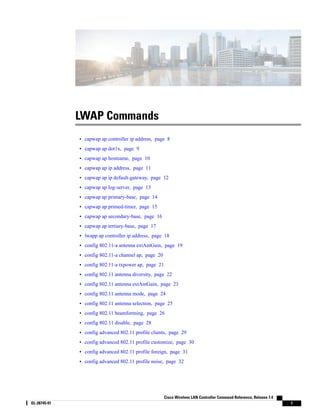
Cisco Wireless LAN Controller Command Reference, Release 7.4.pdf
- 1. LWAP Commands • capwap ap controller ip address, page 8 • capwap ap dot1x, page 9 • capwap ap hostname, page 10 • capwap ap ip address, page 11 • capwap ap ip default-gateway, page 12 • capwap ap log-server, page 13 • capwap ap primary-base, page 14 • capwap ap primed-timer, page 15 • capwap ap secondary-base, page 16 • capwap ap tertiary-base, page 17 • lwapp ap controller ip address, page 18 • config 802.11-a antenna extAntGain, page 19 • config 802.11-a channel ap, page 20 • config 802.11-a txpower ap, page 21 • config 802.11 antenna diversity, page 22 • config 802.11 antenna extAntGain, page 23 • config 802.11 antenna mode, page 24 • config 802.11 antenna selection, page 25 • config 802.11 beamforming, page 26 • config 802.11 disable, page 28 • config advanced 802.11 profile clients, page 29 • config advanced 802.11 profile customize, page 30 • config advanced 802.11 profile foreign, page 31 • config advanced 802.11 profile noise, page 32 Cisco Wireless LAN Controller Command Reference, Release 7.4 OL-28745-01 1
- 2. • config advanced 802.11 profile throughput, page 33 • config advanced 802.11 profile utilization, page 34 • config advanced backup-controller primary, page 35 • config advanced backup-controller secondary, page 36 • config advanced client-handoff, page 37 • config advanced dot11-padding, page 38 • config advanced assoc-limit, page 39 • config advanced max-1x-sessions, page 40 • config advanced rate, page 41 • config advanced probe filter, page 42 • config advanced probe limit, page 43 • config advanced timers, page 44 • config ap, page 47 • config ap autoconvert, page 48 • config ap bhrate, page 49 • config ap bridgegroupname, page 50 • config ap bridging, page 51 • config ap cdp, page 52 • config ap core-dump, page 54 • config ap crash-file clear-all, page 55 • config ap crash-file delete, page 56 • config ap crash-file get-crash-file, page 57 • config ap crash-file get-radio-core-dump, page 58 • config ap 802.1Xuser, page 59 • config ap 802.1Xuser delete, page 60 • config ap 802.1Xuser disable, page 61 • config ap dhcp release-override, page 62 • config ap ethernet duplex, page 63 • config ap group-name, page 65 • config ap image predownload, page 66 • config ap image swap, page 67 • config ap led-state, page 68 • config ap link-encryption, page 70 Cisco Wireless LAN Controller Command Reference, Release 7.4 2 OL-28745-01 LWAP Commands
- 3. • config ap link-latency, page 71 • config ap location, page 72 • config ap logging syslog level, page 73 • config ap mgmtuser add, page 75 • config ap mgmtuser delete, page 77 • config ap mode, page 78 • config ap monitor-mode, page 80 • config ap name, page 81 • config ap port, page 82 • config ap power injector, page 83 • config ap power pre-standard, page 84 • config ap primary-base, page 85 • config ap priority, page 86 • config ap reporting-period, page 87 • config ap reset, page 88 • config ap retransmit interval, page 89 • config ap retransmit count, page 90 • config ap role, page 91 • config ap rst-button, page 92 • config ap secondary-base, page 93 • config ap sniff, page 94 • config ap ssh, page 96 • config ap static-ip, page 97 • config ap stats-timer, page 99 • config ap syslog host global, page 100 • config ap syslog host specific, page 101 • config ap tcp-mss-adjust, page 102 • config ap telnet, page 104 • config ap tertiary-base, page 105 • config ap tftp-downgrade, page 106 • config ap username, page 107 • show auth-list, page 108 • config ap venue, page 109 Cisco Wireless LAN Controller Command Reference, Release 7.4 OL-28745-01 3 LWAP Commands
- 4. • show client ap, page 113 • config ap wlan, page 114 • show boot, page 115 • config country, page 116 • show call-control ap, page 117 • config ipv6 ra-guard, page 121 • show country, page 122 • config known ap, page 123 • show country channels, page 124 • config network allow-old-bridge-aps, page 125 • show country supported, page 126 • config network ap-discovery, page 128 • show dtls connections, page 129 • config network ap-fallback, page 130 • show known ap, page 131 • config network ap-priority, page 132 • show ipv6 ra-guard, page 133 • config network apple-talk, page 134 • config network bridging-shared-secret, page 135 • show msglog, page 136 • config network master-base, page 137 • config network oeap-600 dual-rlan-ports, page 138 • config network oeap-600 local-network, page 139 • config network otap-mode, page 140 • config network zero-config, page 141 • config redundancy interface address peer-service-port, page 142 • config redundancy mobilitymac, page 143 • config redundancy mode, page 144 • config redundancy peer-route, page 145 • config redundancy timer keep-alive-timer, page 146 • config redundancy timer peer-search-timer, page 147 • config redundancy unit, page 148 • redundancy force-switchover, page 149 Cisco Wireless LAN Controller Command Reference, Release 7.4 4 OL-28745-01 LWAP Commands
- 5. • config redundancy management-gateway-failover, page 150 • config redundancy link-encryption, page 151 • config slot, page 152 • config wgb vlan, page 153 • clear ap config, page 154 • clear ap eventlog, page 155 • clear ap join stats, page 156 • clear ap tsm, page 157 • clear lwapp private-config, page 158 • debug ap, page 159 • debug ap enable, page 160 • debug ap show stats, page 161 • debug ap show stats video, page 163 • debug capwap, page 164 • debug group, page 165 • debug lwapp console cli, page 166 • debug redundancy-link-encryption, page 167 • debug service ap-monitor, page 168 • reset system at, page 169 • reset system in, page 170 • reset system cancel, page 171 • reset system notify-time, page 172 • show advanced backup-controller, page 173 • show advanced max-1x-sessions, page 174 • show advanced probe, page 175 • show advanced rate, page 176 • show advanced timers, page 177 • show ap auto-rf, page 178 • show ap ccx rm, page 180 • show ap cdp, page 181 • show ap channel, page 183 • show ap config, page 184 • show ap config global, page 190 Cisco Wireless LAN Controller Command Reference, Release 7.4 OL-28745-01 5 LWAP Commands
- 6. • show ap core-dump, page 191 • show ap crash-file, page 192 • show ap data-plane, page 193 • show ap eventlog, page 194 • show ap image, page 195 • show ap inventory, page 196 • show ap join stats detailed, page 197 • show ap join stats summary, page 199 • show ap join stats summary all, page 200 • show ap led-state, page 201 • show ap led-flash, page 202 • show ap link-encryption, page 203 • show ap monitor-mode summary, page 204 • show ap retransmit, page 205 • show ap stats, page 206 • show ap summary, page 208 • show ap tcp-mss-adjust, page 209 • show ap wlan, page 210 • show auth-list, page 211 • show client ap, page 212 • show boot, page 213 • show call-control ap, page 214 • show country, page 218 • show country channels, page 219 • show country supported, page 220 • show dtls connections, page 222 • show known ap, page 223 • show ipv6 ra-guard, page 224 • show msglog, page 225 • show network summary, page 226 • show redundancy summary, page 228 • show redundancy latency, page 229 • show redundancy interfaces, page 230 Cisco Wireless LAN Controller Command Reference, Release 7.4 6 OL-28745-01 LWAP Commands
- 7. • show redundancy mobilitymac, page 231 • show redundancy peer-route summary, page 232 • show redundancy statistics, page 233 • show redundancy timers, page 234 • show watchlist, page 235 • AP-OS AP Commands, page 235 Cisco Wireless LAN Controller Command Reference, Release 7.4 OL-28745-01 7 LWAP Commands
- 8. capwap ap controller ip address To configure the controller IP address into the CAPWAP access point from the access point’s console port, use the capwap ap controller ip address command. capwap ap controller ip address A.B.C.D Syntax Description IP address of the controller. A.B.C.D Command Default None Command History Modification Release This command was introduced in a release earlier than Release 7.6. 7.6 Usage Guidelines This command must be entered from an access point’s console port. The access point must be running Cisco IOS Release 12.3(11)JX1 or later releases. Note Examples The following example shows how to configure the controller IP address 10.23.90.81 into the CAPWAP access point: ap_console >capwap ap controller ip address 10.23.90.81 Cisco Wireless LAN Controller Command Reference, Release 7.4 8 OL-28745-01 LWAP Commands capwap ap controller ip address
- 9. capwap ap dot1x To configure the dot1x username and password into the CAPWAP access point from the access point’s console port, use the capwap ap dot1x command. capwap ap dot1x username user_name password password Syntax Description Dot1x username. user_name Dot1x password. password Command Default None Command History Modification Release This command was introduced in a release earlier than Release 7.6. 7.6 Usage Guidelines This command must be entered from an access point’s console port. The access point must be running Cisco Access Point IOS Release 12.3(11)JX1 or later releases. Note Examples This example shows how to configure the dot1x username ABC and password pass01: ap_console >capwap ap dot1x username ABC password pass01 Cisco Wireless LAN Controller Command Reference, Release 7.4 OL-28745-01 9 LWAP Commands capwap ap dot1x
- 10. capwap ap hostname To configure the access point host name from the access point’s console port, use the capwap ap hostname command. capwap ap hostname host_name Syntax Description Hostname of the access point. host_name Command Default None Command History Modification Release This command was introduced in a release earlier than Release 7.6. 7.6 Usage Guidelines This command must be entered from an access point’s console port. The access point must be running Cisco IOS Release 12.3(11)JX1 or later releases. This command is available only for the Cisco Lightweight AP IOS Software recovery image (rcvk9w8) without any private-config. You can remove the private-config by using the clear capwap private-config command. Note Examples This example shows how to configure the hostname WLC into the capwap access point: ap_console >capwap ap hostname WLC Cisco Wireless LAN Controller Command Reference, Release 7.4 10 OL-28745-01 LWAP Commands capwap ap hostname
- 11. capwap ap ip address To configure the IP address into the CAPWAP access point from the access point’s console port, use the capwap ap ip address command. capwap ap ip address A.B.C.D Syntax Description IP address. A.B.C.D Command Default None Command History Modification Release This command was introduced in a release earlier than Release 7.6. 7.6 Usage Guidelines This command must be entered from an access point’s console port. The access point must be running Cisco Access Point IOS Release 12.3(11)JX1 or later releases. Note Examples This example shows how to configure the IP address 10.0.0.1 into CAPWAP access point: ap_console >capwap ap ip address 10.0.0.1 Cisco Wireless LAN Controller Command Reference, Release 7.4 OL-28745-01 11 LWAP Commands capwap ap ip address
- 12. capwap ap ip default-gateway To configure the default gateway from the access point’s console port, use the capwap ap ip default-gateway command. capwap ap ip default-gateway A.B.C.D Syntax Description Default gateway address of the capwap access point. A.B.C.D Command Default None Command History Modification Release This command was introduced in a release earlier than Release 7.6. 7.6 Usage Guidelines This command must be entered from an access point’s console port. The access point must be running Cisco Access Point IOS Release 12.3(11)JX1 or later releases. Note Examples This example shows how to configure the CAPWAP access point with the default gateway address 10.0.0.1: ap_console >capwap ap ip default-gateway 10.0.0.1 Cisco Wireless LAN Controller Command Reference, Release 7.4 12 OL-28745-01 LWAP Commands capwap ap ip default-gateway
- 13. capwap ap log-server To configure the system log server to log all the CAPWAP errors, use the capwap ap log-server command. capwap ap log-server A.B.C.D Syntax Description IP address of the syslog server. A.B.C.D Command Default None Command History Modification Release This command was introduced in a release earlier than Release 7.6. 7.6 Usage Guidelines This command must be entered from an access point’s console port. The access point must be running Cisco Access Point IOS Release 12.3(11)JX1 or later releases. Note Examples This example shows how to configure the syslog server with the IP address 10.0.0.1: ap_console >capwap ap log-server 10.0.0.1 Cisco Wireless LAN Controller Command Reference, Release 7.4 OL-28745-01 13 LWAP Commands capwap ap log-server
- 14. capwap ap primary-base To configure the primary controller name and IP address into the CAPWAP access point from the access point’s console port, use the capwap ap primary-base command. capwap ap primary-base WORD A.B.C.D Syntax Description Name of the primary controller. WORD IP address of the primary controller. A.B.C.D Command Default None Command History Modification Release This command was introduced in a release earlier than Release 7.6. 7.6 Usage Guidelines This command must be entered from an access point’s console port. The access point must be running Cisco Access Point IOS Release 12.3(11)JX1 or later releases. Note Examples This example shows how to configure the primary controller name WLC1 and primary controller IP address 209.165.200.225 into the CAPWAP access point: ap_console >capwap ap primary-base WLC1 209.165.200.225 Cisco Wireless LAN Controller Command Reference, Release 7.4 14 OL-28745-01 LWAP Commands capwap ap primary-base
- 15. capwap ap primed-timer To configure the primed timer into the CAPWAP access point, use the capwap ap primed-timer command. capwap ap primed-timer {enable | disable} Syntax Description Enables the primed timer settings enable Disables the primed timer settings. disable Command Default None Command History Modification Release This command was introduced in a release earlier than Release 7.6. 7.6 Usage Guidelines This command must be entered from an access point’s console port. The access point must be running Cisco Access Point IOS Release 12.3(11)JX1 or later releases. Note Examples This example shows how to enable the primed-timer settings: ap_console >capwap ap primed-timer enable Cisco Wireless LAN Controller Command Reference, Release 7.4 OL-28745-01 15 LWAP Commands capwap ap primed-timer
- 16. capwap ap secondary-base To configure the name and IP address of the secondary Cisco WLC into the CAPWAP access point from the access point’s console port, use the capwap ap secondary-base command. capwap ap secondary-base controller_name controller_ip_address Syntax Description Name of the secondary Cisco WLC. controller_name IP address of the secondary Cisco WLC. controller_ip_address Command Default None Command History Modification Release This command was introduced in a release earlier than Release 7.6. 7.6 Usage Guidelines This command must be entered from an access point’s console port. The access point must be running Cisco Access Point IOS Release 12.3(11)JX1 or later releases. Note Examples This example shows how to configure the secondary Cisco WLC name as WLC2 and secondary Cisco WLC IP address 209.165.200.226 into the CAPWAP access point: ap_console >capwap ap secondary-base WLC2 209.165.200.226 Cisco Wireless LAN Controller Command Reference, Release 7.4 16 OL-28745-01 LWAP Commands capwap ap secondary-base
- 17. capwap ap tertiary-base To configure the name and IP address of the tertiary Cisco WLC into the CAPWAP access point from the access point’s console port, use the capwap ap tertiary-base command. capwap ap tertiary-base WORDA.B.C.D Syntax Description Name of the tertiary Cisco WLC. WORD IP address of the tertiary Cisco WLC. A.B.C.D Command Default None Command History Modification Release This command was introduced in a release earlier than Release 7.6. 7.6 Usage Guidelines This command must be entered from an access point’s console port. The access point must be running Cisco IOS Release 12.3(11)JX1 or later releases. Note Examples This example shows how to configure the tertiary Cisco WLC with the name WLC3 and secondary Cisco WLC IP address 209.165.200.227 into the CAPWAP access point: ap_console >capwap ap tertiary-base WLC3 209.165.200.227 Cisco Wireless LAN Controller Command Reference, Release 7.4 OL-28745-01 17 LWAP Commands capwap ap tertiary-base
- 18. lwapp ap controller ip address To configure the Cisco WLC IP address into the FlexConnect access point from the access point’s console port, use the lwapp ap controller ip address command. lwapp ap controller ip address A.B.C.D Syntax Description IP address of the controller. A.B.C.D Command Default None Command History Modification Release This command was introduced in a release earlier than Release 7.6. 7.6 Usage Guidelines This command must be entered from an access point’s console port. Prior to changing the FlexConnect configuration on an access point using the access point’s console port, the access point must be in standalone mode (not connected to a controller) and you must remove the current LWAPP private configuration by using the clear lwapp private-config command. The access point must be running Cisco IOS Release 12.3(11)JX1 or higher releases. Note Examples The following example shows how to configure the controller IP address 10.92.109.1 into the FlexConnect access point: ap_console > lwapp ap controller ip address 10.92.109.1 Cisco Wireless LAN Controller Command Reference, Release 7.4 18 OL-28745-01 LWAP Commands lwapp ap controller ip address
- 19. config 802.11-a antenna extAntGain To configure the external antenna gain for the 4.9-GHz and 5.8-GHz public safety channels on an access point, use the config 802.11-a antenna extAntGain commands. config {802.11-a49 | 802.11-a58} antenna extAntGain ant_gain cisco_ap {global | channel_no} Syntax Description Specifies the 4.9-GHz public safety channel. 802.11-a49 Specifies the 5.8-GHz public safety channel. 802.11-a58 Value in .5-dBi units (for instance, 2.5 dBi = 5). ant_gain Name of the access point to which the command applies. cisco_ap Specifies the antenna gain value to all channels. global Antenna gain value for a specific channel. channel_no Command Default Channel properties are disabled. Command History Modification Release This command was introduced in a release earlier than Release 7.6. 7.6 Usage Guidelines Before you enter the config 802.11-a antenna extAntGain command, disable the 802.11 Cisco radio with the config 802.11-a disable command. After you configure the external antenna gain, use the config 802.11-a enable command to reenable the 802.11 Cisco radio. Examples The following example shows how to configure an 802.11-a49 external antenna gain of 10 dBi for AP1: (Cisco Controller) >config 802.11-a antenna extAntGain 10 AP1 Cisco Wireless LAN Controller Command Reference, Release 7.4 OL-28745-01 19 LWAP Commands config 802.11-a antenna extAntGain
- 20. config 802.11-a channel ap To configure the channel properties for the 4.9-GHz and 5.8-GHz public safety channels on an access point, use the config 802.11-a channel ap command. config {802.11-a49 | 802.11-a58} channel ap cisco_ap {global | channel_no} Syntax Description Specifies the 4.9-GHz public safety channel. 802.11-a49 Specifies the 5.8-GHz public safety channel. 802.11-a58 Name of the access point to which the command applies. cisco_ap Enables the Dynamic Channel Assignment (DCA) on all 4.9-GHz and 5.8-GHz subband radios. global Custom channel for a specific mesh access point. The range is 1 through 26, inclusive, for a 4.9-GHz band and 149 through 165, inclusive, for a 5.8-GHz band. channel_no Command Default Channel properties are disabled. Command History Modification Release This command was introduced in a release earlier than Release 7.6. 7.6 Examples The following example shows how to set the channel properties: (Cisco Controller) >config 802.11-a channel ap Cisco Wireless LAN Controller Command Reference, Release 7.4 20 OL-28745-01 LWAP Commands config 802.11-a channel ap
- 21. config 802.11-a txpower ap To configure the transmission power properties for the 4.9-GHz and 5.8-GHz public safety channels on an access point, use the config 802.11-a txpower ap command. config {802.11-a49 | 802.11-a58} txpower ap cisco_ap {global | power_level} Syntax Description Specifies the 4.9-GHz public safety channel. 802.11-a49 Specifies the 5.8-GHz public safety channel. 802.11-a58 Configures transmission power properties. txpower Configures access point channel settings. ap Name of the access point to which the command applies. cisco_ap Applies the transmission power value to all channels. global Transmission power value to the designated mesh access point. The range is from 1 to 5. power_level Command Default The default transmission power properties for the 4.9-GHz and 5.8-GHz public safety channels on an access point is disabled. Command History Modification Release This command was introduced in a release earlier than Release 7.6. 7.6 Examples The following example shows how to configure an 802.11-a49 transmission power level of 4 for AP1: (Cisco Controller) >config 802.11-a txpower ap 4 AP1 Cisco Wireless LAN Controller Command Reference, Release 7.4 OL-28745-01 21 LWAP Commands config 802.11-a txpower ap
- 22. config 802.11 antenna diversity To configure the diversity option for 802.11 antennas, use the config 802.11 antenna diversity command. config 802.11{a | b} antenna diversity {enable | sideA | sideB} cisco_ap Syntax Description Specifies the 802.11a network. a Specifies the 802.11b/g network. b Enables the diversity. enable Specifies the diversity between the internal antennas and an external antenna connected to the Cisco lightweight access point left port. sideA Specifies the diversity between the internal antennas and an external antenna connected to the Cisco lightweight access point right port. sideB Cisco lightweight access point name. cisco_ap Command Default None Command History Modification Release This command was introduced in a release earlier than Release 7.6. 7.6 Examples The following example shows how to enable antenna diversity for AP01 on an 802.11b network: (Cisco Controller) >config 802.11a antenna diversity enable AP01 The following example shows how to enable diversity for AP01 on an 802.11a network, using an external antenna connected to the Cisco lightweight access point left port (sideA): (Cisco Controller) >config 802.11a antenna diversity sideA AP01 Cisco Wireless LAN Controller Command Reference, Release 7.4 22 OL-28745-01 LWAP Commands config 802.11 antenna diversity
- 23. config 802.11 antenna extAntGain To configure external antenna gain for an 802.11 network, use the config 802.11 antenna extAntGain command. config 802.11{a | b} antenna extAntGain antenna_gain cisco_ap Syntax Description Specifies the 802.11a network. a Specifies the 802.11b/g network. b Antenna gain in 0.5 dBm units (for example, 2.5 dBm = 5). antenna_gain Cisco lightweight access point name. cisco_ap Command Default None Command History Modification Release This command was introduced in a release earlier than Release 7.6. 7.6 Usage Guidelines Before you enter the config 802.11 antenna extAntGain command, disable the 802.11 Cisco radio with the config 802.11 disable command. After you configure the external antenna gain, use the config 802.11 enable command to enable the 802.11 Cisco radio. Examples The following example shows how to configure an 802.11a external antenna gain of 0.5 dBm for AP1: (Cisco Controller) >config 802.11 antenna extAntGain 1 AP1 Cisco Wireless LAN Controller Command Reference, Release 7.4 OL-28745-01 23 LWAP Commands config 802.11 antenna extAntGain
- 24. config 802.11 antenna mode To configure the Cisco lightweight access point to use one internal antenna for an 802.11 sectorized 180-degree coverage pattern or both internal antennas for an 802.11 360-degree omnidirectional pattern, use the config 802.11 antenna mode command. config 802.11{a | b} antenna mode {omni | sectorA | sectorB} cisco_ap Syntax Description Specifies the 802.11a network. a Specifies the 802.11b/g network. b Specifies to use both internal antennas. omni Specifies to use only the side A internal antenna. sectorA Specifies to use only the side B internal antenna. sectorB Cisco lightweight access point name. cisco_ap Command Default None Command History Modification Release This command was introduced in a release earlier than Release 7.6. 7.6 Examples The following example shows how to configure access point AP01 antennas for a 360-degree omnidirectional pattern on an 802.11b network: (Cisco Controller) >config 802.11 antenna mode omni AP01 Cisco Wireless LAN Controller Command Reference, Release 7.4 24 OL-28745-01 LWAP Commands config 802.11 antenna mode
- 25. config 802.11 antenna selection To select the internal or external antenna selection for a Cisco lightweight access point on an 802.11 network, use the config 802.11 antenna selection command. config 802.11{a | b} antenna selection {internal | external} cisco_ap Syntax Description Specifies the 802.11a network. a Specifies the 802.11b/g network. b Specifies the internal antenna. internal Specifies the external antenna. external Cisco lightweight access point name. cisco_ap Command Default None Command History Modification Release This command was introduced in a release earlier than Release 7.6. 7.6 Examples The following example shows how to configure access point AP02 on an 802.11b network to use the internal antenna: (Cisco Controller) >config 802.11a antenna selection internal AP02 Cisco Wireless LAN Controller Command Reference, Release 7.4 OL-28745-01 25 LWAP Commands config 802.11 antenna selection
- 26. config 802.11 beamforming To enable or disable Beamforming (ClientLink) on the network or on individual radios, enter the config 802.11 beamforming command. config 802.11{a | b} beamforming {global | ap ap_name} {enable | disable} Syntax Description Specifies the 802.11a network. a Specifies the 802.11b/g network. b Specifies all lightweight access points. global Specifies the Cisco access point name. ap ap_name Enables beamforming. enable Disables beamforming. disable Command Default None Command History Modification Release This command was introduced in a release earlier than Release 7.6. 7.6 Usage Guidelines When you enable Beamforming on the network, it is automatically enabled for all the radios applicable to that network type. Follow these guidelines for using Beamforming: • Beamforming is supported only for legacy orthogonal frequency-division multiplexing (OFDM) data rates (6, 9, 12, 18, 24, 36, 48, and 54 mbps). Beamforming is not supported for complementary-code keying (CCK) data rates (1, 2, 5.5, and 11 Mbps). Note • Beamforming is supported only on access points that support 802.11n (AP1250 and AP1140). • Two or more antennas must be enabled for transmission. • All three antennas must be enabled for reception. • OFDM rates must be enabled. Cisco Wireless LAN Controller Command Reference, Release 7.4 26 OL-28745-01 LWAP Commands config 802.11 beamforming
- 27. If the antenna configuration restricts operation to a single transmit antenna, or if OFDM rates are disabled, Beamforming is not used. Examples The following example shows how to enable Beamforming on the 802.11a network: (Cisco Controller) >config 802.11 beamforming global enable Cisco Wireless LAN Controller Command Reference, Release 7.4 OL-28745-01 27 LWAP Commands config 802.11 beamforming
- 28. config 802.11 disable To disable radio transmission for an entire 802.11 network or for an individual Cisco radio, use the config 802.11 disable command. config 802.11{a | b} disable {network | cisco_ap} Syntax Description Configures the 802.11a radio. a Specifies the 802.11b/g network. b Disables transmission for the entire 802.11a network. network Individual Cisco lightweight access point radio. cisco_ap Command Default The transmission is enabled for the entire network by default. Command History Modification Release This command was introduced in a release earlier than Release 7.6. 7.6 Usage Guidelines • You must use this command to disable the network before using many config 802.11 commands. • This command can be used any time that the CLI interface is active. Examples The following example shows how to disable the entire 802.11a network: (Cisco Controller) >config 802.11a disable network The following example shows how to disable access point AP01 802.11b transmissions: (Cisco Controller) >config 802.11b disable AP01 Cisco Wireless LAN Controller Command Reference, Release 7.4 28 OL-28745-01 LWAP Commands config 802.11 disable
- 29. config advanced 802.11 profile clients To set the Cisco lightweight access point clients threshold between 1 and 75 clients, use the config advanced 802.11 profile clients command. config advanced 802.11{a | b} profile clients {global | cisco_ap} clients Syntax Description Specifies the 802.11a network. a Specifies the 802.11b/g network. b Configures all 802.11a Cisco lightweight access points. global Cisco lightweight access point name. cisco_ap 802.11a Cisco lightweight access point client threshold between 1 and 75 clients. clients Command Default The default Cisco lightweight access point clients threshold is 12 clients. Command History Modification Release This command was introduced in a release earlier than Release 7.6. 7.6 Examples The following example shows how to set all Cisco lightweight access point clients thresholds to 25 clients: (Cisco Controller) >config advanced 802.11 profile clients global 25 Global client count profile set. The following example shows how to set the AP1 clients threshold to 75 clients: (Cisco Controller) >config advanced 802.11 profile clients AP1 75 Global client count profile set. Cisco Wireless LAN Controller Command Reference, Release 7.4 OL-28745-01 29 LWAP Commands config advanced 802.11 profile clients
- 30. config advanced 802.11 profile customize To turn customizing on or off for an 802.11a Cisco lightweight access point performance profile, use the config advanced 802.11 profile customize command. config advanced 802.11{a | b} profile customize cisco_ap {on | off} Syntax Description Specifies the 802.11a/n network. a Specifies the 802.11b/g/n network. b Cisco lightweight access point. cisco_ap Customizes performance profiles for this Cisco lightweight access point. on Uses global default performance profiles for this Cisco lightweight access point. off Command Default The default state of performance profile customization is Off. Command History Modification Release This command was introduced in a release earlier than Release 7.6. 7.6 Examples The following example shows how to turn performance profile customization on for 802.11a Cisco lightweight access point AP1: (Cisco Controller) >config advanced 802.11 profile customize AP1 on Cisco Wireless LAN Controller Command Reference, Release 7.4 30 OL-28745-01 LWAP Commands config advanced 802.11 profile customize
- 31. config advanced 802.11 profile foreign To set the foreign 802.11a transmitter interference threshold between 0 and 100 percent, use the config advanced 802.11 profile foreign command. config advanced 802.11{a | b} profile foreign {global | cisco_ap} percent Syntax Description Specifies the 802.11a network. a Specifies the 802.11b/g network. b Configures all 802.11a Cisco lightweight access points. global Cisco lightweight access point name. cisco_ap 802.11a foreign 802.11a interference threshold between 0 and 100 percent. percent Command Default The default foreign 802.11a transmitter interference threshold value is 10. Command History Modification Release This command was introduced in a release earlier than Release 7.6. 7.6 Examples The following example shows how to set the foreign 802.11a transmitter interference threshold for all Cisco lightweight access points to 50 percent: (Cisco Controller) >config advanced 802.11a profile foreign global 50 The following example shows how to set the foreign 802.11a transmitter interference threshold for AP1 to 0 percent: (Cisco Controller) >config advanced 802.11 profile foreign AP1 0 Cisco Wireless LAN Controller Command Reference, Release 7.4 OL-28745-01 31 LWAP Commands config advanced 802.11 profile foreign
- 32. config advanced 802.11 profile noise To set the 802.11a foreign noise threshold between –127 and 0 dBm, use the config advanced 802.11 profile noise command. config advanced 802.11{a | b} profile noise {global | cisco_ap} dBm Syntax Description Specifies the 802.11a/n network. a Specifies the 802.11b/g/n network. b Configures all 802.11a Cisco lightweight access point specific profiles. global Cisco lightweight access point name. cisco_ap 802.11a foreign noise threshold between –127 and 0 dBm. dBm Command Default The default foreign noise threshold value is –70 dBm. Command History Modification Release This command was introduced in a release earlier than Release 7.6. 7.6 Examples The following example shows how to set the 802.11a foreign noise threshold for all Cisco lightweight access points to –127 dBm: (Cisco Controller) >config advanced 802.11a profile noise global -127 The following example shows how to set the 802.11a foreign noise threshold for AP1 to 0 dBm: (Cisco Controller) >config advanced 802.11a profile noise AP1 0 Cisco Wireless LAN Controller Command Reference, Release 7.4 32 OL-28745-01 LWAP Commands config advanced 802.11 profile noise
- 33. config advanced 802.11 profile throughput To set the Cisco lightweight access point data-rate throughput threshold between 1000 and 10000000 bytes per second, use the config advanced 802.11 profile throughput command. config advanced 802.11{a | b} profile throughput {global | cisco_ap} value Syntax Description Specifies the 802.11a network. a Specifies the 802.11b/g network. b Configures all 802.11a Cisco lightweight access point specific profiles. global Cisco lightweight access point name. cisco_ap 802.11a Cisco lightweight access point throughput threshold between 1000 and 10000000 bytes per second. value Command Default The default Cisco lightweight access point data-rate throughput threshold value is 1,000,000 bytes per second. Command History Modification Release This command was introduced in a release earlier than Release 7.6. 7.6 Examples The following example shows how to set all Cisco lightweight access point data-rate thresholds to 1000 bytes per second: (Cisco Controller) >config advanced 802.11 profile throughput global 1000 The following example shows how to set the AP1 data-rate threshold to 10000000 bytes per second: (Cisco Controller) >config advanced 802.11 profile throughput AP1 10000000 Cisco Wireless LAN Controller Command Reference, Release 7.4 OL-28745-01 33 LWAP Commands config advanced 802.11 profile throughput
- 34. config advanced 802.11 profile utilization To set the RF utilization threshold between 0 and 100 percent, use the config advanced 802.11 profile utilization command. The operating system generates a trap when this threshold is exceeded. config advanced 802.11{a | b} profile utilization {global | cisco_ap} percent Syntax Description Specifies the 802.11a network. a Specifies the 802.11b/g network. b Configures a global Cisco lightweight access point specific profile. global Cisco lightweight access point name. cisco_ap 802.11a RF utilization threshold between 0 and 100 percent. percent Command Default The default RF utilization threshold value is 80 percent. Command History Modification Release This command was introduced in a release earlier than Release 7.6. 7.6 Examples The following example shows how to set the RF utilization threshold for all Cisco lightweight access points to 0 percent: (Cisco Controller) >config advanced 802.11 profile utilization global 0 The following example shows how to set the RF utilization threshold for AP1 to 100 percent: (Cisco Controller) >config advanced 802.11 profile utilization AP1 100 Cisco Wireless LAN Controller Command Reference, Release 7.4 34 OL-28745-01 LWAP Commands config advanced 802.11 profile utilization
- 35. config advanced backup-controller primary To configure a primary backup controller, use the config advanced backup-controller primary command. config advanced backup-controller primary system name IP addr Syntax Description Configures primary|secondary backup controller. system name IP address of the backup controller. IP addr Command Default None Command History Modification Release This command was introduced in a release earlier than Release 7.6. 7.6 Usage Guidelines To delete a primary backup controller entry (IPv6 or IPv4), enter 0.0.0.0 for the controller IP address. Examples The following example shows how to configure the IPv4 primary backup controller: (Cisco Controller) >config advanced backup-controller primary Controller_1 10.10.10.10 The following example shows how to remove the IPv4 primary backup controller: (Cisco Controller) >config advanced backup-controller primary Controller_1 10.10.10.10 Related Commands show advanced back-up controller Cisco Wireless LAN Controller Command Reference, Release 7.4 OL-28745-01 35 LWAP Commands config advanced backup-controller primary
- 36. config advanced backup-controller secondary To configure a secondary backup controller, use the config advanced backup-controller secondary command. config advanced backup-controller secondary system name IP addr Syntax Description Configures primary|secondary backup controller. system name IP address of the backup controller. IP addr Command Default None Command History Modification Release This command was introduced in a release earlier than Release 7.6. 7.6 Usage Guidelines To delete a secondary backup controller entry (IPv4 or IPv6), enter 0.0.0.0 for the controller IP address. Examples The following example shows how to configure an IPv4 secondary backup controller: (Cisco Controller) >config advanced backup-controller secondary Controller_2 10.10.10.10 The following example shows how to configure an IPv6 secondary backup controller: (Cisco Controller) >config advanced backup-controller secondary Controller_2 2001:9:6:40::623 The following example shows how to remove an IPv4 secondary backup controller: (Cisco Controller) >config advanced backup-controller secondary Controller_2 0.0.0.0 The following example shows how to remove an IPv6 secondary backup controller: (Cisco Controller) >config advanced backup-controller secondary Controller_2 0.0.0.0 Related Commands show advanced back-up controller Cisco Wireless LAN Controller Command Reference, Release 7.4 36 OL-28745-01 LWAP Commands config advanced backup-controller secondary
- 37. config advanced client-handoff To set the client handoff to occur after a selected number of 802.11 data packet excessive retries, use the config advanced client-handoff command. config advanced client-handoff num_of_retries Syntax Description Number of excessive retries before client handoff (from 0 to 255). num_of_retries Command Default The default value for the number of 802.11 data packet excessive retries is 0. Command History Modification Release This command was introduced in a release earlier than Release 7.6. 7.6 Usage Guidelines This command is supported only for the 1000/1510 series access points. Examples This example shows how to set the client handoff to 100 excessive retries: (Cisco Controller) >config advanced client-handoff 100 Cisco Wireless LAN Controller Command Reference, Release 7.4 OL-28745-01 37 LWAP Commands config advanced client-handoff
- 38. config advanced dot11-padding To enable or disable over-the-air frame padding, use the config advanced dot11-padding command. config advanced dot11-padding {enable | disable} Syntax Description Enables the over-the-air frame padding. enable Disables the over-the-air frame padding. disable Command Default The default over-the-air frame padding is disabled. Command History Modification Release This command was introduced in a release earlier than Release 7.6. 7.6 Examples The following example shows how to enable over-the-air frame padding: (Cisco Controller) > config advanced dot11-padding enable Related Commands debug dot11 debug dot11 mgmt interface debug dot11 mgmt msg debug dot11 mgmt ssid debug dot11 mgmt state-machine debug dot11 mgmt station show advanced dot11-padding Cisco Wireless LAN Controller Command Reference, Release 7.4 38 OL-28745-01 LWAP Commands config advanced dot11-padding
- 39. config advanced assoc-limit To configure the rate at which access point radios send association and authentication requests to the controller, use the config advanced assoc-limit command. config advanced assoc-limit {enable [number of associations per interval | interval ] | disable} Syntax Description Enables the configuration of the association requests per access point. enable Disables the configuration of the association requests per access point. disable (Optional) Number of association request per access point slot in a given interval. The range is from 1 to 100. number of associations per interval (Optional) Association request limit interval. The range is from 100 to 10000 milliseconds. interval Command Default The default state of the command is disabled state. Command History Modification Release This command was introduced in a release earlier than Release 7.6. 7.6 Usage Guidelines When 200 or more wireless clients try to associate to a controller at the same time, the clients no longer become stuck in the DHCP_REQD state when you use the config advanced assoc-limit command to limit association requests from access points. Examples The following example shows how to configure the number of association requests per access point slot in a given interval of 20 with the association request limit interval of 250: (Cisco Controller) >config advanced assoc-limit enable 20 250 Cisco Wireless LAN Controller Command Reference, Release 7.4 OL-28745-01 39 LWAP Commands config advanced assoc-limit
- 40. config advanced max-1x-sessions To configure the maximum number of simultaneous 802.1X sessions allowed per access point, use the config advanced max-1x-sessions command. config advanced max-1x-sessions no_of_sessions Syntax Description Number of maximum 802.1x session initiation per AP at a time. The range is from 0 to 255, where 0 indicates unlimited. no_of_sessions Command Default None Command History Modification Release This command was introduced in a release earlier than Release 7.6. 7.6 Examples The following example shows how to configure the maximum number of simultaneous 802.1X sessions: (Cisco Controller) >config advanced max-1x-sessions 200 Cisco Wireless LAN Controller Command Reference, Release 7.4 40 OL-28745-01 LWAP Commands config advanced max-1x-sessions
- 41. config advanced rate To configure switch control path rate limiting, use the config advanced rate command. config advanced rate {enable | disable} Syntax Description Enables the switch control path rate limiting feature. enable Disables the switch control path rate limiting feature. disable Command Default None Command History Modification Release This command was introduced in a release earlier than Release 7.6. 7.6 Examples The following example shows how to enable switch control path rate limiting: (Cisco Controller) >config advanced rate enable Cisco Wireless LAN Controller Command Reference, Release 7.4 OL-28745-01 41 LWAP Commands config advanced rate
- 42. config advanced probe filter To configure the filtering of probe requests forwarded from an access point to the controller, use the config advanced probe filter command. config advanced probe filter {enable | disable} Syntax Description Enables the filtering of probe requests. enable Disables the filtering of probe requests. disable Command Default None Command History Modification Release This command was introduced in a release earlier than Release 7.6. 7.6 Examples The following example shows how to enable the filtering of probe requests forwarded from an access point to the controller: (Cisco Controller) >config advanced probe filter enable Cisco Wireless LAN Controller Command Reference, Release 7.4 42 OL-28745-01 LWAP Commands config advanced probe filter
- 43. config advanced probe limit To limit the number of probes sent to the WLAN controller per access point per client in a given interval, use the config advanced probe limit command. config advanced probe limit num_probes interval Syntax Description Number of probe requests (from 1 to 100) forwarded to the controller per client per access point radio in a given interval. num_probes Probe limit interval (from 100 to 10000 milliseconds). interval Command Default The default number of probe requests is 2. The default interval is 500 milliseconds. Command History Modification Release This command was introduced in a release earlier than Release 7.6. 7.6 Examples This example shows how to set the number of probes per access point per client to 5 and the probe interval to 800 milliseconds: (Cisco Controller) >config advanced probe limit 5 800 Cisco Wireless LAN Controller Command Reference, Release 7.4 OL-28745-01 43 LWAP Commands config advanced probe limit
- 44. config advanced timers To configure an advanced system timer, use the config advanced timers command. config advanced timers {ap-discovery-timeout discovery-timeout | ap-fast-heartbeat {local | flexconnect | all} {enable | disable} fast_heartbeat_seconds | ap-heartbeat-timeout heartbeat_seconds | ap-primary-discovery-timeout primary_discovery_timeout | ap-primed-join-timeout primed_join_timeout | auth-timeout auth_timeout | pkt-fwd-watchdog {enable | disable} {watchdog_timer | default} | eap-identity-request-delay eap_identity_request_delay | eap-timeout eap_timeout} Syntax Description Configures the Cisco lightweight access point discovery timeout value. ap-discovery-timeout Cisco lightweight access point discovery timeout value, in seconds. The range is from 1 to 10. discovery-timeout Configures the fast heartbeat timer, which reduces the amount of time it takes to detect a controller failure in access points. ap-fast-heartbeat Configures the fast heartbeat interval for access points in local mode. local Configures the fast heartbeat interval for access points in FlexConnect mode. flexconnect Configures the fast heartbeat interval for all the access points. all Enables the fast heartbeat interval. enable Disables the fast heartbeat interval. disable Small heartbeat interval, which reduces the amount of time it takes to detect a controller failure, in seconds. The range is from 1 to 10. fast_heartbeat_seconds Configures Cisco lightweight access point heartbeat timeout value. ap-heartbeat-timeout Cisco the Cisco lightweight access point heartbeat timeout value, in seconds. The range is from 1 to 30. This value should be at least three times larger than the fast heartbeat timer. heartbeat_seconds Configures the access point primary discovery request timer. ap-primary-discovery-timeout Access point primary discovery request time, in seconds. The range is from 30 to 3600. primary_discovery_timeout Configures the access point primed discovery timeout value. ap-primed-join-timeout Access point primed discovery timeout value, in seconds. The range is from 120 to 43200. primed_join_timeout Configures the authentication timeout. auth-timeout Cisco Wireless LAN Controller Command Reference, Release 7.4 44 OL-28745-01 LWAP Commands config advanced timers
- 45. Authentication response timeout value, in seconds. The range is from 10 to 600. auth_timeout Configures the packet forwarding watchdog timer to protect from fastpath deadlock. pkt-fwd-watchdog Packet forwarding watchdog timer, in seconds. The range is from 60 to 300. watchdog_timer Configures the watchdog timer to the default value of 240 seconds. default Configures the advanced Extensible Authentication Protocol (EAP) identity request delay, in seconds. eap-identity-request-delay Advanced EAP identity request delay, in seconds. The range is from 0 to 10. eap_identity_request_delay Configures the EAP expiration timeout. eap-timeout EAP timeout value, in seconds. The range is from 8 to 120. eap_timeout Command Default • The default access point discovery timeout is 10 seconds. • The default access point heartbeat timeout is 30 seconds. • The default access point primary discovery request timer is 120 seconds. • The default authentication timeout is 10 seconds. • The default packet forwarding watchdog timer is 240 seconds. Command History Modification Release This command was introduced in a release earlier than Release 7.6. 7.6 Usage Guidelines The Cisco lightweight access point discovery timeout indicates how often a Cisco WLC attempts to discover unconnected Cisco lightweight access points. The Cisco lightweight access point heartbeat timeout controls how often the Cisco lightweight access point sends a heartbeat keepalive signal to the Cisco Wireless LAN Controller. Examples The following example shows how to configure an access point discovery timeout with a timeout value of 20: (Cisco Controller) >config advanced timers ap-discovery-timeout 20 Cisco Wireless LAN Controller Command Reference, Release 7.4 OL-28745-01 45 LWAP Commands config advanced timers
- 46. The following example shows how to enable the fast heartbeat interval for an access point in FlexConnect mode: (Cisco Controller) >config advanced timers ap-fast-heartbeat flexconnect enable 8 The following example shows how to configure the authentication timeout to 20 seconds: (Cisco Controller) >config advanced timers auth-timeout 20 Cisco Wireless LAN Controller Command Reference, Release 7.4 46 OL-28745-01 LWAP Commands config advanced timers
- 47. config ap To configure a Cisco lightweight access point or to add or delete a third-party (foreign) access point, use the config ap command. config ap {{enable | disable} cisco_ap | {add | delete} MAC port {enable | disable} IP_address} Syntax Description Enables the Cisco lightweight access point. enable Disables the Cisco lightweight access point. disable Name of the Cisco lightweight access point. cisco_ap Adds foreign access points. add Deletes foreign access points. delete MAC address of a foreign access point. MAC Port number through which the foreign access point can be reached. port IP address of the foreign access point. IP_address Command Default None Command History Modification Release This command was introduced in a release earlier than Release 7.6. 7.6 Examples The following example shows how to disable lightweight access point AP1: (Cisco Controller) >config ap disable AP1 The following example shows how to add a foreign access point with MAC address 12:12:12:12:12:12 and IP address 192.12.12.1 from port 2033: (Cisco Controller) >config ap add 12:12:12:12:12:12 2033 enable 192.12.12.1 Cisco Wireless LAN Controller Command Reference, Release 7.4 OL-28745-01 47 LWAP Commands config ap
- 48. config ap autoconvert To automatically convert all access points to FlexConnect mode or Monitor mode upon associating with the Cisco WLC, use the config ap autoconvert command. config ap autoconvert {flexconnect | monitor | disable} Syntax Description Configures all the access points automatically to FlexConnect mode. flexconnect Configures all the access points automatically to monitor mode. monitor Disables the autoconvert option on the access points. disable Command Default None Command History Modification Release This command was introduced in a release earlier than Release 7.6. 7.6 Usage Guidelines When access points in local mode connect to a Cisco 7500 Series Wireless Controller, they do not serve clients. The access point details are available in the controller. To enable access points to serve clients or perform monitoring related tasks when connected to the Cisco 7500 Series Wireless Controller, the access points must be in FlexConnect mode or Monitor mode. The command can also be used for conversion of AP modes in Cisco 5520, 8540, and 8510 Series Wireless Controller platforms. Examples The following example shows how to automatically convert all access points to the FlexConnect mode: (Cisco Controller) >config ap autoconvert flexconnect The following example shows how to disable the autoconvert option on the APs: (Cisco Controller) >config ap autoconvert disable Cisco Wireless LAN Controller Command Reference, Release 7.4 48 OL-28745-01 LWAP Commands config ap autoconvert
- 49. config ap bhrate To configure the Cisco bridge backhaul Tx rate, use the config ap bhrate command. config ap bhrate {rate | auto} cisco_ap Syntax Description Cisco bridge backhaul Tx rate in kbps. The valid values are 6000, 12000, 18000, 24000, 36000, 48000, and 54000. rate Configures the auto data rate. auto Name of a Cisco lightweight access point. cisco_ap Command Default The default status of the command is set to Auto. Command History Modification Release This command was introduced in a release earlier than Release 7.6. 7.6 Usage Guidelines In previous software releases, the default value for the bridge data rate was 24000 (24 Mbps). In controller software release 6.0, the default value for the bridge data rate is auto. If you configured the default bridge data rate value (24000) in a previous controller software release, the bridge data rate is configured with the new default value (auto) when you upgrade to controller software release 6.0. However, if you configured a non default value (for example, 18000) in a previous controller software release, that configuration setting is preserved when you upgrade to Cisco WLC Release 6.0. When the bridge data rate is set to auto, the mesh backhaul chooses the highest rate where the next higher rate cannot be used due to unsuitable conditions for that specific rate (and not because of conditions that affect all rates). Examples The following example shows how to configure the Cisco bridge backhaul Tx rate to 54000 kbps: (Cisco Controller) >config ap bhrate 54000 AP01 Cisco Wireless LAN Controller Command Reference, Release 7.4 OL-28745-01 49 LWAP Commands config ap bhrate
- 50. config ap bridgegroupname To set or delete a bridge group name on a Cisco lightweight access point, use the config ap bridgegroupname command. config ap bridgegroupname {set groupname | delete | {strict-matching {enable | disable}}}cisco_ap Syntax Description Sets a Cisco lightweight access point’s bridge group name. set Bridge group name. groupname Deletes a Cisco lightweight access point’s bridge group name. delete Name of a Cisco lightweight access point. cisco_ap Restricts the possible parent list, if the MAP has a non-default BGN, and the potential parent has a different BGN strict-matching Enables a Cisco lightweight access point's group name. enable Disables a Cisco lightweight access point's group name. disable Command Default None Command History Modification Release This command was introduced in a release earlier than Release 7.6. 7.6 The strict-matching parameter was added. 8.0 Usage Guidelines Only access points with the same bridge group name can connect to each other. Changing the AP bridgegroupname may strand the bridge AP. Examples The following example shows how to delete a bridge group name on Cisco access point’s bridge group name AP02: (Cisco Controller) >config ap bridgegroupname delete AP02 Changing the AP's bridgegroupname may strand the bridge AP. Please continue with caution. Changing the AP's bridgegroupname will also cause the AP to reboot. Are you sure you want to continue? (y/n) Cisco Wireless LAN Controller Command Reference, Release 7.4 50 OL-28745-01 LWAP Commands config ap bridgegroupname
- 51. config ap bridging To configure Ethernet-to-Ethernet bridging on a Cisco lightweight access point, use the config ap bridging command. config ap bridging {enable | disable} cisco_ap Syntax Description Enables the Ethernet-to-Ethernet bridging on a Cisco lightweight access point. enable Disables Ethernet-to-Ethernet bridging. disable Name of a Cisco lightweight access point. cisco_ap Command Default None Command History Modification Release This command was introduced in a release earlier than Release 7.6. 7.6 Examples The following example shows how to enable bridging on an access point: (Cisco Controller) >config ap bridging enable nyc04-44-1240 The following example shows hot to disable bridging on an access point: (Cisco Controller) >config ap bridging disable nyc04-44-1240 Cisco Wireless LAN Controller Command Reference, Release 7.4 OL-28745-01 51 LWAP Commands config ap bridging
- 52. config ap cdp To configure the Cisco Discovery Protocol (CDP) on a Cisco lightweight access point, use the config ap cdp command. config ap cdp {enable | disable | interface {ethernet interface_number | slot slot_id}} {cisco_ap | all} Syntax Description Enables CDP on an access point. enable Disables CDP on an access point. disable Configures CDP in a specific interface. interface Configures CDP for an ethernet interface. ethernet Ethernet interface number between 0 and 3. interface_number Configures CDP for a radio interface. slot Slot number between 0 and 3. slot_id Name of a Cisco lightweight access point. cisco_ap Specifies all access points. all If an AP itself is configured with the keyword all, the all access points case takes precedence over the AP that is with the keyword all. Note Command Default Enabled on radio interfaces of mesh APs and disabled on radio interfaces of non-mesh APs. Enabled on Ethernet interfaces of all APs. Command History Modification Release This command was introduced in a release earlier than Release 7.6. 7.6 Usage Guidelines The config ap cdp disable all command disables CDP on all access points that are joined to the controller and all access points that join in the future. CDP remains disabled on both current and future access points even after the controller or access point reboots. To enable CDP, enter the config ap cdp enable all command. Cisco Wireless LAN Controller Command Reference, Release 7.4 52 OL-28745-01 LWAP Commands config ap cdp
- 53. CDP over Ethernet/radio interfaces is available only when CDP is enabled. After you enable CDP on all access points joined to the controller, you may disable and then reenable CDP on individual access points using the config ap cdp {enable | disable} cisco_ap command. After you disable CDP on all access points joined to the controller, you may not enable and then disable CDP on individual access points. Note Examples The following example shows how to enable CDP on all access points: (Cisco Controller) >config ap cdp enable all The following example shows how to disable CDP on ap02 access point: (Cisco Controller) >config ap cdp disable ap02 The following example shows how to enable CDP for Ethernet interface number 2 on all access points: (Cisco Controller) >config ap cdp ethernet 2 enable all Cisco Wireless LAN Controller Command Reference, Release 7.4 OL-28745-01 53 LWAP Commands config ap cdp
- 54. config ap core-dump To configure a Cisco lightweight access point’s memory core dump, use the config ap core-dump command. config ap core-dump {disable | enable tftp_server_ipaddress filename {compress | uncompress} {cisco_ap | all} Syntax Description Enables the Cisco lightweight access point’s memory core dump setting. enable Disables the Cisco lightweight access point’s memory core dump setting. disable IP address of the TFTP server to which the access point sends core dump files. tftp_server_ipaddress Name that the access point uses to label the core file. filename Compresses the core dump file. compress Uncompresses the core dump file. uncompress Name of a Cisco lightweight access point. cisco_ap Specifies all access points. all If an AP itself is configured with the name ‘all’, then the ‘all access points’ case takes precedence over the AP that is named ‘all’. Note Command Default None Command History Modification Release This command was introduced in a release earlier than Release 7.6. 7.6 Usage Guidelines The access point must be able to reach the TFTP server. Examples The following example shows how to configure and compress the core dump file: (Cisco Controller) >config ap core-dump enable 209.165.200.225 log compress AP02 Cisco Wireless LAN Controller Command Reference, Release 7.4 54 OL-28745-01 LWAP Commands config ap core-dump
- 55. config ap crash-file clear-all To delete all crash and radio core dump files, use the config ap crash-file clear-all command. config ap crash-file clear-all Syntax Description This command has no arguments or keywords. Command Default None Command History Modification Release This command was introduced in a release earlier than Release 7.6. 7.6 Examples The following example shows how to delete all crash files: (Cisco Controller) >config ap crash-file clear-all Cisco Wireless LAN Controller Command Reference, Release 7.4 OL-28745-01 55 LWAP Commands config ap crash-file clear-all
- 56. config ap crash-file delete To delete a single crash or radio core dump file, use the config ap crash-file delete command. config ap crash-file delete filename Syntax Description Name of the file to delete. filename Command Default None Command History Modification Release This command was introduced in a release earlier than Release 7.6. 7.6 Examples The following example shows how to delete crash file 1: (Cisco Controller) >config ap crash-file delete crash_file_1 Cisco Wireless LAN Controller Command Reference, Release 7.4 56 OL-28745-01 LWAP Commands config ap crash-file delete
- 57. config ap crash-file get-crash-file To collect the latest crash data for a Cisco lightweight access point, use the config ap crash-file get-crash-file command. config ap crash-file get-crash-file cisco_ap Syntax Description Name of the Cisco lightweight access point. cisco_ap Command Default None Command History Modification Release This command was introduced in a release earlier than Release 7.6. 7.6 Usage Guidelines Use the transfer upload datatype command to transfer the collected data to the Cisco wireless LAN controller. Examples The following example shows how to collect the latest crash data for access point AP3: (Cisco Controller) >config ap crash-file get-crash-file AP3 Cisco Wireless LAN Controller Command Reference, Release 7.4 OL-28745-01 57 LWAP Commands config ap crash-file get-crash-file
- 58. config ap crash-file get-radio-core-dump To get a Cisco lightweight access point’s radio core dump, use the config ap crash-file get-radio-core-dump command. config ap crash-file get-radio-core-dump slot_id cisco_ap Syntax Description Slot ID (either 0 or 1). slot_id Name of a Cisco lightweight access point. cisco_ap Command Default None Command History Modification Release This command was introduced in a release earlier than Release 7.6. 7.6 Examples The following example shows how to collect the radio core dump for access point AP02 and slot 0: (Cisco Controller) >config ap crash-file get-radio-core-dump 0 AP02 Cisco Wireless LAN Controller Command Reference, Release 7.4 58 OL-28745-01 LWAP Commands config ap crash-file get-radio-core-dump
- 59. config ap 802.1Xuser To configure the global authentication username and password for all access points currently associated with the controller as well as any access points that associate with the controller in the future, use the config ap 802.1Xuser command. config ap 802.1Xuser add username ap-username password ap-password {all | cisco_ap} Syntax Description Specifies to add a username. add username Username on the Cisco AP. ap-username Specifies to add a password. password Password. ap-password Specific access point. cisco_ap Specifies all access points. all Command Default None Command History Modification Release This command was introduced in a release earlier than Release 7.6. 7.6 Usage Guidelines You must enter a strong password. Strong passwords have the following characteristics: • They are at least eight characters long. • They contain a combination of uppercase and lowercase letters, numbers, and symbols. • They are not a word in any language. You can set the values for a specific access point. Examples This example shows how to configure the global authentication username and password for all access points: (Cisco Controller) >config ap 802.1Xuser add username cisco123 password cisco2020 all Cisco Wireless LAN Controller Command Reference, Release 7.4 OL-28745-01 59 LWAP Commands config ap 802.1Xuser
- 60. config ap 802.1Xuser delete To force a specific access point to use the controller’s global authentication settings, use the config ap 802.1Xuser delete command. config ap 802.1Xuser delete cisco_ap Syntax Description Access point. cisco_ap Command Default None Command History Modification Release This command was introduced in a release earlier than Release 7.6. 7.6 Examples The following example shows how to delete access point AP01 to use the controller’s global authentication settings: (Cisco Controller) >config ap 802.1Xuser delete AP01 Cisco Wireless LAN Controller Command Reference, Release 7.4 60 OL-28745-01 LWAP Commands config ap 802.1Xuser delete
- 61. config ap 802.1Xuser disable To disable authentication for all access points or for a specific access point, use the config ap 802.1Xuser disable command. config ap 802.1Xuser disable {all | cisco_ap} Syntax Description Disables authentication. disable Specifies all access points. all Access point. cisco_ap Command Default None Command History Modification Release This command was introduced in a release earlier than Release 7.6. 7.6 Usage Guidelines You can disable 802.1X authentication for a specific access point only if global 802.1X authentication is not enabled. If global 802.1X authentication is enabled, you can disable 802.1X for all access points only. Examples The following example shows how to disable the authentication for access point cisco_ap1: (Cisco Controller) >config ap 802.1Xuser disable Cisco Wireless LAN Controller Command Reference, Release 7.4 OL-28745-01 61 LWAP Commands config ap 802.1Xuser disable
- 62. config ap dhcp release-override To configure DHCP release override on Cisco APs, use the config ap dhcp release-override command. config ap dhcp release-override {enable | disable} {cisco-ap-name | all} Syntax Description Enables DHCP release override and sets number of DHCP releases sent by AP to 1. To be used as a workaround for a few DHCP servers that mark the AP's IP address as bad. We recommend that you use this configuration only in highly reliable networks. enable Disables DHCP release override and sets number of DHCP releases sent by AP to 3, which is the default value. This ensures that the DHCP server receives the release message even if one of the packets is lost. disable Configuration is applied to the Cisco AP that you enter cisco-ap-name Configuration is applied to all Cisco APs all Command Default Disabled Command History Modification Release This command was introduced. 8.2 Usage Guidelines Use this command when you are using Cisco lightweight APs with Windows Server 2008 R2 or 2012 as the DHCP server. Cisco Wireless LAN Controller Command Reference, Release 7.4 62 OL-28745-01 LWAP Commands config ap dhcp release-override
- 63. config ap ethernet duplex To configure the Ethernet port duplex and speed settings of the lightweight access points, use the config ap ethernet duplex command. config ap ethernet duplex [auto | half | full] speed [auto | 10 | 100 | 1000] { all | cisco_ap} Syntax Description (Optional) Specifies the Ethernet port duplex auto settings. auto (Optional) Specifies the Ethernet port duplex half settings. half (Optional) Specifies the Ethernet port duplex full settings. full Specifies the Ethernet port speed settings. speed (Optional) Specifies the Ethernet port speed to auto. auto (Optional) Specifies the Ethernet port speed to 10 Mbps. 10 (Optional) Specifies the Ethernet port speed to 100 Mbps. 100 (Optional) Specifies the Ethernet port speed to 1000 Mbps. 1000 Specifies the Ethernet port setting for all connected access points. all Cisco access point. cisco_ap Command Default None Command History Modification Release This command was introduced in a release earlier than Release 7.6. 7.6 Cisco Wireless LAN Controller Command Reference, Release 7.4 OL-28745-01 63 LWAP Commands config ap ethernet duplex
- 64. Examples The following example shows how to configure the Ethernet port duplex half settings as 10 Mbps for all access points: (Cisco Controller) >config ap ethernet duplex half speed 10 all Cisco Wireless LAN Controller Command Reference, Release 7.4 64 OL-28745-01 LWAP Commands config ap ethernet duplex
- 65. config ap group-name To specify a descriptive group name for a Cisco lightweight access point, use the config ap group-name command. config ap group-name groupname cisco_ap Syntax Description Descriptive name for the access point group. groupname Name of the Cisco lightweight access point. cisco_ap Command Default None Command History Modification Release This command was introduced in a release earlier than Release 7.6. 7.6 Usage Guidelines The Cisco lightweight access point must be disabled before changing this parameter. Examples The following example shows how to configure a descriptive name for access point AP01: (Cisco Controller) >config ap group-name superusers AP01 Cisco Wireless LAN Controller Command Reference, Release 7.4 OL-28745-01 65 LWAP Commands config ap group-name
- 66. config ap image predownload To configure an image on a specified access point, use the config ap image predownload command. config ap image predownload {abort | primary | backup} {cisco_ap | all} Syntax Description Aborts the predownload image process. abort Predownloads an image to a Cisco access point from the controller's primary image. primary Name of a Cisco lightweight access point. cisco_ap Specifies all access points to predownload an image. all (Cisco Controller) > If an AP itself is configured with the keyword all, the all access points case takes precedence over the AP that is with the keyword all. Note Command Default None Command History Modification Release This command was introduced in a release earlier than Release 7.6. 7.6 Examples The following example shows how to predownload an image to an access point from the primary image: (Cisco Controller) >config ap image predownload primary all Cisco Wireless LAN Controller Command Reference, Release 7.4 66 OL-28745-01 LWAP Commands config ap image predownload
- 67. config ap image swap To swap an access point’s primary and backup images, use the config ap image swap command. config ap image swap {cisco_ap | all} Syntax Description Name of a Cisco lightweight access point. cisco_ap Specifies all access points to interchange the boot images. all If an AP itself is configured with the keyword all, the all access points case takes precedence over the AP that is with the keyword all. Note Command Default None Command History Modification Release This command was introduced in a release earlier than Release 7.6. 7.6 Examples The following example shows how to swap an access point’s primary and secondary images: (Cisco Controller) >config ap image swap all Cisco Wireless LAN Controller Command Reference, Release 7.4 OL-28745-01 67 LWAP Commands config ap image swap
- 68. config ap led-state To configure the LED state of an access point or to configure the flashing of LEDs, use the config ap led-state command. config ap led-state {enable | disable} {cisco_ap | all} config ap led-state flash {seconds | indefinite | disable} {cisco_ap | dual-band} Syntax Description Enables the LED state of an access point. enable Disables the LED state of an access point. disable Name of a Cisco lightweight access point. cisco_ap Configure the flashing of LEDs for an access point. flash Duration that the LEDs have to flash. The range is from 1 to 3600 seconds. seconds Configures indefinite flashing of the access point’s LED. indefinite Configures the LED state for all dual-band access points. dual-band Usage Guidelines If an AP itself is configured with the keyword all, the all access points case takes precedence over the AP that is with the keyword all. Note LEDs on access points with dual-band radio module will flash green and blue when you execute the led state flash command. Command Default None Command History Modification Release This command was introduced in a release earlier than Release 7.6. 7.6 Examples The following example shows how to enable the LED state for an access point: (Cisco Controller) >config ap led-state enable AP02 Cisco Wireless LAN Controller Command Reference, Release 7.4 68 OL-28745-01 LWAP Commands config ap led-state
- 69. The following example shows how to enable the flashing of LEDs for dual-band access points: (Cisco Controller) >config ap led-state flash 20 dual-band Cisco Wireless LAN Controller Command Reference, Release 7.4 OL-28745-01 69 LWAP Commands config ap led-state
- 70. config ap link-encryption To configure the Datagram Transport Layer Security (DTLS) data encryption for access points on the 5500 series controller, use the config ap link-encryption command. If an AP itself is configured with the keyword all, the all access points case takes precedence over the AP that is with the keyword all. Note config ap link-encryption {enable | disable} {cisco_ap | all} Syntax Description Enables the DTLS data encryption for access points. enable Disables the DTLS data encryption for access points. disable Name of a Cisco lightweight access point. cisco_ap Specifies all access points. all Command Default DTLS data encryption is enabled automatically for OfficeExtend access points but disabled by default for all other access points. Command History Modification Release This command was introduced in a release earlier than Release 7.6. 7.6 Usage Guidelines Only Cisco 5500 Series Controllers support DTLS data encryption. This feature is not available on other controller platforms. If an access point with data encryption enabled tries to join any other controller, the access point joins the controller, but data packets are sent unencrypted. Only Cisco 1130, 1140, 1240, and 1250 series access points support DTLS data encryption, and data-encrypted access points can join a Cisco 5500 Series Controller only if the wplus license is installed on the controller. If the wplus license is not installed, the access points cannot join the controller. Examples The following example shows how to enable the data encryption for an access point: (Cisco Controller) >config ap link-encryption enable AP02 Cisco Wireless LAN Controller Command Reference, Release 7.4 70 OL-28745-01 LWAP Commands config ap link-encryption
- 71. config ap link-latency To configure link latency for a specific access point or for all access points currently associated to the controller, use the config ap link-latency command: If an AP itself is configured with the keyword all, the all access points case takes precedence over the AP that is with the keyword all. Note config ap link-latency {enable | disable | reset} {cisco_ap | all} Syntax Description Enables the link latency for an access point. enable Disables the link latency for an access point. disable Resets all link latency for all access points. reset Name of the Cisco lightweight access point. cisco_ap Specifies all access points. all Command Default By default, link latency is in disabled state. Command History Modification Release This command was introduced in a release earlier than Release 7.6. 7.6 Usage Guidelines This command enables or disables link latency only for access points that are currently joined to the controller. It does not apply to access points that join in the future. Examples The following example shows how to enable the link latency for all access points: (Cisco Controller) >config ap link-latency enable all Cisco Wireless LAN Controller Command Reference, Release 7.4 OL-28745-01 71 LWAP Commands config ap link-latency
- 72. config ap location To modify the descriptive location of a Cisco lightweight access point, use the config ap location command. config ap location location cisco_ap Syntax Description Location name of the access point (enclosed by double quotation marks). location Name of the Cisco lightweight access point. cisco_ap Command Default None Command History Modification Release This command was introduced in a release earlier than Release 7.6. 7.6 Usage Guidelines The Cisco lightweight access point must be disabled before changing this parameter. Examples The following example shows how to configure the descriptive location for access point AP1: (Cisco Controller) >config ap location “Building 1” AP1 Cisco Wireless LAN Controller Command Reference, Release 7.4 72 OL-28745-01 LWAP Commands config ap location
- 73. config ap logging syslog level To set the severity level for filtering syslog messages for a particular access point or for all access points, use the config ap logging syslog level command. config ap logging syslog level severity_level {cisco_ap | all} Syntax Description Severity levels are as follows: • emergencies—Severity level 0 • alerts—Severity level 1 • critical—Severity level 2 • errors—Severity level 3 • warnings—Severity level 4 • notifications—Severity level 5 • informational—Severity level 6 • debugging—Severity level 7 severity_level Cisco access point. cisco_ap Specifies all access points. all If an AP itself is configured with the keyword all, the all access points case takes precedence over the AP that is with the keyword all. Note Command Default None Command History Modification Release This command was introduced in a release earlier than Release 7.6. 7.6 Usage Guidelines If you set a syslog level, only those messages whose severity is equal to or less than that level are sent to the access point. For example, if you set the syslog level to Warnings (severity level 4), only those messages whose severity is between 0 and 4 are sent to the access point. Cisco Wireless LAN Controller Command Reference, Release 7.4 OL-28745-01 73 LWAP Commands config ap logging syslog level
- 74. Examples This example shows how to set the severity for filtering syslog messages to 3: (Cisco Controller) >config ap logging syslog level 3 Cisco Wireless LAN Controller Command Reference, Release 7.4 74 OL-28745-01 LWAP Commands config ap logging syslog level
- 75. config ap mgmtuser add To configure username, password, and secret password for AP management, use the config ap mgmtuser add command. config ap mgmtuser add username AP_username password AP_password secret secret {all | cisco_ap} Syntax Description Configures the username for AP management. username Management username. AP_username Configures the password for AP management. password AP management password. AP_password Configures the secret password for privileged AP management. secret AP managemetn secret password. secret Applies configuration to every AP that does not have a specific username. all Cisco access point. cisco_ap Command Default None Command History Modification Release This command was introduced in a release earlier than Release 7.6. 7.6 Usage Guidelines The following requirements are enforced on the password: • The password should contain characters from at least three of the following classes: lowercase letters, uppercase letters, digits, and special characters. • No character in the password can be repeated more than three times consecutively. • The password sould not contain management username or reverse of usename. • The password should not contain words like Cisco, oscic, admin, nimda or any variant obtained by changing the capitalization of letters by substituting 1, |, or ! or substituting 0 for o or substituting $ for s. The following requirement is enforced on the secret password: Cisco Wireless LAN Controller Command Reference, Release 7.4 OL-28745-01 75 LWAP Commands config ap mgmtuser add
- 76. • The secret password should contain characters from at least three of the following classes: lowercase letters, uppercase letters, digits, or special characters. Examples The following example shows how to add a username, password, and secret password for AP management: (Cisco Controller) > config ap mgmtuser add username acd password Arc_1234 secret Mid_45 all Cisco Wireless LAN Controller Command Reference, Release 7.4 76 OL-28745-01 LWAP Commands config ap mgmtuser add
- 77. config ap mgmtuser delete To force a specific access point to use the controller’s global credentials, use the config ap mgmtuser delete command. config ap mgmtuser delete cisco_ap Syntax Description Access point. cisco_ap Command Default None Command History Modification Release This command was introduced in a release earlier than Release 7.6. 7.6 Examples The following example shows how to delete the credentials of an access point: (Cisco Controller) > config ap mgmtuser delete cisco_ap1 Cisco Wireless LAN Controller Command Reference, Release 7.4 OL-28745-01 77 LWAP Commands config ap mgmtuser delete
- 78. config ap mode To change a Cisco WLC communication option for an individual Cisco lightweight access point, use the config ap mode command. config ap mode {bridge | flexconnect submode {none | wips} | local submode {none | wips} | reap | rogue | sniffer | se-connect | monitor submode {none | wips} |} cisco_ap Syntax Description Converts from a lightweight access point to a mesh access point (bridge mode). bridge Enables FlexConnect mode on an access point. flexconnect Converts from an indoor mesh access point (MAP or RAP) to a nonmesh lightweight access point (local mode). local Enables remote edge access point mode on an access point. reap Enables wired rogue detector mode on an access point. rogue Enables wireless sniffer mode on an access point. sniffer Enables flex+bridge mode on an access point. se-connect Enables spectrum expert mode on an access point. flex+bridge (Optional) Configures wIPS submode on an access point. submode Disables the wIPS on an access point. none Enables the wIPS submode on an access point. wips Name of the Cisco lightweight access point. cisco_ap Command Default Local Command History Modification Release This command was introduced in a release earlier than Release 7.6. 7.6 Cisco Wireless LAN Controller Command Reference, Release 7.4 78 OL-28745-01 LWAP Commands config ap mode
- 79. Usage Guidelines The sniffer mode captures and forwards all the packets from the clients on that channel to a remote machine that runs AiroPeek or other supported packet analyzer software. It includes information on the timestamp, signal strength, packet size and so on. Examples The following example shows how to set the controller to communicate with access point AP91 in bridge mode: (Cisco Controller) > config ap mode bridge AP91 The following example shows how to set the controller to communicate with access point AP01 in local mode: (Cisco Controller) > config ap mode local AP01 The following example shows how to set the controller to communicate with access point AP91 in remote office (REAP) mode: (Cisco Controller) > config ap mode flexconnect AP91 The following example shows how to set the controller to communicate with access point AP91 in a wired rogue access point detector mode: (Cisco Controller) > config ap mode rogue AP91 The following example shows how to set the controller to communicate with access point AP02 in wireless sniffer mode: (Cisco Controller) > config ap mode sniffer AP02 Cisco Wireless LAN Controller Command Reference, Release 7.4 OL-28745-01 79 LWAP Commands config ap mode
- 80. config ap monitor-mode To configure Cisco lightweight access point channel optimization, use the config ap monitor-mode command. config ap monitor-mode {802.11b fast-channel | no-optimization | tracking-opt | wips-optimized} cisco_ap Syntax Description Configures 802.11b scanning channels for a monitor-mode access point. 802.11b fast-channel Specifies no channel scanning optimization for the access point. no-optimization Enables tracking optimized channel scanning for the access point. tracking-opt Enables wIPS optimized channel scanning for the access point. wips-optimized Name of the Cisco lightweight access point. cisco_ap Command Default None Command History Modification Release This command was introduced in a release earlier than Release 7.6. 7.6 Examples The following example shows how to configure a Cisco wireless intrusion prevention system (wIPS) monitor mode on access point AP01: (Cisco Controller) > config ap monitor-mode wips-optimized AP01 Cisco Wireless LAN Controller Command Reference, Release 7.4 80 OL-28745-01 LWAP Commands config ap monitor-mode
- 81. config ap name To modify the name of a Cisco lightweight access point, use the config ap name command. config ap name new_name old_name Syntax Description Desired Cisco lightweight access point name. new_name Current Cisco lightweight access point name. old_name Command Default None Command History Modification Release This command was introduced in a release earlier than Release 7.6. 7.6 Examples The following example shows how to modify the name of access point AP1 to AP2: (Cisco Controller) > config ap name AP1 AP2 Cisco Wireless LAN Controller Command Reference, Release 7.4 OL-28745-01 81 LWAP Commands config ap name
- 82. config ap port To configure the port for a foreign access point, use the config ap port command. config ap port MAC port Syntax Description Foreign access point MAC address. MAC Port number for accessing the foreign access point. port Command Default None Command History Modification Release This command was introduced in a release earlier than Release 7.6. 7.6 Examples The following example shows how to configure the port for a foreign access point MAC address: (Cisco Controller) > config ap port 12:12:12:12:12:12 20 Cisco Wireless LAN Controller Command Reference, Release 7.4 82 OL-28745-01 LWAP Commands config ap port
- 83. config ap power injector To configure the power injector state for an access point, use the config ap power injector command. config ap power injector {enable | disable} {cisco_ap | all} {installed | override | switch_MAC} Syntax Description Enables the power injector state for an access point. enable Disables the power injector state for an access point. disable Name of the Cisco lightweight access point. cisco_ap Specifies all Cisco lightweight access points connected to the controller. all Detects the MAC address of the current switch port that has a power injector. installed Overrides the safety checks and assumes a power injector is always installed. override MAC address of the switch port with an installed power injector. switch_MAC If an AP itself is configured with the keyword all, the all access points case takes precedence over the AP that is with the keyword all. Note Command Default None Command History Modification Release This command was introduced in a release earlier than Release 7.6. 7.6 Examples The following example shows how to enable the power injector state for all access points: (Cisco Controller) > config ap power injector enable all 12:12:12:12:12:12 Cisco Wireless LAN Controller Command Reference, Release 7.4 OL-28745-01 83 LWAP Commands config ap power injector
- 84. config ap power pre-standard To enable or disable the inline power Cisco pre-standard switch state for an access point, use the config ap power pre-standard command. config ap power pre-standard {enable | disable} cisco_ap Syntax Description Enables the inline power Cisco pre-standard switch state for an access point. enable Disables the inline power Cisco pre-standard switch state for an access point. disable Name of the Cisco lightweight access point. cisco_ap Command Default Disabled. Command History Modification Release This command was introduced in a release earlier than Release 7.6. 7.6 Examples The following example shows how to enable the inline power Cisco pre-standard switch state for access point AP02: (Cisco Controller) > config ap power pre-standard enable AP02 Cisco Wireless LAN Controller Command Reference, Release 7.4 84 OL-28745-01 LWAP Commands config ap power pre-standard
- 85. config ap primary-base To set the Cisco lightweight access point primary Cisco WLC, use the config ap primary-base command. config ap primary-base controller_name Cisco_AP[controller_ip_address] Syntax Description Name of the Cisco WLC. controller_name Cisco lightweight access point name. Cisco_AP (Optional) If the backup controller is outside the mobility group to which the access point is connected, then you need to provide the IP address of the primary, secondary, or tertiary controller. For OfficeExtend access points, you must enter both the name and IP address of the controller. Otherwise, the access point cannot join this controller. Note controller_ip_address Command Default None Command History Modification Release This command was introduced in a release earlier than Release 7.6. 7.6 Usage Guidelines The Cisco lightweight access point associates with this Cisco WLC for all network operations and in the event of a hardware reset. OfficeExtend access points do not use the generic broadcast or over-the air (OTAP) discovery process to find a controller. You must configure one or more controllers because OfficeExtend access points try to connect only to their configured controllers. Examples The following example shows how to set an access point primary Cisco WLC IPv4 address for an Cisco AP: (Cisco Controller) > config ap primary-base SW_1 AP2 10.0.0.0 Related Commands show ap config general Cisco Wireless LAN Controller Command Reference, Release 7.4 OL-28745-01 85 LWAP Commands config ap primary-base
- 86. config ap priority To assign a priority designation to an access point that allows it to reauthenticate after a controller failure by priority rather than on a first-come-until-full basis, use the config ap priority command. config ap priority {1 | 2 | 3 | 4} cisco_ap Syntax Description Specifies low priority. 1 Specifies medium priority. 2 Specifies high priority. 3 Specifies the highest (critical) priority. 4 Cisco lightweight access point name. cisco_ap Command Default 1 - Low priority. Command History Modification Release This command was introduced in a release earlier than Release 7.6. 7.6 Usage Guidelines In a failover situation, if the backup controller does not have enough ports to allow all the access points in the affected area to reauthenticate, it gives priority to higher-priority access points over lower-priority ones, even if it means replacing lower-priority access points. Examples The following example shows how to assign a priority designation to access point AP02 that allows it to reauthenticate after a controller failure by assigning a reauthentication priority 3: (Cisco Controller) > config ap priority 3 AP02 Cisco Wireless LAN Controller Command Reference, Release 7.4 86 OL-28745-01 LWAP Commands config ap priority
- 87. config ap reporting-period To reset a Cisco lightweight access point, use the config ap reporting-period command. config ap reporting-period period Syntax Description Time period in seconds between 10 and 120. period Command Default None Command History Modification Release This command was introduced in a release earlier than Release 7.6. 7.6 Examples The following example shows how to reset an access point reporting period to 120 seconds: > config ap reporting-period 120 Cisco Wireless LAN Controller Command Reference, Release 7.4 OL-28745-01 87 LWAP Commands config ap reporting-period
- 88. config ap reset To reset a Cisco lightweight access point, use the config ap reset command. config ap reset cisco_ap Syntax Description Cisco lightweight access point name. cisco_ap Command Default None Command History Modification Release This command was introduced in a release earlier than Release 7.6. 7.6 Examples The following example shows how to reset an access point: (Cisco Controller) > config ap reset AP2 Cisco Wireless LAN Controller Command Reference, Release 7.4 88 OL-28745-01 LWAP Commands config ap reset
- 89. config ap retransmit interval To configure the access point control packet retransmission interval, use the config ap retransmit interval command. config ap retransmit interval seconds {all | cisco_ap} Syntax Description AP control packet retransmission timeout between 2 and 5 seconds. seconds Specifies all access points. all Cisco lightweight access point name. cisco_ap Command Default None Command History Modification Release This command was introduced in a release earlier than Release 7.6. 7.6 Examples The following example shows how to configure the retransmission interval for all access points globally: (Cisco Controller) > config ap retransmit interval 4 all Cisco Wireless LAN Controller Command Reference, Release 7.4 OL-28745-01 89 LWAP Commands config ap retransmit interval
- 90. config ap retransmit count To configure the access point control packet retransmission count, use the config ap retransmit count command. config ap retransmit count count {all | cisco_ap} Syntax Description Number of times control packet will be retransmitted. The range is from 3 to 8. count Specifies all access points. all Cisco lightweight access point name. cisco_ap Command Default None Command History Modification Release This command was introduced in a release earlier than Release 7.6. 7.6 Examples The following example shows how to configure the retransmission retry count for a specific access point: (Cisco Controller) > config ap retransmit count 6 cisco_ap Cisco Wireless LAN Controller Command Reference, Release 7.4 90 OL-28745-01 LWAP Commands config ap retransmit count
- 91. config ap role To specify the role of an access point in a mesh network, use the config ap role command. config ap role {rootAP | meshAP} cisco_ap Syntax Description Designates the mesh access point as a root access point (RAP). rootAP Designates the mesh access point as a mesh access point (MAP). meshAP Name of the Cisco lightweight access point. cisco_ap Command Default meshAP. Command History Modification Release This command was introduced in a release earlier than Release 7.6. 7.6 Usage Guidelines Use the meshAP keyword if the access point has a wireless connection to the controller, or use the rootAP keyword if the access point has a wired connection to the controller. If you change the role of the AP, the AP will be rebooted. Examples The following example shows how to designate mesh access point AP02 as a root access point: (Cisco Controller) > config ap role rootAP AP02 Changing the AP's role will cause the AP to reboot. Are you sure you want to continue? (y/n) Cisco Wireless LAN Controller Command Reference, Release 7.4 OL-28745-01 91 LWAP Commands config ap role
- 92. config ap rst-button To configure the Reset button for an access point, use the config ap rst-button command. config ap rst-button {enable | disable} cisco_ap Syntax Description Enables the Reset button for an access point. enable Disables the Reset button for an access point. disable Name of the Cisco lightweight access point. cisco_ap Command Default None Command History Modification Release This command was introduced in a release earlier than Release 7.6. 7.6 Examples The following example shows how to configure the Reset button for access point AP03: (Cisco Controller) > config ap rst-button enable AP03 Cisco Wireless LAN Controller Command Reference, Release 7.4 92 OL-28745-01 LWAP Commands config ap rst-button
- 93. config ap secondary-base To set the Cisco lightweight access point secondary Cisco WLC, use the config ap secondary-base command. config ap secondary-base Controller_name Cisco_AP [Controller_IP_address] Syntax Description Name of the Cisco WLC. controller_name Cisco lightweight access point name. Cisco_AP (Optional). If the backup Cisco WLC is outside the mobility group to which the access point is connected, then you need to provide the IP address of the primary, secondary, or tertiary Cisco WLC. For OfficeExtend access points, you must enter both the name and IP address of the Cisco WLC. Otherwise, the access point cannot join this Cisco WLC. Note Controller_IP_address Command Default None Command History Modification Release This command was introduced in a release earlier than Release 7.6. 7.6 Usage Guidelines The Cisco lightweight access point associates with this Cisco WLC for all network operations and in the event of a hardware reset. OfficeExtend access points do not use the generic broadcast or over-the air (OTAP) discovery process to find a Cisco WLC. You must configure one or more Cisco WLCs because OfficeExtend access points try to connect only to their configured Cisco WLCs. Examples The following example shows how to set an access point secondary Cisco WLC: (Cisco Controller) > config ap secondary-base SW_1 AP2 10.0.0.0 Related Commands show ap config general Cisco Wireless LAN Controller Command Reference, Release 7.4 OL-28745-01 93 LWAP Commands config ap secondary-base