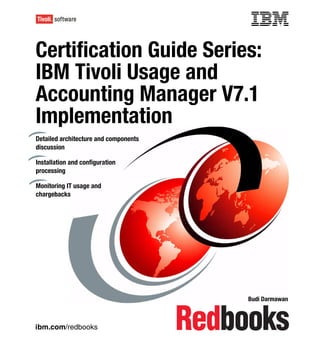
Certification guide series ibm tivoli usage and accounting manager v7.1 implementation sg247692
- 1. Front cover Certification Guide Series: IBM Tivoli Usage and Accounting Manager V7.1 Implementation Detailed architecture and components discussion Installation and configuration processing Monitoring IT usage and chargebacks Budi Darmawan ibm.com/redbooks
- 3. International Technical Support Organization Certification Guide Series: IBM Tivoli Usage and Accounting Manager V7.1 Implementation March 2009 SG24-7692-00
- 4. Note: Before using this information and the product it supports, read the information in “Notices” on page vii. First Edition (March 2009) This edition applies to Version 7, Release 1 of IBM Tivoli Usage and Accounting Manager (product number 5724-033). © Copyright International Business Machines Corporation 2009. All rights reserved. Note to U.S. Government Users Restricted Rights -- Use, duplication or disclosure restricted by GSA ADP Schedule Contract with IBM Corp.
- 5. Contents Notices . . . . . . . . . . . . . . . . . . . . . . . . . . . . . . . . . . . . . . . . . . . . . . . . . . . . . . vii Trademarks . . . . . . . . . . . . . . . . . . . . . . . . . . . . . . . . . . . . . . . . . . . . . . . . . . . viii Preface . . . . . . . . . . . . . . . . . . . . . . . . . . . . . . . . . . . . . . . . . . . . . . . . . . . . . . . ix The team that wrote this book . . . . . . . . . . . . . . . . . . . . . . . . . . . . . . . . . . . . . . ix Become a published author . . . . . . . . . . . . . . . . . . . . . . . . . . . . . . . . . . . . . . . . x Comments welcome. . . . . . . . . . . . . . . . . . . . . . . . . . . . . . . . . . . . . . . . . . . . . . x Chapter 1. Certification overview . . . . . . . . . . . . . . . . . . . . . . . . . . . . . . . . . 1 1.1 IBM Professional Certification Program . . . . . . . . . . . . . . . . . . . . . . . . . . . 2 1.1.1 Benefits of certification . . . . . . . . . . . . . . . . . . . . . . . . . . . . . . . . . . . . 3 1.1.2 Tivoli Software Professional Certification . . . . . . . . . . . . . . . . . . . . . . 4 1.2 Tivoli Usage and Accounting Manager V7.1 . . . . . . . . . . . . . . . . . . . . . . . . 6 1.2.1 Job role description . . . . . . . . . . . . . . . . . . . . . . . . . . . . . . . . . . . . . . . 7 1.2.2 Key areas of competency . . . . . . . . . . . . . . . . . . . . . . . . . . . . . . . . . . 7 1.2.3 Prerequisite skills . . . . . . . . . . . . . . . . . . . . . . . . . . . . . . . . . . . . . . . . 7 1.2.4 Requirements . . . . . . . . . . . . . . . . . . . . . . . . . . . . . . . . . . . . . . . . . . . 8 1.3 Certification objectives . . . . . . . . . . . . . . . . . . . . . . . . . . . . . . . . . . . . . . . . 8 1.3.1 Planning . . . . . . . . . . . . . . . . . . . . . . . . . . . . . . . . . . . . . . . . . . . . . . . 8 1.3.2 Installation . . . . . . . . . . . . . . . . . . . . . . . . . . . . . . . . . . . . . . . . . . . . . 11 1.3.3 Configuration . . . . . . . . . . . . . . . . . . . . . . . . . . . . . . . . . . . . . . . . . . . 13 1.3.4 Administration . . . . . . . . . . . . . . . . . . . . . . . . . . . . . . . . . . . . . . . . . . 16 1.3.5 Job creation. . . . . . . . . . . . . . . . . . . . . . . . . . . . . . . . . . . . . . . . . . . . 17 1.3.6 Problem determination . . . . . . . . . . . . . . . . . . . . . . . . . . . . . . . . . . . 19 1.3.7 Reporting. . . . . . . . . . . . . . . . . . . . . . . . . . . . . . . . . . . . . . . . . . . . . . 21 1.4 Recommended study resources . . . . . . . . . . . . . . . . . . . . . . . . . . . . . . . . 22 1.4.1 IBM Redbooks. . . . . . . . . . . . . . . . . . . . . . . . . . . . . . . . . . . . . . . . . . 22 Chapter 2. Planning. . . . . . . . . . . . . . . . . . . . . . . . . . . . . . . . . . . . . . . . . . . . 25 2.1 Planning the implementation . . . . . . . . . . . . . . . . . . . . . . . . . . . . . . . . . . . 26 2.2 Account code structure . . . . . . . . . . . . . . . . . . . . . . . . . . . . . . . . . . . . . . . 27 2.3 Collector selection . . . . . . . . . . . . . . . . . . . . . . . . . . . . . . . . . . . . . . . . . . . 29 2.4 Implementation platform . . . . . . . . . . . . . . . . . . . . . . . . . . . . . . . . . . . . . . 31 2.5 Database sizing. . . . . . . . . . . . . . . . . . . . . . . . . . . . . . . . . . . . . . . . . . . . . 32 2.5.1 CIMSLOADTRACKING . . . . . . . . . . . . . . . . . . . . . . . . . . . . . . . . . . . 34 2.5.2 CIMSSUMMARY. . . . . . . . . . . . . . . . . . . . . . . . . . . . . . . . . . . . . . . . 35 2.5.3 CIMSDETAIL and CIMSDETAILIDENT . . . . . . . . . . . . . . . . . . . . . . 36 2.5.4 CIMSRESOURCEUTILIZATION . . . . . . . . . . . . . . . . . . . . . . . . . . . . 37 2.6 Report requirements . . . . . . . . . . . . . . . . . . . . . . . . . . . . . . . . . . . . . . . . . 38 © Copyright IBM Corp. 2009. All rights reserved. iii
- 6. Chapter 3. Installation. . . . . . . . . . . . . . . . . . . . . . . . . . . . . . . . . . . . . . . . . . 41 3.1 Installation overview . . . . . . . . . . . . . . . . . . . . . . . . . . . . . . . . . . . . . . . . . 42 3.2 Installation prerequisites . . . . . . . . . . . . . . . . . . . . . . . . . . . . . . . . . . . . . . 43 3.2.1 Platform requirements . . . . . . . . . . . . . . . . . . . . . . . . . . . . . . . . . . . . 43 3.2.2 Configuring Microsoft Internet Information Services . . . . . . . . . . . . . 45 3.2.3 Install the Microsoft Installer . . . . . . . . . . . . . . . . . . . . . . . . . . . . . . . 49 3.2.4 Install Microsoft .NET Framework 2.0 . . . . . . . . . . . . . . . . . . . . . . . . 51 3.2.5 Install Microsoft SQL Server Report Viewer . . . . . . . . . . . . . . . . . . . 52 3.3 Application server installation . . . . . . . . . . . . . . . . . . . . . . . . . . . . . . . . . . 54 3.4 Database configuration . . . . . . . . . . . . . . . . . . . . . . . . . . . . . . . . . . . . . . . 59 3.4.1 Database creation . . . . . . . . . . . . . . . . . . . . . . . . . . . . . . . . . . . . . . . 59 3.4.2 Defining JDBC driver. . . . . . . . . . . . . . . . . . . . . . . . . . . . . . . . . . . . . 60 3.4.3 Defining data sources . . . . . . . . . . . . . . . . . . . . . . . . . . . . . . . . . . . . 63 3.4.4 Initializing database. . . . . . . . . . . . . . . . . . . . . . . . . . . . . . . . . . . . . . 66 3.5 Enterprise Collector Pack implementation . . . . . . . . . . . . . . . . . . . . . . . . 67 3.6 Initial configuration . . . . . . . . . . . . . . . . . . . . . . . . . . . . . . . . . . . . . . . . . . 70 3.7 Installation verification . . . . . . . . . . . . . . . . . . . . . . . . . . . . . . . . . . . . . . . . 71 3.7.1 Verify the tables created during initialization . . . . . . . . . . . . . . . . . . . 72 3.7.2 Verify the contents of the CIMSRate table . . . . . . . . . . . . . . . . . . . . 73 3.7.3 Verify the application status in IIS . . . . . . . . . . . . . . . . . . . . . . . . . . . 74 3.7.4 Connect to the reporting Web application . . . . . . . . . . . . . . . . . . . . . 74 3.8 Sample collection verification . . . . . . . . . . . . . . . . . . . . . . . . . . . . . . . . . . 75 Chapter 4. Configuration . . . . . . . . . . . . . . . . . . . . . . . . . . . . . . . . . . . . . . . 79 4.1 The Common Source Resource format. . . . . . . . . . . . . . . . . . . . . . . . . . . 80 4.2 Account code hierarchy. . . . . . . . . . . . . . . . . . . . . . . . . . . . . . . . . . . . . . . 82 4.3 User administration . . . . . . . . . . . . . . . . . . . . . . . . . . . . . . . . . . . . . . . . . . 84 4.3.1 User creation . . . . . . . . . . . . . . . . . . . . . . . . . . . . . . . . . . . . . . . . . . . 85 4.3.2 User role definition . . . . . . . . . . . . . . . . . . . . . . . . . . . . . . . . . . . . . . 86 4.3.3 User and group mapping. . . . . . . . . . . . . . . . . . . . . . . . . . . . . . . . . . 86 4.4 Clients and scheduling . . . . . . . . . . . . . . . . . . . . . . . . . . . . . . . . . . . . . . . 88 4.4.1 Calendar . . . . . . . . . . . . . . . . . . . . . . . . . . . . . . . . . . . . . . . . . . . . . . 88 4.4.2 Client . . . . . . . . . . . . . . . . . . . . . . . . . . . . . . . . . . . . . . . . . . . . . . . . . 89 4.4.3 Client budget . . . . . . . . . . . . . . . . . . . . . . . . . . . . . . . . . . . . . . . . . . . 90 4.4.4 Client contact . . . . . . . . . . . . . . . . . . . . . . . . . . . . . . . . . . . . . . . . . . 91 4.5 Working with rates. . . . . . . . . . . . . . . . . . . . . . . . . . . . . . . . . . . . . . . . . . . 92 4.5.1 Rate group . . . . . . . . . . . . . . . . . . . . . . . . . . . . . . . . . . . . . . . . . . . . 92 4.5.2 Rate codes . . . . . . . . . . . . . . . . . . . . . . . . . . . . . . . . . . . . . . . . . . . . 92 4.5.3 Alternate rates. . . . . . . . . . . . . . . . . . . . . . . . . . . . . . . . . . . . . . . . . . 94 4.5.4 Proration table. . . . . . . . . . . . . . . . . . . . . . . . . . . . . . . . . . . . . . . . . . 95 4.5.5 CPU normalization . . . . . . . . . . . . . . . . . . . . . . . . . . . . . . . . . . . . . . 96 4.5.6 Rate shift . . . . . . . . . . . . . . . . . . . . . . . . . . . . . . . . . . . . . . . . . . . . . . 97 iv Certification Guide Series: IBM Tivoli Usage and Accounting Manager V7.1 Implementation
- 7. Chapter 5. Administration . . . . . . . . . . . . . . . . . . . . . . . . . . . . . . . . . . . . . . 99 5.1 Integrated Solution Console . . . . . . . . . . . . . . . . . . . . . . . . . . . . . . . . . . 100 5.2 Load tracking. . . . . . . . . . . . . . . . . . . . . . . . . . . . . . . . . . . . . . . . . . . . . . 102 5.3 Tuning . . . . . . . . . . . . . . . . . . . . . . . . . . . . . . . . . . . . . . . . . . . . . . . . . . . 103 5.3.1 Tuning Web console for administration . . . . . . . . . . . . . . . . . . . . . . 104 5.3.2 Tuning job processing . . . . . . . . . . . . . . . . . . . . . . . . . . . . . . . . . . . 104 5.3.3 Tuning report generation . . . . . . . . . . . . . . . . . . . . . . . . . . . . . . . . . 105 5.4 Operating and updating. . . . . . . . . . . . . . . . . . . . . . . . . . . . . . . . . . . . . . 105 5.4.1 Startup. . . . . . . . . . . . . . . . . . . . . . . . . . . . . . . . . . . . . . . . . . . . . . . 106 5.4.2 Shutdown . . . . . . . . . . . . . . . . . . . . . . . . . . . . . . . . . . . . . . . . . . . . 106 5.4.3 Updating . . . . . . . . . . . . . . . . . . . . . . . . . . . . . . . . . . . . . . . . . . . . . 107 Chapter 6. Job creation . . . . . . . . . . . . . . . . . . . . . . . . . . . . . . . . . . . . . . . 109 6.1 XML job creation . . . . . . . . . . . . . . . . . . . . . . . . . . . . . . . . . . . . . . . . . . . 110 6.1.1 Job file structure . . . . . . . . . . . . . . . . . . . . . . . . . . . . . . . . . . . . . . . 110 6.1.2 Generic processing overview . . . . . . . . . . . . . . . . . . . . . . . . . . . . . 112 6.2 Syntax of main Job Runner directives. . . . . . . . . . . . . . . . . . . . . . . . . . . 114 6.2.1 Jobs. . . . . . . . . . . . . . . . . . . . . . . . . . . . . . . . . . . . . . . . . . . . . . . . . 115 6.2.2 Job . . . . . . . . . . . . . . . . . . . . . . . . . . . . . . . . . . . . . . . . . . . . . . . . . 115 6.2.3 Defaults . . . . . . . . . . . . . . . . . . . . . . . . . . . . . . . . . . . . . . . . . . . . . . 117 6.2.4 Process . . . . . . . . . . . . . . . . . . . . . . . . . . . . . . . . . . . . . . . . . . . . . . 117 6.2.5 Steps . . . . . . . . . . . . . . . . . . . . . . . . . . . . . . . . . . . . . . . . . . . . . . . . 118 6.2.6 Step. . . . . . . . . . . . . . . . . . . . . . . . . . . . . . . . . . . . . . . . . . . . . . . . . 118 6.3 Integrator program. . . . . . . . . . . . . . . . . . . . . . . . . . . . . . . . . . . . . . . . . . 119 6.3.1 Input . . . . . . . . . . . . . . . . . . . . . . . . . . . . . . . . . . . . . . . . . . . . . . . . 121 6.3.2 Processing . . . . . . . . . . . . . . . . . . . . . . . . . . . . . . . . . . . . . . . . . . . 121 6.3.3 Output . . . . . . . . . . . . . . . . . . . . . . . . . . . . . . . . . . . . . . . . . . . . . . . 123 6.4 Account code mapping . . . . . . . . . . . . . . . . . . . . . . . . . . . . . . . . . . . . . . 123 6.5 Non-integrator steps . . . . . . . . . . . . . . . . . . . . . . . . . . . . . . . . . . . . . . . . 126 6.5.1 Mail . . . . . . . . . . . . . . . . . . . . . . . . . . . . . . . . . . . . . . . . . . . . . . . . . 128 6.5.2 Acct . . . . . . . . . . . . . . . . . . . . . . . . . . . . . . . . . . . . . . . . . . . . . . . . . 128 6.5.3 Bill . . . . . . . . . . . . . . . . . . . . . . . . . . . . . . . . . . . . . . . . . . . . . . . . . . 130 6.5.4 Cleanup. . . . . . . . . . . . . . . . . . . . . . . . . . . . . . . . . . . . . . . . . . . . . . 131 6.5.5 Sort . . . . . . . . . . . . . . . . . . . . . . . . . . . . . . . . . . . . . . . . . . . . . . . . . 132 6.5.6 DBLoad . . . . . . . . . . . . . . . . . . . . . . . . . . . . . . . . . . . . . . . . . . . . . . 132 6.5.7 DBPurge . . . . . . . . . . . . . . . . . . . . . . . . . . . . . . . . . . . . . . . . . . . . . 133 6.5.8 Scan . . . . . . . . . . . . . . . . . . . . . . . . . . . . . . . . . . . . . . . . . . . . . . . . 133 6.5.9 File transfer . . . . . . . . . . . . . . . . . . . . . . . . . . . . . . . . . . . . . . . . . . . 134 6.5.10 Wait file . . . . . . . . . . . . . . . . . . . . . . . . . . . . . . . . . . . . . . . . . . . . . 135 6.5.11 Remote product deployment . . . . . . . . . . . . . . . . . . . . . . . . . . . . . 135 6.5.12 Job conversion . . . . . . . . . . . . . . . . . . . . . . . . . . . . . . . . . . . . . . . 135 6.5.13 Windows script file . . . . . . . . . . . . . . . . . . . . . . . . . . . . . . . . . . . . 136 6.5.14 Java. . . . . . . . . . . . . . . . . . . . . . . . . . . . . . . . . . . . . . . . . . . . . . . . 136 Contents v
- 8. 6.5.15 Console . . . . . . . . . . . . . . . . . . . . . . . . . . . . . . . . . . . . . . . . . . . . . 136 Chapter 7. Problem determination. . . . . . . . . . . . . . . . . . . . . . . . . . . . . . . 137 7.1 Job failures . . . . . . . . . . . . . . . . . . . . . . . . . . . . . . . . . . . . . . . . . . . . . . . 138 7.1.1 Job logs. . . . . . . . . . . . . . . . . . . . . . . . . . . . . . . . . . . . . . . . . . . . . . 138 7.1.2 Output files . . . . . . . . . . . . . . . . . . . . . . . . . . . . . . . . . . . . . . . . . . . 139 7.2 Database connection. . . . . . . . . . . . . . . . . . . . . . . . . . . . . . . . . . . . . . . . 140 7.3 Web reporting problems . . . . . . . . . . . . . . . . . . . . . . . . . . . . . . . . . . . . . 141 7.4 Trace level. . . . . . . . . . . . . . . . . . . . . . . . . . . . . . . . . . . . . . . . . . . . . . . . 141 Chapter 8. Web reporting . . . . . . . . . . . . . . . . . . . . . . . . . . . . . . . . . . . . . . 143 8.1 Web reporting interface and user authority . . . . . . . . . . . . . . . . . . . . . . . 144 8.2 Web reports. . . . . . . . . . . . . . . . . . . . . . . . . . . . . . . . . . . . . . . . . . . . . . . 145 8.3 Producing reports . . . . . . . . . . . . . . . . . . . . . . . . . . . . . . . . . . . . . . . . . . 153 8.4 Defining a new report . . . . . . . . . . . . . . . . . . . . . . . . . . . . . . . . . . . . . . . 155 8.5 Batch reporting . . . . . . . . . . . . . . . . . . . . . . . . . . . . . . . . . . . . . . . . . . . . 156 Appendix A. Sample test . . . . . . . . . . . . . . . . . . . . . . . . . . . . . . . . . . . . . . 157 Sample test . . . . . . . . . . . . . . . . . . . . . . . . . . . . . . . . . . . . . . . . . . . . . . . . . . 158 Answer key . . . . . . . . . . . . . . . . . . . . . . . . . . . . . . . . . . . . . . . . . . . . . . . . 162 Abbreviations and acronyms . . . . . . . . . . . . . . . . . . . . . . . . . . . . . . . . . . . 163 Related publications . . . . . . . . . . . . . . . . . . . . . . . . . . . . . . . . . . . . . . . . . . 165 IBM Redbooks . . . . . . . . . . . . . . . . . . . . . . . . . . . . . . . . . . . . . . . . . . . . . . . . 165 Other publications . . . . . . . . . . . . . . . . . . . . . . . . . . . . . . . . . . . . . . . . . . . . . 165 Online resources . . . . . . . . . . . . . . . . . . . . . . . . . . . . . . . . . . . . . . . . . . . . . . 166 How to get Redbooks . . . . . . . . . . . . . . . . . . . . . . . . . . . . . . . . . . . . . . . . . . . 166 Help from IBM . . . . . . . . . . . . . . . . . . . . . . . . . . . . . . . . . . . . . . . . . . . . . . . . 166 Index . . . . . . . . . . . . . . . . . . . . . . . . . . . . . . . . . . . . . . . . . . . . . . . . . . . . . . . 167 vi Certification Guide Series: IBM Tivoli Usage and Accounting Manager V7.1 Implementation
- 9. Notices This information was developed for products and services offered in the U.S.A. IBM may not offer the products, services, or features discussed in this document in other countries. Consult your local IBM representative for information on the products and services currently available in your area. Any reference to an IBM product, program, or service is not intended to state or imply that only that IBM product, program, or service may be used. Any functionally equivalent product, program, or service that does not infringe any IBM intellectual property right may be used instead. However, it is the user's responsibility to evaluate and verify the operation of any non-IBM product, program, or service. IBM may have patents or pending patent applications covering subject matter described in this document. The furnishing of this document does not give you any license to these patents. You can send license inquiries, in writing, to: IBM Director of Licensing, IBM Corporation, North Castle Drive, Armonk, NY 10504-1785 U.S.A. The following paragraph does not apply to the United Kingdom or any other country where such provisions are inconsistent with local law: INTERNATIONAL BUSINESS MACHINES CORPORATION PROVIDES THIS PUBLICATION "AS IS" WITHOUT WARRANTY OF ANY KIND, EITHER EXPRESS OR IMPLIED, INCLUDING, BUT NOT LIMITED TO, THE IMPLIED WARRANTIES OF NON-INFRINGEMENT, MERCHANTABILITY OR FITNESS FOR A PARTICULAR PURPOSE. Some states do not allow disclaimer of express or implied warranties in certain transactions, therefore, this statement may not apply to you. This information could include technical inaccuracies or typographical errors. Changes are periodically made to the information herein; these changes will be incorporated in new editions of the publication. IBM may make improvements and/or changes in the product(s) and/or the program(s) described in this publication at any time without notice. Any references in this information to non-IBM Web sites are provided for convenience only and do not in any manner serve as an endorsement of those Web sites. The materials at those Web sites are not part of the materials for this IBM product and use of those Web sites is at your own risk. IBM may use or distribute any of the information you supply in any way it believes appropriate without incurring any obligation to you. Information concerning non-IBM products was obtained from the suppliers of those products, their published announcements or other publicly available sources. IBM has not tested those products and cannot confirm the accuracy of performance, compatibility or any other claims related to non-IBM products. Questions on the capabilities of non-IBM products should be addressed to the suppliers of those products. This information contains examples of data and reports used in daily business operations. To illustrate them as completely as possible, the examples include the names of individuals, companies, brands, and products. All of these names are fictitious and any similarity to the names and addresses used by an actual business enterprise is entirely coincidental. COPYRIGHT LICENSE: This information contains sample application programs in source language, which illustrate programming techniques on various operating platforms. You may copy, modify, and distribute these sample programs in any form without payment to IBM, for the purposes of developing, using, marketing or distributing application programs conforming to the application programming interface for the operating platform for which the sample programs are written. These examples have not been thoroughly tested under all conditions. IBM, therefore, cannot guarantee or imply reliability, serviceability, or function of these programs. © Copyright IBM Corp. 2009. All rights reserved. vii
- 10. Trademarks IBM, the IBM logo, and ibm.com are trademarks or registered trademarks of International Business Machines Corporation in the United States, other countries, or both. These and other IBM trademarked terms are marked on their first occurrence in this information with the appropriate symbol (® or ™), indicating US registered or common law trademarks owned by IBM at the time this information was published. Such trademarks may also be registered or common law trademarks in other countries. A current list of IBM trademarks is available on the Web at http://www.ibm.com/legal/copytrade.shtml The following terms are trademarks of the International Business Machines Corporation in the United States, other countries, or both: AIX 5L™ Lotus® System z® AIX® Notes® Tivoli® CICS® Passport Advantage® TotalStorage® DB2 Universal Database™ PowerPC® WebSphere® DB2® Redbooks® z/OS® IBM® Redbooks (logo) ® z/VM® Lotus Notes® System p® The following terms are trademarks of other companies: ITIL is a registered trademark, and a registered community trademark of the Office of Government Commerce, and is registered in the U.S. Patent and Trademark Office. SUSE, the Novell logo, and the N logo are registered trademarks of Novell, Inc. in the United States and other countries. Oracle, JD Edwards, PeopleSoft, Siebel, and TopLink are registered trademarks of Oracle Corporation and/or its affiliates. SAP, and SAP logos are trademarks or registered trademarks of SAP AG in Germany and in several other countries. VMware, the VMware "boxes" logo and design are registered trademarks or trademarks of VMware, Inc. in the United States and/or other jurisdictions. Java, JDBC, JVM, Solaris, and all Java-based trademarks are trademarks of Sun Microsystems, Inc. in the United States, other countries, or both. Internet Explorer, Microsoft, MS, OpenType, SQL Server, Visual Basic, Windows Server, Windows, and the Windows logo are trademarks of Microsoft Corporation in the United States, other countries, or both. UNIX is a registered trademark of The Open Group in the United States and other countries. Linux is a trademark of Linus Torvalds in the United States, other countries, or both. Other company, product, or service names may be trademarks or service marks of others. viii Certification Guide Series: IBM Tivoli Usage and Accounting Manager V7.1 Implementation
- 11. Preface This IBM® Redbooks® publication is a study guide for the IBM Tivoli® Usage and Accounting Manager V7.1 certification. It is aimed for IT professional who want to be an IBM Certified Professional for this product. IBM Tivoli Usage and Accounting Manager V7.1 certification is offered through the IBM Professional Certification program. It is designed to validate the skills required of technical professionals who work in the implementation and deployment of IBM Tivoli Usage and Accounting Manager V7.1. This book provides the necessary information to understand this topic. It includes sample questions that help evaluate personal progress. It familiarizes the readers with the types of questions that may be encountered in the exam. This guide does not replace practical experience. This is not designed to be a stand-alone guide for this topic. Instead, this guide should be combined with educational activities and experiences and used as a very useful preparation guide for exam. For your convenience, the chapters are based on the certification objectives of the IBM Tivoli Usage and Accounting Manager V7.1 implementation certification test. Those requirements are planning, prerequisites, installation, configuration, administration, and problem determination. Studying each chapter helps you prepare for each objective of the exam. The team that wrote this book This book was produced by a team of specialists from around the world working at the International Technical Support Organization, Austin Center. Budi Darmawan is a project leader at the International Technical Support Organization, Austin Center. He writes extensively and teaches IBM classes worldwide on all areas of Tivoli and systems management. Before joining the ITSO 10 years ago, Budi worked in IBM Global Services, IBM Indonesia as a solution architect and lead implementer. His current interests include service management, application management, business services management, and Java™ programming. © Copyright IBM Corp. 2009. All rights reserved. ix
- 12. Thanks to the following people for their contributions to this project: Wade Wallace International Technical Support Organization, Austin Center Terry Copeland IBM Software Group Jörn Siglen, Lennart Lundgren, Roy Catterall Authors of Deployment Guide Series: IBM Tivoli Usage and Accounting Manager V7.1, SG24-7569 and IBM Tivoli Usage Accounting Manager V7.1 Handbook, SG24-7404 Become a published author Join us for a two- to six-week residency program! Help write a book dealing with specific products or solutions, while getting hands-on experience with leading-edge technologies. You will have the opportunity to team with IBM technical professionals, Business Partners, and Clients. Your efforts will help increase product acceptance and customer satisfaction. As a bonus, you will develop a network of contacts in IBM development labs, and increase your productivity and marketability. Find out more about the residency program, browse the residency index, and apply online at: ibm.com/redbooks/residencies.html Comments welcome Your comments are important to us! We want our books to be as helpful as possible. Send us your comments about this book or other IBM Redbooks in one of the following ways: Use the online Contact us review Redbooks form found at: ibm.com/redbooks Send your comments in an e-mail to: redbooks@us.ibm.com x Certification Guide Series: IBM Tivoli Usage and Accounting Manager V7.1 Implementation
- 13. Mail your comments to: IBM Corporation, International Technical Support Organization Dept. HYTD Mail Station P099 2455 South Road Poughkeepsie, NY 12601-5400 Preface xi
- 14. xii Certification Guide Series: IBM Tivoli Usage and Accounting Manager V7.1 Implementation
- 15. 1 Chapter 1. Certification overview This chapter provides an overview of the skills requirements needed to obtain an IBM Certified Deployment Specialist - IBM Tivoli Usage and Accounting Manager V7.1 certification. This chapter provides a comprehensive review of topics that are essential for obtaining the certification: 1.1, “IBM Professional Certification Program” on page 2 1.2, “Tivoli Usage and Accounting Manager V7.1” on page 6 1.3, “Certification objectives” on page 8 1.4, “Recommended study resources” on page 22 © Copyright IBM Corp. 2009. All rights reserved. 1
- 16. 1.1 IBM Professional Certification Program Having the right skills for the job is critical in the growing global marketplace. IBM Professional Certification is designed to validate skill and proficiency in the latest IBM solution and product technology. It can help provide that competitive edge. The IBM Professional Certification Program Web site is available at: http://www.ibm.com/certify/index.shtml The Professional Certification Program from IBM offers a business solution for skilled technical professionals seeking to demonstrate their expertise to the world. The program is designed to validate your skills and demonstrate your proficiency in the latest IBM technology and solutions. In addition, professional certification may help you excel at your job by giving you and your employer confidence that your skills have been tested. You may be able to deliver higher levels of service and technical expertise than non-certified employees and move on a faster career track. The certification requirements are difficult, but they are not overwhelming. It is a rigorous process that differentiates you from everyone else. The mission of IBM Professional Certification is to: Provide a reliable, valid, and fair method of assessing skills and knowledge. Provide IBM with a method of building and validating the skills of individuals and organizations. Develop a loyal community of highly skilled certified professionals who recommend, sell, service, support, and use IBM products and solutions. The Professional Certification Program from IBM has developed certification role names to guide you in your professional development. The certification role names include IBM Certified Specialist, IBM Certified Solutions/Systems Expert, and IBM Certified Advanced Technical Expert. These role names are for technical professionals who sell, service, and support IBM solutions. For technical professionals in application development, the certification roles include IBM Certified Developer Associate and IBM Certified Developer. An IBM Certified Instructor certifies the professional instructor. The Professional Certification Program from IBM provides you with a structured program leading to an internationally recognized qualification. The program is designed for flexibility by allowing you to select your role, prepare for and take tests at your own pace, and, in some cases, select from a choice of elective tests best suited to your abilities and needs. Some roles also offer a shortcut by giving credit for a certification obtained in other industry certification programs. 2 Certification Guide Series: IBM Tivoli Usage and Accounting Manager V7.1 Implementation
- 17. You can be a network administrator, systems integrator, network integrator, solution architect, solution developer, value-added reseller, technical coordinator, sales representative, or educational trainer. Regardless of your role, you can start charting your course through the Professional Certification Program from IBM today. 1.1.1 Benefits of certification Certification is a tool to help objectively measure the performance of a professional on a given job at a defined skill level. Therefore, it is beneficial for individuals who want to validate their own skills and performance levels, their employees, or both. For the optimum benefit, the certification tests must reflect the critical tasks required for a job, the skill levels of each task, and the frequency by which a task needs to be performed. IBM prides itself in designing comprehensive, documented processes that ensure that IBM certification tests remain relevant to the work environment of potential certification candidates. In addition to assessing job skills and performance levels, professional certification can also provide such benefits as: For employees: – Promotes recognition as an IBM certified professional – Helps to create advantages in interviews – Assists in salary increases, corporate advancement, or both – Increases self-esteem – Provides continuing professional benefits For employers: – Measures the effectiveness of training – Reduces course redundancy and unnecessary expenses – Provides objective benchmarks for validating skills – Makes long-range planning easier – Helps to manage professional development – Aids as a hiring tool – Contributes to competitive advantage – Increases productivity – Increases morale and loyalty Chapter 1. Certification overview 3
- 18. For IBM Business Partners and consultants: – Provides independent validation of technical skills – Creates competitive advantage and business opportunities – Enhances prestige of the team – Contributes to IBM requirements for various IBM Business Partner programs Specific benefits can vary by country (region) and role. In general, after you become certified, you should receive the following benefits: Industry recognition Certification may accelerate your career potential by validating your professional competency and increasing your ability to provide solid, capable technical support. Program credentials As a certified professional, you receive, by e-mail, your certificate of completion and the certification mark associated with your role for use in advertisements and business literature. You can also request a hardcopy certificate, which includes a wallet-size certificate. The Professional Certification Program from IBM acknowledges the individual as a technical professional. The certification mark is for the exclusive use of the certified individual. Ongoing technical vitality IBM Certified Professionals are included in mailings from the Professional Certification Program from IBM. 1.1.2 Tivoli Software Professional Certification The IBM Tivoli Professional Certification program offers certification testing that sets the standard for qualified product consultants, administrators, architects, and partners. The program also offers an internationally recognized qualification for technical professionals seeking to apply their expertise in today's complex business environment. The program is designed for those who implement, buy, sell, service, and support IBM Tivoli solutions and want to deliver higher levels of service and technical expertise. 4 Certification Guide Series: IBM Tivoli Usage and Accounting Manager V7.1 Implementation
- 19. Benefits of being Tivoli certified Tivoli certification provides the following benefits: For the individual: – IBM Certified certificate and use of logos on business cards – Recognition of your technical skills by your peers and management – Enhanced career opportunities – Focus for your professional development For the IBM Business Partner: – Confidence in the skills of your employees – Enhanced partnership benefits from the IBM Business Partner program – Billing your employees out at higher rates – Strengthens your proposals to customers – Demonstrates the depth of technical skills available to prospective customers For the customer: – Confidence in the services professionals handling your implementation – Ease of hiring competent employees to manage your Tivoli environment – Enhanced return on investment (ROI) through more thorough integration with Tivoli and third-party products – Ease of selecting a Tivoli Business Partner that meets your specific needs Certification checklist The certification process is as follows: 1. Select the certification that you want to pursue. 2. Determine which test or tests are required by reading the certification role description. 3. Prepare for the test, using the following resources provided: – Test objectives, discussed in 1.3, “Certification objectives” on page 8 – Recommended educational resources, discussed in 1.4, “Recommended study resources” on page 22 – Sample/assessment test, discussed in Appendix A, “Sample test” on page 157 – Other reference materials – Opportunities for experience Chapter 1. Certification overview 5
- 20. 4. Register to take a test by contacting one of our worldwide testing vendors: – Thomson Prometric – Pearson Virtual University Enterprises (VUE) 5. Take the test. Be sure to keep the Examination Score Report provided upon test completion as your record of taking the test. 6. Repeat steps three through five until all required tests are successfully completed for the desired certification role. If additional requirements are needed (such as another vendor certification or exam), follow the instructions on the certification description page to submit these requirements to IBM. 7. After you complete your certification requirements, you will be sent an e-mail asking you to accept the terms of the IBM Certification Agreement before receiving the certificate. 8. Upon acceptance of the terms of the IBM Certification Agreement, an e-mail will be sent containing the following electronic deliverables: – A Certification Certificate in PDF format, which can be printed in either color or black and white – A set of graphic files of the IBM Professional Certification mark associated with the certification achieved – Guidelines for the use of the IBM Professional Certification mark 9. To avoid unnecessary delay in receiving your certificate, ensure that we have your current e-mail on file by keeping your profile up to date. If you do not have an e-mail address on file, your certificate will be sent through postal mail. After you receive a certificate by e-mail, you can also contact IBM at mailto:certify@us.ibm.com to request that a hardcopy certificate be sent by postal mail. 1.2 Tivoli Usage and Accounting Manager V7.1 This section explains certification requirements and objectives. The following topics are discussed: 1.2.1, “Job role description” on page 7 1.2.2, “Key areas of competency” on page 7 1.2.3, “Prerequisite skills” on page 7 1.2.4, “Requirements” on page 8 6 Certification Guide Series: IBM Tivoli Usage and Accounting Manager V7.1 Implementation
- 21. 1.2.1 Job role description An IBM Certified Deployment Professional - IBM Tivoli Usage and Accounting Manager V7.1 implementation is a technical professional responsible for planning, installing, configuring, administering, and problem determination of an IBM Tivoli Usage and Accounting Manager V7.1 solution. This individual will be expected to perform these tasks with limited assistance from peers, product documentation, and support resources. 1.2.2 Key areas of competency The following key areas of competency are required: Describe the IBM Tivoli Usage and Accounting Manager V7.1 architecture and components. Plan and design an IBM Tivoli Usage and Accounting Manager V7.1 solution based on customer requirements and environment. Install and configure IBM Tivoli Usage and Accounting Manager V7.1 infrastructure components. Use the Integrated Solutions Console to administer and manage the IBM Tivoli Usage and Accounting Manager V7.1 environment. Perform problem determination for IBM Tivoli Usage and Accounting Manager V7.1. 1.2.3 Prerequisite skills The following are the required prerequisite skills for this certification: Strong working knowledge of IBM Tivoli Usage and Accounting Manager V7.1 infrastructure components Working knowledge of operating systems, networking, and firewall concepts Working knowledge of XML Working knowledge of shell and scripting Basic knowledge of WebSphere® Application Server Basic knowledge of databases, such as DB2®, Microsoft® SQL Server®, and Oracle® Basic knowledge of security (SSL, data encryption, system user accounts, and credentials) Basic knowledge of IIS Chapter 1. Certification overview 7
- 22. Basic knowledge of LDAP Additionally, we recommend having working knowledge of BIRT. 1.2.4 Requirements This certification requires one test: test 012 - IBM Tivoli Usage and Accounting Manager V7.1 Implementation. 1.3 Certification objectives The certification has the following objectives: 1.3.1, “Planning” on page 8 1.3.2, “Installation” on page 11 1.3.3, “Configuration” on page 13 1.3.4, “Administration” on page 16 1.3.5, “Job creation” on page 17 1.3.6, “Problem determination” on page 19 1.3.7, “Reporting” on page 21 For the most updated objectives of the IBM Tivoli Usage and Accounting Manager V7.1 Deployment Certification Test, refer to the following link: http://www-03.ibm.com/certify/certs/24108801.shtml 1.3.1 Planning Given the customer requirements and the financial organization prerequisites, discuss the key parameters and methods for installing IBM Tivoli Usage and Accounting Manager, so that a design document for the implementation of the IBM Tivoli Usage and Accounting Manager environment has been created, with emphasis on performing the following tasks: Discuss the customer requirements in a workshop to show up the critical path. – Understand the financial system of the customer. – Define the account code structure to fit current and future plans for the customer environment. – Select the key parameters needed for accounting. 8 Certification Guide Series: IBM Tivoli Usage and Accounting Manager V7.1 Implementation
- 23. Plan IBM Tivoli Usage and Accounting Manager setup actions to be done. – Identify the data sources, identifiers, and rates to be used. – List the default collectors to be used and new collectors to be written. – Estimate the size of the database to be expected. Use the system management functions available. – Determine the method of scheduling jobs. – Define the data transfer solution to be implemented. – Determine the monitoring solution to be used for the environment. Clarify the operational view of the environment. – Define the reporting solution to be used (BIRT, Crystal or IIS reporting). – Check server placement in the secured network environment, regarding data collection. – Decide whether to use the financial modeler. Determine the licenses held or to be bought by the customer. Given a list of planed collectors and data sources, determine if the required collectors are available and supported for the proposed environment, so that a list of collectors to be used has been documented, with emphasis on performing the following tasks: Check for a sample collector reading the type of source (for each data source). Check the documentation for platform dependent components (for each collector), such as the Windows® Script File (WSF) collector for Windows only collection. List the result of all checks. Given an overview of the current IT environment and the IBM Tivoli Usage and Accounting Manager implementation design, check several parameters of the different platforms regarding the functions and knowledge, which we recommend for the platform to be used has been documented, with emphasis on performing the following tasks: Determine the platform skill of the designate operations and administration team. Determine the database skill of the administration team. Check for mandatory collectors depending on a single platform. Check that the reporting solution to be used is supported. Determine if the use of Financial modeler is mandatory. Chapter 1. Certification overview 9
- 24. Verify the required size of the environment and whether it enforces the separation of application parts (WebSphere, database, and reporting server). Check for scalability needed in the environment. Given that the client understands the purpose of the Account Code structure, define the account code structure so that it can be configured into the product, with emphasis on performing the following tasks: Educate the client management team about the purpose and use of the Account Code structure. Review with the client management team any current business accounting structure and determine if that is how they desire to map the IBM Tivoli Usage and Accounting Manager structure. Define the Account Code structure. Given that the Account Code structure has been defined, determine, for each collector feed, which identifiers should be used for creating Account Code lookup tables for each collector, with emphasis on performing the following tasks: For each collector feed, review the documented available identifiers. Determine which identifiers should be used to map resource records to the appropriate Account Code. Determine how the Account Code lookup table will be built and maintained. Given the amount of collector input, calculate the amount of data stored base and the retention period, so that an estimate of the database size can be determined, with emphasis on performing the following tasks: Identify the usage for the most critical tables – Determine if resource utilization has to be collected. – Estimate the number of account codes to be collected in the billing summary. – Count the data from the billing detail, which is based on the number of rates and identifiers. – Count the lines in ident.txt that feeds directly into the identifier table. Identify the parameters multiplying the data sets. – Determine the retention period in days. – List the number of shifts for a day that needs different rate codes. – Count the collection sources providing data. – Estimate the number of distinct account codes. – Estimate the number of resources used. 10 Certification Guide Series: IBM Tivoli Usage and Accounting Manager V7.1 Implementation
- 25. – Estimate the number of identifiers used. – Estimate the Identifier mix number based upon an understanding of the collection process. Multiply all parameters. Define the point of archiving needed based on the capacity of the database system planned. Given the customer requirements, determine which reports will be required so that a list of all reports to be designed and published has been created, with emphasis on performing the following tasks: Define the Invoice reports to be used. Define the Account reports to be used. Check if Top usage reports are needed. Check if Variance reports are required. Determine the use of Trend reports in the environment. Check for valid Resource detail reports. Define all other and custom reports to be used. 1.3.2 Installation Given IBM Tivoli Usage and Accounting Manager planning has been completed, determine if the required IBM Tivoli Usage and Accounting Manager prerequisites have been met so that the installation can be executed, with emphasis on performing the following tasks: Check application server prerequisites, such as Microsoft Internet Information Server and .NET Framework. Check database and connection to IBM Tivoli Usage and Accounting Manager. Determine the JDBC™ jar files for the appropriate database: – SQL database: sqljdbc.jar (From the Microsoft Web site) – Oracle database: ojdbc14.jar (From the Oracle Web site) – DB2 database for Linux®, UNIX®, and Windows: db2jcc.jar and db2jcc_license_cu.jar – DB2 database for z/OS® UDB: db2jcc.jar and db2jcc_license_cisuz.jar Chapter 1. Certification overview 11
- 26. Check reporting prerequisites. – Microsoft Report Viewer application for Web reporting – Business Intelligence and Reporting Tools (BIRT) Report Engine and Report Designer Confirm additional requirements with the customer. Check operating system requirements. Check Web browser requirements. Check hard drive space. Check processor speed requirement. Check memory requirement. Check supported database versions. Check database server system specifications. Given that the prerequisites have been met and the implementer has the appropriate privileges, install the IBM Tivoli Usage and Accounting Manager Server according to the customer’s requirements, so that the IBM Tivoli Usage and Accounting Manager server has been installed, with emphasis on performing the following tasks: Obtain the software. – Download it from the Passport Advantage® Web site. – Load the IBM Tivoli Usage and Accounting Manager Installation CD. Run the Enterprise Edition installation file and follow the installation wizard. Given that the database and IBM Tivoli Usage and Accounting Manager data source have been created, initialize the database so that database has the status of being initialized, with emphasis on performing the following tasks: Initialize the IBM Tivoli Usage and Accounting Manager database. Upgrade the IBM Tivoli Usage and Accounting Manager database from previous versions. Given that the IBM Tivoli Usage and Accounting Manager server has been installed, install the Enterprise Collector Pack (ECP), so that ECP has been installed, with emphasis on performing the following tasks: Obtain the software. – Download it from the Passport Advantage Web site. – Load the IBM Tivoli Usage and Accounting Manager installation CD. Run the Enterprise Collector Pack (ECP) installation file and follow the installation wizard. 12 Certification Guide Series: IBM Tivoli Usage and Accounting Manager V7.1 Implementation
- 27. Given that ECP is installed, and new processes folder is created, check the connection path for data collection, so that the collection path set for processing is set and verified, with emphasis on performing the following tasks: Navigate the Integrated Solutions Console (ISC) for Configuration page. Confirm that the correct paths in the configuration page are listed for: – Processes – Job Files – Sample Job Files – Job Log Files – Collector Log Files Given that the database has been initialized, run sample collector data so that the database can be populated with test collector data, with emphasis on performing the following tasks: Run RunSamples.bat to load sample data collection for verification. Check sample data collection results. Given that the IBM Tivoli Usage and Accounting Manager installation has been performed, validate the installation so that the installation can be verified as successfully executed, with emphasis on performing the following tasks: Verify the database initialization. Verify the connection to the Web reporting URL. Use the result of RunSamples.bat to verify installation. 1.3.3 Configuration Given that IBM Tivoli Usage and Accounting Manager has been installed and an account code structure has been designed with the customer, set up the account code structure using the Integrated Solution Console so that the Final Account Code hierarchy has been set, with emphasis on performing the following tasks: Define account code structure. Add account code levels’ starting offset, description, and length. Modify Standard account code structure. Create secondary or alternate account code structures. Chapter 1. Certification overview 13
- 28. Given that IBM Tivoli Usage and Accounting Manager server has been installed and an administrator account has been created in the Integrated Solutions Console (ISC), use the ISC to add new users, so that users can log on to Web Reports, with emphasis on performing the following tasks: Log on to the Integrated Solutions Console (ISC). Define new users. Given that IBM Tivoli Usage and Accounting Manager server has been installed and an administrator user account has been created in the Integrated Solutions Console, add users to the ISC security group, so that the user can access the ISC, with emphasis on performing the following tasks: Log on to the Integrated Solutions Console (ISC). Assign user to roles. List existing default security roles. Enable security for the Embedded WebSphere Application Server. Given that the IBM Tivoli Usage and Accounting Manager server has been installed and an administrator account has been created in the Integrated Solutions Console, add users to groups, so that the users are allowed to view only select reports, with emphasis on performing the following tasks: Log on to the Integrated Solutions Console (ISC). Define a new user group. Add a user to the user group. Given that the IBM Tivoli Usage and Accounting Manager server has been installed and configured, use the ISC to set up the calendar, with emphasis on performing the following tasks: Log on to the Integrated Solutions Console (ISC). Define a calendar for a particular year. Given that the IBM Tivoli Usage and Accounting Manager server has been installed and a configured, use the ISC to add clients to the client table so that the client table has been updated, with emphasis on performing the following tasks: Log on to the Integrated Solutions Console (ISC). Remove sample clients before adding clients to the customer’s organization. Add new client organization. 14 Certification Guide Series: IBM Tivoli Usage and Accounting Manager V7.1 Implementation
- 29. Given that the IBM Tivoli Usage and Accounting Manager server has been installed and configured, and the clients have been added, add the client budgets to the corresponding client, so that the client budgets have been created, with emphasis on performing the following tasks: Log on to the Integrated Solutions Console (ISC). Assign a new budget to a client. Given that the IBM Tivoli Usage and Accounting Manager server has been installed and configured and clients have been added, add the client contacts to the client, so that the client has been updated, with emphasis on performing the following tasks: Log on to the Integrated Solutions Console (ISC). Add client that needs to be added as a contact or contacts need to be added to it. Given that the IBM Tivoli Usage and Accounting Manager server has been installed and configured, create a new rate group using the ISC, with emphasis on performing the following tasks: Log on to the Integrated Solutions Console (ISC). Define a new rate group. Given that the IBM Tivoli Usage and Accounting Manager server has been installed and a configured and rate groups have been added, add rate codes using the ISC, so that new rate codes are available, with emphasis on performing the following tasks: Log on to the Integrated Solutions Console (ISC). Define a new rate code. Given that the IBM Tivoli Usage and Accounting Manager server has been installed and configured and rate groups have been created, add an alternate table so that alternate rates are available, with emphasis on performing the following tasks: Log on to the Integrated Solutions Console (ISC). Define new rate table Given that IBM Tivoli Usage and Accounting Manager server has been installed and configured, create a proration table so that a proration table is available, with emphasis on performing the following tasks: Log on to the Integrated Solutions Console (ISC). Define a proration table for a rate code. Chapter 1. Certification overview 15
- 30. Use prorate for collecting usage data for a rate code. Given that the IBM Tivoli Usage and Accounting Manager server has been installed and configured, using the ISC, configure CPU normalization so that CPU Normalization has been set up, with emphasis on performing the following tasks: Log on to the Integrated Solutions Console (ISC). Use CPU normalization in Job files. Define the CPU normalization percentage. Select the rate codes to be normalized. Given that the IBM Tivoli Usage and Accounting Manager server has been installed and configured, use the ISC to set rate shifts so that the rate shifts have been set to meet the customer’s requirements, with emphasis on performing the following tasks: Log on to the Integrated Solutions Console (ISC). Define rate shifts. 1.3.4 Administration Given the connection data, navigate to the IBM Tivoli Usage and Accounting Manager menu so that the user can perform administration tasks in the ISC IBM Tivoli Usage and Accounting Manager environment, with emphasis on performing the following tasks: Connect to the Integrated Solution Console using a Web browser. Log on to the Integrated Solutions Console (ISC). Find the appropriate menu options in the portfolio navigation bar. Given the current environment data, the administrator can perform tasks to optimize the IBM Tivoli Usage and Accounting Manager environment so that the IBM Tivoli Usage and Accounting Manager environment will run faster, with emphasis on performing the following tasks: Determine the current database usage. Plan runstats on a regular basis. List long running reports. Determine the tables and columns used for sorting. Define indices on heavy used columns. 16 Certification Guide Series: IBM Tivoli Usage and Accounting Manager V7.1 Implementation
- 31. Determine the memory usage of the WebSphere Application Server. Add physical memory if it is needed. Determine the CPU load. Add virtual or logical CPUs for parallel processing. For hardware limitations, evaluate the separation of the database and application servers, but keep the network limitations in mind. Given the Feed source name, set up load tracking so that the list of loaded data can be filtered to get an overview of specific data loads for selected jobs, with emphasis on performing the following tasks: Log on to the Integrated Solutions Console (ISC). Work with Load Tracking information. Perform filtering on the Load Tracking information for searching a collection. Given the access permissions and IBM Tivoli Usage and Accounting Manager location, stop and start the application server so that all updates implemented will be activated in the files systems for further usage, with emphasis on performing the following tasks: Restart the procedure for the user interface. Verify application availability. 1.3.5 Job creation Given the parameters of data sources, use the XML job file language to generate a job so that the data is incorporated into the IBM Tivoli Usage and Accounting Manager process file structure and database, with emphasis on performing the following tasks: Determine that sample job files that best suits the task. Copy the sample job file to the job file directory. Define or modify the integrator step for data input and processing. Run the job file validation to ensure that the syntax is correct. Before activating or adding any further steps, run the job and check the logs and the CSR file for correct content. Chapter 1. Certification overview 17
- 32. Given input data source and manipulation instructions, create a setup where the job(s) will prepare the data, do account conversion, process billing, and finally load data so that reports are ready to be run, with emphasis on performing the following tasks: Determine the sample job files that best suits the task. Copy the sample job file to the job file directory. Split the processing into more than one job for better handling. Create and modify process steps as needed. – Create integrator steps for reading data and performing data manipulations. – Set up resource conversion to recalculate values. – Define the parameters of the billing step. – Verify that the db load step is correct. – Define the cleanup step parameters to clear old files from the process directory. Verify the job file. – Ensure that the syntax is correct. – Verify the operation without database loading. – Check the actual load for errors and warnings. – Verify that the data is loaded using the LoadTracking function. Run a report to verify that data is loaded correctly. Given a raw data file or other data source and manipulation instructions, set up the integrator step to recalculate, aggregate, or manipulate the resources and filter for identifiers so that a CSR file is prepared for further processing, with emphasis on performing the following tasks: Define the input section of an integrator step. Use Input, Files, or Collector directives. Add integrator stages to create, delete, or modify identifiers and do calculation on resources. – Create an aggregator for combining data for one identifier or for a time frame. – Create new resources or identifiers. – Do not use drop fields, as they are not needed. – Exclude or include data by any criteria. – Do a ResourceConversion for recalculating resource values. 18 Certification Guide Series: IBM Tivoli Usage and Accounting Manager V7.1 Implementation
- 33. – Sort CSR data for output. Define an output stage to create a CSR or CSR+ file. Given identifiers and the account code table, use the integrator step to add an account code field mapping to determine who is using which resources, so that an account code conversion has been executed, with emphasis on performing the following tasks: Define the integrator step before billing and DBload. Use the integrator function CreateIdentifierFromTable to add an Account_Code identifier. Perform additional necessary conversions, such as an Aggregator stage. 1.3.6 Problem determination Given a validated job that does not execute successfully, review the corresponding log file to locate the error and resolve it so that the job can execute successfully, with emphasis on performing the following tasks: Execute a jobfile using either a job scheduler or manually through the Integrated Solutions Console. Check the job execution status using the Integrated Solutions Console. Read output messages for that job file execution. Find steps that are unsuccessful. Find error message for the unsuccessful step. Correct job errors and rerun the job. Given a validated jobfile that completes with a warning, review the corresponding log file to locate the error and resolve it so that the job can execute successfully, with emphasis on performing the following tasks: Execute the jobfile using either a job scheduler or manually through the Integrated Solutions Console. Check the job execution status using the Integrated Solutions Console. Read output messages for that job file execution. Find steps that have warning messages. Check warning message for the step. Correct job warnings and rerun the job. Determine rate code warning actions and whether to define the rate or ignore it. Chapter 1. Certification overview 19
- 34. Given that within ISC the database connection fails, diagnose the issue so that the database connection can be reestablished, with emphasis on performing the following tasks: Review the current trace and message log records. Use the database management interface to check the database’s status. Ensure that the user ID and password used by IBM Tivoli Usage and Accounting Manager to connect is correct. Given that Web reporting is implemented and a report is timing out, review report values in the ISC and determine if the network connection is sufficient so that the issue can be identified, with emphasis on performing the following tasks: Set the Web reporting interface timeout value. Limit date selection for report execution. Set up batch reporting for reporting. Given IBM Tivoli Usage and Accounting Manager is operational, define the default file names produced by process engines so that the names and their purposes are understood, with emphasis on performing the following tasks: Identify the default output file for the Scan program. Identify files for the Acct program, output file, and exception files. Identify files for the Bill program, identifier file, billing detail, and billing summary files. Given that the client wants to adjust the amount of information in the trace file, modify the detail level written out so that the message and trace logs provide the level of detail that the client requires, with emphasis on performing the following tasks: Set the logging configuration from the Integrated Solutions Console. Set the Trace file setting. The Trace message level can be set to FINE, FINER, or FINEST. Set the Log file setting. The Log message level can be set to SEVERE, WARNING, or INFORMATION. 20 Certification Guide Series: IBM Tivoli Usage and Accounting Manager V7.1 Implementation
- 35. 1.3.7 Reporting Given the need to produce an invoice or analyze billing or usage data, generate an IBM Tivoli Usage and Accounting Manager report according to the customer’s requirement so that billing or usage data can be loaded into a spreadsheet for analysis or invoices can be produced, with emphasis on performing the following tasks: Log in to the reporting Web application. Understand the report types in the Report list. Run spreadsheets for standard or crosstab types. Supply the desired report parameters. Given requirements to produce a report, define parameters so that the output satisfies the requirements. Given the requirement to produce a new report, define a new IBM Tivoli Usage and Accounting Manager report according to the new requirement so that a new report or spreadsheet can be generated, with emphasis on performing the following tasks: Log on to the reporting Web application. Select a new report type. Define the new report arguments. Save the new report or new spreadsheet. Given the need to manage the reporting Web interface, create and assign a role and remove the user used to access the reporting Web interface, and modify the security scheme for the Web interface so that appropriate users can access the reporting Web interface with the appropriate access, with emphasis on performing the following tasks: Define user access restriction. Define new user groups without administrative access. Activate report access security. Assign a report for user groups: Chapter 1. Certification overview 21
- 36. 1.4 Recommended study resources Courses and publications are offered to help you prepare for the certification tests. The courses are recommended, but not required, before taking a certification test. If you wish to purchase Web-based training courses or are unable to locate a Web-based course or classroom course at the time and location you desire, please feel free to contact one of our delivery management teams at: Americas: tivamedu@us.ibm.com EMEA: tived@uk.ibm.com AP: tivtrainingap@au1.ibm.com Note that course offerings are continuously being added and updated. If you do not see the course(s) listed in your geography, please contact the delivery management team. 1.4.1 IBM Redbooks The following IBM Redbooks can be used as additional information sources: IBM Tivoli Usage Accounting Manager V7.1 Handbook, SG24-7404 Financial management of IT resources allows an IT department to be transformed from a cost center to a service provider. One aspect of this is usage accounting, which helps the IT department understand the usage patterns of its customers or users and allows for service charges that reflect that usage. In addition, usage data demonstrates how IT operations can be optimized to increasing efficiency. Tivoli Usage and Accounting Manager provides the tools to perform data collection and accounting for IT-related usage from various sources. It even allows the custom integration of data from nonstandard format sources. It supports the whole life cycle of financial management from budgeting to usage accounting and billing, and reporting. This book will help you understand, install, configure, and use the new IBM Tivoli Usage and Accounting Manager V7.1. The book starts with an overview of Tivoli Usage and Accounting Manager concepts and capabilities along with the structure of the product. The installation and verification of each component is presented in detail. Sample scenarios are executed and explained, including operating system usage collection, virtual environment collection (VMware® ESX server and IBM System p® partitioning), and Tivoli Decision Support for z/OS interface. 22 Certification Guide Series: IBM Tivoli Usage and Accounting Manager V7.1 Implementation
- 37. Deployment Guide Series: IBM Tivoli Usage and Accounting Manager V7.1, SG24-7569 This book is part of the Deployment Guide series. It provides a step-by-step guide for deploying Tivoli Usage and Accounting Manager V7.1. It is intended to help an IBM or Business Partner service person plan and perform the deployment of the product. The discussion of Tivoli Usage and Accounting Manager includes an explanation of its architecture and components. Some planning and sizing considerations before you implement the product are given, and some guidelines on setting up service engagement for the product are also included. The deployment discussed in the book would be appropriate for a demonstration or a small deployment system, although the information is highly relevant for larger deployments also. This book also offers some usage scenarios that can be used for demonstrating the product. Chapter 1. Certification overview 23
- 38. 24 Certification Guide Series: IBM Tivoli Usage and Accounting Manager V7.1 Implementation
- 39. 2 Chapter 2. Planning This chapter discusses planning of the implementation of IBM Tivoli Usage and Accounting Manager V7.1. The discussion consists of the following: 2.1, “Planning the implementation” on page 26 2.2, “Account code structure” on page 27 2.3, “Collector selection” on page 29 2.4, “Implementation platform” on page 31 2.5, “Database sizing” on page 32 2.6, “Report requirements” on page 38 © Copyright IBM Corp. 2009. All rights reserved. 25
- 40. 2.1 Planning the implementation There are several important preparations that must be performed before implementing IBM Tivoli Usage and Accounting Manager. The solution must be clearly understood by the implementation team. The solution is typically described in a design document. The design document takes its input from the client’s requirements and match them to the capability of the product. The IBM Tivoli Usage and Accounting Manager implementation design document should consist of the necessary details about how the implementation should be performed. It should contain the following design items: Customer requirements in a workshop to show the critical path. – Understand the financial system of the customer. – Define the account code structure that most closely fits the near future plans for the customer environment. – Select the key parameters needed for accounting (limit them to a suitable minimum for the pilot). A project plan for the IBM Tivoli Usage and Accounting Manager setup actions to be done. – Identify the data sources, identifiers, and rates to be used. – List the default collectors to be used and new collectors to be written. – Estimate the size of the database to be expected. A definition about how to perform these available system management functions. – Determine the method of scheduling jobs. – Define the data transfer solution to be implemented. – Determine the monitoring solution to be used for the environment. Describe the network architecture of the implementation. This includes the platform selection and connectivity requirements. Explain the reporting method needed and report requirements as dictated by customer. Determine the licenses held or to be bought by the customer. We discuss some of the important aspect of this design document in more detail in the subsequent sections. 26 Certification Guide Series: IBM Tivoli Usage and Accounting Manager V7.1 Implementation
- 41. 2.2 Account code structure One of the most important aspects of planning is to decide on the account code structure. The account code structure determines the charging hierarchy of the target enterprise. All collected data must be mapped to the correct structure based on the defined account code structure. The account code structure must be defined early in the implementation because: It determines how to map the identifier to the account code. Account code granularity strongly influences database size calculation. Reporting and billing are all based on the account code structure. Changing the account code structure and mapping invalidates all the data that has been collected in IBM Tivoli Usage and Accounting Manager. The charging hierarchy must match the enterprise’s financial and business accounting practices. It may have additional detail levels than the hierarchies needed by accounting. In Table 2-1, we use the department name as the top level. There are one or more department numbers possible for each department and the hosts are grouped by an application perspective. The billing requirement may only need to distinguish the department name and number, but usage monitoring may need the application and host information if they are available. Table 2-1 Account code for a department organization Description Length Department (short name) 8 Department number 6 Application 8 Host 32 Chapter 2. Planning 27
- 42. For a multi-customer environment, the customer name is the top level. We define two additional levels in case the customer needs separated bills or rates for his projects and splitting up of follow-up contracts. See Table 2-2. Table 2-2 Account code for a multi customer environment Description Length Customer (short name) 8 Master contract number 12 Service contract number 12 Application 8 Host 32 Tip: Changing the account code structure make processed data invalid, as it is based on different account code fields. You must plan the structure carefully before you start processing data. Account codes are mapped from identifiers. The mapping can be performed by parsing the identifier to extract the appropriate levels or using a lookup table for mapping the identifier to the account code. You must identify the appropriate mapping process for each type of collected data. Mapping for UNIX servers may be based on process name and path, while mapping for Windows client machines may be based on IP address or host name. The lookup tables have to be maintained for currency. Processes must be in place to ensure proper updating of the tables is performed. The table can be based on database tables that have to be extracted regularly or from a static text that must be maintained by an administrator. More about account code usage is discussed in 4.2, “Account code hierarchy” on page 82. 28 Certification Guide Series: IBM Tivoli Usage and Accounting Manager V7.1 Implementation
- 43. 2.3 Collector selection We must determine if the required collectors are available and supported for the proposed environment. Some collectors run as a Windows Script File (WSF) and must run on a processing server on Windows-based platforms. The existing collectors for IBM Tivoli Usage and Accounting Manager V7.1 are: AIXAAInput: AIX® Advanced Accounting for a logically partitioned IBM System p installation that includes support for AIX 5L™ V5.3 or later, AIX V6, and the Virtual I/O (VIO) server. Base UNIX collector: The UNIX collector runs on most UNIX platforms using the built-in accounting (acct) features. CSRInput: Input with Common Source Format. This is typically an output from the Tivoli Usage and Accounting Manager data collector or previous processing from Tivoli Usage and Accounting Manager. IBM System i: Only available for Tivoli Usage and Accounting Manager on Windows, as a Windows script file. Data is collected from i/OS V5.1. TDSz: Extracting data from Tivoli Decision Support for z/OS database (DRLDB). Transaction: A transaction is a mechanism to adjust data in IBM Tivoli Usage and Accounting Manager. This collector gets the input from a table within the Tivoli Usage and Accounting Manager database, and adds one time charges and monthly fixed charges to the accounts based on the input from ISC. z/VM®: This collects data from the z/VM environment, including connect time, CPU time, virtual SIOs, virtual cards read, virtual lines printed, virtual cards punched, and temporary disk space. VMware: This can pull data from either the VMware Virtual Center Server or directly from VMware ESX servers using the VMware SDK Web interface. Windows Disk Data: This program runs on the Windows server every time you want to have a snapshot of disk usage. Windows Process collector: A service that is installed and run in a Windows environment to collect data on processor usage. This collector uses Windows Script File processing. Chapter 2. Planning 29
- 44. Universal data collector is a converter function to convert data into CSR or CSR+ format. The input can be from: DATABASE Databases providing a SQL interface. The source must be defined as a data source. DELIMITED Delimited files, such as comma separated values (CSV). FIXEDFIELD Fixed field files. Note: IBM Tivoli Usage and Accounting Manager V7.1.1 supports an additional data collector for Tivoli Data Warehouse from IBM Tivoli Monitoring. Additional data collectors are available with IBM Tivoli Usage and Accounting Manager V7.1 Enterprise Collector Pack, which are: ApacheCommonLogFormat: Apache HTTP server common log collection for analyzing Web page hit counts. DB2: Collects DB2 database accounting in Windows, UNIX, and Linux. DBSpace: Collects the size of a Microsoft SQL or Sybase database only. This collector uses Windows Script File. Lotus® Notes®: Gathers data directly from Notes database files log.nsf, loga4.nsf, and catalog.nsf, such as NotesDatabaseSizeInput, NotesEmailInput, and NotesUsageInput. Microsoft Exchange: Based on the different logs for the Exchange server, usage data and mailbox size are collected. This collector uses Windows Script File. Microsoft Internet Information Services (IIS): The W3C Extended Log from IIS can be retrieved for processing. This collector uses Windows Script File. Microsoft SQL server: Uses the trace log and direct database access to get usage data from SQL server. This collector uses Windows Script File. Oracle: Uses the event log and direct database access to get usage data from Oracle server. SAP®: SAP Transaction Profile report (ST03N) is used for collecting from SAP. ST03N is a specific transaction in SAP that provides performance and workload analysis data. Tivoli Storage Manager: Uses Tivoli Storage Manager ODBC calls (Windows only, but other versions can be requested). TotalStorage® Productivity Center (TPC): A flexible data collector to collect any data from the TPC log files. 30 Certification Guide Series: IBM Tivoli Usage and Accounting Manager V7.1 Implementation
- 45. WebSphere: A variety of WebSphere usage metrics can be collected and processed. Windows Event Log data collector for print: Gets usage data from a Windows print server extracted from the event log. 2.4 Implementation platform Based on the design document and the required collectors, you must choose the implementation platform. There are some differences about the platform usage and parameters. You must check for the following: Skill of existing operation personnel on: – Operating system platform. – Database platform. Reporting solution: – Windows uses Internet Information Server for Web reporting. – UNIX/Linux uses Business Intelligence and Reporting Tools (BIRT). Evaluate some platform dependent options: – Financial Modeler is only supported in Windows. – Windows Script File collector is only supported in Windows. The collectors that use WSF are: • WinProc • DBSpace • MSIIS • MSSQL • MSExchangeMbx • SystemIr52/SystemIr51 Solution sizing, that is, whether the application parts run on a single or multiple machines. You must consider application scalability for future processing. – Database size (refer to 2.5, “Database sizing” on page 32). – Processing or collection runs. The recommended minimum is 3 GHz. – Memory requirement for reporting and administration application. The minimum recommendation is 2 GB. Chapter 2. Planning 31
- 46. 2.5 Database sizing Sizing the IBM Tivoli Usage and Accounting Manager database is critical for the implementation process. Adequate allocation for the database ensures the sustainability of the solution so it can perform in a satisfactory manner. The IBM Tivoli Usage and Accounting Manager manual recommends 40 GB of available hard drive space. Once the database is initialized, the base database would be more or less constant in size. Additional grouping, users, and reporting changes can happen, but the size would not be significant. The total size of an empty IBM Tivoli Usage and Accounting Manager database is less than 0.5 MB. The primary contributor to the growth of a an IBM Tivoli Usage and Accounting Manager database is the data loaded from the output of the billing process. The size of the IBM Tivoli Usage and Accounting Manager database is dependent on many different parameters. The database is populated based on the database load process of the processing engine (refer to 6.1.2, “Generic processing overview” on page 112). The database load gets its input from the billing program. It loads data from the following files: BillDetail.txt: Billing detail data. This data is loaded into the CIMSDETAIL table. BillSummary.txt: Billing summary data. This data is loaded into the CIMSSUMMARY table. Ident.txt: The list of identifiers. This data is loaded into the CIMSDETAILIDENT table. Optionally, resource utilization data can be loaded into the CIMSRESOURCEUTILIZATION table. Additional growth can be added to the load tracking information that records each of the data sources being loaded and processed. The load tracking information is stored in the CIMSLOADTRACKING table. The size of these tables also relates directly to information in messages from the Database Load step. In Example 2-1 on page 33, we see the number of records (rows) added to the three tables as a result of processing the 65 CSR records. 32 Certification Guide Series: IBM Tivoli Usage and Accounting Manager V7.1 Implementation
- 47. Example 2-1 Database Load messages extract 06:37:14.852: INFORMATION Summary Load: Load Started 06:37:14.938: INFORMATION Loaded Records: 97 06:37:14.941: INFORMATION Summary Load: Load Completed Successfully 06:37:14.943: INFORMATION Detail Load: Load Started 06:37:15.524: INFORMATION Loaded Records: 65 Resources 257 06:37:15.524: INFORMATION Detail Load: Load Completed Successfully 06:37:15.528: INFORMATION Ident Load: Started 06:37:15.596: INFORMATION Loaded Records: 352 06:37:15.605: INFORMATION Ident Load: Load Completed Successfully 06:37:15.610: INFORMATION Number of Detail Records Loaded: 257 06:37:15.610: INFORMATION Number of Ident Records Loaded: 352 06:37:15.610: INFORMATION Number of Summary Records Loaded: 97 06:37:15.610: INFORMATION DBLoad Completed Successfully Note: The number of rows loaded can be reduced when the source AcctCSR.dat file is sorted by account code before doing the bill processing. This sorting can be facilitated when you are using the AcctCSR+ format. You should also consider any necessary archiving, based on the capacity of the database system planned. Let us look at the individual tables in these sections: 2.5.1, “CIMSLOADTRACKING” on page 34 2.5.2, “CIMSSUMMARY” on page 35 2.5.3, “CIMSDETAIL and CIMSDETAILIDENT” on page 36 2.5.4, “CIMSRESOURCEUTILIZATION” on page 37 Chapter 2. Planning 33
