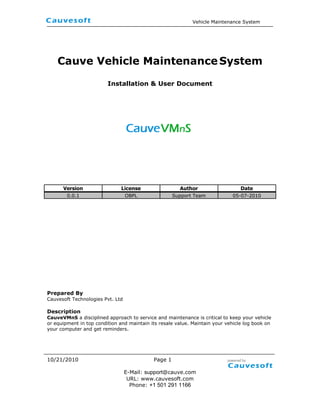CauveVMnS is a vehicle maintenance system module for Openbravo ERP that allows users to track vehicle service schedules, parts, expenses and usage. It requires Openbravo ERP 2.50 or later and the CauveHMS and CauveVMS modules. The document provides instructions on downloading and installing the CauveVMnS module, configuring the database tables and using the system to manage vehicle maintenance.