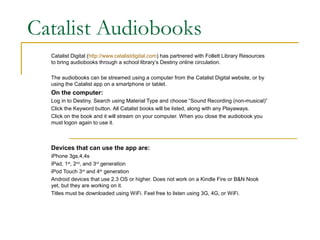Catalist Digital has partnered with Follett Library Resources to provide audiobook streaming through school library catalogs. Audiobooks from Catalist can be streamed from their website or via app on smartphones and tablets using a shared login credential. Schools can search for and download Catalist audiobook titles through their Follett Titlewave account to make available to patrons.