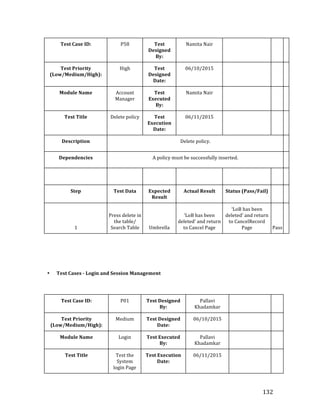This document describes a dashboard and reporting system created by a Capstone team for an insurance agency. The system gathers sales data and provides visualization tools and reports to help producers track performance against goals and allow managers to oversee the agency. It was designed to eliminate manual data tracking and provide current information centrally. The team believes the system could benefit a real insurance agency if implemented.
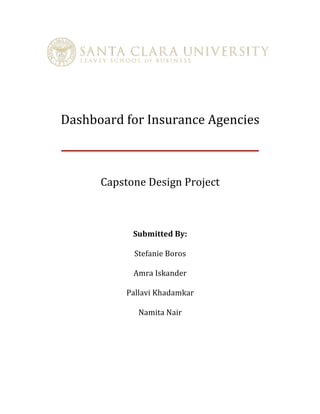






















































![56
IV.
Design
Phase
Architecture
Design
• Multi-‐Tenant
Architecture
The
system
supports
a
multi-‐tenant
architecture.
We
evaluated
numerous
options
such
as:
o Using
a
domain
website
hosting
service
o Setting
up
the
system
in
the
cloud
o Using
a
laptop
as
a
local
host
server
and
distributing
the
laptop’s
IP
In
our
analysis,
we
decided
to
configure
a
cloud-‐based
system
because
of
the
numerous
advantages
it
offers.
The
advantages
of
using
a
cloud-‐based
environment
are
that
it
provides
high
computing
performance,
scalability
to
our
system
fairly
quickly
and
provides
added
security
features
such
as
backup
and
recovery
of
data,
archiving
of
data
and
disaster
recovery.
In
addition,
the
cloud-‐
based
environment
has
a
transaction
management
capability
built
in
that
ensures
a
transaction
is
successful
when
a
block
of
MySQL
statements
is
executed
successfully.
With
this
automated
transaction
management
functionality,
any
failure
in
a
statement
should
cause
the
system
to
be
‘rolled
back’
to
its
pre-‐existing
state.
This
prevents
any
data
linkage
or
corruption
problems.
The
system
is
hosted
using
the
Amazon
Elastic
Compute
Cloud
[EC2],
which
is
a
web
service
that
provides
Elastic
computing
capacity.
The
system
is
implemented
using
a
three-‐tier
architecture
with
web
server,
app
server
and
a
database
server.
The
application
server
is
configured
of
Amazon
Linux
AMI.
The
database
server
is
implemented
using
Amazon
Relational
Data
Store,
which
are
instances
of
MySQL
running
on
EC2
platform.
The
database
can
be
accessed
and
managed
through
by
both
SSHing
through
the
terminal
and
through
MS
Workbench.
We
use
the
On-‐Demand
DB
Instances
let
the
organization
pay
for
compute
capacity
by
the
hour
with
no
long-‐term
commitments.
This
frees
the
organization
from
the
costs
and
complexities
of
planning,
purchasing,
and
maintaining
hardware
and
transforms
what
are
commonly
large
fixed
costs
into
much
smaller
variable
costs.
Currently
the
system
uses
the
AWS
Free
Tier
for
Amazon
RDS
offer
provides
free
use
of
Single-‐AZ
Micro
DB
instances
running
MySQL,
PostgreSQL,
Oracle
("Bring-‐Your-‐Own-‐License
(BYOL)"
licensing
model)](https://image.slidesharecdn.com/31e68c4d-ecae-46e6-9faf-07dc9c94a35d-160420172514/85/Capstone-56-320.jpg)