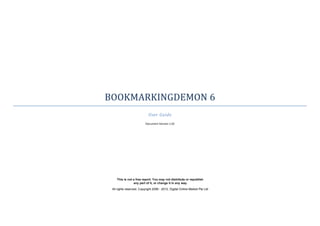
Bookmarking demon user guide
- 1. BOOKMARKINGDEMON 6 User Guide Document Version 1.02
- 2. COPYRIGHT AND TRADEMARK NOTICES This eBook is Copyright © 2006-2012 Digital Online Market Pte Ltd (the “Author”). All Rights Reserved. Published in Singapore. The legal notices, disclosures, and disclaimers at the front of this eBook are Copyright © 2009 Law Office Of Michael E. Young PLLC, and licensed for use by the Author. All rights reserved. No part of this eBook may be reproduced or transmitted in any form or by any means, electronic or mechanical, including photocopying, recording, or by an information storage and retrieval system -- except by a reviewer who may quote brief passages in a review to be printed in a magazine, newspaper, blog, or website -- without permission in writing from the Author. For information, please contact the Author at https://support.edwinsoft.net. All trademarks and service marks are the properties of their respective owners. All references to these properties are made solely for editorial purposes. Except for marks actually owned by the Author, the Author (as both author and as publisher) does not make any commercial claims to their use, and is not affiliated with them in any way. Unless otherwise expressly noted, none of the individuals or business entities mentioned herein have endorsed the contents of this eBook LIMITS OF LIABILITY & DISCLAIMERS OF WARRANTIES The materials in this eBook are provided "as is" and without warranties of any kind either express or implied. The Author disclaims all warranties, express or implied, including, but not limited to, implied warranties of merchantability and fitness for a particular purpose. The Author does not warrant that defects will be corrected, or that that the site or the server that makes this eBook available are free of viruses or other harmful components. The Author does not warrant or make any representations regarding the use or the results of the use of the materials in this eBook in terms of their correctness, accuracy, reliability, or otherwise. Applicable law may not allow the exclusion of implied warranties, so the above exclusion may not apply to you. Under no circumstances, including, but not limited to, negligence, shall the Author be liable for any special or consequential damages that result from the use of, or the inability to use this eBook, even if the Author or his authorized representative has been advised of the possibility of such damages. Applicable law may not allow the limitation or exclusion of liability or incidental or consequential damages, so the above limitation or exclusion may not apply to you. In no event shall the Author's total liability to you for all damages, losses, and causes of action (whether in contract, tort, including but not limited to, negligence or otherwise) exceed the amount paid by you, if any, for this eBook. Facts and information are believed to be accurate at the time they were placed in this eBook. All data provided in this eBook is to be used for information purposes only. The information contained within is not intended to provide specific legal, financial or tax advice, or any other advice whatsoever, for any individual or company and should not be relied upon in that regard. The services described are only offered in jurisdictions where they may be legally offered. Information provided is not all-inclusive, and is limited to information that is made available and such information should not be relied upon as all-inclusive or accurate. For more information about this policy, please contact the Author listed in the Copyright Notice for this eBook. Page 2 of 223
- 3. AFFILIATE COMPENSATION DISCLOSURE This eBook contains hyperlinks to websites and information created and maintained by other individuals and organizations. The Author does not control or guarantee the accuracy, completeness, relevance, or timeliness of any information or privacy policies posted on these linked websites. You should assume that all references to products and services in this eBook are made because material connections exist between the Author and the providers of the mentioned products and services (“Provider”). You should also assume that all hyperlinks within this book are affiliate links for either (a) the Author or (b) someone else who is an affiliate for the mentioned products and services (individually and collectively, the “Affiliate”). The Affiliate recommends products and services in this eBook based in part on a good faith belief that the purchase of such products or services will help readers in general. The Affiliate has this good faith belief because (a) the Affiliate has tried the product or service mentioned prior to recommending it or (b) the Affiliate has researched the reputation of the Provider and has made the decision to recommend the Provider’s products or services based on the Provider’s history of providing these or other products or services. The representations made by the Affiliate about products and services reflect the Affiliate‘s honest opinion based upon the facts known to the Affiliate at the time this eBook was distributed by the Affiliate. Because there is a material connection between the Affiliate and Providers of products or services mentioned in this eBook, you should always assume that the Affiliate may be biased because of the Affiliate’s relationship with a Provider and/or because the Affiliate has received or will receive something of value from a Provider. Perform your own due diligence before purchasing a product or service mentioned in this eBook. The type of compensation received by the Affiliate may vary. In some instances, the Affiliate may receive complimentary products, services, or money from a Provider prior to mentioning the Provider’s products or services in this eBook. In addition, the Affiliate may receive a monetary commission or non-monetary compensation when you take action by clicking on a hyperlink in this eBook. This includes, but is not limited to, when you purchase a product or service from a Provider after clicking on an affiliate link in this eBook. Page 3 of 223
- 4. EARNINGS AND INCOME DISCLAIMER No Earnings Projections, Promises or Representations For purposes of this disclaimer, the term “Author” refers individually and collectively to the author of this eBook and to the affiliate (if any) whose affiliate links are embedded in this eBook. You recognize and agree that the Author has made no implications, warranties, promises, suggestions, projections, representations or guarantees whatsoever to you about future prospects or earnings, or that you will earn any money, with respect to your purchase of this eBook, and that the Author has not authorized any such projection, promise, or representation by others. Any earnings or income statements, or any earnings or income examples, are only estimates of what you might earn. There is no assurance you will do as well as stated in any examples. If you rely upon any figures provided, you must accept the entire risk of not doing as well as the information provided. This applies whether the earnings or income examples are monetary in nature or pertain to advertising credits which may be earned (whether such credits are convertible to cash or not). There is no assurance that any prior successes or past results as to earnings or income (whether monetary or advertising credits, whether convertible to cash or not) will apply, nor can any prior successes be used, as an indication of your future success or results from any of the information, content, or strategies. Any and all claims or representations as to income or earnings (whether monetary or advertising credits, whether convertible to cash or not) are not to be considered as "average earnings". Testimonials & Examples Testimonials and examples in this eBook are exceptional results, do not reflect the typical purchaser's experience, do not apply to the average person and are not intended to represent or guarantee that anyone will achieve the same or similar results. Where specific income or earnings (whether monetary or advertising credits, whether convertible to cash or not), figures are used and attributed to a specific individual or business, that individual or business has earned that amount. There is no assurance that you will do as well using the same information or strategies. If you rely on the specific income or earnings figures used, you must accept all the risk of not doing as well. The described experiences are atypical. Your financial results are likely to differ from those described in the testimonials. The Economy The economy, both where you do business, and on a national and even worldwide scale, creates additional uncertainty and economic risk. An economic recession or depression might negatively affect your results. Page 4 of 223
- 5. Your Success or Lack of It Your success in using the information or strategies provided in this eBook depends on a variety of factors. The Author has no way of knowing how well you will do, as he does not know you, your background, your work ethic, your dedication, your motivation, your desire, or your business skills or practices. Therefore, he does not guarantee or imply that you will get rich, that you will do as well, or that you will have any earnings (whether monetary or advertising credits, whether convertible to cash or not), at all. Businesses and earnings derived therefrom involve unknown risks and are not suitable for everyone. You may not rely on any information presented in this eBook or otherwise provided by the Author, unless you do so with the knowledge and understanding that you can experience significant losses (including, but not limited to, the loss of any monies paid to purchase this eBook and/or any monies spent setting up, operating, and/or marketing your business activities, and further, that you may have no earnings at all (whether monetary or advertising credits, whether convertible to cash or not). Forward-Looking Statements Materials in this eBook may contain information that includes or is based upon forward-looking statements within the meaning of the securities litigation reform act of 1995. Forward-looking statements give the Author's expectations or forecasts of future events. You can identify these statements by the fact that they do not relate strictly to historical or current facts. They use words such as “anticipate,” “estimate,” “expect,” “project,” “intend,” “plan,” “believe,” and other words and terms of similar meaning in connection with a description of potential earnings or financial performance. Any and all forward looking statements here or on any materials in this eBook are intended to express an opinion of earnings potential. Many factors will be important in determining your actual results and no guarantees are made that you will achieve results similar to the Author or anybody else, in fact no guarantees are made that you will achieve any results from the Author's ideas and techniques found in this eBook. Due Diligence You are advised to do your own due diligence when it comes to making business decisions and should use caution and seek the advice of qualified professionals. You should check with your accountant, lawyer, or professional advisor, before acting on this or any information. You may not consider any examples, documents, or other content in this eBook or otherwise provided by the Author to be the equivalent of professional advice. The Author assumes no responsibility for any losses or damages resulting from your use of any link, information, or opportunity contained in this eBook or within any other information disclosed by the Author in any form whatsoever. YOU SHOULD ALWAYS CONDUCT YOUR OWN INVESTIGATION (PERFORM DUE DILIGENCE) BEFORE BUYING PRODUCTS OR SERVICES FROM ANYONE VIA THE INTERNET. THIS INCLUDES PRODUCTS AND SERVICES SOLD VIA HYPERLINKS EMBEDDED IN THIS EBOOK. Page 5 of 223
- 6. Training Videos http://bookmarkingdemon.com/trainingvideos.htm Page 6 of 223
- 7. Contents COPYRIGHT AND TRADEMARK NOTICES .................................................................................................................................................................................................................... 2 LIMITS OF LIABILITY & DISCLAIMERS OF WARRANTIES ............................................................................................................................................................................................. 2 AFFILIATE COMPENSATION DISCLOSURE................................................................................................................................................................................................................... 3 EARNINGS AND INCOME DISCLAIMER ....................................................................................................................................................................................................................... 4 System Requirements .............................................................................................................................................................................................................................................. 13 Running BookmarkingDemon For The Very First Time ............................................................................................................................................................................................ 14 Creating Desktop Shortcut ....................................................................................................................................................................................................................................... 15 License Key Activation.............................................................................................................................................................................................................................................. 16 License Key Deactivation ......................................................................................................................................................................................................................................... 17 Completing Setup Wizard ........................................................................................................................................................................................................................................ 18 Download New Version ........................................................................................................................................................................................................................................... 23 Creating New Task ................................................................................................................................................................................................................................................... 24 Starting Submitter ................................................................................................................................................................................................................................................ 24 100% Hands Free Submission .............................................................................................................................................................................................................................. 25 Using Decaptcher.com ..................................................................................................................................................................................................................................... 26 Using Bypasscaptcha.com ................................................................................................................................................................................................................................ 27 Using Imagetyperz.com ................................................................................................................................................................................................................................... 28 Using CaptchaSniper ........................................................................................................................................................................................................................................ 29 Using Deathbycaptcha.com ............................................................................................................................................................................................................................. 30 Choosing a New Task ........................................................................................................................................................................................................................................... 32 Adding Sites.......................................................................................................................................................................................................................................................... 33 Searching & Setting Default Category .................................................................................................................................................................................................................. 34 Page 7 of 223
- 8. Quick Site Selection via Saved Groups ................................................................................................................................................................................................................. 35 Select All Sites ...................................................................................................................................................................................................................................................... 36 Changing Default Category .................................................................................................................................................................................................................................. 37 Deleting Sites ....................................................................................................................................................................................................................................................... 38 Changing Default Category (From Task) .............................................................................................................................................................................................................. 39 Create New Account Profile ................................................................................................................................................................................................................................. 40 Setting Up Account Profile ................................................................................................................................................................................................................................... 41 Setting Up Gmail Account .................................................................................................................................................................................................................................... 42 Enabling POP3 in Gmail ........................................................................................................................................................................................................................................ 43 Using CPanel Email Account................................................................................................................................................................................................................................. 46 Setting Up CPanel Email ....................................................................................................................................................................................................................................... 47 Manual Settings ................................................................................................................................................................................................................................................... 49 Using CPanel Catchall Email Account ................................................................................................................................................................................................................... 50 Using Yahoo.co.uk Email Account ........................................................................................................................................................................................................................ 51 Enabling POP3 in Yahoo Mail ............................................................................................................................................................................................................................... 52 Using Hotmail (Live) Email Account ..................................................................................................................................................................................................................... 54 Setting Up POP3 in Hotmail ................................................................................................................................................................................................................................. 55 Setting Up Account Profile (cont.) ....................................................................................................................................................................................................................... 58 Global Proxies .................................................................................................................................................................................................................................................. 59 Adding URLs ......................................................................................................................................................................................................................................................... 65 Editing Web Page ................................................................................................................................................................................................................................................. 68 Synonym Chooser ................................................................................................................................................................................................................................................ 69 Manage Favourite Synonym Groups.................................................................................................................................................................................................................... 72 Page 8 of 223
- 9. Synonym Groups For Niches ................................................................................................................................................................................................................................ 75 Identify Synonyms ................................................................................................................................................................................................................................................ 79 Mass Replace Synonyms ...................................................................................................................................................................................................................................... 79 Replace Using Favourite API ................................................................................................................................................................................................................................ 80 Replace With Favourite Synonyms ...................................................................................................................................................................................................................... 85 Load File ............................................................................................................................................................................................................................................................... 86 Apply Same Bookmark Details ............................................................................................................................................................................................................................. 87 Import From .CSV ................................................................................................................................................................................................................................................. 88 Web Crawling ....................................................................................................................................................................................................................................................... 90 RSS Feeds ............................................................................................................................................................................................................................................................. 93 Set Camouflage Rules........................................................................................................................................................................................................................................... 95 Submit Now .......................................................................................................................................................................................................................................................... 97 Schedule For Later ............................................................................................................................................................................................................................................. 100 Reusing Existing Account Profile ........................................................................................................................................................................................................................ 102 Clone Task .............................................................................................................................................................................................................................................................. 103 Edit Task ................................................................................................................................................................................................................................................................. 104 Remove Task .......................................................................................................................................................................................................................................................... 105 Restore Task ........................................................................................................................................................................................................................................................... 106 Fixing a Failed Submission...................................................................................................................................................................................................................................... 107 Resetting Retry Limit .............................................................................................................................................................................................................................................. 113 Changing Status to “Completed” ........................................................................................................................................................................................................................... 114 Changing Status to “Pending Retry” ...................................................................................................................................................................................................................... 115 Grouping Sites From Task Log ................................................................................................................................................................................................................................ 116 Page 9 of 223
- 10. Exporting Sites From Task Log ............................................................................................................................................................................................................................... 117 Save Task Log Into .CSV File ................................................................................................................................................................................................................................... 118 Removing Sites From Main List Through Task Log ................................................................................................................................................................................................. 119 Retry All Items With Same Status .......................................................................................................................................................................................................................... 120 Retry All Items With Same Stage + Status.............................................................................................................................................................................................................. 121 Retry Selected Items .............................................................................................................................................................................................................................................. 122 Daily Submission Snapshot .................................................................................................................................................................................................................................... 123 Adding Sites into BookmarkingDemon .................................................................................................................................................................................................................. 128 Reset Settings Of Self-Add Sites ............................................................................................................................................................................................................................. 133 Check For New Sites On Next Start Up .................................................................................................................................................................................................................. 134 Removing Sites from BookmarkingDemon ............................................................................................................................................................................................................ 135 Mass Deletion of Sites from BookmarkingDemon ................................................................................................................................................................................................. 136 Restoring Sites Back Into BookmarkingDemon...................................................................................................................................................................................................... 138 Restoring Sites from Text ....................................................................................................................................................................................................................................... 140 Exporting Sites Into .CSV File ................................................................................................................................................................................................................................. 141 Importing Sites From .CSV File ............................................................................................................................................................................................................................... 142 Grouping Sites for Specific Niche ........................................................................................................................................................................................................................... 143 Merging Groups ..................................................................................................................................................................................................................................................... 147 Removing Sites from a Group ................................................................................................................................................................................................................................ 148 Scanning PageRank / IP Address / Alexa / WOT .................................................................................................................................................................................................... 149 Obtaining PR / IP / Alexa / WOT ........................................................................................................................................................................................................................ 149 What is Web of Trust (WOT)? ............................................................................................................................................................................................................................ 152 Identifying Link Farms ........................................................................................................................................................................................................................................ 153 Page 10 of 223
- 11. Managing Mailboxes .............................................................................................................................................................................................................................................. 154 Managing Emails ................................................................................................................................................................................................................................................ 154 Remove An Existing Email Address .................................................................................................................................................................................................................... 157 Remove Existing Email Addresses ...................................................................................................................................................................................................................... 158 Restoring Removed Email Addresses ................................................................................................................................................................................................................. 160 Mass Import Email Accounts ................................................................................................................................................................................................................................. 162 Mass Import Catchall Email Addresses .................................................................................................................................................................................................................. 164 Pinging Live Links ................................................................................................................................................................................................................................................... 166 Pinging ................................................................................................................................................................................................................................................................ 166 Ping Servers ........................................................................................................................................................................................................................................................ 167 Proxy Servers...................................................................................................................................................................................................................................................... 168 Adding Delays..................................................................................................................................................................................................................................................... 169 Scraper ................................................................................................................................................................................................................................................................... 171 Managing Account Profiles .................................................................................................................................................................................................................................... 182 Importing Accounts ................................................................................................................................................................................................................................................ 186 Exporting Accounts ................................................................................................................................................................................................................................................ 193 Generate Report .................................................................................................................................................................................................................................................... 197 Export Live Links ..................................................................................................................................................................................................................................................... 199 Tools – Removing Duplicates From Text ................................................................................................................................................................................................................ 206 Tools – Link Checker............................................................................................................................................................................................................................................... 210 Tools – Synonyms Harvester .................................................................................................................................................................................................................................. 211 Tools – Synonyms Harvester (.TXT Files) ............................................................................................................................................................................................................... 214 Tools – Spin Anchor Links ....................................................................................................................................................................................................................................... 216 Page 11 of 223
- 12. Tools – Convert To {Spin|Text} .............................................................................................................................................................................................................................. 218 Tools – Clean Up DB ............................................................................................................................................................................................................................................... 220 Backup Data Files ................................................................................................................................................................................................................................................... 222 Be Our Affiliate Today ............................................................................................................................................................................................................................................ 223 Page 12 of 223
- 13. System Requirements The software works on Windows XP, Vista and 7 platforms (both 32 and 64bit). It requires .NET 3.5 Framework to run which is already available in most Vista & Windows 7 computers. If you are using windows XP without this framework installed, you can download it from http://download.microsoft.com/download/6/0/f/60fc5854-3cb8-4892-b6db-bd4f42510f28/dotnetfx35.exe License Usage You can only run one instance of the software per license key. You can upload the software into many computers at home but you will not be able to run them simultaneously. Only one will be able to run at any one time. By using this software, you have acknowledged that you have agreed to the terms and disclaimer in license.txt which comes with this software. SPAM & VIRUS Warnings Do not SPAM. You will be banned from directories if you spam. The software includes a list of sites found from the search engines. However, some of these sites are poorly secured resulting in having Trojans planted on their sites. The software is not anti-virus software. It is unable to protect your computer from such viruses. We scan all the directories for viruses regularly and remove them as soon as we detected any viruses. It is highly recommended that you have good anti-virus software installed in your computer. We are not responsible for anything that happens to your computer when creating accounts or submission of content to any of these sites. Page 13 of 223
- 14. Running BookmarkingDemon For The Very First Time License Agreement You will be prompted to accept the license agreement the first time you run BookmarkingDemon. To proceed, click [Agree, Let me use Program]. Page 14 of 223
- 15. Creating Desktop Shortcut Create Desktop Shortcut You will be prompted whether you want a shortcut link to be created on your desktop. Choose [Yes] if you would like to. Enter License Key 1 Next, you will be prompted to fill in your 64 characters long license key (1). Click [OK] to proceed (2). 2 Page 15 of 223
- 16. License Key Activation Activation Once you have entered your license key, you will be prompted to activate the license key on your computer. Click [Yes] to activate. NOTE: You will be able to activate BookmarkingDemon on two computers. To run it on a third computer, you will need to deactivate the license key from one of the activated two computers. Running multiple copies of the same license key from different folder in the same computer will only consume one activation record. Page 16 of 223
- 17. License Key Deactivation Deactivation The license policy of BookmarkingDemon allows you to install on unlimited number of computers but you can only activate up to 2 computers at any one time. To run it on a third computer, you will need to deactivate the license key from one of the two activated computers. 1 To deactivate, click on the down arrow at the top right corner of the software and choose “Deactivate” (1). Choose “Yes” (2) to deactivate. 2 Page 17 of 223
- 18. Completing Setup Wizard Setup Wizard Click [Next] to continue the setup wizard. Page 18 of 223
- 19. Completing Setup Wizard Setup Wizard Click [Next] to continue the setup wizard. Page 19 of 223
- 20. Completing Setup Wizard Configuration 1 of 2 You are given a choice whether you would like the submitter to auto run every time the software is started up. 1 It is recommended to choose “Yes” (1). Click [Next] to continue (2). 2 Page 20 of 223
- 21. Completing Setup Wizard Configuration 2 of 2 You are given a choice whether you would like the pinger to auto run every time the software is started up. 1 It is recommended to choose “Yes” (1). Click [Next] to continue (2). 2 Page 21 of 223
- 22. Completing Setup Wizard Completing Setup Wizard Click [Finish] to complete the wizard. Page 22 of 223
- 23. Download New Version Updating To New Version If there is a new version of the software available, you will see a flashing “Download New Version” label. Page 23 of 223
- 24. Creating New Task Starting Submitter Before you create a task, you have to ensure that the submitter is running. If the submitter is not running, BookmarkingDemon will not be able to submit your task. To start submitter, click [Start] (it looked like a play button). NOTE: This is needed if you have chosen not to auto-run the submitter every time you start BookmarkingDemon. Page 24 of 223
- 25. Creating New Task 100% Hands Free Submission Most sites require you to enter the text for security images known as CAPTCHA. They are shown to you during account creation, login, or submission process. You will need to enter the answer for these CAPTCHAs in the answer popup screen (1). 1 2 This takes too much of your time and BookmarkingDemon has VisualAid built into it that allow you to achieve 100% Hands Free Submission. What happens is that the images are handed over to the VisualAid providers. They have real humans entering the text on your behalf. You will need to pay a small fee in order to use these services. You can setup your VisualAid accounts created at the providers by clicking [VisualAid] (2). 4 3 NOTE: If you are using manual CAPTCHA input, a doorbell will be played whenever CAPTCHA input is required; you can click the [Speaker] (3) icon to disable the sound alert. You can also instruct the submitter to skip sites that require CAPTCHA input by ticking (4). Page 25 of 223
- 26. Creating New Task 100% Hands Free Submission (cont.) Before you start using VisualAid, ensure that you have read and understood the agreement (1). 2 4 3 NOTE: It is deemed that you have accepted the agreement by enabling VisualAid. You can use multiple VisualAid providers and set the priority in which BookmarkingDemon will rotate when a security answer failed. 1 Using Decaptcher.com You can sign up your account at De-captcher.com. To use De-captcher, choose the priority from the priority dropdown (2). Enter your login id and password into (3). Click [Check Balance] to test your account (4). Page 26 of 223
- 27. Creating New Task 100% Hands Free Submission (cont.) Using Bypasscaptcha.com You can sign up your account at Bypasscaptcha.com. To use Bypasscaptcha, choose the priority from the priority dropdown (1). 1 2 Enter your user key into (2). 3 Click [Check Balance] to test your account (3). Page 27 of 223
- 28. Creating New Task 100% Hands Free Submission (cont.) Using Imagetyperz.com You can sign up your account at Imagetyperz.com. To use Imagetyperz, choose the priority from the priority dropdown (1). Enter your login id and password into (2). Click [Check Balance] to test your account (3). 2 1 3 Page 28 of 223
- 29. Creating New Task 100% Hands Free Submission (cont.) Using CaptchaSniper You can purchase the software from CaptchaSniper.com. To use CaptchaSniper, choose the priority from the priority dropdown (1). Click [Check Balance] to test your setup (2). 1 2 Page 29 of 223
- 30. Creating New Task 100% Hands Free Submission (cont.) Using Deathbycaptcha.com You can sign up your account at Deathbycaptcha.com. To use Deathbycaptcha, choose the priority from the priority dropdown (1). Enter your login id and password into (2). Click [Check Balance] to test your account (3). 2 1 3 Page 30 of 223
- 31. Creating New Task 100% Hands Free Submission (cont.) Even though real humans (except CaptchaSniper, which is using software to enter the security answer) are entering 3 the security answer for CAPTCHAs, it is possible that the wrong text is keyed in. You can instruct BookmarkingDemon how many times to retry before giving up submission to a site. To adjust the number of CAPTCHA retries, key in the number in (1). BookmarkingDemon will attempt to reclaim bad images but this might result in your VisualAid accounts getting banned. To prevent your account from getting banned, check “I DO NOT want to reclaim bad images” (2) (recommended). 1 For your convenience, we have provided links to these 3rd party VisualAid providers. Click [Buy Credits] to purchase credits from your preferred provider (3). 2 NOTE: The links provided may contain affiliate links to the providers. Page 31 of 223
- 32. Creating New Task Choosing a New Task To create a new bookmark task, click [New] and choose “Bookmark Task” from the dropdown. NOTE: 2 1 The “New Task” menu contains a list of features that can be unlocked (2) from the software. To unlock, you simply fill in the license key that is required. You can purchase it from the link displayed when you click on the locked task. 3 To hide the locked tasks, click “Hide Locked Tasks” (3). Page 32 of 223
- 33. Creating New Task Adding Sites The first thing you need to do in creating a task is to add sites into it. Click (+) to add sites. Page 33 of 223
- 34. Creating New Task Searching & Setting Default Category This is the screen which you will add the sites that you would like to submit your content to. You can select from the sites that you want to submit to from the list. 2 For sites that require a category, you will need to specify a 1 default category or BookmarkingDemon will randomly pick one for you. Your submission with a wrong category will most likely be rejected by site moderators. BookmarkingDemon provide a quick and easy way to select a default category. For example, you are going to submit bookmarks related to tech, you will want to submit to categories under tech or technology. 4 Enter the categories (comma separated) into the field (1) 3 and click [Set Category] (2). A list of sites that matches the category of “tech” or “technology” will be returned and the default category selected. Press [Ctrl] key on your keyboard and click on the selector (3) on the left of the grid to select the sites that you would like to submit to. Click [Add] to add the sites into the task (4). Page 34 of 223
- 35. Creating New Task Quick Site Selection via Saved Groups 2 If you have created saved groups for your niche, you can retrieve and add the predefined sites into the task with ease. To do that, select “Select From Group” (1) and choose the desired group from the dropdown (2). 1 3 Refer to Grouping Niche Specific Sites Together for instructions on how to create groups. NOTE: You can instruct BookmarkingDemon to only display sites that are healthy. To do that, simply click “Exclude” (3) and sites that are not having a health status of “No Info” and “Healthy” will be excluded. Page 35 of 223
- 36. Creating New Task Select All Sites If you would like to select all sites, click [Select All]. Page 36 of 223
- 37. Creating New Task Changing Default Category If you would like to change the category for a particular site, click on the “Selected Category” column. A dropdown with a list of categories will be displayed. Page 37 of 223
- 38. Creating New Task Deleting Sites 2 To delete sites from a task, you can press [Ctrl] key on your keyboard and click on the selector (1). Click (-) to delete the selected sites (2). Click [Yes] to delete (3). 3 1 Page 38 of 223
- 39. Creating New Task Changing Default Category (From Task) If you would like to change the category of the site that you want to submit your content to, you can also amend it from the task screen. Click on the column “Default Category” and select a new category from the dropdown. Page 39 of 223
- 40. Creating New Task Create New Account Profile Once you have added the sites into the task, you will need to create account profile. Click [Create New Account Profile]. Page 40 of 223
- 41. Creating New Task Setting Up Account Profile In the account profile screen, click the envelope button to setup the email address. In BookmarkingDemon, it is mandatory to setup a working email address in order to use the software. The reason is because most of the sites require account activation. Without a working email address, BookmarkingDemon won’t be able to download emails and automatically verify your emails for you. Page 41 of 223
- 42. Creating New Task Setting Up Gmail Account If you are using Gmail, enter your email address into (1). 1 Fill in your username and password under (2). Click [Test Settings] to test the connection (3). Click [OK] to save (4). NOTE: If you have not enabled POP3 in your Gmail 2 account, you can set it up by going through the instructions in the next few pages. 3 If you would like to use your own CPanel email account, jump to Using CPanel Email Account. 4 Page 42 of 223
- 43. Creating New Task Skip to pg. 58 Enabling POP3 in Gmail Sign into your Gmail account at http://gmail.com by filling in your username and password (1). Click [Sign in] (2). 3 If you do not have a Gmail account, you can create one from the above link (3). 1 2 Page 43 of 223
- 44. Creating New Task Skip to pg. 58 Enabling POP3 in Gmail (cont.) Once you have logged into your Gmail account, click on the “gear” icon that is located at the top right corner of Gmail. Choose “Mail settings”. Page 44 of 223
- 45. Creating New Task Skip to pg. 58 Enabling POP3 in Gmail (cont.) Click “Forwarding and POP/IMAP” from the settings screen (1). 1 Click “Enable POP for all mail” (2). Select “delete Gmail’s copy” from the dropdown (3). Click [Save Changes] (4). 2 3 4 Page 45 of 223
- 46. Creating New Task Skip to pg. 58 Using CPanel Email Account Enter your CPanel email into (1). Choose “CPanel” from the dropdown (2). 2 Enter your POP3 and SMTP settings into (3). 1 Enter your username and password into (4). Test your connection using (5). 3 Click [OK] to save (6). NOTE: You can follow the instructions in the next few 4 pages on how to setup your own CPanel email 5 account with your web hosting company. If you would like to use your Yahoo.co.uk email account, jump to Using Yahoo.co.uk Email Account. 6 Page 46 of 223
- 47. Creating New Task Skip to pg. 58 Setting Up CPanel Email Log into the CPanel of your web host. Click “Email Accounts”. Page 47 of 223
- 48. Creating New Task Skip to pg. 58 Setting Up CPanel Email (cont.) Enter the email information (1). Click [Create Account] (2). 1 2 Page 48 of 223
- 49. Creating New Task Skip to pg. 58 Setting Up CPanel Email (cont.) 1 Once the email account is created, locate it from the list and click [More] (1). Choose “Configure Email Client” from the dropdown (2). 2 Manual Settings NOTE: Mail Server Username: john+mywebsite.com The values highlighted in yellow are settings that Incoming Mail Server: mail.mywebsite.com you will use to fill up the email account settings Incoming Mail Server: (SSL) mailssl.mywebsite.com for BookmarkingDemon. Outgoing Mail Server: mail.mywebsite.com (server requires authentication) port 26 Outgoing Mail Server: (SSL) mailssl.mywebsite.com (server requires authentication) port 465 Supported Incoming Mail Protocols: POP3, POP3S (SSL/TLS), IMAP, IMAPS (SSL/TLS) Supported Outgoing Mail Protocols: SMTP, SMTPS (SSL/TLS) Page 49 of 223
- 50. Creating New Task Skip to pg. 58 Using CPanel Catchall Email Account Enter your CPanel email into (1). 1 Check “This email address forward to a catchall address.” (2). Select the catchall email from the dropdown (3). 2 Click [OK] to save (4). 3 NOTE: Catchall email address allows you to create unlimited number of email addresses using your own domain name. These email addresses does not truly exist but they are merely alias that will forward incoming emails to the catchall address. You can refer to CPanel documentation for instructions on how to set up a catchall email address. For more information, visit 4 http://edwinsoft.com/using-catchall If you would like to use your Yahoo.co.uk email account, jump to Using Yahoo.co.uk Email Account. Page 50 of 223
- 51. Creating New Task Skip to pg. 58 Using Yahoo.co.uk Email Account Enter your Yahoo email into (1). Choose “Yahoo.co.uk” from the dropdown (2). 1 Enter your username and password into (3). Test your connection using (4). 2 Click [OK] to save (5). 3 NOTE: If you have not enable POP3 in your Yahoo account, you can set it up by going through the instructions in the next few pages. 4 If you would like to use your Live.com email account, jump to Using Hotmail (Live) Email Account. 5 Page 51 of 223
- 52. Creating New Task Skip to pg. 58 Enabling POP3 in Yahoo Mail Sign into your Yahoo account at http://ymail.com by filling in your username and password (1). Click [Sign in] (2). 3 If you do not have a Yahoo account, you can create one from the above link (3). 1 2 Page 52 of 223
- 53. Creating New Task Skip to pg. 58 Enabling POP3 in Yahoo Mail (cont.) Once you have log into your Yahoo email, click “Options” (1). 1 3 Click “POP & Forwarding” (2). Click “Access Yahoo! Mail via POP” (3). Choose “Download spam with no special indicators” from the dropdown (4). 4 2 Page 53 of 223
- 54. Creating New Task Skip to pg. 58 Using Hotmail (Live) Email Account Enter your Hotmail email into (1). 1 Choose “Live.com” from the dropdown (2). Enter your username and password into (3). Test your connection using (4). 2 Click [OK] to save (5). 3 NOTE: If you have not setup POP3 in your Live account, you can set it up by going through the instructions in the next few pages. 4 5 Page 54 of 223
- 55. Creating New Task Skip to pg. 58 Setting Up POP3 in Hotmail Sign into your Hotmail account at http://live.com by filling in your username and password (1). Click [Sign in] (2). 1 If you do not have a Hotmail account, you can create one from the above link (3). 2 3 Page 55 of 223
- 56. Creating New Task Skip to pg. 58 Setting Up POP3 in Hotmail (cont.) Once you have log into your Live.com email, click on 1 “Options” (1). Choose “More Options” (2). 2 Page 56 of 223
- 57. Creating New Task Setting Up POP3 in Hotmail (cont.) Click “POP and deleting downloaded messages”. In the next screen, choose “Do what my other program says-if it says to delete messages, then delete them.” (1). Click [Save] (2). 1 2 Page 57 of 223
- 58. Creating New Task Setting Up Account Profile (cont.) Some sites allow avatar to be uploaded. If you would like to make use of this feature in BookmarkingDemon, point this field (1) to the folder that store all your avatar images. BookmarkingDemon will randomly pick one for upload. 3 2 You can make use of the random feature (2) to generate data for your account profile. Some of the fields require your input (3). Fill them up and click [Save] (4). 1 NOTE: It is recommended to use JPEG images as avatar. Most sites only support JPEG format. 4 Fields with (spin) allows you to have {spin | text} Page 58 of 223
- 59. Creating New Task Setting Up Account Profile (cont.) Global Proxies 1 HTTP proxies are supported in BookmarkingDemon. It allows you to submit your content using a different IP address. This will help to prevent your accounts from getting banned by the sites that you submit to. There are 2 types of proxy setting in BookmarkingDemon, namely: Global Proxies – proxy settings that are shared throughout BookmarkingDemon Local Proxies – proxy settings that are assigned to the profile but not shared. You can however use the same proxy settings in a different profile. Page 59 of 223
- 60. Creating New Task Setting Up Account Profile (cont.) To setup global proxies, choose “Use custom proxy servers” (1) from the “Global Proxy Settings” screen. Enter your proxy IP into (2). 1 Click [Test Proxy Servers] to test them (3). NOTE: Accepted proxy formats for private proxy servers: username:password@ipaddress:port 4 "email@addr.com":password@ipaddress:port 2 Accepted proxy format for public proxy server: ipaddress:port If you need assistance in adding private proxy servers, click [Helper] (4). 3 Page 60 of 223
- 61. Creating New Task Setting Up Account Profile (cont.) In the “Helper” screen, enter your private proxy credential into (1). 1 Paste the list of IPaddress:Port that is given to you by your provider into (2). Click [OK] to generate the proxy format (3). 2 3 Page 61 of 223
- 62. Creating New Task Setting Up Account Profile (cont.) You can choose to use a different user agent during the submission process. Click on the dropdown to change to a different agent. Alternatively, you can type your own agent into the field (1) and BookmarkingDemon will use it during the submission process. 1 For your convenience, we have provided a link to a 3rd party proxy provider. Click [Buy Proxies] for more information (3). NOTE: 3 The links provided may contain affiliate links to the providers. Submissions success rate can be improved by adjusting the timeout setting (2). It is recommended to set it to 180 seconds. 2 Page 62 of 223
- 63. Creating New Task Setting Up Account Profile (cont.) In BookmarkingDemon, you can set up dedicated proxy for each account profile. 1 This is optional but having dedicated proxy for the account profile will mean that this proxy will always be used for submission for this particular email address. To enable this option, click “Use local proxies” (1). Choose “Use custom proxy servers” (2). Enter your proxy IP into (3). 2 4 Click [Test Proxy Servers] to test them (4). NOTE: 3 Accepted proxy formats for private proxy servers: username:password@ipaddress:port "email@addr.com":password@ipaddress:port Accepted proxy format for public proxy server: ipaddress:port Page 63 of 223
- 64. Creating New Task Setting Up Account Profile (cont.) You can choose to use a different user agent during the submission process. Click on the dropdown to change to a different agent. Alternatively, you can type your own agent into the field (1) and BookmarkingDemon will use it during the submission process. 1 NOTE: Submissions success rate can be improved by adjusting the timeout setting (2). It is recommended to set it to 180 seconds. 2 Page 64 of 223
- 65. Create New Task Adding URLs 1 3 To add URLs that you would like to bookmark, click [+] (1). You can also remove URLs from the list. To do that, press [Ctrl] key on your keyboard and click on the selector (2). 2 Click (-) to delete the selected URLs (3). Page 65 of 223
- 66. Create New Task Adding URLs (cont.) In the “Add Web Pages” screen, you can paste the URLs 1 2 to your money site that you want to bookmark into the text field (1). To include URLs to camouflage your bookmark activities, you can paste the URLs into (2). Click [Start] to add them into the task (3). NOTE: For URLs belonging to money site, they will have a “tick” on the “Money Site?” column. For URLs added for camouflage purposes, they will not have the “tick” on the “Money Site?” column. 3 Page 66 of 223
- 67. Create New Task Adding URLs (cont.) You can edit the bookmark details by selecting a URL from the list of URLs (1). Drag the divider to expand the bookmark details (2). 1 To change the title, click on the “Title” field and the rewriter will appear (3). 2 3 Page 67 of 223
- 68. Creating New Task Editing Web Page This is the place to fill in the content required for your selected sites. To edit, click on a field (1) and the rewriter (2) will be expanded. Type the content into the rewriter (2). 1 2 Page 68 of 223
- 69. Creating New Task Synonym Chooser Once you have filled in the content, you can use the “Tab” key to call out the synonyms chooser (1). If you are not using the “Tab” key, you can also click the button on the toolbar to call out the synonyms chooser (2). Click on the list of words from the chooser to include them for spinning. 2 NOTE: Nested spinning is supported e.g. { { one | two | three } | four } 1 Page 69 of 223
- 70. Creating New Task Synonym Chooser (cont.) If the words in the chooser are too small, you can adjust the size of the font by dragging the meter (1). To add a new word(s) into the synonym list, you can type into (2) and click [Add] (3). 1 To remove a word from the synonym list, type it into (2) and click [Del] (4). 4 2 3 Page 70 of 223
- 71. Creating New Task Synonym Chooser (cont.) 1 You can save synonyms group into your favourite list from the synonyms chooser screen. Select the words from the choose (1). Click “Add to Favourite” (2). Alternatively, hit [INSERT] key on your keyboard. 2 Page 71 of 223
- 72. Creating New Task Manage Favourite Synonym Groups You can delete a favourite synonym group through “Manage Favourite Synonym Groups” (1). Select the group that you would like to delete from the list (2). 1 Click [Delete] (3). 2 3 Page 72 of 223
- 73. Creating New Task Manage Favourite Synonym Groups (cont.) To edit an existing favourite group, double click on a row. Page 73 of 223
- 74. Creating New Task Manage Favourite Synonym Groups (cont.) To update, simply enter the new words into the list (1). Ensure they are line separated. Click [Save] when done (2). 1 2 Page 74 of 223
- 75. Creating New Task Synonym Groups For Niches Synonyms for one niche might not be suitable for another niche. 2 Example, "training" can be a word for both "Weight Loss" and "Education" niche. The synonyms for these two niches can be very different. Synonyms for Education Niche: { Training | Learning | Teaching | Coaching } Synonyms for Weight Loss Niche: 1 { Training | Exercising | Workout | Jogging } Grouping of favourite synonyms into niches is an effective way to replace words in your bookmark, and still be able to obtain a high level of readability for your spun bookmark. To create a niche group, select the synonym groups from the list (1). Click [Add To Niche] (2). Page 75 of 223
- 76. Creating New Task Synonym Groups For Niches (cont.) You will be required to give your niche a name. Fill it into (1) and click [OK] to save (2). 1 NOTE: If a niche already exists in the database, the selected synonym groups will be inserted into the existing list. 2 Page 76 of 223
- 77. Creating New Task Synonym Groups For Niches (cont.) Click “Manage Niches” from the screen if you ever want to update your niches. Page 77 of 223
- 78. Creating New Task Synonym Groups For Niches (cont.) Click a group from the list (1) that you want to delete. Click [Delete] (2). 1 2 Page 78 of 223
- 79. Creating New Task Identify Synonyms To identify the words that have synonyms, click [abc] from the toolbar. Words that have synonyms will be underlined. Mass Replace Synonyms Use the mass synonyms replacer {a|b} to replace all words with synonyms wrapped in spinning syntax. Page 79 of 223
- 80. Creating New Task Replace Using Favourite API If you have an account with SpinnerChief, you can make 2 use of it from within BookmarkingDemon. 1 Click [API] from the toolbar (1) to setup SpinnerChief in BookmarkingDemon. Click “SpinnerChief Settings” (2). Fill in your credential into the fields (3). Choose a spin quality (4) and select the default language (5). 3 Check “Set as favourite API” (6) to use SpinnerChief for 9 spinning. 4 Click [Test] to perform a connectivity test (7). Click [OK] to save (8). 5 Once you have it configured, you will be able to use SpinnerChief to update your synonyms by choosing the “Replace Using Favorite API” listed in (2). Click [Sign Up] for more information about SpinnerChief (9). 6 7 8 . Page 80 of 223
- 81. Creating New Task Replace Using Favourite API (cont.) If you have an account with SpinChimp, you can make use of it from within BookmarkingDemon. 1 2 Click [API] from the toolbar (1) to setup SpinChimp in BookmarkingDemon. Click “SpinChimp Settings” (2). Fill in your credential into the fields (3). Choose a spin quality (4). 3 Check “Set as favourite API” (5) to use SpinChimp for spinning. 8 Click [Test] to perform a connectivity test (6). 4 Click [OK] to save (7). Once you have it configured, you will be able to use SpinChimp to update your synonyms by choosing the “Replace Using Favorite API” listed in (2). Click [Sign Up] for more information about SpinChimp (8). 5 6 7 Page 81 of 223
- 82. Creating New Task Replace Using Favourite API (cont.) If you have an account with SpinRewriter, you can make use of it from within BookmarkingDemon. 1 2 Click [API] from the toolbar (1) to setup SpinRewriter in BookmarkingDemon. Click “SpinRewriter Settings” (2). Fill in your credential into the fields (3). Choose a spin quality (4). 3 Check “Set as favourite API” (5) to use SpinRewriter for spinning. 8 Click [Test] to perform a connectivity test (6). 4 Click [OK] to save (7). Once you have it configured, you will be able to use SpinRewriter to update your synonyms by choosing the “Replace Using Favorite API” listed in (2). Click [Sign Up] for more information about SpinRewriter 5 (8). 6 7 Page 82 of 223
- 83. Creating New Task Replace Using Favourite API (cont.) If you have an account with ContentProfessor, you can make use of it from within BookmarkingDemon. 1 Click [API] from the toolbar (1) to setup ContentProfessor in BookmarkingDemon. 2 Click “ContentProfessor Settings” (2). Fill in your credential into the fields (3). 3 Choose a spin quality (4), synonym set (5) and default language (6). 10 Check “Set as favourite API” (7) to use ContentProfessor 4 for spinning. Click [Test] to perform a connectivity test (8). 5 Click [OK] to save (9). 6 Once you have it configured, you will be able to use ContentProfessor to update your synonyms by choosing the “Replace Using Favorite API” listed in (2). Click [Sign Up] for more information about ContentProfessor (10). 7 8 9 Page 83 of 223
- 84. Creating New Task Replace Using Favourite API (cont.) If you have an account with TheBestSpinner, you can make use of it from within BookmarkingDemon. 1 Click [API] from the toolbar (1) to setup TheBestSpinner in BookmarkingDemon. 2 Click “TheBestSpinner Settings” (2). Fill in your credential into the fields (3). 3 Choose a spin quality (4). Check “Set as favourite API” (5) to use TheBestSpinner for 8 spinning. 4 Click [Test] to perform a connectivity test (6). Click [OK] to save (7). Once you have it configured, you will be able to use TheBestSpinner to update your synonyms by choosing the “Replace Using Favorite API” listed in (2). 5 Click [Sign Up] for more information about TheBestSpinner (8). 6 7 Page 84 of 223
- 85. Creating New Task Replace With Favourite Synonyms You can replace using all your favourite synonyms, or you can replace using favourite synonyms saved under a niche. The latter allows you to create more targeted spin bookmark description. 1 To replace using your favourite niche, click on “Replace With Favourite Synonyms” from the toolbar (1). Click “Replace using a Niche” (2). Select the desired niche from the dropdown (3). 2 Click [OK] (4). 4 3 Page 85 of 223
- 86. Creating New Task Load File If you have an article saved into .TXT file, you can use the “Load File” function from the rewriter toolbar to load that article into the rewriter. If the text within the rewriter is too small, you can use the “Zoom” feature to adjust the font size. Page 86 of 223
- 87. Create New Task Apply Same Bookmark Details If you have a lot of web pages and you want them to use the same set of bookmark details, you can achieve that by: 2 Entering the main bookmark details into 1 of the web pages (1). Select all the web pages that will share the same bookmark details using the row selector (2). 3 Right click on the web page that contain the main bookmark details and choose “Apply The Same Bookmark Details To All Selected Web Pages” (3). Choose [Yes] (4). 1 4 Page 87 of 223
