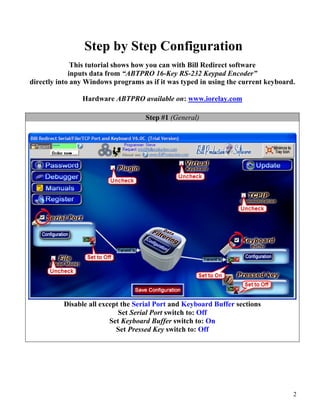The document provides instructions for configuring Bill Redirect software to input data from an ABTPRO 16-Key RS-232 Keypad Encoder directly into Windows programs. It outlines 4 steps: 1) disabling certain software switches, 2) configuring the serial port settings, 3) adding key actions that map ASCII codes to specific keys, and 4) optionally targeting a specific application window. The configuration allows a keypad connected to the serial port to simulate keyboard input.