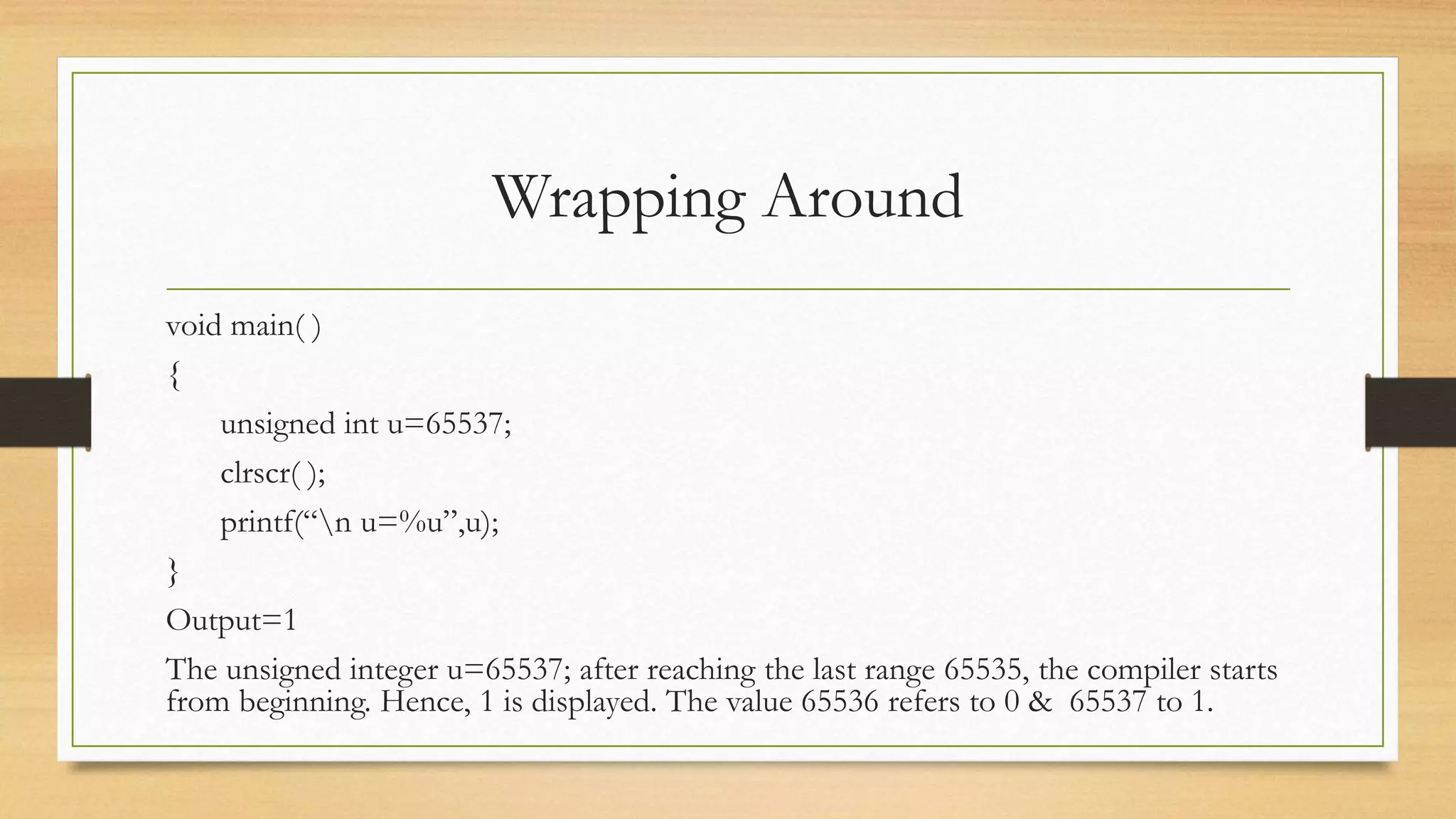C is a general-purpose programming language developed in the 1970s. It has become widely used for systems programming tasks like operating systems or embedded systems. C programs are compiled into machine-readable executable code that can be directly executed by a computer's CPU. Key features of C include modularity through functions, portability across platforms, and high performance due to being close to the hardware level. C programs are made up of functions, variables, expressions, and other elements and are compiled in multiple steps from source code to executable file.






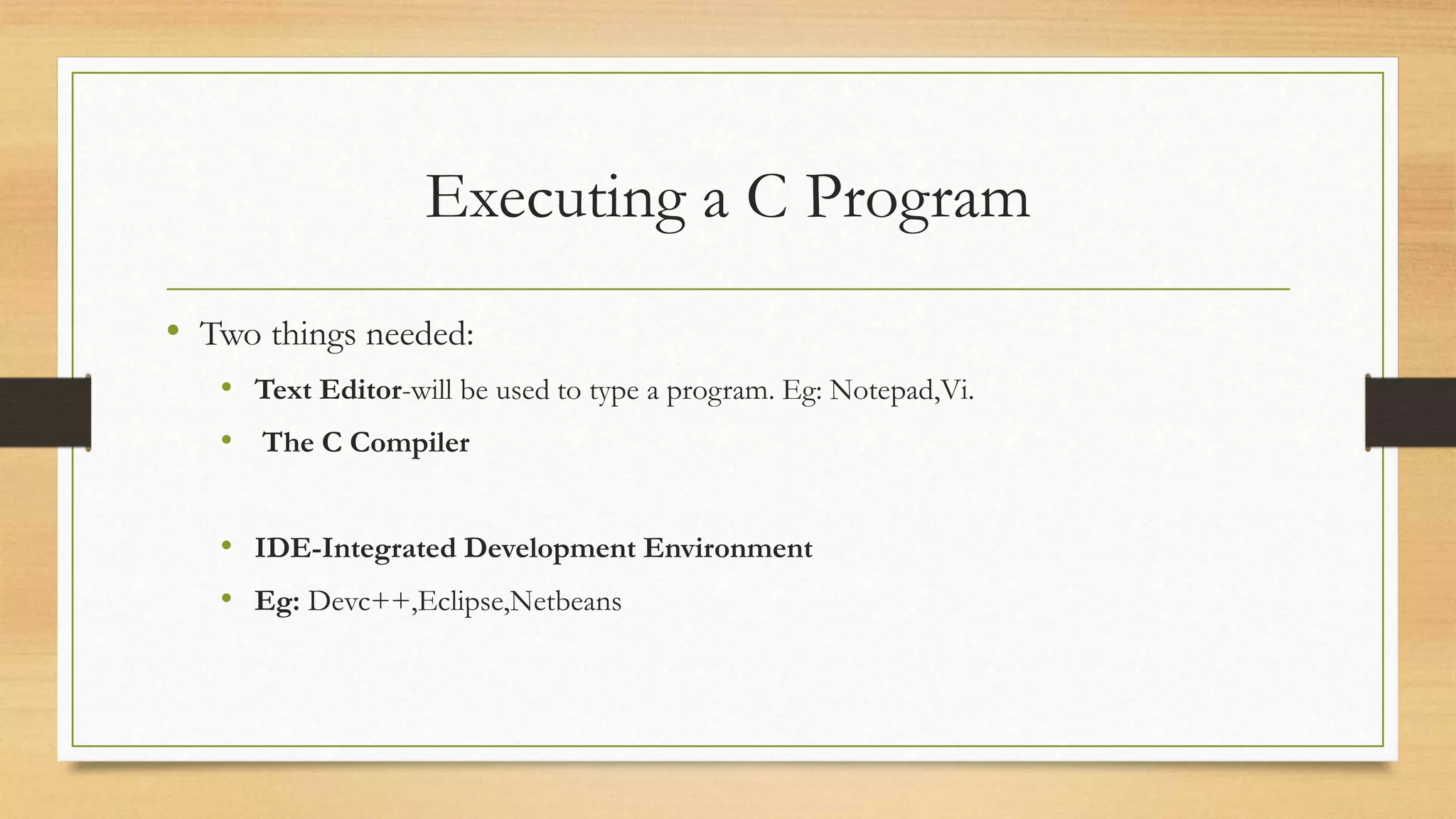












![4. Special Characters - In association with letters and digits, there are 28 special characters in C
, comma . period ; semi colon : colon ’ apostrophe ” quotation marks
! Exclamation marks ~ Tilde < less than > greater than { } braces
% percent sign # number sign = equal to @ at the rate + plus sign
[ ] brackets ( ) parentheses - minus sign * Asterix ^ caret & ampersand
? Question mark $ dollar _ underscore backslash / slash | vertical bar
The characters listed are represented in the computer by numeric values. Each character is assigned a
unique numeric value. These values put together are called character codes, which are used in the
computer system.
The widely used computer codes- ASCII, EBCDIC.
ASCII- American Standard Code for Information Interchange.
7 bits – 27 = 128 different characters
8 bits – 28 = 256 different characters
A - Z a - z
65 90 97 122](https://image.slidesharecdn.com/basicsofclecture216097-230510091738-88112a33/75/Basics-of-C-Lecture-2-16097-pptx-20-2048.jpg)
![Delimiters: (a programming language uses delimiters to mark code , data & instructions
boundaries
C uses special kind of symbols which are called delimiters.
Delimiters Symbols Uses
Colon : Useful for labels
Semi-colon ; Terminates statements
Parenthesis ( ) Used in expressions & statements
Square brackets [ ] Used for array & declarations
Curly braces { } Scope of statements
Hash # Preprocessor directives
Comma , Variable separator](https://image.slidesharecdn.com/basicsofclecture216097-230510091738-88112a33/75/Basics-of-C-Lecture-2-16097-pptx-21-2048.jpg)



![C Keywords:
• are reserved words by the compiler.
• Words whose meaning has already been explained to the C compiler.
• Have been assigned fixed meanings-cannot change
• Cannot be used as variable names.
• For utilizing the keywords in a program, no header file is required to be included.
• ANSI C provides 32 keywords.
• Example: auto, double, int, struct, break, else, long, switch, case, enum, register, typedef, char,
extern,return,union,const,float,short,unsigned,continue,for,signed,void,default,goto,sizeof,volatile,do
, if,static,while.
Identifiers:( symbolic names to refer to variable/function/constant)
• An identifier is a name used to identify a variable,constant,function, or any other user-defined
item.[like structure,union etc]
• User-defined names.](https://image.slidesharecdn.com/basicsofclecture216097-230510091738-88112a33/75/Basics-of-C-Lecture-2-16097-pptx-25-2048.jpg)
![Rules:
• An identifier always starts with a letter A to Z, a to z, or an underscore ‘_’ followed by zero or more
letters,underscores, and digits(0-9).
• C identifiers does not allow blank spaces, punctuation such as @, $ and %.
• C is a case-sensitive language.
• Thus, Manpower and manpower are two different identifiers.
[ _ is used as a link between two words for the long identifiers]
• Valid identifiers: length, area_square, sUm_temp1.
• Invalid identifiers: S+um, year’s, length area.
• User-defined Identifiers: (i) # define N 10
(ii) # defne a 15](https://image.slidesharecdn.com/basicsofclecture216097-230510091738-88112a33/75/Basics-of-C-Lecture-2-16097-pptx-26-2048.jpg)

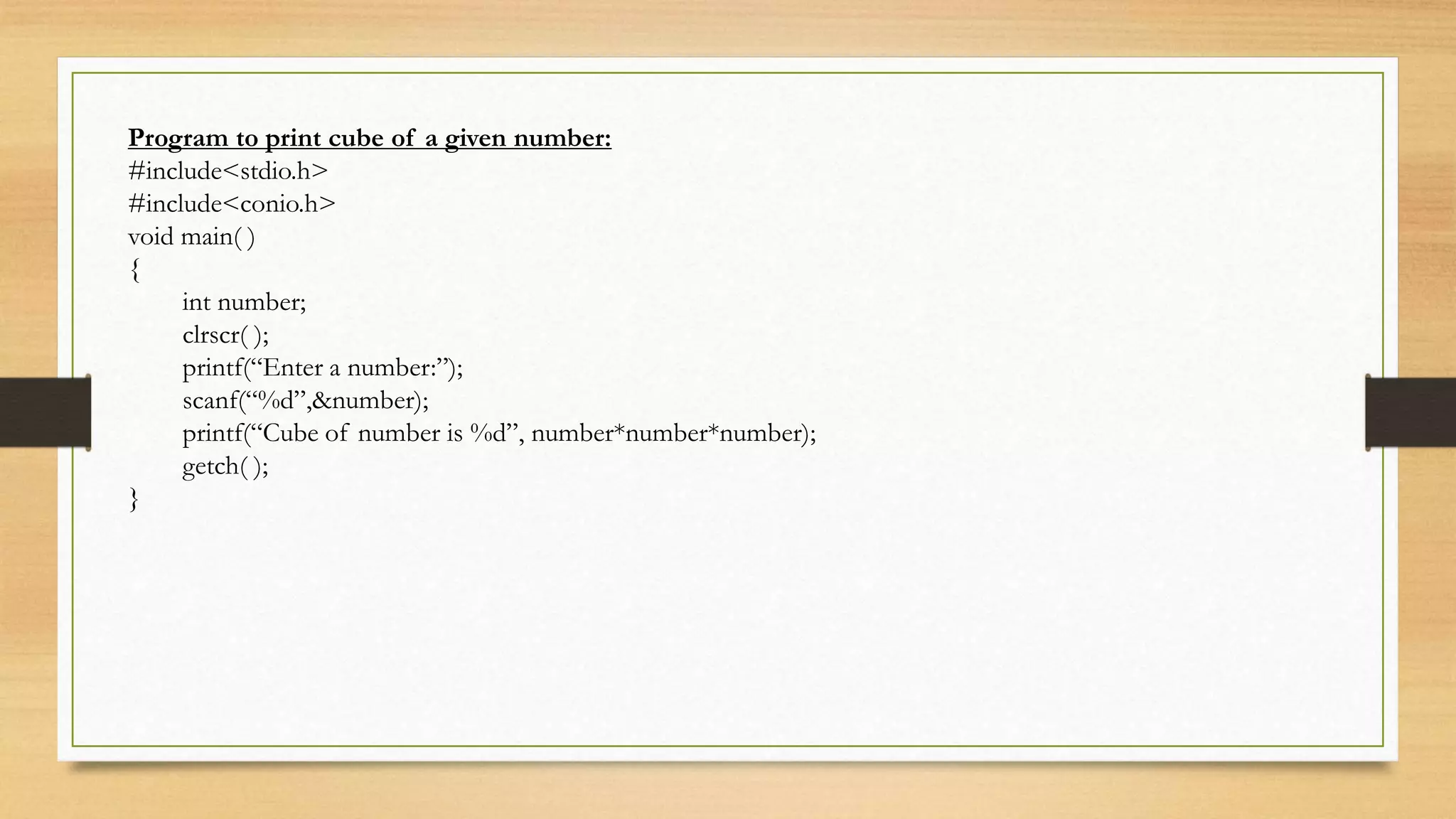
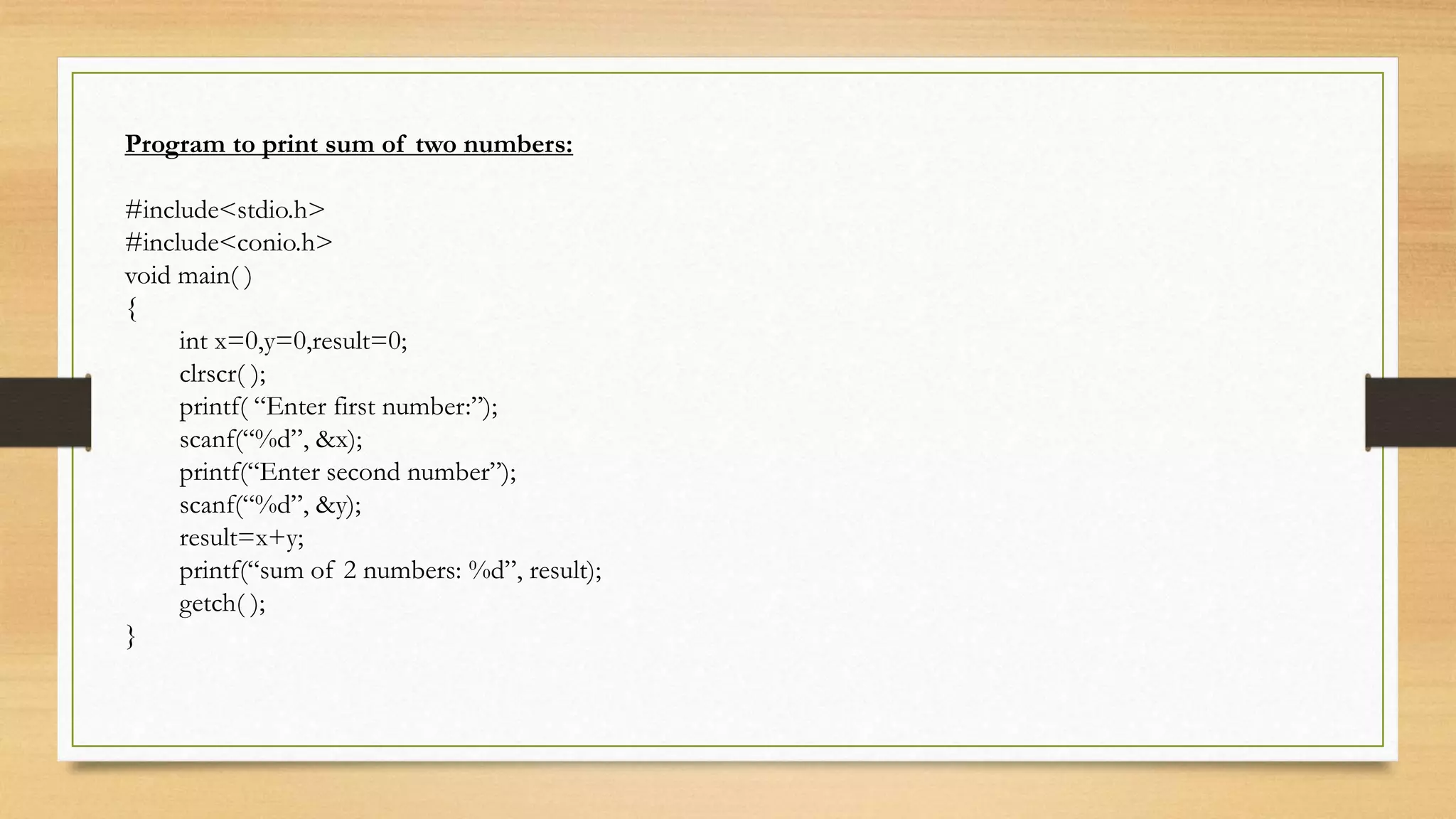


![Initializing variables:
• Variables declared be assigned or initialized using assignment operator ‘=’.
• The declaration & initialization can also be done in the same line.
• Syntax:
• variable_name =constant;
Or
• data_type variable_name=constant;
• Example: int x=5;
int x=y=z=3;
int x,y,z;
x=y=z=3;
Dynamic Initialization:
• The initialization of variable at run time is called dynamic initialization[during execution].
• In C, initialization can be done at any place in the program; however the declaration should be done at the declaration
part only.
• Example: void main()
{
int r=2;
float area=3.14*r*r; //area is calculated & assigned to variable area
clrscr( );
printf(“Area= %f”,area); // the expression is solved at run time & assigned to area at run time.
}](https://image.slidesharecdn.com/basicsofclecture216097-230510091738-88112a33/75/Basics-of-C-Lecture-2-16097-pptx-32-2048.jpg)