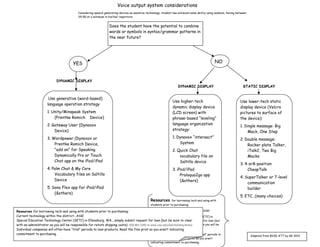
Student potential for AAC device use
- 1. Does the student have the potential to combine words or symbols in syntax/grammar patterns in the near future? Considering speech generating devices as assistive technology: student has achieved some ability using symbols, having between 25-50 at a minimum in his/her repertoire Voice output system considerations YES NO DYNAMIC DISPLAY DYNAMIC DISPLAY STATIC DISPLAY Use generative (word-based) language operation strategy 1. Unity/Minspeak System (Prentke Romich Device) 2. Gateway User (Dynavox Device) 3. Wordpower (Dynovox or Prentke Romich Device, “add on” for Speaking Dynamically Pro or Touch Chat app on the iPod/iPad 4. Palm Chat & My Core Vocabulary files on Saltillo Device 5. Sono Flex app for iPod/iPad (&others) Use higher-tech dynamic display device (LCD screen) with phrase-based “leveling” language organization strategy: 1. Dynavox “interaact” System 2. Quick Chat vocabulary file on Saltillo device 3. iPod/iPad Proloquo2go app (&others) Use lower-tech static display device (Velcro pictures to surface of the device): 1. Single message: Big Mack, One Step 2. Double message: Rocker plate Talker, iTalk2, Two Big Macks 3. 4-or8-position CheapTalk 4. SuperTalker or 7-level communication builder 5. ETC…(many choices) Resources for borrowing tech and using with students prior to purchasing: Current technology within the district...ASK! Special Education Technology Center (SETC) in Ellensburg, WA….simply submit request for loan (but be sure to clear with an administrator as you will be responsible for return shipping costs). Individual companies will often have “trial” periods to loan products. Read the fine print so you aren’t indicating commitment to purchasing. Resources for borrowing tech and using with students prior to purchasing: Current technology within the district...ASK! Special Education Technology Center (SETC) in Ellensburg, WA….simply submit request for loan (but be sure to clear with an administrator as you will be responsible for return shipping costs). 509.963.3350 or www.cwu.edu/setc/lending-library Individual companies will often have “trial” periods to loan products. Read the fine print so you aren’t indicating commitment to purchasing. Adapted from BVSD ATT by GK 2013