Report
Share
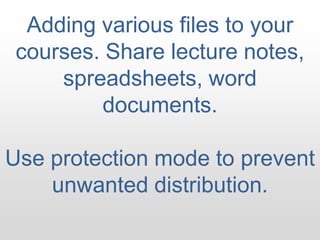
Recommended
More Related Content
Viewers also liked
Viewers also liked (9)
Personal Branding Design Tips - Web Marketing Festival 2016

Personal Branding Design Tips - Web Marketing Festival 2016
İyi tur tm nasıl yapılır son literatür eşliğinde derleme

İyi tur tm nasıl yapılır son literatür eşliğinde derleme
Similar to Associated files
Similar to Associated files (20)
Kaiser participant orientation - activity & resources

Kaiser participant orientation - activity & resources
Recently uploaded
Recently uploaded (20)
Boost Fertility New Invention Ups Success Rates.pdf

Boost Fertility New Invention Ups Success Rates.pdf
2024: Domino Containers - The Next Step. News from the Domino Container commu...

2024: Domino Containers - The Next Step. News from the Domino Container commu...
08448380779 Call Girls In Greater Kailash - I Women Seeking Men

08448380779 Call Girls In Greater Kailash - I Women Seeking Men
Breaking the Kubernetes Kill Chain: Host Path Mount

Breaking the Kubernetes Kill Chain: Host Path Mount
Exploring the Future Potential of AI-Enabled Smartphone Processors

Exploring the Future Potential of AI-Enabled Smartphone Processors
Tata AIG General Insurance Company - Insurer Innovation Award 2024

Tata AIG General Insurance Company - Insurer Innovation Award 2024
08448380779 Call Girls In Civil Lines Women Seeking Men

08448380779 Call Girls In Civil Lines Women Seeking Men
How to Troubleshoot Apps for the Modern Connected Worker

How to Troubleshoot Apps for the Modern Connected Worker
Strategies for Unlocking Knowledge Management in Microsoft 365 in the Copilot...

Strategies for Unlocking Knowledge Management in Microsoft 365 in the Copilot...
The Codex of Business Writing Software for Real-World Solutions 2.pptx

The Codex of Business Writing Software for Real-World Solutions 2.pptx
From Event to Action: Accelerate Your Decision Making with Real-Time Automation

From Event to Action: Accelerate Your Decision Making with Real-Time Automation
Automating Google Workspace (GWS) & more with Apps Script

Automating Google Workspace (GWS) & more with Apps Script
Associated files
- 1. Adding various files to your courses. Share lecture notes, spreadsheets, word documents. Use protection mode to prevent unwanted distribution.
- 2. Adding and viewing associated files: On any course session you can add various files, such lecture notes, lecture slides, additional reading materials in various formats. Currently we support word, excel, powerpoint files. To add files to a session, go to that session, select the associated files tab, and select “Add associated files”.
- 3. Adding associated files: You can add pdf, excel, powerpoint, and word files. Students do not need any software to read these files. Adding protected files: If you want to prevent piracy and unwanted distribution of your files, select “protected mode” and load a pdf file. Students will only be able to read the file, but not download.